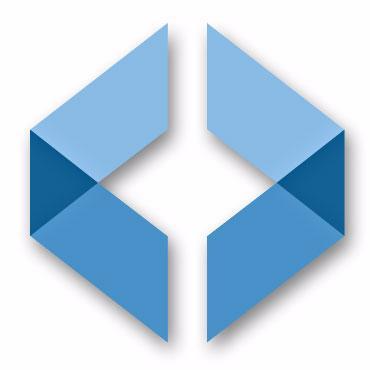
SmartDraw
Alle Bewertungen zu SmartDraw Filter anwenden
Nutzerbewertungen zu SmartDraw durchsuchen
Alle Bewertungen zu SmartDraw Filter anwenden
- Branche: E-Learning
- Unternehmensgröße: Selbstständig
- Monatlich für Mehr als 2 Jahre genutzt
-
Quelle der Bewertung
Mehr Details anzeigen
Decent, but could be better. Not a Visio killer, but close.
Overall, I like it. I've used for technical diagrams, process flows, step-by-step workflows, etc.
Vorteile
Easy to use, great graphical design. Drag-n-drop design. Easy to access templates.
Nachteile
Cannot manipulate the design as much as I would like. It's a graphic program, but not as easy as you might expect. Cost.
- Branche: Kunst & Handwerk
- Unternehmensgröße: Selbstständig
- Täglich für Kostenlose Testversion genutzt
-
Quelle der Bewertung
Mehr Details anzeigen
smart draw 101
I am able to organize,plan,and create forms,documents for my ministry,and hobby,and it makes it so much easier to do.smart draw is a great starter for anyone that has a hobby.or likes to keep track of activities.
Vorteile
This software not only helps you draw but has other activities you can plan,organize any kind of project you want to build.I got the free trial and it is great.it is good as a starter for a first timer that desires to create activities for work,school,club,organization.
Nachteile
the free trial is limited,but it is worth learning the basics of creating document,forms,and lots of projects that you are going.
Antwort von SmartDraw
Hi Carl,
Thank you for the positive review. Good to hear you are getting so much use out of the software. If you need anything from us at all, please let us know.
International: +1 858 225 3300
US: 800-768-3729 / 858-225-3300
email: [email protected]
-Chris
- Branche: Non-Profit-Organisation Management
- Unternehmensgröße: Selbstständig
- Monatlich für Mehr als 2 Jahre genutzt
-
Quelle der Bewertung
Mehr Details anzeigen
Smartdraw is easy to use and is loaded with templates and graphics.
The main use I have is making posters, signs, and flyers for our non-profit.
Vorteile
I like the assortment of graphics that are available with Smartdraw.
Nachteile
I dislike the cost of Smartdraw. I am using an older version because of the cost to upgrade to the latest one.
- Branche: Maschinenbau oder Wirtschaftsingenieurwesen
- Unternehmensgröße: Selbstständig
- Wöchentlich für 6-12 Monate genutzt
-
Quelle der Bewertung
Mehr Details anzeigen
A wonderful software to generate a Process Flow Diagram and others things
great software
Vorteile
Very well to make Process Flow Diagram which is very important in any industry to manage process and design data.
Nachteile
Sometimes dows not work very well. You cannot open files between different version, in others words if you make any work at x-version after you cannot open the same file in another version which is a bad aspect because must be compatible between version.
- Branche: E-Learning
- Unternehmensgröße: Selbstständig
- Wöchentlich für Mehr als 2 Jahre genutzt
-
Quelle der Bewertung
Mehr Details anzeigen
Un logiciel professionnel de mind mapping et de cartes heuristiques
Vorteile
SmartDraw est un outil facile à utiliser qui permet de créer de nombreux calendriers, des graphiques, des plans, des cartes, des organigrammes et également des planogrammes, des graphiques et diagrammes à l’aide d’ un grand nombre de modèles disponibles. En outre, grâce à ce programme, il est également possible d'importer, d'exporter et de partager ses différentes productions. Compatible avec Windows et Mac, SmartDraw fonctionne aussi en ligne et rend possible l’ intégration des logiciels de Microsoft Office, de GSuite et de Google Workspace. Aussi, il est possible d’insérer tous les objets créés dans un fichier doc powerpoint ou sheet ce qui est très pratique et optimise le travail collaboratif. Enfin, il est possible de créer des Cartes mentales, des arborescences, des schémas heuristiques et de pratiquer le brainstorming avec ce logiciel professionnel complet qui aidera les professionnels à augmenter leur efficacité et à améliorer leurs performances. En prime SmartDraw est doté de fonctionnalités spécifiques pour les professionnels du droit et de la justice. Cet ensemble très complet de fonctionnalités est proposé pour un prix mensuel très raisonnable lorsqu'on travaille en équipe
Nachteile
L'interface n'est pas toujours claire et peut parfois manquer de flexibilité
- Branche: Bau
- Unternehmensgröße: Selbstständig
- Weitere für Mehr als 1 Jahr genutzt
-
Quelle der Bewertung
Mehr Details anzeigen
Worst program I have ever bought!
Tried to draw floor plan for a house we are building, took FOREVER to get a plan together. Don't waste your money, I should have asked for a refund.
Vorteile
Relatively inexpensive, somewhat easy use
Nachteile
Lost count...tried using SmartDraw to create a floor plan for a house we are building and so far have a list of about 2-3 dozen issues and it keeps growing. I have encountered each issue multiple times on different computers with different operating systems so I know it is the program. Issues range from minor issues like I try to expand walls or measure lines with a click and drag of a mouse and the wall or measure lines jumps from 3 foot in length to 45 foot in length or longer or I try to copy and paste a door and a wall gets pasted to major and the most frustrating issues like locking up every 10 - 15 minutes or after a I save a file then reopen it later, doors and windows have moved, room measure lines in some places have moved (even locking objects does not fix this). They sent me an updated version, but it did not help. Then they wanted me to disable user account controls even though it could cause security issues because they know it creates a lot of false positives, nice.
- Branche: Design
- Unternehmensgröße: Selbstständig
- Täglich für 6-12 Monate genutzt
-
Quelle der Bewertung
Mehr Details anzeigen
Basic floor plans but easy to use
I've used other floor planners and this one is definitely the easiest to use at a great price.
Vorteile
It's very easy to draw up a basic house floor plan.
Nachteile
Limited symbol options specific to interior design. If you use too many JPEG images within the file the system struggles to convert to PDF. (which isn't the case with my other design software). Often glitches when opening files and/or is very slow to open existing documents.
Antwort von SmartDraw
Hi Nicky,
Thank you for the positive review and for the feedback. I'll pass the review along to our development team, so we can take a look at the PDF export and file opening issues you mentioned. If you reply back to me, or contact our support using the below info, we can further investigate and help. If there is any other way we can be of assistance, please do not hesitate to reach out to us.
International: +1 858 225 3300
US: 800-768-3729
email: [email protected]
-Chris
- Branche: Fotografie
- Unternehmensgröße: Selbstständig
- Wöchentlich für Mehr als 2 Jahre genutzt
-
Quelle der Bewertung
Mehr Details anzeigen
Good when it doesn't crash
Cannot recommend to others due to the continual crashing. When it works it does a good job. Customer support were good when I contacted them several times in the first year. They gave me a program to remove the software and a link to re-install each time, sometimes worked well for a few times but then the crashing started again. Interested to hear others still experience the same problem with the latest version.
Vorteile
Good when it works, good symbol library, versatile
Nachteile
Have the desktop version for drawing floor plans only and have persevered with it for 2 years (version 2017). It regularly crashes on me as others have detailed. If it crashes once you may as well start again as it will crash continually after that. For the price I paid I was hoping for much better and feel ripped off.
- Branche: Informationstechnologie & -dienste
- Unternehmensgröße: Selbstständig
- Wöchentlich für Mehr als 1 Jahr genutzt
-
Quelle der Bewertung
Mehr Details anzeigen
For those who are Visual Planners
Vorteile
I was a programmer in the 70's and flowcharts and diagrams were how we designed applications and programs. SmartDraw was a great tool to get ideas "on paper" without having to draw it out, erase changes and store the diagrams in a file folder. It was a great transition to a digital format.
Nachteile
No tool is a "perfect fit" for everyone and doesn't solve every need but this fills the diagram need nicely.
- Branche: Professionelles Training & Coaching
- Unternehmensgröße: Selbstständig
- Wöchentlich für Mehr als 2 Jahre genutzt
-
Quelle der Bewertung
Mehr Details anzeigen
I use SmartDraw to prepare visual documents in management area
communication support and good way to share knowledge with others
Vorteile
SmartDraw has tons of images to support visual documentation. It's great way to share knowledge with others using this solution. I use SmartDraw to create: process maps, easy mindmaps, data flows and creative mix of ideas. Sometimes there is good opportunity to export document as image file and put to MS Excel and add contextual values to present bigger picture of business in easy to understand way (complex but easy to see relations).
Nachteile
I'd like to see more options in mindmapping area, to be able to manage task information in advanced way.
- Branche: Hochschulbildung
- Unternehmensgröße: Selbstständig
- Weitere für Kostenlose Testversion genutzt
-
Quelle der Bewertung
Mehr Details anzeigen
Don't get this product
Vorteile
Specific to my needs, it allowed easy creation of an ER diagram.
Nachteile
Software is incredibly rigid and buggy. I saved my diagram and tried to open it again and the service would crash. I have also heard that if you download it as a desktop application, it cannot be uninstalled afterwards. This is a serious issue that needs to be fixed.
- Branche: Unternehmensberatung
- Unternehmensgröße: Selbstständig
- Monatlich für Mehr als 2 Jahre genutzt
-
Quelle der Bewertung
Mehr Details anzeigen
Great program to help me offer the unexpected services.
I use SmartDraw to prepare various flowcharts for my training sessions; check lists for processes; use for experiments of room flow for work space placement.
Vorteile
Easy to use, well documented help tutorial.
Nachteile
I would like a print preview screen. .
- Branche: Internet
- Unternehmensgröße: Selbstständig
- Wöchentlich für 1-5 Monate genutzt
-
Quelle der Bewertung
Mehr Details anzeigen
Excellent software with easy to use templates to realize my projects.
I have easily used this software, I have created plans and diagrams for my work without problems.
Vorteile
It is a much easier to use design software than others, has excellent templates with shapes and symbols to make flowcharts, bar charts and graphs, and allows you to make custom templates, is excellent software for making plans without the need for an architect.
Nachteile
The software is a bit heavy and installation is slow. I think it's very expensive.
- Branche: Schreiben & Editieren
- Unternehmensgröße: Selbstständig
- Monatlich für Kostenlose Testversion genutzt
-
Quelle der Bewertung
Mehr Details anzeigen
There is no free trial
Vorteile
fairly easy to figure out and get up and running
Nachteile
adding text to standard items doesn't' seem to work. Not sure if it's due to the free trial, or some other issue. I tried this for a home project, using the free trial, but you don't find out until you're done that you can't print or export under "free trial", making it functionally worthless. And the only option is to buy a year's license at $120.