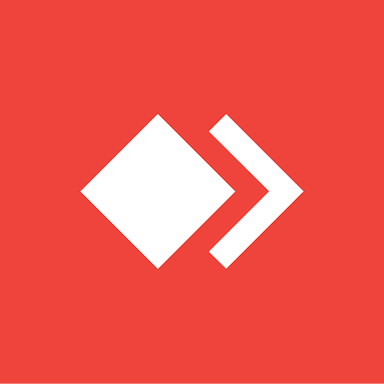Alle Bewertungen zu AnyDesk Filter anwenden
Nutzerbewertungen zu AnyDesk durchsuchen
Alle Bewertungen zu AnyDesk Filter anwenden
- Branche: Computer-Software
- Unternehmensgröße: 201–500 Mitarbeiter
- Wöchentlich für Mehr als 2 Jahre genutzt
-
Quelle der Bewertung
Mehr Details anzeigen
The best screen control software out there
Vorteile
It perfectly does what its name says, it can control any desk(desktop). The best screen control software out there. The size is unbelievably small, get installed in few seconds & its ready to use. Also its free & available for all the platforms including linux, MacOS, windows. I always prefer this above team viewer because of its clean interface & easy to use service.
Nachteile
There is not much to hate here. If you like to see good animated buttons & stuff, you wont find here. Its like a raw software which works perfectly. The Buttons or screen designs are not the best part of this software.
- Branche: Onlinemedien
- Unternehmensgröße: 201–500 Mitarbeiter
- Monatlich für Mehr als 2 Jahre genutzt
-
Quelle der Bewertung
Mehr Details anzeigen
Anydesk provides IT support even in odd hours
I have used it for long but especially during COVID when mostly people are working from home you get proper troubleshoot from your IT dept.
Vorteile
Anytime you get your IT support helping you, I have taken multiple support from our IT team during peak pandemic crisis. It is very easy to install and just give your desktop ID and get support.
Nachteile
Using it for over 3 yrs nothing that i have felt. Only request please keep it safe for users.
- Branche: Computer-Software
- Unternehmensgröße: 51–200 Mitarbeiter
- Täglich für Mehr als 2 Jahre genutzt
-
Quelle der Bewertung
Mehr Details anzeigen
About AnyDesk
Vorteile
* User friendly application to share the screen.
* We can easily share the screen with anyone and share the files.
* Awesome product for connecting with anyone.
Nachteile
* little bit enhance the user interface for non software background peoples.
- Branche: Konsumgüter
- Unternehmensgröße: 2–10 Mitarbeiter
- Monatlich für Mehr als 2 Jahre genutzt
-
Quelle der Bewertung
Mehr Details anzeigen
Helpful
I have solved multiple problems with my computer by getting help this way and been able to show some how to do things this way
Vorteile
Thats it was so easy for someone to be hands on with my actual computer and be able to see what i needed help with like i was seeing it. So they could really fix it
Nachteile
That it was hard to help someone get on to my computer and hard to learn how to use or it was for me
- Branche: Informationstechnologie & -dienste
- Unternehmensgröße: 2–10 Mitarbeiter
- Wöchentlich für Mehr als 2 Jahre genutzt
-
Quelle der Bewertung
Mehr Details anzeigen
Amazing Software For Remote access
Vorteile
Well, first thing I like to add is that this software is also available for android mobile you even can't imagine how helpful it was when I don't have my system and i need to urgent access a remote system. Now if i talk about what i like most, obviously I like its files sharing option that provide seamless connectivity.
Nachteile
There is nothing, I least like about Anydesk, I am a user of this software very long i did not find any glitch yet.
- Branche: Bildungsmanagement
- Unternehmensgröße: 51–200 Mitarbeiter
- Monatlich für Mehr als 2 Jahre genutzt
-
Quelle der Bewertung
Mehr Details anzeigen
Overall Feedback
I use a CRM Software called NPF - their support staff helps me use the CRM through anydesj
Vorteile
Installation under 2 minutes and executable 100 % from there...
Nachteile
When the remote person is supporting , if we happen to move the mouse then there is slight conflict on the pointer..
- Branche: Marketing & Werbung
- Unternehmensgröße: 51–200 Mitarbeiter
- Monatlich für Mehr als 2 Jahre genutzt
-
Quelle der Bewertung
Mehr Details anzeigen
Qualitative use of AnyDesk
Vorteile
I think anydesk is perfect place to go for remote access of any device you need. Easy to set up & might be more secure than Teamviewer.
you can easily chat with person on live screen.
Nachteile
sometimes it's get easily disconnected but I could say that might be depends on Internet connection or either due to security breach.
- Branche: Informationstechnologie & -dienste
- Unternehmensgröße: 501–1.000 Mitarbeiter
- Wöchentlich für Mehr als 2 Jahre genutzt
-
Quelle der Bewertung
Mehr Details anzeigen
Funzionale
Vorteile
Facilità di installazione anche per utenti meno esperti
Nachteile
È necessaria una connessione internet ottima altrimenti lagga un po
- Branche: Computer-Software
- Unternehmensgröße: 11–50 Mitarbeiter
- Wöchentlich für Mehr als 2 Jahre genutzt
-
Quelle der Bewertung
Mehr Details anzeigen
Anydesk is for the customer support team
Happy with the product
Vorteile
The ease of use for both the customer as well as the support team.
Nachteile
Tends to lag at times but that could be due to the internet bandwith too.
- Branche: Informationstechnologie & -dienste
- Unternehmensgröße: 2–10 Mitarbeiter
- Wöchentlich für Mehr als 2 Jahre genutzt
-
Quelle der Bewertung
Mehr Details anzeigen
AnyDesk review
Vorteile
I like the fact of getting access to computer from anywhere
Nachteile
I like mostly features of the application
- Branche: Informationstechnologie & -dienste
- Unternehmensgröße: 2–10 Mitarbeiter
- Wöchentlich für Mehr als 2 Jahre genutzt
-
Quelle der Bewertung
Mehr Details anzeigen
Top 5
Vorteile
Muy fácil implantación y configuración.Muy fácil uso por parte usuario inexperto.
Nachteile
La compartición de accesos remotos con equipos de soporte de queda corta.
- Branche: Verbraucherdienste
- Unternehmensgröße: 2–10 Mitarbeiter
- Wöchentlich für Mehr als 2 Jahre genutzt
-
Quelle der Bewertung
Mehr Details anzeigen
Buen software
Del 1 al 10 le doy 8
Vorteile
Realmente me agrada el manejo y el diseño accesible
Nachteile
Realmente me agrada el software aun no
- Branche: Bildungsmanagement
- Unternehmensgröße: 2–10 Mitarbeiter
- Wöchentlich für Mehr als 2 Jahre genutzt
-
Quelle der Bewertung
Mehr Details anzeigen
Best tool for remote sharing
Vorteile
If i write about my experience on anydesk then my most like features of Anydesk is its privacy handling capabilities like i can decide for which access i want to give the user like speakers, mouse, keywords and files sharing as well.
Nachteile
The only problem with anydesk is that i am facing rightnow is if i am accessing any system then someone can easily access it, there is no option to access a system one at a time.
- Branche: Tiefbau
- Unternehmensgröße: 11–50 Mitarbeiter
- Wöchentlich für Mehr als 2 Jahre genutzt
-
Quelle der Bewertung
Mehr Details anzeigen
Anydesk Utility
Vorteile
Works well when a computer goes offline and can't be accessed remotely thru traditional means.
Nachteile
I have found nothing which is a detriment.
- Branche: Informationstechnologie & -dienste
- Unternehmensgröße: 11–50 Mitarbeiter
- Täglich für Mehr als 2 Jahre genutzt
-
Quelle der Bewertung
Mehr Details anzeigen
Best remote control tool!
Custom client for my customers is very useful to deploy for our managed servers
Vorteile
High Fps brings best performance and multi os support is very useful
Nachteile
Address book missing export import features
- Branche: Hausmeisterservice
- Unternehmensgröße: 1.001–5.000 Mitarbeiter
- Wöchentlich für Mehr als 2 Jahre genutzt
-
Quelle der Bewertung
Mehr Details anzeigen
Anydesk - connecting desktops
Vorteile
Easy to use interface. Secure. it connects instantly.
Nachteile
Sometimes difficulty faced in sharing files
- Branche: Informationstechnologie & -dienste
- Unternehmensgröße: 1.001–5.000 Mitarbeiter
- Wöchentlich für Mehr als 2 Jahre genutzt
-
Quelle der Bewertung
Mehr Details anzeigen
Awsome tool for great cost
Vorteile
Very small in size, free and faster.
Its the beat option for any IT support departnent.
Nachteile
I havent had any unpleasant experience so far
- Branche: Personalbeschaffung & -besetzung
- Unternehmensgröße: 201–500 Mitarbeiter
- Monatlich für Mehr als 2 Jahre genutzt
-
Quelle der Bewertung
Mehr Details anzeigen
Very Smooth
Overall experience has been pretty good . I highly recommend this if you are into training far away people .
Vorteile
Have been using Any Desk for sometime now and it is just flawless . Their are so many similar services available but this works the best . And the most awesome part is that it is free . Skype too has this feature of sharing screen , but it requires you to buy Skype for business , why buy when you can have it for free ?
Nachteile
The meeting ID's are too long to remember and sometimes can be confusing .
- Branche: Umweltdienstleistungen
- Unternehmensgröße: 2–10 Mitarbeiter
- Wöchentlich für Mehr als 2 Jahre genutzt
-
Quelle der Bewertung
Mehr Details anzeigen
Can be anywhere
Vorteile
you can be anywhere to support clients in same place
Nachteile
it can not work GPRS connecting or tel line connecting internet is mandatory
- Branche: Immobilien
- Unternehmensgröße: 501–1.000 Mitarbeiter
- Wöchentlich für Mehr als 2 Jahre genutzt
-
Quelle der Bewertung
Mehr Details anzeigen
Work From Home saviour
ANYDESK anytime it's just awesome and our big time saviour.
Vorteile
As we are partially working from home we have our desktop at office and laptop at home. Big question is when we are at home and need access to the desktop for data and the big solution is yes ANYDESK. We can access the desktop and take the data wherever needed and it's safe too.
Nachteile
As of now nothing. As we started using did not find apny difficulty to access the data required. Happy customer.
- Branche: Telekommunikation
- Unternehmensgröße: 2–10 Mitarbeiter
- Wöchentlich für Mehr als 2 Jahre genutzt
-
Quelle der Bewertung
Mehr Details anzeigen
Excellent Software
It's a great connectivity tool.
It's really helpful when we have an issue with our system and if the IT personnel would like to look into our system from a remote place.
Vorteile
AnyDesk is a very simple tool and it's very easy & convenient to use.
Download procedure is really simple.
It's easy for the other person to quickly connect to our system and see the desktop, once we share the AnyDesk ID.
Quality of connectivity is also great.
Nachteile
I am not sure about the security features set up in the software.
Disconnections are happening, even though rarely.
- Branche: Computer-Hardware
- Unternehmensgröße: 51–200 Mitarbeiter
- Täglich für Mehr als 2 Jahre genutzt
-
Quelle der Bewertung
Mehr Details anzeigen
Very easy to access another computer
Vorteile
It is easy to access another computer and I can also send the file by this tool
Nachteile
The screen can’t display correct on one of my laptop. ( another laptop is good)
- Branche: Landwirtschaft
- Unternehmensgröße: 51–200 Mitarbeiter
- Wöchentlich für Mehr als 2 Jahre genutzt
-
Quelle der Bewertung
Mehr Details anzeigen
Suporte AnyDesk
Vorteile
Gosto da praticidade que o programa oferece ao suporte técnico
Nachteile
Não tenho contras sobre o programa, me atende muito bem
- Branche: Bankwesen
- Unternehmensgröße: 5.001–10.000 Mitarbeiter
- Wöchentlich für Mehr als 2 Jahre genutzt
-
Quelle der Bewertung
Mehr Details anzeigen
Perfect connection
Vorteile
it's really easy to use. Also the connection access is very good.
Nachteile
Access to the desktop is sometimes troublesome.
- Branche: Maschinerie
- Unternehmensgröße: 51–200 Mitarbeiter
- Wöchentlich für Mehr als 2 Jahre genutzt
-
Quelle der Bewertung
Mehr Details anzeigen
Great for remote on computers
Has worked out well. We have even used it on cell phones to troubleshoot them. Only wished it would allow us to control those too.
Vorteile
Allows me as an admin to remote into a user's computer to do troubleshooting or install software. Easy to use and works very well.
Nachteile
Sometimes it will not allow an admin to install software if the computer has not been on the network or an admin has not logged into the computer before and has no cached credentials. For this reason, we log into every computer as admin so it will work when needed.
- Branche: Essen & Trinken
- Unternehmensgröße: 51–200 Mitarbeiter
- Wöchentlich für Mehr als 2 Jahre genutzt
-
Quelle der Bewertung
Mehr Details anzeigen
Muy eficaz con usuarios de Apple
Vorteile
La facilidad de instalación, rapidez y facilidad de manejo.
Nachteile
No tengo ninguna queja que añadir del producto
- Branche: Informationstechnologie & -dienste
- Unternehmensgröße: 11–50 Mitarbeiter
- Weitere für Mehr als 2 Jahre genutzt
-
Quelle der Bewertung
Mehr Details anzeigen
A very simple convenient tool
You can manage your remote computer from any place in the world
Vorteile
Very easy to install and you can start using it without additional settings or programming. Even a non technical guy can do it
Nachteile
For me the design of interface doesn’t seem very modern or nice but it is a taste thing so isn’t really a disadvantage
- Branche: Non-Profit-Organisation Management
- Unternehmensgröße: 51–200 Mitarbeiter
- Täglich für Mehr als 2 Jahre genutzt
-
Quelle der Bewertung
Mehr Details anzeigen
Great remote desktop tools
Vorteile
This tools is very easy to use, it helps me manage my servers remotely during the pandemic.
Nachteile
I really love this software, highly recommend.
- Branche: Marketing & Werbung
- Unternehmensgröße: 11–50 Mitarbeiter
- Monatlich für Mehr als 2 Jahre genutzt
-
Quelle der Bewertung
Mehr Details anzeigen
Any Desk is a life saver.
With Anydesk, we are able to remote into our user laptops, to assist them with problem solving on various projects, and it allows us to also fix computer errors in real time without having to have our hands on the physical device to troubleshoot.
Vorteile
Anydesk allows us to remedy issues with our software and desktops/laptops remotely and quickly. It has saved us plenty of downtime over the years.
Nachteile
Sometimes, the remote connections can be a little laggy, but nothing to write home about. It just makes for a slower user experience, but overall, it's not bad.
- Branche: Informationstechnologie & -dienste
- Unternehmensgröße: 51–200 Mitarbeiter
- Täglich für Mehr als 2 Jahre genutzt
-
Quelle der Bewertung
Mehr Details anzeigen
Best free remote control software
Vorteile
this is the best free remote control software.
Nachteile
Every use he asked me if I want to install the software.
- Branche: Medienproduktion
- Unternehmensgröße: 11–50 Mitarbeiter
- Wöchentlich für Mehr als 2 Jahre genutzt
-
Quelle der Bewertung
Mehr Details anzeigen
You need this for remote work
Awesome, love using it and the tools it has to allow our employees to work from home.
Vorteile
Being able to login and take control of another employees system is essential to our editorial workflow. We use this everyday with out editors and assistants and it has made being out of the office much simpler.
Nachteile
Needing someone on the other side to allow access has been an issue sometimes, but understand this is simply a security measure.
- Täglich für Mehr als 2 Jahre genutzt
-
Quelle der Bewertung
Mehr Details anzeigen
Simple and Best
Vorteile
The best thing in AnyDesk is that its so much simple and user-friendly even a layman can understand. Just you need to install it and start using it.
Nachteile
Ther are no cons for the AnyDesk, because its free, hassle-free. I had used it for the product demos, and it worked absolutely perfect.
- Branche: Logistik & Lieferkette
- Unternehmensgröße: 51–200 Mitarbeiter
- Monatlich für Mehr als 2 Jahre genutzt
-
Quelle der Bewertung
Mehr Details anzeigen
troubleshoot your computer issues with your IT team from home
Vorteile
any issues with my computer is resolved within few minutes by sharing access with our IT team using anydesk. Just share your code and your IT team will be using your system and resolve the issue.
Nachteile
adding the option to record and save in the library would be great.
- Branche: Informationstechnologie & -dienste
- Unternehmensgröße: 51–200 Mitarbeiter
- Wöchentlich für Mehr als 2 Jahre genutzt
-
Quelle der Bewertung
Mehr Details anzeigen
Free Remote Access Software Tool
It works as described and Fast and light
Vorteile
It's 1.7MB, it's a lightweight program that you can set up quickly and The free version of the program has no time restrictions or nag screens, and you don't need to give your email when signing up.
Anydesk Supports unattended access,Clean and uncluttered interface,Connection IDs are easy to remember,Supports file transfers,Can run in fullscreen mode,Includes text chat capabilities,Supports sending keyboard shortcuts and Portable option available
Nachteile
No whiteboard(There are no whiteboard tools for drawing on the screen in order to clarify points.) and The interface could be a bit more modern.
- Branche: Computer-Hardware
- Unternehmensgröße: 2–10 Mitarbeiter
- Täglich für Mehr als 2 Jahre genutzt
-
Quelle der Bewertung
Mehr Details anzeigen
AnyDesk is the best
Vorteile
That its very easy to use, and user frendly
Nachteile
Nothing, its a pretty good software to use
- Branche: Design
- Unternehmensgröße: 11–50 Mitarbeiter
- Monatlich für Mehr als 2 Jahre genutzt
-
Quelle der Bewertung
Mehr Details anzeigen
La soluzione migliore per lavorare da remoto
ottima
Vorteile
Hai il tuo computer dell'ufficio o dello studio sempre con te....semplicissimo da installare e semplicissimo da usare.... super reattivo al controllo remoto, con una buona connessione si lavora praticamente senza problemi...
Nachteile
il programma non ha svantaggi, ovviamente bisogna avere una buona connessione internet
- Branche: Bildungsmanagement
- Unternehmensgröße: 11–50 Mitarbeiter
- Wöchentlich für Mehr als 2 Jahre genutzt
-
Quelle der Bewertung
Mehr Details anzeigen
Anydesk is good for remote access
Vorteile
Best part of using anydesk is that we can connect multiple desktop at a single time and can access all of them, also anydesk allows us to select privacy access in which we can select and allow desire access to the remote systeem.
Nachteile
Anydesk is powerful software that helps us to connect with anyone in a seconds.
- Branche: Informationstechnologie & -dienste
- Unternehmensgröße: 2–10 Mitarbeiter
- Wöchentlich für Mehr als 2 Jahre genutzt
-
Quelle der Bewertung
Mehr Details anzeigen
AnyDesk review
Vorteile
It is free, easy to navigate, and function its feature and can easily remote access to other computers. It works well on mobile devices such and android and iPhones and has the capability of sharing files between each device.
Nachteile
The screen resolution is not the best and a stable internet connection is required in other to have a smooth experience while controlling another computer. The mobile version is difficult to use.
- Branche: Design
- Unternehmensgröße: 10.000+ Mitarbeiter
- Monatlich für Mehr als 2 Jahre genutzt
-
Quelle der Bewertung
Mehr Details anzeigen
Remote user
Vorteile
User interface is the best part about this application. Any one can easily use it.
Nachteile
I think only con i could point out is the price for the full version.
- Täglich für Mehr als 2 Jahre genutzt
-
Quelle der Bewertung
Mehr Details anzeigen
good
easily take access
Vorteile
this application is using very simply and downloading is smoothly.
we can take remote more than one computer.
Nachteile
improve the mouse and keyboard using smoothly.
it should be updated the software, any disturbances reconnect the auto workstation.
- Branche: Restaurants
- Unternehmensgröße: 11–50 Mitarbeiter
- Monatlich für Mehr als 2 Jahre genutzt
-
Quelle der Bewertung
Mehr Details anzeigen
AnyDesk: The best tool for remote work
Vorteile
I have been working from home for 5 years because I moved out of town, AnyDesk has been the best way to get technical support for my computer without having to travel to have it checked.
Nachteile
The mobile app sometimes has errors that do not allow the connection to be established with another cell phone.
- Branche: Bau
- Unternehmensgröße: 501–1.000 Mitarbeiter
- Monatlich für Mehr als 2 Jahre genutzt
-
Quelle der Bewertung
Mehr Details anzeigen
Saves time to IT support
Vorteile
From end user point of view the software is very easy to use and convenient. IT technician connects to the device remotely and is capable to do all changes needed.
Nachteile
The software can by used to spy users as it does not show any alert when IT support connects.
- Branche: Konsumgüter
- Unternehmensgröße: 11–50 Mitarbeiter
- Monatlich für Mehr als 2 Jahre genutzt
-
Quelle der Bewertung
Mehr Details anzeigen
Good software
Tutto sommato mi trovo abbastanza bene quando mi capita di utilizzarlo.
Vorteile
Any Desk è un buon software. Per me è utile per un supporto remoto, nei momenti in cui ho necessità di far revisionare qualcosa inerente alla mia virtual machine o a qualche programma installato, che abbia necessità di essere rivisto dai programmatori.
Nachteile
Non conosco bene tutte le sue funzionalità, in quanto lo utilizzo solo in casi di estrema necessità.
- Branche: Informationstechnologie & -dienste
- Unternehmensgröße: 201–500 Mitarbeiter
- Wöchentlich für Mehr als 2 Jahre genutzt
-
Quelle der Bewertung
Mehr Details anzeigen
Best for Screen Sharing
I am using personal. I can manage my computers in work and in home. But some times I need to connect to our remote offices through internet. I am very satisfied. Very usefull and very easy to use. Clients can understand quickly.
Vorteile
You can share your screen easily. You can share with or without password. Small installation packet. It need small space on computer. Easy file transfer.
Nachteile
Lite version for personal use. But lite version doesn't include session save.
- Branche: Informationstechnologie & -dienste
- Unternehmensgröße: 2–10 Mitarbeiter
- Wöchentlich für Mehr als 2 Jahre genutzt
-
Quelle der Bewertung
Mehr Details anzeigen
AnyDesk - Best Software for Realtime Dispaly Sharing
Overall Anydesk deserve 5 out of 5 starts. It is good for remote access.
Vorteile
AnyDesk is very cool software to share your PC's complete display. It is very good for remote access to any system from anywhere. You just need to enter another system accessed address. It helps me to control another system remotely.
Nachteile
I don't facing any problem while using Any-desk in my computer, even its working good on low internet connection.
- Branche: Informationstechnologie & -dienste
- Unternehmensgröße: 5.001–10.000 Mitarbeiter
- Wöchentlich für Mehr als 2 Jahre genutzt
-
Quelle der Bewertung
Mehr Details anzeigen
Any desk - Great remote application
Great
Vorteile
It is easy to use application. It provides easy and secure access to multiple desktop remotely.
Nachteile
Initial setup is time consuming as compared to other softwares.
- Branche: Kunst & Handwerk
- Unternehmensgröße: 2–10 Mitarbeiter
- Weitere für Mehr als 2 Jahre genutzt
-
Quelle der Bewertung
Mehr Details anzeigen
Very good for team work
Vorteile
This software has made it possible to work as a team remotely, for example when working on a presentation you can all work as if you are using one device
Nachteile
It can be easy for people to hack into your computer when they have login details
- Branche: Outsourcing/Offshoring
- Unternehmensgröße: 1.001–5.000 Mitarbeiter
- Wöchentlich für Mehr als 2 Jahre genutzt
-
Quelle der Bewertung
Mehr Details anzeigen
Destined to dethrone teamviewer
Although it doesn't have one or two teamviewer features, it is the best alternative for remote assistance.
Vorteile
It has all the functionalities to provide remote assistance to several devices. It is very fast and very reliable connection.
Nachteile
The interface is not very friendly but it seems to be a common in the field. There is no option to black screen the remote desktop which does not allow confidential assistance.
- Branche: Computer-Software
- Unternehmensgröße: 11–50 Mitarbeiter
- Wöchentlich für Mehr als 2 Jahre genutzt
-
Quelle der Bewertung
Mehr Details anzeigen
Buon prodotto
Vorteile
E' un buono strumento di collegamento remoto... tiene in memoria gli indirizzi ip delle vecchie connessioni
Nachteile
Non è per nulla semplice trasferire i dati
- Branche: Chemikalien
- Unternehmensgröße: 201–500 Mitarbeiter
- Wöchentlich für Mehr als 2 Jahre genutzt
-
Quelle der Bewertung
Mehr Details anzeigen
Remote desktop make easy
Vorteile
Easy remote desktop software with high stability and fluidity
Nachteile
Security option not so easy to configure .