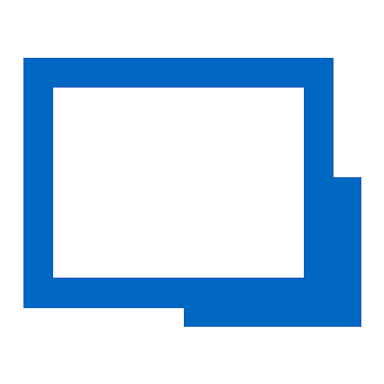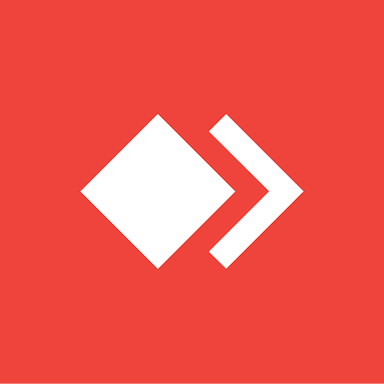
AnyDesk
Über AnyDesk
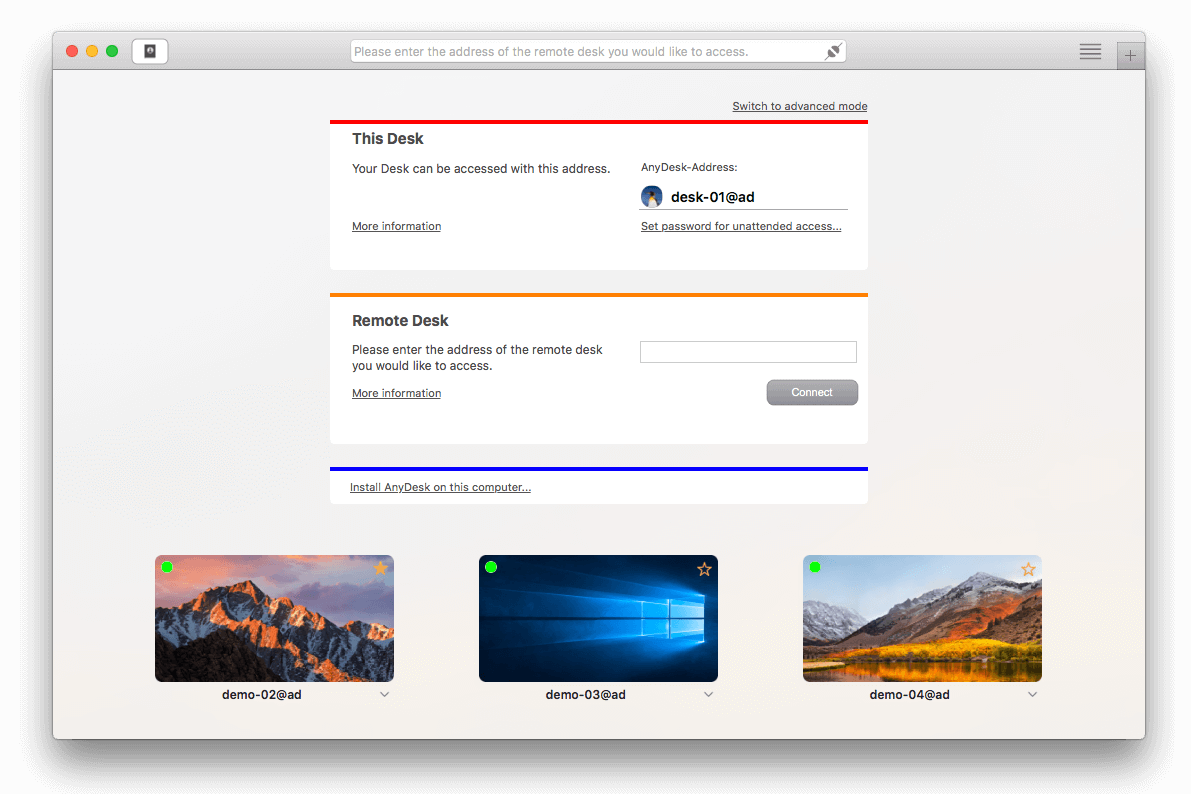
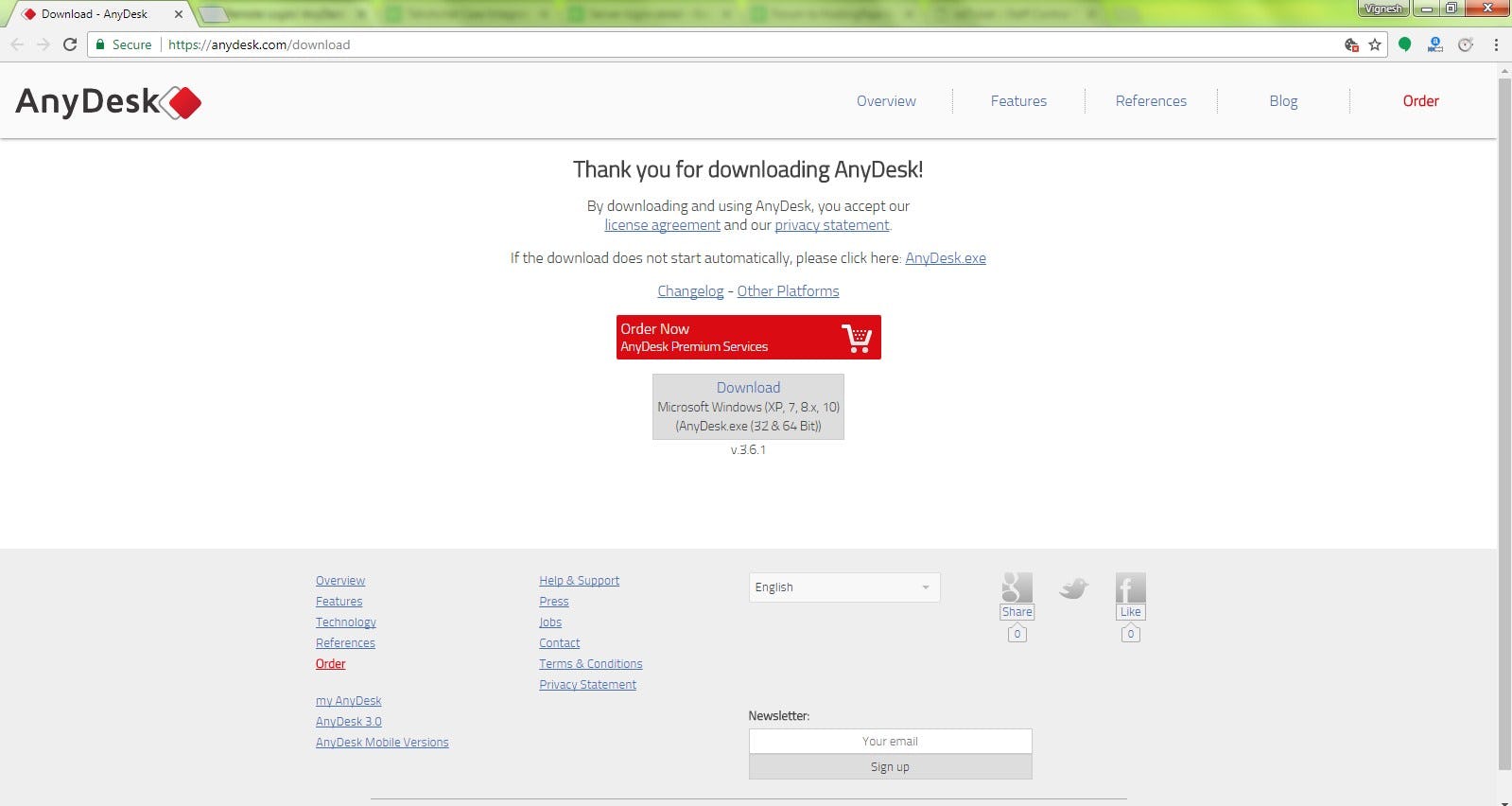
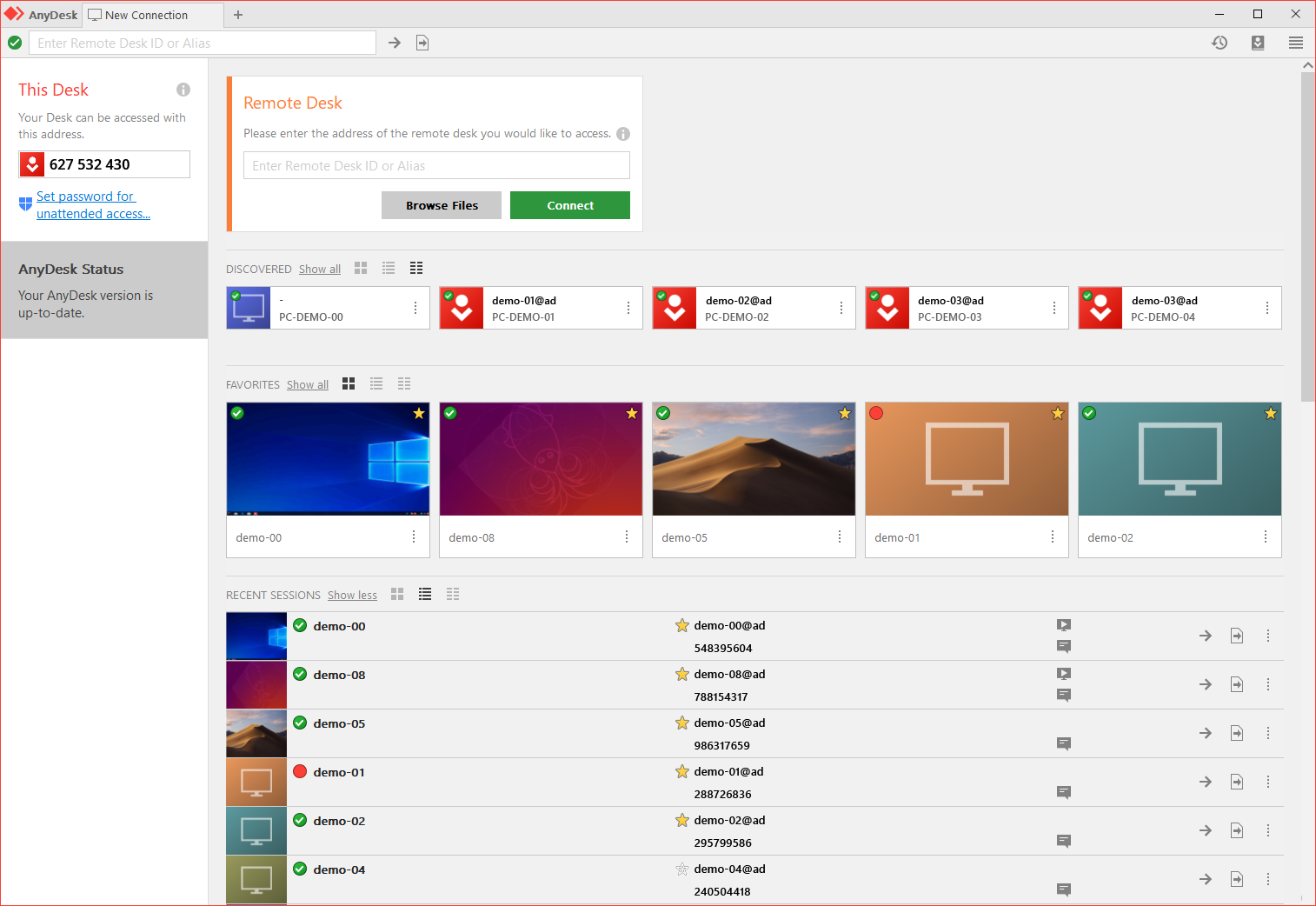
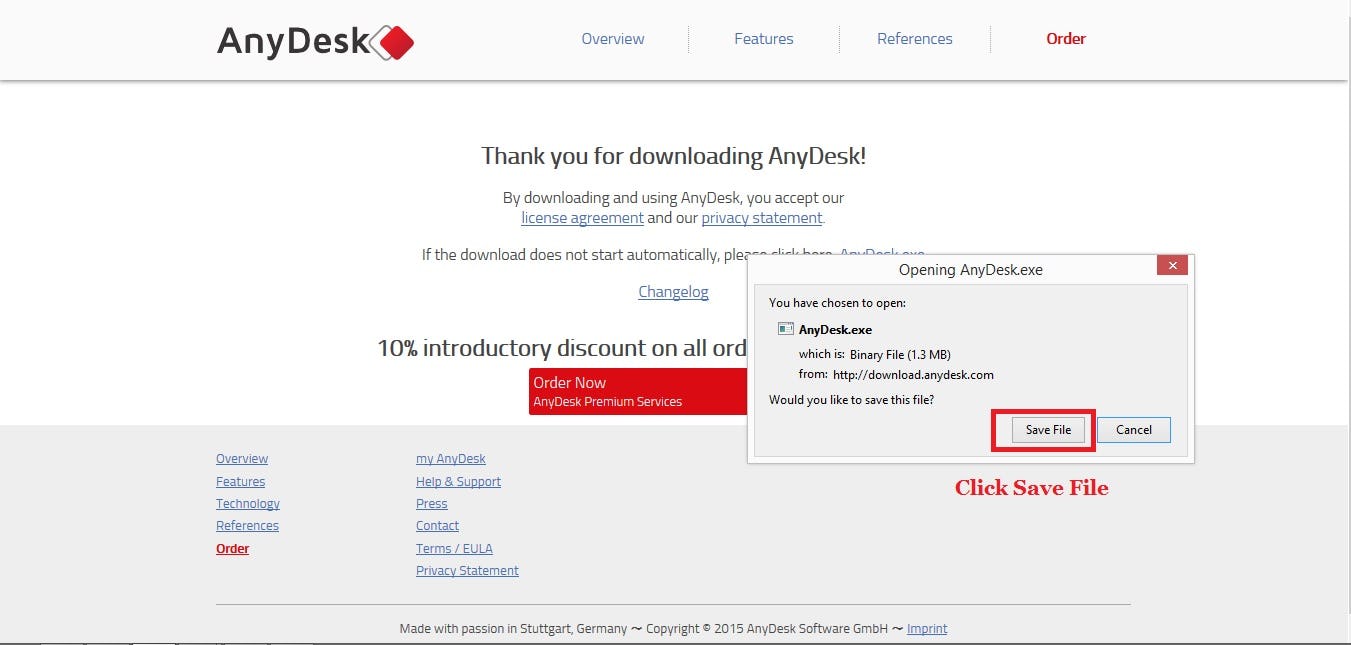
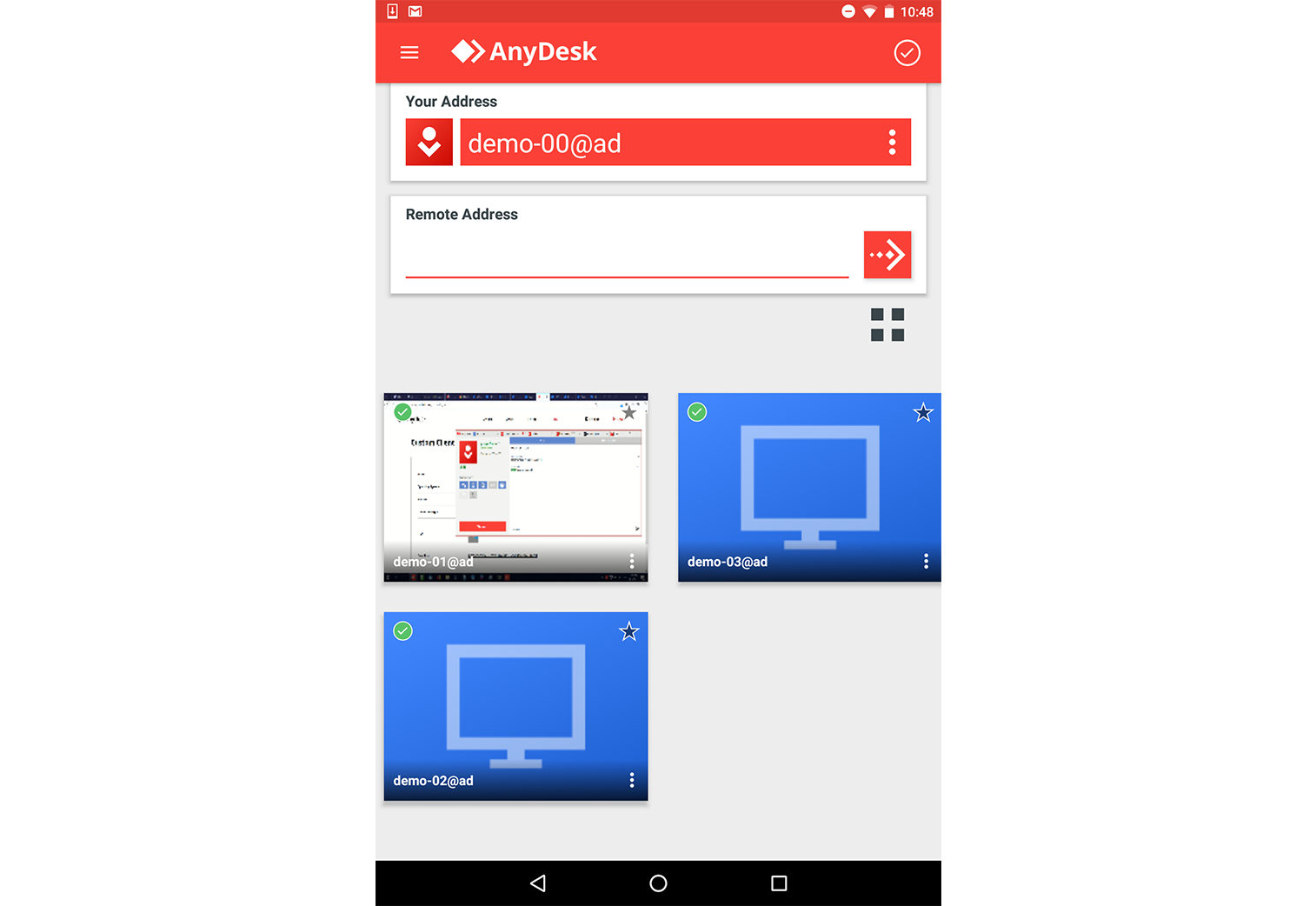
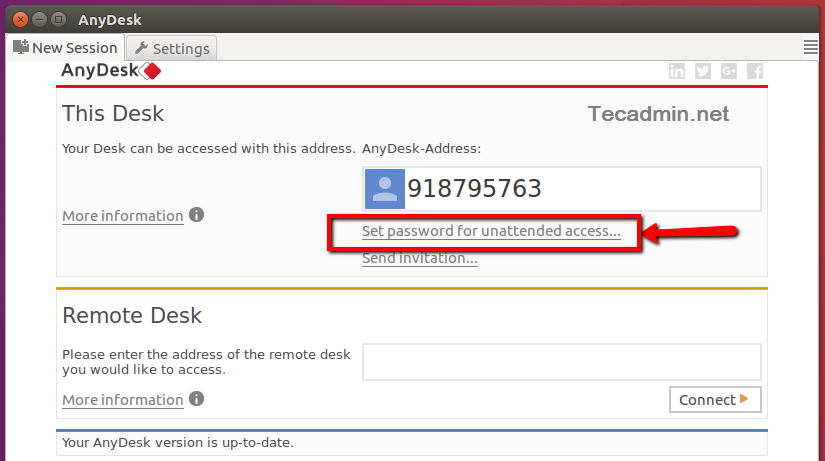






AnyDesk Preis
AnyDesk bietet eine Gratisversion und eine kostenlose Testversion. Die kostenpflichtige Version von AnyDesk ist ab 22,90 €/Monat verfügbar.
Alternativen für AnyDesk
Alle Bewertungen zu AnyDesk Filter anwenden
Nutzerbewertungen zu AnyDesk durchsuchen
Alle Bewertungen zu AnyDesk Filter anwenden
- Branche: Computer- & Netzwerksicherheit
- Unternehmensgröße: 51–200 Mitarbeiter
- Täglich für Mehr als 2 Jahre genutzt
-
Quelle der Bewertung
Mehr Details anzeigen
Schlecht und Unbrauchbar
Ich bin normalerweise kein Mensch der negative Bewertungen schreibt. Gerade in unserem Digitalen Zeitalter ist es immer wichtig objektiv zu bleiben und nicht nur das schlechte zu sehen. Aber Anydesk wird immer schlechter und den Support Interessiert es nicht die Bohne, weshalb ich diese Bewertung verfasst habe.
Vorteile
- gute Performance
- viele Funktionen
- einfache Implementierung
Nachteile
- verliert plötzlich das Zugangspasswort sodass Kunden erst einen Zugriff freigeben müssen. Sehr problematisch bei Severn.
- IDs Ändern sich plötzlich sodass nicht mal mehr eine Fernwartung möglich ist
- Branche: Informationstechnologie & -dienste
- Unternehmensgröße: 2–10 Mitarbeiter
- Täglich für Mehr als 2 Jahre genutzt
-
Quelle der Bewertung
Mehr Details anzeigen
Professionell nicht nutzbar.
Vorteile
Das Programm ist einfach nutzbar für Kunden.
Nachteile
Die ständigen technischen Probleme, welche eine professionelle Nutzung verhindert.
Manchmal öffnet sich die Fernwartung innerhalb weniger Sekunden. Und jedes zweite Mal lädt der Sitzungsaufbau über 30 Sekunden um dann abzubrechen, was sehr unangenehm ist, während man mit dem Kunden am Telefon ist. Man macht einen richtig unprofessionellen Eindruck.
- Branche: Computer-Vernetzung
- Unternehmensgröße: 2–10 Mitarbeiter
- Täglich für Mehr als 1 Jahr genutzt
-
Quelle der Bewertung
Mehr Details anzeigen
Kundenservice katastrophal
Der Kundenservice ist katastrophal. Unsere Lizenz hat nicht mehr funktioniert, der Service schreibt dazu wörtlich:
"es sollte prinzipiell möglich sein für sie auf die neue Version umzustellen.
Wir sind intern gerade am klären warum das für Sie nicht zur Verfügung steht."
Danach 2 Wochen Funkstille. Trotz mehrfacher Nachfragen. Wir können unsere Kunden seit über 2 Wochen also nicht mehr bedienen. Eine Katastrophe für unser Unternehmen. Wenn die Verfügbarkeit eine Rolle spielt, sollte man lieber einen anderen Anbieter wählen.
Vorteile
Der schnelle Verbindungsaufbau, wenn es mal funktioniert.
Nachteile
Der Kundenservice, der Preis, die Installation, die Weboberfläche, die App.
- Branche: Internet
- Unternehmensgröße: Selbstständig
- Täglich für Mehr als 1 Jahr genutzt
-
Quelle der Bewertung
Mehr Details anzeigen
Bewertung zu AnyDesk
Vorteile
AnyDesk ist benutzerfreundlich, gut aufgebaut, Effizient und einstellbar. Des weiteren kann man AnyDesk auch 45 Minuten benutzen ohne zu bezahlen und dann eine weitere Sitzung für wieder 45 Minuten machen. Das ist vollkommen in Ordnung.
Nachteile
Ich hab ja beantragt, weil ich so oft Verbindungen hatte, das ich das benutzen kann, weil ich eine Warnung hatte, weil ich so viele Verbindungen hatte und AnyDesk dachte, ich würde es Gewerblich benutzen. Da würde ich mir wünschen das man danach auch über die 45 Minuten kommen kann.
- Branche: Versorgungsunternehmen
- Unternehmensgröße: 51–200 Mitarbeiter
- Wöchentlich für Mehr als 1 Jahr genutzt
-
Quelle der Bewertung
Mehr Details anzeigen
Besitzt alles was ein Fernwartungstool braucht
Bisher hat es uns wirklich sehr geholfen.
Vorteile
Es ist sehr einfach. Man muss nur seine "Adressnummer" weiter geben. Das macht es für uns Admins sehr einfach. Vor allem bei kleineren Problemen muss man nicht immer zu de/m jeweilige/n Kollegen/in hin laufen, sondern kann sich ganz einfach drauf schalten. Hilft vor allem wenn der oder die Kollege/in im Home Office sitzt.
Nachteile
Ein bisschen nervig ist es, wenn der oder die Gegenüber auf der anderen Seite mehrere Monitore hat. Kann ein wenig unübersichtlich sein, zwischen den Monitoren zu wechseln, vor allem wenn sich irgendwo neue Fenster öffnen.
- Branche: Chemikalien
- Unternehmensgröße: 501–1.000 Mitarbeiter
- Wöchentlich für Mehr als 2 Jahre genutzt
-
Quelle der Bewertung
Mehr Details anzeigen
Gute Fernwartungssoftware
Vorteile
Einfach in der Nutzung, besonders für die Clients.
Nachteile
Die Bereitstellung ist etwas seltsam über eigen generierte *.exe/*.msi Dateien.
- Branche: Lebensmittelproduktion
- Unternehmensgröße: 1.001–5.000 Mitarbeiter
- Täglich für 1-5 Monate genutzt
-
Quelle der Bewertung
Mehr Details anzeigen
Praktische Fernverwaltungssoftware mit guter Drittanbieterintegration
Vorteile
Uns gefällt vor allem die einfache Bedienung. Über die Intregration in baramundi können wir uns mit einem Klick ganz einfach mit einem Client verbinden bzw. eine Verbindung anfragen.
Nachteile
Wir haben öfters Abstürze, die etwas stören.
- Branche: Einzel- & Familiendienstleistungen
- Unternehmensgröße: Selbstständig
- Täglich für Mehr als 1 Jahr genutzt
-
Quelle der Bewertung
Mehr Details anzeigen
Funktioniert soweit super
Vorteile
Einfach zu bedienen Schnell zu reagieren
Nachteile
Nicht kompatibel mit alle BetriebssystemBeispiel habe ich das auf Windows 10 benutztWar besser als habe ich win 11 benutzte
- Branche: Computer- & Netzwerksicherheit
- Unternehmensgröße: 2–10 Mitarbeiter
- Täglich für Mehr als 1 Jahr genutzt
-
Quelle der Bewertung
Mehr Details anzeigen
Kein schlechtes Produkt, aber schlechter Service
Vorteile
Installation und Bereitstellung sind gut umgesetzt.Auch das Branding hat sehr gut funktioniert.Stabilität war nie ein Problem
Nachteile
Am schlimmsten ist der Service, wenn man ihn mal benötigt.Anfragen werden nicht beantwortet.Lizenzen laufen aus, ohne eine Erinnerung bzw. Rechnung zu erhalten.Erreichbarkeit mangelhaft.
In Betracht gezogene Alternativen
SplashtopGründe für den Wechsel zu AnyDesk
Wir haben uns nicht mehr für Anydesk entschieden, sondern sind zu Splashtop gewechselt- Branche: Krankenhausversorgung & Gesundheitswesen
- Unternehmensgröße: 2–10 Mitarbeiter
- Wöchentlich für Mehr als 2 Jahre genutzt
-
Quelle der Bewertung
Mehr Details anzeigen
AnyDesk Remote Desktop Software
5 Sterne
Vorteile
Download geht aufgrund der doch geringen Größe schnell, Installation ohne Probleme. Das Wichtigste jedoch ist die unkomplizierte, einfache und schnelle Arbeit damit. Datensicherheit inklusive. Kurzum: Software für jede PC Grundausstattung
Nachteile
Bisher gab es bei uns damit keine Probleme damit.
- Branche: Informationstechnologie & -dienste
- Unternehmensgröße: 2–10 Mitarbeiter
- Täglich für Kostenlose Testversion genutzt
-
Quelle der Bewertung
Mehr Details anzeigen
Wir konnten leider kaum testen
Wir sind am Ende froh, dass sich dieser kleine Fehler eingeschlichen hat. Sonst hätten wir es erst zu spät gemerkt, dass AnyDesk eine Service-Wüste ist.
Vorteile
AnyDesk lief bei uns überwiegend Stabil und konnte auch mit Computern mit schlechter Internetverbindung umgehen.
Nachteile
Nach 2 Tagen haben sich die Pro Features verabschiedet obwohl die Testphase 14 Tage gehen sollte. Dann haben wir gemerkt, dass es bei AnyDesk keinerlei Kundenservice gibt. 2 Wochen lang haben wir versucht jemanden außerhalb des Vertriebs zu erreichen. Wir haben sogar ein Enterprise Angebot angefordert um darüber an jemanden ran zu kommen der uns helfen kann. Aber selbst das Angebot bzw. eine Rückmeldung vom Enterprise-Support haben wir bis heute nicht erhalten. Inzwischen sind es auch schon 3 Wochen.
An der Software hat mir nur nicht gefallen, dass sich das Adressbuch nicht mit iOS-Geräten nutzen lässt.
- Branche: Informationstechnologie & -dienste
- Unternehmensgröße: 51–200 Mitarbeiter
- Wöchentlich für Mehr als 2 Jahre genutzt
-
Quelle der Bewertung
Mehr Details anzeigen
Any Desk
Vorteile
Mir gefällt an der Software das man von überall hierüber bei Problemen auf dem PC Hilfe von der eigenen IT Anfordern kann
Nachteile
Ich kann zu der Software nichts negatives sagen .
- Branche: Rechtsberatung
- Unternehmensgröße: 51–200 Mitarbeiter
- Wöchentlich für Mehr als 2 Jahre genutzt
-
Quelle der Bewertung
Mehr Details anzeigen
User review for more than 5 years
Very good experience. There are no negative comments I can leave
Vorteile
Ease of use and ease of downloading. The size of the program is very light. Very easy to use. Very simple. There are no complications
Nachteile
I don't understand why sometimes the connection is slow and the screen display is slow even though the internet speed is above good. This problem I encountered more than once and I did not understand its cause.
- Branche: Einzelhandel
- Unternehmensgröße: 201–500 Mitarbeiter
- Täglich für Mehr als 2 Jahre genutzt
-
Quelle der Bewertung
Mehr Details anzeigen
Anydesk Review
My experience using the application has always been excellent and i have never had an issues with the app itself.
Top Notch reliability
Vorteile
The core operation of this applications remote access allow for me to remote access any computer in the business i work in which is great help to me as a helpdesk admin.
Nachteile
Not many people know about the application.
- Branche: Computer- & Netzwerksicherheit
- Unternehmensgröße: Selbstständig
- Monatlich für Mehr als 2 Jahre genutzt
-
Quelle der Bewertung
Mehr Details anzeigen
Light weight and reliable
I use it primarily for some remote help. I have some physical USB Tokens with me and when some of my associates need some signing and get some work together we use it.
Vorteile
AnyDesk is no nonsense software. For the basic version, you don't have to install. it can be used right out of the box after downloading it.
Nachteile
While it makes overseas and remote working a bliss, there are also privacy concerns! If the privacy settings are not configured, the remote user would still have access to your machine.
- Branche: Finanzdienstleistungen
- Unternehmensgröße: 2–10 Mitarbeiter
- Wöchentlich für 6-12 Monate genutzt
-
Quelle der Bewertung
Mehr Details anzeigen
Below par Anydesk
Very bad and need immediate resolution to address the issue
Vorteile
Very old and outdated most of the times it is giving errors
Nachteile
It is not easy to use and not user friendly
- Branche: Automotive
- Unternehmensgröße: 51–200 Mitarbeiter
- Täglich für Mehr als 2 Jahre genutzt
-
Quelle der Bewertung
Mehr Details anzeigen
Ease of use
Very Good its a great product and very easy and straight forward to use.
Vorteile
Easy to use and able to rename devices to your choosing.
Nachteile
Sometimes it disconnects you, aren't able to control desktops if the user suddenly takes over.
- Branche: Informationstechnologie & -dienste
- Unternehmensgröße: 51–200 Mitarbeiter
- Wöchentlich für Mehr als 1 Jahr genutzt
-
Quelle der Bewertung
Mehr Details anzeigen
Almost perfect remote desk application
Overall, I like to use this when connecting with my tech support, but sometimes there are connection drops due to firewall settings. Other than that, it's a good application and saves a lot of time for system support and others who rely on them.
Vorteile
The UI is very clean, and it is easy to see the important functionalities like finding the id, connecting nearby devices by cutting out the unessary deatials is the plus point of the application.
Nachteile
I sometimes felt the connection issue problems due to the firewalls. I know it's for our security. But if it's achieved in the Anydesk app with only a simple click, it will be a lifesaver. Surely, reduce the time on the control panel's firewall setting changes. It's just an opinion, I don't know about Microsoft's policies.
- Branche: Logistik & Lieferkette
- Unternehmensgröße: 51–200 Mitarbeiter
- Täglich für Mehr als 2 Jahre genutzt
-
Quelle der Bewertung
Mehr Details anzeigen
Must-have remote desktop tool for your organization
It is a must-have tool for your organization. My overall experience with Anydesk has been great.
Vorteile
It lets you take instant remote access to the user system and fix the problem without being physically present at the user's desk.
It offers remote access to and from multiple OS platforms. You can connect to a computer from a mobile device or any Android device from a computer.
With its unattended access feature, you can take remote access anytime without needing the end user present at the desk.
You can transfer files, chat with users, and share screens easily.
Nachteile
Currently, I have no dislikes about Anydesk.
- Branche: Logistik & Lieferkette
- Unternehmensgröße: 51–200 Mitarbeiter
- Täglich für Mehr als 2 Jahre genutzt
-
Quelle der Bewertung
Mehr Details anzeigen
Excellent remote access tool
Anydesk is a must-have tool for your organization. My overall experience with Anydesk has been delightful.
Vorteile
It is a great tool that helps you to access the user's system remotely and resolve technical issues quickly.
It comes with cross-platform functionality. You can remotely access any Windows device from your Android phone, tablet, or vice-versa.
It improves your productivity.
Nachteile
We have not faced any major issues with Anydesk so far.
- Branche: Computer-Software
- Unternehmensgröße: 51–200 Mitarbeiter
- Täglich für 6-12 Monate genutzt
-
Quelle der Bewertung
Mehr Details anzeigen
High-Speed Performance for Remote Work - Anydesk
The software is reliable, fast, and easy to use, making remote connections smooth and hassle-free. I’ve found it particularly useful for quick support sessions and collaborations, with minimal lag or disruptions.
Vorteile
I like AnyDesk for its fast, low-latency performance, which makes remote sessions smooth. It’s easy to set up and use across multiple platforms.
Nachteile
I like least about AnyDesk is that the free version has some limitations, like session timeouts or restricted features. Otherwise it is working great in free version.
- Branche: Computer-Software
- Unternehmensgröße: 2–10 Mitarbeiter
- Wöchentlich für Mehr als 2 Jahre genutzt
-
Quelle der Bewertung
Mehr Details anzeigen
Good way to connect
In general is a good experience working with Anydesk, very dynamic.
Vorteile
It is so easy to install and to locate the remote connections that you frequently use.
Nachteile
When you make a connection to a pc that is connected at the mean time to a remote desktop, it doesn't let you see the remote desktop screen.
- Branche: Informationstechnologie & -dienste
- Unternehmensgröße: 2–10 Mitarbeiter
- Wöchentlich für Mehr als 1 Jahr genutzt
-
Quelle der Bewertung
Mehr Details anzeigen
Great Remote Desktop Solution with Robust Features and Some Caveats.
It has been a good experience using AnyDesk, as many customers who use laptops are not that technically sound, therefore guiding them to troubleshoot errors is quite challenging, getting remote access to their laptops/PCs eases the process leading to quick resolution. Also, I have used AnyDesk to fix my parent's mobile issues directly from my laptop which was the best experience.
Vorteile
It's cross-platform compatibility for remote sessions or technical support because it supports multiple operating systems, including Windows, macOS, Linux, Android, and iOS.
Nachteile
It starts lagging and the frame skips if the internet is not high-speed which I faced in the village.
- Branche: Design
- Unternehmensgröße: Selbstständig
- Wöchentlich für Mehr als 1 Jahr genutzt
-
Quelle der Bewertung
Mehr Details anzeigen
This is very good, I have been doing it for 2 years so it is very good for me.
Whatever experience I have about it is very good till now, like file sharing software, app transfer data, anything, everything is fine for me till now.
Vorteile
I like its file sharing feature because no matter how big the file is, it gets shared easily.
Nachteile
There is nothing in it that is useless. Whatever I have done to it is good for me.
- Branche: Computerspiele
- Unternehmensgröße: Selbstständig
- Monatlich für Mehr als 2 Jahre genutzt
-
Quelle der Bewertung
Mehr Details anzeigen
My AnyDesk Review by an Game Developer
Overall, It is solid software that gets work done just like it is supposed to do.
Vorteile
Pros: The simplicity of use and the fact that even a non-techie can connect their device to another user's PC remotely by simply sharing their ID and address code with them are two things I like about AnyDesk. Since I work as a game developer and occasionally collaborate with others, AnyDesk is incredibly helpful because it makes it simple to connect to other people's computers and collaborate on projects from a distance.
Nachteile
Cons: I dislike the scam aspect of AnyDesk. I am aware that AnyDesk employees are not directly to blame for these scams, but it still amazes me how many scammers use AnyDesk. Their tactics involve trying to access your computer and essentially taking control of it in order to steal as much information as possible. If you refuse to pay, they will threaten to install a virus on your computer and demand outrageous amounts of money to fix it. AnyDesk does make some efforts to eliminate these scammers, but I think there can be more of that.
- Branche: Computer- & Netzwerksicherheit
- Unternehmensgröße: 2–10 Mitarbeiter
- Täglich für Mehr als 2 Jahre genutzt
-
Quelle der Bewertung
Mehr Details anzeigen
Excellent tool for remote acess
Great tool to take quick remote access of PC , easy to control , transfer files
Vorteile
Easy to Install Client , Super Easy to take control
Nachteile
Tricky to take access of Mac machines (Have to enable screen recording and accessibility settings)
- Branche: Informationstechnologie & -dienste
- Unternehmensgröße: 2–10 Mitarbeiter
- Wöchentlich für Mehr als 1 Jahr genutzt
-
Quelle der Bewertung
Mehr Details anzeigen
If you need remote desk support for your team, AnyDesk can serve you best
AnyDesk software despite of free version allowing only three devices at a go, with a paid version is easy to use and can support more that three devices.
Vorteile
With AnyDesk, one can stay connected to a remote device for longer time which favors you and your team to achieve destined task or training which in return boost productivity and enhance long run of the business. It is also user friendly and saves on time.
Nachteile
While using AnyDesk, you can experience low resolution devices this affects performance and lag due to device requirement.
- Branche: Pharmazeutika
- Unternehmensgröße: 501–1.000 Mitarbeiter
- Wöchentlich für 6-12 Monate genutzt
-
Quelle der Bewertung
Mehr Details anzeigen
AnyDesk the best remote control software
AnyDesk is definetly the best remote control software it has all the features needed for the best virtual assistance experience.
Vorteile
Whenever i have an issue using any working tool, all i need to do is reach out to the IT team which directly connects on my device using AnyDesk and becomes able to fix the issue
Nachteile
Rarely the remote control connection takes a little bit longer than usual, usually the fix for this issue is to just restart AnyDesk or the computer itself.
- Branche: Informationstechnologie & -dienste
- Unternehmensgröße: 2–10 Mitarbeiter
- Täglich für 6-12 Monate genutzt
-
Quelle der Bewertung
Mehr Details anzeigen
Remote work Software
Any desk is a remote desktop software allows us to connect to a computer remotely it is a cross platform software it provides rote acesss file transfer aother features
Vorteile
Easy to connect desktop system from homeUser interface friendly it is fast and easy to use support and integrate customisationFree to use
Nachteile
Internet connection requiredLow resolutions devices issuesNetwork bandwidth fluctuates between share screwing session
- Branche: Regierungsbeziehungen
- Unternehmensgröße: 51–200 Mitarbeiter
- Täglich für Mehr als 1 Jahr genutzt
-
Quelle der Bewertung
Mehr Details anzeigen
AnyDesk review
It is really helpful and easy to use especially for urgent tasks.
Vorteile
It is very convenient for employees to monitor their work wether working from office or on field. I can manage both within my team by using this app.
Nachteile
It is sometimes challenging to use it on mobile phones.
- Branche: Automotive
- Unternehmensgröße: 201–500 Mitarbeiter
- Wöchentlich für Mehr als 1 Jahr genutzt
-
Quelle der Bewertung
Mehr Details anzeigen
AnyDesk for help
Great app, really simple to install and use, secure and with a fast connection.
Vorteile
Been using AnyDesk for years now to get and receive help. This app is simple and easy to use. Installing it takes just a few seconds and is ready to use, without any other complicated configurations. The connection is fast and secured, an important point for this app. Taking back the control of the connection is simple, by moving the mouse witch offers you the safety needed in remove connection cases.
Nachteile
I have no cons worth mentioning here for AnyDesk.
- Branche: Telekommunikation
- Unternehmensgröße: 201–500 Mitarbeiter
- Täglich für Mehr als 2 Jahre genutzt
-
Quelle der Bewertung
Mehr Details anzeigen
Very useful for Telecommunications enterprises.
AnyDesk is an easy-to-use interface that allows you to manage remote desktops for work purposes. It can be well implemented in Telecommunications companies (for work-at-home projects), for shadowing employers that are still in training, and for providing technical support.
Vorteile
AnyDesk is an easy-to-use app and intuitive due to its simplicity. There are not a lot of steps to access your remote desktop. You may leave it turned on, and open the AnyDesk app every time you're going to use it.
Nachteile
AnyDesk could improve the multi-screen feature, so you don't have to open a new window for each desktop. It would be easier if you just open AnyDesk and it already shows your available desktops.
- Branche: Einzelhandel
- Unternehmensgröße: 51–200 Mitarbeiter
- Täglich für 1-5 Monate genutzt
-
Quelle der Bewertung
Mehr Details anzeigen
Anydesk Review OVR
it is a good application and i use it everyday and would recommend
Vorteile
The remote connection is good as well as the usage of the remote password to protect or access systems
Nachteile
sometimes when a system is online but anydesk says it is offline and cant make connection
- Branche: Informationstechnologie & -dienste
- Unternehmensgröße: 51–200 Mitarbeiter
- Täglich für Mehr als 2 Jahre genutzt
-
Quelle der Bewertung
Mehr Details anzeigen
Make Connection Remotely And Provide Support With Anydesk
I have been using this application for years. The ability to access several sessions was my favorite feature. It resolves issues with screen sharing, remote desktop connectivity, and remote keyboard and mouse control for laptops and desktop computers.
Vorteile
We can easily provide assistance because we have remote access to our clients' computers. The application is extremely lightweight and establishes a connection between two devices quickly. Because I adore its customer service and practical features, I use it a lot.
Nachteile
It requires a lot of effort to configure due to its complicated security settings. We have to restart the session if the opponent system locks up and the session automatically disconnects.
- Branche: Computer-Software
- Unternehmensgröße: 501–1.000 Mitarbeiter
- Täglich für Mehr als 1 Jahr genutzt
-
Quelle der Bewertung
Mehr Details anzeigen
AnyDesk Review
Vorteile
It helps us to access the remote desktop and remote support without giving handover the physical remote system.
Nachteile
Sometimes while screen sharing the quality of video decreases which is very annoying.
- Branche: Non-Profit-Organisation Management
- Unternehmensgröße: 2–10 Mitarbeiter
- Monatlich für Mehr als 1 Jahr genutzt
-
Quelle der Bewertung
Mehr Details anzeigen
IMMEDIATE SOLUTIONS
Very good. It allows me to request internal company problems and solve problems for my clients.
Vorteile
The ease of installation and that it is widely used by related companies, which makes work easier
Nachteile
So far I don't dislike anything. Any desk has given me solutions, not problems
- Branche: Buchhaltung
- Unternehmensgröße: 1.001–5.000 Mitarbeiter
- Täglich für Mehr als 1 Jahr genutzt
-
Quelle der Bewertung
Mehr Details anzeigen
My opinion
Anydesk saves my valuable time. it is very easy to use. also anydesk is very fast
Vorteile
I use AnyDesk every day, when a client needs my software help, it is the best way to get to their computer easily
Nachteile
If you don't zoom to full screen, it is difficult to see
- Branche: Baumaterial
- Unternehmensgröße: 201–500 Mitarbeiter
- Täglich für Mehr als 2 Jahre genutzt
-
Quelle der Bewertung
Mehr Details anzeigen
Maybe best remote connection and support software
Just to say that I am using this software since 2018 and continue to use this for providing technical support on our customers.
Vorteile
Ease of use
Customazation according to company needs (branding, logo, disclaimers, network parameters and many others)
Cheaper than closest revival
Good dashboard with also history of connections
Address book with common connections
Option to create web connection, without the need of software.
Nachteile
Some years ago, this was way cheaper. Unfortunatelly, latetely they have changed charging policy, however to be honnest, it's still in very competitive price.
- Branche: Computer- & Netzwerksicherheit
- Unternehmensgröße: 51–200 Mitarbeiter
- Täglich für Mehr als 2 Jahre genutzt
-
Quelle der Bewertung
Mehr Details anzeigen
Tool in assisting clients online
My overall experience about this application is that this ease my time and transportation instead of going to onsite, in online and if the client is not possible to meet its a reliable tool in supporting clients
Vorteile
This is a great help when it comes to remotely assisting our clients or anyone that needs assistance without going onsite. This application reduces workloads and transactions needed to go onsite such as a permit to go onsite and health declaration form. This helps us supports to assist customers and friends that needed a help through online.
Nachteile
I'm not being biased on this application but it really is a good thing to have this application.
- Branche: Computer-Hardware
- Unternehmensgröße: Selbstständig
- Wöchentlich für Kostenlose Testversion genutzt
-
Quelle der Bewertung
Mehr Details anzeigen
"Effortless Remote Access: AnyDesk Delivers Seamless Connectivity"
My overall experience with AnyDesk has been positive. The software provided a reliable and efficient solution for remote access, allowing me to connect to and control remote devices with ease.
Vorteile
What I liked most about AnyDesk was its seamless connectivity and ease of use. The software allowed me to establish remote connections quickly and effortlessly, enabling me to access and control remote devices with minimal setup or configuration.
Nachteile
What I liked least about AnyDesk was the lack of advanced features compared to some other remote access solutions.
- Branche: Marketing & Werbung
- Unternehmensgröße: 2–10 Mitarbeiter
- Täglich für Mehr als 2 Jahre genutzt
-
Quelle der Bewertung
Mehr Details anzeigen
Any desk fondamentale per il remoto
Da anni utilizzo any desk sia per dare assistenza ai miei clienti sia per lavorare da remoto. Probabilmente il miglior "software" per questo genere di cose. Tutto funzionante al meglio
Vorteile
Assistenza disponibile e preparata, oltre che veloce.
Monitoraggio accessi e autorizzazione. Condivisione file e connessione remoto stabile e performante
Nachteile
Nessun inconveniente in questi anni, anzi.
- Branche: Computer-Software
- Unternehmensgröße: 2–10 Mitarbeiter
- Wöchentlich für Mehr als 2 Jahre genutzt
-
Quelle der Bewertung
Mehr Details anzeigen
Our first choice for remote connectivity and technical support
We use it to manage all our desktop and laptop devices in the office and at home. We mostly transfer files. and we connect to our customers for technical support.
Vorteile
The wake on LAN feature and the automatic connection feature with a defined password are very good. It is also preferable that there is no connection time limit in the free version.
Nachteile
Wake on LAN setup may be more practical. It would be more practical if the defined computers are selected with the select box from the ID entry screen.
- Branche: Internet
- Unternehmensgröße: 51–200 Mitarbeiter
- Wöchentlich für Mehr als 2 Jahre genutzt
-
Quelle der Bewertung
Mehr Details anzeigen
AnyDesk leggera è funzionale
Spero ci siano aggiornamenti in futuro che migliorino la facilità di utilizzo nei dispositivi mobili
Vorteile
Allora AnyDesk si presenta un programma molto leggero sia su windows che per mobile, è estremamente facile nel suo utilizzo, viene usati da molti per assistenza remota è devo dire mi ritengo molto soddisfatto di quello che è il programma non necessita di installazione e pesa solo 5 MB, risulta facile nell'utilizzo anche per i meno esperti, è sicuro da accesso completo al PC con estrema facilità che dire continuate così 👍
Nachteile
Di AnyDesk non mi è piaciuto molto l'app mobile molto difficle quando ti colleghi da mobile a un host PC, perchè involontariamente si apre la tastiera o il tasto destro del mouse è diventa difficile uscire da quelle impostazioni lì del resto funziona bene senza lag anche su mobile
- Branche: Informationstechnologie & -dienste
- Unternehmensgröße: 2–10 Mitarbeiter
- Täglich für Mehr als 1 Jahr genutzt
-
Quelle der Bewertung
Mehr Details anzeigen
AnyDesk, AnyTime
Anydesk allows me to give assistance or simply doing maintenance task to remote computer comfortably from my office desk, so I save time and money.
Anydesk runs smoothly and never hangs, little hardware requirements. Just be sure to have a stable and fast enough data line.
Vorteile
I use Anydesk for work every day, and it helps me to remote connect and diagnose/troubleshoot/fix a lot of software problems. The program is small and quick to launch. Every AnyDesk user has a numbered ID. When you want to connect to someone just write the peer ID and wait for connection to be established (your peer has to authorize the connection).
Next you will see remote screen and you will be able to interact using your mouse and keyboard. You can also transfer files. Free sessions last for 60 minutes.
I highly recommend Anydesk. It's a light program, easy to use for everyone. Thumbs up!
Nachteile
The remote address field is quite hidden
- Branche: Computer-Software
- Unternehmensgröße: Selbstständig
- Täglich für Mehr als 1 Jahr genutzt
-
Quelle der Bewertung
Mehr Details anzeigen
Is AnyDesk good
My overall experience with AnyDesk has been positive due to its fast and reliable remote access capabilities. The user interface is intuitive, making it easy to connect to and control remote devices. It provides robust security features, ensuring safe connections. However, occasional connectivity issues can disrupt the workflow.
Vorteile
What I liked most about AnyDesk is its fast and smooth remote connection, making it easy to work from anywhere. Its user-friendly interface and cross-platform compatibility enhance accessibility. The security features, including encryption, provide peace of mind. Additionally, the low latency ensures real-time collaboration without significant delays.
Nachteile
The least liked aspect of AnyDesk is its occasionally unstable connection, which can result in lag and disruptions.
- Branche: Automotive
- Unternehmensgröße: 1.001–5.000 Mitarbeiter
- Wöchentlich für Mehr als 1 Jahr genutzt
-
Quelle der Bewertung
Mehr Details anzeigen
Great tool to control remotely from anywhere
I've been using from some years to connect external and is working great.
Vorteile
Can connect remotely and secure to computers to give support or manage.
Nachteile
at the moment everything is working good.
- Branche: Informationstechnologie & -dienste
- Unternehmensgröße: 11–50 Mitarbeiter
- Täglich für Mehr als 2 Jahre genutzt
-
Quelle der Bewertung
Mehr Details anzeigen
A Solid and Top-class Remote Access and Support Tool.
Vorteile
AnyDesk provides efficient remote support. It's simple to transfer files with AnyDesk between devices securely. AnyDesk fast access and control of remote devices.
Nachteile
Occasional lags is what I experience with AnyDesk when having unstable internet connectivity.
- Branche: Computer-Vernetzung
- Unternehmensgröße: 11–50 Mitarbeiter
- Wöchentlich für Mehr als 1 Jahr genutzt
-
Quelle der Bewertung
Mehr Details anzeigen
Excelente aplicacion
super, facil de usar, muy compacta segura y versatil recomendada
Vorteile
Any Desk es una plataforma muy util versatil y de facil uso para conexion remota a otros dispositivos ya sea computadores o dispositivos moviles
Nachteile
la desventaja que veria es que si o si debes tener una licencia para poder brindar un soporte de caldiad, que por su precio auna si vale la pena
- Branche: Computer-Software
- Unternehmensgröße: 2–10 Mitarbeiter
- Täglich für Mehr als 1 Jahr genutzt
-
Quelle der Bewertung
Mehr Details anzeigen
AnyDesk to Connect fast.
I use AnyDesk to set up a remote connection with other devices for work and private purposes.
Vorteile
Fast Instalment and great remote connection. Easy to use.
Nachteile
In General, I like it all...Can't complain and it is doing perfect job.
- Branche: Computer- & Netzwerksicherheit
- Unternehmensgröße: 2–10 Mitarbeiter
- Wöchentlich für Mehr als 1 Jahr genutzt
-
Quelle der Bewertung
Mehr Details anzeigen
Good Remote-Software
In principle, it is good software, but because of the breach you have one less customer because of me. I also think the licence is definitely in the higher price segment.
Vorteile
Works most of the time pretty good. (about 99%)
It is good value for money.
Nachteile
The late information about a breach. So i've changed to another remote-tool.