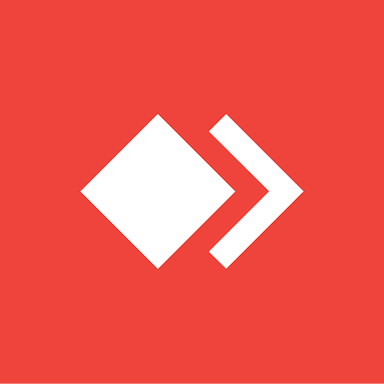Alle Bewertungen zu AnyDesk Filter anwenden
Nutzerbewertungen zu AnyDesk durchsuchen
Alle Bewertungen zu AnyDesk Filter anwenden
- Branche: Eventservice
- Unternehmensgröße: 2–10 Mitarbeiter
- Täglich für Kostenlose Testversion genutzt
-
Quelle der Bewertung
Mehr Details anzeigen
The best remote control software
With its remote control, I was able to teach my team as well as fix the problems on their computer. Thanks to the developers.
Vorteile
The remote control function is like life-saving, chatting and voice conversation is time-efficient. It is easy to use and install. A lot of users can have access to a remote computer.
Nachteile
Different versions do not support each other. A little vulnerability affects the flow of control.
- Branche: Informationstechnologie & -dienste
- Unternehmensgröße: 2–10 Mitarbeiter
- Weitere für Kostenlose Testversion genutzt
-
Quelle der Bewertung
Mehr Details anzeigen
Reviewing Anydesk Remote Control
With Anydesk we handled several workflow related IT issues without any cost.
Vorteile
Anydesk is the best remote control software. It offers chatting function for you that allows to communicate with the person that you want to control your computer. You can even send file with it.
Nachteile
As I wrote above Anydesk is the best remote control software that is why I do not have any special concern about it.
- Branche: Erneuerbare Energien & Umwelt
- Unternehmensgröße: 2–10 Mitarbeiter
- Monatlich für Kostenlose Testversion genutzt
-
Quelle der Bewertung
Mehr Details anzeigen
A must have
Vorteile
This software was very useful for getting remote assistance when I had issues with my PC. My friend virtually controlled my PC and easily worked his magic.
Nachteile
I think I will be scared to have this software with the thought what if anyone can access my computer but rest assured the software best serves its purpose.
- Branche: Forschung
- Unternehmensgröße: 201–500 Mitarbeiter
- Täglich für Kostenlose Testversion genutzt
-
Quelle der Bewertung
Mehr Details anzeigen
Es un programa poco utilizado en comparación con otros
Es una excelente opción de programa remoto pero la conectividad varia mucho lo que hace poco eficiente para el trabajo continuo.
Vorteile
Es un programa muy bueno para trabajar de forma virtual y manejar de forma remota los equipo, es una excelente herramienta y permite ampliar las opciones de trabajo virtual. Además de poder llevar la oficina a todos lados, ideas para trabajos de modelamiento cuyos equipos son especializados en estaciones fijas a distancias.
Nachteile
Es un programa con pequeñas falencias en la conectividad, falla en ciertas conexiones la conectividad y la transmisión de información.
- Branche: Marketing & Werbung
- Unternehmensgröße: 2–10 Mitarbeiter
- Weitere für Kostenlose Testversion genutzt
-
Quelle der Bewertung
Mehr Details anzeigen
ANYDESK as means of remote control
Overall, the software is great for remote controlling it helped to save a lot of IT expenses because we hired freelancers who were able to fix our problems.
Vorteile
Anydesk's main advantage is that internet speed does not affect workflow seriously. The interface is quite simple and easy to use. Besides remote controlling you can exchange files and pictures. Moreover, the remote controller is able to control the software even though the controlled PC is turned off.
Nachteile
There is not special disadvantage that I would like to mention however I would be pleased to see new useful functionalities.
- Unternehmensgröße: 201–500 Mitarbeiter
- Täglich für Kostenlose Testversion genutzt
-
Quelle der Bewertung
Mehr Details anzeigen
Excellent tool for easy, fast, secure and powerful remote support.
Although its operation is equal to that its competitors, it offers a quick and easy solution for remote access. With having it in a usb memory and running it in any location I can access my computer or serve my clients from anywhere.
Vorteile
Its main attraction is to be portable, it is not necessary to do any installation, just download and run so that the system assigns an identification number to your computer from its servers and is the only data you need for a future remote access.
Nachteile
Using it daily I noticed that sometimes it is inhibited and does not receive connections even in full execution, making it necessary to restart the application.
- Branche: Telekommunikation
- Unternehmensgröße: 11–50 Mitarbeiter
- Täglich für Kostenlose Testversion genutzt
-
Quelle der Bewertung
Mehr Details anzeigen
AnyDesk review
I use it on a daily basis. Most of the remote users are not very computer literate and the product is just so easy to use that even they get it right.
Vorteile
Ease of use. No big learning curve. The most inexperienced remote user can operate it. This makes it a pleasure to work with.
Nachteile
In fact there is nothing about the software that I do not like as it is just so easy to use and very affordable.
- Branche: Grundschul- & Sekundarbildung
- Unternehmensgröße: 11–50 Mitarbeiter
- Wöchentlich für Kostenlose Testversion genutzt
-
Quelle der Bewertung
Mehr Details anzeigen
Mi experiencia de uso con AnyDesk
AnyDesk me ayuda bastante cuando no puedo viajar o cuando mis compañeros me piden ayuda con sus PC. Solo me conecto por remoto y puedo tener acceso a todo el computador desde la distancia.
Vorteile
El software me gusta porque me ayuda de forma remota a interactuar con las PC de mis compañeros de clase, para instalar algo o arreglares algún problema en sus documentos.
Nachteile
El software tiene problemas de rendimiento en máquinas de pocos recursos, con poca memoria RAM AnyDesk no se ejecuta en su perfección presentando lag.
- Branche: Versorgungsunternehmen
- Unternehmensgröße: Selbstständig
- Täglich für Kostenlose Testversion genutzt
-
Quelle der Bewertung
Mehr Details anzeigen
simple connect
for the proffenisol is very simple to use
Vorteile
is very easy to use as the others software
Nachteile
is hard to client to install and use the correct id in the first uses
- Branche: Marketing & Werbung
- Unternehmensgröße: 2–10 Mitarbeiter
- Wöchentlich für Kostenlose Testversion genutzt
-
Quelle der Bewertung
Mehr Details anzeigen
Anydesk Is Fantastic
Excellent and I would always select anydesk among other applications.
Vorteile
I love almost everything that Anydesk provide. They have plenty of nice features and easiness.
I installed the mobile app and it was pretty easy and nice. I used it to monitor some opened applications on my other PC.
Its easy and doesn't require a password to enter once verified.
Nachteile
Nothing. Its a totally good application and fulfill my needs.
- Branche: Bildungsmanagement
- Unternehmensgröße: 201–500 Mitarbeiter
- Wöchentlich für Kostenlose Testversion genutzt
-
Quelle der Bewertung
Mehr Details anzeigen
It is one of the best remote application software we have and it is very efficient
So far I'm doing very well with this tool, it's very fast, easy to use and fits well with our system.
Vorteile
which is very fast, easy to apply, easy to install and the technical support handles it very effectively.
Nachteile
it is limited, it works very well for a full office but for a corporation of more than 1000 computers, it does not have the operational capacity.
- Branche: Computer-Software
- Unternehmensgröße: 2–10 Mitarbeiter
- Wöchentlich für Kostenlose Testversion genutzt
-
Quelle der Bewertung
Mehr Details anzeigen
quick and easy remote access
Use to access friends' computers and explain part of the code, or help solve a problem.
Vorteile
Very intuitive and easy-to-use desktop and desktop application, by the way you already understand what it is to do, its free version does it absently everything you pay for it, it doesn't leave the black background during access, transfer files, It has chat, video quality control and password unattended access.
Nachteile
I can not see flaws in the application very well fulfills what it proposes to do.
- Branche: Gastgewerbe
- Unternehmensgröße: 51–200 Mitarbeiter
- Wöchentlich für Kostenlose Testversion genutzt
-
Quelle der Bewertung
Mehr Details anzeigen
Excellent Remote desktop tools
Overall the Anydesk is excellent,easy to use and install, friendly user and secure. For the improvement, I hope we can set a limit to those authorize users.
Vorteile
The Anydesk is very useful for us as an IT technical support. It's very easy to use and easy to download. I can easily assist our colleagues using this tool. Very friendly user.
Nachteile
Sometimes it's slow when we try to transfer the files maybe because we're using the free edition.
- Branche: Finanzdienstleistungen
- Unternehmensgröße: 2–10 Mitarbeiter
- Täglich für Kostenlose Testversion genutzt
-
Quelle der Bewertung
Mehr Details anzeigen
Any desk for any one
Over all experience is better than other tool.
Vorteile
easy file transfer, easy remote process , easy screen sharing
Nachteile
fie transfer rate, Heavy file take to much time.
- Branche: Buchhaltung
- Unternehmensgröße: 10.000+ Mitarbeiter
- Wöchentlich für Kostenlose Testversion genutzt
-
Quelle der Bewertung
Mehr Details anzeigen
Good
Vorteile
We can Clear all the Issues Through Remote login and change All the required Settings Through administrator Permissions .
Nachteile
Nothing , It works fine for all the Required Things.
- Branche: Gastgewerbe
- Unternehmensgröße: 11–50 Mitarbeiter
- Wöchentlich für Kostenlose Testversion genutzt
-
Quelle der Bewertung
Mehr Details anzeigen
AnyDesk
a very stable program, and it does not consume in excess the resources of the equipment neither of the speed of internet, it is fast and the visualization does not become pixelated.
Vorteile
stable and fast remote connection, the advantages of the program is that you can work remotely, in a prolonged way, the control tools are necessary for ubna remote connection, the visualization is clear and not pixelated, the steps of installation are convenient and easy for any user.
Nachteile
The option of authorizing remote connection is not adequate since sometimes the user does not grant the permission and the immediate connection can not be made, some users get confused when giving the connection id, although the visualization is clear, but the users do not know how to give this data and generates delays when connecting remotely.
- Branche: Informationstechnologie & -dienste
- Unternehmensgröße: 2–10 Mitarbeiter
- Täglich für Kostenlose Testversion genutzt
-
Quelle der Bewertung
Mehr Details anzeigen
Great Software for Any Desktop support
Cost effective solution to do a basic function. Better that paying thousands and have to pay to upgrade after each upgrade.
Vorteile
Light software that have done the basics correctly.
Nachteile
Pricing still seems to much for it to take more clients away from Teamviewer.
- Branche: Geschäftsbedarf & -einrichtung
- Unternehmensgröße: 2–10 Mitarbeiter
- Täglich für Kostenlose Testversion genutzt
-
Quelle der Bewertung
Mehr Details anzeigen
Very handy tool for File transfer
It is a tool that is used by most of the business people actually.On an occasion of allowing remote access from one computer to another computer, this tool helps very handy to the employer of a business institution.
Vorteile
Allows me to set permission what i am going to allow the person who will access my computer. Besides, it is available for different Operating systems like windows , mac and Linux.
Nachteile
The paid version of this tool offer unlimited session at same time.
- Branche: Computer-Software
- Unternehmensgröße: 11–50 Mitarbeiter
- Täglich für Kostenlose Testversion genutzt
-
Quelle der Bewertung
Mehr Details anzeigen
Light-weight and Fast Software for remote connection
One of the best remote desktop software available in the market,
Easy to use with minimal buttons and controls.
Vorteile
Easy to use User Interface,
Software is small in size and no need to install,
Very less or no issues of lagging ,
Works well with slow internet speeds.
Nachteile
Large files are not easy to share,
Sometimes disconnection happens very frequently,
Sometimes sticks at "connecting" even with good connection on both ends.
- Branche: Informationstechnologie & -dienste
- Unternehmensgröße: 201–500 Mitarbeiter
- Täglich für Kostenlose Testversion genutzt
-
Quelle der Bewertung
Mehr Details anzeigen
Best Solutions
Vorteile
Quality
Speed
Robust
Easy
perfect for any OS,
Nachteile
The windows before you can use multiple tab inside...now is multiple windows
- Branche: Hochschulbildung
- Unternehmensgröße: 201–500 Mitarbeiter
- Täglich für Kostenlose Testversion genutzt
-
Quelle der Bewertung
Mehr Details anzeigen
Value for money
Vorteile
It is simple. It is robust. And the free version is a good choice for lots of users. This a really value for money choice.
Nachteile
The only downside I have found using this software is some bugs in IOS. They can be fixed by restarting the software, but they should be fixed, as they can provoke headaches.
- Branche: Rechtsberatung
- Unternehmensgröße: Selbstständig
- Monatlich für Kostenlose Testversion genutzt
-
Quelle der Bewertung
Mehr Details anzeigen
Anydesk é muito bom
Vorteile
Facilidade na utilização e interface. Certamente podem melhorar
Nachteile
Demora pra carregar. Possível de consertar
- Branche: Rechtsberatung
- Unternehmensgröße: 51–200 Mitarbeiter
- Monatlich für Kostenlose Testversion genutzt
-
Quelle der Bewertung
Mehr Details anzeigen
AnyDesk makes the path much shorter
Vorteile
The tool is very fast and light and makes contact with other people simple. I had no problems using it, no crashes or problems with images or files.
Nachteile
Although one of the main goals of these types of tools is security for users, there is no further information when you start using the tool. There should be a flashy comment or text clarifying and reassuring those who use the tool
- Branche: Computer-Software
- Unternehmensgröße: 11–50 Mitarbeiter
- Täglich für Kostenlose Testversion genutzt
-
Quelle der Bewertung
Mehr Details anzeigen
the best remote controller
Use to access remote computers from clients using my program, to demonstrate functions or to solve problems.
Vorteile
the integrated chat, help in support.
unmonitored access with password;
Last access in the inferiror bar, show which computers are online
open source
mobile app works great
Nachteile
I do not like file transfer of program, could make it simpler
- Branche: Einzelhandel
- Unternehmensgröße: 11–50 Mitarbeiter
- Täglich für Kostenlose Testversion genutzt
-
Quelle der Bewertung
Mehr Details anzeigen
Best free remote access tool
Overall experience with this tool is good. Best alternative of TeamViewer tool.
Vorteile
Initially I used teamviewer tool for remote connection then I start using this tool and I found this tool very easy to install and use. Data consumption is also very less. File size is also very less.
Nachteile
sometime it disconnection with any reason.
- Branche: Informationstechnologie & -dienste
- Unternehmensgröße: Selbstständig
- Wöchentlich für Kostenlose Testversion genutzt
-
Quelle der Bewertung
Mehr Details anzeigen
Mi pequeña auditoria
Vorteile
Su transferencia de archivos es optimo mientras hago operaciones en el sistema operativo
Nachteile
En algunas ocasiones cuando trato de controlar el ordenador no me permite hacer algunas funciones al sistema operativo y es porque el cliente desconoce los permisos de acceso al sistema.
- Branche: Forschung
- Unternehmensgröße: 5.001–10.000 Mitarbeiter
- Wöchentlich für Kostenlose Testversion genutzt
-
Quelle der Bewertung
Mehr Details anzeigen
Remote support to software installation
To sum up, the software is offering great solutions to the specified problems. But, one should be really careful about the sensitive infos. Or, look for some options in the software to choose what you want to share.
Vorteile
To get used to with a software I've recently downloaded, I needed some favours from a friend abroad. For that, I needed a software that can provide full access to the software and the computer.
Nachteile
This can be dangerous if you provide access with sensitive information about your private passwords and bank info to others. As the person is allowed to get access to the whole computer including all files and folders. So, it is recommended to find out some privacy before you share!
- Branche: Medienproduktion
- Unternehmensgröße: Selbstständig
- Täglich für Kostenlose Testversion genutzt
-
Quelle der Bewertung
Mehr Details anzeigen
Anydesk is very fast and amazing
Overall I love this software because this really helps me which I am accessing my friend's systems or they are accessing my system remotely. Also, it's very fast and less in size. I recommend this software for remote access. I want to say thanks to the overall developer's team of Anydesk.
Vorteile
I like this software because it is really low in size and very fast in opening/running.
Nachteile
The quality of the sharing screen is a little low.
- Branche: Informationsdienst
- Unternehmensgröße: Selbstständig
- Täglich für Kostenlose Testversion genutzt
-
Quelle der Bewertung
Mehr Details anzeigen
Good for share screen.
Best fast to apply and good to work.
Vorteile
It is most light (small in size) software to use and share screen. Remote desktop access is its basic function. Making remote desktop with small size software easy to download anywhere fast as it is of 2 mb.
Nachteile
There should be VPN option. Cloud function needed.
- Branche: Einzelhandel
- Unternehmensgröße: 2–10 Mitarbeiter
- Täglich für Kostenlose Testversion genutzt
-
Quelle der Bewertung
Mehr Details anzeigen
Beware
I was hacked
Vorteile
I was hacked with this software beware beware beware beware
Nachteile
i was hacked using this software and I am not a fan of it. All of my personal accounts on my computer were hacked and it has slowed my business down
- Branche: Informationstechnologie & -dienste
- Unternehmensgröße: 51–200 Mitarbeiter
- Täglich für Kostenlose Testversion genutzt
-
Quelle der Bewertung
Mehr Details anzeigen
AnyDesk
Vorteile
Using free tial is same time using purchase software
Nachteile
We have limited adminstrator account AD
- Branche: Unterhaltung
- Unternehmensgröße: Selbstständig
- Täglich für Kostenlose Testversion genutzt
-
Quelle der Bewertung
Mehr Details anzeigen
Really good!
Vorteile
a fantastic find! now thanks to anydesk the work that I cannot complete in the office I can very well complete it at home, comfortably, even from the mobile phone (as long as you have an excellent diopter). It will be thanks to the servers, but on this software I can manage a PC remotely in a very fluid and precise way without too many problems. Well done!
Nachteile
perhaps I would improve the fact that every now and then the access system is enchanted and you are unable to enter the remote pc at the first try.
- Branche: Bau
- Unternehmensgröße: 5.001–10.000 Mitarbeiter
- Wöchentlich für Kostenlose Testversion genutzt
-
Quelle der Bewertung
Mehr Details anzeigen
Tiny and Useful!
Over all ok software with some pro and cons.
Vorteile
Software size is very less hence easy to download and very easy to connect.
Mobile application is also amazing
Nachteile
Blurry screen while sharing and leggy performance
- Branche: Telekommunikation
- Unternehmensgröße: 501–1.000 Mitarbeiter
- Täglich für Kostenlose Testversion genutzt
-
Quelle der Bewertung
Mehr Details anzeigen
Anydesk convenience
Vorteile
Remote desktop is easy and safe. Apart from that, file transfer is very simple.
Nachteile
I don't have any negative thoughts about anydesk.
- Branche: Alternative Streitbeilegung
- Unternehmensgröße: Selbstständig
- Monatlich für Kostenlose Testversion genutzt
-
Quelle der Bewertung
Mehr Details anzeigen
Customer beware. Scammers on prowl
Lost money and out of bank and police hands
Vorteile
The corrupt love it. They scam people.
Nachteile
Disreputable. Whoever on there preying on the innocent
- Branche: Computer-Software
- Unternehmensgröße: 501–1.000 Mitarbeiter
- Wöchentlich für Kostenlose Testversion genutzt
-
Quelle der Bewertung
Mehr Details anzeigen
Tiny powerful tool
mainly used for tech support by me and by the company I worked with a couple of years back. I liked the fact that I could thell the other person only grab the file install and tell me the code, in a few secons we were online.
Vorteile
What I like the most of Anydesk is its lightweigh and its truly easy to setup and share the screen or even to allow someone else to take control of your screen to teach you something.
Nachteile
sometimes it is slow, it crashed and it doesn't allow connections without saying a reason why its behaving like that
- Branche: Informationstechnologie & -dienste
- Unternehmensgröße: 11–50 Mitarbeiter
- Täglich für Kostenlose Testversion genutzt
-
Quelle der Bewertung
Mehr Details anzeigen
Anydesk great product for international use
overall i had a great experience, you can do alot with this tool , in terms of connectivity
Vorteile
You can set it up super easily and you can connect with computers all over the world as long as you have an internet connection
Nachteile
some bugs like the clipboard not working, and sometimes it would disconnect with no reason
- Branche: Informationstechnologie & -dienste
- Unternehmensgröße: 2–10 Mitarbeiter
- Täglich für Kostenlose Testversion genutzt
-
Quelle der Bewertung
Mehr Details anzeigen
My review of AnyDesk
I use AnyDesk every day at work. Whenever I need to access my clients' computers, so I can help them, I use AnyDesk. It's really useful, I love working with AnyDesk.
Vorteile
It's free and super simple to use. It's fast, both download and run. It greatly facilitates our intervention and our productivity soar.
Nachteile
The only thing I feel is that it slows us down, is that if AnyDesk is not run as an administrator on machines, I can not seem to get into the client environment. Sometimes that makes it difficult, but I quickly resolve the situation. No problem.
- Branche: Computer-Software
- Unternehmensgröße: 2–10 Mitarbeiter
- Wöchentlich für Kostenlose Testversion genutzt
-
Quelle der Bewertung
Mehr Details anzeigen
Perfect substitute for teamviewer
Vorteile
I like its interface its similar to teamviewer, for most parts. Its fast and sleek. It connects instantly you dont have to wait for it to connect.
Nachteile
Sometimes the connection gets lost and i have to connect it again, so that i dont like about it
- Branche: Informationstechnologie & -dienste
- Unternehmensgröße: Selbstständig
- Weitere für Kostenlose Testversion genutzt
-
Quelle der Bewertung
Mehr Details anzeigen
Lightweight, simple but powerful remote support tool
Easy install, lightweight client, accessible self explainable settings and smooth user experience :-) Keep up the good work!
Vorteile
There was just a little executable, which allowed me to test Anydesk, its really small, easy to find the settings and I love the way the audio can be disabled, ideal when you have VOIP software running, which clashes sometimes with other remote desktop software which tries to take over the audio source.
Also its nice to have a feature to record a session, and you can choose to record in- or outgoing sessions.
Even Android support, also a small client and the controls are really thought about.
This will make it easy to switch to Anydesk as soon as the other client will ask again for the yearly renewal.
Nachteile
The trial is only 2 weeks, not sure if that's enough for all clients to get convinced, but I guess you can ask for a longer trial period if needed.
- Branche: Fotografie
- Unternehmensgröße: 2–10 Mitarbeiter
- Monatlich für Kostenlose Testversion genutzt
-
Quelle der Bewertung
Mehr Details anzeigen
Utile per l’accesso da remoto
Io ho utilizzato anydask per accedere da remoto per sistemare dei software che devono problemi su un altro pc l’accesso è consentito esclusivamente a chi si da il permesso di farlo quindi è sicuro come metodo e alla fine è servito allo scopo
Vorteile
Il vantaggio principale è che l’accesso è esclusivo solo a chi si da il consenso di accedere quindi è sicuro come metodo
Nachteile
Nessuno almeno nel mio caso non ho riscontrato inconvenienti
- Branche: Versicherung
- Unternehmensgröße: 11–50 Mitarbeiter
- Täglich für Kostenlose Testversion genutzt
-
Quelle der Bewertung
Mehr Details anzeigen
good for fast response support
Vorteile
unattended access , screen recording , easy of use
Nachteile
the application keeps same ID always this is not secured
- Branche: Computer-Software
- Unternehmensgröße: 11–50 Mitarbeiter
- Weitere für Kostenlose Testversion genutzt
-
Quelle der Bewertung
Mehr Details anzeigen
Used it only once
Vorteile
I used this software only once. I usually use zoom to remote control screens because it solves my use case. Usually there is another person at the other end and I may need to talk to them. I used anydesk because I had a client call and the client was familiar with this software. It will work well if you want to enable purely remote control.
Nachteile
I did not use it because it did not solve my use case which was talking to the person at the other end as well
- Branche: Computer-Software
- Unternehmensgröße: 201–500 Mitarbeiter
- Wöchentlich für Kostenlose Testversion genutzt
-
Quelle der Bewertung
Mehr Details anzeigen
Best remote access software
this software is best for remotely access to your desktop from anywhere in the wold.
Vorteile
AnyDesk is the best software to to access desktop remotely. AnyDesk is also available for android to access android remotely . with the help of this software you can access desktop through your android device also.
Nachteile
This software is light weight and easy to access. I am using it for very long time and I didn't find and cons of this software.
- Branche: Telekommunikation
- Unternehmensgröße: Selbstständig
- Weitere für Kostenlose Testversion genutzt
-
Quelle der Bewertung
Mehr Details anzeigen
Remote Control for desktop
Overall experience with AnyDesk is good. Because it's freeware for personal use we can use it without limitation. It helps in many way if we have stable connection.
Vorteile
It's freeware tool devloped by AnyDesk team which is have nice interface. Connection of too PC are much fast and great thing is it's portable software.
Nachteile
Required much stable internet connection. Vary limited customisation. UX/UI is quite bulky. not that much smoother experience on low ended device.
- Branche: Informationstechnologie & -dienste
- Unternehmensgröße: 11–50 Mitarbeiter
- Wöchentlich für Kostenlose Testversion genutzt
-
Quelle der Bewertung
Mehr Details anzeigen
Simple and easy way to help clients/friends
It is easy to use and remote connection is much easier compare to other software's.
Vorteile
- Simple, connect smoothly and fast.
- User-friendly.
- Application size very small.
- Clipboard and you can copy and paste the text/files.
Nachteile
- Few issues while taking control from other user.
- Mouse pointer doesn't lock properly sometimes.
- Heard some security related news about mobile app.
- Branche: Kosmetik
- Unternehmensgröße: 2–10 Mitarbeiter
- Wöchentlich für Kostenlose Testversion genutzt
-
Quelle der Bewertung
Mehr Details anzeigen
Share screen and manage the remote desktop easily.
It is easy to manage and handle the remote desktop any where and provide remote support with best experience.
Vorteile
The Screen Casting and managing the user desktop with remote location. There are many ways to connect the remote help can be easily provided.
Nachteile
After installation the pin is necessary the new user cant find pin in first glance, the password should set first screen.
- Branche: Welthandel & internationale Entwicklung
- Unternehmensgröße: 2–10 Mitarbeiter
- Monatlich für Kostenlose Testversion genutzt
-
Quelle der Bewertung
Mehr Details anzeigen
Fast and Stable
Vorteile
Fast and stable.
you just need one click to start sharing screen.
Nachteile
layout is not that good. but it's simply and works.
- Branche: Computer-Software
- Unternehmensgröße: 201–500 Mitarbeiter
- Monatlich für Kostenlose Testversion genutzt
-
Quelle der Bewertung
Mehr Details anzeigen
Great tool overall
Its just a great working straight forward tool
Vorteile
its really easy to use and setup, a great tool for screen sharing or remote access
Nachteile
The UI could be a little better but overall it works great
- Branche: Bankwesen
- Unternehmensgröße: 5.001–10.000 Mitarbeiter
- Wöchentlich für Kostenlose Testversion genutzt
-
Quelle der Bewertung
Mehr Details anzeigen
We can remotely login to the other's computers
I use this application when I want to do any modification on any other computer.
Vorteile
We can easily connect with other computers once we have already logged in previously. It save the machine details and we just only need to click on the machine tile.
Nachteile
Sounds has been enabled default. And we are not able to disable it. Have to ask from owner of the computer to mute.