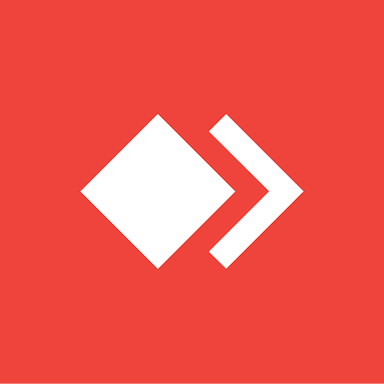Alle Bewertungen zu AnyDesk Filter anwenden
Nutzerbewertungen zu AnyDesk durchsuchen
Alle Bewertungen zu AnyDesk Filter anwenden
- Branche: Tiefbau
- Unternehmensgröße: 201–500 Mitarbeiter
- Wöchentlich für Mehr als 2 Jahre genutzt
-
Quelle der Bewertung
Mehr Details anzeigen
Review for Anydesk
Vorteile
It is a timesaver app and it is easy to use. it is fast, secure and provides good service.
Nachteile
I don't like connection issues that some times I saw during my usage.
- Branche: Computer-Software
- Unternehmensgröße: 11–50 Mitarbeiter
- Wöchentlich für Mehr als 2 Jahre genutzt
-
Quelle der Bewertung
Mehr Details anzeigen
The best software for remote access
This software helped me to access the company server very safely, I was able to work from home and even share my work to the system expert to get feedback very fast.
Vorteile
It can be used using a very slow internet connection
Nachteile
To honest, I don't find anything bad about this awesome software.
- Branche: Marketing & Werbung
- Unternehmensgröße: 51–200 Mitarbeiter
- Täglich für Mehr als 2 Jahre genutzt
-
Quelle der Bewertung
Mehr Details anzeigen
One of the best tool to connect remotely
As being an Marketing Executive on LinkedIn this one of the best tools to have access to as I can easily connect to my clients and can solve any issues remotely with ease.Great Tool!!
Vorteile
Its easy to install and use to connect to anyone just by sharing the access code. It also give very reliable with great features such as remote access with file sharing and Voice chat.
Nachteile
Only thing that is less likeable is the price and little bit insecurity about the scammers that can manipulate such a good tool but as i assured that AnyDesk comes with highest security standards with high grade of encryption so all in all nothing to worry about just use it without any worries.
- Branche: Informationstechnologie & -dienste
- Unternehmensgröße: Selbstständig
- Monatlich für Mehr als 2 Jahre genutzt
-
Quelle der Bewertung
Mehr Details anzeigen
any
Vorteile
achei fácil o download e bem fácil a instalação
Nachteile
nada a declarar sobre assunto di programa
- Branche: Geschäftsbedarf & -einrichtung
- Unternehmensgröße: Selbstständig
- Monatlich für Mehr als 2 Jahre genutzt
-
Quelle der Bewertung
Mehr Details anzeigen
Prise en main à distance
Vorteile
la version free est bien, même si elle est limité au bout d'un certain temps
Nachteile
trop chère en version pro, et limité en nombre d'utilisateur (avec des paliers)
- Branche: Einzelhandel
- Unternehmensgröße: 10.000+ Mitarbeiter
- Monatlich für Mehr als 2 Jahre genutzt
-
Quelle der Bewertung
Mehr Details anzeigen
Access Anything from Anywhere
Vorteile
This software has made the lives of IT support very easy. With a code similar to IP address any Windows system screen can be accessed easily.
Nachteile
The connectivity sometimes drops even on good networks. Need to reconnect to access. There is no auto-reconnect also.
- Branche: Zeitung
- Unternehmensgröße: 201–500 Mitarbeiter
- Täglich für Mehr als 2 Jahre genutzt
-
Quelle der Bewertung
Mehr Details anzeigen
Great Technology
AnyDesk application is helping me and my friend when the pandemy covid-19 coming, because with AnyDesk, we all can work from home with safe and happy
Vorteile
The most i like from AnyDesk is the application simple, easy to use and its free
Nachteile
There is nothing yet that i least like from AnyDesk application
- Branche: Marketing & Werbung
- Unternehmensgröße: Selbstständig
- Täglich für Mehr als 2 Jahre genutzt
-
Quelle der Bewertung
Mehr Details anzeigen
Avaliação anydesk
Vorteile
Vc conseguir falar com outra pessoa em tempo real, excelente aplicativo e fácil de usar, não trava e tem alta performance
Nachteile
Não a nada que não gostei do anyDesk, excelente aplicativo
- Branche: Informationstechnologie & -dienste
- Unternehmensgröße: 2–10 Mitarbeiter
- Wöchentlich für Mehr als 2 Jahre genutzt
-
Quelle der Bewertung
Mehr Details anzeigen
Gestion des post a distance simple et efficace
Dès le début, j'ai été impressionné par la simplicité du processus d'installation et de configuration d'AnyDesk. Le téléchargement et l'installation sont rapides, sans tracas et ne nécessitent pas de connaissances techniques avancées. Que vous soyez un utilisateur expérimenté ou débutant, vous serez opérationnel en quelques minutes seulement
Vorteile
avoir un accès depuis n'importe où et aussi avoir la possibilité des sessions multiples avec une gestion de fichier très fluide
Nachteile
Souvent il faut avoir une très bonne qualité de la connexion et obligation de régler les par-feu
- Branche: Großhandel
- Unternehmensgröße: 11–50 Mitarbeiter
- Wöchentlich für Mehr als 2 Jahre genutzt
-
Quelle der Bewertung
Mehr Details anzeigen
AnyDesk te facilita la vida
Sin duda una de las mejores herramientas para trabajar.
Vorteile
AnyDesk es super sencillo de utilizar, sobre todo a la hora de conectarte remotamente de un ordenador a otro y funciona perfectamente con cualquier dispositivo.
Nachteile
Lo que podría "mejorar" es que se puede ver más grande el contenido del ordenador que estamos abriendo, ya que por ejemplo con el Mac se ven las cosas un poco pequeñas pero no es nada del otro mundo.
- Branche: Informationstechnologie & -dienste
- Unternehmensgröße: 51–200 Mitarbeiter
- Wöchentlich für Mehr als 2 Jahre genutzt
-
Quelle der Bewertung
Mehr Details anzeigen
AnyDesk Review
Overall Experience was good. AnyDesk is easy to use.
Vorteile
- Anydesk is the best Screen Sharing Application.- Remote connection with any Team Member.- Simple user interface.- Easy to use and Easy to connect to team members.- File Transfer.
Nachteile
- Susceptible mouse control.- Screen resolution is not good.- High-Speed Internet is required.- Mobile version is very difficult.
- Branche: Informationstechnologie & -dienste
- Unternehmensgröße: 10.000+ Mitarbeiter
- Täglich für Mehr als 2 Jahre genutzt
-
Quelle der Bewertung
Mehr Details anzeigen
AnyDesk - Access machine from anywhere
AnyDesk provided us with a reliable and efficient remote desktop experience, enhancing our productivity with its speed and ease of use.
Vorteile
Fast and responsive remote desktop solution. User-friendly interface with customized settings.
Nachteile
Limited functionality and Occasional connection issues.
- Branche: Unternehmensberatung
- Unternehmensgröße: 11–50 Mitarbeiter
- Wöchentlich für Mehr als 2 Jahre genutzt
-
Quelle der Bewertung
Mehr Details anzeigen
Utilissimo per la condivisione di documenti da remoto
Vorteile
Ogni volta che un cliente è in difficoltà con un file o con un programma, attraverso AnyDesk, e quindi attraverso una semplice condivisione di un codice posso collegarmi al pc del cliente e capirne i problemi ed eventualmente risolverlo
Nachteile
Dovrebbe migliorarsi la velocità quando sei collegato
- Branche: Internet
- Unternehmensgröße: 10.000+ Mitarbeiter
- Monatlich für Mehr als 2 Jahre genutzt
-
Quelle der Bewertung
Mehr Details anzeigen
A must have app
The must have application for working from home agents and computers
Vorteile
I was team manager and the anydesk number was the most popular number of each of my team members, at the minimum problem, just share that number and IT team connect remotely and solve the issue.
Nachteile
Not sure what to find as low lights of anydesk, I think is enough. Maybe could have more functionalities.
- Branche: Marketing & Werbung
- Unternehmensgröße: Selbstständig
- Wöchentlich für Mehr als 2 Jahre genutzt
-
Quelle der Bewertung
Mehr Details anzeigen
Acesso remoto
Uso sempre quando preciso acessar algo remoto, facilita, pois os clientes se sentem seguros acompanhando todo o processo. Fácil usabilidade e atende ao que é proposto
Vorteile
Gosto da facilidade para ensinar os clientes a usarem
Nachteile
Na verdade, não há nada que posso pontuar, pois para o que uso super me atende
- Branche: Konsumgüter
- Unternehmensgröße: 51–200 Mitarbeiter
- Monatlich für Mehr als 2 Jahre genutzt
-
Quelle der Bewertung
Mehr Details anzeigen
Utilização simples
Muito boa. Sempre que precisei foi uma ferramenta bem pratica
Vorteile
Praticidade de uso no auxílio ao suporte
Nachteile
As vezes a tela fica um pouco pequena e dificuldade visualização
- Branche: Öl & Energie
- Unternehmensgröße: 201–500 Mitarbeiter
- Täglich für Mehr als 2 Jahre genutzt
-
Quelle der Bewertung
Mehr Details anzeigen
Très bon logiciel de dépannage à distance
Satisfaisant
Vorteile
Ce logiciel est vraiment simple et fluide surtout pour des personnes comme moi qui font des dépannages à distance. En plus là version gratuite n'a pas de limite de temps contrairement aux autres. Ce qui est fascinant avec ce logiciel est qu'il est possible d'avoir un chat en temps réel avec la personne qui est connecté sur l'autre ordinateur en plus de cela il y a un option appelé historique de message qui vous donne accès à toute vos conversations dans le chat sur un fichier bloc note que l'on peut sauvegarder.
Nachteile
Le seul inconvénient que moi je trouve à ce logiciel est juste qu'il aut absolument des droits élargis de l'ordinateur que l'on veut prendre main pour pouvoir y accéder à la première connexion. Et aussi l'interaction dans le chat est limité.
- Branche: Informationstechnologie & -dienste
- Unternehmensgröße: 11–50 Mitarbeiter
- Monatlich für Mehr als 2 Jahre genutzt
-
Quelle der Bewertung
Mehr Details anzeigen
AnyDesk my go to solution for remote desktop support.
Vorteile
The software is incredibly easy to use and deploy this comes in handy when trying to talk a user though how to install so i can take over the session and assist them with their IT issues.
Nachteile
Honestly i never experienced any issues with the software, so im happy to recommend it.
- Branche: Rundfunkmedien
- Unternehmensgröße: 1.001–5.000 Mitarbeiter
- Täglich für Mehr als 2 Jahre genutzt
-
Quelle der Bewertung
Mehr Details anzeigen
Exceptional Remote Desktop Experience with AnyDesk
AnyDesk's ease of use, low latency, and ability to work seamlessly even with low bandwidth internet connections. The software is also praised for its strong security features, including end-to-end encryption, two-factor authentication, and the ability to customize access permissions.
Vorteile
As someone who frequently works remotely, AnyDesk has been an absolute game-changer for me. The software is incredibly fast and reliable, allowing me to easily access and control my office computer from anywhere in the world. What sets AnyDesk apart, however, is its collaboration tools. The whiteboard feature is particularly impressive, allowing me to brainstorm and collaborate with colleagues in real-time, even when we're miles apart. I also appreciate the secure file transfer and real-time chat features, which make it easy to share documents and communicate during a remote session. Overall, AnyDesk has made remote work not only possible but enjoyable, and I can't imagine going back to my old way of doing things.
Nachteile
Limited customization options: AnyDesk has limited customization options compared to other remote access software, which can make it difficult to tailor the software to their specific needs.
- Branche: Computer-Software
- Unternehmensgröße: 11–50 Mitarbeiter
- Täglich für Mehr als 2 Jahre genutzt
-
Quelle der Bewertung
Mehr Details anzeigen
easy and lightfootprint remote
its suits me very very well , i oftenly remote more than one desktop in a time, transfer some files , and i have no issue, fastest remote ever
Vorteile
very easy to use, you dont event need to install to use it, and you can multitab remote session
Nachteile
maybe address book, never use it because i always use recent session list
- Branche: Informationstechnologie & -dienste
- Unternehmensgröße: 201–500 Mitarbeiter
- Wöchentlich für Mehr als 2 Jahre genutzt
-
Quelle der Bewertung
Mehr Details anzeigen
Remote support at anytime
Vorteile
You can connect to any PC with ID and password. Always make sure to use the password since it's the only security you have against others. Also you can stop control at anytime.
Nachteile
I don't have any issues right now with the Anydesk.
- Branche: Informationstechnologie & -dienste
- Unternehmensgröße: 11–50 Mitarbeiter
- Wöchentlich für Mehr als 2 Jahre genutzt
-
Quelle der Bewertung
Mehr Details anzeigen
Ajuda aos suportes
Sempre gostei, tive dificuldades somente com a conexão. Muitas vezes caia mas acredito que seja a instabilidade.
Vorteile
Gosto da praticidade de acessar um computador graças ao anydesk eu não tenho que me preocupar muito em como ajudar uma pessoa do outro lado do mundo.
Nachteile
A conexão geralmente é ruim, e também acho que o tempo de acesso é muito curto. Se eu estiver ajudando alguém por mais de 20 min, o acesso cai
- Branche: Hausmeisterservice
- Unternehmensgröße: 2–10 Mitarbeiter
- Wöchentlich für Mehr als 2 Jahre genutzt
-
Quelle der Bewertung
Mehr Details anzeigen
9
Me ajuda muito quando preciso resolver meus problemas nas notas fiscais de daiday
Vorteile
O software é muito fácil de usar, agilidade no compartilhamento de dados.
Nachteile
Algumas vezes ele trava e não conseguimos acesso rápido
- Branche: Informationstechnologie & -dienste
- Unternehmensgröße: 11–50 Mitarbeiter
- Wöchentlich für Mehr als 2 Jahre genutzt
-
Quelle der Bewertung
Mehr Details anzeigen
Um dos melhores, porém com algumas limitações que não deveria ter.
Utilizo ele de vez algumas vezes por semana, só não chega a ser diário por que o programa ainda tem algumas "falhas" que o concorrente não tem, claro que se fossem corrigidas eu iria voltar a usar constantemente como antigamente.
Vorteile
Por mais que seja um programa com um visual bem básico, ele cumpre bem o que é oferecido ao usuárioé bem simples, até pessoas que não conhece muito conseguem utilizar ele sem problemas, além de ter uma instalação muito simples e fácil.
Nachteile
por mais que seja um programa com boas funções, ele peca muito em seu layout, ele não é la o mais bonitoacho meio confuso mexer nele, poderia ter um visual mais rico, igual seu concorrente Team viewerno demais, eu não muito o que reclamar.
- Branche: Informationstechnologie & -dienste
- Unternehmensgröße: 10.000+ Mitarbeiter
- Täglich für Mehr als 2 Jahre genutzt
-
Quelle der Bewertung
Mehr Details anzeigen
Awesome Tool
Too Good. Helps me lot in completely all my remote tasks. I am absolutely happy with AnyDesk.
Vorteile
Easy remote access, file sharing, session recording, session transfer
Nachteile
I have not seen any least features in AnyDesk so far
- Branche: Personalbeschaffung & -besetzung
- Unternehmensgröße: 501–1.000 Mitarbeiter
- Täglich für Mehr als 2 Jahre genutzt
-
Quelle der Bewertung
Mehr Details anzeigen
Best for Remote operations.
Anydesk is a best in all virtauls app. I have been using it for the last 3 years. I have never been disappointed by Anydesk's services. I enjoy a lot while working remotely.
Vorteile
AnyDesk is an excellent platform for connecting to remote desktops and screen sharing. The problems have been solved by remotely accessing the PC with Anydesk. The platform is extremely simple to use.
Nachteile
One important thing that is a con for me. I cannot use all features while connecting my windows laptop to my mac PC or system.
- Branche: Informationstechnologie & -dienste
- Unternehmensgröße: 11–50 Mitarbeiter
- Täglich für Mehr als 2 Jahre genutzt
-
Quelle der Bewertung
Mehr Details anzeigen
Utile e intuitivo
Vorteile
Semplice da usare, ti permette di collegarti sia da desktop e da mobile, per poter intervenire attivamente o semplicemente per recuperare un documento. Utile soprattutto quando bisogna lavorare da remoto per poter accedere al proprio PC aziendale.
Nachteile
Non ritengo abbia alcuna funzionalità mancante per l'utilizzo che ne faccio quotidianamente.
- Branche: Computer-Software
- Unternehmensgröße: Selbstständig
- Täglich für Mehr als 2 Jahre genutzt
-
Quelle der Bewertung
Mehr Details anzeigen
Best Remote Access tool
In my experience its very helpful in all my previous organizations we used AnyDesk to connect remotely and solve some problems, and I also uses it personally between friends to connect to their system and take access and sole some problems.
Vorteile
It is very easy to use and its very user friendly and the responsive time is also fast its allows the users to give control to others to perform tasks in their computer, And we can use it in different types of systems like Windows, macOS, Linux, Android, and iOS. Its also secure to use and it uses encryption and two-factor authentication
Nachteile
Some times we can face the connective issues when your internet is slow u need to have good internet to use how ever its not a major issue. and File transfer functions are little limited compared to other tools.
- Branche: Personalwesen
- Unternehmensgröße: 5.001–10.000 Mitarbeiter
- Wöchentlich für Mehr als 2 Jahre genutzt
-
Quelle der Bewertung
Mehr Details anzeigen
Fast and Easy Used of Anydesk
Problems solved easy.
Vorteile
Anydesk is very usable for me, it helps me a lot to easy remote my unit and every discrepancy. Aside on that anydesk could help to access all multiple icons of the unit. Fast and easy to used in a Company. Even all employees use it in a same time still anydesk working stable.
Nachteile
I want all about Anydesk. Its very comportable to used.
- Branche: Versorgungsunternehmen
- Unternehmensgröße: 10.000+ Mitarbeiter
- Monatlich für Mehr als 2 Jahre genutzt
-
Quelle der Bewertung
Mehr Details anzeigen
Speed and Simplicity equals a fantastic RA product
Love it. I would hole heartedly recommend it
Vorteile
Fast and simple setup, fast connections, fast transfers. Just dead easy to use.
Nachteile
Not deployable as an MSI package for enterprise-wide installations
- Branche: Computer-Software
- Unternehmensgröße: 51–200 Mitarbeiter
- Wöchentlich für Mehr als 2 Jahre genutzt
-
Quelle der Bewertung
Mehr Details anzeigen
AnyDesk serve?
Vorteile
- Versão gratuita compatível; - Opção de não uso de senha.
Nachteile
- Lentidão;- Domínio do recurso limitado.
- Branche: Buchhaltung
- Unternehmensgröße: Selbstständig
- Täglich für Mehr als 2 Jahre genutzt
-
Quelle der Bewertung
Mehr Details anzeigen
A great software for remote access & remote desktop
It's simple and gets the job done, especially for remote desktop applications. Ease of deployment is a great asset as well.
Vorteile
It's quick. Real quick, with an adequate internet connection there is literally no lag in the connection. Access control with 2FA is really an asset.
Nachteile
Sometimes file transfer hangs the connection, as well as the UAC prompts - and you need to connect again.
- Branche: Rundfunkmedien
- Unternehmensgröße: 1.001–5.000 Mitarbeiter
- Täglich für Mehr als 2 Jahre genutzt
-
Quelle der Bewertung
Mehr Details anzeigen
AnyDesk Broadcast Tech review .
It works when you really need it on sensitive equipment over the years .THAT is what is important .
Vorteile
Once you set the permissions level for supervisors on one end and then regular staff on the other end the software comes in very handy .
Nachteile
The interface could use a refresh kind of bland .
- Branche: Telekommunikation
- Unternehmensgröße: 2–10 Mitarbeiter
- Täglich für Mehr als 2 Jahre genutzt
-
Quelle der Bewertung
Mehr Details anzeigen
Reliable remote access solution
My team visiting sites with no Knowledge about product required configuration and it helps me a lot by simply instructing team to open software on device and simply provide id
Vorteile
Mobile device running smooth on android device, no password used to get remote access, easily connect with remote device even on slow speed
Nachteile
Some time it didn't respond only after rebooting device solves the problem sometime
- Branche: Informationstechnologie & -dienste
- Unternehmensgröße: 501–1.000 Mitarbeiter
- Täglich für Mehr als 2 Jahre genutzt
-
Quelle der Bewertung
Mehr Details anzeigen
Anydeks
Nel complesso sono soddisfatto peccato per il costo
Vorteile
La cosa più vantaggiosa che molte volte non si installa nemmeno il software
Nachteile
Che non si può operare su telefoni della mela
In Betracht gezogene Alternativen
RealVNC ConnectZuvor genutzte Software
RealVNC ConnectGründe für den Wechsel zu AnyDesk
Per L interfaccia più intuitiva- Branche: Landwirtschaft
- Unternehmensgröße: 1.001–5.000 Mitarbeiter
- Täglich für Mehr als 2 Jahre genutzt
-
Quelle der Bewertung
Mehr Details anzeigen
La herramienta mas usada para el soporte remoto.
Es una herramienta sencilla y muy práctica, tiene muchas funciones y se lo puede utilizar para dar soporte remoto, usar máquinas a distancias, etc. Su versión gratruita es bastante buena pero para empresas se recomienda adquirir la licencia, en especial por las funciones de seguridad.
Vorteile
Es muy sencillo de instalar, genera un código que permite conectarme al usuario remoto, es bastante ligero y no consume ancho de banda en exceso. Es la herramiena mas usada para el soporte remoto. Su precio es bastante bueno.
Nachteile
Se han detectado problemas de seguridades por lo se recomienda no dejarlo activo todo el tiempo, sino que cuando ya no sea necesario inactivarlo.
Gründe für den Wechsel zu AnyDesk
Por sus funcionalidades y su opciones de seguridad en la versión licenciada.- Branche: Informationstechnologie & -dienste
- Unternehmensgröße: 10.000+ Mitarbeiter
- Täglich für Mehr als 2 Jahre genutzt
-
Quelle der Bewertung
Mehr Details anzeigen
Experience with AnyDesk
Overall experience is fantastic with this app, I would suggest everyone who are working remotely to try this app.
Vorteile
Its features, Security, User friendly GUI & ease of access is the reason why I use this app & suggest others too to use this app.
Nachteile
So far Nothing I found which I dislike in this app neither in Desktop/Web application nor in Mobile application.
- Branche: Computer-Vernetzung
- Unternehmensgröße: 11–50 Mitarbeiter
- Wöchentlich für Mehr als 2 Jahre genutzt
-
Quelle der Bewertung
Mehr Details anzeigen
AnyDesk is the best free remote access software for personal and commercial users
I recommend AnyDesk for personal as well as commercial users.
Vorteile
AnyDesk offers free Remote Desktop access to personal and commercial users. It offers many security features and access control which are adequate for most use cases. AnyDesk works fine over relatively slow internet connections and works behind NAT.
Nachteile
I like most of the AnyDesk features, and I don't have any complains about the AnyDesk itself. One of the issues I observed for Linux users is that the repository sometime does not work or it's security key expire.
- Branche: Informationstechnologie & -dienste
- Unternehmensgröße: 51–200 Mitarbeiter
- Täglich für Mehr als 2 Jahre genutzt
-
Quelle der Bewertung
Mehr Details anzeigen
Why you need to switch to Anydesk
Anydesk is by far one of the best remote desktop options on the market, it is small in size and as so can be downloaded and set up easily. File tranfers between computers is fast and easy and overall it is a very easy to use software even for total beginners.
Vorteile
Any desk is ready to use right of of the box, offers a great trail where you can use it none commercially with all the features even without installing it you can use it to access a remote computer or for your computer to be accessed just by clicking the execution.
Nachteile
I i'm yet to experience any negative features on anydesk. Apart for needing an internet connection to be connected.
- Branche: Computer-Hardware
- Unternehmensgröße: 10.000+ Mitarbeiter
- Täglich für Mehr als 2 Jahre genutzt
-
Quelle der Bewertung
Mehr Details anzeigen
AnyDesk The remote Machine
Vorteile
Easy to use easy to handle, Just install the Application on both PC good thing is file is very small and easy to install.
Nachteile
lagging on Slow network. this must be improved on the earlier.
- Branche: Maschinenbau oder Wirtschaftsingenieurwesen
- Unternehmensgröße: 51–200 Mitarbeiter
- Wöchentlich für Mehr als 2 Jahre genutzt
-
Quelle der Bewertung
Mehr Details anzeigen
AnyDesk Review
AnyDesk is the one of the best and majorly using software for screen sharing. Many of companies are using the AnyDesk software, because it is very easy to access the permissions to two or multiple user.
Vorteile
In AnyDesk I personally like the most is multiple screens can connects and share by users. Access and control of others screen is very simple and in few stages.
Nachteile
The least thing that not like in AnyDesk is the screen is looks very small, or not some parts from pc are clear. need to zoom that things.
- Branche: Elektrische/elektronische Fertigung
- Unternehmensgröße: 11–50 Mitarbeiter
- Täglich für Mehr als 2 Jahre genutzt
-
Quelle der Bewertung
Mehr Details anzeigen
Anydesk- Professional and Efficient Remote Desktop Control Tool
The overall experience is outstanding and this tool is highly recommended.
Vorteile
-Anydesk is one of the best softwares which can be used to access desktops or even mobiles remotely. It is thus an effective and useful tool for working from home thus saving time & travel .
-Easy to install and use
-Free version and paid versions are available. Paid version is not too expensive.
-Connection can be established fast and there is no time limit for the session usage
-If we want to access any desktop remotely ; we need to send a request and any person at the other end should accept this request in the desktop in order to establish a connection and start screen sharing. Automatic connection by just entering a simple password is also possible by changing the security settings.
- This software helps IT people to check and resolve PC issues remotely which is a great feature .
Hence the overall experience is outstanding .
Nachteile
There are numerous pros and hardly any cons to be specially mentioned. We just need to take care of following points:
-Sometimes , the session gets disconnected due to low connectivity and once the connection becomes stable ; automatic connection is not established. We need to manually connect again.
-There are chances of misuse and hacking are if we move away without disconnecting the established connection. So we need to be careful.
-While accessing your office PC remotely using Anydesk, the window may seem to look smaller and difficult to work with. The screen resolution and settings needs to be adjusted to solve this .
- Branche: Tiefbau
- Unternehmensgröße: 5.001–10.000 Mitarbeiter
- Täglich für Mehr als 2 Jahre genutzt
-
Quelle der Bewertung
Mehr Details anzeigen
best for Remote desktop connection
its very good to use Any desk for remote desktop connection.
Vorteile
easily we can connect to remote desktop and can switch to multiple monitors and file sharing is fast.
Nachteile
nothing much but some options are missing like meetings and presentation.
- Branche: Informationstechnologie & -dienste
- Unternehmensgröße: 2–10 Mitarbeiter
- Wöchentlich für Mehr als 2 Jahre genutzt
-
Quelle der Bewertung
Mehr Details anzeigen
AnyDesk Review
Very positive! It is an essential tool for accessing remote devices. It solves many of the issues you can face when using remote access software that is native to your operating system.
Vorteile
AnyDesk is easily accessible for download from their official website. It's quick to install on your desktop machine and takes no time at all to get up and running. Connecting to another device with AnyDesk installed is seamless.
Mobile device versions of this software are available. Enabling you access to remote devices when you are not at a desktop machine or working stationary.
The basic version of AnyDesk is free to use. This version provides many essential features.
The Performance and Enterprise versions offer more powerful network and security features, unattended access for more devices, recording capabilities and branding options. You will need to pay for the upgraded versions of the software.
Nachteile
The software does need further configuration to achieve a custom set-up. AnyDesk can require some advanced configuration, but this is solvable and you may need to check on the Internet for documented solutions.
You may have to upgrade from the free version to the Performance version for the extra features.
- Branche: Immobilien
- Unternehmensgröße: 11–50 Mitarbeiter
- Wöchentlich für Mehr als 2 Jahre genutzt
-
Quelle der Bewertung
Mehr Details anzeigen
AnyDesk el amigo de la tecnología
En general Anydesk es una aplicación que de ser utilizada de manera correcta puede eficientar muchos de los tiempos de la empresa. El poder dar o recibir el control de tu equipo de manera que ambas partes estén de acuerdo de esto mismo hace a anydesk un aliado necesario.
Vorteile
Lo que más me gusta del sistema de anydesk es que puedes conectarte desde cualquier punto a equipos remotos. En mi experiencia esta funcionalidad la vamos utilizando para la resolución de problemas técnicos por parte del departamento de informática. Anydesk cumple con lo que promete, un sistema gratuito con el cual puedes conectarte de manera distante a otros equipos.
Nachteile
En general el mayor defecto que le veo, es que suele ser un poco inestable una conexión a largo plazo. De resto creo que es una aplicación que ha hecho que se disminuyan costos en la empresa, ya que desde esta misma podemos evitar dar vueltas a los talleres de tecnologías de info por temas que se pueden resolver desde vía remota.
- Branche: Logistik & Lieferkette
- Unternehmensgröße: 11–50 Mitarbeiter
- Täglich für Mehr als 2 Jahre genutzt
-
Quelle der Bewertung
Mehr Details anzeigen
Best ever remote support solution for your organization
I am happy and fully satisfied customer of anydesk. I am using this since many years and will continue using it. It has everything from remote access to screen sharing, file transfer to session recording which is required for our organization. It helped us to resolve system related queries quickly and we are resolving 90% queries in first attempt.
Vorteile
1) it's very easy to use. No technical knowledge is required. So any user can give access without delay.
2) can share files
3) it helps us to resolve atleast 90% system related queries in first attempt.
4) can record entire session
5) keep a track of sessions
6) we can set connection type like only incoming or outgoing or both as per requirement.
7) works smoothly in poor internet connection
8) can chat uses if user is not reachable over phone.
9) can customise it as per requirement
10) can take multiple access at one time
Nachteile
I am using anydesk since many years and I don't see any issues or challenges while using it. But sometimes connection to some users takes time that may be due to firewall but overall ok.
- Branche: Telekommunikation
- Unternehmensgröße: 51–200 Mitarbeiter
- Täglich für Mehr als 2 Jahre genutzt
-
Quelle der Bewertung
Mehr Details anzeigen
Anydesk Bocra review
anydesk is very easy to use, convenient can be used on the go as long as you have stable internet connectivity. I am personally pleased with the application as it saves me time of being physically present at a client station. Also i can direct the user to install anydesk and they do not need to customize it for me to connect to their desktop.
Vorteile
easy to use and has mobile device access
Nachteile
File sharing of Large file at times fail
- Branche: Fotografie
- Unternehmensgröße: 2–10 Mitarbeiter
- Täglich für Mehr als 2 Jahre genutzt
-
Quelle der Bewertung
Mehr Details anzeigen
Anydesk is the best free remote software to access another computer.
I am able to work remotely and do my job exactly as I did it before the pandemic. I can access files, do file transfers and use software remotely.
Vorteile
Anydesk was the perfect solution when my TeamViewer stopped giving me free remote access to my work computer. Anydesk has faithfully worked well for me except on a few occasions, I have been able to do remote work easily during the pandemic accessing files that are on an office server and computer.
Nachteile
There have been rare occasions that Anydesk has disconnected on me in the middle of something and had trouble reconnecting for a while.
- Branche: Internet
- Unternehmensgröße: Selbstständig
- Täglich für Mehr als 2 Jahre genutzt
-
Quelle der Bewertung
Mehr Details anzeigen
AnyDesk, Best Remote Access Tool Ever
Well, Everybody knows that the AnyDesk is almost good at all but I would like to share my experience too.
I'm using the AnyDesk on the Business level as well as on Personal Level. I use to connect with family and friends computers and at the business level, I use to deal with my clients through AnyDesk. Honestly, I never got into trouble, The thing that you will like most In the AnyDesk is, Keeps working on a low internet connection.
You can also use this software to control multiple systems but definitely, you will need a good internet connection and AnyDesk will keep working smoothly.
Now if you are thinking of Remote control software, then definitely the AnyDesk is going to meets all your requirement. You can access your team computer at once or you may connect with your home computer without any hesitation. AnyDesk will not host any of your files and your whole session will be secured and visible only to you.
I will highly recommend you to start using the AnyDesk instead of using third-party cheap and local software.
Vorteile
Applying restrictions to anyone during the whole meeting is one of my favorite ones. I use this feature on a daily basis to restrict screen sharing for a joined partners.
As I have created meetings to lecture my clients, so I would like to share my screen only.
That's why I always use to restrict all other participants from sharing their screens.
Another feature I liked most in the AnyDesk is File Sharing without any hosting. This is a good thing that the AnyDesk software is not going to host our shared files on its server or on any server. Many peoples or using AnyDesk just for secure file sharing without getting hosted, Because some files contain personal data and need to be secure. In fact, this is also a reason that why I'm still using AnyDesk.
Moreover, the Feature of the controlling system at once is also amazing at all, there is no long procedure for connection with multiple systems. All we need to do is create a System ID and Password. And I can access multiple systems at once without any hesitation, and the AnyDesk is not going to crash.
Nachteile
I'm using The AnyDesk for a long time and I have a good experience with it. But honestly, I have some objections that some feature needs to improve.
First of all, I don't like generating random passwords and a random system ID. It should ask by the user for creating the desired password and the desired ID. And it should ask for once, Whenever I start the AnyDesk software, it is going to create a random password each time. And each time I need to connect with the client's system, I will ask him to share his Anydesk details first. And this thing is going to create doubt in my client's mind about my skills, and he will think that I'm not as professional as he was looking for.
Secondly, sometimes it keeps showing me connection errors while my client is waiting for a demo through the remote desktop protocol on his own system. This thing always wastes a lot of time and leads me to lose my client sometimes.
I hope that the respected team of the AnyDesk will have a look at this problem and will make it better for future use.
- Branche: Informationstechnologie & -dienste
- Unternehmensgröße: Selbstständig
- Täglich für Mehr als 2 Jahre genutzt
-
Quelle der Bewertung
Mehr Details anzeigen
O anydesk é uma excelente ferramenta mesmo na versão gratuita
Utilizo o anydesk para acesso remoto e suporte de TI em clientes e amigos há mais de 2 anos e estou muito satisfeito com o produto. A versão gratuita já oferece todo o necessário para essa atividade, é possível realizar várias sessões simultaneamente e o produto não fica tentando forçar a compra de uma licença através da práticas como limitar o tempo de acesso.
Vorteile
O acesso é simples mesmo a computadores onde o produto não está instalado, basta realizar o download do arquivo no computador que será acessado e executá-lo sem a necessidade de instalação. O acesso pode ser realizado mediante a autorização do usuário no computador remoto ou mediante uma senha pré-definida (requer instalação). Mesmo na versão gratuita as funcionalidades disponíveis são suficientes para a maioria das necessidades de acesso remoto, incluindo visualização da tela remota, controle do computador remoto, transferência de arquivos e compartilhamento da área de transferência.
Nachteile
Não há disponível para compra uma versão lifetime, as opções de compra envolvem somente assinatura mensal. Os preços da licença por serem em dólar resulta em um custo alto para o público brasileiro. A versão mac não possui todas as opções de personalização da configuração disponíveis na versão windows.