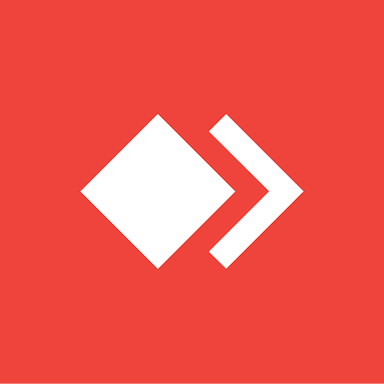Alle Bewertungen zu AnyDesk Filter anwenden
Nutzerbewertungen zu AnyDesk durchsuchen
Alle Bewertungen zu AnyDesk Filter anwenden
- Branche: Medienproduktion
- Unternehmensgröße: 2–10 Mitarbeiter
- Täglich für Mehr als 2 Jahre genutzt
-
Quelle der Bewertung
Mehr Details anzeigen
Anydesk - You are in control
Daily I use Anydesk for remote work because I am in Home Office.
I also support clients with the software and even computers from the company where I work.
I can access computers from anywhere at any time due to being multiplatform, operating via Windows, Linux and mobile.
Anydesk is indispensable in my day-to-day.
Vorteile
Anydesk is very easy to use software, allowing remote control of several computers at the same time.
Very light and safe, facilitating support for customers, being possible to use the desktop and mobile version.
Among the various features of the software, the following stand out:
- Possibility of simultaneous access to several computers;
- Secure access via authentication password;
- Multiplatforms, being possible to run on Windows or Linux and mobile computers.
- Minimum necessary accessible requirements;
- Screen capture to identify problems;
- File transference;
The program perfectly complies with its proposal to be a fast and secure application.
Nachteile
The only flawed point I notice is that the software allows remote control of the computer simultaneously by more than one application.
In my opinion, this is not very safe, as it would allow for badly designed hacker control.
For this possibility, there should be two-factor authentication to increase security, such as sending SMS or email.
This is the only downside of the software.
- Branche: Computer-Software
- Unternehmensgröße: 11–50 Mitarbeiter
- Täglich für Mehr als 2 Jahre genutzt
-
Quelle der Bewertung
Mehr Details anzeigen
Great Free Alternative to Teamviewer
Really pleasant and a great alternative whenever the Teamviewer License we use at work is under use and we've been considering and slowly moving our clients to AnyDesk because paying Teamviewer is now an expensive subscrption when there's so much good alternatives.
Vorteile
It works exactly how'd you expect if you come from using Teamviewer or other remote desktop access applications. You can transfer files, keep bookmarks of your most accessed computers or just organize them. Anydesk has also improved with time, which now I find no use to keep paying for Teamviewer which has become really expensive as of late. Anydesk has a lot of the options you would need from Teamviewer and does them right and secure. Even better when the price is FREE.
Nachteile
It can be a little bit heavy on the CPU side when using it on older hardware. Keep that in mind. If the connection is really slow, it can lag a bit, but you can optimize the image to be quick and disable the sound, whereas in Teamviewer, the image will just freeze and you have to quit Teamviewer, the only issue with AnyDesk is just the CPU Usage. Also the Mac Version used to be buggy, haven't used it in a while, but Buggy as in all the text was white (not sure if it's on the latest OS X, have not used it in a while, been on Windows).
- Branche: Pharmazeutika
- Unternehmensgröße: 201–500 Mitarbeiter
- Täglich für Mehr als 2 Jahre genutzt
-
Quelle der Bewertung
Mehr Details anzeigen
A comprehensive review after 2+ years of use
I recommend this software for all types of remote work.
Vorteile
It is like plug and play no need to install and at the same time secure.
Nachteile
Withor equal to less than 200 kbps speed it does not works well.
- Branche: Lebensmittelproduktion
- Unternehmensgröße: 51–200 Mitarbeiter
- Täglich für Mehr als 2 Jahre genutzt
-
Quelle der Bewertung
Mehr Details anzeigen
The best in pricing
Remote control is the basic use for me, it helps to manage many servers.
Vorteile
Easy platform to use.
Easy for one time use.
Pop up Instant message first make users write their requests.
Good Dashborad.
Connect to old versions without issues.
low Pricing
Nachteile
Need fair internet dosnt work good in low internet.
Not the best resolution.
Not the best controll in Phone app.
- Branche: Bau
- Unternehmensgröße: 1.001–5.000 Mitarbeiter
- Täglich für Mehr als 2 Jahre genutzt
-
Quelle der Bewertung
Mehr Details anzeigen
Orient yourself and work remotely
I have been using AnyDesk for several years and it has been very useful both at work and at university. This software has surprised me because of the great capacity it has to work and the variety of tools it offers me, be it remote support, file and information sharing, among others. I also use it with my clients and co-workers to troubleshoot certain system errors they encounter on their devices from the comfort of their own homes.
Vorteile
I like using AnyDesk as it is an excellent tool for remote use of devices. AnyDesk allows me to do remote work from the comfort of my home without having any inconvenience when working remotely, it also offers me remote support and file sharing.
Nachteile
The only thing I don't like about this software is that you need a stable internet connection to use it.
- Branche: Konsumgüter
- Unternehmensgröße: 501–1.000 Mitarbeiter
- Wöchentlich für Mehr als 2 Jahre genutzt
-
Quelle der Bewertung
Mehr Details anzeigen
Anydesk - remote access, file transfer, screen sharing, unattended secure access
It helps in resolving errors, Monitor operation, Share files securely and provide remote access to user desktop
Vorteile
It is quite handy software which is used extensively these days due to its ease of use and quite simple interface which helps in establishing secure connections that are end to end encrypted.
Nachteile
Pirated software copy easily available upon internet which results in unauthorized access to user desktop
- Branche: Architektur & Planung
- Unternehmensgröße: 11–50 Mitarbeiter
- Wöchentlich für Mehr als 2 Jahre genutzt
-
Quelle der Bewertung
Mehr Details anzeigen
Best remote access software available in market
Overall experience with anydesk is just amazing. It makes my work from home very easy.
Vorteile
Remote access and multiple screen share feature are just amazing. It makes my work very much productive.
Nachteile
There's nothing to dislike about anydesk. I love every feature and it's very inexpensive software.
- Branche: Einzelhandel
- Unternehmensgröße: 2–10 Mitarbeiter
- Monatlich für Mehr als 2 Jahre genutzt
-
Quelle der Bewertung
Mehr Details anzeigen
The Savior Inside My Desktop
Once you have them there with access to your desktop, I do not think there is anything at all they cannot safely do! All my experiences are the same; I am on a sales platform, e-commerce, and something goes wrong that I cannot fix myself and really, really need help. The techs found where there were problems preventing me from uploading, entering product info, and accessing my files and user information. They always got in, fixed it like it was buttering bread! And they are as friendly as friendly can be! I think I may have integrated something with them other than these things but do not recall. If I did or needed to, great!
Vorteile
I have used it whenever needed and it is always related to a glitch in some selling platform. What I like most is you chat on the platform site, they ask if you want to have remote help, agree, download, they are then in your desktop...which at first is frightening to me...and you both chat when needed about the problem and you see them right there (the cursor, etc) fixing it. I was once on the phone also while they did this and the guy was fantastic. Saved the day!
Nachteile
I always think they are there inside, my pc, hiding, once they get in. Oh, this is supposed to be about AnyDesk, not me! Ha! So, I have nothing I do not like about the software at all!
- Branche: Automotive
- Unternehmensgröße: 501–1.000 Mitarbeiter
- Wöchentlich für Mehr als 2 Jahre genutzt
-
Quelle der Bewertung
Mehr Details anzeigen
Easy access control
Easy assistance remotely I am aslo able to access my machine if i am home i will just request someone to log onto my machine and open Anydesk
Vorteile
Anydesk was easy to implement and use. Our IT just instructed us to download the app and install it and in no time we were up and running.
Nachteile
Anydesk has just been such a problem solver with no issues.
- Branche: Finanzdienstleistungen
- Unternehmensgröße: 10.000+ Mitarbeiter
- Täglich für Mehr als 2 Jahre genutzt
-
Quelle der Bewertung
Mehr Details anzeigen
Latency-free remote work.
I am pleased to be able to work in multiple sessions and have access to my employees' devices without the need for them to be present. It also offers chat, video conferencing and file sharing, which greatly improves our productivity.
It allows us to reboot devices and print documents remotely.
Vorteile
I like its intuitive interface that makes it easy to use. It allows me to keep effective control over employees working from home. It allows to exchange documents and information helping to work always coordinated.
Nachteile
There is nothing I dislike about Anydesk.
- Branche: Computer-Software
- Unternehmensgröße: 51–200 Mitarbeiter
- Wöchentlich für Mehr als 2 Jahre genutzt
-
Quelle der Bewertung
Mehr Details anzeigen
AnyDesk is a user-friendly and remote project-friendly tool, that helps connecting remote...
My overall experience with AnyDesk is great, helpful, very very useful and fantastic.
Vorteile
I like all it's feature, specially its "remote access and control" of computers making it very essential when working on project with remote team, also its file sharing and unattended access, which becomes very helpful when conducting remote interviews for hunting new talents of software developers.
Nachteile
The only thing I don't like about this software is it requires an active network connection or it(remote access) gets disrupted.
- Branche: Informationstechnologie & -dienste
- Unternehmensgröße: 1.001–5.000 Mitarbeiter
- Täglich für Mehr als 2 Jahre genutzt
-
Quelle der Bewertung
Mehr Details anzeigen
A fast & simple remote access
Anydesk allows me to monitor and fix any issue on other devices without the need to move from my office, I can transfer files directly from one PC no another and I don’t need to upload them to a platform and then download them, allowing me to speed up my work, with Anydesk I can access with my laptop or just connect with my iPhone, On the other hand, if I need a document of great importance, it is enough that I have my ID number of my computer to be able to access it and transfer files or document.
Vorteile
I like this remote desktop software since I can access a computer from a mobile or another computer only with the ID that Anydesk provides to the device in a unique way to the computer that we want to access, no matter where you are, with Anydesk you can connect and manage the other device as if you were behind.
The time it takes to set up the software and learn how to use it is minimal. Within 10 minutes, you can install and start using it. and it supports numerous devices and platforms, which is a significant plus.
Nachteile
What I don't like about Anydesk is that it doesn't have audio call communication with the other device, this would be a useful tool.
- Branche: Maschinenbau oder Wirtschaftsingenieurwesen
- Unternehmensgröße: 11–50 Mitarbeiter
- Täglich für Mehr als 2 Jahre genutzt
-
Quelle der Bewertung
Mehr Details anzeigen
As its name says, Connect with "Any Desk".
Securely connect to remote devices within a few clicks. I think this is the biggest achievement.
Vorteile
Lightweight and powerful tool to connect with devices. It is not mandatory to install it in terms of single time use or try it.
Nachteile
Nothing special, sometimes its connection closes unexpectedly and this may happen due to network issues.
- Branche: Informationstechnologie & -dienste
- Unternehmensgröße: 1.001–5.000 Mitarbeiter
- Täglich für Mehr als 2 Jahre genutzt
-
Quelle der Bewertung
Mehr Details anzeigen
The almost perfect Remote Control App, but…
This application has two modalities of its functions, for companies it has its rate, for personal use it is free. It is an easy-to-use tool, and it is also a very light application that will not consume a lot of memory on your computer. Apart from accessing the computer and copying the files you need, you can print it remotely or you can even transfer data.
Vorteile
I like AnyDesk because it is a software that helps me with remote work, you can install it on your computer to be able to control another one from my same computer. This application is very helpful when you have to spend your day outside your office or home and you need information that you have on your computer, you can access it from your cell phone and extract what you need in a matter of seconds.
Nachteile
For Macs and PCs it works very well, the only thing I don't like is when you try to control a smartphone from another smartphone or from the desktop version to a mobile device, it's almost impossible, you can't select anything and it only limits itself to monitoring what's there on the screen and cannot be interacted with.
- Branche: Informationstechnologie & -dienste
- Unternehmensgröße: 2–10 Mitarbeiter
- Wöchentlich für Mehr als 2 Jahre genutzt
-
Quelle der Bewertung
Mehr Details anzeigen
We have been able to reduce unnecessary meetings since we started using AnyDesk
We have always used AnyDesk for several years but during the pandemic, the software was a saviour. We developed many smart contracts for our crypto clients and many of them preferred the deployment to be done directly using the wallet, with AnyDesk this process was perfect. We just get our clients to download the software and share their IDs, the process takes just seconds.
We also designed many recruitment websites in which we had to access client's desktop for setting up things like LinkedIn API, Facebook APIs, Stripe and many more, with AnyDesk we were able to achieve this remotely and even avoiding zoom calls and unnecessary meetings. Its worth mentioning that we had few clients that were not comfortable giving remote access to their desktop for privacy reason, when we told them that they can control the level access at any time, they became comfortable.
Vorteile
Set up is quick and easy to use, the user interface is precise and requires no IT knowledge.
Nachteile
Maybe a little bit lagging sometimes particularly on Mac devices but we found out that these were happening with older systems, apart from that, we have no real issues using Anydesk.
- Branche: Telekommunikation
- Unternehmensgröße: 201–500 Mitarbeiter
- Täglich für Mehr als 2 Jahre genutzt
-
Quelle der Bewertung
Mehr Details anzeigen
We are able to cut costs on site visits with AnyDesk remote control.
My overall experience with AnyDesk so far has been amazing especially because I work with a large number of clients who need technical support. I don't have to be there physically to do this as long as I have the user id I can access their computer using my phone or laptop. With this, the company has been able to cut costs spent on site visits to clients places.
Vorteile
AnyDesk allows me to offer technical support to my clients remotely. I like how the end users can share files remotely while sharing the screen and performing any task.
Minimal lags and can connect to multiple computers at the same time.
Nachteile
Your security can easily be compromised as someone who has permission to access your computer remotely can spy on you.
Tends to slack off with slow internet connection.
- Branche: Informationstechnologie & -dienste
- Unternehmensgröße: 2–10 Mitarbeiter
- Täglich für Mehr als 2 Jahre genutzt
-
Quelle der Bewertung
Mehr Details anzeigen
Decent remote support/access software
my overall experience with AnyDesk is a pleasant one. It meets 80% of my needs
Vorteile
it's a decent product and it's not expensive
Nachteile
User control/permission on Anydesk leaves a lot to be desired. They still need to improve this. We typically lose control of the workstations when it prompts for the admin credential.
- Branche: Informationstechnologie & -dienste
- Unternehmensgröße: 11–50 Mitarbeiter
- Täglich für Mehr als 2 Jahre genutzt
-
Quelle der Bewertung
Mehr Details anzeigen
My Favorite Software-Any Desk
As I said earlier from the time of pandemic till now I can do work from home only and only because of Any desk without any risk of covid.without that I can't do my work .Otherwise I have to my office for the woek.Thanks very much any desk .
Vorteile
From the time of pandemic till now I can do work from home only and only because of Any desk without any risk of covid.Really its very much benefited for me to earn for bread and butter.
Nachteile
I did not point out any loopholes yet.But if in future I can detect it I'll sure give my suggestions for improvement.
- Branche: Krankenhausversorgung & Gesundheitswesen
- Unternehmensgröße: 10.000+ Mitarbeiter
- Wöchentlich für Mehr als 2 Jahre genutzt
-
Quelle der Bewertung
Mehr Details anzeigen
AnyDesk is excellent for collaboration and remote assistance
With AnyDesk I can collaborate with work colleagues, in a stable and organized way, it allows us to do a recording session, in this way a video can be shared with other employees, this helps to save time, it is a very safe software since it has a password and Two-factor authentication, it is possible to use it on almost all platforms, the iOS version is easy to use and practical to monitor other devices remotely.
Vorteile
I have used remote connection software since many years ago, and over time, some improve and others get worse, AnyDesk has been one of the ones that have improved the most over time. Its interface and tools are the things that stand out the most from the competition. What I like the most is the organized way its Dashboard is, since it shows the devices to which we have remote access, we can add the name we want to have a better order, I like that its connection is stable and fluid, it has Two-factor authentication, that's extra security that many of their competitors don't have.
Nachteile
One detail that I don’t like is when the full screen is used to control other devices, the brightness of the screen gets brighter; even when we have the brightness to the minimum on our PC, it is somewhat annoying when you are in a place with low light.
- Branche: Gastgewerbe
- Unternehmensgröße: 10.000+ Mitarbeiter
- Täglich für Mehr als 2 Jahre genutzt
-
Quelle der Bewertung
Mehr Details anzeigen
AnyDesk is one of the best remote desktop software solutions
Overall, it is a great tool and software solution if you need to control your devices from a remote place. It connects fast, works properly regardless of the quality of internet connection and provides a stable link to your device.
Vorteile
The AnyDesk software solution for the remote desktop control is one of the best. It offers multiple options and tools integrated into a nice, very easy to use interface. Very easy to adapt to it and use it on any device.
Nachteile
The file transfer is not the greatest, regarding the speed of file transaction from the host to the "slave" device. It goes fine the other way around but for some reason I have been experiencing difficulties.
- Branche: Computer-Vernetzung
- Unternehmensgröße: 10.000+ Mitarbeiter
- Täglich für Mehr als 2 Jahre genutzt
-
Quelle der Bewertung
Mehr Details anzeigen
Easy Access for remote control of device
Overall experience with Anydesk is awesome as in remote desktop and free tool it is very easy to use and flexible.
Vorteile
it is more reliable than the other software as it provides more tools than other software like sound and remote admin access control too which is more useful in IT management
Nachteile
It is at its best just that some of the plans could have been cheaper so that it can be affordable for small companies as well as students.
- Branche: Finanzdienstleistungen
- Unternehmensgröße: 201–500 Mitarbeiter
- Täglich für Mehr als 2 Jahre genutzt
-
Quelle der Bewertung
Mehr Details anzeigen
Best Remote support app you can ever think of
Magnificent!!!!!!!!
Vorteile
The ability to switch between different remote system without freezing and its super on time, like real time support without a single lag.
Nachteile
I wish you can have a voice chat while using anydesk for remote support
In Betracht gezogene Alternativen
Remote Desktop ManagerWarum AnyDesk gewählt wurde
You can use anydesk on a free trial and it gives you the joy of another app which you will have to payZuvor genutzte Software
Remote Desktop ManagerGründe für den Wechsel zu AnyDesk
Anydesk is free to use and it gives a super remote service- Branche: Bankwesen
- Unternehmensgröße: 1.001–5.000 Mitarbeiter
- Täglich für Mehr als 2 Jahre genutzt
-
Quelle der Bewertung
Mehr Details anzeigen
The most effective system to ensure that remote sharing of devices is done as required
AnyDesk enabled us to raise the level of remote participation with other colleagues as well as customers, and thus we have sufficient flexibility during remote cooperation in carrying out tasks and reports, as well as during customer service.
Vorteile
AnyDesk efficiently speeds up remote problem-solving and task sharing by providing the easiest way to connect various devices remotely. AnyDesk also helps us improve the speed of responding to customer requests and provides us with a very effective tool through which we can connect their devices and also talk to them to understand and solve the problem. I greatly appreciate the existence of a tight system for managing permissions and also allocating permissions, which gives us greater security during sharing processes.
Nachteile
I did not encounter any significant problems, as all the settings are simple and all the tools are clear and easy to use.
- Branche: Informationstechnologie & -dienste
- Unternehmensgröße: 201–500 Mitarbeiter
- Wöchentlich für Mehr als 2 Jahre genutzt
-
Quelle der Bewertung
Mehr Details anzeigen
Robust Remote Desktop Software for improving uptime & productivity
It's a must tool to enable smooth work and facilitate resolution of technical issues at the earliest.
Vorteile
It helps us in a following way:
1. Improving uptime
2. Solving technical issues in devices
3. Enabling working from remote location
4. No threat to data security
5. Smooth Screensharing
Nachteile
There's always a possibility of breach and hack if the user does not remain alert and agile which sharing the access and control of his machine with someone else.
- Branche: Informationstechnologie & -dienste
- Unternehmensgröße: 2–10 Mitarbeiter
- Täglich für Mehr als 2 Jahre genutzt
-
Quelle der Bewertung
Mehr Details anzeigen
The best Remote desktop software I have ever used
Vorteile
Anydesk is the best, reasons are: It allows you to access multiple desktops in tabbed view under one single window. The unattended access feature is great, I can access my home computer while I am out of city, you don't need anyone to accept the access.
Nachteile
They should improve the settings and control center for MacBooks, it creates a lot of problems finding settings like windows after accepting someone's incoming request.
- Branche: Gastgewerbe
- Unternehmensgröße: 10.000+ Mitarbeiter
- Täglich für Mehr als 2 Jahre genutzt
-
Quelle der Bewertung
Mehr Details anzeigen
AnyDesk - the best remote desktop
AnyDesk provided perfect balance between easy to use software and the quality of service. It provides everything that you need and does it in an easy way.
Vorteile
AnyDesk is a perfect tool for the remote desktop control. You can easily adapt to it and use it on any of your devices, mobile or desktop. It provides great control over any connected machine and there is not lag in data transfer.
Nachteile
A down side would be the file transfer, but not all of the time. Sometimes it works perfectly but sometimes, especially on certain types of files, it loops or bugs out. This may be a bit frustrating from time to time.
- Branche: Computer-Software
- Unternehmensgröße: 1.001–5.000 Mitarbeiter
- Wöchentlich für Mehr als 2 Jahre genutzt
-
Quelle der Bewertung
Mehr Details anzeigen
Remote desktop access tool
I am using it for screen sharing and remote support and software installation to different system(admin) remotlu
Vorteile
Anydesk is the best platform for remote access
It will be helpful to connect with other desktop from anywhere and get the job done easily and quickly
By using this software we can connect and easy access device remotely and provide solutions
Nachteile
It is user friendly platform and i don't have any issues
- Branche: Personalbeschaffung & -besetzung
- Unternehmensgröße: 11–50 Mitarbeiter
- Wöchentlich für Mehr als 2 Jahre genutzt
-
Quelle der Bewertung
Mehr Details anzeigen
Best Remote Computer Application
Vorteile
This is one of the best programs that supports the best dial-up services, is great for connecting other desktops or computers, and is also quite easy to use. This application allows remote access to another device in a relatively simple way; Simple to install and works on all major platforms. It is therefore ideal for IT and support teams, and it has all the essential features that many competitors lack. Even if you are new to the application, it is quite easy to use. You won't need to use Google or YouTube to learn how. You have in front of you a reference ID that you must provide to others in order to connect.
Nachteile
Its downside is that it can't be used without an internet connection and can be intimidating for new users, so this can be one of the obnoxious aspects of AnyDesk software. If the software disconnects during use, it is necessary to verify the password after reconnecting. However, this is necessary for security reasons, but if the IP addresses are the same it is not necessary.
- Branche: Bekleidung & Mode
- Unternehmensgröße: 201–500 Mitarbeiter
- Täglich für Mehr als 2 Jahre genutzt
-
Quelle der Bewertung
Mehr Details anzeigen
The simplicity of the app is really what draws you in.
We use it basically everyday. The easiest and quickest way to access my personal pc from work.
Vorteile
By far, Anydesk's connection speed and the vpn server is quicker than any other remote access app that I've used in the past. The mobile to desktop access is surprisingly well designed and there's pretty much no feature that i cam think of that's missing from the mobile app. Great design and UI.
Nachteile
Not much to complain about. If i have to nit pick, I'll say the desktop app needs a bit of a design refresh. But all in all,great app!
- Branche: Computer- & Netzwerksicherheit
- Unternehmensgröße: 2–10 Mitarbeiter
- Täglich für Mehr als 2 Jahre genutzt
-
Quelle der Bewertung
Mehr Details anzeigen
Review
Une expérience au globale très satisfaisante, le produit est fiable facile d’accès, une ergonomie facile à prendre en main même pour des novices
Vorteile
Sa simplicité d’utilisation et de deploiement, les utilisateurs finaux sont très vite familier avec le produit
Nachteile
La gestion des postes dans le carnet d’adresses est à mon sens pas très optimisé, cela manque d’ergonomie.
- Branche: Krankenhausversorgung & Gesundheitswesen
- Unternehmensgröße: 10.000+ Mitarbeiter
- Täglich für Mehr als 2 Jahre genutzt
-
Quelle der Bewertung
Mehr Details anzeigen
The best remote desktop software
The great advantage of having Anydesk is that no matter where I may be, I have the facility to connect and attend a computer. Anydesk has saved me from many troubles, because many times I am not in the office, and I need a file from the computer. this software gives me the opportunity to get it quickly and easily. Also, this software is very well suited to my work as much of my work is now remote.
Vorteile
I like Anydesk because it is a software that I can control a remote PC, and be able to access documents or other files, also its free version has many useful tools, it allows me to examine any remote computer, I can also control and install this service to monitor and control any other computer of different operating systems. I also like that it doesn't take up much memory space.
Nachteile
Although it offers more tools in its free version compared to other remote desktop access software, there are some details that should be added such as audio calls.
- Branche: Informationstechnologie & -dienste
- Unternehmensgröße: 11–50 Mitarbeiter
- Wöchentlich für Mehr als 2 Jahre genutzt
-
Quelle der Bewertung
Mehr Details anzeigen
Excellent alternative for remote support
It is the best in remote support software, it has helped me to remotely solve many problems that my clients present and the response speed of the screen sharing is very good.
Vorteile
The ease of remote connection, you can have authorized or non-presecial face access, the options are intuitive and easy to understand
Nachteile
he conversation chat is not independent from the main screen, to chat it is necessary to have the session screen open
- Branche: Automotive
- Unternehmensgröße: 1.001–5.000 Mitarbeiter
- Täglich für Mehr als 2 Jahre genutzt
-
Quelle der Bewertung
Mehr Details anzeigen
A reliable and easy to use remote support application on a budget.
we need to give support to work from home users as well as users located at branch offices and at remote sites. AnyDesk now fulfills this requirement.
Vorteile
AnyDesk with its easy to use interface while being reliable and secure as well as a lower price tag then the competition makes it a win win situation for the customer.
Nachteile
As the security landscape is changing, we as a customer would like the anydesk to evolve quicker then the cyber threats.
- Branche: Tiefbau
- Unternehmensgröße: 2–10 Mitarbeiter
- Wöchentlich für Mehr als 2 Jahre genutzt
-
Quelle der Bewertung
Mehr Details anzeigen
AnyDesk ajudando usuários
Produto muito bom e resolve o problema que propõe fazer.
Vorteile
a facilidade de acesso e a facilidade de utilização sem pesar muito no computador, programa bem leve.
Nachteile
A interface poderia ser mais elaborada, mas para a proposta entrega uma boa interface.
- Branche: Bildungsmanagement
- Unternehmensgröße: 1.001–5.000 Mitarbeiter
- Täglich für Mehr als 2 Jahre genutzt
-
Quelle der Bewertung
Mehr Details anzeigen
Asistencia remota fácil
Ha sido de gran ayuda para el trabajo remoto y fue una gran herramienta para el personal que estaba en casa por pandemia así como también facilito el soporte técnico.
Vorteile
Cuenta con asistencia gratuita y posibilidad de crear una clave para acceder de manera automática sin asistencia.
Posibilidad de transferir diversos archivos y peso y escoger en qué sitio del equipo remoto la quiero poner.
Nachteile
Si dice de que no cuenta con seguridad de acceso pero si cuenta con cifrado.
- Branche: Informationstechnologie & -dienste
- Unternehmensgröße: 11–50 Mitarbeiter
- Täglich für Mehr als 2 Jahre genutzt
-
Quelle der Bewertung
Mehr Details anzeigen
Great Softwares for Remote access
Vorteile
Anydesk is a great software for remote access. i have been using this software for more then 3 years. There are lots of features even in the free version. For me it's very easy to access someone's desktop and help someone virtually.
Nachteile
Overall experience is great. But there is always room for improvement. Sometimes on low internet connection system lags.
- Branche: Informationstechnologie & -dienste
- Unternehmensgröße: 10.000+ Mitarbeiter
- Monatlich für Mehr als 2 Jahre genutzt
-
Quelle der Bewertung
Mehr Details anzeigen
Anydesk Review
Vorteile
I use Anydesk whenever needs support from the internal IT team to resolve issues in my laptop. Its more easy to give control and sort things outs especially in the work from home environment. Also Anydesk works seemlessly once the connection is established. I would recommend anyone to use this effectively and you can use this incase you dont want to share the file however you need your collegue to work on it, still the document llies with you.
Nachteile
Anydesk works without any flaws at any point and time. Only requirement is a active network connection at both the ends.
- Branche: Personalbeschaffung & -besetzung
- Unternehmensgröße: 51–200 Mitarbeiter
- Täglich für Mehr als 2 Jahre genutzt
-
Quelle der Bewertung
Mehr Details anzeigen
Anydesk can help ypu reach any desk you want!!!
Overall its a very good application. Its UI and UX is designed very well. Its customer support is also very satisfactory and the best part is that they answer your questions or clear your doubts mostly at the same time.
Vorteile
Its ease of access and the simple features has really put it up in a higher category. The User experience is designed so well that it can leave behind any remote support providing application. The biggest problem for a new user was to connect with other computer in other application but anydesk has made it as easy that a person not only using anydesk, but also the fisrt time a remote supporting application as anydesk would be able understand that and start working on that immedidately.
Nachteile
Sometimes there are issues like connection interruption and other glitches, but thats only when it is conneted with another device and there are net issues. Its gets struct and to get it back on the track.
- Branche: Computer- & Netzwerksicherheit
- Unternehmensgröße: 2–10 Mitarbeiter
- Täglich für Mehr als 2 Jahre genutzt
-
Quelle der Bewertung
Mehr Details anzeigen
Manage remote devices easily
Vorteile
Love the ease of use, lets you connect to remote devices and they have a version for almost all major OS. Helps us connect to remote users and give them quick resolutions, saves times to visit their places. TO get a quick support one does not even need to install the product, it can just be executed without installation on Windows. Connecting to mobile phones is a big plus, but does not let you operate phones, only view. The personal edition is also free and does not bug you to subscribe to a paid edition.
Nachteile
Crashed on a remote computer once, but that's an isolated single event. Drag & drop file to remote desk does not work, I always have to transfer files by using ctrl+c +v. Would also like to see the ability to control mobile phones.
- Branche: Finanzdienstleistungen
- Unternehmensgröße: 1.001–5.000 Mitarbeiter
- Täglich für Mehr als 2 Jahre genutzt
-
Quelle der Bewertung
Mehr Details anzeigen
Connect Anyware Anytime
The most of the business helpful is , its possible to login any ware and any time into another machine, also that's no need of huge installation , just downloads and play
Vorteile
This is mostly helpful for login into office , home premise through mobile, this would
Nachteile
Connection slowness and any desk global interruptions are happening during the session and stuck in the current screen , so have to logging in again even used unattended users
- Branche: Bildungsmanagement
- Unternehmensgröße: 501–1.000 Mitarbeiter
- Monatlich für Mehr als 2 Jahre genutzt
-
Quelle der Bewertung
Mehr Details anzeigen
AnyDesk: your remote desk
With the lock-down due to COVID, I was forced to work remotely, like most people, and troubleshoot technical problems for colleagues, teachers and students. AnyDesk helped me lot: portable so no need for installation or account creation, small and fast with a simple straightforward interface.
Vorteile
Portable, small footprint and easy to setup. These three features are very essential when you are on the go. Has a clear enough interface that allows you to "name" the remote computers you connect to regularly.
Nachteile
Sometimes there is some down time on my connection so it would not connect to the server easily and even might have to shut it down and relaunch to kind of "force" the connection to reset.
- Branche: Chemikalien
- Unternehmensgröße: 201–500 Mitarbeiter
- Täglich für Mehr als 2 Jahre genutzt
-
Quelle der Bewertung
Mehr Details anzeigen
A complete and very efficient remote support software.
Anydesk has been collaborating on remote activities during the COVID-19 pandemic. I use it a lot to access my company computer from home without using a VPN. I used it and the competitor and both did very well in all the accesses I made to solve problems and also access the internal network.
Vorteile
One of the features I like about Anydesk is the speed and fluidity of the tool during remote access. It is very difficult to crash even with a regular internet link. The interface is very friendly and easy to configure features. The screen sharing system is real-time and without delay. It helps me a lot to access remote documents.
Nachteile
Anydesk so far has not had any crashes and bugs. It is essential software in daily use.
- Branche: Gastgewerbe
- Unternehmensgröße: 10.000+ Mitarbeiter
- Täglich für Mehr als 2 Jahre genutzt
-
Quelle der Bewertung
Mehr Details anzeigen
AnyDesk is a very good tool
Overall, AnyDesk has been a great tool and has done its job better than expected. If you are seeking for a good, reliable and affordable tool to use, AnyDesk is definitely the way to go.
Vorteile
While using AnyDesk, I have managed to control the host device easily and quickly, without issues and lags during the session. It has never failed me and it has a lot of options that allow multiple tasks, even the complicated ones to be performed flawlessly and in a simple manner. The options offered in this tool will do everything that you need and the interface is very neat and nice.
Nachteile
The connection speed is not the greatest if the internet quality varies. In other words, if you are using mobile data where you are on the move but still using the tool, it might get slow or lag at times or even freeze. Still, it goes back to normal quickly.
- Branche: Personalwesen
- Unternehmensgröße: 11–50 Mitarbeiter
- Täglich für Mehr als 2 Jahre genutzt
-
Quelle der Bewertung
Mehr Details anzeigen
Has to use for Sure in every organization
it was very useful to organizations which help to quick access to users and resolve thr problem quickly.
Vorteile
Screen sharing and monitoring is what i like the most in this.
Nachteile
i didn't any least about this app. but it has very good features
- Branche: Marketing & Werbung
- Unternehmensgröße: 11–50 Mitarbeiter
- Wöchentlich für Mehr als 2 Jahre genutzt
-
Quelle der Bewertung
Mehr Details anzeigen
To remotely control desktop this is highly recommended.
It make my life free now I can easily manage my desktop remotely from a long distance if required.
Vorteile
This makes my life free because I can manage my working PC from a long desktop if needed. It gives me freedom.
Nachteile
Nothing is noticed now but for the different networks, it shows some lacking.
- Branche: Lebensmittelproduktion
- Unternehmensgröße: 1.001–5.000 Mitarbeiter
- Wöchentlich für Mehr als 2 Jahre genutzt
-
Quelle der Bewertung
Mehr Details anzeigen
Remote Connection Better Way
I like this software. It is very easy to use. Every company I have worked and currently working we use anydesk remote connection. Its safer, required low space.
Vorteile
First off all this application required very small space in your memory. It is small sized but high value (in terms of working). I like the ease in connection access of this application. One can connect another desktop with remote connection and also transfer file remotely. You don't have to mail, use any external disk to share files just get Anydesk, connect remotely and you are ready to share files.
Nachteile
It requires high internet speed to connect remotely. If you have high speed internet then you definitely work fine with this application.
- Branche: E-Learning
- Unternehmensgröße: 2–10 Mitarbeiter
- Wöchentlich für Mehr als 2 Jahre genutzt
-
Quelle der Bewertung
Mehr Details anzeigen
Easy and Convenient Remote Support Tool
I am very happy with this small size but full of features remote solution.
Vorteile
I like Anydesk because it is small in size and easy to download instantly when it needs. Sometimes, I need some IT support for my official purpose. I inform IT officer, they attend to my problem and solve this easily via Anydesk.
Here in Anydesk, you can select different permission to control your pc. You can disable some permission to protect your privacy while another user will use your pc by Anydesk via the remote network.
It is really easy to handle and transfer files easily.
I can be connected from anywhere and solve any technical problem by remote support via Anydesk.
This tool can run on a slow network also compared to other similar tools don't work well in slow networks.
Nachteile
This tool should have audio call features. It can make ease for remote support. Sometimes, it is necessary to talk with another user, due to the absence of an audio call feature, communication becomes slow via chat.
- Branche: Industrieautomation
- Unternehmensgröße: 2–10 Mitarbeiter
- Täglich für Mehr als 2 Jahre genutzt
-
Quelle der Bewertung
Mehr Details anzeigen
Best remote access software for devices
We are currently solving and providing support to our clients, providing confidence and speed through the software, since it is very safe and reliable.
Vorteile
This software really makes your business life easier, it allows you to connect to any device to be able to solve problems on your computer or mobile, it has an important characteristic that data can be shared quickly and safely. The software is very useful and has been very accepted by my company as I can quickly connect and solve any problem. The integration in our commercial processes has been very easy and good since I can give support to our clients.
Nachteile
The software is great that I can't say that it lacks improvements, but I can say that I'm doing very well with the software that up to now hasn't given me any problems but has helped me to provide solutions for my company and my clients.
- Branche: Informationstechnologie & -dienste
- Unternehmensgröße: 11–50 Mitarbeiter
- Täglich für Mehr als 2 Jahre genutzt
-
Quelle der Bewertung
Mehr Details anzeigen
Very fast and light weight remote support tool
Anydesk is very easy to setup at client computers especially for non-tech savvy users. Setting up unattended access is also very simple. Remote access through anydesk is quick, doesn't require a very fast connection and you can use it to transmit also sound from the remote computer
Vorteile
Anydesk is very light weight and very quick to start. Users can download it and run it without the need to install it and the initial setup is not complicated
Nachteile
Running anydesk on mac for the first time can be a bit tricky for non-experienced users as they need to go to system preferences and allow access to anydesk
- Branche: Krankenhausversorgung & Gesundheitswesen
- Unternehmensgröße: 201–500 Mitarbeiter
- Täglich für Mehr als 2 Jahre genutzt
-
Quelle der Bewertung
Mehr Details anzeigen
Best affordable remote support application
Past 10 years I am using this remote software and it will help our business to grow to the next level.
Vorteile
Remote access is what I most liked in Anydesk.
Nachteile
File sharing I least liked in Anydesk. Sometimes it will take time to share files.