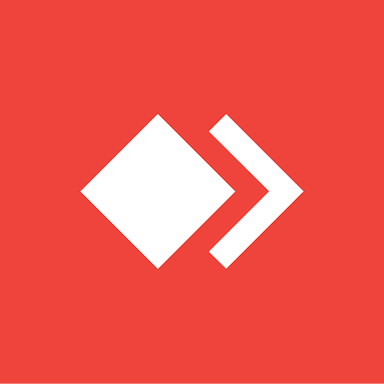Alle Bewertungen zu AnyDesk Filter anwenden
Nutzerbewertungen zu AnyDesk durchsuchen
Alle Bewertungen zu AnyDesk Filter anwenden
- Branche: Computer- & Netzwerksicherheit
- Unternehmensgröße: Selbstständig
- Wöchentlich für Mehr als 2 Jahre genutzt
-
Quelle der Bewertung
Mehr Details anzeigen
My backup when Teamviewer fails...
It works fr me when my main software fails or has glitches. It is pretty reliable even with slower connections.
Vorteile
Fast download, and install. Easy for customers to navigate compared to others.
Nachteile
Takes more tie than Teamviewer for customers. Talking them through setup takes a bit longer than Teamviewer
- Branche: Informationstechnologie & -dienste
- Unternehmensgröße: 2–10 Mitarbeiter
- Täglich für Mehr als 2 Jahre genutzt
-
Quelle der Bewertung
Mehr Details anzeigen
best remote app for support
Vorteile
i have been using this app for a while now and honestly i have to say its the best i have no issues with it when i need to login to customers machines its so easy to use for me and its so simple for my clients to give me access gives me a list oif my recent sessions incase i forget to update my diary on the clients i have completed etc i love this app it makes my life and all my techs lives so much easier it does not even cut us off after a few minutes.
Nachteile
none i honestly cannot find any faults with this software and i have been using this for over 2 years
- Branche: Tiefbau
- Unternehmensgröße: 11–50 Mitarbeiter
- Täglich für Mehr als 2 Jahre genutzt
-
Quelle der Bewertung
Mehr Details anzeigen
AnyDesk remote monitor your gadgets
I uses the app to monitor mining rigs on remote computers at home. If they switches off I switch them on and get back to mine. The app help me save a lot.
Vorteile
I liked the fact that it gives an option to remotely restart computer and if off you can wake computer remotely with LAN
Nachteile
The app should have add on for easily able to turn on computers without enabling BIOS first. There should be a notification when monitored computer goes off.
- Branche: Bankwesen
- Unternehmensgröße: 5.001–10.000 Mitarbeiter
- Täglich für Mehr als 2 Jahre genutzt
-
Quelle der Bewertung
Mehr Details anzeigen
Easy, Free, Best Desk
AnyDesk also includes all the features of a standard remote desktop software. AnyDesk also offers many different features such as taking screenshots, hearing sounds, keyboard and mouse lock, advanced connection settings, and so on.
Vorteile
What is AnyDesk?
AnyDesk is an advanced, lightweight and extremely fast remote desktop program that can be used for many different purposes. It is very easy to use and download AnyDesk which makes us forget all the hantiness of remote desktop software.
The most important feature that makes AnyDesk different from dozens of remote desktop software and its most popular rival Teamviewer is that it is highly optimized for speed. When the delay rate is too high in other remote desktop software, AnyDesk can handle very busy operations in minutes, even in minutes. Moreover, while performing these exhausting operations, you do not encounter problems such as the appearance of the image on the internet due to internet traffic.
Nachteile
At some times, the adjustments in the resolutions are not working properly.
- Branche: Personalbeschaffung & -besetzung
- Unternehmensgröße: 51–200 Mitarbeiter
- Wöchentlich für Mehr als 2 Jahre genutzt
-
Quelle der Bewertung
Mehr Details anzeigen
Benissimo
Molto bene, mi permetto di risolvere quotidianamente i miei problemi con il PC
Vorteile
Le funzionalità più importanti è la richiesya dell'assistenza che è molto rapida. Ogni volta che ho un problema informatico, basta attendere qualche minuto e ricevere assitenza.
Nachteile
Forse sarebbe eccezionale avere la possibilità di fare una chiamata audio per spiegare in maniera esplicita il problema
- Branche: Informationstechnologie & -dienste
- Unternehmensgröße: 51–200 Mitarbeiter
- Täglich für Mehr als 2 Jahre genutzt
-
Quelle der Bewertung
Mehr Details anzeigen
The Best Remote Desktop App, Easy to setup, Able to open many screens at the same time without...
Awesome to use, Very simple, Easy to deal with it, Help everyone
Vorteile
I like everything in this software Because it helps me to do anything in a single place.
Nachteile
It's good overall, it's very useful for remote desktop to another PC, laptop, or mac
- Branche: Buchhaltung
- Unternehmensgröße: 11–50 Mitarbeiter
- Täglich für Mehr als 2 Jahre genutzt
-
Quelle der Bewertung
Mehr Details anzeigen
Easy Access of Any Desktop Through any anydesk
Vorteile
AnyDesk made life much easier if I failed to Present something to my boss I simply gave them access to My Desktop and On-screen it easily work and was Understandable for Both of us
Nachteile
Please Improve the Security in the Browsing some scammers or hackers Attack the Desktop by Copy the Cookies which is very dangerous so all is Good except this
- Branche: Maschinenbau oder Wirtschaftsingenieurwesen
- Unternehmensgröße: 2–10 Mitarbeiter
- Täglich für Mehr als 2 Jahre genutzt
-
Quelle der Bewertung
Mehr Details anzeigen
how to connect many devices together
I have good experience using the software and it make a huge difference to my work and it's very cheap to my big work
Vorteile
the software is very lite and you can download and install in every device without any errors
Nachteile
the software features are great but I would like to see the software has large storage to transfer
- Branche: Bankwesen
- Unternehmensgröße: 1.001–5.000 Mitarbeiter
- Täglich für Mehr als 2 Jahre genutzt
-
Quelle der Bewertung
Mehr Details anzeigen
Any Desk "Connect with Guru"
Vorteile
Any Desk is the screen sharing software with customizable rights. It is one of the best remote desktop application which is world widely used. The most attractive and remarkable feature of anydesk is you can give session to anyone with the limited or unlimited rights. It is very secured feature.
Nachteile
There is a room for improvement in ebmvery thing likely in this software the least realiable feature is the unstable connectivity. Sometimes session lost without any network glitch or session got hung without any reason.
- Branche: Informationstechnologie & -dienste
- Unternehmensgröße: 51–200 Mitarbeiter
- Täglich für Mehr als 2 Jahre genutzt
-
Quelle der Bewertung
Mehr Details anzeigen
Anydsk - Greatest screen sharing app
It is having good compatibility and user-friendly app
UI is good & ease than other tools
Our company uses it for sharing huge volume files transfer
Vorteile
* It is a well-known software, our company employees are using it
* Inexpensive and user friendly
* Low maintenance and password-based(Security) connection
* Laptop and mobile compatibility is good
Nachteile
* Viewing other systems fine whereas taking mouse control makes few delays in response
* No Auto Re-connection option available
* Waiting for "Connection in progress issue" and "Waiting for approval" issue
- Branche: Bankwesen
- Unternehmensgröße: 10.000+ Mitarbeiter
- Täglich für Mehr als 2 Jahre genutzt
-
Quelle der Bewertung
Mehr Details anzeigen
Best for Support
Highly recommended best for remote and desktop sharing
Vorteile
I like this application because of easy support and remote desktop facility only by sharing the code which is very helpful and easy to use by everyone
Nachteile
There is nothing is least like about this app
- Branche: Einzelhandel
- Unternehmensgröße: 501–1.000 Mitarbeiter
- Täglich für Mehr als 2 Jahre genutzt
-
Quelle der Bewertung
Mehr Details anzeigen
Anydesk Review
Its a best remote access application to access computers even with basic internet speed, easy to share perform file share between remote and host computers, able to provide permissions which is only required for the person who access, even remote printing is possible through anydesk. It is very easy to setup and not even installation is required to run the app. But it will be inaccessible if remote user starts moving cursor and also lacks modern and competitive features.
Vorteile
Very smooth to access even in low bandwidth network which only takes less internet and easy to perform unattended access
Nachteile
Anydesk requires computer management tool similar to Teamviewer where we can manage and access all the computers under that account.
- Branche: Landwirtschaft
- Unternehmensgröße: 11–50 Mitarbeiter
- Monatlich für Mehr als 2 Jahre genutzt
-
Quelle der Bewertung
Mehr Details anzeigen
I really like AnyDesk, simple and easy to use application
Excellent experience that makes our day to day life even easier.
Vorteile
Super convenient to use, easy remote access, no difficulty to access, fast and practical.
Nachteile
I think it could only be more practical to transfer files, but nothing that would prevent me from using it.
- Branche: Informationstechnologie & -dienste
- Unternehmensgröße: 10.000+ Mitarbeiter
- Täglich für Mehr als 2 Jahre genutzt
-
Quelle der Bewertung
Mehr Details anzeigen
It makes remote work and device control easier.
Our sales team is remote since before the pandemic, Anydesk is our most powerful collaboration tool, it allows me to control my employees permanently and provide support for any problem. It allows me to access data from any team and direct collaboration by sharing folders. It allows me to access other computers without the presence of the vendor in front of the device. It is multiplatform although we use this option little since we ask our employees to work in a Windows 10 environment because we have noticed an important performance and comfort of our employees and also for comfort the use of other tools that only work with Windows.
Vorteile
I like its interface and that the connection is constant and without interruptions, it works very well to control many devices at once, I can handle VPS for marketing test and optimize our campaigns without conflict between tools and uses, is a complete tool for remote work and control of employees.
Nachteile
I have not noticed latency or connection interruptions despite intensive use, it is a fast and efficient tool.
- Branche: Hochschulbildung
- Unternehmensgröße: 201–500 Mitarbeiter
- Täglich für Mehr als 2 Jahre genutzt
-
Quelle der Bewertung
Mehr Details anzeigen
Good software but unethical terms and conditions
Really bad, I found the company conditions absurd as they force to pay for a whole year when they know you don’t want the product anymore. They should act in good faith as most technology companies
Vorteile
It’s really simple and works as supposed to work
Nachteile
The small letters in the contract agreement states that if you cancel the service you need to do it 90 days befor the software expire, if you didn’t read that policy you will end up paying for a whole year
- Branche: Landwirtschaft
- Unternehmensgröße: 1.001–5.000 Mitarbeiter
- Täglich für Mehr als 2 Jahre genutzt
-
Quelle der Bewertung
Mehr Details anzeigen
Buen software
Todo bien.
Vorteile
Funcionalidad para conectarse remotamente
Nachteile
Todo está bien y es fácil de usar para help desk
- Branche: Informationstechnologie & -dienste
- Unternehmensgröße: 201–500 Mitarbeiter
- Täglich für Mehr als 2 Jahre genutzt
-
Quelle der Bewertung
Mehr Details anzeigen
Best of The best
very positive, it is one the best in the market
Vorteile
I was a big fan of Team viewer till finding out about Anydesk, since then it has been part of life for the past years, it is great and works as expected
Nachteile
their interface hasn't been updated since long time, hopefully it will get into better shape soon
- Branche: Grafikdesign
- Unternehmensgröße: 2–10 Mitarbeiter
- Wöchentlich für Mehr als 2 Jahre genutzt
-
Quelle der Bewertung
Mehr Details anzeigen
Good Remote Control Application but Not Enough
I've been using it more than 3 years, I usually use it for solving my friends problem and sometimes for getting assistance from my ISP. Also unattended access option gives me that option to control my PC from anywhere else.
Vorteile
It's a good replacement for apps like TeamViewer, you can download it and use it as portable application if you don't want to install it or you just want to use the app one-time only.
Nachteile
I wish there was more options in connecting with remote, specially better ways of speaking with remote.
- Branche: Telekommunikation
- Unternehmensgröße: 11–50 Mitarbeiter
- Täglich für Mehr als 2 Jahre genutzt
-
Quelle der Bewertung
Mehr Details anzeigen
Good Software
Vorteile
Very useful, fast, economic, we love it!
Nachteile
The file transfer is not very fast,we'd Like to have a better Solution
- Branche: Informationstechnologie & -dienste
- Unternehmensgröße: 11–50 Mitarbeiter
- Täglich für Mehr als 2 Jahre genutzt
-
Quelle der Bewertung
Mehr Details anzeigen
Fantastic free & paid tool for accessing remote desktops
We have certain tools tied to US IP addresses and allowing our team to be able to access these from across the globe is a huge benefit to our daily operations.
Vorteile
I want to say the price -- we've been on the free plan for many years. I imagine they'll migrate to a more consistent paid model down the road but even with that in mind, it'll be worth the expense. It's a very lightweight, easy to use way to have our team access remote desktops from anywhere in the world.
Nachteile
The install process could be a little more streamlined, but other than that no complaints. As it stands the app can run natively with the downloaded file, though a prompt to install afterwards was a little confusing but easy enough to figure out.
- Branche: Rechtsberatung
- Unternehmensgröße: 501–1.000 Mitarbeiter
- Täglich für Mehr als 2 Jahre genutzt
-
Quelle der Bewertung
Mehr Details anzeigen
Easy to use remote software
Overall a good experience and wasy to use
Vorteile
Easy to download and set up and is a free option for remote working. Also works with multiple displays quite well.
Nachteile
Randomly disconnects every now and then (not my ISP I have checked) and it is difficult to set up your unattended access
- Branche: Telekommunikation
- Unternehmensgröße: 501–1.000 Mitarbeiter
- Täglich für Mehr als 2 Jahre genutzt
-
Quelle der Bewertung
Mehr Details anzeigen
Great Remote Solution Tool!
Vorteile
As a Senior Solutions Architect for a telecommunications company, using AnyDesk has been nothing short of spectacular – it is one of our most popularly used softwares. I am currently in the final stages of implementing and upgrading an SD WAN project for a major financial institution and AnyDesk has been superb in allowing us to troubleshoot and solve users’ issues. It has impeccable speed, is highly secure and can work on virtually any platform – iOS, Windows, Android, MacOS, and so on. It has great mobile support, so you can access and control desktops and servers etc simply from your mobile. I love the customization options, which allows us to put our Company brand and touch to it, and to make it applicable to our needs as well as the customer’s.
Nachteile
It attracts a lot of scammers. So you need to be extra careful, especially for companies such as mine, who store and maintain persons’ personal data.
- Branche: Baumaterial
- Unternehmensgröße: 10.000+ Mitarbeiter
- Täglich für Mehr als 2 Jahre genutzt
-
Quelle der Bewertung
Mehr Details anzeigen
Easy to get access through AnyDesk
There are happy relations between Me and AnyDesk. I am a super happy customer of AnyDesk.
Vorteile
AnyDesk is one of the essential apps which I need for daily work. As a Network Engineer, often I need access to my teammate's computer from my desk in that particular case my first choice is Anydesk. This software work just a wonderful way.
Nachteile
I don't have any issue with AnydDesk service and support. Amazing app and work just perfectly.
- Branche: Buchhaltung
- Unternehmensgröße: 51–200 Mitarbeiter
- Wöchentlich für Mehr als 2 Jahre genutzt
-
Quelle der Bewertung
Mehr Details anzeigen
Very Useful
I am an application developer .. AnyDesk .. made it easy for me to support my customers and solve the problem that my client was exposed to. Also, some of my clients use it in their personal business without consulting me, because it is easy to understand and use.
Vorteile
Just send the "exe file" to the client and Connect them immediately without installation. Also, when I want to upgrade my version, I haven't need to do this position on my client device
Nachteile
1) When losing connection I need to get new approval from the client to complete "this for save", but give about 300 seconds to reconnect with the same address without the need to approve.
2) When I use the main screen the client can watching what I do "that is good", but when I use File transference the client can't know what I do, I think make a notification for the client what I make now.
- Branche: Internet
- Unternehmensgröße: 11–50 Mitarbeiter
- Wöchentlich für Mehr als 2 Jahre genutzt
-
Quelle der Bewertung
Mehr Details anzeigen
Un ottimo software per il controllo remoto!
AnyDesk ci ha permesso di risolvere i vari problemi dei nostri clienti in modo rapido e senza sobbarcarci centinaia di chilometri e quindi mi sento di raccomandarlo caldamente.
Vorteile
AnyDesk è un ottimo software, sicuro e facile da usare, per il controllo remoto di qualsiasi tipo di desktop. Offre la possibilità all'utente di effettuare l'accesso remoto al desktop del cliente tramite un codice e di aiutarlo a distanza evitando estenuanti trasferte. AnyDesk facile da installare e permette, tra le molte funzioni, di trasferire files e di registrare l'intervento.
Nachteile
Purtroppo, per motivi di sicurezza, se la connessione non è stabile tende a scollegarsi e per ricollegarsi bisogna autenticarsi di nuovo.
- Branche: Informationstechnologie & -dienste
- Unternehmensgröße: 10.000+ Mitarbeiter
- Täglich für Mehr als 2 Jahre genutzt
-
Quelle der Bewertung
Mehr Details anzeigen
Remote device management.
AnyDesk is a very appreciated software in our company, it has allowed us to increase our remote workforce and improve the performance of these workers.
It allows us to manage any device with ease and without delays or connection problems.
Vorteile
I like it because it vastly improves remote control of devices when working off-site.
It allows you to manage devices with different operating systems.
Nachteile
There is nothing I dislike about this software.
- Branche: Gesundheit, Wellness & Fitness
- Unternehmensgröße: Selbstständig
- Täglich für Mehr als 2 Jahre genutzt
-
Quelle der Bewertung
Mehr Details anzeigen
A Light Wight Remote Desktop
Vorteile
Very easy to connect with a remote desktop and we can know remote desktop is offline or online. We can connect multiple systems at a time.
Nachteile
Most of the time it doesn't connect properly. Sometimes, If the remote has a good internet connection still it shows "Client Offline". They have had a strong internet connectivity issue till now.
- Branche: Verbraucherdienste
- Unternehmensgröße: 51–200 Mitarbeiter
- Täglich für Mehr als 2 Jahre genutzt
-
Quelle der Bewertung
Mehr Details anzeigen
The best software!!
Overall it's the best software I have ever used for remotely accessing systems and I recommend it to all.
Vorteile
The ease to connect to different computer systems all over the world.
Good refresh rate , file transfer option, live chats and many more
Nachteile
I use it on daily level , There Are no cons but company can upgrade the live chat and it's good if they can add the feature of live call on it.
- Branche: Marketing & Werbung
- Unternehmensgröße: 51–200 Mitarbeiter
- Wöchentlich für Mehr als 2 Jahre genutzt
-
Quelle der Bewertung
Mehr Details anzeigen
Great remote access option
We use the tool to help all customers and company employees to install necessary programs. It is very easy to use, the level of knowledge for use is very low.
Vorteile
Access to the other computer works easily. Very easy to instruct another user to download the program and pass id for access. Chat works fine. Sharing small files works well too.
Nachteile
On some computers with lower processing, it has some difficulty to run the tool.
- Branche: Grafikdesign
- Unternehmensgröße: Selbstständig
- Monatlich für Mehr als 2 Jahre genutzt
-
Quelle der Bewertung
Mehr Details anzeigen
Avaliação AnyDesk
Vorteile
Facilidade de acessar outro aparelho de onde eu estiver
Nachteile
A qualidade da imagem às vezes fica reduzida, mesmo com conexão estável
- Branche: Informationstechnologie & -dienste
- Unternehmensgröße: 201–500 Mitarbeiter
- Wöchentlich für Mehr als 2 Jahre genutzt
-
Quelle der Bewertung
Mehr Details anzeigen
All your devices at your fingertips
I have used Anydesk for many things, it allows me to fix my computer when I have a problem in the system, remotely without having to take my computer to another place, it is very easy and practical, its interface is one of the cleanest and most intuitive that I have tested compared to other remote assistance software.
Vorteile
I like Anydesk because I can connect to a PC remotely, from a long distance or simply at the other end of my office and it allows me to record a session when I connect, this platform also helps me to always be collaborating with my teamwork, since we can collaborate remotely, AnyDesk has the option to transfer documents or files simply by copying and pasting. From one device to another.
Nachteile
The only thing I don't like is that it can't be controlled properly when connecting from the desktop version to a cell phone, you can see the screen but nothing can be clicked.
- Branche: E-Learning
- Unternehmensgröße: 2–10 Mitarbeiter
- Wöchentlich für Mehr als 2 Jahre genutzt
-
Quelle der Bewertung
Mehr Details anzeigen
The perfect alternative to TeamViewer
I was a TeamViewer user, when TeamViewer was still in that period of time where the company didn't totally mind users exploiting the free option of the software for personal use.
I had to search for an alternative and AnyDesk appeared as a solid option. Never disappointed in these last years.
I need to keep an eye every now and then, on the computers of my parents and political parents, and remote control is the best option for all of us, as we're all living in different cities.
Vorteile
The easy access to its features, good value for the free version of the software and the option of keeping the IP's recorded, so you don't have to be asking for the IP's every single time.
Nachteile
Seldomly, but it happens sometimes, the software crashes entirely. Luckily the times this happened I wasn't in the middle of a file transaction or something important. But it's a bit annoying.
- Branche: Informationstechnologie & -dienste
- Unternehmensgröße: 51–200 Mitarbeiter
- Täglich für Mehr als 2 Jahre genutzt
-
Quelle der Bewertung
Mehr Details anzeigen
Amazing tool for Remote Desktop Connections
User experience is amazing while taking remote desktop connections where the connection is established with easy acceptance request unlike Team viewer where password needs to be communicated every time.
Vorteile
Amazingly, the connection is fast and smooth even though multiple remote sessions are open at same time. Data transfer, user rights, security and saving connections details are some other prominent features where AnyDesk is way better than other RDC tools.
Nachteile
Instead of trying to reconnect in case of weak internet connection the session gets closed. If this feature is introduced, will definitely make Anydesk way more efficient.
- Branche: Gesundheit, Wellness & Fitness
- Unternehmensgröße: 11–50 Mitarbeiter
- Wöchentlich für Mehr als 2 Jahre genutzt
-
Quelle der Bewertung
Mehr Details anzeigen
Remote Access with a push
i have a wonderful experience working with the software.
Vorteile
the ease of access and simplicity of the software makes it very useful and easy to use and explain
Nachteile
File sharing speed is less sometimes that is irritating sometimes
- Branche: Staatsverwaltung
- Unternehmensgröße: 11–50 Mitarbeiter
- Monatlich für Mehr als 2 Jahre genutzt
-
Quelle der Bewertung
Mehr Details anzeigen
My recommended app for remoting computer
Most satisfied
Vorteile
easy to use, simple UI, high frame rate remote
Nachteile
None for me, I think it's good as it is.
- Branche: Informationstechnologie & -dienste
- Unternehmensgröße: Selbstständig
- Täglich für Mehr als 2 Jahre genutzt
-
Quelle der Bewertung
Mehr Details anzeigen
AnyDesk Review by Kelvin Hernandez
My experience is good, I use it daily to see my different computers while I'm away.
Vorteile
It's free, it can have various uses and purposes, it's easy to use and connect.
Nachteile
It can be a bit excessive in terms of security.
- Branche: Transport/Güterfrachtverkehr/Schienenverkehr
- Unternehmensgröße: 501–1.000 Mitarbeiter
- Täglich für Mehr als 2 Jahre genutzt
-
Quelle der Bewertung
Mehr Details anzeigen
Anydesk is perfect for remote connections.
The experience in general is great, our IT department uses it every day to solve problems from a distance. It is no longer necessary to leave the office or home to address the PC problems of other network users.
Vorteile
Anydesk collaborates in our remote activities. We access computers and mobile devices remotely with Anydesk and thereby save our time and travel time. Anydesk helps us install Windows applications, printers, scanners, access and drivers in general. The graphical interface is clean, friendly and quiet to use and without problems. The Anydesk community is super collaborative and is always helping with questions and troubleshooting.
Nachteile
Anydesk always needs an active connection. It is good to have a quality internet link to have a good performance in remote access. I had no problems reporting so far.
- Branche: Outsourcing/Offshoring
- Unternehmensgröße: 11–50 Mitarbeiter
- Täglich für Mehr als 2 Jahre genutzt
-
Quelle der Bewertung
Mehr Details anzeigen
AnyDesk makes it easy to share my Desktop.
Vorteile
According to TeamViewer and other remote sharing apps, I think AnyDesk is the handiest app and it's easy to share. No connection drop, no extra hassle it's just simply awesome.
Nachteile
Screen rotation/resizing is not suitable enough. I think it could be better than now. Otherwise, everything works fine.
- Branche: Personalbeschaffung & -besetzung
- Unternehmensgröße: 11–50 Mitarbeiter
- Wöchentlich für Mehr als 2 Jahre genutzt
-
Quelle der Bewertung
Mehr Details anzeigen
An Excellent Remote Access Platform Which Is Quick And Reliable
It is really a great application and very helpful for IT support. I use it for purposes like for training, its screen share feature help me to fix the issues. Sharing files or documents remotely is very convenient with no downtime.
Vorteile
It is a lightweight tool to access the desktop remotely. It has great features like transferring large files from one computer to another. Even we can share the screen and record the session. It has a user-friendly interface and helps to troubleshoot the issue remotely.
Nachteile
It is a great application for remote access. There are no cons to mention but room for improvement. When we connect through it, system behaves abnormally like keys press automatically.
- Branche: Krankenhausversorgung & Gesundheitswesen
- Unternehmensgröße: 501–1.000 Mitarbeiter
- Täglich für Mehr als 2 Jahre genutzt
-
Quelle der Bewertung
Mehr Details anzeigen
Great helpdesk tool
I use it daily to help friends, colleagues, and family because I love to give support about technology, I used it from mobile devices and desktop computers, found many issues that were reported but not solved at this time.
Vorteile
Is free with a lot of features, more than TeamViewer, it works perfectly to help friends and for daily use if you work with computers or for a helpdesk, for example, I used it to connect with my computer and work remote without a direct VPN service and to help friends, family and sometimes colleagues at my work.
Nachteile
Can find a lot of issues on the way, I used it daily for example sometimes lost the control on mouse and keyboard or even the touchpad of the cellphone or tablet, so there is a thing to solve and you can detect it when you use daily especially on mobile devices.
- Branche: Internet
- Unternehmensgröße: 2–10 Mitarbeiter
- Täglich für Mehr als 2 Jahre genutzt
-
Quelle der Bewertung
Mehr Details anzeigen
Remote access on another level
Overall I am very satisfied with the performance of this application
Vorteile
This application is a lifesaver. I have remote access to most of my devices in different locations. I can't thank the team behind this app enough. No complicated connectivity.
Nachteile
It's so easy to use and connect your remote devices with, as long as your devices are online, you can reach them at any time. NO internet, no access.
- Branche: Luft- & Raumfahrt
- Unternehmensgröße: 501–1.000 Mitarbeiter
- Täglich für Mehr als 2 Jahre genutzt
-
Quelle der Bewertung
Mehr Details anzeigen
Fantastic remote control and real time file sharing and chat software
A great simple, lightweight, and easy-to-use application for remotely connect to any pc in the world. You can also connect to multiple systems and keep track of the remote connections.
Vorteile
The installation file is very small and can be installed within seconds. The 9 digit ID also comes very quickly. We can connect to the remote pc instantly. The file-sharing option works smoothly. Many users can connect to the same pc for real-time collaboration.
Nachteile
The windows log-on username and password do not work properly on some systems. The connection sometimes drops.
- Branche: Non-Profit-Organisation Management
- Unternehmensgröße: 501–1.000 Mitarbeiter
- Täglich für Mehr als 2 Jahre genutzt
-
Quelle der Bewertung
Mehr Details anzeigen
AnyDesk good for Remote support during covid pendamic
we use anydesk, during we need to train users, to show the user the function of users where to click, but for the remote install we are not using anydesk, because its require alot of input from users alot.
Vorteile
- first i would say its free for use, as we dont need to pay at all for the remote software
- functionality is good i would say if we just remote to check and show, demo the software, training is fine.
- time is not limit but require a bit high bandwidth and stable bandwidth
Nachteile
- not flexible related to permission request, need users to input information, prompt alot
- difficult to use especially for IT, if they want to remote install software for users at home
- Branche: Geschäftsbedarf & -einrichtung
- Unternehmensgröße: 2–10 Mitarbeiter
- Täglich für Mehr als 2 Jahre genutzt
-
Quelle der Bewertung
Mehr Details anzeigen
The best solution for classic remote support
Easy to use, compatible with all versions, without restriction, so fast installation.
Vorteile
Easy to use without any install on Mac, Windows (available also for free on iOS and other platforms).
Nachteile
Unique account for all users = same contact list for all users with the same licence.
No synced address book for iOS.
- Branche: Computer-Hardware
- Unternehmensgröße: 11–50 Mitarbeiter
- Täglich für Mehr als 2 Jahre genutzt
-
Quelle der Bewertung
Mehr Details anzeigen
Best alternative for Teamviewer
Overall I a very happy with this program. Considering that the teamviewer cost has gone up, using any desk made my job really easy. I wish they could fix the copy paste function (between remote and local computer) and also the mobile add should by with a mouse cursor and not pointing my finger, because it is really hard to point at a small screen(on your mobile)
Vorteile
It is really fast. Faster than teamviewer
Nachteile
The copy paste function does not work all the time.
- Branche: E-Learning
- Unternehmensgröße: 11–50 Mitarbeiter
- Täglich für Mehr als 2 Jahre genutzt
-
Quelle der Bewertung
Mehr Details anzeigen
AnyDesk review
Very good experience with AnyDesk.
Vorteile
AnyDesk is a great software for accessing PC or workstations remotely. It is very light weight. The load time is very low and latency is less
Nachteile
Sometimes we cannot figure out if the problem is with internet or two ends trying to connect through AnyDesk
- Branche: Personalbeschaffung & -besetzung
- Unternehmensgröße: 1.001–5.000 Mitarbeiter
- Täglich für Mehr als 2 Jahre genutzt
-
Quelle der Bewertung
Mehr Details anzeigen
Best for Remote accessing Pc and smartphone both.
Vorteile
It is easy to access even on my mobile.
I can use my system from anywhere through my smartphone.
after giving authority it does not even ask for confirmation that is the best part of it because we can access it anytime from anywhere even if there is no one to accept the connection.
Nachteile
I use it daily.
It does not have any cons at all.
- Branche: Großhandel
- Unternehmensgröße: 2–10 Mitarbeiter
- Täglich für Mehr als 2 Jahre genutzt
-
Quelle der Bewertung
Mehr Details anzeigen
Zero complaints!
Vorteile
I love everything about this software. It is so easy to use and very responsive when logging in to remote desktops.
Nachteile
I have no issues with this software. It is simply excellent!
- Branche: Finanzdienstleistungen
- Unternehmensgröße: 51–200 Mitarbeiter
- Täglich für Mehr als 2 Jahre genutzt
-
Quelle der Bewertung
Mehr Details anzeigen
easy of use and very affortable
especially during Covid, where everyone did telework, it was easy for us to help them.
Vorteile
everyone could just go to the anydesk web site and download the application quickly so we can help him without complication
Nachteile
a lot of options and probably we dont use them because we dont know exactly what it is (the options)
- Branche: Informationstechnologie & -dienste
- Unternehmensgröße: 51–200 Mitarbeiter
- Täglich für Mehr als 2 Jahre genutzt
-
Quelle der Bewertung
Mehr Details anzeigen
"Homing from work"
Not much to say to make my point anymore clear. This software is fantastic and I am sure if you use it for your corporate environment it will be even more so.
Vorteile
Over the last two years, people got used to working from home. Some of us are already back at work and I use this to connect to my home computer.
Nachteile
Having to pay for it one day... :-D
This application is great and it took over from where TeamViewer left off.