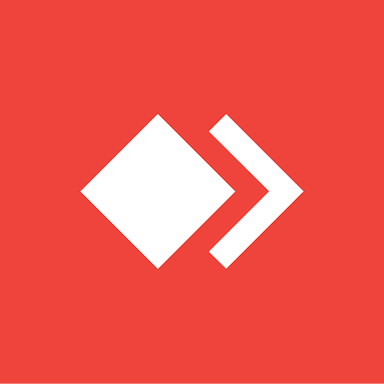Alle Bewertungen zu AnyDesk Filter anwenden
Nutzerbewertungen zu AnyDesk durchsuchen
Alle Bewertungen zu AnyDesk Filter anwenden
- Branche: Bau
- Unternehmensgröße: 51–200 Mitarbeiter
- Wöchentlich für Mehr als 2 Jahre genutzt
-
Quelle der Bewertung
Mehr Details anzeigen
Anydesk: Pro Remote Support Tool
An amazing experience helping others. This software has made my life easy and others that are not very tech friendly too!
Vorteile
Anydesk is super light and easy to download, it has become one of my main tools to work with and most people are very comfortable using it. It lets you send files easily and access a remote computer in a matter of seconds.
Nachteile
The only con that I could personally find is that previous versions used to disconnect me constantly from the session, but this was fixed afterward.
- Branche: Buchhaltung
- Unternehmensgröße: 5.001–10.000 Mitarbeiter
- Wöchentlich für Mehr als 2 Jahre genutzt
-
Quelle der Bewertung
Mehr Details anzeigen
Screen sharing software
Best
Vorteile
It is very easy to use and with this software you can access the system at different location by sitting at your home and you don't have to go anywhere. With this, your time and money saves.
Nachteile
There is no thing which I like least about the software.
- Branche: Informationstechnologie & -dienste
- Unternehmensgröße: 1.001–5.000 Mitarbeiter
- Wöchentlich für Mehr als 2 Jahre genutzt
-
Quelle der Bewertung
Mehr Details anzeigen
AnyDesk is a secure and reliable remote connection solution
I use AnyDesk to connect remotely to my organization computer, when I am on the road and require to open some documents or run some programs. It is truly amazing software that even allows file transfer.
Vorteile
- AnyDesk is compatible with operating systems like Windows, Linux or macOS.
- It has a free version.
- It has an intuitive and pleasant interface.
- It is possible to set passwords for connections.
- A recording function is available for the functions.
Nachteile
I think the audio quality can be improved a bit more. I use very fast connections and still the voice is not heard as clearly.
- Branche: Bankwesen
- Unternehmensgröße: 10.000+ Mitarbeiter
- Monatlich für Mehr als 2 Jahre genutzt
-
Quelle der Bewertung
Mehr Details anzeigen
Computer remote control done well
I have letting our computer technician to fixing my computer remotely and it is very a successful operation. The technician do not have to visiting our sites physically and wasting their time to fixing something that can be solved by computer remote control.
Vorteile
Things that i love with this software is, it is not too heavy that making my computer run slower unlike the other software. Connecting with other computer is very secure as it will need a unique code with the password.
Nachteile
It will need a very stable internet connection to be able to connect or taking control of other computer. If not, it will keep freezing and the screen sharing will be really lagging and slow.
- Branche: Buchhaltung
- Unternehmensgröße: 11–50 Mitarbeiter
- Täglich für Mehr als 2 Jahre genutzt
-
Quelle der Bewertung
Mehr Details anzeigen
It's really free and working well
Vorteile
Everything works well on this remote desktop tool.
Nachteile
Sometimes you have re-connection issues if the remote client lose internet connection for seconds and you need to close session and connect again
- Branche: Telekommunikation
- Unternehmensgröße: 10.000+ Mitarbeiter
- Täglich für Mehr als 2 Jahre genutzt
-
Quelle der Bewertung
Mehr Details anzeigen
AnyDesk
Great
Vorteile
This is an excellent tool to allow tech's to connect to somone laptop or desktop remotley and where in the work.
Nachteile
Creates a security key that ensure I connect the authorise person.
- Branche: Transport/Güterfrachtverkehr/Schienenverkehr
- Unternehmensgröße: 11–50 Mitarbeiter
- Täglich für Mehr als 2 Jahre genutzt
-
Quelle der Bewertung
Mehr Details anzeigen
Free remote control software
Vorteile
- Easy to download and use
- Free for use
- Available for Android, iOS and windows
- File sharing available
- Full remote access available
Nachteile
- Some companies don't use any desk, so you have to use another software.
- Branche: Rechtsberatung
- Unternehmensgröße: 51–200 Mitarbeiter
- Täglich für Mehr als 2 Jahre genutzt
-
Quelle der Bewertung
Mehr Details anzeigen
useful tool but not easy to use
Not good, but I'm grateful for what it permitted me to do during the lockdowns.
Vorteile
That it permitted me to work from home during the lockdowns, accessing remotely to my computer at the office
Nachteile
that the tool was very difficult to use, since it appeared small in my pc screen.
- Branche: Gastgewerbe
- Unternehmensgröße: 51–200 Mitarbeiter
- Täglich für Mehr als 2 Jahre genutzt
-
Quelle der Bewertung
Mehr Details anzeigen
ANY DEKS
We have multiple project sites and the ability to log into computers at any site and assist our team members with presentations and contracts in real time is essential.
Vorteile
Very easy to log in and set up so that we can access all of our computers on an ongoing basis. Once the computer is set up, you save the password and then everything is automatice.
Nachteile
The computer on the other end has to be turned on. This is probably a requirement for all types of programs such as this(which makes sense), but in my wish list if their was someway to power up the other device, that would be a bonus.
- Branche: Forschung
- Unternehmensgröße: Selbstständig
- Täglich für Mehr als 2 Jahre genutzt
-
Quelle der Bewertung
Mehr Details anzeigen
Never Mind!!!
Not good, Not that bad. Only using it when I'm unable to use TeamViewer Software because of network drop.
Vorteile
To be honest in some situation it works better then any other remote desktop software such as. TeamViewer. Specially you can bookmark id's, Setup password on Account, and Easy Session Recording.
Nachteile
When you are one a active session if someone from other side touch mouse or keyboard then it locks it self. You can't do a thing unless that other person using it. At some point windows user control prompts also makes it hard to use.
- Branche: Bau
- Unternehmensgröße: 51–200 Mitarbeiter
- Wöchentlich für Mehr als 2 Jahre genutzt
-
Quelle der Bewertung
Mehr Details anzeigen
Best software to use
Best software for accessing remote desktop
Vorteile
Every features in this software is good
Nachteile
Nothing much to unlike everything is going good
- Branche: Buchhaltung
- Unternehmensgröße: 11–50 Mitarbeiter
- Monatlich für Mehr als 2 Jahre genutzt
-
Quelle der Bewertung
Mehr Details anzeigen
Great virtual platform to do your work with
I have had great experience using this software, I have used it for over 2 years now with no issues. I definitely recommend it.
Vorteile
I love that we can access the computer remotely and do our work virtually with no issues, sometimes I have issues with Team Viewer and now they charge.
Nachteile
There is nothing that I dislike about this program. It is wonderful so far.
- Branche: Logistik & Lieferkette
- Unternehmensgröße: 1.001–5.000 Mitarbeiter
- Monatlich für Mehr als 2 Jahre genutzt
-
Quelle der Bewertung
Mehr Details anzeigen
Great remote support tool
Vorteile
Ease of use, easy to navigate menu, multiple window support
Nachteile
So far I don't find any features we use that are missing
- Branche: Marketing & Werbung
- Unternehmensgröße: 2–10 Mitarbeiter
- Wöchentlich für Mehr als 2 Jahre genutzt
-
Quelle der Bewertung
Mehr Details anzeigen
Nice tool for Remote Desktop
Very much helpful in pandemic times easy to connect with other users
Vorteile
Easy to install & simple to set up. Mainly this tool is user friendly. Able to connect with other users instantly & can resolve the issues. We can allow other users to take access. Gives recording options with quality. Good tool for students too.
Nachteile
I am comfortable using with Anydesk no dilikes
- Branche: Bau
- Unternehmensgröße: 5.001–10.000 Mitarbeiter
- Täglich für Mehr als 2 Jahre genutzt
-
Quelle der Bewertung
Mehr Details anzeigen
avery good experience with anydesk app
agreat experience
Vorteile
it helps me to control my laptop from my mobile phone
Nachteile
its avery good app and nothing wrong happend
- Branche: Lebensmittelproduktion
- Unternehmensgröße: 1.001–5.000 Mitarbeiter
- Täglich für Mehr als 2 Jahre genutzt
-
Quelle der Bewertung
Mehr Details anzeigen
User of Product
Vorteile
Easy of use for resolving the issues and coordinating with the team
Nachteile
Huge internet data consumption for using
- Branche: Computer-Software
- Unternehmensgröße: 2–10 Mitarbeiter
- Täglich für Mehr als 2 Jahre genutzt
-
Quelle der Bewertung
Mehr Details anzeigen
Any Desk
It make me solve a lot of Support problems with my customer.
Vorteile
Is the easiest free way to give and have remote Support.
Nachteile
Is not as quick as the TeamViewer or zoom.
- Branche: Telekommunikation
- Unternehmensgröße: 10.000+ Mitarbeiter
- Täglich für Mehr als 2 Jahre genutzt
-
Quelle der Bewertung
Mehr Details anzeigen
Dekstop Sharing Master
Vorteile
İt is realy easy and simple to sharing screen.
Nachteile
sometimes it is freezing and not reopenig.
- Branche: Bau
- Unternehmensgröße: 11–50 Mitarbeiter
- Täglich für Mehr als 2 Jahre genutzt
-
Quelle der Bewertung
Mehr Details anzeigen
AnyDesk, Solución al trabajo remoto
con todos los puntos a favor y en contra aun sigue siendo una herramienta de trabajo muy util.
Vorteile
es fácil de usar cuando se trata de dar solucion ha algun tipo de problema de una computadora ya que el programa se conecta directo al equipo donde trabajo y asi puedo dar solución al problema.
Nachteile
debe ser mas perzonalizado y tener mas acceso o dar permisos de seguridad y a veces se demora o retrasa aun con buena cnectividad de red
- Branche: Gesundheit, Wellness & Fitness
- Unternehmensgröße: 201–500 Mitarbeiter
- Täglich für Mehr als 2 Jahre genutzt
-
Quelle der Bewertung
Mehr Details anzeigen
Anydesk
Vorteile
Anydesk is the good product for the remote access
Nachteile
Integration with other product is difficult
- Branche: Informationstechnologie & -dienste
- Unternehmensgröße: 2–10 Mitarbeiter
- Wöchentlich für Mehr als 2 Jahre genutzt
-
Quelle der Bewertung
Mehr Details anzeigen
Best Tool For Remote Access
Overall anydesk is the best remote access software, I must say every professional uses it.
Vorteile
I like Anydesk because it helps me to connect with the other system and easily share the file from my system to the other system or vice-versa without uploading to any server/cloud just need to copy and paste.
And I also like its feature to Remote-Turn on the system this is I think the best feature of any desk I have ever used.
Nachteile
There is nothing I least like about any desk, but sometimes I am facing issues. It automatically disconnects from the system and needs to connect it again. It happens at 2-3times in a week.
- Branche: Elektrische/elektronische Fertigung
- Unternehmensgröße: 51–200 Mitarbeiter
- Täglich für Mehr als 2 Jahre genutzt
-
Quelle der Bewertung
Mehr Details anzeigen
The best remote access program
I have been using the program since 2016 to solve all types of customer problems or to manage your business as needed, it is the most ideal to manage customers or the company, even to help.
Vorteile
The program is great for remote access to manage your customers on the computer in case of technical support or help without having to go to the customer's home, anydesk is great in any type of situation with customers with the most critical to the most basic cases.
Nachteile
Without any kind of cons, it is simply the best program for commercial and residential use.
- Branche: Geschäftsbedarf & -einrichtung
- Unternehmensgröße: 5.001–10.000 Mitarbeiter
- Wöchentlich für Mehr als 2 Jahre genutzt
-
Quelle der Bewertung
Mehr Details anzeigen
LE logiciel de prise à distance
Vorteile
Je l'utilise pour faire de la maintenance à distance, ce logiciel est simple, gratuit et sécurisé, que demander de mieux ?
Nachteile
sincèrement en ce qui me concerne, rien à redire
In Betracht gezogene Alternativen
Microsoft TeamsGründe für den Wechsel zu AnyDesk
facile à installer / utliser- Branche: Marketing & Werbung
- Unternehmensgröße: 1.001–5.000 Mitarbeiter
- Täglich für Mehr als 2 Jahre genutzt
-
Quelle der Bewertung
Mehr Details anzeigen
AnyDesk helps you to solve your issues.
Vorteile
Whenever I have an technical issue on my computer or laptop I use this software to contact IT support or my friend to get it sorted as soon as possible. This software saves my time and life. One great feature I realized when I was using it is that you do not need to have a very strong Internet connection to keep the remote connection alive.
Nachteile
Honestly, I did not encounter any problem when I was using this software. It is a great solution to the market and even the installation is pretty simple.
- Branche: Maschinenbau oder Wirtschaftsingenieurwesen
- Unternehmensgröße: 501–1.000 Mitarbeiter
- Wöchentlich für Mehr als 2 Jahre genutzt
-
Quelle der Bewertung
Mehr Details anzeigen
un amigo a distancia
muy agradable y placentera muy recomendable
Vorteile
poder utilizar mi computadora a la distancia, y no perder tiempo.
Nachteile
muy pocas funciones con trabajo en grupo
- Branche: Informationstechnologie & -dienste
- Unternehmensgröße: Selbstständig
- Monatlich für Mehr als 2 Jahre genutzt
-
Quelle der Bewertung
Mehr Details anzeigen
Best Remote Desktop Software
Vorteile
It is free, easy to use, and available for mobile devices.
Nachteile
Nothing so far as AnyDesk has been very helpful in all my works.
- Branche: Bankwesen
- Unternehmensgröße: 51–200 Mitarbeiter
- Monatlich für Mehr als 2 Jahre genutzt
-
Quelle der Bewertung
Mehr Details anzeigen
Manejo de Any Desk
Permite integrar grupos de trabajo de otras ciudades mediante una herramienta de fácil instalación.
Vorteile
Software simple de fácil manejo, muy intuitivo.
Nachteile
Suele a veces presentar pantalla borrosa cuando no hay estabilidad en conexión de Internet.
- Branche: Unternehmensberatung
- Unternehmensgröße: 2–10 Mitarbeiter
- Täglich für Mehr als 2 Jahre genutzt
-
Quelle der Bewertung
Mehr Details anzeigen
Uso e Gosto muito
Muito Boa !
Vorteile
Aplicativo de fácil utilização. Uso e recomendo
Nachteile
Algumas funções travam na troca de informações
- Branche: Outsourcing/Offshoring
- Unternehmensgröße: Selbstständig
- Wöchentlich für Mehr als 2 Jahre genutzt
-
Quelle der Bewertung
Mehr Details anzeigen
Review of the usage of AnyDesk
I can easily share my screen remotely with my technical support to get my technical issues resolved.
Vorteile
I can easily share my screen remotely with my technical support to get my technical issues resolved.
Nachteile
Oh I love this software, I have come across any drawbacks yet so I do not really have anything to mention here.
- Branche: Elektrische/elektronische Fertigung
- Unternehmensgröße: 5.001–10.000 Mitarbeiter
- Wöchentlich für Mehr als 2 Jahre genutzt
-
Quelle der Bewertung
Mehr Details anzeigen
Anydesk software
the software is a great tool and help. it is very user-friendly and easy to access. i recommend it to all users.
Vorteile
it is very easy to use and understand. it is very light in weight and can be downloaded in few seconds. sharing of video, audio, documents and screen sharing is a great help.
Nachteile
there are no flaws in the softwares. it is great tool and highly recommended. also The UI is great. though, the keyboard shortcuts are not accessible. this feature could be improved.
- Branche: Gesundheit, Wellness & Fitness
- Unternehmensgröße: 2–10 Mitarbeiter
- Täglich für Mehr als 2 Jahre genutzt
-
Quelle der Bewertung
Mehr Details anzeigen
Clinic Manager
Very handy, easy to use on laptop, Desktop for screensharing.
Vorteile
It very easy and quick to use. Within few secs you can connect to any screen just by entering their remote desk id.
Nachteile
Sometimes the remote person doesn't want to connect via Anydesk due to security reason.
- Branche: Computer-Vernetzung
- Unternehmensgröße: Selbstständig
- Wöchentlich für Mehr als 2 Jahre genutzt
-
Quelle der Bewertung
Mehr Details anzeigen
AnyDesk - Easy to use!
Vorteile
Easy setup, all the user has to do in download the AnyDesk app and provide their unique code for remote support
Nachteile
The biggest drawback is the screen quality on remote sessions, its a bit poor for fine detail tasks
In Betracht gezogene Alternativen
UltraVNC- Branche: Bildungsmanagement
- Unternehmensgröße: Selbstständig
- Monatlich für Mehr als 2 Jahre genutzt
-
Quelle der Bewertung
Mehr Details anzeigen
Great and secure app for remote access.
The whole CA team uses this to file any important sheets/documents etc.
I have used this service to help fix issues on my student's computers too. Great help with younger students who can't operate much in a class like fixing audio settings or being unable to find a document in a list.
Anything that needs a quick helping hand.
Overall experience is hence great! I think I'll keep using this for upcoming years too.
Vorteile
It helped me recently file my taxes with my CA who is in another city. ( Been using it for 2+ years)
Best things-
1. Speed
2. Transparency in access sharing.
Nachteile
Does not notify if the access code has changed while reconnecting. Maybe it did but then, it wasn't notified largely and I missed that sometimes. Not much of a hassle though, just a minor inconvenience.
- Branche: Personalbeschaffung & -besetzung
- Unternehmensgröße: 201–500 Mitarbeiter
- Wöchentlich für Mehr als 2 Jahre genutzt
-
Quelle der Bewertung
Mehr Details anzeigen
Need remote access to desktop, go for it!
Excellent and time saver..
Vorteile
Simple process to install and you get access to yours/others desktop in a easy way. Helps resolve the query in fast paced process cause you don't have to wait till the person comes to you and sort out the issue with your system. Also, you can use this to work remotely with the accessing the same files and details that you need while being away from your system.
Nachteile
Not that I can think of, worked well whenever we used it.
- Branche: Bau
- Unternehmensgröße: 11–50 Mitarbeiter
- Wöchentlich für Mehr als 2 Jahre genutzt
-
Quelle der Bewertung
Mehr Details anzeigen
Great tool for remote access/control work.
Vorteile
It's a go to software for accessing desktops from anywhere. Easy to operate and use. Simple UI. Using it since 3 years!
Nachteile
There is nothing as such which I didn't like.
Maybe, I find a loop hole where if the code is hacked, anyone can access the PC.
- Branche: Essen & Trinken
- Unternehmensgröße: 2–10 Mitarbeiter
- Täglich für Mehr als 2 Jahre genutzt
-
Quelle der Bewertung
Mehr Details anzeigen
Any desk Review
Good.
Vorteile
I like the fact that I am able to access my device or a colleague's device from anywhere.
Nachteile
I am not happy with the fact that anyone can access your device without permission.
- Branche: Einzelhandel
- Unternehmensgröße: 501–1.000 Mitarbeiter
- Wöchentlich für Mehr als 2 Jahre genutzt
-
Quelle der Bewertung
Mehr Details anzeigen
Remote desktop and assistance
Vorteile
AnyDesk was a recent addition to the remote desktop/assistance, but it was a great addition nonetheless. It is super simple to launch and connect, and it supports most operating systems, from Windows to Mac, going through Android and Linux.
Nachteile
It is really difficult to find a problem with AnyDesk. Only minor things, for instance, when connecting to a computer with different keyboard settings (i.e. connecting from a Mac to a Windows), typing can get a bit messy.
- Branche: Computer-Software
- Unternehmensgröße: 201–500 Mitarbeiter
- Wöchentlich für Mehr als 2 Jahre genutzt
-
Quelle der Bewertung
Mehr Details anzeigen
Stable tool for Remotely accessing Computers.
Overall, using AnyDesk is very much satisfactory for me as it is simple and easy to use with an intuitive UI.
Vorteile
I am using AnyDesk to remote access my teammate's computers from a remote location to solve the errors and fix some bugs in the project. It provides simple and fast connectivity for remotely accessing the system. Also, it is very light weighted which can be run on older systems also. Most convenient tool ever I had came across.
Nachteile
The only feature of Mobile support I found a little disappointing, the mouse control on the mouse device is a bit difficult and is difficult to use over mobile.
- Branche: Automotive
- Unternehmensgröße: 1.001–5.000 Mitarbeiter
- Monatlich für Mehr als 2 Jahre genutzt
-
Quelle der Bewertung
Mehr Details anzeigen
The best remote access tool in the market
it is a great tool and a necessary part of our infrastructure software.
the service desk team cannot live without it.
Vorteile
it is simple and straightforward to use and very convenient for providing remote support to our users.
even non technical users can use it with ease.
it has reduced our need to visit users for many issues which was not possible without this tool.
Nachteile
honestly their is nothing to dislike about this software and it fulfills its purpose efficiently.
also we have not heard any complaints from the users as well.
- Branche: Computer-Software
- Unternehmensgröße: 10.000+ Mitarbeiter
- Wöchentlich für Mehr als 2 Jahre genutzt
-
Quelle der Bewertung
Mehr Details anzeigen
Best screen sharing and controlling tool.
It is best software for screen sharing and controlling screen of other device. I love it most.
Vorteile
Any Desk is very light weight, and very easy to set up in new device. Connecting to other device is very straightforward and very easy.
Nachteile
Didn't found any problem still. It works well all time.
- Branche: Architektur & Planung
- Unternehmensgröße: 2–10 Mitarbeiter
- Monatlich für Mehr als 2 Jahre genutzt
-
Quelle der Bewertung
Mehr Details anzeigen
free remote help
we use it on both ends, hekloing others and get helped by administrators.
Vorteile
very simple to use it, works very well and stable. the time lag is minimal. one can send messages while online.
Nachteile
every participant should have newest version, otherwise it can be troublesome to find out, why there are issues when used.
- Branche: Tiefbau
- Unternehmensgröße: 2–10 Mitarbeiter
- Wöchentlich für Mehr als 2 Jahre genutzt
-
Quelle der Bewertung
Mehr Details anzeigen
Eccellente!
Vorteile
La facilità di utilizzo e la rapidità del collegamento.
Nachteile
Trovo un po' macchinosa la condivisione dei file, alcune volte preferisco trasferirmeli inviandomeli per email dal pc remoto.
- Branche: Chemikalien
- Unternehmensgröße: 51–200 Mitarbeiter
- Wöchentlich für Mehr als 2 Jahre genutzt
-
Quelle der Bewertung
Mehr Details anzeigen
Amazing remote access with AnyDesk
You can easily solve your small PC problems by using AnyDesk. Only thing you have to do is get connected to the expert through AnyDesk. It's Quick and Safe
Vorteile
It's very easy and quick when get the remote access through AnyDesk. and no problem on security. Guaranteed. anther good thing is the low file size
Nachteile
Sometimes it occurs bit lag when using. And the mobile version is not very user friendly. I d'ont see any negative points other than those
- Branche: Informationstechnologie & -dienste
- Unternehmensgröße: 11–50 Mitarbeiter
- Täglich für Mehr als 2 Jahre genutzt
-
Quelle der Bewertung
Mehr Details anzeigen
Excelente software para conexões
Vorteile
Software muito intuitivo e seguro pra realização das minhas conexões remotas.
Nachteile
Não tenho nada contra a ferramenta durante a utilização.
- Branche: Telekommunikation
- Unternehmensgröße: 1.001–5.000 Mitarbeiter
- Täglich für Mehr als 2 Jahre genutzt
-
Quelle der Bewertung
Mehr Details anzeigen
excellent tool for remote connection
Vorteile
I can do my work easily by connecting to my personal or company computer from my mobile phone for remote connection, thank you.
Nachteile
I don't have a bad side to it.
- Branche: Einzelhandel
- Unternehmensgröße: 11–50 Mitarbeiter
- Wöchentlich für Mehr als 2 Jahre genutzt
-
Quelle der Bewertung
Mehr Details anzeigen
Best ever app for remote access
Hands down the best software .
Vorteile
Its helped resolved alot of my issues at any given point in time and its super user friendly
Nachteile
Haven't faced any issues yet . This software has just made my life so simple . Anytime i have IT issues or any file which needs to be worked on and the person is not around any desk has come to my rescue.
- Branche: Informationstechnologie & -dienste
- Unternehmensgröße: 2–10 Mitarbeiter
- Täglich für Mehr als 2 Jahre genutzt
-
Quelle der Bewertung
Mehr Details anzeigen
The best remote support
Vorteile
It is fast and easy to use. Even on the mobile version.
Nachteile
The price for the basic package could be lower
- Branche: Computer-Software
- Unternehmensgröße: 51–200 Mitarbeiter
- Wöchentlich für Mehr als 2 Jahre genutzt
-
Quelle der Bewertung
Mehr Details anzeigen
AnyDesk
Vorteile
Great for Screen sharing and collaboration and file transfer
Nachteile
with low bandwidth connection the performance is very slow
- Branche: Gastgewerbe
- Unternehmensgröße: 2–10 Mitarbeiter
- Täglich für Mehr als 2 Jahre genutzt
-
Quelle der Bewertung
Mehr Details anzeigen
Anydesk Anytime Review
Is a pleasure to work with and I spend a good majority of my day on it helping others.
Vorteile
The ease and functionality is very user friendly and even people who are not very good with computers can use it. Can see exactly what the other person is doing and very secure.
Nachteile
There is very little I do not like about it and have enjoyed working with the program.
I cannot find any negatives about this software
- Branche: Informationstechnologie & -dienste
- Unternehmensgröße: 10.000+ Mitarbeiter
- Monatlich für Mehr als 2 Jahre genutzt
-
Quelle der Bewertung
Mehr Details anzeigen
Great tool for accessing dekstop remotely.
Overall its a great tool to help someone on the pc/dekstop remotely.
Vorteile
Remote connection with any dekstop around the world.
File sharing.
One can easily install a software in a remote pc using anydesk.
Nachteile
Internat bandwidth using mobile data is bad.