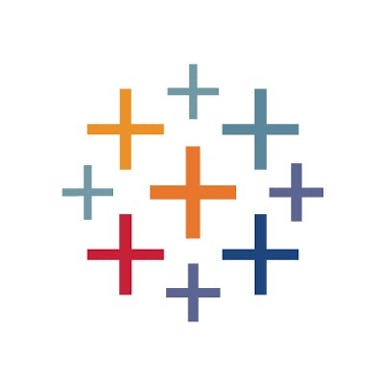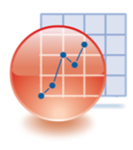
OriginPro
Über OriginPro
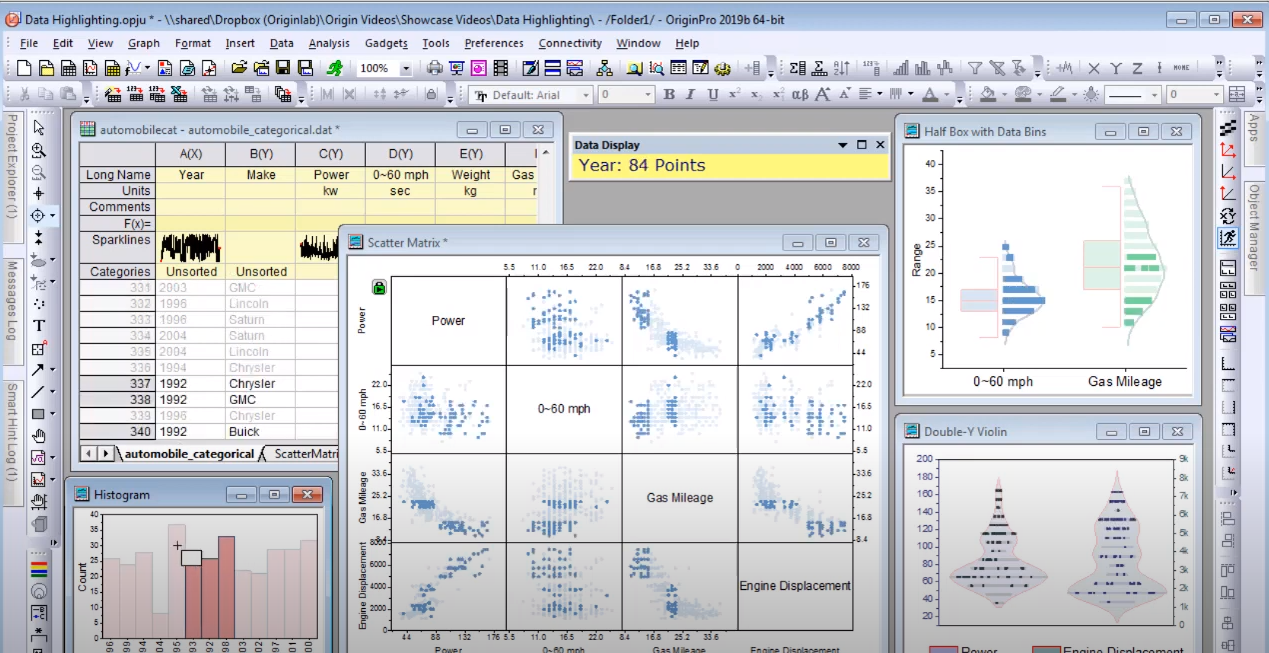
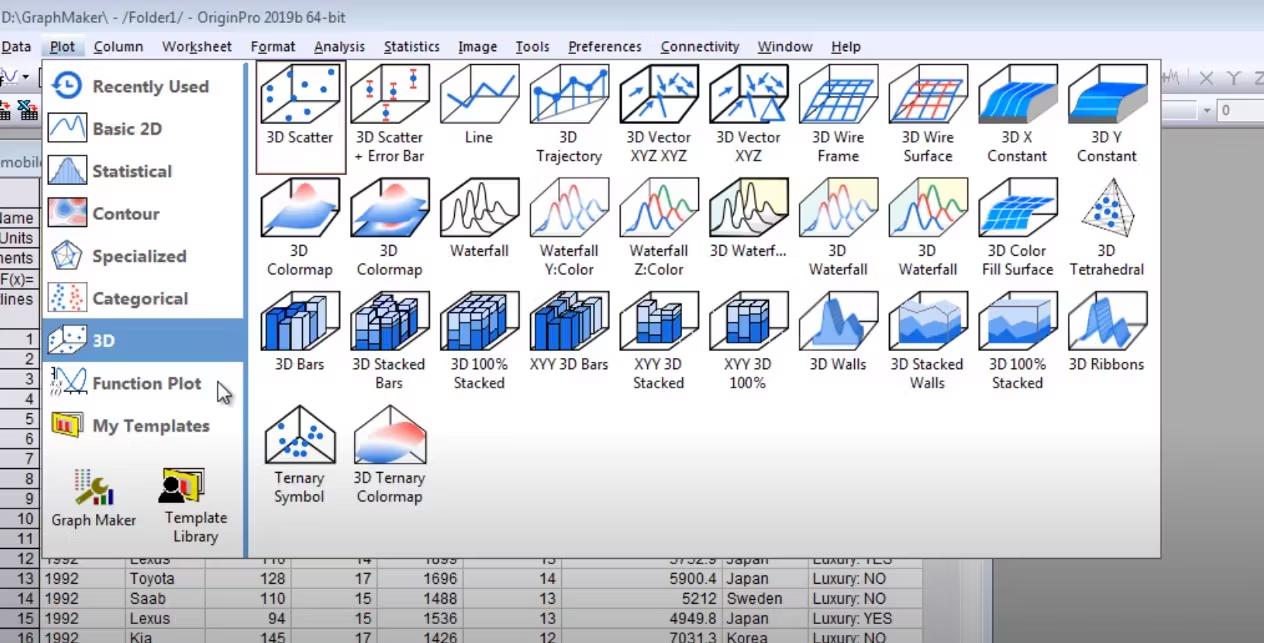
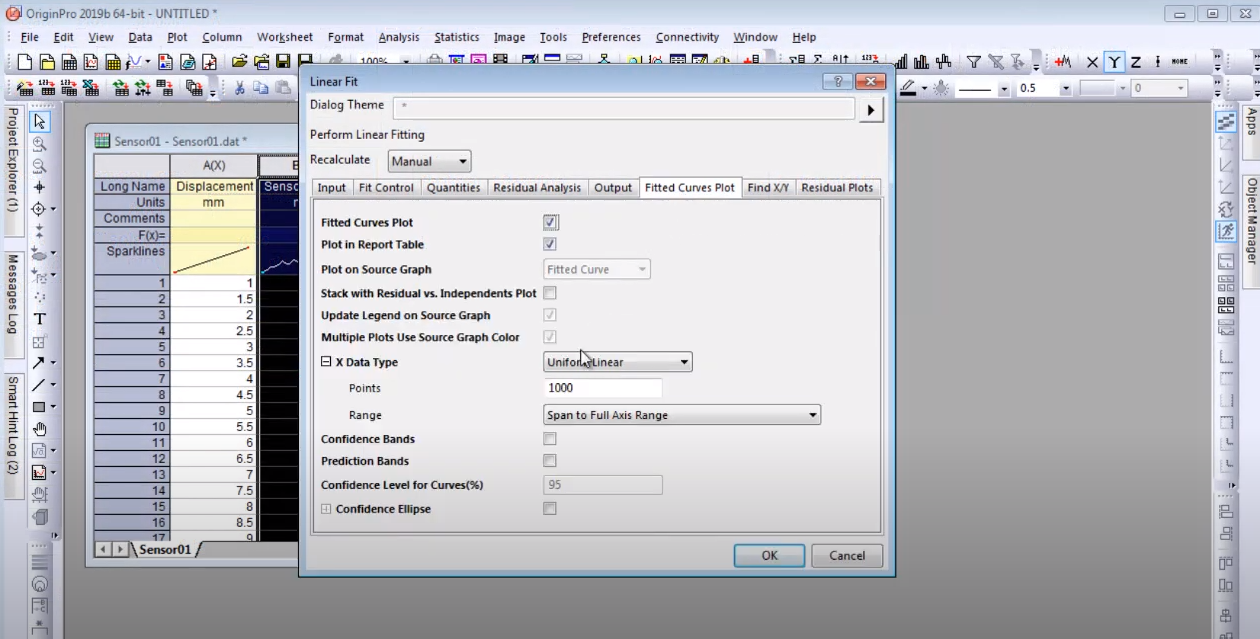
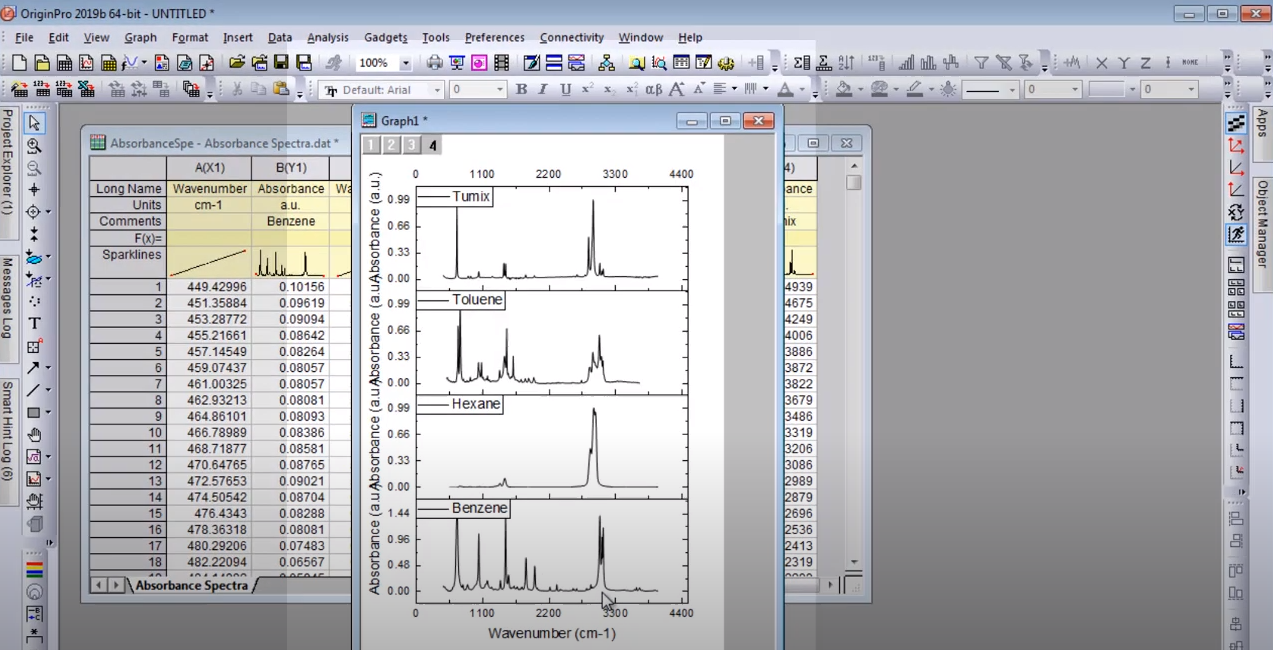
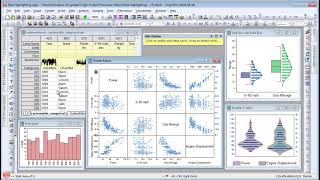




OriginPro Preis
OriginPro bietet keine Gratisversion, aber eine kostenlose Testversion.
Alternativen für OriginPro
Alle Bewertungen zu OriginPro Filter anwenden
Nutzerbewertungen zu OriginPro durchsuchen
Alle Bewertungen zu OriginPro Filter anwenden
- Branche: Informationstechnologie & -dienste
- Unternehmensgröße: 1.001–5.000 Mitarbeiter
- Wöchentlich für 1-5 Monate genutzt
-
Quelle der Bewertung
Mehr Details anzeigen
Perhaps the most comprehensive tool ever
I strongly suggest this software to all of my colleagues who are still using other widely known spreadsheet programs. When it comes to graphing and conducting regression analysis, Origin stands out as the superior choice by a considerable margin.
Vorteile
One standout feature is the effortless process of creating graphs from data. You simply input your data select the desired columns and click corresponding graph button and that all there is to it. Generating numerous graphs and fine tuning them is a quick and efficient process.
Nachteile
OriginPro has a steeper learning curve and usability is not as intuitive when compared to other software. In particular I find the data transformation through equations to be less user friendly. However overtime you become more accustomed to it and it becomes easier to navigate.
- Branche: Forschung
- Unternehmensgröße: 1.001–5.000 Mitarbeiter
- Täglich für Mehr als 2 Jahre genutzt
-
Quelle der Bewertung
Mehr Details anzeigen
Great data visualization software
Data reduction is done on Excel/Matlab, but if I’m presenting the data, I use Origin for plotting and presentations. Nice easy curve fitting app.
Vorteile
Great flexible plotting tool with some nice apps
Nachteile
Curve fitting is limited and cannot define the exact form/coefficient values. User interface can definitely be improved.
- Branche: Forschung
- Unternehmensgröße: 1.001–5.000 Mitarbeiter
- Täglich für Mehr als 2 Jahre genutzt
-
Quelle der Bewertung
Mehr Details anzeigen
GUI lost its way
I do data plotting and analysis. Anything from 2D graphs to matrices, 3D plots, spectral analysis and fitting.
Vorteile
Powerful tool included within the options on data analysis and data plot management
Nachteile
1. Its interface and menus. Origin has grown massively in ways to customize every possible feature on the menu, let it be data fit or plotting. It produced very complicated and difficult to navigate menus with mirriad of tick boxes, fields, sub-options etc. Some of this make process of using software very painful.
2. Milti peak spectral fit of spectra with difficult base lines.
Antwort von OriginLab
Hello,
Thank you for the review.
Regarding your comment:
". Multi peak spectral fit of spectra with difficult base lines."
Could you please send us a sample case?
Sincerely,
OriginLab
- Branche: Biotechnologie
- Unternehmensgröße: 201–500 Mitarbeiter
- Wöchentlich für Mehr als 1 Jahr genutzt
-
Quelle der Bewertung
Mehr Details anzeigen
OriginPro is what you need for scientific data analysis
I used OriginPro for regression analysis and ANOVA tests. During my bachelor I processed tons of kinetic data and physics experiments where I needed the best correlation and interpretation. However, it has many other features that I never studied and made it look complex . I would love Origin had a cheaper and user-friendly version of the software with limited features since not everybody uses all of them. I would also suggest them to add explanatory messages for the feature and parameters you're using.
Vorteile
I really like the Fitting feature to perform Regression Analysis, the ANOVA tests and Hypothesis testing. I can obtain a lot of mean comparisons (Tukey, Fischer, Bonferroni) which I needed for statistics program in college. OriginPro is very versatile, I've used it for chemistry, physics, statistics and math and never needed an extra software to perform data analysis.
Nachteile
OriginPro is not easy to learn and use. The interface is not as intuitive as other software. Specifically I don't like how to transform data through equations. Definitely the data selection to perform analysis is weird and I've never seen this way to select data before. But you get used to it and it's easier with time.
- Branche: Forschung
- Unternehmensgröße: 501–1.000 Mitarbeiter
- Täglich für Mehr als 2 Jahre genutzt
-
Quelle der Bewertung
Mehr Details anzeigen
The best tool for making graphs
OriginPro is and will be my first choice when creating graphs.
Vorteile
The best feature is how easy you can make a graph from data. You just add the data, select columns and press the needed graph button and that is it. It takes very little time to make a lot of graphs and adjust them,
Also, I love how much of graphs you can adjust. Everything on the graph is adjustable.
Additionally, Origin has all the mathematical tools that you will need for data analysis. Adding that you can automate everything. Origin is the most powerful and user friendly tool for graphical data analysis.
Also, I like that Origin can be used for data storage. You can keep an entire project in one file.
Nachteile
What bugs me the most, is that the plotted graph style is very much outdated. The graph looks just ugly and it feels like from the 90s. It needs serious update because I can not show them in a business meeting.
- Branche: Nanotechnologie
- Unternehmensgröße: 51–200 Mitarbeiter
- Täglich für Mehr als 2 Jahre genutzt
-
Quelle der Bewertung
Mehr Details anzeigen
I am an extremely satisfied user of Origin 2017/19! Origin is thoroughly recommended!
I use Origin to plot all types of chemical analysis data. There is usually a considerable amount of data to analyse and Origin allows you to plot and present much much more quickly and clearly than in Excel which has saved me so much time and trouble. The plotted data can be manipulated quickly to allow accurate and timely analysis. Once you have made a template, save it to use next time. Mathematical tools are installed as standard to allow calculations at a touch of a button. The list goes on....
Vorteile
I was introduced to the software at the start of my PhD (surface chemistry) by a few of my colleagues. They all said I should start using it as it was excellent. They were not wrong! The software is extremely easy to use well right out of the blocks. The presentation of data is truly superb, and frankly makes excel plots look extremely dated. Templates can be made as you work to speed up analysis and presenting. Data can be instantly presented in many types of plots and overlays. Calculations that take a relative age (if at all) in Excel take moments in Origin. As a chemist constantly looking at spectra, one of my favourite Origin features is the zoomed inset, which can be added with one click. I have had questions on occassion, and the Origin IT department respond immediately with the answers. I do still use Excel when I have to, but Origin is now my main data analysis tool. I really cannot say enough for Origin. The software and after service is truly excellent!!!
Nachteile
When I first installed Origin 2019, it took me 5-10 minutes to install the zoomed inset function ;) Seriously, there is nothing to dislike about Origin.
- Branche: Industrieautomation
- Unternehmensgröße: 201–500 Mitarbeiter
- Täglich für Mehr als 2 Jahre genutzt
-
Quelle der Bewertung
Mehr Details anzeigen
OriginPro: Pros and Cons.
I like OriginPro very much. It allows me to accomplish most of my analysis tasks on fairly large data sets which are often beyond Excel's capabilities. However, I still use Excel for certain things since its capabilities are symmetric with respect to rows and columns [e.g., I can sum up values of a column and assign it to a cell on that column. I am not aware of this capability in Origin].
I also like the customer service since I have had many occasions to seek help from them. They are really helpful and often resolve issues within a few days.
Vorteile
High quality plotting and data presentation along with statistical analysis and data modeling.
Nachteile
It is not fast enough particularly with large data sets. It does not seem to use multi-core capabilities of CPU/GPU's. There seems to be more emphasis on developing new graphs and presentations rather that new analysis functionality. Origin has very little AI and machine learning capabilities!
Origin needs a more friendlier interface in implementing expressions and formulas in column and row calculations e.g., why is accessing parameter cell values so difficult in column fill tab.
Origin 2019 is slower than the previous versions!
- Branche: Chemikalien
- Unternehmensgröße: Selbstständig
- Wöchentlich für Mehr als 1 Jahr genutzt
-
Quelle der Bewertung
Mehr Details anzeigen
My review about OriginPro
Overall origin is very useful software that I recommend to each one who wants to be more professional in analyzing data.
Vorteile
The way that origin display my results are very effecient and formal. And it is very valuable while using it in sophisticated complex calculations. As I am a Master student using origin in every laboratory report analysis is very mandatory. It short cuts more of steps than using excel.
Nachteile
Origin is a bit difficult for a new user so it is not simple as excel. But in research writing origin is very important and active in initiating scientific graphs.
- Branche: Bildungsmanagement
- Unternehmensgröße: 1.001–5.000 Mitarbeiter
- Wöchentlich für Mehr als 1 Jahr genutzt
-
Quelle der Bewertung
Mehr Details anzeigen
Excellent Package for Data Analysis and Visualization
I have been using OriginPro since 2017. As a researcher working primarily on Operations Research and Statistics I have to plot graphs regularly. OriginPro with its amazing features and user friendly interface is my go-to tool for data visualization and analysis.
Vorteile
It offers amazing features like curve-fitting and 3-D graphs compared to other plotting softwares. Editing the plots in this software is very easy, it provides a variety of colours, dotted lines in the plot edit, which is very helpful.
Nachteile
I personally did not find any cons, but it would have been nicer if they extended the trial period for more days for academicians.
- Branche: Verbraucherdienste
- Unternehmensgröße: Selbstständig
- Wöchentlich für Mehr als 2 Jahre genutzt
-
Quelle der Bewertung
Mehr Details anzeigen
OriginPro - Easy handling
It was excellent! I've been working with him for many years.
Vorteile
The possibility of calculating derivatives and integrals. Additionally, I can write mathematical expressions.
Nachteile
The license fee is still very high by Brazilian standards.
- Branche: Bildungsmanagement
- Unternehmensgröße: 501–1.000 Mitarbeiter
- Wöchentlich für 6-12 Monate genutzt
-
Quelle der Bewertung
Mehr Details anzeigen
Easy data plotting app
I am using a daily basis. But I think it should have an easier interface to do formula implication.
Vorteile
It is easy to plot and has a vast amount of graphing options.
Nachteile
It is hard to find out the desired option until learned.
- Branche: Forschung
- Unternehmensgröße: 1.001–5.000 Mitarbeiter
- Täglich für Mehr als 2 Jahre genutzt
-
Quelle der Bewertung
Mehr Details anzeigen
Excellent graphing and analysis program
Origin has saved me a lot of time and has the ability to produce a large number of very high quality graphs. It is extremely useful for prototyping analysis before committing a large amount of time to programming.
Vorteile
Aside from the very high quality graphs, there is sufficient analysis capability to solve many problems without further programming. I programming is required, there is an internal version of Python that is sufficiently capable plus a scripting language for problems that are done many times. There are some flaws that are described below. If my experience is as before, Originlab will fix the problems.
Nachteile
A common operation is to mark a subset of a column for analysis with the mouse or by <shift><Page Down>. When the data sets are large, this frequently does not work. the marking either freezes with the mouse or drops the marking with <shift><Page Down>. There is an alternate method using <ctrl><G>, but this can be awkward and can only mark one column.
After using Merge Graphs, there are two operations that are frequent.
1) Rearranging graphs. This used to be easy. Now Origin has "improved" the system to a clumsy method
2) After merging, one might want to use Layer Management. This frequently fails requiring hand manipulation of the multiple graphs on a page.
There is a link to MATLAB, but not everyone has MATLAB (expensive). There needs to be a link to one of the free MATLAB clones, say SCILAB.
I would like to see
1) a user defined floating menu for the most frequently used items. Perhaps <ctrl><Q>
2) a key shortcut for inserting text. Perhaps <ctrl><D>
Antwort von OriginLab
Dear Jay,
Thank you for the review, and for your feature suggestions. We will definitely consider them.
Regarding issues with merging and rearranging graphs, can you please send us a sample project so we can look into improving this area?
Sincerely,
OriginLab
- Branche: Chemikalien
- Unternehmensgröße: 2–10 Mitarbeiter
- Täglich für Mehr als 2 Jahre genutzt
-
Quelle der Bewertung
Mehr Details anzeigen
A very power software for scientific plot
The overall experience with OriginPro is pretty good for me. The software can help me generate professional plots and I do believe most of the plots in the scientific papers are produced by OriginPro. I did and will highly recommend this software to my labmates, my classmates, and my colleagues who also in the scientific field. I do believe they also love this powerful tool!
Vorteile
I have used this software for scientific plots for more than 10 years. I can definitely say this software really help me a lot, not only for my undergraduate studies, term papers, scientific report, but also for my master thesis, and even PhD dissertation. Most of the scientific plots in my dissertation are generated from OriginPro. I can easily plot a beautiful figure in 5 min. Many of the embedded plotting tools are really good and they even make my plots more beautiful. I pretty much love this software!
Nachteile
The software can only be used in Windows system but not in Mac system. So when I need to use OriginPro to plot my data, I have to switch the system from Mac to Windows. After I finished the plotting and I still need to go back to Mac system, which is annoying and to be honest, is a waste of time. This is what I like least about this software.
- Branche: Forschung
- Unternehmensgröße: 501–1.000 Mitarbeiter
- Täglich für Mehr als 2 Jahre genutzt
-
Quelle der Bewertung
Mehr Details anzeigen
Origin Pro 2019
I am solving critical analysis and statistcal interpretation and analysis of my data geneated by experiements. It gave me a wide range of options about looking and analyzing the data. Also, change my perspectives to seee and analyze the data and about interpretations. I highly recommend beginners in material science or interdiscilinary researchers to use this software to not only able to produce high quality gaphs but also enrich their percpectve about analyzation and statistical interpretation.
Vorteile
It produces high-quality analysis and graphs. A wide range of analysis can be performed.
Nachteile
It can improve the database of fitting curves and simulations encompassing more from material science characterization. I would also like it to include more analysis like FTIR, XRD and Raman database. Along with transfer and analysis of embedded high-quality fluroscence images. Such inclusions would have more demand of origin in among the material science research.
Antwort von OriginLab
HI Gaurab,
Thank you very much for the review!
Regarding your comment:
"...database of fitting curves and simulations encompassing more from material science characterization."
Could you please let us know what fitting functions need to be added? If you can provide a reference or a named list, that would be very helpful. We have an App that can fetch new fitting functions from our website:
https://www.originlab.com/fileExchange/details.aspx?fid=490
It would be easy for us to add more functions if we know what to add.
Regarding your comment:
"...transfer and analysis of embedded high-quality fluroscence images"
can you also please provide some details?
Sincerely,
OriginLab
- Branche: Forschung
- Unternehmensgröße: 1.001–5.000 Mitarbeiter
- Täglich für Mehr als 2 Jahre genutzt
-
Quelle der Bewertung
Mehr Details anzeigen
20 Plus years use fo ORIGIN
I would not be able to conduct research without it
Vorteile
I have been using the software since my undergrad and graduate school years (~2000) up until now
and I despite several packages for data and statistical analysis available on the market I have not been able to replace the capabilities and flexibility of Origin
Nachteile
Medical Image analysis Tools (i.e. analysis of matrixes comprising medical image information)
In Betracht gezogene Alternativen
GraphPad PrismGründe für den Wechsel zu OriginPro
20 plus years of useAntwort von OriginLab
Thank you for your review! For issues with image analysis, please contact us at [email protected]. We hope to better understand this issue and resolve. Thank you again!
- Branche: Forschung
- Unternehmensgröße: 5.001–10.000 Mitarbeiter
- Wöchentlich für Mehr als 1 Jahr genutzt
-
Quelle der Bewertung
Mehr Details anzeigen
Graph it original using origin
It was a pleasant experience using Originpro for visualizing the data. Still simple shortcuts and small roadblocks that arises for a new user needs to be dealt more efficiently by making the user forum more active and pleasant
Vorteile
Plethora of options in analytical tools to navigate through and availability of tools suiting any style of presentation be it any organizations, irrespective of the type of presentation required
Nachteile
The richness in availability of variety of tools is demanding a much better organization of it such that a new user can deal with it more efficiently. Also the supporting forum detailing each tool needs to be more supported by visual aid since a good visual presentation is thousand times better than jargon of words detailing the usage if tools
- Branche: Forschung
- Unternehmensgröße: 1.001–5.000 Mitarbeiter
- Weitere für Mehr als 2 Jahre genutzt
-
Quelle der Bewertung
Mehr Details anzeigen
The best software to analyze and visualize your data
I have been using Origin Pro for a long time to analyze and plot my research data, it is a powerful and robust tool and I strongly recommend it.
Vorteile
Trusted and reliable software with more than 25 years of service.
It is suitable for students, researchers, engineers, and market analysis.
The interface is user-friendly.
Data entry is very simple, just drag and drop the files into the working space.
Origin Pro provides numerous methods for data comparison.
The program comes with more than a hundred graphs for data representation.
Users can create customized graphs.
Software updates added helpful features like a new color manager, formula bar, and quick editing bar.
Finally, the support team is great.
Nachteile
I think purchase fees are costly for low-budget users. On the other hand, the trial period is appreciated.
The program requires knowledge of its features. However, the newcomers will find Origin Pro tutorials very helpful.
Lack of flexibility, it works only on windows.
- Branche: Kunststoffe
- Unternehmensgröße: Selbstständig
- Täglich für Mehr als 2 Jahre genutzt
-
Quelle der Bewertung
Mehr Details anzeigen
Best Software for publication plots
It is my everyday tool for Data Analysis
Vorteile
I like the plot/graph features on Origin. It gives a wide variety of options and flexibility. The data analytical tools are useful as well.
Nachteile
Applying formulas are some things that need to be improved compared to Excel
- Branche: Bildungsmanagement
- Unternehmensgröße: 51–200 Mitarbeiter
- Täglich für Mehr als 2 Jahre genutzt
-
Quelle der Bewertung
Mehr Details anzeigen
Statistical treatment and graphics
The Origin Program helped me a lot. I currently save a lot of time in data processing. I have been using the software since 2011 as a master and PhD student. I currently use it as a teacher in higher education, for mathematical modeling, statistical analysis and regression analysis.
Vorteile
The versatility was the one that most caught the attention of Originpro. It is possible to use it for several tasks, such as advanced calculations, mathematical models for experimental data, statistical calculations, linear and polynomial regression, in addition to plotting the most diverse types of graphs, coming from different sources, such as laboratory equipment. Example, HPLC (High Performance Liquid Chromatography), spectrophotometers (UV-VIS, Infrared).
Nachteile
With is a powerful tool, you need a basic knowledge of computers to take advantage of its full potential. In addition, it is necessary to know a little about file extensions, such as jpeg (image), pdf (portable document format), and csv (comma-separated text files).
- Branche: Forschung
- Unternehmensgröße: 5.001–10.000 Mitarbeiter
- Täglich für Mehr als 1 Jahr genutzt
-
Quelle der Bewertung
Mehr Details anzeigen
An essential tool for a researcher
It is perfect tool and vital for drawing graphs to compare and present the experimental results.
Vorteile
OriginPro’s predefined mathematical and statistical equation functions are the best. Some of the equations are even not defined in Matlab. Its spreadsheet interface is too easy to use with big chunk of data. My experimental data would not be more meaningful without originpro
Nachteile
Currently i have no problems with originpro. I hope they can add more functions such as code generation for importing several files at once. And matlab integration could be more extensive.
Antwort von OriginLab
Thank you for your review. We are eager to know what improvements related to matlab interactivity you would suggest. Please email us at [email protected]. We look forward to hearing from you! Best, Technical Support
- Branche: Kunst & Handwerk
- Unternehmensgröße: 51–200 Mitarbeiter
- Wöchentlich für Mehr als 2 Jahre genutzt
-
Quelle der Bewertung
Mehr Details anzeigen
A lifelong partnership
I am doing relatively simple plotting of scientific data, but I take advantage of the myriad cosmetic plotting options, the onboard statistics, and the easy portability of the files and output into publication quality images.
Vorteile
I feel with Origin that anything is possible when I need to present my data. The options are staggering, and your biggest obstacle will be imaging what you want to show and then finding the right keystrokes to take your dataset to an amazing graphic. I've been using this platform for scientific publishing since graduate school. Anytime I change jobs I always negotiate in the purchase of Origin for the lab. I've made a number of converts among my colleagues at every new lab.
Nachteile
Origin is a bit pricey compared to other programs, but many universities obtain site liscences for it, and if you get one copy and pay for annual maintenance, you get a second install that comes in handy if you have home and work computers. The other issue is the complexity of the software that is necessary to make all these options available. They have made big strides in showing you how through tutorials, and their customer service is superb. If you have an idea, they can show you how to make the software work for you to realize it.
- Branche: Forschung
- Unternehmensgröße: 10.000+ Mitarbeiter
- Wöchentlich für Mehr als 2 Jahre genutzt
-
Quelle der Bewertung
Mehr Details anzeigen
The Origin(al) Pro at graphing
Origin Pro allows us to graph and plot scientific data, run data analysis and statistical tests in a single software. The customization of functions and easy export options allows us to integrate Origin Pro into workflows. Origin Pro is a critical asset for Research and Higher Education industry.
Vorteile
Origin Pro is one of the most feature rich graphing software out there. The ease of use, extensive set of graphing and data analysis options and the ability to set custom functions and plots sets this software much ahead of others. The updates keep adding new features to the existing ones.
Nachteile
Origin Pro is a very expensive software package. Apart from the very high cost, the size of the installation package and resource requirement makes it hard to use in budget devices. Also the software can be more readily used in Windows than Mac OS.
- Branche: Forschung
- Unternehmensgröße: 51–200 Mitarbeiter
- Täglich für Mehr als 2 Jahre genutzt
-
Quelle der Bewertung
Mehr Details anzeigen
OriginPro is the sweet spot between professional custom-coded analysis and amateur spreadsheeti...
We are using OriginPro mainly for graphing and analysis for intravital microscopy , autocorrelation analysis and statistics.
Vorteile
OriginPro has very powerful analysis capabilities built-in, and these are now further expanded due to the Apps feature. In principle, all of these capabilities can be written as scripts in Python/Matlab, but the convenience and speed of OriginPro is unparalleled.
The algorithms for guessing the initial values for the non-linear fitting functions in OriginPro are some of the best and reliable that I have come across.
Nachteile
OriginPro has an extremely dated interface and it is hard to keep track of multiple data sets in the folder structure.
The ability to manipulate cell data within the cell - eg: removing non-numeric characters from "23 kg" to obtain numeric 23 would be useful.
- Branche: Biotechnologie
- Unternehmensgröße: 10.000+ Mitarbeiter
- Täglich für Mehr als 2 Jahre genutzt
-
Quelle der Bewertung
Mehr Details anzeigen
Origin Pro - for Fluorescent biological recordings and data analysis
I am working on - drug discovery and development screening of biological targets.
More specifically, doing fluorescent calcium and voltage recordings on human stem-cell assays.
Origin for me - is the best software package to process and analyze the collected data - form human stem cell-derived neurons and cardiomyocytes.
Vorteile
I like the possibility to comprehensively analyze the recorded data.
A lot of possibilities to do the statistical evaluation of the collected data, then do the fitting and generate the relevant plots for the presentations.
Nachteile
The most difficult part to figure out - is to get the information about all relevant features of OriginPro.
When performing the analysis - I have several times faced the problem that - there is a better way to do it, and I didn't know about it.
- Branche: Kunststoffe
- Unternehmensgröße: Selbstständig
- Wöchentlich für Mehr als 2 Jahre genutzt
-
Quelle der Bewertung
Mehr Details anzeigen
Solid graphing program that produces high quality graphs
I have been using the program for perhaps 15 years. I use the yearly license option which gives me the yearly updates. All updates are backwards compatible meaning you can open old projects with new software. I have literally make 5-10,000 graphs in that time frame. I will continue to use until I am done publishing.
Vorteile
I like the flexibility in graph output, lots of options in size, resolution, picture format, compression. One you set up your first graph it is so quick and easy to produce similar ones.
Nachteile
It can be difficult to set up a new type a graph though the help is there is you can find it. It takes experiementation to figure out what those newly used graphing options mean and how it affects the output.
- Branche: Justiz
- Unternehmensgröße: 501–1.000 Mitarbeiter
- Monatlich für Kostenlose Testversion genutzt
-
Quelle der Bewertung
Mehr Details anzeigen
Mi experiencia en OriginPro
OriginPro es un buen software de análisis y procesamiento de datos. Además, su soporte es bastante bueno.
Vorteile
Me ayuda a analizar todo tipo de datos y sacarles el máximo de provecho.
Nachteile
No hay suficiente información sobre cómo usar las nuevas herramientas integradas.
- Branche: Hochschulbildung
- Unternehmensgröße: 501–1.000 Mitarbeiter
- Wöchentlich für Mehr als 2 Jahre genutzt
-
Quelle der Bewertung
Mehr Details anzeigen
Un software affidabile ed efficace
Complessivamente utilizzo OriginPro da più di tre anni per la produzione di grafici per articolo scientifico in ambito elettrochimico e sono soddisfatto dalle sue funzionalità, in particolare dalla possibilità di ottenere facilmente grafici professionali e ben strutturati che sono accettati da tutta la comunità scientifica.Come detto precedentemente, migliorerei ed amplierei il blog di assistenza online e semplificherei la gestione delle varie cartelle che contengono i fogli di lavoro all'interno di un singolo progetto.
Vorteile
Io apprezzo molto la possibilità di poter personalizzare facilmente e totalmente i grafici in ogni loro aspetto, dalla dimensione degli assi al colore delle curve o alle etichette dei valori. Una volta creato il proprio set di grafici predefiniti la visualizzazione dei propri dati risulta molto rapida pur rimanendo professionale e valida in ambito scientifico.
Nachteile
Il blog di assistenza online non è tanto dettagliato quanto mi aspetterei da un software di questo tipo. Di conseguenza, soprattutto durante i primi utilizzi, può capitare di imbattersi in piccoli inconvenient che risultano però di difficile risoluzione a causa dell'assenza di un forum di assistenza dettagliato ed accurato.
- Branche: Forschung
- Unternehmensgröße: 1.001–5.000 Mitarbeiter
- Täglich für Mehr als 2 Jahre genutzt
-
Quelle der Bewertung
Mehr Details anzeigen
Working on Origin2019b
Vorteile
I have been been working on Origin for more than a decade, starting back with version 6.0. For comparison I also tried other comparable software like MS Excel, Grapher or SigmaPlot and in my opinion nothing really beats Origin. The software seems very complicated for beginners and definitely is designed for a serious statistical, etc. work but few hours spent deciphering features pays back multiple times. It's all about data, data, data...Variability of predefined templates for various types of graphs is large. In addition convenience and freedom in manipulating them to your own needs/way is just fantastic and simple. I very often fit data and have to apply my own customized functions that can be easily build in the Origin code and stored as a function file and used when needed. This is very convenient.
Nachteile
- Frequent upgrades to a new versions that do not add much changes to a core features.
- complicated manipulation of appearance of heat maps. I have troubles with getting smooth graphs from noisy data as I cannot find option to artificially smooth maps without modifying underlying data except changing graph "speed mode" (and that is not strictly map smoothing).
-More specific: restructured menu in version 2019b. It looks like many functions I could open with click of right mouse button just on the graph are gone (e.g. layer contents, etc.). All takes more time now as I have to find them in the upper menu. Could you bring them back?
Antwort von OriginLab
Hello Dariusz,
Thank you very much for the review!
Regarding your specific comments:
Heatmap: Can you please send a project to us so we can see the issue and try help you?
Smoothing of noisy data: Again, please send us a project.
Right-click context menu: Yes, we did rearrange because some menus were too long and users with smaller laptop screens were running into issues. Specifically for Layer Contents, you can press the F12 shortcut key on a graph to bring it up.
Also, in versions 2019 and higher, we have a Start button on the bottom left where you can type
m <search phrase>
to see all the menu options related to your search phrase.
Sincerely,
OriginLab
- Branche: Nanotechnologie
- Unternehmensgröße: 1.001–5.000 Mitarbeiter
- Täglich für Mehr als 2 Jahre genutzt
-
Quelle der Bewertung
Mehr Details anzeigen
Good Software needs improvement
My overall experience is good at working with this software. I plot a lot of graphs and almost use this software every day for presentation, meeting, and manuscripts. However, being a Mac user, I have a hard time switching between Windows and Mac. The OriginPro team needs to find an option to design software for Mac Users.
Vorteile
I like Origin Pro since it is easy to plot different graphs. I use this software to plot various graphs with ease. This software is straightforward and easy to use with minimal experience. This software has unlimited features, and you can use them to fit any graphs, smoothens the plots, add error bars, etc. This simple software helps almost all the researchers to simplify the graphing workloads and to prepare beautiful figures, images for the presentation, and publication purposes.
Nachteile
I do not recommend Origin Pro because of a few reasons. The first reason, it is a bit of expensive software for postdocs and researchers working in academics. Also, this software often freezes and sometimes crashes, and sometimes the program automatically closes. The other major drawback is this application does not support Mac Version. To run the program in Mac, you should have use virtualization software such as VirtualBox, Parallel Desktop for Mac, etc.
Antwort von OriginLab
Hi Ashok,
Thank you for the review.
Regarding your comment:
"Also, this software often freezes and sometimes crashes, and sometimes the program automatically closes. "
Could you please let us know what version you are using, and if the crashes occur when you do specific operations?
Sincerely,
OriginLab
- Branche: Hochschulbildung
- Unternehmensgröße: 501–1.000 Mitarbeiter
- Täglich für Mehr als 2 Jahre genutzt
-
Quelle der Bewertung
Mehr Details anzeigen
Origin Pro
I used Origin for all the graphs embedded in my articles and proposals.
Vorteile
Technically this is the best software that blends data representation (graphs) and data processing (fitting, modeling) capabilities.
I like the quality of graphs and the flexibility selecting the font size, color, type.
I do enjoy the possibility to fit the data and an improved simplified Basic (or elementary C) would be welcomed. Some issues with exponents and special functions may be noticed in some (few) cases.
Nachteile
1. Imagine that you opened two Origin programs. Each has a different graph and you want to add another graph from the other origin file (opened). While it is possible to paste the figure you have no control over the transferred figure. I guess that as we are playing more and more frequently with complex graphs this may become an issue.
2. I have some data that can be represented as columns with numbers. I have three of them but I have a bad time playing with 3D graphs because: 1. Simple selecting the columns as X, Y, and Z does not generate a 3D graph. 2. It is not intuitive to move from one 3D graph to another type of 3 D Graph.
3. Simulations are a huge problem, mainly if the range of parameters is broad. Sometimes I have to drive the simulations in order to get the best outcome. Some improvement may be important.
4. We are starting to play with complex and artistic graphs. I do suggest to add at least a Microsoft Paint as a component of the software and if possible to keep these figures active.
5. Not very happy with a new file name.... however, I will survive. Technically, please avoid doing this frequently.
- Branche: Hochschulbildung
- Unternehmensgröße: 1.001–5.000 Mitarbeiter
- Wöchentlich für Mehr als 2 Jahre genutzt
-
Quelle der Bewertung
Mehr Details anzeigen
A personnal take on OriginPro
From my experience with the use of OrogonPro, OriginPro has the robustness and finesse that most - and infact, a great number of scientists and engineers, envision as "friendly" in terms of accomplishing tasks. Again, the picture quality generated from OriginPro 2018b is just awesome.
Vorteile
The ease of plotting graphs - highlight and drop into an already open chart and it is done. In a recent publication, it was beautiful for the Figure 6 to super-impose two different bar charts into one; using light and dark shades and height differences to distinguish two different features of the same material. I remember someone asking me with awe what software I used to plot Figure 6. Even before I could answer, another from within the audience answered "... I guess Origin.."
Nachteile
First: OriginPro 2019 crashed and shut down my applications on several occasions. I was so frustrated, I carefully avoided using it for anything even though I didn't uninstall it. I reverted to Origin 2018b, which has worked very well.
Second: OriginPro doesn't have the flexibility to deconvolute XPS data - not if one doesn't know the number of peaks. Even with the number of peaks, OriginPro doesn't work that awesome compared to say XPS Peak4.1, which is what I eventually used for my XPS deconvolution.
Third: It would be much better if tutorial videos or materials are someone user interfaced. In fact, let the user choose "NEVER show again" as an option if the user is very comfortable with that feature. However, a novice will find it very useful right off the bath.
Fourth: From just opening OriginPro 2019, it doesn't seem to have that crisp clear image quality that Origin2018b has. Just my take as I saw it.
Antwort von OriginLab
Hello,
Thank you very much for your comments on OriginPro!
Regarding issues with version 2019 crashing, PLEASE contact us so we can work with you to resolve the issue. We have not seen any general issue with 2019 with our user base, so we would very much appreciate information from you and try help resolve this issue for you.
Sincerely,
Easwar Iyer
OriginLab
- Branche: Zeitung
- Unternehmensgröße: 11–50 Mitarbeiter
- Täglich für Mehr als 1 Jahr genutzt
-
Quelle der Bewertung
Mehr Details anzeigen
An Advance Analysis Software for Data Processing
Overall, OriginPro is an excellent analysis software that provides users with many powerful features and tools to help them process large amounts of data in a timely manner. The visuals and graphs generated by OriginPro are of high quality, making it easier to interpret the data. However, the cost can be prohibitive for some users, and the learning curve can be steep for those who are new to the software.
Vorteile
OriginPro is an incredibly intuitive and robust data analysis software for scientists and researchers. The software has a wide range of features and tools that allow users to process complex data sets quickly and easily. Additionally, the visuals and graphs generated by OriginPro are of high quality, making it easier to interpret the data.
Nachteile
One of the drawbacks of OriginPro is the cost; it is quite expensive compared to its competitors. Furthermore, the learning curve can be steep for those who are unfamiliar with its features and tools.
- Branche: Sport
- Unternehmensgröße: 2–10 Mitarbeiter
- Täglich für Mehr als 1 Jahr genutzt
-
Quelle der Bewertung
Mehr Details anzeigen
Origin Pro is a great tool for biomechanic analysis
As I say before It allow me to apply complex algorithms in other way I couldn´t apply. I want to learn LabTalk programming to have more options, but this will be in the future.
In general terms I am very happy with Origin. I use it almost every day to analyze graphs, apply filters.
I thinks it is a powerful tool for biomechanichs analysis (I am also very happy with the apps specifics for this aim, such as C3D importer, EMG analysis tool, etc.).
Also the developer of the apps help you a lot. I talk with two of them and they give me a lot of ideas and solutions to my problems.
Vorteile
I worked for a biomechanic lab. Before using OriginLab I try to use to use other softwares such as GNU Octave, R, Python to do signal analysis (finding peaks, apply filters such as Butterworth Filter, Savitzky-Golay, etc.) but I am not very good in programming and I have a lot of troubles. OriginLab has made my life easier as apply this filter is really easy. I also use statistic capabilities of this softwares and create beautiful graphs for presentations or manuscripts.
Nachteile
I use it in an old computer and I have some troubles with some functions. For example I couldn´t open a project directly and I should open a new project and drag and drop the project into it… In my new computer I do not have this problem. Other trouble I had was that sometimes Ctrl + Z didn´t run well when creating graph. I save the graph in every new step to not loss information. And I also have little problems with the copy and paste arrays of number from and to excel (sometimes I have to do twice). But this problems where minor problems compared with all the things I have do with Origin. It is helping me a lot in my PhD.
- Branche: Forschung
- Unternehmensgröße: 1.001–5.000 Mitarbeiter
- Täglich für Mehr als 1 Jahr genutzt
-
Quelle der Bewertung
Mehr Details anzeigen
Origin 212019b
Quantitative analyses of light/confocal/whole slide scan data, and graphical presentation of results. We are very interested in high-dimensional single cell-level analyses of tissue and tumor heterogeneity. Very large data sets are generated. Between Fiji/ImageJ and Origin we can accomplish a lot. We get the feeling that there is useful information within Origin that we cannot get to but which could be useful. On the other hand, speed is an issue, and if Origin was faster it would really help.
Vorteile
The most outstanding aspects of Origin are:
1. The depth of its analysis and visualization capabilities.
2. Its ability to handle large (> 3 million data points), and the associated Speed Mode. Apparently the limit is 90 million elements.
3. The outstanding customer support, which is knowledgeable and responsive. They are constantly doing their best to help us solve analysis and visualization issues arising with quantitative treatment of image data.
Nachteile
Origin is great software. What can be frustrating is:
1. Figuring out what Origin can do. There are all kinds of capabilities that are not always immediately evident.
2. Graphing speed. As one approaches a million points, Origin can get very slow even on a reasonably powerful workstation. It is not clear why this is the case, but memory and graphics card resources are not used at anything approaching their potential.
3. The worksheets. They are very powerful, but also very column oriented. There are times when it is more efficient to go into Excel and then bring the data back into Origin. There is no reason to re-create Excel, but a more spreadsheet-like cell-oriented mode would be really helpful.
- Branche: Tiefbau
- Unternehmensgröße: 5.001–10.000 Mitarbeiter
- Täglich für Mehr als 2 Jahre genutzt
-
Quelle der Bewertung
Mehr Details anzeigen
A good software.
This powerful software is ideal for all sorts of scientific data, preprocessing, analysis, plotting and visualization. It can easily handle any type of data and render it into various graph views without any difficulty. Furthermore, it is an excellent choice for the analysis of Raman and IR spectroscopic data, making it the perfect tool for preprocessing and analysis of spectroscopic and laboratory data.
Vorteile
The graphical user interface is user-friendly and allows even non-technical users to use it without any complex mathematical operations. It is easy to plot various types of graphs and visualizations using personalized themes, colors, and styles. Additionally, the interface makes it easy to analyze data and explore correlations between different variables.
Nachteile
Layering graphs can be an incredibly tedious process which can be quite frustrating.
- Branche: Hochschulbildung
- Unternehmensgröße: 1.001–5.000 Mitarbeiter
- Wöchentlich für Mehr als 2 Jahre genutzt
-
Quelle der Bewertung
Mehr Details anzeigen
OriginPro for Research and Data Analysis
Overall, the product has been outstanding over the years. The cons are reasons that it is hard to justify asking my boss to make a large scale purchase of the software for my department. A fixed cost purchase is much more appealing for my team compared to yearly leasing.
Vorteile
I was introduced to Origin as a graduate student over 20 years ago. It became a common part of my research analysis. I first started using it for simple plots, and then expanded to scripting to automate plotting. Put simply, it build the best publication quality graphs.
Nachteile
There are a few cons of Origin. (i) It is very memory-hungry for what it does. Even with a Xeon processor and 32GB of RAM, it can be be slow to load. (ii) The data import is much improved compared to what was developed many years ago. That said, it is still clunky at times-especially for loading excel. (iii) When I have introduced this software to students, a common comment is that it is only available on a Windows platform. Many students use Mac or Linux.
- Branche: Forschung
- Unternehmensgröße: 11–50 Mitarbeiter
- Wöchentlich für Mehr als 2 Jahre genutzt
-
Quelle der Bewertung
Mehr Details anzeigen
OriginPro enables powerful, precise data analysis and presentation
As an academic facility producing protein mass spectroscopy data, our community relies on us to not only acquire precise data, but to further analyze and present it in a means that is coherent and easily understood. OriginPro enables visual dissemination of newly acquired knowledge in a way that is mentally palatable to both novices and experts alike in the field and beyond.
Vorteile
OriginPro is a massively capable data analysis and plotting package. I have been using it for years and still feel as though I have just scratched the surface. From genome-wide association studies using Manhattan plots, to comparative pathway analysis using trellis plots, along with the ability to combine analysis from different projects with ease, producing publication quality figures has become near routine.
Nachteile
OriginPro can be intimidating at first blush. It is so capable, and the plots it produces so customizable, that it is almost too much. However, with patience and practice, along with a plethora of online assistance, beginners can surf the learning curve and produce plots with such clarity that it makes Excel output appear clunky in comparison.
In Betracht gezogene Alternativen
GraphPad PrismWarum OriginPro gewählt wurde
The quality of the output is far superior.Gründe für den Wechsel zu OriginPro
Capability and quality.- Branche: Forschung
- Unternehmensgröße: 5.001–10.000 Mitarbeiter
- Täglich für Mehr als 2 Jahre genutzt
-
Quelle der Bewertung
Mehr Details anzeigen
Best data analysis tool I’ve ever used
My experience with Origin is quite old. I’m using this tool since 2018. Since then it didn’t fail me.
Vorteile
Very convenient to use and it’s graphical representations are also outstanding.
Nachteile
I hope developer will come up something so that it can analyse images also.
- Branche: Maschinenbau oder Wirtschaftsingenieurwesen
- Unternehmensgröße: 1.001–5.000 Mitarbeiter
- Wöchentlich für 6-12 Monate genutzt
-
Quelle der Bewertung
Mehr Details anzeigen
Replace Excel and Google Sheets
In my work I must capture hours of data for static electricity on equipment. This data is sampled at a rate of 100ms. The amount of data can be 100k to 300k records (rows). I attempted to use Sheets to break up the data and organize it in the fashion I required. It became difficult to work with when adding new data. I then tried to use Excel to perform the same action and create graphs. Excel could handle the data calculations, however, it required formulas in the cells and back end macros. This was time consuming. Additionally Excel was not consistent with graphs. OriginPro solved all of my issues. Importing a data sample of 200k records would take me 15-20minutes to complete the import and processing in Excel. The same process can be completed in under 5 minutes with OriginPro. I am new to OriginPro and have yet to take full advantage of all the features offered.
Vorteile
What I like most is the ability to provide one formula and/or script for an entire column. This is a great time saver. In Excel or Google Sheets I would have to either put a formula in every row for a specific column or write macros to perform calculations if a cell contained data. With OriginPro I can enter a single formula at the top of the column to handle all rows in that column. Best part of this is I do not need to make adjustments when adding more rows.
Nachteile
When zooming in on a graph, it does not center on the window and there is no way to center or pan. I have to zoom back out then zoom in on the area I want to see. It would be nice to have an easy method to return to 100%.
Antwort von OriginLab
Hi James,
Thank you for the review!
Regarding your comment about zooming, you are referring to page level zoom which can be controlled by the drop-down for zoom percentage in the Standard toolbar, but also can be done more easily by just holding the A key and using the mouse scroll wheel. To revert back to 100%, you can use the shortcut key CTRL+W.
Note that you can also zoom and pan inside the layer to change axes range easily as well. All such shortcuts are documented here:
https://www.originlab.com/doc/Origin-Help/HotKey-in-Origin
Sincerely,
OriginLab
- Branche: Kunststoffe
- Unternehmensgröße: Selbstständig
- Täglich für Mehr als 2 Jahre genutzt
-
Quelle der Bewertung
Mehr Details anzeigen
Complete graphing program for technical publications
I have been using it for at probably 15 years. I generate about 1000 graphs a year for publication.
Vorteile
There are many types of graphs you can make. But the best feature is the quality of the output. I use the highest quality images in my manuscripts and this program delivers them. Most my graphs are of a few types, and it is easy to copy and paste new data (I use Excel) right into the graph, then all you have to do is tweet some of the parameters. I often generate a new publication quality image in two minutes or less from and Excel spreadsheet.
Nachteile
The first time you use a new graphing feature, it may take some time and help references to get it just right.
- Branche: Forschung
- Unternehmensgröße: 1.001–5.000 Mitarbeiter
- Wöchentlich für Mehr als 2 Jahre genutzt
-
Quelle der Bewertung
Mehr Details anzeigen
Last update made nice improvements
Overall it's a good tool, for analysis has a wide variety of options and for plots is pretty decent. Despite having some details is very useful.
Vorteile
Is by far my favorite software for analysis/ plotting. Basically has a big variety of tools. The regular updates are a nice perk since there is continuous improvements.
Nachteile
Some functions work in an odd way, specially since it's so standardized to multiselect columns and apply, but for some you need to execute the function in one column and then apply it on all the columns to the right, which sometimes is pretty inconvenient and a waste of time.
In Betracht gezogene Alternativen
GraphPad PrismWarum OriginPro gewählt wurde
Easier to use.Gründe für den Wechsel zu OriginPro
We have more experience with origin.- Branche: Chemikalien
- Unternehmensgröße: 51–200 Mitarbeiter
- Täglich für Kostenlose Testversion genutzt
-
Quelle der Bewertung
Mehr Details anzeigen
Function fitting tools provided with origipro
While I was setting my fitting functions as well as doing data analysis, the staff you I contacted through chat were really helpful .I was able to solve many confusions by just chatting with them.This may be not directly related to this review but I really appreciate originlab staff for their kind support.
Vorteile
I used originlab 8.5 for months and recently started originpro. It's very easy to use as it comes with a wide range of fitting functions.The reason I am really impressed is the way it helps to build the user defined functions.I was fed up of trying many software and programming tools, as I haven't a strong knowledge on programming.Then I got to know about originpro. But I couldn't find an inbuilt function which fits my purpose there.Then I followed the online instructions in originlab site and wrote simple code myself within a short period of time and unbelievably it worked.
Nachteile
As per my experience so far I used Originpro for integration,differentiation,non-linear function fitting,smoothing raw data and model fitting etc.The thing I least like is the "initial guess estimation step" in function fitting.I noticed that the final result is significantly depends on the values we feed as initial guesses.Sometimes it's hard to guess all the variables.I believe parameter initialization codes can be set to solve this issue.But the explanation in the originlab site is not quite helpful for me.
Antwort von OriginLab
Hi Achala,
Thank you for the review!
Regarding your comment:
"The thing I least like is the "initial guess estimation step" in function fitting.I noticed that the final result is significantly depends on the values we feed as initial guesses"
This typically happens if the fitting function is over parameterized, Would you please send us a dataset and function where you see tise issue, so we can look at the details and help you further?
Sincerely,
OriginLab Tech Support
- Branche: Forschung
- Unternehmensgröße: 2–10 Mitarbeiter
- Täglich für Mehr als 2 Jahre genutzt
-
Quelle der Bewertung
Mehr Details anzeigen
Highly customizable data fitting and graphical presentation
Vorteile
With the spreadsheet-like workspace, this software is not difficult to get a hand on for amateurs who are more familiar with Excel, yet it is more powerful than the latter. For data-intensive research where readily available polynomials are not always around, Origin really stands out in terms of customized data fitting and rapid generation of fit parameters. Besides user-defined curve fitting, it also has a vast collection of built-in functions. The graphing feature is also impressive, with numerous options for two- and three-dimensional plots that meet most of my research needs. In one way or another, it is like Excel and Matlab combined, but less cumbersome than the latter, and more capable in data fitting and graphical presentation than the former. Origin can be integrated with other programming and data analysis tools such as Matlab, Labview, Excel and Python.
Nachteile
While the basics are quick to get comfortable with, the more advanced features do take some time and effort to master.
- Branche: Bekleidung & Mode
- Unternehmensgröße: 10.000+ Mitarbeiter
- Wöchentlich für Mehr als 1 Jahr genutzt
-
Quelle der Bewertung
Mehr Details anzeigen
Origin makes data analysis from the lab much easier
Currently I am using Origin for analyzing data gathered from complex characterization techniques such as SEM, FTIR and other material analysis tools in the Chemical and Material Laboratory. The software allows exporting from data sources such as excel and can be used to create charts and graphs using all or selected data. After knowing your way through the software, you will also be able to analyse the data gathered and come to quick conclusions. It didnt take me too long to learn the functions of the software (have more t learn!) but i believe the interface needs to be more user friendly. for instance the layout can be changed to make it easier to find your way through the software. However I recommend this software especially to scientists who need data analysis for their research and experimental work.
Vorteile
The software allows large number of raw data to be converted to graphs/charts very efficiently and effectively and carry out advanced statistical calculations. Which is very helpful in my area of work.
Nachteile
The interface. I would say, it is not the most user friendly interface I have used.
- Branche: Hausmeisterservice
- Unternehmensgröße: Selbstständig
- Wöchentlich für Mehr als 2 Jahre genutzt
-
Quelle der Bewertung
Mehr Details anzeigen
The best software for generating graphics
I do not use any other such software for my academic research. Origin is the best for this, excellent software. It is even the most accepted by research journals.
Vorteile
It is great for generating graphics, and once you learn how to do it, you can change a lot of things, like axes, subtitles, it is much more interactive, with different options. I use logarithmic bases for graphs a lot, and it's really nice to be able to do this in such a practical way with Origin. I think this program is much more complete than the competitor's software.
Nachteile
I found it a little difficult to find and understand the features. After I learned how to use it, it became easier.
- Branche: Forschung
- Unternehmensgröße: 51–200 Mitarbeiter
- Täglich für Mehr als 2 Jahre genutzt
-
Quelle der Bewertung
Mehr Details anzeigen
Origin for Chemistry Research
I had difficulties with some of the things I was doing and the customer service is great. Very responsive (my problem was solved within a day) and lots of recommendations on the solution to my issue.
Vorteile
The ease with which I can import my data. All instruments save and export in different file formats and Origin allows you to import all sorts of file types so you don't have to worry about having a particular format or converting it before using.
Nachteile
Sometimes adding data from different worksheets to the same graph or plot is difficult and I think this is something that should be improved.
Antwort von OriginLab
Hi Rylee,
Thank you for the review!
Regarding your comment:
"Sometimes adding data from different worksheets to the same graph or plot is difficult and I think this is something that should be improved."
You can add data to a graph by simply selecting columns from same sheet or other sheets, and drag and drop into the graph layer. This videos shows how:
https://youtu.be/oIqqwovfFfU
If this does not work well for you, can you send one of your Origin projects and explain further what you are looking for?
Sincerely,
OriginLab
- Branche: Chemikalien
- Unternehmensgröße: 51–200 Mitarbeiter
- Täglich für 6-12 Monate genutzt
-
Quelle der Bewertung
Mehr Details anzeigen
Absolute Necessity for Scientific Journalism
I recommend this to all lab colleagues who are still using other more popular spreadsheeting programs. For the sake of graphing and performing regression analysis, Origin is by far the better option.
Vorteile
The integrated features, multivariate analysis, spreadsheeting capabilities, and data visualization are top notch. Documentation is readily available online.
Nachteile
It is difficult to learn. The vast array of buttons and options can be inherently difficult to understand. Some coding experience needed occasionally.
- Branche: Forschung
- Unternehmensgröße: 501–1.000 Mitarbeiter
- Täglich für Mehr als 2 Jahre genutzt
-
Quelle der Bewertung
Mehr Details anzeigen
Speed Mode is my life saver!
I'd have a very difficult time analyzing my data without OriginPro
Vorteile
My number one reason for choosing OriginPro is its ability to handle very large data sets. I can load a minutes long GapFree recording at high acquisition frequency without the software crashing and then quickly analysis and manipulate the data with SpeedMode.
Also, the "format copy/paste" function a simple, but great time saver.
Nachteile
Some of the preferences are a bit buried in sub-menus. For example "fixed scaling factor" is off by default and requires several steps to activate.
- Branche: Automotive
- Unternehmensgröße: 11–50 Mitarbeiter
- Täglich für Mehr als 2 Jahre genutzt
-
Quelle der Bewertung
Mehr Details anzeigen
OriginPro Review
Vorteile
Origin is the Cadillac of data processing software. It is fast, offers many analysis features and generates publication-ready plots in a matter of minutes. It's easy to process large amounts of data and batch analyze them. The nonlinear fitting feature is the most versatile of any data processing software.
Nachteile
While generally easy to use, considering the complexity, some workflows are not optimal and require lot of searching and clickthroughs.
While Origin also supports many scripting features, this means that the user has to learn quite a lot of syntax.
- Branche: Forschung
- Unternehmensgröße: 2–10 Mitarbeiter
- Täglich für Mehr als 2 Jahre genutzt
-
Quelle der Bewertung
Mehr Details anzeigen
Student version should have more windows, even 40 instead of 30. Please!
It's decent. I did a lot of Fit Peaks (Pro) and it worked for my application wonderfully. But the tables in the graphs that are generated glitch and generate MORE WINDOWS upon opening and closing the software. Which I am only allowed 30. So you hopefully can see where I start to run into trouble.
Vorteile
This software looks nicer than using excel for example and has more graphing and fitting power which I utilize and appreciate.
Nachteile
I used JMP for years and I miss it, it's just too expensive for graduate students. I used to script things so I didn't have to change the graph font and number display style 1 million times manually. I like how origin works like JMP for the most part but I definitely have had some graphical struggles in comparison.