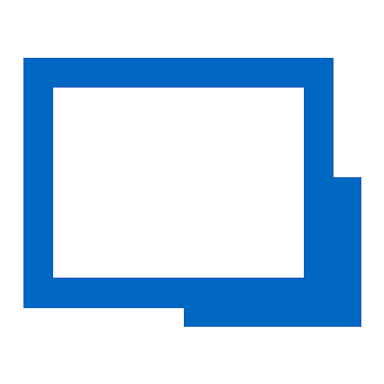Alle Bewertungen zu Remote Desktop Manager Filter anwenden
Nutzerbewertungen zu Remote Desktop Manager durchsuchen
Alle Bewertungen zu Remote Desktop Manager Filter anwenden
- Branche: Computer-Software
- Täglich für 1-5 Monate genutzt
-
Quelle der Bewertung
Mehr Details anzeigen
Decent rdm solution, but great for the price
Vorteile
The amount of templates. The application as a base template for almost any type of remote connection available.
Nachteile
The ease of use. The interface is not very clean. It is complex to setup default templates for new connection objects.
- Branche: Hochschulbildung
- Unternehmensgröße: Selbstständig
- Wöchentlich für 6-12 Monate genutzt
-
Quelle der Bewertung
Mehr Details anzeigen
Helped me in Managing and Controlling All of My Computers
Vorteile
Remote Desktop Manager has two editions, namely Free Edition and Enterprise Edition. I've tried both, and each edition has a variety of very useful features.
Nachteile
The price is quite high when trying to use the enterprise edition
- Branche: Pharmazeutika
- Unternehmensgröße: 1.001–5.000 Mitarbeiter
- Monatlich für Mehr als 1 Jahr genutzt
-
Quelle der Bewertung
Mehr Details anzeigen
Remote Desktop Manager is what you need during this COVID times
Overall, Remote Desktop Manager is a great tool especially now that we are forced to work offsite and it cannot be avoided that we encounter laptop issues.
Vorteile
I like how I am able to communicate any laptop issues to our IT support even if I am offsite. I also like how I am able to run my automated scripts in the remote desktop while I work on another project in my laptop.
Nachteile
Of course speed is a challenge because of many factors, one of which is the internet speed. You just got to be patient.
- Branche: Anwaltskanzlei
- Unternehmensgröße: 51–200 Mitarbeiter
- Täglich für Mehr als 1 Jahr genutzt
-
Quelle der Bewertung
Mehr Details anzeigen
Love this for working from home
Vorteile
So easy to use especially with working from home
Nachteile
Can take a couple tries to log in to my remote login
- Branche: Computer- & Netzwerksicherheit
- Unternehmensgröße: Selbstständig
- Täglich für 6-12 Monate genutzt
-
Quelle der Bewertung
Mehr Details anzeigen
One Remote Management Package to Rule Them All
Vorteile
It has so many different remote control options.
Nachteile
The setup of the software will take time as you have so many options.
- Branche: Gesundheit, Wellness & Fitness
- Unternehmensgröße: 5.001–10.000 Mitarbeiter
- Wöchentlich für Mehr als 1 Jahr genutzt
-
Quelle der Bewertung
Mehr Details anzeigen
Remote Desktop Manager enhancing connections with IT department
Vorteile
I love Remote Desktop Manager since it is the never disappointing tool that we use in order to give efficient remote workstation access to our IT department and Enterprise Imaging team. It is very realiable and always lets our peers remotely connect to our computers to fix any issue that we may find.
Nachteile
So far, Remote Desktop Manager has never let me down and had always help me connect with IT for either easy fixes or complex troubleshoots!
- Branche: Medizinische Praxis
- Unternehmensgröße: 51–200 Mitarbeiter
- Täglich für 6-12 Monate genutzt
-
Quelle der Bewertung
Mehr Details anzeigen
Indispensable Software
You should try free version
Vorteile
Everything is grouped and in place pleasantly.
Remote tasks / services / shared folder options are easier and smoother.
It supports multiple connection protocols, you use an application for multiple protocols instead of one of each protocol.
Each update expands the services and features of the application.
Nachteile
The application does not remember the size of its window
If you open many sessions it will consume a lot of RAM
- Branche: Computer-Software
- Unternehmensgröße: Selbstständig
- Wöchentlich für 6-12 Monate genutzt
-
Quelle der Bewertung
Mehr Details anzeigen
A very good software for managing RDP
Vorteile
Remote Desktop Manager is easy to use and to setup
Nachteile
The software takes a lot of time to start
- Branche: Bildungsmanagement
- Unternehmensgröße: 11–50 Mitarbeiter
- Täglich für Mehr als 2 Jahre genutzt
-
Quelle der Bewertung
Mehr Details anzeigen
Remote Desktop Manager
Provides a remote desktop solution.
Vorteile
Ease of installation. Functions as described.
Nachteile
Sometimes a bit laggy accessing remote desktops.
- Branche: Rechtsberatung
- Unternehmensgröße: 11–50 Mitarbeiter
- Täglich für 6-12 Monate genutzt
-
Quelle der Bewertung
Mehr Details anzeigen
Amazing tool
Vorteile
Amazing tool can save loggings to multi device types
Nachteile
not so intuitive. takes a lot to find out how to do things
- Branche: Versorgungsunternehmen
- Unternehmensgröße: 51–200 Mitarbeiter
- Täglich für 6-12 Monate genutzt
-
Quelle der Bewertung
Mehr Details anzeigen
Devolution's Fan
I like Devolutions very much because it has so many features we can use to do remote connections mainly the the ability to write Powershell Scripts, the password Vault and the Tree View interface which is easy to navigate.
Vorteile
The user friendliness and complex features available
Nachteile
None
-
Quelle der Bewertung
Mehr Details anzeigen
The finest full-service Remote Desktop Manager there is.
Instead of describing specifically what I like and don't like, I'll write on how I use it.
I began use of RDM well over a year ago using the free version as a trial/test for a larger distribution. I immediately found it so incredibly useful through its rich feature set that I quickly ordered the enterprise license and began designing and scaling my rollout. As more time is spent learning the software, and all of its included features, my team and I have developed better processes and workflows for everything we do in our daily work lives. Serial connections, SSH, Telnet, RDP, Hyper-V, credential management, console, etc. It is all so easy to control with AD integration and SQL backend, and back that up with application security using forced logged-on user credentials and Yubikey 2FA. We are very pleased with all it has to offer, and have only experienced less than a handful of times that the application has hung. We have determined what the causes were each time, and have easily changed our practices to accommodate. When contacted, their technical support is incredibly knowledgeable and equally as quick to respond. Five stars for this developer and for their determination on making this software the absolute best it can be!
- Branche: Informationstechnologie & -dienste
- Unternehmensgröße: 1.001–5.000 Mitarbeiter
- Monatlich für Mehr als 2 Jahre genutzt
-
Quelle der Bewertung
Mehr Details anzeigen
Great for employees that travel
Overall, great experience with the product as it is an easy install and easy user access.
Vorteile
The ease of connected to a remote machine when outside of the organization.
Nachteile
It only allows one user to be connected to the remote machine at one time.
- Branche: Museen & Institutionen
- Unternehmensgröße: 201–500 Mitarbeiter
- Täglich für 6-12 Monate genutzt
-
Quelle der Bewertung
Mehr Details anzeigen
A great tool!
Vorteile
Really easy to use and a very secure piece of software
Nachteile
Nothing really, I think it's actually very good
- Branche: Medizinische Praxis
- Unternehmensgröße: 2–10 Mitarbeiter
- Wöchentlich für Mehr als 2 Jahre genutzt
-
Quelle der Bewertung
Mehr Details anzeigen
remote desktop manager
This product is utilized to work from home so that it is simplified to log onto the server as if you were at the office.
Vorteile
This product works as if you were logged into the actual server at work. IT is in real time and has not problem working as well as if you were at the office.
- Branche: Restaurants
- Unternehmensgröße: 10.000+ Mitarbeiter
- Täglich für 1-5 Monate genutzt
-
Quelle der Bewertung
Mehr Details anzeigen
Great solution to manage all your remote connections
Vorteile
Not only does it handle remote desktop but it also handles other connection types such as ssh, telnet, ftp and many others.
Nachteile
Haven't found any issues with this software yet
- Branche: Informationstechnologie & -dienste
- Unternehmensgröße: 51–200 Mitarbeiter
- Wöchentlich für 6-12 Monate genutzt
-
Quelle der Bewertung
Mehr Details anzeigen
Multiple user password and access management is a winner
Vorteile
For an medium-level but fast growing company, RDM has become our go-to access and password management tool.
Nachteile
The UI has a steep learning curve which makes it restrictive.
- Branche: Verbraucherdienste
- Unternehmensgröße: 201–500 Mitarbeiter
- Wöchentlich für Mehr als 2 Jahre genutzt
-
Quelle der Bewertung
Mehr Details anzeigen
Remote Desktop Manager is a blessing
Vorteile
I love the fact that everything on my work lap top is accessible from anywhere, any time. I have to have access and I hate carrying my lap top every where I go. Genius in my book.
Nachteile
Sometimes connections are slow, but pretty good overall.
- Branche: Versicherung
- Wöchentlich für 1-5 Monate genutzt
-
Quelle der Bewertung
Mehr Details anzeigen
Great tool for managing multiple RDP session connections
Vorteile
This software made it really easy to manage connections to multiple different remote machines. I would sometimes remote into the wrong machine out of muscle memory or habit, but this way I had to intentionally choose which machine or server I wanted to get into.
Nachteile
The initial set up to save each remote connection setting was a little tedious, but I had some connections saved (.rdp files) already and I could import those. Also, I had to dig around to figure out how to launch sessions in multi-monitor mode.
- Branche: Computer-Software
- Unternehmensgröße: 51–200 Mitarbeiter
- Monatlich für Mehr als 2 Jahre genutzt
-
Quelle der Bewertung
Mehr Details anzeigen
Works As Needed
Vorteile
This is the perfect software to work remotely on multiple desktops at the same time. It doesn't lag like similar software. Always is a smooth experience, I use it at work to access my home desktop and vice versa. You can easily manage passwords and ips. If you've ever tried simple versions of remote desktop they can be a complete hassle and very limiting while this software is feature rich for perfect organization of your remote admin duties through secure connections.
Nachteile
It is a little bulky if you are just trying to help a friend remotely, then use a simpler tool.
- Branche: Informationstechnologie & -dienste
- Unternehmensgröße: 1.001–5.000 Mitarbeiter
- Täglich für 1-5 Monate genutzt
-
Quelle der Bewertung
Mehr Details anzeigen
WOW!
the perfect Remote access tool
Vorteile
This is a great program we use the enterprise version and it is nice to be able to share a common connection pool so that we are not always maintaining our own independent pools of connections on our independent systems. You can still store your personal credentials on your personal system too. The ability to create so many different types of connections to all of my servers to manage every aspect of them is fabulous. They have an amazing support environment and forums as well. if you are looking for a remote access tool this is a one stop shop here.
Nachteile
no official linux client (but there is a published way to run the android client on linux) can be a little pricey but it is so worth it.
- Täglich für 1-5 Monate genutzt
-
Quelle der Bewertung
Mehr Details anzeigen
RDM is the best, most secure remote access tool with plenty of features to please the most...
Vorteile
The in software security allows you to just grant the access to a person like they need without giving them the chance to mess up other things.
- Branche: Maschinenbau oder Wirtschaftsingenieurwesen
- Unternehmensgröße: 11–50 Mitarbeiter
- Wöchentlich für 6-12 Monate genutzt
-
Quelle der Bewertung
Mehr Details anzeigen
Good remote desktop support solution for SMB IT departments
Will likely be upgrading to a paid version in the near future.
Vorteile
We've been testing out several RDM solutions over the past year to try and determine which option is the best. Devolutions Remote Desktop Manager is simple to use, and the ability to store the connection details in one location is incredibly helpful!
Nachteile
I've been using the free version for almost a year to compare it to other programs. I find that, on startup, it can be resource intensive where others load up much faster. After startup is completed it seems to run fine.
- Branche: Informationstechnologie & -dienste
- Unternehmensgröße: 51–200 Mitarbeiter
- Täglich für 1-5 Monate genutzt
-
Quelle der Bewertung
Mehr Details anzeigen
An incredibly useful tool!!
Vorteile
I love how if you need to connect to a VPN you can save your log in credentials to their respective area and when you need to access the VPN/Servers, the information automatically fills itself out. So easy and intuitive.
Nachteile
There are a few programs that I cannot integrate with RDM.
- Branche: Musik
- Unternehmensgröße: Selbstständig
- Täglich für 1-5 Monate genutzt
-
Quelle der Bewertung
Mehr Details anzeigen
Easy and fast to use !
Love it! User friendly 100%. Anyone can easily install it and use it !
Vorteile
I am very happy with Remote Desktop Manager! I used it many times to help my mates or my students in the studios far away from my location. I also used it for personal use ! To fix any error on my girlfriends or my sisters computer.
Nachteile
Nothing bad to say at all. It does the job easy and quick! Perfect
- Täglich für Mehr als 1 Jahr genutzt
-
Quelle der Bewertung
Mehr Details anzeigen
The only Remote desktop tool that I fell in love with.
Vorteile
Great remote management
Lots of features
It is very easy to start working on RDM and everything just goes so smooth
Ability to store credentials on it.
Very well structured and informative tabs.
- Branche: Tiefbau
- Unternehmensgröße: Selbstständig
- Monatlich für Mehr als 2 Jahre genutzt
-
Quelle der Bewertung
Mehr Details anzeigen
Ideal to connect to your desktop remotely
Vorteile
It allows you to connect to your desktop remotely, in my view it is one of the best existing alternatives
Nachteile
Nothing negative in sight, just great. Easy to use it
- Branche: Anwaltskanzlei
- Unternehmensgröße: 51–200 Mitarbeiter
- Wöchentlich für 6-12 Monate genutzt
-
Quelle der Bewertung
Mehr Details anzeigen
Super Helpful, But Not the Easiest
Vorteile
It's so incredibly helpful to be able to remote into my work computer.
Nachteile
It's not the easiest or most intuitive to use.
- Branche: Druck
- Unternehmensgröße: 501–1.000 Mitarbeiter
- Täglich für 6-12 Monate genutzt
-
Quelle der Bewertung
Mehr Details anzeigen
Solid and reliable
Vorteile
it has never let me down. connections and strong and reliable
Nachteile
the option to have easily switched, different settings for each host machine would be nice
- Branche: Medizinische Praxis
- Unternehmensgröße: 11–50 Mitarbeiter
- Weitere für Mehr als 1 Jahr genutzt
-
Quelle der Bewertung
Mehr Details anzeigen
Remote Desktop Manager
I am able to access the systems in our other offices quickly and I have not had a problem since the innitial install. We had issues connecting with our old software. I am very pleased to say we have had no connection issues since we installed Remote Desktop Manager.
Vorteile
The Remote Desktop Manager is easy to install and very simple to use.
Nachteile
I have had a couple issues downloading and setting up the program but since have had no problems.
- Branche: Verlagswesen
- Unternehmensgröße: 51–200 Mitarbeiter
- Täglich für 1-5 Monate genutzt
-
Quelle der Bewertung
Mehr Details anzeigen
Really easy to manage all of my remote connections into one solution
It saves my time, money and definitely my efforts towards all of my scattered appliances.
Vorteile
It simplifies remoting of Server Machines, desktops, NVR, etc. This is the best tool I have ever used to remote controlling everything. I loved its simple interface. Taking backup is quite easier which gives you peace of mind. Most important part is its team sharing feature. You can also save your time by saving admin credentials and log in without having to type it each time.
Nachteile
First of all free edition is limited one. Secondly there would be a suggestion that it should have the network scanning ability, or at least we must know which of my remote connection is healthy and which one is getting weak.
- Branche: Informationstechnologie & -dienste
- Unternehmensgröße: 51–200 Mitarbeiter
- Wöchentlich für Mehr als 2 Jahre genutzt
-
Quelle der Bewertung
Mehr Details anzeigen
Does Everything We Need It To
Vorteile
The software does everything we need it to in order to allow remote logging in.
Nachteile
Sometimes the actions are a little slow to respond when working through the remote desktop.
- Branche: Unternehmensberatung
- Unternehmensgröße: 2–10 Mitarbeiter
- Täglich für 6-12 Monate genutzt
-
Quelle der Bewertung
Mehr Details anzeigen
A nice comprehensive program for managing contacts and remote connections
Vorteile
- Can store company and contact information, payment information, remote connections, and cloud storage connections
- Can even start Powershell and Microsoft OneDrive connections
- Simple to install and start using
Nachteile
- User interface is a bit overwhelming at first for someone not with an IT background. Takes time to learn.
- Branche: Rundfunkmedien
- Unternehmensgröße: 10.000+ Mitarbeiter
- Wöchentlich für Mehr als 1 Jahr genutzt
-
Quelle der Bewertung
Mehr Details anzeigen
Remote desktop review
Overall i love using remote desktop manager when i work from home and i plan on continuing to use in the future
Vorteile
I love being able to view my exact desktop screen when i work from home. Its much easier than logging in through VDI
Nachteile
Its very difficult to view my double screen when I use the remote desktop at home because I only have 1 screen at home
- Branche: Bau
- Unternehmensgröße: 51–200 Mitarbeiter
- Täglich für 6-12 Monate genutzt
-
Quelle der Bewertung
Mehr Details anzeigen
Remote Desktop Manager
Vorteile
I like having all my connections in one place.
Nachteile
I feel I am still new to Remote Desktop Manager. I haven't found any yet.
- Täglich für Mehr als 1 Jahr genutzt
-
Quelle der Bewertung
Mehr Details anzeigen
RDM is fantastic!
Vorteile
The rich feature set. Ease of use. Easy to import devices. Central DB connection. Password management.
Nachteile
Feels like RDM is constantly prompting for an update.
- Branche: Informationstechnologie & -dienste
- Unternehmensgröße: 10.000+ Mitarbeiter
- Täglich für Mehr als 1 Jahr genutzt
-
Quelle der Bewertung
Mehr Details anzeigen
Just Spend the money....
If you are having multiple sessions to multiple environnements/credentials... RDM is the way to go!
Easy to backup and restore, very useful!
Vorteile
Sessions and credential management
Nachteile
Nothing!
- Branche: Kino & Film
- Unternehmensgröße: 2–10 Mitarbeiter
- Monatlich für Mehr als 2 Jahre genutzt
-
Quelle der Bewertung
Mehr Details anzeigen
Gets the job done remotely
Vorteile
Easy to get something done from a distance.
Nachteile
Sometimes hard to use in a production setup with multiple displays.
- Branche: Computer-Software
- Unternehmensgröße: 51–200 Mitarbeiter
- Wöchentlich für Mehr als 2 Jahre genutzt
-
Quelle der Bewertung
Mehr Details anzeigen
Great product, easy to use
If I work from home I don’t need to bring my laptop from the office, I can remote connect from my personal laptop
Vorteile
It’s very easy to use. You can also open more than a remote desktop session at the same time
Nachteile
If you have a big screen connected to your laptop and you open rwmote desktop in full screen it will take the size of the laptop screen not of the big screen
- Branche: Informationstechnologie & -dienste
- Unternehmensgröße: 11–50 Mitarbeiter
- Täglich für 1-5 Monate genutzt
-
Quelle der Bewertung
Mehr Details anzeigen
Perfect RDM For Most Needs
Really good tool if your IT department is willing to put in the time and training for this software. Connection to remote machines is great and password manage works great!
Vorteile
The software is pretty decent, it packs a lot of features into one glass windowed UI. It's like having KeePass and Solarwinds but all in one package.
Nachteile
It's very confusing at first. Even for an IT professional it's a lot to work with at first and can seem very off putting on how much information is shoved in your face.
- Branche: Computer-Hardware
- Unternehmensgröße: 10.000+ Mitarbeiter
- Monatlich für Mehr als 2 Jahre genutzt
-
Quelle der Bewertung
Mehr Details anzeigen
RDM
Vorteile
Very easy and quick to use, doesn't require too many resources
Nachteile
Is difficult to use with multiple monitors
- Branche: Krankenhausversorgung & Gesundheitswesen
- Unternehmensgröße: 10.000+ Mitarbeiter
- Wöchentlich für Mehr als 2 Jahre genutzt
-
Quelle der Bewertung
Mehr Details anzeigen
Not Necessarily My Program of Choice
Vorteile
It was able to connect us to a different desktop well.
Nachteile
It is not very user friendly and doesn't flow well with the regular desktop.
- Täglich für 6-12 Monate genutzt
-
Quelle der Bewertung
Mehr Details anzeigen
Accesible and easy to use
Vorteile
I like that i am able to use this feature which will allow me to work from different desktops that are connected. Also if i am working remotely i can get access to my desktop.
Nachteile
that at times, the system will not allow me to remote in. if i am accidentally logged in elsewhere.
- Branche: Informationstechnologie & -dienste
- Unternehmensgröße: 2–10 Mitarbeiter
- Weitere für Mehr als 2 Jahre genutzt
-
Quelle der Bewertung
Mehr Details anzeigen
Great features and works well
Vorteile
A great software to store all of those servers and computers you have to constantly remote into.
Nachteile
The only Con is the free version has a lot of limitations.
- Branche: Maschinerie
- Unternehmensgröße: Selbstständig
- Weitere für 1-5 Monate genutzt
-
Quelle der Bewertung
Mehr Details anzeigen
Free to try!
Overall it was a good software that I was able to try for free and test some of the features that it has to offer without making a purchase.
Vorteile
It’s easy to set up and free to try. A lot of good features to try out before committing to the purchase.
Nachteile
Not really specific to this software but with all remote desktops...there is some latency/lag between you and your remote connection.
In Betracht gezogene Alternativen
Splashtop- Branche: Medienproduktion
- Unternehmensgröße: 11–50 Mitarbeiter
- Wöchentlich für 1-5 Monate genutzt
-
Quelle der Bewertung
Mehr Details anzeigen
Connect together
1) With this software i was able to easily use and operate the software within my office premises
Vorteile
1) Easy desktop connections in all
2) Free version helps give us a small look into the software and for personal use only
Nachteile
1) Pro version includes features we would like to atleast have hands on before purchase.
2) Centrailizing the features are a bit to look into as it some times hides transparency
- Branche: Immobilien
- Unternehmensgröße: 51–200 Mitarbeiter
- Täglich für 1-5 Monate genutzt
-
Quelle der Bewertung
Mehr Details anzeigen
Game Changing Technology for Today's Business Challenges
From day one of our work from home experience, Remote Desktop has provided us with reliable access to our everyday office needs directly from our home workstations and has allowed us to transition with no distraction to our clients.
Vorteile
What an amazing software that has made transitioning to work from home easy, convenient and reliable.
Nachteile
Once this software was installed and the easy to use instructions followed this product saved our agency time and money!
- Branche: Telekommunikation
- Unternehmensgröße: 10.000+ Mitarbeiter
- Wöchentlich für Mehr als 1 Jahr genutzt
-
Quelle der Bewertung
Mehr Details anzeigen
It has many advanced features that could be useful to the user
Vorteile
The screen sharing feature in RDM is very smooth.
Nachteile
Free trial has limited features and that too are not self-explanatory.
- Branche: Bildungsmanagement
- Unternehmensgröße: 501–1.000 Mitarbeiter
- Wöchentlich für 1-5 Monate genutzt
-
Quelle der Bewertung
Mehr Details anzeigen
Remote Desktop for Beginners
It solved problems I had with not being able to access my home office computer during my commute. Now, I can access it while I sit on the bus.
Vorteile
The ease of use for this software was what I liked the most. It's very easy to setup and I've never had issues using it.
Nachteile
I can't speak to the security of the software, but it does seem very easy to use which makes me wonder how secure it is.
- Branche: Computer-Software
- Unternehmensgröße: 201–500 Mitarbeiter
- Täglich für Kostenlose Testversion genutzt
-
Quelle der Bewertung
Mehr Details anzeigen
Highly recommend!
Vorteile
I would highly recommend this product! All your servers and PCs to remote to in one place and you don't have to remember all the computer and server names or IP addresses.
Nachteile
Nothing to dislike, it has a free version and that's all you really need!