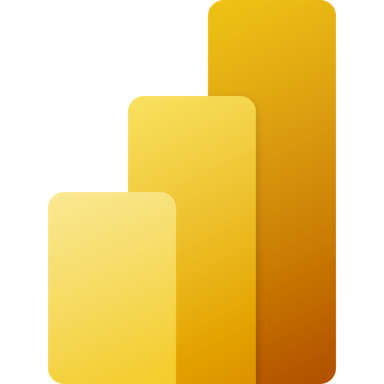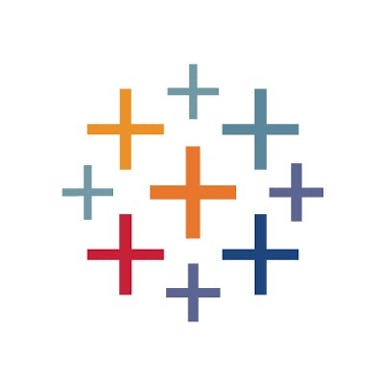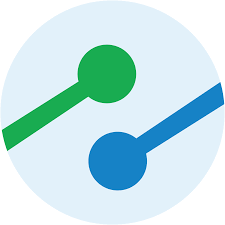Google Charts
Über Google Charts
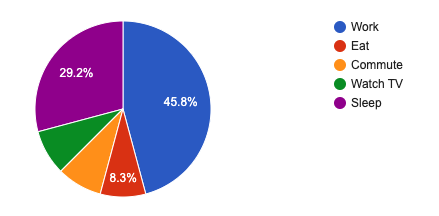
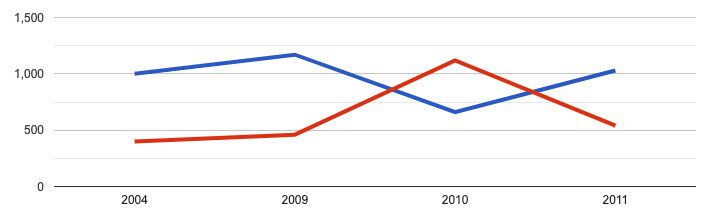
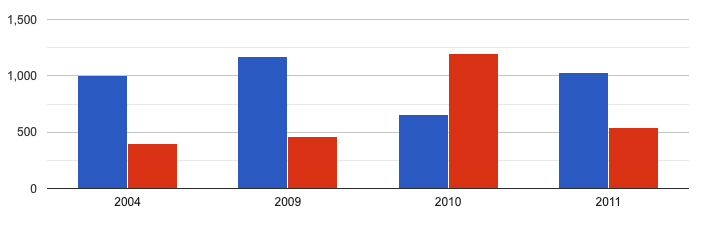
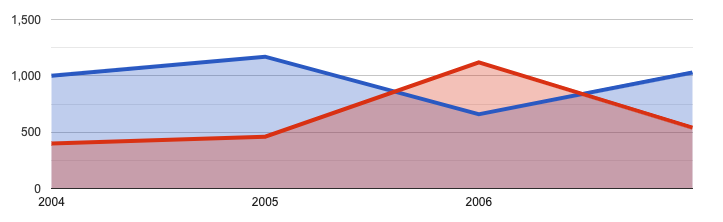
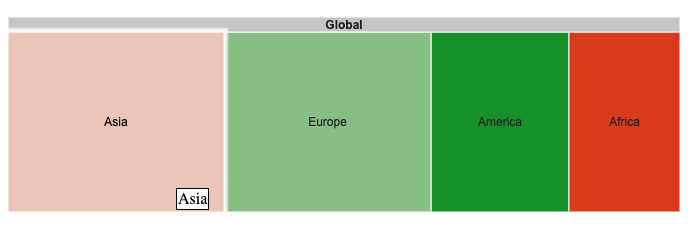
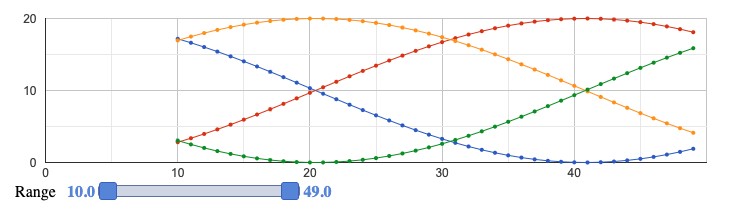






Google Charts Preis
Google Charts bietet eine Gratisversion.
Alternativen für Google Charts
Alle Bewertungen zu Google Charts Filter anwenden
Nutzerbewertungen zu Google Charts durchsuchen
Alle Bewertungen zu Google Charts Filter anwenden
- Branche: Essen & Trinken
- Unternehmensgröße: 10.000+ Mitarbeiter
- Täglich für Mehr als 2 Jahre genutzt
-
Quelle der Bewertung
Mehr Details anzeigen
Exceeded my expectations
It is a powerful tool that greatly facilitates the process of creating graphics in a dynamic and interactive way. The documentation is clear and detailed which speeds up learning. Although I had that problem with massive data, they knew how to solve it through updates. I fully recommend it for those who need to visualize and analyze data from the front-end side of applications, since it delivers high-quality graphics with clean and simple code. It has been a great alternative in my projects
Vorteile
What I liked most about Google Charts was the wide variety of chart types they have implemented. They have basic graphs such as bars or lines, but they also have more specific and advanced ones such as scatter graphs, pie charts for percentages or area diagrams. This allowed me to visualize all my data no matter what format it was in and always find the perfect graph for each need
Nachteile
What I liked least were some performance issues I faced when handling very large data sets. While it is true that Google Charts works well with sets of millions of rows, when showing interactions on these large datasets such as filtering or selections, the response became slow. I needed to optimize some data loads and queries to improve the user experience
- Branche: Informationstechnologie & -dienste
- Unternehmensgröße: 2–10 Mitarbeiter
- Täglich für Mehr als 2 Jahre genutzt
-
Quelle der Bewertung
Mehr Details anzeigen
Google Charts is bringing my data to life
Google Charts transformed what was the most mundane of spreadsheets into a presentation worth watching. The ability to create persuasive charts and graphs has really helped me better present my findings, pinpoint trends, and make data-driven decisions with much more clarity and confidence.
Vorteile
This tool makes data visualization a breeze. I love the wide variety of chart types available, from simple bar graphs and pie charts to interactive maps and complex network diagrams. The customization options are extensive, allowing me to tailor the look and feel of my charts to match my specific needs and branding.
Nachteile
As much as Google Charts has very excellent documentation and support, debugging complex customization or integration issues sometimes requires deep technical detail.
- Branche: Outsourcing/Offshoring
- Unternehmensgröße: 1.001–5.000 Mitarbeiter
- Monatlich für Mehr als 2 Jahre genutzt
-
Quelle der Bewertung
Mehr Details anzeigen
Very clunky and old school
I kinda hate this software and am a bit disappointed when I see it on a project.
Vorteile
It's not very difficult to use, and it fits very basic use cases - don't try to implement anything custom though!
Nachteile
I don't say negative things about products usually but... Google Charts is an exception... No flexibility at all... It can get quite annoying to write a custom solution on it. I've been using this on and off since 2016 and it hasn't got better by any means. Integration with React is very annoying as well.
- Branche: Übersetzung und Lokalisierung
- Unternehmensgröße: 1.001–5.000 Mitarbeiter
- Monatlich für 6-12 Monate genutzt
-
Quelle der Bewertung
Mehr Details anzeigen
Google Charts - Only Pros
Vorteile
Google Charts offers a powerful and versatile platform for creating interactive and visually appealing charts and graphs, making it a popular choice for data visualisation tasks.
Nachteile
I don`t see any negative aspects about Google Charts. I totally recommend it.
- Branche: Medizinische Praxis
- Unternehmensgröße: 51–200 Mitarbeiter
- Täglich für 1-5 Monate genutzt
-
Quelle der Bewertung
Mehr Details anzeigen
Outstanding Review
I have overall had a great experience, I love how easy it is to use.
Vorteile
I like how easy Google charts is to learn and use.
Nachteile
There is nothing I dislike about Google Charts.
- Branche: Kosmetik
- Unternehmensgröße: 2–10 Mitarbeiter
- Täglich für Mehr als 1 Jahr genutzt
-
Quelle der Bewertung
Mehr Details anzeigen
Reen kym
Vorteile
For proper Management of your data and it's easy to access
Nachteile
It's good it have data cleansing but ut work slow
- Branche: Umweltdienstleistungen
- Unternehmensgröße: 11–50 Mitarbeiter
- Monatlich für Mehr als 1 Jahr genutzt
-
Quelle der Bewertung
Mehr Details anzeigen
Google Charts review for office
My overall experience is good and I like using google charts as it is customer friendly and easy to operate
Vorteile
I make charts for presentations and it is very easy and customer friendly to use google charts
Nachteile
I do not have any issues with using Google Charts
- Branche: Automotive
- Unternehmensgröße: 11–50 Mitarbeiter
- Täglich für Mehr als 1 Jahr genutzt
-
Quelle der Bewertung
Mehr Details anzeigen
When you start using it, is awesome.
Vorteile
You can get data and visualize on your own way.
Nachteile
If you not code, you will need a colleague that helps you for some things, but is awesome
- Branche: Biotechnologie
- Unternehmensgröße: 201–500 Mitarbeiter
- Wöchentlich für Mehr als 1 Jahr genutzt
-
Quelle der Bewertung
Mehr Details anzeigen
Review for Google Charts
Vorteile
Charts is easy to use, even for developers who are new to data visualization.Wide variety of chart.Free and open-source.
Nachteile
Google Charts requires JavaScript, so developers need to have some knowledge of JavaScript in order to use it.
- Branche: Bildungsmanagement
- Unternehmensgröße: 10.000+ Mitarbeiter
- Wöchentlich für 1-5 Monate genutzt
-
Quelle der Bewertung
Mehr Details anzeigen
Not as good as other options!
Vorteile
Overall, it is fairly easy to use, which is the biggest pro for Google Charts.
Nachteile
It does not have the same features as other competitors, which limits its usefulness. I would prefer Tableau over Google Charts.
- Branche: Automotive
- Unternehmensgröße: 5.001–10.000 Mitarbeiter
- Monatlich für Mehr als 1 Jahr genutzt
-
Quelle der Bewertung
Mehr Details anzeigen
Best graphical charts
Vorteile
Best thing about google charts library is its simple usage and huge community which helps you a lot in fixing issues. Also the UI of charts is very modern and looks good on dashboards.
Nachteile
So far I have found no cons in it. but chart types can be increased.
- Branche: Einzelhandel
- Unternehmensgröße: Selbstständig
- Wöchentlich für 1-5 Monate genutzt
-
Quelle der Bewertung
Mehr Details anzeigen
Google Grafik İnceleme
Even though my Google Charts experience had features that I didn't like very well, it really worked for me because of the pressure of business and provided me with a lot of support.
Vorteile
Google Charts It is a very important application for me because it really works for me in terms of functionality and it is very useful because of the Graphics support in Google. Provides a lot of ease of use
Nachteile
What I dislike the most about Google Charts is the lack of customer support, it is very difficult to reach authorized people when there is a problem with users, so I did not like it.
- Branche: Automotive
- Unternehmensgröße: 11–50 Mitarbeiter
- Wöchentlich für Mehr als 1 Jahr genutzt
-
Quelle der Bewertung
Mehr Details anzeigen
We really liked it, it is so beautiful.
Vorteile
It is easy to use, and love how beautiful it is.
Nachteile
Do not have cons, we use every week to get the reports.
- Branche: Bildungsmanagement
- Unternehmensgröße: 10.000+ Mitarbeiter
- Täglich für Mehr als 2 Jahre genutzt
-
Quelle der Bewertung
Mehr Details anzeigen
Create charts for free
Overall, this is an amazing software to create your charts, it’s very easy to use and the most important thing is that it’s free you don’t have to pay for it, plus there is a lot of data about this software and how it functions. Honestly, there is only one flaw and that is it requires an internet connection, which is not a big deal because everyone has internet nowadays.
Vorteile
Google Charts offers a lot to users. Firstly, it’s free to use which is an amazing thing because you can save a lot of money. It’s very easy to use, you can make charts with ease and you can use this tool for your website. You can customize charts, which means you can design a chart that would fit your website which is something amazing. You can also add data into the charts which is a way to create a powerful chart. Another great thing is that there are forums and a lot of documentation on how to use this software properly.
Nachteile
The main thing that I don’t like about Google Charts is that you need access to the internet to use it. Also, you need to have Google Chrome if you want to use Google Charts offline but if you use it offline you might lose some data so I don’t recommend using it without an internet connection. Another thing that annoys me a bit is that it’s not simple to use. It’s not very difficult by any means but you got to have a little experience, it’s not for beginners. I would also want to see some other graphics and some new 3D effects.
- Branche: Computer-Software
- Unternehmensgröße: 51–200 Mitarbeiter
- Täglich für Mehr als 2 Jahre genutzt
-
Quelle der Bewertung
Mehr Details anzeigen
The best chart application you can use
Google charts is a weekly, or almost daily tool that we use in our workplace. Definitely a would recommend to use.
Vorteile
The Google Charts tool provides you with a free-to-use chart application where you can do analytical work on a daily basis. To put it shortly - it is the best tool to use in the market at the moment - it is free and has almost the same features as what the competitors offer.
Nachteile
The sharing of the created charts is a bit confusing as you can change the ways the users can access by only viewing, being able to edit the file etc. but it can be easily overcome as there are lots of online tutorials
- Branche: Gesundheit, Wellness & Fitness
- Unternehmensgröße: Selbstständig
- Weitere für 6-12 Monate genutzt
-
Quelle der Bewertung
Mehr Details anzeigen
google charts
Vorteile
-it works very similarly to excel
- I like that it is accessible on any computer as long as I know my password and have internet
-it can be shared with others so it is easy to use for group assignments
-I think it is a little easier to use compared to other sharing sites. I can easily make graphs and insert data into the cells.
-I don't seem to have any issues when I download the document to the mac, which is sometimes an issue with other sites.
-it is intuitive to use the graph features and allows me to select the correct color and fonts easily
Nachteile
-sometimes it doesn't work as well when I have multiple graphs open and many users are making edits at the same time
-sometimes I have trouble finding what graphs I want to use
-it is not the best site to use for statistical analysis. You have to really know what equation you want to use in order to get the proper statistical analysis done. If you are familiar with the equations you need then it is not really an issue.
-you can really only use properly when you have internet connection. It would be great to be able to use without internet such as when on a plane, traveling, in the car etc.
-the graphs are not that nice honestly. They don't look as polished as some other websites.
- Branche: Staatsverwaltung
- Unternehmensgröße: 201–500 Mitarbeiter
- Wöchentlich für Mehr als 2 Jahre genutzt
-
Quelle der Bewertung
Mehr Details anzeigen
Great Tool
Great tool for quick chart making. It doesn't limit users of my expertise level.
Vorteile
I can't think of any other way to make a chart this easily without paying money. I enjoy the customizable features too.
Nachteile
The main con is that I'm not much of a developer. For someone who does basic site maintenance and just needs charts for slides, etc, I'm probably not using all the tools available. That is my own failing; nothing against the program.
One thing that always bothers me about Google products are their policies. I grow weary of the social justice statements that nearly every company feels the need to put out. I honestly don't care what social policies they have, and if I did, I'd know where to find them. I don't need them on the front page of everything, and that's coming from someone who is identified as a minority.
- Branche: Marketing & Werbung
- Unternehmensgröße: 501–1.000 Mitarbeiter
- Wöchentlich für Mehr als 2 Jahre genutzt
-
Quelle der Bewertung
Mehr Details anzeigen
Google product are always the best and so is this one for data visualization
I like it. I personally like microsoft products as well. But i use mostlt Google products and their products are much better especially the data studio and if you have Google marketing platform then you are in every good direction
Vorteile
It is such a powerdul data management tool which helps me and my organization work and present the data in a verz decent waz. Charts and visuals are super cool.
Nachteile
I dont see anything which is not performing well in Google charts. Everything is good with it. Nothing to worry about.
- Branche: Krankenhausversorgung & Gesundheitswesen
- Unternehmensgröße: 11–50 Mitarbeiter
- Wöchentlich für Mehr als 1 Jahr genutzt
-
Quelle der Bewertung
Mehr Details anzeigen
Free Software to make Charts
Google Chart is well-known online software. It is used to make charts and helps in creating and securing other similar data. I have been using this software for the past two years, and I am a satisfied user.
Vorteile
Google Chart is the easiest and user-friendly online software to make charts, secure the data, and a more presentable software compared to other similar software. I would recommend this software as it is easier and more efficient.
Nachteile
Google Chart is easier and more user-friendly than other software even though It has limited options. Students like me are not able to perform critical analysis of data on this online software. Overall, it is a good option if you don't have access to MS Excel.
- Branche: Tiefbau
- Unternehmensgröße: 201–500 Mitarbeiter
- Wöchentlich für Mehr als 1 Jahr genutzt
-
Quelle der Bewertung
Mehr Details anzeigen
Easy way to present complex data with well designed and manipulative charts
You get enterprise alike charts for free, that are customizable and adoptable for any use. It is cross browser compatible making it great tool for statistic visualization.
Vorteile
Nowadays, it is kind a "must have" different real time analytics, but not only in numbers. Even though most of charts are alike one to another, tuning them up always took much time. Google charts offers for free pretty big gallery of possible charts, that can easily be manipulative and customized. Moreover, they support different inputs of dynamic data sources, making it excellent for fast and easy implementable dashboards or visual statistics.
Nachteile
Even though it is probably the simplest tool for chart editing and displaying that allows html5 cross browser compatibility, you require certain amount of knowledge to use them for online presentations. It is not really something that you can use out of the box.
- Branche: Informationstechnologie & -dienste
- Unternehmensgröße: 2–10 Mitarbeiter
- Weitere für Mehr als 2 Jahre genutzt
-
Quelle der Bewertung
Mehr Details anzeigen
Simple and beautiful
Embeds nicely in websites / webapps with a small footprint.
Vorteile
Google does most of the heavy lifting for you. Simply put your data in the correct format (typically a JSON object), set a few parameters/options, and you have a beautiful looking chart to embed in a website, app, or other project. I've used a couple other visualization libraries and Google Charts is definitely the simplest. I absolutely love the Timelines chart! It worked flawless to display work order data (reported, scheduled start/finish, actual start/finish dates) on a timeline for easy data analysis. With so many chart types to choose from, you'll find something you can use!
Nachteile
While Google makes it super simple to implement, it does come with some drawbacks. There are a multitude of parameters/options for each chart type, but serious tweaking requires some more advanced scripting knowledge. For developers like me who have used more "programmatic" charting libraries in the past, it wasn't a huge deal, but I can imagine that more basic users might have been stuck with something they want to change, but can't.
- Branche: Bildungsmanagement
- Unternehmensgröße: 501–1.000 Mitarbeiter
- Monatlich für Mehr als 2 Jahre genutzt
-
Quelle der Bewertung
Mehr Details anzeigen
Visualizing the Future
Thanks to Google Charts, I am able to provide conclusions to my research with certainty. Rather than trying to convey the trends and relationships of my variables through wordy paragraphs, I can help visualize the results for myself and my readers. Of course, this is just with the sciences. Google Charts can definitely assist those that are in need of understanding their own data in a visual form.
Vorteile
Google Charts is a convenient software if you're looking to visualize data collected. As an engineering major, I often have to collect field data for research and identify the trends and relationship off of the data collection. Thanks to Google Charts, I'm able to visualize the trends through various kinds of graphing formats. In many ways, Google Charts is the ideal canvas for any data analyzer.
Nachteile
In order to use this software, you have to be familiarized with navigating the toolbars. With all the different tools to accommodate for all the various features and charts, I found it a little tedious to create a variety of charts for my data collection in a timely manner.
- Branche: Erholungseinrichtungen & -dienstleistungen
- Unternehmensgröße: 11–50 Mitarbeiter
- Täglich für Mehr als 2 Jahre genutzt
-
Quelle der Bewertung
Mehr Details anzeigen
Great Help!
Our org. chart was created through this software so it's now easier to visualize the roles and take a look into the layers for all staff. An org chart that is accurately created helps a lot in coming up with some other projects for HR like salary.
Vorteile
Back in the day, when we didn't have any HRIS system and all we have were spreadsheets and Google docs, etc, my boss created our Org. Chart through Google Charts. I was very happy with this as I am able to visualize the company's roles and organize them appropriately.
Nachteile
There's not a whole lot of aesthetics - few colors to choose from for fonts. It's nothing important really but sometimes when you want to tweak it a bit to give a fresh new look, it's hard to do.
- Branche: Versicherung
- Unternehmensgröße: 2–10 Mitarbeiter
- Weitere für Mehr als 2 Jahre genutzt
-
Quelle der Bewertung
Mehr Details anzeigen
A great solution if you need to chart something online.
I have used Google Charts on many projects. Great for dashboards or anywhere where live, real-time charting is needed.
Vorteile
There is good documentation and community support. It can be uses to chart most anything with different types of charts and options for each chart. Loads quickly and is good for a single chart or for data heavy applications where multiple data points need to be represented.
Nachteile
Customization is difficult on some types of charts. The column chart and bar chart specifically should be more closely aligned in their specifications and abilities; what works on one does not necessarily work on the other. I good working knowledge of JavaScript is required.
- Branche: Bildungsmanagement
- Unternehmensgröße: 501–1.000 Mitarbeiter
- Wöchentlich für Mehr als 1 Jahr genutzt
-
Quelle der Bewertung
Mehr Details anzeigen
Visualize Your Data with Google Charts
Google Charts is a powerful data visualization tool that offers a wide range of chart types and styles, real-time data updates, and easy integration with other Google products. While it may have some limitations in terms of customization and performance with large datasets, its simple and intuitive API and responsive design make it a popular choice for developers and businesses looking to create compelling visualizations of their data.
Vorteile
1.Easy to use with a simple and intuitive API.2.Provides a wide range of customizable chart types and styles.3.Offers responsive design, making charts easy to view on any device.4.Allows for real-time data updates and interactive data exploration.5.Integrates well with other Google products and third-party libraries.
Nachteile
1.Limited customization options compared to some other charting tools.2.Can have slow rendering and performance issues with large datasets.3.Requires internet connectivity to access the Google Charts API.
- Branche: Computer-Software
- Unternehmensgröße: Selbstständig
- Wöchentlich für 1-5 Monate genutzt
-
Quelle der Bewertung
Mehr Details anzeigen
Uno strumento molto utile ed efficace, complimenti !!
Mi sono trovato benissimo, è lo lascerò per sempre al mio fianco..
Vorteile
Il vantaggio di questo strumento è tutto, a parte che è gratuito, il livello di interattività, l'integrazione, il tipo di grafico, la personalizzazione, sono un qualcosa di meraviglioso..
Nachteile
Unico svantaggio sono i problemi di accessibilità: che alcuni grafici potrebbero non essere accessibili a tutti gli utenti, in particolare a quelli con disabilità visive.
- Branche: Informationstechnologie & -dienste
- Unternehmensgröße: 2–10 Mitarbeiter
- Täglich für Mehr als 1 Jahr genutzt
-
Quelle der Bewertung
Mehr Details anzeigen
For More Visualization
Vorteile
Need more charts and more diverse integrations? Then try Google Charts. Thanks to the service I use especially in our web-based applications, we can solve my transactions very quickly. It visualizes the entered data very quickly on a web-based basis.It offers fast and easy use thanks to ready-made code blocks and integrations.
Nachteile
When using this system, you need to have some infrastructure. Users who do not know the coding and usage logic may have problems and think that the problem is in the system.
- Branche: Transport/Güterfrachtverkehr/Schienenverkehr
- Unternehmensgröße: 2–10 Mitarbeiter
- Monatlich für Mehr als 2 Jahre genutzt
-
Quelle der Bewertung
Mehr Details anzeigen
Great product
Vorteile
Easy to use and it keeps things organized for our company
Nachteile
I do not have anything bad to say about it.
- Branche: Automotive
- Unternehmensgröße: 51–200 Mitarbeiter
- Monatlich für 6-12 Monate genutzt
-
Quelle der Bewertung
Mehr Details anzeigen
Good tool for team data visualizations.
Vorteile
Ease-of-use, data visualization options, flexibility and integration with other G Suite apps.
Nachteile
Issues with compatibility between this and other software (namely Excel).
- Branche: Informationsdienst
- Unternehmensgröße: Selbstständig
- Wöchentlich für Mehr als 2 Jahre genutzt
-
Quelle der Bewertung
Mehr Details anzeigen
Google Charts review
Vorteile
For small businesses Google Charts is a great tool to have because it helps companies see revenue profits and overall tasks assignments.
Nachteile
Overall Google charts is a great tool to have because it help businesses stay organized. I think it worth it investing in.
- Branche: Verbraucherdienste
- Unternehmensgröße: 2–10 Mitarbeiter
- Wöchentlich für 6-12 Monate genutzt
-
Quelle der Bewertung
Mehr Details anzeigen
My Google chart review
Good option for creating simple, interactive charts and graphs on your website. It is especially useful for beginners, as it is easy to use and offers a wide range of chart types.
Vorteile
Responsive charts.Cross-platform compatibility.Good documentation.Active community support.
Nachteile
Limited customization options.Some charts can be slow to render.
- Branche: Buchhaltung
- Unternehmensgröße: 10.000+ Mitarbeiter
- Monatlich für 1-5 Monate genutzt
-
Quelle der Bewertung
Mehr Details anzeigen
Google charts review
Convenient tool for quick solutions on the fly
Vorteile
Convenient online tool for quick data analysis
Nachteile
Browser based data analysis tool to easily analyse it
- Branche: E-Learning
- Unternehmensgröße: 501–1.000 Mitarbeiter
- Monatlich für 6-12 Monate genutzt
-
Quelle der Bewertung
Mehr Details anzeigen
Great Tool for Visuals
Vorteile
I like that the program is easy to use.
Nachteile
I would like to see more visualizations available to show the data.
- Branche: Automotive
- Unternehmensgröße: 11–50 Mitarbeiter
- Wöchentlich für Mehr als 1 Jahr genutzt
-
Quelle der Bewertung
Mehr Details anzeigen
the best tool for creating charts
It is incredible to be able to handle so much information in a simple and visually clear way.
Vorteile
It is a super useful tool when it comes to creating graphs, the best part is that you can see the different data and statistics in a simple way.
Nachteile
some customization options can be a bit limited, I miss more options
- Branche: Textilien
- Unternehmensgröße: 1.001–5.000 Mitarbeiter
- Täglich für 6-12 Monate genutzt
-
Quelle der Bewertung
Mehr Details anzeigen
simplifies the creation of data visualizations
Vorteile
What I like most about this tool is the ease of use and the number of visualization options available. With just a few clicks, I can create charts, bar charts, timelines, maps and more.In addition, Google Charts integrates seamlessly with other Google tools, such as Sheets and Data Studio. This allows me to import data directly from these platforms and use it to create dynamic, up-to-date visualizations in real time.
Nachteile
there are some negative aspects that I have found. Customization can be limited in some cases, and some visualizations may require more time and effort to create. I have also found that community support can be limited compared to other data visualization tools.
- Branche: Computer-Software
- Unternehmensgröße: 2–10 Mitarbeiter
- Täglich für Mehr als 2 Jahre genutzt
-
Quelle der Bewertung
Mehr Details anzeigen
Google charts way to go
Vorteile
It's inexpensiveIt's reliableIt's Convenient
Nachteile
Should be customized again to Add more features
- Branche: Pharmazeutika
- Unternehmensgröße: 51–200 Mitarbeiter
- Täglich für 1-5 Monate genutzt
-
Quelle der Bewertung
Mehr Details anzeigen
Gráficos do Google
facilidade de compilar dados em grafico esta me ajudando bastante
Vorteile
gostei bastante ainda estou conhecendo a ferramenta ja que a possibilidade é grande de uso
Nachteile
ate o momento não tive nada que possa dizer que seja ruim quando tiver outros usos volto a comentar
- Branche: Marketing & Werbung
- Unternehmensgröße: 11–50 Mitarbeiter
- Täglich für Mehr als 2 Jahre genutzt
-
Quelle der Bewertung
Mehr Details anzeigen
My review for Google Charts
Creating charts has never been easier or more impressive thanks to Google Charts, in short, you give numbers to Google, and it turns you into graphics. Some graphics require some coding knowledge, but most of them offer graphics services that can easily be used without the need for graphics knowledge, and all are open source. Approximately I use Google charts for 1 or 2 years and this software helps my work.
Vorteile
The most beautiful features of Google Charts - A rich graphics library, You can customize the graphics according to your needs, Support for different browsers available, Free, You can collect all the graphics in one place, Easy to work with dynamic data.
Nachteile
As I said, the need some coding knowledge for some charts, and I think this is the most missing part of Google Charts. In fact, there is no other missing feature. Also, in my opinion, there is a need for new updates and changes. It might a good surprise for the customers.
- Branche: Non-Profit-Organisation Management
- Unternehmensgröße: 11–50 Mitarbeiter
- Wöchentlich für Mehr als 1 Jahr genutzt
-
Quelle der Bewertung
Mehr Details anzeigen
The best and most capable free software I have ever used
My overall experience with google charts has been amazing. I used to create all my charts in Microsoft Excel until I discovered Google Charts, and I am completely stuck with it now. The ease of customizing my work and sharing it directly from source with my colleagues has been a welcome change from the drag of doing the same things with excel.
Vorteile
Like most google products, one of the best aspects of Google Charts is how extremely easy it is to setup and get comfortable using. Having come from a Microsoft Excel background, my learning curve literally took me about 3 minutes. And oh, the best feature of Google Charts has to be that its free and still manages to outperform almost all its rival products.
Nachteile
I often do not like to register any complaints about free-to-use software that are able to perform fairly well. And google charts does more than perform fairly, it is absolutely awesome. My only suggestion would be to create an offline version with the same full range of functionality.
- Branche: Gastgewerbe
- Unternehmensgröße: 51–200 Mitarbeiter
- Täglich für Mehr als 1 Jahr genutzt
-
Quelle der Bewertung
Mehr Details anzeigen
Google Charts Review
One of the main benefits and business problem Google Charts has resolved for us is, using Google Charts to track time, creating charts for different variations within our company. Google Charts has greatly increased our company's support time for handling tickets and clients are much much happier having their issues resolved much faster; More Importantly; Google Charts gives a great point of view to determine if additional support is needed such as hiring more employees within the department.
Vorteile
Google Charts has been a vital part for my department we are constantly looking for a software or application where we can track out time for support tickets, and we found Google Charts to be the best; With using Google Charts there is a huge list of the type of charts to choose from the lists; entering data is a breeze, there are controls and dashboards where I can choose a chart of my choice and send of the weekly or monthly time allotted for support tickets that I have worked to my manager. Google Charts I can save my chart on google drive and then just update the existing chart from time to time. Moreover, with Google Charts there is great animation which is kind of cool if you ask me. Google Charts is free to use and that saves a lot of money if I were to go elsewhere and look for an application to create charts.
Nachteile
Google Charts as far I have used it, I have not Encountered any issues yet.
- Branche: Computer-Software
- Unternehmensgröße: 1.001–5.000 Mitarbeiter
- Täglich für Mehr als 2 Jahre genutzt
-
Quelle der Bewertung
Mehr Details anzeigen
Real-time Data Visualization collected from throughout your organization
Google Charts helps us provide graphics for intra-company presentations, where data can be quickly assembled and graphed in order to shed light on trends, ideas, or capabilities pertaining to opinions or data. There's not hard-and-fast way to use Google Charts, but we have found that it is a comfortable and capable way to express data visualization for many different situations.
Vorteile
I love that Google Charts is so easily customized. I can show the amount of data downloaded on a weekly basis in a bar chart, or I could just as easily throw onto a shared screen the results of a company-wide poll on what's we want for catering next week. With this much ability, Charts is a fun and effective method of showing everyone their personal analytics.
Nachteile
Google Charts is hard to make very precise plots on. The axis configuration options are limited, the colorbars are typically set automatically, and the chart plot size and line shape/weight is often lacking in options. The surface role of the software is to show, not to explain.
- Branche: Bildungsmanagement
- Unternehmensgröße: 1.001–5.000 Mitarbeiter
- Täglich für 6-12 Monate genutzt
-
Quelle der Bewertung
Mehr Details anzeigen
A Good Tool To Show Detailed Research.
Overall, Google Charts has been great for me, especially when presenting my data to colleagues and even during presentations to larger groups. The chart types and graph types they provide are high quality and the visuals are very detailed. If you have not used Google Charts before, then I highly recommend you to check it out, I am quite sure a lot of people will be pleasantly surprised!
Vorteile
Like other Google products, Google charts is just magnificent, you can easily share the charts and graphs you make to your colleagues quickly and efficiently via email or even through websites. The platforms sharing feature is very effective and the collaboration and integration possible with other Google tools allows the user to customize and create detailed charts and graphs for in-depth analysis of data. Overall the compatibility that Google Charts offers is fantastic and unlike other tools out there, there is no need for any extra plugins or features to be added to the existing software.
Nachteile
In the past, I have had some problems exporting final copies of data, I am not sure if it is due to the file type, or the software itself, but at times it did throw off my work flow. The software itself is not hard to use or learn, however Google would greatly benefit and attract more users if they provided more resources to users who are not as tech savvy!
- Branche: Computer-Software
- Unternehmensgröße: Selbstständig
- Täglich für Mehr als 1 Jahr genutzt
-
Quelle der Bewertung
Mehr Details anzeigen
Color Your Data In Charts
My overall experience was very good, expecting some little bit changes in GUI and minimum network range, rest all is perfect.
Vorteile
It is very easy to use, can be used at any time, anywhere and freely accessible. I mainly like it's auto saving feature in google cloud which is a lot of helpful tool to me.
Nachteile
But,I am disappoint in few fields of this application that it some times lags a lot and it also requires a stable and proper internet connection for loading the chart or else you will see different errors at same time, which irritates a lot.
- Branche: Lebensmittelproduktion
- Unternehmensgröße: 10.000+ Mitarbeiter
- Täglich für Mehr als 2 Jahre genutzt
-
Quelle der Bewertung
Mehr Details anzeigen
Google Charts Review
My overall experience with Google Charts is always amazing every time I use it. I love that creating charts can be so easy. Also, Ive seen my grades in school improving because of Google Charts. I will continue to use this! for a very long time!
Vorteile
What I love about this software is that it is super easy to use and learn. This software also works all all types of browser so It is very friendly. I also love Google Charts as a college students because in almost all of my classes I use Google charts. I recommend this to everyone! I absolutely love this.
Nachteile
One feature that can be improve in the feature is that you can not use this offline. You need internet access, which is not a downside for me because almost everything on phones need internet access. Everything is also so easy to use. I still highly recommend this product to everyone!
- Branche: Computer-Software
- Unternehmensgröße: Selbstständig
- Wöchentlich für Mehr als 2 Jahre genutzt
-
Quelle der Bewertung
Mehr Details anzeigen
Easy to use and impliment
Overall, Google Charts is a good tool that one would always feel good coming to. The easy to use API and implementation, along with the fact that users also have an easy time reading the charts are big pluses. Learning the toolset is also straightforward and allows one to learn Charts in not that much long of a time and being free is also a big plus and hope it stays free through its lifetime.
Vorteile
I have used Google Charts in all my websites when I can make use of it. Google Charts is a good way to present one's data on their site and the implementing Google Charts is quite easy once a person looks at their docs. I have never had much difficulty setting up different types of charts and feeding them data, as Google has made the adding the Chart API and the Chart code itself amazingly easy to add to one's one website. Not only getting it to run a breeze, Charts also has a good amount of options of not only when it comes to wanting to change the data presentation type but also customizing its looks. It is also light and loads quickly which is also a good plus.
Nachteile
The ease of use that comes from Google Charts along with its simplicity comes with a tradeoff and if one wants to create more sophisticated charts, one will have to go to more other options, especially when it comes to multiple sets of larger data. Charts is also light when it comes to user interaction with the chart, usually I use charts for only presenting data and nothing for complicated user-side manipulation.
- Branche: Computer-Software
- Unternehmensgröße: 501–1.000 Mitarbeiter
- Täglich für Mehr als 2 Jahre genutzt
-
Quelle der Bewertung
Mehr Details anzeigen
Charting made easy with Google
Overall experience was really positive with google charts nicely integrated with other google products like google sheets, slides, etc.
Vorteile
Google charts are nicely integrated into other google products like google slides or google sheets. All you need to do is add the data to the google charts and nicely built charts are available in your slides for presentation. A number of chart customisations are available along with easy to use features for beginners for modifying the data in their charts.
Nachteile
Networks connectivity is required for making accessing these charts and its hard to customize them if you are looking for other neatly built charts available currently.
- Branche: Unterhaltung
- Unternehmensgröße: Selbstständig
- Täglich für Mehr als 2 Jahre genutzt
-
Quelle der Bewertung
Mehr Details anzeigen
Charts that help me excel
GOOGLE CHARTS IS THE BEST THINGS FOR FINDING OUT WHAT I NEED TO DO TO EXCEL AND I LOVE IT
Vorteile
What I love the most about Google Charts is the fact that I'm able to organize and see first hand how my complany is growing. Keeping all my financial things are going and customer database is as well. Charts that honestly I would have to pay a lot of money for if I had to use any other software. Intergration directly to my Gmail account is also the most amazing things as well.
Nachteile
There isn't one thing that I don't like about Google charts because it does everything I need and ore without any extra fees or hidden charges
- Branche: Konsumgüter
- Unternehmensgröße: 11–50 Mitarbeiter
- Monatlich für Kostenlose Testversion genutzt
-
Quelle der Bewertung
Mehr Details anzeigen
It is really good
Vorteile
It is powerful to obtain the results and dynamically how to see change the data.
Nachteile
I have use just a little so haven't found any con.
- Branche: Verbraucherdienste
- Unternehmensgröße: 1.001–5.000 Mitarbeiter
- Täglich für Mehr als 2 Jahre genutzt
-
Quelle der Bewertung
Mehr Details anzeigen
Simple Tool but Can Offer Interactive Charts
I mainly use Google Charts for everyday operations and presenting to the Leadership Team a variety of topics using dynamic and interactive charts. It is easy, effective, organized, and helps in saving a lot of time.
Vorteile
The tool itself is fairly efficient, I can make a chart, graph, or a table effortlessly and it doesn't make the task complicated. I also like how this tool is integrated with other Google products like Docs and Sheets. I can use the other tools as a source of my data and create a presentation from there.
Nachteile
This can only be used while you're online. Also, some functionality are limited or hard to find.
- Branche: Versicherung
- Unternehmensgröße: 2–10 Mitarbeiter
- Täglich für Mehr als 1 Jahr genutzt
-
Quelle der Bewertung
Mehr Details anzeigen
An excellent alternative to reflecting statistics
My job is to receive the reports from our website: sales, visits from users, subscribers and transfer them to Google Charts. This has allowed us to create comparison tables for presentations, draw conclusions and design new strategies.
Vorteile
A free service plus an embed code is synonymous with happiness. Precisely what I like most about Google Charts is the ability to share my work in any HTML space. This tool is easy to handle and I only needed a few minutes to understand it. He has become a good ally because I like numbers and allows me to offer a translation of the reports.
Nachteile
I honestly have no complaints about Google Charts, it is an effective but very punctual service. Maybe they could innovate in new graphics styles, it's my only request.