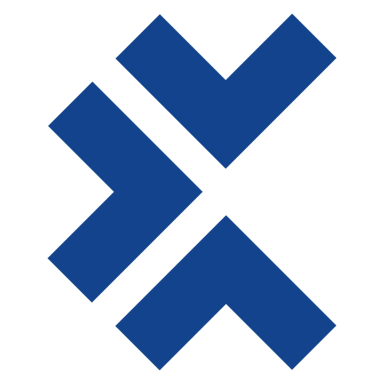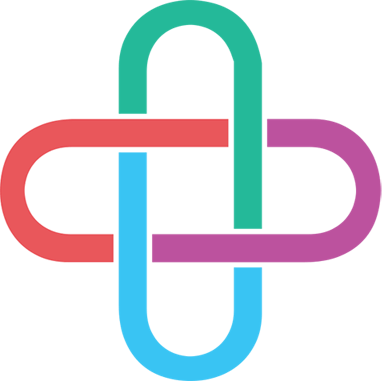Leapwork
Über Leapwork
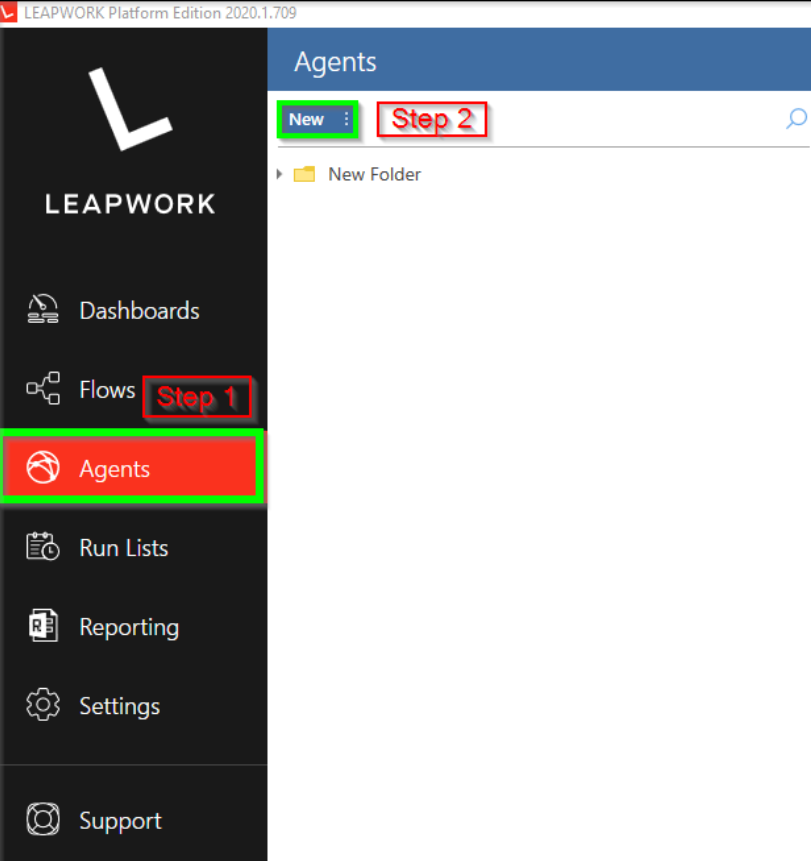
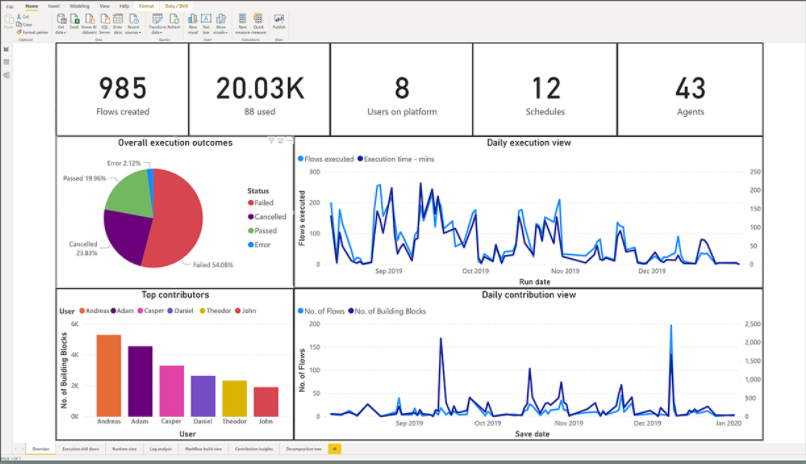




Leapwork Preis
Leapwork bietet keine Gratisversion, aber eine kostenlose Testversion.
Alternativen für Leapwork
Alle Bewertungen zu Leapwork Filter anwenden
Nutzerbewertungen zu Leapwork durchsuchen
Alle Bewertungen zu Leapwork Filter anwenden
- Branche: Informationstechnologie & -dienste
- Unternehmensgröße: 10.000+ Mitarbeiter
- Täglich für Mehr als 2 Jahre genutzt
-
Quelle der Bewertung
Mehr Details anzeigen
Leapwork: Scriptless Tool for Automation Quick and Fast
My overall experience has been good and we have been using it for more than 3 years now and we moved from standard license to enterprise one.
Vorteile
1. Scriptless framework
2. Easy version tracking
3. Very good support in their website.
4. Reusable sub flow created by anyone in team can be resued by anyone else.
Nachteile
1. Image recognition can be improved.
2. Sending email using attachment can be made easier rather than using powershell.
- Branche: Pharmazeutika
- Unternehmensgröße: 10.000+ Mitarbeiter
- Täglich für 6-12 Monate genutzt
-
Quelle der Bewertung
Mehr Details anzeigen
Focus on making tests and not only writing test code
Leapwork has solved a big problem for my team in regards to performing our user acceptance testing on new releases and upgrades of the software are responsible for deploying. The platform feels a little immature at terms in terms of the community support but there is a very solid foundation there to grow on.
Vorteile
I think that the codeless interface is a brilliant idea and increases the efficiency of the testing team significantly. For my team, where testing is just one of the responsibilities we have when upgrading and patching the product, we don't want to start training people up on programming languages so that they could start writings tests. With Leapwork the learning curve is very shallow and people can get started right away.
I am impressed with the selection of blocks that have been included and haven't required any functionality so far that there wasn't either a block for or a could make a simple sub-flow for.
The strategy editor, which is used to decide how to identify the GUI elements being manipulated, is really really clever!
Nachteile
The debugging functionality needs to be improved. When running complicated flows with mutiple sub-flows inside, when a bug occurs it is difficult to dig down into the sub-flow where the problem occured, and even when you've reached it there is no context specific data on the variables feeding into or out of the trouble making block.
I don't think that their approach to customer support is correct, and I have spent hours spinning my wheels as I carried out long conversations with their support stuff via a chat window on their homepage.
Some of the initial steps that are required, like making a test flow to log onto the Leapwork agent server, were not clearly explained.
Gründe für den Wechsel zu Leapwork
Our testing team didn't have any programmers in it so we would've faced a big hurdle to train everyone up enough to use the other tools, even with their workflow recording options. Leapwork was the correct decision for us.- Branche: Krankenhausversorgung & Gesundheitswesen
- Unternehmensgröße: 51–200 Mitarbeiter
- Monatlich für 6-12 Monate genutzt
-
Quelle der Bewertung
Mehr Details anzeigen
Can't get anyone to acknowledge me from the company so...
After we signed the contract, we quickly realized that the workflows we were trying to automate were not stable enough to leverage the platform. That's on us. They reached out once, presumably when they could see that we were no longer using the platform to see if they could re-engage us, but it wasn't a fit. We told them on the call that the platform wasn't a fit and our intent was to not renew. Months after the contract term came and went, they invoiced us for the renewal via a canned email. I replied and said our intent was not to renew and there was never a reply. We received a series of canned emails with invoices and I replied to each asking for a human being to respond and acknowledge me, but that never happened. They have since sent our account to collections for the renewal, and invoiced us yet again for the next contract renewal. I know this company is all for automation, but it would be nice if you could work with a human when things aren't working. Even if the first notice was not in writing, they received several emails of our intent on the second renewal. They seem disorganized and overly automated.
Vorteile
The functionality of the platform was as expected. We chose to engage with Leapwork to help us automate some web-based processes, and admittedly that's not their bread and butter.
Nachteile
Lack of communication and customer service.
- Branche: Versicherung
- Unternehmensgröße: 201–500 Mitarbeiter
- Täglich für Mehr als 1 Jahr genutzt
-
Quelle der Bewertung
Mehr Details anzeigen
LEAPWORK Has Helped Us Create Better Software
We are automating the tests for our digital contract platform to make sure our agents in the field always have a reliable software that doesn't have any bugs or issues. We have been able to create tests to cover all of our compliance for each state so that our agents and funeral homes are always 100% compliant with the contracts they create.
Vorteile
- Ability to create automated tests for a thick client
- User friendly views for creating tests from a flowchart
- The ability to scheduled tests
Nachteile
- Scheduled tests couldn't deliver notifications to multiple emails
- Email validation was very strict.
- Electronic signature image recognition was slow and timed out frequently
In Betracht gezogene Alternativen
Ranorex StudioGründe für den Wechsel zu Leapwork
We were able to figure out how to configure tests in LEAPWORK almost instantly compared to other products we looked at.- Branche: Informationstechnologie & -dienste
- Unternehmensgröße: 11–50 Mitarbeiter
- Wöchentlich für Mehr als 1 Jahr genutzt
-
Quelle der Bewertung
Mehr Details anzeigen
Serious gaming
We use Leapwork to run flows for regression testing whenever a software update is released to test, acceptance or production sites. Also, we use Leapwork to frequently run flows to verify that specific pages, functions or API's remain available. We consider it a challenge to specify which flows we need, rather than how we can create and maintain them ... thanks to Leapwork.
Vorteile
Leapwork is a visual object oriented tool for creating flows that automate repetitive actions in the operation of software, both for desktop apps and for websites, ideal for testing! No matter how simple or complex the flow, there are actually little restrictions because the set of building blocks is very complete where each block also has a rich set of options to specify its actual behaviour. Better yet, the set may be expanded with custom made reusable subflows as blocks for commonly executed general actions such as logging into an environment or application or opening specific web pages, ensuring that the flows remain easy to understand at each level and easier to maintain. An extensive set of examples makes it very easy to give it a go and when I do then encounter a problem in applying Leapwork, the helpdesk helps me out using a very efficient chat. Flows may be executed interactively on a desktop or laptop or on a server, on BrowserStack or on a Selenium Grid, but also may be scheduled to run automatically at specific moments. Also, these schedules may be started from DevOps or by calling the REST API from e.g. Powershell scripts.
Nachteile
Leapwork is a very flexible and versatile tool that is fun to use. But when you flip that coin, it turns out it also is easy to make flows that are difficult to maintain. And yes, it takes some self-control not to step into this trap. But then, I made flows for adaptive websites that run on various window sizes and on test, acceptance and production sites ... all in the same flow! The reason why complex flows sometimes are not easy to maintain is because Leapwork has only limited options to execute flows step-by-step. This makes it difficult to pinpoint the exact location in the flows where things go wrong and therefore need some tweaking. The tweaking itself is easy and straightforward, but finding out where and when and why is a challenge. Also, it is not easy to output specific information without the need to go through the complete log that the flow creates.
In Betracht gezogene Alternativen
Tricentis Tosca- Branche: Transport/Güterfrachtverkehr/Schienenverkehr
- Unternehmensgröße: 1.001–5.000 Mitarbeiter
- Täglich für 6-12 Monate genutzt
-
Quelle der Bewertung
Mehr Details anzeigen
Easy to learn, tough to master, the support is very helpfull, good product
I can allocate my manuel resources for functiuonal testing, and have leaptest take care of regressions testing.
I'm able to create automatic tests where I have a static outcome (expected result) everytime
Vorteile
For the last 8 months I've been using Leaptest, and so far I've not been disapointed, the basic functionalities are easy to use and the ability to create custom buildingblocks and implement my test cases in a 3rd party programs is great (the cases is running up against our Bamboo server)
The support is very helpfull and take every request/question I make seriously. I do find bugs in the system, but these are getting fixed quite fast, updates comes regularly.
What I like most about it is the fact that its easy to explain to non it workers how it works, this makes it a great tool for automated test, you dont need to understand code to be able to use it.
Nachteile
A desktop testcase tends to run slow when running it up against my own server.
Using Selenium is great, but the same testcase can give different results when I run it up against Chrome, FF and IE , when a bug like this is found, support cant always fix it since they are dependant on a 3rd party program( ex. we must wait for Modzilla to release a new webdriver version)
Also that lack of a proper debugging tool when debugging your test is really annoying, ex. when I use custom building blocks within a test case and it fails, I can only see what custom block failed, but not within it the specific location.
Antwort von Leapwork
Unfortunately, cross-browser testing is often hampered by the application under test which output differs depending on browser.
We are launching a new runtime engine, which can execute multiple building blocks in parallel inside each case, and debugging.
- Branche: Einzelhandel
- Unternehmensgröße: 201–500 Mitarbeiter
- Täglich für 6-12 Monate genutzt
-
Quelle der Bewertung
Mehr Details anzeigen
Good test automation program
The most enjoyable part of my job was automating tests for leapwork. Automation testing is a breeze with this tool because it's so simple to use. This allows you to easily switch between testing a web application and a desktop application while you're still in the middle of them.
Vorteile
We've been able to scale the solution effectively and without requiring a lot of development expertise thanks to its configurability.
Nachteile
Without the use of image and text recognition, I want to automate my mobile apps using Browserstack or another mobile lab provider.
Value inputs in sub-flows should be able to be sorted like folders in the asset tree, and value inputs should be categorized.
- Branche: Öl & Energie
- Wöchentlich für Mehr als 1 Jahr genutzt
-
Quelle der Bewertung
Mehr Details anzeigen
Extremely user-friendly. Very customizable. You can automate just about anything.
Vorteile
It's very convenient and cost-efficient when we can automate the bottleneck areas of our processes that require a lot of repetition such as product testing or business verification.
It's so easy to use because of the flowchart-based method that even those in our team without a technical/specialist knowledge of coding can build cases and execute them with just the click of a button.
Leapwork allows for highly customizable building blocks with virtually no limits on architecture, protocol, application type or age. This makes it so exciting because the possibilities for its applications are limitless.
Nachteile
I used to occasionally find bugs in the system, but they have been becoming fewer and fewer with each regular software update from the developers. Their CS is just incredible.
- Branche: Computer-Software
- Unternehmensgröße: 11–50 Mitarbeiter
- Täglich für 1-5 Monate genutzt
-
Quelle der Bewertung
Mehr Details anzeigen
Automated testing without any knowledge of coding.
We use Leapwork for regression testing. Leapwork is integrated in Microsoft Azure DevOps. We have chosen for Leapwork because the testers are non-developers without developments skills. The tests are easy to make with building blocks. It is easy to make test a web application and desktop application in the same flow.
Vorteile
Don't need any knowledge of coding.
Easy to learn, also for non-developers.
It is compatible for web and desktop applications.
Great customer service and support.
Nachteile
Desktop flows are slow
Not for small companies
- Branche: Computer-Software
- Unternehmensgröße: 11–50 Mitarbeiter
- Weitere für Kostenlose Testversion genutzt
-
Quelle der Bewertung
Mehr Details anzeigen
Easy to use
Vorteile
It was very easy to use, there are many features, and customer support was helpful.
Nachteile
The cost was out of our budget, so we had to go with something else.
- Branche: Computer-Software
- Unternehmensgröße: 11–50 Mitarbeiter
- Täglich für Mehr als 1 Jahr genutzt
-
Quelle der Bewertung
Mehr Details anzeigen
Pas du tout convaincus de la plus-value de cette solution (
Vorteile
L'outil de capture est vraiment puissant
Nachteile
- très cher, à ce prix autant former les testeurs "manuels" sur du Cypress ou Playwright
- courbe d'apprentissage longue
- pas adapté aux petites équipes agiles
- très difficile d'exploiter le potentiel de toutes les fonctionnalités
- l'approche low-code s'est avérée être un problème et non un atout
- Branche: Informationstechnologie & -dienste
- Unternehmensgröße: 11–50 Mitarbeiter
- Täglich für Mehr als 1 Jahr genutzt
-
Quelle der Bewertung
Mehr Details anzeigen
Great no-coding test automation tool
We test that our main features work as part of our agile development process with LEAPWORK flows running in Development, Staging and Production. We are able to do cross-browser tests to verify that we do have any issues with combinations we do not run ourselves.
Vorteile
LEAPWORK does not require any coding. The business analysts are doing the test flows without much technical support. We have flows covering new features in progress as soon as the first implementation sprints start. This makes it quick to have good coverage of new feature fast.
Additionally we have a good coverage of the browsers our customers use in production. The ability to run with BrowserStack is also a plus.
Nachteile
The CI integration TeamCity is incomplete and not supported by LEAPWORK directly.
The agile development process is not supported too good with the folder structure and move/copy features.
Execution speed could be faster - could common blocks be precompiled or similar as they don't change apart from parameters?
- Branche: Informationstechnologie & -dienste
- Unternehmensgröße: 501–1.000 Mitarbeiter
- Täglich für 6-12 Monate genutzt
-
Quelle der Bewertung
Mehr Details anzeigen
Best No-Code automation tool
Vorteile
The best part is that it is very easy to script TCs without having the knowledge of coding. This feature works best for beginners.
Nachteile
Sometimes the feature blocks not working efficiently and get struck.
- Branche: Internet
- Unternehmensgröße: 11–50 Mitarbeiter
- Täglich für 1-5 Monate genutzt
-
Quelle der Bewertung
Mehr Details anzeigen
Tester friendly and easy to use even non-testers. Great value comes from a product like...
Lower TCO in Testing department. Able to quickly train up junior members of the team with a cost effective automation tool.
Enhance product quality by creating more rapid testing against the product and test more frequently.
Vorteile
Benefits with the product:
- Very easy to use. Able to allow junior team members to begin applying knowledge and skills in an automated environment.
- Intuitive. There are blocks for many different applications.
- Cost effective. Lowers TCO and overhead.
- Effective increase in ROI. With lower TCO, ROI is gained by freeing up person cycles to work on more productive tasks.
- Customizable. The product allows for creating unique blocks specific to your user environment.
- Good value. The product cost is low compared to the cost of hiring additional bodies that are specifically dedicated to automation. The need to hire in a specific skill arena is diminished greatly with LeapTest. Tester skillsets are still needed but can be more broadly focused in many discipline arenas now.
Nachteile
Challenges with the product:
- Customer care. The team is great but resources are limited. My team is working with a member of the LeapTest team but they are on vacation. This has slowed response time considerably.
- Limitations in recognizing text in different applications. One noted example. Putty an application that allows you to connect to Linux systems cannot recognize text that is returned on the putty console.
- Certified training. Video training is fine but limited. Being able to have a team member certified adds to team competency when working with others and company partnerships.
- Bug tracking integration. Limited integration between different bug trackers.
Antwort von Leapwork
We're currently working on establishing 24/7 customer support, which will be available soon.
- Branche: Finanzdienstleistungen
- Unternehmensgröße: 10.000+ Mitarbeiter
- Wöchentlich für Mehr als 1 Jahr genutzt
-
Quelle der Bewertung
Mehr Details anzeigen
Leaptest is a lot of fun and is great for those who like a bit of creativity in their test...
I automated my entire regression test, which we do once monthly. That saved me about three days worth of testing time that was wasted on processing things. Now all I have to do is look at the results and do real test analysis, instead of wasting time pressing buttons.
Vorteile
Leaptest is infinitely customizable. I've made large scale product automations, process automations, and small scale validations, and for each there is a functionality. I try every day to reach the edge of customizability, and as far as testing tactics and creativity goes, haven't found it yet.
Nachteile
Integrating Leaptest into our system has been a bit of a hassle. For an independent tester this is no problem, but if you want your tests to be used by other users on a network you're going to have to sit with some security and network experts and figure out how to keep the connection to Leatest alive on a virtual or shared space. We're still working out the kinks on our side, with a lot of great help form the folks at LT
Antwort von Leapwork
Thank you very much for your support. Major improvements of the handling and structuring of large flows are coming in Q2 2018, including capabilities for collaboration, revision history, and governance.
- Branche: Rechtsberatung
- Unternehmensgröße: 51–200 Mitarbeiter
- Wöchentlich für Mehr als 1 Jahr genutzt
-
Quelle der Bewertung
Mehr Details anzeigen
LeapTest is the best truly code-free UI testing tool I have ever used.
I am a software tester with no programming skills. LeapTest is very simple to use and not once have I had to ask a programmer for assistance. Our software moves documents from a web app to a document management system. I need ensure the documents in each system are identical as well as test UI functionality of the web app. LeapTest handles both. The image recognition feature is fantastic and I can use the same tool to create automated test cases for functionality testing. In the past, I have always needed 2 tools. First a record and play tool to create a script to test the UI and then use a document compare tool to test the output. LeapTest does it all.
Vorteile
No coding skills needed. Never pull a programmer away from their task to help the tester. Selenium feature is nice, but I actually love the superb image recognition feature. I need to compare documents-every character, color shade, etc. There are a lot of image recognition tools out there, but none that can double as an automated testing tool.
Nachteile
The only complaint I have is that updates come without much warning and no bulletin explaining what was updated/changed.
Antwort von Leapwork
We're currently improving our release pipeline, including release notifications and a more predictable release pattern.
- Branche: Informationstechnologie & -dienste
- Unternehmensgröße: 501–1.000 Mitarbeiter
- Täglich für 1-5 Monate genutzt
-
Quelle der Bewertung
Mehr Details anzeigen
Powerful Low-code Automation Platform
Leapwork is a strong platform for automation process which performs low-code development, automated testing and drag and drop facility to perform repetitive tasks in less time. I'm using this software to avoid repetitive tasks and perform automated testing without having too much knowledge of coding.
Vorteile
Leapwork is developed for all the organizations who wants to improve their speed and quality without writing complex code. It's very easy to use and offers many features like automated testing, drag-and-drop and no-code environment.
Nachteile
Personally, I'm not getting any issues with the software to perform my tasks of automated testing. It will be great if they provides more stability and performance.
- Täglich für 6-12 Monate genutzt
-
Quelle der Bewertung
Mehr Details anzeigen
Great tool for someone without knowledge of coding/programming (like me!).
Vorteile
Very easy to get started with this tool, even without any previous instruction. The e-learning videos and Q&A section are very good and helped me a long way.
It is very easy to create new test cases, edit existing ones and set up scheduled test runs.
Customer service is very, very good! If I submitted a question via the chat function, I received an answer almost immediately and any problem I have reported has always been solved to my satisfaction.
Nachteile
Experienced too many situations where my scheduled test runs failed without any obvious reason. If I then ran the same test manually, it passed without any problems.
Also, if I log on Leaptest from another pc than my own, I can't see my test cases etc.
Antwort von Leapwork
We're currently working on significant overhauls of the user interface, which will make it easier to follow what's going on in the cases.
- Branche: Informationsdienst
- Unternehmensgröße: 51–200 Mitarbeiter
- Täglich für Mehr als 1 Jahr genutzt
-
Quelle der Bewertung
Mehr Details anzeigen
Review of Leapwork
Vorteile
Leapwork is very intuitive to use and helps in all sorts of automation tasks.
It's easy to get started and the knowledge base has lots of articles to help in case you're stuck.
Nachteile
Because of the non-coding setup the functionality falls short in customization of for instances logs and other nice-to-have features which can make the experience somewhat rigid.
- Branche: Finanzdienstleistungen
- Unternehmensgröße: 201–500 Mitarbeiter
- Täglich für Mehr als 1 Jahr genutzt
-
Quelle der Bewertung
Mehr Details anzeigen
Test Automation made easy
The primary goal is automated regressiontesting - robotics testing and in the future autotest in the build and release test.
Vorteile
Working with Leapwork is - in all my experience - on of the easiest tools to learn and handle in the test automation process. Having a "new tester" up and running in under a day tells the best story!
Leapwork supports and listen to the customers in a direct manor.
Nachteile
Problems in letting support getting acces to legacy systems under Leapwork test is not easy.
- Branche: Marketing & Werbung
- Unternehmensgröße: 11–50 Mitarbeiter
- Täglich für 1-5 Monate genutzt
-
Quelle der Bewertung
Mehr Details anzeigen
Leapwork: A Perfect Automation Platform
Leapwork is a user-friendly, easy to use and no-code automation software that offers a powerful features for automating your repetitive tasks. Highly Recommended!
Vorteile
It's a User-friendly and easy to use software that provides a perfect solution for automation of your repetitive tasks. It has great features like No-code development, drag and drop, security testing, etc.
Nachteile
I can't found any least about the software as it's works smoothly for me.
- Branche: Versicherung
- Unternehmensgröße: 501–1.000 Mitarbeiter
- Täglich für 1-5 Monate genutzt
-
Quelle der Bewertung
Mehr Details anzeigen
Intuitive testing tool for anything, anyone, anywhere
currently in user acceptance test and regression test we run daily and ad-hoc based schedules, which shows fast fail scenarios and enables us to act upfront before production deployment
Vorteile
- extremely fast timeframe from buying process to full enterprise testing
- ease of use (code free for everyone)
- easy to learn (everyone)
- easy setup
- collaboration features
- selenium is very robust
- image recognition can be adjusted and extended (collection, crosshair)
- replay features (HD video)
Nachteile
From our point of view the most important missing feature is the cross-project availability of custom blocks and an admin module for read/write priveleges on project and case level.
Additional debug features are nice to have
Antwort von Leapwork
We're working on a new structure for orchestration of flows and sub-flows, which will include the option to share custom building blocks across projects.
We will also launch a new runtime engine, which can execute multiple building blocks in parallel inside each case, and debugging. You can expect both things in Q2 2018.
- Täglich für 6-12 Monate genutzt
-
Quelle der Bewertung
Mehr Details anzeigen
LeapTest has been a godsend for our testing efforts, plus it is very fun to learn and use.
The ability to automate ANYTHING!
Vorteile
LeapTest can be used to automate absolutely anything. Virtually no limits on protocol, architecture, application type or age - it just works. It is easy to learn - gone are the days of a logjam when it comes to test cases getting automated, many test cases can be scripted almost as fast as you can execute them manually. Finally, their customer support is INCREDIBLE.
Nachteile
The Web tools are a bit finicky and I think they released them a little soon. However, from what I have seen of LeapTest, they will improve rapidly.
- Branche: Versicherung
- Unternehmensgröße: 51–200 Mitarbeiter
- Täglich für 6-12 Monate genutzt
-
Quelle der Bewertung
Mehr Details anzeigen
Easy to use automation tool with good customer support
With the help of Leaptest I was able to build and run daily regression sets for our core business applications.
Vorteile
How easy it is for automating desktop- and web applications. No coding or scripting knowledge is required.
Nachteile
No functionality for testing web services (or I haven't figured out yet on how to do this). And it would be nice to have a option on the website to report bugs in the software.
Antwort von Leapwork
Unfortunately, we don't cover testing of APIs and web services.
You can report any bugs by using our live chat. This way, our automation specialists will receive the bug report right away and help you with any workarounds.
- Branche: Immobilien
- Unternehmensgröße: 11–50 Mitarbeiter
- Täglich für Mehr als 1 Jahr genutzt
-
Quelle der Bewertung
Mehr Details anzeigen
Leapwork
Good tool for regression testing
Not much of coding knowledge required in the team
Vorteile
Easy to use
Serves the purpose
Easy maintenance
Nachteile
Upgrades always impact test cases which are already up and running
- Branche: Staatsverwaltung
- Unternehmensgröße: 1.001–5.000 Mitarbeiter
- Täglich für 1-5 Monate genutzt
-
Quelle der Bewertung
Mehr Details anzeigen
It just works
Easy to use. Very simple to implement and administer. A win for sure.
Vorteile
The ease os use of Leapwork is what makes this product a win. Our staff is able to create automation without the knowledge needed from other products on the market. With the ease of creation and maintenance, we traded the license cost for what would be multiple employees manually exercising the same tests, for an obvious cost savings.
Nachteile
We have not found many negatives to the Leapwork solution. We are anxiously awaiting the SQL Enterprise database implementation, but other than that we are pleased with the offering.
- Branche: Versicherung
- Unternehmensgröße: 501–1.000 Mitarbeiter
- Täglich für 6-12 Monate genutzt
-
Quelle der Bewertung
Mehr Details anzeigen
Extremely versatile, easy to use, powerful software
Testers without coding experience can create tests. Everyone can create tests much faster
Vorteile
I am able to do everything I use to do with Selenium in a much shorter time without writing any code
Nachteile
It is difficult to store tests in a code repository. The check-in process shows conflicts in the test files that are not easy to recognize. We worked around this by storing tests (assets) in a shared network drive
Antwort von Leapwork
Major improvements of the handling and structuring of large flows are coming in Q2 2018, including capabilities for collaboration, revision history, and governance.
- Branche: Informationstechnologie & -dienste
- Unternehmensgröße: Selbstständig
- Wöchentlich für Mehr als 1 Jahr genutzt
-
Quelle der Bewertung
Mehr Details anzeigen
A revolution in Test Automaton
Easy test data creation. Quick implementation of Test Automation. Loads of data driven testing completed
Vorteile
Its very easy to use and its easy to get started. It supports any environment and UI because it can run entirely on GUI recognition. By using only a few functions you can create sophisticated testing logic as well. Its easy to understand anyone from a normal end-user to a programmer could make great use of this tool for testing purposes.
Nachteile
Its still new on the market and their is lots of new features being added all the time. It can from time to time create a slight instability when new versions are applied but usually help desk works really fast to address the issue and apply a fix
- Branche: Marketing & Werbung
- Unternehmensgröße: 11–50 Mitarbeiter
- Wöchentlich für 1-5 Monate genutzt
-
Quelle der Bewertung
Mehr Details anzeigen
Leapworks allows for automation testing with limited knowledge of coding!
Our team consists of software testers with limited development skills. LeapTest is very simple to utilize and oftentimes, we can complete our tests without help from Senior developers.
Vorteile
Our team uses Leapwork for regression testing because it is easily integrated in Microsoft Azure DevOps. We decided to go with Leapwork because our testers are non-developers with limited knowledge of coding. Creating tests is a simple task because of building blocks.
Nachteile
Working Leaptest into our current system was not so easy. If you want tests to be used by other users on a network, it's going to require network experts to help figure out how to keep the connection to Leaptest alive on a virtual server.
- Täglich für 1-5 Monate genutzt
-
Quelle der Bewertung
Mehr Details anzeigen
Leaptest is a great testing software for all levels of business users! Try it for yourself!
Testing functionality for our ERP system and website.
Vorteile
Pathing functionality and its ease of use without sacrificing features. The ability to schedule (even remotely!) test cases. I was able to schedule our entire Procure to Pay process! Leaptest logs out/in at each step in the process to ensure roles correctly permit access to certain functionality
Nachteile
The price of the software is steep and their was a small learning curve to understand Leaptests 'syntax'.
Antwort von Leapwork
Thanks for your feedback. We hope, and believe, that the productivity gains resulting from using Leaptest by far outweighs its price.
- Branche: Versorgungsunternehmen
- Unternehmensgröße: 1.001–5.000 Mitarbeiter
- Täglich für 6-12 Monate genutzt
-
Quelle der Bewertung
Mehr Details anzeigen
Easy-to-use, inexpensive tool for monitoring from the end user's point of view.
Easier creation of test cases for end user monitoring.
Vorteile
Creation of test cases via GUI without coding. Reliable running test cases. Easy installation and setup.
Nachteile
Difficult troubleshooting, as logging quickly becomes confusing. Product updates must always be tested intensively.
Antwort von Leapwork
Major improvements of the handling and structuring of large flows are coming in Q2 2018, including capabilities for collaboration, revision history, and governance.
- Wöchentlich für 6-12 Monate genutzt
-
Quelle der Bewertung
Mehr Details anzeigen
Creating tests with the selenium web blocks is fast and easy, and works pretty darn well.
Vorteile
The primary reason we chose it for our company was the ease of use for our non technical testers. It allows our testers to focus on creating test cases, not fiddling with software.
Nachteile
Leaptest is still young and is not really good for anything but web testing. The image recognition blocks for app automation are too flaky to be used without great care and expertise, which negates the "ease of use" value of using leaptest. There is also not any support for mobile app testing.
Antwort von Leapwork
Our Desktop UI technology which was released December 2017 allows for 100% accurate automation regardless of screen resolution and makes text recognition redundant, unless you're automating virtual desktops.
- Branche: Informationstechnologie & -dienste
- Unternehmensgröße: 1.001–5.000 Mitarbeiter
- Täglich für 1-5 Monate genutzt
-
Quelle der Bewertung
Mehr Details anzeigen
I love this tool because of the ease of use and diagrammatic representation.
What I could achieve in 1 and half years; I could finish in 3-4 months!
Vorteile
The ease of use and make test cases. Even without much knowledge and interest in coding; a tester can make complex test cases to automate.
Nachteile
There is less possibility to debug. If we use a customized building block; we cannot run the case from there and cannot see inside that block what went wrong in which step.
Antwort von Leapwork
We're working on a new structure for orchestration of flows and sub-flows, which will include the option to share custom building blocks across projects.
We will also launch a new runtime engine, which can execute multiple building blocks in parallel inside each case, and debugging. You can expect both things in Q2 2018.
- Branche: Forschung
- Unternehmensgröße: 501–1.000 Mitarbeiter
- Täglich für 1-5 Monate genutzt
-
Quelle der Bewertung
Mehr Details anzeigen
The ideal tool for industrializing tests
Test tasks take a long time for business users when developing projects. Leapwork allows to perform efficient automatic tests, check regressions and secure version upgrades
Vorteile
With a rich interface and multiple functionalities to define configurable tests, this tool effectively simulates users and saves test time.
Scheduling complex tests also enables active application monitoring
Nachteile
It would be useful to extend the functionality to load tests
- Branche: Finanzdienstleistungen
- Unternehmensgröße: 51–200 Mitarbeiter
- Täglich für 1-5 Monate genutzt
-
Quelle der Bewertung
Mehr Details anzeigen
Very easy to use and with the support offered on the website you'll be possible to get...
easy creatable, reliable automated tests that will run and doe their job ;-)
Vorteile
intuitve usability, fast and reliable support via website, chat and e-mail, "human" approach in searching for images, texts instead of objects (-ids) and internal structures
Nachteile
leaptest controller somethimes consume a lot of resources, caching of controller in collaborative work, no action (like tearup, teardown) for each testcase, for the testrun itself (e.g. reseting DBs,...)
Antwort von Leapwork
Major improvements of the handling and structuring of large flows are coming in Q2 2018, including capabilities for collaboration, revision history, and governance.
- Branche: Landwirtschaft
- Unternehmensgröße: 501–1.000 Mitarbeiter
- Wöchentlich für 6-12 Monate genutzt
-
Quelle der Bewertung
Mehr Details anzeigen
At times it is not as stable as I would like. But over all it is the easiest solution i have...
Many I have the ability to rapidly build tests.
Vorteile
I like the ease of use. I love the ability to create blocks. I like the API it is very user friendly. I like the video in the reports. I love the ability to work remotely on an agent to build tests.
Nachteile
It has a tendency to crash. In on particular instance an adhoc schedule got stuck running and filled up the HDD. I was forced to restore the server from backup.
Antwort von Leapwork
We're sorry to hear about your experience with Leaptest crashing. We hope our support were able to help you out, and we're continuously working to improve stability and performance.
- Branche: Rundfunkmedien
- Unternehmensgröße: 1.001–5.000 Mitarbeiter
- Wöchentlich für 1-5 Monate genutzt
-
Quelle der Bewertung
Mehr Details anzeigen
Very quick to learn, easy to use, no coding skills required, great interface.
Faster test results with a higher quality.
Vorteile
Very intuitive software; no coding skills required; you can stick to basic functionality but also do more advanced tasks.
The image recognition really exceeded our expectations and is very fast.
Very good and fast online support. Excellent tutorials, really helps you getting started.
Scheduling cases and getting reports works perfect for our needs.
Nachteile
Getting the information on how to set it all up and how the entities work together is a bit hard to find. You can find the information, but it's a bit hidden on their site.
Text recognition is pretty slow.
Antwort von Leapwork
2018 will bring a major overhaul of our training materials, and new courses will be continuously added to the Learning Center.
Our Desktop UI technology which was released December 2017 allows for 100% accurate automation and makes text recognition redundant, unless you're automating virtual desktops. Text recognition requires a lot of processing power which can cause slowdown.
- Branche: Versicherung
- Unternehmensgröße: 501–1.000 Mitarbeiter
- Täglich für 1-5 Monate genutzt
-
Quelle der Bewertung
Mehr Details anzeigen
Leaptest is best test automation tools for tester without programming knowledge
Easy to use
Vorteile
Easy to create and run test scenarios. Can be used both for testing desktop and web application. Easy to scheduling and run test cases
Nachteile
Cannot add environment for windows server 2008. Test Cases failed if i import test cases on new pc and run with different screen resolution.
Antwort von Leapwork
Unfortunately, we only support Windows Server 2008 R2 and later, as well as Windows 7 SP1 and later. This is due to technical limitations in older versions of Windows.
However, our Desktop UI technology makes automation cases work with 100% accuracy regardless of screen resolution, unless it's Citrix automation.
- Branche: Gesundheit, Wellness & Fitness
- Unternehmensgröße: 1.001–5.000 Mitarbeiter
- Wöchentlich für 1-5 Monate genutzt
-
Quelle der Bewertung
Mehr Details anzeigen
Good automation tool and easy to use but
Overall, it is a good and useful tool for tester who has limited knowledge of automation coding.
Vorteile
You don't need to know how to code to automate test cases. LW helps you to do it in a very simple and straightforward way. What I like best is a great customer service it provided. Anytime you need help, they are ready to support to you. They are also willing to provide you with ready-to-use flow so you can apply to your test case.
Nachteile
There are some situations that it is difficult for LW to handle. For example, DOM sites are heavy for LW to work with. Additionally, this is a built software so it definitely has some bugs. When using it, you will know what they are.
- Branche: Versicherung
- Unternehmensgröße: 201–500 Mitarbeiter
- Täglich für 1-5 Monate genutzt
-
Quelle der Bewertung
Mehr Details anzeigen
Easy to use, but also complex cases possible
To automate regression tests so the test engineers don't have to do this by hand avery time.
Vorteile
- Easy to use: making a testcase by adding and connecting building blocks
- All the goodness of Selenium build in the building blocks
- The possibility to make data driven testcases (excel, database, ect)
- To set Leaptest up in CI (for instance: Jenkins)
Nachteile
At this point the Leaptest Studio is a bit heavy on the RAM, but I understand there will be a fix soon.
Antwort von Leapwork
We're continuously working on improving performance and resource usage.
- Branche: Computer-Software
- Unternehmensgröße: 11–50 Mitarbeiter
- Wöchentlich für 6-12 Monate genutzt
-
Quelle der Bewertung
Mehr Details anzeigen
Over all exactly what we looking for in a Test Automation tool
Increasing our product quality
Vorteile
- User with no experience in software development can use the software
- Quick is easy creation of test scenarios
Nachteile
- sometimes the OCR isn't accurate
- maybe a function to exctract text or position of controls via window handle would be nice
Antwort von Leapwork
Our Desktop UI technology which was released December 2017 allows for 100% accurate automation and makes text recognition redundant, unless you¿re automating virtual desktops. Text recognition requires a lot of processing power which can cause slowdown.
- Branche: Landwirtschaft
- Unternehmensgröße: 10.000+ Mitarbeiter
- Weitere für 1-5 Monate genutzt
-
Quelle der Bewertung
Mehr Details anzeigen
Great software for users without a development background
Well, we are still working on creating test cases when we can, but we hope to have this up and running fully with our new web application in the next few months.
Vorteile
All of my team can create, run and troubleshoot automated cases without having a development degree. It's ease of use was what attracted me, the application is what sealed the deal.
Nachteile
I feel there could better documentation on setup for use in environments that you are not running the application locally. However, the customer support is unparalleled and has always gone above and beyond when we have had a question.
Antwort von Leapwork
Thank you so much! 2018 will bring a major overhaul of our training materials, and new courses will be continuously added to the Learning Center.
- Branche: Versicherung
- Unternehmensgröße: 51–200 Mitarbeiter
- Wöchentlich für 1-5 Monate genutzt
-
Quelle der Bewertung
Mehr Details anzeigen
Leaptest continues to exceed our expectations.
Better quality assurance of our web applications prior to releasing to the masses. We can now test a multitude of scenarios automatically without requiring any user interaction.
Vorteile
Ease of use. Very informative documentation and tutorials. Excellent response to inquiries. Support that could and should set the standard.
Nachteile
We experience the occasional slowness when creating / designing test scenarios while in the designer and running them repeatedly whilst making necessary adjustments.
Antwort von Leapwork
Major improvements of the handling and structuring of large flows are coming in Q2 2018, including capabilities for collaboration, revision history, and governance.
- Branche: Computer-Software
- Unternehmensgröße: Selbstständig
- Monatlich für Mehr als 1 Jahr genutzt
-
Quelle der Bewertung
Mehr Details anzeigen
Fast way to get automation test cases.
I have automation where I had non before.
Vorteile
Very easy to create test cases with out being a programmer. Able to review the test as you go. Schedule allow you to have different tests for different deployments. Works great with jenkins and test rails.
Nachteile
This thing is a memory hog. It cause test to fail because the server become un responsive. I fixed it by have it do a auto reboot ever morning but very annoying.
- Branche: Finanzdienstleistungen
- Unternehmensgröße: 10.000+ Mitarbeiter
- Wöchentlich für 1-5 Monate genutzt
-
Quelle der Bewertung
Mehr Details anzeigen
Fast and exact respons at question. Easy to learn
Vorteile
It is very easy to use. The tool can work on most kind of applications. I got fast results and it seams to be easy to maintain.
Nachteile
When I create large scripts/sequens it can be hard to get the grafic to work. Furter it is a shame that I need a grafic interface to run the script. It would be nice if the tool could run without a GPU
Antwort von Leapwork
Major improvements of the handling and structuring of large flows are coming in Q2 2018.
We are also working on the ability to run flows without using mouse and keyboard actions. You can expect this to be rolled out during the first half of 2018.
- Branche: Informationstechnologie & -dienste
- Unternehmensgröße: 11–50 Mitarbeiter
- Wöchentlich für 1-5 Monate genutzt
-
Quelle der Bewertung
Mehr Details anzeigen
Nice
Vorteile
The expressivity, always possible to find a solution.
Easy to use and find the right way to create the test
Nachteile
Some elements of user interface reactivity (to open a case or a block).
The tests are really slow, especially when caharacters are types in textbox!
Missing structre to organise the blocks
Antwort von Leapwork
We're continuously working on improving performance and resource usage. Major improvements of the handling and structuring of large flows are coming in Q2 2018, including capabilities for collaboration, revision history, and governance.
- Branche: Gesundheit, Wellness & Fitness
- Unternehmensgröße: 11–50 Mitarbeiter
- Wöchentlich für 1-5 Monate genutzt
-
Quelle der Bewertung
Mehr Details anzeigen
If you use this make sure it is on it own server. Love the ease of use.
You can higher a non developer to create integration test.
Vorteile
Very simple to use. Was able to give to a non developer to create tests for a software system that we do customized scripts with but do not develop on our selves.
Nachteile
Has this on our Jenkins box and it kept locking up because of resourse being used by leaptest. We are working on having a stand alone machine for this.
Antwort von Leapwork
We're continuously working on improving our integration points, and in the second quarter of 2018 we will release a new open API.
- Branche: Informationstechnologie & -dienste
- Unternehmensgröße: 11–50 Mitarbeiter
- Weitere für 1-5 Monate genutzt
-
Quelle der Bewertung
Mehr Details anzeigen
Great out-of-the-box product to get less technical users up and running with automated testing
Hopefully we will utilize it to the extent that it augments and enhances manual testing as well as provide more consistent and broader test coverage.
Vorteile
Easy installation and setup. Many features are simple to use yet powerful. The learning curve isn't too steep. Technical support is very helpful and responsive.
Nachteile
Lack of robust mobile device automation. More comprehensive mobile support would be a huge benefit to our testing capabilities.
Antwort von Leapwork
We¿ll roll out support for mobile applications during the first half of 2018.
- Wöchentlich für 1-5 Monate genutzt
-
Quelle der Bewertung
Mehr Details anzeigen
I worked with leaptest for 2-3 moths
Faster and easier than developing standard selenium tests
Vorteile
Great support, new features are delivered very often, very good localization of web elements, a big plus is that you can also use leaptest to desktop apps
Nachteile
Custom blocks don't change their names in list on the left hand site when you change it on block label
Antwort von Leapwork
This bug has been fixed.
- Branche: Computer-Software
- Unternehmensgröße: 11–50 Mitarbeiter
- Wöchentlich für 1-5 Monate genutzt
-
Quelle der Bewertung
Mehr Details anzeigen
Excellent support (keep it up)
Vorteile
Modular and powerful tool for testing web and desktop applications. The support team responds quickly
Nachteile
Lacking capabilities for a whole product suite (testing of mobile apps). Some of the UI elements are somewhat cumbersome to navigate in
Antwort von Leapwork
We'll roll out support for mobile applications during the first half of 2018.