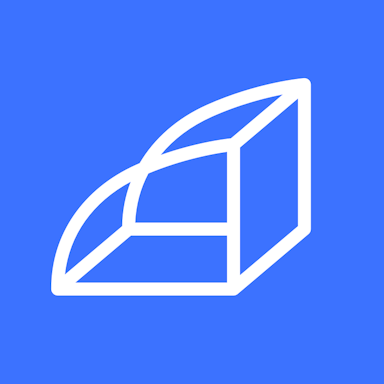
Rollbar
Alle Bewertungen zu Rollbar Filter anwenden
Nutzerbewertungen zu Rollbar durchsuchen
Alle Bewertungen zu Rollbar Filter anwenden
- Branche: Telekommunikation
- Unternehmensgröße: 1.001–5.000 Mitarbeiter
- Täglich für Mehr als 2 Jahre genutzt
-
Quelle der Bewertung
Mehr Details anzeigen
a pain but no good alternatives
Bad. If I get paged because of an error or see an anomaly that I have configured to alert me via Rollbar, I will use another tool to see what the issue might be. UI is too slow and clunky when I need to move fast.
Vorteile
I like to see my errors/warnings and have it work with PagerDuty. Serves an essential purpose, I couldn't go without. The query language is pretty powerful. It is also easy to integrate into my services.
Nachteile
The UI is absolutely the worst. Extremely slow and the toggles/selects are a huge pain. The graphs are near useless. Even the deep linking is bad with the new UI that was recently released. Can't see trends or changes over time.
The query language is good but you can't save them or plot them. Kinda bare bones.
It is my debugging tool of last resort because the UI is so frustrating.
- Branche: Einzelhandel
- Unternehmensgröße: 1.001–5.000 Mitarbeiter
- Wöchentlich für 6-12 Monate genutzt
-
Quelle der Bewertung
Mehr Details anzeigen
Rollbar makes error tracking and log searching easy
Vorteile
Rollbar was decently easy to implement into our code and we started collecting info immediately. It's wonderful that it aggregates the errors and warnings together based on the type and gives enough info to start tracking down the issues. The interface is pretty easy to understand as well. The RQL was nice to be able to query against the list of errors for more details or specific traits.
Nachteile
Working with large amounts of instances of the same error or warning can get very frustrating because of the limitations of RQL. Queries would time out. The solution was to either constrain the data by timestamps (guess and check if it times out) or to implement their API and have some scheduled jobs to break the data into more manageable chunks via the same method.
- Branche: Bildungsmanagement
- Unternehmensgröße: 1.001–5.000 Mitarbeiter
- Täglich für Mehr als 2 Jahre genutzt
-
Quelle der Bewertung
Mehr Details anzeigen
Rollbar is good value and peace of mind.
Rollbar is fantastic. We use it in our microservices architecture. With a few lines of code, we have real-time monitoring and make it easy to fall into a pit of success.
Vorteile
I love the fact that I get very quick notices about an issue with one of our software programs and at the same time it doesn't nag with by sending me a hundred emails.
Nachteile
We still have some Perl scripts (one of our vendor's systems still uses it) and it would be nice to have a Rollbar API for those scripts to prevent getting angry phone calls if the system is having issues.
- Branche: Computer-Software
- Unternehmensgröße: 1.001–5.000 Mitarbeiter
- Täglich für Mehr als 1 Jahr genutzt
-
Quelle der Bewertung
Mehr Details anzeigen
Great to debug exceptions of your software
Overall, I consider my experience with Rollbar has been great. It has helped me a lot detecting bugs and issues that customers are facing.
Vorteile
What I like the most about Rollbar is how easy it is to integrate within your code. Providing you with a powerful tool that will help you debugging possible exception that might occur in production, alerting you right away when some errors are happening very often and pointing your right at the line where the error was triggered.
Nachteile
As long as I have been using it I don't have something I dislike about Rollbar. A feature that could improve it significantly could be request tracing, that way you could have all the data in one place to understand quicker what went wrong.
- Branche: Finanzdienstleistungen
- Unternehmensgröße: 1.001–5.000 Mitarbeiter
- Wöchentlich für Mehr als 2 Jahre genutzt
-
Quelle der Bewertung
Mehr Details anzeigen
Really good for monitoring your micro services
Overall I’m very happy with this.
Vorteile
I have been using Rollbar for more than 2 years now, it’s really easy to use. The best thing is that when you’re setting up a new service it very easy to setup with your standard logger like log4j. And then voila you have your errors in the rollbar dashboard. It is very handy when your releasing. On top of that you can set up slack integration that keeps you alerting when thing are broken. I’d definitely suggest this to my friends and ex-colleagues to use this.
Nachteile
I haven’t faced any cons yet. Only thing notice is if you do not configure your logger properly then it might spam with with errors you don’t care about, But that’s not the problem of the product itself.
- Branche: E-Learning
- Unternehmensgröße: 1.001–5.000 Mitarbeiter
- Täglich für Mehr als 1 Jahr genutzt
-
Quelle der Bewertung
Mehr Details anzeigen
Incredible instrument for observing errors and execution in numerous situations,
Vorteile
The best part about Rollbar is the very even UI that permits you to see all mistakes followed for different situations including testing, arranging, and creation. I love the amazing way simple it is to coordinate with various dialects. Following customer side javascript is overly helpful with full stack follows to show you precisely what turned out badly. It's anything but difficult to see patterns in different bugs and imprint bugs as unraveled without any problem. The arrangement alternatives are generally great arrangements and it's anything but difficult to get ready for action, Rollbar is magnificent!
Nachteile
Here and there it's somewhat hard to tell where to discover a few alternatives on the grounds that they aren't generally similarly situated.
Missing disconnected assembling usefulness for JavaScript, however, I haven't discovered it in any item.
- Branche: Zeitung
- Unternehmensgröße: 1.001–5.000 Mitarbeiter
- Wöchentlich für Mehr als 1 Jahr genutzt
-
Quelle der Bewertung
Mehr Details anzeigen
Great front-end monitoring tool
We're able to see front-end issues our customers are facing in real time. We're also able to use it to investigate issues our customers report.
Vorteile
Monitors and alerts on new front-end errors. Easy to use it to investigate customer issues. Implementation is straightforward.
Nachteile
Default email settings can be a bit verbose.
- Branche: Computer-Software
- Unternehmensgröße: 1.001–5.000 Mitarbeiter
- Täglich für Mehr als 1 Jahr genutzt
-
Quelle der Bewertung
Mehr Details anzeigen
Necessary for my job
I use it every single day. I get Slack notifications any time a Rollbar error occurs. To be honest, the word "Rollbar" stresses me out, because it reminds me of all the bugs I've caught. That's a testament to how much I use it.
Vorteile
Rollbar helps us catch issues in production, and respond to them as quickly as possible. Without Rollbar, we would miss hundreds of issues. Seriously, it's extremely helpful.
Nachteile
The UI makes it a bit difficult to navigate. For example, some hyperlinks navigate to a Rollbar page, while others navigate to the hyperlink's actual URL.
- Branche: Konsumgüter
- Unternehmensgröße: 1.001–5.000 Mitarbeiter
- Täglich für Mehr als 2 Jahre genutzt
-
Quelle der Bewertung
Mehr Details anzeigen
Error reporting works great, UI is not great
It's ok, if something with a more stable UI came out, I would explore that option.
Vorteile
A concise place to find all errors. Easy to hook up to the app.
Nachteile
Many times when I try to use the web app, UI will become buggy. Things will disappear when selected, grouping doesn't work etc. This is especially difficult when I am reacting to an incident.
- Branche: Computer-Software
- Unternehmensgröße: 1.001–5.000 Mitarbeiter
- Täglich für Mehr als 2 Jahre genutzt
-
Quelle der Bewertung
Mehr Details anzeigen
Great product, slow support
I love the product and have used in in multiple projects but recent poor experiences with quality and support have led me to stop recommending it.
Vorteile
The product is flexible and powerful. It's very easy to setup and has a lot of great integrations.
Nachteile
Their support responses are slow and they are very, very slow to fix serious bugs.
- Branche: Computer-Software
- Unternehmensgröße: 1.001–5.000 Mitarbeiter
- Wöchentlich für Mehr als 2 Jahre genutzt
-
Quelle der Bewertung
Mehr Details anzeigen
Necessary for software projets
Vorteile
The ease of getting data into rollbar, and extracting meaningful information out of rollbar's dashboard.
Nachteile
The few times I've wanted to programmatically fetch information about all errors in a project it's not been trivial. It's possible with the API and the right queries via RQL, but it'd be nicer if there was a quicker way to export such data.
- Branche: Internet
- Unternehmensgröße: 1.001–5.000 Mitarbeiter
- Täglich für 6-12 Monate genutzt
-
Quelle der Bewertung
Mehr Details anzeigen
Satisfied with Rollbar as a first-time user
Vorteile
There are links that direct you to the line of code in Github.
Nachteile
Sometimes, the software incorrectly group occurrences together while delays proper diagnosis
- Branche: Finanzdienstleistungen
- Unternehmensgröße: 1.001–5.000 Mitarbeiter
- Weitere für 6-12 Monate genutzt
-
Quelle der Bewertung
Mehr Details anzeigen
Best software marketplace
It is best available in the market. Considering all the factors, it is on top on my list.
Vorteile
It is very easy to use and compatible. And value for money.
Nachteile
Advertisement is required so that it get popular. Many people do not know about Capterra.
- Branche: Immobilien
- Unternehmensgröße: 1.001–5.000 Mitarbeiter
- Wöchentlich für 6-12 Monate genutzt
-
Quelle der Bewertung
Mehr Details anzeigen
Its good
good
Vorteile
low latency, aggregates/groups similar errors, historical view
Nachteile
price is a bit high, high learning curve with ui
- Branche: Bildungsmanagement
- Unternehmensgröße: 1.001–5.000 Mitarbeiter
- Monatlich für 1-5 Monate genutzt
-
Quelle der Bewertung
Mehr Details anzeigen
Roll Bar
Pretty good overall, does its job well. and is reliable.
Vorteile
I like that its stays up to date and has simple yet strong monitoring and reports errors well.
Nachteile
It can be a little hard at first to get used to, but that may be because I'm not tech savvy. Also the graphs aren't that good.