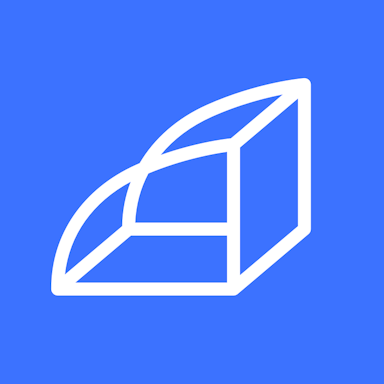Alle Bewertungen zu Rollbar Filter anwenden
Nutzerbewertungen zu Rollbar durchsuchen
Alle Bewertungen zu Rollbar Filter anwenden
- Branche: Informationstechnologie & -dienste
- Unternehmensgröße: 2–10 Mitarbeiter
- Täglich für Mehr als 2 Jahre genutzt
-
Quelle der Bewertung
Mehr Details anzeigen
find tour bugs, and keep calm
Quickly resolve reported errors, decrease production error rate
Vorteile
Faster report issues.
Catch correctly the stack errors.
Data scenary for reproduce the error.
Nachteile
Many Rollbar notifications ando summary by emails
- Branche: Einzelhandel
- Unternehmensgröße: 201–500 Mitarbeiter
- Täglich für Mehr als 2 Jahre genutzt
-
Quelle der Bewertung
Mehr Details anzeigen
Rollbar Review
Vorteile
I am able to quickly see what errors are being raised within our system providing us with great visibility
Nachteile
Grouping is difficult and could be improve. Querying occurrences are difficult to do or understand how to figure out
- Branche: Computer-Software
- Unternehmensgröße: 51–200 Mitarbeiter
- Täglich für 6-12 Monate genutzt
-
Quelle der Bewertung
Mehr Details anzeigen
Reliable and clear log information
Vorteile
UI, ease of use, options to merge issues and integration with other software.
Nachteile
I don't really have complains about the current software.
- Branche: Personalwesen
- Unternehmensgröße: 51–200 Mitarbeiter
- Täglich für Mehr als 2 Jahre genutzt
-
Quelle der Bewertung
Mehr Details anzeigen
Rollbar Review
It was very good until other services poped uo
Vorteile
Easy to use, all packages included, good documentation
Nachteile
If I compare with sentry I can say that the errors have less data, complicated to understand the problem and resolve it.
- Branche: Krankenhausversorgung & Gesundheitswesen
- Unternehmensgröße: 51–200 Mitarbeiter
- Wöchentlich für 6-12 Monate genutzt
-
Quelle der Bewertung
Mehr Details anzeigen
Basic user.
Trying to stay on top of production issues before our customers experience them is the reason behind Rollbar.
Vorteile
Being able to get direct access to incidents from my phone is the most important feature - then switching to the desktop for resolution is easy.
Nachteile
Sometimes, there are ways too many errors in the dev environment and it would be nice to be able to filter out those issues that you do not want to see while you try to focus on resolving a specific problem. maybe a lack of my current understanding.
- Branche: Unterhaltung
- Unternehmensgröße: 201–500 Mitarbeiter
- Täglich für Mehr als 2 Jahre genutzt
-
Quelle der Bewertung
Mehr Details anzeigen
Problems with the web interface and Rollbar down
Vorteile
When it works, it is a good way to find errors in our apps easily.
Nachteile
There are errors in the dashboard graphics. The numbers are not correct. Lately rollbar is down too much time, so we can't rely on it.
- Branche: Informationstechnologie & -dienste
- Unternehmensgröße: 2–10 Mitarbeiter
- Täglich für 6-12 Monate genutzt
-
Quelle der Bewertung
Mehr Details anzeigen
Ease of User and very Affordable
We are in love with Rollbar. Its deep integration into our Slack Channel keeps us updated at all tim
Vorteile
Slack Integration and Costing
Nachteile
Nothing so far
- Branche: Informationstechnologie & -dienste
- Unternehmensgröße: 2–10 Mitarbeiter
- Wöchentlich für Mehr als 2 Jahre genutzt
-
Quelle der Bewertung
Mehr Details anzeigen
Great error handling solution
Vorteile
Makes error capturing painless, integrates well into a large number of packages.
Free offering provides excellent feature set.
Nachteile
The UI is a little clunky and can be overwhelming, navigation could be more intuitive.
Grouping of errors doesn’t always work automatically.
Integrated packages don’t always keep up with development as fast as they could (Laravel package took a long time to support 6.0, React Native package currently still requiring split index.ios and index.android for source mapping despite this being removed from RN).
- Branche: Computer-Software
- Unternehmensgröße: 51–200 Mitarbeiter
- Täglich für Mehr als 2 Jahre genutzt
-
Quelle der Bewertung
Mehr Details anzeigen
Quick Access to User-Impacting Issues
Vorteile
Rollbar gives us an immediate view into issues that are impacting our users.
Nachteile
Sometimes the information is superficial. It tells us there's a problem, but not enough clues about the real cause.
- Branche: Informationstechnologie & -dienste
- Unternehmensgröße: 2–10 Mitarbeiter
- Täglich für Mehr als 2 Jahre genutzt
-
Quelle der Bewertung
Mehr Details anzeigen
Rohit's Rollbar Review
Vorteile
Good thing about Rollbar is tracks each and every error occurred from the system, also we can log error from our code
Nachteile
It takes all parameters of submissions internally and has access to code.
-
Quelle der Bewertung
Mehr Details anzeigen
Solid error tracking service
Our team has been testing Rollbar as a possible replacement for Honeybadger and has liked it enough to decide to make the switch! Some of the features that stood out to us:
* Better UI/UX in general that makes the app feel more comfortable to use
* Pricing is more affordable (assuming a reasonable number of events per month)
* Powerful notification settings, letting us set up different issue severity and only receive notifications on what matters most (more signal, less noise)
* Mute option (another way to cut down on the noise)
* More logical error grouping (especially for JavaScript errors)
* More powerful options for auto-resolving and cleaning up old errors
* Nice "person tracking" functionality to see who is affected by various errors
* Good asynchronous error reporting options in the Ruby adapter
* RQL query language for powerful searching (although it's still a little rough around the edges)
We ran into a few minor annoyances:
* The gem providing Resque support is developed by a third-party and doesn't seem to get much use (1 watcher and 4 stars as of the time of this review). Honeybadger provides native Resque support in the official Ruby gem.
* There doesn't seem to be any search functionality on the documentation page.
* No documentation and a slightly unintuitive workflow for one of the integrations we use.
Overall, Rollbar looks like a solid service that was easy to set up, easy to use, and has some powerful features for searching through past error data. We're looking forward to making the switch.
- Branche: Informationstechnologie & -dienste
- Unternehmensgröße: 501–1.000 Mitarbeiter
- Täglich für Mehr als 1 Jahr genutzt
-
Quelle der Bewertung
Mehr Details anzeigen
Great for addressing bugs and preventing additional bugs
Vorteile
- stack tracing of code to see what part caused an error
- ability to see network logs of what caused the error
- table of same errors
Nachteile
- similar errors are sometimes lumped together making it hard to use
- jira integration causes the same ticket to be reopened if issue happens again, often times i would prefer a new ticket
- Branche: Gesundheit, Wellness & Fitness
- Unternehmensgröße: 11–50 Mitarbeiter
- Täglich für Mehr als 2 Jahre genutzt
-
Quelle der Bewertung
Mehr Details anzeigen
Great addition to stack
A great tool to streamline for the dev team
Vorteile
Tracing
Real-time integration with other tools
Workflow automation
Nachteile
none - This is, in general, a great tool to be part of the tech stack
- Branche: Computer-Software
- Unternehmensgröße: 2–10 Mitarbeiter
- Täglich für Mehr als 2 Jahre genutzt
-
Quelle der Bewertung
Mehr Details anzeigen
A must-have for high-availability systems and SaaS
At Nightwatch.io, we are genuinely impressed by the error tracking power that Rollbar provides us. With its numerous integrations, we pipelined the error messages directly to our chatroom so we can eradicate bugs right away. It's one of those systems that are so useful you don't even think about not using them when starting a new programming adventure.
Vorteile
No downtimes, efficient, excellent reports
Nachteile
Web interface could perhaps use a refreshment
- Wöchentlich für Mehr als 2 Jahre genutzt
-
Quelle der Bewertung
Mehr Details anzeigen
Rollbar is easy to set up and provides peace-of-mind that you'll know if users hit errors
Visibility into application errors and peace-of-mind that the team will get notified of any issues
Vorteile
The setup is easy, and the product is very feature-rich. It is powerful and integrates with popular tools (e.g. Github, Slack) to tie into your team's processes. I like being able to push errors from different platforms and languages into one system for alerting and reporting.
Nachteile
The UI generally stays out of your way, but this can make configuring certain things a bit tough (e.g. custom error groupings uses a JSON configuration).
- Branche: Informationstechnologie & -dienste
- Unternehmensgröße: 5.001–10.000 Mitarbeiter
- Täglich für 1-5 Monate genutzt
-
Quelle der Bewertung
Mehr Details anzeigen
Great Tool
Vorteile
Email integration, managing errors like marking them as resolved is very easy and intuitive. Versioning in errors can be done with some few commands which can be really useful.
We are using Slack integration with Rollbar and its reporting is almost immediate.
Nachteile
Errors do not get into correct versions of app sometimes. Also, I am still struggling with map files as JavaScript errors are really hard to decode without map js files
- Branche: Telekommunikation
- Unternehmensgröße: 51–200 Mitarbeiter
- Täglich für Mehr als 2 Jahre genutzt
-
Quelle der Bewertung
Mehr Details anzeigen
Easy to Use Error Reporting
Vorteile
Rollbar makes it easy to track, find, and organize errors across all your services and applications.
Nachteile
At times errors can be missed and the service can go down.
- Branche: Informationstechnologie & -dienste
- Unternehmensgröße: 11–50 Mitarbeiter
- Täglich für Mehr als 2 Jahre genutzt
-
Quelle der Bewertung
Mehr Details anzeigen
Best cost/benefic
Vorteile
Easy to use, report detailed and fast visualization
Nachteile
cost and automation features. Dont have nany options to make some automation.
- Branche: Onlinemedien
- Unternehmensgröße: 2–10 Mitarbeiter
- Täglich für Mehr als 2 Jahre genutzt
-
Quelle der Bewertung
Mehr Details anzeigen
Haven't used nano php_error.log since I started to use this program
Starting to use a consolidating error log was a game changer for our developer (and the users of our site). In our company, we try to spend every Thursday to eliminate all the bugs from the site and categorise them as Error or Warning and give them better titels.
Vorteile
Reading a long log-file make any sense
Nachteile
As an owner of a start-up, I wish the price was a little bit better if the free version isn't enough.
- Branche: Informationstechnologie & -dienste
- Unternehmensgröße: 11–50 Mitarbeiter
- Täglich für Mehr als 2 Jahre genutzt
-
Quelle der Bewertung
Mehr Details anzeigen
Thanks for that product
Vorteile
Easy to install, support for all our platforms
Nachteile
grouping / merging of events ist sometimes difficult. and i accidently merged the wrong ones
- Branche: E-Learning
- Unternehmensgröße: 11–50 Mitarbeiter
- Wöchentlich für Mehr als 2 Jahre genutzt
-
Quelle der Bewertung
Mehr Details anzeigen
General review
Generally a good experience. We use Rollbar to identify bugs on our site and quickly give us more detail about the issue.
Vorteile
The product is easy to use and find what you are looking for. Issues can be quickly identified and you can drill right down into the specifics of an issue. It is fairly easy to see where you are and what you are looking at.
Nachteile
The interface is a bit cluttered. It would be nice to be able to choose which widgets I want to show in the side bar and ignore the rest. The documentation is often lacking.
- Branche: Internet
- Unternehmensgröße: 2–10 Mitarbeiter
- Wöchentlich für Mehr als 2 Jahre genutzt
-
Quelle der Bewertung
Mehr Details anzeigen
Must have
Vorteile
Easy install, flexible rules for reporting
Nachteile
Wish the free tier had more occurrences
- Branche: Computer-Software
- Unternehmensgröße: 11–50 Mitarbeiter
- Täglich für Mehr als 2 Jahre genutzt
-
Quelle der Bewertung
Mehr Details anzeigen
Good bug capturing software
Vorteile
Rollbar is super easy to deploy and configure. It keeps our team on top of bugs.
Nachteile
Support could be a bit quicker to reach back out.
- Branche: Gesundheit, Wellness & Fitness
- Unternehmensgröße: 501–1.000 Mitarbeiter
- Täglich für Mehr als 1 Jahr genutzt
-
Quelle der Bewertung
Mehr Details anzeigen
Rollbar is what you use when you have to
We just want to see our exceptions.
Vorteile
I haven't seen any issues with sending errors to Rollbar, most if not all seem to end up in the system.
Nachteile
Navigating to the correct application and environment is so bad it makes me sad every time I have to use it. It became even worse after the ‘redesign’.
- Branche: E-Learning
- Unternehmensgröße: 51–200 Mitarbeiter
- Täglich für Mehr als 2 Jahre genutzt
-
Quelle der Bewertung
Mehr Details anzeigen
Very usefull tool
Vorteile
Easy to implement, Easy to uilize, very intuitive interface
Nachteile
Hard to queries, sometimes it's hard to retrive specific occurences
- Branche: Buchhaltung
- Unternehmensgröße: 11–50 Mitarbeiter
- Täglich für 6-12 Monate genutzt
-
Quelle der Bewertung
Mehr Details anzeigen
Zen of rollbar
It's awesome to know about the error as they occur but it's not cost friendly. Your are one faulty release away from getting bombarded for same errors.
Vorteile
Ui is very accessible and self explanatory
Setup and integration is easy
Nachteile
Hard to prioritize
More error equals more money
- Branche: Computer-Software
- Unternehmensgröße: 5.001–10.000 Mitarbeiter
- Wöchentlich für Mehr als 1 Jahr genutzt
-
Quelle der Bewertung
Mehr Details anzeigen
Rollbar is ok for what it does
Vorteile
It solves a necessary problem. I can view all the errors from multiple hosts on to 1 view and see trends from this information.
Nachteile
It really is not ergonomic to use. I really don't like the UI. The new one seems to make things too aggregated
- Branche: Marketing & Werbung
- Unternehmensgröße: 51–200 Mitarbeiter
- Täglich für Mehr als 2 Jahre genutzt
-
Quelle der Bewertung
Mehr Details anzeigen
A simple review
Vorteile
Notifications, GitHub integration and errors aggregation.
Nachteile
Dark mode would be nice <3, dark mode everyhere
- Branche: Informationstechnologie & -dienste
- Unternehmensgröße: 2–10 Mitarbeiter
- Täglich für Mehr als 1 Jahr genutzt
-
Quelle der Bewertung
Mehr Details anzeigen
This is a amazing product
This is a very good product and plays a big role in life cycle of software. The debugging becomes so much easier with the help of this tool.
Vorteile
This helps to keep the downtime or bugs time really low by reporting those issues on time.
Nachteile
The emails traffic of summary of all error on each morning.
- Branche: Informationstechnologie & -dienste
- Unternehmensgröße: 11–50 Mitarbeiter
- Täglich für Mehr als 1 Jahr genutzt
-
Quelle der Bewertung
Mehr Details anzeigen
Rollbar feedback review
Vorteile
Rollbar is good but two features are there which I like the most,
1. RQL - It helps us to query the data and find the similarity on the errors so that we can solve them.
2. Tracking of errors.
Nachteile
It become difficult to manage multiple project and environment.
- Branche: Computer-Software
- Unternehmensgröße: 11–50 Mitarbeiter
- Wöchentlich für 6-12 Monate genutzt
-
Quelle der Bewertung
Mehr Details anzeigen
THE way to catch and analyze errors and issues with your software
Rollbar is the only error-catching and analyzing platform you'll need. It's full of awesome feature functionality and analytics to ensure you can track down the bugs in your software.
Vorteile
Setup is a breeze
Maintenance is very easy and simple to keep up to date
The analytics are extremely thorough and easy to use
Nachteile
Support is a bit slow to respond, but after some initial lag they were helpful.
A bit expensive
- Branche: Informationstechnologie & -dienste
- Unternehmensgröße: 51–200 Mitarbeiter
- Täglich für Mehr als 2 Jahre genutzt
-
Quelle der Bewertung
Mehr Details anzeigen
Rollbar saves us time everyday
Vorteile
The ease of developing and being aware of all bugs
Nachteile
Nothing, I guess, Rollbar help us enterily
- Branche: Computer-Software
- Unternehmensgröße: 201–500 Mitarbeiter
- Täglich für Mehr als 2 Jahre genutzt
-
Quelle der Bewertung
Mehr Details anzeigen
Rollbar makes my life easier
Vorteile
I love the stack trace and GitHub connection
Nachteile
Error and warnings group sometimes are not ideal
- Branche: Bekleidung & Mode
- Unternehmensgröße: 51–200 Mitarbeiter
- Täglich für Mehr als 2 Jahre genutzt
-
Quelle der Bewertung
Mehr Details anzeigen
Nice product for use case
Vorteile
Integration is super easy, and UI is good too.
Nachteile
Showing occurence details should be improved.
- Branche: Informationstechnologie & -dienste
- Unternehmensgröße: 2–10 Mitarbeiter
- Täglich für Mehr als 2 Jahre genutzt
-
Quelle der Bewertung
Mehr Details anzeigen
Perfect tool
Vorteile
detailed output of errors and their occurrences
Nachteile
the navigation menu is sometimes confusing
- Branche: Maschinenbau oder Wirtschaftsingenieurwesen
- Unternehmensgröße: 11–50 Mitarbeiter
- Täglich für Mehr als 2 Jahre genutzt
-
Quelle der Bewertung
Mehr Details anzeigen
NIce
Vorteile
I like the way Error are display
and
Php Support
Nachteile
I want Git support for bitbucket server.
- Branche: Immobilien
- Unternehmensgröße: 11–50 Mitarbeiter
- Täglich für Mehr als 1 Jahr genutzt
-
Quelle der Bewertung
Mehr Details anzeigen
Rollbar Review
Vorteile
Overall, the service it provides is very valuable and is a crucial factor in maintaining our products.
Nachteile
We've encountered some issues with the product and when creating upstream PRs have not received a response in a timely manner
- Branche: Informationstechnologie & -dienste
- Unternehmensgröße: 11–50 Mitarbeiter
- Täglich für Mehr als 1 Jahr genutzt
-
Quelle der Bewertung
Mehr Details anzeigen
Great feedback.
Vorteile
Makes it easy to track error messages, frequency of occurrences, etc. Handy digest options keep your inbox sane.
Nachteile
The site navigation could be improved a little bit. Sometimes it is easy to go in circles.
- Branche: Computer-Software
- Unternehmensgröße: 201–500 Mitarbeiter
- Wöchentlich für Mehr als 2 Jahre genutzt
-
Quelle der Bewertung
Mehr Details anzeigen
I use it find the bugs!
Finding issues and rising issues!
Vorteile
The slack integration so we can very easily alerted about issues that arise in our apps!
Nachteile
Having multiple environments, sometimes a bit hard to get to the correct environment!
- Branche: Informationstechnologie & -dienste
- Unternehmensgröße: 201–500 Mitarbeiter
- Täglich für Mehr als 1 Jahr genutzt
-
Quelle der Bewertung
Mehr Details anzeigen
Great, powerful, simple to implement!
Vorteile
It does a great job of showing us when errors occur, and helps us to hop on errors our customers are seeing!
Nachteile
The project settings / invite new people screen needs some love. its kinda confusing.
- Branche: Informationstechnologie & -dienste
- Unternehmensgröße: 11–50 Mitarbeiter
- Täglich für Mehr als 1 Jahr genutzt
-
Quelle der Bewertung
Mehr Details anzeigen
Positive
Very positive
Vorteile
It's integration is very easy and the cost is affordable for medium to large companies
Nachteile
The grouping of items and that the php package is not frequently updated for symfony versions <5
- Branche: Unterhaltung
- Unternehmensgröße: 51–200 Mitarbeiter
- Wöchentlich für Mehr als 2 Jahre genutzt
-
Quelle der Bewertung
Mehr Details anzeigen
Old UI experience is easy and better than new one!
Ability to see what is going wrong and hook that with other tools to get notification helps us to fix the issue as soon as possible. Ability to send custom properties to get more visibility into the error is a great solution to diagnose the problem.
Vorteile
Ability to query on the properties using RQL
Nachteile
The new UI is complex to use than the use one. The old UI is very straightforward; you choose a project and done! I reverted back to the old UI
- Branche: Informationstechnologie & -dienste
- Unternehmensgröße: 2–10 Mitarbeiter
- Wöchentlich für 6-12 Monate genutzt
-
Quelle der Bewertung
Mehr Details anzeigen
Your Coding Partner
Rollbar as helped us to keep tracks of errors for applications and software which are developed with my workmates, allowing us to work on time.
Vorteile
Rollbar comes in four editions, Free, Essentials, Advanced and Enterprise, so depending on which edition you find to be suitable for your budget and you can start with the free edition so that you get the feel on how it works. If you are programmer and you are looking for a suitable partner to help you with coding, fast error tracking allowing you to take note of the errors.
Nachteile
The interface can be a little bit complicated but in due one can get used with it.
- Branche: Computer-Software
- Unternehmensgröße: 501–1.000 Mitarbeiter
- Wöchentlich für Mehr als 2 Jahre genutzt
-
Quelle der Bewertung
Mehr Details anzeigen
Learnable, but could be more user friendly
It's good for someone like me - a customer-facing employee of a tech company - to identify which user is experiencing an error
Vorteile
I like that i can see exactly when a user experienced an issue and can drill down into how many time it's occurred in the past.
Nachteile
Im not sure if this is unique to my company or not, but sometimes it' difficult to read as a non-engineer. It would be cool to have a summary aspect!
- Branche: Computer-Software
- Unternehmensgröße: 11–50 Mitarbeiter
- Täglich für Mehr als 1 Jahr genutzt
-
Quelle der Bewertung
Mehr Details anzeigen
Great feature set and useful
Vorteile
Easy to integrate and excellent visibility into errors in my software
Nachteile
The new UI can be a little confusing, as there's now a lot to it
- Branche: Bankwesen
- Unternehmensgröße: 5.001–10.000 Mitarbeiter
- Wöchentlich für Mehr als 2 Jahre genutzt
-
Quelle der Bewertung
Mehr Details anzeigen
Exceptional exception handling
Vorteile
When configured properly, this tool allows multiple layers of teams to troubleshoot. Often, our Tier 2 is able to discover an issue along with DevOps, and assist customers in real time without needing elevated access to another system.
Nachteile
Searching issues can be difficult at time. Some of the advanced search features require more syntax than should be necessary.
- Branche: Erholungseinrichtungen & -dienstleistungen
- Unternehmensgröße: 51–200 Mitarbeiter
- Wöchentlich für Mehr als 2 Jahre genutzt
-
Quelle der Bewertung
Mehr Details anzeigen
Rollbar makes it simple to find important issues
Vorteile
We run lots of test environments and apps and Rollbar makes it easy to filter based on environment to keep things organized
Nachteile
Alerting out of the box could be smarter. Hoping to not get a ton of emails but also be notified of important reoccurring ones without having to customize a ton of options
- Branche: E-Learning
- Unternehmensgröße: 51–200 Mitarbeiter
- Täglich für 6-12 Monate genutzt
-
Quelle der Bewertung
Mehr Details anzeigen
Rollbar is a great way to keep track of your application status!
Vorteile
Mostly I like being able to browse issues that might come up. Part of my daily routine in running Support for our team is checking Rollbar for any new issues with our application
Nachteile
Sometimes the items that come up are disorganized, but its just a little learning curve to figure out how to filter and narrow it down.
- Branche: Professionelles Training & Coaching
- Unternehmensgröße: 201–500 Mitarbeiter
- Wöchentlich für Mehr als 1 Jahr genutzt
-
Quelle der Bewertung
Mehr Details anzeigen
Very useful for client side JS debugging
Vorteile
The telemetry feature, allowing me to see all user actions on the page which led to the error is extremely helpful. It's also very easy to set up.
Nachteile
My usage of the product has been limited enough that I haven't found any significant drawbacks. One minor gripe I have is when viewing a list of all occurrences of an item, I often mistakenly click the "request.uri" link when I want to get more details about that occurrence. It is almost never my intention to go to the page on which the error occurred.
- Branche: Computer-Software
- Unternehmensgröße: 1.001–5.000 Mitarbeiter
- Wöchentlich für Mehr als 2 Jahre genutzt
-
Quelle der Bewertung
Mehr Details anzeigen
Necessary for software projets
Vorteile
The ease of getting data into rollbar, and extracting meaningful information out of rollbar's dashboard.
Nachteile
The few times I've wanted to programmatically fetch information about all errors in a project it's not been trivial. It's possible with the API and the right queries via RQL, but it'd be nicer if there was a quicker way to export such data.