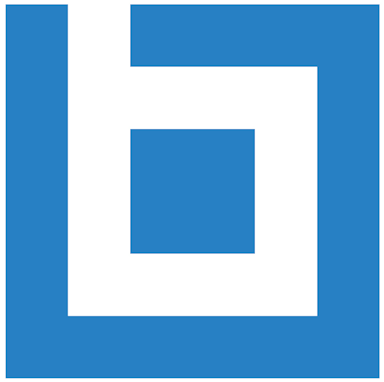
Bluebeam Revu
Alle Bewertungen zu Bluebeam Revu Filter anwenden
Nutzerbewertungen zu Bluebeam Revu durchsuchen
Alle Bewertungen zu Bluebeam Revu Filter anwenden
- Branche: Architektur & Planung
- Unternehmensgröße: 11–50 Mitarbeiter
- Täglich für Mehr als 2 Jahre genutzt
-
Quelle der Bewertung
Mehr Details anzeigen
Versatile PDF Editor
Overall experience is good but obviously some functions need to be improved to make it easier and more intuitive to use.
Vorteile
Very versatile PDF editing software for people to use especially for engineers and architect like me. Love the cut and paste and measuring function of the software
Nachteile
The shortcut commands of the software are too long and cumbersome to use because most of them require 3 key strokes like measuring requires ‘alt shift L’. Shortcuts should be maximum of 2 key strokes, not 3. Provide autosave function and more videos on how to be an expert user. Provide function to enable users to change small caps into all caps & vice versa without the need to rely on additional plugged in app of another add on software.
- Branche: Architektur & Planung
- Unternehmensgröße: 11–50 Mitarbeiter
- Täglich für 1-5 Monate genutzt
-
Quelle der Bewertung
Mehr Details anzeigen
Electronic mark-ups - no need for hardcopies
Easy account set up and free onboarding session, with good on-line resources
Vorteile
Helps our Architectural firm to connect architects by allowing electronic mark-ups to be made easily and resent in real time.
The boss uses it on his iPad, so he can mark-up anywhere, anytime, without the need for hardcopies.
Nachteile
We haven't used it for long - so can't quantify
- Branche: Architektur & Planung
- Unternehmensgröße: 1.001–5.000 Mitarbeiter
- Täglich für Mehr als 2 Jahre genutzt
-
Quelle der Bewertung
Mehr Details anzeigen
I Recommend Bluebeam
It is an excellent tool for reviewing drawings and organizing reports in a clear manner.
Vorteile
Marking up drawings and also being able to create a shared document for multiple users to mark up make this a strong tool that allows AEC professionals to go digital and avoid printing.
Nachteile
Tools that allow me to draw straight lines on documents would help.
- Branche: Architektur & Planung
- Unternehmensgröße: 11–50 Mitarbeiter
- Täglich für 6-12 Monate genutzt
-
Quelle der Bewertung
Mehr Details anzeigen
Efficient Document Management tool
Loved it, very helpful, makes my life easy.
Vorteile
Document Management and PDF Editing and Markup are the two features are liked in Bluebeam Revu
Nachteile
Performance can be affected when working with large PDF documents or files with complex markups.
- Branche: Architektur & Planung
- Unternehmensgröße: 11–50 Mitarbeiter
- Täglich für Mehr als 2 Jahre genutzt
-
Quelle der Bewertung
Mehr Details anzeigen
An essential tool for the AE Industry
Bluebeam Revu proved to be even more an essential tool during the pandemic when the team was remote. During that time clients and consultants became more familiar with it's functions and now we are able to save money and time by reducing in person meetings.
Vorteile
Bluebeam Revu provides such a wide breadth of tools, users can create or edit a document in almost any way they see fit. The ability to format a document using page labels, bookmarks, and hyperlinks allows us to present information in a digestible way regardless the size of the document. The search function and markups list make looking for information a snap. When in doubt, use Bluebeam.
Nachteile
Aside from being expensive, there is nothing to dislike about Bluebeam Revu. There are enough tutorials online to bring new staff up to speed. Tools can be accessed from customized toolbars or the menu header making it easy to catch on.
- Branche: Architektur & Planung
- Unternehmensgröße: Selbstständig
- Täglich für Mehr als 2 Jahre genutzt
-
Quelle der Bewertung
Mehr Details anzeigen
Heavy duty PDF editor
With a production factor of this software is amazing and that would highly recommend it for anybody who marks up documents as a team especially. I would be cautious the program loses connectivity often enough to where it affected our workflow. Uncertain days nobody in the office. Could do anything for an hour or two because their server is having issues and it would constantly keep disconnecting.
Vorteile
It completely replaced printing documents for review in our office. I like all the editing capabilities and how well you can have your entire team edit a document live even if they're working remotely. The sessions feature is amazing.
Nachteile
The worst feature about it is that it is cloud hosted so whenever you lose connection your dot turns red and it's not super noticeable. And if you happen to close the program while it's offline, you lose all your changes.
- Branche: Architektur & Planung
- Unternehmensgröße: 2–10 Mitarbeiter
- Täglich für Mehr als 2 Jahre genutzt
-
Quelle der Bewertung
Mehr Details anzeigen
Sheng Review
Good, its pretty easy to use and i like the file reduction option
Vorteile
easy to use, i like to review options and doc compare functions
Nachteile
it crash a lot on big files, and slow too
- Branche: Architektur & Planung
- Unternehmensgröße: 201–500 Mitarbeiter
- Täglich für Mehr als 2 Jahre genutzt
-
Quelle der Bewertung
Mehr Details anzeigen
review of blubeam software
good software for the quantity surveyors and estimators with the easy interfaces.
Vorteile
document management features, easy to take takeoff quantities, pdf file reading
Nachteile
slow file loading performance issues (some time)
- Branche: Architektur & Planung
- Unternehmensgröße: Selbstständig
- Monatlich für 6-12 Monate genutzt
-
Quelle der Bewertung
Mehr Details anzeigen
Great product for architects
Bluebeam works great and helps me get through my job duties.
Vorteile
Bluebeam allows for me to easily review drawings and mark up edits with an ease. I also enjoy cool features such as scaling objects and finding measurements which is not common with other pdf viewers.
Nachteile
I think more tutorials or training should be available. I often feel that I am not getting the most out of the features.
- Branche: Architektur & Planung
- Unternehmensgröße: 2–10 Mitarbeiter
- Täglich für Mehr als 1 Jahr genutzt
-
Quelle der Bewertung
Mehr Details anzeigen
Intern Review
Bluebeam Revu is my go to tool for project administration and the management of construction documents.
Vorteile
I like that it has everything needed for the project administration stage in construction.
Nachteile
so far, I have not find anything that was missing. I would say that it was difficult to create a stamp for our submittals review though.
- Branche: Architektur & Planung
- Unternehmensgröße: 11–50 Mitarbeiter
- Täglich für Mehr als 2 Jahre genutzt
-
Quelle der Bewertung
Mehr Details anzeigen
My preferred document management program
Overall, my experience has been great with bluebeam especially when submitting and coordinating with DSA
Vorteile
I like the revu portion of this program the most because we are in architectural office that deals with alot of consultant drawings that don't necessarily use our programs.
Nachteile
What I like least about this program is how demanding it is on my computer.
- Branche: Architektur & Planung
- Unternehmensgröße: 201–500 Mitarbeiter
- Täglich für Mehr als 2 Jahre genutzt
-
Quelle der Bewertung
Mehr Details anzeigen
Easy document based collaboration
Vorteile
This is an easy to use cloud based document storage that is accessible live by team members to mark up with a robust tool chest. Any type of document management, from idea brainstorming to architectural drawing set review, is easy to do in this program. It is also easy to track others’ or your own mark ups in the document, and set a status to the mark ups like completed or incomplete or in need of discussion. You can also alert a team member to a mark. The bluebeam session feature of revu is simple yet powerful. The bluebeam project feature is similar but is based on the idea of each sheet of a document being easy to check in or out by a team member, and mark up or replace back into the larger document.
Nachteile
I wish there was an easier way to swap out a document or sheet without losing the comments and their properties. I also wish there was a homepage feature for a project that teams could add milestone information, weekly or monthly tasks, and sort your notifications by priority that are within the bluebeam session.
- Branche: Architektur & Planung
- Unternehmensgröße: 201–500 Mitarbeiter
- Täglich für Mehr als 2 Jahre genutzt
-
Quelle der Bewertung
Mehr Details anzeigen
My favorite software for easy collaboration
Overall one of my favorite tools to use daily. This tool makes my job fun and helps me manage my team and project with less stress and difficulty for me.
Vorteile
This is easy for even the most computer illiterate person to use. I use this on ever team and always have it open on a monitor - every project I have a bluebeam session for. I find that this tool makes my life easier in collaborative review of drawings, markup and sharing of changes and information, directing people to issues or topics for discussion, and using as a tool to sketch together live while in a virtual meeting.
Nachteile
The marking complete feature could be less clunky. The pen tool could be vastly improved. Having a way to know if someone did not get in to review by a deadline, or enter the session at all, would be helpful. All in all minor things
- Branche: Architektur & Planung
- Unternehmensgröße: 11–50 Mitarbeiter
- Täglich für Mehr als 2 Jahre genutzt
-
Quelle der Bewertung
Mehr Details anzeigen
Untrustworthy Developer - Dropped the ball
Vorteile
Brings a lot of features and functionality missing from Acrobat. To my knowledge, no other PDF software is geared towards the A+E market. I wish there was another one out there so that these guys didn't have a monopoly on the market. It has given them a sense of invincibility that has led to stagnation and a lack of genuine support for their customers.
Nachteile
I've been using Revu for about 8 years, 5 of those on Windows. The last 3 are at my most recent job, and when I found out that Bluebeam had created a Revu for Mac, I was quick to push our company to adopt. I even gave a lunchtime presentation to show everyone some of the really powerful features I had come to know and love from the windows side.
Playing with the trial version of 1.0, though, I quickly realized that a ton of features were absent from the windows version. I went ahead and gave the presentation anyway, though and with some convincing, we bought seats for everyone.
It became clear within the first week of using the software, though, that it was incredibly slow. So slow as to be unusable. It took several seconds to render every page... considering that we regularly deal with 100+ page architectural sets, this made the program worthless in a lot of cases. What's more we really felt the lack of some features from the windows side, many of which were so basic that it's laughable that Bluebeam decided not to invest in them. You can't crop pdfs for instance.
Anyway, when bluebeam for mac 2.0 came out, we bought in thinking that we'd be getting all of the features that we were missing along with performance improvements. Turns out they decided to revamp the UI with almost 0 feature inclusions. The performance of page rendering was significantly improved, which was helpful, although page thumbnails now no longer load.
- Branche: Architektur & Planung
- Unternehmensgröße: 11–50 Mitarbeiter
- Täglich für Mehr als 2 Jahre genutzt
-
Quelle der Bewertung
Mehr Details anzeigen
PDF Annotation Powerhouse
Bluebeam is my go-to software for both internal document markup, and external document storage and collaboration. It is the most effective annotation tool for computer-savvy architectural professionals and has simplified drawing compilation and collaboration.
Vorteile
The extensive markup tools bring traditional architectural document annotation into the 21st century, allowing quick, intuitive, and professional looking markups to be quickly documented and shared with team members.
Nachteile
Bluebeam can be unnecessarily clunky and demanding on hardware at times, and occasional bugs/glitches can make tools like "Reduce PDF File Size" have unpredictable results.
- Branche: Architektur & Planung
- Unternehmensgröße: 11–50 Mitarbeiter
- Täglich für Mehr als 1 Jahr genutzt
-
Quelle der Bewertung
Mehr Details anzeigen
Best PDF Program for Architecture/Design/Construction
It has been a great collaborative tool for the company I work for. We are all in different locations and has made remote working much easier. Supervisors can look over files and redline things while another worker in a different location is correcting the items at the same time. It is also a great file management tool as the Sessions allow to keep document files together that many people can access simultaneously
Vorteile
The features that Bluebeam Revu has are far above and beyond to other PDF reading/editing software out there, especially for those that are in the design/construction industry. It has a slight learning curve when you're used to other programs, but once you learn, there is no going back.
The best feature in my opinion is the ability to collaborate in real time. When files are uploaded to a Session, multiple people can be in the same file at the same time. Someone can be marking up and making comments while others can be seeing these comments and revising things on their end at the same time. There is no need to wait for a person to finish marking up a file and send it in an email, it can be done simultaneously.
Nachteile
Honestly, there are not many cons about this software. The only issue I had with the program was the learning curve of how to use it, as I had to learn on my own.
- Branche: Architektur & Planung
- Unternehmensgröße: 201–500 Mitarbeiter
- Täglich für Mehr als 2 Jahre genutzt
-
Quelle der Bewertung
Mehr Details anzeigen
Bluebeam Revu is the Best PDF Software I Have Used
I would recommend Bluebeam to anyone who frequently views, edits, markups, and shares PDFs.
Vorteile
Revu is very easy to use with an intuitive user interface and customizable features.
Nachteile
Periodically I have had software-related issues sending information to printers with Bluebeam.
- Branche: Architektur & Planung
- Unternehmensgröße: 2–10 Mitarbeiter
- Täglich für Mehr als 2 Jahre genutzt
-
Quelle der Bewertung
Mehr Details anzeigen
You need to ditch Acrobat if you're in the AEC business
Aside from licensing issues, I love it, and it's miles ahead of Acrobat if you're doing any kind of construction or architectural work. My clients love getting a clean PDF where the page label matches the sheet name and details and sections are hyperlinked to go to that sheet. I work with architectural plans from other sources and it's great to be able to clean up my own PDF for reference.
Vorteile
Being able to rename page labels automatically, set architectural scale for each sheet for accurate measurements, being able to batch hyperlink my shop drawings before I send to clients. Very stable, I can't remember having any crashes.
Nachteile
Licensing scheme is twenty years out of date. In 2023 I should be able to use my license on my desktop and laptop or home computer without purchasing an additional license or mess around with authorizing and de-authorizing my license. Allow 2 or 3 machines to be activated on one license or go to a log in scheme like Autodesk uses now. The strict licensing only irritates your honest customers, most companies figured this out a long time ago.
- Branche: Architektur & Planung
- Unternehmensgröße: Selbstständig
- Wöchentlich für 6-12 Monate genutzt
-
Quelle der Bewertung
Mehr Details anzeigen
Great for marketing collaboration
The biggest issue that we have solved is the ability to collaborate in real time on complicated PDF documents.
Vorteile
The best part about the software is the collaboration feature. Because you can review document simultaneously it produces duplicate comments which in turn makes the editing process a lot faster.
People can see other peoples comments in real time and then answer them as appropriate.
Nachteile
One of my least favorite features is that often times I am opening blue bean documents in Adobe acrobat to look at all the comments. The way blue beam does it comments is that every single thing you put on the paper shows as another comment. For instance if I draw a box around the word and then add a comment sticky, it shows as two comments.
It would be nice if there was a feature where you could highlight a word and make a comment simultaneously so that they are linked rather than having each little PC draw on a PDF via separate comments.
- Branche: Architektur & Planung
- Unternehmensgröße: 2–10 Mitarbeiter
- Täglich für Mehr als 2 Jahre genutzt
-
Quelle der Bewertung
Mehr Details anzeigen
Expensive but worth it
Its the best product in the business for the category it serves. I think much like Autodesk, Bluebeam hates is customers. It is a difficult company to do business with from deployment on down through support. Even with that said, I can't imagine trying to work without it. What are you going to do?
Vorteile
This software handles any and all PDF tasks for us. It also can be used for photo/file manipulation. The collaboration feature allows for real time multi-user edits which has proven useful for remote workers
Nachteile
I dislike the fact that the software is now only offered as a subscription purchase. We have historically bought standalone licenses. We would get 2-4 years out of the license before bluebeam quit supporting it or required us to upgrade. Now we spend even more money for each seat and we get to pay it every year. I guess they took a page out of the Autodesk playbook.
- Branche: Architektur & Planung
- Unternehmensgröße: 2–10 Mitarbeiter
- Täglich für Mehr als 2 Jahre genutzt
-
Quelle der Bewertung
Mehr Details anzeigen
Grew too fast
At one time I was a passionate advocate for Bluebeam and recommended it to many people in person and online in organizations I am part of. Things are not what they used to be, they cannot seem to keep up with software updates and making the program functional without major crashes and problems with all of the platforms I have worked on in the last 4 years.
Vorteile
Bluebeam was the most fully inclusive pdf editor and set building software for the AEC industry. They took off fast and implemented wonderful tools. It appears they have grown to fast and are now not able to support the software and apps they have released. I had Bluebeam for Mac-they have discontinued, I have Bluebeam for iPad-almost unusable because of crashes and unknown problems they cannot fix. Now I have Bluebeam for pc and trying to buy a license but they are down. Too bad as it was a great software and hopefully they can get things together and stay viable.
Nachteile
See pros above. Sad to see this company falling apart.
- Branche: Architektur & Planung
- Unternehmensgröße: 11–50 Mitarbeiter
- Täglich für Mehr als 2 Jahre genutzt
-
Quelle der Bewertung
Mehr Details anzeigen
Bluebeam Revu - Construction
Vorteile
We use the program constantly. It has fully replaced all other PDF viewers in our office because it is so much more functional. We use Bluebeam Studio to collaborate when redlining drawing set, we use Bluebeam to mark up plans while on the job site and coordinating with the contractor, we use Bluebeam to quickly illustrate programming ideas for our clients, etc. It has so many great features and has been incredibly useful for our firm.
Nachteile
I think that the drawing tool could use some expanded capability. I also don't think it is particularly intuitive, so people don't use it to its full potential.
- Branche: Architektur & Planung
- Unternehmensgröße: 51–200 Mitarbeiter
- Täglich für Mehr als 2 Jahre genutzt
-
Quelle der Bewertung
Mehr Details anzeigen
Bluebeam Rocks
Bluebeam Revu is a great program for the AEC industry. Has the related callouts and tags when conducting a field survey on a site visit. Easy to use and has a lot more features than Acrobat.
Vorteile
The program has a lot of great tools related to architecture to help with noting markups quickly and adding text and callouts. Easy to use and definitely overtakes Acrobat in my workflow.
Nachteile
No cons at all. All the updates and product features that they provide, help to improve the program.
- Branche: Architektur & Planung
- Unternehmensgröße: 51–200 Mitarbeiter
- Täglich für Mehr als 2 Jahre genutzt
-
Quelle der Bewertung
Mehr Details anzeigen
Limitless document editing over the cloud
Bluebeam puts an immense (and sometimes overwhelming) amount of tools at your fingertips to edit, sign, label, organize, and create PDFs as well as other files. It is a must for architectural and construction professionals. I used it daily for construction administration as well as design activities.
Vorteile
In addition to its unparalleled editing capabilities, Bluebeam review allows you to edit live documents over the cloud simultaneously with other people around the world who have been granted access. This is very beneficial for our increasingly remote working environment and helps expedite document reviews.
Nachteile
Bluebeam's interface has so many tabs and tools that it is sometimes difficult to find the right tool for your needs.
- Branche: Architektur & Planung
- Unternehmensgröße: 11–50 Mitarbeiter
- Täglich für Mehr als 2 Jahre genutzt
-
Quelle der Bewertung
Mehr Details anzeigen
No in-depth troubleshooting Legacy support
In general the product is great but with no Legacy support my company will not purchase this product.
Vorteile
The product is easy to use and at one point very reliable.
Nachteile
There is no in-depth troubleshooting Legacy support.
In Betracht gezogene Alternativen
PDF StudioWarum Bluebeam Revu gewählt wurde
Bluebeam was more user friendly.Gründe für den Wechsel zu Bluebeam Revu
At the time bluebeam was superior but now I would say that Bluebeam has outpriced themselves and is looing market share.- Branche: Architektur & Planung
- Unternehmensgröße: 201–500 Mitarbeiter
- Täglich für Mehr als 2 Jahre genutzt
-
Quelle der Bewertung
Mehr Details anzeigen
The best PDF markup tool for the A&E industry
It makes checking drawings and communicating changes a lot easier. The markup tools are much better than any other similar software I've tried.
Vorteile
I'm constantly amazed by how many features bluebeam has packed in.
The markup tools themselves have a lot flexibility. Being able to scale drawings and generate dimensions and areas is a huge plus. Creating new elements and adding them to your tool chest for future use is also a nice feature to have.
The OCR tools are fantastic helping us create bookmarks and labels to navigate large PDFs. We also routinely use the hyperlink tool to create linkable details that make navigating a large drawing set even easier. (I believe this feature is available only in the "Extreme" version). There is also an option to take two versions of a document and compare changes between two versions.
Beyond that being able to use blue beam sessions to collaborate with your project team on common markups is a great bonus.
Nachteile
I would really like the software to have the ability to create preset profiles that automatically set defaults for markup styles and colors.
- Branche: Architektur & Planung
- Unternehmensgröße: 2–10 Mitarbeiter
- Täglich für Mehr als 2 Jahre genutzt
-
Quelle der Bewertung
Mehr Details anzeigen
Great tool for architects!
Bluebeam Revu has been a software we us daily at our firm. We do all of our shop drawings digitally and Bluebeam helps with that allowing us to have custom stamps and good work flow. Overall we have been very happy with this software and will most likely continue to use it.
Vorteile
Ease of use and tools available to review drawings and make markups fast.
Nachteile
The new pricing for updates, until recently Bluebeam was reasonable cost and we had no problems just upgrading every year. But last year they changed the pricing structure and we elected to no upgrade. We still like the product and use it everyday. We will wait a few years and decide if we need to upgrade or not.
- Branche: Architektur & Planung
- Unternehmensgröße: 2–10 Mitarbeiter
- Täglich für Mehr als 2 Jahre genutzt
-
Quelle der Bewertung
Mehr Details anzeigen
Useful and Easy to Use
I have used this software for years, as has architectural firms I have worked for. It makes it easy to do post-production on documents and to incorporate other graphic formats into my finished documents.
Vorteile
I use Bluebeam multiple times per day. It is a great software for processing and editing PDFs. I use it to notate and colorize drawings, create large documents and to create proposals. The functionality is good and intuitive and there are many ways you can customize the software to meet your needs
Nachteile
I would like the software to be compatible with platforms such as GBCI's LEED Online and others that require an Adobe interface.
- Branche: Architektur & Planung
- Unternehmensgröße: 11–50 Mitarbeiter
- Täglich für Mehr als 2 Jahre genutzt
-
Quelle der Bewertung
Mehr Details anzeigen
A necessary architectural and construction tool!
This program allows us to get that much closer to becoming paper free. We can do most everything digitally and quickly with this program.
Vorteile
Allows me as an architect to markup PDFs so that other people can make corrections to drawings. The studio is awesome and allows multiple people to access the software at once. Reviewing and stamping drawings digitally is a great feature also. Very intuitive.
Nachteile
There is definitely a learning curve, because it is not a simple software. The ipad app that comes with this doesn't work very well, especially if you are using large drawing sets.
- Branche: Architektur & Planung
- Unternehmensgröße: 51–200 Mitarbeiter
- Täglich für Mehr als 1 Jahr genutzt
-
Quelle der Bewertung
Mehr Details anzeigen
Bluebeam Revu - PDF Productivity
Bluebeam Revu is a terrific tool for processing and editing large documents - ie drawing sets, books, etc., but it's not necessary for smaller pdf viewing/reading tasks. Other pdf editng software are now also quick to provide similar tools in their software so Bluebeam is not the only option.
Vorteile
Revu made giant leaps for editing and processing pdf's when Adobe and other pdf readers had only viewing and basic editing features. When used properly, Bluebeam Revu can make navigating large documents a breeze. With software plugins for Autodesk Revit, sorting and organizing large sets of documents can be automated from the start, saving lots of time. Drawing and marking up documents in Revu are also a serious plus.
Nachteile
Newer versions of Bluebeam Revu come with tons of editing tools and features in "toolboxes". There are so many tools and toolboxes, there is now certainly a learning curve before using it to its full potential. Also due to the large amount of tools, loading time for large files and for graphics to present on screen have become longer.
- Branche: Architektur & Planung
- Unternehmensgröße: 201–500 Mitarbeiter
- Täglich für Mehr als 2 Jahre genutzt
-
Quelle der Bewertung
Mehr Details anzeigen
Go to PDF software
Used daily from project markups and consultant coordination. Periodic use for final CD packages for collating 100s of pages of drawings and 1000s of pages of specs.
Vorteile
Compiling, marking-up, and editing PDF docs is wayyy more User friendly with Bluebeam. Bluebeam Studio allows for multiple authors to edit and note documents at the same time, saving project teams time and keeping everyone updated during the coordination and documentation process.
Nachteile
Newest version is much sleeker looking and some of the tool locations have shifted... not really a com, just some getting used to
- Branche: Architektur & Planung
- Unternehmensgröße: 51–200 Mitarbeiter
- Täglich für Mehr als 2 Jahre genutzt
-
Quelle der Bewertung
Mehr Details anzeigen
I regularly use Bluebeam Revu to work with PDFs
I can do a lot more with PDFs - things that are more difficult to do using Adobe Acrobat.
Vorteile
It has a lot of functionality, and the interface, once you get used to it, is easy and intuitive. It can do quite a bit, and with ease. I modify PDFs, delete, add pages, and combine PDFs. The ability to reduce resolution on a large PDF is very useful.
Nachteile
I wish it was easier to zoom/scroll using the mouse wheel than having to click a zoom button. Other than that, the program's interface is well laid out and it offers mostly everything that I need.
- Branche: Architektur & Planung
- Unternehmensgröße: 11–50 Mitarbeiter
- Täglich für Mehr als 2 Jahre genutzt
-
Quelle der Bewertung
Mehr Details anzeigen
Essential Document Software for Architects
Vorteile
We love how easy it is to organize documents, update redlines, and use helpful tools to measure scaled drawings or edit drawings live. We use this software during zoom meetings to mark up document on the fly and it makes our clients very happy to see us editing per their comments.
Nachteile
It can be a bit clunky when you don’t know all of its capabilities. There are so many tools that can be used that the tool bar can be confusing to utilize. Some of the toolbars are organized strangely as well which makes it harder to remember where you found a cool feature.
- Branche: Architektur & Planung
- Unternehmensgröße: 11–50 Mitarbeiter
- Täglich für Mehr als 2 Jahre genutzt
-
Quelle der Bewertung
Mehr Details anzeigen
CA Lead Review
A tool that is used on a daily basis by the team for collaboration with ease of tracking
Vorteile
The most used feature is the team collaboration in a live document mark-up, it ensures the work/tasks get completed.
It is user-friendly and customizing is very easy
Nachteile
An app or link that could be used on a cell phone when on site for quick mark-ups
- Branche: Architektur & Planung
- Unternehmensgröße: 201–500 Mitarbeiter
- Täglich für Mehr als 2 Jahre genutzt
-
Quelle der Bewertung
Mehr Details anzeigen
Best PDF software
Very happy with Bluebeam. It makes a huge difference in efficiency and collaboration in my field.
Vorteile
Bluebeam makes collaboration so easy, with studio sessions that can show you in real time who is working on what and show history of edits, it makes collaborating with colleagues during the pandemic very efficient. It also comes with a lot of preloaded architectural symbols, which makes document editing much faster and easier.
Nachteile
I honestly don't have anything negative to say about this software, however it can be a bit overwhelming when you first use it just because of all the features that set it apart from other pdf writer softwares that are much simpler.
- Branche: Architektur & Planung
- Unternehmensgröße: 11–50 Mitarbeiter
- Täglich für Mehr als 2 Jahre genutzt
-
Quelle der Bewertung
Mehr Details anzeigen
Dynamite for architectural fields
We use Revu to edit and compile PDFs, as well as review PDFs from consultants and measure existing drawings.
Vorteile
This program is great, it has a ton of features that are especially well suited for the architectural and construction administration fields. Marking up drawings and measuring existing drawings is really easy. I love the cloud aspect and the ability to collaborate on live drawings.
Nachteile
There are a couple of tiers of software and I wish that the ability to create forms was baked into Revu.
- Branche: Architektur & Planung
- Unternehmensgröße: 51–200 Mitarbeiter
- Täglich für Mehr als 2 Jahre genutzt
-
Quelle der Bewertung
Mehr Details anzeigen
Bluebeam Revu has helped in many ways to streamline common tasks in our Architectural office.
Vorteile
The ability to host a set of documents on the cloud with bluebeam studio and have multiple people simultaneously access and edit the document is invaluable to our current workflow. Features like document hyperlinks has also shaved valuable time off of everyday tasks.
Nachteile
I dislike that an upgraded license to Bluebeam Extreme is required to create and edit pdf forms, this is a valuable feature to have but not justified by the extra price of upgrading.
- Branche: Architektur & Planung
- Unternehmensgröße: 51–200 Mitarbeiter
- Täglich für Mehr als 2 Jahre genutzt
-
Quelle der Bewertung
Mehr Details anzeigen
A slightly wonky product that offers a lot of nice features.
Lots of features and it makes using it in conjunction with other autodesk software a breeze.
Vorteile
Lots of nice features. Relatively easy to use. Install process is pretty straight forward. GUI is easy to understand and looks nice.
Nachteile
Expensive! Can be a little glitchy sometimes. License management could be handled better. That's about it.
- Branche: Architektur & Planung
- Unternehmensgröße: 201–500 Mitarbeiter
- Täglich für Mehr als 2 Jahre genutzt
-
Quelle der Bewertung
Mehr Details anzeigen
Bluebeam Revu
The platform is awesome for day to day use and our go to PDF platform. The batch processing tools are great for users working with multiple page PDF files.
Vorteile
Ease of use, functionally for a day to day user is fantastic, and the tools available for markups are second to none.
Nachteile
2018 and 2019 have been pretty rocky releases. 2018 was littered with issues in relation to sheets going blank after sitting idle, stapler needed to be restarted several times, etc. The vision was there but the bugs forced us back to Revu 2017. Upon testing Revu 2019 there seems to be some issues with Bluebeam sessions and projects when users are trying to download pdf's, we won't be deploying 2019 to the office in the near future unfortunately.
- Branche: Architektur & Planung
- Unternehmensgröße: 51–200 Mitarbeiter
- Täglich für Mehr als 2 Jahre genutzt
-
Quelle der Bewertung
Mehr Details anzeigen
EFFECTIVE PDF VIEWER AND EDITOR
I've used this software as an architect, and it has become a powerful and easy tool for me to draft sketches or mark and edit documents. It's a powerful PDF viewer made for professionals.
Vorteile
The hundreds of editing tools that allows for an easy and quick reviewing process.
Nachteile
The limited options for personalizing text boxes or arrow points.
- Branche: Architektur & Planung
- Unternehmensgröße: 11–50 Mitarbeiter
- Täglich für Mehr als 2 Jahre genutzt
-
Quelle der Bewertung
Mehr Details anzeigen
Absolutely a must for architecture related construction.
I use this software every day and absolutely recommend it. Every computer in our office has it.
Vorteile
Very simple to use and very intuitive. The buttons are easy to find and it is fairly easy to catch on.
Nachteile
A few buttons are setup in an odd way. The calibration tool could be better.
- Branche: Architektur & Planung
- Unternehmensgröße: 11–50 Mitarbeiter
- Täglich für 6-12 Monate genutzt
-
Quelle der Bewertung
Mehr Details anzeigen
Better than actrobat
Bluebeam is a daily tool. Very much needed to mark up PDFs efficiently
Vorteile
This software allows infinite possibilities for mark ups and LIVE comments between sessions and projects.
Nachteile
Its user interface is quite hard to understand. Older versions were easier based on coloring and different icons. Now all the layour looks plain and it is very hard to know where to click or where to find tools
- Branche: Architektur & Planung
- Unternehmensgröße: 201–500 Mitarbeiter
- Täglich für Mehr als 2 Jahre genutzt
-
Quelle der Bewertung
Mehr Details anzeigen
The premier PDF editing and management software
Vorteile
The features are very intuitive to use
Marking up PDFs is simple and quick
Wide variety of powerful tools available as part of the suite
Usually works smoothly with Revit printing
Nachteile
Bug after a certain Windows update resulted in Bluebeam printing out blank sheets through Revit. This was thankfully resolved within a few weeks through a Bluebeam Revu update
- Branche: Architektur & Planung
- Unternehmensgröße: 11–50 Mitarbeiter
- Täglich für Mehr als 1 Jahr genutzt
-
Quelle der Bewertung
Mehr Details anzeigen
cool product
Bluebeam is simply a game changer when it comes to collaborative work.
Vorteile
this software is heaven sent. it cuts time in marking up drawings, making notes and comments.
it has a lot of features and colors that are useful in marking up drawings for multiple consultants.
the ability to reduce the file size is a big factor.
Nachteile
i hope there were more advanced drawing tools and document editing features.
- Branche: Architektur & Planung
- Unternehmensgröße: 11–50 Mitarbeiter
- Täglich für Mehr als 1 Jahr genutzt
-
Quelle der Bewertung
Mehr Details anzeigen
Why? Quit using this overpriced Adobe Acrobat!
Boo. Seriously, stop using things that say AEC when they clearly are just overpriced alternatives to other good software already out there.
Vorteile
Not much, the markup content and price don't help this.
Nachteile
Too overhyped.
Too clunky.
Commands not intuitive.
Too many submenus.
Does the same thing Adobe Acrobat does - but packaged differently for more!
- Branche: Architektur & Planung
- Unternehmensgröße: 11–50 Mitarbeiter
- Täglich für Mehr als 2 Jahre genutzt
-
Quelle der Bewertung
Mehr Details anzeigen
PDF on Steroids
Vorteile
This program does so much and can replace many other software's. It is a great tool to have in the AEC community.
Nachteile
I can't think of any really Cons. It relies on some cloud services and do go down from time to time.
- Branche: Architektur & Planung
- Unternehmensgröße: 2–10 Mitarbeiter
- Täglich für Mehr als 1 Jahr genutzt
-
Quelle der Bewertung
Mehr Details anzeigen
takes PDF making to a new level
bluebeam has made it easy to collaborate among our team members and communicate project related tasks all in one place.
Vorteile
bluebeam creates/edits PDF's in a re-imagined way. the tools and functionality are limitless. the studio version makes it easy for an entire team to collaborate on one PDF and mark up revisions as needed.
Nachteile
you must all be working in the same year version of the software to use studio. sometimes when a file is too big, it will slow down the software and become virtually unusable.
- Branche: Architektur & Planung
- Unternehmensgröße: 11–50 Mitarbeiter
- Täglich für Mehr als 2 Jahre genutzt
-
Quelle der Bewertung
Mehr Details anzeigen
Bluebeam PDF Revu
Vorteile
ease of use and the different functions. Seems to work faster than adobe and more functions acrobat.
Nachteile
Some times text can get messed up with printing i have noticed but this cold be just a print dirver issue.
- Branche: Architektur & Planung
- Täglich für Mehr als 1 Jahr genutzt
-
Quelle der Bewertung
Mehr Details anzeigen
We use this product throughout our entire office.
This software saves me time and energy!
Vorteile
Bluebeam is easy to use. The navigation menu is clear. I particularly like that I can flatten a document that I've changed. That way, when I send it out, nobody else can change it back.
Nachteile
I can not think about anything I dislike. Even the price is fair. Everything I have needed this software to do, it has meet my expectations.
- Branche: Architektur & Planung
- Unternehmensgröße: 2–10 Mitarbeiter
- Täglich für Mehr als 1 Jahr genutzt
-
Quelle der Bewertung
Mehr Details anzeigen
Amazing PDF Editor
Vorteile
I normally use this for PDF editing, but the functions that are jam-packed in this software is mind-blowing! It is definitely a leading standard in terms of all the PDF readers out there (Adobe, Foxit, etc). I'd highly recommend it if you are constantly reviewing and editing PDFs.
Nachteile
I do not have any recommendations for this program at this time.