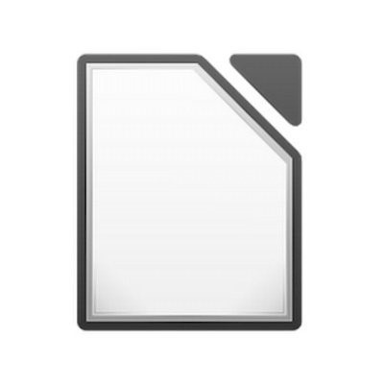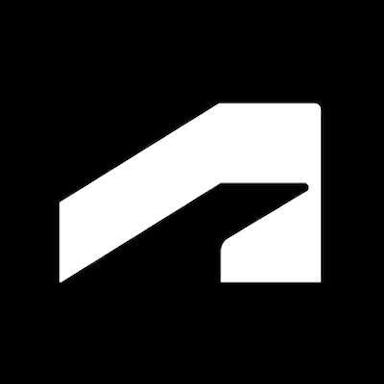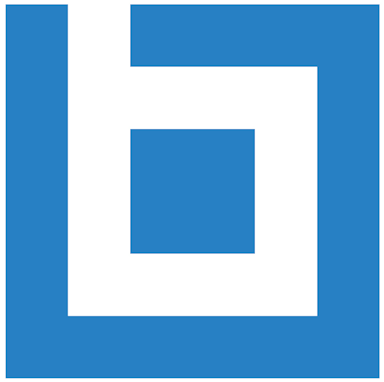
Bluebeam Revu
Über Bluebeam Revu


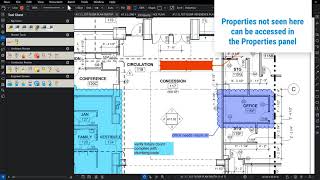


Bluebeam Revu Preis
Bluebeam Revu bietet keine Gratisversion, aber eine kostenlose Testversion. Die kostenpflichtige Version von Bluebeam Revu ist ab 220,00 €/Jahr verfügbar.
Alternativen für Bluebeam Revu
Alle Bewertungen zu Bluebeam Revu Filter anwenden
Nutzerbewertungen zu Bluebeam Revu durchsuchen
Alle Bewertungen zu Bluebeam Revu Filter anwenden
- Branche: Bau
- Unternehmensgröße: 51–200 Mitarbeiter
- Täglich für Mehr als 2 Jahre genutzt
-
Quelle der Bewertung
Mehr Details anzeigen
Top PDF Viewer/Editor Program on Market
Overall, great experience with Bluebeam Revu. Been a customer for the past 5 years. Never looked back or started looking for another program. Bluebeam has made my work quite simpler. Once you learn the basics, this program is so simple to do quick field measurements, combine/edit files, markup pdf's, extract pages to separate files and so many more functions that I have still to learn.
Vorteile
So many functions that are pertinent to the construction industry that I can use on a daily basis from viewing files to doing quick measurements to editing files to combining or converting to and from PDF files. One very big pro about Bluebeam is the customer service. I had a laptop die on me and it locked out my bluebeam account. I contacted customer support and within a few hours, they unlocked my account for me to register on my new laptop. I thought that was absolutely incredible with the quick turnaround on my Bluebeam license.
Nachteile
Probably my biggest con for Bluebeam is the cost of the software. It is a little pricey, little higher than competitors. But well worth it if you use this program on a daily basis.
- Branche: Architektur & Planung
- Unternehmensgröße: 11–50 Mitarbeiter
- Täglich für Mehr als 2 Jahre genutzt
-
Quelle der Bewertung
Mehr Details anzeigen
Versatile PDF Editor
Overall experience is good but obviously some functions need to be improved to make it easier and more intuitive to use.
Vorteile
Very versatile PDF editing software for people to use especially for engineers and architect like me. Love the cut and paste and measuring function of the software
Nachteile
The shortcut commands of the software are too long and cumbersome to use because most of them require 3 key strokes like measuring requires ‘alt shift L’. Shortcuts should be maximum of 2 key strokes, not 3. Provide autosave function and more videos on how to be an expert user. Provide function to enable users to change small caps into all caps & vice versa without the need to rely on additional plugged in app of another add on software.
- Branche: Bau
- Unternehmensgröße: 51–200 Mitarbeiter
- Täglich für Mehr als 2 Jahre genutzt
-
Quelle der Bewertung
Mehr Details anzeigen
Great program!
Wonderful, I use Bluebeam Revu daily. This is my default PDF program.
Vorteile
Ease of use. Intuitive user interface. Very useful for PPDF editing and measuring.
Nachteile
Switching between computers is a bit more involved than I would like.
In Betracht gezogene Alternativen
ProcoreGründe für den Wechsel zu Bluebeam Revu
Ease of use, Bluebeam was already owned by the company.- Branche: Tiefbau
- Unternehmensgröße: 10.000+ Mitarbeiter
- Täglich für Mehr als 2 Jahre genutzt
-
Quelle der Bewertung
Mehr Details anzeigen
Problems with subscription and support team not very interested.
Vorteile
It is a good pdf editor. It is a good pdf editor.
Nachteile
I purchased the license and couldn't get my subscription to work. The customer service team tried a couple of time but didn't bother spending too much time to fix it. I had ask cancel and ask for a refund.
- Branche: Bau
- Unternehmensgröße: 11–50 Mitarbeiter
- Täglich für Mehr als 2 Jahre genutzt
-
Quelle der Bewertung
Mehr Details anzeigen
Overwhelming Features
Bluebeam has been great for collaboration between departments in our company and with clients.
Vorteile
Bluebeam has an immense amount of features, compared to competitors.
Nachteile
There are so many features and functions within Bluebeam that it becomes overwhelming to train employees.
- Branche: Bau
- Unternehmensgröße: 501–1.000 Mitarbeiter
- Wöchentlich für Mehr als 2 Jahre genutzt
-
Quelle der Bewertung
Mehr Details anzeigen
A must-have for construction estimating
When I started using BlueBeam, I was able to cut down my time totaling measurements from 45 min a page on average to absolute 0. This was a huge help to me as I was the only one bidding the smaller construction jobs. With my extra time, I was able to put more bids together in the same amount of time, win more bids, and deal with change orders easily. The upfront cost was scary at 1st but it is worth every penny.
Vorteile
The fact that BlueBeam adds up all the values that have been measured/counted makes life so much easier. I was using PDF X-Change before which allowed me to measure all that I needed to but I was stuck with an excel spreadsheet, hovering over every single line to add everything up with formulas. This took literal hours. Now everything is added up along the way and there's no need to use additional programs to get my totals.
The fill feature was also a game changer for me. it lessened my time measuring area measurement significantly.
Nachteile
When using the Fill feature, the lines do have to be solid and bold for it to work effectively. This took a little while for me to figure out and there are some plans that is won't work for at all, such as hand drawn plans. There are work arounds like using the border feature to try to contain it but any opening will ruin the progress so far.
- Branche: Versorgungsunternehmen
- Unternehmensgröße: 501–1.000 Mitarbeiter
- Monatlich für Mehr als 2 Jahre genutzt
-
Quelle der Bewertung
Mehr Details anzeigen
Very Robust PDF viewer
I've used Bluebeam Revu for a couple of years as a viewer when I haven't had to mark up prints.
Vorteile
It seems to work with any type of PDF I've thrown at it, with no hanging up, no failure to display objects, no matter how weird or obscure they might be.
Nachteile
While this is meant to be a viewer rather than an editing tool, competitors do offer slightly more editing functions in their basic entries.
- Branche: Bau
- Unternehmensgröße: 11–50 Mitarbeiter
- Täglich für Mehr als 2 Jahre genutzt
-
Quelle der Bewertung
Mehr Details anzeigen
Simple and Effective
Fantastic. Use it daily for take-offs and regularly for uses it probably isn't even intended for.
Vorteile
AutoCAD's non-Ivy League cousin, Bluebeam is simple to use but has the potential for incredible stuff. I use it daily for take-off's.
Nachteile
Updated from a one time purchase to a yearly subscription model. Has conveniences for sure, but they are charging more.
In Betracht gezogene Alternativen
AutoCAD LTGründe für den Wechsel zu Bluebeam Revu
Bluebeam is super cheap and user friendly.- Branche: Architektur & Planung
- Unternehmensgröße: 11–50 Mitarbeiter
- Täglich für 1-5 Monate genutzt
-
Quelle der Bewertung
Mehr Details anzeigen
Electronic mark-ups - no need for hardcopies
Easy account set up and free onboarding session, with good on-line resources
Vorteile
Helps our Architectural firm to connect architects by allowing electronic mark-ups to be made easily and resent in real time.
The boss uses it on his iPad, so he can mark-up anywhere, anytime, without the need for hardcopies.
Nachteile
We haven't used it for long - so can't quantify
- Branche: Bau
- Unternehmensgröße: 51–200 Mitarbeiter
- Täglich für Mehr als 1 Jahr genutzt
-
Quelle der Bewertung
Mehr Details anzeigen
Best software for price and usage!!
Very useful tool and recommended my whole company to it. We have used it for years now.
Vorteile
How everything is in one place and is very beginner and user friendly!
Nachteile
Sometimes the constant updates take a long time.
- Branche: Architektur & Planung
- Unternehmensgröße: 1.001–5.000 Mitarbeiter
- Täglich für Mehr als 2 Jahre genutzt
-
Quelle der Bewertung
Mehr Details anzeigen
I Recommend Bluebeam
It is an excellent tool for reviewing drawings and organizing reports in a clear manner.
Vorteile
Marking up drawings and also being able to create a shared document for multiple users to mark up make this a strong tool that allows AEC professionals to go digital and avoid printing.
Nachteile
Tools that allow me to draw straight lines on documents would help.
- Branche: Automotive
- Unternehmensgröße: 2–10 Mitarbeiter
- Täglich für Mehr als 2 Jahre genutzt
-
Quelle der Bewertung
Mehr Details anzeigen
Unlock Documents & Make Estimating a Breeze
Once you understand how to use bluebeam you will never go back to adobe again! I absolutely love all the extra things that I can do in bluebeam that I cannot in adobe. Being able to use this software for more than just a PDF and for estimating projects has made life way easier and help make sure we are not missing items on the estimates.
Vorteile
Bluebeam has an amazing customizable tool box which I find the most helpful! There are certain tools I will use over and over again and having this quick popup with all my tools to grab and use saves me so much time. Also, adding pages into a current document is as easy as just dropping into the place where you want it. If you are using bluebeam more for just PDF purposes, this software will do so much more than adobe and give me cleaner documents. I use it alot to make submittals and I need to markup and add/ move pages alot and this makes it the easiest and fastest way for me to do so. I can remove items off the pages and add notes when needed. I can go on about the list of amazing features this offers, like counting how many outlets I need on the plan, or resizing and signing it. Your options here are endless.
Nachteile
The biggest downside to bluebeam is that it takes time to learn and isn't very user friendly for the average person. Figuring out what each tool does takes some time, and sometimes there are a few you can use for the same thing. Since bluebeam has so many features it can be hard to narrow down or even locate the one you are needing. This is why that custom tool box is so handy.
- Branche: Bau
- Unternehmensgröße: 11–50 Mitarbeiter
- Täglich für Mehr als 2 Jahre genutzt
-
Quelle der Bewertung
Mehr Details anzeigen
Great Software But Needs To Be Available To Mac Users Again
Very good, just disappointed it's no longer available on mac. It was by far the best for everything we do as a company and now we can't use it.
Vorteile
The take off function and ability to add comments was extremely useful
Nachteile
The licensing expired on Mac, so new employees are unable to use the software which is a huge issue as we had three members of the commercial department using Bluebeam and we had to change when another three employees joined the team as we can't collaborate unless all on same software.
- Branche: Bau
- Unternehmensgröße: 11–50 Mitarbeiter
- Täglich für Mehr als 2 Jahre genutzt
-
Quelle der Bewertung
Mehr Details anzeigen
Bluebeam has a great choice
I think blue beam is a great choice, especially if you choose to get the higher tier software package. It includes OCR as well as visual recognition, which helps tremendously when you’re looking for something.
Vorteile
I believe it is one of the easiest Software’s to learn as well as it being widely used that creates lots of resources to collaborate with others
Nachteile
There are some quirks about the customization of takeoff items. I would have liked to have seen more templates available for the construction industry particularly Commercial Roof.
- Branche: Bau
- Unternehmensgröße: 2–10 Mitarbeiter
- Täglich für Mehr als 2 Jahre genutzt
-
Quelle der Bewertung
Mehr Details anzeigen
Good but not for Mac software
Good easy to use, would have carried on using if was compatible with Mac
Vorteile
it was easy to use, all information could be saved on to desktop. Amazing features to make take off process much smoother
Nachteile
it is not compatible with Mac. we were old it was going to be cloud based 2 years ago so that Mac users can use the software but never happened
- Branche: Bau
- Unternehmensgröße: 51–200 Mitarbeiter
- Täglich für 6-12 Monate genutzt
-
Quelle der Bewertung
Mehr Details anzeigen
An essential software
Excellent, really can’t fault it and will continue to use
Vorteile
It’s an excellent software for so many varying uses! I mainly use it to edit documents.
Nachteile
It needs a large monitor as the tools take up a lot of room on the screen ideally.
- Branche: Bau
- Unternehmensgröße: 201–500 Mitarbeiter
- Täglich für 6-12 Monate genutzt
-
Quelle der Bewertung
Mehr Details anzeigen
Value for money software
Vorteile
I love that it helps me complete takeoffs, and ease of marking up drawings and be able to send request for information quickly.
Nachteile
Sometimes, it is hard to learn the software but when you know how to do it. Life becomes easy.
- Branche: Bau
- Unternehmensgröße: 51–200 Mitarbeiter
- Wöchentlich für Mehr als 2 Jahre genutzt
-
Quelle der Bewertung
Mehr Details anzeigen
The best tool for creating take-off from PDF
Vorteile
Bluebeam Revu is the best software I have ever used. If you have a problem with converting PDF to DWG to make a take-off, don't worry Bluebeam Revu can do it in PDF, and it can identity any plan type and components like pipes, lighting fixtures ...etc.
Nachteile
One thing that I hate about Bluebeam Revu is that is consumes a lot from the devices' recourses.
- Branche: Bau
- Unternehmensgröße: 2–10 Mitarbeiter
- Täglich für 1-5 Monate genutzt
-
Quelle der Bewertung
Mehr Details anzeigen
Bluebeam is an amazing tool for Estimators
I have been using Bluebeam for 6 months now and it have improved my estimating experience. I can perform accurate take offs of projects 3 times faster than when I was doing it manually. It´s totally worth it if you´re a general contractor and recommended for any other person involved in cost management.
Vorteile
I like how easy to use is. The interface resembles a pdf reader but it will allow you to annotate, quantify and read drawings in an incredible way. You always need the experience behind the estimation but Bluebeam allows exponential growth
Nachteile
Bluebeam becomes another fixed cost you need to compensate when you´re creating your estimates. You can absolutely not use it, but if you have 10 or 20 projects to review it´s worth it. For smaller businessess and subcontractors it might not be necessary.
- Branche: Architektur & Planung
- Unternehmensgröße: 11–50 Mitarbeiter
- Täglich für 6-12 Monate genutzt
-
Quelle der Bewertung
Mehr Details anzeigen
Efficient Document Management tool
Loved it, very helpful, makes my life easy.
Vorteile
Document Management and PDF Editing and Markup are the two features are liked in Bluebeam Revu
Nachteile
Performance can be affected when working with large PDF documents or files with complex markups.
- Branche: Architektur & Planung
- Unternehmensgröße: 11–50 Mitarbeiter
- Täglich für Mehr als 2 Jahre genutzt
-
Quelle der Bewertung
Mehr Details anzeigen
An essential tool for the AE Industry
Bluebeam Revu proved to be even more an essential tool during the pandemic when the team was remote. During that time clients and consultants became more familiar with it's functions and now we are able to save money and time by reducing in person meetings.
Vorteile
Bluebeam Revu provides such a wide breadth of tools, users can create or edit a document in almost any way they see fit. The ability to format a document using page labels, bookmarks, and hyperlinks allows us to present information in a digestible way regardless the size of the document. The search function and markups list make looking for information a snap. When in doubt, use Bluebeam.
Nachteile
Aside from being expensive, there is nothing to dislike about Bluebeam Revu. There are enough tutorials online to bring new staff up to speed. Tools can be accessed from customized toolbars or the menu header making it easy to catch on.
- Branche: Computer-Vernetzung
- Unternehmensgröße: 2–10 Mitarbeiter
- Monatlich für Mehr als 2 Jahre genutzt
-
Quelle der Bewertung
Mehr Details anzeigen
review
Vorteile
easy to add and implement installs for admins
Nachteile
not easy to remove licenses without having workstation available. need to ask support to unregsiter
- Branche: Tiefbau
- Unternehmensgröße: 11–50 Mitarbeiter
- Wöchentlich für 1-5 Monate genutzt
-
Quelle der Bewertung
Mehr Details anzeigen
BLueBeam Review
Vorteile
what i like most is the ease of editing documents and all the different features it offers. mind you i have not used them all but the option is there. and interested in learning more of the features i do not use.
Nachteile
have not used it to its extent to comment on the product but it is expensive..
- Branche: Öl & Energie
- Unternehmensgröße: 10.000+ Mitarbeiter
- Monatlich für Mehr als 2 Jahre genutzt
-
Quelle der Bewertung
Mehr Details anzeigen
Ease of use
Vorteile
Bluebeam has lots of useful editing tools.
Nachteile
Bluebeam sessions are not easy to access.
- Branche: Tiefbau
- Unternehmensgröße: 201–500 Mitarbeiter
- Monatlich für Mehr als 2 Jahre genutzt
-
Quelle der Bewertung
Mehr Details anzeigen
Review for Bluebeam Revu
Vorteile
It has a wide range of tools to help you mark your comments and leave text and shapes.
Nachteile
It is relatively expensive compared to other PDF softwares
- Branche: Baumaterial
- Unternehmensgröße: 51–200 Mitarbeiter
- Täglich für Mehr als 2 Jahre genutzt
-
Quelle der Bewertung
Mehr Details anzeigen
Best Functioning PDF Software
Revu has everything needed for editing, measuring, overlaying and marking up pdfs. Incredible time saver.
Vorteile
Very functional, everything you could need in the construction world for a PDF software.
Nachteile
I'd like it to be able to read text better, my phone can decipher text from a photo better than Revu can decipher the same text from a pdf of the same photo.
- Branche: Tiefbau
- Unternehmensgröße: 10.000+ Mitarbeiter
- Täglich für Mehr als 2 Jahre genutzt
-
Quelle der Bewertung
Mehr Details anzeigen
Bluebeam for Document And Comments Management
Vorteile
Bluebeam Revu’s robust PDF editing tools, precise measurement capabilities, and customizable markup features make it excellent for detailed document review and collaboration.
Nachteile
The software cannot handle large size PDFs and shutdowns for no good reason.
- Branche: Öl & Energie
- Unternehmensgröße: 5.001–10.000 Mitarbeiter
- Täglich für Mehr als 2 Jahre genutzt
-
Quelle der Bewertung
Mehr Details anzeigen
Bluebeam is a great markup tool
Great, it made working from home possible and an easy tool to share / track live markups between offices.
Vorteile
Ease of marking up a PDF document, functionality of searching documents, and comparing 2 documents.
Nachteile
I wish you could separate the settings and tool chest to a separate window
- Branche: Architektur & Planung
- Unternehmensgröße: Selbstständig
- Täglich für Mehr als 2 Jahre genutzt
-
Quelle der Bewertung
Mehr Details anzeigen
Heavy duty PDF editor
With a production factor of this software is amazing and that would highly recommend it for anybody who marks up documents as a team especially. I would be cautious the program loses connectivity often enough to where it affected our workflow. Uncertain days nobody in the office. Could do anything for an hour or two because their server is having issues and it would constantly keep disconnecting.
Vorteile
It completely replaced printing documents for review in our office. I like all the editing capabilities and how well you can have your entire team edit a document live even if they're working remotely. The sessions feature is amazing.
Nachteile
The worst feature about it is that it is cloud hosted so whenever you lose connection your dot turns red and it's not super noticeable. And if you happen to close the program while it's offline, you lose all your changes.
- Branche: Informationstechnologie & -dienste
- Unternehmensgröße: 51–200 Mitarbeiter
- Wöchentlich für Mehr als 2 Jahre genutzt
-
Quelle der Bewertung
Mehr Details anzeigen
Drafters' and Engineers' best friend
Enjoy many features that make for quick and easy technical drawing editing. Drafters love it.
Vorteile
Makes it easy to edit technical drawings
Nachteile
A steep learning curve for people who have never used it.
- Branche: Architektur & Planung
- Unternehmensgröße: 2–10 Mitarbeiter
- Täglich für Mehr als 2 Jahre genutzt
-
Quelle der Bewertung
Mehr Details anzeigen
Sheng Review
Good, its pretty easy to use and i like the file reduction option
Vorteile
easy to use, i like to review options and doc compare functions
Nachteile
it crash a lot on big files, and slow too
- Branche: Architektur & Planung
- Unternehmensgröße: 201–500 Mitarbeiter
- Täglich für Mehr als 2 Jahre genutzt
-
Quelle der Bewertung
Mehr Details anzeigen
review of blubeam software
good software for the quantity surveyors and estimators with the easy interfaces.
Vorteile
document management features, easy to take takeoff quantities, pdf file reading
Nachteile
slow file loading performance issues (some time)
- Branche: Bau
- Unternehmensgröße: 501–1.000 Mitarbeiter
- Täglich für Mehr als 2 Jahre genutzt
-
Quelle der Bewertung
Mehr Details anzeigen
BlueBeam Revu
the product makes it easy to measure, mark up and make amendments to drawings during the design process without the need to have expensive CAD software
Vorteile
easy to use, inexpensive and has great features
Nachteile
I sometimes struggle to find features, but that is because I don't use everything all the time, and it is a very feature rich product
- Branche: Bau
- Unternehmensgröße: 11–50 Mitarbeiter
- Täglich für Mehr als 2 Jahre genutzt
-
Quelle der Bewertung
Mehr Details anzeigen
tons of features, faily easy to use
I use this program almost daily for work and find it to be faily simple, mostly reliable, and with all the features I could hope for without being crazy complex.
Vorteile
Lots of useful features. Easy to merge documents and edit files. Lots of editing tools, and once all that's done, you can also reduce file size to allow the file to compress and be small enough to attach to emails.
Nachteile
Certain updates make it very glitchy and it will freeze frequently on me. Other updates are perfectly fine. Seems they issue a revised update fairly quickly when these issues occur.
- Branche: Tiefbau
- Unternehmensgröße: 1.001–5.000 Mitarbeiter
- Täglich für Mehr als 1 Jahr genutzt
-
Quelle der Bewertung
Mehr Details anzeigen
Amazing PDF reader, better than Adobe Acrobat. Very useful engineering tools
This is the fastest tool when it comes to drawing review, pdf document creation and control, and diagram creation. The tools at your disposal allow you to do many things which other programs do not. I would recommend this software over any other PDF reader.
Vorteile
Very handy and intuitive engineering tools, you can mark up drawings, get measurements and estimate quantities very easily. The drawings tools are also very useful, allowing for easy creation of clean diagrams. The PDF tools are powerful and I have completely phased out Adobe Acrobat in favour of using Bluebeam.
Nachteile
The only downside I have come across is the inability to created lines of fixed length, you have to create a measurement and then create a line to match the measurement.
- Branche: Bau
- Unternehmensgröße: 11–50 Mitarbeiter
- Täglich für Mehr als 2 Jahre genutzt
-
Quelle der Bewertung
Mehr Details anzeigen
Review of Bluebeam Revu
Vorteile
What I like most about Bluebeam Revu is its in depth capability for project review. Software complements well for horizontal construction plans with options for markups and collaboration. Also, allows for PDF conversion for drawings.
Nachteile
Least likeable feature is the limited technical support and customer support if there is a software issue. It may take some time to resolve the issue before it is up and running again. Also, opening / printing files may take some time.
- Branche: Maschinenbau oder Wirtschaftsingenieurwesen
- Unternehmensgröße: 51–200 Mitarbeiter
- Täglich für Mehr als 1 Jahr genutzt
-
Quelle der Bewertung
Mehr Details anzeigen
BlueBeam Review
Vorteile
Additional functionality beyond your normal PDF document viewing.
Nachteile
The software could be more user-friendly.
- Branche: Bau
- Unternehmensgröße: 201–500 Mitarbeiter
- Täglich für Mehr als 2 Jahre genutzt
-
Quelle der Bewertung
Mehr Details anzeigen
Bluebeam User
Extremely satisfied with the use and functions. I recommend it to all my co workers.
Vorteile
I like the PDF editing feature and the way you can insert and extract pages.
Nachteile
The search feature can be overwhelming. I think that can be made more simple.
- Branche: Welthandel & internationale Entwicklung
- Unternehmensgröße: 501–1.000 Mitarbeiter
- Täglich für Mehr als 2 Jahre genutzt
-
Quelle der Bewertung
Mehr Details anzeigen
The magic behind Bluebeam Revu. Simplifies work.
Never disappointing features. Always available help desk support. Bluebeam Revu is cool.
Vorteile
I would like to pass my special gratitude to the customer support team for Bluebeam Revu. A collection of very resourceful team which understands the software so well. They really assisted me in launching and integration of this software. My emails were replied on time and in the most respectful manner. They made the app easy to use for me and that's why I have recommended it to several friends who appreciates it's work too. Keep up the good work.
Nachteile
With such assistance from the customer support team, I find nothing hard. All the challenges are well addressed.
- Branche: Bau
- Unternehmensgröße: Selbstständig
- Täglich für Mehr als 2 Jahre genutzt
-
Quelle der Bewertung
Mehr Details anzeigen
Essential for anyone in Engineering and construction
Excellent
Vorteile
It makes marking up, commenting, and editing drawings extremely easy and quick
Nachteile
Price, I feel it could be a little cheaper but it's not terrible
- Branche: Bau
- Unternehmensgröße: 51–200 Mitarbeiter
- Täglich für Mehr als 2 Jahre genutzt
-
Quelle der Bewertung
Mehr Details anzeigen
Bluebeam is a cost effective alternative to other PDF Editors in the construction world
Vorteile
Cost effectiveness and ease of use compared to other editors.
Nachteile
Some tools are less sophisticated than other editors on the market but overall worth it in terms of cost.
- Branche: Staatsverwaltung
- Unternehmensgröße: 501–1.000 Mitarbeiter
- Täglich für Mehr als 1 Jahr genutzt
-
Quelle der Bewertung
Mehr Details anzeigen
Time lost over horrible system. FIX THE PROBLEMS THAT YOU KNOW EXIST
Poor at Best. I am so tired of taking my time to explain your horrible system to our clients. WEAK!!!!
Vorteile
Nothing!! Because it doesn't work consistently enough to monitor anything good.
Nachteile
Poor system, POOR communication with other systems that your group guaranteed would work. We all know that you have tried to fix problems, but your group cannot seem to get it right.
- Branche: Bau
- Unternehmensgröße: 1.001–5.000 Mitarbeiter
- Täglich für Mehr als 2 Jahre genutzt
-
Quelle der Bewertung
Mehr Details anzeigen
Powerful software with limits
Vorteile
Able to manage and manipulate multiple pieces of construction information. Useful to quickly design markups in a more time efficient manner than autocad
Nachteile
Runs into software limitations when advanced use occurs
- Branche: Bau
- Unternehmensgröße: 11–50 Mitarbeiter
- Täglich für Mehr als 2 Jahre genutzt
-
Quelle der Bewertung
Mehr Details anzeigen
Bluebeam Revu
I was a little hesitant at first when my company switched from Adobe to Bluebeam, but now that I have gotten use to the program I would never want to go back to Adobe.
Vorteile
It's easy to mark up PDF files. In the construction industry, we make markups on blueprints and submittals. It's also easy for material take-offs with the measuring tools.
Nachteile
I still haven't been satisfied with all the toolbars and their locations. I have a tool bar on the top, side and bottom and I haven't figured out how to make it so I can just show the tools that I use the most.
- Branche: Bau
- Unternehmensgröße: 11–50 Mitarbeiter
- Wöchentlich für Mehr als 1 Jahr genutzt
-
Quelle der Bewertung
Mehr Details anzeigen
Bluebeam Revu
Vorteile
I like that you can complete take-offs and mark-ups in real time.
Nachteile
The ease of sending invitations to new users and being able to easily switch users Bluebeam Revu to a new computer.
- Branche: Bau
- Unternehmensgröße: 201–500 Mitarbeiter
- Täglich für Mehr als 1 Jahr genutzt
-
Quelle der Bewertung
Mehr Details anzeigen
Bluebeam Revu 21
Vorteile
Quick measurements on PDF drawings, available tools are robust and haven't been missing anything I need. The prebuilt scales are ample. Drawing overlay feature is very helpful in comparing revision drawings.
Nachteile
Steep learning curve to get started, fortunately there are some BB University courses to get the ball rolling.
- Branche: Bau
- Unternehmensgröße: 201–500 Mitarbeiter
- Täglich für Mehr als 1 Jahr genutzt
-
Quelle der Bewertung
Mehr Details anzeigen
Bluebeam Revu raving results
Vorteile
Once I learned how to use it there was no going back to Adobe. Blue Beam has management tools that improve review speed and accuracy.
Nachteile
Thelearning curve if you really want to use the product the correct way.
- Branche: Bau
- Unternehmensgröße: 51–200 Mitarbeiter
- Täglich für Mehr als 2 Jahre genutzt
-
Quelle der Bewertung
Mehr Details anzeigen
Game changer
Vorteile
I like how bluebeam make the takeoffs so much easier especially the count tool combined with the search tool that will make our estimate easier to price up.
Nachteile
I think the length tool should be more subject to edit so i can personalized the feature or the looks
- Branche: Computer- & Netzwerksicherheit
- Unternehmensgröße: 11–50 Mitarbeiter
- Täglich für 6-12 Monate genutzt
-
Quelle der Bewertung
Mehr Details anzeigen
Moins stressant
Vorteile
Bluebeam Revu est le meilleur logiciel et adéquat que j'ai utilisé. Cet outil me permet de convertir les fichiers PDF en version DWG.
Nachteile
Comme au niveau de tout autre logiciel, Bluebeam Revu n'est pas sans inconvénients. Bluebeam Revu bloquait je suis obligé de redémarrer l'ordinateur.
- Branche: Bau
- Unternehmensgröße: 11–50 Mitarbeiter
- Täglich für Mehr als 2 Jahre genutzt
-
Quelle der Bewertung
Mehr Details anzeigen
Blue Beam
Employees on the job can now easily scale plans right off their tablet instead of the paper plans
Vorteile
Super easy to download a pdf for markup , reading , scrolling or even zoom. This program is very helpful for construction plans.
Nachteile
It was pretty complicated to learn all of the tools and commands. I feel I only use a portion of this and a missing out on some cool features.