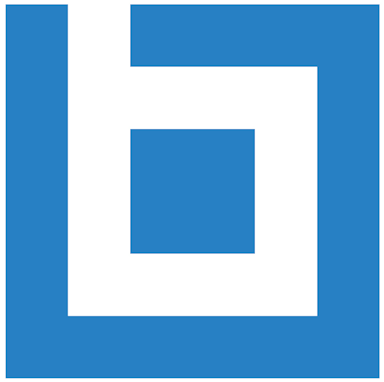
Bluebeam Revu
Alle Bewertungen zu Bluebeam Revu Filter anwenden
Nutzerbewertungen zu Bluebeam Revu durchsuchen
Alle Bewertungen zu Bluebeam Revu Filter anwenden
- Branche: Design
- Unternehmensgröße: Selbstständig
- Wöchentlich für 1-5 Monate genutzt
-
Quelle der Bewertung
Mehr Details anzeigen
Great for any construction company
Vorteile
I loved being able to learn the ins and out of this software, however it was not was easy for me. Helping a local construction company use this software to put their PDFs together and help create new blueprints. User friendly on an advanced design level.
Nachteile
The mark ups took some getting used to but once I understood the concept it wasn’t that hard
- Branche: Design
- Unternehmensgröße: 2–10 Mitarbeiter
- Täglich für Mehr als 2 Jahre genutzt
-
Quelle der Bewertung
Mehr Details anzeigen
Blue Beam Review
It is a daily use and I could not do my job as effectively without it
Vorteile
Markup tools, Editing, Color Highlighting, Clouds
Nachteile
Having to scale drawings to get dimensions
In Betracht gezogene Alternativen
Adobe Acrobat ReaderWarum Bluebeam Revu gewählt wurde
Easier to use and more functionsZuvor genutzte Software
Adobe Acrobat ReaderGründe für den Wechsel zu Bluebeam Revu
Ease of use for my daily use- Branche: Design
- Unternehmensgröße: 51–200 Mitarbeiter
- Täglich für Mehr als 2 Jahre genutzt
-
Quelle der Bewertung
Mehr Details anzeigen
The company uses it to review construction drawings and spec sheets
Vorteile
Feels like using AutoCAD with the custom stamps and tools we use. The studio session is great for real-time collaboration and red-lining.
Nachteile
Still takes some getting used to. I don't feel as though I use all of the tools it has to offer. There are still some workflow things that I need to get used to.
- Branche: Design
- Wöchentlich für Mehr als 2 Jahre genutzt
-
Quelle der Bewertung
Mehr Details anzeigen
Expensive for a pdf viewer and editor but it is great quality
Vorteile
I use this software for a lot of markups for building design. Being able to quickly markup with hotkeys, changing colours, thickness and styles of lines and shapes is key for me. Also being able to calibrate the scale and measure off the sheets. Adding new pages in and copy from one point in a page to the same on the next are also great features
Nachteile
There is no way to change between previously preset line styles. I need to manually switch between each one in thickness, colour, transparency; each time i change, which can be awkward when using perhaps 6 types of line on the same markup
- Branche: Design
- Unternehmensgröße: 11–50 Mitarbeiter
- Täglich für Mehr als 2 Jahre genutzt
-
Quelle der Bewertung
Mehr Details anzeigen
A Great PDF viewer!
Vorteile
Easy to use. Bluebeam Revu allows you to view PDF files in similar fashion to the traditional Adobe program.
I found that the Bluebeam software is far less taxing on your computer system. So the performance of day to day PDF viewing is smoother and quicker.
I also like the tools available for marking up and commenting on PDF's. Emailing directly from the software makes editing documents a breeze. You can view, mark-up and email back a document within minutes. For those in the design industry this is a huge plus.
Nachteile
There is a plug in for windows explorer, for viewing pdf files with out opening the pdf itself. I find this feature to be a bit slow in loading, sometimes its easier to just open the file rather than trying to work within the explorer feature.
- Branche: Design
- Unternehmensgröße: 11–50 Mitarbeiter
- Täglich für Mehr als 2 Jahre genutzt
-
Quelle der Bewertung
Mehr Details anzeigen
Dimensioning Tool
YOU have taken a huge step back with 2019. I am looking for another option now for the company
Vorteile
So I have to write a PRO, you need to read my CONS.
Nachteile
The Dimensioning Tool in the latest version is awful and makes BB a pain to use. The program has taken a huge step back. I now have to spend way too much setting and REsetting the scale no matter how many times i set it out the same sheet/set. FIX THIS.
- Branche: Design
- Unternehmensgröße: 2–10 Mitarbeiter
- Täglich für Mehr als 1 Jahr genutzt
-
Quelle der Bewertung
Mehr Details anzeigen
Other PDF editors can't hold a candle to Bluebeam
Vorteile
I've used several other PDF editing programs previously, and nothing stacks up to the power of Bluebeam. The integration into Microsoft Office and the printing driver from ArchiCAD creates clean PDFs quickly and easily.
Nachteile
My colleagues and I all have the same gripe, that it takes a long time to render files with several layers. This might be a printing output issue in ArchiCAD that requires investigation, but with a powerhouse like Bluebeam I had hoped it would render PDF files faster.
- Branche: Design
- Unternehmensgröße: 11–50 Mitarbeiter
- Täglich für Mehr als 2 Jahre genutzt
-
Quelle der Bewertung
Mehr Details anzeigen
Always Open on my desktop!
Every morning when I boot up my computer, Bluebeam is the first to open on my left screen monitor (work from 3 screens). This software is a must for anyone in construction. I have been a user for over seven years and my production rate gets better and better with the ease of use associated with this program.
Thank you for make all my pre-construction task the best part of my day!
Vorteile
Snapshot - get it done and sent to all Team members in less than 1 second.
Nachteile
None that I can think of at this time.
- Branche: Design
- Unternehmensgröße: 11–50 Mitarbeiter
- Täglich für 6-12 Monate genutzt
-
Quelle der Bewertung
Mehr Details anzeigen
Adds Desirable Elements to the Typical PDF Viewer
Vorteile
Bluebeam does a great job catering to the construction industry by being very user friendly and simple to use. It has all the tools you need to create professionally looking documents and provide mark-ups to previously created documents.
Nachteile
It would be great if the product was a little more customize-able in terms of the mark-up abilities. You cannot create shapes that have diagonal lines which makes it difficult when you are working on a drawing where the lines are not parrallel to the top and bottom of the page.
- Branche: Design
- Unternehmensgröße: 2–10 Mitarbeiter
- Täglich für 6-12 Monate genutzt
-
Quelle der Bewertung
Mehr Details anzeigen
A great tool for estimating
Vorteile
I use Bluebeam daily for estimating/take-offs of design/working drawings produced by our drafters in-house, and the integrated toolsets in RevuCAD have saved me a ton of time and headaches with the ability to do scaled measurements and take-offs directly on the pdf.
Nachteile
If I open a PDF file with a lot of layers, Bluebeam takes a long time to render the page, which happens everytime you pan on a page. This is pretty frustrating and seems that it should be addressed by the Bluebeam development team.
- Branche: Design
- Unternehmensgröße: 51–200 Mitarbeiter
- Täglich für Mehr als 1 Jahr genutzt
-
Quelle der Bewertung
Mehr Details anzeigen
Smart PDF Viewer with file Conversion
There are many version of this software in order to personal requirement like general version,CAD version like that.
Vorteile
This is very user friendly PDF Viewer .
Can convert PDF to MS Word,MS EXCEL..etc
We can get dimension in order to scale .
There is item counting feature on it.
Highlighting,noting option on the PDF.
User Friendly and easy to learn .
Nachteile
Self studies may be not enough to learn whole thing on software.we may have to get some classes or need to watch tutorials to get better understanding .
Dimension tool is not easy.
- Branche: Design
- Unternehmensgröße: 501–1.000 Mitarbeiter
- Täglich für Mehr als 2 Jahre genutzt
-
Quelle der Bewertung
Mehr Details anzeigen
2018 New Interface
Vorteile
I have enjoyed using bluebeam for the last several years. I have implemented it in the last 2 companies I worked for.
Nachteile
The new 2018 interface is way too cumbersome and confusing. Previous versions took users a very short time to learn the software and tools, now just learning how to quantity takeoffs is a challenge due to the new interface.
- Branche: Design
- Unternehmensgröße: 51–200 Mitarbeiter
- Täglich für Mehr als 1 Jahr genutzt
-
Quelle der Bewertung
Mehr Details anzeigen
Great Software
Vorteile
Bluebeam also for ease document management and red line.
Nachteile
Sometimes there is a delay in bluebeam on start up.
- Branche: Design
- Unternehmensgröße: Selbstständig
- Täglich für Mehr als 1 Jahr genutzt
-
Quelle der Bewertung
Mehr Details anzeigen
Bluebeam Revu
Vorteile
It was simple, easy to use, and most importantly it works with PDF which is a very standard document format.
Nachteile
Collaborating between the team can be a little bit hard.
- Branche: Design
- Unternehmensgröße: 51–200 Mitarbeiter
- Täglich für Mehr als 1 Jahr genutzt
-
Quelle der Bewertung
Mehr Details anzeigen
Bluebeam is PDF viewer for construction
Vorteile
Revu has all the functions a PDF viewer could ask for! Easy to use dimensions with every scale and Mark ups tab to keep track of every update.
Nachteile
Without adequate hardware, Bluebeam Revu may seem "clunky" or lag on some computers, but the average machine is more than capable.
- Branche: Design
- Unternehmensgröße: 10.000+ Mitarbeiter
- Täglich für Mehr als 1 Jahr genutzt
-
Quelle der Bewertung
Mehr Details anzeigen
This software is incredible for my needs.
Increased productivity. Ability to quickly and easily pull information from various sources (web, excel, drawings, etc) into a single document.
Vorteile
Ease of use and then the universal ability of customers to view after complete. Having the ability to dimension from scaled drawings, as well as create 'cells' for repeat use, is very nice.
Nachteile
In my opinion, the only thing that would make this software nicer, is for more "delivered" tools (for use in the tool boxes).
- Branche: Design
- Unternehmensgröße: 2–10 Mitarbeiter
- Täglich für 6-12 Monate genutzt
-
Quelle der Bewertung
Mehr Details anzeigen
Bluebeams integrated markups and toolsets are a designer's dream!
Vorteile
In our office, our senior designers/principals will markup PDF files for the drafters and junior designers to address any issues found on the drawings. The integrated markups and toolsets included with Bluebeam mean everything can be done digitally. We no longer need to print out drawings and manually mark them up, which saves time trying to intepret notes from the senior staff.
Nachteile
I really don't have any issues with Bluebeam that I can think of. I've used other programs like Adobe and PDF Architect and this is by far the best solution.
- Branche: Design
- Unternehmensgröße: 11–50 Mitarbeiter
- Täglich für Mehr als 2 Jahre genutzt
-
Quelle der Bewertung
Mehr Details anzeigen
My review of Bluebeam.
Vorteile
Most PDF viewing softwares have there ups and downs, Bluebeam is easy and efficient to use and has no drawbacks.
Nachteile
I have had no issues with Bluebeam in the 5+ years I have been using it. Manipulating pdf's has never been easier.
- Branche: Design
- Unternehmensgröße: 2–10 Mitarbeiter
- Täglich für Mehr als 1 Jahr genutzt
-
Quelle der Bewertung
Mehr Details anzeigen
Is there such a thing as too many features?
Vorteile
Bluebeam has a lot of great PDF editing features, and the CAD version includes PDF markups and takeoffs which save a lot of time compared to doing similar work in ArchiCAD.
Nachteile
The program hangs up a lot, and after prolonged used I find documents don't display properly and their thumbnails in the page viewer don't show. I have to restart the program to get it working again.
- Branche: Design
- Unternehmensgröße: 11–50 Mitarbeiter
- Täglich für Mehr als 2 Jahre genutzt
-
Quelle der Bewertung
Mehr Details anzeigen
PDF Power
Vorteile
Great PDF management, and manipulation. So many useful tools for working with PDFs
after they have been created.
Nachteile
A little confusing figuring out all the different little subroutines and how they should be used exactly.
- Branche: Design
- Unternehmensgröße: Selbstständig
- Monatlich für Mehr als 1 Jahr genutzt
-
Quelle der Bewertung
Mehr Details anzeigen
Bluebeam for School
It was great!
Vorteile
I loved how easy it was to edit pdfs...it was so easy to learn!
Nachteile
It was a little confusing at first, but after testing it out it got easier!
- Branche: Design
- Unternehmensgröße: 51–200 Mitarbeiter
- Wöchentlich für Mehr als 2 Jahre genutzt
-
Quelle der Bewertung
Mehr Details anzeigen
Blue beam for design
Its good. Would recommend
Vorteile
Easy to self train
Short cut keys are very handy
Smooth operation without delays
Nachteile
Can sometimes require a restart to reset the short cut keys. Not ideal as you need to reopen all the tabs.
Opening big files can slow down the software and even when it comes to turning over pages.
- Branche: Design
- Unternehmensgröße: 5.001–10.000 Mitarbeiter
- Wöchentlich für Mehr als 2 Jahre genutzt
-
Quelle der Bewertung
Mehr Details anzeigen
Perfect Document to Use for PDF Marking
My experiences have been nothing short of pleasant. At work I regularly have to edit drawings and this program is the go-to for my entire office.
Vorteile
The ability to highlight, edit, and add text to any existing PDF.
Nachteile
It does take a little bit of time to initially load, which can feel cumbersome after loading multiple documents.
- Branche: Design
- Unternehmensgröße: 11–50 Mitarbeiter
- Täglich für Mehr als 1 Jahr genutzt
-
Quelle der Bewertung
Mehr Details anzeigen
Bluebeam makes our documents look great!
Vorteile
Bluebeam is very user-friendly and helpful on a daily basis. It's makes editing our PDF very quick, convenient and hassle-free.
Nachteile
I have difficulty revising large documents and occasionally experience formatting errors between Bluebeam and Adobe.
- Branche: Design
- Unternehmensgröße: 2–10 Mitarbeiter
- Täglich für Mehr als 1 Jahr genutzt
-
Quelle der Bewertung
Mehr Details anzeigen
Bluebeam is great for construction PDF tool.
Vorteile
Easy shop drawing or drawing mark-up, editing, extraction, and batching. Very reliable. Customer support was good.
Nachteile
There are cheaper options out there, but specifically for construction use, this is a the product you want.
- Branche: Design
- Unternehmensgröße: Selbstständig
- Täglich für 6-12 Monate genutzt
-
Quelle der Bewertung
Mehr Details anzeigen
Love it but
Vorteile
Great software that does alot. I use it with Autocad and love how much do can do with it. Its does way more then just making pdfs.
Nachteile
Not user friendly. I found it a little difficult to find features. I found myself stumbling onto different features.
- Branche: Design
- Unternehmensgröße: 2–10 Mitarbeiter
- Weitere für 1-5 Monate genutzt
-
Quelle der Bewertung
Mehr Details anzeigen
Project Estimation / Management
BlueBeam is essential for builders who needs quick estimation needed for material specification amount and allowing to make notes on the PDF to share with clients on revisions.
Vorteile
Ideal for importing, exporting, drawing, and annotating on PDFs such as construction drawing document. Allows to measure by true scale and calculate square footage to assist in estimation of materials are needed in the building process. Editing can be organized by layers and ribbons.
Nachteile
It was a bit uneasy to use in the beginning. Everything seemed complicated but through tutorial and practice it is useful. Per the comment on the pros, wish there is snapping automation like featured in autocad and sketchup, it would help aide in faster estimating work.
- Branche: Design
- Unternehmensgröße: 51–200 Mitarbeiter
- Täglich für 1-5 Monate genutzt
-
Quelle der Bewertung
Mehr Details anzeigen
All in one software
Used three other pieces of software for years to accomplish what I can with Bluebeam now.
Vorteile
You can find instructional videos everywhere on youtube, markup capabilities, studio, PDF creator, ability to extract pages from a single document or add pages, editor.... the list goes on and on. All in one software.
Nachteile
None yet and I've been using it for over two years.
- Branche: Design
-
Quelle der Bewertung
Mehr Details anzeigen
Bluebeam Review
Vorteile
The tools are so many, which are well organized and importantly intuitive.
Nachteile
Have to think very hard for shortfalls. Any needed improvements would have to be the backend performance.
- Branche: Design
- Unternehmensgröße: 11–50 Mitarbeiter
- Wöchentlich für 1-5 Monate genutzt
-
Quelle der Bewertung
Mehr Details anzeigen
Bluebeam Review
People in my office who use it more than myself love it. They make minor quick changes to drawings and have a log of comments going in the files between them and the client.
Vorteile
There's a ton of features you can do within the software compared to competitors and it is very easy to use.
Nachteile
I don't really have anything bad to say about it although, I was hesitant to buy it at first because I wasn't sure if I would use alot of it's features.