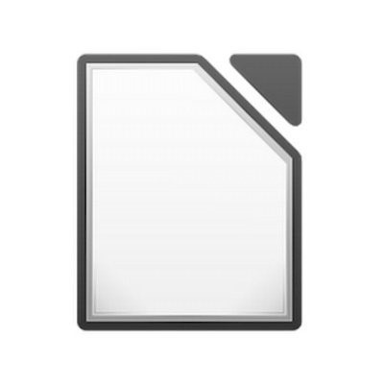Alle Bewertungen zu LibreOffice Filter anwenden
Nutzerbewertungen zu LibreOffice durchsuchen
Alle Bewertungen zu LibreOffice Filter anwenden
- Branche: Bekleidung & Mode
- Unternehmensgröße: 2–10 Mitarbeiter
- Wöchentlich für Mehr als 2 Jahre genutzt
-
Quelle der Bewertung
Mehr Details anzeigen
No Reason Not to Own, Best of the Best
I give it 10 out of 10 because it is simply amazing. If it hadn't started crashing on my desktop, I would never have gone to the online one everyone uses now with the browser, but I still use it and need to for many things that my browser editor just cannot do at all. I have written books!
Vorteile
Free! And if you have this and see all it does and has, you'd scratch your head wondering why it was free! It helped me for 30 years or since it began under another name and I have used it more than any other program of any kind, save for one design program. It is a must for anyone.
Nachteile
It is so huge that it freezes and crashes my pc often while in the middle of something. I tried all the fixes but it still happens.
- Branche: Medizinische Praxis
- Unternehmensgröße: 501–1.000 Mitarbeiter
- Täglich für Mehr als 2 Jahre genutzt
-
Quelle der Bewertung
Mehr Details anzeigen
Fast and Flexible Office Suite
I usualy works with sensitive data like patient’s healt data, so i trust this open source easy to use office suite.
I work with Zotero Referance Manager, JASP Statistical Software and this applications works well with Libreoffice.
Vorteile
Libreoffice is very fast, it opens documents very fast like a small picture. This helped me because i sometimes works with up to 20 documents same time in a project.
The GUI looks a bit old fashion but it is very flexible. And there is a lot of toolbar alternative. Tabbed toolbar is similar to Microsoft Office. But i use single toolbar mode with some customization. I generally use my desktop with two tiled windows. So i can reach most used buttons in tiled window mode. And i can save this customized toolbar and i can change in different projects or needs.
Documentation is good and i easily learn a new function.
And use this office suite as a data entry application for JASP statistical program. Adjustable autosave interval and recovery function can recover my efforts.
Export as PDF and Epub is a good funtion. I can save my documents with one click in this formats. And there is a advanced mode. This mode have a lot of properties like PDF/A compatibility for achive, accesibility and more.
Finally i use this office suite for advanced tasks for example mail merge, export slide as video or pictures easily, edit PDFs, making Posters and a lot.
In conclusion this office suite have standard functions and additionally have advanced functions thats makes hard works easy.
Nachteile
Most important pitfall for me, ooxml format compatibility problems. With Libreoffice 7, this problems decrease a lot. But there are some problems thats still persist.
Least liked part of this suite is presentation module. This module developed a lot in years but i can’t use this module easily as the other modules. Writer and Calculator module is much better.
- Branche: Staatsverwaltung
- Unternehmensgröße: Selbstständig
- Täglich für 6-12 Monate genutzt
-
Quelle der Bewertung
Mehr Details anzeigen
Greatest document management solution for Linux users
In the last months i have been testing different Linux distributions, leaving Windows i had no longer their Office package and i needed a new software for Document management. Once i installed Kubuntu i found LibreOffice extremely helpful, trustworthy and intuitive.
Vorteile
I'm very satisfied with its variety of options, inside this software everyone can access databases management with LibreOffice Base, presentation creation and edition with LibreOffice Impress, general text document creation with LibreOffice Writer and even calculation and information analysis with LibreOffice Calc. It automatically saves the progress made every several minutes preventing progress loss, what's more, it has a feature for data recovery that allows to continue any assignment or document as it was left before any accidental occurrence happened.
Their format compatibility provides helpful overall usage and saves time as file conversion is no longer needed. You can export text documents as pdfs or odt formats which tend to be more common among MacOS and Linux users.
As a work environment their user interface is very customizable, making it highly flexible for reading oriented tasks as well as document producing ones.
Nachteile
One relevant downside is the fact that it lacks mobile app deployment, what may result tedious if the personal mobile phone is closely related with work activities. Nonetheless, for Desktop-centered activities it proves to be highly reliable and efficient.
- Branche: Forschung
- Unternehmensgröße: 2–10 Mitarbeiter
- Täglich für Mehr als 2 Jahre genutzt
-
Quelle der Bewertung
Mehr Details anzeigen
Best alternative to MS Word
Outstanding. I use LibreOffice every day to review, edit, and translate documents in English and Chinese. The software handles multiple languages well.
Vorteile
I have used LibreOffice since 2010, when it forked from OpenOffice which I began using in 2003. From the beginning it has offered a viable alternative to MS Office.
- Easy to use
- Intuitive old-school menus, but offers an optional ribbon toolbar
- Excellent track-changes features
- Good document layout tools
- Open standards
Nachteile
It has trouble handling long documents. When I edit dissertations of 100 or more pages, LibreOffice can become sluggish and responds poorly. However, been less of a problem in recent versions (ie current version 7) but has not been completely resolved.
When adding Comment to a document, if the text in the Comment is too long, it cannot be seen without scrolling inside the Comment bubble. This makes makes it difficult for the user to scan a document and read all of the Comments without constantly using a mouse to scroll through Comment text.
To resolve this, LibreOffice needs to add a Comment Bar on the side where all comments can be see in full text. MS Office includes this feature.
To avoid problems when editing very long documents, I tend to stick with MS Word, despite finding it more awkward and inefficient.
- Branche: Informationstechnologie & -dienste
- Unternehmensgröße: 11–50 Mitarbeiter
- Monatlich für Mehr als 2 Jahre genutzt
-
Quelle der Bewertung
Mehr Details anzeigen
Not for everyone, but great that it's there
It's not easy to specify LibreOffice's niche, and it depends a lot on the technical abilities of the users. For scientific publishing and documents there is LaTeX. Technically also for presentations, but I didn't bother so far. For notes, simple text-based collaboration and even website publishing I recommend markdown. For posters and flyers use InDesign. All of these require more or less experience and reading documentation. I think LibreOffice fills the gap for those who just need a general-purpose Document processor from time to time or use it's web-based version by Collabora to collaborate. While these people could use Google Docs or Microsoft Office as well -- and I even recommend them from a usability perspective -- these come with a significant hidden cost, given the dependencies on Microsoft Windows in the one case and the unclear situation around "telemetry" in both cases, aka. they might spy on your documents, which is potentially problematic. If your documents contain personal or company-internal information -- they almost definitely do -- think twice if you might want to bite one of the other sour apples: Spending time on learning a more specialized tool, getting used to LibreOffice's okay but suboptimal usability, building specialized web-based applications for your use-case, or automating those people who spend their whole day in Excel-Sheets.
Vorteile
Well, obviously the main argument to use LibreOffice is that it's released under a free license and therefore free to use, in general. But aside the zero price, LibreOffice plays an important political role that affects companies all over the world: Microsoft Office is the undisputed market leader in native Document software, which effectively keeps people and organizations from switching to free operating systems, since it's dependent on either a Microsoft operating system, or an even more expensive macOS. Given the previous monoculture in this space, the importance of LibreOffice as a free alternative, that can be made to run on any operating system and even be used web-based is outstanding. Writer and Calc, the most important ones, are not perfect but usable pieces of software I would recommend to my mother. The worry about file format incompatibilities with Microsoft Office seems to be much less of a problem nowadays. And I would recommend you anyway to use free document formats inside your organization and PDF Forms (LibreOffice Writer and Draw help you with that.) and HTML sites for everything that leaves the house.
Nachteile
Bad experiences mostly come from LibreOffice Impress. It works for me to create simple presentations with simple animations, which is everything I need. But even that is kind of annoying: Creating a blank slide involves changing the "Master Background" which is apparently decoupled from the slide layout, which is as unintuitive as it gets, and often starting an itemized list creates arbitrary bullet sizes, indentations and font styles you have to take care of.
- Branche: Religiöse Einrichtungen
- Unternehmensgröße: 2–10 Mitarbeiter
- Täglich für Mehr als 2 Jahre genutzt
-
Quelle der Bewertung
Mehr Details anzeigen
Excellent Quality, Price Right
We are a small women's monastery and don't have a big budget, so we look for inexpensive but dependable ways to keep costs low. LibreOffice certainly does this. I would recommend it both to individuals and organizations.
Vorteile
LibreOffice is similar to MS Office, enough so that moving from MS to Libre is seamless. Impress (Powerpoint equivalent) works well for slide presentations--and I also use it for desktop publishing. The only function it lacks for that use is text flow from column to column, which I always found troublesome anyway. I've been doing newsletters in Impress for many years and recommend it. I also like Libre because from the beginning it could read .doc and .docx, whereas MS Word has only been able to read open document formats like .odt since 2010. So collaboration with those who use MS products has always been possible, because Libre has always had the ability to save in MS formats. Back when PDF editors were not common, I used first OpenOffice Draw, then LibreOffice Draw to edit PDFs. I find Calc, the spreadsheet part of Libre, good to work with except for one function which I mention below. LibreOffice is open-source software, meaning that anyone who has the skills can contribute to its development. And although The Document Foundation, which manages the development of LibreOffice, always appreciates donations, the software itself is free of charge.
Nachteile
There is one function which may not be missing in Calc, but which for me is more difficult to use than the same function in MS Excel. That is searching for and deleting duplicates, for example in a mailing list. I wouldn't say it's intuitive in either software, but easier for me to figure out in Excel. The only other thing I can say that can, but doesn't always, make for difficulties, is if you are collaborating with a group using mixed operating systems, e.g. Linux and Windows. The versions of LibreOffice for each of these OSes are just slightly different, as one might expect. A certain amount of alertness is necessary when one OS sends a document to another--occasionally formatting can change when opened in Libre on a different OS. But we have not found that to be a big problem although we have used a mix of Linux and Windows for many years.
- Branche: Schreiben & Editieren
- Unternehmensgröße: Selbstständig
- Täglich für Mehr als 2 Jahre genutzt
-
Quelle der Bewertung
Mehr Details anzeigen
A solid MS Word alternative
Very fast up time, small footprint, efficient and effective with a familiar interface. I use it for first drafts of my books. I use it alongside MS Office (which has no problem dealing with the files) knowing that if I should ever be unable to maintain my MS licence, all is not lost. Definitely recommended for those who need some serious power without a serious price tag.
Vorteile
For many people, MS Office is bloated, expensive and a resource hog. While Libre Office doesn't sport all the powerful features of MS Office, as a practical, no-nonsense office suite it can do just about anything you want except the very fancy stuff which, to be fair, few of us use!). For those on low incomes or even those more used to older versions of Office, this is a very efficient alternative with a familiar front end and a much smaller footprint, making it ideal for laptop computers with minimal hard-drive space. It's kept up to date, there are forums where any issues can be highlighted and it does what it says on the tin. If you're looking for an alternative to MS Office that's free and will do the job in most cases, this is the one you want.
Nachteile
There are features in MS Office full version you won't find here, but as most of us are used to using a Word Processor with occasional forays into spreadsheets, the bulk of users won't miss them. There are, of course, other open source alternatives to those programmes too. The point is, if all you're looking for is the basics, this'll do it and it has the overwhelming advantage of being free (though you can donate if you care to). If you want more, you may have to download others that aren't fully integrated, which is rather more fiddly but is doable.
- Branche: Computer-Software
- Unternehmensgröße: 2–10 Mitarbeiter
- Wöchentlich für Mehr als 2 Jahre genutzt
-
Quelle der Bewertung
Mehr Details anzeigen
Everything you can ask for from a free office
I use LibreOffice almost daily mainly for reading and file conversion tasks, also because many companies and governments have used the OpenDocument format, which is much better worked on Libre. The improved support for CSV is really fundamental for my work, especially when I exchange data between programs and I need to make adjustments. I just don't use Libre completely, because standard Microsoft files like DOCX and XLSX open better and look better in MS Office - LibreOffice often messes up these types of files.
Vorteile
I love the fact that it maintains the purity of the traditional office layout, while in other programs everyone switches to the ribbon tabs (I particularly hate the ribbon). I really like Libre Office Calc's CSV support too, which lets you deal with different row / column separators. Command line automation options are also great for solving document conversion and repetitive tasks with scripts, even when calling by other programs.
Nachteile
There is nothing I dislike about LibreOffice, for the purpose for which it is intended. Perhaps the fact that standard Microsoft files, such as doc / docx and xls / xlsx, do not always open correctly, as it is relatively common in more elaborate files, that LibreOffice makes a mess. But that usually doesn't affect me and I alternate between the two programs.
- Branche: Computer-Software
- Unternehmensgröße: 11–50 Mitarbeiter
- Täglich für Mehr als 2 Jahre genutzt
-
Quelle der Bewertung
Mehr Details anzeigen
Excellent for small businesses!
Overall, LibreOffice was a very nice and useful tool to have in the office, before transitioning to GSuite. The features in LibreOffice are more powerful than GSuite, generally speaking, and there are far more use cases. However, the likelihood of incompatibility or data corruption when transitioning between LibreOffice to other similar software is a little bit higher, even if it can be negligible. That said, it is still a fantastic choice of software, and it's up to you to determine whether or not the pros balance out or exceed the cons. I believe it's worth a shot!
Vorteile
The software mimics Microsoft Office quite a bit, so the learning curve is very small. Being that the software is free and open source, it's an excellent ethical addition to the workplace especially during a time where pirated software can be frequently found in the small business world.
Nachteile
Compatibility between MS Office and GSuite can be dicey sometimes. Most use cases are fine and not worth worrying, but if you do a lot of work with importing and exporting data and need a consistent way to edit/parse it, LibreOffice may not be your best initial choice for the workplace. LibreOffice can also be slow depending on your computer; a lot of the stuff that is trivially quick to do in a program such as Excel can be a little bit of a crunch with LibreOffice's equivalent.
In Betracht gezogene Alternativen
Google WorkspaceGründe für den Wechsel zu LibreOffice
LibreOffice was the best way, at the time, to ensure that our office was not pirating software (due to unethical practices by a previous manager). It worked out as an office-wide tool for years, until GSuite's options expanded and became more refined, at which point it became beneficial to switch. However, I still firmly believe that even despite LibreOffice's flaws, it still makes for a magnificent alternative to paid or cloud-oriented products.- Branche: Forschung
- Unternehmensgröße: 1.001–5.000 Mitarbeiter
- Wöchentlich für Mehr als 2 Jahre genutzt
-
Quelle der Bewertung
Mehr Details anzeigen
Does most things. Does them easily. Does them for free.
I have used LibreOffice for years in tandem with Microsoft Office -- largely to do work on personal systems that did not have Microsoft Office licenses. Keeping the limitations of LibreOffice and it's compatibility with Microsoft Office in mind, I have run into few issues using it in this capacity. In many ways, I prefer the more traditional outlook of LibreOffice to Microsoft Office; while Microsoft is switching its software to primarily using cloud-based saving, LibreOffice does not make the maddening assumption that the user will never want to store a file on the local system. And as LibreOffice is regularly updated, I am certain that it will continue to get better, rather than more annoying to use.
Vorteile
LibreOffice is actually a suite of software products. That said, the biggest pro of the entire suite is that it offers virtually all of the functionality found in the Microsoft Office suite at none of the cost. This review focuses on Writer, Calc, and Impress as those are what I use. Writer, in particular, spares no feature I can possibly imagine needing for standard word processing tasks (such as writing reports). Unless there is a specific feature in Word that is needed for something -- what that would even be, I don't know -- Writer does the job just as well. Similar points to Calc and Impress -- although the differences can be a bit more glaring in those cases. Still, for most users in most contexts, the LibreOffice suite is more than suitable. Plus, on Linux, it's really your best and only option.
Nachteile
Navigating the GNUsphere can be a little weird for the uninitiated. For the user reading this review, you likely have knowledge of what you're getting into -- or at least a strong enough interest in using Office software for free to figure it out. However, the code behind formatting rules in Writer, as an example, differs from that of Word even if the actual formatting rules are the same. So sending a LibreOffice-generated document to a colleague using Microsoft Office can sometimes lead to strange formatting problems and additional work. In the case of Calc and Impress, users will likely find that the features simply do not stack up to those offered in Microsoft Office's equivalents. Particularly with Calc, equivalents to certain advanced formulas found in Excel may not exist, or may not operate in the same manner.
- Branche: Finanzdienstleistungen
- Unternehmensgröße: 2–10 Mitarbeiter
- Monatlich für Mehr als 1 Jahr genutzt
-
Quelle der Bewertung
Mehr Details anzeigen
An excellent suite solution for analysts
We have used Libre Office (and open office, as it was known previously) for a long time. It's a solid product, it does anything you'd expect from a suite and it has all normal benefits or a large open-source offering. It works well, tracks Office suite very closely and exceeds it in important ways. In calc for example it has something like 10-20% more formulas than say Microsoft Excel (though it is missing a few excel formulas).
We like Calc particularly for one feature- the ability to compare two spreadsheets. This is useful for modeling where you have multiple people working off a base sheet over a long period of time, and then if you need to merge or figure out where primary differences are- either in formulas or data and where specifically- it makes it much easier to get down to this quickly. This is something that is not really possible in online versions of Google Suite (or Microsoft Office, to our knowledge), so it saves a lot of time.
Libre also- perhaps unsurprisingly for an open source suite- has better import/export options. Too many to list here, but one we like particularly is being able to export a sheet to an image in one click. If you do this a lot, it saves quite a bit of time. One weakness here is that if you are heavily integrating with Google or MS suite users, google apps scripts won't carry over at all and MS macros are sometimes limited significantly.
The mathematical graphing of formulas is also very nice in Libre.
Vorteile
Libre Office has a number of great things not found in other suites, esp in our case but definitely not limited to:
* number numerical and mathematical features (esp spreadsheet enhancements over excel)
* number of import/export options and document format compatibility
* formula editing and charting
* also, it's FREE. (and open source, though we do not use or plan to use this aspect, nice it's there)
* being that it runs locally and not in cloud, this means you have 100% control of your data so it's good for very proprietary information
These mostly relate to Libre Office Calc (the spreadsheet program) because that is primarily what we use LO for. It's Writer document-editing program is pretty advanced and probably better overall- or at least in significant ways- than Google Docs or MS Word, particularly if you have a document you re-use a lot. It's styles feature are much more advanced than other word processors. We don't have much opportunity to use styles or Writer relative to Calc though, so this review mostly focuses on Calc.
Nachteile
It's a download. Most software these days is run anywhere from a website, especially if it's end-user facing. However Libre Office being totally free, you have to download it and run locally. It's pretty large (hundreds of MB), but with big drives these days not too much of an issue. You do have to maintain your own backups and updates though, which can be an issue. Also you have to install the whole thing, so even though we primarily use it for Calc, people who use it get everything.
It also being a desktop app, lacks modern collaboration features with multi-user editing that you find with online suites from Google or Microsoft. This is more about it being free and offline, but important.
Would also say that if you are tracking latest whiz-bang features from Microsoft's suite, Libre Office tends to be several years behind it. Most people this doesn't matter, and for some important things it's ahead... but it's very application-specific so you probably should do a lot of research to make sure it's right for your case.
- Branche: Computer-Software
- Unternehmensgröße: 2–10 Mitarbeiter
- Täglich für Mehr als 2 Jahre genutzt
-
Quelle der Bewertung
Mehr Details anzeigen
The Best Free and Cross-Platform Office Suite Available, Period
Because there is no need to get a license in order to use it, it has been helpful in giving friends and family members who aren't tech-savvy access to this software on their own computer to be able to work freely on their own projects. It has worked really well on all major operating systems and it is a breeze to help out when something is not going as well as planned, since one file will open exactly the same on any machine. There is even a portable version of the suite that makes it possible to execute the software directly from a USB stick, which was also handy more than once. In work settings where there is no budget to install paid software on all machines, LibreOffice really is a lifesaver. Even though it is free, it has all the necessary features to get the job done and that is why it consistently becomes the number one choice to use, especially on Linux systems and in companies with less than ideal budget.
Vorteile
LibreOffice has a complete suite of tools that includes a word processor, a spreadsheet application, tools for drawing and presentation as well as a database manager. The word processor integrates flawlessly with other components of the suite: you can easily enter mathematical formulae, insert tables from a spreadsheet or drawings as multimedia files. It can also export to PDF with great results any kind of document that's opened with it. Apart from PDF, it can also export to various other formats depending on the type of document (including PNG, SVG, HTML, EPUB, etc.). One other clear advantage of LibreOffice is that it is free (as in open source) and uses by default open formats, which makes it easy to use with different software that use the same file extensions. It's also quite lightweight and works even on older systems. Since it works on different operating systems including Windows, MacOS and Linux, it can be used in work environments with machines used for different purposes without any problem. There are many templates and extensions available to customize the experience and the way styles and paragraphs are handled makes more sense than with other alternatives: it is clear what result is obtained and changes are easy to apply to a whole document.
Nachteile
One has to be careful with the database manager as there are a number of cases of corrupted databases that have been reported. LibreOffice also tries its best to import files that use a format from other popular suites but sometimes, the formatting will not match exactly what is expected, especially with DOCX and XLXS files when special components such as macros are involved. Because it uses Java to be cross-platform, it can feel slower than other alternatives and it doesn't look as well integrated as native applications for that reason. It can be tedious to design flowcharts with LibreOffice Draw because aligning elements between each other and resizing them is not always as intuitive as it could be. Opening PPTX (PowerPoint) presentations with LibreOffice Impress sometimes causes notorious lags and display errors with multimedia files. There are non-obvious workarounds, but this can be an issue when receiving presentations that are designed for other pieces of software.
- Branche: Marketing & Werbung
- Unternehmensgröße: 11–50 Mitarbeiter
- Täglich für Mehr als 2 Jahre genutzt
-
Quelle der Bewertung
Mehr Details anzeigen
A free, safe and reliable office automation, a revelation.
For any entrepreneur, the costs of the programs are usually a limitation, as an independent worker it is vital for me to have advanced programs and high professional skills, in order to offer my clients a quality service, so I have achieved with LibreOffice, find a faithful ally to all the work I must do, from processing reports for a service request, to developing all the presentations that my clients require to know the capabilities of my work, it is thanks to LibreOffice that I have managed to save the money that other commercial options they ask for the same capabilities that I get with LibreOffice, at the cost of a donation to your project if it is to my liking, or I download it and later with the payments of my clients I can finance this wonderful experience.
Vorteile
One of the things I like most about LibreOffice, is that it allows you to use any of its programs just by downloading it, it's great to have free software available for your equipment, whatever your operating system, it's precisely that mobility and adaptability of your platform, which has led her to always include them in the list of programs that I must download once I format the computer. The saving of money is abysmal, you can install as many times as you want in as many teams as you like, and after so many years of constant work of its developers, it is possible to have versions adapted to the languages of your region. There are no limitations to use it, in addition you have everything that private office sells you completely free, you have word processor, calculations, presentations and much more, do not hesitate to use it today.
Nachteile
For iOS its interface has reached beautiful levels, and little by little they have brought that high quality feeling to their other platforms, that is why I can not negatively qualify any of its components because LibreOffice itself is a true revelation.
- Branche: Telekommunikation
- Unternehmensgröße: 5.001–10.000 Mitarbeiter
- Täglich für Mehr als 2 Jahre genutzt
-
Quelle der Bewertung
Mehr Details anzeigen
Use makes the expert
Vorteile
- For those who do not know, is the competence of Microsoft Office, open source and I can say with complete certainty that it is very good and can perform almost all the same, if we are casual non-advanced users.
- It is easy to install, intuitive and easy to use, it is multiplatform, it comes in different languages, it has a portable version that can be carried on a pendrive.
- Currently I use the version Version: 5.0.1.2 and although it is free, I do not have the freedom to update it in the pc of my work.
- A great advantage of LibreOffice package tools over your competition, is that I can export to PDF or HTML without installing anything additional, as it is included in your menu.
- It is important to familiarize yourself with the format in which the documents are stored as it can be confusing when sharing with another person, usually sent in .odt or in the case of Cal I send it .ods and if by chance they tell me that they can not open it, because what I do is recommend that you download LibreOffice before converting it.
- You can make tables, insert images, graphics, make macros, bring templates by default for trades, communications, cards, curriculum, all tools are compatible among themselves, from my point of view has greater variety in fonts.
- If you want to start in the world of free software, the first step is to install LibreOffice.
Nachteile
LibreOffice allows you to open a .doc, an .xls, but it is possible that something will move or something will be unraveled at the design level, the content will be there but something can be distorted.
Cal has its limitations in terms of macros, the number of columns, has few styles of graphics compared to Excel.
The documents in LibreOffice seem to be slower to open.
- Branche: Bildungsmanagement
- Unternehmensgröße: Selbstständig
- Wöchentlich für Mehr als 2 Jahre genutzt
-
Quelle der Bewertung
Mehr Details anzeigen
LibreOffice Suite review
Overall, LibreOffice is an excellent free alternative to document creation, drawing creation, spreadsheet and other commercial software. I transitioned very smoothly from commercial software to LibreOffice and have used it extensively to create documents, spreadsheets and graphics.
Vorteile
The LibreOffice suite is very easy to use. LibreOffice Writer works just as well as other document creating software such as MS-Word. LibreOffice Draw can easily open files created in other software such as CorelDraw. The suite is of great use to beginner, intermediate and experienced users. I have found the interfaces in the various products in the suite quite intuitive and easy to understand and use. It can also save in formats that can be sent to other users who may not have LibreOffice installed.
Nachteile
One feature that I found lacking is the regularly used font selection feature. While it does show all fonts available, there seems to be something missing in the regularly used fonts section in the drop down list. It would help if it showed all the fonts currently used in the document in the upper section of the drop down list.
- Branche: Rechtsberatung
- Unternehmensgröße: Selbstständig
- Wöchentlich für Mehr als 2 Jahre genutzt
-
Quelle der Bewertung
Mehr Details anzeigen
Mostly Great
I really like it. I cannot use it for everything, but it is quite useful and can be a true substitute for the proprietary counterparts so long as you don't have to convert or import from/export to other file formats. It's useless for anything requiring standard legal tables of authorities (e.g., appellate briefs), but if you don't have those to worry about, and are not passing back-and-forth documents with a lot of formatting, the suite is full-featured and you can do almost everything you can do with the commercial product.
Vorteile
It is a good, open source alternative to proprietary office suite software. It allows you to do almost anything you could do with, say, Microsoft Word.
Nachteile
Collaboration can be difficult because the conversion and file format import/export features, while they've come a long way, are buggy or even unusable once documents have any higher-level formatting requirements. Secondly, when it comes to the legal profession, this cannot really serve as a substitute: Despite requests over the years (including from me . . .), they still have not implemented any table of authorities feature -- something WordPerfect could do even in the 1990s before any WYSIWYG word processors ever existed. This is a shame and something keeping LibreOffice and Open Office from making headway or being taken seriously.
- Branche: Architektur & Planung
- Unternehmensgröße: Selbstständig
- Wöchentlich für Mehr als 2 Jahre genutzt
-
Quelle der Bewertung
Mehr Details anzeigen
LibreOffice - super consigliato!
Libre Office è uno strumento utilissimo che sono davvero contento di utilizzare. Ha alleggerito tutte le mie necessità in un'unica soluzione/pacchetto.
Vorteile
La sua versatilità, la sua meccanica leggera senza rallentamenti. Permette di elaborare ogni genere di documento.
Nachteile
Inizialmente, per chi è abituato a M. Office, il primo approccio con il programma è macchinoso. L'estetica del software non è ricercata ma essenziale.
- Branche: Design
- Unternehmensgröße: Selbstständig
- Täglich für Mehr als 2 Jahre genutzt
-
Quelle der Bewertung
Mehr Details anzeigen
LibreOffice o pacote de Office ideial
até mesmo quanto usar windos usa o LibreOffice,ainda mais agora que uso Linux não mudou de pacote Office..
Vorteile
Realmente esta afirmação é de fato correta.
Nachteile
para mim não hjá muito o que melhora assim esta ótimo
- Branche: Informationstechnologie & -dienste
- Unternehmensgröße: 11–50 Mitarbeiter
- Täglich für Mehr als 2 Jahre genutzt
-
Quelle der Bewertung
Mehr Details anzeigen
Experience with LibreOffice
We have used it for the generation of reports, comparative graphs, evolution graphs, business presentations.
Vorteile
The most important feature is that the consumption of resources is lower than that of other software such as MS Office. Many of its functions are different from those of MS Office, but the result is the same and sometimes better. It allowed us to save on the licenses necessary to work.
Nachteile
The documentation and help that it has is not very detailed or is not well explained, having to resort to an internet search engine to find out how to do an action that was previously done in MS Office.
- Branche: Kunst & Handwerk
- Unternehmensgröße: 2–10 Mitarbeiter
- Täglich für Mehr als 2 Jahre genutzt
-
Quelle der Bewertung
Mehr Details anzeigen
There's more than Micosoft, try LibreOffice!
When using Linux we really made the list of using LibreOffice and found it clearly did the job and was free in Linux distros.
Vorteile
Microsoft have created its own ecosystem which is expensive and not really worth it when there are great and inexpensive or free options like LibreOffice.
Nachteile
To be honest we had very little complaints at the time we used the software. We were running several Linux based karyotype with LibreOffice baked right in.
- Branche: Essen & Trinken
- Unternehmensgröße: Selbstständig
- Täglich für Mehr als 2 Jahre genutzt
-
Quelle der Bewertung
Mehr Details anzeigen
Libreoffice
Use libreoffice everyday at work and is a godsend to use
Vorteile
Libreoffice is a full featured productivity suite and has many needed features that are all free to use
Nachteile
There are a few bugs in libreoffice but that is expected in a free program but there are regular updates to fix many bugs
- Branche: Marketing & Werbung
- Unternehmensgröße: 11–50 Mitarbeiter
- Täglich für 6-12 Monate genutzt
-
Quelle der Bewertung
Mehr Details anzeigen
Top si vous n'avez pas le budget
Vorteile
Super facile à utiliser. Surtout, LibreOffice est gratuit et en Open Source. Toute la suite bureautique est à votre disposition et vous pouvez utiliser une large gamme de fonctionnalités, bien au-delà de ce qu'utilisent la plupart des utilisateurs. Parfait pour les étudiants ou ceux qui n'ont pas le budget pour une suite chère.
Nachteile
Le design de l'interface paraît un peu vieillissant et mériterait un coup de neuf.
- Branche: Marketing & Werbung
- Unternehmensgröße: Selbstständig
- Monatlich für Mehr als 2 Jahre genutzt
-
Quelle der Bewertung
Mehr Details anzeigen
For a quick need it's good!
In general it's good, but I think it would be nice to restructure the look in the software
Vorteile
It's good because when you need to open a file quickly and you don't have any other document software, libre office helps a lot
Nachteile
I didn't like it so much because it doesn't have a very nice look, and I also think the orders of the tools for editing documents are a bit messed up
- Branche: Alternative Medizin
- Unternehmensgröße: 2–10 Mitarbeiter
- Täglich für Mehr als 2 Jahre genutzt
-
Quelle der Bewertung
Mehr Details anzeigen
Il migliore da sempre
Vorteile
Costantemente aggiornato, libero e gratuito. Una garanzia di stabilità e protezione dei dati!
Nachteile
Occorre giusto qualche miglioramento sulla icone: è leggermente meno intuitivo di quelli della concorrenza ma basta un po' di lavoro e il problema si risolve
- Branche: Internet
- Unternehmensgröße: 5.001–10.000 Mitarbeiter
- Täglich für Mehr als 2 Jahre genutzt
-
Quelle der Bewertung
Mehr Details anzeigen
Free office suite
It save some of my budget for my software costing as this software is free to use either or work or personal purposes. They may not have have all the premium feature that bigger software like Microsoft Office has, but they still has their own strength.
Vorteile
The best feature with LibreOffice is the flexibility of the document format that can open other software document format like .docx or doc. It is very important because it will not change the document layout and placement of the text or table. It is free to use and using open source which it will receive constant update from user to upgrade the software.
Nachteile
This software is full of bugs and things to be fix. The auto-save feature is not as reliable and i have experience my document is crashing and the auto-save can't recovering the document back to the last save point. I had to create the document back from the start and it is consuming so much time.
- Branche: Design
- Unternehmensgröße: 2–10 Mitarbeiter
- Täglich für Mehr als 2 Jahre genutzt
-
Quelle der Bewertung
Mehr Details anzeigen
LibreOffice is definitely a great option.
We are saving a lot with this word processing and spreadsheet software.
Today we are very satisfied with the capabilities of LibreOffice for our segment.
Vorteile
LibreOffice fits like a glove in our daily lives. Frequently used by our team, it has added confidence and responsiveness to the text and spreadsheet editor.
The deployment of this package was very smooth, as its functionality is based on traditional office packages.
Nachteile
In some cases, depending on the operating system, the software will not be recommended as the main editor. This can affect your workflow if you don't set this preference.
- Branche: Informationstechnologie & -dienste
- Unternehmensgröße: Selbstständig
- Täglich für Mehr als 2 Jahre genutzt
-
Quelle der Bewertung
Mehr Details anzeigen
La miglior suite per il proprio lavoro d'ufficio!
Ritengo LibreOffice un ottimo sostituto ad altre suite, utilissimo nel lavoro d'ufficio sia per la facilità d'uso sia per la rapidità. Inoltre, essendo compatibile anche con dispositivi ARM risulta essere versatile anche nei piccoli uffici, che prediligono il risparmio energetico, con l'uso di piattaforme a basso consumo e prestazioni moderate, considerando anche la leggerezza del pacchetto completo, per cui oltre il semplice uso di scrittura dei documenti.
Vorteile
Sicuramente il punto forte per molti è il costo, in quanto l'intera libreria è completamente gratuita, tuttavia è anche open source, questo significa molto, aiuta in nuove implementazioni, da parte di chiunque, riuscendo quindi ad adattare l'intera libreria a diversi usi e funzioni. Nonostante il suo prezzo, racchiude tutte le funzionalità necessarie, sia per documenti di testo che per utilizzi più complessi, come ad esempio i fogli di calcolo e le presentazioni, sempre ricche di funzioni e completi di varie opzioni molto utili e facili da usare.
Nachteile
Purtroppo c'è sempre da tenere in considerazione, specie per chi è abituato ad altri software, che molte funzioni hanno nomi diversi ed alcuni menu risultano essere difficili da interpretare. Tutto questo però soltanto inizialmente, dopo pochi giorni di utilizzo risulterà più facile di altre piattaforme.
- Branche: Hochschulbildung
- Unternehmensgröße: 51–200 Mitarbeiter
- Täglich für Mehr als 2 Jahre genutzt
-
Quelle der Bewertung
Mehr Details anzeigen
Ottima alternativa gratuita per l'office automation
L'uso di questa applicazione ha coperto tutte le mie esigenze di gestione ed elaborazione di documenti, comprese le attività didattiche.
Vorteile
Suite semplice ed intuitiva, ottima alternativa gratuita alle suite di office automation commerciali, permette di gestire documenti a livello professionale, mantenendo la compatibilità con i principali e più diffusi formati.
Nachteile
A volte alcune funzionalità sono meno intuitive rispetto alle suite commerciali.
- Branche: Staatsverwaltung
- Unternehmensgröße: 1.001–5.000 Mitarbeiter
- Täglich für Mehr als 2 Jahre genutzt
-
Quelle der Bewertung
Mehr Details anzeigen
Rapporto qualità prezzo insuperato
Lo uso tutti i giorni per lavoro e non ho ragioni di sostituirlo.
Vorteile
L'ho usato per anni in maniera non esclusiva e probabilmente le ultime versioni di Microsoft Office sono migliori ma tenendo presente che sono a pagamento. Libre Office resta in ogni caso imbattibile per la leggerezza del software che gira anche sui PC più vecchi.
Nachteile
Peccato per certe occasioni sprecate come la realizzazione di form che potrebbe essere facilitata.
- Branche: Computer- & Netzwerksicherheit
- Unternehmensgröße: 501–1.000 Mitarbeiter
- Täglich für Kostenlose Testversion genutzt
-
Quelle der Bewertung
Mehr Details anzeigen
"LibreOffice: A Comprehensive and Free Alternative to Microsoft Office"
LibreOffice is a solid and comprehensive alternative to proprietary office suites like Microsoft Office. It offers a wide range of features that meet the needs of most users, including word processing, spreadsheet editing, presentation creation, and more.LibreOffice's open-source nature also means that it has a large user community and is constantly being improved and updated. However, it may take some time for users who are accustomed to other office suites to adjust to LibreOffice's interface and features.Overall, if you're looking for a free and feature-rich office suite that is compatible with multiple operating systems, LibreOffice is definitely worth considering.
Vorteile
Pros:Free and open-source: LibreOffice is completely free to download, use, and distribute. It is also open-source software, meaning that the source code is freely available for anyone to modify and improve upon.Cross-platform compatibility: LibreOffice runs on Windows, Mac, and Linux operating systems, making it a great choice for people who use different platforms.Feature-rich: LibreOffice comes with a comprehensive suite of productivity tools, including a word processor, spreadsheet editor, presentation creator, and more. It also offers advanced features such as PDF import and export, macro recording, and compatibility with multiple file formats.Customizable: LibreOffice is highly customizable, allowing users to adjust the user interface, keyboard shortcuts, and menus to suit their preferences.
Nachteile
Cons:Limited cloud integration: While LibreOffice offers some cloud integration options, it is not as robust as other office suites like Microsoft Office or Google Workspace.Compatibility issues: Despite its efforts to support multiple file formats, LibreOffice may still encounter compatibility issues when opening or saving files created in other office suites.Learning curve: Users who are used to other office suites may need some time to adjust to LibreOffice's user interface and features.Limited support: While LibreOffice has a large user community, it does not have the same level of professional support as other office suites.
- Branche: Informationstechnologie & -dienste
- Unternehmensgröße: 1.001–5.000 Mitarbeiter
- Täglich für Mehr als 1 Jahr genutzt
-
Quelle der Bewertung
Mehr Details anzeigen
Une solution bureautique libre et gratuite
C'est un bon ensemble d'outils bureautiques qui pourra dépasser MS Office en améliorant quelques problèmes.
Vorteile
C'est une solution gratuite et open source donc tout le monde peut le télécharger et l'utiliser sur n'importent différents systèmes d'exploitation. C'est un peu l'équivalent de Microsoft Office mais en version gratuite. J'apprécie bien qu'il soit compatible avec beaucoup de formats qui peuvent être créés par Microsoft Office ou google sheets, docs et autres. Il dispose d'un support linguistique étendu pour écrire en plusieurs langues.
Nachteile
L'interface n'est pas aussi excellente que celle de MS Office mais reste utilisable. Malgré leurs essais, il ne parvient pas à prendre en charge les fichiers de la dernière version d'Office. De plus, d'autres modèles (templates) pourraient être ajoutés dans le logiciel lui-même afin de ne pas avoir à les télécharger manuellement. Finalement, le travail collaboratif doit être amélioré.
- Branche: Einzelhandel
- Unternehmensgröße: 5.001–10.000 Mitarbeiter
- Täglich für Mehr als 1 Jahr genutzt
-
Quelle der Bewertung
Mehr Details anzeigen
Cheap document creation software
Even though LibreOffice is free to be use, this software is often updated by the community to make it better and to have more feature and tools. I really have a great experience working with this software.
Vorteile
LibreOffice offer a free to use account, also with premium account that start as little as USD0.10 per month. It has every document type that Ms Office has, like spreadsheet and and word. It also has a text search function that let me to search content on the document easily without having to skimming thru all the text manually.
Nachteile
One of thing that i thing thing this software lacks is, they don't have a feature to convert the document to other format type like PDF file format. Sharing the file need to be done manually, as there are no cloud storage offered thus i need to use third-party cloud storage service to share it.
- Branche: E-Learning
- Unternehmensgröße: Selbstständig
- Täglich für Mehr als 2 Jahre genutzt
-
Quelle der Bewertung
Mehr Details anzeigen
Une solution bureautique d'édition, de présentation et de création complète et gratuite
Enseignante à distance, j'utilise ce logiciel de façon systématique et il me permet de réaliser également mes propres feuilles de calculs. Enfin, il est très efficace pour réaliser des présentations soignées, vivantes et originales, tout comme des créations de bandes dessinées!
Vorteile
Application très complète et totalement gratuite qui permet de créer, éditer et afficher tout document Microsoft Word, feuille de calcul ou fichier PowerPoint. Libre Office est un programme sobre et classique par son ergonomie mais incroyablement efficace et performant en termes de fonctionnalités. Traitement de texte, édition de feuilles de calcul et création de fichiers Powerpoint deviennent un jeu d'enfant avec LibreOffice qui n'en est pas moins puissant. Ses fonctionnalités sont nombreuses et le logiciel est rapide et fluide. Par ailleurs, les fichiers produits sont compatibles avec tous les systèmes. Enfin, à tous ces atouts, s'ajoute la totale gratuité du programme qui propose un bouquet d'outils bureautiques largement à la hauteur de la suite Microsoft.
Nachteile
Libre-Office est un peu moins moins perfectionné que Word pour certaines fonctionnalités. De plus il y a quelques soucis de compatibilité lorsqu'on ouvre un fichier au format .odt (de LibreOffice) avec un appareil mobile. Enfin, on peut regretter un nombre insuffisant de modèles pour la partie création de feuilles de calculs.
- Branche: Internet
- Unternehmensgröße: Selbstständig
- Wöchentlich für Mehr als 2 Jahre genutzt
-
Quelle der Bewertung
Mehr Details anzeigen
Ottimo pacchetto software free per l'ufficio
Ottima esperienza con questo pacchetto da ufficio che utilizzo molto spesso proprio per la sua estrema semplicità. Ricorda le versioni degli anni '90/2000 di altri software a pagamento ma include la compatibilità con tutti i formati recenti.
Vorteile
Gratuità, compatibilità con software blasonati, aggiornamenti costanti. In certi casi anche più semplice da utilizzare rispetto ad altri pacchetti a pagamento.
Nachteile
In certi casi si percepisce che il progetto punta sulla gratuità: interfaccia e alcune funzioni non sono totalmente al passo con altri software a pagamento
- Branche: Staatsverwaltung
- Unternehmensgröße: 501–1.000 Mitarbeiter
- Wöchentlich für Mehr als 1 Jahr genutzt
-
Quelle der Bewertung
Mehr Details anzeigen
LibreOffice just keeps getting better!
I used LibreOffice for compatibility with government systems. It worked very well, and I have grown to prefer its user interface to MS Office. Using LO Writer, I created high-quality documents and signage, and it works better for image placement on the page than MS Word.
Vorteile
LibreOffice is like a free, community-based MS Office, but slightly easier to use. And free.
Nachteile
It's still a bit rough around the edges, and compatibility with the (unfortunately proprietary) MS Office industry standard documents is not perfect.
In Betracht gezogene Alternativen
ONLYOFFICE WorkspaceWarum LibreOffice gewählt wurde
Free software without restrictive licensing, compatibility, cost.Gründe für den Wechsel zu LibreOffice
It's free, and an open standard that works on every machine with reliable quality.- Branche: Umweltdienstleistungen
- Unternehmensgröße: 501–1.000 Mitarbeiter
- Täglich für Mehr als 1 Jahr genutzt
-
Quelle der Bewertung
Mehr Details anzeigen
LibreOffice según estudiante universitario
Ha sido de gran utilizad al tener que trabajar con diversos archivos creados en otros softwares mientras me encontraba en otro sistema operativo y era preferible utilizar el mismo antes que editarlo online, por lo que permite una gran y cómoda versatilidad al momento de trabajar con un mismo archivo en diversos entornos sin tener que imprimir un esfuerzo extra en la manipulación de un software diferente.
Vorteile
La principal característica radica en la naturaleza del mismo software, el cual es gratuito, por lo que es accesible independientemente del presupuesto disponible, factor no común con todos los procesadores de texto que he usado. Además de eso, su interfaz es muy intuitiva, por lo que permite trabajar en él incluso sin capacitación previa siempre y cuando se trate de configuración básica. Es compatible con otros procesadores de texto, por lo que no presenta inconvenientes al migrar de una plataforma a otra.
Nachteile
Si bien la interfaz es intuitiva, no está tan bien lograda como otros softwares de propósito afín, por lo que existe una oportunidad de mejora ene se aspecto, así como en la intuición de su manejo.
- Branche: Bankwesen
- Unternehmensgröße: 2–10 Mitarbeiter
- Täglich für Mehr als 1 Jahr genutzt
-
Quelle der Bewertung
Mehr Details anzeigen
LibreOffice y el día a día
Mi experiencia en general con este sistema es que me ayuda muchísimo en tema de estudios para mis hijos y para mi trabajo
Vorteile
Lo que más me gusta de este software es que tiene la facilidad de editar documentos sin tener que pagar como sería en Word
Nachteile
Creo que le falta que le metan funciones como al mismo tiempo que hablas se transcriba
- Branche: Gastgewerbe
- Unternehmensgröße: 51–200 Mitarbeiter
- Täglich für Mehr als 1 Jahr genutzt
-
Quelle der Bewertung
Mehr Details anzeigen
Libre Office Review
One of the most important business problems that I have seen my company resolve by using Libre Office is that we are able to utilize Libre Office at the fullest capabilities and resolve customer tickets much faster; because before it was time consuming to copy the file from the server and paste them in my local PC and then open them via excel, but with Libre Office is FREE to use and downloading the application is simple and fast. I would recommend other users who have not used Libre Office to use it before purchasing other competitor Office applications such s MS office which is pricy.
Vorteile
Libre Office is free to use on any platform of PC, what I like about Libre Office is that it consist of the 4 major applications that MS Office would charge a fortune in this day in age; Libre Office has word, powerpoint, excel, and Access; In Libre Office the application naming is different they had it at Writer, Calc, Imporess, Base for data base; even though the naming of the application is different compared to MS office or Google Applications, Libre Office has the same features as you would for writing a document, making a powerpoint, creating excel sheets, and developing a database; same features but FREE. Libre Office makes it easy to use and there is no need to learn tutorials on how to use Libre Office because I have seen the same generic icons across other applications. I am using Libre Office in my day to day activities for work purposes as well as to open and view client docs and financials and etc. our systems team has installed Libre Office in our servers so we can easily open and view documents mostly excel docs.
Nachteile
I have not had any issues using Libre Office
- Branche: Kunst & Handwerk
- Unternehmensgröße: Selbstständig
- Wöchentlich für Mehr als 1 Jahr genutzt
-
Quelle der Bewertung
Mehr Details anzeigen
Il mio software preferito in assoluto
Vorteile
La velocità con la quale carica i files, persino i più pesanti, è impressionante; nulla da invidiare a programmi più celebri, infatti uso questo da quasi tre annetti e mi sono sempre trovata bene
Nachteile
Onestamente... Mi è piaciuto tutto , è uno dei miei software preferiti appunto perché lo apprezzo al completo. Forse metterei una nightmode/darkmode ma per il resto è ottimale.
- Branche: Papier & forstwirtschaftliche Erzeugnisse
- Unternehmensgröße: 51–200 Mitarbeiter
- Wöchentlich für Mehr als 2 Jahre genutzt
-
Quelle der Bewertung
Mehr Details anzeigen
Gratís, buen sustituto a Office365 si no quieres pagar.
He realizado mi proyecto final y todos mis proyectos durante bachiller y el ciclo superior con este programa y nunca he tenido ningún problema.
Vorteile
Puedes utilizar y guardar ficheros del mismo formato que office365. Es gratis y fácil de utilizar.
Nachteile
Le falta algunos complementos comparado con office365 pero igualmente es funcional en el caso de que no quieras pagar.
- Branche: Gesundheit, Wellness & Fitness
- Unternehmensgröße: 2–10 Mitarbeiter
- Wöchentlich für Mehr als 2 Jahre genutzt
-
Quelle der Bewertung
Mehr Details anzeigen
Miglior Suite office gratuito
Vorteile
È gratis. Senza comprare software aggiuntivi posso fare tutte le operazioni di base
Nachteile
Niente in particolare. Essendo gratuito non ho grandi pretese.
- Branche: Finanzdienstleistungen
- Unternehmensgröße: 51–200 Mitarbeiter
- Täglich für 6-12 Monate genutzt
-
Quelle der Bewertung
Mehr Details anzeigen
Handle docs with libreOffice
Overall experience is good, will suggest to others users also.
Vorteile
I most liked about this software is sharing and handling feature with easy access and storage manage.
Nachteile
I list like about this software is it's interface as it looking old , can be update it's view for Ubuntu users.
- Branche: Marketing & Werbung
- Unternehmensgröße: 2–10 Mitarbeiter
- Wöchentlich für Mehr als 2 Jahre genutzt
-
Quelle der Bewertung
Mehr Details anzeigen
Open Source version of Microsoft Word
It's Microsoft Office with it's older user interface that we are all used to. And it's free. There is no need to pay hundreds for Microsoft Office when LibreOffice does the same thing but free.
Vorteile
It's basically the free, open-source version of Microsoft Word. I have been using it for over a decade now (back when it was called Open Office), before Google Docs even came out. If you need to open a Word document that Google Docs can't open but you don't have Word, LibreOffice is great for that.
Nachteile
It doesn't open word doc format perfectly all the time. There are still some marginal differences some times. Which is okay, it is not expected to. But it can be great if that could be done.
- Branche: Musik
- Unternehmensgröße: 2–10 Mitarbeiter
- Täglich für Mehr als 2 Jahre genutzt
-
Quelle der Bewertung
Mehr Details anzeigen
Why should you give this amazing software a try!
I use LibreOffice to rewrite some articles I need from time to time or to send inquiries to my clients and send them via mail.
Vorteile
First of all, the software is free for usage which makes it perfect for work since most of the users of similar programs don't use more than 30% of it's features.
Nachteile
The cons of LibreOffice are that it's not super snappy as it's competition but regarding the price you won't ever complain. Sometimes the user interface becomes laggy or when I send a document via mail, it displays an empty page at random. I don't know if this has something to do with settings or the software itself. It feels annoying but I really don't care cause I'm super happy with a free software that does the job perfectly well.
- Branche: Internet
- Unternehmensgröße: Selbstständig
- Täglich für Mehr als 1 Jahr genutzt
-
Quelle der Bewertung
Mehr Details anzeigen
libreoffice review
Vorteile
This document editing app is simply the best i have ever used. i came across this application as an alternative to the mainstream software when i decided to try Linux and since then i have never gone back. The software is lightweight, easy to use, feature rich, a plethora of helpful options and most of all, it is free.
Open source; this software as against the other popular options does not make its users wait a very long time for updates and the regular updates that comes to this software is as a result of how other people with software development knowledge can add features they thought are missing and on and on it goes until the software gets to the very top on the chart of document editing softwares.
Spell check integration; what makes writing fun on the libre office is not only the fonts and the many options that aids productivity but also the spell check integration and the uniqueness of this spell checker is the fact that it is not only limited to the writer app, it can be judiciously used in every of the softwares embedded in the libreoffice suite.
Cross platform support; finding out that libreoffice is not only limited to the linux operating system heightened my interest even more as having it on the windows platform and on macos means i can do away with the paid alternative i had been putting up with for years now.
Nachteile
is there something i don't like about this software? The answer is no, i love every bit of it as it handles all the task i throw at it as a writer.
- Branche: Hausmeisterservice
- Unternehmensgröße: 201–500 Mitarbeiter
- Täglich für Mehr als 1 Jahr genutzt
-
Quelle der Bewertung
Mehr Details anzeigen
Produtividade e praticidade no mesmo lugar
No geral, é um ótimo software. Funciona bem na maioria dos sistemas operacionais e é de graça. Seus recursos de uso offline são, com certeza, o seu ponto forte. A interface, apesar de confusa, se torna agradável com o tempo de uso. Por ser de graça, e consequentemente, acessível, é um ótimo produto para quem não quer gastar mas mesmo assim preza pela produtividade.
Vorteile
A união de todas as suas funcionalidade é como uma mão na roda para quem trabalha em escritório, administra ou até mesmo é parte do financeiro de uma empresa.
Nachteile
Ainda faltam recursos que permitam maior colaboração entre usuário que precisam fazer compartilhamento de dados de forma mais rápida e precisa e a interface, por vezes, podé confundir um usuário iniciante.
- Branche: Design
- Unternehmensgröße: Selbstständig
- Weitere für Mehr als 1 Jahr genutzt
-
Quelle der Bewertung
Mehr Details anzeigen
Best totally free standalone software office suite and good alternative to Microsoft Office.
Libreoffice is a great free alternative to Microsoft office or 365. It has almost the same features though different icons and ways to do things so there may be a little learning curve if you normally use Microsoft office. Few more steps to save it into Microsoft formats, but it is amazingly useable and feature rich for free.
Vorteile
It's totally free and open source and it gets regular updates which is awesome!! It is close enough to Office suite that it can be used as a great alternative to Office if you don't want to pay for it or didn't get it included with your computer.
Nachteile
The most annoying thing is saving documents into office file types. You have to actually export the document and then pick from the many file types. If you have just save it saves it into LibreOffice's own file type which when sending it to clients they don't know what that is or how to use it.
- Branche: Fotografie
- Unternehmensgröße: 11–50 Mitarbeiter
- Monatlich für Mehr als 2 Jahre genutzt
-
Quelle der Bewertung
Mehr Details anzeigen
Semplicemente perfetto
Vorteile
Valida alternativa al più celebre software che non cito per ovvi motivi; libreoffice possiede un sacco di opzioni per presentare al meglio la gestione dei files, personalmente mi sono sempre trovata bene e fa un sacco concorrenza a programmi con prestazioni identiche, se non addirittura peggiori, che richiedono un costo annuo ridicolo se paragonati.
Nachteile
Onestamente credo la grafica sia il lato meno forte del software, ma per il resto è ottimale; alla fin fine alla grafica ci si abitua!
- Branche: Alternative Medizin
- Unternehmensgröße: Selbstständig
- Wöchentlich für Mehr als 2 Jahre genutzt
-
Quelle der Bewertung
Mehr Details anzeigen
Mon expérience utilisateur
J en suis plutôt ravie parce que je trouve ça adéquat pour l utilisation quasi quotidienne que j en fais! Et très contente de la partie ''redaction de documents'' car on peut tout modifier et mettre les marges en fonction de nos besoins (document texte, flyer, écriture de roman etc)
Vorteile
La gratuité es une chose, et c est top. Ensuite, la suite Office propose globalement les mêmes expériences d utilisation que MS Office, tant pour la rédaction de documents que pour les feuilles de calculs ou encore tout ce qui est photo et gestion de documents!
Nachteile
La partie feuille de calcul que je ne trouve pas aussi instinctive et ''similaire'' à Ms Office. M adapter a ce visuel la a été compliqué pour moi
- Branche: Telekommunikation
- Unternehmensgröße: 1.001–5.000 Mitarbeiter
- Täglich für Mehr als 1 Jahr genutzt
-
Quelle der Bewertung
Mehr Details anzeigen
Free but packed with feature
I mostly are using this software for documentation controlling for our technical operation documentation. Creating various type of document like text and spreadsheet file is doable with this document.
Vorteile
I really like all the tools for creating a text document that are offered by LibreOffice. No registration needed to start using the software, and the file size is not too big preventing from using much RAM resource from my old computer. Not only compatible with Linux, its also work well with my windows operating computer.
Nachteile
There are some of the feature that is quite hard to use and totally unnecessary to be included, like the Vlookup tools that i still can configure what exactly the function of this tools.