
dbForge Edge
Über dbForge Edge
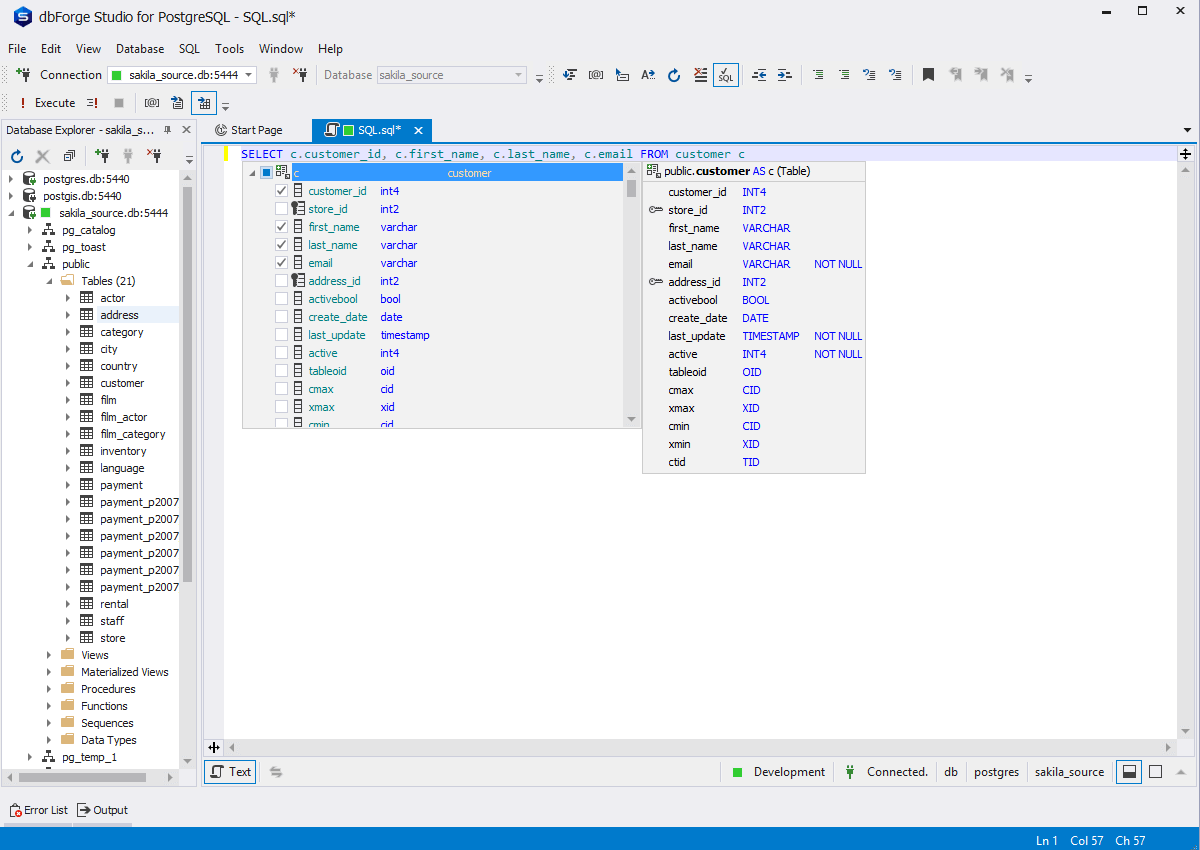
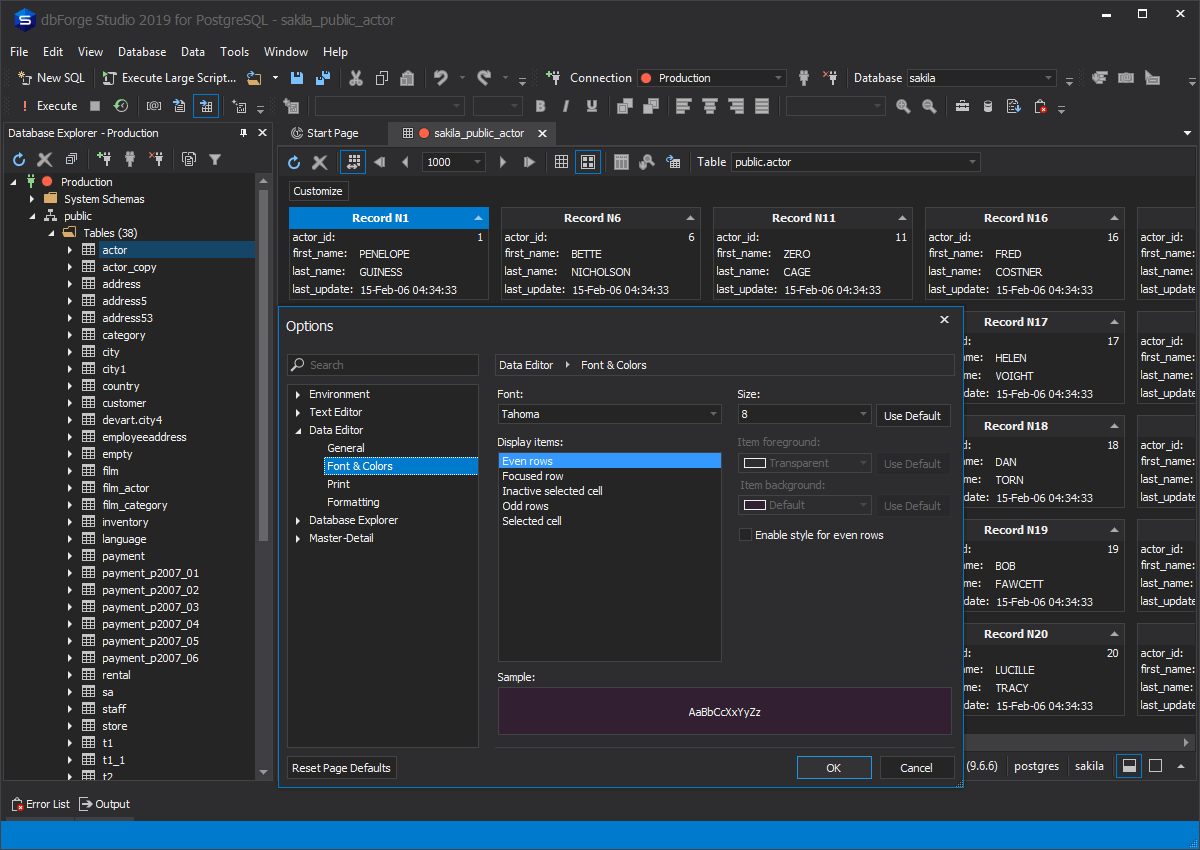
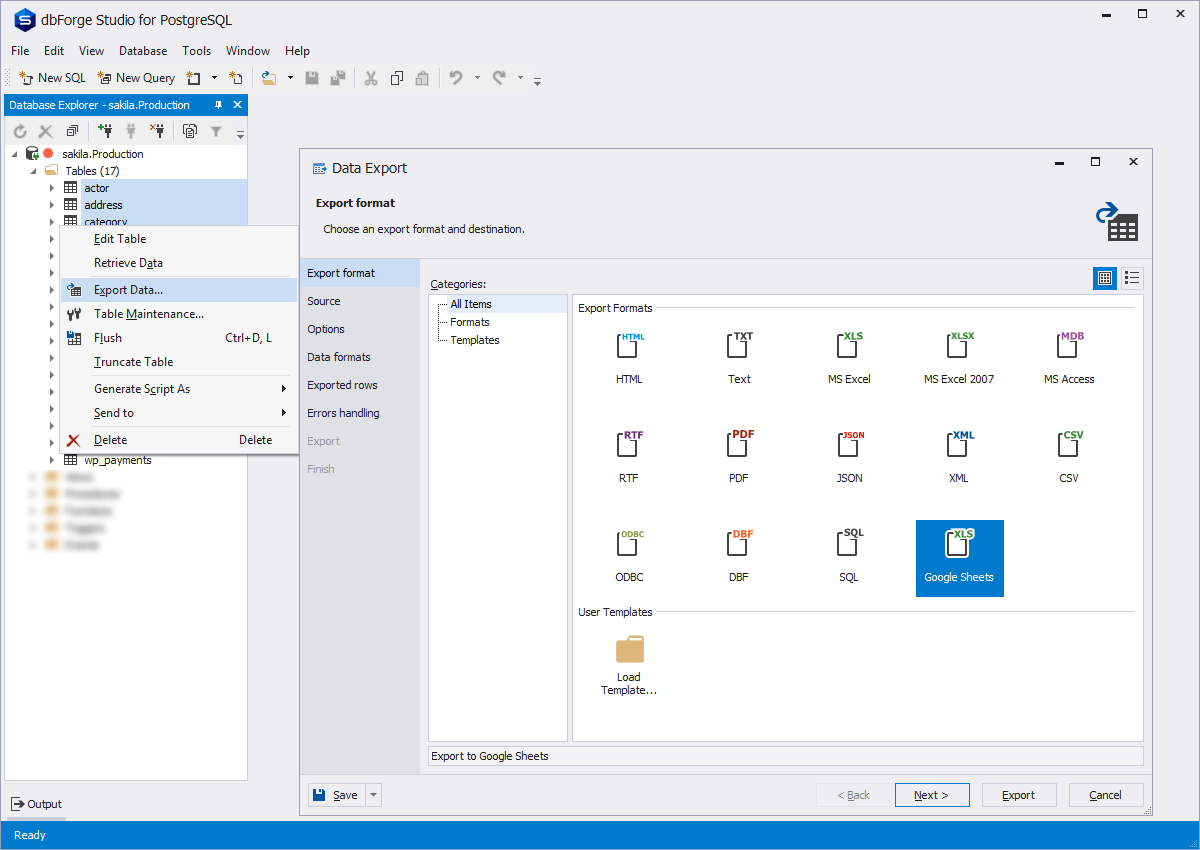
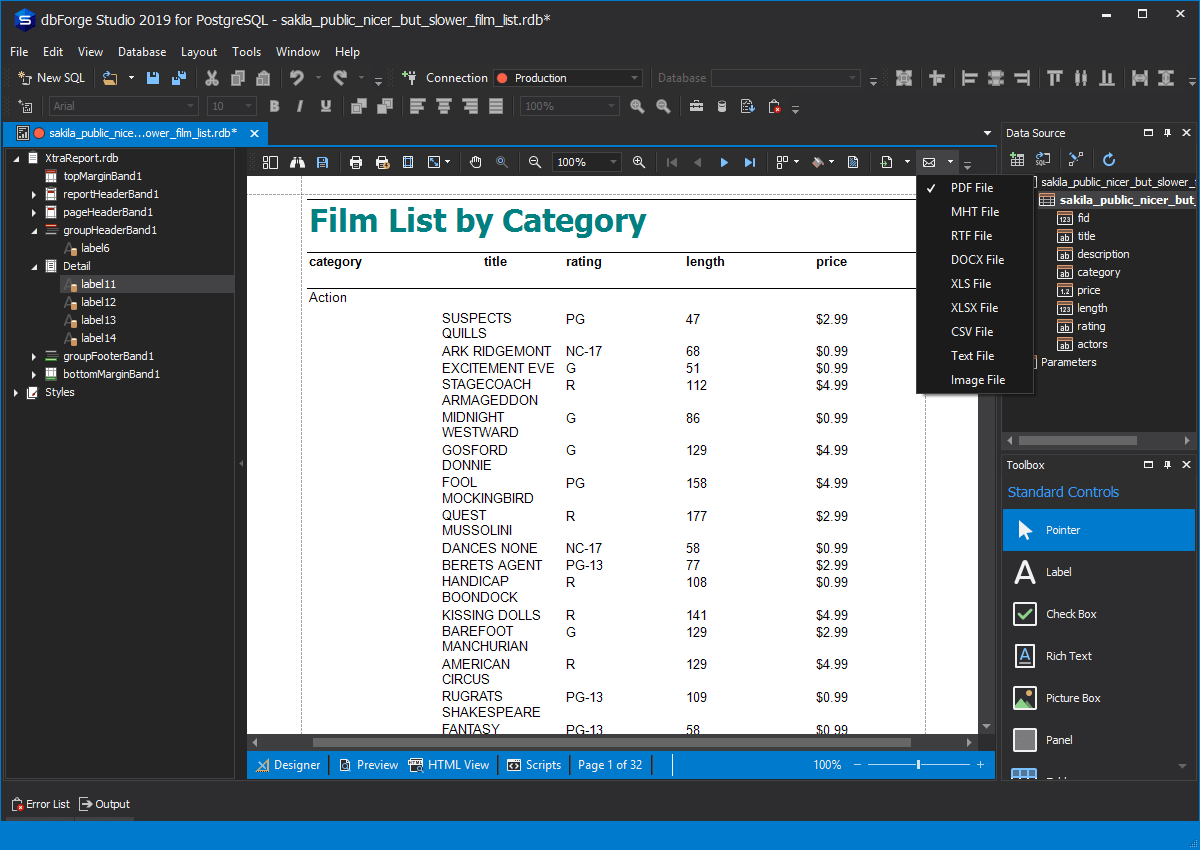
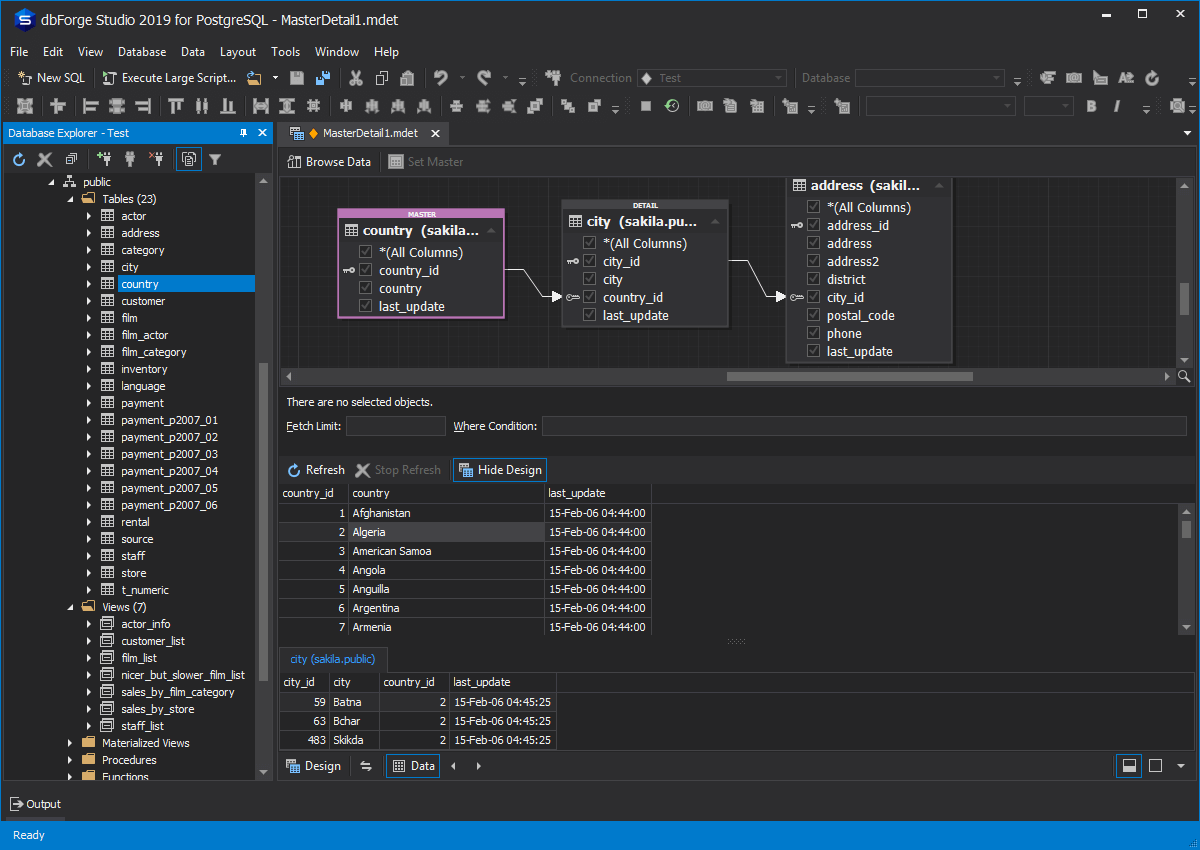
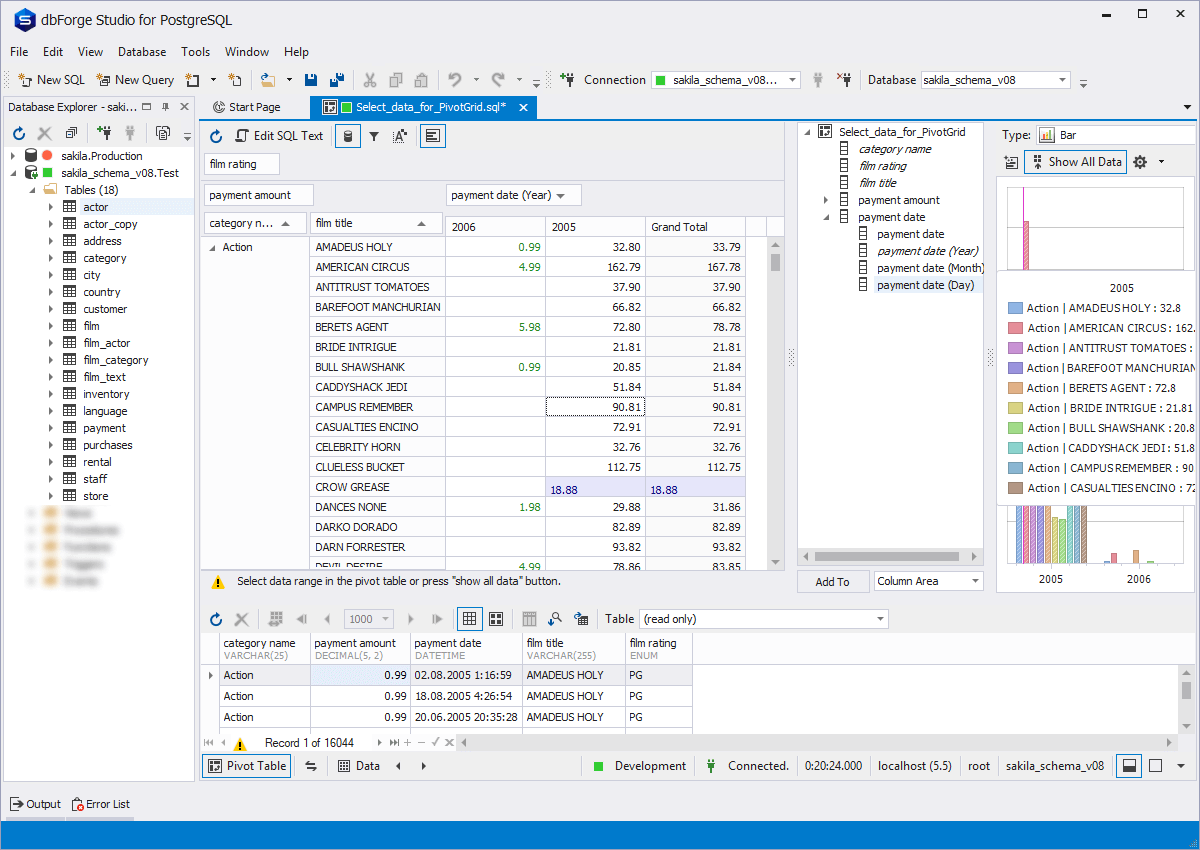






dbForge Edge Preis
dbForge Edge bietet eine Gratisversion und eine kostenlose Testversion. Die kostenpflichtige Version von dbForge Edge ist ab 179,95 $/Jahr verfügbar.
Alternativen für dbForge Edge
Alle Bewertungen zu dbForge Edge Filter anwenden
Nutzerbewertungen zu dbForge Edge durchsuchen
Alle Bewertungen zu dbForge Edge Filter anwenden
- Branche: Computer-Software
- Unternehmensgröße: 2–10 Mitarbeiter
- Täglich für Mehr als 2 Jahre genutzt
-
Quelle der Bewertung
Mehr Details anzeigen
Can't do without it
I'm using dbForge on a daily basis and to be frank, I can't do my job without it. When I'm on a server without it, I install at least the express edition because the way dbForge supports writing queries is unmatched.
Vorteile
It's a one stop tool for my database tasks
Nachteile
Sometimes it crashes when I accidentally press F10
- Branche: Informationstechnologie & -dienste
- Unternehmensgröße: 11–50 Mitarbeiter
- Täglich für 1-5 Monate genutzt
-
Quelle der Bewertung
Mehr Details anzeigen
Great SSMS replacement for MySQL newbies
So, for the record I'm an MSSQL guy from way back, and SSMS is my friend. I've been using it forever, and I think it's perhaps one of the best free pieces of software on the planet given what you can do with it. I like MSSQL/SSMS so much, and I'm so stubborn, that I stupidly connect to MSSQL when I am doing PHP pages.
I took on a new client recently, and they are a MySQL shop, so I had to find a tool where the learning curve wouldn't waste a lot of my time.
I have used the MSSQL version of dbForge Studio in the past, so when I realized they offered a MySQL version, I decided to give it a try.
For me, dbForge Studio for MySQL is easily the closest in terms of look and feel to SSMS. I was able to install, connect to the sandbox they gave me, and dive right in. I was a little embarrassed about my lack of MySQL skills, so in about 30 seconds dbForge Studio was able to copy my sandbox DB over to a local MySQL server I set up so that I could play around with it and learn the nuances of MySQL over MSSQL.
I ended up liking MySQL/dbForge Studio so much that I'm going to use MySQL as my go-to database technology on my projects going forward.
I love this software and it offers a great value over its competitors and a shortened learning curve for those of use who use SSMS.
Vorteile
I love being able to completely copy a database from one server to another with a few clicks, which makes it super quick to keep my dev environment in sync with the live database. The code completion feature is so much quicker than SSMS, I love that you can set the delay, and it saves me a lot of typing in addition to keeping the case consistent within my SQL. The Visual Studio Blue makes it feel like I'm working with my old friend SSMS. The ability to mark different databases with shapes and colors is a thoughtful feature and reduces the chances of accidentally making a change in live instead of dev. The data generation feature is nice as well, as you can generate a lot of test data quickly. Also, one of the best features is the automated code formatting command (CTRL-K, D), which takes my sloppy, ill-formated SQL and turns it into beautifully formatted SQL. You can also easily output data to all kinds of formats including Excel, Sheets, csv, xml, etc., and save templates so that you can quickly generate the same reports.
Nachteile
The "Edit View" feature is a little clunky--you cannot edit SQL directly in the SQL tab, and when you try to do it in the Query Text tab, it constantly throws errors as you type. Sometimes you just need to do a quick edit to a view and it's a bit frustrating to deal with. I found myself opening up a new SQL window, copying my code, pasting into the new tab, modifying and copying back to the Query Text tab. There has to be an easier way.
- Branche: Computer-Software
- Unternehmensgröße: 2–10 Mitarbeiter
- Täglich für Mehr als 1 Jahr genutzt
-
Quelle der Bewertung
Mehr Details anzeigen
We tried, it failed.
It was ok, but settings and config were not intuitive and had to contact support several times and they were not very helpful.
Vorteile
it has syncing and backup built in and it looked to be a better product.
Nachteile
it only ran on windows, alot of our devs use macOS.
- Branche: Druck
- Unternehmensgröße: 201–500 Mitarbeiter
- Täglich für Mehr als 2 Jahre genutzt
-
Quelle der Bewertung
Mehr Details anzeigen
A great solution for MySQL development
I've worked with Microsoft SQL Management Studio for most of my career. When presented with a set of projects which required MySQL administration I found the tool provided for MySQL to be pretty poor. dbForge provides a familiar interface to what I was used to for SQL Server, but targeting MySQL. We use dbForge for management and developing all of our MySQL solutions. It is fantastic.
Vorteile
The platform works great, replacing the admin interface provided by MySql. DbForge provides the tools and familiar interface features need to perform all the admin and development we need.
Nachteile
There is some instability in the product, experienced infrequently, which causes it to hang for 20 seconds or so occasionally. Typically it recovers fine. When the platform does crash, it generally starts right back up where I left off without any loss.
In Betracht gezogene Alternativen
DBeaverWarum dbForge Edge gewählt wurde
MySQL's interface is terrible, unstable, and lags.Gründe für den Wechsel zu dbForge Edge
I did a head to head comparison between the platforms, using each for a few hours when I was originally working on identifying the product to use moving forward. While similar, I found dbForge to have a better experience, and we made the switch.- Branche: Finanzdienstleistungen
- Unternehmensgröße: 51–200 Mitarbeiter
- Täglich für Mehr als 2 Jahre genutzt
-
Quelle der Bewertung
Mehr Details anzeigen
It is a necessary tool for professionals
Vorteile
Intellisense is fantastic. You considerably reduce the amount of words typed
Nachteile
For large and complex queries, hardware consumption is something that needs to be improved.
- Branche: Gastgewerbe
- Unternehmensgröße: 2–10 Mitarbeiter
- Täglich für Mehr als 2 Jahre genutzt
-
Quelle der Bewertung
Mehr Details anzeigen
Don’t bother looking at anything else
Vorteile
Easy to use.
Stable
Feature full
Showing the foreign key table when clicking the foreign key is awesome.
Nachteile
The database diagram tool could be improved. More like the “cat” competitor would be great.
This one is for the postgresql one only, but in its current state it is not for daily use because it is only 50% complete. I really hope that changes soon.
- Branche: Hausmeisterservice
- Unternehmensgröße: 51–200 Mitarbeiter
- Täglich für Mehr als 2 Jahre genutzt
-
Quelle der Bewertung
Mehr Details anzeigen
dbForge Studio
We do not have the capacity to do replicated server but with dbForge, everything seems to be a breeze.
Vorteile
The DATA and SCHEMA Compare-Synchronization feature is an absolute game-changer. The T-SQL Debugger really saves us a great deal of development time in building our server-side data processing logic.
Nachteile
Nothing I should say as the least, other than releasing a MAC version.
- Branche: Tabak
- Unternehmensgröße: 10.000+ Mitarbeiter
- Täglich für Mehr als 1 Jahr genutzt
-
Quelle der Bewertung
Mehr Details anzeigen
Perfect tool for schema&data comparisions
I'm a long term user of their SQL Complete plugin for SSMS, and utilise the additional features in dbForge Studio for managing deployments and migrations.
I find the tools much more effective and reliable that the equivelent features built into Visual Studio.
Vorteile
schema compare
data compare
refactoring/intellisense
database diagramming
Nachteile
occasional instability, crashes (but no worse than any other comparable tool SSMS etc)
- Branche: Informationstechnologie & -dienste
- Unternehmensgröße: 2–10 Mitarbeiter
- Wöchentlich für Mehr als 2 Jahre genutzt
-
Quelle der Bewertung
Mehr Details anzeigen
Excellent for the reluctant developer
I use it for working on cloud databases; designing and testing the schema and designing APIs.
Vorteile
It is easy to get started with minimal database skills.
Provides a point-and-click interface and you get to see the actual SQL being generated.
Excellent for running queries on tables with lots of records.
Nachteile
I am only an occasional user and it is a bit expensive.
I used to like the version that integrated with Visual Studio but that seems to be no longer available.
- Branche: Informationstechnologie & -dienste
- Unternehmensgröße: 11–50 Mitarbeiter
- Wöchentlich für Mehr als 1 Jahr genutzt
-
Quelle der Bewertung
Mehr Details anzeigen
My superpower replacement to go for SSMS
Vorteile
User friendly, fast. Has features not available, at least not available at your fingertips, in other tools. The compare schema feature is invaluable.
Nachteile
Maybe do not like that is another product, I would love SSMS to do all these and to do them as good. But good that someone did a product that does all these.
- Branche: Metallabbau
- Unternehmensgröße: 51–200 Mitarbeiter
- Wöchentlich für 6-12 Monate genutzt
-
Quelle der Bewertung
Mehr Details anzeigen
All the features of Redgate for a Fraction of the price
As noted above, we obtained dbForge solely for the database schema synchronization feature. That feature gives us the ability to migrate database changes from DEV to QA to PROD environments quickly and efficiently. However, it didn't take long before we found other benefits to the dbForge Studio product. We found that migrating test data with the data sync feature saved a ton of time when we had good working data in DEV and needed a similar set of good working data in QA for testing. The biggest hidden gem in dbForge Studio was the data pump feature. How many times have you had to import CSV data and found that SSMS just made a mess out of things? dbForge's tool analyzes the full data set of the CSV file and correctly assigns data types and data sizes to the resultant fields on import. So much better than any other CSV import that I've ever used.
Vorteile
The database schema comparison and synchronization tool was the big draw for us. We needed an efficient way to migrate schema changes from DEV to QA to PROD environments. dbForge met this need and made doing so a breeze. It even generates the SQL code necessary to accomplish the sync and lets you preview/edit the code if you disagree with the way that it intends to sync.
Nachteile
If there were one thing that I find a tiny bit lacking in dbForge, it is the way in which you define data sources. You have to redefine the server name, username, password for each database even if those databases exist on the same SQL server. This differs from SSMS where you connect to a single server and it attempts to use the same credentials to access every database on that server. It would be nice if the system had a copy/clone data source button to make adding new data sources from the same server a little more efficient.
- Branche: Computer-Software
- Unternehmensgröße: Selbstständig
- Täglich für Mehr als 2 Jahre genutzt
-
Quelle der Bewertung
Mehr Details anzeigen
One of the few tools I can't do without!
I love it. I've used everything from SQuirreL SQL Client (not bad, open source java) to SSMS to TOAD and this is far and away the best product I've used. It's not even close.
Vorteile
dbForge Studio is essential for my team as it saves time and money for all of our developers no matter how much experience they have with SQL, Database maintenance and development (DDL), function & view creation/modification, etc.
For my novice developers, dbForge has great tools to allow the developers to visually create a query using an intuitive UI. Once they create the query, they can examine the SQL dbForge creates to better understand how to write SQL using industry Best Practices.
For experts, dbForge saves time (and typos) by giving us the ability to type a few characters instead of fully typing out the entire fiend name (for example typing 'usqd' instead of UserSurveyQueryData). It also has great tools for exporting so I can write and reuse an export query to dump data to pretty much any format (usually Excel 2007+) with consistent formatting. I also perform complex options like comparing the development and test databases to see not only structural differences (DDL) but even data differences upon demand.
Once I've gone through and set the rules for SQL formatting, I can share them with the team and all of our SQL is consistently named and formatted.
Nachteile
We are restricted to installing on one machine. All of my developers use more than one computer. I myself have three. It's just the nature of the business and it's a real hassle not to be able to install on as many machines as I, as a single developer, use daily.
- Branche: Informationstechnologie & -dienste
- Unternehmensgröße: 11–50 Mitarbeiter
- Täglich für Mehr als 1 Jahr genutzt
-
Quelle der Bewertung
Mehr Details anzeigen
Daily Usage Tool
The Test Data Loading is a wonderful tool where we can just load about 100K to 500K Records without any issues. This feature has helped us performing some initial tuning to the Queries.
Various Editions really help the features that each members uses.
Vorteile
This tool became a part of daily used product for members of our company. Few team members really complemented me for showing them such a powerful and amazing tool.
The easy of usage of this tool is making our team save anywhere between 2 to 3 Hours every day.
Some of our Developers now can't live without this tool.
The Express Edition is very helpful for small companies QA Team. As they just need to see the data and don't really need to write any complex Queries.
Nachteile
When we have one product such as SQL Server and we want to buy MySQL Database tool. It would be nice if we can get some discount.
If we need to buy all the Four Database tool, we need to buy them separately. If they can be bundled, that would be great.
-
Quelle der Bewertung
Mehr Details anzeigen
dbForge Studio provides lots of features at a competitive price
Devart (formerly CoreLabs) has been expanding from their roots in the database driver business (I've used their MySQL .NET data provider for years) into providing a complete suite of database management tools.
dbForge Studio for MySQL Standard is their mid-tier product for MySQL management (also available for SQL Server and Oracle). The standard edition includes all the basic features you'd expect in a DB management tool like a good SQL editor with syntax highlighting and code completion, SQL formatting, a query profiler, backup/restore as well as data import/export. But it also includes some features you might not expect.
For the less experienced, there's a powerful visual query editor (even supports sub queries). I prefer to write my queries by hand--but it's a feature that might be important to some. There's a visual design tool that lets you build ERD diagrams. It's not as capable as TOAD, but it's great to have it included without a separate purchase.
The interface is consistent between their tools , so once you learn it, you know it. A split pane view lets you see both the SQL and the GUI view of the object at once. Wizards are used for most of the task based functionality (like backup or schema comparison).
I mostly use MariaDB rather than MySQL now and it supports MariaDB, Sphinx and Percona. They list support for MySQL 5.6 and 5.7 but I've used it with 5.5 as well and haven't had problems. It can also manage remote databases. I use SSH tunneling offsite (there is, of course, some performance cost).
To me, the real value comes in the Professional edition. Here you get all the standard edition features plus:
-- Database refactoring: this makes things like renaming fields MUCH easier as it correctly propagates changes to related fields, indexes, etc..
-- Schema and Data Comparison and Sync is a big one for me. I have a product that customers frequently want customized and merging their customization back into our core product is a frequent need.
--Command line support for lots of things like backup/restore, import/export, schema sync, etc...
--Pivot tables and reporting
--and more!
I like EMS, Redgate, TOAD too, but when you compare everything in dbForge, you are getting comparable tools at a very competitive price. They have 30-day trials and a basic freeware version too.
Devart DbForge Studio is a great value for SQL developers or administrators.
- Branche: Informationsdienst
- Unternehmensgröße: Selbstständig
- Täglich für Mehr als 1 Jahr genutzt
-
Quelle der Bewertung
Mehr Details anzeigen
Great tool overall
Overall, the best DB manager I found so far and I'm sticking to for years.
Vorteile
Have been using different DB managers over years and tried all existing major ones for Windows, and stuck with dbForge. It's versatile enough and most importantly, has great UI and works with minimal errors, unlike some other products.
It has also great tools for data export/import.
Nachteile
Glitches can be still found here and there, especially in error handling.
Some more tools for copying, restoring databases would be good to see in the Standard version.
- Branche: Hochschulbildung
- Unternehmensgröße: 1.001–5.000 Mitarbeiter
- Wöchentlich für Mehr als 1 Jahr genutzt
-
Quelle der Bewertung
Mehr Details anzeigen
A superb SQL Server database management studio
DbForge Studio for SQL Server is an awesome tool! The Data Generation capabilities alone will save you hours of design and development time.
Vorteile
User Interface:
- Similar to Visual Studio 2017+ with multiple themes
- Nice uncluttered interface even the start page
Database Creation:
- Similar to SQL Management Studio by Microsoft but the user interface is organized more neatly. Related functions such as Indexes, Constraints, Statistics, Triggers, Data, and Columns can be accessed directly from tabs in the design view.
Best Features:
- Excellent Data Generation Tool! Generates tons of samples of data in a matter of seconds. Automatically links foreign keys to their corresponding primary table.
- Backup and Restore database capabilities accessible through an easy to use process wizard.
- Report Wizard: Create reports with a few mouse clicks through a process wizard. Can also design reports with its built-in report designer.
- Schema Compare. Amazing tool! Compares schema of databases and allows you to create, drop, update fields that are different from two databases.
Nachteile
Limited functionality to access/update database properties compared to SQL Management Studio. This is not a deal breaker since setting/viewing specific database properties is uncommon during database design.
- Branche: Informationstechnologie & -dienste
- Unternehmensgröße: 2–10 Mitarbeiter
- Täglich für Mehr als 2 Jahre genutzt
-
Quelle der Bewertung
Mehr Details anzeigen
Excellent DB management product for MS-SQL
Mananging development and support of multiple databases accross a number of different client's servers for various projects was a huge boost to our productivity. In some situations where it is necessary to help a client and they only have SSMS, I feel totally handicapped.
Vorteile
Ease of use in making various DB changes, creating new objects, and developing/testing stored procedures, including a powerful DB object search facility.
Nachteile
Editing and rebuilding tables with foreign key constraints had some limitations, but that has been fixed in recent versions.
- Branche: Informationstechnologie & -dienste
- Unternehmensgröße: 201–500 Mitarbeiter
- Täglich für Mehr als 2 Jahre genutzt
-
Quelle der Bewertung
Mehr Details anzeigen
Best software for SQL development
Not a day goes by that I don't edit a stored procedure, write an SQL query, or edit live data using dbForge Studio. It's a no-brainer..
Vorteile
dbForge brings all the tools needed to administer and develop for not only Microsoft SQL Server, but many other dbs. It's nice having them all in one consistent interface and the software is very easy to use.
Nachteile
My only gripe about dbForge is that it's only available for Microsoft Windows.
- Branche: Computer-Software
- Unternehmensgröße: Selbstständig
- Wöchentlich für Mehr als 2 Jahre genutzt
-
Quelle der Bewertung
Mehr Details anzeigen
Great package for DBAs and developers
My software almost always interacts with a database, so having a tool that makes those easier is at the top of my list. dbForge Studio fits most of my needs (and could fit all of them, at a higher price tag), and it's very easy to use.
Vorteile
dbForge Studio is like SSMS on steroids! Tons of features, and I especially like the tabbed interface that allows me to see multiple views very easily. The Table Build feature is much more intuitive than the SSMS interface, and the ability to easily add indexes and constraints is nice. The data export is more advanced than SSMS and allows me to tailor exactly the data I want to dump from my database.
Nachteile
Several features that I consider essential aren't included in the Standard version, with the most glaring being the inability to create scripts for multiple objects, as you can with the Tasks - Generate Scripts feature of SSMS, and the lack of a Profiler. You can get these if you pay for the Professional version, but as those were really the ONLY thing in the Pro version I needed, I chose instead to just use the Standard and use SSMS when I needed to create scripts or use the profiler
- Branche: Informationstechnologie & -dienste
- Unternehmensgröße: 51–200 Mitarbeiter
- Täglich für 1-5 Monate genutzt
-
Quelle der Bewertung
Mehr Details anzeigen
Excellent product, especially for the price
Support seemed good, the other features of the product worked as advertised. Their data dictionary building feature in particular turned out to be really good.
Vorteile
This DB Forge for SQL Server has many of the features of the Red Gate suite for SQL server but at a drastically lower price. This makes it a fantastic alternative for smaller companies and individuals.
Nachteile
During my first week of using it, we found a fairly critical bug that made integration/use with SSIS impossible. That was frustrating, but their support logged the bug and it is expected to be fast-tracked to getting fixed.
- Branche: Marketing & Werbung
- Unternehmensgröße: 11–50 Mitarbeiter
- Täglich für Mehr als 2 Jahre genutzt
-
Quelle der Bewertung
Mehr Details anzeigen
dbForge gives a robust feature set without breaking your budget
This is a must-use tool for our developers. It is easy to pick up and use. It is great product for the prcie paid.
Vorteile
Easy to setup and use. The ability to easily export and import to and from different data sources is vital.
Nachteile
Would like a better performance tuner, perhaps index and temporary table suggestions. Lack of monitoring or performance analytics.
- Branche: Lagerung
- Unternehmensgröße: 1.001–5.000 Mitarbeiter
- Täglich für Mehr als 2 Jahre genutzt
-
Quelle der Bewertung
Mehr Details anzeigen
dbForge Studio
Vorteile
I particularly like the data view and in table editing. Also the line by line stored proc debugger, and havent seen any other like this and has saved me many days finding problems in procedures / related data.
Nachteile
Can be a bit slow to start up. Some of my collegues hav found it a bit slow generally
- Branche: Informationstechnologie & -dienste
- Unternehmensgröße: Selbstständig
- Täglich für Kostenlose Testversion genutzt
-
Quelle der Bewertung
Mehr Details anzeigen
DBForge Studio for MYSQL Enterprise
For the past few weeks I been trying to find the best integrated development environment (IDE) for MySQL. I evaluated most of the popular IDEs out there for database administration and in my opinion none of them compare to DBForge Studio for MySQL from Devart. It has the most complete set of features available and a well-designed user interface which makes database management an easy task.
User Interface
DBForge Studio has one of the most well-designed user interfaces I came across upon evaluating different IDEs. They really put much thought into different aspects of database management in order to provide a comprehensive and full featured database management tool that is easy to use.
Visual Database Designer & Query Builder
DBForge Studio comes with a Visual Database Designer that makes it easy to get a graphical view of relationships between different tables in a database. This is particularly useful when designing databases with complex relationships and you need a quick way to overlook foreign keys, data types, etc. It can also generate a visual view from an already existing database. The Query Builder also allows you to generate simple and complex SQL queries without writing any code.
Auto Completion & Code Formatting
The IDE comes with an intelligent MySQL prompt feature which reduces the time spent writing
complex SQL queries. This is one of the most useful features in any IDE which facilitates and speeds
up the process of effortlessly writing complex and eff
Vorteile
- Good user interface
- Complete set of features
Nachteile
- Really not any cons using this software
- Branche: Programmentwicklung
- Unternehmensgröße: Selbstständig
- Täglich für Mehr als 2 Jahre genutzt
-
Quelle der Bewertung
Mehr Details anzeigen
Satisfaction Sheet
while developping software with intensive database access it iss important, to have a database browser. dbForge Studio is far better then phpmyadmin. It supports developping database functions with a step by step debugger.
Vorteile
there is a debugger for mysql functions
Nachteile
generate a backup-batch with all the needed informations to schedule a backup. (credentials, ports, etc).
- Branche: Computer-Software
- Unternehmensgröße: 2–10 Mitarbeiter
- Täglich für Mehr als 1 Jahr genutzt
-
Quelle der Bewertung
Mehr Details anzeigen
MYSQL dbForge is a great product
I use MYSQL on a lot of products and I use the product to manage all the MYSQL databases. It helps speed up my day and make my database design faster.
Vorteile
Advanced features for the price. The ability to easily deploy schema, data and comparisons feature alone is worth the money. You would pay 5x or more to get that same feature from RedGate (I don't believe RedGate even has a MYSQL product). Also full featured environment very easily with back up restore, diagrams and more. Blows away MYSQL Workbench.
Nachteile
The font is very small and in some places almost unreadable.
Doesn't behave on high res monitors.
I do get some crashes and have to restart the application about 1x week or so.
- Branche: Computer-Software
- Unternehmensgröße: 11–50 Mitarbeiter
- Täglich für Mehr als 2 Jahre genutzt
-
Quelle der Bewertung
Mehr Details anzeigen
A perfect companion to all software developers
Vorteile
dbForge Studio is full of features to help us to manage our databases, to analyze data and create report.
Nachteile
They must implement a "server node" into the connections tree
- Branche: Versicherung
- Unternehmensgröße: 5.001–10.000 Mitarbeiter
- Täglich für Mehr als 1 Jahr genutzt
-
Quelle der Bewertung
Mehr Details anzeigen
dbForge assisting in data auditing
Vorteile
This product is easy to use to connect to Oracle dbs which we have running. The trial versions are complete enough to be able to complete coding tasks and monitoring. The intelliisense built in makes working with oracle a bit more easy with less resource intensive operations. You can also use the built in 'unit testing' modules to create and run tests efficiently. All settings and previous worked on files are automatically saved.
Nachteile
Not many cons a bout using the software. Integration with current software suite is fast. Hoping to get the full suite of dbForge through company.
- Branche: Informationstechnologie & -dienste
- Unternehmensgröße: 2–10 Mitarbeiter
- Täglich für Mehr als 2 Jahre genutzt
-
Quelle der Bewertung
Mehr Details anzeigen
The best database tool I've worked with so far
Vorteile
Very fast data adjustment and very good administration tools
Nachteile
Unfortunately no direct function for renaming tables (or I haven't discovered the function yet)
- Branche: Computer-Software
- Unternehmensgröße: Selbstständig
- Täglich für 6-12 Monate genutzt
-
Quelle der Bewertung
Mehr Details anzeigen
Verry happy with the software
I'm a 15-year Access developer and for the last 2 years I'm using SQL server as backend.
I was struggling to get a product that can help me develop as easy as Access.
Now with this software I found myself developing faster and give me joy because I found it almost as easy as Access. I had Red gate SQL prompt and was happy with it until I found DbForge studio. Noe I really have all the features I was looking for.
Vorteile
Simplify my developpment, almost as easy as Microsoft Access.
Nachteile
Not totaly compatible with a HD screen. (but the support told me it's coming in the next version).
- Branche: Computer-Software
- Unternehmensgröße: Selbstständig
- Täglich für 6-12 Monate genutzt
-
Quelle der Bewertung
Mehr Details anzeigen
dbForge for MySql and MariaDB makes your life much easier
The software works easily from the start and mostly needs no explanation. The enterprise features gives you more control, like copying databases. The visual query builder helps with quickly building complex queries.
Vorteile
This software give you total control over the MySql and MariaDB environment.
It is extremely easy to create a database, export and import data.
Nachteile
It would be nice if the software supported more database platforms. Now you have to buy dbForge for every platform.
- Branche: Computer-Software
- Unternehmensgröße: 2–10 Mitarbeiter
- Täglich für Mehr als 1 Jahr genutzt
-
Quelle der Bewertung
Mehr Details anzeigen
Excelent Software
Migration and implementation now takes a fraction of the time.
Vorteile
The ability to compare schemas is a lifesaver for migrating from dev to test to prod. Data comparisons work great. DB Diagrams are key since SSMS seems to have broken that functionality.
Nachteile
Once is a while there is an error...but it is handled without impact and reported.
- Branche: Computer-Software
- Unternehmensgröße: 2–10 Mitarbeiter
- Täglich für Mehr als 2 Jahre genutzt
-
Quelle der Bewertung
Mehr Details anzeigen
Dont waste your time checking other database management tools
Vorteile
Very easy to use, has all the features I needed.
Data and schema comparison and data synchronisation are perfect and no other software can compete with it
Nachteile
It does not work on Linux based systems like Ubuntu.
- Branche: Informationstechnologie & -dienste
- Unternehmensgröße: Selbstständig
- Täglich für Mehr als 2 Jahre genutzt
-
Quelle der Bewertung
Mehr Details anzeigen
Fast and intuitive
I’m using several products from Devart and the support is great.
Vorteile
Completely up to date, fast and good support, easy to use
Nachteile
Referring to all products, Really nothing. The only negative thing is the customer portal. It could be a little bit user friendly.
- Branche: Bau
- Unternehmensgröße: 51–200 Mitarbeiter
- Täglich für 6-12 Monate genutzt
-
Quelle der Bewertung
Mehr Details anzeigen
Functional but unstable
I like it but because it causes SSMS to be so unstable, it is overpriced.
Vorteile
It is very easy to use and the search feature is one of the best I have used.
Nachteile
Makes SSMS unstable and locks it up frequently, forcing me to force quit through the task manager. I can open only one search tab in SSMS. I have installed this on the two new replacement computers since I purchased dbForge and experienced the same problem.
- Branche: Informationstechnologie & -dienste
- Unternehmensgröße: 11–50 Mitarbeiter
- Wöchentlich für 6-12 Monate genutzt
-
Quelle der Bewertung
Mehr Details anzeigen
Great for schema comparisons
I used the trial and then paid for it, I think that says it all really.
Vorteile
This software has a whole bunch of features, but what I first started using it for and find most useful is it's schema comparison functionality.
Nachteile
The software is semi-modular, in that there is the overall studio package and you can also buy discrete parts of it as standalone products (e.g. Schema Comparison). My only real gripe is that interface for Schema Comparison feels more intuitive and accessible r in the standalone version than when integrated into main studio.
- Branche: Einzelhandel
- Unternehmensgröße: Selbstständig
- Täglich für Mehr als 2 Jahre genutzt
-
Quelle der Bewertung
Mehr Details anzeigen
dbForge Studio
Vorteile
The application offers many tools in one.
Nachteile
The application is not developing, I bought a license for 3 years and I am disappointed.
I use various programs, pay for subscriptions, and during this time I receive many updates and new features, e.g. devexpress.
- Branche: Krankenhausversorgung & Gesundheitswesen
- Unternehmensgröße: 51–200 Mitarbeiter
- Täglich für 6-12 Monate genutzt
-
Quelle der Bewertung
Mehr Details anzeigen
Great alternative for SQL Management Studio
I'm using it as a daily driver for querying and extracting report from the database
Vorteile
The overall functionality and ease of use
Nachteile
just some missing features that are available from other software
- Branche: Sportartikel
- Unternehmensgröße: 201–500 Mitarbeiter
- Täglich für Mehr als 1 Jahr genutzt
-
Quelle der Bewertung
Mehr Details anzeigen
It just works
Vorteile
This application just works. We purchased it a couple years ago and we have no problems with it. It just works.
Nachteile
We wish it could be a little cheaper, but other than that, we are very happy with the product.
- Branche: Essen & Trinken
- Unternehmensgröße: 201–500 Mitarbeiter
- Täglich für Mehr als 2 Jahre genutzt
-
Quelle der Bewertung
Mehr Details anzeigen
Fácil trabajar con DBForge Studio
Muy satisfecho con el producto
Vorteile
Las facilidades que brinda para crear consultas y conexiones, exportar resultados, crear consultas desde un resultado exportando a SQL.
Nachteile
Hasta la versión actual, no he tenido ninguna queja del producto
- Branche: Informationstechnologie & -dienste
- Unternehmensgröße: 2–10 Mitarbeiter
- Wöchentlich für 6-12 Monate genutzt
-
Quelle der Bewertung
Mehr Details anzeigen
dbForge Studio for Visual Query Building
Vorteile
Easy to connect to online data sources including MySQL on the AWS cloud. Visual query builder is the main feature that I was looking for and is using the most. I would have preferred something like what is available in SQL Server Management Studio, but the DbForge tool which provides a wizard-like interface for building queries also is good enough to do get the job done.
Nachteile
I could not find the option to visually edit queries in the standard edition that I purchased. This feature was available in the Enterprise edition that I had tried.
- Branche: Zeitung
- Unternehmensgröße: 51–200 Mitarbeiter
- Täglich für 6-12 Monate genutzt
-
Quelle der Bewertung
Mehr Details anzeigen
Very good all in one SQL gui tool
Vorteile
Many features in one GUI interface. I use 3 different products before to do the same.
Nachteile
Do not support other data sources in the same interface.
- Branche: Möbel
- Unternehmensgröße: 51–200 Mitarbeiter
- Monatlich für Mehr als 2 Jahre genutzt
-
Quelle der Bewertung
Mehr Details anzeigen
Best database utilities ever
Dbforge studio has been for us (our IT Dept.), a life saver in multiple occasions, let's say for example that we need to make a risky change in our database or something that we are not sure how it’s going to work or if it going to work at all, we first export schema of tables and data, make the changes and then in case something went wrong or sideways, we have a way to restore things the way they were, other scenarios include when you make a copy of an empty database a you need to populate it with data to make some tests
Vorteile
Exporting/Importing data with absolutely no effort, the code completition feat is also a time saver and an excellent thing, source control a feat we also use a lot when developing scripts, and the schema comparer have come on handy several times, all the other feats we have been used less but it take trust that we have them in case we need them
Nachteile
If I have to forcibly say something, Id' say is kind of expensive though
- Branche: Elektrische/elektronische Fertigung
- Unternehmensgröße: 2–10 Mitarbeiter
- Wöchentlich für 6-12 Monate genutzt
-
Quelle der Bewertung
Mehr Details anzeigen
Extremely thought-out tool
I've been using dbForge Studio for about a year. And I'm pretty used to the fact that if I suddenly need a feature, the first thing I have to do is to take a closer look as it apparently already exists. Extremely thought-out solution. However, in my case, it most often comes in handy for database comparison, schema and data synchronization, and database backups. Among these, I can also highlight visual query builder and tSQL debugger. Runs smoothly without errors and issues. I can fully recommend it.
Vorteile
speed up almost any database experience, like designing, writing code, comparing databases, synchronizing schemas and data, generating test data.
Nachteile
the vendor offers separate toolkits for different databases, so you will have to choose the one you need. Initially, I tried the free Express version, and it wasn’t nearly as full-featured as a Professional one.
- Branche: Computer-Software
- Unternehmensgröße: 2–10 Mitarbeiter
- Wöchentlich für Mehr als 2 Jahre genutzt
-
Quelle der Bewertung
Mehr Details anzeigen
High Quality Product
I am using it since several years and I don't want to miss it.
Vorteile
Data Comparison
SQL Editor
Stored Procedure Editor
Nachteile
That it often forgets my registration and license key and I have to set the license key again in order to work with as it stops working because it "thinks" I am using a trial version which expired. This is really annoying
- Branche: Informationstechnologie & -dienste
- Unternehmensgröße: 11–50 Mitarbeiter
- Täglich für 1-5 Monate genutzt
-
Quelle der Bewertung
Mehr Details anzeigen
Easy database tooling
Vorteile
Easy insight into indexhealth and database KPI's
Easy tooling for query creation, both in text and graphical
Nachteile
It would be nice to access the sql maintenance plans that are created on the sql server for quick edit or for a quick start of a certain job (out of schedule)
- Branche: Tiefbau
- Unternehmensgröße: 201–500 Mitarbeiter
- Wöchentlich für Mehr als 1 Jahr genutzt
-
Quelle der Bewertung
Mehr Details anzeigen
dbForge Studio - one of the best alteranative to SSMS
One of the best management software for SQL Server
Vorteile
Data generation one of the most killer feature
Nachteile
Some bugs happened during using some features.
- Branche: Computer-Software
- Unternehmensgröße: 2–10 Mitarbeiter
- Täglich für 1-5 Monate genutzt
-
Quelle der Bewertung
Mehr Details anzeigen
SSMS replacement?
Mostly very good. Had a few issues with aforementioned diagramming tool losing its DB connection and getting it connected again was a lot more difficult than it should have been. Worse thing was that it had changed to the master database and it wasn't obvious that it had... so now I have a lot of extra tables in master
Vorteile
Ability to edit the data so easily - especially fields with XML data. My main motivation for the purchase was for the ER diagramming tool, which is mostly very good but I realise now that what I should have bought was the ORM tool to do what I wanted.
Nachteile
I still need to use SSMS for exporting and importing databases (bacpac) - this is something I do a lot
- Branche: Programmentwicklung
- Unternehmensgröße: 51–200 Mitarbeiter
- Wöchentlich für Mehr als 2 Jahre genutzt
-
Quelle der Bewertung
Mehr Details anzeigen
Mysql db synhronisation
I am synhronizing 10+ production databases with the development instance updates. The tool helps me a lot to poerform it fast and precise.
Vorteile
Easy configuration and storing the sync files
Nachteile
Difficult to find the errors. Anoying potential threat messages. Single user license.
Does it provides automatic updates ?
- Branche: Computer-Vernetzung
- Unternehmensgröße: Selbstständig
- Weitere für Mehr als 2 Jahre genutzt
-
Quelle der Bewertung
Mehr Details anzeigen
Quality with Functionality
Again, nothing but quality software.
Vorteile
The sheer power it provides in a quality package. There appears to be some skilled coders behind the product and I suspect they enjoy their challenges.
Nachteile
Nothing comes to mind. If I don't use it often I find myself having to relearn some of the cooler functions.
- Branche: Informationstechnologie & -dienste
- Unternehmensgröße: 2–10 Mitarbeiter
- Täglich für Kostenlose Testversion genutzt
-
Quelle der Bewertung
Mehr Details anzeigen
Great for users used on Ms Sql server
Very satisfied. Also tried different products.
Vorteile
Good resemblances with MS Sql management studio
Nachteile
Basically nothing, except that couldn't find all administrative options.








