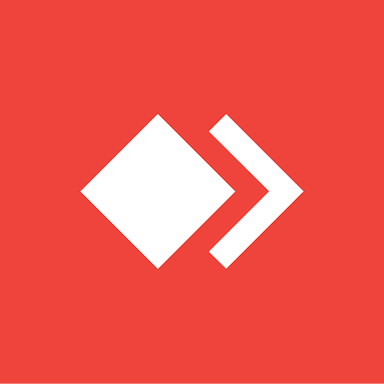
AnyDesk
Alle Bewertungen zu AnyDesk Filter anwenden
Nutzerbewertungen zu AnyDesk durchsuchen
Alle Bewertungen zu AnyDesk Filter anwenden
- Branche: Computer- & Netzwerksicherheit
- Unternehmensgröße: 51–200 Mitarbeiter
- Täglich für Mehr als 2 Jahre genutzt
-
Quelle der Bewertung
Mehr Details anzeigen
Schlecht und Unbrauchbar
Ich bin normalerweise kein Mensch der negative Bewertungen schreibt. Gerade in unserem Digitalen Zeitalter ist es immer wichtig objektiv zu bleiben und nicht nur das schlechte zu sehen. Aber Anydesk wird immer schlechter und den Support Interessiert es nicht die Bohne, weshalb ich diese Bewertung verfasst habe.
Vorteile
- gute Performance
- viele Funktionen
- einfache Implementierung
Nachteile
- verliert plötzlich das Zugangspasswort sodass Kunden erst einen Zugriff freigeben müssen. Sehr problematisch bei Severn.
- IDs Ändern sich plötzlich sodass nicht mal mehr eine Fernwartung möglich ist
- Branche: Versorgungsunternehmen
- Unternehmensgröße: 51–200 Mitarbeiter
- Wöchentlich für Mehr als 1 Jahr genutzt
-
Quelle der Bewertung
Mehr Details anzeigen
Besitzt alles was ein Fernwartungstool braucht
Bisher hat es uns wirklich sehr geholfen.
Vorteile
Es ist sehr einfach. Man muss nur seine "Adressnummer" weiter geben. Das macht es für uns Admins sehr einfach. Vor allem bei kleineren Problemen muss man nicht immer zu de/m jeweilige/n Kollegen/in hin laufen, sondern kann sich ganz einfach drauf schalten. Hilft vor allem wenn der oder die Kollege/in im Home Office sitzt.
Nachteile
Ein bisschen nervig ist es, wenn der oder die Gegenüber auf der anderen Seite mehrere Monitore hat. Kann ein wenig unübersichtlich sein, zwischen den Monitoren zu wechseln, vor allem wenn sich irgendwo neue Fenster öffnen.
- Branche: Informationstechnologie & -dienste
- Unternehmensgröße: 51–200 Mitarbeiter
- Wöchentlich für Mehr als 2 Jahre genutzt
-
Quelle der Bewertung
Mehr Details anzeigen
Any Desk
Vorteile
Mir gefällt an der Software das man von überall hierüber bei Problemen auf dem PC Hilfe von der eigenen IT Anfordern kann
Nachteile
Ich kann zu der Software nichts negatives sagen .
- Branche: Rechtsberatung
- Unternehmensgröße: 51–200 Mitarbeiter
- Wöchentlich für Mehr als 2 Jahre genutzt
-
Quelle der Bewertung
Mehr Details anzeigen
User review for more than 5 years
Very good experience. There are no negative comments I can leave
Vorteile
Ease of use and ease of downloading. The size of the program is very light. Very easy to use. Very simple. There are no complications
Nachteile
I don't understand why sometimes the connection is slow and the screen display is slow even though the internet speed is above good. This problem I encountered more than once and I did not understand its cause.
- Branche: Automotive
- Unternehmensgröße: 51–200 Mitarbeiter
- Täglich für Mehr als 2 Jahre genutzt
-
Quelle der Bewertung
Mehr Details anzeigen
Ease of use
Very Good its a great product and very easy and straight forward to use.
Vorteile
Easy to use and able to rename devices to your choosing.
Nachteile
Sometimes it disconnects you, aren't able to control desktops if the user suddenly takes over.
- Branche: Informationstechnologie & -dienste
- Unternehmensgröße: 51–200 Mitarbeiter
- Wöchentlich für Mehr als 1 Jahr genutzt
-
Quelle der Bewertung
Mehr Details anzeigen
Almost perfect remote desk application
Overall, I like to use this when connecting with my tech support, but sometimes there are connection drops due to firewall settings. Other than that, it's a good application and saves a lot of time for system support and others who rely on them.
Vorteile
The UI is very clean, and it is easy to see the important functionalities like finding the id, connecting nearby devices by cutting out the unessary deatials is the plus point of the application.
Nachteile
I sometimes felt the connection issue problems due to the firewalls. I know it's for our security. But if it's achieved in the Anydesk app with only a simple click, it will be a lifesaver. Surely, reduce the time on the control panel's firewall setting changes. It's just an opinion, I don't know about Microsoft's policies.
- Branche: Logistik & Lieferkette
- Unternehmensgröße: 51–200 Mitarbeiter
- Täglich für Mehr als 2 Jahre genutzt
-
Quelle der Bewertung
Mehr Details anzeigen
Must-have remote desktop tool for your organization
It is a must-have tool for your organization. My overall experience with Anydesk has been great.
Vorteile
It lets you take instant remote access to the user system and fix the problem without being physically present at the user's desk.
It offers remote access to and from multiple OS platforms. You can connect to a computer from a mobile device or any Android device from a computer.
With its unattended access feature, you can take remote access anytime without needing the end user present at the desk.
You can transfer files, chat with users, and share screens easily.
Nachteile
Currently, I have no dislikes about Anydesk.
- Branche: Logistik & Lieferkette
- Unternehmensgröße: 51–200 Mitarbeiter
- Täglich für Mehr als 2 Jahre genutzt
-
Quelle der Bewertung
Mehr Details anzeigen
Excellent remote access tool
Anydesk is a must-have tool for your organization. My overall experience with Anydesk has been delightful.
Vorteile
It is a great tool that helps you to access the user's system remotely and resolve technical issues quickly.
It comes with cross-platform functionality. You can remotely access any Windows device from your Android phone, tablet, or vice-versa.
It improves your productivity.
Nachteile
We have not faced any major issues with Anydesk so far.
- Branche: Computer-Software
- Unternehmensgröße: 51–200 Mitarbeiter
- Täglich für 6-12 Monate genutzt
-
Quelle der Bewertung
Mehr Details anzeigen
High-Speed Performance for Remote Work - Anydesk
The software is reliable, fast, and easy to use, making remote connections smooth and hassle-free. I’ve found it particularly useful for quick support sessions and collaborations, with minimal lag or disruptions.
Vorteile
I like AnyDesk for its fast, low-latency performance, which makes remote sessions smooth. It’s easy to set up and use across multiple platforms.
Nachteile
I like least about AnyDesk is that the free version has some limitations, like session timeouts or restricted features. Otherwise it is working great in free version.
- Branche: Regierungsbeziehungen
- Unternehmensgröße: 51–200 Mitarbeiter
- Täglich für Mehr als 1 Jahr genutzt
-
Quelle der Bewertung
Mehr Details anzeigen
AnyDesk review
It is really helpful and easy to use especially for urgent tasks.
Vorteile
It is very convenient for employees to monitor their work wether working from office or on field. I can manage both within my team by using this app.
Nachteile
It is sometimes challenging to use it on mobile phones.
- Branche: Einzelhandel
- Unternehmensgröße: 51–200 Mitarbeiter
- Täglich für 1-5 Monate genutzt
-
Quelle der Bewertung
Mehr Details anzeigen
Anydesk Review OVR
it is a good application and i use it everyday and would recommend
Vorteile
The remote connection is good as well as the usage of the remote password to protect or access systems
Nachteile
sometimes when a system is online but anydesk says it is offline and cant make connection
- Branche: Informationstechnologie & -dienste
- Unternehmensgröße: 51–200 Mitarbeiter
- Täglich für Mehr als 2 Jahre genutzt
-
Quelle der Bewertung
Mehr Details anzeigen
Make Connection Remotely And Provide Support With Anydesk
I have been using this application for years. The ability to access several sessions was my favorite feature. It resolves issues with screen sharing, remote desktop connectivity, and remote keyboard and mouse control for laptops and desktop computers.
Vorteile
We can easily provide assistance because we have remote access to our clients' computers. The application is extremely lightweight and establishes a connection between two devices quickly. Because I adore its customer service and practical features, I use it a lot.
Nachteile
It requires a lot of effort to configure due to its complicated security settings. We have to restart the session if the opponent system locks up and the session automatically disconnects.
- Branche: Computer- & Netzwerksicherheit
- Unternehmensgröße: 51–200 Mitarbeiter
- Täglich für Mehr als 2 Jahre genutzt
-
Quelle der Bewertung
Mehr Details anzeigen
Tool in assisting clients online
My overall experience about this application is that this ease my time and transportation instead of going to onsite, in online and if the client is not possible to meet its a reliable tool in supporting clients
Vorteile
This is a great help when it comes to remotely assisting our clients or anyone that needs assistance without going onsite. This application reduces workloads and transactions needed to go onsite such as a permit to go onsite and health declaration form. This helps us supports to assist customers and friends that needed a help through online.
Nachteile
I'm not being biased on this application but it really is a good thing to have this application.
- Branche: Internet
- Unternehmensgröße: 51–200 Mitarbeiter
- Wöchentlich für Mehr als 2 Jahre genutzt
-
Quelle der Bewertung
Mehr Details anzeigen
AnyDesk leggera è funzionale
Spero ci siano aggiornamenti in futuro che migliorino la facilità di utilizzo nei dispositivi mobili
Vorteile
Allora AnyDesk si presenta un programma molto leggero sia su windows che per mobile, è estremamente facile nel suo utilizzo, viene usati da molti per assistenza remota è devo dire mi ritengo molto soddisfatto di quello che è il programma non necessita di installazione e pesa solo 5 MB, risulta facile nell'utilizzo anche per i meno esperti, è sicuro da accesso completo al PC con estrema facilità che dire continuate così 👍
Nachteile
Di AnyDesk non mi è piaciuto molto l'app mobile molto difficle quando ti colleghi da mobile a un host PC, perchè involontariamente si apre la tastiera o il tasto destro del mouse è diventa difficile uscire da quelle impostazioni lì del resto funziona bene senza lag anche su mobile
- Branche: Informationstechnologie & -dienste
- Unternehmensgröße: 51–200 Mitarbeiter
- Wöchentlich für Mehr als 2 Jahre genutzt
-
Quelle der Bewertung
Mehr Details anzeigen
A good alternative for remote access and support
Overall I'm happy with Anydesk. It's fairly priced, and easy enough to use.
Vorteile
Anydesk is easy to say and tell people how to get, and seems solidly built. It updates much more regularly than it used to. I feel like Anydesk 5 was out forever and now they're on 7 only a year or two later.
Nachteile
Setup is non-traditional for permanent installation. It isn't clear to normal users how it works right off the bat to secure a system with a password.
Warum AnyDesk gewählt wurde
Pricing and ease of use combined with security functionality brought me to AnyDesk.Zuvor genutzte Software
ConnectWise ScreenConnectGründe für den Wechsel zu AnyDesk
Reliability and price for usage size was the key factor in choosing Anydesk over SC or RPC.- Branche: Personalbeschaffung & -besetzung
- Unternehmensgröße: 51–200 Mitarbeiter
- Wöchentlich für Mehr als 1 Jahr genutzt
-
Quelle der Bewertung
Mehr Details anzeigen
AnyDesk: Empowering Seamless Remote Collaboration
My experience with AnyDesk has been excellent. Its speed and intuitive interface made remote access effortless, fostering seamless collaboration across devices. Despite minor drawbacks like limitations in the free version and occasional audio/video quality issues, AnyDesk remains my top choice for remote desktop software.
Vorteile
Blazing-fast performance ensures smooth remote access even in high-resolution displays or low bandwidth environments.
Intuitive interface simplifies setup and navigation, making it accessible for users of all levels.
Cross-platform compatibility facilitates seamless collaboration across diverse devices, enhancing productivity.
Nachteile
Free version limitations may hinder access to advanced features like file transfer and session recording.
Audio and video quality during sessions may suffer occasional lag or compression artifacts.
Dependency on stable internet connection could pose challenges in areas with unreliable connectivity.
- Branche: Krankenhausversorgung & Gesundheitswesen
- Unternehmensgröße: 51–200 Mitarbeiter
- Täglich für Mehr als 2 Jahre genutzt
-
Quelle der Bewertung
Mehr Details anzeigen
A Flexible and Effective Remote Desktop Option
its user-friendly interface and strong security measures.Overall it is good.
Vorteile
Anydesk is my go-to app whether I'm using my Android phone, MacBook, or Windows computer. Because of its excellent cross-platform compatibility, I can access my gadgets from anywhere with great convenience.
Nachteile
If you're not ready to upgrade, you may want to think about other free options due to the limitations of the free version.
- Branche: Gastgewerbe
- Unternehmensgröße: 51–200 Mitarbeiter
- Täglich für Mehr als 1 Jahr genutzt
-
Quelle der Bewertung
Mehr Details anzeigen
Anywhere access means AnyDesk
Vorteile
I have a report that i must be in the property to access and do , but with any desk it saved me the place and time to do so
Nachteile
Time of loading needs a bit of attention which will improve alot
- Branche: Einzelhandel
- Unternehmensgröße: 51–200 Mitarbeiter
- Täglich für Mehr als 2 Jahre genutzt
-
Quelle der Bewertung
Mehr Details anzeigen
Reseña de Anydesk
Es un software de apoyo remoto que nos permite al personal de TI, resolver problemas relacionados con los programas y equipos de computo de una empresa, es importante considerar que si se utiliza constantemente con la version gratuita, nos restringen su uso, por lo cual lo idóneo es comprar alguna licencia para evitar este tipo de inconvenientes.
Vorteile
los precios por licencia son economicos en comparacion con otro tipo de software de apoyo remoto, entre mas funcionalidades desees, mayor sera el costo, pero es un programa el cual vale la pena comprar para aprovechar al maximo sus funcionalidades.
Nachteile
Hasta este momento no encuentro detalle alguno que considere criticar, el software me ha parecido bastante bueno.
- Branche: Einzelhandel
- Unternehmensgröße: 51–200 Mitarbeiter
- Täglich für Mehr als 1 Jahr genutzt
-
Quelle der Bewertung
Mehr Details anzeigen
A melhor ferramenta de acesso remoto sem duvida
Super recomendo pois seja qual for sua necessidade desde de treinamento ( que é nosso caso), mais também suporte, curso etc... vale muito a pena porque a ferramenta entrega tudo que promete.
Vorteile
Estou apaixonada com todos os recursos que a ferramenta disponibiliza excelente! È muito fácil para instalar de forma definitiva ou apenas executável, utilizamos para passar treinamento para equipe de marketing criando campanha na prática isso possibilitou um melhoro entendimento da equipe.
Nachteile
Olha ainda não achei o defeito... rsrsrsrs Mais acredito que se tiver já está em processo de melhoria
- Branche: Tiefbau
- Unternehmensgröße: 51–200 Mitarbeiter
- Monatlich für Mehr als 1 Jahr genutzt
-
Quelle der Bewertung
Mehr Details anzeigen
any desk review
my over all experience with all goods and bads is about 7 our of ten.
Vorteile
First of all, as per the company's disclosure which is Encryption and two-factor authentication and user friendly interface.
Nachteile
Privacy concerns remote handler and spy user.
- Branche: Informationstechnologie & -dienste
- Unternehmensgröße: 51–200 Mitarbeiter
- Wöchentlich für Mehr als 1 Jahr genutzt
-
Quelle der Bewertung
Mehr Details anzeigen
The best remote desktop software.
I have been working remotely for almost 2 years and almost each day I need to connect with my teammate we use to connect each other through this anydesk software.
Vorteile
It's been a very great experience using AnyDesk. It is very easy to take remote access to anyone's system using AnyDesk. AnyDesk is known for its high-speed performance, providing low-latency remote connections. It is a user-friendly software with a stright forward interface. Setting up a remote connection is typically simple, and the software doesn't require complex configurations. The main best thing I found in my experince while using AnyDesk I can transfer files and I can copy paste content between the local and remote devices.
Nachteile
In my true experience, I never felt that there is anything which I should dislike in this platform.
- Branche: Bildungsmanagement
- Unternehmensgröße: 51–200 Mitarbeiter
- Monatlich für Mehr als 2 Jahre genutzt
-
Quelle der Bewertung
Mehr Details anzeigen
AnyDesk best features
It was so pleasing that I can keep on using it over and over
Vorteile
The fact that I could get help on my machine from an IT specialist within a short time
Nachteile
I couldn't find any irritating moment with the program
- Branche: Maschinenbau oder Wirtschaftsingenieurwesen
- Unternehmensgröße: 51–200 Mitarbeiter
- Monatlich für 1-5 Monate genutzt
-
Quelle der Bewertung
Mehr Details anzeigen
Utilità e semplicità
Vorteile
Ho apprezzato la sua semplicità e velocità di utilizzo
Nachteile
Al momento non ho riscontrato alcun aspetto negativo, ma come ogni cosa, può essere sempre migliorata sotto ogni punto di vista
- Branche: Grundschul- & Sekundarbildung
- Unternehmensgröße: 51–200 Mitarbeiter
- Wöchentlich für Kostenlose Testversion genutzt
-
Quelle der Bewertung
Mehr Details anzeigen
Indispensable !
Logiciel très simple et facilement paramétrable.
Vorteile
Rapide et efficace. Détection des clients sur le réseau local...
Nachteile
La version payante est trop chère pour une petite organisation.
- Branche: Chemikalien
- Unternehmensgröße: 51–200 Mitarbeiter
- Monatlich für 6-12 Monate genutzt
-
Quelle der Bewertung
Mehr Details anzeigen
características y beneficios de la funcionalidad de Any Desk
Cada vez que tuve que utilizar el programa , mediante control remoto desde Sistemas , fue muy útil, practico , ágil y fácil
Vorteile
La practicidad para dar soluciones rápidas y valederas durante la jornada laboral , con apoyo de Help Desk
Nachteile
No tengo opinión sobre que no me gusta del programa , siempre me fue util
- Branche: Telekommunikation
- Unternehmensgröße: 51–200 Mitarbeiter
- Täglich für Mehr als 2 Jahre genutzt
-
Quelle der Bewertung
Mehr Details anzeigen
Simply the best available
Its just excellent. I myself uses it on daily routine.It has make my work life so much better.
Vorteile
There are so many things which makes Any desk better among all its peers .The first more thing is convenience and easy to use. You can connect as many devices as you can so easily without any problem. Rather than accessing one can even share data very easily through remote desktop.In recent time it has become the house hold name for every individual.
Nachteile
The con i think will only be slightly high cost.
- Branche: Informationstechnologie & -dienste
- Unternehmensgröße: 51–200 Mitarbeiter
- Täglich für Kostenlose Testversion genutzt
-
Quelle der Bewertung
Mehr Details anzeigen
An Amazing product ---* AnyDesk*
I enjoyed a lot on using the application. it helps my work to be done more faster and easier. at the time of meetings it will help me a lot by accessing on my mobile and also in the screen sharing while explaining the topic to my team. the tools also helps me to do my work more efficiently by doing corrections if any.
Vorteile
AnyDesk having many feature but the screensharing, real time chart, multiple devices login and mobile access I like the most. for any organization it suits and helps the employees to go forward in their work faster and easier.
Nachteile
I don't have any but just improve in the security behalf of that its an amazing product.
- Branche: Essen & Trinken
- Unternehmensgröße: 51–200 Mitarbeiter
- Täglich für Kostenlose Testversion genutzt
-
Quelle der Bewertung
Mehr Details anzeigen
Perfect for remote support and desktop
Vorteile
teamviewer is a complete software for remote support and remote desktop. You can connect to any desktop via computer, cell phone or tablet. It's very simple to use and works quite well.
Nachteile
It is not possible to successfully control a desktop computer from a mobile phone under some conditions.
- Branche: Finanzdienstleistungen
- Unternehmensgröße: 51–200 Mitarbeiter
- Wöchentlich für 1-5 Monate genutzt
-
Quelle der Bewertung
Mehr Details anzeigen
Anydesk review
Vorteile
Hi, its very easy to use and helps provide IT support moee effectively
Nachteile
That sometimes it doesnt connecr to the session
- Branche: Animation
- Unternehmensgröße: 51–200 Mitarbeiter
- Täglich für 1-5 Monate genutzt
-
Quelle der Bewertung
Mehr Details anzeigen
Remote Collaboration
Vorteile
I loved this AnyDesk software and i can't wait to share my experience as I am working remotely i can connect my colleagues desktop and if i got any error in my work my friend use to solve it my connecting remotely through anydesk.
Nachteile
If there is a option for chat it works more better.
- Branche: Bau
- Unternehmensgröße: 51–200 Mitarbeiter
- Wöchentlich für 1-5 Monate genutzt
-
Quelle der Bewertung
Mehr Details anzeigen
An excellent remote software
AnyDesk is a convenient remote control application that is user-friendly for both parties involved.it makes things simple when our admins need to use a service techs pc to make needed changes
Vorteile
Anydesk is a valuable tool for connecting with colleagues and working together efficiently on project tasks. It is user-friendly and cost-effective.
Nachteile
I haven't come across any challenges with AnyDesk as it perfectly fits my requirements.
- Branche: Essen & Trinken
- Unternehmensgröße: 51–200 Mitarbeiter
- Wöchentlich für Mehr als 1 Jahr genutzt
-
Quelle der Bewertung
Mehr Details anzeigen
La mejor manera de compartir/ceder el control de tu pantalla.
Muy buena experiencia.
Vorteile
Muy fácil de utilizar, permite el acceso a otras personas que pueden solucionar una incidencia, o compartir la pantalla para mostrar en directo alguna cosa que quieras enseñar.
Nachteile
Nunca he tenido ningún problema utilizando este programa.
- Branche: Fischerei
- Unternehmensgröße: 51–200 Mitarbeiter
- Täglich für Mehr als 2 Jahre genutzt
-
Quelle der Bewertung
Mehr Details anzeigen
Anydesk is the Most Affordable Remote Desktop App for Small Teams
Anydesk is the most affordable, yet clean and easy to use. I cannot describe how I like it by all its features.
Vorteile
Great feature is file sharing and request for elevation access.
Nachteile
Nope, overall I like all the features. All have their own important role.
In Betracht gezogene Alternativen
RealVNC ConnectWarum AnyDesk gewählt wurde
Teamviewer has a plenty of limitations. the UI and UX now are not user friendly. One thing is it is pricey for a newly started company.Gründe für den Wechsel zu AnyDesk
The price- Branche: Sport
- Unternehmensgröße: 51–200 Mitarbeiter
- Täglich für 1-5 Monate genutzt
-
Quelle der Bewertung
Mehr Details anzeigen
Benefits of using AnyDesk
Vorteile
Ease of connecting with your co-worker to discuss on the job or assignment you re given.
Nachteile
No secrecy as there is high tendency that the policies regarding the work be exposed to others who are not part of the job but were invited to put you through due to the similar experience they have.
- Branche: Buchhaltung
- Unternehmensgröße: 51–200 Mitarbeiter
- Wöchentlich für Mehr als 2 Jahre genutzt
-
Quelle der Bewertung
Mehr Details anzeigen
Anydesk - Review
Vorteile
Incredibly simple to use and easily allows you to remote in to another computer. Feels very secure and allows an easy way to use your own computer elsewhere or remote in to someone else's for things like training or support.
Nachteile
Sometimes connection can be spotty, but will obviously depend on Internet speeds.
- Branche: Logistik & Lieferkette
- Unternehmensgröße: 51–200 Mitarbeiter
- Wöchentlich für 1-5 Monate genutzt
-
Quelle der Bewertung
Mehr Details anzeigen
Convenient tool for remote support
AnyDesk helps us access each other's computers and assist each other in completing complex tasks. It is easy to use and helps reduce the need to be physically present to help colleagues.
Vorteile
I like AnyDesk because it connects fast to devices in any location. The installation process is straightforward, and it allows you to fully control and manipulate the device remotely.
Nachteile
Sometimes AnyDesk drops the connection or fails to respond to the remote prompts. It also seems to slow down computers with low speeds.
- Branche: Bildungsmanagement
- Unternehmensgröße: 51–200 Mitarbeiter
- Wöchentlich für 6-12 Monate genutzt
-
Quelle der Bewertung
Mehr Details anzeigen
The best remote controller
Vorteile
Very easy installation. While doing work from home it's very helpful to me.Very responsive and Their customers support also awesome.Its have lot of features to use. personaly I like very much.
Nachteile
No issues still I don't have with anydesk.Totally I love it.
- Branche: Umweltdienstleistungen
- Unternehmensgröße: 51–200 Mitarbeiter
- Monatlich für 1-5 Monate genutzt
-
Quelle der Bewertung
Mehr Details anzeigen
Opción secundaria
Software sencillo para el control remoto de ordenadores. Sigue estando un escalón por debajo de Supremo.
Vorteile
Fácil de instalar y usar. Diseño sencillo y sin muchas florituras
Nachteile
Baja rendimiento e imagen en algunos momentos
- Branche: Einzelhandel
- Unternehmensgröße: 51–200 Mitarbeiter
- Monatlich für Mehr als 2 Jahre genutzt
-
Quelle der Bewertung
Mehr Details anzeigen
Boon & Bane of anydesk
Vorteile
Remote access control systemCritical access of permissions in the remote systemEase of use and handyFile sharing
Nachteile
High internet availability for accessDirect transfer of files not possibleConnectivity issues
- Branche: Informationsdienst
- Unternehmensgröße: 51–200 Mitarbeiter
- Täglich für 6-12 Monate genutzt
-
Quelle der Bewertung
Mehr Details anzeigen
Reliable Remote Connection Tool That Gives You Access to Any Device
AnyDesk allows me to access different devices remotely. We also use it to guide team members who might experience some challenges relating to various project. It is quite responsive and reliable if you have a stable internet connection.
Vorteile
AnyDesk is quite responsive especially when both devices have a relatively stable internet connection. It is has an intuitive design, which is easy to navigate, and use without significant challenges. It has the important features I need to guide my team members and ensure we are on the same page. You can use AnyDesk with Windows, Android, and MacOS. This is great because we can access any device!
Nachteile
The software is "flat" in that you cannot customize it or make it look better in some ways . You cannot create shortcut keys, change background, or change the layout. I also dislike the fact that you cannot record what is happening on the screen and replay it afterwards if you cannot remember a certain procedure. It might disappoint you if the users have shaky internet connections.
- Branche: Verbraucherdienste
- Unternehmensgröße: 51–200 Mitarbeiter
- Monatlich für Mehr als 2 Jahre genutzt
-
Quelle der Bewertung
Mehr Details anzeigen
The best remote desktop software
For me, it remains the best and only remote desktop software, both in terms of price and ease of use.
Vorteile
It was easy to get to grips with from the very first installation, because it's easy to find your way around its clear, intuitive interface.
Nachteile
To tell the truth, I didn't really find anything wrong with it, because it has always met my expectations.
- Branche: Gewerbeimmobilien
- Unternehmensgröße: 51–200 Mitarbeiter
- Täglich für 1-5 Monate genutzt
-
Quelle der Bewertung
Mehr Details anzeigen
Mon expérience AnyDesk
Mon expérience est plutôt pas mal. Je l’utilise très souvent quand je travaille avec des partenaires à distance.
Vorteile
Son accessibilité sur toutes les plateformes.
Nachteile
La période d'essai est très courte ou la version d'essai est très limitée.
- Branche: Metallabbau
- Unternehmensgröße: 51–200 Mitarbeiter
- Täglich für 6-12 Monate genutzt
-
Quelle der Bewertung
Mehr Details anzeigen
Did not care for it
Vorteile
There was not any aspect that I liked, it was a really frustrating experience.
Nachteile
The price, the way it tiers, the deployment, the usability, the difficulty in management.
- Branche: Einzelhandel
- Unternehmensgröße: 51–200 Mitarbeiter
- Wöchentlich für 1-5 Monate genutzt
-
Quelle der Bewertung
Mehr Details anzeigen
Acesso remoto anydesk
Boa, roda limpo, sem bugs.
Vorteile
A facilidade e rapidez, ganhamos muito tempo e resolvemos as coisas mais rápido.
Nachteile
Após liberar um dispositivo a primeira vez, em alguns computadores ele já libera automaticamente o acesso para quem já tinha se conectado anteriormente.
- Branche: Marketing & Werbung
- Unternehmensgröße: 51–200 Mitarbeiter
- Täglich für Mehr als 2 Jahre genutzt
-
Quelle der Bewertung
Mehr Details anzeigen
One of the best tool to connect remotely
As being an Marketing Executive on LinkedIn this one of the best tools to have access to as I can easily connect to my clients and can solve any issues remotely with ease.Great Tool!!
Vorteile
Its easy to install and use to connect to anyone just by sharing the access code. It also give very reliable with great features such as remote access with file sharing and Voice chat.
Nachteile
Only thing that is less likeable is the price and little bit insecurity about the scammers that can manipulate such a good tool but as i assured that AnyDesk comes with highest security standards with high grade of encryption so all in all nothing to worry about just use it without any worries.
- Branche: Informationstechnologie & -dienste
- Unternehmensgröße: 51–200 Mitarbeiter
- Wöchentlich für Mehr als 2 Jahre genutzt
-
Quelle der Bewertung
Mehr Details anzeigen
AnyDesk Review
Overall Experience was good. AnyDesk is easy to use.
Vorteile
- Anydesk is the best Screen Sharing Application.- Remote connection with any Team Member.- Simple user interface.- Easy to use and Easy to connect to team members.- File Transfer.
Nachteile
- Susceptible mouse control.- Screen resolution is not good.- High-Speed Internet is required.- Mobile version is very difficult.
- Branche: Informationstechnologie & -dienste
- Unternehmensgröße: 51–200 Mitarbeiter
- Wöchentlich für Kostenlose Testversion genutzt
-
Quelle der Bewertung
Mehr Details anzeigen
Excelente ferramenta de acesso remoto
O Anydesk é uma solução confiável e eficiente para acesso remoto.
Vorteile
A velocidade e estabilidade das conexão remotas.
Nachteile
Pode levar um tempo para conectar com computadores pelo celular.
- Branche: Computer-Software
- Unternehmensgröße: 51–200 Mitarbeiter
- Monatlich für Mehr als 1 Jahr genutzt
-
Quelle der Bewertung
Mehr Details anzeigen
Molto utile, specialmente per chi lavora da remoto
L'azienda per cui lavoro ha deciso di installare questo software per permettere al nostro team IT (che lavora in una sede distaccata) di avere sempre accesso ai nostri pc in caso di problemi. Lo utilizziamo anche fra colleghi laddove si lavora in gruppo o si vuole dare il comando da remoto ad un'altra persona per mostrare determinati processi. L'ho trovato di facile utilizzo sin dalla prima volta perché molto chiaro e intuitivo
Vorteile
Estremamente facile da utilizzare, perché tutte le funzioni sono mostrate chiaramente e si capisce facilmente dove cliccare per dare l'accesso al proprio pc
Nachteile
Non ho avuto problemi con questo software.
- Branche: Konsumgüter
- Unternehmensgröße: 51–200 Mitarbeiter
- Monatlich für Mehr als 2 Jahre genutzt
-
Quelle der Bewertung
Mehr Details anzeigen
Utilização simples
Muito boa. Sempre que precisei foi uma ferramenta bem pratica
Vorteile
Praticidade de uso no auxílio ao suporte
Nachteile
As vezes a tela fica um pouco pequena e dificuldade visualização