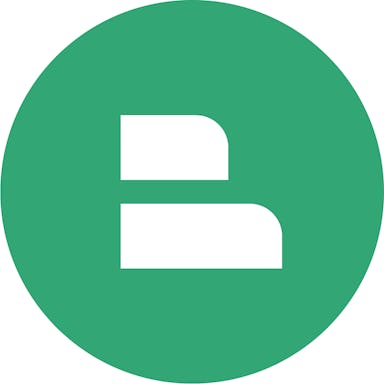
Hub Planner
Alle Bewertungen zu Hub Planner Filter anwenden
Nutzerbewertungen zu Hub Planner durchsuchen
Alle Bewertungen zu Hub Planner Filter anwenden
- Branche: Computer-Software
- Unternehmensgröße: 5.001–10.000 Mitarbeiter
- Täglich für Mehr als 1 Jahr genutzt
-
Quelle der Bewertung
Mehr Details anzeigen
It's ok, but...
It is okay, but for some cases, a workaround is needed.
Vorteile
It is good, that you have a tool where you can track the time you need to work on several projects and generate reports from it. Integrating it with other tools is also a nice feature (such as invoicing tools).
Nachteile
There are several small things that could be done much better, just to mention a few:
- Include easy to use categories within one project, so that you can track time on task level
- To make tracking time even easier include a start/stop timer function
- When approving time cards for my employees and finding a mistake: In order to change the mistake, I need to deny the timecard, change the screen, go into editing mode for my employee and then edit, approve (on behalf of employee), change screen again to finally approve the timecard. Why not edit/approve the timecard directly on the approval screen for admins?
- Decimal numbers of time tracking are screwed when exporting them to excel
Antwort von Hub Planner
Hello Isabella,
Appreciate you taking the time to submit your review of Hub Planner.
I agree, there are some things that can be improved for sure. Thanks for the suggestions, they are really helpful especially around the Timesheets function. We most certainly will take these and hopefully you will see them implemented in the near future.
On your point for booking categories within one project. Have you tried the Booking Category Groups? This will allow you to assign specific booking categories for different projects? Super helpful when reporting time too that you can segment what you are actually spending time on. Here is a link to the press release: https://hubplanner.com/hub-planner-release-booking-category-groups-to-the-suite-of-resource-management-features/
If you need any further help, do reach out to us via https://hubplanner.com/contact/, we'll be happy to assist.
Thanks,
Team Hub Planner
- Branche: Animation
- Unternehmensgröße: 11–50 Mitarbeiter
- Täglich für Mehr als 1 Jahr genutzt
-
Quelle der Bewertung
Mehr Details anzeigen
Create Product for a Production Agency
My team and I have had a great experience with Hub Planner
Vorteile
I really like the scheduling tool on this software, it is great to be able to move the allocated projects around with easy as ur schedules are always changing.
Nachteile
I find it complicated to work out who sees what
Antwort von Hub Planner
Hi Hollie,
I'm so glad that Hub Planner is working out well for you. This is exactly what we thrive to hear and makes all the hard work so worthwhile, so thank you!
In terms of the assigning the different roles and permissions. This is available in Settings -> Roles. However, we have also taken previous customer feedback on board and are in the process of developing this function further that will allow you to customize and streamline access/permissions within Hub Planner. There will be a new section in settings that will take you through this function that is due to be released very soon. Keep and eye: https://hubplanner.com/blog/
Best,
Team Hub Planner
- Branche: Internet
- Unternehmensgröße: 11–50 Mitarbeiter
- Täglich für Mehr als 1 Jahr genutzt
-
Quelle der Bewertung
Mehr Details anzeigen
Good Planning Software
For the sake of time tracking it works very well.
Vorteile
Its easy to use in terms of planning how much time should i spend on each project daily. Easy to report how many hours have I spent on a project.
Nachteile
I think that integrations with other systems like GitHub or GitLab would be awesome feature.
Antwort von Hub Planner
Hi Tomasz, thanks for your kind feedback. Just an FYI, we do integrate with GitHub. You can access via Settings -> Integrations. Thanks, Team Hub Planner
- Branche: Chemikalien
- Unternehmensgröße: 10.000+ Mitarbeiter
- Täglich für Mehr als 1 Jahr genutzt
-
Quelle der Bewertung
Mehr Details anzeigen
Easy-to-use, flexible tool for resource planning
Vorteile
The software was very easy to use and intuitive. It takes very little time to understand the basics, so you can get up running with it quickly. It is also possible to do quite a bit of customization to fit your organization when it comes to resource profiles, types of projects/activities/work, etc. Hubplanner is relatively quick to implement new functionality based on user demand.
Nachteile
The ticket system for customer service is logical and queries are answered quickly, but it would be improved UX to have an account manager to call for very quick action/support.
- Branche: Informationstechnologie & -dienste
- Unternehmensgröße: 11–50 Mitarbeiter
- Wöchentlich für Mehr als 1 Jahr genutzt
-
Quelle der Bewertung
Mehr Details anzeigen
Hub Planner - numerous advantages helping with business and pleasure!!
Vorteile
We use it to log pre-sales requests so that they are dealt with in a timely manner and in the order of which they come in, it is truly helpful as well as a quick way to log these requests.
I/we also for booking holidays (vacations) and as well as being super-quick it is also easy to see how many days you have used in the year and when they were/are.
Nachteile
I haven't experienced any 'Cons' whilst using Hub Planner in the capacity I use it.
Antwort von Hub Planner
Hi Andy,
Brilliant, delighted the Unassigned Work function is helping with incoming sales, it's exactly the scenario that we designed it for. The holiday(vacation) function is a great all-round feature benefiting both management and team members. Everyone is on the same page!
Thanks again Andy!
Best,
Team Hub Planner
- Branche: Informationstechnologie & -dienste
- Unternehmensgröße: 11–50 Mitarbeiter
- Täglich für Mehr als 1 Jahr genutzt
-
Quelle der Bewertung
Mehr Details anzeigen
Review
Vorteile
holiday management is quick and easy, approving time and holidays
Nachteile
timesheet management - hours recorded in a strange way
Antwort von Hub Planner
Hi Megan, thanks for taking the time to post your review. We do have a new version of timesheets on the way. No pressure, but if you have the time, would love to hear how you would prefer the recording of hours to be? Thanks, Team Hub Planner.
- Branche: Informationstechnologie & -dienste
- Unternehmensgröße: 11–50 Mitarbeiter
- Täglich für Mehr als 1 Jahr genutzt
-
Quelle der Bewertung
Mehr Details anzeigen
Nice Tool for TC tracking
Vorteile
- easy to use, and straight forward in handling
- nice design
Nachteile
- it is not possible to delete a TC entry once a time is selected
Antwort von Hub Planner
Hi Tobias, thanks for posting. Appreciate the feedback. You're right on the TS entry. We are going to be releasing a new version that will hopefully cover this function. Best, Team Hub Planner
- Branche: Lebensmittelproduktion
- Unternehmensgröße: 11–50 Mitarbeiter
- Wöchentlich für Mehr als 1 Jahr genutzt
-
Quelle der Bewertung
Mehr Details anzeigen
Organizes my project list
It works for me. It is simple and gets the job done.
Vorteile
It allows me to easily see what is coming up on my project list.
Nachteile
No complaints, but I'm only an end user, so I don't use that many features.
Antwort von Hub Planner
Thanks Ryan, much appreciated. Glad to hear your project schedule is organised and the workflow is working well. We are aiming to develop more features to the end user very shortly. Watch this space!
Best, Team Hub Planner
- Branche: Finanzdienstleistungen
- Unternehmensgröße: 11–50 Mitarbeiter
- Wöchentlich für Mehr als 1 Jahr genutzt
-
Quelle der Bewertung
Mehr Details anzeigen
Easy-to-navigate planning and tracking tool
Vorteile
Very user-friendly; quick to use; intuitive
Nachteile
A little harder to retrieve & analyze past stats
Antwort von Hub Planner
Hello Roman,
Thanks so much for taking the time to submit your review of Hub Planner.
If you had the time, I would love to schedule some time to hear about the workflow and stats you are trying to achieve?
Perhaps we can take you through the new reporting platform which will be super helpful for analytics and past stats, and in turn, make your resource planning and time tracking more efficient.
Please do reach out to us at https://hubplanner.com/contact/ and we can schedule a time/date that suits you.
Best,
Team Hub Planner
- Branche: Bau
- Unternehmensgröße: 11–50 Mitarbeiter
- Täglich für Mehr als 1 Jahr genutzt
-
Quelle der Bewertung
Mehr Details anzeigen
Hub Planner is highly functional and customisable resource management tool.
It's an easy-to-use, clear and useful resource management tool
Detailed and precise reporting
We have replaced three of our systems with one product
It streamlined our operation
We now have a software that is customisable but most of all used by our employees to satisfaction of all involved
Vorteile
We chose Hub Planner to get serious about resource planning and to move away from spreadsheets and emails.
It was very easy to set up to suit our needs. Grouping and filtering resources proved very handy.
It integrated our timesheet system which is now much more precise and user-friendly.
The recent annual leave feature replaced our previous system and is very easy to manage.
The reports are detailed (or not) as we choose and quick to generate.
The software is intuitive and nicely customisable so we can see exactly the information we need without any unnecessary clutter.
I personally have to command the customer service which is quick, reliable and personable. There are not always quick solutions (like in life!) but there always seems to be a workaround.
The product seems to be going from strength to strength with new features and upgrades/updates regularly which is good to see.
Overall, we are very happy with the product and can definitely recommend it.
Nachteile
Since this software is still in development, there are features that we would like to have and are not available (yet) - but of course we realise these things take some time. However, we are very happy with the progress and new features added over the course of our use (about 2 years). There are the occasional intermittent issues but the CS team is very quick to sort these out.
- Branche: Design
- Unternehmensgröße: 11–50 Mitarbeiter
- Täglich für Mehr als 1 Jahr genutzt
-
Quelle der Bewertung
Mehr Details anzeigen
Great Planner
I think its a great way to see jobs booked in for the week/month and be able to see what the rest of the team are working on too
Vorteile
I like being able to see my weeks layed out and being able to add the times on the timesheet to be able to keep track of how long I have spent on a project.
Nachteile
It would be great if it had a section to create your own to do list/ task list as right now only the administrator can add tasks onto a booking in my schedule
Antwort von Hub Planner
HI Carol, thanks for sharing your views. Really appreciate it. Yes, Tasks are super handy, right? Perhaps you can check with your admin for permission to access either the Tasks or Notes section? Best, Team Hub Planner
- Branche: Industrieautomation
- Unternehmensgröße: 51–200 Mitarbeiter
- Täglich für Mehr als 1 Jahr genutzt
-
Quelle der Bewertung
Mehr Details anzeigen
Good but It could improve
Is a useful tool to understand the activities of my week.
Vorteile
Is easy to use and have a lot functions.
Nachteile
I would like to have more options to personalize how the information is presented in my schedule.
Antwort von Hub Planner
Hi Rodolfo, thanks for posting your feedback. Glad you're finding Hub Planner helpful for your workflow. There's always room for improvement and we love that our users take the time to help us with the suggestions and feedback. We are going to be updating the scheduler as a whole in the near future. But in the meantime, you can click the settings cog (top right of the scheduler) to activate the Scheduler Customization menu? There are also some customization options within settings. Do reach out to us if you have any questions on this or indeed, further suggestions on how to improve your Hub Planner experience. We would love to hear them. Best, Team Hub Planner
- Branche: Buchhaltung
- Unternehmensgröße: 11–50 Mitarbeiter
- Täglich für Mehr als 1 Jahr genutzt
-
Quelle der Bewertung
Mehr Details anzeigen
review
I am using this to see my daily file assignment
Vorteile
The display of each task on days and set up of calendar
Nachteile
the inability to expand on each task bubble to see more information of task assigned
Antwort von Hub Planner
Hi there, thanks for submitting your review. When you say expand on the task bubble? This is within your own integrated iCal as opposed to Hub Planner right? There are more options you can choose to include to view in iCal via your Hub Planner profile settings.
Go to Settings -> My Profile -> My iCal Feed -> Select Options -> Save.
Hope this helps?!
Thanks, Team Hub Planner
- Branche: Informationstechnologie & -dienste
- Unternehmensgröße: 51–200 Mitarbeiter
- Täglich für Mehr als 1 Jahr genutzt
-
Quelle der Bewertung
Mehr Details anzeigen
Very good for the allocation of resources
Great for allocating team members to projects and tracking their progress in one place.
Vorteile
It is easy to see an view of your whole teams activity and is easy to switch around individuals from task to task and see the impact this will make.
Nachteile
The reporting can be quite fiddly to customise if the standard reports (of which there are plenty) don't exactly fulfill your requirements.
Antwort von Hub Planner
Hi Tim, really glad Hub Planner is working well for you and your team. The Reports are quite vast with lots of functions. I can understand they take some time to get used to. We are trying to cover off on all possible analytic scenarios to help teams better forecast. I find the Reports section of the Knowledge Base helpful and saving my customized templates. Thanks again, Team Hub Planner
- Branche: Design
- Unternehmensgröße: 51–200 Mitarbeiter
- Täglich für Mehr als 1 Jahr genutzt
-
Quelle der Bewertung
Mehr Details anzeigen
Ressource Management and holiday
Vorteile
Holiday and resource planning + overviewing with just one click
Nachteile
the initial startscreen shows up complete company and you need to choose your team to show only...
Antwort von Hub Planner
Thanks for posting your review of Hub Planner. Super glad the planning and viewing is working out well for you. Just to note, you can custom set your start up screen in your profile settings. Go to Settings -> My Profile -> My Preferences and select which option you would like to open Hub Planner. Thanks again for your review. Best, Team Hub Planner
- Branche: Informationstechnologie & -dienste
- Unternehmensgröße: 11–50 Mitarbeiter
- Täglich für Mehr als 1 Jahr genutzt
-
Quelle der Bewertung
Mehr Details anzeigen
Accurate usage reporting
Vorteile
Ability to add notes to ongoing work and utilise the planned hours.
Nachteile
lack of notifications on approval of timesheets.
Antwort von Hub Planner
Hello Andre, thanks for posting your review of Hub Planner. Appreciate the suggestion for a new notification. We are in the process of developing a new version of Timesheets which will hopefully include the notification for submitted timesheets. Also, keep an eye out for the new notifications via Slack that will be coming your way very soon. https://hubplanner.com/blog/
Thanks,
Team Hub Planner
- Branche: Computer- & Netzwerksicherheit
- Unternehmensgröße: 11–50 Mitarbeiter
- Täglich für Mehr als 1 Jahr genutzt
-
Quelle der Bewertung
Mehr Details anzeigen
My Hub Planner Hot Take
For our resource utilization challenges, Hub Planner has been instrumental.
Vorteile
I like the ease of use and the ability to navigate multiple functionalities and reporting features quickly.
Nachteile
Include time-charging as a baseline feature. The ability to show actual recorded hours for weeks past.
Antwort von Hub Planner
"For our resource utilization challenges, Hub Planner has been instrumental." Love this quote, thanks Jon! You're making us blush :) Thanks so much for posting your views of Hub Planner.
We will have a look at those ideas too. If you had a chance, you might reach out to us and let us know exactly where you would like to see the recorded hours for weeks past that are not showing? https://hubplanner.com/contact/
Thanks,
Team Hub Planner
- Branche: Personalwesen
- Unternehmensgröße: 51–200 Mitarbeiter
- Wöchentlich für Mehr als 1 Jahr genutzt
-
Quelle der Bewertung
Mehr Details anzeigen
Useful for financial tracking
ok.
Vorteile
It does provide good generalist data on how human resources are spent across different similarly priced projects
Nachteile
You cannot force people to use it correctly and a lot of people management goes into gathering accurate data. Because of this data is not as accurate as could be useful. Or is inaccurately applied as gospel which is does not accurately reflect reality. Also the data can be easily manipulated.
Antwort von Hub Planner
Thanks for taking the time to post your review of Hub Planner.
Sensing that you are utilizing HP for financial tracking and analytics aspects of project and resource spend. I'm perplexed as to how the data is not accurate. Perhaps you might reach out to us and we can look into this for you right away. Also, at the same time, we might chat about how to approach and encourage fellow users when using Hub Planner.
We do have a new 'Permissions / Roles' setting going live soon. I wonder if this will help with restricting/granting access to resources settings.
Thanks again, Team Hub Planner
- Branche: Informationstechnologie & -dienste
- Unternehmensgröße: 11–50 Mitarbeiter
- Täglich für Mehr als 1 Jahr genutzt
-
Quelle der Bewertung
Mehr Details anzeigen
Great for team resource management
Happy to recommend Hub Planner as a resource management solution. Is it well priced and they are constantly adding new features. Customer support has always been excellent.
Vorteile
We have been using Hub Planner to manage our technical project teams’ resources for over 1 year. We have found it easy to setup new projects and assign and reassign resources. Project managers and engineers are able to easily see who is working where and create reports and view overview resource details in the dashboards.
Nachteile
Could be easier to assign different colours to booking categories
- Branche: Design
- Unternehmensgröße: 51–200 Mitarbeiter
- Täglich für Mehr als 1 Jahr genutzt
-
Quelle der Bewertung
Mehr Details anzeigen
HUB PLANNER REVIEW
Goes well, it just works.
Vorteile
Works easy quick and well to keep track of my time and workflow, as well as whats coming in for the week
Nachteile
A way to revert accidental time submissions rather than having to go through the admin
Antwort von Hub Planner
Hey Tom,
Brilliant, thanks for posting your review. This is exactly what we have designed Hub Planner to be. We are in the midst of developing an update for Timesheets, so I'll be sure to feed this back to the Development team for you.
Thanks again,
Team Hub Planner
- Branche: Programmentwicklung
- Unternehmensgröße: 51–200 Mitarbeiter
- Wöchentlich für Mehr als 1 Jahr genutzt
-
Quelle der Bewertung
Mehr Details anzeigen
Good product for managers
Vorteile
Is really easy to use from minute zero, and you can easily master
Nachteile
The pricing is not so good, but it woth the money
- Branche: Marketing & Werbung
- Unternehmensgröße: 51–200 Mitarbeiter
- Täglich für Mehr als 1 Jahr genutzt
-
Quelle der Bewertung
Mehr Details anzeigen
Good team transparency
It works well
Vorteile
The ability to see everyone's schedule, customizable.
Nachteile
A little glitchy, doesn't auto refresh, job details arent easy to display
Antwort von Hub Planner
Hi Ben, We will have a new update to the Scheduler coming soon which will improve the UI. If you experience some performance issues again, would you mind letting us know so that we can check the logs to see why this is happening? Thanks, Team Hub Planner.
- Branche: Computer-Vernetzung
- Unternehmensgröße: 201–500 Mitarbeiter
- Wöchentlich für Mehr als 1 Jahr genutzt
-
Quelle der Bewertung
Mehr Details anzeigen
Hub Planner revew
Vorteile
It's user friendly and easy to use. It helps to report work time.
Nachteile
At the moment I cannot see any disadvantages.
In Betracht gezogene Alternativen
Dynamics 365Zuvor genutzte Software
Dynamics 365Antwort von Hub Planner
Hi Kris,
Thanks for posting your review!
Design and usability to key to the Hub Planner user. Super glad you're finding it helpful in your working day.
Best,
Team Hub Planner
- Branche: Design
- Unternehmensgröße: 11–50 Mitarbeiter
- Wöchentlich für Mehr als 1 Jahr genutzt
-
Quelle der Bewertung
Mehr Details anzeigen
For the Trees
Vorteile
This software is relatively easy to use, although sometimes there are minor glitches. Allows TEAM and Company calendar to be viewed along with manpower needs for upcoming projects in a single location which is nice.
Nachteile
Once a request for scheduling is submitted, there are no options to edit.
Antwort von Hub Planner
Thanks Daniel. You are so right about the ability to edit a request. We're going to change that. We have a new scheduler coming out that will cover this.
Best,
Team Hub Planner
- Branche: Bau
- Unternehmensgröße: 51–200 Mitarbeiter
- Täglich für Mehr als 1 Jahr genutzt
-
Quelle der Bewertung
Mehr Details anzeigen
Incredibly useful software!
Vorteile
Easy timesheet organisation and input
Work calendar laid out clearly
Everything you need in one place
Makes it easier to organise and liaise with administration team
Graphical and user-friendly interface
Nachteile
Sometimes if you input an error into your timesheet, you are not allowed to edit and correct the issue
- Branche: Unternehmensberatung
- Unternehmensgröße: 51–200 Mitarbeiter
- Täglich für Mehr als 1 Jahr genutzt
-
Quelle der Bewertung
Mehr Details anzeigen
Easy to use!
Vorteile
The easiest tech I've used to log my hours!
Nachteile
The feature of creating your own time reports could be a bit better.
Antwort von Hub Planner
Thanks Marianne! Much appreciated :) We will be releasing a new version of Timesheets soon.
Best, Team Hub Planner
- Branche: Marketing & Werbung
- Unternehmensgröße: 201–500 Mitarbeiter
- Wöchentlich für Mehr als 1 Jahr genutzt
-
Quelle der Bewertung
Mehr Details anzeigen
Hub Planner Review
Vorteile
Easy to enter hours. I guess that's really my only like. No real frills here
Nachteile
Why can't I copy previous weeks to a future week. This should be a basic feature. I often have very similar weeks.
Antwort von Hub Planner
Hi Eric,
Thanks for the feedback. You can actually copy over previous weeks when adding new time entry. See this screenshot for help https://mrkr.io/s/5f8ea39da453182d86773eaf/0 if you need further assistance please contact us and we will be happy to help you out.
- Branche: Informationstechnologie & -dienste
- Unternehmensgröße: 11–50 Mitarbeiter
- Täglich für Mehr als 1 Jahr genutzt
-
Quelle der Bewertung
Mehr Details anzeigen
Review
Vorteile
The ease of use comparing to other used in previous organizations
Nachteile
I like the software as it is at the moment.
Antwort von Hub Planner
Thanks Eurico for your kind feedback. Best, Team Hub Planner
- Branche: Bildungsmanagement
- Unternehmensgröße: 11–50 Mitarbeiter
- Wöchentlich für Mehr als 1 Jahr genutzt
-
Quelle der Bewertung
Mehr Details anzeigen
It works
Vorteile
It lets me see my calendar (project time and holiday time) all in one place
Nachteile
I'm not sure how to configure it to be more useful for me, I would have liked more help & guidance
Antwort von Hub Planner
HI Alice, thanks for posting your review. We have a full Knowledge Base available online to all users. This will help you with customization and also a reference guide. Reach out to us directly for any further help. We will be more than happy to assist. Best, Team Hub Planner
- Branche: Informationsdienst
- Unternehmensgröße: 51–200 Mitarbeiter
- Monatlich für Mehr als 1 Jahr genutzt
-
Quelle der Bewertung
Mehr Details anzeigen
Time tracking made easy
It is easy to use and addresses some of the most common complaints I've had about other time tracking systems I've used in the past.
Vorteile
As a user, it is great that you can be assigned to a project and it already show up on your time sheet. Using other tools I have had to lookup my project every week. Pre-allocated time makes it easy to get caught up if you are behind.
Nachteile
Getting into the habit of doing it is hard. I'm looking forward to the Slack reminders such that I can more accurately track my time with weekly reminders.
- Branche: Unternehmensberatung
- Unternehmensgröße: 51–200 Mitarbeiter
- Monatlich für Mehr als 1 Jahr genutzt
-
Quelle der Bewertung
Mehr Details anzeigen
hubplanner review
only use it for time tracking
Vorteile
I only use it for tracking my hours on projects
Nachteile
confusing home page. not familiar with all of the functions and integrations.
Antwort von Hub Planner
Hi Anette, thanks for taking the time to post your review. Can I suggest that you alter your preference home page to Timesheets? Go to Settings -> My Settings -> My Preferences -> Start Page -> Select Timesheets -> Save
Any help you need on features and functions, please do contact us know, we will be happy to show you. hubplanner.com/contact
- Branche: Informationstechnologie & -dienste
- Unternehmensgröße: 11–50 Mitarbeiter
- Wöchentlich für Mehr als 1 Jahr genutzt
-
Quelle der Bewertung
Mehr Details anzeigen
Easy resource and capacity planning
modern and performant we application
Vorteile
- possibility to add % capacity as well as absolute number
- checking planned vs available
- easy selection / filtering
- performance
- calendar integration
Nachteile
nothing really, but I just check my planning - I am not planning it myself
- Branche: Unternehmensberatung
- Unternehmensgröße: 11–50 Mitarbeiter
- Wöchentlich für Mehr als 1 Jahr genutzt
-
Quelle der Bewertung
Mehr Details anzeigen
Happy to use this product
Vorteile
Easy to use, the FAQ and support were helpful, it did everything we needed it to
Nachteile
ability to override other peoples information
- Branche: Telekommunikation
- Unternehmensgröße: 11–50 Mitarbeiter
- Monatlich für Mehr als 1 Jahr genutzt
-
Quelle der Bewertung
Mehr Details anzeigen
Easy to use
Great product, would recommend.
Vorteile
Very easy to use and all the benefits of cloud computing.
Nachteile
It would be good to see more integration with Microsoft Teams.
Antwort von Hub Planner
Hi Scott,
Appreciate the recommendation of Hub Planner, that's great to hear it's working well for you and your team. Agree, we are working on boosting our Integrations count for sure. I will submit to the team to place on the backlog.
Best,
Team Hub Planner
- Branche: Computer- & Netzwerksicherheit
- Unternehmensgröße: 201–500 Mitarbeiter
- Monatlich für Mehr als 1 Jahr genutzt
-
Quelle der Bewertung
Mehr Details anzeigen
Engineer user review
Vorteile
It has a great User interface and i didn't have to spend much time learning it.
Nachteile
I don't have any complaints. I don't have any complaints.
Antwort von Hub Planner
Hi Nicholas, appreciate the view from an engineer's perspective. Engineers think alike :) One of Hub Planner's founders is from an engineering background too. Thanks again, Team Hub Planner
- Branche: Informationstechnologie & -dienste
- Unternehmensgröße: 11–50 Mitarbeiter
- Monatlich für Mehr als 1 Jahr genutzt
-
Quelle der Bewertung
Mehr Details anzeigen
Easy to use!
Vorteile
I like how easy this software is to use and the way it displays the time left for booking holiday.
Nachteile
No, there's nothing that I would change.
Ähnliche Kategorien
- Projektmanagement Tools für Marketing
- Online Projektmanagement Software
- Ressourcenmanagement Tools
- Projektmanagement Software für kleine Unternehmen
- Projektmanagement Tools für gemeinnützige Organisationen
- Projektmanagement-Software für Architekten
- Projektmanagementsoftware für die Fertigung
- Projektplanungssoftware