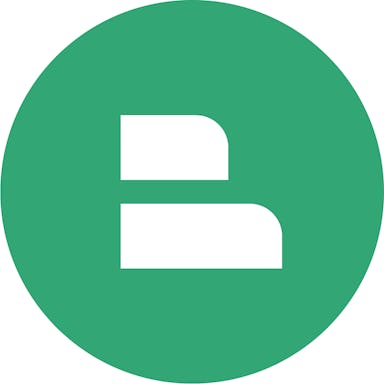
Hub Planner
Über Hub Planner
Hub Planner ist eine cloudbasierte Projektmanagementlösung für kleine, mittlere und große Unternehmen. Zu den wichtigsten Funktionen gehören Ressourcenplanung, Projektplanung, Arbeitszeittabellen, Berichterstattung und Analysen.
Das Ressourcenplanungsmodul bietet eine Drag-and-drop-Funktion für die Personaleinsatzplanung. Sie bietet Informationen zur Verfügbarkeit von Teammitgliedern, zu Überbuchungen, Krankheits- und Urlaubstagen. Die Heatmap-Funktion zeigt Lücken im Produktionsplan auf und ermöglicht Nutzern die Anzeige der Teamkapazität.
Nutzer können Teammitglieder basierend auf Qualifikationsniveau oder Abteilungen gruppieren, und Teammitglieder können nach Standort und Qualifikation gefiltert werden. Das Arbeitszeittabellen-Modul verfolgt den tatsächlichen Zeitaufwand für Projekte im Vergleich zur ursprünglich gebuchten Zeit. Das Modul lässt sich in iCal integrieren.
Hub Planner wird in Form einer Abonnement-Preisoption angeboten. Support wird per E-Mail- und Tutorialsitzungen mit Bildschirmfreigabe angeboten. Die Lösung wird weltweit angeboten.
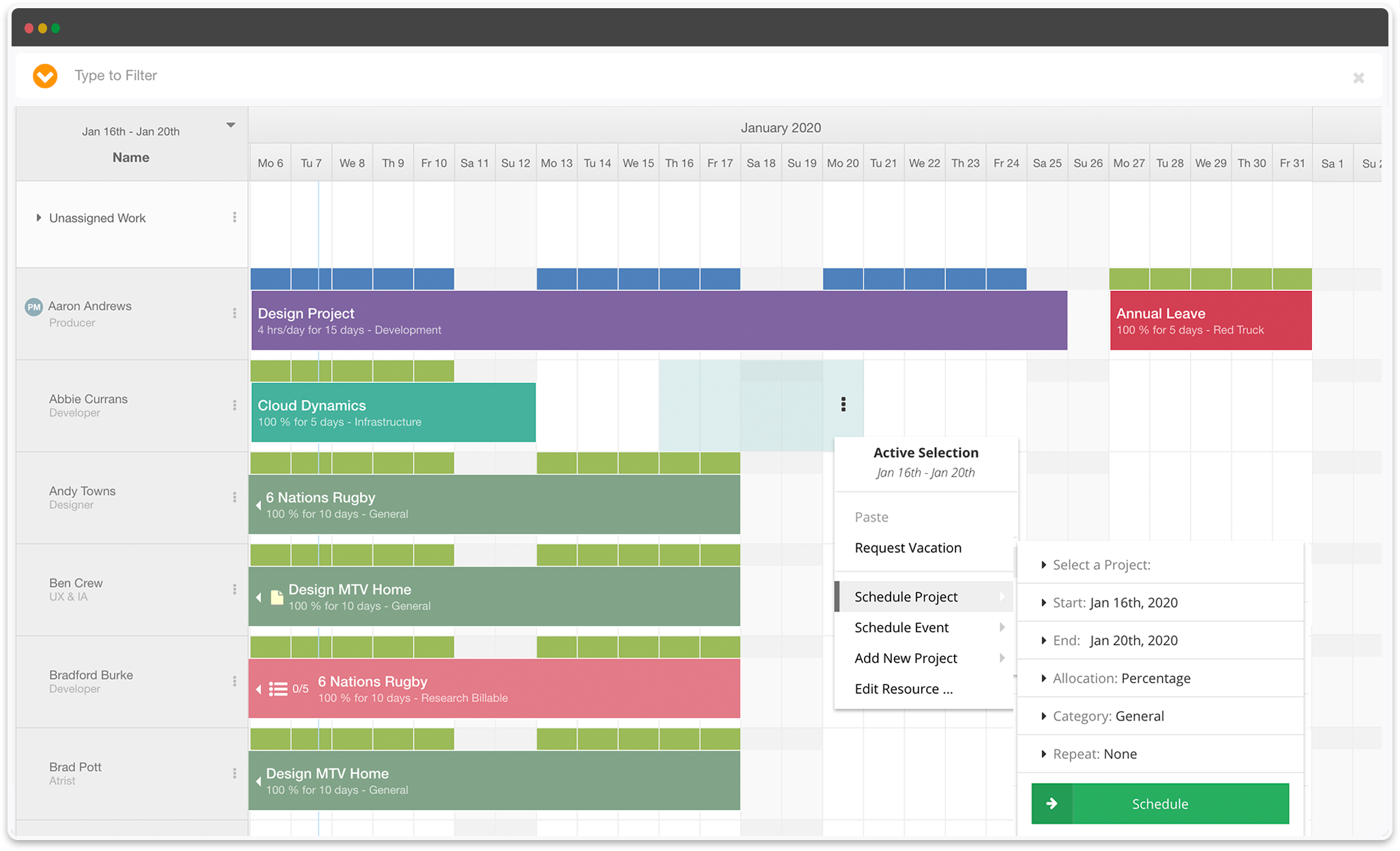
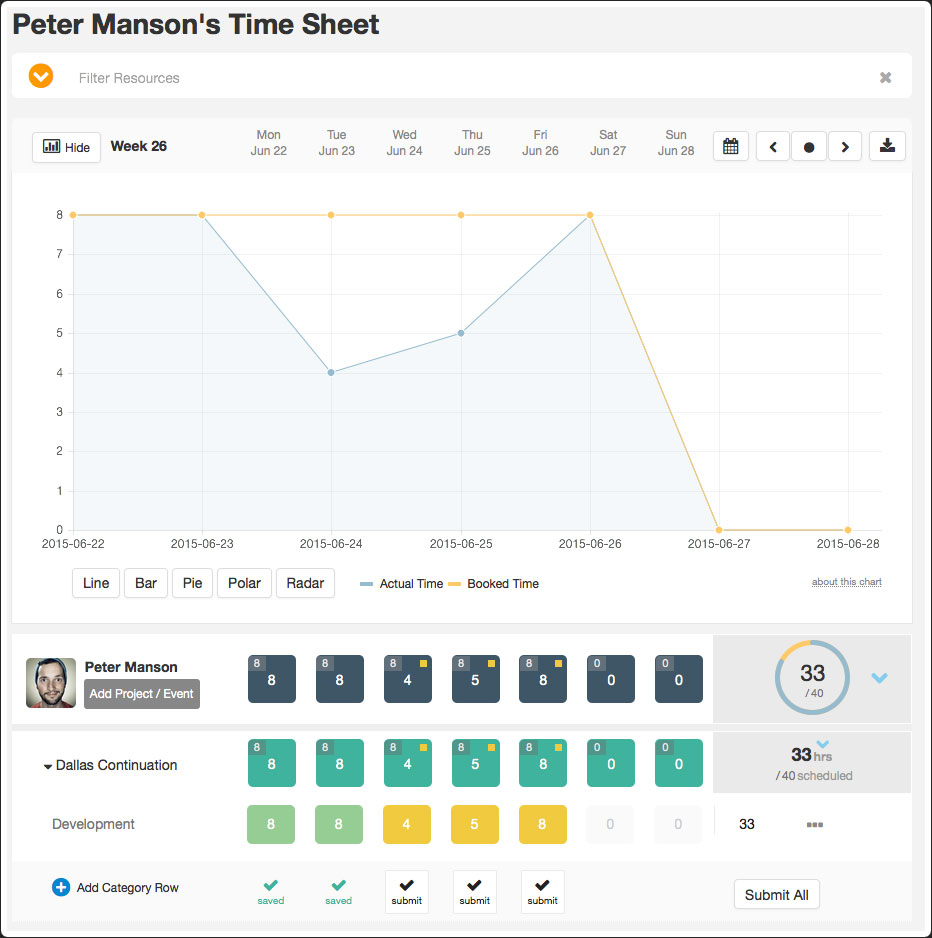
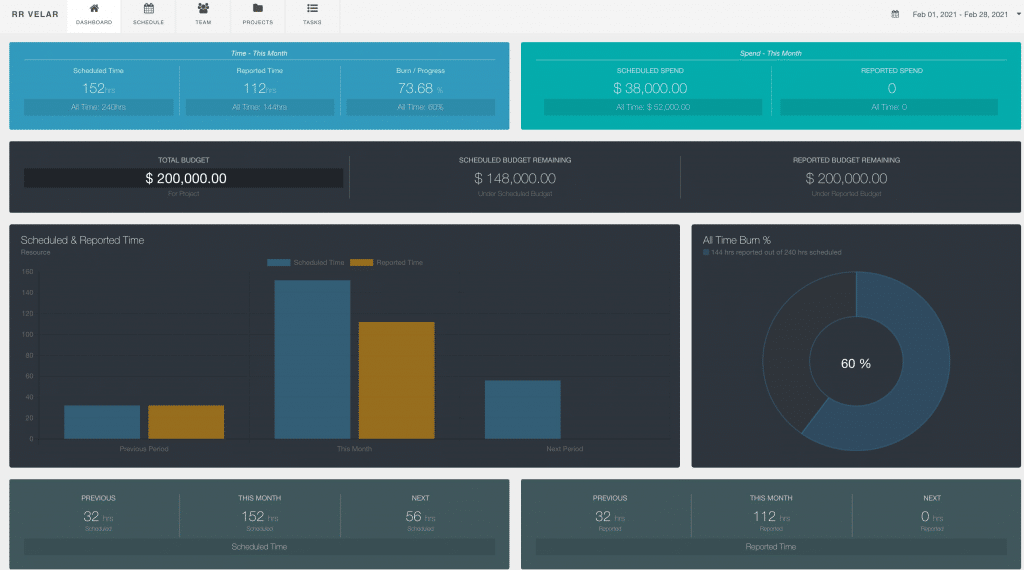
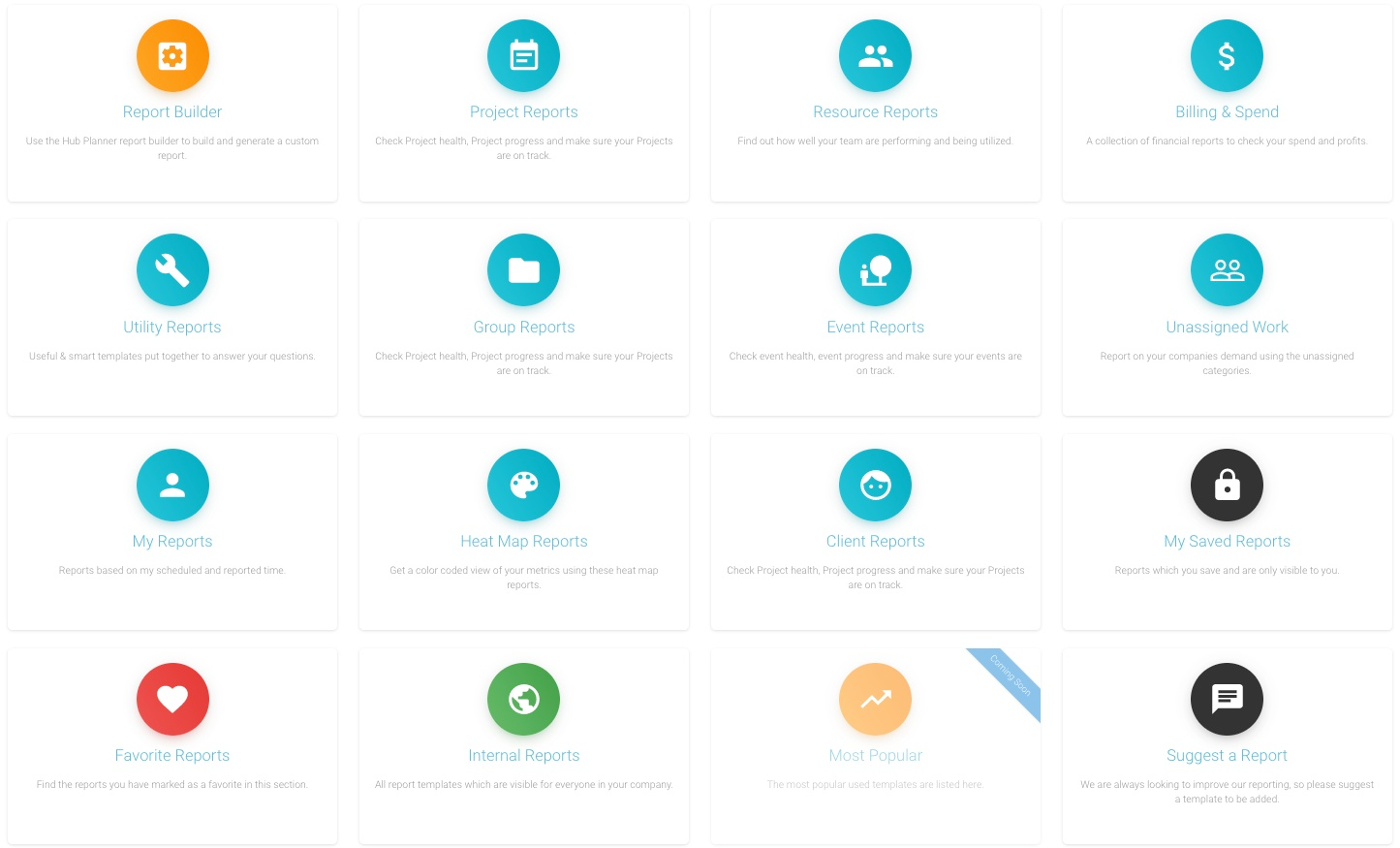



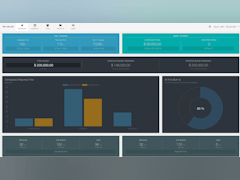

Hub Planner Preis
Hub Planner bietet keine Gratisversion, aber eine kostenlose Testversion. Die kostenpflichtige Version von Hub Planner ist ab 7,00 $/Monat verfügbar.
Alternativen für Hub Planner
Alle Bewertungen zu Hub Planner Filter anwenden
Nutzerbewertungen zu Hub Planner durchsuchen
Alle Bewertungen zu Hub Planner Filter anwenden
- Branche: Informationstechnologie & -dienste
- Unternehmensgröße: 51–200 Mitarbeiter
- Täglich für Mehr als 2 Jahre genutzt
-
Quelle der Bewertung
Mehr Details anzeigen
Great product for a small professional services company still establishing itself
Vorteile
Easy to use, cost effective, and great product overall.
Nachteile
Useful for businesses who are starting up and scaling up.
Antwort von Hub Planner
Amazing! Thanks so much for your kind review. Much appreciated.
- Branche: Bau
- Unternehmensgröße: 51–200 Mitarbeiter
- Täglich für 6-12 Monate genutzt
-
Quelle der Bewertung
Mehr Details anzeigen
Structure to our time management and leave requests
Overall, the experience has been a good one. I can't complain, honestly.
Vorteile
Before this software, my company used to use an excel sheet which had to be filled in at the end of the week every week. It was very tedious and I used to forget to do it quite often. We also didn't have a formal way of requesting vacation leave and checking exactly our leave balances. We now use Hub Planner to do both of these things. Additionally, our head of department assigns tasks and there are hours allocated for each task which really helps with resourcing and balancing the workload.
Nachteile
A real-time tracker would be nice. Something like a button that you click on when you start on a specific task and then click again to stop it. I would also like to have it as an app on my phone. I am not sure whether it exists already and it's something the company has not informed us about. Correcting mistakes is always difficult as well. I have to contact the administrator every time I input data in a wrong field.
Antwort von Hub Planner
Awesome, thanks so much for the super positive review!
I'm glad the process of migrating from spreadsheets to software was a positive experience and the overall capacity planning has improved for your team.
The good news is that a new version of Timesheets is on the way ! Do keep an eye out on the blog for new feature releases and updates. https://hubplanner.com/blog/
Best,
Team Hub Planner
- Branche: Computer-Software
- Unternehmensgröße: 5.001–10.000 Mitarbeiter
- Täglich für Mehr als 1 Jahr genutzt
-
Quelle der Bewertung
Mehr Details anzeigen
It's ok, but...
It is okay, but for some cases, a workaround is needed.
Vorteile
It is good, that you have a tool where you can track the time you need to work on several projects and generate reports from it. Integrating it with other tools is also a nice feature (such as invoicing tools).
Nachteile
There are several small things that could be done much better, just to mention a few:
- Include easy to use categories within one project, so that you can track time on task level
- To make tracking time even easier include a start/stop timer function
- When approving time cards for my employees and finding a mistake: In order to change the mistake, I need to deny the timecard, change the screen, go into editing mode for my employee and then edit, approve (on behalf of employee), change screen again to finally approve the timecard. Why not edit/approve the timecard directly on the approval screen for admins?
- Decimal numbers of time tracking are screwed when exporting them to excel
Antwort von Hub Planner
Hello Isabella,
Appreciate you taking the time to submit your review of Hub Planner.
I agree, there are some things that can be improved for sure. Thanks for the suggestions, they are really helpful especially around the Timesheets function. We most certainly will take these and hopefully you will see them implemented in the near future.
On your point for booking categories within one project. Have you tried the Booking Category Groups? This will allow you to assign specific booking categories for different projects? Super helpful when reporting time too that you can segment what you are actually spending time on. Here is a link to the press release: https://hubplanner.com/hub-planner-release-booking-category-groups-to-the-suite-of-resource-management-features/
If you need any further help, do reach out to us via https://hubplanner.com/contact/, we'll be happy to assist.
Thanks,
Team Hub Planner
- Branche: Informationsdienst
- Unternehmensgröße: 51–200 Mitarbeiter
- Täglich für Mehr als 2 Jahre genutzt
-
Quelle der Bewertung
Mehr Details anzeigen
An easy, affordable, well featured solution for time-sheeting and resource management.
We went from having one staff member dedicated full-time to resource management to having them freed up for thirty hours of the week. We suddenly had almost another head-count to help with project co-ordination, rather than just keeping the wheels turning. And timesheet compliance went up too, because it was so easy to use!
Vorteile
It's affordable, extensible, good to look at, and easy to use.
Nachteile
There aren't really any detractors to this one. Perhaps it's not a high-powered analysis tool, but the dashboards it does supply are quite thorough out of the box, and more than likely to meet all the needs of the vast majority of companies.
- Branche: Staatsverwaltung
- Unternehmensgröße: 1.001–5.000 Mitarbeiter
- Wöchentlich für 1-5 Monate genutzt
-
Quelle der Bewertung
Mehr Details anzeigen
Useful and effective software
Overall, HubPlanner helps our management team in our Change department to view how much work resources anticipate they will do and how much they have actually done. We can see any gaps in time and so allocate a person more work or a new project. While most people are working from home, HubPlanner really helps keep track of what everyone is doing when you can't actually see them doing it.
Vorteile
There are a wide range of features and it is very customisable to suit our needs.
Nachteile
There are some limitations as it is not 100% customisable, but these are mainly small things, for example our working hours divide to be 7.25 a day (and 7 on Fridays) but it doesn't allow us to allocate smaller than 1 hour or half an hour.
Also, on a laptop screen, it doesn't have a great view. Everything is quite chunky which makes it hard to view a few people's schedules at the same time.
It would be easier if the customer support team shared individual email addresses rather than a generic one for the whole team so that you can continue conversations with a specific person.
Gründe für den Wechsel zu Hub Planner
It suited us best due to having so many different features we could make use of.Antwort von Hub Planner
Hello Ellie,
Capacity Planning and the ability to measure the scheduled versus actuals is a core competency of Hub Planner, I'm happy to hear that this is working well for you and your team. Especially in this current pandemic, Hub Planner has really helped a lot of teams keep up performance levels and track who is working on what and who is available. Thanks for your feedback.
I myself have been switching from a display to laptop with the current working from home. I find the Ctrl & 0 or zoom in and out options work for me.
RE customer support, 9/10 times, once an agent responds to an initial ticket, it is automatically tagged to that agent for any future responses. It's only if that agent might be on leave or not available or another department needs to step in for example, would another agent take over so that your query is answered more quickly. Of course, you can request the agent of choice too, the rest of us won't be offended :)
Thanks again,
Team Hub Planner
- Branche: E-Learning
- Unternehmensgröße: 11–50 Mitarbeiter
- Täglich für Mehr als 2 Jahre genutzt
-
Quelle der Bewertung
Mehr Details anzeigen
Great system for resource management
We have been using Hub Planner for over 3 years and it has been a very successful tool for our project and team resource planning. Simple to plan in the work and review view our stand-up meetings.
Vorteile
Integration with the business was easy and the stand-out feature was the resource planning calendar. Easy to schedule projects across our internal and external teams.
Nachteile
The reporting has lots of options but it's not the easiest to use.
Gründe für den Wechsel zu Hub Planner
The simplicity of use and visual views of the calendar/workAntwort von Hub Planner
Thank you for your kind comments. Sounds like it's working really well for your team. If you would like to schedule some time with us, we would be more than happy to help guide you through the reports in more detail? Just give us a shout via [email protected] and our team will assist you.
Thanks,
Team Hub Planner
- Branche: Staatsverwaltung
- Unternehmensgröße: 1.001–5.000 Mitarbeiter
- Täglich für 1-5 Monate genutzt
-
Quelle der Bewertung
Mehr Details anzeigen
Hub planner administrator
Overall i'm quite happy with hub planner, it seems to serve our basic resource tracking needs
Vorteile
Ability to see forecast vs reported, Dashboard & Reporting feature
Nachteile
Inability to adjust dates on the dashboard, and set 'line-managers' to approve time-sheets, rather than projects managers as it currently stands.
Would also be ideal to have more support through calls, rather than by email which can be frustrating at times.
Gründe für den Wechsel zu Hub Planner
ability to generate reports to show forecast vs reported & capacity view (i.e. capacity & details of projects scheduled)Antwort von Hub Planner
Thanks for taking the time to submit your review of Hub Planner. The good news is that we have new updates on the way for the Dashboard and the Permissions/Roles!
The Dashboard, we are improving the UI as well as adding a date picker. With the approval of timesheets, the new added feature of permissions allows you to customize outside of the default settings.
We do pride ourselves on our customer service, so we're sorry to hear you are frustrated here. I know we have helped your team via our support channel, but if you prefer a call, that should be no problem.
In the last year, we invested heavily in rebuilding the Hub Planner Knowledge Base. We found our users wanted a quick access reference guide with FAQ style questions and video tutorials. Outside of this, the majority of customer questions are answered over support tickets as it's easier to explain with screenshots and steps etc. Reach out to us https://hubplanner.com/contact/ and we can organise a call to you.
Hub Planner
- Branche: Informationstechnologie & -dienste
- Unternehmensgröße: 51–200 Mitarbeiter
- Wöchentlich für Mehr als 2 Jahre genutzt
-
Quelle der Bewertung
Mehr Details anzeigen
Good, raw overview of my assigned projects
Vorteile
I get a quick overview of the projects/tasks that have been assigned to me.
What's also good, is that I can use my company account to log into the site and don't need a separate account.
I can also view the assignment of my teammates which all helps us if we need to shuffle some things arround.
Nachteile
To get informatino of an entry, I have to hover it with the mouse, to wait for the tooltip which takes a few seconds. I would prefer if there was another way to quickly view the details of an entry (maybe there is, but I couldn't find one).
Antwort von Hub Planner
Thanks for submitting the review. Super glad all is working well for you. I note you need a more 'instant' view of the booking details? If you click on the settings cog (top right) a pop up will appear. Scroll to 'Tool Tip' and select 'Instant' or some of the other options if you prefer. Hope that helps?
Thanks again, Team Hub Planner
- Branche: Computer-Software
- Unternehmensgröße: 11–50 Mitarbeiter
- Täglich für 6-12 Monate genutzt
-
Quelle der Bewertung
Mehr Details anzeigen
Hub Planner
Good customer service and willing to add new features as needed
Vorteile
We use the timesheets tool everyday and is vital to our company
Nachteile
Development of new features can be slow
Antwort von Hub Planner
What can we say, we've got great customers! Their ideas are brilliant!
Of course, time to develop can indeed vary depending on the depth of work and time required to develop a new feature. Some are straightforward and easy, others are more challenging especially if they have integrating knock on effects throughout the system. We really do appreciate our customers ideas and suggestions, so many have been put into production throughout the years. Keep them coming!
Fyi we will be releasing a new version of Timesheets soon enough. Keep an eye out for it.
Thanks again,
Team Hub Planner
- Unternehmensgröße: 201–500 Mitarbeiter
- Täglich für Mehr als 2 Jahre genutzt
-
Quelle der Bewertung
Mehr Details anzeigen
An incredibly well-designed and user-friendly product to plan efficiently, from everywhere!
Vorteile
Hub Planner is a great visual tool to easily plan your capacity and make quick decisions. The user-interface is extremely well-designed and easy to use. The search (filter bar) capabilities to sort through your resource pool and look for specific set of skills is my all-time favorite! The custom reports section is also what makes Hub Planner great as you can really pick and choose the exact information you need. Finally, if something is missing or if you need assistance the support team in AMAZING! I can't tell them enough how impressed I am with their customer service every time I have a question or simple feedback!
Nachteile
It's hard to find something that I don't like about Hub Planner. Of course, there is always room for improvement and as a user you can participate by voting on features you would like to see them implement next. Although I hear the API works great, (I'm not a programmer) my dream feature to automate my report needs and some other tasks would be a way to connect directly to the database. Otherwise, Hub Planner is almost perfect :)
- Branche: Design
- Unternehmensgröße: 51–200 Mitarbeiter
- Täglich für Mehr als 2 Jahre genutzt
-
Quelle der Bewertung
Mehr Details anzeigen
Great tool for Capacity Management
Vorteile
- Hour based capacity planning
- Selectable Business hours and days
- A lot of possibility to personalize
- API
- Fast and effective support
Nachteile
- nothing special, sometimes there were some bugs, but they were solved in hours and days or weeks
Antwort von Hub Planner
Thanks Gergely for your kind feedback. Really appreciated. Best, Team Hub Planner
- Branche: Animation
- Unternehmensgröße: 11–50 Mitarbeiter
- Täglich für Mehr als 1 Jahr genutzt
-
Quelle der Bewertung
Mehr Details anzeigen
Create Product for a Production Agency
My team and I have had a great experience with Hub Planner
Vorteile
I really like the scheduling tool on this software, it is great to be able to move the allocated projects around with easy as ur schedules are always changing.
Nachteile
I find it complicated to work out who sees what
Antwort von Hub Planner
Hi Hollie,
I'm so glad that Hub Planner is working out well for you. This is exactly what we thrive to hear and makes all the hard work so worthwhile, so thank you!
In terms of the assigning the different roles and permissions. This is available in Settings -> Roles. However, we have also taken previous customer feedback on board and are in the process of developing this function further that will allow you to customize and streamline access/permissions within Hub Planner. There will be a new section in settings that will take you through this function that is due to be released very soon. Keep and eye: https://hubplanner.com/blog/
Best,
Team Hub Planner
- Branche: Computer-Software
- Unternehmensgröße: 11–50 Mitarbeiter
- Täglich für 6-12 Monate genutzt
-
Quelle der Bewertung
Mehr Details anzeigen
overengineered
Completly overengineered. I get the feeling that people who designed it don't need to use it.
Vorteile
I like what it looks like. The black background and colour scheme is quite nice.
Nachteile
I can't seam to find what I look for without clicking a billion times. There are way too many options and most of them are useless to me.
Antwort von Hub Planner
Hi Sabine, many thanks for taking the time to post your feedback.
Perhaps you are right, our thought process is design lead by function. We are redesigning the scheduler as we speak. We would love to chat to you about this if you had the time? We might also take the opportunity to help with streamlining your daily workflow? Best, Team Hub Planner.
- Branche: Fluggesellschaften/Luftfahrt
- Unternehmensgröße: 1.001–5.000 Mitarbeiter
- Täglich für Mehr als 2 Jahre genutzt
-
Quelle der Bewertung
Mehr Details anzeigen
Great tool
Made the scheduling oof resources easier
Vorteile
Easi to have an overview of a sub team, of a project. Easy for planning.
Nachteile
Software is a little bit slow. It takes some time before it refreshes after a change.
Antwort von Hub Planner
Hi Nicholas,
Thanks for taking the time to submit your review. Super glad Hub Planner has helped with the planning and scheduling of resources and projects. We will keep an eye on the performance logs, but do reach out to us should you see this again? We will investigate there and then. https://hubplanner.com/contact/
Best,
Team Hub Planner
- Branche: Internet
- Unternehmensgröße: 11–50 Mitarbeiter
- Täglich für Mehr als 1 Jahr genutzt
-
Quelle der Bewertung
Mehr Details anzeigen
Good Planning Software
For the sake of time tracking it works very well.
Vorteile
Its easy to use in terms of planning how much time should i spend on each project daily. Easy to report how many hours have I spent on a project.
Nachteile
I think that integrations with other systems like GitHub or GitLab would be awesome feature.
Antwort von Hub Planner
Hi Tomasz, thanks for your kind feedback. Just an FYI, we do integrate with GitHub. You can access via Settings -> Integrations. Thanks, Team Hub Planner
- Branche: Chemikalien
- Unternehmensgröße: 10.000+ Mitarbeiter
- Täglich für Mehr als 1 Jahr genutzt
-
Quelle der Bewertung
Mehr Details anzeigen
Easy-to-use, flexible tool for resource planning
Vorteile
The software was very easy to use and intuitive. It takes very little time to understand the basics, so you can get up running with it quickly. It is also possible to do quite a bit of customization to fit your organization when it comes to resource profiles, types of projects/activities/work, etc. Hubplanner is relatively quick to implement new functionality based on user demand.
Nachteile
The ticket system for customer service is logical and queries are answered quickly, but it would be improved UX to have an account manager to call for very quick action/support.
- Branche: Pharmazeutika
- Unternehmensgröße: 10.000+ Mitarbeiter
- Täglich für 1-5 Monate genutzt
-
Quelle der Bewertung
Mehr Details anzeigen
This needs improvement. Looks outdated and slow.
It's the software selected by the company, therefore, there is no say but definitely I would think twice if someone asks for a recommendation given the lack of modern UI and performance.
Vorteile
It has all the elements needed to do tracking, etc
Nachteile
UI is way outdated compared to the competition.
Antwort von Hub Planner
Hello Haneez, thanks for taking the time to submit your review of Hub Planner.
We've actually had really positive feedback in terms of the design UI/UX of Hub Planner, I'm sorry to hear that you find it outdated as it is actually an area we pride ourselves on and why customers come to Hub Planner.
We do keep an eye on our logs for any performance issues. Please do reach out to us via https://hubplanner.com/contact/ so that we can investigate further and rectify any performance issues you may be experiencing. With remote working now more popular we often find home VPN's or proxies can cause further delays too for web services in general.
I would love the opportunity to turn around and improve your opinion of Hub Planner especially in the performance. Following that, if you have the time to discuss your UI/UX experience we would welcome that discussion for sure.
Lastly we are going to be delivering a new version of Timesheets which I hope peaks your interest.
Hub Planner
- Branche: Computer-Software
- Unternehmensgröße: 11–50 Mitarbeiter
- Täglich für Mehr als 2 Jahre genutzt
-
Quelle der Bewertung
Mehr Details anzeigen
Good product
Vorteile
Easy to use and powerful. You have access to different areas related to resources and projects with 1 click.
Nachteile
Hard to get global reports based on hours booked per project against total time spent.
- Branche: Personalbeschaffung & -besetzung
- Unternehmensgröße: 201–500 Mitarbeiter
- Täglich für Mehr als 2 Jahre genutzt
-
Quelle der Bewertung
Mehr Details anzeigen
User friendly and easy to manage
Hub Planner is a super product that really listens to their customers.
Vorteile
Super user friendly product and relatively simply to integration via API.
Nachteile
Reporting capabilities improved a lot over the years, but we never really took advantage.
- Branche: Informationstechnologie & -dienste
- Unternehmensgröße: 11–50 Mitarbeiter
- Wöchentlich für Mehr als 1 Jahr genutzt
-
Quelle der Bewertung
Mehr Details anzeigen
Hub Planner - numerous advantages helping with business and pleasure!!
Vorteile
We use it to log pre-sales requests so that they are dealt with in a timely manner and in the order of which they come in, it is truly helpful as well as a quick way to log these requests.
I/we also for booking holidays (vacations) and as well as being super-quick it is also easy to see how many days you have used in the year and when they were/are.
Nachteile
I haven't experienced any 'Cons' whilst using Hub Planner in the capacity I use it.
Antwort von Hub Planner
Hi Andy,
Brilliant, delighted the Unassigned Work function is helping with incoming sales, it's exactly the scenario that we designed it for. The holiday(vacation) function is a great all-round feature benefiting both management and team members. Everyone is on the same page!
Thanks again Andy!
Best,
Team Hub Planner
- Branche: Informationstechnologie & -dienste
- Unternehmensgröße: 11–50 Mitarbeiter
- Täglich für Mehr als 1 Jahr genutzt
-
Quelle der Bewertung
Mehr Details anzeigen
Review
Vorteile
holiday management is quick and easy, approving time and holidays
Nachteile
timesheet management - hours recorded in a strange way
Antwort von Hub Planner
Hi Megan, thanks for taking the time to post your review. We do have a new version of timesheets on the way. No pressure, but if you have the time, would love to hear how you would prefer the recording of hours to be? Thanks, Team Hub Planner.
- Branche: Informationstechnologie & -dienste
- Unternehmensgröße: 11–50 Mitarbeiter
- Täglich für Mehr als 1 Jahr genutzt
-
Quelle der Bewertung
Mehr Details anzeigen
Nice Tool for TC tracking
Vorteile
- easy to use, and straight forward in handling
- nice design
Nachteile
- it is not possible to delete a TC entry once a time is selected
Antwort von Hub Planner
Hi Tobias, thanks for posting. Appreciate the feedback. You're right on the TS entry. We are going to be releasing a new version that will hopefully cover this function. Best, Team Hub Planner
- Branche: Informationstechnologie & -dienste
- Unternehmensgröße: 501–1.000 Mitarbeiter
- Täglich für 1-5 Monate genutzt
-
Quelle der Bewertung
Mehr Details anzeigen
Elegant Software for Projects Planning
Vorteile
Hub Planner is powerful tool for projects planning and resource management. It provides great features and powerful UI.
Nachteile
I used only projects planning and resource management features, for that i didn't get any issues.
- Branche: Lebensmittelproduktion
- Unternehmensgröße: 11–50 Mitarbeiter
- Wöchentlich für Mehr als 1 Jahr genutzt
-
Quelle der Bewertung
Mehr Details anzeigen
Organizes my project list
It works for me. It is simple and gets the job done.
Vorteile
It allows me to easily see what is coming up on my project list.
Nachteile
No complaints, but I'm only an end user, so I don't use that many features.
Antwort von Hub Planner
Thanks Ryan, much appreciated. Glad to hear your project schedule is organised and the workflow is working well. We are aiming to develop more features to the end user very shortly. Watch this space!
Best, Team Hub Planner
- Branche: Finanzdienstleistungen
- Unternehmensgröße: 11–50 Mitarbeiter
- Wöchentlich für Mehr als 1 Jahr genutzt
-
Quelle der Bewertung
Mehr Details anzeigen
Easy-to-navigate planning and tracking tool
Vorteile
Very user-friendly; quick to use; intuitive
Nachteile
A little harder to retrieve & analyze past stats
Antwort von Hub Planner
Hello Roman,
Thanks so much for taking the time to submit your review of Hub Planner.
If you had the time, I would love to schedule some time to hear about the workflow and stats you are trying to achieve?
Perhaps we can take you through the new reporting platform which will be super helpful for analytics and past stats, and in turn, make your resource planning and time tracking more efficient.
Please do reach out to us at https://hubplanner.com/contact/ and we can schedule a time/date that suits you.
Best,
Team Hub Planner
- Branche: Unternehmensberatung
- Unternehmensgröße: 51–200 Mitarbeiter
- Wöchentlich für Mehr als 2 Jahre genutzt
-
Quelle der Bewertung
Mehr Details anzeigen
Hub Planner review
Overall the product serve our needs for 4+ years. We have added new software in other areas as we have grown and needed better connectivity between systems than Hub Planner could provide.
Vorteile
It was easy to use and track time effectively
Nachteile
It needs more project and task management features; better integration with other softwares
- Branche: Computer-Software
- Unternehmensgröße: 51–200 Mitarbeiter
- Täglich für Mehr als 2 Jahre genutzt
-
Quelle der Bewertung
Mehr Details anzeigen
Great tool for staffing purposes
I use hubplanner for staffing our consulting deliveries. It's the best tool in the market for the job I have come across.
Vorteile
Easy and intuitive to use, enables seeing all the experts and their availability with one glance, easy to integrate to other systems via the provided rest api, support hour rates, daily working hours, vacations, etc.
Nachteile
The product has a lot more features than I actually use. I mostly use the scheduling view and there the small bugs are perhaps the most significant annoyance to me. Still it's the best UI I've seen so far in this type of apps.
- Branche: Informationstechnologie & -dienste
- Unternehmensgröße: 201–500 Mitarbeiter
- Täglich für Mehr als 2 Jahre genutzt
-
Quelle der Bewertung
Mehr Details anzeigen
Resource Management for eNett International
I had and continue to (on an ad hoc basis) have very positive dealings with [SENSITIVE CONTENT HIDDEN] (Irish) based in Sweden I believe.
Vorteile
As we reached a certain size, it was clear we required a resource management Tool. The IT PMO approached this as part of our annual 'Hack Day', we researched and trialled numerous offerings and ultimately settled on Hubplanner. We had it set up and active within a day. It also has significantly reduced the time and people involvement in our fortnightly resource planning sessions.
Nachteile
We really only use the Resource Management aspect of the software. There are numerous features thatw e already have a working solution in place for. A pro/rata rate for selecting only the services you need would be a great win.,
Antwort von Hub Planner
Hi Meadhbh, thank you so much for your kind words. Appreciate the detailed view from a PM Lead. If we can assist in helping with any of the other features, please do reach out. We will be happy to help you get more out of Hub Planner.
"Go raibh maith agut" ;) Best, Team Hub Planner
- Branche: Bau
- Unternehmensgröße: 11–50 Mitarbeiter
- Täglich für Mehr als 1 Jahr genutzt
-
Quelle der Bewertung
Mehr Details anzeigen
Hub Planner is highly functional and customisable resource management tool.
It's an easy-to-use, clear and useful resource management tool
Detailed and precise reporting
We have replaced three of our systems with one product
It streamlined our operation
We now have a software that is customisable but most of all used by our employees to satisfaction of all involved
Vorteile
We chose Hub Planner to get serious about resource planning and to move away from spreadsheets and emails.
It was very easy to set up to suit our needs. Grouping and filtering resources proved very handy.
It integrated our timesheet system which is now much more precise and user-friendly.
The recent annual leave feature replaced our previous system and is very easy to manage.
The reports are detailed (or not) as we choose and quick to generate.
The software is intuitive and nicely customisable so we can see exactly the information we need without any unnecessary clutter.
I personally have to command the customer service which is quick, reliable and personable. There are not always quick solutions (like in life!) but there always seems to be a workaround.
The product seems to be going from strength to strength with new features and upgrades/updates regularly which is good to see.
Overall, we are very happy with the product and can definitely recommend it.
Nachteile
Since this software is still in development, there are features that we would like to have and are not available (yet) - but of course we realise these things take some time. However, we are very happy with the progress and new features added over the course of our use (about 2 years). There are the occasional intermittent issues but the CS team is very quick to sort these out.
- Branche: Computer-Software
- Unternehmensgröße: 11–50 Mitarbeiter
- Täglich für 6-12 Monate genutzt
-
Quelle der Bewertung
Mehr Details anzeigen
All in 1 Planning tool
Really pleased with this software as modifications are easily done and I have all info needed in one place (Resource, planning, finance)
Vorteile
The ease with which you can create resources and plan them on projects. Timewise, PMs get to save a lot of time to visualize their resource planning and in a snap can decide who to move and where, whenever needed
Nachteile
I cannot track time on individual developments. I need to use Categories for this and with the number of ongoing projects, the length of the pull down is getting longer, day by day and getting unmanageable.
Antwort von Hub Planner
Thanks so much for taking the time to post your review. Glad Hub Planner is working well for you. We will have some new fresh updates coming soon to the Timesheets that should solve scrolling booking category list.
Thanks,
Team Hub Planner
- Branche: Telekommunikation
- Unternehmensgröße: 201–500 Mitarbeiter
- Täglich für 6-12 Monate genutzt
-
Quelle der Bewertung
Mehr Details anzeigen
Like it
Vorteile
know what to do on my Sprint without the needed to contact my Delivery Lead
Nachteile
Sending emails all the time when we do a change, I think is not necessary
Antwort von Hub Planner
Hi. Thanks for posting your review, we're super glad Hub Planner is making your workflow more efficient. For notifications, you can opt to switch those off or alter the frequency of them? If you go to Settings -> My Settings -> My Notifications. You can adjust right here and pick an option that suits.
Thanks again,
Team Hub Planner
- Branche: Informationstechnologie & -dienste
- Unternehmensgröße: 51–200 Mitarbeiter
- Täglich für 6-12 Monate genutzt
-
Quelle der Bewertung
Mehr Details anzeigen
SDM Perspective
Average
Vorteile
Ease of planning and resource assignment
Nachteile
Limited capabilities and reporting options
Antwort von Hub Planner
Hello David,
Thanks for the feedback. I wonder if you have not switched over to the new and improved reporting platform that we unveiled last year https://hubplanner.com/the-best-resource-project-reporting-templates/? This is much bigger and better than the old reporting functionality. There are in excess of 80 pre-formatted report templates, heat maps, charts plus a new report builder to create any report you like from scratch. The reports are really state of the art and can handle a lot of data so you honestly should not feel any limited reporting capabilities.
As we don't have any support tickets from you, we don't have more details on where we can help better. Perhaps you can reach out to us https://hubplanner.com/contact/ or via the contact modal within the Hub Planner interface? We would love to chat with you and see how we can help you achieve the reporting requirements and capability difficulties you are experiencing.
Best,
Team Hub Planner
- Branche: Design
- Unternehmensgröße: 11–50 Mitarbeiter
- Täglich für Mehr als 1 Jahr genutzt
-
Quelle der Bewertung
Mehr Details anzeigen
Great Planner
I think its a great way to see jobs booked in for the week/month and be able to see what the rest of the team are working on too
Vorteile
I like being able to see my weeks layed out and being able to add the times on the timesheet to be able to keep track of how long I have spent on a project.
Nachteile
It would be great if it had a section to create your own to do list/ task list as right now only the administrator can add tasks onto a booking in my schedule
Antwort von Hub Planner
HI Carol, thanks for sharing your views. Really appreciate it. Yes, Tasks are super handy, right? Perhaps you can check with your admin for permission to access either the Tasks or Notes section? Best, Team Hub Planner
- Branche: Umweltdienstleistungen
- Unternehmensgröße: 10.000+ Mitarbeiter
- Täglich für 6-12 Monate genutzt
-
Quelle der Bewertung
Mehr Details anzeigen
Hub Planner review
It's fine, the benefits are really to my managers, not me. You'll have to ask them
Vorteile
The main reason we chose this platform over others is the ability to plan employee capacity into the future.
Nachteile
I don't like the project display system. I don't like that multiple projects can have the same name. I don't like that if a project is deleted all of that time entered goes with it and there is no record or notification. The dashboard isn't super usable
Antwort von Hub Planner
Hi Markos,
Thanks for taking the time to submit your feedback of Hub Planner.
I appreciate that as of now that more administrative/management are benefiting than the resources. In fact, this is something that we want to concentrate on - benefiting the resources more.
I think utilizing the different project status options might help when looking to remove a project from live. For example assigning a finished project from Active to Archived etc. However I can see where improvements could be here with an extra reminder or note that if you delete you will lose all content.
Do keep an eye out on the Hub Planner Blog for new releases and feature updates. https://hubplanner.com/blog/
Thanks,
Team Hub Planner
- Branche: Design
- Unternehmensgröße: 201–500 Mitarbeiter
- Täglich für 6-12 Monate genutzt
-
Quelle der Bewertung
Mehr Details anzeigen
Looks good but features could be improved
Vorteile
Like the colour coding, helps me see in advance what I'm working on.After the refresh the font is modern.
Nachteile
The hover state tends to be oversensitive.If I refresh the page I have to add in filters again which can take time.When requesting time I can't add notes to explain to project managers what the time is for so I have to send separate messages on Slack.
Antwort von Hub Planner
Hi Rebecca, thanks for taking the time to submit your review. A quick adjustment to your settings will sort out the 'Cons' you mentioned. For example
1. You can change the tooltip sensitivity here https://mrkr.io/s/63ef7997170ba9d4d2719b52/0
2. You can save all filters to a saved group and use it as a destination here - so they are remembered each time https://mrkr.io/s/63ef79d3edf9a4a79ebdbed7/0
3. You can easily add notes to any request here https://mrkr.io/s/63ef7a0a170ba9d4d2719c37/0
Please schedule a call or reach out to us and we can help you. We can show you where to adjust your preferences for the timing of the tooltip, where to add the notes for requests and how to save the filters too. Glad you like the new font.
Hope to hear from you soon. Thanks from,
Team Hub Planner
- Branche: Automotive
- Unternehmensgröße: 501–1.000 Mitarbeiter
- Täglich für Mehr als 2 Jahre genutzt
-
Quelle der Bewertung
Mehr Details anzeigen
Moving from spreadsheet planning to Hub Planner was incredibly easy to set up & implement &...
We have reduced the management of resource planning & also the number of times files became corrupt. Also, allowing different groups different access levels meant we could provide management reporting and user reporting in the same application. Introducing timesheets means we were able to move to a single application rather than two for planning & time recording.
Vorteile
Easy planning features that can be viewed through project, resource group or other lenses is powerful. Integrating this to Hub-Planner timesheet functionality was equally simple and reduces the effort users have to do to complete their timesheets due to the pre-population. Data extraction & the ability to build customer reports is straightforward. The help guides are detailed & comprehensive, but if they don't provide the answers, the support team are fantastic & responsive, providing a fast & efficient resolution to any problems or questions.
Nachteile
There are a lot of things you can configure within Hub Planner, but if you want a fully customized solution then Hub Planner may not work for you.
- Branche: Industrieautomation
- Unternehmensgröße: 51–200 Mitarbeiter
- Täglich für Mehr als 1 Jahr genutzt
-
Quelle der Bewertung
Mehr Details anzeigen
Good but It could improve
Is a useful tool to understand the activities of my week.
Vorteile
Is easy to use and have a lot functions.
Nachteile
I would like to have more options to personalize how the information is presented in my schedule.
Antwort von Hub Planner
Hi Rodolfo, thanks for posting your feedback. Glad you're finding Hub Planner helpful for your workflow. There's always room for improvement and we love that our users take the time to help us with the suggestions and feedback. We are going to be updating the scheduler as a whole in the near future. But in the meantime, you can click the settings cog (top right of the scheduler) to activate the Scheduler Customization menu? There are also some customization options within settings. Do reach out to us if you have any questions on this or indeed, further suggestions on how to improve your Hub Planner experience. We would love to hear them. Best, Team Hub Planner
- Branche: Buchhaltung
- Unternehmensgröße: 11–50 Mitarbeiter
- Täglich für Mehr als 1 Jahr genutzt
-
Quelle der Bewertung
Mehr Details anzeigen
review
I am using this to see my daily file assignment
Vorteile
The display of each task on days and set up of calendar
Nachteile
the inability to expand on each task bubble to see more information of task assigned
Antwort von Hub Planner
Hi there, thanks for submitting your review. When you say expand on the task bubble? This is within your own integrated iCal as opposed to Hub Planner right? There are more options you can choose to include to view in iCal via your Hub Planner profile settings.
Go to Settings -> My Profile -> My iCal Feed -> Select Options -> Save.
Hope this helps?!
Thanks, Team Hub Planner
- Branche: Informationstechnologie & -dienste
- Unternehmensgröße: 51–200 Mitarbeiter
- Täglich für Mehr als 1 Jahr genutzt
-
Quelle der Bewertung
Mehr Details anzeigen
Very good for the allocation of resources
Great for allocating team members to projects and tracking their progress in one place.
Vorteile
It is easy to see an view of your whole teams activity and is easy to switch around individuals from task to task and see the impact this will make.
Nachteile
The reporting can be quite fiddly to customise if the standard reports (of which there are plenty) don't exactly fulfill your requirements.
Antwort von Hub Planner
Hi Tim, really glad Hub Planner is working well for you and your team. The Reports are quite vast with lots of functions. I can understand they take some time to get used to. We are trying to cover off on all possible analytic scenarios to help teams better forecast. I find the Reports section of the Knowledge Base helpful and saving my customized templates. Thanks again, Team Hub Planner
- Branche: Informationsdienst
- Unternehmensgröße: 201–500 Mitarbeiter
- Wöchentlich für 6-12 Monate genutzt
-
Quelle der Bewertung
Mehr Details anzeigen
Not super user friendly
Vorteile
Great to have an overview on the team availabilities - if they take time to fill their planning out.
Nachteile
As a user, it's not so easy to deal with if you have many different projects in the same week. For time management of IT teams who are fully dedicated to a project, that's greats, but it can be frustrating with PM with multiple projects
Antwort von Hub Planner
Thanks for posting your review. I wonder if you have tried playing around with the different view or scale options. If you click the TV icon you can switch views which alters the layout of the scheduler and your projects. Click the magnifying glass to switch between scales. Also, click the settings cog (top right) to access the Scheduler Customization options. Hopefully that helps.
Also, if you had the time, I would love to offer a call to perhaps go through the features and functions of HP, that might help your team overall? Reach out to us the contact modal and we can schedule this for you.
Thanks,
Team Hub Planner
- Branche: Marketing & Werbung
- Unternehmensgröße: 201–500 Mitarbeiter
- Täglich für Mehr als 2 Jahre genutzt
-
Quelle der Bewertung
Mehr Details anzeigen
Worked really well for us
We had a very positive experience with Hub Planner. From the initial customization and integration through use it was a solid partnership. This tool helped us get on track with resourcing our teams and providing leadership with real time data around allocations.
Vorteile
It's interface and experience design are extremely intuitive and fluid. It is easy to toggle back and forth from reviewing a user to a group.
Nachteile
It had nothing to do with the software and more limitations on how our systems would integrate so we did not get to use the project management side of the software as much as we would have liked.
- Branche: Design
- Unternehmensgröße: 51–200 Mitarbeiter
- Täglich für Mehr als 1 Jahr genutzt
-
Quelle der Bewertung
Mehr Details anzeigen
Ressource Management and holiday
Vorteile
Holiday and resource planning + overviewing with just one click
Nachteile
the initial startscreen shows up complete company and you need to choose your team to show only...
Antwort von Hub Planner
Thanks for posting your review of Hub Planner. Super glad the planning and viewing is working out well for you. Just to note, you can custom set your start up screen in your profile settings. Go to Settings -> My Profile -> My Preferences and select which option you would like to open Hub Planner. Thanks again for your review. Best, Team Hub Planner
- Branche: Erneuerbare Energien & Umwelt
- Unternehmensgröße: 501–1.000 Mitarbeiter
- Wöchentlich für 6-12 Monate genutzt
-
Quelle der Bewertung
Mehr Details anzeigen
I basically use Hub Planner for time tracking and resource assignment.
Hub Planner is a good tool.
Vorteile
The platform is user friendly and easy for capturing time and scheduling time.
Nachteile
I would like to see an outlook integration for this platform.
Antwort von Hub Planner
Hello Geirson, appreciate you taking the time to post a review of Hub Planner.
Great to see that Hub Planner is working well for you and your team. Many thanks for the feedback.
This year, we are working on developing more integrations to Hub Planner. The first one that we are due to release shortly is notifications via Slack. As of now, iCal is an existing supported integration for Outlook. But watch this space for some more future integrations https://hubplanner.com/blog/
Best,
Team Hub Planner
- Branche: Marketing & Werbung
- Unternehmensgröße: 201–500 Mitarbeiter
- Wöchentlich für Mehr als 2 Jahre genutzt
-
Quelle der Bewertung
Mehr Details anzeigen
Easy overview about all projekts at hand
Hub Planner makes managing the manpower and workflow easy.
Vorteile
- allows a fast overview of your and your teams jobs
- makes it easy to stay updated
- allows better planning
Nachteile
Not that much here. Would be helpful, if the timesheet of the person logging in would pop out always on top without typing in your name.
- Branche: Elektrische/elektronische Fertigung
- Unternehmensgröße: 51–200 Mitarbeiter
- Täglich für Mehr als 2 Jahre genutzt
-
Quelle der Bewertung
Mehr Details anzeigen
not bad -needs a mobile version or app
We book everybody's time on the team against project so that everyone knows what they're working on each day.
We added contractors to our list of personnel to allow easy tracking of hours.
Vorteile
Very easy to plan everyone's work and to see what people are working on very quickly
Nachteile
Hubplanner looks terrible on my mobile, I can't "click" on an event to see what notes there are or anything.
Antwort von Hub Planner
Appreciate your eye for a clean design. Right now, the mobile optimization is more functional for sure. Thanks for the feedback, we will look to add this to our scope for sure. Best, Team Hub Planner
- Branche: Umweltdienstleistungen
- Unternehmensgröße: 10.000+ Mitarbeiter
- Wöchentlich für 6-12 Monate genutzt
-
Quelle der Bewertung
Mehr Details anzeigen
Great for forecasting - lacking in setup capabilities
Vorteile
The ability to all team members to schedule their own work and give the whole team visibility into resource capacity. We also leverage the time sheet to generate data on time spent per project time and improve our understanding of the resource-cost per project.
Nachteile
Our team works on 100+ projects at once, while an individual may only work on ~10 projects. There isn't a simple way for individuals to view only a list of projects they work on. Even setting up folders for each team members or using tags still requires scrolling through a large amount of projects to find "your list."
Antwort von Hub Planner
Hi Stephanie. Appreciate the feedback. Thank you for posting. A couple of suggestions for the scheduler view:
->Sidebar, users can sort the sidebar as they wish. Just click the 3 vertical dots of a sidebar group.
-> Layout views. Click the tv icon to switch up the different layout views of the scheduler.
-> My Schedule. Users have access to their own 'My Schedule' group of projects.
-> Remove user from Project. If they are no longer working on the project, perhaps remove them temporarily from the project until needed?
-> Reports - Allow users to view their data by their own report or dashboard view too. Create a Heat Map or Full Breakdown.
->Do reach out to us if we can help you further. Best, Team Hub Planner
- Branche: Informationstechnologie & -dienste
- Unternehmensgröße: 11–50 Mitarbeiter
- Täglich für Mehr als 1 Jahr genutzt
-
Quelle der Bewertung
Mehr Details anzeigen
Accurate usage reporting
Vorteile
Ability to add notes to ongoing work and utilise the planned hours.
Nachteile
lack of notifications on approval of timesheets.
Antwort von Hub Planner
Hello Andre, thanks for posting your review of Hub Planner. Appreciate the suggestion for a new notification. We are in the process of developing a new version of Timesheets which will hopefully include the notification for submitted timesheets. Also, keep an eye out for the new notifications via Slack that will be coming your way very soon. https://hubplanner.com/blog/
Thanks,
Team Hub Planner
- Branche: Computer- & Netzwerksicherheit
- Unternehmensgröße: 11–50 Mitarbeiter
- Täglich für Mehr als 1 Jahr genutzt
-
Quelle der Bewertung
Mehr Details anzeigen
My Hub Planner Hot Take
For our resource utilization challenges, Hub Planner has been instrumental.
Vorteile
I like the ease of use and the ability to navigate multiple functionalities and reporting features quickly.
Nachteile
Include time-charging as a baseline feature. The ability to show actual recorded hours for weeks past.
Antwort von Hub Planner
"For our resource utilization challenges, Hub Planner has been instrumental." Love this quote, thanks Jon! You're making us blush :) Thanks so much for posting your views of Hub Planner.
We will have a look at those ideas too. If you had a chance, you might reach out to us and let us know exactly where you would like to see the recorded hours for weeks past that are not showing? https://hubplanner.com/contact/
Thanks,
Team Hub Planner
- Branche: Luft- & Raumfahrt
- Unternehmensgröße: 501–1.000 Mitarbeiter
- Wöchentlich für 6-12 Monate genutzt
-
Quelle der Bewertung
Mehr Details anzeigen
Bringing the teams together
Good
Vorteile
Personalised planner , calendar for planning in advance and features which enable my seniors and my colleagues to assign and track where exactly i am working or beforehand check the schedule of the resource before sending the requisition for an assignment in spite of working in different cities all across the world map
Nachteile
i am pretty new to the whole concept of hub planner and still exploring the broader benefits instead of just time booking . its a very user friendly product so i would need more time to rate the cons factor
- Branche: Informationstechnologie & -dienste
- Unternehmensgröße: 11–50 Mitarbeiter
- Täglich für 1-5 Monate genutzt
-
Quelle der Bewertung
Mehr Details anzeigen
First time user
Vorteile
Navigation around the system is pretty simple and easy to use.
Nachteile
Small quick view boxes, which don't hold much information
Ähnliche Kategorien
- Projektmanagement Tools für Marketing
- Online Projektmanagement Software
- Ressourcenmanagement Tools
- Projektmanagement Software für kleine Unternehmen
- Projektmanagement Tools für gemeinnützige Organisationen
- Projektmanagement-Software für Architekten
- Projektmanagementsoftware für die Fertigung
- Projektplanungssoftware














