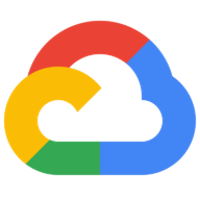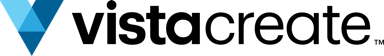Pixlr
Über Pixlr
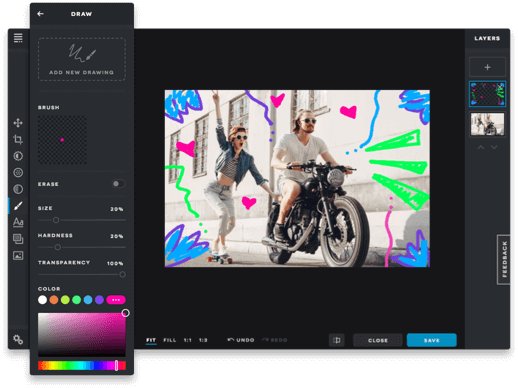
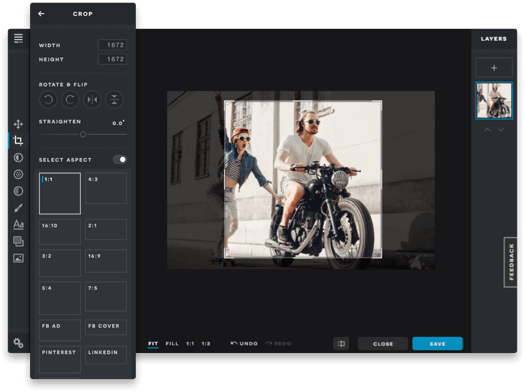
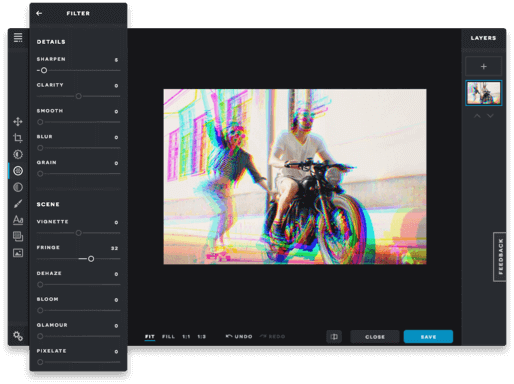
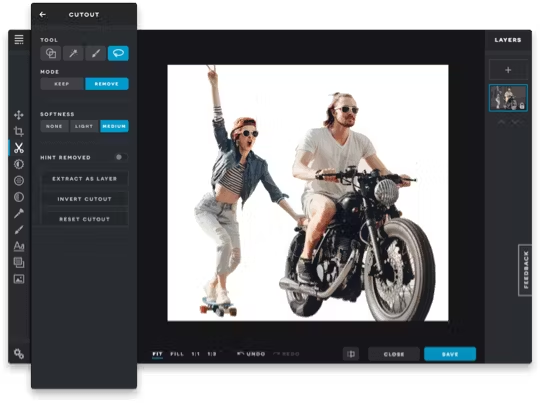




Pixlr Preis
Pixlr bietet eine Gratisversion und eine kostenlose Testversion. Die kostenpflichtige Version von Pixlr ist ab 7,99 $/Monat verfügbar.
Alternativen für Pixlr
Alle Bewertungen zu Pixlr Filter anwenden
Nutzerbewertungen zu Pixlr durchsuchen
Alle Bewertungen zu Pixlr Filter anwenden
- Branche: Design
- Unternehmensgröße: Selbstständig
- Weitere für Mehr als 2 Jahre genutzt
-
Quelle der Bewertung
Mehr Details anzeigen
A Handy Tool for Specific Photo Editing Tasks
I use Pixlr in my web browser maybe 6 to 12 times a year when I need to do specific photo editing tasks (explained in the "Pros" section). For those occasions, I have not found a basic tool that does what I need, and I don't want to open an actual sophisticated software like Photoshop. In those instances, popping into Pixlr (which I have bookmarked) has been so quick and easy. Since I use other tools for graphic design, taking the time to learn those features in Pixlr - or to pay for Pixlr premium - doesn't make sense for me.
Vorteile
I can use the free version of Pixlr in my web browser without even creating an account.
Sometimes all I need is to crop or resize a photo or add a filter, and Pixlr quickly and easily does the trick. In fact, if you're uploading a really large image, Pixlr will give you a couple standard options for loading into the editor in a smaller size, such as full HD or smaller for the web. When you're done with whatever edits you wanted, in the Save/Download dialogue you again get options for adjusting the file size and dimensions. Often reducing the quality even just to 90% saves you a lot on file size while still giving you sufficient quality for your purposes.
Nachteile
The Pixlr developers seem to periodically modify the interface slightly and where certain options are located. Since I don't use Pixlr that frequently, sometimes I feel a little lost when opening the app after a gap. It takes me bit of extra time to find my way around again.
Also, in the free version you have to deal with ads popping up. Some are in the sidebar, but sometimes you have to close ones that cover part of the editing interface.
Both these "cons" can be a bit annoying. But I totally understand and put up with them since I don't need Pixlr so often
- Branche: Bildungsmanagement
- Unternehmensgröße: 51–200 Mitarbeiter
- Monatlich für Mehr als 2 Jahre genutzt
-
Quelle der Bewertung
Mehr Details anzeigen
Pixlr-a great tool to onboard future graphic designers
I have an overall positive impression of Pixlr. It is well supported by how-to resources in print as well as on YouTube.
Vorteile
I like how easy it is to use and the pop ups on the features make the learning curve low. I teach my student aides how to use it. The similar functionality to Photoshop makes it a good "fit".
Nachteile
I was easily able to integrate it into my instruction with students. It would be a good tool to teach basic photo editing skills that could be a nice sedgeway into using more advanced photo editing toools.
- Branche: Kunst & Handwerk
- Unternehmensgröße: Selbstständig
- Wöchentlich für 6-12 Monate genutzt
-
Quelle der Bewertung
Mehr Details anzeigen
Pixlr
As I mentioned, it's really good for students and begginers of photography. I would recommend it to friends and colleagues, it does its job, it's good, it's an alternative. But I wouldn't use it if I were a professional and could afford it.
Vorteile
It's a free alternative of Photoshop and Lightroom from Adobe. It's very good for when you're learning editing and about all the options you can have when retouching a picture.
Nachteile
It's not close enough to photoshop and lightroom, I feel like it could have many, many more options and better final quality. Better offers for professionals who look for cheaper options than Adobe's.
- Branche: Informationstechnologie & -dienste
- Unternehmensgröße: 2–10 Mitarbeiter
- Monatlich für 1-5 Monate genutzt
-
Quelle der Bewertung
Mehr Details anzeigen
My New Go-To Image Editing Platform
My overall experience with Pixlr has been delightful. I would recommend the service to anyone looking for simply and easy to use image editing tool. Having said that, I am not a graphic designer and I imagine the tool cannot really compare with dedicated programs like Adobe Photoshop and Lightroom.
Vorteile
I enjoyed the speed with which I was able to upload, edit, and export my images. The user interface was intuitive and forgiving for my needs. The ability to export images in various file formats was critical for my project. I have bookmarked the platform on my browser for all my future image editing needs.
Nachteile
For my project requirements, the service was more than sufficient. There were many features I simply did not need. One suggestion I may have is greater transparency on what happens to images we upload onto the platform. Reassurances on data privacy and security regarding image files would be a great plus.
- Branche: Automotive
- Unternehmensgröße: 2–10 Mitarbeiter
- Wöchentlich für Mehr als 2 Jahre genutzt
-
Quelle der Bewertung
Mehr Details anzeigen
Best app to edit photos
The experience was great with pixlr the app is easy to use and understand. I have done lots of image editing through pixlr and posted them on my business social media pages. This has resulted in boosting our overall customer engagement and turnover. Working on pixlr was always fun and productive for me and I will recommend it to everyone who needs fast results.
Vorteile
The app is user-friendly and has multiple tools for editing images. Spot whitening and darkening are one of my favourite tools for editing photos. It has also an automatic mode for editing images in which the app itself edits the given images. Anyone with little creativity can bring some great results after working on pixlr.
Nachteile
The only thing it disliked about the app is its filters. They seem quite average and old. Pixlr need to update them as soon as possible. The tools available on the pixlr are limited and you cannot do premium-level editing with multiple tools on it.
- Branche: Marketing & Werbung
- Unternehmensgröße: 5.001–10.000 Mitarbeiter
- Wöchentlich für Mehr als 1 Jahr genutzt
-
Quelle der Bewertung
Mehr Details anzeigen
Editing Pixlr
I used Pixlr for my editing photos and sharing it with social media accounts. Pixlr has many features inside but it is little bit expensive.
Vorteile
Editing with Pixlr is nice, the features inside there are many things that you can reach your horizon.
Nachteile
Pixlr is quite expensive when you compared to other kind of alternatives.
- Branche: Marketing & Werbung
- Unternehmensgröße: 2–10 Mitarbeiter
- Monatlich für 1-5 Monate genutzt
-
Quelle der Bewertung
Mehr Details anzeigen
Pixlr - Social Media Graphics
Pixlr has been a life saver for me when I first started creating social media creative. Photoshop was very overwhelming to me at the time and Pixlr was a wonderful resource that gave non-designers like me the tools to spin up quick graphics in no time.
Vorteile
Pixlr offers excellent multi-purpose templates specifically designed for social media graphics and ads. There are so many variations with sizing and dimensions across all the social platforms (Facebook, Twitter, LinkedIn, Instagram, Pinterest, etc) and Pixlr is an excellent tool that has a free option to adjust dimensions specific to your channel without having to be skilled in Photoshop. The Pixlr Marketplace is an excellent resource for content planning and creation and offers beautiful inspiration to our design team. The layouts are very modern and sophisticated and aren't too text-heavy, which is perfect for ad content, especially on Facebook and Instagram.
Nachteile
I often find that we have been using Canva more than Pixlr lately because Canva offers a much larger array of templates and the drag and drop features in Canva are a little easier to use. I wish Pixlr would have a better team dashboard where we can organize projects by client and assign various team members to each one.
In Betracht gezogene Alternativen
CanvaGründe für den Wechsel zu Pixlr
The free verison was unbeatable and offered the tools that I needed (as an inexperienced designer) and it was very easy to learn how to use them properly. There are also great tutorials available!- Branche: Grafikdesign
- Unternehmensgröße: Selbstständig
- Wöchentlich für 1-5 Monate genutzt
-
Quelle der Bewertung
Mehr Details anzeigen
Super Pixlr
Vorteile
Wahoou. That's great is Pixlr. I recommend this great app. It's perfect to edit your image.
Nachteile
I like AI power in this app. It has good way like many professional graphic design software
- Branche: Computer-Software
- Unternehmensgröße: 2–10 Mitarbeiter
- Monatlich für Mehr als 1 Jahr genutzt
-
Quelle der Bewertung
Mehr Details anzeigen
Photo editing software that can be used for anything
Vorteile
1. Easy to use, even kids can be trained to use it.
2. Different approach than any other platform out there, you start with simple and then get advanced.
3. Very lightweight editors, you can even access them from your tab/smartphones.
4. Some of the stock pictures are available for use, which can be used without leaving the program.
5. PSD support.
6. Like PSD, they PXD. You can preserve layers for later editing with PXD - Pixlr's native file format.
7. Upcoming Pixlr M mobile app which will have options available comparable to Pixlr X.
Nachteile
1. Background remover is not as great as other online background removal services, check here [SENSITIVE CONTENT]
2. For creating the above collage, I had to use another tool as dedicated collage making functionality is not present on the platform.
3. Current mobile app that is Editor's Choice on the App Store isn't part of the subscription.
4. Biggest drawback I found is missing rulers. It is time taking process to align stuff in an image without rulers.
5. No option to save on the cloud, you can't access files edited in a system from a different system.
In Betracht gezogene Alternativen
Adobe Photoshop- Branche: Tierarzt
- Unternehmensgröße: 2–10 Mitarbeiter
- Wöchentlich für Mehr als 1 Jahr genutzt
-
Quelle der Bewertung
Mehr Details anzeigen
Pixlr E / Pixlr X - The best, FREE, photo-editing software
Considering that Pixlr X is FREE to use, this is a supreme value for the functions it offers.
Vorteile
I do believe the magic wand tool has improved significantly, as prior, I would often still be left with white outlines, which were tedious to delete. Overall, I am satisfied with Pixlr, and I appreciate that they offer such a high-quality program, free-of-charge.
Nachteile
I preferred the original Pixlr Editor, due to the ease in recognizing which icon was for which tool, the size and format of the layering map, and the ability to move between files more readily. Prior, you could select the destination for the saved file; now it defaults to "downloads", and then you have to move them. I believe the previous format was more understandable, and contained icons which were universally understood.
- Branche: Medizinische Geräte
- Unternehmensgröße: 2–10 Mitarbeiter
- Wöchentlich für 6-12 Monate genutzt
-
Quelle der Bewertung
Mehr Details anzeigen
Excellent photo editing options
Vorteile
Very nice online photo imaging and editing
Nachteile
Challenging at times but works well for many things.
- Branche: Design
- Unternehmensgröße: Selbstständig
- Täglich für Mehr als 1 Jahr genutzt
-
Quelle der Bewertung
Mehr Details anzeigen
Pixlr is a good app for quick editing.
It's pretty good. I use it almost daily for it's really easy to use.
Vorteile
It's very accessible. Just look up Pixlir.e on google and it pops right up. It's also very easy to use. No complicated Photoshop stuff and it gets the job done.
Nachteile
Doesn't offer the high tier functionalities that you may see in applications like Adobe Photoshop or Adobe Illustrator.
- Branche: Medizinische Praxis
- Unternehmensgröße: 5.001–10.000 Mitarbeiter
- Täglich für Mehr als 2 Jahre genutzt
-
Quelle der Bewertung
Mehr Details anzeigen
Pixlr - The Bigger and Better Photoshop
My overall experience with Pixlr has been positive! I have realized how much of a "hidden gem" this app truly is and I wish that it was more well-known for how amazing it is.
Vorteile
What I love most about this software is how accessible the tools are at a low to no price at all. Many of the features provided by this software are very inexpensive compared to other competing editing software, (PicsArt, Adobe, Canva, Photoshop), and there aren't any limits to how much I may use them. I always say that once a user truly understands how to utilize the features and tools on PIxlr, they can use it just like they with Photoshop. There are ads but they only appear after you save your edits so they do not bother me in the slightest bit.
Nachteile
What I like least about Pixlr is how it glitches at times after I switch tabs in the middle of an edit and thus, I have to completely start over. I also dislike that sometimes my edits save with lower quality. I also dislike that there are not any brush options for the "doodle" tool.
- Branche: Animation
- Unternehmensgröße: 2–10 Mitarbeiter
- Täglich für Mehr als 2 Jahre genutzt
-
Quelle der Bewertung
Mehr Details anzeigen
Pixlr:Edit your imagination.
Pixlr is one of the best photo editing application i have used.This application allows me to edit my photos to next level.
Vorteile
Brighter & Darker,Splash effect,Spot removing & auto adjustment feature is great to me on this application
Nachteile
It doesn’t support too big & raw file.Sometimes lag while editing & bugs should be fixed.
- Branche: Verlagswesen
- Unternehmensgröße: 11–50 Mitarbeiter
- Täglich für Mehr als 2 Jahre genutzt
-
Quelle der Bewertung
Mehr Details anzeigen
Advanced Pro feature but still affordable online photo editor software
Vorteile
Pixlr is like an online affordable photoshop. Self-explanatory intuitive interface and light website to load faster even on weak devices.
Drag and drop feature speed up every step. The fastest Zoom in and out I have ever experienced especially when using a trackpad.
Darker theme that is eye-friendly and has other apps plugins as well as all social media templates
Nachteile
The recommended templates rows at the bottom of its home page make it look busy and somehow confusing to some people.
There some important features I wish they could be in a free plan but they are in a premium and creative packs
- Branche: Sicherheit & Untersuchungen
- Unternehmensgröße: 2–10 Mitarbeiter
- Wöchentlich für Mehr als 1 Jahr genutzt
-
Quelle der Bewertung
Mehr Details anzeigen
New features
Pixlr is nice, but the uselessness of the app persuaded me to find something else. I don't like using web based/browser versions in most cases.
Vorteile
Pixlr includes Pixlr E, Pixlr X, Photomash, Remove Background, and Batch editor. All one needs to edit photos and create cards, posts, and such.Thank you cards are a new addition that I thoroughly enjoy. Pixlr is available to you via the classic web browser version or a downloaded application.
Nachteile
Pixlr has a decent library with some quality content, but it's not as large as others. Unfortunately, size does matter sometimes! Like most, the free version doesn't include the features I actually use and need. The app is bombarded with advertisements and rather frustrating.
- Branche: Marketing & Werbung
- Unternehmensgröße: 2–10 Mitarbeiter
- Wöchentlich für Mehr als 2 Jahre genutzt
-
Quelle der Bewertung
Mehr Details anzeigen
Cost & Time Saving - Very useful "photoshop-like" web tool
Vorteile
Generally easy to use & quite reliable. For a web-based program, it's quite stable & usable. I use it nearly daily for client work
Nachteile
It would be nice to have some additional features native to the application and improvements on the magic wand selector
- Branche: Informationstechnologie & -dienste
- Unternehmensgröße: Selbstständig
- Monatlich für Mehr als 2 Jahre genutzt
-
Quelle der Bewertung
Mehr Details anzeigen
Intuitive by Design!
Vorteile
I've used Pixlr X for for a while and found it very intuitive and actually beautiful! The interface kept updating and improving over time, and new features like AI cutout are very useful.
Nachteile
I noticed that some of the more advanced features are exclusive to premium members, but the fact that the free version is already supported with ads makes me think that it could be huge improvement for Pixlr if the free version get to keep the same features as the premium except displaying ads, this can attract much more free users which in turn will translate to higher income originating from the free version, while giving UX significant boost.
- Branche: Versorgungsunternehmen
- Unternehmensgröße: 2–10 Mitarbeiter
- Täglich für 6-12 Monate genutzt
-
Quelle der Bewertung
Mehr Details anzeigen
Edit Every Pixel With Pixlr
Vorteile
The combination of simple and advanced features makes it the go-to editing application. A great UI with easy settings and functionality and the web browser aspect makes it so intuitive.
Nachteile
Like other web browser editing platforms, the lag is unbearable and settings do not save fast enough.
- Branche: Informationstechnologie & -dienste
- Unternehmensgröße: 11–50 Mitarbeiter
- Monatlich für Mehr als 2 Jahre genutzt
-
Quelle der Bewertung
Mehr Details anzeigen
Great photoshop free alternative and graphic design tool
All in all, a great tool for everyday photo editing and social posts.
Vorteile
The photo editing capabilities of pixlr are comparable to photoshop, but I love that it's web based and has a free version. It's really easy to use.
They have some really attractive templates as well for simple graphic design (mostly social media posts).
Nachteile
I feel like the templates are limited and more difficult to navigate than say, Canva. Also, inevitably you have to be prepared for things to be laid out/work a little different than Photoshop.
- Branche: Marketing & Werbung
- Unternehmensgröße: 2–10 Mitarbeiter
- Wöchentlich für Mehr als 1 Jahr genutzt
-
Quelle der Bewertung
Mehr Details anzeigen
great app ever
It is creative, easy to use, and has many smart features to get fantastic pictures to share with your friends
Vorteile
I'm really recommended this app to any user who love to make edit about his images like me ,There are many color themes, borders, stickers and you can do several layouts for collages.
Nachteile
I suggest that the features of background isolation "depth of filed be increased and updated to be more realistic
- Branche: Musik
- Unternehmensgröße: 201–500 Mitarbeiter
- Monatlich für Mehr als 2 Jahre genutzt
-
Quelle der Bewertung
Mehr Details anzeigen
My Go-To Photo Editor for Casual Editing
Vorteile
I use both the Pixlr app and the desktop version quite often for photo editing. I love the features, functionality, and how advanced of an edit you can do within Pixlr without being skilled in graphic design. It's one of the best free photo editing apps I've used, and one that I always come back to. As someone who's not skilled in Photoshop or more advanced techniques, Pixlr allows me to do the functions that I'm looking for without the advanced skills I thought I'd need.
Nachteile
It can be a little difficult to use at times, especially when you're a new user. It also does lack some more advanced features that I'd like to try, but overall still provides an excellent experience for a casual photo editor.
- Branche: Bildungsmanagement
- Unternehmensgröße: 201–500 Mitarbeiter
- Wöchentlich für Mehr als 2 Jahre genutzt
-
Quelle der Bewertung
Mehr Details anzeigen
Pixlr is my Favorite
I absolutely love Pixlr and it is my go to software when I need to edit a quick photo or make a quick logo. I would recommend it to anyone looking for a software for photo editing.
Vorteile
Pixlr really shines in the fact that it is incredibly easy to use and has all the features you need without being too intimidating.
Nachteile
The only downside I have about Pixlr is that the ads can sometimes get in the way of the photo I am editing so it can get frustrating once in a while.
- Branche: Automotive
- Unternehmensgröße: 1.001–5.000 Mitarbeiter
- Täglich für Mehr als 2 Jahre genutzt
-
Quelle der Bewertung
Mehr Details anzeigen
Like it a little
Dont like it like that does nothing for me
Vorteile
You can edit photo perfect but somethings would not work.
Nachteile
you can not inport nothing on macbook it treaks can not even open stock layers
- Branche: Internet
- Unternehmensgröße: 2–10 Mitarbeiter
- Wöchentlich für Mehr als 2 Jahre genutzt
-
Quelle der Bewertung
Mehr Details anzeigen
Pixlr for more desigh
Vorteile
The software has many highly dynamic photo editing features. Drag and drop is an unparalleled simplicity.
Nachteile
The software is cheap according to less and the options a bit poorly organized
- Branche: Kunst & Handwerk
- Unternehmensgröße: Selbstständig
- Wöchentlich für Mehr als 2 Jahre genutzt
-
Quelle der Bewertung
Mehr Details anzeigen
Pixlr E - a Useful editing tool
This is a great, low-cost product that is easy to use. I recommend it for every toolbox.
Vorteile
It is easy to create digital art using this product and there are new features being introduced all the time like generative AI.
Nachteile
Sometimes it is not apparent what I need to do to execute a function and it take additional time to find out how the feature/function works. I do a lot of experimenting to learn how to use the features.
- Branche: Verbraucherdienste
- Unternehmensgröße: Selbstständig
- Wöchentlich für Mehr als 2 Jahre genutzt
-
Quelle der Bewertung
Mehr Details anzeigen
Best tool for image editing
I started calmly with the free version over 5 years ago, the free version is already excellent, after adding the daily download limitation about 2/3 years ago, I started using the paid version which is excellent. It is worth it!
Vorteile
It's very simple to use, you don't need to be a designer to start editing images. The web version is excellent, however they have a desktop version that also helps a lot. I've been using it for years to edit images. I use it a lot to convert photos from different formats and high quality to the WEBP format for the websites I develop.
Nachteile
I don't have aspects that I noticed that could be improved, maybe they have templates for different businesses and improve the stock images.
- Branche: Kunst & Handwerk
- Unternehmensgröße: Selbstständig
- Täglich für Kostenlose Testversion genutzt
-
Quelle der Bewertung
Mehr Details anzeigen
Frustrating abd disappointing
I put in prompts that do not seem to be understood. I use negative prompts to avoid the constant dismissal of the prompts I'm trying to create and it just keeps reproducing similar images to the ones that do not match my prompts. I will state the subject has blonde hair and it provides brunettes. I state a body type as plump or full figured or heavy set, chubby, or fat and it produces skinny barbie type models. I prompt a style of clothing such as an 18th century dress with apron and it produces short mini skirts. Pixlr seems to only be capable of producing provocative type subjects rather than realist looking models, like REAL people. I choose a cinematic style and it produces a cartoon like look, painted even. I have the free version and it is garbage, I wouldn't pay to upgrade since it can't handle the simplest prompts. Playground ai, is 100% better.
Vorteile
Nothing at all. It is terrible garbage..
Nachteile
Its inability to function as advertised.
- Branche: Design
- Unternehmensgröße: Selbstständig
- Wöchentlich für Mehr als 1 Jahr genutzt
-
Quelle der Bewertung
Mehr Details anzeigen
Amazing Software
Overall, Pixlr is a decent photo editing software. It's not the most powerful tool out there, but it gets the job done for basic editing needs.
Vorteile
Pixlr is fairly easy to use, even for beginners. It has a user-friendly interface and a good selection of basic editing tools. It's also a web-based application, so you don't need to download or install anything.
Nachteile
It can be a bit slow at times, especially when working with larger images.
- Branche: Schreiben & Editieren
- Unternehmensgröße: Selbstständig
- Monatlich für Mehr als 2 Jahre genutzt
-
Quelle der Bewertung
Mehr Details anzeigen
Basic but useful graphic creator and editor
I use Pixlr to make things like banners and graphics or to crop an image quickly from my desktop. I've used it casually for years, and it's mostly pretty easy to navigate. I've always been happy with the results and I like that I don't have to have an account to use it.
Vorteile
Pixlr is a great browser-based photo editor with many of the same functionalities as Photoshop, at a much lower cost with a free level as well. There's a learning curve to using it, but it's a handy tool for quick edits and graphic creation.
Nachteile
There didn't use to be a limit on how many images you can save at the free level, but now it's only five per day, which is difficult if you're testing different sizes, layouts etc. For someone who isn't familiar with the tools and what they do, it can be difficult to learn.
- Branche: Grundschul- & Sekundarbildung
- Unternehmensgröße: 51–200 Mitarbeiter
- Monatlich für Mehr als 1 Jahr genutzt
-
Quelle der Bewertung
Mehr Details anzeigen
Easy Advanced Image Editing
I have used it to modify photos and drawings. It is somewhat intuitive and provides lots of advanced tools for free.
Vorteile
I liked the ease of use. It very much mirrors Adobe products in its layout and gives lots of free editing options.
Nachteile
There's really nothing I didn't like about it. In fact, it looks like they've even added new AI options since I last signed in.
- Branche: Nanotechnologie
- Unternehmensgröße: 1.001–5.000 Mitarbeiter
- Täglich für Mehr als 2 Jahre genutzt
-
Quelle der Bewertung
Mehr Details anzeigen
I use Pixlr Quite Often on the Go to Edit my Photos
Overall, am glad I discovered Pixlr. It has been a huge help for me for basic to intermediate photo editing needs on the go but when I need more advanced photo editing, I always turn to my normal advanced photo editing application like photoshop installed on my machine.
Vorteile
- I have used Pixlr for quit a while now. It is a simple photo editing option that can easily be accessed via the browser. I like that I can access it from any computer with an internet connection through a browser. If you have worked with Photoshop before, then using Pixlr will be an easy and straightforward experience. Even for new users, using Pixlr is quite simple, the interface quite literally tells you exactly what you need. - I use it for quick and simple edit photos when am on the go, and so far it has never really disappointed me. The service is quite reliable and always up. I have never experienced a downtime so far.
Nachteile
- Well, at the end of the day Pixlr will never be as advanced as Photoshop. There are some advanced features and functionalities that you cannot find in Pixlr but are in Photoshop. An example of this is, the ability to detect and change the background color of a photo.
- Branche: Kunst & Handwerk
- Unternehmensgröße: 2–10 Mitarbeiter
- Täglich für 6-12 Monate genutzt
-
Quelle der Bewertung
Mehr Details anzeigen
L'un des meilleurs logiciels de retouche photo
C'est l'un des meilleurs logiciels de retouche photo dans le monde actuel
Vorteile
La simplicité et l'efficacité de logiciel Pixlr
Nachteile
Parfait, logiciel Pixlr se plante en plein session de travail de retouche
- Branche: Grafikdesign
- Unternehmensgröße: 2–10 Mitarbeiter
- Wöchentlich für 1-5 Monate genutzt
-
Quelle der Bewertung
Mehr Details anzeigen
It's ideal for quick image editing
For a free tool, it's not bad as it helps to accomplish quick image editing tasks. I won't really recommend it for advanced editing.
Vorteile
Pixlr has some features that can be admired and useful when it comes to image editing.- First and foremost, it's quite easy to use and also friendly in design quality.- secondly, It supports some of my favorite cloud integrations like Google Drive and Dropbox which I use more often for backing up my files.- It supports layers and masks, which are essential for advanced image editing, making it easier to apply changes and adjustments to images.- It's web-based and available in my native language (The English Language).
Nachteile
- It's very Limited Advanced Editing Features- Offers a low-quality Performance and Speed experience- Supports only a few file formats like JPEG and PNG which is great but not ideal for image editing in this fast-evolving era where technology is experiencing grammatical changes.- Only works online-
- Branche: Computerspiele
- Unternehmensgröße: Selbstständig
- Täglich für 6-12 Monate genutzt
-
Quelle der Bewertung
Mehr Details anzeigen
Pixlr: A useful and simple online editor
Pixlr is a very simple and useful online editor. I use it for more casual projects.
Vorteile
Pixlr runs very efficiently and smooth as an online editor. The load times are very quick. There are very useful AI tools to edit your images.
Nachteile
It may not be as professional as other software out there but it is still very good for more casual projects.
- Branche: Unterhaltung
- Unternehmensgröße: Selbstständig
- Täglich für 1-5 Monate genutzt
-
Quelle der Bewertung
Mehr Details anzeigen
Reviewing Pixlr
Vorteile
The most part I like about pixlr is that you can use so many tools to edit your picture.
Nachteile
The least part of pixlr is that I don't have a least part of pixlr.
- Branche: Informationsdienst
- Unternehmensgröße: 2–10 Mitarbeiter
- Monatlich für 1-5 Monate genutzt
-
Quelle der Bewertung
Mehr Details anzeigen
One of the worst AI Apps Ever
To be honest, I don't know where these 5 stars reviews come from, they're either paid or users that didn't try the AI capabilities
Vorteile
Ease to use
Friendy user interface
Easy to suscribe
Nachteile
IA tools are quite bad, never work when you try to delete or generate something
App doesn't generate variations from editing
Quite slow, takes like 1 minute to generate or delete something
- Branche: Buchhaltung
- Unternehmensgröße: 51–200 Mitarbeiter
- Wöchentlich für Mehr als 2 Jahre genutzt
-
Quelle der Bewertung
Mehr Details anzeigen
My Ulimate go to Online Photo Editor
A simple and great option for editing photos on the go!
Vorteile
Pixlr is so far my best online photo editing applications. I can easily access it through my browser without having to download and install any application on my computer. It pretty much helps me do everything I would do with a more complex and advanced application like Photoshop. I would say it is also pretty easy to use. I don't think any one would require much training to get started and do basic things with pixlr. All the basic editing functionalities like cropping, rotating, resizing, color adjustments etc are available in Pixlr. Pixlr also supports a variety of image formats from PNG, JPEG and TIFF and can is accessible even via android and IOS mobiles apps
Nachteile
I do not have anything I do not like about Pixlr but obviously, if I needed more complex photo effects and edits, I would probably need to install a complex and more advanced application like Photoshop.
- Branche: Telekommunikation
- Unternehmensgröße: 201–500 Mitarbeiter
- Wöchentlich für Mehr als 2 Jahre genutzt
-
Quelle der Bewertung
Mehr Details anzeigen
Edit your photos on the go with Pixlr
Pixlr is a decent photo editing service. It is good for quick edits and basic enhancing of photos. If you need advanced functionalities, you might want to invest in either the premium version or another advanced software.
Vorteile
Pixlr is photo editing app that I can access both through the web and mobile for basic and intermediate photo editing needs. I find it easy to use and it provides a free version which is pretty sufficient for users who cannot afford the premium version or expensive photo editing software like Photoshop.You do not need to install any software on your machine to start using the app as the web version is readily available with an internet connection. It provides most of the basic photo editing features including cropping, resizing, adding of layers etc.It also has an awesome photo collage functionality for combining a number of photos.
Nachteile
1. During peek hours, pixlr web can be slow.2. If you need advanced photo editing, you might be forced to invest in a more robust photo editing softwar like photoshop
- Branche: Restaurants
- Unternehmensgröße: 11–50 Mitarbeiter
- Wöchentlich für 1-5 Monate genutzt
-
Quelle der Bewertung
Mehr Details anzeigen
Help those without Photoshop
Being able to use a tool that is less complicated than photoshop.
Vorteile
It is very good at processing images, its web version works in any browser, making it an efficient alternative to Adobe Photoshop and other programs in the category.
Nachteile
A negative point is the impossibility of changing details such as the contrast and brightness of the photos.
- Branche: Darstellende Künste
- Unternehmensgröße: Selbstständig
- Wöchentlich für Kostenlose Testversion genutzt
-
Quelle der Bewertung
Mehr Details anzeigen
Pas mal du tout
Vorteile
Parfait outils pour developper modifier des images
Nachteile
Ne prend en charge que quelques formats de fichiers comme JPEG et PNG, ce qui est excellent mais pas idéal pour l'édition d'images dans cette ère en évolution rapide où la technologie connaît des changements
- Branche: Fotografie
- Unternehmensgröße: Selbstständig
- Wöchentlich für Mehr als 2 Jahre genutzt
-
Quelle der Bewertung
Mehr Details anzeigen
Edição rápida e prática
Usa para editar fotos rapidamente para postar em meus stories assim não perco tempo enviando fotos para o PC e sem perder qualidade. A ferramentas de edição são fáceis de manejar.
Vorteile
O que mais gosto é a qualidade que as fotos ficam após a edição que eu poderia até revelar as fotos em alta qualidade.
Nachteile
A ferramenta de correção poderia ser mais fácil de usar
- Branche: Hausmeisterservice
- Unternehmensgröße: Selbstständig
- Wöchentlich für Mehr als 2 Jahre genutzt
-
Quelle der Bewertung
Mehr Details anzeigen
One of my favorites edition tools
Vorteile
Pixlr have one of the best tools so we can edit photos , it's layout is beautiful and really easy to use .
Nachteile
Pixlr even have an online edition , so it is very easy to use and abuse , don't have complaint's .
- Branche: Unterhaltung
- Unternehmensgröße: 2–10 Mitarbeiter
- Wöchentlich für 1-5 Monate genutzt
-
Quelle der Bewertung
Mehr Details anzeigen
Does the job
It is an okay experience to use it just for simple editing purposes and basic thumbnails For advanced and enhanced photo edits you have to take help from other platforms as well along with Pixlr.
Vorteile
I like the different types of templates that we can use for many purposes. We use it occasionally to make thumbnails for our videos and can find variety of templates to use. The UI is simple and understandable as well.
Nachteile
There are many limitations to it as compared to similar other platforms. Also it feels less professional overall as final edit needs to be done in Photoshop later.
- Branche: Computerspiele
- Unternehmensgröße: Selbstständig
- Täglich für Mehr als 1 Jahr genutzt
-
Quelle der Bewertung
Mehr Details anzeigen
Pixlr, El mejor editor gratuito.
Vorteile
La facilidad de uso, lo barato que es y lo comodo y familiar que es para todos, lo uso cada dia, para todo tipo de edicion de imagenes.
Nachteile
No me gusta que solo se puedan exportar 3 imagenes al dia gratis.
- Branche: Computer-Software
- Unternehmensgröße: Selbstständig
- Monatlich für 6-12 Monate genutzt
-
Quelle der Bewertung
Mehr Details anzeigen
Pixlr Review
Overall the application does its job decently. Maybe other applications have more advanced features, but Pixlr does the basics very well with a more friendly and light-weight UI.
Vorteile
- Relatively easy to use- Contains the basics- Light-weight editing application- Website implementation.
Nachteile
I would say the application is still in development, given some constant changes to some features such as naming saved files.
- Branche: Möbel
- Unternehmensgröße: 2–10 Mitarbeiter
- Monatlich für Mehr als 2 Jahre genutzt
-
Quelle der Bewertung
Mehr Details anzeigen
Ótimo software para ajuste de imagens
Vorteile
É um sistema muito fácil e intuitivo de usar, certamente qualquer pessoa conseguirá fazer alterações em imagens ou criar novas.
Nachteile
Nada em específico que não tenha gostado.
- Branche: Verbraucherdienste
- Unternehmensgröße: 11–50 Mitarbeiter
- Täglich für Mehr als 2 Jahre genutzt
-
Quelle der Bewertung
Mehr Details anzeigen
Best photo editing platform
As it has all basic image editing tools available on its application so I use it whenever ever I need to edit my business photos as it saves a lot of time and is also easy to understand.
Vorteile
The platform is great as it works on mobile as well as desktop devices and has a great user interface and provides multiple editing options to the users.
Nachteile
Pixlr is a platform that is great but it does not provide premium results after editing the photos. The quality is compressed by the software.
- Branche: Musik
- Unternehmensgröße: Selbstständig
- Wöchentlich für Mehr als 2 Jahre genutzt
-
Quelle der Bewertung
Mehr Details anzeigen
Amazing App- And it's Free!
Vorteile
It's the best free product I've used for photo editing, with both mobile and desktop applications that are almost without flaw. Very similar to Photoshop, and even better than Photoshop, in my opinion.
Nachteile
No issues or complaints at all. I like the product more than any other of it's kind.
In Betracht gezogene Alternativen
Adobe PhotoshopGründe für den Wechsel zu Pixlr
It's free!- Branche: Telekommunikation
- Unternehmensgröße: 11–50 Mitarbeiter
- Täglich für Mehr als 2 Jahre genutzt
-
Quelle der Bewertung
Mehr Details anzeigen
O editor de fotos mais prático e com melhor custo-benefício
Vorteile
Sua UX é ótima, é muito fácil de encontrar e usar em poucos cliques seus recursos e funcionalidades.
Nachteile
Há pouco tempo, era um serviço gratuito. Mas o preço cobrado agora é justo.