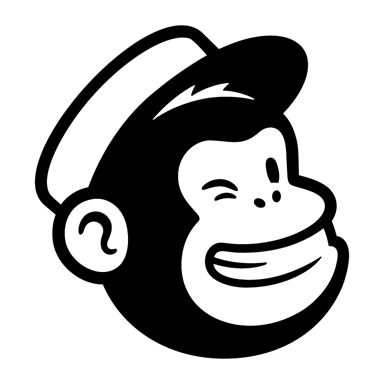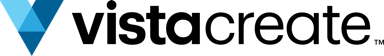Canva
Über Canva
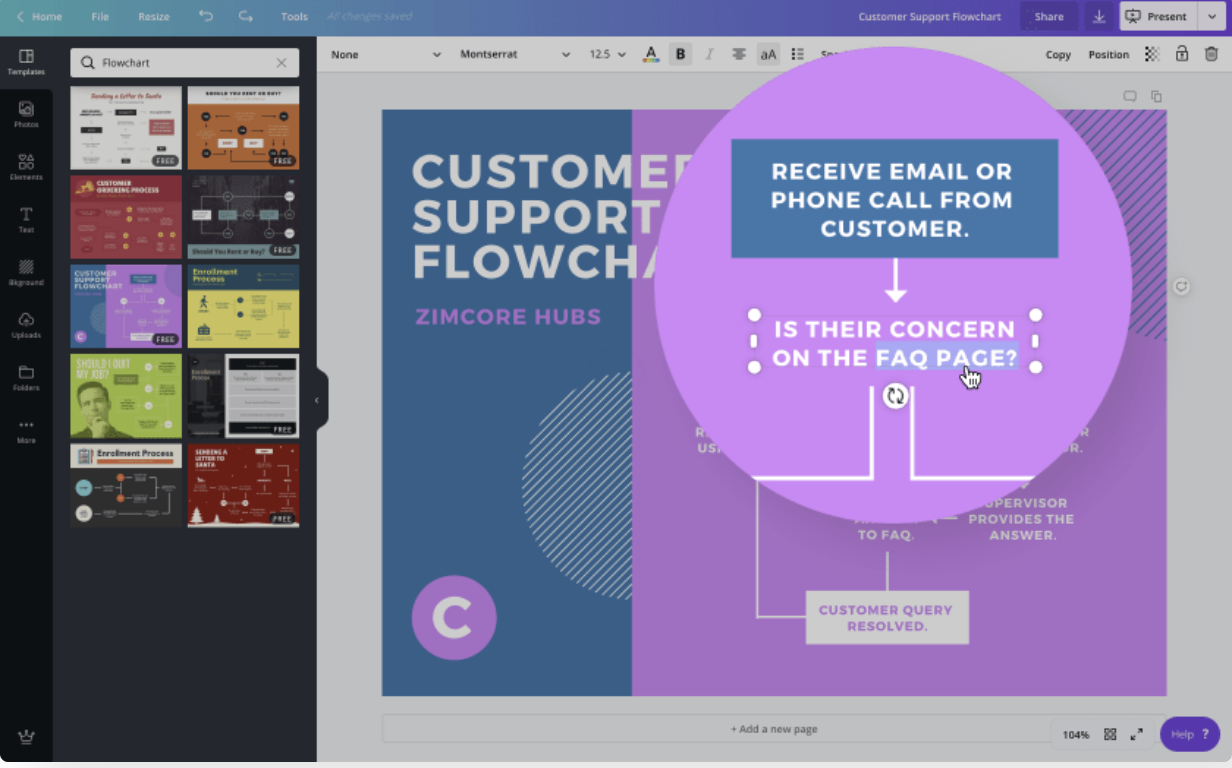


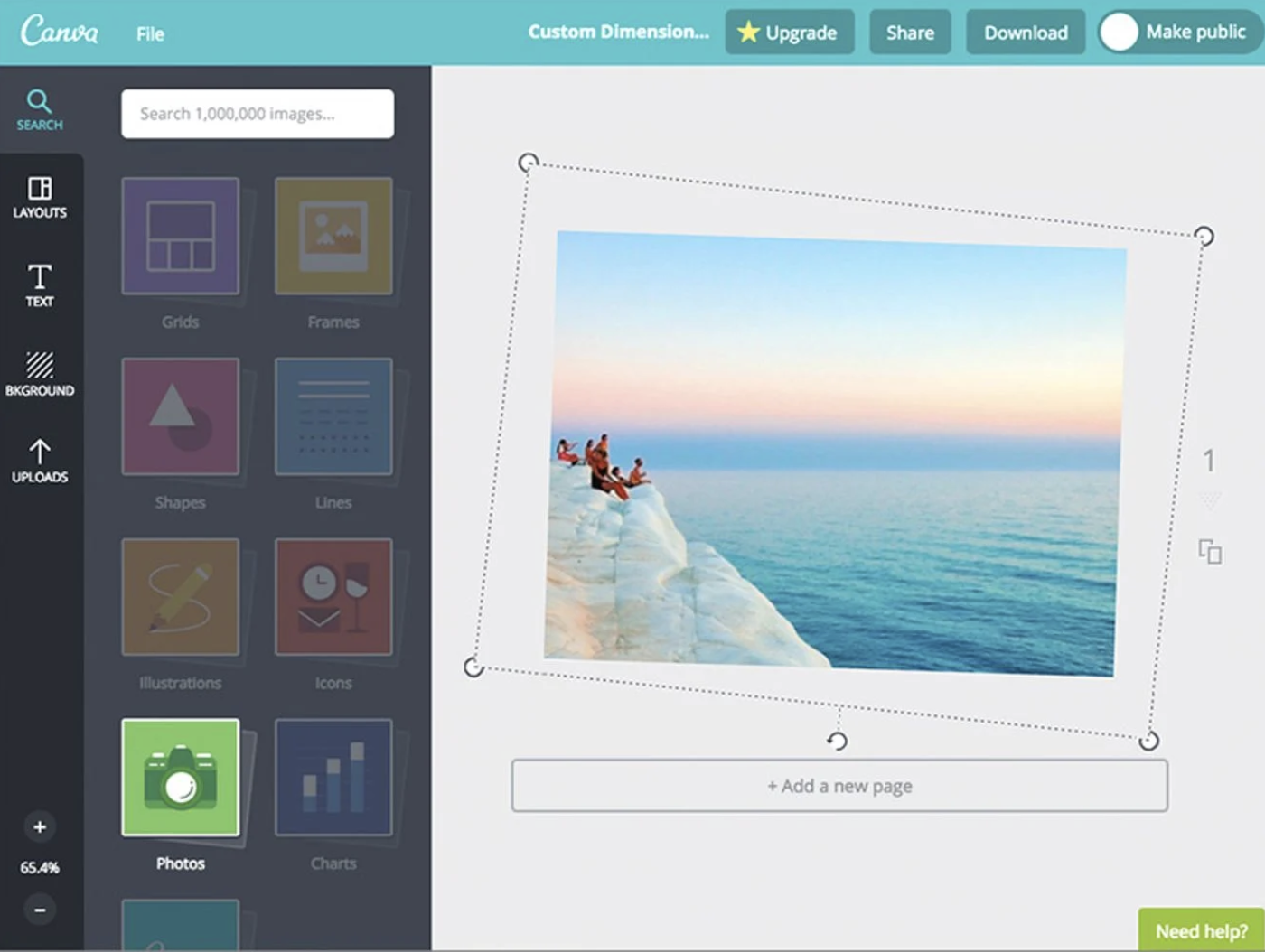

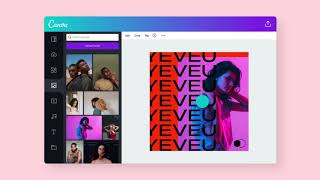





Canva Preis
Canva bietet eine Gratisversion und eine kostenlose Testversion. Die kostenpflichtige Version von Canva ist ab 15,00 $/Monat verfügbar.
Alternativen für Canva
Alle Bewertungen zu Canva Filter anwenden
Nutzerbewertungen zu Canva durchsuchen
Alle Bewertungen zu Canva Filter anwenden
- Branche: Informationstechnologie & -dienste
- Unternehmensgröße: 2–10 Mitarbeiter
- Wöchentlich für Mehr als 1 Jahr genutzt
-
Quelle der Bewertung
Mehr Details anzeigen
Canva Berwertung
Die Arbeit mit Canva ist für mich inzwischen zu einem festen Bestandteil meines Alltags geworden. Fast täglich nutze ich die Plattform, um Social-Media-Inhalte zu erstellen, und die Vielfalt an Funktionen erleichtert mir das kreative Arbeiten enorm. Canva bietet mir eine riesige Auswahl an Vorlagen, die ich ganz einfach an meinen Stil oder die Bedürfnisse meiner Projekte anpassen kann. Egal ob es sich um Posts, Stories, Videos oder Banner handelt – mit nur wenigen Klicks kann ich das passende Format auswählen und sofort loslegen.Besonders schätze ich die intuitiven Design-Tools und die einfache Drag-and-Drop-Funktion, mit der ich Bilder, Texte und Grafiken genau dort platzieren kann, wo ich sie brauche. Die Plattform bietet auch eine Vielzahl von Schriftarten, Farbpaletten und Grafikelementen, sodass ich meinen Designs leicht einen einheitlichen Look geben kann, ohne großartig externe Ressourcen verwenden zu müssen. Auch die Möglichkeit, eigene Markenfarben und Logos hochzuladen und zu speichern, ist super praktisch, weil ich dadurch bei jedem neuen Projekt direkt auf meine Corporate Design-Elemente zugreifen kann.
Ein weiteres Plus ist die Team-Funktion. Wenn ich Feedback brauche oder eine zweite Meinung, kann ich meine Entwürfe einfach teilen und gemeinsam an einem Design arbeiten. Das spart mir viel Zeit und ermöglicht eine schnelle Abstimmung. Canva bietet mir so die perfekte Balance aus Kreativität und Effizienz – und das ohne großen technischen Aufwand.
Vorteile
Schnelles Onboarding und schnelle Umsetzung
Nachteile
in der kostenfreien Variante sind zuviel limitierte Auswahlmöglichkeiten
- Branche: Personalwesen
- Unternehmensgröße: 2–10 Mitarbeiter
- Täglich für Mehr als 1 Jahr genutzt
-
Quelle der Bewertung
Mehr Details anzeigen
Abobe für Anfänger
Ich nutze Canva seit über 3 Jahren und habe bisher immer schnelle Ergebnisse damit erzielen können.
Vorteile
Canva ist ein super Tool, um schnell Grafiken zu erstellen, Videos zu bearbeiten oder Whiteboards zum Brainstormen zu bauen. Es ist super leicht zu lernen und es gibt viele Vorlagen, die einem den Start leicht machen.
Nachteile
Canva ist natürlich kein Adobe, deshalb ist z.B. die Bildbearbeitung immer nur zu einem gewissen Grad möglich. Es gibt eine gewisse Limitierung bei den Formen, aber ein Großteil lässt sich dennoch abbilden.
- Branche: Erholungseinrichtungen & -dienstleistungen
- Unternehmensgröße: 2–10 Mitarbeiter
- Wöchentlich für Mehr als 1 Jahr genutzt
-
Quelle der Bewertung
Mehr Details anzeigen
Finger weg von Canva Pro
Vorteile
Eigentlich Top Tool, das man gerne verwendet, vor allem in der Pro-Version. Aber Finger weg: die Bilder mit Krönchen, die Canva anbietet können zu Urheberrechtsverletzungen führen, die einem Unternehmen gefährlich werden können. Eindringliche Warnung also an alle.
Nachteile
Man kann gerade nur vor Canva Pro warnen. Canva hat gewaltige Probleme mit Urheberrechtsverletzungen, d. h. dieser australische Konzern „verkauft“ in Deutschland in seiner Pro-Version Bildmaterial, das ihm nicht gehört, und nicht der Konzern wird abgeklagt, sondern der Nutzer, der das natürlich gar nicht wissen kann. Und Canva zu verklagen, ist dann dasselbe, wie z. B. Facebook verklagen zu wollen. Im deutschen Urheberrecht gilt zudem nicht gutmeinende Erwerb. Man also vor der Verwendung von Canva-Pro-Material nur eindringlich warnen. Hier betrügt ein internationaler Konzern seine gutmeinenden Nutzer. Am Ende bleibt dann nur noch das Löschen von Social-Media-Profilen, da retrograd alle Posts gelöscht werden müssten, die Canva-Bildmaterial beinhalten, das beanstandet wird, was natürlich unmöglich ist. Finger weg! Kleinere Unternehmen werden so an den Rand des Ruins gebracht.
- Branche: Bildungsmanagement
- Unternehmensgröße: 2–10 Mitarbeiter
- Täglich für Mehr als 1 Jahr genutzt
-
Quelle der Bewertung
Mehr Details anzeigen
Canva my love!
Ich nutze Canva für alle unsere Texte, Werbemittel, Visitenkarte und sogar Webseite. Absolute Empfehlung.
Vorteile
ich kann alles damit machen - von flyer bis zur webseite sogar!
Nachteile
Farbverläufe klappen nicht so gut und sehen nicht so professionell aus.
- Branche: Marketing & Werbung
- Unternehmensgröße: 11–50 Mitarbeiter
- Wöchentlich für 6-12 Monate genutzt
-
Quelle der Bewertung
Mehr Details anzeigen
UX/UI für jedermann zu empfehlen
Allgemein habe ich gute Erfahrungen gemacht mit canva, man kann sehr einfach Designs erstellen zb das wofür man früher copywriter bezahlt hätte, insgesamt lohnt sich auch die Investition von ein paar Euros im Monat 👌
Vorteile
Alles intuitiv, ohne viel snick Snack, kinderleichte Bedienung, gute vorgefertigte Designs, sehr gut für keine digital natives
Nachteile
Wenige stock footage, bei footage suche musst immer der englische Namen eingegeben werden
- Branche: Informationstechnologie & -dienste
- Unternehmensgröße: 11–50 Mitarbeiter
- Wöchentlich für Mehr als 2 Jahre genutzt
-
Quelle der Bewertung
Mehr Details anzeigen
Absolut empfehlenswertes Tool!
Vorteile
Canva bietet eine unglaublich breite Auswahl an Vorlagen und eine sehr umfangreiche Sammlung von Fotos, Illustrationen, Icons und Videos. Selbst in der kostenlosen Version werden einem zahlreiche Funktionen und Ressourcen geboten, die man nutzen kann.
Nachteile
Keine Offline Nutzung möglich und höhere Abo-Kosten.
- Branche: Internet
- Unternehmensgröße: 11–50 Mitarbeiter
- Monatlich für Mehr als 2 Jahre genutzt
-
Quelle der Bewertung
Mehr Details anzeigen
Leistungsstarkes und benutzerfreundliches Design-Tool
Vorteile
Die Plattform ist sehr intuitiv, auch für diejenigen, die keine Design-Erfahrung haben. Canva bietet eine beeindruckende Auswahl an Vorlagen für fast jede Anwendung, von Visitenkarten bis hin zu Instagram-Storys. Die kostenlose Version ist leistungsstark, und die Pro-Version bietet zusätzliche Features wie Premium-Inhalte, Marken-Kits und mehr Speicherplatz.
Nachteile
Ohne Internetzugang ist der Zugriff auf Designs und deren Bearbeitung nicht möglich, da Canva keine lokalen Dateien speichert.
Obwohl die Basisversion kostenlos ist, sind viele fortgeschrittene Funktionen und Inhalte nur in der kostenpflichtigen Pro-Version verfügbar. Für Einzelpersonen oder kleine Teams können diese Kosten eine Hürde darstellen.
- Branche: Versicherung
- Unternehmensgröße: 51–200 Mitarbeiter
- Wöchentlich für Mehr als 2 Jahre genutzt
-
Quelle der Bewertung
Mehr Details anzeigen
Top für schnelles, Flop für genaue Arbeiten
Ich finds ein super Tool für die schnellen Designs
Vorteile
Es ist schnell und unkompliziert. In der Gebühr sind viele Stockfotos und AI dabei.
Nachteile
Wenn man genau arbeiten möchte verzweifelt man manchmal an der inkonsistenten UX.
- Branche: Buchhaltung
- Unternehmensgröße: Selbstständig
- Wöchentlich für Mehr als 2 Jahre genutzt
-
Quelle der Bewertung
Mehr Details anzeigen
Privat wie auch beruflich ein tolles Grafikprogramm.
Ich nutze Canva sowohl beruflich als auch privat für verschiedene Zwecke wie Social Media, Plakate, Glückwunschkarten, Lebensläufe etc.
Vorteile
Ohne grafische Ausbildung tolle Designs erstellen zu können.
Nachteile
Aber bisher nichts Negatives entdeckt. Arbeite mit der Pro- Version.
- Branche: Onlinemedien
- Unternehmensgröße: Selbstständig
- Monatlich für 6-12 Monate genutzt
-
Quelle der Bewertung
Mehr Details anzeigen
Postet nicht wie geplant / Kundenservice maximal inkompetent
Bezahle seit Monaten für den Canva-Service.Als ich nach mehreren Jahren etwas posten wollte und mich mit der Plattform auseinandersetzte, kam nur ein Bild auf Social-Media an, anstatt der geplanten 7.Im Support bekam ich als "Hilfe" eine Boomer-Anleitung und daraufhin wie die Limitation von Bildern auf Facebook ist. Ich habe es für Instagram eingestellt :'DMaximum Inkompetenz im Kundenservice und schlechte Content-Management-Software.Ich gestehe zwar etwas rough gewesen zu sein zum Kundenservice aber bei einem bald 1 jährigen Abo sollte eine der Grundfunktionen der Plattform, nämlich das Content posten, funktionieren. It does not.
Vorteile
Die Einfachheit. Spiegelt sich leider auch in allem anderen wieder.
Nachteile
Es funktioniert nicht wie geplant. Der Kundenservice verschickt Boomer-Anleitungen.
- Branche: Automotive
- Unternehmensgröße: 2–10 Mitarbeiter
- Wöchentlich für 6-12 Monate genutzt
-
Quelle der Bewertung
Mehr Details anzeigen
Kinderleicht
Es reicht aus um potenziell seine Reichweite zu vergrößern.
Vorteile
Ich finde mit Canva bekomme ich die meiste Aufmerksamkeit alles Kunden. Ich bearbeite meine Bilder und Grafiken. Es ist sehr hilfreich für mein Instagram.
Nachteile
Die angebotenen Grafiken haben manchmal Copyright Probleme haben. Das kann dann teuer werden.
- Branche: Computer-Software
- Unternehmensgröße: 11–50 Mitarbeiter
- Wöchentlich für Mehr als 1 Jahr genutzt
-
Quelle der Bewertung
Mehr Details anzeigen
Einfach anzuwendende und leistungsstarke Grafik-Software
Für den Großteil meiner Arbeit im Bereich Design-Erstellung ist Canva ein wunderbares, einfach zu bedienendes Tool. Die Arbeit mit Canva macht Spaß. Designs können auf einfache Weise im Team geteilt und bearbeitet werden. Zudem ist das Preis-Leistungs-Verhältnis für die gebotenen Funktionen und Inhalte sehr in Ordnung.
Vorteile
Man muss kein Grafikdesign-Profi sein, um mit Canva schon nach kurzer Zeit ansprechende Designs für Social Media, Websites und sogar Print zu kreieren (wobei es hier noch Schwächen gibt). Zudem enthält Canva einen recht tauglichen Video-Editor und in der Pro-Variante einen großen Fundus an Video- und Audio-Footage.
Nachteile
Da eine starke Ausrichtung auf Webdesign hat, zeit es bei der Erstellung von Printprodukten einige Schwächen. So ist es zum Beispiel nicht möglich, Farbprofile zu hinterlegen. Beschnitt ist nicht individuell einstellbar, hier gibt es nur die Optionen "mit Beschnitt" oder ohne.
- Branche: Alternative Medizin
- Unternehmensgröße: Selbstständig
- Wöchentlich für 6-12 Monate genutzt
-
Quelle der Bewertung
Mehr Details anzeigen
Monatliche Buchung, dannUpgrade auf ein Jahr
Der Gesamteindruck ist mangelhaft, da trotz Belastung des Kontos, die Software nicht im vollen Umfang benutzt werden kann. Das ist ärgerlich, zumal wenn man vorher Zugriff hatte. Zum Beispiel durch den 30 Tage Test oder ein missglücktes Update von monatlich auf ein einJahresabo. Alle Markenunterlagen sind dann verschwunden.
Vorteile
Die Software ist übersichtlich und leicht zu bedienen. deswegen hätte ich auch gern die pro Version genutzt
Nachteile
Monatliche Abbuchung mit Upgrade auf 1 Jahr
Ich hatte die monatliche Abbuchung gewählt und alles funktionierte großartig. Bei der Umbuchung auf das Jahresabo scheint dann etwas schief gelaufen zu sein. Denn das Geld wurde zwar vom Konto abgebucht, doch alle Pro Features waren nicht mehr zugänglich. Ich schrieb unzählige Mails an den Support - denn es gibt KEIN Telefonischen Support. Es kam KEINE Antwort. Ich lasse heute das Geld von der Kreditkarte zurückbuchen.
Insgesamt ist das Buchungssystem bei Canva als mangelhaft zu beschreiben. Bei mir funktionierte es nur über I Tunes beim Handy. Sofortüberweisung, Paypal, Kreditkarte Fehlanzeige. Da tritt immer eine Fehleranzeige auf.
Tolle Seite - mieser Service.
- Branche: Medienproduktion
- Unternehmensgröße: 2–10 Mitarbeiter
- Täglich für Mehr als 1 Jahr genutzt
-
Quelle der Bewertung
Mehr Details anzeigen
Diese Software überrascht mich immer wieder
Es gibt wohl kaum eine Software, mit der Grafiken schneller erstellt sind. Canva hat mir Stunden an Arbeitszeit gespart, durch gute Vorlagen, einfache Bedienung und jederzeit Zugriff auf die Daten ist es die perfekte Lösung für mich.
Vorteile
Es gibt kaum eine Software, mit der ich lieber arbeite. Durch die guten Templates erstelle ich fast alle Dokumente hier, mittlerweile auch Videos, Social Media Grafiken und Präsentationen. Die Ergebnisse sind ausnahmslos sehr überzeugend.
Nachteile
Es fällt ja schwer das zu glauben, aber diese Software ist schon hervorragend und wird mit weiteren Funktionen immer besser. Hier vermisse ich nichts, alles funktioniert einwandfrei, und mehr, es macht sogar viel Spaß, damit zu arbeiten.
- Branche: Computer-Software
- Unternehmensgröße: 2–10 Mitarbeiter
- Wöchentlich für Mehr als 1 Jahr genutzt
-
Quelle der Bewertung
Mehr Details anzeigen
Sehr intuitiv und trotzdem viele Optionen und Möglichkeiten
Sehr hilfreich um Bilder und Videos zu bearbeiten und ansprechende Grafiken zu erstellen. Auch für die Erstellung von YouTube thumbnails war es das ideale tool.
Vorteile
die Einfachheit der Bedienung, die Auswahl an Möglichkeiten zur Gestaltung, das drag and drop system
Nachteile
Die Ergebnisse gesuchter Begriffe sind mir manchmal etwas unschlüssig
- Branche: Professionelles Training & Coaching
- Unternehmensgröße: Selbstständig
- Monatlich für 1-5 Monate genutzt
-
Quelle der Bewertung
Mehr Details anzeigen
Schlechter Service
Vorteile
Canva ist leicht zu bedienen! Es macht Spaß dein Design zu kreieren.
Nachteile
Canva ist für mich nicht erreichbar. Kein Telefon, keine E-Mail. Nur ein Support, auf meine dringende Frage habe ich nach fast einer Woche noch immer keine Antwort! Mein pro Account ist plötzlich nicht mehr aktiv und ich erhalte keinen Support. Sehr ärgerlich. Schade
- Branche: Bildungsmanagement
- Unternehmensgröße: Selbstständig
- Wöchentlich für Mehr als 1 Jahr genutzt
-
Quelle der Bewertung
Mehr Details anzeigen
Your creative partner
It has been a wonderful companion which has helped me grow as an individual who has artistic tendencies and need some medium to bring them out on canvas.
Vorteile
It helps even the beginners create beautiful artistic designs without too technicalities.
Nachteile
The pricing in Indian market is still expensive for creators who are not professional or are just starting up in their careers.
- Branche: Konsumgüter
- Unternehmensgröße: 10.000+ Mitarbeiter
- Täglich für Mehr als 1 Jahr genutzt
-
Quelle der Bewertung
Mehr Details anzeigen
Canva : Your go to tool for effortless designs
My overall experience with Canva has been quite positive. The extensive library of templates and design element simplifies the creative process, allowing me to produce professional looking graphics quickly.
Vorteile
It is user friendly and offers intuitive design, which makes creating professional quality graphics quite accessible regardless of design experience.
Nachteile
Customisation options are somewhat limited compared to other graphic design software leading to restricted creativity.
- Branche: Bildungsmanagement
- Unternehmensgröße: 201–500 Mitarbeiter
- Monatlich für Mehr als 1 Jahr genutzt
-
Quelle der Bewertung
Mehr Details anzeigen
Ok for basic use but...
We use it in an education setting for both internal and external uses. I work on our IT back end and have to deal with their support team to get setup. We wanted a generic account but the block any reference to canva as an email address that you'd want to use, a small annoyance but you get the idea.
Vorteile
The simplicity of the product and how easy it is for basic users to pick up and get started.
Nachteile
Their support is terrible, their agents and teams do not communicate with one and another and often give conflicting or wrong information. All support is via email, you cannot speak to a person directly, their response times can be detrimental to project timelines
- Branche: Marketing & Werbung
- Unternehmensgröße: Selbstständig
- Täglich für Mehr als 1 Jahr genutzt
-
Quelle der Bewertung
Mehr Details anzeigen
Easiest Graphic Design Tool Ever
I have been using Canva for several years and it is one of those programs I cannot live without. It is probably the most versatile tool for creating graphics for social media and it also does a lot more. For example, you can create lead magnets, edit your photos and videos and create web pages.
Vorteile
Very user friendly and intuitive. Makes it easy to create great graphics for the web with limited design skills.
Nachteile
If you don't stay on top of things, your Canva can become very disorganized. Adding things to folders and saving templates isn't that easy.
- Branche: Einzel- & Familiendienstleistungen
- Unternehmensgröße: Selbstständig
- Wöchentlich für Mehr als 1 Jahr genutzt
-
Quelle der Bewertung
Mehr Details anzeigen
Canva platform review
I designed a banner for my YouTube page and the platform was very easy and fun to use, but I had a problem with the sizes because I specify the banner size and when I transfer it to the platform, I find that I have to lose part of the design or have to make the size manually by reducing and enlarging some of the design contents.
Vorteile
It is a comprehensive and complete platform for designing images, advertisements, and banners and preparing them for other platforms such as YouTube, TikTok, and others without the need for multiple programs.
Nachteile
I sometimes have difficulty determining the actual sizes of designs.
- Branche: Einzelhandel
- Unternehmensgröße: 2–10 Mitarbeiter
- Wöchentlich für 6-12 Monate genutzt
-
Quelle der Bewertung
Mehr Details anzeigen
Great for professional looking social media posts
I use Canva for several reasons. It gives me the opportunity to make professional posts for the business I work for to post on Facebook, Instagram and YouTube. I have also made banners for the webstore we have, which has become our "branding" of our store. It is on the business cards, the webstore, and background pic on Facebook. Canva has given me to tool to up-my-game to a more professional look. I highly recommend this product.
Vorteile
I really like the ability to be creative with Canva using the many options for pictures, graphics, word fonts, as well as being able to use the AI portion to drill down to my specific ideas for each of my projects.
Nachteile
I use the "free" portion of Canva, they do have a paid subscription available which opens up more options. But for myself, the free version works just fine.
- Branche: Gesundheit, Wellness & Fitness
- Unternehmensgröße: 5.001–10.000 Mitarbeiter
- Täglich für Mehr als 2 Jahre genutzt
-
Quelle der Bewertung
Mehr Details anzeigen
Easiest Creation Tool for the Price
I use Canva daily to make everything from YouTube thumbnails, shorts, invitations, and organizational charts. I love it because I can make updates from my desktop to my iPhone in real time that my team can see.
Vorteile
I love all of the preset templates that Canva offers. Canva also works great because it allows you to modify the preset templates or start on a blank canvas and make exactly what you want. Canva also allows you to collaborate with others on your team.
Nachteile
Canva can be extremely touchy if you have multiple fonts, photos and backgrounds ect. when you try to move them. Sometimes if you have multiple layered items you end up grabbing the wrong one and have to reverse what you moved and try to find the correct asset you want to move.
- Branche: Hochschulbildung
- Unternehmensgröße: 501–1.000 Mitarbeiter
- Wöchentlich für Mehr als 2 Jahre genutzt
-
Quelle der Bewertung
Mehr Details anzeigen
Go-to tool for the creators on the go
Canva is the goto tool for some tasks like quick beautiful youtube thumbnails, banners, intros and outros, creating captions and text with Magic Write etc. The large collection of stock photos and pic art is a blessing in short time frames.
Vorteile
I love the versatility that canva provides like Image enhancer,multitude of style formatting options, file conversion features and video editing features.
Nachteile
Even though canva has loads of tools onboard providing breadth but it lacks the depth in most tools so we could say that it's best for most purposes but for detailed nuances it lacks depth.
- Branche: Gewerbeimmobilien
- Unternehmensgröße: 201–500 Mitarbeiter
- Täglich für 1-5 Monate genutzt
-
Quelle der Bewertung
Mehr Details anzeigen
User Friendly design tool that can be used to create anything creative
In my work I used canva to create an engaging presentation for my team. Working from two sites with four different people - we were able to freely collaborate on the presentation using Canva. With different readily available themes. Canva allowed us to create an engaging presentation. We were then able to save it for future use and share the presentation to other team members who were not able to attend the session
Vorteile
Canva is very user friendly. With a lot of tools that can help with anything you want to create. From creating posters, designs to presentation. This has helped me in my role to create top quality work with very minimal effort.
Nachteile
Canva offers designs which is under its "pro" umbrella. When trying to download a presentation that has the Canva Pro design - it does not tell you which slide the pro tool was. This meant that it took a long time in order to find this.
- Branche: Automotive
- Unternehmensgröße: 2–10 Mitarbeiter
- Wöchentlich für Mehr als 2 Jahre genutzt
-
Quelle der Bewertung
Mehr Details anzeigen
Really good for beginners
I think Canva is definitely worthwhile, there's some good free features you can use if you can't afford the pro version. And the pro version makes this the perfect all in one creative software for beginners.
Vorteile
The easy interface. It doesn't take long to figure out how to use Canva when similar websites usually take a while to get the handle of. It's child friendly and offers a bunch of useful and free features.
Nachteile
The pricing for pro is a bit steep, especially for students looking who would like to take full advantage of the app but cannot afford it. The is a student package but it is tricky to get a hold of if your school board isn't in the loop. it would be really beneficial to work this out so that students could somehow verify their status themselves and get the pro resources for a better education experience.
- Branche: Design
- Unternehmensgröße: Selbstständig
- Wöchentlich für Mehr als 2 Jahre genutzt
-
Quelle der Bewertung
Mehr Details anzeigen
Canva is the tool I've dreamed about - I simply love it!
My experience with Canva has been really awesome. In the past, I've been using different tools to create my designs but now I simply have everything in one place and countless ideas for designs, which sparks my creativity and keeps me inspired to continue using it. I also love the fact that you can create a team with your membership so you can invite family members as well and they don't see your designs unless you share them, still keeping the privacy element.
Vorteile
What I love the most about Canva is the fact that you can do anything in one place: any kind of design, presentations, websites, brainstorming ideas and even better, using AI to create anything, from visuals to ad copy. It's absolutely the best tool I ever used and I have been a happy customer ever since I first heard of it years ago.
Nachteile
I wouldn't say there is something specifically that I don't like but I do think it could have some improvements, such as encouraging artists to post more elements that are editable when it comes to colors, as many of them are not editable and when you have to design using a specific color theme, you are unable to use them.
- Branche: Marketing & Werbung
- Unternehmensgröße: Selbstständig
- Täglich für 6-12 Monate genutzt
-
Quelle der Bewertung
Mehr Details anzeigen
Canva: A Versatile and User-Friendly Design Tool
Canva seems to be an excellent tool that provides a seamless design experience to the users through intuitive tools, a large variety of templates, and flexibility, making it perfect both for personal as well as professionally oriented projects.
Vorteile
Impressively user-friendly interface, vast template library, and excellent options for full-fledged customization. Canva will easily make graphic design approachable for even the most novice amateurs, but the advanced features found here make it perfect for professionals. Great tool for creative projects!
Nachteile
It doesn't cost anything, but the free version is limited because you'll have less access to those premium templates. Sometimes collaboration tools are clunky, but the app sometimes lags behind for complicated designs.
- Branche: Medienproduktion
- Unternehmensgröße: 2–10 Mitarbeiter
- Wöchentlich für Mehr als 2 Jahre genutzt
-
Quelle der Bewertung
Mehr Details anzeigen
Canva - Definitely Worth It for Beginners
Overall Canva is an essential tool for the Graphic Design Novice, entrepreneur looking to quickly generate high-quality content, or even designer with a creative block. It provides countless templates for every holiday, occasion, or announcement. Canva is a diversified tool that is also embracing AI in new and interesting ways.
Vorteile
Canva is extremely user-friendly, with an easy-to-navigate interface, AI-assistance with designs, and can be integrated with numerous apps. This makes creating unique QR codes, finding the perfect layout for various types of social media posts, and developing detailed documents easier than ever. With Canva Pro, you have access to a large library of stock videos, images, and photos.
Nachteile
Canva's customer support is difficult to get ahold of. You have to jump through numerous chat-robot hoops and try every trick in your Google Search handbook to get through to a real person, and oftentimes, the support agent won't resolve your issue. Third-party apps can sometimes crash without explanation and with no ETA for resolution from support staff. Additionally, many elements are not as customizable as they would be with Adobe products (but that might just be the price you pay for simpler usability).
- Branche: Immobilien
- Unternehmensgröße: 2–10 Mitarbeiter
- Täglich für Mehr als 2 Jahre genutzt
-
Quelle der Bewertung
Mehr Details anzeigen
Easy Design for the Non Teckie User!
Canva has not only made our lives easier by allowing us to easily design marketing items for our marketing program for our business, however it has cut down on our outsourcing fees for design by a ton! Now we can do all or at least most of our design work in house. It is magical.
Vorteile
I love the ease of use of the product, it's user friendly and really anyone can use it easily. When I'm not sure what to do, I just browse for the answer and so far have never been stumped! Drag and drop - drag and drop - repeat. We have the paid version and absolutely love all the options, all the photos and videos.
Nachteile
The only thing I stumble on sometimes is the navigation. Where to find my files. Where did they go? And I have to click and click and oh there they are! They are always there though. I have folders that I have made that are a bit difficult to find sometimes.
- Branche: Bildungsmanagement
- Unternehmensgröße: 51–200 Mitarbeiter
- Täglich für Mehr als 2 Jahre genutzt
-
Quelle der Bewertung
Mehr Details anzeigen
Canva Review
I love this tool for brochures and spicing up images. It's easy to use and there is so much to chose from.
Vorteile
The ability to use existing templates that are creative and diverse.
Nachteile
When downloading an image, the quality is low unless you make it into a higher quality, which some people don't know how to do.
- Branche: Immobilien
- Unternehmensgröße: 51–200 Mitarbeiter
- Täglich für Mehr als 1 Jahr genutzt
-
Quelle der Bewertung
Mehr Details anzeigen
Save Time and Money
Canva saves time and money, I can quickly create advertising and edit photos for a
listing. I can share the project link with coworkers.
Canva is good for our company!
Vorteile
Canva gives me quick access to custom templates, images, documents, presentations, video, AI generation, GIF, and more.
Brand kits save our company colors, logo, and images which I can apply to a template with one tap. I can use the business category to find appropriate templates in any size/orientation. If I dont like part of the template I can change or remove it easily. Canva will provide similar options I can replace it with or I can search with my own criteria. Magic Grab or Magic Erase can isolate one part of an image when cropping isn't sufficient.
Canva now has Dream Lab which can generate an image, text, or even music based on a description. It only takes a few seconds and I get multiple results.
All projects are saved, convenient if I need to add updates or make corrections. I can also resize any project in a few seconds.
I can save projects in any format and with my subscription I can download as many times as I need, saving money if I were to need a PDF and JPEG copy for example.
Nachteile
Sometimes when I upload a photo and use it in a frame, the photo doesn't fit the way I'd like. There is an option to detach the image and adjust, but I wind up with the same result (even with large images).
When adjusting the size of a photo if I drag the wrong side part of the photo is cut off. I like that I can crop photos, but that process and simply adjusting the overall size should be separate.
- Branche: Bildungsmanagement
- Unternehmensgröße: 51–200 Mitarbeiter
- Täglich für Mehr als 2 Jahre genutzt
-
Quelle der Bewertung
Mehr Details anzeigen
More than just a graphic design solution
Overall, Canva is very beneficial to my business. I use Canva everyday, as do my employees.
Vorteile
I like how versatile it is. I can do just about anything I can imagine on Canva. The creation possibilities are endless and if I want, I can create a physical product and print directly with Canva.
Nachteile
Canva has so many functions and features that it can feel like a lot to digest. It takes time to learn all the different layers of this platform but they provide several tips and tricks and videos to help users!
- Branche: Umweltdienstleistungen
- Unternehmensgröße: 2–10 Mitarbeiter
- Täglich für Mehr als 2 Jahre genutzt
-
Quelle der Bewertung
Mehr Details anzeigen
A Graph Art Super Star
Overall, I have been able to use Canva in a lot of areas of my life from fun blog stuff to school to creating logos and documents for my small business.
Vorteile
I love you can use Canva regardless of your skill level with graphic art. There are pre-made templates or you can work from scratch.
Nachteile
This could be part of the learning curve, but I wish I could categorize and sort my work more.
- Branche: Immobilien
- Unternehmensgröße: 51–200 Mitarbeiter
- Täglich für Mehr als 2 Jahre genutzt
-
Quelle der Bewertung
Mehr Details anzeigen
Is There Anything Canva Can't Do?
AMAZING! Canva is my best friend. I literally use it every day at work (even when I'm not supposed to). I have created our newsletters, signs, I even edited some fun marketing videos. Canva has it all and does it all VERY well!
Vorteile
Creativity. This is THE best place to unleash your creative side and create anything. Newsletters, resumes, board games, signs, comic strips. Literally anything.
Nachteile
The video editing wasn't super detailed, but I didn't expect it to be. If Canva decided to get into video editing, it would be over for its competitors.
- Branche: Architektur & Planung
- Unternehmensgröße: Selbstständig
- Wöchentlich für Mehr als 2 Jahre genutzt
-
Quelle der Bewertung
Mehr Details anzeigen
Everything I know about graphic design I learned using Canva!
I've been using Canva for about four years. When I started, I was pretty clueless about graphic design and didn't have much skill. At this point, I use Canva at least once a week - sometimes much more than that - and am proficient and skilled, and can make professional looking ads, letterheads, invoices, postcards, graphics, presentations, videos - you name it!
Vorteile
Canva offers an abundance of options for templates, or allows you to create from scratch in any size, format, or medium you could ask for.
Nachteile
I am sometimes frustrated when elements are automatically aligned to other objects when I do not want them to be. This limits your control of placement or sizing in some circumstances.
- Branche: Bildungsmanagement
- Unternehmensgröße: 2–10 Mitarbeiter
- Täglich für 6-12 Monate genutzt
-
Quelle der Bewertung
Mehr Details anzeigen
GREAT APPLICATION FOR CREATING POST ON SOCIAL MEDIA
MY EXPERIENCE WITH CANVA HAS BEEN POSITIVE, ESPECIALLY WITH QUICK PROJECTS AND PROFESSIONAL APPEARANCE, SUCH AS CREATING SOCIAL MEDIA ARTISTS, FLYERS AND PRESENTATIONS.
Vorteile
THE NUMBER OF TOOLS AND TEMPLATES THAT FACILITATE DEVELOPMENT .
Nachteile
WHAT I LIKED LEAST ABOUT CANVA WAS THE LIMITATION OF IMPORTANT FEATURES IN THE FREE PLAN, SUCH AS REMOVING IMAGE BACKGROUNDS AND ACCESS TO PREMIUM ELEMENTS. IN ADDITION, THE ORGANIZATION OF FILES CAN BE CONFUSING, AS THERE IS NO EFFICIENT FOLDER STRUCTURE, ESPECIALLY FOR THOSE WHO WORK WITH MANY PROJECTS. I ALSO NOTICED A SLOWNESS IN MORE COMPLEX DESIGNS, WHICH CAN HINDER THE FLUIDITY OF THE WORK. FINALLY, THE DEPENDENCE ON THE INTERNET IS A NEGATIVE POINT, AS WITHOUT A STABLE CONNECTION IT IS IMPOSSIBLE TO USE THE TOOL PROPERLY.
- Branche: Transport/Güterfrachtverkehr/Schienenverkehr
- Unternehmensgröße: 51–200 Mitarbeiter
- Täglich für Mehr als 2 Jahre genutzt
-
Quelle der Bewertung
Mehr Details anzeigen
I love Canva!
I use Canva for everything - designing cute custom gifts for my friends, creating my own invitations and thank-yous for my wedding, upscaling my grocery list, designing posters for work, buying holiday cards ... I could go on. If you are a creative mind, you will find plenty to do with this program.
Vorteile
Canva is so easy to use with a very nice selection of elements, gifs, pictures, and templates to make every project super simple. I use Canva at least once a week either in work or pleasure!
Nachteile
I do not use this program often for video editing but its capabilities seem very limited when I find myself needing to.
- Branche: Bildungsmanagement
- Unternehmensgröße: Selbstständig
- Täglich für Mehr als 2 Jahre genutzt
-
Quelle der Bewertung
Mehr Details anzeigen
I haven't looked back!
Canva is always going to be my go-to for design.
Vorteile
Usage for layout and features seems similar across the whole platform. Layers and the 'click and move/resize' method makes everything very accessible, and once the basics have been mastered users can edit in a more precise way using more specific tools.
Nachteile
Too many apps have been introduced - it's hard to find what you need sometimes.
- Branche: Architektur & Planung
- Unternehmensgröße: Selbstständig
- Monatlich für Mehr als 2 Jahre genutzt
-
Quelle der Bewertung
Mehr Details anzeigen
How i designed like a "PRO" using canva
Im struggling for making a design layout but when i looked some website that i can help me to give some idea, I found canva and im shocked because it easy to use and i like the design so much. i used canva for very long time ago until now. for making resume, designing presentation to client. Thanks to canva
Vorteile
"Canva offers a vast library of architectural templates and high-quality graphics that helped me present my ideas clearly and attractively."
Nachteile
"The intuitive drag-and-drop interface made it easy to navigate and find the right templates." this are all the good things in canva.
it helps the designing eventhough they dont have experience designing.
- Branche: Unterhaltung
- Unternehmensgröße: 2–10 Mitarbeiter
- Wöchentlich für Mehr als 2 Jahre genutzt
-
Quelle der Bewertung
Mehr Details anzeigen
a place where you can create magic
I really enjoy it. I can't recommend this enough since it's been helping me for many years since i was a student and now not only professionaly but for personal use it's been great to still have access to it
Vorteile
Honestly Canva has been a life saver for me. I'm impressed with all the amazing features it provides. Personally, what i love the most is that it keeps showing you elements that you might like based on the ones you've been using in your project and since it has so many different options, it helps bringing out your creativity. The options are endless and that's what i like the most, i love the quality of Canva and how i can create something as special as an invitation or a vision board, really everything i can think of.
Nachteile
So far so good. I don't have a complain about it. I've enjoyed using it for many years, mostly in the last year and i'm surprised with the features that were added for us to create anything we want
- Branche: Medienproduktion
- Unternehmensgröße: 2–10 Mitarbeiter
- Täglich für Mehr als 2 Jahre genutzt
-
Quelle der Bewertung
Mehr Details anzeigen
Canva is a quiick and easy to use partner for your social media content or presentations
I uses Canva for quick content generation, posts, reels that need a fast and low or no editing. Thrown images or videos on a template, adjust colors, texts, animations and you are set to go in minutes.
Vorteile
Canva is super easy to use, it have a lot of templates for different projects, images, videos, social media. Even with the free version its a powerful web tool.
Nachteile
As expected most of the best templates are restricted to the PRO version. And if you want a deeper control on your content your options might feel limited versus a proper image or video editor.
- Branche: Design
- Unternehmensgröße: 2–10 Mitarbeiter
- Täglich für Mehr als 2 Jahre genutzt
-
Quelle der Bewertung
Mehr Details anzeigen
Com o Canva você dá Asas a sua Imaginação.
Minha experiência geral é positiva.
É uma ferramenta muito intuitiva que facilita a criação de designs atraentes,mesmo para quem não tem experiência profissional. As principais vantagens, são a facilidade de uso,a enorme biblioteca de templates e elementos gráficos e a possibilidade de criar designs para diferentes finalidades,desde posts para redes sociais até apresentações e materiais impressos.
Vorteile
O Canva é uma Ferramenta bem prática e intuitiva para todos,principalmente para profissionais de design e marketing. Tem várias opções de templates prontos que gosto muito,só para você ajustar como desejar,facilitando a criação de trabalhos rápidos e com qualidade de um Profissional. Sem falar nas fontes,imagens e cores que tornam o trabalho bem agradável.
Nachteile
Apesar das inúmeras vantagens, a versão gratuita tem limitações, oferece poucos recursos avançados e uma seleção limitada de imagens e elementos. Enquanto os mais interessantes são disponíveis na versão paga.
Mas,entendo que o app ,precisa ser remunerado de alguma forma,acho justo!
- Branche: Unternehmensberatung
- Unternehmensgröße: 2–10 Mitarbeiter
- Täglich für Mehr als 2 Jahre genutzt
-
Quelle der Bewertung
Mehr Details anzeigen
Confessions of a Canva Groupie: Is It Still the Best?
I've used Canva for 6 or 7 years and I have not regretted spending money on a subscription once. It was the first software I paid for in my business, and even when the going gets tough, it is still the only software that I pay for.
Vorteile
So much easier than Photoshop, user friendly and loads of templates for those who are just starting out. They also have a lot of app integrations that they update regularly.
Nachteile
On the templates you can search for stock photos, the "add to album" and "report" button are way too close and the amount of times I've almost reported a photo instead of adding it to an album is more than I can count
- Branche: Grundschul- & Sekundarbildung
- Unternehmensgröße: 2–10 Mitarbeiter
- Wöchentlich für Mehr als 2 Jahre genutzt
-
Quelle der Bewertung
Mehr Details anzeigen
Herramienta fácil e intuitiva para crear contenido en redes sociales
La usamos para crear vídeos para el canal de TikTok y es fácil crear y compartir los vídeos antes de publicarlos.
Vorteile
Es fácil de usar y tiene funcionales básicas para crear vídeos con texto, imágenes, audio, vídeos y otros elementos gráficos.
Nachteile
La versión PRO básica ofrece más elementos multimedia pero a veces se queda algo pobre en algunas temáticas.
- Branche: Automotive
- Unternehmensgröße: 11–50 Mitarbeiter
- Täglich für Mehr als 2 Jahre genutzt
-
Quelle der Bewertung
Mehr Details anzeigen
The Absolute Best Graphic Design Software
In Conclusion, this software is great and whilst it has some flaws, it's genuinely still my go-to graphic design software for most of my daily use-cases. The premium only costs $10 so it's really not that big of a deal and is relatively cheap in comparison to other apps. Overall, worth it and I can't think of a single competitor that does it better than Canva.
Vorteile
In general, Canva is quite a fantastic platform and is my main go-to whenever I make any sort of graphics, images or thumbnails for videos. The reason for this is because it's just so easy to access. For some of the "professional" editing apps out there, you not only have to purchase a mandatory subscription more often than not but you also have to download them and can only use them on your PC. Canva however, is easily accessible in 1 click in your browser, is essentially free and you can use it on any device just as well. I think another very important feature that Canva has is team projects - This is where you can work on 1 project with multiple other people, allowing a team of graphical engineers to work together without needing to export the graphical files and send them to each other all the time. This is something I almost never see in most other software similar to Canva.
Nachteile
There is one thing I dislike about Canva and it's the primary reason why I gave it a 4/5 stars instead of a perfect rating. Essentially, whilst Canva is technically free as in you can use most of its features without paying a dime, if you want to add images, vectors or graphics to it, 90% of it all will require a premium. This isn't the most frustrating part however, the most frustrating part is that when you search for a graphic for example, it will give you a huge database of all of the graphics Canva has and you have to manually scroll through the whole list just to nitpick the ones that are free-to-use. Canva hides the free graphics randomly amongst all of the premium ones and there's absolutely no filter to see only the free side. Conveniently for Canva, there is a filter for only premium graphics, very ironic. This is a big time waster and is something I do not like.
- Branche: Immobilien
- Unternehmensgröße: 11–50 Mitarbeiter
- Täglich für Mehr als 2 Jahre genutzt
-
Quelle der Bewertung
Mehr Details anzeigen
Canva- Create Luxury Branding in Minutes
Overall we're incredibly happy with Canva as a marketing tool. It allows for great collaboration across product, support and sales, and allows us to create unified and branded content that reaches our target audience.
Vorteile
Everything. As someone with little marketing experience, in a very brand centric industry, it's made it incredibly easy for us to create customer facing content that is replicable, revenue generating, and support oriented. In very little time, we can create proposals, webinar content, presentations, white papers, social media content and more from one easy to use platform.
Nachteile
It could be easier to search for help, or ways to actually use the platform initially. There are some tutorials on line of course, but if there was an in-app search/chat/request box, it might speed up some of our more complex marketing needs.
- Branche: Einzelhandel
- Unternehmensgröße: Selbstständig
- Wöchentlich für Mehr als 1 Jahr genutzt
-
Quelle der Bewertung
Mehr Details anzeigen
A good choice for your own designs
Overall my experience has been a good one. Since being in college I have access to the student version for a fraction of the cost and it’s been fun designing my own papers, avg files, flyers, logos and more. It has become my go to design app when I want or need to design something custom and personal
Vorteile
I like how you can do pretty much do anything on canva. I usually use it to make my own personal journals and planners along with customized to do lists
Nachteile
A lot of the features aren’t available with the free version and if your on a tight budget then you have to make it work with the free stuff or find a different app to use.
- Branche: 2128
- Unternehmensgröße: Selbstständig
- Täglich für Mehr als 2 Jahre genutzt
-
Quelle der Bewertung
Mehr Details anzeigen
Experience with Canva
I love designing with Canva! It is so much easier than photoshop.
Vorteile
The ease of the platform and that they continually make updates.
Nachteile
ITs not bad but there is a learning curve to use the program.
In Betracht gezogene Alternativen
Adobe PhotoshopGründe für den Wechsel zu Canva
Canva had a free version and it was so much easier to use than photoshop. The templates are great and you don't have to design everything from scratch.- Branche: Unterhaltung
- Unternehmensgröße: 2–10 Mitarbeiter
- Wöchentlich für Mehr als 2 Jahre genutzt
-
Quelle der Bewertung
Mehr Details anzeigen
Make money with Canva
I am satisfied with Canva that i don't even plan on changing apps
Vorteile
What i like the most now about Canva is that I can put motion to my animations and i love that it has AI in it.
Nachteile
Most good perks come when you pay the subscription fee but i guess they have to make money too