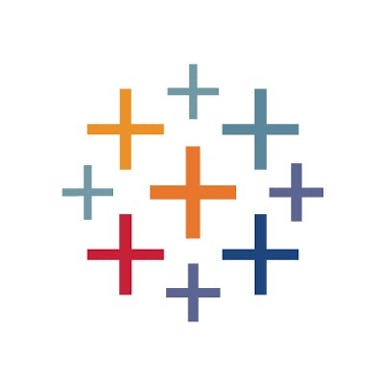OnBoard
Über OnBoard
OnBoard, der Gewinner des „Ease of Use“-Abzeichens von Capterra für Board-Management-Software, ist ein virtuelles Meeting-Management mit einer kompletten Suite von Tools, um intelligentere Entscheidungen aus der Ferne und in Echtzeit zu treffen. Mehr denn je brauchst du heutzutage eine umfassende, sichere und einfach zu bedienende Software zur Verwaltung von Vorstands- und Führungstreffen. Rationalisiere die Sitzungsvorbereitung und stelle deinen Führungskräften genaue und rechtzeitige Informationen auf allen Geräten zur Verfügung. Bereit für die Bedienung aus der Ferne, damit du von überall aus zuversichtlich handeln kannst.
Nutzer können Vorstandsbücher und -materialien kompilieren und codieren. Aktualisierungen der Materialien werden automatisch gespeichert und sofort auf allen Geräten der Nutzer synchronisiert, einschließlich Desktops, Laptops, Tablets (Android, iPad, Kindle Fire und Windows Surface) und Smartphones (Android und iPhone). Notizen und Anmerkungen können direkt in die Materialien eingegeben und auch durchsuchbar gemacht werden. OnBoard umfasst Funktionen für Remote-Datenswipe, Umfragen und Unterstützung für mehrere Vorstände. Mit dem sicheren Messenger können Nutzer Gespräche einzeln oder in Gruppen durchführen.
Die Software bietet ein personalisiertes Dashboard, in dem Führungskräfte auf Materialien zugreifen, anstehende Besprechungen betrachten und Ankündigungen erhalten können. Die Software enthält auch Berechtigungsmanagement, um Administratoren die Möglichkeit zu geben, zu bestimmen, wer Zugriff auf welche Materialien und Kommunikationen hat. Mit der Aufgabenmanagementfunktion können Nutzer Aktionselemente während der Besprechungszyklen verwalten, organisieren und verfolgen. Mithilfe von Engagementanalysen können Nutzer erkennen, wann die Vorstandsbücher gelesen werden, wo Anmerkungen gemacht werden und welche Abschnitte die meiste Aufmerksamkeit vom Vorstand erhalten.
Onboard kann in Microsoft Office 365, Zoom und Outlook integriert werden, um die Kommunikation zu unterstützen. Nutzer haben 24/7-Zugriff auf Kundenbetreuung per Telefon, E-Mail und Online-Helpdesk. Die Software wird pro Nutzer pro Monat berechnet.
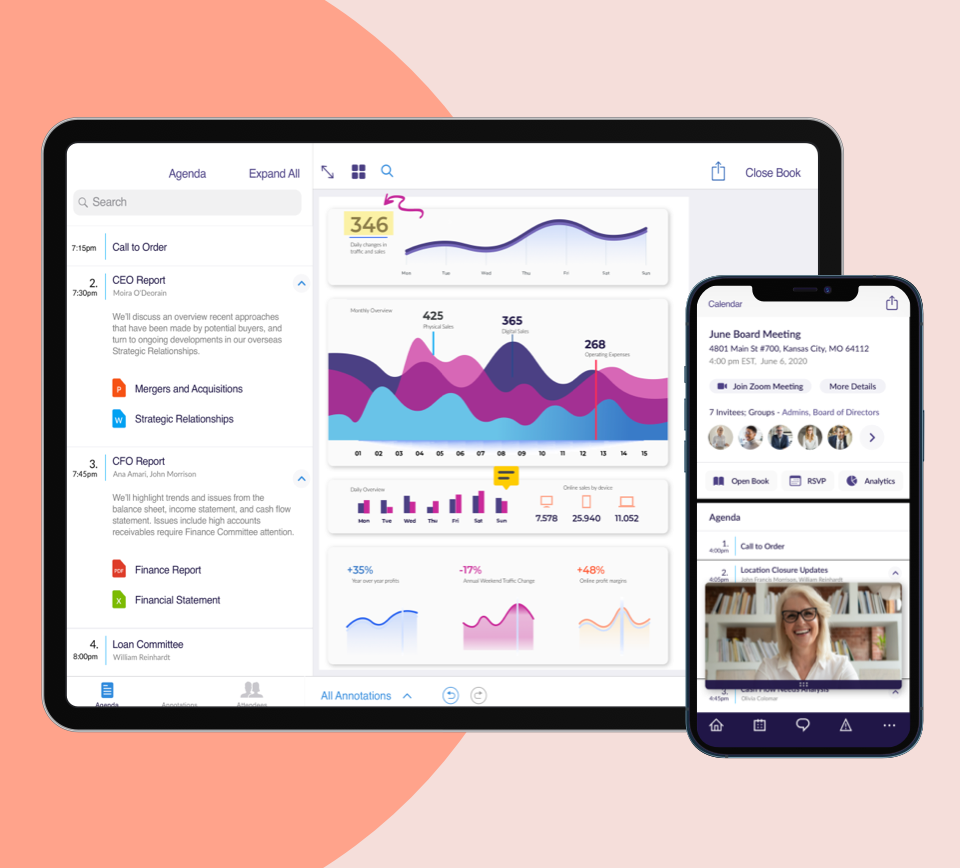
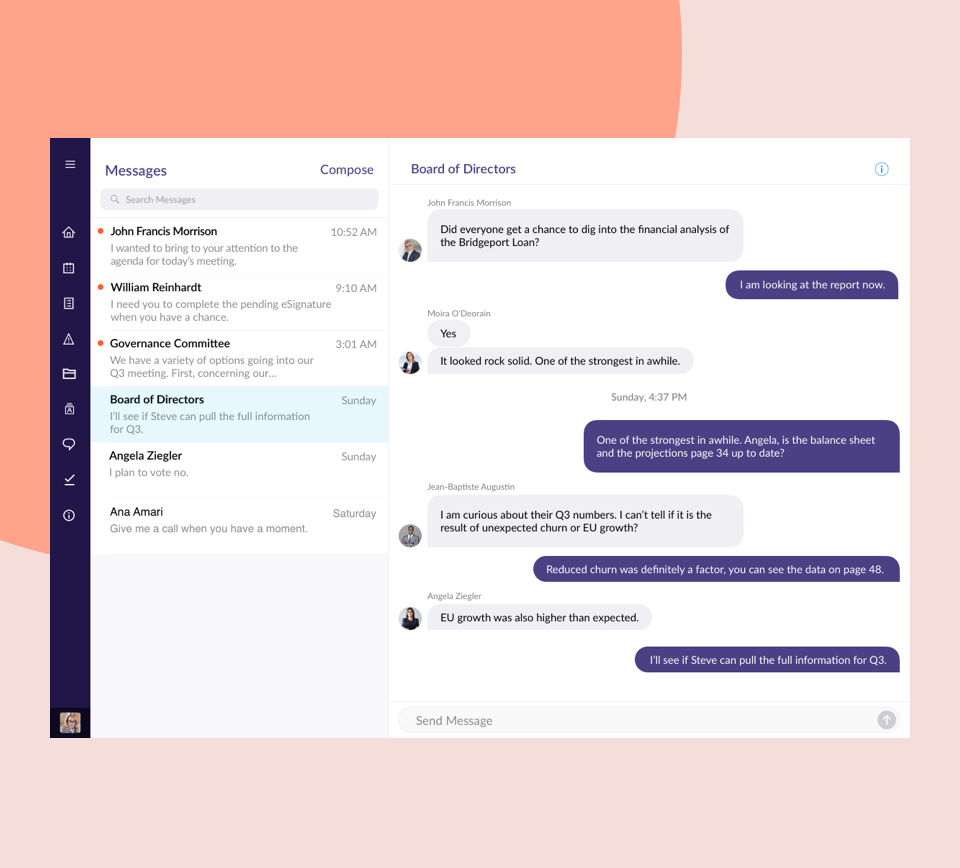
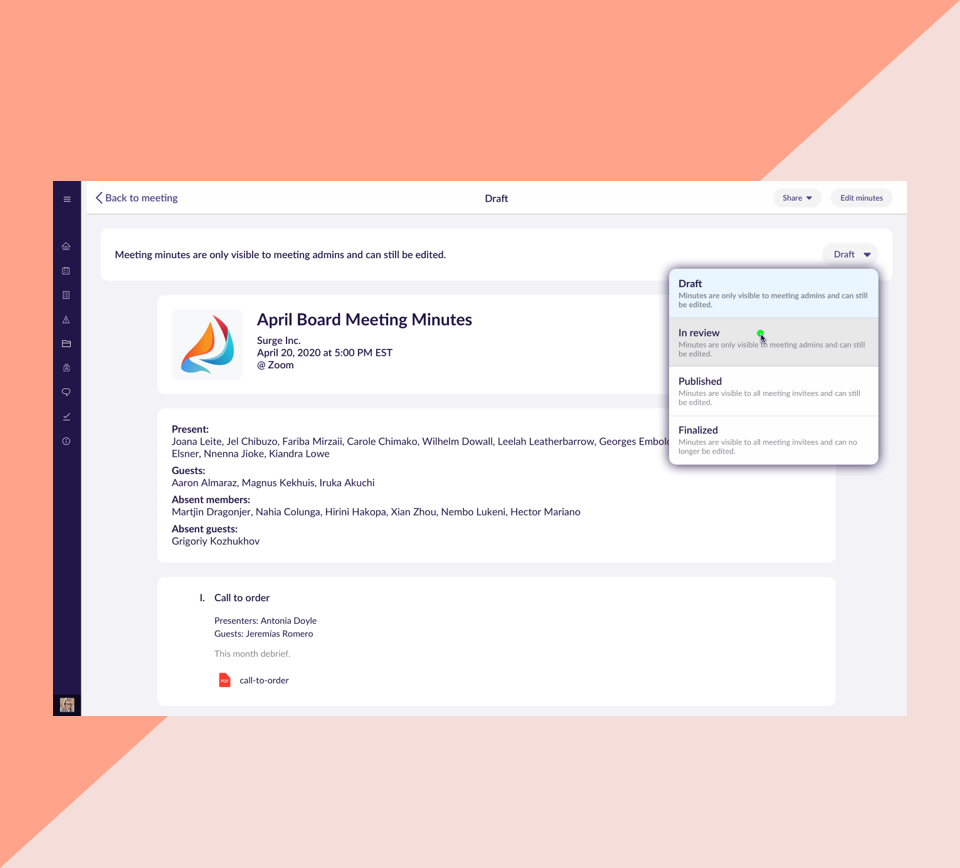
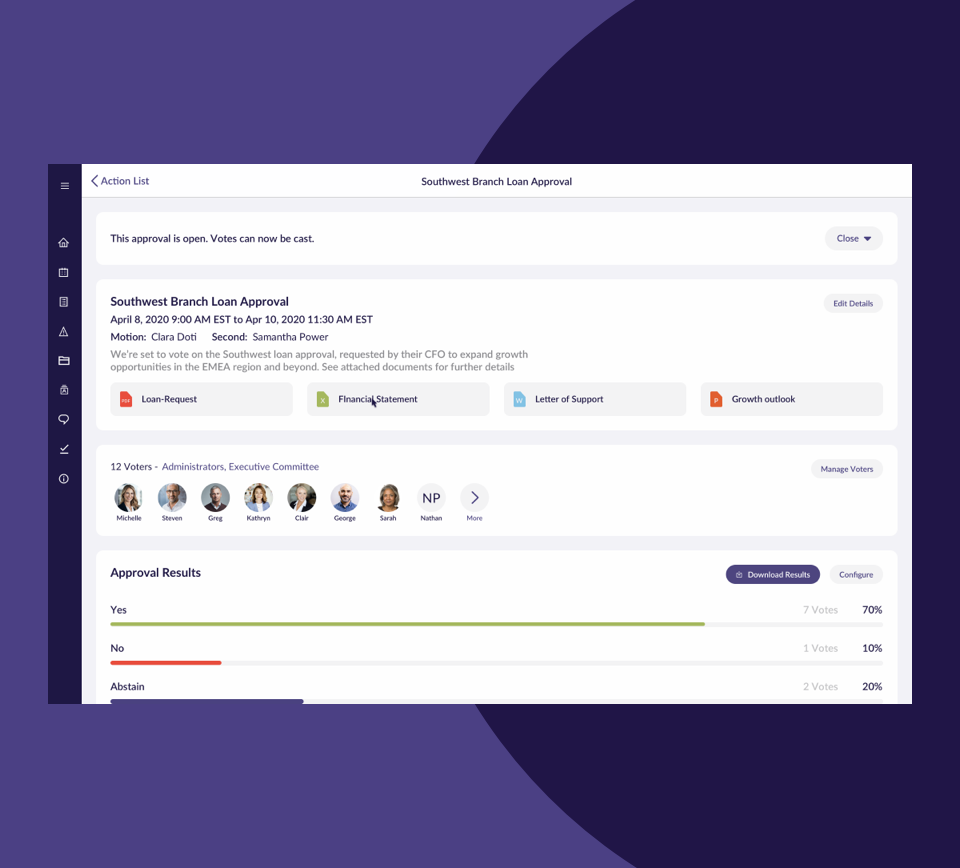
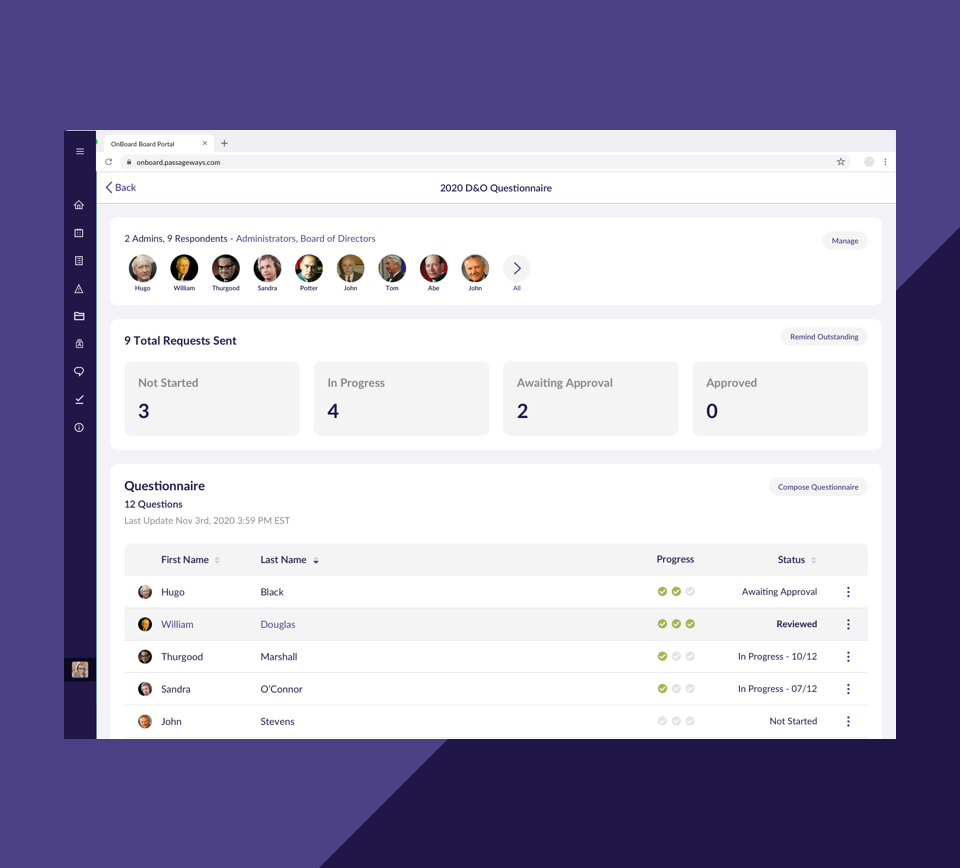
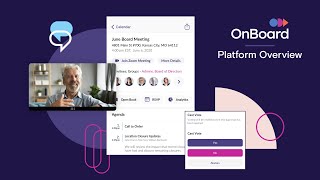

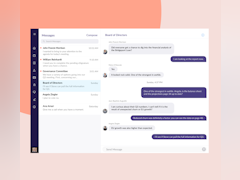

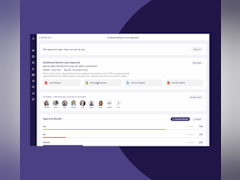
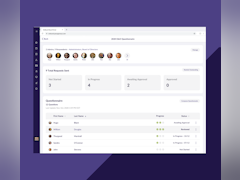
OnBoard Preis
OnBoard bietet keine Gratisversion, aber eine kostenlose Testversion.
Alternativen für OnBoard
Alle Bewertungen zu OnBoard Filter anwenden
Nutzerbewertungen zu OnBoard durchsuchen
Alle Bewertungen zu OnBoard Filter anwenden
- Branche: Papier & forstwirtschaftliche Erzeugnisse
- Unternehmensgröße: 10.000+ Mitarbeiter
- Wöchentlich für 6-12 Monate genutzt
-
Quelle der Bewertung
Mehr Details anzeigen
OnBoard Virtual Boardroom: Goals Align
We selected OnBoard because of the coverage of the many features it has been designed especially for board and team meetings. Fears and risks for security compliance were another issue to be highlighted because most of our production data is considered confidential.
Vorteile
Using OnBoard‘s interactive process of voting and polling, it is possible to make quick decisions during an online meeting. Scheduling: The use of the AI-powered meeting minutes generator helps provide quick solutions and minimize time wastage by creating accurate minutes.
Nachteile
In particular, I would like to emphasize that utilization of OnBoard has greatly facilitated organization of virtual team meetings. Having all the documents in one place helps make meetings more effective, as does planning for the meeting and the overall productivity.
- Branche: Baumaterial
- Unternehmensgröße: 201–500 Mitarbeiter
- Monatlich für 6-12 Monate genutzt
-
Quelle der Bewertung
Mehr Details anzeigen
OnBoard year 1
OnBoard has been a great upgrade for our board management software.
Vorteile
OnBoard is very user friendly and its document retention is great.
Nachteile
Getting my board to fully utilize Onboard.
- Branche: Non-Profit-Organisation Management
- Unternehmensgröße: 2–10 Mitarbeiter
- Monatlich für Mehr als 1 Jahr genutzt
-
Quelle der Bewertung
Mehr Details anzeigen
If it wasn't so bad it could be an ok service...
It seemed like a good idea, but it's not worth the investment for a non-profit. OnBoard cost twice as much as our CRM and project management systems combined. And the board members weren't impressed that we were trying to improve board management in this way. They didn't want to learn a new thing.
OnBoard made cancelling such a hassle that we wish we'd never would have tried it. If not for the crooked cancellation policies I would probably say that it would be a good fit for a corporate board that won't notice an additional $500 to $800 expense per board meeting to make agendas and minutes a bit easier. Given our experience though, I wouldn't recommend to anyone.
Vorteile
It made it easy to write and distribute agendas and board packets. It also made it easy to write and distribute minutes. Customer service was very responsive.
Nachteile
Most everything else. The first time we tried to use the Zoom function it didn't work and it made our organization's leadership look incompetent. The voting functions and minutes don't integrate properly.
Most of all, the company has a very high-pressure sales team with some unethical fine print. We signed a contract that clearly stated a one-year term, but the user agreement on the website has hidden autorenewal language. When we indicated that we weren't renewing they sent the balance for 2025 to collections.
Antwort von OnBoard
Hi Daniel, thank you for taking the time to share your feedback. I'm glad to hear that you found our platform helpful for distributing of agendas, board packets, and minutes and that our customer service team was responsive to your needs!
However, I’m sorry to hear that your overall experience did not meet your expectations. I know it can be frustrating when platform issues affect your organization's operations.
Additionally, our goal is always to provide the best service possible, so we regret that our billing processes have been a source of frustration. We understand these processes can be challenging, and are continually working to improve. If you’d like to provide any additional feedback, please reach out to [email protected].
- Branche: Öl & Energie
- Unternehmensgröße: 201–500 Mitarbeiter
- Monatlich für 6-12 Monate genutzt
-
Quelle der Bewertung
Mehr Details anzeigen
OnBoard is Intuitive and Easy to Use!
The OnBoard team has been extremely responsive whenever I reach out. If I ever encounter a topic that I am not able to find within the OnBoard Academy they respond in a prompt and professional manner.
I would encourage anyone who has a question and cannot find an answer, to not hesitate reaching out.
Vorteile
It is very user friendly! This is my first year using it and I have been appreciative of how intuitive the program is. It's easy to navigate, and being able to duplicate meetings and actions on the administrative side, is a huge time saver for any repetitive meetings and questionnaires/surveys. The OnBoard Academy is also a great tool to help you learn the program.
Nachteile
There was one instance when the program was not loading properly and I needed to urgently update a board book. Thankfully, eventually the issue resolved itself.
There was one other occurrence where a user experienced an issue downloading an Excel document from a resource folder. They were using an Apple product to access the portal and they were not able to view the document in question as a spreadsheet. I reached out to OnBoard regarding same and they confirmed the user would need to have the Excel App downloaded on their device.
- Branche: Rechtsberatung
- Unternehmensgröße: 51–200 Mitarbeiter
- Wöchentlich für 1-5 Monate genutzt
-
Quelle der Bewertung
Mehr Details anzeigen
Exceptional Support from OnBoard Team and [sensitive content hidden]!
Overall, our experience with OnBoard has been outstanding—from the platform’s ease of use to the exceptional support we received throughout the process. It has truly elevated the way we operate and engage with our Board.
Vorteile
Integrating OnBoard into our Board operations at Bet Tzedek has been a truly transformative experience. The platform has made it so much easier for us to manage Board meetings, materials, and communication in one centralized, user-friendly space. It’s streamlined our processes, improved access to important documents, and helped our Board members stay connected and engaged—whether they’re in the office or joining remotely.
But what really made the transition seamless was the incredible support we received from [sensitive content hidden]. From our very first conversation, [sensitive content hidden] brought a level of professionalism, warmth, and responsiveness that made all the difference. She took the time to understand our needs, guided us through the onboarding process step by step, and was always available to answer questions and offer thoughtful solutions. Her ability to keep things moving forward while also being patient and approachable was deeply appreciated by our whole team.
Thanks to both the OnBoard platform and [sensitive content hidden] expert guidance, we now have a system that truly supports the way our Board works. We’re grateful for her partnership and wouldn’t hesitate to recommend both the platform and her support to other organizations looking to enhance their Board engagement and operations.
Nachteile
It was just difficult to get Board members to sign up until certain deadline, but now everyone is on board. :)
- Branche: Erholungseinrichtungen & -dienstleistungen
- Unternehmensgröße: 51–200 Mitarbeiter
- Wöchentlich für Mehr als 1 Jahr genutzt
-
Quelle der Bewertung
Mehr Details anzeigen
OnBoard Excellent Product
Excellent thus far. We are very happy with the product and the customer service we receive. Very easy to use.
Vorteile
Excellent customer service and ease to use.
Nachteile
I wish you could RSVP to meetings on behalf of Board Members.
- Branche: Darstellende Künste
- Unternehmensgröße: 2–10 Mitarbeiter
- Wöchentlich für 6-12 Monate genutzt
-
Quelle der Bewertung
Mehr Details anzeigen
Pretty good but could use improvement.
Vorteile
I like the ease of use and the layout of information. It's fairly basic and straightforward.
Nachteile
I'm not a huge fan of the permission setting issues. Some things work fully but some only work in park (like some things you can duplicate if you have permission but others you can't). There are also some features that would be useful for example a messenger notification management or @ing feature.
- Branche: Krankenhausversorgung & Gesundheitswesen
- Unternehmensgröße: 5.001–10.000 Mitarbeiter
- Monatlich für Mehr als 2 Jahre genutzt
-
Quelle der Bewertung
Mehr Details anzeigen
Ease of Use
On Board works well as intended to provide an agenda, documents, presentations and confidential itesm
Vorteile
Ease of Use. Ability to post confidential documents
Nachteile
Does not work well with AOL (which some people still use unfortunately)
Some people cannot find items in folders easily
- Branche: Bildungsmanagement
- Unternehmensgröße: 1.001–5.000 Mitarbeiter
- Wöchentlich für Mehr als 1 Jahr genutzt
-
Quelle der Bewertung
Mehr Details anzeigen
Review for OnBoard
Vorteile
It is efficient and makes creating agendas and minutes for Boards easier.
Nachteile
It is missing the updated technological features.
- Branche: Non-Profit-Organisation Management
- Unternehmensgröße: 11–50 Mitarbeiter
- Monatlich für Mehr als 1 Jahr genutzt
-
Quelle der Bewertung
Mehr Details anzeigen
Good tool with useful feature sets
Very useful tool, if not a little overpriced compared to our expectations. It has greatly reduced the admin workload and increased our organizationa nd efficiency in running the meetings.
Vorteile
Easy to organize meeting materials, schedule, track votes, and produce minutes.
Nachteile
The learning curve is a little steep, but it does start to get easier to navigate as you get used to it.
- Branche: Bildungsmanagement
- Unternehmensgröße: 201–500 Mitarbeiter
- Täglich für 6-12 Monate genutzt
-
Quelle der Bewertung
Mehr Details anzeigen
OnBoard - excellent portal for university Board management
Makes it easy to manage all Board communications, creation of agenda and minutes, calendaring, document archiving, retrieval, and distribution -- all leading to enhanced Board efficiency and effectiveness.
Vorteile
User-friendly; designed to please both the back-end administrator and the front-end (not necessarily tech-savvy) occasional user. Easy upload and management of documents. Comprehensive permissions functionality, from global to document-specific and meeting-specific.
Nachteile
All events (dinners, retreats, etc.) must be categorized as "meetings." Meetings functionality is excellent for Board and committee meetings, but not flexible for gatherings that are not meetings.
- Branche: Telekommunikation
- Unternehmensgröße: 51–200 Mitarbeiter
- Monatlich für Mehr als 1 Jahr genutzt
-
Quelle der Bewertung
Mehr Details anzeigen
It's been great!
It's been great!
Vorteile
Being able to assemble a Board Book and send it out in a secure manner. The minutes within the agenda is a nice feature as well.
Nachteile
This isn't directly at OnBoard but my Board is a little tech challenged and they don't really seem to get it. They have received training...it's just not taking :)
In Betracht gezogene Alternativen
Diligent BoardsGründe für den Wechsel zu OnBoard
Better fit. Better value. The Onboarding and training.- Branche: Hochschulbildung
- Unternehmensgröße: 201–500 Mitarbeiter
- Täglich für Mehr als 1 Jahr genutzt
-
Quelle der Bewertung
Mehr Details anzeigen
OnBoard has made my job so much easier!
Vorteile
We used to produce a printed and bound board book for each meeting, requiring materials to be submitted far in advance, and last-minute changes were not able to be included. OnBoard gives me the flexibility to continue to make changes right up to the meeting date. Board members are able to access the virtual board book from wherever they are using the device that they prefer. We are also able to use OnBoard for committee meetings and cabinet meetings and capture any votes that take place directly in OnBoard.
I also use the polls/voting option almost daily with cabinet. There are many small items that need cabinet consensus and instead of waiting until the next cabinet meeting, we upload the needed documentation and send it out for a vote. The results are recorded in OnBoard for future reference, which is especially helpful for any board votes needed during the audit.
I also love the ease of use and implementation. I have had to do very little individual training with board members, and customer service has been super responsive whenever I (or a board member) has had an issue.
Nachteile
It would be great to be able to store a little more information about board members that you could run a report on - such as term information, etc.
- Branche: Bildungsmanagement
- Unternehmensgröße: 51–200 Mitarbeiter
- Täglich für 1-5 Monate genutzt
-
Quelle der Bewertung
Mehr Details anzeigen
Easy to use. Easy to implement. Enhances Board effectiveness.
I've definitely experience significant savings of time for building board books, especially when last minute changes are needed (I don't need to re-create an entire book in a PDF builder). The customer service and implementation team have been wonderful and responsive. Very easy to implement and when additional training is needed, they jump right in to help!
Vorteile
This product took very little time to implement with our Board. The members seemed to just "get it" when they were onboarded. I really like how intuitive it is.
Nachteile
Calendar integration and syncing with members to ensure meeting details are live and updated as changes occur is a drawback at this point (although I think they're working on this). Implementation with GSuite organizations seems a bit clunky unfortunately - lots of work arounds.
In Betracht gezogene Alternativen
Diligent BoardsGründe für den Wechsel zu OnBoard
Cost was much less for a seemingly similar product for our needs.- Branche: Non-Profit-Organisation Management
- Unternehmensgröße: 11–50 Mitarbeiter
- Monatlich für 6-12 Monate genutzt
-
Quelle der Bewertung
Mehr Details anzeigen
High Quality Product with Great Customer Support
OnBoard greatly simplifies conducting hybrid meetings and sharing meeting materials with all board members.
Vorteile
What I liked most about OnBoard was how easy their support team made it for my organization to transition to it. And our board members have loved it! We've had other board members asking about it for their organizations.
Nachteile
It is difficult to remember to "publish" everything.
- Branche: Bankwesen
- Unternehmensgröße: 51–200 Mitarbeiter
- Täglich für 6-12 Monate genutzt
-
Quelle der Bewertung
Mehr Details anzeigen
Board Management made easy
Great experience
Vorteile
Meeting minutes and board packets. Really enjoy how easy it is to make updates in real time to the agenda.
Nachteile
PDFs are sometimes damaged when trying to share board packets with regulators.
- Branche: Gesundheit, Wellness & Fitness
- Unternehmensgröße: 501–1.000 Mitarbeiter
- Wöchentlich für Mehr als 1 Jahr genutzt
-
Quelle der Bewertung
Mehr Details anzeigen
OnBoard is GREAT
Vorteile
OnBoard makes it easy to set an agenda and write meeting minutes from the agenda items.
Nachteile
Setting BOD terms can be challenging sometimes on the system.
- Branche: Non-Profit-Organisation Management
- Unternehmensgröße: 11–50 Mitarbeiter
- Monatlich für 6-12 Monate genutzt
-
Quelle der Bewertung
Mehr Details anzeigen
Great Board Management resource
Easy to implement and outstanding assistance.
Vorteile
Intuitive and consistent tool for inputting and managing board information.
Nachteile
Difficulty with time zone management for multinational board calendars.
- Branche: Informationstechnologie & -dienste
- Unternehmensgröße: 2–10 Mitarbeiter
- Wöchentlich für 6-12 Monate genutzt
-
Quelle der Bewertung
Mehr Details anzeigen
onBoard review
Vorteile
It's very easy to use, especially with the tutorials. Even as a beginner, you'll pick it up very quickly.
Nachteile
I have nothing to say as a disadvantage it's a good tool
- Branche: Gesundheit, Wellness & Fitness
- Unternehmensgröße: 201–500 Mitarbeiter
- Wöchentlich für Mehr als 2 Jahre genutzt
-
Quelle der Bewertung
Mehr Details anzeigen
Intuitive, Time-Saving Platform
Overall, our experience with OnBoard over the last 3.5 years has been positive. It has saved us time and resources.
Vorteile
The product is easy to use and intuitive. My board members of various ages were all able to use it with no or minimal training. They are able to navigate and locate information easily. Board members who need to sign documents frequently have no difficulty using the electronic signature feature within OnBoard. Making last minute revisions to agendas and packets is fast and causes no delay in meetings. Overall, OnBoard saves time and gives all attendees the same experience with easy access.
Nachteile
OnBoard continues to improve its offerings. The only con as far as features is within electronic signatures. It would be ideal to make electronic signatures more customizable with rotating signature boxes and the ability to insert text and check boxes into documents.
- Branche: Non-Profit-Organisation Management
- Unternehmensgröße: 11–50 Mitarbeiter
- Monatlich für 1-5 Monate genutzt
-
Quelle der Bewertung
Mehr Details anzeigen
CFGG OnBoard Review
Providing more professional documents housed in OnBoard is easier to follow, find, view and access. I love learning about new software that makes things more streamlined for optimization processes, communication, report metrics and professional outcomes.
We also appreciate [SENSITIVE CONTENT], our Implementation Manager who has been great helping us with OnBoard! She is great to work with and offers awesome resources to help us navigate through processes! Thank you and we look forward to doing more business with you in the near future!
Vorteile
I feel the like the board book along with RSVP, annotations have been the most impactful. This product is very easy to use, but still overwhelming with the way things were done in the past and most board members don't like change. Integration from the existing business processes to the new OnBoard Platform makes my job less stressful, but more efficient!
Nachteile
I wish that if you need to update a document after the Boardbook has been created it will allow you to do so. You can make edits, but OnBoard doesn't allow members to see those changes! Creating meeting minutes and polls/voting feature should be added to the OnBoard Core. I believe it will provide more of a variety with features offered to experiment with for a reasonable cost.
- Branche: Sport
- Unternehmensgröße: 51–200 Mitarbeiter
- Täglich für 1-5 Monate genutzt
-
Quelle der Bewertung
Mehr Details anzeigen
OnBoard makes board management much easier!
Overall, I am incredibly pleased with OnBoard. The implementation was easy because of the training and assistance provided by the staff of OnBoard. The OnBoard team was wonderful when it came to answering questions and helping us work through logistics of getting up and running.
Vorteile
OnBoard has been a wonderful way to keep documents in one place, which is incredibly important when dealing with busy executives. I like that you can add important documents, not necessarily related to a specific meeting, to the Resource section where they are readily available to anyone who has access. Another feature that has been very helpful is having the ability to give specific access to various members based on their role with the organization.
Nachteile
The only con in OnBoard I have seen thus far is having to set permissions within the system and then again for specific meetings, when it comes to an admin. I feel like making someone an admin should make them an admin across the board.
- Branche: Bankwesen
- Unternehmensgröße: 11–50 Mitarbeiter
- Monatlich für Mehr als 1 Jahr genutzt
-
Quelle der Bewertung
Mehr Details anzeigen
Scalable and Intuitive
Overall experience has been great, OnBoard team has been very responsive to specific queries both during the research stage and again during and after implementation. Support went so far as to specifically tailor training videos for specific user types which made it easier for users to get familiar with the features of the suite of products we chose.
Vorteile
Imbedded security features at all levels of the software, even allowing for remote wiping of devices attached tot he system should that become necessary.
Nachteile
Zoom integration has been a bit buggy at times, but we have been assured that work on this aspect is progressing.
- Branche: Verbraucherdienste
- Unternehmensgröße: 10.000+ Mitarbeiter
- Täglich für 1-5 Monate genutzt
-
Quelle der Bewertung
Mehr Details anzeigen
OnBoard reviews
Vorteile
OnBoard provides a centralized platform for managing board meetings and communications, making it easier to stay organized. The platform provides a high level of security, ensuring that all confidential board materials are protected.
Nachteile
OnBoard can be expensive, particularly for smaller organizations.
- Branche: Immobilien
- Unternehmensgröße: 11–50 Mitarbeiter
- Täglich für Mehr als 2 Jahre genutzt
-
Quelle der Bewertung
Mehr Details anzeigen
One-stop-shop for coordinating and managing everything related to virtual meetings
Virtual meetings have become an essential matter for us, and on a daily basis we organize and participate in meetings remotely, and OnBoard has helped us organize all the affairs of remote meetings, and since using it, managing the agenda, writing minutes of meetings, as well as tracking notes and participating in tasks and reports related to them is done properly, and it is also wonderful that every It is saved and archived on the cloud in an organized manner.
Vorteile
I appreciate the fact that OnBoard is an exceptional tool, skills can be picked up quickly, and virtual meetings can be started without any complications. I greatly appreciate the speed of executing orders with OnBoard, as well as the distinctive dashboard that enables us to easily set up the agenda, schedule appointments, and also set up links, as the importance of this increases the level of realism. I also like the dashboard because I can review the comments of colleagues and managers and respond to them directly. I also find that sharing tasks and compiling reports is very flexible with OnBoard, as all members can actively participate. Also great is the way OnBoard provides for taking minutes of meetings, updating them, adding notes and alerts, all of which are saved in an organized manner and we can also access them easily.
Nachteile
I did not find things difficult with OnBoard, as its distinctive design and high capabilities enabled us to manage virtual meetings as required.
- Branche: Essen & Trinken
- Unternehmensgröße: 1.001–5.000 Mitarbeiter
- Täglich für Mehr als 2 Jahre genutzt
-
Quelle der Bewertung
Mehr Details anzeigen
Makes all updates available to the board at any time
With OnBoard, we no longer have to worry about board meetings. Updates and attachments are ready early, and it’s great that it has enabled us to document reviews and approvals transparently.
Vorteile
I loved the ease of gathering updates in one place with OnBoard. It’s great that it allows updates to flow from members, and we can create sections and gather updates for each section independently. I loved how we can review meeting minutes and keep attaching updates on points related to our section and arrange them to be ready before the next meeting. The documentation capabilities are high quality, as well as the chat channel that enables us to answer inquiries and discuss smoothly. The review and approval documentation mechanism with it is excellent and enhances governance within our organization.
Nachteile
With OnBoard, there are no cons, it keeps updates going and prepares reports and dashboards smoothly.
Antwort von OnBoard
Hi Sara,
Thanks so much for your review of OnBoard! I am so happy to hear that keeping your updates in one place and the documentation capabilities are 5 star for you - even better to hear that you have found no cons! If anything should change at any point, please reach out to our team - we are here to help and want to continue to improve your Board meeting experience.
- Branche: Bankwesen
- Unternehmensgröße: 51–200 Mitarbeiter
- Monatlich für Mehr als 2 Jahre genutzt
-
Quelle der Bewertung
Mehr Details anzeigen
This Software is Now in the Cash Flow Phase
We are so disappointed with the ongoing lack of support. We have been asking for basic feature additions for years, and have even offered to pay for additional development (we are a $400M company). The software platform is clearly past the investment phase, and we regret the past few years of investment from a time and financial perspective.
Vorteile
The portion of the software focused on meeting orchestration is good. The feature functionality around scheduling meetings, building agendas, and aggregating attachments works well (although this doesn't carry through actually running a meeting).
Nachteile
During meetings, the meeting book does not automatically size to the window. At all. As users scroll through the meeting, it is very distracting to continually zoom/unzoom/scroll right/scroll down to fit information to the screen. This functionality is standard in PDF readers.
Online discussions are not threaded. You may only have ONE long-running discussion with each distinct set of people. It makes the feature useless for all but the most mundane of communications.
The software does not support read-only audit users. Most organizations, both for-profit and not-for-profit, need to provide access to state examiners, federal examiners, or financial auditors. Despite asking for this functionality for years, the only response is that we may buy more licenses to support temporary users, which would require manually back-allocating user permissions to all meetings and files.
Antwort von OnBoard
Hi Brandon! Thank you for your detailed feedback. I’m glad to hear that our meeting planning features have been helpful for you.
However, I’m sorry to hear about the challenges you’ve experienced with the meeting book, online discussions and the need for a read-only audit user. Your suggestions are invaluable as we work to enhance OnBoard, and I understand how frustrating it can be when things don’t work as expected.
Since we only have your first name and initial listed here, could you please reach out to us at [email protected]? We’d love to discuss your concerns in more detail.
Thanks again for your review, and we look forward to hearing from you.
- Branche: Welthandel & internationale Entwicklung
- Unternehmensgröße: 501–1.000 Mitarbeiter
- Täglich für Mehr als 2 Jahre genutzt
-
Quelle der Bewertung
Mehr Details anzeigen
Secure, reliable and fast. None other like Onboard.
Starting from implementation, Onboard has shown a consistent commendable performance. It makes sense for us and I highly recommend it.
Vorteile
Onboard has brought revolution in board communication. It securely create and organizes board materials just by a few clicks ensuring full control and better decisions making. The customer support team is wonderful and committed. It is quite easy to take charge of who accesses board information ensuring full confidentiality and data protection. Onboard is easy to customize and simplifies board meetings management.
Nachteile
Onboard is straight forward and user friendly. It has worked perfectly well for us. Nothing to complain about so far.
- Branche: Logistik & Lieferkette
- Unternehmensgröße: 1.001–5.000 Mitarbeiter
- Wöchentlich für 6-12 Monate genutzt
-
Quelle der Bewertung
Mehr Details anzeigen
OnBoard - the perfect portal for all of your board meeting needs!
Overall I am very pleased with the portal and am grateful to have a professional software to use. With my previous employer all agendas and packages needed to be built manually so I recognize the efficiencies that this portal allows.
Vorteile
I love how easy it is to build board and committee agendas and packages in OnBoard. It's a great place to store and share all relevant information for our board members, giving them easy access to any reference documents they may need, when they need them.
Nachteile
My only suggestion for improvement to the OnBoard portal is to allow some additional customizations i.e., changes to font style and colour.
- Branche: Bankwesen
- Unternehmensgröße: 51–200 Mitarbeiter
- Täglich für Mehr als 2 Jahre genutzt
-
Quelle der Bewertung
Mehr Details anzeigen
OnBoard for Board and Committee Management
We are solving the need to house all meeting materials in one, central, accessible platform.
Vorteile
The feature that is most impactful to our organization's use is having meeting materials all in one place, eliminating the need to print materials and distribute to members.
Nachteile
My lease favorite part of OnBoard is reliability. There are times that the meeting book will not build. That does not work when needing to present at a meeting, or when members need to view the materials and vote. I am also disappointed with the Customer Service response when lodging a complaint. They do not have a good system of notification when an issue is resolved. It leaves us guessing and considering looking at different vendors for a similar product.
- Branche: Non-Profit-Organisation Management
- Unternehmensgröße: 2–10 Mitarbeiter
- Monatlich für 6-12 Monate genutzt
-
Quelle der Bewertung
Mehr Details anzeigen
OnBoard Review: Perspective from a board member
overall it is great to have everything in one place in terms of hosting meetings, documents, minutes and fundraising for our non-profit
Vorteile
as a board member, this makes hosting our meetings so easy and seamless, love the minutes and voting features
Nachteile
integrations with Zoom didn't work for some meetings in the beginning but that was rectified
- Branche: Finanzdienstleistungen
- Unternehmensgröße: 501–1.000 Mitarbeiter
- Täglich für Mehr als 2 Jahre genutzt
-
Quelle der Bewertung
Mehr Details anzeigen
It's just so easy!
I honestly love it. We use it for board and supervisory committee meetings. It's a great way to organize reports and get a lot of information out to multiple people. Our commercial team uses it for gathering loan documents. We use the resource section a lot to store important documents so people can easily find what they need without having to figure out which meeting it was a part of. OnBoard makes my job so much easier!
Vorteile
What I like most is how easy it is to create an agenda and add documents. And if something needs to be swapped out last minute, it's not a problem at all. The process is so fast.
Nachteile
If a PDF is created from a Goolge document, OnBoard won't accept it. Sometimes I'll put everything in the packet and click on 'Open Book' and an error pops up saying that it failed. Then I have to remove each PDF one by one until I discover which one is the problem. Sometimes that has been time consuming; however, my company is transitioning to only using Microsoft so it's been less of a problem lately.
- Branche: Finanzdienstleistungen
- Unternehmensgröße: 201–500 Mitarbeiter
- Wöchentlich für Mehr als 2 Jahre genutzt
-
Quelle der Bewertung
Mehr Details anzeigen
OnBoard-Get On Board
I really love working with OnBoard. It is easy to use for the end-user and was an easy adoption for them. As an admin, I can set permissions to various employees, and they can upload documents without my intervention. I like that new features are always coming out to test/try. The company continues to grow, but I have not seen any negative effects of it.
Vorteile
The features which I love about OnBoard are the e-signature and approval options. I am able to create surveys and get results much quicker as users are already used to the OnBoard portal. e-signatures were critical during COVID as we couldn't meet in person, but I needed signatures for approval of documents. I also love the customer support of my relationship manager. They are always listening on how to improve the product. Innovative is necessary in an electronic world.
Nachteile
The minutes feature is a work in progress. I am sure it works fine for some organizations, just not me. I do not like the fact that the pre-form automatically creates links of documents in the meeting minutes. Starting from scratch is cumbersome as well. They have taken my comments into consideration. Perhaps there will be a third option someday.
- Branche: Computer-Software
- Unternehmensgröße: 51–200 Mitarbeiter
- Täglich für 1-5 Monate genutzt
-
Quelle der Bewertung
Mehr Details anzeigen
Lookin for best sharing files app get this one
Positive experience so far..accessible, accurate and thorough
Vorteile
With so many app I've used and I will always be frustrated by losing files but with this onboard everything is easy and there are noo frustrations am always happy and up to date, no more losing files,this is one of the best so far
Nachteile
The writing function is bit of a nightmare because you cant freely annotate and highlight function too..
Antwort von OnBoard
Thank you for your review of OnBoard! So glad we have helped to ease your frustration. Please let us know if we can help in any way with the writing function mentioned - your CSM and our support team are here for you!
- Branche: Bildungsmanagement
- Unternehmensgröße: 201–500 Mitarbeiter
- Wöchentlich für Mehr als 2 Jahre genutzt
-
Quelle der Bewertung
Mehr Details anzeigen
Perfect combination of functionality and price
This platform has allowed us to be more efficient and cut down on the frustration of sharing documents and scheduling meetings for an active and relatively large board. We have 6 board meetings a year with 6 - 8 committee meetings between each meeting. This tool helps to keep our board focused and moving forward.
Vorteile
Great functionality and support for an affordable price.
Nachteile
There are several upgradable options and since we are budget-conscious it sometimes feels as though it can be a nickel and diming situation. That being said, I do appreciate the ability to have the platform at a relatively reasonable price point.
Gründe für den Wechsel zu OnBoard
It was the perfect combination of function and price point- Branche: Non-Profit-Organisation Management
- Unternehmensgröße: 2–10 Mitarbeiter
- Wöchentlich für 6-12 Monate genutzt
-
Quelle der Bewertung
Mehr Details anzeigen
Streamline Management with Boards and Committees
Customer service and onboarding are great. Our board and staff like the way it streamlines everything. It saves me hours of prep work for meetings, by not having to format my own agenda or information packets for each meeting.
Vorteile
Meeting management through OnBoard is much more efficient than calendar invites and emails. Building the agenda is easy, and the board book it creates puts everything in one, professional-looking document. Communication with different groups through the messenger is also a time-saving feature. Eliminates group emails and makes it easy to find past conversations and information when needed.
Nachteile
It would be nice to be able to delete messages and clean up the messenger section. Also, the permissions feature is great but we often forget that you have to apply permissions to each meeting, file sharing, etc. Would be nice to have that pop up as a reminder.
- Branche: Krankenhausversorgung & Gesundheitswesen
- Unternehmensgröße: 501–1.000 Mitarbeiter
- Wöchentlich für Mehr als 2 Jahre genutzt
-
Quelle der Bewertung
Mehr Details anzeigen
Great Tool
Vorteile
An easy way to gather all board documents into one place to present. Easy for the board to approve the consent agenda.
Nachteile
It is not easy to track the terms of each member and committee.
- Branche: Non-Profit-Organisation Management
- Unternehmensgröße: 201–500 Mitarbeiter
- Täglich für Mehr als 2 Jahre genutzt
-
Quelle der Bewertung
Mehr Details anzeigen
Board Management Software
Vorteile
OnBoard provides a place to organize all meetings and documents in one place, which makes it easier to find what you are looking for. It is also great during meetings to have all documents uploaded in one place and easily accessible.
Nachteile
It would be nice to be alerted when members RSVP their attendance plans to meetings in OnBoard, rather than remembering to login and check attendance plans.
- Branche: Non-Profit-Organisation Management
- Unternehmensgröße: 2–10 Mitarbeiter
- Täglich für Mehr als 1 Jahr genutzt
-
Quelle der Bewertung
Mehr Details anzeigen
Excellent system for board management
Our experience has been excellent. The learning curve is short and the feedback from board members has been very favorable. They express that they like the fact that all organizational information can be found in the portal.
Vorteile
Being able to have a single portal to manage meetings, documents, and communication among board members are among the strongest aspects of OnBoard.
Nachteile
The biggest challenge is adoption of the system by your board. Some will be intimidated because it is cloud based but even the most reluctant have been able to easily use the platform.
- Branche: Non-Profit-Organisation Management
- Unternehmensgröße: 11–50 Mitarbeiter
- Monatlich für 1-5 Monate genutzt
-
Quelle der Bewertung
Mehr Details anzeigen
OnBoard Success Story
OnBoard has been a great asset to our non-profit and the OnBoard team has been incredible. The team goes above and beyond!
Vorteile
OnBoard is a great time saver and helps us have productive board meetings by keeping us organized and prepared. Uploading documents to our meetings is easy and reformatting is not necessary. And the minutes are easily compiled and have a consistency that I greatly appreciate.
Nachteile
The only option I would like to see added is the ability to change/add salutations to the directory. Currently this is only available for a member to do themselves and I do understand why, but I am hoping there will be an option eventually to link a salutation to a specific board which could then enable this necessity.
- Branche: Non-Profit-Organisation Management
- Unternehmensgröße: 51–200 Mitarbeiter
- Wöchentlich für Mehr als 1 Jahr genutzt
-
Quelle der Bewertung
Mehr Details anzeigen
OnBoard is Great
Easy to use, all in one place resource for my Board and Committees
Vorteile
Ease of implementation and ease for user, both on the admin and user side. It is very easy to use and clear where all items are located
Nachteile
Sometimes a feature can be clunky when first implemented (small things like being able to move items around easily in the minutes builder) but if anything like that arise I find the team addresses it fairly quickly
- Branche: Landwirtschaft
- Unternehmensgröße: 2–10 Mitarbeiter
- Wöchentlich für 6-12 Monate genutzt
-
Quelle der Bewertung
Mehr Details anzeigen
Associé à d'autres logiciels OnBoard fonctionne très bien
Vorteile
La qualité des images au cours des conférences en ligne nous satisfait
Nachteile
Le système mis en place pour les rappels sur OnBoard est quelque peu défaillants
- Branche: Non-Profit-Organisation Management
- Unternehmensgröße: 11–50 Mitarbeiter
- Wöchentlich für Mehr als 1 Jahr genutzt
-
Quelle der Bewertung
Mehr Details anzeigen
An Amazing Platform to Use
For over a year now, this portal has been very effective for board management, meetings, etc.
Vorteile
Onboard is very user friendly and a great tool for board management. It was very easy to learn and the tutorials were awesome.
Nachteile
There is nothing that I don't like about this system. It has been great so far.
- Branche: Medienproduktion
- Unternehmensgröße: 10.000+ Mitarbeiter
- Täglich für 1-5 Monate genutzt
-
Quelle der Bewertung
Mehr Details anzeigen
Very Collaborative Product
Customer service worked really well when they presented the demo and answered our every questions and showed everything we needed.
Vorteile
The real-time notification feature is very unique and has great collaborative tools that serves for every level of employee in the company.
Nachteile
User interface could be done better and appealing, such as icons and images. Logging in sometimes took time and had to try a few times.
- Branche: Hochschulbildung
- Unternehmensgröße: 201–500 Mitarbeiter
- Monatlich für Mehr als 2 Jahre genutzt
-
Quelle der Bewertung
Mehr Details anzeigen
Still love OnBoard 3 years in!
We moved from a completely paper process to OnBoard for our Board meetings. All, but one elderly Board member has used it from the outset. A few months in, we began also using it for a different meeting as well. Most recently, we also set it up for a Board committee to use.
Vorteile
I love how easy it is to set up a meeting, load an agenda, and add documents to it.
Nachteile
In the Minutes Builder, I wish there was a way to select a group I have set up, then manipulate who did and did not attend. We invite more than 40 people to a Board meeting, but only have 10 Board members. I have to go one by one through the invitees to delete the non-Board members.
- Branche: Medizinische Praxis
- Unternehmensgröße: 201–500 Mitarbeiter
- Wöchentlich für Mehr als 1 Jahr genutzt
-
Quelle der Bewertung
Mehr Details anzeigen
OnBoard is Awesome!
Vorteile
It is great to use to keep all meeting materials in order and easily accessible for members of committees as well as the administrative team. I also love how I am able to lock the minutes once approved so no future changes can be made.
Nachteile
Nothing, it is very easy to us and does exactly what I need it to.
- Branche: Gastgewerbe
- Unternehmensgröße: 501–1.000 Mitarbeiter
- Wöchentlich für 1-5 Monate genutzt
-
Quelle der Bewertung
Mehr Details anzeigen
Best for professional use.
From the first sales interactions through the customer feedback meetings, I have only had excellent experiences with OnBoard. The product has performed extremely well for us, and the customer service has been excellent. The time spent creating paper packs has been significantly decreased, and it has been very helpful in meetings.
Vorteile
A word document may be used to create the agenda, Zoom links can be viewed from the OnBoard, the calendar has been updated, and there is a Resource Library. friendly to users. Continuously adding new features, updates, and enhancements. Integration went smoothly.
Nachteile
In comparison to other well-known board pack software, OnBoard operates a little bit differently, so customers who are accustomed to other types may require more assistance to get acclimated to it. Because they are a little too subtle, upload failure notifications can be overlooked if you are working quickly.
- Branche: Staatsverwaltung
- Unternehmensgröße: 2–10 Mitarbeiter
- Täglich für 1-5 Monate genutzt
-
Quelle der Bewertung
Mehr Details anzeigen
Meilleur logiciel
Vorteile
Ce logiciel a une plateforme de gestion des réunions et des conseils d'administration qui simplifie la planification, la collaboration et le suivi des décisions.
Nachteile
Il peut être coûteux pour les petites entreprises ou les organisations à budget limité.
- Branche: Medienproduktion
- Unternehmensgröße: 11–50 Mitarbeiter
- Täglich für 1-5 Monate genutzt
-
Quelle der Bewertung
Mehr Details anzeigen
Outil de réunion en ligne
Meilleur expérience
Vorteile
On board est un excellent logiciel très facile et simple à utiliser qui me permet d'organiser des réunions en ligne, télécharger des documents très rapidement grâce à ses fonctionnalités robuste
Nachteile
Je suis très satisfait d'avoir ce logiciel
- Branche: Non-Profit-Organisation Management
- Unternehmensgröße: 11–50 Mitarbeiter
- Wöchentlich für 1-5 Monate genutzt
-
Quelle der Bewertung
Mehr Details anzeigen
Onboarding Experience
Vorteile
It has been a very good experience communicating with this app and has very user-friendly interface. I use across different platforms with ease.
Nachteile
I have experience login issue at times but that is also very rarely but other than that no complains.