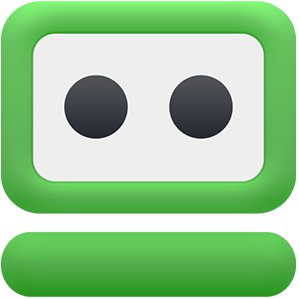Keeper Security
Über Keeper Security
Keeper ist eine cloudbasierte Business-Security-Lösung, die Multi-Tenant-Passwortverwaltung und sichere Dateispeicherung bietet. Sie bietet eine „Zero-Knowledge“-Sicherheitsfunktion, mit der Nutzer nur auf die Informationen zugreifen können, die auf dem Gerät und im Keeper Cloud Security Vault gespeichert sind. Die Lösung wird mit mehreren Geräten synchronisiert und kann von mehreren Nutzern verwendet werden. Sie ermöglicht Nutzern die Erstellung hochsicherer Zufallspasswörter. Nutzer können Passwortrichtlinien erstellen und die Einhaltung von Passwörtern mithilfe der Dashboards, Berichterstattung, Auditing und Benachrichtigungen von Keeper überwachen.
Keeper bietet mobile Sicherheit und Schutz vor Datenverlust und ist mit Desktopcomputern und mobilen Geräten kompatibel. Zu den wichtigsten Funktionen gehören eine IT-Administrationskonsole mit Durchsetzung der Passwortsicherheit, Nutzerbereitstellung, delegierte Verwaltung und Active-Directory-Integration.
Die Lösung verwendet 256-Bit-AES-Verschlüsselung, PBKDF2-Schlüsselgenerierung, Perfect Forward Secrecy und Zwei-Faktor-Authentifizierung. Die Plattform arbeitet mit Unternehmen aller Größen zusammen, um Sicherheit, Datenschutz und interne Kontrollen zu integrieren. Die Preise verstehen sich pro Monat und pro Jahr.
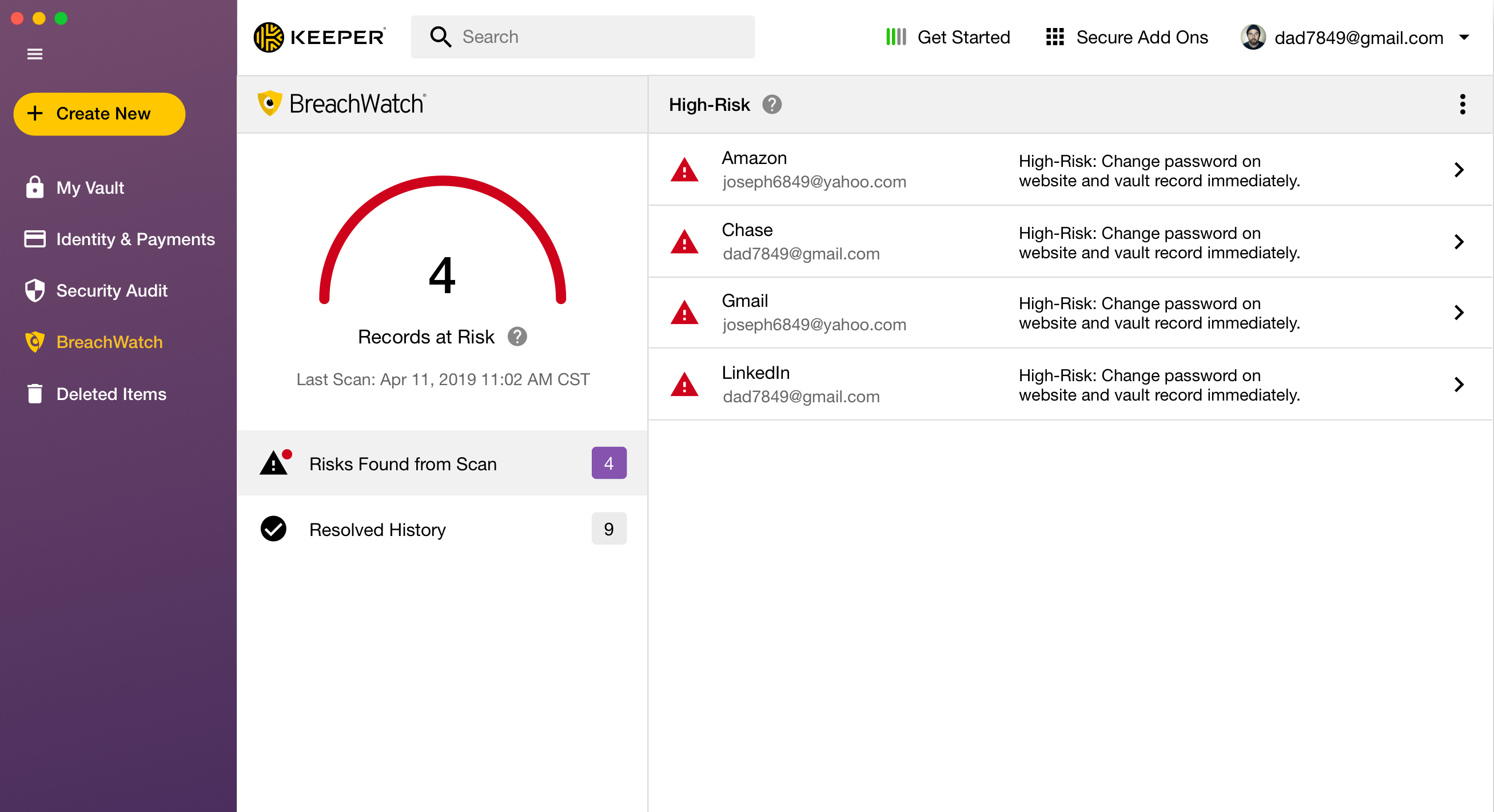
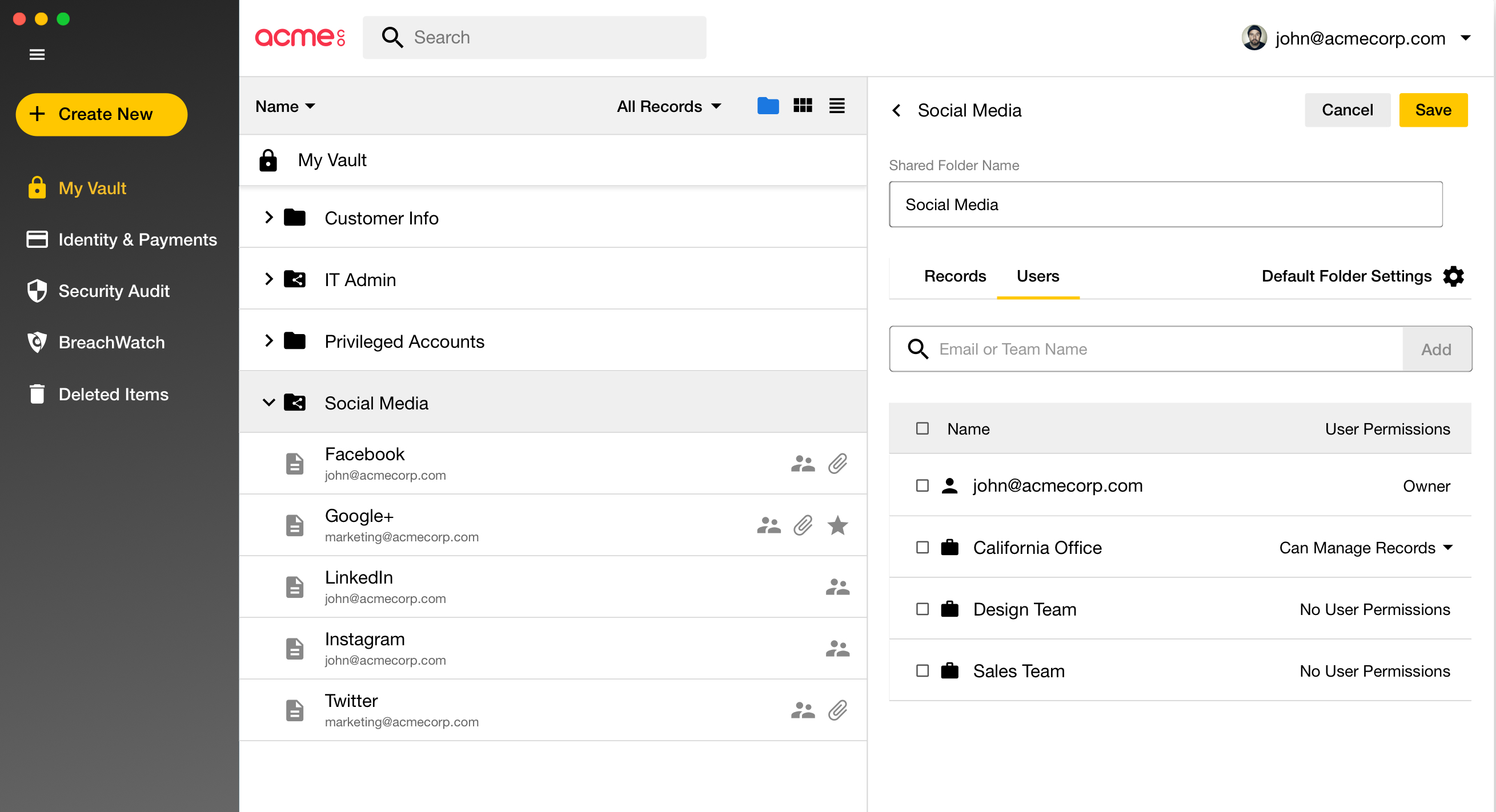
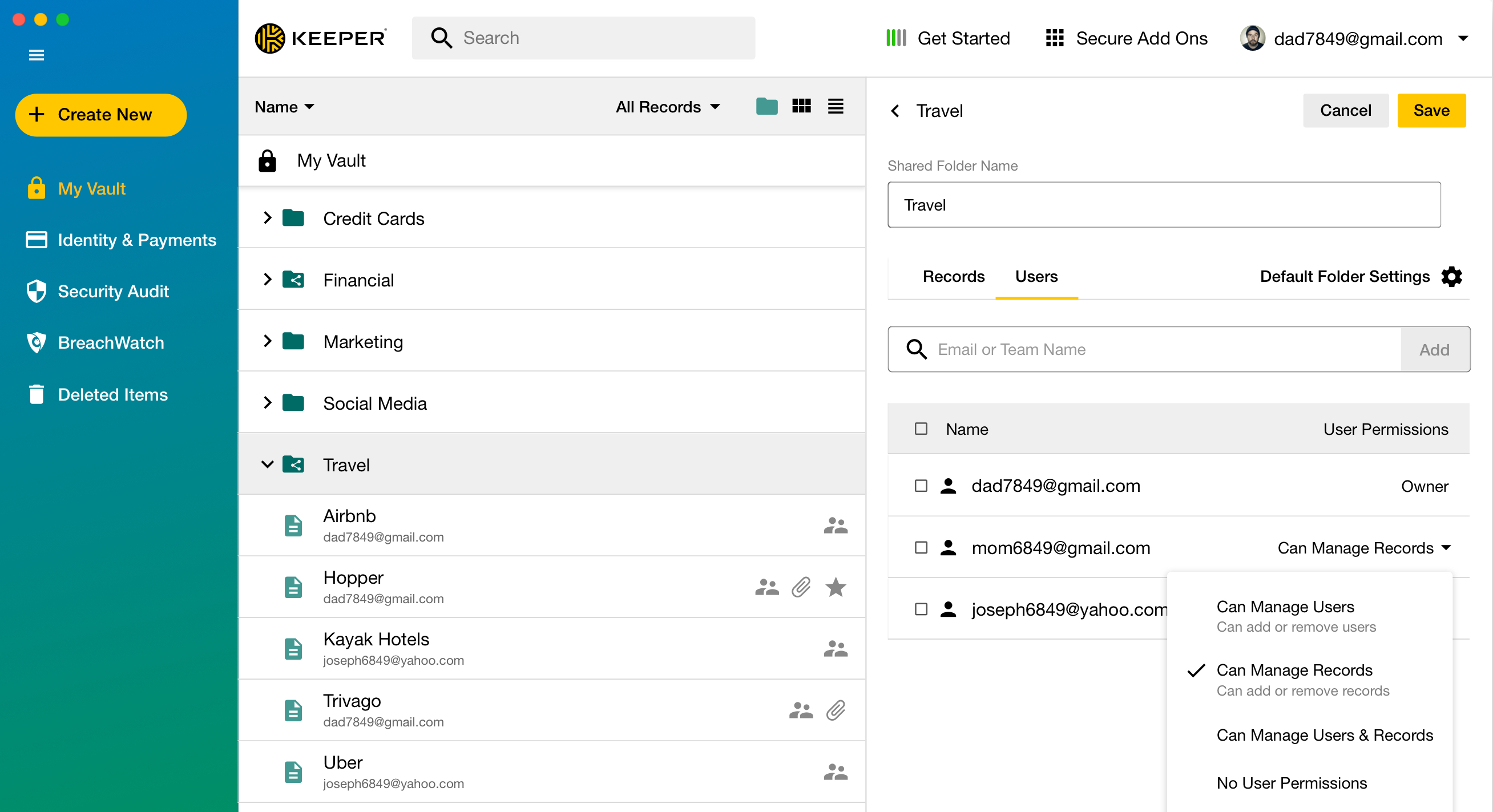
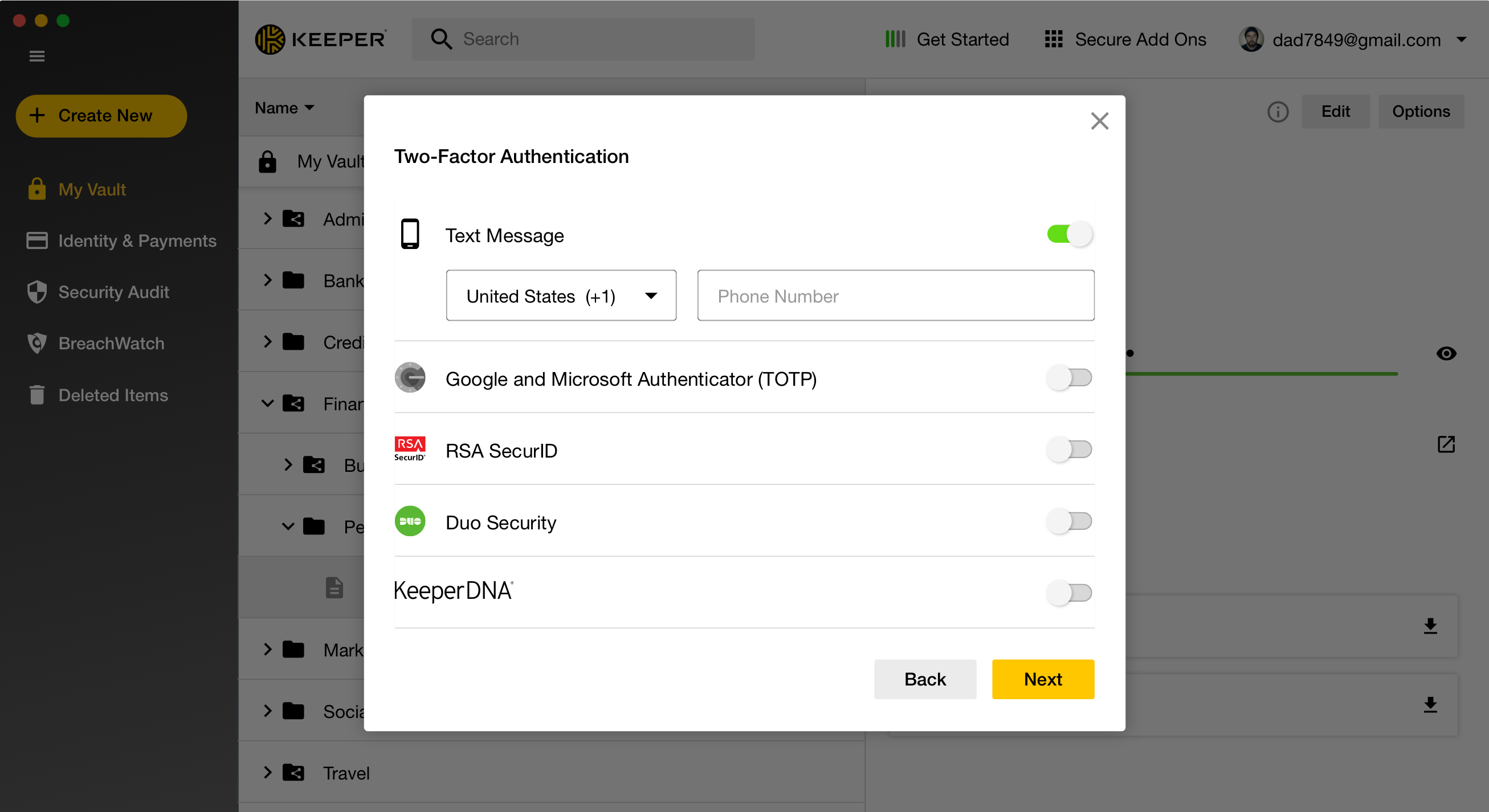
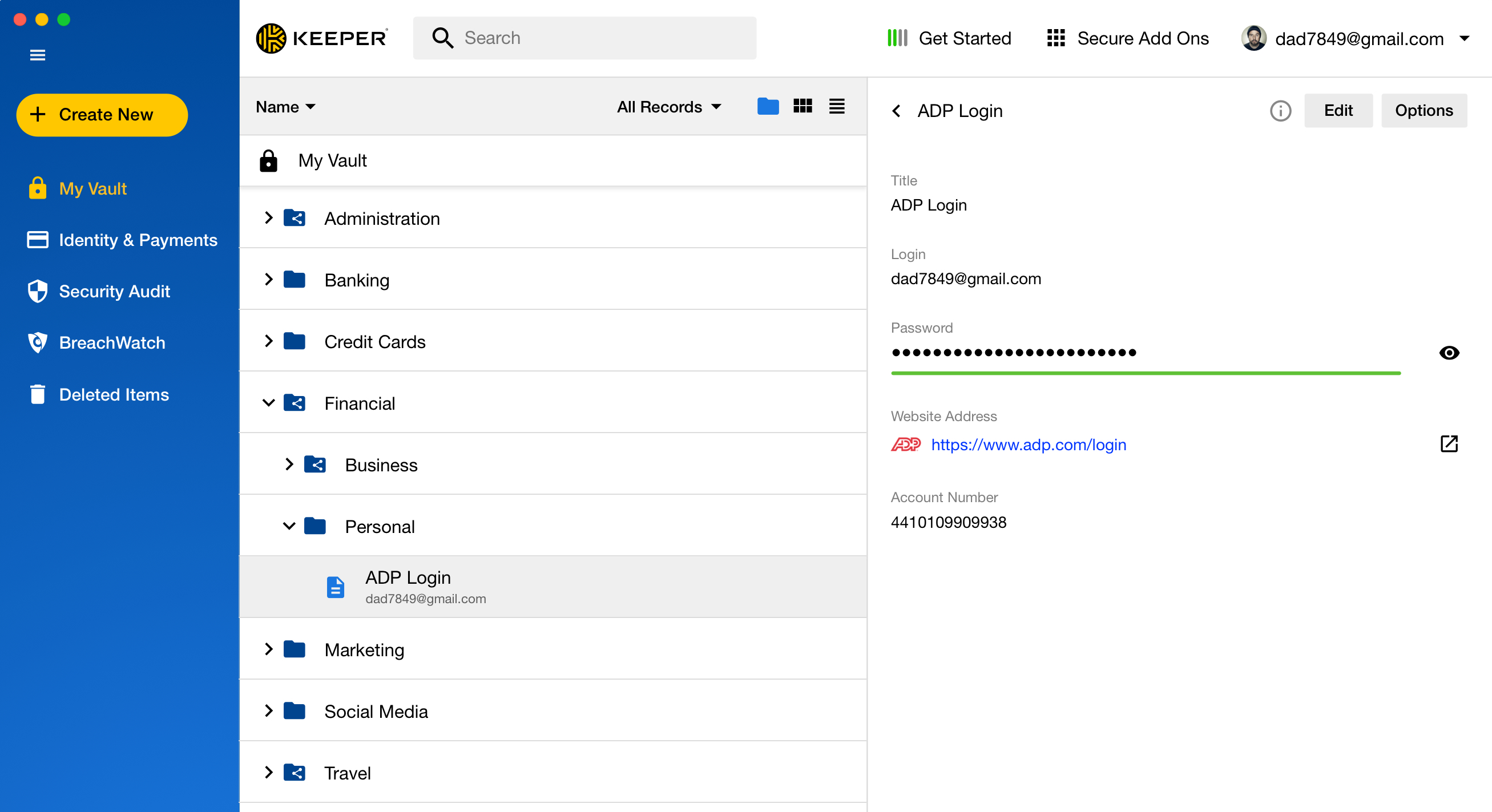







Keeper Security Preis
Keeper Security bietet eine Gratisversion und eine kostenlose Testversion. Die kostenpflichtige Version von Keeper Security ist ab 3,75 $/Monat verfügbar.
Alternativen für Keeper Security
Alle Bewertungen zu Keeper Security Filter anwenden
Nutzerbewertungen zu Keeper Security durchsuchen
Alle Bewertungen zu Keeper Security Filter anwenden
- Branche: Versicherung
- Unternehmensgröße: 2–10 Mitarbeiter
- Täglich für Mehr als 2 Jahre genutzt
-
Quelle der Bewertung
Mehr Details anzeigen
Ein Keeper wie [sensibler Inhalt ausgeblendet]
hohe Zeitersparnis und man fühlt sich sicher
Vorteile
Auf allen Geräten nutzbar und schneller Zugriff auf alle Passwörter
Nachteile
finde keine Nachteile
Keeper sollte jeder für seine Passwörter nutzen
- Branche: Computer- & Netzwerksicherheit
- Unternehmensgröße: 2–10 Mitarbeiter
- Täglich für 6-12 Monate genutzt
-
Quelle der Bewertung
Mehr Details anzeigen
Quality Password Storage Capability
Vorteile
The browser plugins make it easy to manage and input long secure passwords without retyping and hand-jamming
Nachteile
Can be difficult to use Single Sign On application when pop-ups are not allowed in your organization
In Betracht gezogene Alternativen
Dashlane for BusinessGründe für den Wechsel zu Keeper Security
Had used Keeper Personal in the past and liked the product so I upgraded to the business version- Branche: Computer- & Netzwerksicherheit
- Unternehmensgröße: 2–10 Mitarbeiter
- Täglich für 1-5 Monate genutzt
-
Quelle der Bewertung
Mehr Details anzeigen
Intuitive and Useful Password Manager
I think Keeper is very intuitive, easy to use, and keeps all of our passwords for our company and our clients secure.
Vorteile
I appreciate that it has its own password generator in the program, in the screen when you edit the information for a website. I used to have to go to a new website to get a new password.
Nachteile
It may be my admin needs to fix an issue, but it can be annoying to have the prompt to fill in my password on every website when its not needed anymore. I can probably fix it myself.
- Branche: Einzelhandel
- Unternehmensgröße: 11–50 Mitarbeiter
- Täglich für 6-12 Monate genutzt
-
Quelle der Bewertung
Mehr Details anzeigen
Chrome Password and Autofill was much more useful.
It wasn't useful for our team.
Vorteile
It seems secure and easy to login. Passwords can be named for easier identification.
Nachteile
It almost never automatically fills out forms. Sporadically fails to offer password login. We are now moving to the Microsoft password management with single login.
In Betracht gezogene Alternativen
LastPassWarum Keeper Security gewählt wurde
We wanted to use the built-in 2FA for security.Zuvor genutzte Software
RoboFormGründe für den Wechsel zu Keeper Security
The 2FA option.- Branche: Informationstechnologie & -dienste
- Unternehmensgröße: 10.000+ Mitarbeiter
- Täglich für 1-5 Monate genutzt
-
Quelle der Bewertung
Mehr Details anzeigen
Top approach with weaknesses in UI
Vorteile
In the approach taken to secure customer secrets it is following best practices same as the top competition. The user interface is ok and can be used on all devices without too many issues.
Nachteile
Unfortunately Keeper lacks configurability and a well designed UI. On the configuration side it lacks detailed and easy to use and understand permission settings as well as no option to set a password policy for the password generator per entry - or probably even at all. The UI is not badly solved, but some tasks are either unintuitive, involve too many clicks, or are otherwise poorly implemented. You can see that no explicit UI testing with several test persons was performed here.
- Branche: Bau
- Unternehmensgröße: 1.001–5.000 Mitarbeiter
- Täglich für Mehr als 1 Jahr genutzt
-
Quelle der Bewertung
Mehr Details anzeigen
Password management made easy
I really like Keeper. I use it daily. I really like that they give you a free family license when you have a corporate license. I have started using Keeper with the personal license for my personal passwords as well. I would definitely recommend Keeper for the combination of features, support, and price point.
Vorteile
There are different records types so you can store all sorts of sensitive information, not just usernames and passwords. We used this to store encryption keys, secrets, etc. The software is very easy to use and easy to search. You can share the passwords individually or at a shared folder level. There is a one-time share feature that makes it easy to share passwords with contractors or external vendors who do not have a Keeper license.
Nachteile
There have been many improvements made since we started using the product. I wish there were a little more ways to organize passwords when you share them on an individual level. When you share a single record that's in a folder, the person you share it with cannot see the folder so they end up seeing all the passwords in a flat view. I wish they could see the folder structure it was in and only the passwords they have access to. The search feature makes up for this a bit because it works very well.
Warum Keeper Security gewählt wurde
It was not easy to granularly share passwords with the other products. We wanted SSO and MFA integrated with our password manager.Zuvor genutzte Software
Dashlane for BusinessGründe für den Wechsel zu Keeper Security
Features, price, and ease of use.- Branche: Öffentlichkeitsarbeit und Kommunikation
- Unternehmensgröße: 2–10 Mitarbeiter
- Täglich für Mehr als 1 Jahr genutzt
-
Quelle der Bewertung
Mehr Details anzeigen
Great app to store and manage passwords!
We have hundreds of sites we manage and managing passwords for a team was not easy. An excel ss doesn't cut it. Keeper makes it easy for the team to update passwords as needed and everyone else has easy access to shared passwords.
Vorteile
The ease to implement and store passwords. I really like how easy it is to find stored passwords. I like that you can copy and past to the site you need to access. It's intuitive and just easy to use.
Nachteile
I wish the alphabet line to the right was a little bigger when I am using the phone app. This is not a big deal but I would like more of a variety and color options for the background.
In Betracht gezogene Alternativen
Dashlane for BusinessGründe für den Wechsel zu Keeper Security
It's definitely easier to manage and personally I think Keeper is smoother? I can't really tell you other than to say I love Keeper.- Branche: Krankenhausversorgung & Gesundheitswesen
- Unternehmensgröße: 1.001–5.000 Mitarbeiter
- Täglich für Mehr als 2 Jahre genutzt
-
Quelle der Bewertung
Mehr Details anzeigen
Must have if you value your data security
I use Keeper both in my business and personal on a daily basis, and I use it to also to MFA most of my sites that requires it.
Vorteile
1- Cloud based availability. 2- Availability on all browsers. 3- Mobile device application 4- Supports Multi Factor authenticators.
Nachteile
1- Our users struggle with learning it and using it. 2- A lot of the sites programming sometimes prevent the extension from working
- Branche: Non-Profit-Organisation Management
- Unternehmensgröße: 11–50 Mitarbeiter
- Täglich für Mehr als 1 Jahr genutzt
-
Quelle der Bewertung
Mehr Details anzeigen
Keeping our data safe!
We've used for over a year and had a very positive experience!
Vorteile
I don't have to think about any of these details after I enter them - so easy to use for that reason and to keep our org safer!
Nachteile
Sometimes the direct launch link that was entered "breaks" from the actual launch...not sure why, but at least the info is still safely saved.
- Branche: Gastgewerbe
- Unternehmensgröße: 11–50 Mitarbeiter
- Täglich für Mehr als 2 Jahre genutzt
-
Quelle der Bewertung
Mehr Details anzeigen
You have to have this app!
Fantastic, love the product we couldn’t live without it!
Vorteile
These guys do a great job. I’ve been using them for probably since they started. It helps with my entire business
Nachteile
When I input a new record for the login name, it’ll give me options of previous login names. However, when I put in the password, it doesn’t give me the option to just choose from common passwords I use.
- Branche: Non-Profit-Organisation Management
- Unternehmensgröße: 51–200 Mitarbeiter
- Täglich für Mehr als 1 Jahr genutzt
-
Quelle der Bewertung
Mehr Details anzeigen
Keeper Security - Great Password Manager
This is helping our staff to manage their passwords and keep them secure. We have also transferred passwords when an employee has left the organization. This allows us to go in and either change the information or delete the account, that we might not have known about if we didn't have Keeper.
Vorteile
Very easy to use. It does a great job of prompting correctly for the user name and password, unless you have multiple ones for the site, then it allows you to select which one you want to have it fill in. It also is really good at assisting with changing a password.
Nachteile
When creating a new password it doesn't prompt for what folder you want to save it under, so you have to go into the vault to move it to the folder you want it saved too.
- Branche: Computer-Software
- Unternehmensgröße: 11–50 Mitarbeiter
- Täglich für Mehr als 1 Jahr genutzt
-
Quelle der Bewertung
Mehr Details anzeigen
Not Suitable for Business Use
Even though we pay for the "business" level of this software, their support is terrible. Their online chat support is only available for consumer, not for enterprise. There's no phone number for business support. All you can do is fill out a contact form on their support website, and they are extremely slow to respond.
When I pushed for a phone number from the "consumer" support person in online chat, they did finally give me a number, but it went straight to voicemail. They eventually called me back and tried to blame me for the problem. They said that if you don't set up your folders from the beginning with "default permissions" then there's nothing you can do afterwards to fix the problem.
I explained that when a product advertises itself as "enterprise" grade, they have to understand that (1) employees come and go rapidly; and (2) admins must have full authority to edit permissions on any record within the organization, especially those created by previous admins or employees.
If any of your employees stores a record as "Read Only" then not even an admin can change this. If that employee leaves the company there's no way for you to ever change the records that the employee created. The Keeper support person made it seem as if this is a perfectly normal and logical way to do things, and tried to blame me for "not setting up the default folder permissions correctly at the beginning". Of course, I wasn't the one who set it up originally, that was a previous admin!
Vorteile
Allows you to set up teams and roles. Allows you to upload your company logo.
Nachteile
This software is not suitable for businesses who have to manage multiple users. Even though the software allows you to create "Shared Folders", the records stored in each folder are still owned by individual users. So, even if you are an administrator and you have admin privileges on a shared folder, you still can't edit records that were saved by other users. If those users go on to leave the company, you will be permanently unable to edit those records. In a large company, people come and go, so you could end up with hundreds of "orphaned" records that you are unable to manage.
In Betracht gezogene Alternativen
Dashlane for BusinessGründe für den Wechsel zu Keeper Security
They advertised themselves as being "enterprise" grade, but in reality they are not. I really regret choosing Keeper Security.- Branche: Finanzdienstleistungen
- Unternehmensgröße: 2–10 Mitarbeiter
- Täglich für Mehr als 2 Jahre genutzt
-
Quelle der Bewertung
Mehr Details anzeigen
Keeper Ease
Vorteile
place to go to get what I need to get into my sites
Nachteile
need a tutorial, because I'm not Mr. technologo
- Branche: Computer-Software
- Unternehmensgröße: 51–200 Mitarbeiter
- Täglich für 6-12 Monate genutzt
-
Quelle der Bewertung
Mehr Details anzeigen
Best choice!
Vorteile
Easy to use, best features on the market combined with a top security
Nachteile
Nothing really yet, it’s great! Maybe no free account available?
Warum Keeper Security gewählt wurde
Breach and dataloss at lastpassZuvor genutzte Software
LastPassGründe für den Wechsel zu Keeper Security
It is better in every way- Branche: Buchhaltung
- Unternehmensgröße: 11–50 Mitarbeiter
- Täglich für Mehr als 2 Jahre genutzt
-
Quelle der Bewertung
Mehr Details anzeigen
Good program
Using it for several years and I'm very happy with it.
Vorteile
Meets the standards set by the Commonwealth of MA to keep client information safe
Nachteile
I'm just a user so I don't really know how much it costs
- Branche: Medizinische Praxis
- Unternehmensgröße: 11–50 Mitarbeiter
- Täglich für Mehr als 2 Jahre genutzt
-
Quelle der Bewertung
Mehr Details anzeigen
Worth the investment!
Vorteile
Easy to store important information and shareable.
Nachteile
I wish the password to get into the vault didn't have to be so long
- Branche: Kunst & Handwerk
- Unternehmensgröße: Selbstständig
- Täglich für Mehr als 1 Jahr genutzt
-
Quelle der Bewertung
Mehr Details anzeigen
At first I loved this software as it was the first of its kind password keeper!
Vorteile
With my Blackberry it was the first of its kind! The best part was the ease of access and just the overall keeping up with my passwords that were easily misplaced or forgotten!
Nachteile
Keeper Security’s need soon dwindled away as new software for different platforms, like iPhone, Android and such came into focus with their own built-in system to keep your passwords within that device and not necessarily on a cloud based system.
- Branche: Design
- Unternehmensgröße: Selbstständig
- Täglich für 6-12 Monate genutzt
-
Quelle der Bewertung
Mehr Details anzeigen
Keeper Security - Fantastic Sensitive Information Storage
I think Keeper Security is a great password and information management program and it's a great value for the price that it is. I was able to rest a little easier at night knowing that Keeper Security had my back when it came to my online information.
Vorteile
I love that it wasn't super overwhelming for a first-timer when I first purchased a subscription. They made it easy to welcome me into the world of password management, especially when I didn't know what to expect. For the first time, I knew what it felt like to not have to worry about my information getting hacked into or leaked out and sold on the dark web.
Nachteile
I never found one thing that I disliked about the software. They made it extremely easy to be able to relax online knowing that my information was secure.
- Branche: Pharmazeutika
- Unternehmensgröße: 11–50 Mitarbeiter
- Täglich für Mehr als 2 Jahre genutzt
-
Quelle der Bewertung
Mehr Details anzeigen
Keeper - Only Remember One Password!
This software has saved me so much time and headache. I don't think I would be able to function properly without it anymore!
Vorteile
This was a total lifesaver for me! Keeper has made it so much easier to manage my passwords and more. If you have any tech knowledge then it's pretty user-friendly and now I only need to remember one master password now. I manage a lot of our vendor accounts, customer accounts, and various other accounts. Anytime I create a new account, Keeper will easily set up a new randomized/strong password, then Keeper will auto-fill each I log in after that just by clicking on the keeper icon on a username/password field. Keeper allows you to easily create/manage/update your passwords using bank-level security measures to prevent hacking. Since it has an app as well, I store other sensitive/useful information on it as well, so I always have access to passwords/information. Definitely worth a try!
Nachteile
1. There are a few sites where the keeper icon doesn't always appear in the username/password field which can be a bit annoying. But if you have the username/password save for the website you can right-click on the field and there's an option to fill in the field using the saved Keeper information.
2. When you update a password, it should also save your previous password. When using keeper to update your password, once a new password is generated and you click save it will overwrite the previous password which is lost forever. But if the website doesn't accept your new password you're kind of stuck. You need to go back to the website to reset your password. Basically what I would suggest to Keeper is when you click save on a new password, the previous password should still be saved on the record somewhere. Then give the user the choice to delete if desired.
- Branche: Marketing & Werbung
- Unternehmensgröße: 11–50 Mitarbeiter
- Täglich für 6-12 Monate genutzt
-
Quelle der Bewertung
Mehr Details anzeigen
Keeper for business creates a safe system for password management
Overall if you’re looking for a password management system that people will use and is simple and secure then I highly recommend Keeper.
Vorteile
Keeper is very simple and easy to use, set up is quick and ensures that your passwords are kept safe and secure. I really like that the data is encrypted and that you can use fingerprint and facial recognition to open the app or a master password so if you have to swap to another device everything is stored on a cloud base.
Nachteile
The only thing that was not great about keeper was that it can get quite pricey when compared to other password management systems.
- Branche: Schreiben & Editieren
- Unternehmensgröße: Selbstständig
- Täglich für Mehr als 2 Jahre genutzt
-
Quelle der Bewertung
Mehr Details anzeigen
Keeper for Business is the best software for maintain privacy of your documents
It is invaluable, I have had it for YEARS. You have virus software for your computers and tablets. This is just double protection for your business and they have a personal version. When I say its worth the yearly fee, it is, If I remember correctly you can on multiple devices and teams for the price
Vorteile
The security and ease of setting up the product. I put it on everything I own and I have had no problems. It keeps up with important documents, passwords and keeps them stored and protected on a yearly service. Provides encryption and chat if your need it for security reasons.
You can keep memos, digital files and photos on your device. You can share the files and add family members just in case of emergency. Also protects you from any data breaches or if your phone or other devices are hijacked.
Worth every penny and you can customize it to your tastes as well.
Nachteile
There is a learning curve when knowing to set up which files and folders; watch the tutorial. If you lose your password or forget your backup information to get back on you can be locked out or it can self destruct. Its great for theives, not so much for you. You can call or email customer service to get back on.
- Täglich für 6-12 Monate genutzt
-
Quelle der Bewertung
Mehr Details anzeigen
Keeper a great password Manager for it's money.
This app is definitely in the top of the best password managers not only in my, but also in the world ranking and is not worth so much money that you can lose without protecting your data and pay a much higher price.
Vorteile
A great password Manager, which has a very rich functionality. You will love these built-in functions as built-in password generator that will help you to generate long, strong and most importantly do not duplicate passwords that will protect your precious data and now you don't have to invent them yourself, but the main thing to remember or worse write what actually is, is an app that stores these passwords in encrypted form, and the attackers will not be able to use them. Just want to note such functions as automatic filling of your credentials on all platforms and on any device. Owners of devices with fingerprint access will be able to use it when accessing the Keeper password database. Cardholders will also be pleased with the possibility of automatic filling of forms in online stores. With this application you will not only protect your credentials, but also protect your personal files such as videos, photos, saving them in the cloud. And to top it all off, I'd like to mention two-factor authentication
Nachteile
The application is paid, but it is unlikely that this can be regarded as a minus because for the lost data sometimes you have to pay a lot more, so that the application is definitely worth the money.
- Branche: Öl & Energie
- Unternehmensgröße: 201–500 Mitarbeiter
- Täglich für Mehr als 1 Jahr genutzt
-
Quelle der Bewertung
Mehr Details anzeigen
Keeper security
Our experience with Keeper has been positive and has improved security and password strength across the organization.
Vorteile
Keeper security is an excellent password manager that offers an easy to use mobile application, browser extension and desktop application. It allows Teams to store shared passwords across folders along with individual records. keeper also offers a personal licence alongside the business licence so users can have a separate instance for non business related details. Keeper has good password security scores and threat intelligence although I haven't investigated this much.
Nachteile
Keeper autofill can b frustrating when working as it can block fields from custom information and occasionally stops tabbing down into the next text box. When using integration from Azure AD which handles MFA the keeper device approvals security feature can be irritating. Having to run a Windows service to avoid this can be frustrating.
- Branche: Versicherung
- Unternehmensgröße: 2–10 Mitarbeiter
- Täglich für Mehr als 2 Jahre genutzt
-
Quelle der Bewertung
Mehr Details anzeigen
Good value with accessible knowledgeable support
Since implementing Keeper almost four years ago, I can monitor employee passwords and we have much stronger passwords. With the barrage of threats coming out in recent years, I have more peace of mind that we are doing everything we can to secure our information.
Vorteile
Support is responsive and knowledgeable.
Nachteile
Can't think of anything. It does everthing I expect
- Branche: Marketing & Werbung
- Unternehmensgröße: 2–10 Mitarbeiter
- Täglich für Mehr als 2 Jahre genutzt
-
Quelle der Bewertung
Mehr Details anzeigen
Keeper. Best Password Manager.
After having my home broken into and dealing with identity theft, I was determined to find the best password manager there was. I wanted an app that synced across all devices. It had to have the highest security standards to protect my login information. It had to be super easy to use. With Keeper, I'm confident that I found it. I now can't imagine going through the day without it. It's a real lifesaver.
Vorteile
Easy to use. It is simple to save and retrieve passwords and login information. Keeper fills it in for you. It's a real time saver.
Creates complex passwords for you if you want.
Safe and secure.
Syncs across all devices.
Nachteile
The free version has limited features. I recommend the paid plans. They have individual, family, and business plans available. They are worth every penny.
- Branche: Gesundheit, Wellness & Fitness
- Unternehmensgröße: 11–50 Mitarbeiter
- Täglich für Mehr als 2 Jahre genutzt
-
Quelle der Bewertung
Mehr Details anzeigen
Password keeper on web and app
Use it almost every day, with over 100 passwords . Very reliable. I use the search almost every day, rather than scroll down 100 sites to find the one starting P, etc.
Have a hickup every 2 years of so with customer service when they bill us - we paid for a legacy lifetime-fee that they no longer support, or seem to keep records of. they should have put it in keeper. Custome rservice resolve this each time for another 2 years.
Vorteile
can group passwords into folders, for home, work, family member, project, etc
has a space for notes as well as web site, ID, password.
decent search
option to generate strong passwords for you
cut n paste in the app
web access
on my android phone, it uses the fingerprint for access
now does auto sync, so we can update on one device and get the info on another without manual syncs.
Nachteile
Used to limit how many devices you could run it on, not sure if they still do.
for security, when you phone screen goes off, and you re-unlock your phone 5 seconds late, the app is also locked and required unlocking. Its safe, but tells me my screen time out is too short to write down or remember complex passwords.
- Branche: Computerspiele
- Unternehmensgröße: 1.001–5.000 Mitarbeiter
- Täglich für Mehr als 1 Jahr genutzt
-
Quelle der Bewertung
Mehr Details anzeigen
Very good but room for improvement
The user experience is better than LastPass, but worse than Bitwarden.
Vorteile
One-time sharing feature very useful
Sharing folders with teams and adjusting permissions works very well
Great audit statistics
Relatively good user interface and user experience
Nachteile
Browser extension quite cramped and no way to expand
No keyboard shortcut to fill matching credentials (Bitwarden has cmd+shift+L)
No option to set how a website URL is matched (Bitwarden has several options)
Autofill button injected into form fields often difficult or impossible to click, depending on the website's design
In Betracht gezogene Alternativen
BitwardenWarum Keeper Security gewählt wurde
They were breached, and their user experience was terrible.Zuvor genutzte Software
LastPassGründe für den Wechsel zu Keeper Security
Keeper had more enterprise features, and one team was already using it.- Branche: Computer-Software
- Unternehmensgröße: 2–10 Mitarbeiter
- Täglich für Mehr als 2 Jahre genutzt
-
Quelle der Bewertung
Mehr Details anzeigen
Keeper Security used to be good. Something has changed in the past year. Cannot recommend...
Used to be great. In the past year it is full of problems that are not fixable by the company. Support for my latest issue is not good. I keep having to contact them over and over for same issue because they do not respond to support requests.
Vorteile
Keeper is one place that you can keep all passwords and documents.
Nachteile
Several issues are now prevalent with this software. These things used to work fine but now it is a daily problem with this product.
1. MFA - if you set MFA to send a code via text, it does not work. Currently I am locked out of my laptop for keeper passwords because the software will not send a code to my phone. I have contacted support multiple times. They replied once and suggested it was a problem on my end. I did their suggested tips and still does not send a code. They have not replied to my issue in 3 days. So in addition to the product service not working (see #2), their support is not good.
2. I've had to reinstall the Chrome extension 3 times now. It just does not recognize URLs for login pages. The page URLs are verified as correct in the app but you have to manually find the site in Keeper then copy/paste the credentials. This makes the browser extension utterly useless. I've seen a couple of Reddit threads that says this problem is widespread. Keeper suggests this is an issue on the client side. It is not.
This product used to be really good but it's not good anymore. I cannot recommend this product.
- Branche: Grundschul- & Sekundarbildung
- Unternehmensgröße: 501–1.000 Mitarbeiter
- Täglich für Mehr als 1 Jahr genutzt
-
Quelle der Bewertung
Mehr Details anzeigen
Keeper is a keeper (of passwords)
Keeper was a seamless solution when LastPass blew up in our faces. The business relationship is simple, the product is of high quality and my team uses it as intended. For a password manager, that's my biggest ask. We aren't doing anything with PAM or automated changes today but those capabilities exist when we're ready for them.
Vorteile
It is inexpensive, very easy to use and very secure. Between the mobile app and browser plug-in, I'm able to easily fill in passwords without the risk posed by auto-fill from other vendors. Sharing and organizing secrets is also simple with support for group memberships and shared folders.
Nachteile
Nothing comes to mind. We've turned on some of their advanced security features like device approval and still no real issues.
- Branche: Umweltdienstleistungen
- Unternehmensgröße: 51–200 Mitarbeiter
- Täglich für Mehr als 1 Jahr genutzt
-
Quelle der Bewertung
Mehr Details anzeigen
Customisable but pricey
Friendly staff and well informed of the product offerings.
Vorteile
The features are quite customisable and enable an organisation like ours to work within a specific requirements of operation.
Nachteile
The price is not competitive and unaffordable for our NGO. The API is an additional cost. We may need to leave Keeper purley on the grounds of cost.
In Betracht gezogene Alternativen
NordPass BusinessWarum Keeper Security gewählt wurde
Passpack ended operation and ceased to operate.Gründe für den Wechsel zu Keeper Security
The ability to manage shared passwords amongst a crew turnaround of 3months was critical. The way we have been able to share passwords and force our crew to use the shared folders so things aren't lost or taken from the org was critical. It could do this. We also needed user management so we can manage access and licensing. We found a clunky way to do this with Keeper. Bitwarden and Nordpass could not do either of these.- Branche: Bildungsmanagement
- Unternehmensgröße: 2–10 Mitarbeiter
- Täglich für Mehr als 2 Jahre genutzt
-
Quelle der Bewertung
Mehr Details anzeigen
Review keeper
Vorteile
Sécurité, transparence, nombreuses options et configuration
Nachteile
UX : trop compliqué à l'utilisation pour la majorité des utilisateurs (je fais des formations et c'est un constat régulier)
In Betracht gezogene Alternativen
BitwardenWarum Keeper Security gewählt wurde
Sécurité, transparence, labels audits etcZuvor genutzte Software
LastPassGründe für den Wechsel zu Keeper Security
Audits, labels, normes, sécurité, confiance J'ai comparé avec une 20aine de services- Branche: Marketing & Werbung
- Unternehmensgröße: 51–200 Mitarbeiter
- Täglich für Mehr als 1 Jahr genutzt
-
Quelle der Bewertung
Mehr Details anzeigen
Stay away. Over promise and under delivery.
Very very bad. Would NOT recommend to anyone.
Vorteile
Enterprise features. Also the paradigm of password ownership, even when shared with others.
Nachteile
Charged renewal even after telling sales that we did not want to renew (no option to cancel online). Did not keep the promised price after we migrated from competitor.
No one liked to use their apps
Warum Keeper Security gewählt wurde
Paradigm of password ownership. In 1Password when one share a password it creates a duplicateZuvor genutzte Software
1PasswordGründe für den Wechsel zu Keeper Security
They offer a significant discount that was supposed to persist over the life of the membership- Branche: Verbraucherdienste
- Unternehmensgröße: 11–50 Mitarbeiter
- Täglich für 6-12 Monate genutzt
-
Quelle der Bewertung
Mehr Details anzeigen
Uma boa experiência
Ainda encontro um pouco de dificuldade com alguns pontos, principalmente como quando temos uma mesma plataforma com mais de um login e senha.
Vorteile
Parece ser um sistema seguro e robusto em comparação ao que tinhamos.
Nachteile
A importação de dados e como aparecem para mim após essa migração
- Branche: Biotechnologie
- Unternehmensgröße: 11–50 Mitarbeiter
- Täglich für Mehr als 1 Jahr genutzt
-
Quelle der Bewertung
Mehr Details anzeigen
Keeper is great for individual or group use
Keeper is the best. I like the interface a lot and I am probably going to keep using it for a while.
Vorteile
Keeper is the first password manager I've used and likely will be the last. I like being able to organize strong passwords and share them securely
Nachteile
It can be difficult to authorize additional devices for a web vault
- Branche: Computer-Software
- Unternehmensgröße: 11–50 Mitarbeiter
- Täglich für Mehr als 2 Jahre genutzt
-
Quelle der Bewertung
Mehr Details anzeigen
I prefer 1password
Well, it works. Doing infra as well, it works. I wish we use the CLI in our CI/CD already but.
Vorteile
Near real time shared modifications. Good audit report tool.
Nachteile
Frustrating user experience. Have to constantly log-in, plugins would not auto-complete OR would try to auto-complete things I don't wish to. Setting up 2FA is a mess, half the time I have to save the QR in a file on my computer before manually uploading it on Keeper.
Also, "sharing" or "managing" secrets from an admin perspective over employees is kind of weak. Everybody is sharing passwords once at a time w/o using folders or groups and I don't know to whom, what, etc. It's a mess.
- Branche: Finanzdienstleistungen
- Unternehmensgröße: 2–10 Mitarbeiter
- Täglich für Mehr als 2 Jahre genutzt
-
Quelle der Bewertung
Mehr Details anzeigen
We have loved KeeperSecurity.
Fantastic improvement in our security. We've never felt better about our password protocols.
Vorteile
Security and ease of use, and sharing of passwords across the team with only one member managing the changes.
Nachteile
Daily 2FA on the mobile device. Also, the new popup to change passwords makes it harder to edit when certain sites have restrictions on which special characters one must use.
Gründe für den Wechsel zu Keeper Security
Reviews indicated the protocols were the most secure.- Branche: Buchhaltung
- Unternehmensgröße: 2–10 Mitarbeiter
- Täglich für 6-12 Monate genutzt
-
Quelle der Bewertung
Mehr Details anzeigen
Good solution for my small business
Vorteile
User friendliness and ability to share passwords
Nachteile
Set-up was time consuming, mostly because I didn't understand how. At first, I felt like I had to become an expert in your product in order to be successful, which I don't think should be necessary. I would have liked to have a 10 minute call with someone that could tell me exactly what to do or do it for me. I don't recall that being an option.
In Betracht gezogene Alternativen
LastPassWarum Keeper Security gewählt wurde
TrueKey was free for me through McAfee, but I needed a little more than what it offered- Branche: Krankenhausversorgung & Gesundheitswesen
- Unternehmensgröße: 5.001–10.000 Mitarbeiter
- Täglich für Mehr als 1 Jahr genutzt
-
Quelle der Bewertung
Mehr Details anzeigen
Cyber Security Manager
Vorteile
The security features are top notch. I don't worry about the data in the platform.
Nachteile
The admin console is a bit clunky. It's getting better, but it's not the most intuitive.
- Branche: Bau
- Unternehmensgröße: 51–200 Mitarbeiter
- Täglich für Mehr als 2 Jahre genutzt
-
Quelle der Bewertung
Mehr Details anzeigen
Satisified User
been using it for 8+ years and it is a good value
Vorteile
fairly simple UI, mobile app, reasonable support and service
Nachteile
integration in browsers can be fairly wonky especially when the sites have separated authentication with application
- Branche: Telekommunikation
- Unternehmensgröße: 51–200 Mitarbeiter
- Täglich für Mehr als 2 Jahre genutzt
-
Quelle der Bewertung
Mehr Details anzeigen
Just the best
its been great both professionally and privately
Vorteile
ease of use and the fact that it can be used across all devices
Nachteile
that it automatically pops up all the time. i want to be able to control the auto fill easier
- Branche: Finanzdienstleistungen
- Unternehmensgröße: 1.001–5.000 Mitarbeiter
- Täglich für 6-12 Monate genutzt
-
Quelle der Bewertung
Mehr Details anzeigen
Most Valuable Password Manager + PAM
By combining password management and privileged account management, we are now able to have our IT groups not errantly stored privileged accounts in their personal password vaults. We also leveraged the connection manager and are finally getting away from old school "jump boxes"
Vorteile
Keeper's password manager and browser plug-in was favored by our end user pilot test group and by IT as easy to use. Admins loved the policy control and integration with Okta for SSO and MFA. We believe combining password management and privileged account managed into a single user interface removed a significant barrier to adoption. Previous PAM solution was a separate tool. Cost of Keeper was mid-tier compared to other popular choices, but they were willing to negotiate to win the business.
Nachteile
Windows service account and scheduled task discovery is a missing piece of PAM we hope to see in the future. Compliance Manager features should be included in the product without having the pay extra.
In Betracht gezogene Alternativen
Dashlane for BusinessWarum Keeper Security gewählt wurde
Needed integration with Okta for SSO/MFA and provisioning and LastPass did not support that at the time and was trying to have us adopt their IDP.Zuvor genutzte Software
LastPassGründe für den Wechsel zu Keeper Security
Lower cost, simple interface, strong zero knowledge encryption approach- Branche: Immobilien
- Unternehmensgröße: 2–10 Mitarbeiter
- Täglich für Mehr als 2 Jahre genutzt
-
Quelle der Bewertung
Mehr Details anzeigen
Top rated!
Great and really no comments! For small and larger groups!
Vorteile
Simple best and most professional app in the industry!
Nachteile
Really everything and most for all user friendly
- Branche: Internet
- Unternehmensgröße: 11–50 Mitarbeiter
- Täglich für 6-12 Monate genutzt
-
Quelle der Bewertung
Mehr Details anzeigen
Great value
Vorteile
A huge security benefit, which we didn't see at the competitor we used before - upon login the 2FA code is asked first, before the password. So brute force attacks are completely useless that way.
Nachteile
There are some quirks, but they are not critical. Just inconveniences - for example the Android app doesn't match passwords by subdomain (just by main domain), which works in the desktop browser extension. So for projects/clients that have a lot of apps/tools on the same domain, but different subdomains, the filling function becomes useless.
In Betracht gezogene Alternativen
BitwardenWarum Keeper Security gewählt wurde
LastPass had some security breaches at that time and my internal team recommended switching.Zuvor genutzte Software
LastPass- Branche: Informationsdienst
- Unternehmensgröße: 2–10 Mitarbeiter
- Täglich für Mehr als 1 Jahr genutzt
-
Quelle der Bewertung
Mehr Details anzeigen
I've used many credential managers and KEEPER is THE ONE!
Keeper security is one of the best Credential management platforms out there, I wish I have come across is sooner. It has remedied the issue of handling, sorting/organizing , sharing credentials for our organization.
Vorteile
The multi-platform/browser integrations are great and being able to configure Time-Based One-time passwords for each site and not having to need another authenticator app lastly the ability to easily set up shared passwords are all huge pluses that many other platforms do not offer. In addition to all the other types of records that can be stored. Forgot to mention, Breachwatch is a great reminder to harden your creds.
Nachteile
The only con I have with Keeper is not having the option to have easy access to the Time-Based One-time codes on the main menu of the Android app in contrast to the IOS version. They are still accessible, you just need to search for the credential first to access that option.
In Betracht gezogene Alternativen
Dashlane for BusinessWarum Keeper Security gewählt wurde
The overall feature set, functionality and perk of getting the complementary personal accounts along with the corporate one.Gründe für den Wechsel zu Keeper Security
again the overall feature set, functionality, cost and perk of getting the complementary personal accounts along with the corporate one.- Branche: Informationstechnologie & -dienste
- Unternehmensgröße: 11–50 Mitarbeiter
- Täglich für 6-12 Monate genutzt
-
Quelle der Bewertung
Mehr Details anzeigen
Keeper is perfect
Vorteile
Easy to use and easy to implement, Good functions
Nachteile
Nothing to say about, we found nothing negative
- Branche: Gewerbeimmobilien
- Unternehmensgröße: 201–500 Mitarbeiter
- Täglich für 6-12 Monate genutzt
-
Quelle der Bewertung
Mehr Details anzeigen
Perfect Software for Password Management
Perfect for sharing accounts with colleagues, and is perfect for all other passwords
Vorteile
Very easy to use, reliable and swift also
Nachteile
Master password, perhaps you can work in biometrics on personal devices like authenticator?
- Branche: Informationstechnologie & -dienste
- Unternehmensgröße: 2–10 Mitarbeiter
- Monatlich für 6-12 Monate genutzt
-
Quelle der Bewertung
Mehr Details anzeigen
Good password manager but needs UI improments
Vorteile
Keeper on the surface is a great product, ticks all the boxes including MSP resell support.
Nachteile
The browser extension UI is very poor, its ability to just take over text fields that arent a email/username and password is second to none, in a bad way. Autofilling things that arent supposed to be even when autofill is turned off.
In Betracht gezogene Alternativen
1PasswordGründe für den Wechsel zu Keeper Security
We chose Keeper as they had a MSP reseller option- Branche: Finanzdienstleistungen
- Unternehmensgröße: 2–10 Mitarbeiter
- Täglich für Mehr als 1 Jahr genutzt
-
Quelle der Bewertung
Mehr Details anzeigen
Best product ever!
Vorteile
All of the features are wonderful but Autofill and Password Generator are essential!
Nachteile
I can not think of anything I don't like.
- Branche: Gesundheit, Wellness & Fitness
- Unternehmensgröße: 11–50 Mitarbeiter
- Täglich für 6-12 Monate genutzt
-
Quelle der Bewertung
Mehr Details anzeigen
Loved this would totally go back
Vorteile
I loved everything it made logging into websites so much easier and less stressful.
Nachteile
I have to admit I fought using it in the beginning but when my boss took it away I was very upset!
- Branche: Informationstechnologie & -dienste
- Unternehmensgröße: 11–50 Mitarbeiter
- Täglich für 6-12 Monate genutzt
-
Quelle der Bewertung
Mehr Details anzeigen
Keeper Security: El proveedor más confiable de gestión de credenciales en Nube.
El onboarding de credenciales es bastante versátil, aceptando multiples tipos de extensiones e importaciones nativas de otras soluciones, haciendo la experiencia de migración muy amigable para el administrador.
Vorteile
La libertad de organización de credenciales por equipos, organizaciones y el otorgamiento de acceso - limitaciones a las credenciales.
Nachteile
Sería bueno poder hostear en las estaciones finales individualmente las credenciales. Si bien existe el host on premise, es un despliegue de servidor.La otra funcionalidad que podría no ser posible realizarla, es el cambio de región de Vault