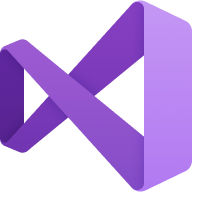Alle Bewertungen zu Microsoft Visual Studio Filter anwenden
Nutzerbewertungen zu Microsoft Visual Studio durchsuchen
Alle Bewertungen zu Microsoft Visual Studio Filter anwenden
- Branche: Automotive
- Unternehmensgröße: 201–500 Mitarbeiter
- Wöchentlich für 1-5 Monate genutzt
-
Quelle der Bewertung
Mehr Details anzeigen
App´s developing software
Vorteile
The possibility to use an develop app´s that support various types of codding languages
Nachteile
Nothing to report at the moment, seems a very complete software.
- Branche: Kapitalmärkte
- Unternehmensgröße: 51–200 Mitarbeiter
- Täglich für Mehr als 2 Jahre genutzt
-
Quelle der Bewertung
Mehr Details anzeigen
Excellent
Vorteile
It helps to develop an application fast with best quality.
Nachteile
The newest version does not have an offline installer.
- Branche: Forschung
- Unternehmensgröße: 2–10 Mitarbeiter
- Täglich für Mehr als 2 Jahre genutzt
-
Quelle der Bewertung
Mehr Details anzeigen
Le Meilleur éditeur de code de tous les temps
Visual studio est tout ce me faut pour développer mon entreprise dans domaine du développement de code.
Vorteile
Facilité d'utilisation et interface graphique passionnante
Nachteile
Le point faible du logiciel est qu'il est peu lourd par rapport à d'autre éditeur.
- Branche: Informationstechnologie & -dienste
- Unternehmensgröße: 201–500 Mitarbeiter
- Täglich für Mehr als 2 Jahre genutzt
-
Quelle der Bewertung
Mehr Details anzeigen
Advanced IDE for any developer
Vorteile
Offers a range of programming languages and frameworks.Supports debugging and testing features.
Nachteile
Can be resource-intensive and slow.Expensive licensing fees for commercial use.
- Branche: Computer- & Netzwerksicherheit
- Unternehmensgröße: 2–10 Mitarbeiter
- Täglich für Mehr als 1 Jahr genutzt
-
Quelle der Bewertung
Mehr Details anzeigen
the good program
It is really a practical visual studio program that has some good and useful features
Vorteile
I liked the program because it is rich in many features, and it is smooth to use, thanks to Visual Studio
Nachteile
It does not have many negatives, I did not notice anything negative about the program
- Branche: Informationstechnologie & -dienste
- Unternehmensgröße: 201–500 Mitarbeiter
- Täglich für Mehr als 2 Jahre genutzt
-
Quelle der Bewertung
Mehr Details anzeigen
Most advanced product for coding
Vorteile
Supports most of the languages.You can get any plugin to suit your need.
Nachteile
Visual studio is little bit heavy for the low RAM computers. You need a good computer to run smoothly.
- Branche: Grundschul- & Sekundarbildung
- Unternehmensgröße: 501–1.000 Mitarbeiter
- Wöchentlich für Mehr als 2 Jahre genutzt
-
Quelle der Bewertung
Mehr Details anzeigen
Microsoft Visual Studio - Make your developer dreams a reality!
In conclusion, Visual Studio is a powerful and feature-rich development environment that offers many advantages for developers. I used Visual Studio to code C# applications and I can assure that Visual Studio is a very well made IDE, which I would recommend to people looking for an IDE. Debugging and releasing my applications weren’t a problem at all. I had to get used to everything, which is completely normal as a beginner. However, it can also be quite challenging for beginners to use and may not appeal to all users due to its size and layout design.
Vorteile
Some of the pros of Visual Studio include its extensive collection of plugins and add-ons, made from coders for coders. This community around Visual Studio, strengthens its features and make the IDE more useful. Furthermore, Visual Studio supports multiple programming languages such as C# and C++, making Visual Studio a useful all-in-one package, which is convenient for developers. And lastly, Visual Studio makes designing graphical user interfaces (GUI) a piece of cake. With the use of drag and drop buttons and text fields can easily be placed without having to code a single line, convenient for beginners.
Nachteile
However, Visual Studio also has some cons. One of the biggest downsides is that it can be quite difficult for beginners to use, due to its overwhelming array of features. This can make it challenging for new users to get a clear overview of the software. Furthermore, the software is quite large in size and the installation may be tricky at first due to the many customisable packages that can be installed along with the IDE. Additionally, the layout design of the software could be more modern and minimalist, which could attract more users, especially beginners.
- Branche: Computerspiele
- Unternehmensgröße: 2–10 Mitarbeiter
- Täglich für Mehr als 2 Jahre genutzt
-
Quelle der Bewertung
Mehr Details anzeigen
Best IDE
I have been through many IDEs and ever since I started working with Visual Studio, it has been the best development environment I have found. Perfect for web development in my personal experience.
Vorteile
All about this IDE are Pros, the best IDE you will find in the market, good GUI and so much support, so many extensions in the marketplace that it will accommodate the perfect developing environment for you, I have tried many IDEs before, ever since I tried Microsoft Visual Studio, I haven't found a better one.
Nachteile
The only Con I have is that sometimes, it takes a while to update your local host when deployed and make changes to your code.
- Branche: Computer-Software
- Unternehmensgröße: 10.000+ Mitarbeiter
- Täglich für Mehr als 2 Jahre genutzt
-
Quelle der Bewertung
Mehr Details anzeigen
Best and most intelligent IDE for web and mobile development
It has addressed a more significant barrier for developers in terms of the environment required to create the application. creating software to address business issues, particularly those that are large-scale. Microsoft Azure integration is fantastic. can also resolve a number of issues with constructing a scheduler to carry out high-level database queries. By automatically preserving everything and always starting from where I left it, it greatly facilitates my job. Since there are so many plugins available, connecting to services and to code has never been a problem for me.
Vorteile
The Intellisense feature of Visual Studio has improved over time, so you can now create an Interface. with just one command, is the feature I appreciated the most as a developer. Best tool-related debugging experience. Another powerful tool that speeds up the completion of our code is IntelliSense, which completes our phrases as soon as we type one or two words. It can integrate with servers and more software thanks to its extensions. The GitHub interface in Visual Studio has been helpful in organising and tracking our code changes, which is why I enjoy it.
Nachteile
The developer community would benefit greatly if VS could enable Naming convention intelligence, which helps to assign classes, models, and other objects appropriate and correct format names. Some extensions, such as nicer and IntelliSense, occasionally cease working properly when we are working. We can enhance these to provide a better user experience.
- Branche: Informationstechnologie & -dienste
- Unternehmensgröße: 10.000+ Mitarbeiter
- Täglich für Mehr als 2 Jahre genutzt
-
Quelle der Bewertung
Mehr Details anzeigen
Visual Studio Review
I am well satisfied with product.
Vorteile
The limitless features are available with IDE. Easy to use. Easy to integrate with the product very easily.
Nachteile
I don't see any cons in the IDE. They can be used for developing various products across various technology stacks by integrating as per user requirements.
- Branche: Computer- & Netzwerksicherheit
- Unternehmensgröße: 10.000+ Mitarbeiter
- Wöchentlich für Mehr als 2 Jahre genutzt
-
Quelle der Bewertung
Mehr Details anzeigen
Microsoft Visual Studio review by Matthias
I am very satisfied with my developing experience in Visual Studio and I will continue using it for the foreseeable future.
Vorteile
I’m most happy with ability of being able to code different languages or dialects in the same IDE, while maintaining the comfortably of my coding space. The IDE is also highly customisable by adding plug-ins or reconfiguring keybindings.
Nachteile
Occasionally, the IDE has frozen during the debugging process, requiring a restart of the application. Loading big projects can also take quite some time and sometimes causes the IDE to crash.
- Branche: Metallabbau
- Unternehmensgröße: 51–200 Mitarbeiter
- Wöchentlich für 1-5 Monate genutzt
-
Quelle der Bewertung
Mehr Details anzeigen
Microsoft Visual Studio review
I've been using Visual Studio for several months now and I have to say it's one of my favorite IDEs. It has a clear and intuitive user interface, making it a great choice for beginner developers. Additionally, the support for many programming languages and platforms is a huge plus, as it allows me to develop for many different platforms without having to switch to a different IDE.The debugger is also very convenient and has helped me easily find and fix errors in my code. The ability to customize the IDE using extensions is also a very useful feature that has allowed me to add additional functionality to meet my needs.Overall, I am very satisfied with Visual Studio and I recommend it to any developers looking for an easy to use and comprehensive IDE. While the Professional edition may be a bit pricey, I think it's worth it for the advanced features it offers.
Vorteile
I've been using Visual Studio for a few months now and I've never been disappointed. The IDE is very comprehensive and includes all the tools I need to develop my applications. The support for different programming languages and platforms is a huge plus, as it allows me to develop for many different platforms without having to switch to a different IDE.The debugger is also very useful and has allowed me to easily find and fix errors in my code. The ability to customize the IDE using extensions is also a very handy feature that has allowed me to add additional functionality to meet my needs.Overall, I am very satisfied with Visual Studio and I recommend it to any developers looking for a comprehensive and powerful IDE.
Nachteile
Although Visual Studio is generally an excellent IDE, there are a few points that disappointed me. Firstly, the cost of the Professional edition can be quite high for some independent developers or small businesses. Additionally, the user interface can be a bit cluttered and it can be difficult to navigate the IDE if you are not familiar with all the features.Furthermore, I have occasionally experienced stability issues with Visual Studio, including IDE crashes and longer than expected load times. This can be frustrating when working on an important project and you don't have time to waste.Despite these drawbacks, I think Visual Studio remains a solid choice for most developers. If you are willing to invest in a Professional edition and take the time to familiarize yourself with the interface, you will likely be very satisfied with the IDE.
- Branche: Kapitalmärkte
- Unternehmensgröße: 10.000+ Mitarbeiter
- Täglich für Mehr als 2 Jahre genutzt
-
Quelle der Bewertung
Mehr Details anzeigen
Very User and developer friendly Tool
At the start, I was using Eclipse and was quite comfortable with it and so was a bit reluctant to switch. But when I started using it daily, I realized the potential benefits and its user-friendly features' impact on my productivity.
Vorteile
1) I mainly used VS Code for UI development using TS. Though I used this product for TS, it handles and works well for other languages as well2) The UI is straightforward and the tool's extensibility is quite amazing.3) We can download extensions and plugins to customize the UI editors based on our requirements. Changing themes, fonts, etc is very easy and accessible.4) Integration with other software can also be done in VS code and which further makes the developer's life easier. I integrated bitbucket, and JIRA with my VS Code, which allowed me to not open these external tools outside VS code and saved much of my time5) With the help of extensions that can add intellisense to our code which makes the development experience much nicer and fast too.6) Extremely lightweight and has great response time when opened.
Nachteile
Honestly, no issues have been encountered as of now, and love the way as is! So I would say no complaints for now
- Branche: Unterhaltung
- Unternehmensgröße: Selbstständig
- Täglich für Mehr als 2 Jahre genutzt
-
Quelle der Bewertung
Mehr Details anzeigen
Microsoft visual studio user review
Working on this project with Microsoft Visual Studio has been a great experience overall. I have been able to quickly learn the fundamentals of the program, which allowed me to quickly become more proficient in its use. I have been able to develop code faster and with more accuracy than I ever could with other development environments. The comprehensive debugging tools, the integrated source control and the ability to deploy projects quickly have all been great assets, allowing me to create projects in a timely and efficient manner.
Vorteile
Microsoft Visual Studio is an integrated development environment (IDE) created by Microsoft to help developers create software applications. It provides a range of tools and features that make it easier for developers to create powerful applications quickly and efficiently. The features I like most about Visual Studio are the high-level debugging and refactoring capabilities, the IntelliSense feature that simplifies writing code, the integrated unit and integration testing tools, and the ability to integrate with Azure DevOps. The user-friendly graphical user interface makes it easy to use, allowing even novice developers to quickly understand how to use the software and become productive in a short time.
Nachteile
Microsoft Visual Studio Software is a powerful tool for developers, but it does have its drawbacks. One of the areas where I feel that it lacks is in providing an intuitive and user-friendly interface. Despite the extensive documentation and tutorials, it can be difficult to navigate the software and understand what tools are available and how to use them. Additionally, there can be a steep learning curve in getting used to the many features offered by the software.
- Branche: Informationstechnologie & -dienste
- Unternehmensgröße: 11–50 Mitarbeiter
- Wöchentlich für Mehr als 1 Jahr genutzt
-
Quelle der Bewertung
Mehr Details anzeigen
microsoft visual studio review by pany
Keeping various applications in one source application for development, this helps me work on various projects without switching applications
Vorteile
The intellisense capability is rich. The ability to program in multiple languages.Friendly interface.The debugging capabilities.
Nachteile
The size of the application is quite huge
- Branche: Informationstechnologie & -dienste
- Unternehmensgröße: 5.001–10.000 Mitarbeiter
- Täglich für Mehr als 1 Jahr genutzt
-
Quelle der Bewertung
Mehr Details anzeigen
My choice for code development software!
Overall experience with Microsoft Visual Studio has been great. In the beginning it took me some time to find certain features, but after getting a hang of the application, it has been a fun ride so far. Will definitely recommend users to try this, especially to college students who are looking to start their journeys into development domains.
Vorteile
This is one of the most popular code development softwares and IDEs in the market. It is compatible with Git and supports a variety of programming languages. Of the best parts about using Visual Studio is the live coding help it provides along with easy debugging. Since this is a Microsoft product, it collaborates well with the other Microsoft applications like Outlook, Azure etc. This enhances communication and collaboration within and across teams, especially when working on large scale projects.
Nachteile
Though this software has not many major drawbacks, at times the loading time can be a bit higher than expected for heavy codes. Other than that, the UI can be made to be more interactive, but it fulfills a user's requirements nonetheless.
- Branche: Personalwesen
- Unternehmensgröße: 11–50 Mitarbeiter
- Täglich für Mehr als 1 Jahr genutzt
-
Quelle der Bewertung
Mehr Details anzeigen
Why you should use VS Code?
As I use it daily to write and debug errors and it helps me to finish my work with no time consuming. I highly recommend this software.
Vorteile
It's open-source, Simplicity is also obvious in the performance of VS Code, which is surprisingly good, especially for an Electron programme. Familiarity, web developers who use VS Code are aware of and understand this fact, but not all are, owing to Electron programmes' notoriously high memory use and bad speed and way more features.
Nachteile
I'm a daily user for VS Code and i cannot find a cons for this framework, it has everything and any tool for daily uses.
- Branche: Landwirtschaft
- Unternehmensgröße: 1.001–5.000 Mitarbeiter
- Täglich für Mehr als 2 Jahre genutzt
-
Quelle der Bewertung
Mehr Details anzeigen
La estrella de microsoft en entornos de desarrollo
Es una buena herramienta, sencilla de usar y fácil de aprender, recomendada para desarrolladores principiantes y avanzados. Puedes empezar con visual basic .net y aprender c# que, personalmente, me parece un lenguaje muy poderoso.
Vorteile
Es un framework que te facilita el desarrollo de aplicaciones, la gestión del código, depuración y la implementación, todo bajo un mismo entorno. Se integra a diversas herramientas. Permite trabajar en diferentes proyectos y con distintos lenguajes de programación. Además de aplicaciones web, móbil, stand alone, etc.
Nachteile
El costo de licenciamiento es alto, aunque existe versiones gratuitas aunque limitadas, además se puede licenciar para grupos de desarrolladores( licencia MSDN).
In Betracht gezogene Alternativen
Apache NetBeansGründe für den Wechsel zu Microsoft Visual Studio
Por los diferentes lenguajes que se pueden utilizar, además de soporte del fabricante.- Branche: Computer-Software
- Unternehmensgröße: 1.001–5.000 Mitarbeiter
- Täglich für Mehr als 2 Jahre genutzt
-
Quelle der Bewertung
Mehr Details anzeigen
How Microsoft Visual Studio makes Debugging into a fun Puzzle
I use it daily to produce Machine Vision Applications, AI Applications, and numerous PLC communication protocols, e.g. Profinet , Ethernet/IP, ... It allows me to be enormously productive due to unparalleled debugging capabilities, ease of producing User Interfaces, seamlessly Combining C++ with Code# ; interacting with 3rd party SW such as TensorFlow.
Vorteile
It's level of debugging is unparalleled . No other IDE I've ever seen can upon one thread throwing an exception after it stops at the offending source code line, and then you can peruse the call stack of that thread, or any other thread's call stack. Numerous times this has saved me when flawed mutex situation has led to say 5 threads deadlocked and I have to unravel to find the first sin.
Nachteile
Being a creature of habit, I was devastated in 2010 when VS10 was rewritten from MFC to Windows Forms, a consequence of this was that MFC MDI (Multiple Doc Interface) has no counterpart in Windows Forms.
- Branche: Investmentbanking
- Unternehmensgröße: 10.000+ Mitarbeiter
- Täglich für Mehr als 2 Jahre genutzt
-
Quelle der Bewertung
Mehr Details anzeigen
Visual Studio - Developer's paradise
Overall Visual studio is one of the best IDE and one stop solution for developers to code .As it provides various features ,plugins , extensions along with support to various programming languages and debugging it is very much popular. If you are JavaScript developer it is the best IDE available in the market.
Vorteile
Visual Studio provides support to various programming languages . It has own plugins for debugging as well as supports other plugins and extensions . We can easily integrate it with Git which makes it more helpful .Also debugging is very easy and convenient in Visual studio along with coding
Nachteile
It takes high CPU usage is one of concerning reason ,but as it offers so many one stop features to developer that can be neglected .Few UI improvements can be done
- Branche: Informationstechnologie & -dienste
- Unternehmensgröße: 10.000+ Mitarbeiter
- Täglich für Mehr als 2 Jahre genutzt
-
Quelle der Bewertung
Mehr Details anzeigen
Ultimate IDE for software development !!
As I and my team uses Visual Studio on daily basis, I am overall very satisfied with the latest Visual Studio. Visual Studio helps to speed up the development process and it helps us to develop quality software. Using Visual Studio you can create different types of applications like Web API, Web App project, console, class libraries, mobile applications, and hybrid and WIX installer applications. It can be even used to develop AI/ML solutions. It supports many languages like C#, python, C++, and so on. I think it's one of the best IDE software in the market.
Vorteile
Being a .NET developer, I've been using Visual Studio for over the past three years. It's a great tool to work with. Microsoft regularly releases new Visual Studio versions with the latest features. I like the debugging feature of Visual Studio as it is very simple and can be used to trace the root cause of defects. It's very easy to manage to build and release configurations of projects in Visual Studio. It provides simple interfaces for deploying the application. Below I've mentioned some features that I liked in the recent versions of Visual Studio -
1. TFS, Git integration
2. DevOps integration
3. Code lens (to view the summarized history of a code above the function)
4. VS IntelliSense (to fix code analysis warnings and implement coding best practices)
5. Easy adaptibility to different .NET frameworks based on project requirement
Nachteile
Visual Studio is the best software for software development. I didn't think of any feature that I didn't like.
However, the Visual Studio tends to freeze sometimes during heavy operations (even on high-end configurations) if you have installed a number of third-party extensions like ReSharper, and SonarQube. According to Visual Studio, these extensions slow down the VS performance. But I think VS should not freeze in any condition. Apart from this minor improvement, I think there is nothing that could be improved in Visual Studio as of now.
- Branche: Informationstechnologie & -dienste
- Unternehmensgröße: Selbstständig
- Wöchentlich für Mehr als 1 Jahr genutzt
-
Quelle der Bewertung
Mehr Details anzeigen
A Deep Dive into Microsoft's Visual Studio
My overall experience with Visual Studio's is a great one. I highly recommend the software to any developers that are looking to improve, clean, and deploy their coding projects. The software is pricy but very worth it. I personally use Visual Studio's as my main IDE when developing web apps for my clients. And strongly recommend it to anyone.
Vorteile
The below are the Pros for Visual Studio:
*Great for developing Webapps and Xamarin apps
*A very simple navigation feature.
* Great customization features and can include third party extension as well.
* Can create native apps for Android, iOS, and Windows in the same solution.
*Advanced developers can use VS to build apps by using HTML, JavaScript, C#, .NET (Xamarin), and C++ etc
Nachteile
The below are the Cons for using Visual Studio:
*Installation of updates can take a long time to do
*Previously created projects may not be compatible with the new IDE version upon migrating from old VS to a newer version.
*Can be very expensive when compared to other IDE's
- Branche: Informationstechnologie & -dienste
- Unternehmensgröße: 2–10 Mitarbeiter
- Täglich für Mehr als 1 Jahr genutzt
-
Quelle der Bewertung
Mehr Details anzeigen
The Best IDE
The experience has been amazing,
Vorteile
The autocomplete, and autofill features are a 'must have'. they cut out a lot of work for me. Especially if I want to change a variable name across all the files.
Nachteile
It's got quite a learning curve. The extensions are sometimes not effective.
- Branche: Computer-Software
- Unternehmensgröße: 2–10 Mitarbeiter
- Täglich für 6-12 Monate genutzt
-
Quelle der Bewertung
Mehr Details anzeigen
perhaps the best ally of a developer
My personal experience, at first I didn't like it very much, then how intuitive it is and its great versatility ended up convincing me and I ended up using it over other programs. What he does, he does very well.
Vorteile
how intuitive it is to use (especially initial setup, plugin download, online community help)
Nachteile
its graphical interface is really improvable. If you dedicate yourself to web development, it is not the best tool for it (for almost everything else, yes)
- Branche: Informationstechnologie & -dienste
- Unternehmensgröße: 51–200 Mitarbeiter
- Täglich für Mehr als 2 Jahre genutzt
-
Quelle der Bewertung
Mehr Details anzeigen
Visual Studio 2022 - Better than the rest
My early use of VS was not very impressive, coming from a Delphi background, but as time wore on the features and performance of Visual Studio has improved drastically to where it is now. The new 2022 version is faster to load and lighter on memory, while packing in more features!
Vorteile
The intelligent code helpers and formatters help me in my day to day development. The new AI assisted code generation is amazing and uses it's knowledge of your coding style and it's vast training on GitHub to help predict and type for you.
Nachteile
In the past, it was extremely resource hungry, and it has improved a lot with 2022, but I would like to see a way to use Visual Studio in a more light weight fashion for a more "mobile" friendly footprint.
- Branche: Computer-Software
- Unternehmensgröße: 10.000+ Mitarbeiter
- Täglich für Mehr als 2 Jahre genutzt
-
Quelle der Bewertung
Mehr Details anzeigen
All time best IDE in the world
From my day 1 of programming to today this is the best tool I have ever used.
Vorteile
Intellisense, running tests, code editing, debugging options , look and feel , easiness to use , integration with Git,tfs and other version control tools and lot more
Nachteile
Cost, it's too costly as compared to other IDEs but it's worth as other IDEs doesn't offer this juch features.
- Branche: Informationstechnologie & -dienste
- Unternehmensgröße: Selbstständig
- Wöchentlich für Mehr als 2 Jahre genutzt
-
Quelle der Bewertung
Mehr Details anzeigen
Favorite development IDE
Vorteile
It's easy handling, its configuration of work schemes, the easy coding of multi-languages per project, and the support for the creation of different applications.
Nachteile
Sometimes the problems presented in the code compilation and the lack of clarity of the exceptions reported.
- Branche: Krankenhausversorgung & Gesundheitswesen
- Unternehmensgröße: 10.000+ Mitarbeiter
- Täglich für Mehr als 2 Jahre genutzt
-
Quelle der Bewertung
Mehr Details anzeigen
Fully feature loaded application for the develpoment
Visual Basic is a fantastic and professional programming language.
It comes with a slew of features that make coding a breeze.
Because this software has certain advanced capabilities, I believe we need have some programming language expertise before utilising it.
If a newcomer begins coding using Visual Basic, he may believe that coding is really tough.
As a result, I only advocate utilising Visual Basic if you have prior coding experience.
Microsoft, on the other hand, provides a free version of this programme for students.
This is a great chance for us to hone our talents using this programme.
This is the best software for you if you are a programmer looking for software for your industry.
Vorteile
VS connects with the Microsoft Stack exceptionally nicely and swiftly.
It works wonderfully for automating the flow and manipulation of data between internal and external sources, which I do largely with SSIS.
Connecting to data sources is a breeze, as is adding additional DLLs (in my case, I use WinSCP with SFTP) and creating a process.
My solutions' integrated development environment (IDE) has built-in drag-and-drop functions that perform typical actions, so you don't have to manually write everything.
This allows for speedy creation and excellent reusability.
Visual Studio is a tad clumsy, but it provides a lot of functionality.
It's easy to set up and use, and it comes with its own set of tools for things like website construction.
Nachteile
When installing Visual Studio, you must first determine which extensions and plugins you require.
You can install a lot of things using Visual Studio, but you must know what you're looking for and how to utilise it. Visual Studio, in comparison to lesser weight IDEs, takes a time to load at first due of its completeness and all it contains in. It also takes a long time to install and consumes a lot of disc space.
This isn't a light item. Depending on what you're doing, it may take some time to process.
It receives regular updates, but I don't think the little version changes are necessary, and I'm not sure what additional bug fixes or features they generally give. It's all right.
- Branche: Computer-Software
- Unternehmensgröße: 10.000+ Mitarbeiter
- Täglich für Mehr als 2 Jahre genutzt
-
Quelle der Bewertung
Mehr Details anzeigen
One stop solution for all your development needs
As I said, this is one stop solution for all your development needs. Either you are a backend developer or frontend, it will be useful for both. Visual Studio also provides lot of out of the box project templates that helps you to easily get started with any new technology or project type.
Vorteile
Microsoft Visual Studio is very powerful IDE. Being a .NET Developer, It never lose a chance to impress me. I love its intellisense, building and debugging capabilities. Its integration with various other softwares.
Nachteile
Professional and Enterprise editions are very costly.
- Branche: Unterhaltung
- Unternehmensgröße: 11–50 Mitarbeiter
- Wöchentlich für Mehr als 2 Jahre genutzt
-
Quelle der Bewertung
Mehr Details anzeigen
Visual Studio is the Gold Standard
Visual Studio isn't necessarily the easiest software to code in, nor does it have all of the best bells and whistles, but it does offer a solid, stable, and reliable platform that is great for most users. I have been recommended other software but none offer the complete package that Visual Studio does at a similar price point.
Vorteile
Visual Studio has a lot of plugins that make coding easier to iterate, clearer to read, and overall a better experience. The sheer amount of plugins, addons, and support is fantastic. Tools such as intellisense, autoformatting, and the ability to color code different types, functions, namespaces, and so-forth makes using Visual Studio a breeze.
Nachteile
Other IDE such as jetbrains rider have much cleaner interfaces. This does improve readability, but other than the interface being cleaner the software functionality is almost identical. At which point it makes sense to keep with the standard (Visual Studio).
- Branche: Computer-Software
- Unternehmensgröße: Selbstständig
- Täglich für Mehr als 2 Jahre genutzt
-
Quelle der Bewertung
Mehr Details anzeigen
One stop shop IDE, CICD tool
Love visual studio
Vorteile
Everything it offers. Easy to write code, debug, navigate, declare depnedencies, author and run tests, support for multiple languages and code development, git integration, azure integration, easy compilation, intelisense. If I had to pick one, I love that it’s very user friendly and has options for almost anything a developer needs, it’s a very powerful tool for a developer
Nachteile
1. Two versions of visual studio can’t co exist for eg: VS 2019 and VS 2022
2. Sometimes VIsual studio runs into transient errors if it is open from a few days and has to be restarted
- Branche: Marketing & Werbung
- Unternehmensgröße: 2–10 Mitarbeiter
- Täglich für Mehr als 2 Jahre genutzt
-
Quelle der Bewertung
Mehr Details anzeigen
The good and the bad of Microsoft Visual Studio
Code maintenance, development of business applications, activities such as updating systems of the same company. As our company has its development department, we are based on .NET so we use this program, usually the projects we work with are developed in C#
Vorteile
I like that its installation is simple, unlike other development environments, Microsoft Visual Studio, it's just a matter of a few clicks and that's it, nothing else needs to be configured. Direct integration with GitHub is very useful for team projects, without the need to download extensions, the tool is already integrated, we just have to log in to our GitHub account and we can use it. Another thing that I liked is that it comes with an integrated database engine such as SQL Server, we may have to download add-ons from the installation package, but they are details. Its good graphical interface, customization, choosing the language of the interface, make it very pleasant. Connectivity with Azure seemed interesting to me for managing projects, storing information, creating, managing and deploying applications in the cloud. Speaking of development, I use it a lot to program in the C# language, personally I like the way it orders the code, the prediction of words, such as when creating functions, methods. It has many development tools, for example, when creating a graphical interface for an application I have a whole toolbox, with which I can add the elements one by one. It is somewhat simpler than other programs I have used. I can expand this toolbox, which I like, as it gives me more features. If I have complaints about this program, they are very few, but I will detail them later. It does have to improve some small things, but it fulfills its purpose very well.
Nachteile
I have had problems that the program stays in: "not responding". In many cases it closes by itself, I have a computer with good hardware characteristics, so I am surprised that this happens to me. The same thing happens to my development group. Another detail to keep in mind is that when compiling it usually takes longer than normal, and it even stops for a while, but then it responds without a problem, I think it could need optimization due to its large memory consumption, I have used Intellij IDEA which is a very good software for Java development, and it is very agile, very responsive, consumes resources considerably, I hope that Visual Studio reaches that point. These are inconveniences that have happened to me, as well as to other colleagues. For the rest I have no complaints. I clarify that I use it in Windows 10, to be more specific with my review.
- Branche: Computer-Software
- Unternehmensgröße: Selbstständig
- Wöchentlich für Mehr als 1 Jahr genutzt
-
Quelle der Bewertung
Mehr Details anzeigen
Very simple Microsoft Visual Studio coding environment review
Microsoft Visual Studio is a very powerful software, and majority of the organisations, schools, students, everyone who wants to venture into coding need to learn to keep up with this age. It has been simple and most effective.
As a programmer, Microsoft Visual Studio has become an essential when i think of doing any coding work. It has given me the best experience and I have been using it since I was a beginner and it just keeps on getting better with the years. I don't think I would recommend any other software program to anyone other than this one.
Vorteile
Microsoft Visual Studio is an excellent coding environment software program. It is very easy to use and user friendly. It is easy to manipulate and navigate with clear station of features and buttons. You can never get lost looking for the create new projects or forms. it gives thoroughly detailed options for your choice in forms, especially when choosing between backend coding (it gives the console form) and frontend coding (it gives window forms). The design of the the software program and its option to choose between three types of themes to work in comes as a bonus for a user, I especially like the night / dark theme. Microsoft Visual Studio is a no brainer for me as a programmer because it is flexible when it comes to using different languages like VB, C#, xamarin, sql, html, javascript etc. It accommodates all and thus the first go to coding environment for me, even when i was a beginner up to now a frequent user. You can never go wrong with Microsoft Visual Studio, you'll definitely love it. I would suggest purchasing the software and beginning your positive coding experience today.
Nachteile
As all technology, there are a few drawbacks, I think microsoft visual studio should have a feature for adding gifs and videos to the windows form when designing an application. It would be easier to create applications with more visual and interacting with such a feature.
- Branche: Computer-Software
- Unternehmensgröße: 10.000+ Mitarbeiter
- Täglich für Mehr als 1 Jahr genutzt
-
Quelle der Bewertung
Mehr Details anzeigen
Best Software For Developing Apps, Writing Code, Debugging
Overall Experience is good. It helps to debug, write and edit code.
Vorteile
The most important thing I like about this software is that it gives IDE of almost all languages to the developers. Also, the GUI is okay. While writing a code it provides auto completeness of the keywords which is a big advantage.
Nachteile
Its GUI can be improved more. It should be made friendly and easy to understand. For a newbie developer, it's a big task to understand its user interface.
- Branche: Computer-Software
- Unternehmensgröße: 1.001–5.000 Mitarbeiter
- Täglich für Mehr als 1 Jahr genutzt
-
Quelle der Bewertung
Mehr Details anzeigen
Review Microsoft Visual Studio
We are Data as a service provider and often our work is in python and SQL. I have developed various modules, applications, predictive models, and packages written in VS code IDE. The most common activity for me is configuring files, modifying and developing JSON which is super easy, configuring docker dev containers using docker extensions, and pushing files in git. After using VS code, multiple problems like multi-language support, docker setup, database connections, and git integration have been alleviated for me.
Vorteile
: in my opinion installation and integration of extensions, support of multiple language code, data modeling, and debugging are the most important features. The product UI is very easy to navigate and use for the experienced user who has spent a fair bit of time exploring. Editing features like formatting, navigating files, navigating modules, navigating packages, and resolving dependencies need some learning. However, it was easier to integrate the product with our business use case.
Nachteile
A few times I encountered an error while adding a docker container but it worked fine during retry. I encountered one more issue where the Jupyter kernel died while working or was taking a lot of time to execute the code which had earlier less run time but the issue was fixed after just restarting the VS studio. This usually happens when you're are working for a long period or you have opened multiple containers.
- Branche: Computer- & Netzwerksicherheit
- Unternehmensgröße: 2–10 Mitarbeiter
- Täglich für Mehr als 2 Jahre genutzt
-
Quelle der Bewertung
Mehr Details anzeigen
The best Easy to use IDE for developing windows Applications.
visual studio is an easy to use feature rich Integrated development environment, which allows developers to build Applications UI using drag and drop to add UI elements. Windows presentation foundation is a very rich good UI for building Windows desktop applications, while Winforms is also good but it's very limited compared to WPF. there is also the modern UI applications which honestly i haven't had a chance to work with that much. The Code editor works flawlessly and it has all the functions you need, and even if there is anything missing Visual studio has a huge database of addons that can enrich the developer experience even more.
Vorteile
Visual studio is the is the best easy to use IDE for developing windows Applications. now they also added support for MACOS and Linux, so visual studio now can be used on MacOS and linux and it also supports Developing Application for Linux and MacOS
Nachteile
Visual studio is a Microsoft product, so it has been changing and shifting course so fast with each release to adapt to Microsoft diction plans. which sometimes make it hard to catch up with the changes and added features. also it's a little risky because Microsoft many times drops support for certain essential feature and end up forcing the developers to be stock using the older versions of visual studio unable to upgrade.
- Branche: Bankwesen
- Unternehmensgröße: 10.000+ Mitarbeiter
- Täglich für Mehr als 2 Jahre genutzt
-
Quelle der Bewertung
Mehr Details anzeigen
Father of Drag-n-Drop builder with slickest UI!!!
Microsoft Visual Studio is the upgradation of Visual Basic and other IDE to integrate into a big one. For newbie in coding, Visual basic provides the thoughts & experiences of a professional application developer. Simple & easy UI lets you learn & implement an idea into reality at first day at school. Inputs minimal writings & wares out maximum integrated system. What else do you need from a Drag-n-Drop revolution???
Vorteile
The Microsoft Visual Studio is the best Drag-n-Drop coding platform where a user can tweak ideas and algorithms into simpler and fastest way, make a trial on the go while building apps & software's, Handling database. When you don't have or have a basic coding idea, go for MVS. It will never disappoint you.
Nachteile
Integrating Plugins & libraries into MVS core system is a bit handful mastery that needs to be mastered for advanced complex stage. MVS decodes a bit slower than other platform. Cross platform support is a least. Multiple user session for remote work is a hard nut to crack in MVS.
- Branche: Bekleidung & Mode
- Unternehmensgröße: 51–200 Mitarbeiter
- Wöchentlich für Mehr als 2 Jahre genutzt
-
Quelle der Bewertung
Mehr Details anzeigen
Visual Studio Is a Must Have for Any Developer and For Any IT Team Who Does Integrations
Overall Visual Studio has helped me to perform my job from day one as a consultant delivering back end integrations and through to my current position as Head of IT leading a team that does utilize Visual Studio to deliver solutions to a wide variety of projects.
Vorteile
Intuitive, easy to use, powerful, streamlined, snappy and well thought out. Able to quickly compile and deliver solutions.
Nachteile
When an issue does occur such as not being able to debug code live....these issues can be difficult to fix and often require restarting the project and copying code back in. Sometimes you even need to reinstall the Visual Studio environment which is a pain.
- Branche: Freizeit, Reisen & Tourismus
- Unternehmensgröße: 11–50 Mitarbeiter
- Täglich für Mehr als 2 Jahre genutzt
-
Quelle der Bewertung
Mehr Details anzeigen
The essential developer tool
I am very pleased with it. It is a very robust product that serves me daily and despite its shortcoming I never thought of switching it to another IDE
Vorteile
Has rich features; code development assisting tools; integration with multiple cloud and code management tools;
Nachteile
Cumbersome GUI at times; it can slow down under load; Mac version lacks features as opposed to windows; visual studio code offers light weight experience in comparison
- Branche: Computer-Software
- Unternehmensgröße: 2–10 Mitarbeiter
- Täglich für Mehr als 2 Jahre genutzt
-
Quelle der Bewertung
Mehr Details anzeigen
Great for starting your coding journey!
Visual Studio has given me so many tools to develop complex business solutions or small projects with such ease, that I keep going back to it when I try using another IDE.
Vorteile
What's great about Visual Studio is that it supports a large amount of languages, technologies and creating any kind of projects, from simple ones to large scale business solutions. You can easily start learning your way into programming with Visual Studio and continue using it as you grow in this environment.
Nachteile
A few times I encountered problems where my code was completely functional, but still had compilation errors. After spending a lot of time debugging, I closed Visual Studio and opened it again, resulting in my project compiling as it should have. This tends to happen when you've been working for a long period of time without shutting down your PC.
- Branche: Rechtsberatung
- Unternehmensgröße: 1.001–5.000 Mitarbeiter
- Wöchentlich für Mehr als 2 Jahre genutzt
-
Quelle der Bewertung
Mehr Details anzeigen
Visual Studio Functional and Extensible; Great for Integrating; Can be hard to troubleshoot
Visual Studio helps me complete my job by being a robust, extensible IDE. I can automate and integrate a lot of processes and manage data flow fairly easily and in a reproducible way. Some projects can take me around an hour at this point. A good portion of routine tasks are easy. Doing completely new-to-me tasks can take more research on how to implement, but it just depends if that's a VS thing or the coding language I'm using. Troubleshooting scripts inside of a package can be harder than scripting and debugging on another tool (that is build specifically for that coding language only), but it's such a versatile IDE that it makes up for it.
Vorteile
VS integrates extremely well and quickly with the Microsoft Stack. I use it to automate the flow and manipulation of data between internal and external sources, mostly with SSIS, and it works great. It is extremely easy to connect to data sources, fairly easy to add external DLLs (in my case I use WinSCP with SFTP), and easy to create a workflow. The IDE for my solutions comes with built-in, drag and drop functions that do common operations so that you don't have to manually code everything. This makes development quick and highly reusable. Visual Studio is a little clunky, but just has so many features. It is very quick to run and test, and for things like website development it comes with it's own Express version of a server. It can handle many different coding or development functions. Overall it's extremely helpful and I couldn't do my job without it. And the Community edition is free; even though I have a Pro subscription, I don't think I need it. Community edition covers everything I need.
Nachteile
When installing VS, you have to know what extensions and plugins you need. VS has a library and you can install a lot, but you have to know what you're after and how to use it. I would say that because of it's completeness and everything it packs in, Visual Studio takes a while to load initially compared to lighter weight IDEs. It also takes a long time to install (over 30 minutes), and uses a lot of disk space. This is not light weight. It can also take some time to process, depending on what you're doing. It has frequent updates, but the small version updates are not needed and I don't see what new bug fixes or functionality they provide usually. It's ok with forward compatibility, but not backwards compatible. This is important - You can't develop in VS 2019 then open it in VS 2015 or any prior version. Also when upgrading your solutions, it usually works, but sometimes doesn't. So you may have to manually re-install some DLL, dependency, or change code for newer standards. I would be cautious in updating your solutions and make sure to have a backup. Once you get used to the load time and know the tricks about solution compatibility and other versions, it's actually very comprehensive in the capabilities it provides and integrates fantastically with the Microsoft Stack. The only other downside it that troubleshooting scripts can be difficult with the error messages provided; for what I do, I think the error messages could be more descriptive.
- Branche: Hochschulbildung
- Unternehmensgröße: 1.001–5.000 Mitarbeiter
- Wöchentlich für Mehr als 2 Jahre genutzt
-
Quelle der Bewertung
Mehr Details anzeigen
Visual Studio for simple application development
Overall it has been a good tool to use. It has enabled me to develop internal applications for data analysis, research projects, and grading. I have in contrast found it to be a memory and space hog. I work on a laptop with Xeon processors and memory so it is a capable system. That said, I do see that the laptop is stressed at times when Visual Studio is opened.
Vorteile
Visual studio represents the best way for me to develop applications on a Windows platform. It is well integrated with Microsoft products, and is a great platform for building GUIs. I've used this extensively for data analysis on research projects and also for managing grades in large classes that I teach.
Nachteile
The biggest issue I have with the product is that when I have wanted to share applications with Mac users (many students are) it is limited. For windows platforms it is good. In terms of other cons, for a NEW user, the interface would be cumbersome. There are times when I have created applications and thought a library was linked only to find there was an issue. This application also consumes ALOT of storage. That has been something which has given me pause about using it long term. I am often questioning-if I could do this by Python (which is light in storage/memory in contrast) why would I continue to use Visual Studio?
- Branche: Informationstechnologie & -dienste
- Unternehmensgröße: 51–200 Mitarbeiter
- Täglich für 6-12 Monate genutzt
-
Quelle der Bewertung
Mehr Details anzeigen
Microsoft Visual Studio Review
MVS has helped us make and create new programs and remover lots of paper work in our day to day working hence increasing productivity. It has also helped us in teaching other new programmers to be successful in coding
Vorteile
Visual studio is a very great IDE, it helps you produce quality codes by using different colors to see how your code is like and what is being represented. The different themes makes it easy for different users to work with it. Debugging helps you pinpoint errors or warnings and the ideas of improving the code. It also comes with its compiler
Nachteile
It requires big memory(Ram) to run smoothly and enjoy all the functionalities.
- Branche: Computer-Software
- Unternehmensgröße: 2–10 Mitarbeiter
- Täglich für Mehr als 2 Jahre genutzt
-
Quelle der Bewertung
Mehr Details anzeigen
It was great, now I just think it's enough
We use it daily to maintain systems in windows, web, uwp and apps. But the tools make easy tasks difficult. For example, you have a Xamarin that never really looks finished, with a third-rate xaml design, uwp that seems to repeatedly disconnect the IDE so that you need to recompile the project to make simple changes, and a total abandonment of Visual Basic. Microsoft doesn't seem to understand that if you like the productivity of VB you will NEVER WANT the complexity of C#. VS seems to be moving in the direction of being harder rather than easier. VS is it good? YES. VS is it productive? No more. Solve the task? YES. Do you have fun with him? Not here.
Vorteile
In an environment that becomes familiar with use, you have access to several built-in functions, plus a bunch of solutions (some paid or third-party) that deliver advanced design, development, source code protection, and publishing capabilities. Microsoft's initiative to maintain the community version is very good.
Nachteile
With each new version the tool becomes more complex, rather than cleaner. The developer expects little cognitive overhead, expects to be able to hide repetitive boiler plate tasks when they don't need to be seen, expects it to be easy to internationalize the application. There are more and more features that the smaller company will never use, such as live share, the translation of uwp apps is VERY confusing, the windows forms design is terrible and doesn't fit right to HIDPI. Lots and lots of things you don't care about and things that you really miss never come. It's a contradiction to create AI helpers that copy your code to "make it easy", while you want it to be an easy-to-use tool that displays complexity ONLY if you need to.
In Betracht gezogene Alternativen
IntelliJ IDEAGründe für den Wechsel zu Microsoft Visual Studio
Honestly it was chosen mainly because there were legacy applications to maintain and convert to new platforms. Also due to UWP, for which there are no other tools. But in parallel we use JetBrains tools, as they are easier for some tasks. If XOJO were cheaper, it would have become our main development tool. Do not misunderstand me. Do I like Visual Studio? YES. Do I like the way the project has progressed over the last decade? SURELY NOT. Everything you get used to and like about Microsoft seems to be murdered by themselves in the next lap of the race. There seems to be paranoia around C# and F# and XAML (F# people also complain about abandonment), and an absolute meaninglessness in the future of these technologies: everything gets more and more complicated, more and more confused, you struggle to learn and evolve and when it starts to make money the technology is "mature" and is abandoned. Then Visual Studio once an essential productivity tool, today it's another useful tool that you like and dislike.- Branche: Forschung
- Unternehmensgröße: 1.001–5.000 Mitarbeiter
- Täglich für Mehr als 2 Jahre genutzt
-
Quelle der Bewertung
Mehr Details anzeigen
Microsoft Visual Studio makes your coding life easier
Microsoft Visual Studio is great. I am looking forward to using it for many years to come.
Vorteile
I have been a user of Microsoft Visual Studio for more than 20 years. It is always easy to use Visual Studio for coding. Visual Studio supports many programming languages such as C++, C#, Visual Basic, JavaScript, Python, and even Java. It highlights the keywords and provides IntelliSense for code completion. Debugging is easy with breakpoints which help me observe the workflow and the values of variables. The deployment is also supported with in Visual Studio.
Nachteile
Since Visual Studio provides lots of features, it is heavy and requires a lot of storage space. Also, it may take a long time to load. Debugging sometimes is difficult to beginners.
- Branche: Informationstechnologie & -dienste
- Unternehmensgröße: Selbstständig
- Täglich für 6-12 Monate genutzt
-
Quelle der Bewertung
Mehr Details anzeigen
The best IDLE out there
It has been amazing. its the only editor I use since I do not need to go anywhere else. It has everything in it. I do not need to edit python in one editor and html in other, everything is here. And oh my god is intellisense just the best. Especially with unity, it makes life so much better for a developer like me
Vorteile
1. Easiness to use once you get the hang of it
2. Extensiveness of features
3. community support
4. Extensions for everything
5. Color coding
6. The Intelli-sense
Nachteile
1. No inbuilt guidance (I quite like the softwares with those animation tutorials which help you get started)
2. Quite complicated to start with
3. Does not have custom UI
- Branche: Computer- & Netzwerksicherheit
- Unternehmensgröße: 2–10 Mitarbeiter
- Täglich für Mehr als 2 Jahre genutzt
-
Quelle der Bewertung
Mehr Details anzeigen
Integrated Development Environment - Done Right
I was introduced to the Microsoft Visual Studio IDE in late 2013, and found myself immediately impressed by the automated markup - something I had never encountered before then, save for Borland products (at the time limited to Delphi). What made the interface all the more attractive, was the option of selecting a "theme", or background colour - although this may seem trivial, any developer who spent thousands of hours typing code in black text on a sharp white background at three in the morning will tell you how significant the switch to a darker theme is in terms of eye strain.
I was also delighted to learn that Microsoft Visual Studio offered support for most mainstream languages, with partial third-party support for some of the more obscure ones. Support this broad is unprecedented in a single environment.
Vorteile
Microsoft Visual Studio offers automated, visually-intuitive code markup, all the tools for development and debugging one could ever need, a comprehensive library of extensions and code bases, as well as support for most languages used in the industry - everything Microsoft Visual Studio provides is unprecedented in the field, and has changed the way we develop - indefinitely.
Nachteile
Although Microsoft Visual Studio offers a "Community Edition" that is free of charge, the commercial/enterprise licenses are quite expensive compared to inexpensive or even free IDEs available. As these alternative IDEs become more complex and offer more modern interfaces over time, Microsoft Visual Studio will have to lower it's price to accommodate small, adaptive teams of developers who lack the capital to invest in the full IDE package.
- Branche: Computer-Software
- Unternehmensgröße: Selbstständig
- Täglich für Mehr als 2 Jahre genutzt
-
Quelle der Bewertung
Mehr Details anzeigen
Visual Studio Stands out of the Crowd
My overall experience is really amazing that I am still using it for my almost every work.
Vorteile
For me as a developer I love the way I code in it. The flexibility to edit is one of the most important key factors.
Nachteile
I didn't like the debugging feature of the Visual Studio as it is not accurate and it doesn't provide accurate information as compared with others.
- Branche: Informationstechnologie & -dienste
- Unternehmensgröße: 1.001–5.000 Mitarbeiter
- Täglich für Mehr als 2 Jahre genutzt
-
Quelle der Bewertung
Mehr Details anzeigen
Keeps getting better
Vorteile
The easy of use, the graphical representation of the nuget package manager, the structure of the project, and the powerfull tools like running multiple apps within the same instance of visual studio
Nachteile
It can be very difficult to understand at first, but you get used to it with time, also it can be very demanding for your PC, and even with the recommended specs it can freeze and stop responding
- Branche: Informationstechnologie & -dienste
- Unternehmensgröße: 51–200 Mitarbeiter
- Täglich für Mehr als 2 Jahre genutzt
-
Quelle der Bewertung
Mehr Details anzeigen
A user friendly versatile tool for software programmers
We are AI based solutions provider and often our work is in python. So far all my modules are written with the help of VS code. It allows me to write code in javascript and java aswell. Configuring files and creating, altering jsons are easy. Before switching to VS code I always had problems of finding multiple language support and graceful code formatting within a short time. VS code has solved this problem.
Vorteile
Installation of third party tools, possibility of live code share session and support for several langauges are the most impactful features in my opinion.
The product is also relatively easy to use only if you use it frequently have spent sometime to learn about the features like formatting, searching files, functions and text, resolving dependencies etc.
Nevertheless it was easier to integrate the product with our business use case.
Nachteile
The product is somehow sometimes not easy to go around for example to search for files and to search for specific text inside all files is bit confusing, the interface sort of works the same way. Also when dealing with ASCII doc files or tabular form files, there are always 3rd party extensions that are required. Excel files are difficult to format (zig zag columns) but however they only be viewed in a user friendly way.
Specifically for python there are sometimes problems with the kernal, even though the right kernal is selected, yet the code fails to run and restarting vs code with the right kernal helps. The same is true for running jupyter inside VS code.