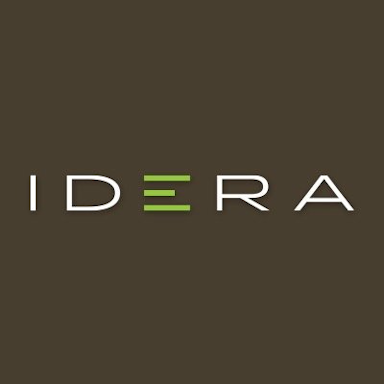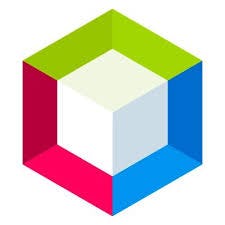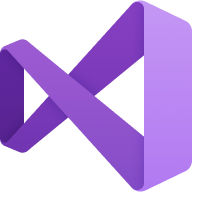
Microsoft Visual Studio
Über Microsoft Visual Studio
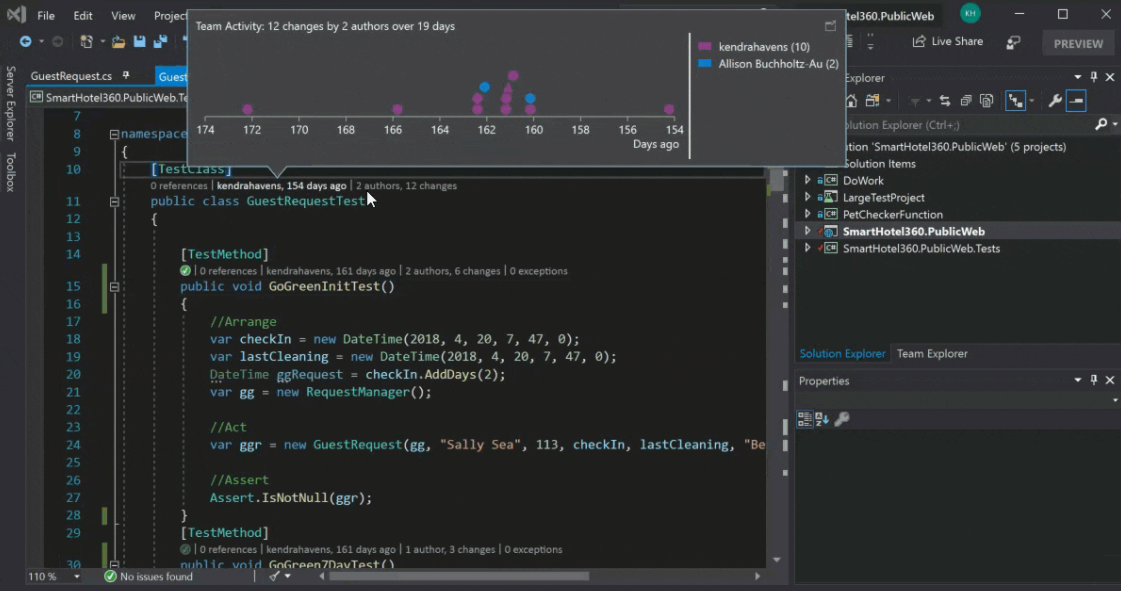
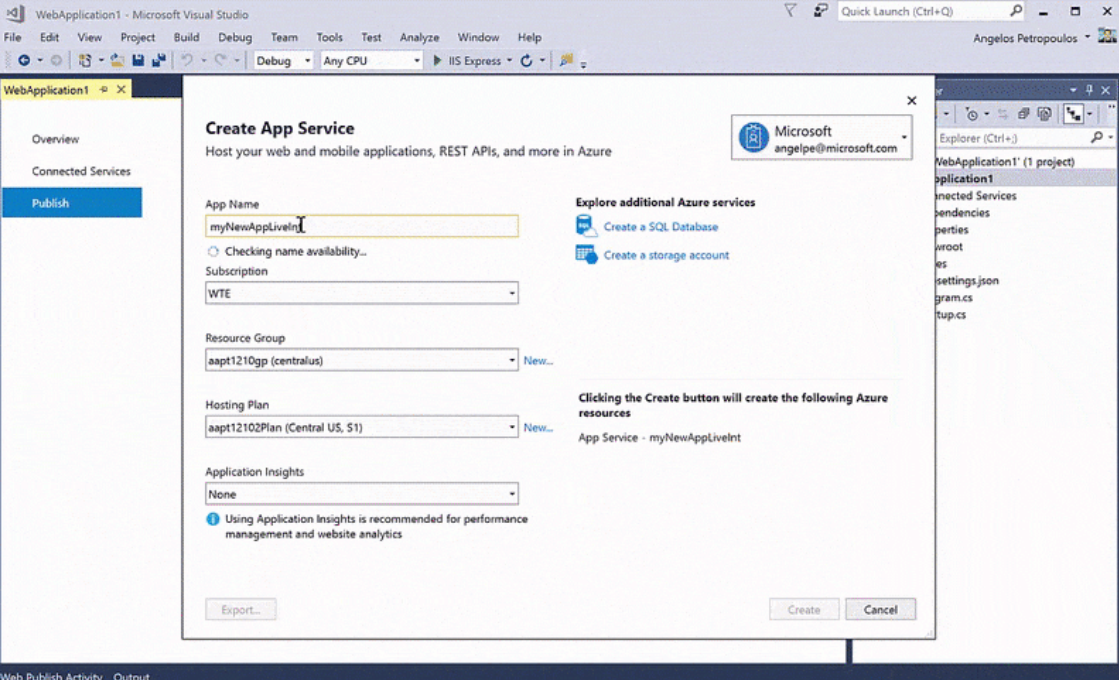
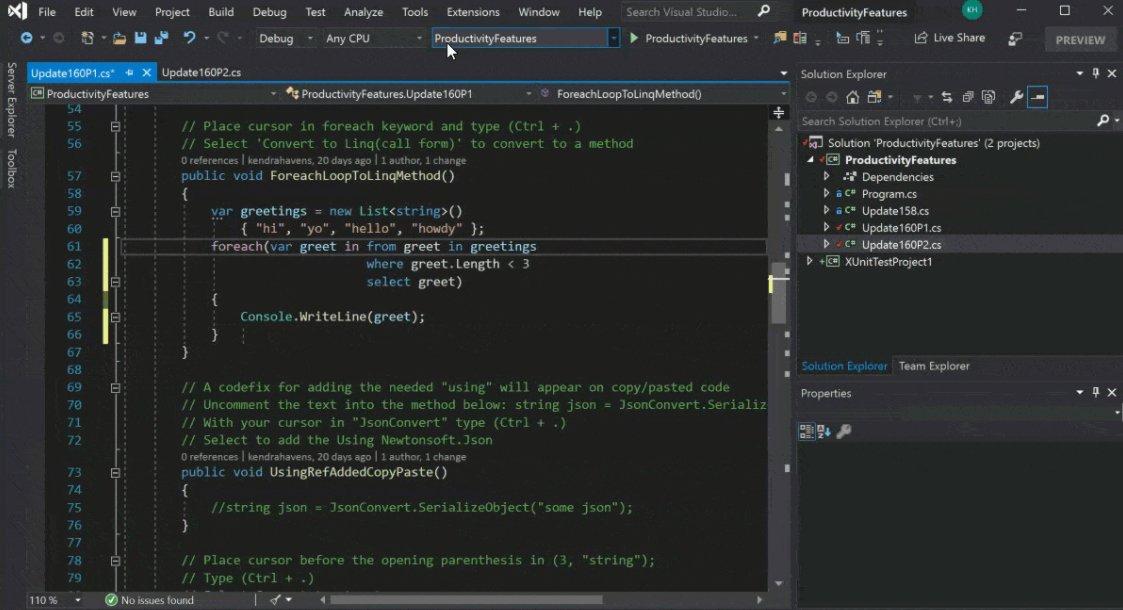



Microsoft Visual Studio Preis
Microsoft Visual Studio bietet eine Gratisversion und eine kostenlose Testversion. Die kostenpflichtige Version von Microsoft Visual Studio ist ab 45,00 $/Monat verfügbar.
Alternativen für Microsoft Visual Studio
Alle Bewertungen zu Microsoft Visual Studio Filter anwenden
Nutzerbewertungen zu Microsoft Visual Studio durchsuchen
Alle Bewertungen zu Microsoft Visual Studio Filter anwenden
- Branche: Industrieautomation
- Unternehmensgröße: 1.001–5.000 Mitarbeiter
- Monatlich für Mehr als 2 Jahre genutzt
-
Quelle der Bewertung
Mehr Details anzeigen
Mächtiges Werkzeug für die Softwareentwicklung für Windows und UEFI
Wir nutzen Visual Studio für Tool Entwicklungen in UEFI und Windows mit C und C#.Die Entwicklung selber geht flüssig von der Hand und die mitgegebenen Werkzeuge funktionieren gut.Einzig ab und zu wird es schwierig wenn man eine Funktion sucht die man länger nicht genutzt hat, das kann dann schon dauern.
Vorteile
Vielseitige IDE für Windows und UEFI Entwicklung.Vielseitige Einstellmöglichkeiten an die persönlichen Präferenzen.
Nachteile
Ab und zu etwas überladen wenn man nach längere Zeit wieder an einem Projekt arbeiten muss.Nicht sehr intuitiv zu bedienen, man muss sich schon einarbeiten, gerade wenn man mit einer Versionskontrolle arbeitet.
- Branche: Computer-Software
- Unternehmensgröße: 10.000+ Mitarbeiter
- Täglich für Mehr als 2 Jahre genutzt
-
Quelle der Bewertung
Mehr Details anzeigen
Best and top choice for all developerss...!! Just loved It.
Overall, this has now become a top choice for me and many of my friends. Its just seamlessly user friendly design and vast variety of feature set makes it the best one and top choice for all devs.
Vorteile
The most thing I loved about Visual Studio is its highly customizable interface. It helps very much for personalized and efficient work. The real time intelli sense helps me to increase my coding speed and accuracy and its integrated debugging tools just makes my life easier to find bugs in shorter time as compared to others. Also if I say other things is I loved its integration with git which makes code management effortless. Mostly this works with my low gm ram computer.
Nachteile
It is very hard to find anything that I liked least in this software. Everything is so seamlessly good.
- Branche: Informationstechnologie & -dienste
- Unternehmensgröße: 11–50 Mitarbeiter
- Wöchentlich für Mehr als 2 Jahre genutzt
-
Quelle der Bewertung
Mehr Details anzeigen
Microsoft Visual Studio - A more advanced way of coding but be advised...
I must say Visual Studio is great for creating GUI applications or micro-applications that do not need a lot of coding if you are on low-level, Visual Studio is great for C++ and C# (.NET), but for other programming languages there are better alternatives.
Vorteile
The IDE is pretty clean, as it does its job pretty well.
The features such as autocompletion of code and code suggesions are very welcome.
Nachteile
Sluggish, slow sometimes, takes a lot of memory and space onto your harddrive. The ease of use is more on the intermediate/advanced side.
In Betracht gezogene Alternativen
PyCharmGründe für den Wechsel zu Microsoft Visual Studio
Mainly because of the project management and the great support on C++ and C# and some requirements to create Windows applications much easier than with other IDE environments.- Branche: Computer-Hardware
- Unternehmensgröße: Selbstständig
- Täglich für Mehr als 2 Jahre genutzt
-
Quelle der Bewertung
Mehr Details anzeigen
Microsoft Visual Is Great
I learn something new about the software every time I use it.
Vorteile
It's great to use when implementing coding.
Nachteile
I don't care for the time it takes to download to a new system.
- Branche: Finanzdienstleistungen
- Unternehmensgröße: 201–500 Mitarbeiter
- Täglich für Mehr als 2 Jahre genutzt
-
Quelle der Bewertung
Mehr Details anzeigen
Somehow easy to use
I would say have been pretty positive, the bugs or issues have been to a minimum amount, I still have to encounter a bug that breaks the interface or the overall usage of the program, been pretty satisfied with it's features and the ease to use the program.
Vorteile
It's simplicity and ease to use, also the interface is very friendly. As well is quite easy to install extensions and manage them, so you can really uninstall them, disable them for a while or pretty much unistall.
Nachteile
There is really not much cons about the software, it's pretty straightforward in terms of it's installation, where it gets kinda messy might be when you install compilers, or stuff like that sometimes those installations might mess up the function of the program.
- Branche: Öl & Energie
- Unternehmensgröße: Selbstständig
- Täglich für Mehr als 2 Jahre genutzt
-
Quelle der Bewertung
Mehr Details anzeigen
"Exploring Visual Studio Code: A User's Perspective"
Visual Studio Code has been an indispensable tool in my development journey. Its versatility, with support for multiple languages, extensions, and a seamless user interface, has made it my go-to code editor. From coding and debugging to version control and project management, VS Code has simplified it all. It's not just a code editor; it's a productivity booster. Whether I'm working on personal projects or collaborating with teams, VS Code's ease of use and customization have been game-changers. It's become an integral part of my daily workflow, and I can't imagine coding without it
Vorteile
Visual Studio Code's coolest feature, in my opinion, is that you can write code in lots of different programming languages. It's like having one tool that can do it all. Whether you're working on a website in HTML, a game in Python, or an app in JavaScript, VS Code has you covered. You don't have to switch between different programs, which can be a pain. It's like having a Swiss Army knife for coding – super handy and saves you time! Plus, you can add extra tools to VS Code to make it even better for each language you use. It's like having a personalized coding helper right at your fingertips. That's what makes VS Code so awesome!
Nachteile
Integrate built-in testing with analytics in VS Code for smarter development and data-driven marketing decisions.
- Branche: Marketing & Werbung
- Unternehmensgröße: Selbstständig
- Täglich für Mehr als 2 Jahre genutzt
-
Quelle der Bewertung
Mehr Details anzeigen
I recommend Microsoft Visual Studio if you are a coder.
Microsoft Visual Studio is an excellent coding environment software program. It is very easy to use and user-friendly. And it is lightweight and runs smoothly on PCs. It supports almost all programming languages and offers many helpful extensions. These features make it the best IDE in my opinion.
Vorteile
What I like the most about Microsoft Visual Studio is its support for multiple programming languages, and there are a bunch of extensions that are so helpful, such as Prettier, Live Server and Emmet..
Nachteile
Honestly, there is nothing I don't like about VS Code. I would suggest making the user interface even more creative and providing a wider selection of themes to choose from.
- Branche: E-Learning
- Unternehmensgröße: Selbstständig
- Monatlich für Mehr als 1 Jahr genutzt
-
Quelle der Bewertung
Mehr Details anzeigen
Visual Success!
Microsoft Visual Studio is a powerful and versatile coding tool. Its features greatly enhance productivity, making it a solid choice for developers at any level.
Vorteile
Visual Studio's biggest strengths are its helpful extensions and plugins that can be added to suit your needs. It also has excellent tools for finding and fixing bugs quickly, and its real-time collaboration features are great for teamwork.
Nachteile
The main downside is that Visual Studio can be slow on older computers because it uses a lot of resources. The installation can also take a long time because of all the components it needs.Compared to PyCharm, Visual Studio can feel more cluttered and overwhelming, especially for users who prefer a cleaner, more streamlined interface.
- Branche: Finanzdienstleistungen
- Unternehmensgröße: 51–200 Mitarbeiter
- Monatlich für Mehr als 1 Jahr genutzt
-
Quelle der Bewertung
Mehr Details anzeigen
Great product, although there is no dedicated features of an IDE
Vorteile
that it has a very intuitive, user friendly dashboard
Nachteile
that it doesn't have any dedicated IDE for special languages, for example Ruby on Rails
- Branche: Elektrische/elektronische Fertigung
- Unternehmensgröße: 1.001–5.000 Mitarbeiter
- Täglich für Mehr als 2 Jahre genutzt
-
Quelle der Bewertung
Mehr Details anzeigen
Feature rich IDE with a lot of extensions
Using VS daily I tried other IDEs but always went back to VS because of the features and extensions
Vorteile
Feature rich IDE with a lot of extensions
Nachteile
Performance, especially with a lot of extensions
- Branche: Automotive
- Unternehmensgröße: 10.000+ Mitarbeiter
- Täglich für Mehr als 2 Jahre genutzt
-
Quelle der Bewertung
Mehr Details anzeigen
IDE for all your code editing
Visual studio is the IDE I use daily as it is very reliable and has a User friendly interface and supports code editing in every programming language
Vorteile
I use it as my default IDE For editing code in python .It has options to download extensions example the python extension can be downloaded which helps in auto completing the code as well as for highlighting syntax errors.Any extension can be easily downloaded
Nachteile
After a new extension is installed you need to restart the code file for the extensions to take effect in the file which is extra effort
- Branche: Computer-Software
- Unternehmensgröße: 11–50 Mitarbeiter
- Täglich für Mehr als 2 Jahre genutzt
-
Quelle der Bewertung
Mehr Details anzeigen
life partner
visual studio was my partner from school to work and even in personnal life and really happy with my experience using it. i wish to share it with the world
Vorteile
As a software developer, I've had the privilege of using Microsoft Visual Studio extensively, and I can confidently say that it stands as a cornerstone in the world of integrated development environments (IDEs). Visual Studio isn't just a tool; it's a robust ecosystem that empowers developers to bring their ideas to life with unparalleled efficiency and precision.
One of the standout features of Visual Studio is its versatility. Whether you're building a web application, a mobile app, a desktop software, or even diving into cutting-edge technologies like artificial intelligence and cloud computing, Visual Studio provides the tools and resources you need to succeed. With support for multiple programming languages, frameworks, and platforms, it's a one-stop solution for developers working on diverse projects.
One of the features I appreciate most is the robust debugging capabilities offered by Visual Studio. The debugger is a powerful tool that allows developers to identify and resolve issues efficiently, with features like breakpoints, watch windows, and real-time variable inspection making the debugging process smooth and effective.
Nachteile
Microsoft Visual studio can be lettle bit hard to understand and use for beginners and need an assistance from a pro but You will get it in no time.
- Branche: Hochschulbildung
- Unternehmensgröße: 501–1.000 Mitarbeiter
- Täglich für Mehr als 2 Jahre genutzt
-
Quelle der Bewertung
Mehr Details anzeigen
Visual Studio: A Powerful Tool But Resource Heavy
My experience has been great with Microsoft Visual Studio. It really helps me to do programming in multi languages effectively because it offers the option to work on different language. Also I can debug code easily because its simple.
Vorteile
I like the most about Microsoft Visual Studio is its large size of community whenever I get into any trouble I can easily find different solution. It offers to add as much extensions as I want to work smoothly on my project.
Nachteile
I noticed it takes a while to get load which is not a pleasure thing in my view also it uses a large junk of my memory and CPU which cause slower down the rest of the computer.
- Branche: Geschäftsbedarf & -einrichtung
- Unternehmensgröße: 2–10 Mitarbeiter
- Wöchentlich für Kostenlose Testversion genutzt
-
Quelle der Bewertung
Mehr Details anzeigen
my review
In summary, projections in Visual Basic can be performed using a variety of tools and techniques, such as LINQ and the Select method. These tools provide a simple and intuitive way to transform data into a different format, making it easy to work with data in Visual Basic and providing a lot of flexibility when working with data in different contexts.
Vorteile
a lot of flexibility when working with data in different contexts.
Nachteile
the ability to connect to various databases such as SQL Server, MySQL, Oracle and many more. Developers can use the built-in tools to connect to the database, create tables, and perform basic data operation
- Branche: Computer-Software
- Unternehmensgröße: 2–10 Mitarbeiter
- Täglich für Mehr als 2 Jahre genutzt
-
Quelle der Bewertung
Mehr Details anzeigen
Biggest problem - VS Code or Visual Studio?
I've been around since the very first versions and I've never looked back, as said before, I use VS Code on the Mac as well and tons of features are shared, but VS is not the IDE by a long shot as VS is on Windows.
VS is a perfect match for Core 8, Angular, Typescript and what not.
Vorteile
It works. Mostly. Support for Core 8, TypeScript, all modern tools and languages. Integrated, easy set up and quick updates.
Nachteile
None, really except ONE. MS pulled the plug on Mac OS and that's a major setup. Im now running VS Code on the Mac and VS on a virtual machine on Azure. Works perfectly, but WHY!! I want VS on MAC!!
- Branche: Computer-Software
- Unternehmensgröße: 11–50 Mitarbeiter
- Täglich für Mehr als 1 Jahr genutzt
-
Quelle der Bewertung
Mehr Details anzeigen
Coding makes simple and easy
VS code is called for its extensive feature set, included robust debugging tools, IntelliSense for code completion, built-in Git integration, and provide multiple frameworks and programming languages
Vorteile
Microsoft VS code provides varoius tools that Serve to developers across many platforms and languages. Here are some aspects that many developers appreciate
Cross-Platform Development
Community and Support
Rich Feature Set
Extensibility
Nachteile
there are free versions available like Visual Studio Community some features are only available in paid editions such as Visual Studio Professional and Visual Studio Enterprise, which may costly for single developers or small teams.
- Branche: Maschinenbau oder Wirtschaftsingenieurwesen
- Unternehmensgröße: 10.000+ Mitarbeiter
- Täglich für Mehr als 1 Jahr genutzt
-
Quelle der Bewertung
Mehr Details anzeigen
Application Development with Visual Studio
It is solid for an all-around coding experience.
Vorteile
Works great with many languages and supports packages that can be installed. Debugging mode is fairly simple to understand and use, it really helps with catching issues. Overall a classic environment to code, but there is more potential, especially with the advancements in AI.
Nachteile
Can be unreliable sometimes and crashes causing me to lose progress or have trouble coding. Specifically with C# and nuget packages, many packages that can cause issues.
- Branche: Informationstechnologie & -dienste
- Unternehmensgröße: 11–50 Mitarbeiter
- Täglich für Mehr als 2 Jahre genutzt
-
Quelle der Bewertung
Mehr Details anzeigen
Visual Studio Review
It works well for C# projects but it eats a lot of memory.
Vorteile
If you are writing anything in C# it has a good ecosystem.
Nachteile
It does not have the best ai plug ins or if it does they do not work as well as on VS code.
- Branche: Computer-Software
- Unternehmensgröße: 11–50 Mitarbeiter
- Täglich für Mehr als 1 Jahr genutzt
-
Quelle der Bewertung
Mehr Details anzeigen
Studying with Visuals... VSC
I really enjoy using it, but sometimes it doesn't always work.
Vorteile
Really easy to code, fun themes, and I love the way it will try to help you complete the lines of code.
Nachteile
The way that it askes you if I want the built-in Editor, and thats fine, but it doesn't help.
- Branche: Maschinenbau oder Wirtschaftsingenieurwesen
- Unternehmensgröße: 1.001–5.000 Mitarbeiter
- Täglich für Mehr als 1 Jahr genutzt
-
Quelle der Bewertung
Mehr Details anzeigen
Best in the market
Vorteile
I used Microsoft Visual Studio for 6 months every single day for an application backend project. In my opinion, is one of the most versatile tools on the market because it really eased the development of my application. Let's start with the essentials. First, The standard tools, such as Git and DevOps, work fine. Second, the debugging tool is everything you can ask for and there is plenty of information in online forums about doubts, issues and bugs that might appear. Third, the user is able to create a wide set of projects in different coding languages (C#,Python, VB.Net). And finally, in my personal opinion, the most amazing tool embedded in Visual Studio was the AI model which writes code for you. It saves you a lot of time and helps you to improve your coding practices.
Nachteile
Updating Visual Studio libraries became part of my daily routine due to compatibility issues. I had to be constantly updating everything in order to avoid bugs from appearing in my project. Also, be aware that Visual Studio is a powerful tool and therefore you need time to master it. I advise you to ask someone with experience to support you if you want to get into the real deal. Once you master it, believe me you will have a good time
- Branche: Informationstechnologie & -dienste
- Unternehmensgröße: 11–50 Mitarbeiter
- Täglich für Mehr als 2 Jahre genutzt
-
Quelle der Bewertung
Mehr Details anzeigen
Great Product, easy to use and extensions are great
Vorteile
UI is best, easy to use. You can find many extensions which you can integrate in VS which is useful.
Nachteile
I am using it more than 6 years, but I don't see any cons till now.
- Branche: Bankwesen
- Unternehmensgröße: 10.000+ Mitarbeiter
- Täglich für Mehr als 2 Jahre genutzt
-
Quelle der Bewertung
Mehr Details anzeigen
Very powerful and complete
Vorteile
The development environment is very complete, intellisense provide several automatisms to improve coding productivity
Nachteile
The product doesn’t have a good graphic/icon editor and some configuration options are very difficult to find
- Branche: Informationstechnologie & -dienste
- Unternehmensgröße: 10.000+ Mitarbeiter
- Wöchentlich für 1-5 Monate genutzt
-
Quelle der Bewertung
Mehr Details anzeigen
Most versatile IDE
Wonderful IDE offers developers to develop software or webapps with ease by its wide range of tools and extensions. Team collaborations can be made smoothly with git repository integrations.
Vorteile
Very useful tool for software development. It supports very wide range of programming languages. Allows various extensions to integrate. with it, allows developer to use it with ease.
Nachteile
Its complexity narrows its usage only to intermediate developers. Beginners may experience some hard level of usage. Sometimes it may causes slowness, because of its wide range of features.
- Branche: Biotechnologie
- Unternehmensgröße: 2–10 Mitarbeiter
- Täglich für Mehr als 2 Jahre genutzt
-
Quelle der Bewertung
Mehr Details anzeigen
Best coding editor
It is developing terribly and its best feature is the addition of some artificial intelligence tools in the editor
Vorteile
Artificial intelligence to help write the code and avoid many errors in the codeExplain the rules for writing code
Nachteile
Writing and display colors and the background of the editor itself
- Branche: Verteidigung & Raumfahrt
- Unternehmensgröße: 51–200 Mitarbeiter
- Monatlich für Mehr als 2 Jahre genutzt
-
Quelle der Bewertung
Mehr Details anzeigen
A worthy Product for Microsoft’s Lineup
This IDE is nothing to ignore. It’s simple, plugins are easy to manage, and it boasts a worthy list of languages that it can compile. Well done Microsoft.
Vorteile
Like all Microsoft-funded projects, this ODE boasts a whole list of convenience features with developers in mind.
Nachteile
Admittedly slightly bias, I have grown to prefer writing software on other OS systems besides Windows. I believe VS has a version for Mac, but as a Linux developer, that doesn’t help me either.
- Branche: Informationstechnologie & -dienste
- Unternehmensgröße: 11–50 Mitarbeiter
- Täglich für Mehr als 2 Jahre genutzt
-
Quelle der Bewertung
Mehr Details anzeigen
The Defacto tool for Developing C Sharp applications
Worked with Visual Studio every single day of my development career. Perhaps 20+ Years. I know the interface better than any other piece of software.
Vorteile
Great debugging support, allows you to step through issues until you find the bug.
Nachteile
A resource hog, very slow startup. The first thing I do when starting visual studio is search for a project name, that I would have loaded within the last week. It takes ages (1 Min+) to find it, even if it is literally the 10th item on the list.
- Branche: Automotive
- Unternehmensgröße: 501–1.000 Mitarbeiter
- Täglich für Mehr als 2 Jahre genutzt
-
Quelle der Bewertung
Mehr Details anzeigen
Fantastic IDE with Many Features
Visual Studio has been my favorite IDE for some time now, as I have used it for C++, C#, ASP.NET, and even some Python. Overall it is a great experience and vastly improves my efficacy in the workplace as well as at home for personal projects.
Vorteile
Visual Studio is excellent for debugging a wide variety of programming languages, C# in particular is supported very well with an assortment of useful tools.
Nachteile
I wish that some of the UI visual debugging tools were a bit more optimized, particularly for working with WPF. JavaScript can also a bit annoying to work with.
In Betracht gezogene Alternativen
IntelliJ IDEAGründe für den Wechsel zu Microsoft Visual Studio
IntelliJ, or whichever other JetBrains product it is that supports C#, is great - but since MS created both C# and VS, I feel the tools available are more suited for my line of work.- Branche: Computer-Software
- Unternehmensgröße: Selbstständig
- Täglich für Mehr als 2 Jahre genutzt
-
Quelle der Bewertung
Mehr Details anzeigen
My great experience with Microsoft visual studio
My experience after using it for several years is that it is truly a program that deserves a lot of appreciation and I consider it to be in the first place in its field, and I will recommend it to everyone for what it features in creating and implementing your ideas.
Vorteile
Microsoft Visual Studio helped me a lot in my learning of programming languages in terms of the ease of creating my projects on it.
Nachteile
What I didn't like about Microsoft Visual Studio is that before I used it, it sent you signals that it was difficult to use and deal with.
- Branche: Informationstechnologie & -dienste
- Unternehmensgröße: Selbstständig
- Täglich für Mehr als 2 Jahre genutzt
-
Quelle der Bewertung
Mehr Details anzeigen
Microsoft Visual Studio-Visualize Your Code
The experience was Great as visual studio provides best environment for coding and web development, it also provides Emmet abbreviations which are very useful for beginners and it also has a built in GitHub support which comes in handy while working on opensource
Vorteile
The thing I like most in visual studio code is that it provides a good environment for coding in all languages C++, java, TypeScript etc. It also provides live server to see your webpage while you create it.
Nachteile
The thing I like least is that Visual studio is highly dependent on extensions to support languages and many features, some of these extensions are buggy which sometimes cause problems.
- Branche: Computerspiele
- Unternehmensgröße: 2–10 Mitarbeiter
- Täglich für Mehr als 2 Jahre genutzt
-
Quelle der Bewertung
Mehr Details anzeigen
Visual Studio is a good IDE with some issues.
Visual Studio has many useful tools and integrations but its performance with large projects can be problematic.
Vorteile
Visual Studio has a nice modern UI with a wide set of tools and plugins.
Nachteile
Visual Studio has huge performance issues when working with large projects.
In Betracht gezogene Alternativen
RiderGründe für den Wechsel zu Microsoft Visual Studio
I was already familiar with Visual Studio and did not have the time to look too deeply into learning the new program. I would consider looking into Rider again in the future though.- Branche: Computer-Software
- Unternehmensgröße: 5.001–10.000 Mitarbeiter
- Täglich für Mehr als 1 Jahr genutzt
-
Quelle der Bewertung
Mehr Details anzeigen
Microsoft Visual Studio ottimo software per scrivere e mandare in esecuzione progetti
C'è molto studio dietro prima di utizzarlo bisogna conoscere i vari linguaggi, prendere praticità con il software Microsoft Visual Studio con tutte le sue funzionalità, per chi ama programmare scrivere codici html js php ecc.. siete nel posto giusto consigliato vivamente mi sono trovata benissimo nell'usare Microsoft Visual Studio ottimo
Vorteile
Microsoft Visual Studio ottimo software per creare appicazioni, ci sono miglioni di plugin da scaricare, sto progettando un'app per windows mi è piaciuto molto la possibilità grafica. Microsoft con questo software da la possibilità gratuitamente di creare grandi progetti, per ora sono rimasta molto soddisfatta il mio progetto continua ad andare avanti, grazie all'aiuto di Microsoft Visual Studio ho i suggerimenti e quando una stringa è sbaglia lui la evidenzia in rosso è veramente perfetta! Anche per i Web Devolper risulta molto semplice per creare progetti veramente ottimi con le giuste estensioni si apre tutto con Microsoft Visual Studio così
Nachteile
Sono incappata in crash mentre utilizzavo Microsoft Visual Studio, cancellando ore e ore di lavoro. Nel software Microsoft Visual Studio nella modalità debug funzionava tutto ma mandata in esecuzione su windows usciva con l'errore "'non risponde" se l'app che sto progettando presenta errori fatali che non fanno parte l'installazione di semplificare la parte non corretta
- Branche: Computer-Software
- Unternehmensgröße: 51–200 Mitarbeiter
- Täglich für Mehr als 1 Jahr genutzt
-
Quelle der Bewertung
Mehr Details anzeigen
Uses of Microsoft Visual Studio
My experience with Microsoft Visual Studio Code (VS Code) has been extremely positive, making it my go-to code editor for web development, scripting, and data analysis. It provides a perfect balance of speed, flexibility, and powerful features, making coding more efficient and enjoyable.
Vorteile
Microsoft Visual Studio have Features like Remote-SSH, Dev Containers, and WSL make it easy to work on cloud-based or remote projects.
Nachteile
VS Code can slow down when handling very large projects, especially with thousands of files or heavy extensions.
- Branche: Computer-Software
- Unternehmensgröße: Selbstständig
- Wöchentlich für Mehr als 1 Jahr genutzt
-
Quelle der Bewertung
Mehr Details anzeigen
Great Development Enviornment
The overall experience with Microsoft Visual Studio tends to be positive, especially for professional developers working on large or complex projects that can benefit from the depth of features and tools available. The IDE’s support for multiple languages and platforms, along with its powerful debugging tools, make it a popular choice despite its resource requirements and complexity. The community and professional support further enhance the user experience. However, individuals or teams working on smaller projects, or those with limited resources, might find the IDE to be more than they need, opting for lighter-weight alternatives.
Vorteile
Integrated Development Environment (IDE) Features: Users often appreciate the comprehensive set of features Visual Studio offers, such as intelligent code completion (IntelliSense), debugging tools, and built-in Git support, which streamline the development process.
2.Extensibility: The ability to add extensions and customize the IDE according to individual needs is highly valued. There are thousands of extensions available for various programming tasks and languages.
3.Support for Multiple Programming Languages and Platforms: Visual Studio supports a wide range of programming languages (e.g., C#, VB.NET, C++, JavaScript) and platforms (e.g., Windows, mobile, web), making it a versatile tool for developers working across different types of projects.
4.Powerful Debugging Tools: The advanced debugging features, including the ability to inspect variables, set breakpoints, and view the call stack, are often highlighted as some of the best in any IDE.
5.Community and Professional Support: The large community of Visual Studio users, along with extensive documentation and professional support from Microsoft, provides a helpful resource for troubleshooting and learning.
Nachteile
1.Resource Intensiveness: Visual Studio is often criticized for being heavy on system resources, which can lead to slower performance, especially on older or less powerful hardware.
2.Complexity and Learning Curve: The extensive features and capabilities of Visual Studio can be overwhelming for beginners, making the initial learning curve steep.
3.Cost: While there is a free Community edition, the Professional and Enterprise editions of Visual Studio come with a significant cost, which can be a barrier for freelancers, small teams, or companies with limited budgets.
4.Updates and Changes: Some users find the frequent updates and changes to the IDE disruptive, especially when features are moved or removed.
5.Bugginess and Instability: Certain versions or updates have been reported to introduce bugs or instability, which can hinder development work until patches are released.
- Branche: Informationstechnologie & -dienste
- Unternehmensgröße: 11–50 Mitarbeiter
- Täglich für Mehr als 2 Jahre genutzt
-
Quelle der Bewertung
Mehr Details anzeigen
Visual studio code is the best for coding
I really like Visual Studio's very clean GUI and it's easy to understand, it gives you the possibility to have different custom themes , I can develop on different programming languages and it is very easy for me to use it also thanks to the plugins that it makes available to you, to get suggestions or more information
Vorteile
I like the user interface, the possibility of having various plugins that make your work easier or give you useful advice, I find it very convenient for developing
Nachteile
I have not encountered any problems while using visual studio, it's a convenient application
- Branche: Elektrische/elektronische Fertigung
- Unternehmensgröße: 10.000+ Mitarbeiter
- Täglich für Mehr als 2 Jahre genutzt
-
Quelle der Bewertung
Mehr Details anzeigen
Visual Studio - The Software Builder
All is great. It's the major part of software developer life cycle. This will help in every stage of software development and supporting mostly all type of software develoment. Whatever you think to develope, visual studio will do. Just go for it.
Vorteile
Microsoft Visual Studio is the key thing to develop any software. You will enable all the project life cycle features using this software such as software building, editing, git, debugging etc. This is the must required thing when you start thinking about develop any software. Just go for it. Nothing can beat this software.
Nachteile
Sometime we are getting less community support for some of newly introduced features. They can give some live support to user also. Prices are somehow high for single user. Otherwise all great, nothing much to dislike.
- Branche: Informationstechnologie & -dienste
- Unternehmensgröße: 1.001–5.000 Mitarbeiter
- Täglich für Mehr als 2 Jahre genutzt
-
Quelle der Bewertung
Mehr Details anzeigen
Coding Brilliance
my overall experience with Microsoft Visual Studio has been highly positive. Its comprehensive toolset, intuitive interface, and robust debugging capabilities have greatly facilitated my development workflow. While occasional resource consumption issues and update interruptions may occur, they are outweighed by the overall efficiency and effectiveness of the IDE.
Vorteile
Microsoft Visual Studio stands out for its comprehensive toolset, intuitive interface, and wide language support. Its powerful debugging capabilities and seamless integration with the Microsoft ecosystem make it a favorite among developers. With a vibrant community and extensive support resources, Visual Studio is the go-to choice for efficient and effective software development.
Nachteile
Microsoft Visual Studio can be resource-intensive, consuming significant memory and CPU, particularly when handling large projects.
- Branche: Verteidigung & Raumfahrt
- Unternehmensgröße: 10.000+ Mitarbeiter
- Monatlich für Mehr als 2 Jahre genutzt
-
Quelle der Bewertung
Mehr Details anzeigen
Visual Studio is an easy to use learning platform to understand coding languages!
Overall, this program is great in being a learning resource. I was able to practice coding in C++ and I like playing around with the software to give some cool outputs. It's a fun platform to understand the coding language.
Vorteile
I like to use Visual Studio to practice my coding for school assignments. I also like to code for fun, just to see if the program can work or not with my script. I used it a lot while in my undergraduate, and I still use it now for fun practice.
Nachteile
I don't like that the debugging is not always helpful due to the complicated code at times, however, I am eventually about to correct the script with other resources.
- Branche: Telekommunikation
- Unternehmensgröße: Selbstständig
- Wöchentlich für Mehr als 2 Jahre genutzt
-
Quelle der Bewertung
Mehr Details anzeigen
Microsoft Visual Studio herramienta indispensable
Mi experiencia ha sido muy buena porque es una herramienta completa para el desarrollo de software ya que ofrece una amplia gama de características y funcionalidades que hacen que sea una herramienta indispensable.
Vorteile
Lo que me gusta es su robustez y su capacidad para proporcionar un entorno de desarrollo completo y eficiente, además un amplio soporte de lenguajes y plataformas.
Nachteile
Lo que podría mejorar es en la optimización del uso de recursos. A veces, especialmente en proyectos grandes, puede consumir una cantidad significativa de recursos del sistema, lo que puede ralentizar el rendimiento de la máquina.
- Branche: Einzelhandel
- Unternehmensgröße: 501–1.000 Mitarbeiter
- Täglich für Mehr als 2 Jahre genutzt
-
Quelle der Bewertung
Mehr Details anzeigen
The best coding platform there is
It is a great experience overall, i wouldnt change it with another platform.
Vorteile
Easy to use, the interface is accessible and it comes packed with features that make development easier. Code navigation is also easy to do. I also love the fact that visual studio provides Integrated Git Support and also integrates with so many different programming languages.
Nachteile
Aside of the occasional bugs and crashes, one minus would be limited support for non-Microsoft languages.
- Branche: Computer-Software
- Unternehmensgröße: 11–50 Mitarbeiter
- Täglich für Mehr als 2 Jahre genutzt
-
Quelle der Bewertung
Mehr Details anzeigen
Microsoft Visual Studio Review
One of the best IDE for software development as it is easy to use, it supports intelligence, supports coding, designing, debugging, testing and deployment.
Vorteile
One of the best Integrated Development Environment as supports coding, designing, debugging, testing and deployment. It supports multi language such as C#, javascript, Typescript etc.
Nachteile
It might be complex for beginner's, need license to run as a professional.
- Branche: Finanzdienstleistungen
- Unternehmensgröße: 201–500 Mitarbeiter
- Täglich für Mehr als 2 Jahre genutzt
-
Quelle der Bewertung
Mehr Details anzeigen
Review of VS Code
Vorteile
One of the greatest ide in the market. It allows you to develop with different languages and mostly support plugins for software like docker.
Nachteile
The disadvantage about VS Code is that it is a software that cannot be deployed to a remote server like web based solution such as jupyter, ....
- Branche: Öl & Energie
- Unternehmensgröße: 10.000+ Mitarbeiter
- Täglich für Mehr als 1 Jahr genutzt
-
Quelle der Bewertung
Mehr Details anzeigen
A well designed IDE
Overall a great IDE for complete end to end code deployment. It can be easily linked with github for version control and backing up code.It supports download an installation of a wide variety of extensions through the extensions marketplace search which is very useful for importing custom packages
Vorteile
Its a great integrated development environment that supports code development and review in almost all coding languages that I use such as python, Javascript and vbscript .
The debug console displays all errors encountered on execution of the code which is very useful in fixing errors
Nachteile
It just takes some time to get used to the interface for first time users
- Branche: Programmentwicklung
- Unternehmensgröße: 2–10 Mitarbeiter
- Wöchentlich für Mehr als 2 Jahre genutzt
-
Quelle der Bewertung
Mehr Details anzeigen
Programación Fácil al alcance de tu mano.
Hace mucho tiempo que uso este software para desarrollar y siempre cumple mis expectativas, ya sea para desarrollar un aplicación comercial, o para una de satisfacción personal, y utilizando diferentes lenguajes y tecnologías. Es un producto extremadamente versátil e "inteligente" a la hora de crear tus propias aplicaciones.
Vorteile
La facilidad de creación de interfaces de usuario, aceleran mucho las tareas de desarrollo... y por supuesto, intellisense!, el gestor de auto-completador de código, es sumamente útil
Nachteile
No hay nada en particular que no me guste.
- Branche: Textilien
- Unternehmensgröße: 1.001–5.000 Mitarbeiter
- Täglich für Mehr als 2 Jahre genutzt
-
Quelle der Bewertung
Mehr Details anzeigen
Core user reviews with authenticity
I am a Software engineer and using visual studio 2017 2019 2022 . Its make my development faster as ide. Its a quality product of Microsoft.
Vorteile
Its developers friendly and easier to use and development
Nachteile
In free version when developers use it. Its make a short time licensing like 1 month . I think it's should increase some days more. Because some countries developers don't get properly wages to efforts the real costs of it.
- Branche: Computer-Vernetzung
- Unternehmensgröße: 10.000+ Mitarbeiter
- Wöchentlich für Mehr als 2 Jahre genutzt
-
Quelle der Bewertung
Mehr Details anzeigen
Great IDE for Development
Microsoft Visual Studio has significantly enhanced my development workflow with its robust features and integrations. Despite some minor drawbacks, it remains my go-to IDE for professional projects.
Vorteile
- Intuitive and user-friendly interface.
- Excellent debugging tools.
- Comprehensive support for multiple languages.
- Seamless integration with Azure and other Microsoft services.
Nachteile
- Can be resource-intensive on older machines.
- Some features require additional extensions.
- Occasionally slow to start.
- Complex for beginners.
- Branche: Einzelhandel
- Unternehmensgröße: 10.000+ Mitarbeiter
- Täglich für Mehr als 2 Jahre genutzt
-
Quelle der Bewertung
Mehr Details anzeigen
Experience
Very well experience in my career and it very helpful to my personal growth
Vorteile
VS code is almost better than any other softwares to make websites or app or software anything.
Nachteile
It takes to much time to run the prgrams it should be better
- Branche: Programmentwicklung
- Unternehmensgröße: Selbstständig
- Wöchentlich für Mehr als 2 Jahre genutzt
-
Quelle der Bewertung
Mehr Details anzeigen
Indispensable pour les gros projets en .NET
Visual Studio est un outil que j'utilise au quotidien quand je travaille sur un gros projet en .NET.
Vorteile
Microsoft Visual Studio est l'IDE le plus complet pour le développement dans l'environnement .NET. Il est possible d'en faire beaucoup avec Visual Studio Code grâce à des extensions mais Visual Studio va plus loin.
Lors de la création d'un nouveau projet, de nombreux templates sont proposés et il est donc plus facile et rapide de démarrer un projet.
Je trouve qu'il est plus facile et plus graphique de déployer une application dans Azure par exemple. De plus, la gestion de GIT (résolution des conflits, commits partiels de fichiers...) me semble plus pratique à l'usage dans Visual Studio.
Nachteile
Visual Studio est un logiciel assez gourmand et pas forcément donné. Il y a une version gratuite mais certaines fonctionnalités notamment pour l'évaluation des performances sont réservées aux versions les plus chères.
Pour ceux que ça pouvait intéresser, Visual Studio pour Mac a été abandonné.
In Betracht gezogene Alternativen
RiderGründe für den Wechsel zu Microsoft Visual Studio
Car c'est l'IDE officiel de Microsoft, il est très complet et soutenu par Microsoft et la communauté.- Branche: Verpackung und Container
- Unternehmensgröße: 11–50 Mitarbeiter
- Täglich für Mehr als 2 Jahre genutzt
-
Quelle der Bewertung
Mehr Details anzeigen
Ide for coding
Vorteile
"I have been using Visual Studio for a long time to develop desktop applications for Windows in a business environment. With .NET and Visual Studio, I believe it is easy to create graphical user interfaces and implement even complex operational logic."
Nachteile
Probably functions/menu are bit too complex and confusing when you have to search something. The search in "settings" is useful
- Branche: Einzelhandel
- Unternehmensgröße: 11–50 Mitarbeiter
- Monatlich für Mehr als 2 Jahre genutzt
-
Quelle der Bewertung
Mehr Details anzeigen
A well established multi-platform development tool.
Have used it since Version 1, probably more than 20 years. No real complaints
Vorteile
The IDE is excellent and well organized. Affordable options including a Community edition for learning and single-person developers. Cross platform tools work nicely, and c# is very popular while still supporting legacy C++, MFC, and OLE.
Nachteile
The visual layout tools for forms are a little slow, and easily corrupted with text edits. The .Net versions can get confusing at times, and having to upgrade projects. I would not really opt for Xamarin with cross platform development.
- Branche: Staatsverwaltung
- Unternehmensgröße: 201–500 Mitarbeiter
- Wöchentlich für Mehr als 2 Jahre genutzt
-
Quelle der Bewertung
Mehr Details anzeigen
Reseña desarrollo PHP
Muy buena para desarrollo de PHP, javascript y Python
Vorteile
Su integración con los lenguajes de programación y complementos
Nachteile
Costo e inestabilidad del sistema si se maneja varios lenguajes de programación