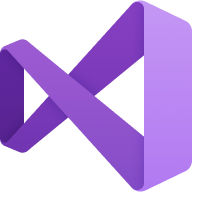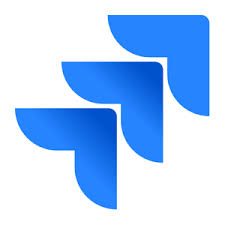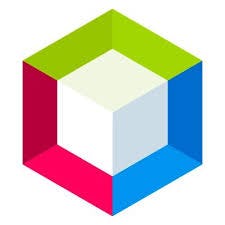
Apache NetBeans
Über Apache NetBeans

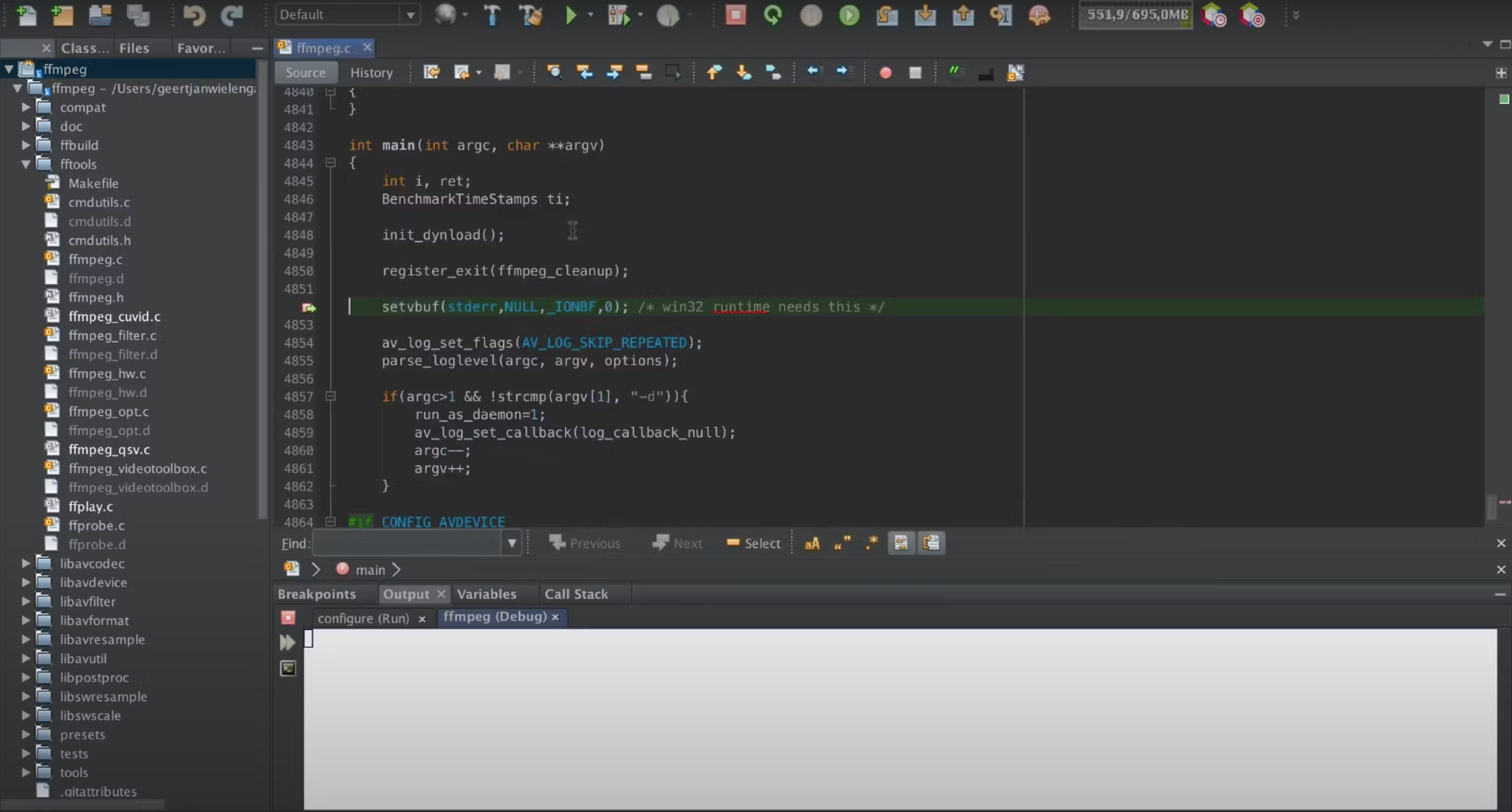



Apache NetBeans Preis
Apache NetBeans bietet eine Gratisversion, aber keine kostenlose Testversion.
Alternativen für Apache NetBeans
Alle Bewertungen zu Apache NetBeans Filter anwenden
Nutzerbewertungen zu Apache NetBeans durchsuchen
Alle Bewertungen zu Apache NetBeans Filter anwenden
- Branche: Computer-Software
- Unternehmensgröße: 51–200 Mitarbeiter
- Täglich für Mehr als 2 Jahre genutzt
-
Quelle der Bewertung
Mehr Details anzeigen
Netbeans - Excellent IDE for PHP development
Vorteile
There are lots of editors out there for PHP, but Netbeans is one of the best out there for debugging
Nachteile
Despite relatively simple requirements and few open pages, memory usage seems to quickly grow to where 3 gigs of RAM can be consumed. I'm not sure what all is in there.
- Branche: Computer-Software
- Unternehmensgröße: 2–10 Mitarbeiter
- Täglich für Mehr als 2 Jahre genutzt
-
Quelle der Bewertung
Mehr Details anzeigen
Powerful, reliable and easy to use for several kinds of systems engineering and development
I've been using NetBeans since 2002, and it always impresses me how easy it makes the development process. Initially was only Java. Now, I can work in complex systems with multiple languages in only one place
Vorteile
Works well with Java, with excellent WYSIWYG tools for Swing or JavaFX. Also works with C/C++, Python, PHP, Javascript and other languages. Easy to configure a system development with multiple languages, easy to deploy on the server (with config to multiple servers like test and production) or on the cloud.
Nachteile
With all these features, it is a heavy app. Demands a good machine.
- Branche: Computer-Software
- Unternehmensgröße: 2–10 Mitarbeiter
- Monatlich für 6-12 Monate genutzt
-
Quelle der Bewertung
Mehr Details anzeigen
It looks like an abandoned project
Years ago we traded Netbeans for Eclipse, and Eclipse for VS Code, but in 2020 we decided to test Netbeans again. In a few weeks of testing we noticed the same problems as always: it's slow, it's big, the screen and code editors don't seem to have evolved. It seems heavily still focused on older java, leaving plugin implementation for other languages a little out of place. We were definitely not productive and we couldn't believe that it would be worthwhile to have a project in the Netbeans format and trust it in the long run. The documentation is highly incomplete and appears to have been mostly generated by javadoc about programming comments. Often you don't find what you need.
Vorteile
It's free, manages the project in a more professional way, that is, it's more intuitive how you have files and folders inside a project, even if it hides or blocks some settings or accesses. You have a sense of the "whole" of the project better than some other similar tools. It has support for several plugins and does bring some productivity. It is still one of the few tools that have a reasonable form editor.
Nachteile
It's slow, big and old. The structure and look looks dated, it puts a lot of emphasis on java swing, the IDE's tools look the same as when it was still from Sun, and it practically smells musty. It's amazing how such a promising project looks like it's been ostracized, it just breathes and it's alive, but it doesn't evolve.
- Branche: Informationstechnologie & -dienste
- Unternehmensgröße: Selbstständig
- Täglich für Mehr als 2 Jahre genutzt
-
Quelle der Bewertung
Mehr Details anzeigen
All you need IDE for web development
For the fact that it's open source and therefore for free, the quality of it is extremely good! For my need of development in classical combo HTML + CSS + JavaScript on front-end and PHP + MySQL on back-end it's a perfect solution that has served me for years without any major problems.
Vorteile
It has support for all commonly used languages in web development. Everything needed is available from the beginning without the need to get any extra plugins. Automatic code compilations are available in settings of each project, including CSS preprocessors and use of JavaScript modules so no other tools are needed. It has support for variety of frameworks, as well as testing tools, and has also it's own history tracking in git style which saves automatic snapshots each time you save a file.
Nachteile
Since it's an open source software, it's not perfect and it sometimes randomly freezes or crashes. Also because of the same reason the development of new features and updates are not as often as with other commercial software. Therefore it's not very practical for development with newer, fast changing technologies.
- Branche: Computer-Software
- Unternehmensgröße: 2–10 Mitarbeiter
- Täglich für Mehr als 2 Jahre genutzt
-
Quelle der Bewertung
Mehr Details anzeigen
The best to develop Java applications
Some yeas ago we moved from Eclipse to NetBeans because we liked many functionalities and a stable framework that this software offers.
It's a good choice, maybe the best, to develop a Java application. But when we write a web based application (eg. based on LAMP) or a mobile app, we switch to Visual Studio Code, a more complete, flexible and fast solution.
Vorteile
Fully features, good and proven UI, cross-platform. Good integrated tools and services: we like so much the database connector and the built-in UML modelling.
Nachteile
There are only two things we like least about this software:
1. if you need do write HTML/PHP/JavaScript code, you can find other solutions with more widgets, plugins, best auto-suggestion, ...
2. as it is developed on Java, you can get some hardware resources issues (especially RAM) by using this software intensively
- Branche: Computer-Software
- Unternehmensgröße: 11–50 Mitarbeiter
- Täglich für Mehr als 2 Jahre genutzt
-
Quelle der Bewertung
Mehr Details anzeigen
PHP Development with NetBeans
It is reliable and I used to it so I can be productive. I find it very handy when I working with big PHP frameworks. It gives me whole information about structure, creation, origin of the objects and classes. It is the best part of the IDE. NetBeans does this very good and fast.
Vorteile
From all other IDEs I prefer using NetBeans. People say it is old and legacy but I used to it, it does it's work good enough. Actually I use Netbeans when I work with PHP projects. So maybe it is good with the old languages not the quite new era languages or developments environments like Angular, React. I use many features of NetBeans like code completion, code templates, debugging, code upload via ftp etc. I also write HTML, Javascript codes too using NetBeans and it is pretty handy for me. I like to configure my IDE and editors my way, especially code templates and shortcuts so I can work productive.
Nachteile
NetBeans becomes slow sometimes when opening the projects because of it's indexing process. It frustrates me. But I face this kind of slowness even with the latest, best IDE IntelliJ too. IDEs are always huge and bunch of processes required to run in the background. So for small or front-end javascript projects I prefer to use editors like VSCode.
- Branche: Informationstechnologie & -dienste
- Unternehmensgröße: 11–50 Mitarbeiter
- Täglich für Mehr als 1 Jahr genutzt
-
Quelle der Bewertung
Mehr Details anzeigen
Help in Fast code writing
this help us to manage the product easily and this allow to design fast for front end no need to write hard coding for the design this will automatically write code for design according to drag and drop featre
Vorteile
NetBeans is a ide that is currently idely used in industry
That provide a best interface and auto suggestion for the method and class of langue that help to write a code fast that allow a auto alignment and auto complication of block .This also collapse a block that help to in easy to find a function that is written.this is provide drag and drop facility for design a page
Nachteile
not a much optimized that is working slow on less configure system as compare to sublime
size of software is high compared with other text editor
In Betracht gezogene Alternativen
Sublime TextGründe für den Wechsel zu Apache NetBeans
in sublime project not easily manageable as comped to netbeans sublime not provide drag and drop facility- Branche: Informationstechnologie & -dienste
- Unternehmensgröße: 1.001–5.000 Mitarbeiter
- Weitere für Mehr als 2 Jahre genutzt
-
Quelle der Bewertung
Mehr Details anzeigen
The perfect IDE for java and network development
A great introduction to IDEs and compilers letting me start my programming career in Java.
Vorteile
Netbeans gives me great syntax highlighting which really saves me time when it come to programming in java. It quickly highlights any errors and lets me correct them. You can also have free version for those unsure. This really let me try all the features before getting involved in the premium version.
Nachteile
Comparing net beans to some newer software IDEs can make it feel a little less customisable in terms of themes and feel. But if you don’t normally change your theme or colour scheme then this won’t worry you.
- Branche: Computer-Software
- Unternehmensgröße: Selbstständig
- Wöchentlich für 6-12 Monate genutzt
-
Quelle der Bewertung
Mehr Details anzeigen
A software design student's perspective on using netbeans.
After having used it for about 1 year, this tool is very intuitive and easy to use if you know the programming language, thanks to the ease of writing code and the help it provides at the time of doing the same.
Vorteile
Netbeans is a tool that allows software development in an easy and efficient way if you know well the programming language in which you are working. It includes plugins that fulfill its function of facilitating the use of the IDE.
Nachteile
Netbens has some problems when cleaning and debugging, as well as some problems with the installation of libraries that are not in the IDE.
- Branche: Informationstechnologie & -dienste
- Unternehmensgröße: 10.000+ Mitarbeiter
- Wöchentlich für Mehr als 1 Jahr genutzt
-
Quelle der Bewertung
Mehr Details anzeigen
Good
Vorteile
The ease of creating programs with graphical interface.
Nachteile
Slowness and difficult to create bigger projects.
- Branche: Informationstechnologie & -dienste
- Unternehmensgröße: 2–10 Mitarbeiter
- Täglich für Mehr als 2 Jahre genutzt
-
Quelle der Bewertung
Mehr Details anzeigen
Review for Apache NetBeans
I work daily with this IDE to develop applications in Java, C++ and Python. Apache NetBeans provides agility, high performance, cost reduction and a great integration with DevOps resources.
Vorteile
Easy to install, manage and use. It has features and resources for numerous programming languages through plugins. It is the perfect environment for programming systems with the Java programming language.
Nachteile
I think the Apache NetBeans installation could be independent of the JDK, for example, natively developed for Windows, MacOS, and other operating systems.
In Betracht gezogene Alternativen
IntelliJ IDEAGründe für den Wechsel zu Apache NetBeans
Ease of use and reduced costs for training employees to use this IDE. Apache NetBeans is a software with maturity in the market and well known by programmers.- Branche: Marketing & Werbung
- Unternehmensgröße: 5.001–10.000 Mitarbeiter
- Täglich für 6-12 Monate genutzt
-
Quelle der Bewertung
Mehr Details anzeigen
Java IDE from Netbeans
I used Netbeans over 2 years and I have good impression with Netbeans, but it has old fashioned design and IDE. You can still use Netbeans for Java and servlet code.
Vorteile
It is easy to code your programme with Netbeans, but the technology is quite old and there are lots of IDE to use while you can code Java program.
Nachteile
Netbeans has old fashioned dashboard and environment tool for programming, you can still code your programmes but there are lots of other tools that you can use for programming.
- Branche: Computer- & Netzwerksicherheit
- Unternehmensgröße: 51–200 Mitarbeiter
- Wöchentlich für 1-5 Monate genutzt
-
Quelle der Bewertung
Mehr Details anzeigen
Apache NerBeans Review
Very good
Satisfactory app with all the indudtry used features
Vorteile
Bug free and meets expectation.its has all the good features
Nachteile
Good product with awesome features.Nicely built in UI
- Branche: Computer-Software
- Unternehmensgröße: 201–500 Mitarbeiter
- Wöchentlich für Mehr als 2 Jahre genutzt
-
Quelle der Bewertung
Mehr Details anzeigen
A good IDE for all
We build Enterprise level application with Netbeans and so far our experience with Netbeans is awesome.
Vorteile
It is freely available, easy to develop an application, providing development environment for desktop and server applications. It can also be integrated with other plugins such as Apache Maven.
Nachteile
Sometimes it takes longer to load compared to other IDEs.
- Branche: Umweltdienstleistungen
- Unternehmensgröße: 11–50 Mitarbeiter
- Monatlich für Mehr als 2 Jahre genutzt
-
Quelle der Bewertung
Mehr Details anzeigen
Ok, but there are better
Have been using it over quite a few years and it was completely ok. I would not say "don't use it", but I would suggest to compare with other tools to find out the best fitting one. As a Java programmer, it is definitely better usable than as a Javascript developer - or so was my impression
Vorteile
Easy to install, update, maintain. Offers a decent way to develop. If you are using Java, it is excellent - but I am not ;-)
Nachteile
I really enjoyed it until I tested others, then, in comparison, I found it cumbersome to use.
- Branche: Einzelhandel
- Unternehmensgröße: 2–10 Mitarbeiter
- Täglich für 1-5 Monate genutzt
-
Quelle der Bewertung
Mehr Details anzeigen
Coding with NetBeans
It's helping with my studies and my experience in coding
Vorteile
The real feeling of been using an easy code program
Nachteile
It's difficult to non English speakers users sometimes
- Branche: Computer-Software
- Unternehmensgröße: 51–200 Mitarbeiter
- Wöchentlich für Mehr als 1 Jahr genutzt
-
Quelle der Bewertung
Mehr Details anzeigen
A very good IDE for Developers
Overall I am happy as a user of NetBeans. It fulfills all of my requirements as an IDE. I mostly code in Java and PHP and it supports both languages very well.
Vorteile
I mostly liked the auto-suggestion, code compilation at code writing time, and find and replace features. It supports a lot of shortcuts which makes coding easy and fast. We can integrate other software easily like Tomcat and MariaDB.
Nachteile
The only thing is when we try to open a big project in NetBeans, One can feel the little slowness.
- Branche: Computerspiele
- Unternehmensgröße: 2–10 Mitarbeiter
- Täglich für Mehr als 2 Jahre genutzt
-
Quelle der Bewertung
Mehr Details anzeigen
Apache NetBeans Review.
Its easy to use and integrate with other software. Its also free for students and has amazing prices for enterprises.
Vorteile
I like how easy it is to use and develop using this software. Specifically developing in Java on this IDE is amazing.
Nachteile
Honestly the only issue I have with this software are its high computational requirements, it requires a lot of machine power for it to run. Its designed for high end devices and thus is not good for businesses that run on low end devices.
- Branche: Informationstechnologie & -dienste
- Unternehmensgröße: 5.001–10.000 Mitarbeiter
- Täglich für Mehr als 2 Jahre genutzt
-
Quelle der Bewertung
Mehr Details anzeigen
Recommended, value for money product
have a good experience and hands on product
Vorteile
This Software have many advantage but main is the easy to install and user friendly ..more productivity.
Nachteile
Cost is the some least thing ..need to drop some cost for developer
In Betracht gezogene Alternativen
Sublime Text- Branche: Computer-Software
- Unternehmensgröße: Selbstständig
- Täglich für Mehr als 1 Jahr genutzt
-
Quelle der Bewertung
Mehr Details anzeigen
NetBeans is a Great IDE!
Overall, I have had a fairly positive experience with Apache Netbeans. I use this software daily, and it has been very helpful and useful for my studies. My course requires Netbeans and includes tutorials for Netbeans, so that's how I really learned how to use it and be comfortable using it. I think that it definitely could be updated in terms of appearance, but overall it is a really great IDE.
Vorteile
What I like most about Netbeans is that it has a lot of features, such as automatically creating JAR and WAR files, which I've really needed for class. It is also really easy to use SQL and databases, JDBC databases, and webforms/Servlets. It is really endless what you can use NetBeans for. Also, it shows errors and clues to fix the errors within a user's code.
Nachteile
What I don't love about this software is that it looks like a really dated IDE. I wish that it looked a little more modern. It also took me a little while before I became comfortable to use it and learned how the features work. I would recommend reading about how to use Netbeans as you are starting out.
- Branche: Personalbeschaffung & -besetzung
- Unternehmensgröße: 51–200 Mitarbeiter
- Täglich für Mehr als 2 Jahre genutzt
-
Quelle der Bewertung
Mehr Details anzeigen
Excellent and versatile IDE for Java GUI projects
Vorteile
NetBeans IDE has several shortcuts that reduce workload. It also offers a task management space that displays your work, as well as a good view so you can always see what you're working on. Netbeans features an appealing user interface that makes it simple to use. It is simple to install and use, and it interacts easily with Git, Mercurial, and Subversion. Netbeans has Controls that may be dragged and dropped onto a designer page and used to build an application.
Nachteile
The main disadvantage is that the view offered here is a single-type view IDE that lacks the ability to compile several snippets in a single file at the same time. It is hefty, and if you are using a low-end machine, it may hang. In the navigation window, the dark theme is not available.
- Branche: Informationstechnologie & -dienste
- Unternehmensgröße: 2–10 Mitarbeiter
- Täglich für Mehr als 2 Jahre genutzt
-
Quelle der Bewertung
Mehr Details anzeigen
Decent IDE for Web, Mobile, and Desktop Applications
Vorteile
I've used Netbeans to develop PHP websites and java applications. It is very easy to code and organize files and folders even on a big project. It offers automated debugging, automatic code compliations, and automation which made the development process flawless. Apart from that, the plugins offers more functionality to the table.
Nachteile
One of the biggest drawbacks of Netbeans is that it suddenly freezes and stops working for minutes. Also, it becomes too slow at times.
- Branche: Informationstechnologie & -dienste
- Unternehmensgröße: 1.001–5.000 Mitarbeiter
- Täglich für 6-12 Monate genutzt
-
Quelle der Bewertung
Mehr Details anzeigen
Review on NetBeans.
As a basic Java developer, we work on a concept called Servlets in Java. In that servlets concept, we make use of apache tomcat tool. In the case of eclipse, we need to download some packages, deploy it in our eclipse IDE which adds on some extra work. But in Netbeans, tomcat support is readily avalible. If I want to create a web service, I need to make use of Glassfish Server. In Netbeans, Glassfish support is available without the need for external packages. I have tried to make use of Swing GUI where we can drag the components in a GUI Builder and the source code is designed automatically according to the components placed in GUI builder. Another important feature is auto-completion of code and a built-in SQL Editor. My overall experience working with Netbeans is so satisfying as it provides such good in-built features.
Vorteile
1) It is a free and open source IDE.
2) Inbuilt Integration of server applications like Tomcat and Glassfish.
3) Can run on operating systems like Windows, Mac, Linux.
4) We can import the project source code from global repositories like GitHub.
5) We can write the code in Multiple languages like Java, PHP, C, C++, JavaScript, HTML5.
6) Some other features like auto-completion of code, code optimization, search and replacement of code.
7) The Netbeans support is very good as they provide solutions for our queries within a short span of time with optimized solutions.
8) We can customize our own themes to make our GUI more interactive.
Nachteile
I did not find any flaws with this software.
- Branche: Informationstechnologie & -dienste
- Unternehmensgröße: 11–50 Mitarbeiter
- Täglich für Mehr als 2 Jahre genutzt
-
Quelle der Bewertung
Mehr Details anzeigen
Easy to use if compared to other Java editors
I would recommend this great application for all Java developers.
Vorteile
I've tested a lot of versions of IDE for Java such as Eclipse, JEdit, IntelliJ IDEA, NetBeans, etc. and NetBeans is the easiest application in terms of installation, usage, check-in, and check-out from source controls such as SVN. It is very easy to add new libraries and switch among different Java platforms. The IntelliSense in NetBeans is great for code assistance. And NetBeans is a free application for download.
Nachteile
NetBeans may require a lot of resources if you have many projects concurrently open. NetBeans Low on Memory is a very well known error.
- Branche: Computer-Software
- Unternehmensgröße: 2–10 Mitarbeiter
- Täglich für Mehr als 2 Jahre genutzt
-
Quelle der Bewertung
Mehr Details anzeigen
The only robust IDE for PHP that is free
NetBeans is probably the only IDE that has direct support for the most popular PHP framework in the Czech Republic - nette. That's why i love it.
Vorteile
It is open-source and multi-platform, running on both Windows and Linux.
Version 10 supports PHP 7.3 and various frameworks, including Czech nette!
Great integration of version control tools and a very clear comparison of code history changes.
Support for a large number of syntaxes, intellisense and the ability to install all kinds of plugins.
Localization of the environment into many languages, including Czech.
Nachteile
It's cumbersome, big, running under Java, so it needs more RAM.
- Branche: Informationstechnologie & -dienste
- Unternehmensgröße: Selbstständig
- Monatlich für Mehr als 2 Jahre genutzt
-
Quelle der Bewertung
Mehr Details anzeigen
I very decent IDE for large Java projects
My overall experience with Netbeans is positive. When it comes to large Java projects I often choose it as my IDE. Although, I'm sure there are better alternatives out there.
Vorteile
What I like most is the built-in debugger with variable inspection.
Nachteile
Sometimes indexing takes a lot of time and it eats up too much RAM memory.
- Branche: Staatsverwaltung
- Unternehmensgröße: 201–500 Mitarbeiter
- Täglich für Mehr als 2 Jahre genutzt
-
Quelle der Bewertung
Mehr Details anzeigen
Deploy PHP in Netbeans
My experience with NetBeans is good for develop PHP, but the plugins that install in an older version not run in a new version or broke the IDE.
Vorteile
search of code in a project is simple, useful and simple.
Breakpoint is a good tool for the deployment and find bugs
Nachteile
It is heavy and de user GUI isn't actual and simple.
Have many options, that is difficult to find in a large menu.
- Branche: Computer-Software
- Unternehmensgröße: Selbstständig
- Täglich für 6-12 Monate genutzt
-
Quelle der Bewertung
Mehr Details anzeigen
Solid, customisable, no frills Java IDE
Netbeans is like an old Volvo. It might not be the sexiest IDE to look at, but it requires very little maintenance and just gets the job done every time. It's rock steady, and has pretty much all the functionality you need.
Vorteile
The Swing GUI editor makes it extremely easy to build programs with fairly complex UI with drag and drop components, that are then easily wired up to functionality.
Nachteile
It often takes a long time for new features to make it to the IDE, and it can be a bit of a learning curve to get started.
- Branche: Hochschulbildung
- Unternehmensgröße: 10.000+ Mitarbeiter
- Wöchentlich für Mehr als 1 Jahr genutzt
-
Quelle der Bewertung
Mehr Details anzeigen
NetBeans: Un IDE versátil y gratuito
Mi experiencia general con Apache NetBeans ha sido positiva. Lo he utilizado en una variedad de proyectos, especialmente en el desarrollo en Java, y ha sido confiable y efectivo para la mayoría de mis proyectos.
Vorteile
Lo que más me ha impresionado de NetBeans es su versatilidad y el hecho de que sea totalmente gratuito. Esta herramienta es compatible con una amplia variedad de lenguajes y tecnologías. La interfaz es fácil de usar, y las funciones de depuración y edición de código son excelentes. No tener que pagar por esta potente herramienta es una gran ventaja frente a otras que pueden llegar a ser bastante costosas.
Nachteile
NetBeans puede ralentizarse un poco en proyectos enormes y complejos en comparación con algunas alternativas comerciales. La asistencia al cliente tampoco es su punto fuerte, y su ecosistema de complementos podría ser más extenso para ofrecer una mayor personalización. Personalmente, creo que la interfaz de usuario podría actualizarse pues se ve un poco antigua.
- Branche: Bankwesen
- Unternehmensgröße: 11–50 Mitarbeiter
- Täglich für Mehr als 2 Jahre genutzt
-
Quelle der Bewertung
Mehr Details anzeigen
Apache NetBeans the Perfect IDE for Programmers
Apache NetBeans is the perfect IDE in the recent technology with multiple and flexible programming platform.
Vorteile
Apache NetBeans provides excellent features where you can create your project using different categories such as maven, ant, Gradle, PHP and so on. It has helped me improve on my java applications where each and every time a have an idea, I am able to upgrade to a newer version.
Nachteile
As far as I am concerned, every time I think there is something missing, it is always there when I research online about it.
- Branche: Computer-Software
- Unternehmensgröße: 2–10 Mitarbeiter
- Täglich für 6-12 Monate genutzt
-
Quelle der Bewertung
Mehr Details anzeigen
NetBeans IDE, l’atout open source pour l’enseignement
Lorsque je travaillais sur de gros projet il arrive qu'un module face appel a plusieurs composant et en ouvre chaque composant et en allant de composant a composant on fini par ce perdre.
Vorteile
Sa disponibilité gratuite et multiplateforme facilite son installation même sur parc informatique restreint. NetBeans bénéficie de surcroît d’une base active de développeurs maintenant l’IDE à jour des dernières technologies comme Java EE ou HTML5. Son interface intuitive et sa richesse de fonctionnalités en font un outil pédagogique de premier ordre.
Nachteile
On peut néanmoins regretter l’austérité de l’interface graphique peu engageante pour les élèves. De plus, la multiplicité des fenêtres et onglets peut se montrer déroutante au premier abord. Enfin, l’IDE pêche par un manque de supports pédagogiques dédiés.
- Branche: Landwirtschaft
- Unternehmensgröße: 1.001–5.000 Mitarbeiter
- Täglich für Mehr als 1 Jahr genutzt
-
Quelle der Bewertung
Mehr Details anzeigen
La description de netbeans selon mon utilisation.
J'utilisais d'autres logiciels pour la programmation en JAVA,mais depuis avec netbeans,je suis autonome et auto productif.
Vorteile
Une grande bibliothèque au sein de netbeans suivie de plusieurs paramètres à exploiter pour la programmation JAVA.
Nachteile
NetBeans est un logiciel lourd qui occupe assez d'espace mémoire.
- Branche: Computer-Software
- Unternehmensgröße: Selbstständig
- Wöchentlich für Mehr als 1 Jahr genutzt
-
Quelle der Bewertung
Mehr Details anzeigen
Coding Discoveries: My Apache NetBeans Experience
In my experience with Apache NetBeans, I have developed school projects such as calculators and programs using data structures like stacks and queues. The most challenging aspect was when I attempted to connect Arduino with Apache NetBeans, as it posed some complications. However, I believe it has been a valuable environment for my educational projects.
Vorteile
Despite its versatility, NetBeans offers an intuitive interface, making it accessible for students and learners.
Nachteile
While Apache NetBeans is a powerful IDE, it may have resource and compatibility limitations, a learning curve for beginners, and occasional stability issues
- Branche: Computer-Software
- Unternehmensgröße: 11–50 Mitarbeiter
- Täglich für 6-12 Monate genutzt
-
Quelle der Bewertung
Mehr Details anzeigen
Very good IDE for Java
Vorteile
I loved its smart code completion features and suggestion features of classes, methods and variables in Java. Its Gui builder is also very good and easy to use. Its built-in debugger was also good and was really useful for me.
Nachteile
I think it is taking too many resources and feels laggy sometimes when running heavy projects. Using it feels heavy than using other lighter IDE.
- Branche: Computer-Vernetzung
- Unternehmensgröße: Selbstständig
- Täglich für Mehr als 2 Jahre genutzt
-
Quelle der Bewertung
Mehr Details anzeigen
Best computer on the market
Vorteile
Its simplicity of interface and its fantastic setting
Nachteile
Does not describe 100% the error given during compilation
- Branche: Computer-Software
- Unternehmensgröße: 11–50 Mitarbeiter
- Täglich für 6-12 Monate genutzt
-
Quelle der Bewertung
Mehr Details anzeigen
Nice for java developers
Vorteile
Netbeans is an amazing IDE for software developers. I used it to develop multiple java projects. It is budget friendly and also supports multiple programming language. It also supports drag and drop functionality which saves a lot of time.
Nachteile
The looks and fell of the program feels a bit old. The code suggestion and completion would be a great update to it. The app also closes frequently if used for a longer period of time on a windows computer.
- Branche: Informationstechnologie & -dienste
- Unternehmensgröße: 11–50 Mitarbeiter
- Täglich für 6-12 Monate genutzt
-
Quelle der Bewertung
Mehr Details anzeigen
Leading IDE for Web & Mobile Application Development
Vorteile
Netbeans provides a pretty awesome source control management and has a very friendly user interface. The code auto completion is a little mediocre but still works pretty decently. The GUI builder using drag and drop is also easy to use. Other features like debugging and multiple language support and integration is also very helpful.
Nachteile
The customer support is not upto par and the memory space requirement is also very heavy so working on heavy products is a difficult task.
- Branche: Computer-Software
- Unternehmensgröße: Selbstständig
- Monatlich für Mehr als 2 Jahre genutzt
-
Quelle der Bewertung
Mehr Details anzeigen
It has potencial, but it is still in the past
I have used this IDE to teach others to use java, most of the time works well and it´s easy to get started as developer by using Netbeans, but there are bugs that don´t make this IDE ideal for anybody or reliable to work with
Vorteile
IDE size it´s okay and it does not take many resorces of my computer, it has the same tools that many others Java IDE´s have but free, also this would be a good IDE to start learning java
Nachteile
so, there are errors that don´t happen in other IDE with the same code, GUI needs to be reimagined
- Branche: Computer-Software
- Unternehmensgröße: 501–1.000 Mitarbeiter
- Täglich für Mehr als 2 Jahre genutzt
-
Quelle der Bewertung
Mehr Details anzeigen
Apache Netbeans: A Leading IDE for Java Desktop and Web Development
Apache Netbeans is the only IDE I need for my Java Desktop application development.
Vorteile
Apache Netbeans is my favorite Java IDE for developing Java Desktop applications. Netbeans has a very user friendly interface with a specialized palette containing the different Swing GUI components that can be added to the application in a Drag-and-Drop fashion making the desktop GUI development very simplistic and rapid. The code auto-completion is also very decent though some advancements can still be incorporated to make it much better. Linking the desktop application to Web and Database servers is also very intuitive which makes Netbeans a complete Java IDE for rapid application development.
Nachteile
Code auto completion can be enhanced with auto package importing as we witness in Google's Android Studio IDE. Moreover the performance is a bit laggy and crippled with the increase in the number of threads. This is a typical Java pattern as Netbeans is developed in Java itself.
- Branche: Forschung
- Unternehmensgröße: 10.000+ Mitarbeiter
- Monatlich für Mehr als 2 Jahre genutzt
-
Quelle der Bewertung
Mehr Details anzeigen
A powerful, user-friendly way to develop Java applications
NetBeans has been incredibly useful in developing Java applications for my scientific research.
Vorteile
It's a powerful, yet incredibly user-friendly platform for developing of Java applications.
Nachteile
The learning curve can be somewhat steep if you're new to this type of software.
- Branche: Informationstechnologie & -dienste
- Unternehmensgröße: Selbstständig
- Monatlich für Mehr als 1 Jahr genutzt
-
Quelle der Bewertung
Mehr Details anzeigen
netbean is the most polivalent IDE in terms of language and programming type
Vorteile
its language versatility, i.e. it supports a wide range of programming languages and programming types such as object-oriented, Web, sequential, etc.
Nachteile
NetBeans is too memory-intensive, and can therefore be less efficient for large-scale projects, especially with low-power hardware.
In Betracht gezogene Alternativen
Microsoft Visual Studio- Branche: Computer-Software
- Unternehmensgröße: 11–50 Mitarbeiter
- Täglich für Mehr als 2 Jahre genutzt
-
Quelle der Bewertung
Mehr Details anzeigen
APACHE NETBEANS 2023 REVIEW
I find NetBeans to be user-friendly, with a straightforward interface and intuitive tools. I consider it a good choice for both beginners and experienced developers.
Vorteile
It provides support for popular version control systems like Git and therefore making it easier to manage and collaborate on projects with distributed teams.
It also seamlessly integrates with build tools like Apache Maven and Apache Ant which simplify project management, dependency management, and building, allowing developers to focus on coding.
Nachteile
The IDE can be slow to start which is usually frustrating when you need to quickly open and edit a file.
- Branche: Bankwesen
- Unternehmensgröße: 10.000+ Mitarbeiter
- Täglich für Mehr als 2 Jahre genutzt
-
Quelle der Bewertung
Mehr Details anzeigen
Developer Friendly
I have developed many web and desktop applications for payment systems.
Vorteile
As in every IDE, it has auto-completion, error detection and correction features. But the important features for me are the quick and easy interface design, the drag-and-drop feature, and the rapid design of visual interfaces. At the same time, NetBeans has made my compiling, merging, packaging, and distribution of code very easy and has provided many integrated tools for this.
Nachteile
It more than met my expectation. I like using it. I love every feature of it.
- Branche: Informationstechnologie & -dienste
- Unternehmensgröße: 2–10 Mitarbeiter
- Täglich für Mehr als 2 Jahre genutzt
-
Quelle der Bewertung
Mehr Details anzeigen
When the cache memory is full,, I have to manually empty it, software becomes slow
My experience with Apache netbeans has been amazing and productive .
Vorteile
The simplicity with drag and drop designing functionality really helps in meeting deadlines and still give a client a good product
Nachteile
I feel like the automatic cache memory dump function should be add on
- Branche: Informationstechnologie & -dienste
- Unternehmensgröße: 51–200 Mitarbeiter
- Täglich für Mehr als 1 Jahr genutzt
-
Quelle der Bewertung
Mehr Details anzeigen
Hadning Application Development Like a Pro
Vorteile
When it comes to developing applications, Apache NetBeans is king and comes with easy debugging features.
Nachteile
Not ideal for new users - training is necessary
- Branche: Computer-Software
- Unternehmensgröße: 2–10 Mitarbeiter
- Wöchentlich für Mehr als 1 Jahr genutzt
-
Quelle der Bewertung
Mehr Details anzeigen
Evaluation Apache Netbeans
Vorteile
Excellent pour faire des applications avec Java (Java swing) et Php
Nachteile
Evolution considérable des fonctionnalités de la version Netbeans 8 vers la version Apache Netbeans
- Branche: Computer-Software
- Unternehmensgröße: 2–10 Mitarbeiter
- Täglich für 1-5 Monate genutzt
-
Quelle der Bewertung
Mehr Details anzeigen
IDE for Java Developers
My university told me to develop a desktop application to make it easier for students to view their files.
Indeed I started developing a program using the Java language but I was facing several problems when I was changing the connection from one database to another and it took time from me to solve it.
For example I wanted to change the connection from the Oracle database to the SQL Sever database so I had several problems.
Vorteile
build graphical user interface applications on Java.
It has a JDK and can be linked to SQL DB.
It contains controls that can be dragged and placed on the designer page and a developer can build an application based on them.
Nachteile
It must improve the shapes of the controls and the way they drag drop in a better way.
- Branche: Informationstechnologie & -dienste
- Unternehmensgröße: 11–50 Mitarbeiter
- Täglich für 6-12 Monate genutzt
-
Quelle der Bewertung
Mehr Details anzeigen
Per utenti esperti
Ho sempre sviluppato con NetBeans e ne ho provati altri...ottimo prodotto
Vorteile
Se si vuole scegliere un prodotto sicuro, affidabile e completo...solo NetBeans lo può fare. Esistono tanti prodotti ma è il più completo
Nachteile
Ritengo che assorba troppe risorse dal computer, è completo...ma abbastanza "pesante".
Warum Apache NetBeans gewählt wurde
Perchè più completo- Branche: Informationstechnologie & -dienste
- Unternehmensgröße: 51–200 Mitarbeiter
- Wöchentlich für Mehr als 2 Jahre genutzt
-
Quelle der Bewertung
Mehr Details anzeigen
It was very good.. but now it needs a face lift
Good experience but now exists other options more lighter and with graphics interface according to this times
Vorteile
Many many tools for devepolers. It can be configurated to support Language like PHP, JAVA, HTML etc.And the GUI can be customizable, with colorn fonts, views and customs commands.
Nachteile
Its weight to load and Its needs a full redesign of its graphical interface... Much newer, much fresher. Since it keep the style of many years ago
In Betracht gezogene Alternativen
Sublime Text- Branche: Computer-Vernetzung
- Unternehmensgröße: 501–1.000 Mitarbeiter
- Täglich für Mehr als 2 Jahre genutzt
-
Quelle der Bewertung
Mehr Details anzeigen
Apache NetBeans: A complete IDE for Series Java Programmers
Excellent features that supported all my application development needs in Java.
Vorteile
Apache Netbeans is time-tested and improving to support Java developers with a complete IDE platform for any 3-tier application development whether on the client-side, Application Server side or on the DBMS side. I've used Netbeans to develop end-to-end applications using the Java platform. It supported seamless integration with J2EE application servers and several database management systems using JDBC such as Oracle and MySQL.Other development platforms such as C++/PHP/Javascript/... are supported as well, but still Netbeans goes very well with Java development over other development platforms.
Nachteile
The GUI is not very modern but intuitive. The performance is not as efficient as other competing IDEs such as Visual Studio. But this is totally understandable as Netbeans is developed in Java and this would definitely make it relatively slower than natively-developed IDEs