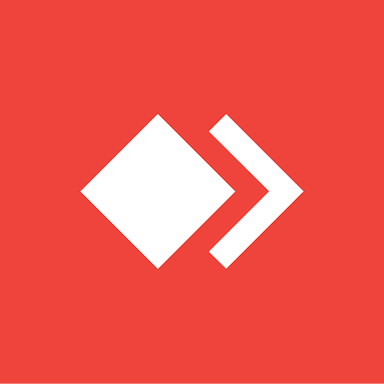Alle Bewertungen zu AnyDesk Filter anwenden
Nutzerbewertungen zu AnyDesk durchsuchen
Alle Bewertungen zu AnyDesk Filter anwenden
- Branche: Bau
- Unternehmensgröße: Selbstständig
- Wöchentlich für 6-12 Monate genutzt
-
Quelle der Bewertung
Mehr Details anzeigen
Best remote desktop app (free version)
I will use it till it is available free. After that I might buy paid version if it would be affordable.
Vorteile
It is free. Haven't had any time limits or at least haven't used as long on one connection.
Nachteile
Sometimes tricky to control mouse on remote desktop. Not sure the reason but it sometimes doesn't allow to control for a fer seconds.
- Branche: Pharmazeutika
- Unternehmensgröße: 201–500 Mitarbeiter
- Wöchentlich für Mehr als 2 Jahre genutzt
-
Quelle der Bewertung
Mehr Details anzeigen
AnyDesk
I like this software very much as it provides key feature of desktop access
Vorteile
The features of remote and independent access to desktop of personal computers and workstations with high security
And the feature of file VPN sharing with active real time chat
Nachteile
The time duration sometimes is more when we reconnecting with other computers
- Branche: Informationstechnologie & -dienste
- Unternehmensgröße: 2–10 Mitarbeiter
- Wöchentlich für Mehr als 2 Jahre genutzt
-
Quelle der Bewertung
Mehr Details anzeigen
Remote Desktop Software - Quick And Easy
It's free and easy to install you have the option also of installing the program as a default or the stand-alone program
Vorteile
The client simply downloads the software and provide a pin from there on out you can set up unattended access if you require to gain access to pc again, if there is an issue simply request the pin. Much easier to use and remember the desktop you have connected as the admin user.
Nachteile
no real issues nice and easy to install from a user perspective.
- Branche: Computer-Software
- Unternehmensgröße: 11–50 Mitarbeiter
- Täglich für Mehr als 2 Jahre genutzt
-
Quelle der Bewertung
Mehr Details anzeigen
Best software for remote control!
I have a good experience using AnyDesk on my work. I like a lot!
Vorteile
AnyDesk help me everyday on my work with a good experience for remote control. In order to do remote assistance, this software is the number one. I'm very satisfied.
Nachteile
I don't have any cons to write about AnyDesk at this time. My experience is good and this software runs seamlessly.
- Branche: Telekommunikation
- Unternehmensgröße: 51–200 Mitarbeiter
- Täglich für Mehr als 2 Jahre genutzt
-
Quelle der Bewertung
Mehr Details anzeigen
Perfect APP to remote any OS and great price
Vorteile
Extremely easy to use and deploy in all OS (include iOS and Android), I like in the business version you can personalize everything, include the option to include your own password and users to make the remote connection.
Nachteile
In some cases I have problem to the connection with a slow internet service, but is more reliable than Teamviewer.
- Branche: Informationstechnologie & -dienste
- Unternehmensgröße: 2–10 Mitarbeiter
- Wöchentlich für Kostenlose Testversion genutzt
-
Quelle der Bewertung
Mehr Details anzeigen
Use Any desk by replacing Team Viewer some time
Most of the time i force client to use ANY Desk because it is small size application with quick installation and not issue of version and update while connecting to remote clients. Overall i like the ANY Desk service but their is room to get new feature for Remote Desktop Support to make easy for the Client which are non technical.
Vorteile
Easy to connect to clients.
Quick installation.
No version issue.
File sharing and recording option are nice.
Nachteile
Some time make issue with MAC system while connecting from Window System. Also Mac not allow to give access to window system through ANY Desk. The setting not friendly for customer.
- Branche: Elektrische/elektronische Fertigung
- Unternehmensgröße: 2–10 Mitarbeiter
- Wöchentlich für Mehr als 2 Jahre genutzt
-
Quelle der Bewertung
Mehr Details anzeigen
Very simple and reliable
Great solutions for quick remote desktop with no additional access needed
Vorteile
Easy and simple to use, great because no password is needed and 2nd party can easily select what kind of access would they allow
Nachteile
Better form of sharing files, little harder to work with android device
- Branche: Informationstechnologie & -dienste
- Unternehmensgröße: 501–1.000 Mitarbeiter
- Täglich für Mehr als 2 Jahre genutzt
-
Quelle der Bewertung
Mehr Details anzeigen
AnyDesk
Vorteile
I can connect easily and quickly. I can also quickly share files and data.
Nachteile
There is nothing I don't like about this software.
- Branche: Computer-Software
- Unternehmensgröße: 201–500 Mitarbeiter
- Täglich für 1-5 Monate genutzt
-
Quelle der Bewertung
Mehr Details anzeigen
Remote Desktop at Its Best
AnyDesk has been a great companion since I started using it. Many difficulties of working remotely were solved or simplified with the usage of AnyDesk. A wide range of thoughtfully crafted functionalities makes the experience pleasant.
Vorteile
AnyDesk is lightweight. Mobile deployment is simple and easy. Touch-based control options from mobile clients felt better than most other alternatives. Has support for most major platforms. AnyDesk's simplicity allows anyone to dive in without the need for prior experience.
Nachteile
A few times, accessing one device from multiple devices at once led to minor issues related to remote access. Sometimes AnyDesk misbehaves when using a slower internet connection. File sharing didn't seem most convenient.
- Branche: Immobilien
- Unternehmensgröße: 11–50 Mitarbeiter
- Täglich für Mehr als 2 Jahre genutzt
-
Quelle der Bewertung
Mehr Details anzeigen
Melhor Programa de CONEXAO REMOTA
Perfeita, como a pandemia pegou todos de surpresa, o AnyDesk veio para otimizar, por ser um programa "gratuito", superou demais minhas expectativas.
Vorteile
Em época de pandemia, o AnyDesk foi extremamente necessário, fácil, pratico, intuitivo. Super Recomendo!
Nachteile
Nada, foi pratico para uso, coloquei senha de segurança para poder usa-lo com maior facilidade.
- Branche: Bildungsmanagement
- Unternehmensgröße: 1.001–5.000 Mitarbeiter
- Wöchentlich für 6-12 Monate genutzt
-
Quelle der Bewertung
Mehr Details anzeigen
User friendly, fast and efficient.
It has increased my work productivity as I can access files no matter where I am.
Vorteile
The user friendly UI and the control over permissions.
Nachteile
There are ads about buying premium AnyDesk.
- Branche: Informationstechnologie & -dienste
- Unternehmensgröße: 51–200 Mitarbeiter
- Täglich für Mehr als 1 Jahr genutzt
-
Quelle der Bewertung
Mehr Details anzeigen
Easy to connect to remote desktop
Overall experience is good
Vorteile
I was known to this software for the last two years. but I am using it daily since this pandemic started. with any desk, I am daily connecting to the office computer. it has many features like creating an unattended session where you can create your password to connect any time without any permission. Also, I can connect via mobile. Its power on feature is highly useful and life savy.
Nachteile
The screen adaption feature is not that good. it doesn't adjust according to resolution in full screen. font size is small when you switch between full screen and normal screen. Sometimes it's hard to switch between two screens.
- Branche: Outsourcing/Offshoring
- Unternehmensgröße: 2–10 Mitarbeiter
- Wöchentlich für Mehr als 2 Jahre genutzt
-
Quelle der Bewertung
Mehr Details anzeigen
Best TeamViewer alternative
Me and my team use the free versoin of the app when we need to connect with clients or new computers. This app is lightwait and rather popular. So it is either already installed in the destination PC or we can swiftly download it. A light and quicker solution, though maybe a little buggy sometimes.
Vorteile
This app is very, very light. If you have an oldish computer or a slow network, this might be the best option for you.
Nachteile
A lot of the functionalities are locked for premium users only. And sometimes the available features don't really work, especially the typing and clicking.
- Täglich für Mehr als 1 Jahr genutzt
-
Quelle der Bewertung
Mehr Details anzeigen
It allows me to work remotely on my clients' computers and solve a variety of problems, even...
It allows me to coordinate with the final customer and perform IT support work in a non-work schedule of the client and when the internet service is faster, this allows you to do preventive maintenance to the equipment during the night
Vorteile
Allows you to select between a connection that looks good or a fast and fluid connection, you can hear or not the audio of the computer to which you connect, allows access to the clipboard and you can copy and paste files bilaterally, you can configure a remote access not monitored with key, which allows you to connect to the teams at any time
Nachteile
One of the few cons that I have achieved is that you can not lower the quality of the connection, allowing a black and white like other services (Teamviewer, Cloubberry, etc) for cases where internet connection is poor or slow
- Branche: Marketing & Werbung
- Unternehmensgröße: Selbstständig
- Wöchentlich für Mehr als 2 Jahre genutzt
-
Quelle der Bewertung
Mehr Details anzeigen
Remote IT support "game chaning" Software
problems solver. I used it on a free trial when a friend helped me with an issue on my computer. since then I use it to transfer or help friends or clients.
Vorteile
Easy to use and connect. it helped me transfer files remotely without any pugs or problems.
i tried software like it before but AnyDesk is on another level
Nachteile
if the connection is unstable it doesn't work well
- Branche: Immobilien
- Unternehmensgröße: 11–50 Mitarbeiter
- Täglich für Mehr als 2 Jahre genutzt
-
Quelle der Bewertung
Mehr Details anzeigen
Daily user
It helped us streamline the training process for new employees, so overall we had a good experience.
Vorteile
The easy way of screen sharing or remote control. There's an option of making your own password so that you don't need someone to be at the remote computer to accept you.
Nachteile
The complicated file transfer process. I didn't figure it out yet, but it did freeze my computer when I tried it.
- Branche: Schreiben & Editieren
- Unternehmensgröße: Selbstständig
- Täglich für Mehr als 1 Jahr genutzt
-
Quelle der Bewertung
Mehr Details anzeigen
Use AnyDesk From Anywhere With Ease
This app AnyDesk solved my issue of needing other files that my client wants that are on my desktop at home. I can use this amazingly helpful app on my laptop that I travel with, so I can I can get the files and complete my clients requests. This is an amazing app allows me the freedom of obtaining files and images that I need for my client.
Vorteile
I began using AnyDesk when I had to travel, in order to get files from my desktop computer that I needed for my freelance career. I liked that it was easy to install and easy to use, as well as Simple to use on my laptop to obtain the files I need.
Nachteile
I was worried that someone could get my personal information from this app. Because I felt it wasn’t secure enough. I still worry about my information’s security, but this helpful app is needed when I travel with my freelance career.
- Branche: Kosmetik
- Unternehmensgröße: 51–200 Mitarbeiter
- Täglich für Mehr als 2 Jahre genutzt
-
Quelle der Bewertung
Mehr Details anzeigen
Un software perfecto de asistencia remota
Vorteile
Este software lo llevamos utilizando mucho tiempo en el grupo, nos permite conectarnos de manera remota y de forma eficaz a los distintos ordenadores que tenemos repartidos en diferentes puntos de España para dotar de asistencia remota a nuestros compañeros.
Nachteile
Es un software que cumple perfectamente con lo que nosotros necesitamos y no hay nada que no nos guste
- Branche: Öl & Energie
- Unternehmensgröße: 51–200 Mitarbeiter
- Täglich für Mehr als 2 Jahre genutzt
-
Quelle der Bewertung
Mehr Details anzeigen
Anydesk Review
remote accessing multiiple sites easily without the interaction of any user
Vorteile
the ease of use, I login remotely to multiple sites, it's very easy with anydesk specially when it's used as unattendat access
Nachteile
few times the remote session will freeze because there is something trying to be installed, there is a way to overcome it.
- Branche: Pharmazeutika
- Unternehmensgröße: 51–200 Mitarbeiter
- Wöchentlich für Mehr als 1 Jahr genutzt
-
Quelle der Bewertung
Mehr Details anzeigen
Making life easier! Good and useful application
While using AnyDesk, we were able to work remotely without major complications, being able to use the equipment installed in the laboratory.
Vorteile
The easiness to access another PC located miles from your work place and within seconds!
It makes my daily work easier and faster than having to go to the office.
Nachteile
As other similar applications, we experienced some connection cuts without any reason. However, the connection was restored within minutes so it was not much of a trouble.
- Branche: Immobilien
- Unternehmensgröße: 2–10 Mitarbeiter
- Wöchentlich für Mehr als 2 Jahre genutzt
-
Quelle der Bewertung
Mehr Details anzeigen
Good for remote support
Vorteile
It's easy to keep track to the computers you would like to access and rename them. You can have a directory with the paid version. It's easy to transfer files between remote connections and block users input when you are controlling the other part.
Nachteile
I don't think it needs to change something. I like it the way it is
- Branche: Informationstechnologie & -dienste
- Unternehmensgröße: 10.000+ Mitarbeiter
- Täglich für Mehr als 2 Jahre genutzt
-
Quelle der Bewertung
Mehr Details anzeigen
Remote Desktop | Remote login to systems
Any Desk is very helpful simple application remote login. Any Desk any desk unattended access give the permission to access the remote connection without accepting the connection. Any Desk allows to share the files from the both devices. Any Desk mobile client helps to access through mobile devices.
Vorteile
Any desk is a portable type application can use without installing, it just open as web browser application. Then it gives just a security code and have to share with remote user then we have to accept the remote connection.
Nachteile
Need good internet connection for smoothly run this application and without administrator privileges can run this application.
- Branche: Informationstechnologie & -dienste
- Unternehmensgröße: 2–10 Mitarbeiter
- Täglich für Mehr als 1 Jahr genutzt
-
Quelle der Bewertung
Mehr Details anzeigen
Best remote desktop application
Anydesk has been a very important tool for our business. We use it very much to assist and work with collaboration on various projects.
Vorteile
- The best thing I liked about this software is its UI and UX.
- It is easy to use and user-friendly and the best part is, it runs very smoothly without consuming much memory which is unlike other software.
- Also, the mobile application is very good and helpful.
- The size of the installation is very small.
- Feature to connect to more than one computer.
- Easy to copy the files from one host to remote.
Nachteile
I felt some issues while taking control from then user. The mouse pointer doesn't lock properly sometimes.
Chat feature is not very good and attractive. Sometimes the Anydesk server doesn't respond and takes time to connect.
- Branche: Schreiben & Editieren
- Unternehmensgröße: 51–200 Mitarbeiter
- Täglich für Mehr als 2 Jahre genutzt
-
Quelle der Bewertung
Mehr Details anzeigen
Anydesk
Vorteile
Anydesk has a user friendly interface and is easy to use. It can be very effective for remote access and providing support.
Nachteile
The copy paste function can be tiresome, would be easier to have a simply drag and drop feature for file sharing
- Branche: Marketing & Werbung
- Unternehmensgröße: 2–10 Mitarbeiter
- Täglich für Mehr als 2 Jahre genutzt
-
Quelle der Bewertung
Mehr Details anzeigen
AnyDesk for anyone
I had some issues using other software with the remote printers, since I started using AnyDesk my life became easier
Vorteile
Is easy to install, also you can use without install it to your computer.
Nachteile
Really I can't find nothing wrong with AnyDesk, this software cover everything what I need
- Branche: Computer-Software
- Unternehmensgröße: 201–500 Mitarbeiter
- Weitere für 6-12 Monate genutzt
-
Quelle der Bewertung
Mehr Details anzeigen
Great alternative to the market leader
My use case is to connect to my private pc or the one of my mother mainly. Although i connect to other family members as well to help with tech problems every once in a while.
Although there is no address book, the last connected devices are still shown and i have yet to outrun the ammount of last connected devices. When i use a new device to connect from I just keep a note with the IDs.
Vorteile
Always worked super fast and reliable whenever i needed it.
There are chat and file copy features that also work really well whenever i used them.
The UI is fresh and intuitive.
Nachteile
The addressbook doesnt come with either the free or the basic tier... Which means you have to remember the names given to the pcs you manage
In Betracht gezogene Alternativen
SplashtopWarum AnyDesk gewählt wurde
I was using Teamviewer before with no real issues unless one day i got the message that im blocked. I contacted support and was unblocked after one or two weeks, only to be blocked again after my first connect.Gründe für den Wechsel zu AnyDesk
Free Version was better.- Branche: Computer-Hardware
- Unternehmensgröße: 2–10 Mitarbeiter
- Täglich für Mehr als 2 Jahre genutzt
-
Quelle der Bewertung
Mehr Details anzeigen
Best Remote Control Software Ever
I use AnyDesk for my work every day and it solves all my customers' problems. It's a life saver!
Vorteile
The product is very easy to use even for the most inexperienced user. Its features are fully available even for free users and are not limited even after hours of daily use.
Nachteile
I cannot think yet any feature that is not available in AnyDesk.
- Branche: Immobilien
- Unternehmensgröße: 2–10 Mitarbeiter
- Täglich für Mehr als 1 Jahr genutzt
-
Quelle der Bewertung
Mehr Details anzeigen
pratico e fácil de usar
ótimo, fácil utilização
Vorteile
ótimo, fácil controle de chamados para melhor comunicação
Nachteile
havia aulas, mas faltou mais treinamento
- Branche: Informationstechnologie & -dienste
- Unternehmensgröße: 11–50 Mitarbeiter
- Täglich für Mehr als 2 Jahre genutzt
-
Quelle der Bewertung
Mehr Details anzeigen
Excelent tool for remote support
Amazing! Anydesk made remote support easy for me and my team.
Vorteile
One of the best tools for providing remote support!
Nachteile
Nothing. I really like anydesk and i use it everyday
- Branche: Finanzdienstleistungen
- Unternehmensgröße: 10.000+ Mitarbeiter
- Wöchentlich für Mehr als 2 Jahre genutzt
-
Quelle der Bewertung
Mehr Details anzeigen
Remote work without latency or connection problems.
I have been using it for years because it is the best software for remote work, sometimes I have to work from home and it is indispensable for me to have access to the devices I use in the office so AnyDesk becomes my main tool.
Vorteile
It is a software that allows me to control many devices at the same time, including controlling remote employees under my care and providing them with assistance when needed.
There is no latency, lag or interference during remote connection.
Nachteile
I have no complaints about this software.
- Branche: Informationstechnologie & -dienste
- Unternehmensgröße: 501–1.000 Mitarbeiter
- Täglich für 6-12 Monate genutzt
-
Quelle der Bewertung
Mehr Details anzeigen
Remote support is simplified
As a support engineer I have to have remote connections to customer premises for variety of configuration and troubleshooting process. With compiled to other competitive product at the market AnyDesk provide reach capabilities free of charges that simplify my remote support experience. A single exe can run without installing at the remote end and gain access with remote desk ID with few steps. The connection establishment is super fast and super easy where even basic user can understand. Session recording feature is important when proofing the remote support carried out. With all features available I am very much satisfied with it's capabilities as a remote supporting software.
Vorteile
The advanced view is keep history of all previous sessions and we can simply connect with previous session in single click. The unattended access is convenience feature where we can setup and grant remote computer access whenever needed without any user interaction.
Nachteile
Sometimes it is unable to grant control over elevated application at the remote end.
- Branche: Grafikdesign
- Unternehmensgröße: 2–10 Mitarbeiter
- Täglich für Mehr als 2 Jahre genutzt
-
Quelle der Bewertung
Mehr Details anzeigen
Excelente opción para dar soporte técnico
Cuando descubrí Any Desk lo converti como mi programa principal para dar servicio técnico a mis clientes
Vorteile
La facilidad de uso tanto para el usuario que da soporte como para el usuario que la recibe
Nachteile
En algunas estaciones espcialmente de Mac el nombre del escritorio es un poco largo
- Branche: Hochschulbildung
- Unternehmensgröße: Selbstständig
- Wöchentlich für 1-5 Monate genutzt
-
Quelle der Bewertung
Mehr Details anzeigen
Amazing software for connecting
Am using for my personal business and it helps me so much ,my mentors can show me and monitor me in so easily way because of this software, I recommend it with 99 % positive
Vorteile
The mist amazing part of this software is ,you feel like you are using a device that is connected to you because you have almost a full access to do whatever you want that connected device , the screen share is the best features for me
Nachteile
I have only one doubt about this software ,am enjoying it the accessibility and functionality of the software but it's too much bold maybe if by mistake I connect my device with wrong person which is not a good person ,I may be in risk because I already give access for that person, so it's just my opinion but the software lack some security
- Branche: Informationstechnologie & -dienste
- Unternehmensgröße: 2–10 Mitarbeiter
- Täglich für Mehr als 2 Jahre genutzt
-
Quelle der Bewertung
Mehr Details anzeigen
AnyDesk, conectividade remota com segurança
Vorteile
Com a necessidade de trabalhar remotamente nós conhecemos a plataforma AnyDesk, os recursos dessa aplicação tem facilitado muito os acessos com segurança, possui boa performance,é fácil de instalar e ajustar as configurações necessárias, tem abas de opçoes para controle de acesso.
Nachteile
A plataforma tem tudo o que necessitamos, difícil dizer o que menos agrada, pois estamos satisfeitos com os recursos disponíveis.
- Branche: Informationstechnologie & -dienste
- Unternehmensgröße: Selbstständig
- Täglich für 6-12 Monate genutzt
-
Quelle der Bewertung
Mehr Details anzeigen
AnyDesk, AnyTime, AnySolution!
Vorteile
Ease to install and to use. Multi screen capability
Nachteile
Nothing to declare at the moment. This software is very well conceived
- Branche: Marketing & Werbung
- Unternehmensgröße: 5.001–10.000 Mitarbeiter
- Wöchentlich für Mehr als 1 Jahr genutzt
-
Quelle der Bewertung
Mehr Details anzeigen
Remote Control with AnyDesk
I am using AnyDesk over 1 year, it helps me connect my friends computer to work with them properly.
Vorteile
AnyDesk is helpful tool to use while you want to connect from remote to other computers. It is not freezing while you are working on it.
Nachteile
AnyDesk has not bad feature at all. You can share you screen or record any session you want.
- Branche: Gastgewerbe
- Unternehmensgröße: 51–200 Mitarbeiter
- Täglich für Mehr als 2 Jahre genutzt
-
Quelle der Bewertung
Mehr Details anzeigen
AnyDesk Review
I love the fact that it connects me seamlessly to my work computer and vice versa, as given the nature of my work, I really need to be able to monitor hotel systems even on the go.
Vorteile
I like that it makes it very easy for me to remotely access my work computer even when I am out of the office, making it more efficient for me to monitor any updates on our daily operations.
Nachteile
It would be nice if the mobile/tab access will be easier to navigate even without the use of mouse. Though I am grateful for the mobile/tab version, despite this minor issue on the navigation.
- Branche: Informationsdienst
- Unternehmensgröße: 51–200 Mitarbeiter
- Täglich für Mehr als 2 Jahre genutzt
-
Quelle der Bewertung
Mehr Details anzeigen
Remote desktop facility without installing application
Any desk is a very simple application can use for our day to day life. It have unattended access facility comes with pre-defined password allows to log to the remote user without user authorization, it works with system logging facility. Also any desk mobile client helps connect over the smart mobiles and tabs.
Vorteile
Any desk application is the best remote desktop application to use the remote desktop facility without installing the application. It can just download and open connect. Any desk can allows to connect using the user id, with the user acceptation.
Nachteile
Must need a speed internet connection among both user and remote user.
- Branche: Computer- & Netzwerksicherheit
- Unternehmensgröße: Selbstständig
- Wöchentlich für 6-12 Monate genutzt
-
Quelle der Bewertung
Mehr Details anzeigen
The best at his job
I tried other monitoring software, but since I found this one I wouldn't change it for anything, it's easy to use and simple and from a cell phone I can manage my equipment.
Vorteile
It is the best remote desktop software I've used, its versatility, ease of use, easy installation, everything about it is very good, also its interface, and the quality it has with the speed that can be used makes the program the best, besides that you can use it for free.
Nachteile
I use it domestically, but I don't see anything wrong with it, for my personal use it has been more than perfect.
- Branche: Computer-Software
- Unternehmensgröße: 201–500 Mitarbeiter
- Täglich für 6-12 Monate genutzt
-
Quelle der Bewertung
Mehr Details anzeigen
Fast and easy to use
I find it very useful and helpful in my current business and I recommend it for personal and business use.
Solving the little cons could make it the leader on the market.
Vorteile
The software is small in size, so it could be downloaded and installed in a couple of minutes.
The interface is a very user-friendly and easy to deploy.
Connection is very good and it rarely lags.
Mobile app is the best addon for this software as I finally can fully control any PC from far away.
Nachteile
I think it's not too secure, 2FA is required nowadays.
There's a problem in resolution. This issue usually occur when I connect o screens with different resolutions or dimensions.
- Branche: Informationstechnologie & -dienste
- Unternehmensgröße: 11–50 Mitarbeiter
- Täglich für Mehr als 2 Jahre genutzt
-
Quelle der Bewertung
Mehr Details anzeigen
Amazing Alternative to TeamViewer
Vorteile
It is very easy to use. No need to install it to use.
Nachteile
Nothing at all. It satisfies your needs.
- Branche: Computer-Software
- Unternehmensgröße: 51–200 Mitarbeiter
- Wöchentlich für Mehr als 2 Jahre genutzt
-
Quelle der Bewertung
Mehr Details anzeigen
The best remote desktop software right now
Vorteile
Very easy to use, also has a straight to the point set-up. It's really great to be able to help my parents remotely when I'm on a trip or something.
Nachteile
I can't really think of anything negative about Anydesk, just that sometimes the connection freezes even if my internet connection is good, but that may not be associated with them directly.
- Branche: E-Learning
- Unternehmensgröße: 11–50 Mitarbeiter
- Wöchentlich für 6-12 Monate genutzt
-
Quelle der Bewertung
Mehr Details anzeigen
Remote Connection to AnyDesk
I made my connections with ease. I made my file transfers easily. The only problem was the pricing, they won't mind and they can start using it right away.
Vorteile
The usability of the application, the security it provides to the user and the ease of access are really high. The interface of the application is simple and everything is at hand.
Nachteile
Everything in the app is very nice, but the pricing of the app is a bit high. If you don't mind the price, I recommend using it.
- Branche: Einzelhandel
- Unternehmensgröße: 501–1.000 Mitarbeiter
- Täglich für Mehr als 2 Jahre genutzt
-
Quelle der Bewertung
Mehr Details anzeigen
Anydesk User
I have been working in the IT field in various rolls. I have used AnyDesk in almost all of my positions to access my users' desktop specially windows PCs as well as servers where I have no physical access. I have been using AnyDesk for many years.
Vorteile
Very user friendly and I am very much interested on uninstallation mode which is no need to remember credentioals.
Nachteile
Accessing both parties at once without any distrubs.
- Branche: Bildungsmanagement
- Unternehmensgröße: 1.001–5.000 Mitarbeiter
- Wöchentlich für Mehr als 2 Jahre genutzt
-
Quelle der Bewertung
Mehr Details anzeigen
AnyDesktop Review
My overall experience with AnyDesk is great. I love the product and will continue to use it and refer other people to use it as well because very easy and if someone needs a quick remote session they can always count on this software to get the job done.
Vorteile
Very easy to use even without IT knowledge. Anyone can download the software, run it and start a remote session without any software setup.
Nachteile
Sometimes the software lag a little bit and sometimes it freezes
- Branche: Bildungsmanagement
- Unternehmensgröße: 10.000+ Mitarbeiter
- Täglich für 6-12 Monate genutzt
-
Quelle der Bewertung
Mehr Details anzeigen
BasakAnyDesk
I am taking trainings. My instructors sometimes connect to my screen and solve problems when I can't
Vorteile
I was experiencing screen sharing lag with some programs, no problem here. very easy to use. Everyone has an ID, you connect with that ID
Nachteile
I think it should be voice connection because we have to open another voice call app at the same time
- Branche: Informationstechnologie & -dienste
- Unternehmensgröße: 51–200 Mitarbeiter
- Täglich für Mehr als 1 Jahr genutzt
-
Quelle der Bewertung
Mehr Details anzeigen
The perfect tool for remote desktop connection
Vorteile
Anydesk is the default application for remote desktop in the company I work. It is by far the lightest remote desktop software, easy to install and implement. It supports all major operating systems, enables file transfers and is free of charge.
Nachteile
Nothing to say. Straight-forward and does what is supposed to do.
- Branche: Finanzdienstleistungen
- Unternehmensgröße: 201–500 Mitarbeiter
- Wöchentlich für Mehr als 2 Jahre genutzt
-
Quelle der Bewertung
Mehr Details anzeigen
Best to configure
Vorteile
Easy to share and configure the software to support customer on remote
Nachteile
Being use by hackers and frud ppl which need to be addressed
- Branche: Informationstechnologie & -dienste
- Unternehmensgröße: 51–200 Mitarbeiter
- Täglich für Mehr als 2 Jahre genutzt
-
Quelle der Bewertung
Mehr Details anzeigen
Remote desktop with file sharing
Any Desk supports on Windows, MAC, Linux, FreeBSD, Android, iOS and Blackberry. So it can use over any platform, smart mobile users can use the mobile application on their mobiles and Tabs. Any Desk is very easy to use and it cover the huge number of comfortable devices to use it.
Vorteile
Any Desk is the best and simple remote desktop application I have ever used in my life. It helps to connect remote users to connect to Desktop. Built in chat facility helps to communicate with remote user. After downloading it can be use just opening without installing.
Nachteile
Must need a good internet connection for use the Any Desk.
- Branche: Telekommunikation
- Unternehmensgröße: 1.001–5.000 Mitarbeiter
- Täglich für 1-5 Monate genutzt
-
Quelle der Bewertung
Mehr Details anzeigen
Any Desk, a great ally to online courses.
I could take an online course in pandemic times and also work supporting users, helping when they don't understand how to solve a simple problem on their PC. We asked for Any Desk and we solved the problem right there in front of the customer with full follow-up.
Vorteile
In an online training course, when I didn't understand what the teacher had done or couldn't enter the page suggested to continue, the teacher asked for my Any Desk number and everything was already resolved, on my own screen, causing the follow-up of the path until reaching what it taught, was followed and learned, there in front of me.
Nachteile
Nothing to dispute, very easy to use product.