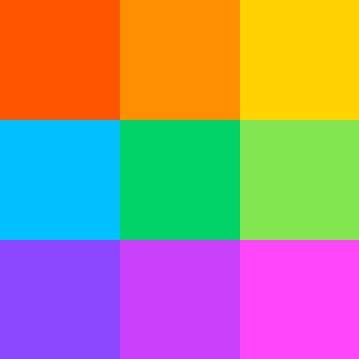Alle Bewertungen zu Smallpdf Filter anwenden
Nutzerbewertungen zu Smallpdf durchsuchen
Alle Bewertungen zu Smallpdf Filter anwenden
- Branche: Hochschulbildung
- Unternehmensgröße: 10.000+ Mitarbeiter
- Wöchentlich für Kostenlose Testversion genutzt
-
Quelle der Bewertung
Mehr Details anzeigen
Some points
Smallpdf is often praised for its user-friendly interface, comprehensive PDF tools, and efficient file compression capabilities. How, it has some problems, including a lack of LaTeX support, limited functionality in the free version, and restrictions on the number of files that can be processed at once.
Vorteile
I praise Smallpdf for its simplicity, user-friendly interface, and wide range of PDF tools it offers for editing, conversion, and compression purposes.
Nachteile
Some common criticisms of Smallpdf include a lack of LaTeX support, limited functionality in the free version, occasional slow processing times, and restrictions on the number of files that can be processed at once.
- Branche: Marketing & Werbung
- Unternehmensgröße: 2–10 Mitarbeiter
- Monatlich für Mehr als 2 Jahre genutzt
-
Quelle der Bewertung
Mehr Details anzeigen
Convertir en 1 clic
Vorteile
Un gain de temps considérable pour convertir ses documents en autres formats
Nachteile
Il serait intéressant de pouvoir modifier certains éléments sur le PDF qui sort en output
- Branche: Essen & Trinken
- Unternehmensgröße: 201–500 Mitarbeiter
- Monatlich für Mehr als 2 Jahre genutzt
-
Quelle der Bewertung
Mehr Details anzeigen
tools to complete a document needed
im in love which is wht i always seek for Smallpdf for doc handlings
Vorteile
easy to use and the system is fast when it is need
Nachteile
none of it is not satisfied. everythis is much likely good
- Branche: Bildungsmanagement
- Unternehmensgröße: 5.001–10.000 Mitarbeiter
- Täglich für Kostenlose Testversion genutzt
-
Quelle der Bewertung
Mehr Details anzeigen
Smallpdf review
You have all the editing options available. If you want to edit in your pdf file, be it a signature, text change, watermark, page numbers, fonts and anything, you are at the right place.
Vorteile
I am a teacher and sometimes converting a pdf to word os a must for me especially when the pdf is long. Thus, this smallpdf app is a great help to this and I have been using this to convert files and I must say, it's very easy and accurate.
Nachteile
The company just needs to work a little more on the calibration of the cursor and reduce the sensitivity.
- Branche: Versicherung
- Unternehmensgröße: 11–50 Mitarbeiter
- Wöchentlich für Kostenlose Testversion genutzt
-
Quelle der Bewertung
Mehr Details anzeigen
Buon applicativo per la gestione dei file pdf
Vorteile
Flessibilità e versatilità nell'utilizzo giornaliero
Nachteile
Compressione dei file non eccezionale e strumenti di modifica basilari
- Branche: E-Learning
- Unternehmensgröße: Selbstständig
- Täglich für Mehr als 2 Jahre genutzt
-
Quelle der Bewertung
Mehr Details anzeigen
I really like Smallpdf because it is very easy to use
I use Smallpdf daily, I consider it essential in my work. One of the main points is its ease of use. In addition to having several tools, which often does not require the use of other programs.
Vorteile
I really like the tools that Smallpdf makes available, they are very useful in my daily life. In addition to being very easy and practical.
Nachteile
Free version should allow more functionality. I understand that the program needs to charge, but there are many people who use these tools and are unable to pay, so this would help a lot.
- Branche: Versicherung
- Unternehmensgröße: 11–50 Mitarbeiter
- Wöchentlich für Kostenlose Testversion genutzt
-
Quelle der Bewertung
Mehr Details anzeigen
Buon applicativo per la gestione dei file pdf
Vorteile
Svariate possibilità di formati nella conversione dei file
Nachteile
La compressione dei file pdf non è il massimo
- Branche: Telekommunikation
- Unternehmensgröße: 51–200 Mitarbeiter
- Wöchentlich für Kostenlose Testversion genutzt
-
Quelle der Bewertung
Mehr Details anzeigen
Fácil de utilizar /limitada
Fácil de utilizar, si lo recomiendo ya sea versión gratuita (aunque es limitado el uso por día) o si se va a pagar por ello, si vale la pena, tiene muchas opciones.
Vorteile
Es de las primeras plataformas que encontré para realizar este tipo de conversiones con PDF pero no hace mucho ya limita en la versión gratuita solo cierto numero de archivos por convertir.
Nachteile
Limita por dia como 3 archivos para poder convertir, antes lo utilizaba por mas tiempo, el costo si se me hace elevado.
- Branche: Umweltdienstleistungen
- Unternehmensgröße: Selbstständig
- Monatlich für 1-5 Monate genutzt
-
Quelle der Bewertung
Mehr Details anzeigen
Semplice e completo
In generale buona per le necessità lavorative
Vorteile
Un sito con tutte le caratteristiche utili per lavorare sui pdf senza dover scaricare un programma in locale. Semplice e veloce
Nachteile
Utilizzato solo per unire/dividere pdf. Poco per modificare: utility che non trovo molto fluida
- Branche: Krankenhausversorgung & Gesundheitswesen
- Unternehmensgröße: 51–200 Mitarbeiter
- Monatlich für Mehr als 2 Jahre genutzt
-
Quelle der Bewertung
Mehr Details anzeigen
Smallpdf is a very necessary tool
Vorteile
I like that the software is reliable and I can use it in multiple ways.
Nachteile
I can't say anything negative about this software.
- Branche: Immobilien
- Unternehmensgröße: Selbstständig
- Täglich für Kostenlose Testversion genutzt
-
Quelle der Bewertung
Mehr Details anzeigen
Anything PDF
Vorteile
What I like most about this product is caters almost anything you need for your documents from converting Word documents to signing it.
Nachteile
I honestly can't think of anything negative about this product as I pretty much can use this anytime without paying anything.
- Branche: Informationstechnologie & -dienste
- Unternehmensgröße: 51–200 Mitarbeiter
- Wöchentlich für Mehr als 1 Jahr genutzt
-
Quelle der Bewertung
Mehr Details anzeigen
Online tool to edit pdf easily
Vorteile
Can easily convert any docs to pdf & also can edit any pdf docs.
Nachteile
As it's a online tool , sometime while uploading docs it's get failed.
- Branche: Einzel- & Familiendienstleistungen
- Unternehmensgröße: 1.001–5.000 Mitarbeiter
- Täglich für 1-5 Monate genutzt
-
Quelle der Bewertung
Mehr Details anzeigen
Editor PDF davvero molto comodo
Vorteile
Software per editor PDF davvero utile, semplice da utilizzare e veloce. Essendo online puoi utilizzarlo ovunque
Nachteile
Un po’ lento nella trasformazione dei file.
- Branche: Personalwesen
- Unternehmensgröße: 501–1.000 Mitarbeiter
- Täglich für Mehr als 1 Jahr genutzt
-
Quelle der Bewertung
Mehr Details anzeigen
a necessary tool for my work
Vorteile
I have made my job easier since I met Smallpdf, because its conversion processes from other files to pdf are very easy to do, it doesn't take a lot of time and they are very useful in my work and even in my personal life, also the other option that I like Arto is when the file is too big and I can also compress it very easily
Nachteile
In all the functions that I have used they have worked correctly without failures, I have liked everything
- Branche: Medizinische Geräte
- Unternehmensgröße: 5.001–10.000 Mitarbeiter
- Täglich für Mehr als 2 Jahre genutzt
-
Quelle der Bewertung
Mehr Details anzeigen
Tremendo aporte a la labor diaria !
Nos llevamos gratas sorpresas con toda la ayuda que nos da a diarios, es facil de utilizar y es una plataforma muy amigable, para todo tipo de funcionario.
Vorteile
Es facil de utilizar, es muy amigable, la ayuda aportada diariamente es enorme!!
Nachteile
Se conoce poco, la recomendación surgió por una conversación, falta publicidad.
- Branche: Essen & Trinken
- Unternehmensgröße: 10.000+ Mitarbeiter
- Wöchentlich für Kostenlose Testversion genutzt
-
Quelle der Bewertung
Mehr Details anzeigen
Simplifica el trabajo
En general es la herramienta que uso para la edición de archivos, excelente aplicación.
Vorteile
Posee una interfaz muy rápida y estable, además de ser amigable a nivel usuario, es fácil de navegar y de utilizar.
Nachteile
No he tenido inconvenientes con aplicación, siempre quedó satisfecho con su uso
- Branche: Professionelles Training & Coaching
- Unternehmensgröße: Selbstständig
- Monatlich für Mehr als 2 Jahre genutzt
-
Quelle der Bewertung
Mehr Details anzeigen
Un logiciel intuitif et facile d'utilisation
Vorteile
La conversion des Pdf, assemblages des pages
Nachteile
Parfois certains fichiers ne sont pas pris en charge
- Branche: Finanzdienstleistungen
- Unternehmensgröße: 51–200 Mitarbeiter
- Monatlich für Kostenlose Testversion genutzt
-
Quelle der Bewertung
Mehr Details anzeigen
Exploring the Magic of PDF Editing
Overall it is a good and easy-to-explore platform and has helped me edit PDf and use tools to clear things.
Vorteile
That it has a user-friendly interface and speed is quite good as compared to results, it also provides a wide range of tools and edits which is a good feature as compared to others.
Nachteile
Pricing is an issue for me and sometimes results fail due to lack of internet network and there were many limitations in Paid Version.
- Branche: Non-Profit-Organisation Management
- Unternehmensgröße: 51–200 Mitarbeiter
- Monatlich für Mehr als 2 Jahre genutzt
-
Quelle der Bewertung
Mehr Details anzeigen
Easy way to edit pdfs
It's the best way for me to edit pdfs. I've mainly used it to add comments, to shrink a pdf's file size, and split up a many-paged document into smaller documents
Vorteile
It's very easy to use, and allows me to do everything I need to do with a PDF. I haven't found a better alternative to using this software
Nachteile
I understand that the company need to remain viable, but this software did used to be free, and now it's not. Also, there aren't many options for writing on a pdf.
- Branche: Konsumgüter
- Unternehmensgröße: 1.001–5.000 Mitarbeiter
- Monatlich für Mehr als 1 Jahr genutzt
-
Quelle der Bewertung
Mehr Details anzeigen
SmallPdf por CCM
Vorteile
Fácil a utilização, interface bacana, recomendo.
Nachteile
Não tenho pontos a reclamar. O que utilizei foi muito bom. O Simples bem feito.
- Branche: Buchhaltung
- Unternehmensgröße: 5.001–10.000 Mitarbeiter
- Monatlich für Kostenlose Testversion genutzt
-
Quelle der Bewertung
Mehr Details anzeigen
Smallpdf is an amazing application for editing and managing pdfs
Vorteile
I use Small PDF mostly for pdf compression and pdf conversions. It works well with both of them. Also sometimes i use the merge feature as well.
Nachteile
First of all there is a size limitation for PDF compression and conversions. So it could get better. I also don't edit my pdf on smallpdf as there are limited features to edit a pdf
- Branche: Grafikdesign
- Unternehmensgröße: Selbstständig
- Monatlich für Mehr als 2 Jahre genutzt
-
Quelle der Bewertung
Mehr Details anzeigen
El software que me ha ayudado bastante y acompañado a lo largo de la universidad
La solución de poder tener archivos comprimidos en tan solo segundos, me facilita todo.
Vorteile
Rapidez de la interfaz , fácil acceso y el resultado de la misma.
Nachteile
Cuando algunos archivos no son comprimidos como lo deseado
- Branche: Versicherung
- Unternehmensgröße: 11–50 Mitarbeiter
- Täglich für Mehr als 1 Jahr genutzt
-
Quelle der Bewertung
Mehr Details anzeigen
Tutto sotto controllo facilmente
L'esperienza generale è scorrevole, piacevole, non si riscontrano intoppi o blocchi, tutto avviene velocemente ed è facile averne il controllo. Riesco a fare dei documenti tutto quello che mi serve in semplici azioni intuitive, aggiungere e modificare testi, firmare e conservare in sicurezza ciò che mi occorre.
Vorteile
Apprezzo l'ampio ventaglio di strumenti che Smallpdf mette a disposizione di chi lo utilizza: si possono comprimere, convertire, scannerizzare, leggere, numerare, ruotare, unire, dividere, modificare, proteggere e firmare tutti i documenti che si vuole. Si può gestire il tutto da pc e anche da app, e i piani di pagamento si adattano alle proprie capacità di spesa.
Nachteile
Le funzionalità per il piano gratuito si limitano: pur potendo accedere a 21 strumenti è previsto un tetto giornaliero al download dei documenti.
- Branche: Non-Profit-Organisation Management
- Unternehmensgröße: 201–500 Mitarbeiter
- Wöchentlich für Mehr als 2 Jahre genutzt
-
Quelle der Bewertung
Mehr Details anzeigen
Review for Smallpdf
Vorteile
Very nice online application that does things like split pdf to office formats, split pdf documents, merge pdf files, convert image files to pdf, crack password (remove password). If you want, it saves the file to dropbox or google drive. I've been using it lately. I dealt with a few sites and programs that said before, that they would translate the first three pages, and that they could not translate it in a ridiculously long time. But this is really nice. At the same time, pdf documents are signed electronically, as well as allowing you to do a thousand and one transactions.
Nachteile
Application where the desktop version is even more useful than the site. I think its price is more expensive than other similar products. The lack of OCR support is also a shortcoming.
- Branche: Marketing & Werbung
- Unternehmensgröße: 2–10 Mitarbeiter
- Täglich für Mehr als 2 Jahre genutzt
-
Quelle der Bewertung
Mehr Details anzeigen
Best PDF converter and editor
It is easy to use and UI is very good. Every task can be done very easily and fast.
Vorteile
What I like the most about it is that it is very easy to use and everything is done in a few simple clicks. You don't need to hustle to perform any task.
Nachteile
There are some features such as changing the font, deleting text and images, and resizing the height and width of the image individually should be added or improved.
- Branche: Freizeit, Reisen & Tourismus
- Unternehmensgröße: 51–200 Mitarbeiter
- Wöchentlich für Mehr als 2 Jahre genutzt
-
Quelle der Bewertung
Mehr Details anzeigen
SUCH a great, inexpensive investment that is worth every penny
We first needed a program that would convert a PDF to a Word document, and Adobe Acrobat was OUTRAGEOUSLY expensive. I started looking into other options, and stumbled upon SmallPDF. We soon decided to purchase the PRO version because I ended up using it for so many things that it was worth it for us to make the small investment to go PRO. Now we use to combine multiple Word documents into one, huge PDF, to sign documents electronically, to ask others to sign a document electronically, to compress PDFs, to edit them, to add text to them, etc. It is simply a handy tool for anyone who works with PDFs, which I'm guessing is the majority of businesses and organizations. I couldn't recommend this product more.
Vorteile
There is so much I love about this software. It's so easy to use. It is laid out so simply, anyone can figure it out. Every time I have a problem with a PDF, I look to see if SmallPDF has a solution to it, and 9 times out of 10, they do. The purchase price is so small, and just worth every penny. The online signatures work great. It downloads documents quickly. It works GREAT at compressing PDFs. It even has the ability to unlock PDFs, lock them, and convert JPGs. It is such a useful tool. There is also a lot you can do with the free version, which I really appreciate.
Nachteile
I can't thin of a single thing. I truly appreciate this software and all of its capabilities. It has a solution for most of the problems that I have with PDFs, and I can't even think of the very rare times where it didn't offer a solution to my problem.
- Branche: Rechtsberatung
- Unternehmensgröße: 2–10 Mitarbeiter
- Täglich für Mehr als 2 Jahre genutzt
-
Quelle der Bewertung
Mehr Details anzeigen
SmallPDF: An Efficient and User-Friendly PDF Solution
I always have a great experience with small pdf. I use oftenly and this is the tool that makes me quick and smart.
Vorteile
Its user friendly and straightforward interface. It can handle my large files with ease, It has basic to advanced functions and it's my one place to convert and compress and work on files.
Nachteile
There are no cons but yah its an online tool and the subscription feature could be a con for those who cant afford it. I personally suggest small pdf to give full access to NGO's.
- Branche: Informationstechnologie & -dienste
- Unternehmensgröße: 51–200 Mitarbeiter
- Monatlich für Mehr als 2 Jahre genutzt
-
Quelle der Bewertung
Mehr Details anzeigen
Great tool, but you can get alternatives for free
I think it's a great tool, but some of the features you can get for free from other tools. Saying that this is an all-in-one tool.
Vorteile
I like the way it looks and the ease of use. For example, the drag-and-drop feature that the app has.
Nachteile
I think it wasn't as straightforward when I was trying to use it to scan documents. I had trouble with taking a picture of the image and then creating a word document. I couldn't move the pages around or add more images to an existing document.
- Branche: Essen & Trinken
- Unternehmensgröße: Selbstständig
- Wöchentlich für 1-5 Monate genutzt
-
Quelle der Bewertung
Mehr Details anzeigen
Smallpdf la mejor opcion
he tenido una buena experiencia ya que me a ayudado con mis trabajos de la universidad y lo recomiendo mucho
Vorteile
Que me a ayudado a mis tareas de la universidad
Nachteile
Todo bien tiene buenas herramientas que permiten una mejor facilidad tanto en el trabajo como en el estudio.
- Branche: Grafikdesign
- Unternehmensgröße: 2–10 Mitarbeiter
- Wöchentlich für Mehr als 1 Jahr genutzt
-
Quelle der Bewertung
Mehr Details anzeigen
La solución perfecta para gestionar documentos
La experiencia es la mejor. Es la solución a la gestión de todos nuestros documentos. Conocer y usar esta aplicación ha sido la mejor alternativa ( frente a las opciones que Adobe ofrece y que son de mayor costo) con funciones y herramientas de gran performance que iguala y hasta supera a otras aplicaciones similares.
Vorteile
La variedad de herramientas para gestión de documentos y archivos. Muy fácil de usar, individualmente y en equipo. Su performance es muy óptima y ofrece solución a todas las necesidades de gestión de documentos y archivos.
Nachteile
Algún momento tuvimos problemas al cargar documentos de gran capacidad, pero en sus versiones de paga no hemos vuelto a tener esos problemas. 100% recomendable
- Branche: Finanzdienstleistungen
- Unternehmensgröße: 11–50 Mitarbeiter
- Wöchentlich für Mehr als 2 Jahre genutzt
-
Quelle der Bewertung
Mehr Details anzeigen
Interactive media designer vital for ux testing and work document managment.
My overall experience has been great and i always recommend smallpdf to peers and work buddies who ask for help with pdfs and documents.
Vorteile
I love how easy, accesible, and quick it is to use, all the functions do not take more than a minute to do. I also like the clean and clear design, it helps to navigate and use smallpdf since it is managing very important documents of mine.
Nachteile
I dont feel like there is anything missing from smallpdf, it great already.
- Branche: Forschung
- Unternehmensgröße: Selbstständig
- Täglich für Kostenlose Testversion genutzt
-
Quelle der Bewertung
Mehr Details anzeigen
Smallpdf pour signer, fusionner, compresser aisément les pdf
Ce logiciel m'a permis de signer, de compresser et de fusionner des pdf
Vorteile
Les fonctionnalités que j'ai aimées durant l'usage de ce logiciel sont la fusion, la signature et la compression de pdf
Nachteile
L'inconvénient que je trouve à ce logiciel est son prix élevé
- Branche: Unternehmensberatung
- Unternehmensgröße: 2–10 Mitarbeiter
- Wöchentlich für Mehr als 1 Jahr genutzt
-
Quelle der Bewertung
Mehr Details anzeigen
A lightweight online tool to reduce your files and upload them worry free
My experience with SmallPDF is very positive, where It meets exactly what I want to achieve. Compressing large PDF files is crucial today in a post pandemic and highly connected world. Optimizing the internet connection bandwidth through reducing our document's files is the best way to save time, size, and storage capacity.
Vorteile
It offers exactly what I need in terms of file compression and ability to share them on internet. The quality is preserved and the documents are smoothly shared without having to worry about the large PDF sized preventing the sending by email or the conditional uploading to a size limit.
Nachteile
The free version of this online tool is available and offers a limited number of services, unless you go for the paid version, but for the corporate entities or people with high requirement of using large size PDF files, it is definitely worth the investment to use this lightweight tool.
Antwort von Smallpdf
Hi Tarek! Thank you so much for your review. Please do not hesitate to reach out via [email protected] if you have further comments or feature requests.
- Branche: Unterhaltungselektronik
- Unternehmensgröße: 2–10 Mitarbeiter
- Monatlich für Mehr als 2 Jahre genutzt
-
Quelle der Bewertung
Mehr Details anzeigen
Easy program to work PDF’s
Additionally, Smallpdf offered a wide range of features, including the ability to merge multiple PDF files into one, convert PDFs to other formats such as Word or Excel, and even split large PDFs into smaller files.
Vorteile
Smallpdf is a great online platform that I used to rely on for all my PDF needs. However, since I have started using another program for my PDF-related tasks, I haven't used Smallpdf as frequently as before.One thing that I particularly liked about Smallpdf was its ease of use. The platform is straightforward and simple, making it easy for anyone to convert, compress, edit, and sign PDF documents without any hassle.
Nachteile
I currently have a software solution installed on my computer, which I prefer over relying on a cloud-based service that may have limitations on the number of free conversions per day.
- Branche: Logistik & Lieferkette
- Unternehmensgröße: 11–50 Mitarbeiter
- Wöchentlich für Mehr als 2 Jahre genutzt
-
Quelle der Bewertung
Mehr Details anzeigen
Facilidad de Uso de Smallpdf
Vorteile
La facilidad y conveniencia que brinda para trabajar desde una sola plataforma sin estar corriendo de un archivo a otro
Nachteile
Si algo me desagradara de la plataforma no la estaría usando
- Branche: Hochschulbildung
- Unternehmensgröße: 1.001–5.000 Mitarbeiter
- Wöchentlich für Mehr als 2 Jahre genutzt
-
Quelle der Bewertung
Mehr Details anzeigen
Solution for PDF conversion for free or very little expense
Overall, this is such a cheap solution to most of your PDF conversion.
Vorteile
On the plus side, this software is still free for light users, as they offer up to two files for free every day. Though it has almost every feature you need in such software, from merging PDF to deleting a page from a PDF, it is free. Which will be a blessing for students or low incomes.
Nachteile
They have one flaw to mention is that they still didn't include a digital signature in their features, not even in their paid version.
- Branche: Öl & Energie
- Unternehmensgröße: 501–1.000 Mitarbeiter
- Täglich für Mehr als 2 Jahre genutzt
-
Quelle der Bewertung
Mehr Details anzeigen
Best PDF tool I have ever used and I am going to use it forward also.
100% satisfied with the smallpdf.
Vorteile
1.My Maximum use is for File conversion which is very easily doable using smallpdf.2.Drag & drop feature makes it very easy to use.3. PDF Editor & merge/demerge facilities.4.Offline access is also very useful.5. Document generation & management.6. Digital signature.
Nachteile
There is not a single point that I didn't liked in using Smallpdf.
- Branche: Informationstechnologie & -dienste
- Unternehmensgröße: 10.000+ Mitarbeiter
- Wöchentlich für Mehr als 2 Jahre genutzt
-
Quelle der Bewertung
Mehr Details anzeigen
Best tools to work with pdf
It is an excellent tool for any kind of work with pdf with ease of understanding even for school kids. I used it on weekly basis to complete my work with a little time. The best part of this tool is the templates which savemy lots of time to design.
Vorteile
I liked small pdf due to their simple and easy-to-understand user interface. Functionalities are categorized better way as compared to other similar tools which do not create confusion for me as a user of small pdf. Pricing is excellent for countries like India. The best part I liked about small pdf is the template's of invoices, bills, etc.
Nachteile
In small pdf, some of the functionality is missing pdf reader like reading mode, search for a keyword in the pdf reader, and commenting option. Customer service should be improved. If it has integration features like google drive, and GitHub it is easier and time-saving to do the work.
- Branche: Personalbeschaffung & -besetzung
- Unternehmensgröße: 51–200 Mitarbeiter
- Täglich für Mehr als 2 Jahre genutzt
-
Quelle der Bewertung
Mehr Details anzeigen
One of the best tools around, highly recommned
The benefits of this tool is that my overall productivity has been increased by the fact that I can use this tool very quickly and effectively to convert CVs from PDF to Word to allow me to edit them. It's so easy to use that the rest of my team also use this tool on a daily basis
Vorteile
The pricing of this software makes it incredibly attractive. The low cost means that we can have unlimited usage of something that me and my team use every single day is highly critical to our work
Nachteile
There is not much to like apart from the fact that some documents are sometimes not recognised by the software tool but this happens very infrequently and has little no impact on my job
- Branche: Öffentlichkeitsarbeit und Kommunikation
- Unternehmensgröße: 2–10 Mitarbeiter
- Wöchentlich für Mehr als 2 Jahre genutzt
-
Quelle der Bewertung
Mehr Details anzeigen
Small pdf, pochi minuti, massimi risultati
Positiva, assolutamente. Molto soddisfatta di questo software che mi era stato consigliato da una collega, e di cui ho potuto fin da subito apprezzarne le qualità.
Vorteile
Il prodotto, semplice da usare, permette di accedere a molte funzionalità e soprattutto di risparmiare tempo per la conversione di file. Pochi clic e molti documenti si possono convertire, i pdf si possono tagliare, estrapolare e unire, oppure convertire. O ancora firmare digitalmente.
Nachteile
Al momento né io, né il mio team abbiamo riscontrato delle criticità, quindi per noi che lo usiamo ormai da anni, SmallPDF si conferma un software fondamentale nell'ambito della comunicazione e della relazione pubblica.
- Branche: Automotive
- Unternehmensgröße: 11–50 Mitarbeiter
- Wöchentlich für 6-12 Monate genutzt
-
Quelle der Bewertung
Mehr Details anzeigen
Great Value For Your Money
I will always choose this. With this, I do not have to go through hell looking for specific documents. And it is also very safe to use.
Vorteile
It is very simple and easy to use. It gives you real value for anything you do when dealing with your documents.
Nachteile
I do not think I found anything really demeaning about this product.
- Branche: Informationstechnologie & -dienste
- Unternehmensgröße: 10.000+ Mitarbeiter
- Wöchentlich für Mehr als 2 Jahre genutzt
-
Quelle der Bewertung
Mehr Details anzeigen
Less expensive PDF and File Management Offering!!!
Vorteile
1. Smooth and Flashy UI2. Wide Variety of PDF conversion options3. Easily affordable to small teams and students as well4. Document creation, split, merge, page numbering are done at ease5. Image to PDF is a noteworthy feature6. Scan PDFs and edit effectively
Nachteile
PDF edit option is not so comprehensive. Though Digital Signature and Security are inbuilt in this tool there is a lot of skepticism and thinking going on before using it for documents that has some sensitive information. Company is now addressing this issue and providing some confidence. Other than that this is a good tool at this less expensive pricing.
- Branche: Forschung
- Unternehmensgröße: 51–200 Mitarbeiter
- Täglich für Mehr als 2 Jahre genutzt
-
Quelle der Bewertung
Mehr Details anzeigen
A very effective software that calls for user efficieny.
The software got the job done but it is very time-consuming and calls for a lot of user efficiency since mistakes often meant that the editing process had to be restarted.
Vorteile
The ease of access, the reliability, and the effectiveness of the software is what makes it manageable for day-to-day users.
Nachteile
The software does not perform well on low bandwidth speeds and the absence of different fonts and background colors in the text editing area makes the app less versatile.
- Branche: Öffentlichkeitsarbeit und Kommunikation
- Unternehmensgröße: 11–50 Mitarbeiter
- Täglich für Mehr als 2 Jahre genutzt
-
Quelle der Bewertung
Mehr Details anzeigen
Smallpdf: your documents have never been easier
As a professional in the field, where every day I deal with documents and especially with all these formats (pdf, jpg, png, pptx) knowing all its features is really a trump card and a crazy time saver, especially because the interface is really well done and the download is fast.
Vorteile
Its biggest plus is undoubtedly the amount of functionality it can offer: it can compress, convert from different formats (pdf, jpg, pptx, in short really many formats), it can merge, split or export single pages. All these functions are just a click away, with a simple and fresh interface.
Nachteile
When your files are too heavy it becomes chargeable. The price is not expensive, however usually when you use it you need to get things done quickly and finding the banner for payment is not the best.
- Branche: Telekommunikation
- Unternehmensgröße: Selbstständig
- Wöchentlich für Mehr als 2 Jahre genutzt
-
Quelle der Bewertung
Mehr Details anzeigen
Software Da utilizzare per i tuoi problemi con i pdf
Vorteile
Il prodotto risulta essere molto comodo da utilizzare, è user friendly in quanto risulta essere molto intuitivo anche per i neofiti.Quindi il mio giudizio personale è ottimo
Nachteile
il software nella sua versione gratuita risulta essere molto scarno di funzionalità, ma non è un vero difetto poichè le funzionalità più importanti sono garantite.
- Branche: Bildungsmanagement
- Unternehmensgröße: 1.001–5.000 Mitarbeiter
- Täglich für Mehr als 2 Jahre genutzt
-
Quelle der Bewertung
Mehr Details anzeigen
Trusted and reliable based PDF software
Smallpdf solves several business problems, including document editing, conversion, compression, eSignatures, and PDF security. Smallpdf allows businesses to speed up their workflow and ensure the accuracy of their work. The benefits companies have realized through the use of Smallpdf include faster document processing, improved security, and lower costs associated with document storage and printing.
Vorteile
Features that are most impactful in smallpdf include users can easily convert, compress, merge, unlock, sign, and protect PDF files from within the platform, Editing Tools, Security, and Collaboration Tools. The product is straightforward and user-friendly to use. The platform is also very intuitive and requires minimal technical knowledge to get the hang of it. Integration with existing business processes is straightforward, and the platform makes it easy to connect with other services.
Nachteile
One feature missing from SmallPDF is the ability to add watermarks to PDFs. The ability to combine multiple PDF documents into a single document could be improved by adding a drag-and-drop feature for more intuitive file organization. The user interface can be a bit clunky and difficult to navigate, making it difficult for new users to get accustomed to the product. Integration with existing business processes can be tricky as SmallPDF does not directly integrate with many popular business applications. However, it does offer integration with services like Dropbox, Google Drive, and Box.
- Branche: Geschäftsbedarf & -einrichtung
- Unternehmensgröße: 2–10 Mitarbeiter
- Wöchentlich für Mehr als 2 Jahre genutzt
-
Quelle der Bewertung
Mehr Details anzeigen
Strumento utilissimo per la gestione dei documenti
Apprezzo molto la piattaforma e i servizi di SmallPdf perché posso risolvere con un unico servizio diverse problematiche quotidiane, che normalmente dovrei gestire utilizzando più software e servizi diversi, con più passaggi e perdita di tempo.
Vorteile
La funzione che utilizzo di più è quella di compressione dei pdf, ma tutto il set di funzionalità offerte da smallpdf è utile nella quotidianità. Ogni attività o azienda ha necessità di produrre documentazione e apprezzo particolarmente l'utilità di avere tutte le funzioni di cui necessito in un unica piattaforma.
Nachteile
Forse il prezzo mensile non è particolarmente invitante, per attività più piccole.
- Branche: Bildungsmanagement
- Unternehmensgröße: Selbstständig
- Monatlich für 6-12 Monate genutzt
-
Quelle der Bewertung
Mehr Details anzeigen
Very handy tool for pdfs
Vorteile
This was a great discovery and has helped me improve my training content, being able to easily convert pdfs to different document, edit and compress it.
Nachteile
The features are great - nothing negative to report.
- Branche: Personalbeschaffung & -besetzung
- Unternehmensgröße: 1.001–5.000 Mitarbeiter
- Täglich für Mehr als 1 Jahr genutzt
-
Quelle der Bewertung
Mehr Details anzeigen
Don't get misled by "SMALL"PDF it can do "LARGE" work.
Switching from different PDF Editors is not that hard but it takes time to understand where certain features are, in the meantime i got no issue using the SmallPDF
Vorteile
The seamless user interface and latency of the output while rendering a document is astonishing.
Nachteile
I've been using different softwares like Adobe Acrobat, I Love PDF but SmallPDF is different, and should be taken serious in the current market.
- Branche: Computer-Software
- Unternehmensgröße: Selbstständig
- Wöchentlich für Mehr als 1 Jahr genutzt
-
Quelle der Bewertung
Mehr Details anzeigen
Worth the money and makes my job easier
As a software engineer, I have to work with many documents every day. Therefore it's great to have a software with which I can easily edit documents as needed. It has all the tools that I require daily. Using it is easy and instinctive. I also like its widget. Also helps in managing all the documents in one place.
Vorteile
The electronic signature along with the merge and compression tools are my favourite features. The procedure to add signatures is easy. This makes my job easier since I don't need to physically sign the documents and scan them. Also, many websites require documents of a particular size and it's also easier to send smaller sized documents. The compression tool is pretty handy for that. Along with this, I can merge multiple documents to get 1 final pdf, and if needed rearrange the documents with the merging tool.
Nachteile
I don't think there are big cons for this software. The only minor issue I might have is the number of fonts in this software. I think they can increase the number of fonts, though the current ones are enough for me.