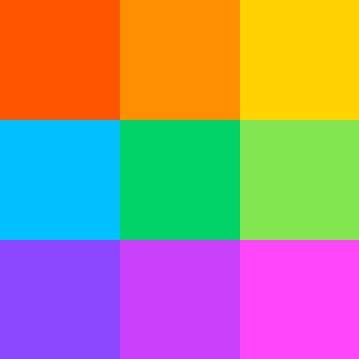Alle Bewertungen zu Smallpdf Filter anwenden
Nutzerbewertungen zu Smallpdf durchsuchen
Alle Bewertungen zu Smallpdf Filter anwenden
- Branche: Computer-Software
- Unternehmensgröße: 2–10 Mitarbeiter
- Täglich für Mehr als 2 Jahre genutzt
-
Quelle der Bewertung
Mehr Details anzeigen
Soluciona múltiples problemas para archivos PDF
Ha sido maravillosa, es muy fácil de usar y de acceder. No lo cambio por otras opciones, ya que voy a la segura con SmallPDF. Para una mejor calidad, recomiendo totalmente pagar por la versión premium, es un gran aliado para las tareas diarias.
Vorteile
Me gusta que puedo comprimir los archivos, fusionarlos o convertir PDF a jpeg, word a ppt, etc, lo mejor es que todo esto se puede hacer de manera gratuita sin perder la claridad del documento y enviarlo fácilmente a través de plataformas como WhatsApp, Facebook, Telegram o Correo.
Nachteile
Tal vez los múltiples anuncios que se presentan en la versión gratuita, pero de resto no tengo quejas.
- Branche: Bildungsmanagement
- Unternehmensgröße: 11–50 Mitarbeiter
- Wöchentlich für Kostenlose Testversion genutzt
-
Quelle der Bewertung
Mehr Details anzeigen
Smallpdf: convert your files in just few seconds
Good, but expensive.
Vorteile
It does not contain publicity or pop-ups on it.
Nachteile
The paid version is quite expensive, taking into account that you can find free programs which do the same.
- Branche: Bildungsmanagement
- Unternehmensgröße: 51–200 Mitarbeiter
- Monatlich für Mehr als 2 Jahre genutzt
-
Quelle der Bewertung
Mehr Details anzeigen
Logiciel professionnel pour traiter vos documents PDF et les convertir
une expérience passable
Vorteile
SmallPdf.
j'ai commencé à travailler avec ce logiciel depuis plusieurs année, comme vous savez la recherche scientifique nécessite largement ces outils techniques pour convertir les documents en version PDF, WORD ou images et les réutiliser.
en effet, j'ai apprécié l'utilisation de ce logiciel en mode gratuit , donc je donne mon avis sur la version gratuite parce que la version payante (les abonnements) y'avait forcément d’autres options.
le logiciel est très pratique, vous télécharger vos document facilement et le temps de conversion très rapide et vous aurez directement votre document téléchargé
ce que j'ai apprécié dans ce logiciel qu'il garde la forme de document, par exemple de PDF en Word , la format du texte est protégé et y'vais des décalages dans le texte
Nachteile
La seule chose que je n'ai apprécié beaucoup avec small pdf en version gratuite c'est la limite de documents convertis par jour, vous avez le droit à deux documents à convertir par jour uniquement, ce qui n'est pas le cas avec d'autres logiciels
- Branche: Rundfunk
- Unternehmensgröße: 5.001–10.000 Mitarbeiter
- Täglich für Mehr als 2 Jahre genutzt
-
Quelle der Bewertung
Mehr Details anzeigen
I love using small pdf software. You should try it,its amazing
Overall this software is amazing and my experience interacting with it has been great
Vorteile
The software allows users to convert word or other file documents to pdf. It helps verify the originality of files. It is easy to convert forms of documents
Nachteile
I have not had any issues using this software all the features work well.
- Branche: Automotive
- Unternehmensgröße: 2–10 Mitarbeiter
- Wöchentlich für Mehr als 1 Jahr genutzt
-
Quelle der Bewertung
Mehr Details anzeigen
It is an essential tool for managing and processing documents
The platform offers a wide range of tools, including PDF compression, merging, splitting, and conversion to various formats, such as Word, Excel, and PowerPoint.
Vorteile
I have found Smallpdf to be an incredibly useful tool for our business. Smallpdf is a web-based platform that provides a range of PDF editing and conversion tools that have helped us. The platform is simple and intuitive, making it easy for even non-technical users to quickly convert and edit PDFs. This has helped us to save time and reduce the need for manual document editing.
Nachteile
free version has some limitations in terms of file size and number of conversions per day. you may need to upgrade to a paid plan to access all the features and remove these limitations.
- Branche: Rechtsberatung
- Unternehmensgröße: 2–10 Mitarbeiter
- Wöchentlich für Mehr als 2 Jahre genutzt
-
Quelle der Bewertung
Mehr Details anzeigen
Plataforma útil
No geral me atende muito bem para as necessiades diárias e gestão documentos pdf para Pje.
Vorteile
Ela é estremamente fácil de ser utilizada. Carrega os arquivos diretamente do computador.
Nachteile
A versão grátis possui limitações, porém, é algo ineretente de todos os produtos do gênero.
- Branche: Medienproduktion
- Unternehmensgröße: Selbstständig
- Wöchentlich für Mehr als 2 Jahre genutzt
-
Quelle der Bewertung
Mehr Details anzeigen
Handy and indispensable
I have been using SmallPDF for quite many years now, as my default conversion tool. I mainly use it for dealing with text files, and the results have never disappointed me.
Vorteile
Small PDF is arguably the easiest and fastest file converter out there. Its newly updated interface on the iOS app is a delight to use. The web interface is also very easy to handle and the app won't let you down if you need to convert across a multitude of formats. I mainly use it for converting text files and the app does it in a seamless and rather efficient manner.
Nachteile
The waiting time for some conversion (for example, PDF into Word) can sometimes be longer than we would expect. Also, the previous design of the mobile apps was slightly clunky, but the new updates have pretty much solved that issue.
- Branche: Forschung
- Unternehmensgröße: 51–200 Mitarbeiter
- Täglich für Mehr als 1 Jahr genutzt
-
Quelle der Bewertung
Mehr Details anzeigen
Good PDF software
My overall experience with Smallpdf has been positive. The online tools offered by Smallpdf are easy to use and understand, and they have a wide variety of options to choose from.
Vorteile
Smallpdf is a great online service that simplifies the process of working with PDFs. I really like that it is an all-in-one solution for creating, editing, and converting PDFs. It offers a wide range of features and tools, such as merging and splitting PDFs, adding and removing pages, compressing files, and more. The service is also incredibly user-friendly and easy to use, with a clean and intuitive interface.
Nachteile
I like least about Smallpdf is the limited features compared to other PDF software. It does not offer the same level of customization or the ability to edit documents as some of the more expensive programs.
- Branche: Computer-Software
- Unternehmensgröße: 11–50 Mitarbeiter
- Wöchentlich für Mehr als 2 Jahre genutzt
-
Quelle der Bewertung
Mehr Details anzeigen
Avaliação Smallpdf
O Smallpdf é muito bom! No pacote free é possível utilizar as funcionalidades mais importantes do software com qualidade e agilidade. Em nenhum momento o usuário é obrigado ou induzido a adquirir pacotes mais caros.
Vorteile
A facilidade de converter arquivos de vários formatos, principalmente de PDF para imagem e o contrário. A possibilidade de editar PDFs é um diferencial que é ótimo.
Nachteile
Que as vezes ao converter arquivos eles permanecem com tamanhos de arquivos muito grandes, mesmo pedindo para reduzir o tamanho. O editor de PDF apesar de ser bom, deixa a desejar em alguns momentos ao não reconhecer certos caracteres editáveis.
- Branche: Computer- & Netzwerksicherheit
- Unternehmensgröße: 1.001–5.000 Mitarbeiter
- Wöchentlich für Mehr als 2 Jahre genutzt
-
Quelle der Bewertung
Mehr Details anzeigen
The Powerhouse
When i used to be in hurry, instead of opting for other software on my computer, i simply use smallpdf as it is user-friendly and can also be use easily on a smartphone.
Vorteile
Compressing FilesMerging files for those who do not have the appropriate softwareEasily converting file typesProtecting files with passwords if you do not have the appropriate software
Nachteile
Sometimes it gets stuck in the mid of work or else everything is just fine.
- Branche: Schreiben & Editieren
- Unternehmensgröße: Selbstständig
- Täglich für Mehr als 2 Jahre genutzt
-
Quelle der Bewertung
Mehr Details anzeigen
necesita mejoras
Es una buena página para editar archivos pdf, convertir a otros formatos, pero puede mejorar, sobre todo tambien su interfaz de usuario no es muy amigable para los visitantes.
Vorteile
Es facil de usar, así como rápido para los procesos que promete
Nachteile
En ocasiones da errores al realizar procesos como convertir archivos pdf aotros formatos o viceversa. Tambien debería aumentar la capacidad de documentos a editar.
- Branche: Informationstechnologie & -dienste
- Unternehmensgröße: 10.000+ Mitarbeiter
- Wöchentlich für Mehr als 2 Jahre genutzt
-
Quelle der Bewertung
Mehr Details anzeigen
Small PDF a quick solution to edit pdf files
Small pdf has improved over the years, when I started using it only had the online version, now it offers its app for different operating systems, Windows, iOS and Android, you can do everything that is done in the web version, it's quite practical and has the basic functions to edit or convert files to pdf.
Vorteile
Small PDF is a practical solution to interact with PDF files without having to install software that requires a lot of resources on your PC, I like that it has many tools in its free version such as convert files to pdf, merge documents, and transform image formats to pdf, one of the tools that I like the most about small pdf is that it can compress pdf files and reduce their size without losing quality, this is useful when sharing documents by email.
Nachteile
Although it is a basic solution, I think they need to add more functions such as more signature templates and customization when editing a pdf.
- Branche: Bildungsmanagement
- Unternehmensgröße: 2–10 Mitarbeiter
- Monatlich für Mehr als 1 Jahr genutzt
-
Quelle der Bewertung
Mehr Details anzeigen
Just Splendid!
It is just splendid! Easy to use, easy to activate, easy to buy, easy to find any function or option you are desperate about. Applicable, time and energy saving tool, almost flawless. However billing system is usually only pre-scheduled, but nowadays all companies work like that. It is powerful and even has Android and iOS Apps. Keep progressing, guys! Make your software more powerful! (Hint: I desperately need Handwriting OCR tool and Funny Fonts OCR tool).
Vorteile
When I just started my tutoring career of TOEFL Coach, I had to create lots of learning plans, learning programs, placement tests, studying progress tests. Besides, I had to prepare for every lesson lots of mind cards, flashcards, worksheets, slides, presentations, bullet lists. I desperately needed to convert files into pdf or doc, add images or extract them, compress files and use OCR function. This useful, powerful and practical tool saved me hours of work. I could make my work materials in 10-20 minutes and then do what I like without worries if file sizes are huge or images are overcompressed. It is a really great managing tool which helps you to get rid of hours monotonous work. Its performance is great, it is fast and provides users with the highest quality results. Unfortunately, I have not found any suitable desktop version for Linux such as Debian, Fedora or Ubuntu on Smallpdf website.
Nachteile
The OCR function is not really flawless. It needs to be improved. Besides, there are no PC versions for any Linux releases such as Ubuntu, Fedora or Debian.
- Branche: Chemikalien
- Unternehmensgröße: 51–200 Mitarbeiter
- Täglich für Mehr als 1 Jahr genutzt
-
Quelle der Bewertung
Mehr Details anzeigen
Best online PDF editor
There are both free and paid options available through Smallpdf, depending on the tool and the size of the file. The free version has some limitations, including maximum file size and a daily file limit. Smallpdf's paid plans provide additional features, higher limits, and the ability to work with larger files.Overall, Smallpdf is a useful tool for anyone who works with PDF files and needs a quick and easy way to perform common tasks.
Vorteile
Easily compress, merge, split, convert, and edit PDF files online without installing or downloading.With a simple and intuitive interface, the tool is designed to be user-friendly and efficient.
Nachteile
as it online tool always depends on internet connectivity, and data loss but these are not big concerns, limitation on free plan.
- Branche: Schreiben & Editieren
- Unternehmensgröße: 51–200 Mitarbeiter
- Wöchentlich für Kostenlose Testversion genutzt
-
Quelle der Bewertung
Mehr Details anzeigen
Smallpdf is a great tool to work with pdfs
Smallpdf is a great program to use if you need to work with pdf files. All the features you can imagine to use on pdfs is included and the app is easy to use and quite intuitive to the users needs. It's an app I used frequently and one that I would recommend.
Vorteile
Small pdf has many features that make it possible to work with pdfs in various ways. You can convert files from pdf to other formats and vice versa, you can edit pdfs and the digital pdf signing has saved me hours of tedious back and forth for signatures on important documents.
Nachteile
In a few very rare cases after downloading my document on the free trial version, parts of the document where changes were made would be blank. But just re-downloading often solves the issue. In the past three years that I've been using Smallpdf this has happened only a few times and it's the only con I can think of as the program does what it promises to do.
- Branche: Marketing & Werbung
- Unternehmensgröße: 2–10 Mitarbeiter
- Monatlich für Kostenlose Testversion genutzt
-
Quelle der Bewertung
Mehr Details anzeigen
Editor pdf free
Non mi è piaciuto
Vorteile
È molto utile per editare e modificare i pdf gratuitamente
Nachteile
È lento, si blocca e ci mette tempo a caricare e scaricare i file modificati
- Branche: Essen & Trinken
- Unternehmensgröße: 5.001–10.000 Mitarbeiter
- Täglich für Mehr als 2 Jahre genutzt
-
Quelle der Bewertung
Mehr Details anzeigen
the best on the market without a doubt
overall i had a good experience with this software, it is very intuitive, and has the best interface
Vorteile
it is super light, it doesn't crash even when I use it on my older machines
Nachteile
it could have an integrated image editor
- Branche: Professionelles Training & Coaching
- Unternehmensgröße: 11–50 Mitarbeiter
- Wöchentlich für Mehr als 2 Jahre genutzt
-
Quelle der Bewertung
Mehr Details anzeigen
Una vera garanzia nel campo pdf
Vorteile
Un software che da anni si rivela una garanzia nella gestione, condivisione e archiviazione dei pdf. Utilissimo per trasformare da Excel a pdf, da power point a pdf, da jpg a pdf e ovviamente da docs a pdf. Utilissima la funzione che ti permette di unire più pdf in un unico solo, la possibilità di firmare e di mettere una filigrana e una password.
Nachteile
Nessunissimo inconveniente riscontrato sul software
- Branche: Schreiben & Editieren
- Unternehmensgröße: Selbstständig
- Wöchentlich für Mehr als 2 Jahre genutzt
-
Quelle der Bewertung
Mehr Details anzeigen
SmallPDF makes my life easier
SmallPDF is a lifesaver when it comes to creating, compressing, and editing PDFs. I highly recommend it!
Vorteile
I love SmallPDF! It has so many capabilities. It compresses large PDFs so I can attach them to emails. It allows me to combine several PDFs into a single file. It also lets me to take a few pages out of a PDF and create a shorter file. (For instance, just pulling out the 2-3 most important pages of a 20-page document so the user doesn't have to skim/scroll to find the key material.) All of this saves time and improves efficiency/productivity. This tool has eliminated so much PDF-related frustration!
Nachteile
If you use the free plan, there are limits to how many files you can process per day. If your needs are limited, however, the free plan will easily meet your needs. If you do a lot of work with PDFs, however, the Pro plan will make more sense -- it's pretty inexpensive, you'll have full access to a wider set of tools, and there aren't any limits on how many documents you can process.
- Branche: Unterhaltung
- Unternehmensgröße: 2–10 Mitarbeiter
- Wöchentlich für Mehr als 1 Jahr genutzt
-
Quelle der Bewertung
Mehr Details anzeigen
PDF Conversion Made Easy
It is great.
Vorteile
The Smallpdf is easy to use. It has multi-facet conversion, from PDF, Word, Powerpoint.
I always convert documents to PDF and all sorts. It makes my work easy and fast. The converted docs are still perfect after the conversion. I am satisfied by this down to earth features and usages.
Nachteile
I can't see any least. Everything are usable. Thank you
- Branche: Grundschul- & Sekundarbildung
- Unternehmensgröße: 11–50 Mitarbeiter
- Täglich für 1-5 Monate genutzt
-
Quelle der Bewertung
Mehr Details anzeigen
Smallpdf: editor sencillo
Muy buena, es una apps muy práctica, de fácil manejo. Hasta la versión gratuita te entrega varias utilidades para manejar tus pdf. Me ha servido mucho en mi trabajo docente. Muy recomendable.
Vorteile
Por las múltiples funciones que te permite hacer, con una interfaz muy sencilla e intuitiva, además me gusta que tenga una prueba gratuita, así exploras la versión antes de comprarla.
Nachteile
Que no hay plantillas predeterminadas para ciertos documentos, ejemplo: invitaciones, diplomas, currículum, etc.
- Branche: Personalbeschaffung & -besetzung
- Unternehmensgröße: 1.001–5.000 Mitarbeiter
- Wöchentlich für Mehr als 2 Jahre genutzt
-
Quelle der Bewertung
Mehr Details anzeigen
SmallPDF - Small gateway file editor
Smallpdf is useful in many ways for editing a document or a file. More options are enlisted so that every editing can be done in a single place. More editing options are available on this platform. Moreover, basic editing options are available free of cost.Some features are only available on full purchase of this application. And sometimes some of the editing is quite nasty in terms of the final output of the file.
Vorteile
Smallpdf is useful in many ways for editing a document or a file. More options are enlisted so that every editing can be done in a single place. More editing options are available on this platform. Moreover, basic editing options are available free of cost.
Nachteile
Some features are only available on full purchase of this application. And sometimes some of the editing is quite nasty in terms of the final output of the file.
- Branche: Krankenhausversorgung & Gesundheitswesen
- Unternehmensgröße: Selbstständig
- Wöchentlich für Mehr als 2 Jahre genutzt
-
Quelle der Bewertung
Mehr Details anzeigen
App that I use to study and keep up with college
I really love Smallpdf, i use it all the time.
Vorteile
Converting documents into PDF, merge documents and digital signature.
Nachteile
converting PDF to other type of documents. Sometimes it doesn't work as i wanted.
- Branche: Möbel
- Unternehmensgröße: 51–200 Mitarbeiter
- Wöchentlich für Mehr als 2 Jahre genutzt
-
Quelle der Bewertung
Mehr Details anzeigen
Just perfect
I love it, will always use it as long as it stays that simple. The interface is familiar, with all things in the right place. It is one of those software that every business should have on their desktop. Strongly recommend.
Vorteile
Converts everything. From PDFs to JPGs with incredible accuracy and efficiency. I really like the classic PDF editing modes, always useful and well done. But I also appreciated the possibility of digital signing and PDF protection, making them within everyone's reach.
Nachteile
The price. Maybe a little high for these basic features. The functions of Small PDF are easily available online for free. However, it does offer unlimited downloads and desktop apps.
- Branche: Bankwesen
- Unternehmensgröße: 51–200 Mitarbeiter
- Wöchentlich für Mehr als 2 Jahre genutzt
-
Quelle der Bewertung
Mehr Details anzeigen
The greatest PDF tool software out there.
Smallpdf has been a handy tool to convert Microsoft Office files to PDF, as the current export option highly reduces image quality, and to compress files that are quite heavy.
My company publish a monthly catalog which is usually two or three heavy files, where I need to not just join these files but also heavily compress them and Smallpdf does it perfecly.
Vorteile
Smallpdf is a complete solution for PDF files, being the most popular one the possibility to convert these to Microsoft Office files or images (and vice versa).
They also offer some editing tools, such as being able to merge or split different files, rotate them and even signing or unlocking files. Also, the compress tool is shockingly effective, reducing some files sizes by 90% with a barely noticeable loss on quality.
They also offer a desktop solution that is completely offline, being a lot cheaper than other tools in the market.
Nachteile
The only negative aspect I can think of is the lack of prepaid options. While it is possible to do two operations each hour for free, I can't justify paying a monthly fee when I may only need to convert no more than ten files weekly.
- Branche: Bildungsmanagement
- Unternehmensgröße: Selbstständig
- Wöchentlich für 6-12 Monate genutzt
-
Quelle der Bewertung
Mehr Details anzeigen
Good tool - limited in the free version, but very useful
It's a very good option with good free resources. There is a limitation on the free usage, but it's good overall.
Vorteile
I love that it is easily accessible directly through the internet browser. It allows for multiple types of conversions and edits even in the free version. Easy to find with an easy Google search. No watermarks, which is great.
Nachteile
I wish the free version would allow for more conversions per day. This limitation made me migrate towards other similar free tools with similar features but with fewer limitations on the free version.
- Branche: Personalwesen
- Unternehmensgröße: 201–500 Mitarbeiter
- Täglich für 1-5 Monate genutzt
-
Quelle der Bewertung
Mehr Details anzeigen
This is a great innovation to read PDF. Honestly it will change your thoughts about PDF...
Small pdf is a compact sized pdf viewer. It can compress your pdf size to 90% or lesser. Mainly I can say it is all in one application to use. Try it and it will change your thoughts about pdf reading. This really convenient. Ill recommend everyone to use at least once. Happy reading.
Vorteile
It can compress the pdf size to 90% or lesser as we can read or keep more pdfs in our stock. Also it can convert,marge and edit the document in one hand. This is really a compact application to daily use.
Nachteile
The interface of the apps should be improved. It is in pristine condition but need to upgrade more.
- Branche: Gesundheit, Wellness & Fitness
- Unternehmensgröße: Selbstständig
- Wöchentlich für Mehr als 1 Jahr genutzt
-
Quelle der Bewertung
Mehr Details anzeigen
Una herramienta que no puede faltar en tu oficina virtual
Me ha ayudado a solucionar muchas emergencias de oficina, tiene todas las herramientas para modificar y mejorar documentos.
Vorteile
Puedo convertir los documentos de otros formatos a PDF y viceversa con rapidez.Me encanta usarla para firmar documentos o contratos entre varias partes con autentificación de firmas.Puedo unir varios documentos en un solo PDV
Nachteile
No le veo contras, me encanta como funciona y sus funciones de rápida implementación.
- Branche: Tiefbau
- Unternehmensgröße: 11–50 Mitarbeiter
- Täglich für Mehr als 2 Jahre genutzt
-
Quelle der Bewertung
Mehr Details anzeigen
Definetly one of the best PDF software I have ever used
Small pdf is significantly cheaper than it's competitors and offers a quality product that is second to none, it is an incredible tool and has been amazing every since we started using it. I truly recommend it.
Vorteile
Ever since I used the free version in small pdf website I was convinced that this was one of the best pdf softwares available and I was totally right, it has every possible tools and gadgets for pdf editing and it is incredibly easy, its conversions are top notch and most of all it is really fast for pdf reading.
Nachteile
Something I really don't like about smallpdf is how limited the free version is on its website, you can convert only two files an hour, it almost convinced me not to buy it (but thanks god I did)
- Branche: Marktforschung
- Unternehmensgröße: 2–10 Mitarbeiter
- Wöchentlich für 6-12 Monate genutzt
-
Quelle der Bewertung
Mehr Details anzeigen
Needs a lot of improvement
A good product, have scope for improvement, as I use only for eSign tool I would want the process to be simpler and the issue highlighted above to be addressed.
Vorteile
My job requires end-user to digitally eSign the documents, smallpdf was very handy to carry out the same. Also all the PDF tools were handy and work with Ease.
Nachteile
1. End-user used to see the pixelated document, when highlighted there was no help.
2. Recent force landscape option to complete the eSign was giving trouble to most of my end-users, have to call and guide them to complete the process.
3. Documents used to take ever to load in few cases even with good connectivity and never used to load with moderate to low connectivity.
Gründe für den Wechsel zu Smallpdf
Pricing & availability of other PDF tools.- Branche: Maschinerie
- Unternehmensgröße: 2–10 Mitarbeiter
- Täglich für Mehr als 2 Jahre genutzt
-
Quelle der Bewertung
Mehr Details anzeigen
Convertitore PDF utile e semplice
Da quando ho iniziato ad utilizzare questo software risparmio molto tempo nella gestione dei documenti in pdd
Vorteile
La facilità di utilizzo del software che apre diverse funzionalità di modifiche del PDF utili per il lavoro in ufficio.
Nachteile
Nessun problema, funziona tutto perfettamente
- Branche: Buchhaltung
- Unternehmensgröße: 51–200 Mitarbeiter
- Täglich für Mehr als 2 Jahre genutzt
-
Quelle der Bewertung
Mehr Details anzeigen
Best PDF software I have ever used
I can't tell you enough how much I love this software, it has truly been a gamechanger for me, even for someone who doesn't want to pay for the software (even though is really cheap) its free version is amazing for pdf reading.
Vorteile
SmallPDF is the best pdf software ever, it is extremely easy to use for pdf converting or editing, it comes with every tool you might possibly need for working with pdfs and best of all at a really reasonable price, it is the whole package.
Nachteile
The only issue I might have with smallpdf (but that I really understand) is the fact that when working with large files the conversion process can take a long time. Also opening the software can take a longer time than with other ones.
- Branche: Informationstechnologie & -dienste
- Unternehmensgröße: 10.000+ Mitarbeiter
- Monatlich für Mehr als 2 Jahre genutzt
-
Quelle der Bewertung
Mehr Details anzeigen
A Powerful and Attractive PDF Conversion Applications
Its a handy easy to use tool for converting documents to pdf, Need to be very careful when uploading documents as it allows 1-2 conversion only in every 15mins if using a free trail version else have to wait until next conversion.
Vorteile
1. The UI is amazing, its very user friendly
2. Ensures Fast and Flawless pdf conversions
3. Allows other operations for PDF handling like merging,editing,signing,etc.
Nachteile
1. Support for conversion to other formats.
2. Hourly limits on conversions in free trail version, should be increased.
- Branche: Medizinische Praxis
- Unternehmensgröße: 51–200 Mitarbeiter
- Täglich für 1-5 Monate genutzt
-
Quelle der Bewertung
Mehr Details anzeigen
Smallpdf use in college students
im a 22 years old medicine student, im currently at my fourth year and i can assure that every college student reads a lot and requires too much pdf`s, imagine in medicine, all my books are on pdf`s, this app is a great tool for all the students, its pretty much a relief in our day to day chores
Vorteile
It is so easy and accesible, you dont need any type of special knowledge to use this app, that is something that helps a lot, it dont uses too much storage so you dont have to worry about that and the design of the app looks pretty good
Nachteile
sometimes you can save a pdf and dont even know where it is, its just a matter of configuration in the app so you can select where do you want them to store
- Branche: Marketing & Werbung
- Unternehmensgröße: 11–50 Mitarbeiter
- Täglich für 1-5 Monate genutzt
-
Quelle der Bewertung
Mehr Details anzeigen
An ally in the office routine
The application has already saved me in several situations, it has several good features but the pdf editing for me is the best, a shame it is limited in the free version!
Vorteile
When I was recommended the application I really liked it because several times I was breaking my head to be able to edit a pdf, I tried in several ways and many times without success. Now I know where to go when I need to!
Nachteile
I don't like the app having a daily limit for conversion. I know that the intention is to get people to purchase the paid option, but people are not always able to do so or use it for work routines and bosses do not buy the paid version, as is the case with me.
- Branche: Outsourcing/Offshoring
- Unternehmensgröße: 11–50 Mitarbeiter
- Täglich für Mehr als 2 Jahre genutzt
-
Quelle der Bewertung
Mehr Details anzeigen
SmallPDF is one of the best tools we have ever discovered. We use it daily. It is great!
Vorteile
There are so many functions. We can convert Word, Excel, Powerpoint and JPG files to PDF and convert a PDF file to those formats. We mostly use SmallPDF to compress files. This is a great help when storage space is limited in some of the apps we use. We can also split, edit, rotate and eSign a PDF file.
Nachteile
I love everything about this tool, but there is one thing I would like to change. If a file is the smallest size after merging or converting and then compressing the file, we receive a message stating that the file cannot be compressed to a smaller size but we are not given the option to download the merged or converted file.
- Branche: Finanzdienstleistungen
- Unternehmensgröße: 1.001–5.000 Mitarbeiter
- Wöchentlich für Mehr als 2 Jahre genutzt
-
Quelle der Bewertung
Mehr Details anzeigen
Excellent PDF Tool for any personal or business use! I use it all the time!
Extremely satisfied. Makes me look like a tech genius to others when I "magically" covert file types wicked quick haha. Very useful and easy to use tool!
Vorteile
I love that you can convert PDFs to other file types, and visa versa. INCREDIBLY handy, and makes me look like a wizard to clients and others when they can't figure out how to submit documents because they're in a different format. I also use this periodically to split/add PDF pages apart/together. It is an immensely and time-saving web-based tool (so you can use it anywhere). It's also insanely easy to use!
Nachteile
Honestly, I can't think of anything negative right now. It has always worked well for me and done what I needed it to do!
- Branche: Informationsdienst
- Unternehmensgröße: Selbstständig
- Täglich für Mehr als 2 Jahre genutzt
-
Quelle der Bewertung
Mehr Details anzeigen
Small PDF Review
My overall experience is very positive and i would recommend it to anyone that I know.
Vorteile
I use this software mostly to spilt and edit pdf files and it works great for the price.
Nachteile
Nothing much that I can speak negatively about this software.
In Betracht gezogene Alternativen
Adobe Acrobat ReaderGründe für den Wechsel zu Smallpdf
Because its fast and easy to use and you can use the free trail to test it for a while to see if it fits your needs.- Branche: Computer-Software
- Unternehmensgröße: 11–50 Mitarbeiter
- Täglich für Mehr als 2 Jahre genutzt
-
Quelle der Bewertung
Mehr Details anzeigen
Document converting with small PDF
Good to convert any kind of document to PDF or PDF to any kind of other document.It takes very little time to convert those documents and It's my choice when i need to convert any kind of document to PDF
Vorteile
This is very much helpful to convert any type of document in to pdf within seconds. It gives very clear user experience and anyone can do their document converting tasks using this website or chrome extension.
Nachteile
When I goes to convert PDF to word it convert the font style of the PDF into another type of font styles in some places.
Antwort von Smallpdf
Hi there, that doesn't sound right! Can you give us more information at [email protected] so that we can investigate?
- Branche: Konsumgüter
- Unternehmensgröße: 2–10 Mitarbeiter
- Wöchentlich für 6-12 Monate genutzt
-
Quelle der Bewertung
Mehr Details anzeigen
Easy to use and fast
Vorteile
Smallpdf is a great tool to any kind of adjustment you have to make to a pdf document. It could be signing, merging or editing. Anything can be done easily and fast. Just upload the file and make the changes with a few clicks.
Nachteile
You only have a few free usages available, before having to upgrade to the pro version. If you need pdf merging or editing regularly its definitely worth it, but have to consider.
- Branche: E-Learning
- Unternehmensgröße: Selbstständig
- Wöchentlich für Mehr als 1 Jahr genutzt
-
Quelle der Bewertung
Mehr Details anzeigen
Un todo-en-uno estupendo para tus documentos en PDF
Una herramienta tremendamente útil para la edición, combinación y conversión de archivos PDF. Si necesitas trabajar con archivos PDF, sin duda deberías probar
Vorteile
SmallPDF ofrece una amplia variedad de herramientas para convertir, comprimir, editar y modificar documentos de forma muy sencilla. Me ahorra un montón de tiempo al integrar todas esas funciones en una sola herramientas.
Nachteile
Me parece que el precio de su versión Pro es algo elevado, sobre todo teniendo en cuenta que algunas de esas funciones son gratuitas en otras herramientas.
- Branche: Marketing & Werbung
- Unternehmensgröße: Selbstständig
- Wöchentlich für Mehr als 2 Jahre genutzt
-
Quelle der Bewertung
Mehr Details anzeigen
Melhor ferramenta
Depois que conheci o Smallpdf, me ajudou muito no meu trabalho e os meus arquivos ficaram ainda mais organizados, além disso é mito fácil de usar!
Vorteile
O recurso que mais uso é juntar os PDF's, antes de conhecer o Smallpdf eu sofria para juntar as páginas do meu documento em apenas um arquivo. E depois de juntar os pdfs ficava muito pesado, foi então que comecei a usar a ferramenta para cumprimir o arquivo, assim fica muito mais fácil de enviar.
Nachteile
muitas ferramentas para usar, nada que eu não goste.
- Branche: Kosmetik
- Unternehmensgröße: 51–200 Mitarbeiter
- Täglich für Mehr als 2 Jahre genutzt
-
Quelle der Bewertung
Mehr Details anzeigen
Muy buena herramienta para los que trabajamos mucho con PDF
Vorteile
Es una herramienta que llevamos utilizando en el equipo durante mucho tiempo, que nos permite trabajar y tratar de manera muy fácil con los PDF, ¡nos encanta!
Nachteile
No hay nada que nos disguste es una herramienta muy completa
- Branche: Pharmazeutika
- Unternehmensgröße: 11–50 Mitarbeiter
- Wöchentlich für Mehr als 2 Jahre genutzt
-
Quelle der Bewertung
Mehr Details anzeigen
Experience with smallpdf
Vorteile
For more than 2 year, i am using this software mainly for putting my e signature as well as for editing data. this is the one of the best software i found to use and trust for my e signature. the other best feature of this software is the merging the files in sequence without any trouble. Homepage is well designed. so, i found this software trustwothy as well efficient in mentioned features.
Nachteile
In my pinion, it is best software to use. it has nothing that i shouldn't like. Login requirment email to use the free trial, even for the very first time, is the featue that i might not like because for the very first time, people can not trust on software to share their personal infomation. so, this might be the only one feature that i like least about it.
- Branche: Essen & Trinken
- Unternehmensgröße: 2–10 Mitarbeiter
- Täglich für Mehr als 2 Jahre genutzt
-
Quelle der Bewertung
Mehr Details anzeigen
Strumento semplice per conversione in Pdf
Vorteile
Consente una veloce conversione dei documenti word in Pdf per poi consentire la firma elettronica dei documenti. Ottimo anche per fare la cosa inversa, cioè per convertire un Pdf in word quando necessario.
Nachteile
Assistenza clienti da migliorare, a volte impiegano troppo tempo per rispondere
- Branche: Buchhaltung
- Unternehmensgröße: 11–50 Mitarbeiter
- Täglich für Mehr als 1 Jahr genutzt
-
Quelle der Bewertung
Mehr Details anzeigen
Evaluation Smallpdf
My experience was super satisfactory, it met all my expectations about everything, it was super easy to use and very nice
Vorteile
The agility and speed in the transformation of the necessary documents, a software that is super easy to use and understandable with each available document and without any problem during the process of using the software
Nachteile
They could have resources to improve when choosing files faster when running the software, the time that the software takes to bring the expected result and in addition to having several options to choose from when saving the work performed makes it a little difficult to be finished
- Branche: Rechtsberatung
- Unternehmensgröße: 2–10 Mitarbeiter
- Täglich für Mehr als 2 Jahre genutzt
-
Quelle der Bewertung
Mehr Details anzeigen
Avaliação da ferramenta que uso durante o trabalho
Atende as expectativas
Vorteile
Praticidade e eficiência na hora alterar documentos
Nachteile
Acesso gratuito é limitado, poderia ser melhor
- Branche: Architektur & Planung
- Unternehmensgröße: 501–1.000 Mitarbeiter
- Wöchentlich für Mehr als 2 Jahre genutzt
-
Quelle der Bewertung
Mehr Details anzeigen
Smallpdf múltiples herramientas para PDF en un solo software
Muy buena experiencia, la utilizo sobre otras herramientas siempre como mi primer opción para comprimir, convertir y editar pdfs.
Vorteile
Mi aspecto favorito sobre esta herramienta es la facilidad de uso. Es muy intuitiva y clara. Además combina muchas excelentes herramientas para utilizar con pdfs
Nachteile
Ampliaría el tipo de formatos a los que se pueden convertir los archivos, por ejemplo incorporar formatos .xlm, .dwg, .cdr, etc.
- Branche: Gesundheit, Wellness & Fitness
- Unternehmensgröße: 11–50 Mitarbeiter
- Wöchentlich für Mehr als 2 Jahre genutzt
-
Quelle der Bewertung
Mehr Details anzeigen
A product for all your documentation and editing needs.
Vorteile
electronic signature, digital signature, pdf editing and conversion
Nachteile
sometimes it takes a lot of time in conversion.
- Branche: Marketing & Werbung
- Unternehmensgröße: 11–50 Mitarbeiter
- Wöchentlich für Mehr als 2 Jahre genutzt
-
Quelle der Bewertung
Mehr Details anzeigen
Smallpdf una herramienta opcional para convertir o unir tus documentos
Mi experiencia ha sido buena, pero hay otros softwares con mayores funcionalidades.
Vorteile
Lo que más me ha gustado es que tiene diferentes formatos para convertir documentos, además de unirlos y puedes unirlos en la posición y tamaño que quieras.
Nachteile
Lo que menos es que su prueba gratuita es muy limitada y me parece carillo en referencia a otros programas que tienen las mismas funcionalidades que ese.