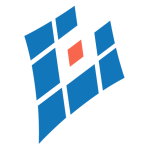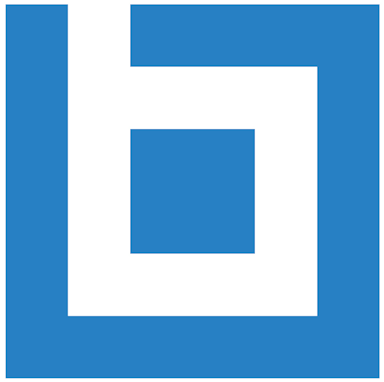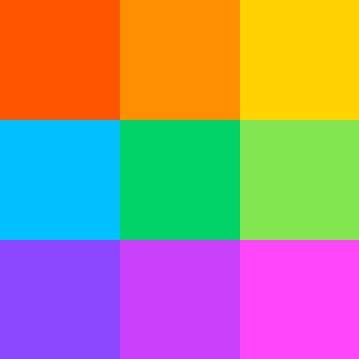
Smallpdf
Über Smallpdf







Smallpdf Preis
Smallpdf bietet eine Gratisversion und eine kostenlose Testversion. Die kostenpflichtige Version von Smallpdf ist ab 10,00 €/Monat verfügbar.
Alternativen für Smallpdf
Alle Bewertungen zu Smallpdf Filter anwenden
Nutzerbewertungen zu Smallpdf durchsuchen
Alle Bewertungen zu Smallpdf Filter anwenden
- Branche: Computer-Software
- Unternehmensgröße: Selbstständig
- Täglich für Mehr als 1 Jahr genutzt
-
Quelle der Bewertung
Mehr Details anzeigen
Einfach zu bedienen
Vorteile
Zuerst schnell beim Aufmachen und reagiert umgehend, es hängt sich gar nix
Nachteile
Manchmal ist nicht kompatibel mit win11
- Branche: Bankwesen
- Unternehmensgröße: 1.001–5.000 Mitarbeiter
- Monatlich für Mehr als 1 Jahr genutzt
-
Quelle der Bewertung
Mehr Details anzeigen
Gutes Ergebnis, aber die Demo könnte "breiter" sein
Vorteile
Konvertierung, Bearbeitung und Zusammenführungen klappen immer, ich vertraue auf Smallpdf und habe bereits fast jedes Tool gebrauchen können.
Nachteile
Leider ist der Zugriff in der Demo (verständlicherweise) beschränkt. Nutzen tue ich das Tool leider nur monatlich, wodurch sich ein Abo nicht lohnt... Deswegen ist es etwas ärgerlich, wenn man ein kleines Dokument zerkleinern muss um diese konvertieren zu können, weil man sein Demo-Konto "aufgebraucht" hat.
- Branche: Bau
- Unternehmensgröße: 51–200 Mitarbeiter
- Monatlich für Mehr als 2 Jahre genutzt
-
Quelle der Bewertung
Mehr Details anzeigen
Super Tool für Dateiformat-Konvertierung.
Vorteile
sehr schnelle Dateiformat-Konvertierung.
Nachteile
Beschränkungen für die Dateikonvertierung eingeführt
- Branche: Logistik & Lieferkette
- Unternehmensgröße: 51–200 Mitarbeiter
- Monatlich für Kostenlose Testversion genutzt
-
Quelle der Bewertung
Mehr Details anzeigen
Kostenlose Lösung für PDF Dokumente
Gute Kostenlose Lösung für PDF Dokumente
Vorteile
Online sehr leicht und bequem PDF zusammenfügen
Nachteile
ich konnte eine feststellen ich es hatte bis jetzt alles gut funktioniert
- Branche: Maschinerie
- Unternehmensgröße: 1.001–5.000 Mitarbeiter
- Täglich für Mehr als 1 Jahr genutzt
-
Quelle der Bewertung
Mehr Details anzeigen
eines der besten Werkzeuge zum Bearbeiten von PDF-Dateien.
Es ist sehr empfehlenswert und ich schlage vor, dass andere es für ihre Dateien verwenden.
Vorteile
Die Vorteile dieses Tools sind, dass ich meine Gesamtproduktivität steigern konnte, weil ich damit Lebensläufe sehr schnell und effektiv von PDF nach Word und von Word nach PDF konvertieren kann, um sie zu bearbeiten. Es ist so einfach zu bedienen, dass auch der Rest meines Teams dieses Tool täglich nutzt.
Nachteile
manchmal werden einige Dokumente von der App nicht erkannt und die Dateien werden nicht geändert, was wirklich hektisch ist.Bei der Konvertierung von PDF in Word wird die Schriftart des PDF an einigen Stellen in eine andere Art von Schriftart umgewandelt.
- Branche: Medizinische Geräte
- Unternehmensgröße: 2–10 Mitarbeiter
- Wöchentlich für Kostenlose Testversion genutzt
-
Quelle der Bewertung
Mehr Details anzeigen
Smallpdf
Vorteile
umfassende Funktionalitäten, um PDF Dokumente bearbeiten zu können
Nachteile
die limitierte Anzahl an Anwendungen - gratis pro Tag
- Branche: Großhandel
- Unternehmensgröße: 201–500 Mitarbeiter
- Monatlich für Kostenlose Testversion genutzt
-
Quelle der Bewertung
Mehr Details anzeigen
Tolles Tool für schnelle Bearbeitung von PDFs
Vorteile
wir nutzen Smallpdf gerne, da es selbsterklärend und intuitiv ist. Jeder kann so ohne viel Aufwand PDFs nach seinen Wünschen bearbeiten, ich empfehle das Programm oft weiter und nutze es regelmäßig
Nachteile
Alles funktioniert bestens, mir sind keine Komplikationen bekannt
- Branche: Logistik & Lieferkette
- Unternehmensgröße: 1.001–5.000 Mitarbeiter
- Täglich für Mehr als 2 Jahre genutzt
-
Quelle der Bewertung
Mehr Details anzeigen
Online-Editor, Konverter, Kompressor, alles in einem für mittelgroße Dateien
seine gut für konvertieren, bearbeiten, löschen, sperren, Schutz und viele andere feautures.Leicht und einfach, die benutzerfreundlich sein kann.
Vorteile
Online-Editor, Konverter, Kompressor, alles in einem für mittelgroße Dateien
Nachteile
Es ist ein bisschen teuer im Vergleich zu anderen, aber es hat auch die kostenlose Software, mit der wir 2 Dokumente pro Tag bearbeiten können.
- Branche: Großhandel
- Unternehmensgröße: 2–10 Mitarbeiter
- Täglich für Mehr als 1 Jahr genutzt
-
Quelle der Bewertung
Mehr Details anzeigen
Hatte einiges getestet
Ich war vom Support mega überrascht. Habe selten so ein schnelles feedback bekommen, zudem flexibel und human. TOP. Die Seite funktioniert super praktisch und unkompliziert. Habe wirklich einiges verglichen vorher - auch die teure Konkurrenz von Adobe endgeldlich getestet, fand aber das Preis-Leistungsverhältnis bei small pdf weitaus besser. Viele Anbieter sehe ich als beabsichtigt einschränkend, für jeden pups muss man zusätzlich was buchen. Verstehe dass Geschäfte so funktionieren, dennoch bin ich persönlich ein Freund von nachhaltigem Miteinander. Dieser Eindruck geht nunmal ein niemandem vorbei. Small pdf fand ich im Angebot Allüren-los was ich wirklich sehr erfrischend finde in der heutigen Zeit. Bitte entwickelt euch mit der selben Haltung weiter! Ich komme beim nächsten Projekt sicher wieder auf den Service zurück.
Vorteile
Super unkompliziert gestaltet. Oberfläche versteht wirklich jeder und es gab keine Funktion, welche ich vermisst hätte.
Nachteile
Bei mir hat alles gut funktioniert und ich hatte keine Störungen. Die Unterschriftfunktion ist super, die Unterschriften könnten dennoch etwas zierlicher oder feiner sein - gerade bei wichtigen Dokumenten empfehlenswert.
- Branche: Finanzdienstleistungen
- Unternehmensgröße: Selbstständig
- Monatlich für Kostenlose Testversion genutzt
-
Quelle der Bewertung
Mehr Details anzeigen
Beste Tool am Markt
Vorteile
Es tut genau das was es soll. Konvertiert Dokumente in PDFs und fügt diese auch ohne Probleme zusammen.
Nachteile
In der Kostenlosen Version gibt es nichts zu beanstanden. Es gibt zwar nur begrenzte Funktionen, aber diese tuen ihren Job.
- Branche: Einzelhandel
- Unternehmensgröße: 1.001–5.000 Mitarbeiter
- Monatlich für Mehr als 2 Jahre genutzt
-
Quelle der Bewertung
Mehr Details anzeigen
Multitalent
Smallpdf ist ein Multitalent, denn die Software hat viele nützliche Funktionen, wie eSignatur und die Möglichkeit, PDFs beliebig zu bearbeiten. Deshalb empfehle ich die Software häufig weiter.
Vorteile
Die Software ist praktisch und übersichtlich. Ich nutze Smallpdf, um Dokumente zu komprimieren, umzuwandeln und zusammenzuführen. Diese 3 Funktionen finde ich am Besten und am Wichtigsten für meine Zwecke. Deshalb freut es mich, dass es immer schnell und unkompliziert funktioniert.
Nachteile
Bisher konnte ich nichts Negatives finden.
- Branche: Metallabbau
- Unternehmensgröße: 51–200 Mitarbeiter
- Wöchentlich für Mehr als 2 Jahre genutzt
-
Quelle der Bewertung
Mehr Details anzeigen
Ein Muss wenn man mit PDFs arbeitet
Vorteile
Die kostenfreie Nutzung für die gängigsten pdf Funktionen.
Nachteile
Nicht alle Funktionen im Vergleich zu Adobe sind vorhanden.
- Branche: Verlagswesen
- Unternehmensgröße: 2–10 Mitarbeiter
- Wöchentlich für Mehr als 1 Jahr genutzt
-
Quelle der Bewertung
Mehr Details anzeigen
Online Lösung für Signaturen
Vorteile
Ohne Anmeldung, unkompliziert und schnell
Nachteile
Begrenzung, wie viele möglich sind und zt nervige Werbung
- Branche: Informationstechnologie & -dienste
- Unternehmensgröße: 51–200 Mitarbeiter
- Wöchentlich für 6-12 Monate genutzt
-
Quelle der Bewertung
Mehr Details anzeigen
Gute Alternative...
Vorteile
zu anderen Tools, die ebenfalls PDFs konvertieren soll. Es ist schneller und ich empfinde die Bedienung als intuitiver.
Nachteile
Ab und an wird die Schrift etwas zu groß dargestellt und daher rutscht ein Teil des Inhalts auf die nächste Seite.
- Branche: Staatsverwaltung
- Unternehmensgröße: Selbstständig
- Wöchentlich für Mehr als 2 Jahre genutzt
-
Quelle der Bewertung
Mehr Details anzeigen
Lots of features to edit PDFs however you see fit
Makes merging, editing, and converting PDFs super easy.
Vorteile
Lots of features to merge, edit, and convert PDFs. It gives me tools to do everything my organization needs to do to PDFs.
Nachteile
Some of the features require paying for the service.
In Betracht gezogene Alternativen
SejdaGründe für den Wechsel zu Smallpdf
Easier functionality, more tools, and lower cost.- Branche: Design
- Unternehmensgröße: 2–10 Mitarbeiter
- Wöchentlich für Mehr als 2 Jahre genutzt
-
Quelle der Bewertung
Mehr Details anzeigen
Hands down the best PDF compressor
Love it, easy to use, nice to look at. Affordable price.
Vorteile
I've tried so many tools to compress PDFs. We create big design files that need to be exported to PDF at small file sizes. We tested out many tools and nothing else came close. Small PDF let's us save multiple page PDFs with high resolution images at small files sizes. Does exactly what it says with elegance and style!
Nachteile
It's hardly a con, but the Mac app isn't worth bothering with. Using the website is quicker and more functional. I just have it bookmarked so I can access the site quickly.
- Branche: Informationstechnologie & -dienste
- Unternehmensgröße: 2–10 Mitarbeiter
- Täglich für Mehr als 1 Jahr genutzt
-
Quelle der Bewertung
Mehr Details anzeigen
A compact solution for all pdf related work.
Smallpdf has been my go-to tool for processing PDFs in my daily work. Also read: Merge PDF Files with Ease. A Simple All-in-One Guide. I have used it to convert several documents into a single PDF for presentation to a client, and the process was absolutely seamless. It’s been a lot less frustrating to work with PDFs.
Vorteile
It allows users to compress, edit, and convert their PDFs in just a few clicks, making it super easy to use. For example, I compressed a huge PDF file for email submission, and the quality was superb. The OCR function for scanned documents is a lifesaver as well.
Nachteile
The free version is somewhat limited, restricting you on the number of tasks you can do every day. Some pro features, such as batch processing, are available only for a premium subscription, which can feel steep for some occasional users.
- Branche: Buchhaltung
- Unternehmensgröße: Selbstständig
- Täglich für Kostenlose Testversion genutzt
-
Quelle der Bewertung
Mehr Details anzeigen
Company that steal from you
Nachteile
Fraudulent company. Takes money and refuses to refund even when your account had been used by third party. Does not put the customer first. Now money has been taken for a product I will not use. It is impossible to give a good review of them.
- Branche: Marketing & Werbung
- Unternehmensgröße: 2–10 Mitarbeiter
- Monatlich für Mehr als 1 Jahr genutzt
-
Quelle der Bewertung
Mehr Details anzeigen
Free tier is powerful for light business use
Overall, this is a powerful little tool for light business or solopreneur usage.
Vorteile
Most pdf tasks are available with a free trial or through their free tier. The tools are intuitive to use and allow you to work with one or two documents per day. Sign, edit, erase and other functions.
Nachteile
Not really a con given how much the free tier offers, but sometimes I can accidentally exceed the tier limits for the day with the documents I open. If I make edits to a PDF and then decide to e-sign it, that may count as exceeding the daily limits. So then I have to wait until tomorrow to finish my document.
Also, the web app sometimes has issues with my Chrome browser. These are minor, but worth considering if you use this app frequently.
- Branche: Computer- & Netzwerksicherheit
- Unternehmensgröße: 11–50 Mitarbeiter
- Täglich für Mehr als 2 Jahre genutzt
-
Quelle der Bewertung
Mehr Details anzeigen
Small pdf daily usage for management and signature
My overall experience is good and feels very easy and now it is a our part of daily life
Vorteile
This is the best app easy to use very friendly you don't need to provide training to your employees as very easy interface even new person can use it.
Nachteile
While i convert my pdf in word or other formate they don't convert according to format they misplace some words lines or tables
Gründe für den Wechsel zu Smallpdf
Cheap compared to others and very easy to use and it provide more features- Branche: Gesundheit, Wellness & Fitness
- Unternehmensgröße: Selbstständig
- Monatlich für Mehr als 2 Jahre genutzt
-
Quelle der Bewertung
Mehr Details anzeigen
Go-to document management software that is versatile and simple to use
Smallpdf has been my go-to software for document management, editing, merging, and signing. The interface is the cleanest and easiest to use compared to other companies with similar software.
Vorteile
I really like the versatile features and functionality that is simple to navigate and use.
Nachteile
No dislikes or cons experienced with use so far.
- Branche: Informationstechnologie & -dienste
- Unternehmensgröße: 51–200 Mitarbeiter
- Wöchentlich für Mehr als 1 Jahr genutzt
-
Quelle der Bewertung
Mehr Details anzeigen
Experience of using Smallpdf
Vorteile
Many useful tools for daily use make work easier
Nachteile
If the file you want to compress is too big then the tools will not running
- Branche: Informationstechnologie & -dienste
- Unternehmensgröße: 11–50 Mitarbeiter
- Wöchentlich für Kostenlose Testversion genutzt
-
Quelle der Bewertung
Mehr Details anzeigen
Easy PDF Management Tool
My overall experience with Smallpdf has been great. It’s a simple and reliable tool for handling PDFs, whether it’s converting, compressing, or editing files. The interface is user-friendly.
Vorteile
Easy-to-use interface with a simple workflow
Fast and efficient PDF conversions and edits
Works online—no software installation required
Supports multiple PDF tools like merge, compress, and sign
Nachteile
Free version has daily usage limits
Asking credit/debit card for free trial
- Branche: Konsumgüter
- Unternehmensgröße: Selbstständig
- Täglich für 1-5 Monate genutzt
-
Quelle der Bewertung
Mehr Details anzeigen
Safe & secure
Vorteile
I use Smallpdf regularly and like that it's secure.
Nachteile
There's not much to dislike about Smallpdf.
- Branche: Marketing & Werbung
- Unternehmensgröße: 2–10 Mitarbeiter
- Wöchentlich für 1-5 Monate genutzt
-
Quelle der Bewertung
Mehr Details anzeigen
Intuitive solution to manage documents.
In general, I was able to streamline some of my workflow and and save a bit of time by using Smallpdf. It combines different tools into one solution. Some features could be improved slightly but the overall usability is excellent.
Vorteile
The most important aspect was how easy and intuitive it was to manage documents. I was able to upload files from my cloud storage, edit the text and layout, merge or split pages, change their extension, and share the final result with my contractors.
Nachteile
So far the only con I encountered while using Smallpdf is the scanned documents word detection feature. On certain files, it was unable to fully detect all the words.
I think that goes back to the font used.
- Branche: Computer-Software
- Unternehmensgröße: 11–50 Mitarbeiter
- Täglich für Mehr als 1 Jahr genutzt
-
Quelle der Bewertung
Mehr Details anzeigen
Easier PDF management
It made my job easier because before to edit a PDF file I had to go through several processes or applications so that the document would let me edit it, now it is much simpler
Vorteile
It allows me to better manage PDF documents by being able to compress when they are very large files and being able to edit the original PDF file with text or images. All its functions make it easier to work with PDF and from my mobile it is also magnificent with the application that never fails
Nachteile
In reality I like everything and I have nothing that I dislike or that affects me
- Branche: Gesundheit, Wellness & Fitness
- Unternehmensgröße: 11–50 Mitarbeiter
- Wöchentlich für Mehr als 2 Jahre genutzt
-
Quelle der Bewertung
Mehr Details anzeigen
Great platform
Vorteile
Has everything that you could think of that you would need when it comes to editing, merging, removing, transferring etc.
Nachteile
It isnt free after a few uses. There is a limit to how many free passes/uses you have before you have to start paying for the features and tools.
- Branche: Buchhaltung
- Unternehmensgröße: 201–500 Mitarbeiter
- Täglich für 1-5 Monate genutzt
-
Quelle der Bewertung
Mehr Details anzeigen
helpful with converting documents
"Using this tool has significantly improved my work life. It allowed me to easily convert documents according to specific requirements and file sizes, which is crucial in my daily tasks. For instance, when attaching documents in Gmail, I often faced challenges ensuring the file formats or sizes met the requirements of the agency I was corresponding with. However, after I started using Smallpdf, those issues became a thing of the past. The platform seamlessly handled all my document conversion needs, ensuring compatibility and ease of use, saving me valuable time and reducing stress
Vorteile
was able to convert pdfs and documents based on my reference
Nachteile
the loading times for big files can take a lot of time
- Branche: Kunst & Handwerk
- Unternehmensgröße: Selbstständig
- Täglich für Kostenlose Testversion genutzt
-
Quelle der Bewertung
Mehr Details anzeigen
Smallpdf in Retrospect: How Its Past Features Transformed My Document Management
Overall, the platform's commitment to data security and encryption gave me confidence in uploading and sharing sensitive documents.
Vorteile
I liked how the converted files keep their original quality.
Nachteile
I couldn't afford it since I was broke, but when I get more money, I'll buy a plan that would meet my needs.
- Branche: Outsourcing/Offshoring
- Unternehmensgröße: 201–500 Mitarbeiter
- Wöchentlich für 6-12 Monate genutzt
-
Quelle der Bewertung
Mehr Details anzeigen
How Smallpdf makes my work easier
Overall experience with smallpdf was great and it is very accurate when it comes in conversion. Really thankful to be a user of this software for free.
Vorteile
Smallpdf is easy to use and super friendly user and will make sure to recommend this software.
Nachteile
None so far. Every area in the software is good
- Branche: Einzelhandel
- Unternehmensgröße: 10.000+ Mitarbeiter
- Wöchentlich für Mehr als 1 Jahr genutzt
-
Quelle der Bewertung
Mehr Details anzeigen
Smallpdf easy to use.
Superb! I can do my weekly task very efficient since using smallpdf save my time.
Vorteile
I save a lot of time when I use smallpdf in converting files.
Nachteile
Nothing much since I can fully access their features.
- Branche: Transport/Güterfrachtverkehr/Schienenverkehr
- Unternehmensgröße: 11–50 Mitarbeiter
- Täglich für Mehr als 1 Jahr genutzt
-
Quelle der Bewertung
Mehr Details anzeigen
We use the free option daily!
Vorteile
There are multiple things that you can do with the free version. It is pretty awesome. We convert multiple pdf's into one single one consistently, and it's easy to do!
Nachteile
The face of the website looks a little sketchy, I don't find it eye-appealing but it does work!
- Branche: Bildungsmanagement
- Unternehmensgröße: Selbstständig
- Täglich für Mehr als 1 Jahr genutzt
-
Quelle der Bewertung
Mehr Details anzeigen
Compact tool
Overall smooth experience. This software gets the job done.
Vorteile
It’s a neat and compact tool for document management.
Nachteile
I have no complaints. It’s a useful tool with no issues.
- Branche: Computer- & Netzwerksicherheit
- Unternehmensgröße: 11–50 Mitarbeiter
- Wöchentlich für 6-12 Monate genutzt
-
Quelle der Bewertung
Mehr Details anzeigen
Great Economical PDF editing and managing solution
Best lite tool to edit and manage PDF files ,
Vorteile
Great lite economical tool to edit and create PDF
Nachteile
HAs basic features when compared to adobe acrobat pro
- Branche: Design
- Unternehmensgröße: 11–50 Mitarbeiter
- Wöchentlich für Mehr als 2 Jahre genutzt
-
Quelle der Bewertung
Mehr Details anzeigen
quick to minisize the documents online instead of downloading specific softwares
Vorteile
You don't have to download any software to resize the files, and it's easy to just drag in the website and it's all done.
Nachteile
For the free trial, you'll have limited size to upload.
- Branche: Religiöse Einrichtungen
- Unternehmensgröße: 2–10 Mitarbeiter
- Monatlich für Mehr als 2 Jahre genutzt
-
Quelle der Bewertung
Mehr Details anzeigen
I've enjoyed the free version
Vorteile
I've only utilized the free version of Smallpdf. It was come in handy when I worked for an organization that didn't have a paid subscription to a similar service. Typically I didn't need to complete a lot of the functions at once, so the daily limit would be enough for me to get by. Having it easily accessible online was also handy.
Nachteile
If you're needing to do more, the free version is definitely limiting. I've never looked into the pricing, so I can't say an opinion on if it is worth it (but I'd guess it might be!).
- Branche: E-Learning
- Unternehmensgröße: Selbstständig
- Täglich für Mehr als 2 Jahre genutzt
-
Quelle der Bewertung
Mehr Details anzeigen
Smallpfdf review
Very easy to use and generate documents in few seconds
Vorteile
It works very fast and smoothly without any efforts
Nachteile
It lacks some features which restrict it's usuage like it does not have mobile application...
- Branche: Bildungsmanagement
- Unternehmensgröße: 51–200 Mitarbeiter
- Monatlich für 6-12 Monate genutzt
-
Quelle der Bewertung
Mehr Details anzeigen
Quicker than Adobe Acrobat
Overall, it's really great. It's simple and saves a lot of time.
Vorteile
I really like to use Smallpdf when I want to make a quick change without opening up a large app like Acrobat. I think the merge pdf feature is really simple as you just drag and drop.
Nachteile
Editing the PDF might take a few goes as it might lay things out a bit differently.
- Branche: Krankenhausversorgung & Gesundheitswesen
- Unternehmensgröße: 51–200 Mitarbeiter
- Wöchentlich für Mehr als 2 Jahre genutzt
-
Quelle der Bewertung
Mehr Details anzeigen
Quick fixes if you dont want to slow down
Vorteile
I like how easy it is to remove or rearrange pages. I also appreciate how you can split a very large attachment into 2 separate ones.
Nachteile
Its nothing to big because I understand the meaning of a subscription but the only con to me is that I can only do it twice then I have to wait to split or merge other attachments.
- Branche: Internet
- Unternehmensgröße: Selbstständig
- Täglich für Mehr als 2 Jahre genutzt
-
Quelle der Bewertung
Mehr Details anzeigen
La herramienta que te ahorra tiempo
Es un producto de gran calidad y utilidad. Además de ser muy practica e intuitiva. En general mi experiencia con smallpdf es muy buena. Es de las mejores para trabajar con archivos pdf
Vorteile
Lo que más me gustó de Smallpdf es su interfaz amigable e intuitiva que hace que sea extremadamente fácil de usar. La facilidad y rapidez con la que se pueden convertir, editar y agregar archivos para generar documentos PDF es destacable. Además, Smallpdf permite convertir diversos formatos como Word e imágenes a PDF, comprimir archivos, fusionarlos, y convertir PDFs a otros formatos como JPEG y PPT, todo esto sin perder la calidad del documento.
Nachteile
Lo que menos me gustó son las limitaciones de la versión gratuita. Aunque la herramienta es muy útil, la disponibilidad de ciertas funciones en la versión gratuita en comparación con la versión de pago se hace evidente. Estas restricciones incluyen el número de archivos que se pueden procesar al mes y el tamaño de archivo que se puede convertir, lo que puede ser un inconveniente para trabajos más grandes.
- Branche: Einzelhandel
- Unternehmensgröße: 51–200 Mitarbeiter
- Monatlich für Mehr als 2 Jahre genutzt
-
Quelle der Bewertung
Mehr Details anzeigen
Must have document converter
I use smallpdf whenever i need to convert document,from uploading to their website now they have their own software.
Vorteile
The user interface is not complex and suitable for all user.I use small pdf when i want to submit pdf document which converted from jpeg.The free use has limit of numbers on document that can be uploaded,therefore its definitely worth the subscription
Nachteile
Eventhough I like all the features provided by smallpdf,I do think that the price is slightly towards the higher ends.though,I do think for people who work with clients involving hardcopy needs to have this
- Branche: Onlinemedien
- Unternehmensgröße: 2–10 Mitarbeiter
- Täglich für Mehr als 2 Jahre genutzt
-
Quelle der Bewertung
Mehr Details anzeigen
Small pdf is the combined solution of all pdf related problems.
It takes the headache out of working with PDFs. It's saved me countless hours by simplifying tasks that used to be tedious and time-consuming.
Vorteile
Smallpdf is my go-to for anything PDF-related. It's incredibly user-friendly, with a clean interface and tools that are easy to find. Whether I need to compress a large file, convert it to Word, or quickly add a signature, Smallpdf gets the job done quickly and efficiently.
Nachteile
The free version has some limitations, but the affordable Pro plan unlocks all the features I need.
- Branche: Gesundheit, Wellness & Fitness
- Unternehmensgröße: 10.000+ Mitarbeiter
- Wöchentlich für Mehr als 2 Jahre genutzt
-
Quelle der Bewertung
Mehr Details anzeigen
Small tool packed with features
It has been an amazing experience with Smallpdf. I love the tool - I can directly edit PDFs form my browser on the go. I highly recommend it to everyone from someone who works a lot with PDF files or someone who just needs to edit a single file.
Vorteile
I am in academia and I deal with lots and lots of PDF files. I generally use locally installed software but every now and then, I find myself with a new device with a need to manipulate PDF files. Every single time, I open smallpdf because of how easy it is. It has everything - compression, extraction, merging - everything. This tool is amazing and I love every aspect of it.
Nachteile
Honestly, I can't think of any cons. The tool is super good. I do wish it had faster transfer speed but that's not a big deal.
- Branche: Architektur & Planung
- Unternehmensgröße: 11–50 Mitarbeiter
- Wöchentlich für Mehr als 1 Jahr genutzt
-
Quelle der Bewertung
Mehr Details anzeigen
Easier PDF Tools
It allows you to work directly on the PDF file, reducing time and helping to make the work easier
Vorteile
Previously editing a PDF was almost impossible or you had to do it through many tools that allowed it, with Smallpdf that is a thing of the past for me because it has allowed me to work with PDF files much more easily and edit it when I need to very quickly. Not only does it have the tool to edit it, I can also convert it to another format or reduce the size when it is too large.
Nachteile
I have no problems now or in the past with Smallpdf, always in perfect use
- Branche: Computer- & Netzwerksicherheit
- Unternehmensgröße: 501–1.000 Mitarbeiter
- Monatlich für Mehr als 2 Jahre genutzt
-
Quelle der Bewertung
Mehr Details anzeigen
Smallpdf is a big help
I love using this product. Its secure and protect your data.
Vorteile
I like the most is all of the options smallpdf have. Very Nice and easy to use.
Nachteile
Nothing. All of the options in smallpdf very good.
- Branche: Kunststoffe
- Unternehmensgröße: 10.000+ Mitarbeiter
- Wöchentlich für Mehr als 2 Jahre genutzt
-
Quelle der Bewertung
Mehr Details anzeigen
pdf easier to use
A long time ago I didn't like working with pdf files because they seemed difficult and complicated to work with, now I don't care if the file is in that format
Vorteile
All the functions it has to work with pdf are the necessary ones to be able to convert, compress and transform in a very fast and simple way, that is what I like the most, the ease that this platform has to provide the service without complications or long step by step. Before, doing these processes was difficult and time-consuming, now everything is easier
Nachteile
I have nothing that I don't like, I like everything, I love this application that made my work easier
- Branche: Versicherung
- Unternehmensgröße: 10.000+ Mitarbeiter
- Täglich für Mehr als 1 Jahr genutzt
-
Quelle der Bewertung
Mehr Details anzeigen
A time saver
I just love it , I use it for work and for personal use , I always advise my colleagues or friends to try it
Vorteile
I just love itttttttt , it has lots of features to edit, compress , split and convert PDFs . Super easy and fast with very high quality , and the most important thing is that you can just do it via browser
Nachteile
-Once you use it so many times, you start getting charged.
-the esign tool needs to be improved a little
- Branche: Maschinenbau oder Wirtschaftsingenieurwesen
- Unternehmensgröße: 51–200 Mitarbeiter
- Täglich für 6-12 Monate genutzt
-
Quelle der Bewertung
Mehr Details anzeigen
Efficient and User-Friendly PDF Tool
The wide range of tools available in Smallpdf, such as PDF conversion, compression, and editing, have been invaluable for various tasks. I particularly appreciate the speed of the service; tasks like converting or compressing PDFs are completed quickly, which saves a lot of time.
Vorteile
My favorite aspect of Smallpdf is the user-friendly interface, which makes it easy to navigate and use, even for those who are not tech-savvy.
Nachteile
The free plan has limited document downloads.
- Branche: Bau
- Unternehmensgröße: 2–10 Mitarbeiter
- Monatlich für Mehr als 2 Jahre genutzt
-
Quelle der Bewertung
Mehr Details anzeigen
Parfait pour un usage ponctuel
Le logiciel en ligne est simple et efficace.
Vorteile
utilisations gratuites quotidiennes et efficacité.
Nachteile
Il n'y a que 2 utilisations gratuites. Le logiciel est par la suite trop cher pour mon utilisation.
In Betracht gezogene Alternativen
iLovePDFWarum Smallpdf gewählt wurde
Le produit ne répondait pas à mes attentes (fusion).Gründe für den Wechsel zu Smallpdf
Interface plus intuitive et plus complète.- Branche: E-Learning
- Unternehmensgröße: Selbstständig
- Wöchentlich für Mehr als 2 Jahre genutzt
-
Quelle der Bewertung
Mehr Details anzeigen
Forget Adobe! Use this for your PDF Needs!
Vorteile
Easy to use, so many features. I mainly used it to work with PDFs. Adobe (the free version) has its limitations to edit and sign PDFs which is extremely annoying and I'm not paying their ridiculous price just to edit/sign a PDF. Smallpdf was heaven sent. I edit and sign all PDFs on there. Won't ever use anything els!
Nachteile
The price. It gives you a limit as to how many times you can edit a PDF each day for free, so if I need to correct an error or update a PDF I edited, let's say, an hour earlier, I can't and get a pay wall. You get like 2-3 times in a day as the limit.