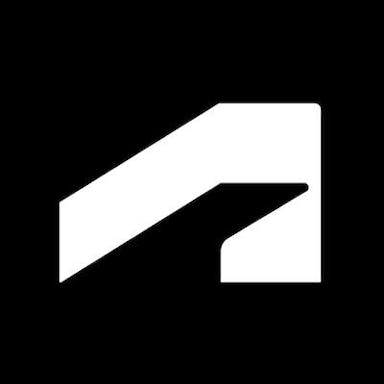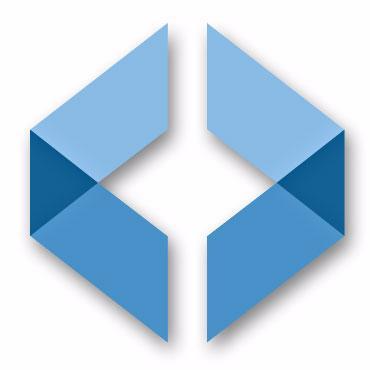MacDraft Professional
Über MacDraft Professional
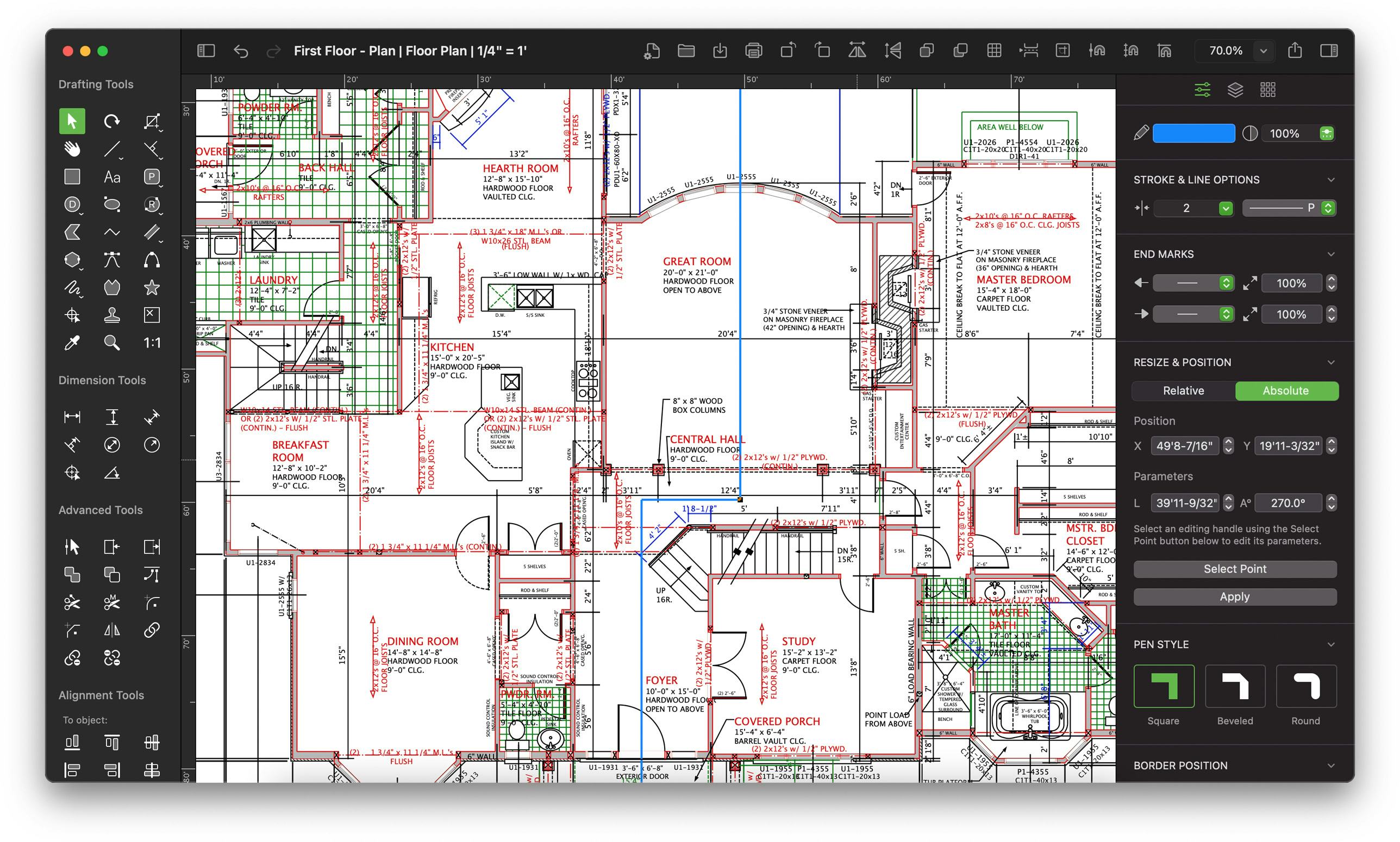
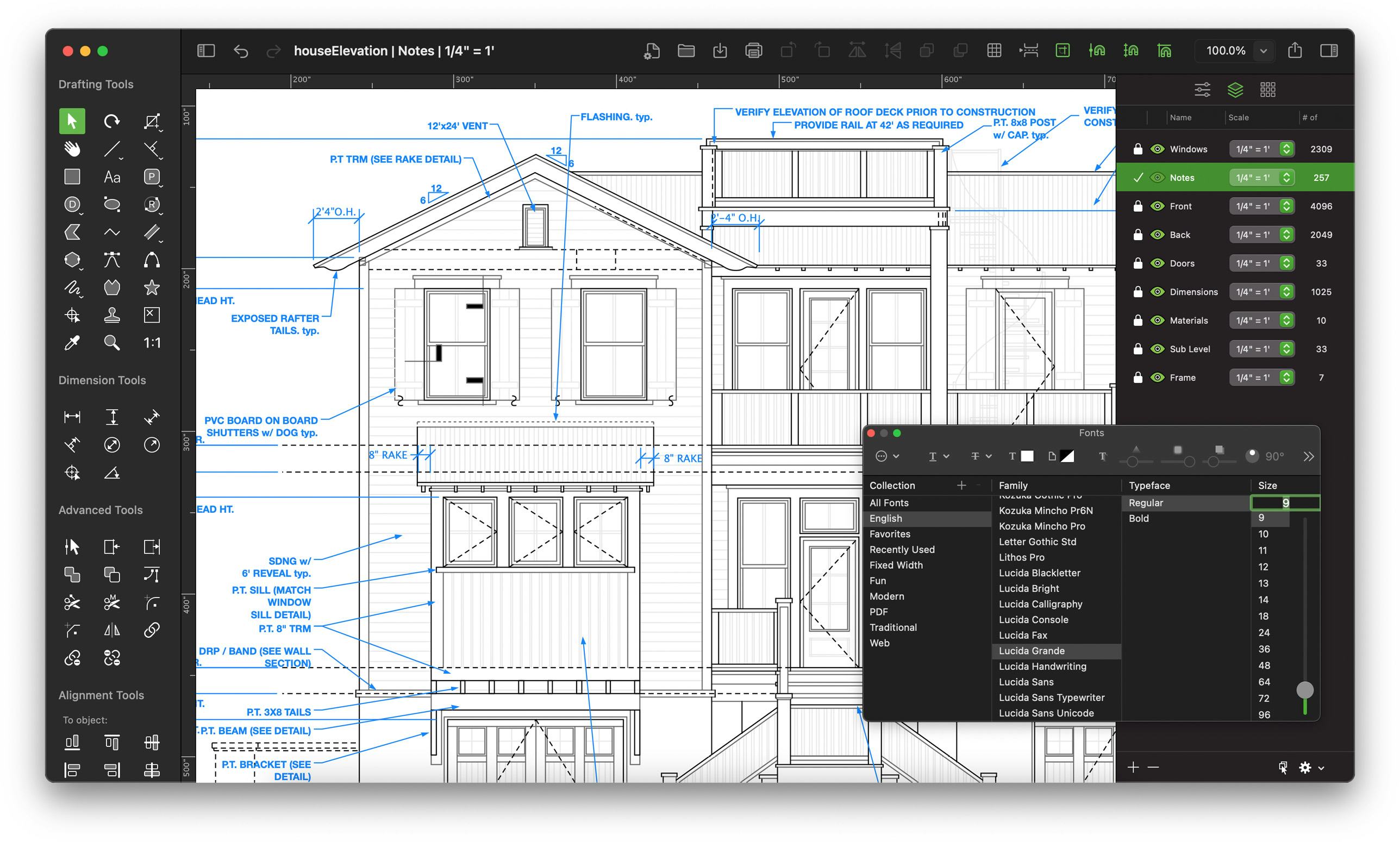
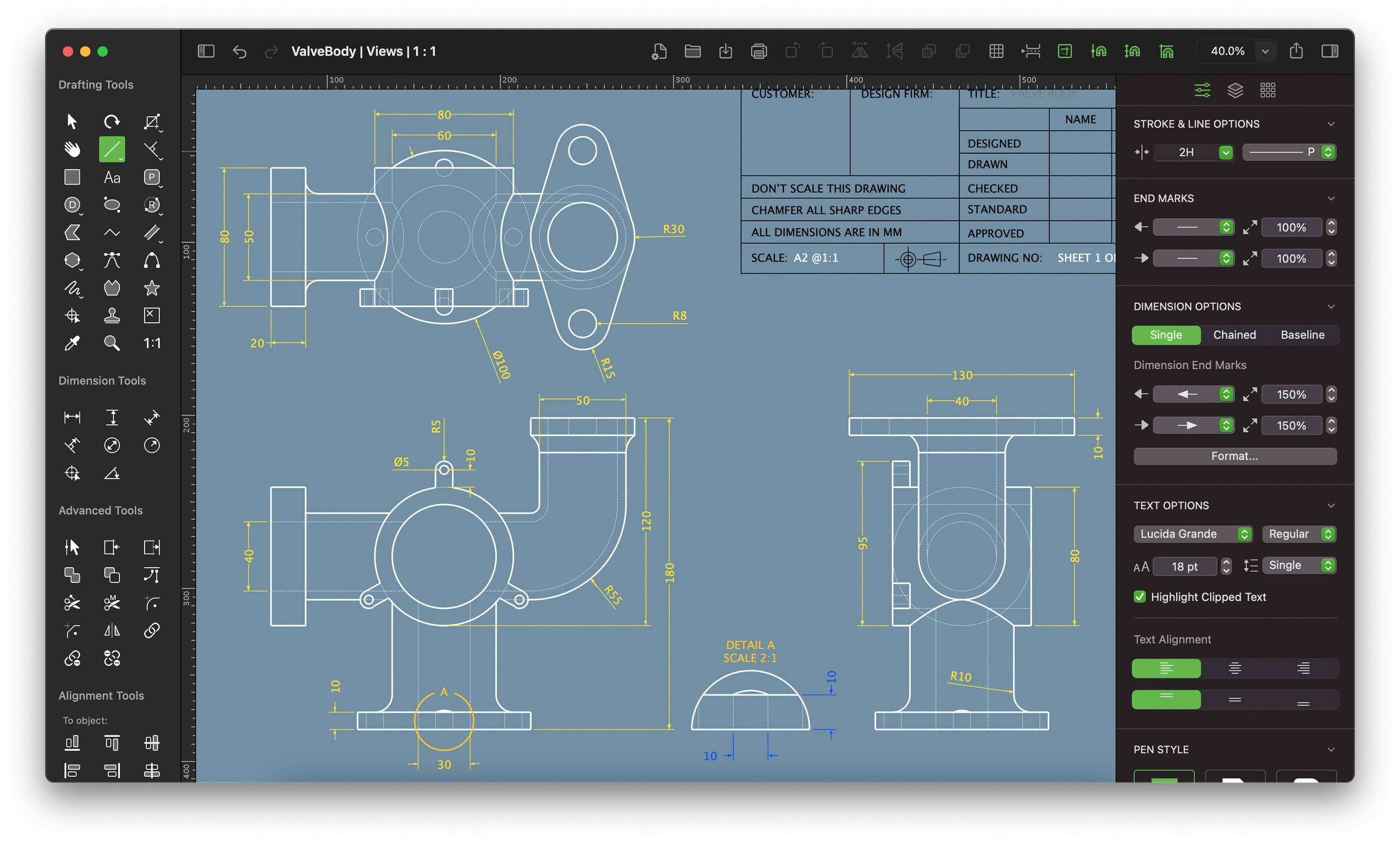
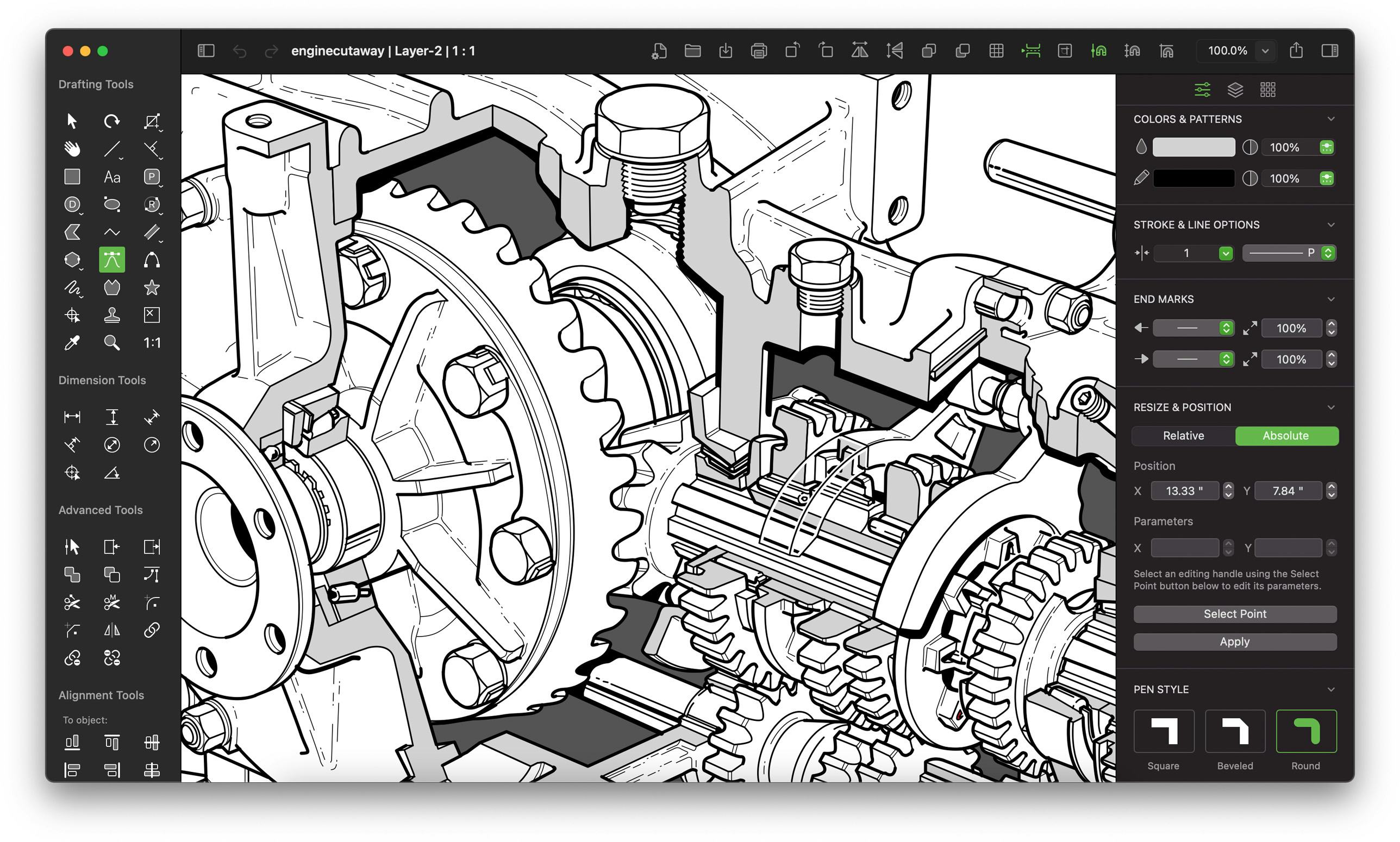
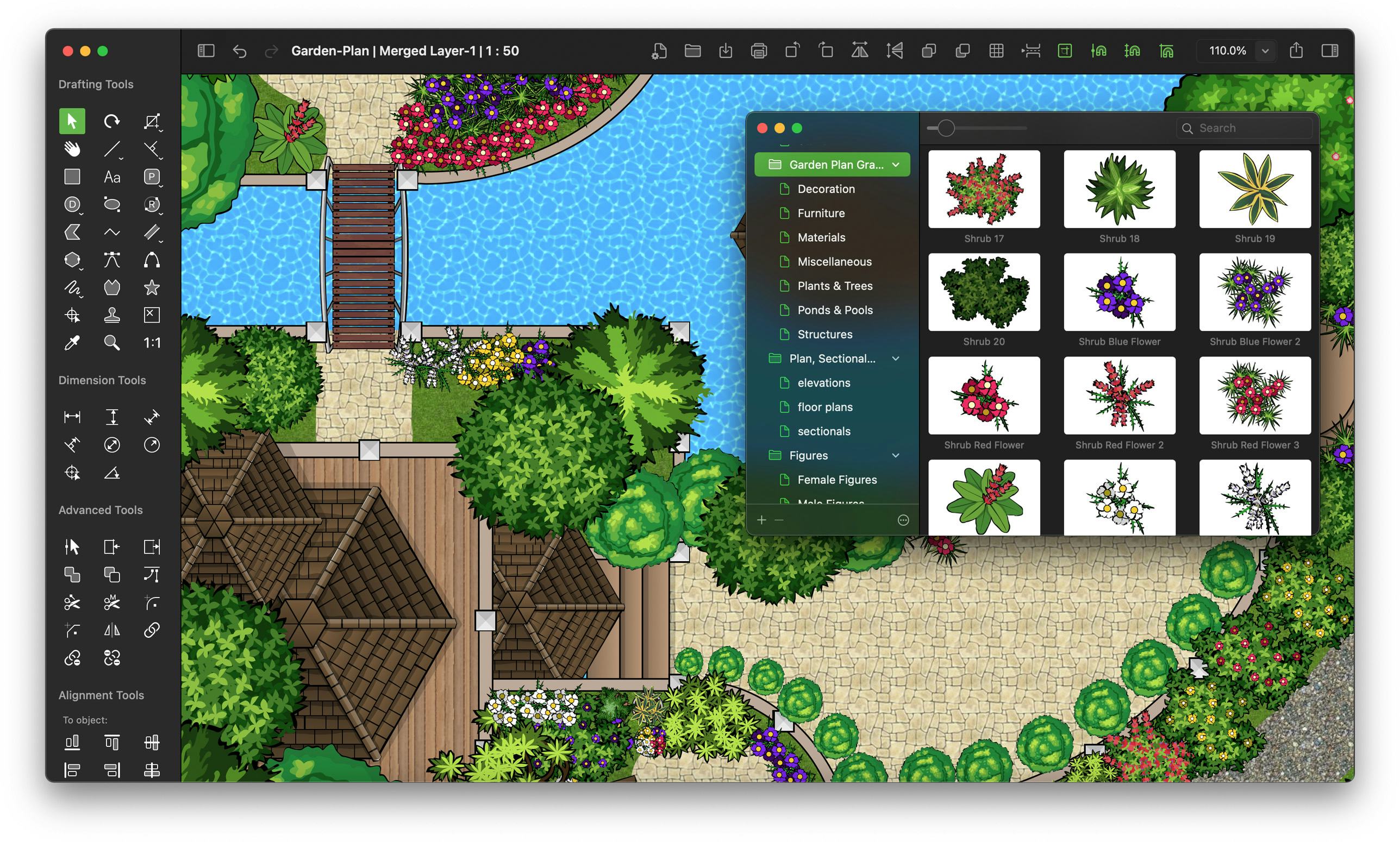





MacDraft Professional Preis
MacDraft Professional bietet keine Gratisversion, aber eine kostenlose Testversion. Die kostenpflichtige Version von MacDraft Professional ist ab 399,00 $/einmalig verfügbar.
Alternativen für MacDraft Professional
Alle Bewertungen zu MacDraft Professional Filter anwenden
Nutzerbewertungen zu MacDraft Professional durchsuchen
Alle Bewertungen zu MacDraft Professional Filter anwenden
- Branche: Architektur & Planung
- Unternehmensgröße: 501–1.000 Mitarbeiter
- Täglich für 6-12 Monate genutzt
-
Quelle der Bewertung
Mehr Details anzeigen
Best CAD software for Mac.. now with Many Improvements!
Basically, architect and artist are similar, when it comes to creating fantastic and beautiful concepts or design, they have to be in a good mood, and good mood can only be achieved if the environment or tools they're using convenience and comfortable. So does with this software, the nice and cartoonist like UI is great and eyes catching, not too complicated but it does a tons of stuff!
Vorteile
this app is not only the best CAD software for Mac, but it also let you do many and more things beyond conventional 2D drawing like creating realistic and more vibrant looking landscape design, adding colours to the classic 2D floor plans, create exploded axonometric drawing and details, town planning or a large scale project area and mapping, even creating illustration and comics! it's like you can working on the Architectural poster by adding digital drawing or analogy right after working on the plans in a glance.
Nachteile
despite the software ability that let you create multiple different works, its amazing features and UI interface, the Macdraft is still limited to MacOS devices and unavailable for Windows, Operating system or other platform.. just like the Name after all ("MAC" draft). hopefully the developer will release and make this software available across multiple different operating system and platforms, especially if you have to work using different devices with different operating system.
- Branche: Architektur & Planung
- Unternehmensgröße: Selbstständig
- Wöchentlich für Mehr als 1 Jahr genutzt
-
Quelle der Bewertung
Mehr Details anzeigen
Great intuitive 2D drafting software
Vorteile
I was able to quickly learn the program and start using it for my projects.
Nachteile
I would like the print function to be more flexible; often I want to print just a portion of a page on my at-home 8 1/2 x 11" printer, but there doesn't seem to be a way to hone in on a specific part of the layout for this.
Warum MacDraft Professional gewählt wurde
Sketchup wasn't accurate enough for construction documents.Gründe für den Wechsel zu MacDraft Professional
Better features than AutoCAD LT, better pricing than Chief Architect.- Branche: Architektur & Planung
- Unternehmensgröße: Selbstständig
- Täglich für Mehr als 2 Jahre genutzt
-
Quelle der Bewertung
Mehr Details anzeigen
Long time user review
20+ long years using it so I must like it. It's simple, cost effective and easy to use for small and midsized projects. I would say the most important improvement would be to allow custom shortcut key assignment.
Vorteile
I've been using it for well over 20 years. It's a simple drawing program for small to mid projects. Not too complex for small projects. Don't make it more complex or it will loose its value.
Nachteile
Some of the changes from one version to another don't improve the use. Presently we lost a simple dual key Group/ungroup or bring to front/send to back are gone. There is a leader that is too long on some of the side located dimensions. The transition from dimensioning and some other line commands to other commands is cumbersome. I can't get to the esc sometimes.
Antwort von Microspot
Hi Craig,
Thank you for the great review! I wanted to let you know that CMD + G (Group) and CMD + Shift + G (Ungroup) are still in MacDraft 8 as are the bring forward and backward keyboard shortcuts (below).
Bring Forward : CMD + ]
Bring to Front : CMD + Shift + ]
Send Backwards : CMD + [
Send to Back : CMD + Shift + [
If you can get in touch with [email protected] we would love to hear more on the dimensioning lead lines.
Thanks again!
Microspot Ltd
- Branche: Bildungsmanagement
- Unternehmensgröße: 51–200 Mitarbeiter
- Monatlich für 1-5 Monate genutzt
-
Quelle der Bewertung
Mehr Details anzeigen
MDP 7 - Personal thoughts
I like the program. I want to use it seriously but unfortunately in its present iteration, I cannot.
As previously said, I have lots of experience in using lots of CAD software, I would like you to have a rethink of the workflow issues.
For reference, please take a look at http://www.ilexsoft.com/highdesign/
The workflow is pretty good but I do get a few issues using it on my macbook air.
It looks like they are developing it to be full blown BIM, which I don't need - hence the switch to MDP.
Simple, workflow efficient 2D cad with awesome output possibilities is what I need.
Vorteile
On the whole, it is a good CAD tool with fairly good features which I really want to use as my primary CAD software solution.
I like the fact that it can be easily used for 'graphics' and 'page layout' too.
I can use it on my Macbook air.
Nachteile
To be honest, I like the software but your workflow really does need addressing for me to use the software for serious architectural designs.
As I have moved from seriously high end CAD programs and use it for small architectural projects as well as the possibility for using it in school for CAD/CAM and presentation.
I sooo want to be able to use MDP for all architectural projects but in its present form (I know that you have added lots of features from the previous version), I just cannot use it due to workflow issues. When drawing architectural elements, something which should take just a couple of mouse clicks in other software programs, ends up taking significantly more in MDP.
I have logged a lot of this in the forums - your response has been fairly quick but the solutions come across as a long winded 'work around' to achieve a relatively simple task. This is the reason why I am not currently using the program daily or weekly.
I want to be able to offset angular lines in just a couple of click with specific dimensions, not just dragging them and relying on grid snaps. The solution given in the forums was painfully long - you could not afford to do it in practice.
I want to have the ability to have full customisation of dimensions - leader lines and weights, arrow heads, scale/size of everything. Currently, the tool is too constrained.
I want to be able to create symbols at various scales and drag and drop them into a drg and they will be the correct size. I can go on..
Antwort von Microspot
Hi Ivan,
Thank you for the honest review. We would love to hear more on how we can improve the workflow of MacDraft for you. We will take a look at ilexsoft and try an incorporate improvements in the future. In reference to the library items, we draw them all to scale, so they will appear scaled on different layer scales, you can drag an item in UNscaled by holding the shift key as you drag it in.
We hope to hear from you soon! Please get in touch via [email protected]
Microspot Team
- Branche: Design
- Unternehmensgröße: Selbstständig
- Wöchentlich für Mehr als 2 Jahre genutzt
-
Quelle der Bewertung
Mehr Details anzeigen
Very useful 2D CAD tool
Generally the graphic interface (UI) of this version is closer to the way other 2D CAD works and for my activity MacDraft 7.x it's ideal.
Vorteile
The new 7.x version is certainly more user friendly than all previous versions.
Better stability.
Better speed.
All the necessary tools are just a mouse click away.
Nachteile
However I would like to underline two aspects that I would like to personally change:
1) It would be nice if the actually list of various fonts, showed their real graphic appearance, otherwise for the desired choice, I necessarily to scroll through and view them all and it is a waste of time.
2) For small projects where only one A4 sheet is enough, the one-page scroll on the 27 "screen is too reactive at the touch of the mouse; sometimes it comes out of the visible area and makes it take a little time to bring it back in the working position.
Certainly this is useful with worksheets greater than A4 in the landscape version.
It would be really useful if the user could activate or deactivate this function directly from the "Preferences" panel.
Antwort von Microspot
Hi Sisto,
Thank you for the great review! We really appreciate it. You can actually do this with text:
1) Write some text
2) Hit CMD + T to open the font book
3) Click the font book so it is active
4) Select any font
5) Use the up and down arrows to scroll through the fonts and they will update live in the document :)
As for the 2nd issue of scrolling, could this be down to the scroll speed of the mouse? You can change that in system preferences OR you could hit the 1:1 tool to better zoom out. I hope you see this response but I will also email you it :)
Thanks again Sisto!
Microspot Team
- Branche: Rundfunkmedien
- Unternehmensgröße: Selbstständig
- Wöchentlich für 1-5 Monate genutzt
-
Quelle der Bewertung
Mehr Details anzeigen
MDFT Pro 7 Upgrade for 10 year+ user...
Overall, I'm pleased with the new Version Pro 7 of MacDraft. It has been my drawing program of choice for more than 10 years and I look forward to getting further along in the new version to fully realize all the improvements. I trust my comments provide some useful feedback.
As someone who really tried to learn autoCAD and failed miserably, I am SO GLAD to have your product in my tool bag.
Vorteile
With the new version 7, I find I like how all the drawing tools are laid out in just a couple of windows so that they are readily available. It appears the new "titling" version is better but I'm still on the steep part of the learning curve getting used to the changes
Nachteile
1) The new work flow to "Duplicate" a file and then "Save" seems counter intuitive to the former "Save As" function. Not quite sure what the thinking was there !?!
2) It appears that I cannot change the default font color. Titles I create start in sort of a TAN color and then I have to change it to black or whatever...
3) The "Enter" or "Return" button does not exit you out of the title creation phase. Rather it just gives you a carriage return in the title block. In order to get back to the cursor, I have to hit "ESC". Yikes ! ...shades of AutoCAD nightmares !!
In Betracht gezogene Alternativen
AutoCADGründe für den Wechsel zu MacDraft Professional
I initially looked at AutoCAD several years ago because of the prevalence of that product in the construction and design industries. However, most of what I do does not require that sophistication - Boxes, Lines, Titles, color. No 3D. Having always been a Mac User - MacDraft has been the one program that fits best with the way my brain works and how I want to express my ideas.Antwort von Microspot
Hi Wayne,
Thanks for the great review! Let me answer your cons :)
1) 'Duplicate' is a new system feature which removes the save as feature, this was out of our control unfortunately :(
2) Colors are saved in your preferences, choose your colors as normal then go MacDraft > Preferences and choose what you wish to save by default
3) We feel its important to offer the ability to add a carriage return in text boxes, hopefully you get used to hitting Esc
Thanks again Wayne and enjoy MacDraft 7!
- Branche: Bildende Kunst
- Unternehmensgröße: Selbstständig
- Wöchentlich für Mehr als 2 Jahre genutzt
-
Quelle der Bewertung
Mehr Details anzeigen
MacDraft is a Secret Shouldn't Be
I really like this application and have been with it for awhile. I like the combination of precision and intuitive.
Vorteile
Very versatile. What I like best is that it uses standard Architectural scale but it is fairly intuitive. The Pro version lets you output to .dwg or .dwx files and that it very useful.
Nachteile
Some of the tools and windows are a little wonky. Wish I could figure out how to change the font for a whole document. Opening .dwg files from another native application could be more accurate. The Zoom function should be more controllable. Wish .mcd was useable anywhere else. Having to translate and port things an extra layer of work.
In Betracht gezogene Alternativen
AutoCAD ArchitectureGründe für den Wechsel zu MacDraft Professional
Price and learning curve. AutoCAD still over my head. Vectorworks too expensive. I have no training in digital design and taught myself MacDraft. It was the first design software I used and got used to it.Antwort von Microspot
Thanks for the fantastic review Marcy!
- Microspot Team
- Branche: Design
- Unternehmensgröße: Selbstständig
- Wöchentlich für Mehr als 2 Jahre genutzt
-
Quelle der Bewertung
Mehr Details anzeigen
Easy to use, versatile, stable, affordable 2-D CAD
I use scale drawings in my workshop, going to the print shop, getting building permits, and sharing with contractors. It's never let me down.
Vorteile
I've been using MacDraft since the late 1980's. I've used it for everything from designing simple posters to very complex buildings costing 6 figures. Version 7 is a major upgrade with refinements of its interface and individual tools. I'm always nervous when software makes a big version change. The switch to version 7 has been smooth and free of anything but good surprises.
Nachteile
Some keyboard shortcuts were changed between version 6 and 7. But I see the logic in the changes and I am adapting.
Antwort von Microspot
Hi Art,
Thank you for the glowing review. Its great to know you have stuck with us for coming up 40 Years! We would love to see some of your work, drop us an email at [email protected] or find us on Facebook (Microspot Ltd).
Thanks again,
Microspot Team
- Branche: Design
- Unternehmensgröße: 2–10 Mitarbeiter
- Täglich für Mehr als 2 Jahre genutzt
-
Quelle der Bewertung
Mehr Details anzeigen
Easy of use of MacDraft 7
The help line and over the phone knowledge of the tech support is second to none.
These guys are so helpful and nothing is a issue to them, the best software I have used for years,
Vorteile
Very easy to get round the tool bar, lines- objects- the list goes on and on, so much easier than Autocad.
Nachteile
Nothing brilliant software to use with know issues
Antwort von Microspot
Hi Kevin,
Thank you for the glowing review! We really appreciate it, let us know if you need anything and we will be sure to help!
Thanks again,
Microspot Team
- Branche: Architektur & Planung
- Unternehmensgröße: Selbstständig
- Wöchentlich für Mehr als 1 Jahr genutzt
-
Quelle der Bewertung
Mehr Details anzeigen
You're largely on your own.
Drawing: Works fairly well, but you're on your own when you have questions.
Vorteile
The fact that it is 2D and fairly simple
Nachteile
There are few ways to get advice. There needs to be many more tutorials.
In Betracht gezogene Alternativen
AutoCADWarum MacDraft Professional gewählt wurde
It kept getting very expensive to the point where I was no longer willing to pay for it, and I am not very interested in 3D drafting.Zuvor genutzte Software
Vectorworks ArchitectGründe für den Wechsel zu MacDraft Professional
Because of its simplicity, and I am only interested in 2D drafting.- Branche: Marketing & Werbung
- Unternehmensgröße: 51–200 Mitarbeiter
- Täglich für Mehr als 2 Jahre genutzt
-
Quelle der Bewertung
Mehr Details anzeigen
Deceptively Powerful, Easy to Use CAD
Vorteile
I'm biased because I have been using MacDraft continuously for thirty years, but I believe it is very usable and full-featured for its modest price. The latest version has made substantial improvements to the interface, incorporating clever ways to make commands accessible while still leaving plenty of real estate on the screen for designing. With a little practice, an amateur like me can create very precise drawings and designs, and do so rapidly. Printouts are clean and accurate.
Nachteile
The latest release (7.0) is a little buggy . I expect that the issues, which are minor annoyances rather than major flaws, will be resolved in the next version; but it is a shame they were not addressed before launch. The interface is not very customizable, so there is no way to hide or move features that I seldom use. But you can't have everything.
Antwort von Microspot
Hi Robert,
Thank you for the review :) Its great to hear that you are continuing to enjoy MacDraft!
You are right, there were a few bugs in the release version which were brought to our attention from users such as yourself. You'll be glad to know that the upcoming 7.0.1 (free) update address those.
Thanks again and keep enjoying MacDraft 7
Microspot Team,
- Branche: Architektur & Planung
- Unternehmensgröße: Selbstständig
- Täglich für Mehr als 2 Jahre genutzt
-
Quelle der Bewertung
Mehr Details anzeigen
Old Hand
I have almost 200 houses in the design process at varying stages and without Macdraft I would be a million miles behind by now.
Vorteile
It's ease of use, very much like using a drawing board select a pen draw a line with it, what can be easier, I design house and find the software suites me just fine, I have been using it since it first launched.
Nachteile
The present Pro 7 issue is wonderful and most of the initial links have been sorted, I would dearly like to re arrange the side panels and custom them much lieke the top tool bar also make them adjustable in width as the Layer panel has very little room for labels and able to see the scale.
Antwort von Microspot
Hi Bob,
Thank you for the fantastic review! Its great to hear you say 'very much like using a drawing board select a pen draw a line with it, what can be easier' this is exactly our intention with using MacDraft as a draftsman's table!
Microspot Team
- Branche: Bau
- Unternehmensgröße: 2–10 Mitarbeiter
- Täglich für Mehr als 2 Jahre genutzt
-
Quelle der Bewertung
Mehr Details anzeigen
Versatile Drafting Program
This program has created a streamlined way to design and communicate the plans to the clients.
Vorteile
This drafting program is very easy to use and can be used across many spectrums of the drawing and design industry. I use this product for cabinet drawings, home layouts, site layouts, and project elevation drawings.
Nachteile
There is a limited ability to provide styling to enhance the drawings. The symbol library is pretty simple and not very updated.
- Branche: Architektur & Planung
- Unternehmensgröße: 2–10 Mitarbeiter
- Täglich für Mehr als 2 Jahre genutzt
-
Quelle der Bewertung
Mehr Details anzeigen
The only drafting program I use for the last 35 years
1. I run my company on it ( dydesign.com)
2. My customers love my speed and presentation.
Vorteile
1. Use of color on architectural/ presentation/ design - is the best.
(I am famous for my colored plans)
2. Speed and easy to change your mine using "command z".
3. Graphic Design, and Architecture on the same format.
4. Communicating with other programs is possible.
Nachteile
1. Since I started using it ( 35 years ago) its crashing. (6.2 when you try to duplicate)
2. Some CAD is not compatible. (the ones with 3D component )
3. You cant vectorize fonts.
4. You cant arch text.
5. You cant create shadows like in "ILLUSTRATOR"
6. Library should be bigger .
7. BIG PROBLEM WITH PRINTING.
I have to convert to jpg before printing -PAIN IN THE NECK!!
Antwort von Microspot
Hi David, thank you for the glowing review, we really appreciate it! What seems to be your issue with printing? If you can email me at [email protected] I would be happy to help you :) it would also be amazing to see a few of your famous coloured plans!
Thanks again,
Microspot Ltd
- Branche: Automotive
- Unternehmensgröße: 2–10 Mitarbeiter
- Täglich für Mehr als 2 Jahre genutzt
-
Quelle der Bewertung
Mehr Details anzeigen
Want to go back to 6.0
Vorteile
It solved a lot of drawing issues that had surfaced for me in the last several iterations of 6
Nachteile
White on black format. Palette function and organization. No Save-As function. Frame adjustment bars hard to use.
Antwort von Microspot
Hi John,
Thank you for the honest review. If you would like to go back to version 6.0 you can :) simply redownload it. If you are running Mojave you can switch to light mode to avoid the dark interface and there is a save as function, its called 'duplicate' but still works the same with the cmd shift S shortkey.
Microspot Team
- Branche: Maschinerie
- Unternehmensgröße: 2–10 Mitarbeiter
- Täglich für Mehr als 1 Jahr genutzt
-
Quelle der Bewertung
Mehr Details anzeigen
Macdraft review
Spending less time designing
Vorteile
Not that hard to use Easy to install Has a decent selection of tools to choose from. While drawing
Nachteile
Needs dynamic zoom in and out Adjust position of object clicked on and have to put it back in place Has issue with selecting object at times Also likes to crash while drawing
In Betracht gezogene Alternativen
AutoCADGründe für den Wechsel zu MacDraft Professional
Cheaper and runs with Mac- Branche: Architektur & Planung
- Unternehmensgröße: 2–10 Mitarbeiter
- Täglich für Mehr als 2 Jahre genutzt
-
Quelle der Bewertung
Mehr Details anzeigen
ANDRE BERTRAND
Great functionality and support.
Thanks to the support staff.
IAs Interior Designer I use to insert a lot of photos from Photoshop into my MD drawings because as you khow Photoshop doesn't work at scale. I wish MD will able to open very heavy files like more than 1 G.
The 6.2 version is great.
And the zoom it's not sticky anymore !
Very important :
The Special line tool perpendicular is perfect but the one starting at the center of an existing line or objet is not. The center line cannot be perpendicular even with the alt button. So after drawind the center line, one should go to check the angle with resize window. The center line must be automatily perpendicular like the othet one.
Nothing more.
The remaining tools are perfects.
Vorteile
Easy Drawing
Easy and practicals Tools
Nachteile
May be more easier compatibilidad with :
Transforming MD files in Autocad in DWG.
Transforming MD files in JPEG images like is doing in PDF
- Branche: Maschinenbau oder Wirtschaftsingenieurwesen
- Unternehmensgröße: Selbstständig
- Weitere für Mehr als 2 Jahre genutzt
-
Quelle der Bewertung
Mehr Details anzeigen
MacDraft as a tool for designers
I have designed specialty electric-mechanical cable, the kind used in well logging or oceanographical applications that need strength as well as power delivery and telemetry in a small package. Lay-out and cross section are very important and MacDraft has been instrumental in producing these items quickly and accurately.
Vorteile
The product has certainly changed since I first started using it some 30 years ago. It is more accurate than the earlier versions and has many more options. Since all of my designs are basically 2-dimensional, this is a very good product to use.
Nachteile
With all the options and features that are available, use of the program on a 15" portable computer is a bit difficult. You really need a fair amount of screen real estate to be able to work quickly and efficiently.
Antwort von Microspot
Thanks for the great review Willem!
- Microspot Team
- Branche: Design
- Unternehmensgröße: Selbstständig
- Täglich für Mehr als 2 Jahre genutzt
-
Quelle der Bewertung
Mehr Details anzeigen
Been using MacDraft for years! New update is great.
I render right into the specification detail that I create and I find that to reflect realistic visuals for client evaluation.
Vorteile
The update is consistent with features of previous versions. I use it to draft details specifications and than render into those details, occasionally bringing over pdf and jpg , sizing them to drop in!elements from other apps.
Nachteile
I am not sure that I like the layout sizing as compared with older versions. Maybe I am just not use comfortable with it and that will change as I go forward with projects.
Antwort von Microspot
Hi John, thank you for the great review! hopefully you will get used to the new layout (I presume you mean the centred document) if you prefer the old way you can switch back to it via MacDraft > Preferences > untick the centred document toggle.
Thanks again!
Microspot Ltd
- Branche: Umweltdienstleistungen
- Unternehmensgröße: 2–10 Mitarbeiter
- Täglich für Mehr als 2 Jahre genutzt
-
Quelle der Bewertung
Mehr Details anzeigen
A well easy drawing draft
It's easier than previous versions, mixing patterns and colors, and the alignment lines give more speed to build a complex form.
Vorteile
Easy to switch layers,
Easy to make drawings comprehensive for every customers of mine
Easy to change when a modification needs.
Nachteile
It is sometimes difficult to twist dwg and mcdraft drawings together,
Antwort von Microspot
Hi Gilles,
Thank you for the review. Its great to hear you are enjoying MacDraft 7. If you have any issues combining DWG files with MacDraft files in the future please get in touch and im sure we can help you out :)
Thanks again!
Microspot Team
- Branche: Bau
- Unternehmensgröße: 2–10 Mitarbeiter
- Monatlich für Mehr als 2 Jahre genutzt
-
Quelle der Bewertung
Mehr Details anzeigen
Good only if you keep up.
MacDraft allowed me to work with clients by showing them what they knew they needed, but could not visualize until I drafted it for them. By listening to them, and then adapting their ideas and needs to pixels, I could draft their ideas in a meaningful way. MacDraft allowed me to do this quickly. I got a lot of signed contracts due to MacDrafts usability back when I knew the earlier program.
Vorteile
MacDraft has served me well over almost my entire construction career. It was intuitive and fairly easy to use in the earlier iterations. I made a lot of business happen because I could produce designs fairly quickly on MacDraft.
Nachteile
When MacDraft would no longer work on a newer version of MacOS, I was forced to upgrade. Not good for me. I suppose I was a "bad boy!" for not upgrading very often (that is the business model, right?), but I was way, way, way behind on the changes to the program. I do not know if I can ever catch up. I used to be able to draw amazing things - now I do not know where to go. This is probably my fault because MacDraft is for people that keep up. MacDraft is not very explanatory from within itself in a pedagogical way.
- Branche: Unterhaltung
- Unternehmensgröße: 11–50 Mitarbeiter
- Wöchentlich für Mehr als 2 Jahre genutzt
-
Quelle der Bewertung
Mehr Details anzeigen
Really like the upgrade to 7
Excellent. I've had a few questions with the software and support has always been fast and friendly.
If I was younger or smarter, I'd be drawing in 3D but for what I do, 2D is perfect and Macdraft does that with ease.
Vorteile
I find Macdraft fast and simple to use. The upgrade has made a big difference. It's cleaner and feels more Professional.
Nachteile
I'd like to be able to set line weight preferences for dimension tools. This may exist in the program already, but I'm yet to find it. Could be user error!
Antwort von Microspot
Hi Laurie,
Thank you for the great review! We appreciate the kind words and are happy you're enjoying version 7.
You can set the line weight globally (for all lines including dimensions) via the preferences however it might be easier to do this:
1) Finish your project
2) Edit > Select Special > Dimensions
*All dimensions will be selected*
3) Change line weight to what you want
This might be your best bet, its very quick to do!
Microspot Ltd
- Branche: Eventservice
- Unternehmensgröße: 2–10 Mitarbeiter
- Täglich für Mehr als 2 Jahre genutzt
-
Quelle der Bewertung
Mehr Details anzeigen
Been using MacDraft since version 1 and still super happy with it :)
Vorteile
I like that it is simple and doesn't require know and full blown CAD program. But If you need to go full blown CAD you can!
Nachteile
Is it does not let you know if you have a DWG or DXF it can not open only because you don't have enough memory available since they are too big or heavy?
Antwort von Microspot
Hi John, Thank you for a great review! Interesting that you are events specialists, would be awesome if you could get in touch with support and send us a few of your cool designs!
- Branche: Maschinenbau oder Wirtschaftsingenieurwesen
- Unternehmensgröße: Selbstständig
- Wöchentlich für Mehr als 2 Jahre genutzt
-
Quelle der Bewertung
Mehr Details anzeigen
Casual User
Generally positive
Vorteile
Simplicity.
Also, the user interface is good, but I would like to have some control over the arrangement. For, example I don’t find the libraries helpful and would like to remove that portion of the menu.
Nachteile
Would like more sophisticated snaps, e.g., snap to middle of line, intersections, etc.
Also, I can’t seem to edit fill patterns, gradients, and colors as indicated by the users’ guide.
Antwort von Microspot
Hi Cecil,
Thank you for the review! Let me answer a few of your cons:
1) You can snap to the middle of a line or object using the 'mid point line' under the special lines tool.
2) You can edit patterns, gradients and colors by double clicking it in the swatches panel or by selecting it and going to the settings in the bottom right and selecting 'Edit'
I hope this helps!
Microspot Team
- Branche: Kino & Film
- Unternehmensgröße: Selbstständig
- Täglich für Mehr als 2 Jahre genutzt
-
Quelle der Bewertung
Mehr Details anzeigen
I love MacDraft Pro
It does everything i need it do at work!!!!
Vorteile
Streamlined and easier to use than the prior versions.
Nachteile
None, other than the customer service is european and i am not
Antwort von Microspot
Hi Alison,
Thank you for the great review! We are indeed based in the EU, the UK to be exact, so there can be a lapse in response time with USA customers but we do try and respond as quickly as possible.
Microspot Team
- Branche: Rechtsabteilung
- Unternehmensgröße: 11–50 Mitarbeiter
- Monatlich für Mehr als 2 Jahre genutzt
-
Quelle der Bewertung
Mehr Details anzeigen
dessin facile a porté de tous
Pour ce qui on connut la table à dessin ils s’adapteront rapidement et pour les autres qui ont aucune connaissance avec un peu de logique et devrais vite arriver à sortir un dessin, MacDraf est beaucoup plus maniable et moins lourd que Autocad
Vorteile
la facilité de dessiné et je retrouve un peux la table a dessin
Nachteile
j'utilise MacDraf 5 depuis 1998 ,pour l'instant je ne vois que des avantage il me faudra quelque temp pour voir les inconvénients.
- Branche: Architektur & Planung
- Unternehmensgröße: 2–10 Mitarbeiter
- Täglich für Mehr als 2 Jahre genutzt
-
Quelle der Bewertung
Mehr Details anzeigen
My Go-To Design Software (and I have a lot of choices)
MacDraft is based on an illustration app, into which has been integrated a set of very sound drafting tools. This is unusual; I know of nothing like it. I'm pretty enthusiastic about it, as you should be able to tell. For me, it means that once I became proficient, I could make what I'm thinking about straightaway without having to 'figure it out', I can just keep going. If I make a mistake I can usually just keep on and fix it later. This is rare in design software.The Pro version is not a toy or a 'hobby' app. It's professional 2D design software I make a living with. As an example, we are working on a site now, for which drone topo was being planned. We took Google Earth elevation profiles and an aerial into MacDraft Pro and laid out the terrain diagram we still refer to, even though the drone topo is now at hand.If you need isometrics, it's a snap (literally), and easier than in AutoCAD. And its easy to use photos and drawings directly as reference. I'll use AutoCAD sometimes to create an isometric view of an existing plan, then port it to MacDraft and make a '3D isometric'.We also use it as a straightforward graphic design tool, or just to make notes, especially with the new upgrades for making columns.
Vorteile
I usually start projects in MacDraft and increasingly just stay with it through the project. I do use AutoCAD a lot, but it is 'indirect' and difficult to be spontaneous with it or to try things out quickly. In MacDraft I work directly and 'experimentally' with no downside; it encourages spontaneity and is fast and direct. The drawings look great, and often other designers or drafters ask what software they were made it. In planning meetings MacDraft docs are usually the conversation starters. It's easy to combine photos or even loose pencil sketches with MacDraft in the same document, and it looks great. I do believe it shortens the approval cycle. Also, it's just fun to use. I usually go to MacDraft first before SketchUp or AutoCAD. The tools are *actually* intuitive, and the interface is appealing and easy on the eyes (and brain).
Nachteile
MacDraft is a bit challenging to use with the deadly accuracy of, say, AutoCAD, as it only resolves to two decimal places. Also oftentimes I need to zoom in to make sure I hit the point I was aiming at— even when Smart Snap is in use. Also— you cannot snap to intersections. I know MD *recognizes* intersections, because you can trim accurately to them.End marks (arrows) look perfect in-app, but when you make a PDF or plot them, they come out larger than in-app and overrun the object they are meant to point to. This is relatively easy to compensate for or edit, but it is annoying.Also it would be good to be able to customize key assignment. The existing ones make solid sense, so this not a big 'issue'. Just needs more of them— real time-savers, the shortcuts.
- Branche: Design
- Unternehmensgröße: Selbstständig
- Wöchentlich für Mehr als 2 Jahre genutzt
-
Quelle der Bewertung
Mehr Details anzeigen
Full-Featured 2-D Design/Drafting for the Mac
MacDraft has very simply allowed me to produce documents to support my designs and convey the design intent to my clients.
Vorteile
Forst and foremost, MacDraft is deigned for the Mac, not just ported over from the PC environment. This allows full integration of features with the Mac interface and structure. Mac's were based on a Graphical User Interface, and what could be better for a drafting platform?Like any software package, there is a learning curve with MacDraft, but even though the software is powerful, it is also easy to learn and implement.I have yet to come across a situation where I needed a feature that was not available in MacDraft. Also, the documentation makes it easy to find and pickup new (to me) features and capabilities.
Nachteile
The one aspect of MacDraft that could use improvement is with regard to exporting to DWG/DXF. While this is not a failure of MacDraft (AutoDesk doesn't make it easy for any competing software to produce documents in "their" formats, even though they do not offer any fully functional alternatives for the Mac), it would be great if anyone could open an exported file and have it look the same as the original in MacDraft.
- Branche: Architektur & Planung
- Unternehmensgröße: Selbstständig
- Täglich für 1-5 Monate genutzt
-
Quelle der Bewertung
Mehr Details anzeigen
Phil's MacDraft Pro 7 upgrade reactions
I have been able to move from my previous version without much difficulty. Probably because I have kept my work simple.
Vorteile
The drafting tools and other left side menu items that I use have remained the same. I have not yet tried to make my own library items and hope to do that too because many of the default images are not useful to me.
I have found out that I can change the black background to a lighter color by upgrading my OS but I have always been afraid of messing up what I am used to. Someday I'll make that jump. Ability to shade that to a lighter gray would be nice.
The page selection allows me to make up a border or a graphic that would open with the page selection. I am looking forward to having that set up on my version. If only I had time to practice all these options.
I'm still woking on it but the DWG has proven to be a little problem. As I get used to it I think I will like it as the tool to send out CAD drawings that can be translated to others programs. Presently I need to put it through my 'Vectorworks' to have a DWG that others can work with.
I think this is moving to a more professional and respected by others program.
Nachteile
The side panels previously in menu boxes on the side seem to take a lot of room. I cannot remove them because they are constantly in use. As boxes I could move and rearrange them and omit some of them. I miss that option. I really miss the options to have line options, level option and alignment boxes opened at the same time.
Some of the key options are eliminated such as bring to front or to back.
An item copied from a PDF or the library land on the page as a much reduced image. Translated from a PDF they land in the upper left corner rather than where I click for them to land. Sometimes this takes too much time to recover them and stretch them to the correct scale.
Locating the writing icon on the page is difficult. I would like it to show up a little darker. On the last version the icon would break in where I selected and now it lands at the beginning of the paragraph. The icon is so light I cannot tell where it is located.
Antwort von Microspot
Hi Phillip,
Thank you for the review! Great to hear you're getting to grips well with MacDraft 7.
We fully understand why you might miss the palette system, we are always open to new ideas so if you would like to discuss further how we might better implement the single screen system we would love to hear from you via [email protected].
Microspot Team
- Branche: Unterhaltungselektronik
- Unternehmensgröße: 11–50 Mitarbeiter
- Täglich für Mehr als 2 Jahre genutzt
-
Quelle der Bewertung
Mehr Details anzeigen
Much Needed Revamp!
Absolutely love it. I don’t miss the previous versions at all. I have been using MacDraft since 2014, and this new version was definitely needed. Checked all the boxes!
Vorteile
I am easily able to import and manipulate CAD files. Most of my clients work in CAD and it would be so frustrating with previous versions when the files wouldn’t open or wouldn’t be compatible. It also eliminated any issues exporting my MacDraft files to CAD.
Also, having all the tools available is great! When they were on individual palettes, I would frequently “lose” the palette when I was working with multiple monitors.
Nachteile
Not all items will import, and will just eliminate them from the drawings. There have been one or two instances when the file I was sent was using some feature in CAD that macDraft didn’t have and I was missing a large chunk of the drawing.
Also, when I group items together to make one item, and then try to line it up with other items, it still recognizes each individual item instead of recognizing all items as one item. This can be frustrating because I have to make sure I select the exact part of the grouped items. This is minor but not an issue I had with previous versions.
Antwort von Microspot
Hi Ellie,
Thank you for such a great review! You refer to CAD throughout your review and I imagine you mean DWG/DXF files. If you have files that you know are missing data, along with an image of what the file SHOULD look like please send them over to [email protected] and we can take a look. We majorly improved DWG/DXF support in MacDraft 7 (as you mentioned) but if we can improve it even more then that will benefit everyone! :)
P.S. the align functions not recognising groups is a bug which has now been fixed. We will have a free update (7.0.1) going out next week.
Microspot Team
- Branche: Bau
- Unternehmensgröße: 2–10 Mitarbeiter
- Wöchentlich für Mehr als 2 Jahre genutzt
-
Quelle der Bewertung
Mehr Details anzeigen
Home plan drawing
I have been a Mac Draft owner since its origin. Other soft ware has advanced much faster than. I regret that I haven't learned to use the CAD programs. It would be really nice to draw a floor plan and then be able to rotate it into a 3D drawing. I expected much more from this upgrade.
Vorteile
The update makes the program commutable with the new Mac operating system and makes it possible to use older files. The tools are easy to identify and use.
Nachteile
Very disappointed with the templates. I ordered the entire package with all templates. I expected the templates of architectural features that are used in the drawing of house plans that include plumbing fixtures such as sinks of different sizes, toilets, bath tubs, showers, and appliances. Electrical symbols that depict light fixtures, electrical out lets, bath fans, ceiling fans. Furniture images to depict bed sizes, sofa's, tables, chairs, TV's. Doors that shows the door swing. I would like to down load PDF drawings and then make changes. If that is possible I would like to know how to do this. I would really like to down load a photo of a house and then be able to draw over it to demonstrate alternatives to owners. I guess that I was hoping for more.
Antwort von Microspot
Hi Jerry,
Thank you for the review. Let me try and answer some of your concerns:
1) There arent any additional templates in the different packages, all versions get the same templates. However the Symbols (libraries) are whats different, as you have the complete pack there will be lots of the symbols you mention. There are doors, fans, toilets, baths, showers, TVs, chairs etc please get in touch so I can show you where they are :)
2) You can simply drag a PDF into MacDraft and draw over it as an image. Unfortunately you cannot edit the data as it is an image but if they client sending you a PDF can send you a DWG file then you can fully edit that!
3) Again, you can simply drag an image in and draw over the top of it, you can also go File > Import Image.
4) As much as we would love to add 3D elements to MacDraft in the future, MacDraft is purely a 2D CAD software. Unfortunately there isnt a 2D > 3D button :(
I hope this helps!
Microspot Team
- Branche: Glas, Keramik & Beton
- Unternehmensgröße: 201–500 Mitarbeiter
- Wöchentlich für Mehr als 2 Jahre genutzt
-
Quelle der Bewertung
Mehr Details anzeigen
MacDraft Pro continues to improve and add features but is still as simple to use as ever
I've been using MacDraft since v. 1 in 1985. Back then it was as easy to use as Apple's MacDraw but could accurately maintain scaling when moving an image from one drawing to another with each drawing in a different scale. Now, with many more features and capabilities, Mac Draft 6.2 is still extremely easy to use.
This new 6.2 release has a variety of GREAT new features but without a doubt, my favorite is the "page centering" feature. In the past when you opened a drawing and dragged out the size of the window you were using, it was almost always a two-step process: you placed the size of the window you wanted on your screen and then you'd move the image where you wanted it in that window which invariably was in the middle of the window. Now, from the first placement of the window to subsequent adjustments, your image is always in the center of the window regardless of whether you are resizing from the right or left side.
This centering of your document also provides an extra benefit: the Dead Zone. Not as macabre as it sounds, the Dead Zone is simply a place off to the side of your document where you can place objects that you do not need in your image at the moment but do not wish to delete. So, whether it be furniture, straight lines, or sizing rectangles, simply move them off the document you are working on onto the gray "dead zone," and they will simply just "sit there" waiting to be used or not. And anything off the document will not print. So, such objects are "off" but not forgotten--just there when you need them.
Other great new features are custom guides (dragged from the ruler) as well as Smart Snapping of objects where the top, center, and bottom of an object can snap to another object at the same points.
The Welcome screen provides a variety of help features but if that's not enough, there is also a new Helper Palette that will provide basic instruction on any of the tools. Besides the Help provided in the Welcome window, there is also a "New" tab with both blank documents and many templates to help you get started in a variety of directions. And yes, there are all of your recent documents for you to continue to work with.
Despite all of the many new features (I've only pointed out a few). The overall MacDraft application is still the same MacDraft that longtime users have enjoyed for years. Easy to use with powerful performance.
Vorteile
Ease of use and powerful capabilities
Nachteile
Occasional bugs that need to be addressed. (Not as if I've ever seen any software to be bug-free.)
- Branche: Architektur & Planung
- Unternehmensgröße: 2–10 Mitarbeiter
- Täglich für Mehr als 2 Jahre genutzt
-
Quelle der Bewertung
Mehr Details anzeigen
MacDraft User
I use it as a tool for visualising and realising projects. So if I were designing a house I can see what it looks like and also work out some of the construction problems as well as making timber cutting lists
Vorteile
New layout quite logical with one minor detail see below. I like the home library and again wouldn't it be good if when you drew a curved shaped lawn you could fill it in with a grass texture.
Nachteile
I don't like the select arrow key being moved to the left hand side. Let’s say if you draw a rectangle and colour it in (working on the right side) you then have to go to the left side to the select button. Now this may seem a minor complaint and one I should get used to but I don’t and usually several times during a session I have to undo a lot of rectangles because of this. When the select key was on the right hand side it was second nature. Couldn’t you put another select button on the right hand side?
And for goodness sake change the default "hide metric units" to "show metric units" It is a pain when using the measuring tool and it just shows a number. It could be anything
The other thing is the angles. It makes sense to me to make it like a compass rose with North at the top ie 0 or 360 degrees and 180 degrees to the bottom.
Antwort von Microspot
Hi Gordon,
Thanks for the great review. I understand the issue with moving the tools to the left and attributes to the right although we do have keyboard shortcuts for the tools on the left. If you want to select the arrow tool with the keyboard you can simply hit V or Esc. I hope this helps!
- Microspot Team
- Branche: Fischerei
- Unternehmensgröße: 11–50 Mitarbeiter
- Wöchentlich für Mehr als 2 Jahre genutzt
-
Quelle der Bewertung
Mehr Details anzeigen
President
I use it for design work for our shellfish plant, flow charts for food processing, diagrams for publications, grants. I am a very visual person and have talent in expressing difficult concepts in flow and logic charts.
We even have our oyster farm inventory on a Macdraft file that we update daily with changes. I'm the guy who deleted MS Office from all our business computers and went to Google Docs and Sheets because it has all the function I need for 99.9% of what we do without the intolable complexity of Word and Excel. Please keep MacDraft simple for us customers who are to simple minded for Word, Excel, and CAD.
Vorteile
Frankly, I have been using MacDraft for 30 years because it was easy, not overcomplicated, and I don't like to learn new overly complicated programs. I likely had on of the earliest versions of MacDraft from the earliest days 1990s...
Nachteile
The biggest problem I have with the software is that it creates progressing errors in measurements when you do some of the more advanced moves. It always has. Example - I will set the grid to 2" and do a layout, then suddenly it is doing 1" then 11/64" and so one after doing a rotation or inserting one of you templates. I wish you would fix that. It has been aggrevating for 30 plus years. I would expect that the new ownership would have resolved that. Also, you have made the dimensioning tool almost unuseable in recent versions. What's that about?
- Branche: Marketing & Werbung
- Unternehmensgröße: 2–10 Mitarbeiter
- Täglich für Mehr als 2 Jahre genutzt
-
Quelle der Bewertung
Mehr Details anzeigen
Elegant improvements
As a professional, I have been using MacDraft from its earliest stages – I’m 70 years old, and I think I started using it when I was in my 30s. It was most helpful then - now, it’s core to my own envisioning of work before us.
In any case, the elegance of this latest version fits so intuitively within my “builders mind”. The tool pallets are now organized as a surround to each drawing itself. And they have so much breath and depth of function! The overall result is effortless manipulation of the development of the project itself.
MacDraft 7 Professional has been honed to a razor sharp edge, making it so very clean & precise in the visualizing of an emerging design!
Part and parcel to all of this is the availability of the team that has developed MacDraft Professional 7 to its current excellence, for and continues to interact so willingly with those of us who use it.
Congratulations on a great outcome!
Vorteile
Each drawing carries ALL drawing tools-And these tools represent the full array needed to fully imagine something under design.
Nachteile
Because of its radical reworking, the learning curve to become fluent in MacDraft Professional 7 required a substantial investment of energy - energy that was completely restored & rewarded by the new plateau this program has achieved.
Antwort von Microspot
Hi Arthur,
Thank you so much for the fantastic review. We try and take all of our customers ideas and improvements on board and build them into future versions and its nice to hear that you appreciate the efforts. If you ever need anything, please dont hesitate to get in touch with us.
Microspot Team
- Branche: Design
- Unternehmensgröße: Selbstständig
- Täglich für Mehr als 2 Jahre genutzt
-
Quelle der Bewertung
Mehr Details anzeigen
Great product for interior design business
Love this product...have been using for about 10 years. Run it on my iMac and MacBook Air. Current 6.2 version is the best to date. I was trained on AutoCad back in school and before opening my own business, used AutoCad at the various firms I worked for. When I started my own business I needed a drawing program, but one that could easily work with an iMac. I was happy to find MacDraft. The transition between AutoCad and MacDraft was pretty seamless, there are differences between the two programs, but if you understand the basics of cad drawing, there should be no issues. I use MacDraft for everything design related...furniture plans, cabinetry elevations in bathrooms and kitchens, designing custom furniture, tile detail. Highly recommend this program. And customer service is great...always able to connect with someone who wants to help.
Vorteile
Price point, Easy to get started. Easy to use. Drawing line weights always look professional.
Nachteile
I miss some of the features that are on AutoCad. Dimensioning things can sometimes be a real task. Lining things up, copying small images...I do lots of tile design for bathrooms and kitchens, and getting real detailed and lining things up and be a challenge with this program. I've also found that if I've worked on a document over and over again, which some of my projects take months to create, the document seems to have weird layout issues. Shapes refuse to line up and when I copy and paste, things are completely out of whack. I've learned many things by trial and error on how to manipulate the program, but after all this time using this product, still catch myself trying to do auto cad shortcuts.
- Branche: Unterhaltungselektronik
- Unternehmensgröße: Selbstständig
- Wöchentlich für Mehr als 2 Jahre genutzt
-
Quelle der Bewertung
Mehr Details anzeigen
MacDraft Pro is my friend!
Vorteile
MacDraft Pro was my first introduction to basic CAD back in the 90s. Next to AutoCAD, I find MacDraft's approach to drafting and elevation plans a welcoming environment. Easy to use, edit information, and quickly build out drawings for a project.
Nachteile
The one feature/update I would like to see is the ability to have the spacebar toggle the move function and return to the previous tool selected. Quick keys are handy, but I find most other software I use has a similar function and would like to see MacDraft adopt it as well.
- Branche: Bildungsmanagement
- Unternehmensgröße: 1.001–5.000 Mitarbeiter
- Wöchentlich für Mehr als 1 Jahr genutzt
-
Quelle der Bewertung
Mehr Details anzeigen
Nice architectural design software
It is a powerful vector drawing and illustration application for macOS. It is used for various technical drawings, illustrations, and designs. It allows professionals to create detailed technical drawings, vector illustrations, and designs, with precision, in a range of vector formats. The main benefits of using MacDraft Professional are increased accuracy and efficiency when creating designs with speed and clarity.
Vorteile
The most impactful features include its powerful vector-based drawing engine, layered design structure, context-sensitive editing tools, and comprehensive selection of editing and drawing features. It is relatively easy to use MacDraft Professional, though users will benefit from some familiarity with basic CAD principles. Navigation, drawing, and other features are intuitive. Integration with existing business processes will depend on the type and scale of your project. Export/import settings, data formatting, and targeted compatibility/scaling are all essential considerations.
Nachteile
Features that could be improved in MacDraft Professional include the ability to import logos and line art, an improved alignment and snapping tool, the ability to customize print sizes, and the ability to use specific measures for elements such as text boxes, objects, pictures, and tables. Aspects of the product that are difficult to use are the limitations of symbols and the lack of style options. Integration with existing business processes can be complex with MacDraft Professional due to the lack of features that make it easier to export and share the diagrams with other installations.
- Branche: Architektur & Planung
- Unternehmensgröße: Selbstständig
- Wöchentlich für Mehr als 2 Jahre genutzt
-
Quelle der Bewertung
Mehr Details anzeigen
Long-Term User
Vorteile
I run a one-man woodshop. Design/build. Free-standing furniture, specialized cabinetwork, like library walls, off-the-wall woodworking projects. You never know what a client might want.
No kitchen cabs, no re-modeling.
I've been using MacDraft through many iterations, since late 1990. I've always appreciated its intuitive nature, much like Macintosh computers. (Although, Macs aren't quite as intuitive as they used to be, but there you are, what can be done, time marches on).
Nachteile
Honestly, my only pet peeve regarding MacDraft is this, (very small):
When you're drawing a series of very long, thin rectangles; say a series of mullions in glass cabinet doors, routinely one or two of them will be visually miss-matched in width, even though the software assures me that all the widths are the same.
Antwort von Microspot
Hi Terry,
Thank you for the fantastic review. If you could send across an example of the visual error you are receiving we would be happy to take a look and see what is going on. You can reach us at [email protected]
Microspot Team
- Branche: Architektur & Planung
- Unternehmensgröße: Selbstständig
- Täglich für Mehr als 2 Jahre genutzt
-
Quelle der Bewertung
Mehr Details anzeigen
MacDraft Professional 7
If one were coming at version 7 for the first time, it probably is easier to get used to, than if one has been a MacDraft user for a number of years. I have not enjoyed using version 7 and continue to use my older versions for most of my work.
Vorteile
I have been a MacDraft user for over 15 years and found it is an easy and comprehensive drafting program to use for my architectural practice. It was easy to learn, inexpensive to maintain, and had excellent graphic quality.
Nachteile
The version 7 has been difficult to get used to. The revised desktop is drastically different from previous versions and had to be totally relearned. While one used to be able to view all the tool menu bars at the same time on the screen, now one must continually switch between 4 different drop down menus to access alignment tools, layers, and colors and patterns. It is not nearly so convenient. There is little about the new version I find improved, other than the template set-up options for sheet layout.
Antwort von Microspot
Hi Mike,
Thank you for the review, I will be getting in touch to see if I can help you out on the latest version. Its a shame you are finding the new layout difficult to use so we would like to help.
Microspot Team
- Branche: Bau
- Unternehmensgröße: 2–10 Mitarbeiter
- Wöchentlich für Mehr als 2 Jahre genutzt
-
Quelle der Bewertung
Mehr Details anzeigen
Great update, more modern features
I routinely import a scan of my designer's hand drawn floorplans and work with them in MacDraft. I can overlay the computer drawn plan and work with it very well.
Vorteile
I have been using MacDraft for at least 20 years. Over that time, it has become a mature, useful tool for me. Although I have used Autocad before, I find MacDraft so much easier to use and 'Mac-like'. Not all the tools are intuitive, but easy enough to figure out with online help. With the new update to V7, the interface has been cleaned up significantly, and everything is easier to use. I now can do my work in less time, and achieve better looking results. I really appreciate that Microspot continues to update this great piece of software.
Nachteile
Some of the tools look different than the last version, so there is a bit of a re-learning curve. That's not to say that once learned, the improvements are evident.
Antwort von Microspot
Hi Nick,
thank you for the great review! We really appreciate it. Its fantastic to know you are enjoying it and getting on with MacDraft 7.
If you need any help refamiliarizing yourself just drop us an email at [email protected]
Microspot Team
- Branche: Kunststoffe
- Unternehmensgröße: 11–50 Mitarbeiter
- Täglich für 1-5 Monate genutzt
-
Quelle der Bewertung
Mehr Details anzeigen
Satisfied new user -
We had been using a very simple drawing software that hadn't been supported for several years. For us, it worked as good as we needed. When it ultimately quick working because of equipment upgrades etc. we were at a loss for a simple drawing program. MacDraft Professional 7 has allowed us to provide the simple drafting projects we need for our customers as well as for our manufacturing team. It's also allowed us to design new equipment and procedures internally. We are amateurs when it comes to drafting programs. If it was too complicated or time consuming, it wouldn't have worked for us. MacDraft Professional 7 is turning into exactly the software we need to support our business.
Vorteile
Every day I'm learning how to use this software, it's capabilities, and how it can support our manufacturing team and our customers. It's easy to use from the first download and your growth can be as fast as the time spent working with it. It will do everything we need plus.
Nachteile
I'm yet to find a con for this software. If I had to say something, I'd say that it's more complicated than what we'd been using which has led to more time to learn how to use it.
Antwort von Microspot
Hi Delmar,
Thank you for the fantastic review. We really appreciate it. Im not sure what else to say other than if you need anything in the future please do get it touch but it sounds like MacDraft 7 is doing great things at TRAX and we would love to see some of your work!
Microspot Team
- Branche: Design
- Unternehmensgröße: 2–10 Mitarbeiter
- Täglich für Mehr als 2 Jahre genutzt
-
Quelle der Bewertung
Mehr Details anzeigen
Long Time MacDraft User and Still Happy
I have been a MacDraft user for at least 15 years... maybe 20. It just gets better for 2-D drawings. I use Chief Architect software for most of the drawings we need to do but using MacDraft for elevations and small details and then importing the drawings as PDFs into Chief Architect makes the work flow much better. I would like to have MacDraft training videos that showcase the new features when they are introduced.
Vorteile
With the recent upgrades, the system works much more smoothly on my Mac. While I have yet to grasp all the new features in this current version, I try to take one feature every week or so and get familiar with it... adding it to my skill sets.
Nachteile
There still are some cranky elements... like when doing dimensioning and being able to start a measure and end where it should. And "releasing"a tool still seems to be a bit of an issue... when wanting to go to another tool.
Antwort von Microspot
Hi Michael,
Thank you for the great review :) We hope to have new training videos available soon!
I recommend turning on 'Object Snap' when using dimensions as this will snap to the points on objects you are trying to measure, it might make it easier for you.
Microspot team
- Branche: Bau
- Unternehmensgröße: 2–10 Mitarbeiter
- Monatlich für Mehr als 1 Jahr genutzt
-
Quelle der Bewertung
Mehr Details anzeigen
Replacing the Old with the New
All in all, I'm ecstatic with Microspot MacDraft, 6.2 and 7, as I am now using modern equipment and technology with the ease of my old, trusted program from way back when - all at an affordable price. AND, when I had questions, I was able to write to England, and invariably the next morning a reply would be waiting for me. AND, when my backup thumb-drive for 7 didn't arrive via international mail after several weeks, they sent me another, which contains both versions 6.2 and 7. Fantastic software and customer service, would highly recommend!
Vorteile
I originally bought "MacDraft" back in 1996, and installed it on a Macintosh Performa CD. Many years passed, and I used it to design several houses and projects, and became quite proficient with the software, even though I was limited by the hardware involved - small screen, ancient printer , no ability to email, no ability to download to thumb drives - until finally this year, I could no longer find ink for my printer. So, I searched the Internet, and found this program to be affordable, modern, and with nearly the identical menus, tools, and libraries. Now I use it on my IMac, and a Brother Pro Series printer. Fantastic!
Nachteile
I was initially sent MacDraft Professional 6.2, until the MacDraft Professional 7 release. I actually thought 6.2 was intuitively easier. With the release of 7, some of the tools have been switched to the right side, where before everything was on the left - I don't like the back and forth with the mouse that 7 requires. Also, 6.2 had a light background, whereas the background on 7 is black, which to me makes it a bit more difficult to find the tools I want.
Antwort von Microspot
Hi Edward,
Thank you so much for the glowing review. Its great to know you were happy with the 6.2 place holder before the release of version and have continued to enjoy 7! One thing I would like to point out is that if you are on Mac OS 10.14 or higher you can switch between light and dark mode via Apple > System Preferences > General.
Microspot Team
- Branche: Eventservice
- Unternehmensgröße: 2–10 Mitarbeiter
- Täglich für Mehr als 2 Jahre genutzt
-
Quelle der Bewertung
Mehr Details anzeigen
MacDraft 7 The First Month
Vorteile
I love MacDraft it is super fast and really like 7 with the autosave Time Machine saving version, but still, need to trust more not a MacDraft issue but a MacOS one :)
The new version has excellent DXF and DWG capabilities and is much faster than version 6. Overall it is a great upgrade.
Nachteile
One significant disadvantage for me is the locked Tool Palettes I cannot mix and match them like in version 6. I can not even put them on a 2nd screen. It misses with my workflows, and it is funny how it bugs me. It right now is the biggest reason I have jump all in on.
The other small reason is I can not save to version 6 don’t get me wrought I understand why but I would have preferred it to have happy in 7.3 let us say. To get time to be able to work out all the newness of 7.
Antwort von Microspot
Hi John,
Thank you for the great review! We understand your reaction to MacDraft going from floating tool palettes to a single screen app but hopefully you will come to love it in the near future.
Microspot Team
- Branche: Unterhaltung
- Täglich für Mehr als 2 Jahre genutzt
-
Quelle der Bewertung
Mehr Details anzeigen
Excellent 2D Drawing
I've been using MacDraft for years, in its various iterations, primarily to produce blocking diagrams for theatrical performances. The latest version is even more powerful than the earlier ones. Sure, there's a bit of a learning curve, and I know I'm not using even half the power of the app, but it's versatility has won me over. There are plenty of other drawing applications available, but for the combination of features I want, plus a relatively low price, MacDraft takes the cake!
Vorteile
Ease of use combined with power.
Nachteile
I can't find any way to set up various preset groups (e.g., line weight x, line color y, line style z), so I have to select each one individually
- Branche: Landwirtschaft
- Unternehmensgröße: 2–10 Mitarbeiter
- Wöchentlich für Mehr als 2 Jahre genutzt
-
Quelle der Bewertung
Mehr Details anzeigen
Planning family homes
I’ve used MacDraft Pro since the days when it came on a handful of 3.5” floppy disks.
It still works Intuitively. Things like duplicate with smart repeated placement and spacing along a line just WOWs PC world ers.
Vorteile
My family bought 18 acres of wooded land. We use this sw to draw to scale the whole region and the plans for three houses for us and our two sons’ families.
Nachteile
Cost. It’s buyable, but takes a lot of thought. Compared to the price of 18 acres and 3 houses, it’s cheap. Specially if it stops us from making even one mistake. I am giving my older son the PC version as a present so he doesn’t come borrow my Mac all the time.
- Branche: Hausmeisterservice
- Unternehmensgröße: 2–10 Mitarbeiter
- Wöchentlich für Mehr als 2 Jahre genutzt
-
Quelle der Bewertung
Mehr Details anzeigen
Mac draft for 34 years
I use the program to draw house plans mostly. Also I like to use it to design interior finishes like tile and trims in unique patterns.
Vorteile
I had many versions of Mac draft. I started recently with version 5 and 6. The latest one version 7 is quite a bit different than the previous versions. I have been able to fine what I need but takes some practice to get work done fast again.
Nachteile
When converting to Autocad format the program has limitations. So I wish this feature worked better and others with auto Cad could review my work.
Antwort von Microspot
Thank you for the great review! You havent left a name but if you can contact us with any questions regarding DWG we would be happy to answer them. MacDraft Pro 7 uses the latest DWG file format so there shouldnt be any issues :)
Thanks!
- Branche: Architektur & Planung
- Unternehmensgröße: Selbstständig
- Täglich für Mehr als 2 Jahre genutzt
-
Quelle der Bewertung
Mehr Details anzeigen
Mac's best weapon
I have used Macdraft for quite some years now and have found it easy to use at a base level if you are just starting and as a perfect tool to show in detail all your projects as you get more confident. I use it for architectural work and have chatted to the company about software and my ideas and they have always been able to help. I doubt if I will change now. As it is a review you will note that it is lacking five stars in the features and functionality bit. That is because when you save under a PDF as many of us have to in order to communicate some of our drawings that way. The renditions as it is made compatable are sometimes not as good as they could be. But it is a small thing but it would make a big improvement.
Vorteile
ease of use
Nachteile
PDF quallity
Antwort von Microspot
Thank you for the review Nicholas, we love the title 'Macs Best Weapon' :) A quick note on PDF, File > Export PDF will create a PDF based on the content in the document not the page size. If you want a Print Quality PDF we recommend going File > Print > Save As PDF, hopefully this will help you out in future work.
Microspot Team
- Branche: Design
- Unternehmensgröße: Selbstständig
- Wöchentlich für Mehr als 2 Jahre genutzt
-
Quelle der Bewertung
Mehr Details anzeigen
It's a Good Tool
MacDraft Pro 7 continues to allow my to design whole house solutions from remodeling to decorating. Last year was my first backyard [outdoor living space] project and it delivered, from 1000 miles away, and it was quite useful.
Vorteile
For me, the critical end use allows me to provide client with preliminary to final concepts and contractors with plans detailed enough for execution.
I have become skilled at both floor plan and elevation work and the layers allow for easy duplication, then modification.
Nachteile
Some hiccups from the last update that are a bit annoying. And, it can take a bit more time than I like. Despite that I can still arrive at my goal.
Antwort von Microspot
Hi Judy,
Thank you for the review! Great to hear you're enjoying MacDraft 7. If you dont mind getting in touch at [email protected] we would love to learn about any hiccups you may have experienced. Other than that, continue to use MacDraft and if you have any questions in the future just let us know :)
Microspot Team