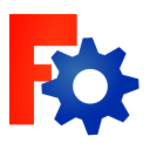Onshape
Über Onshape
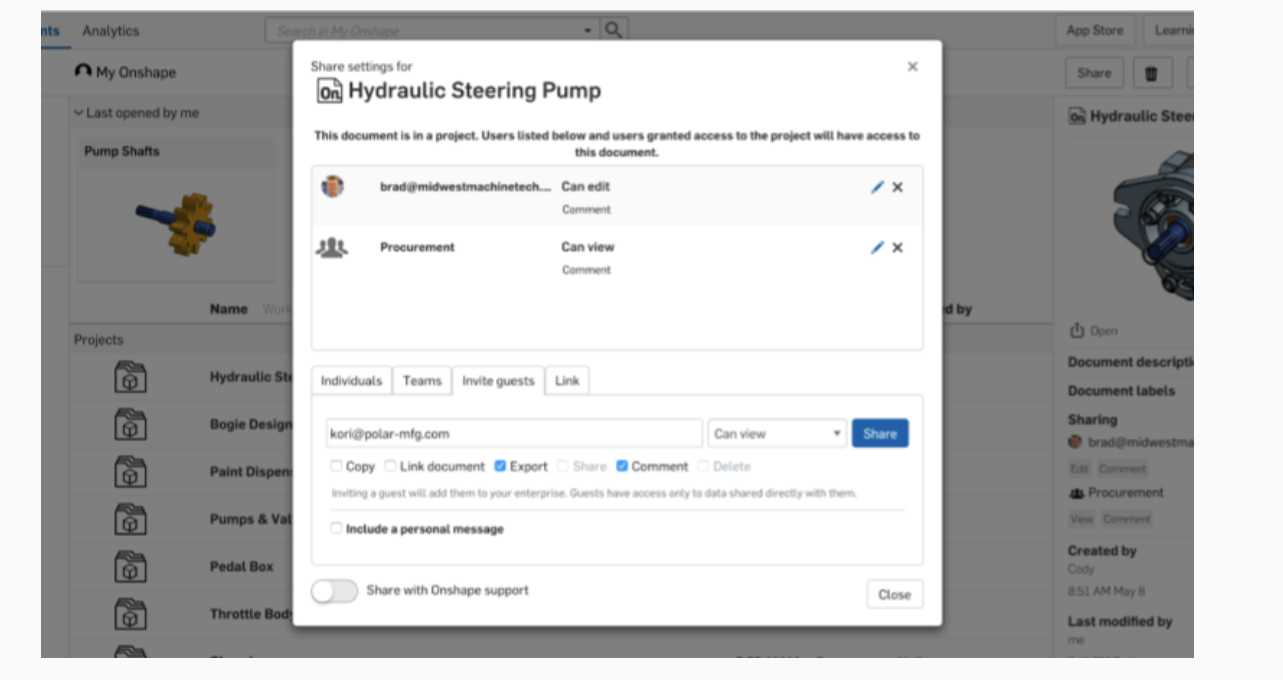
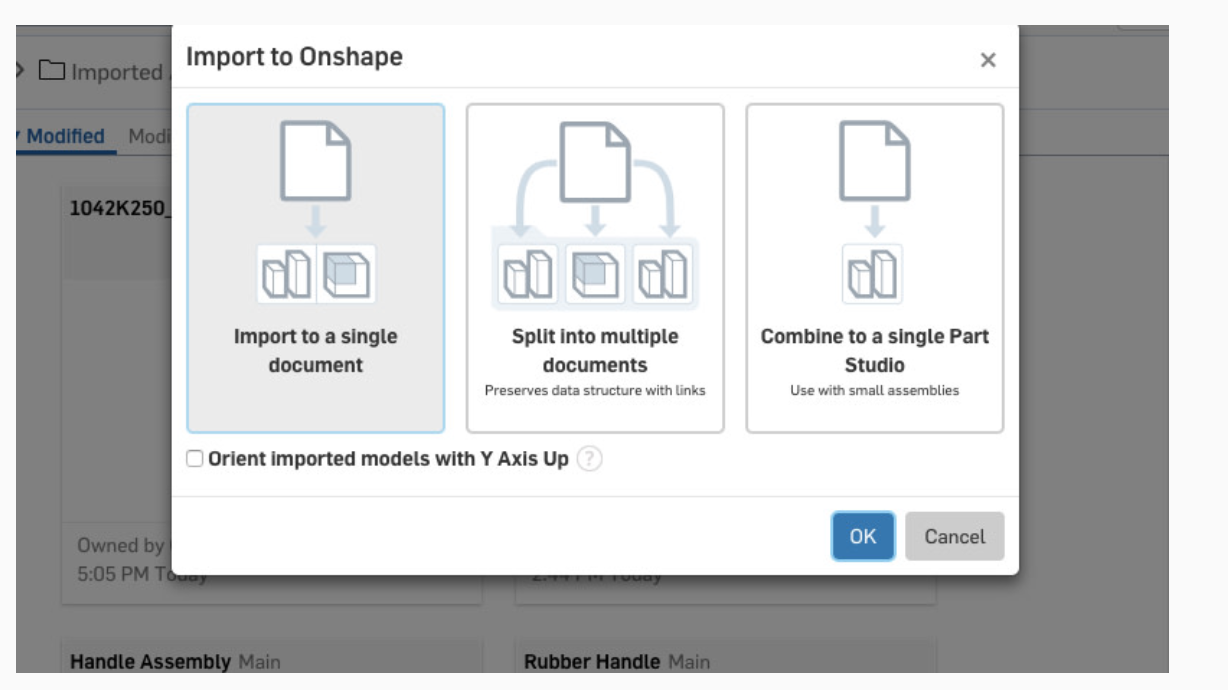
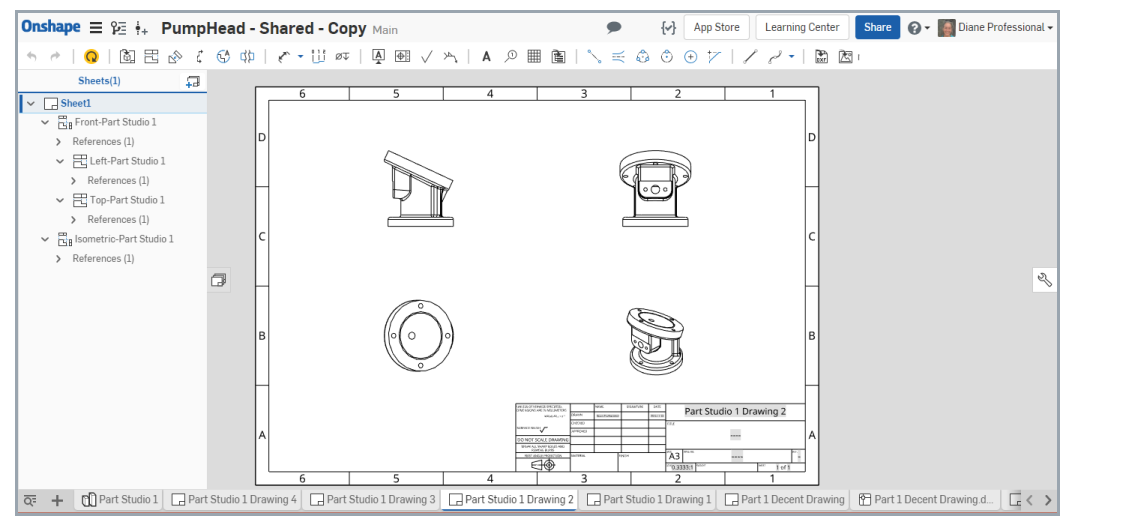
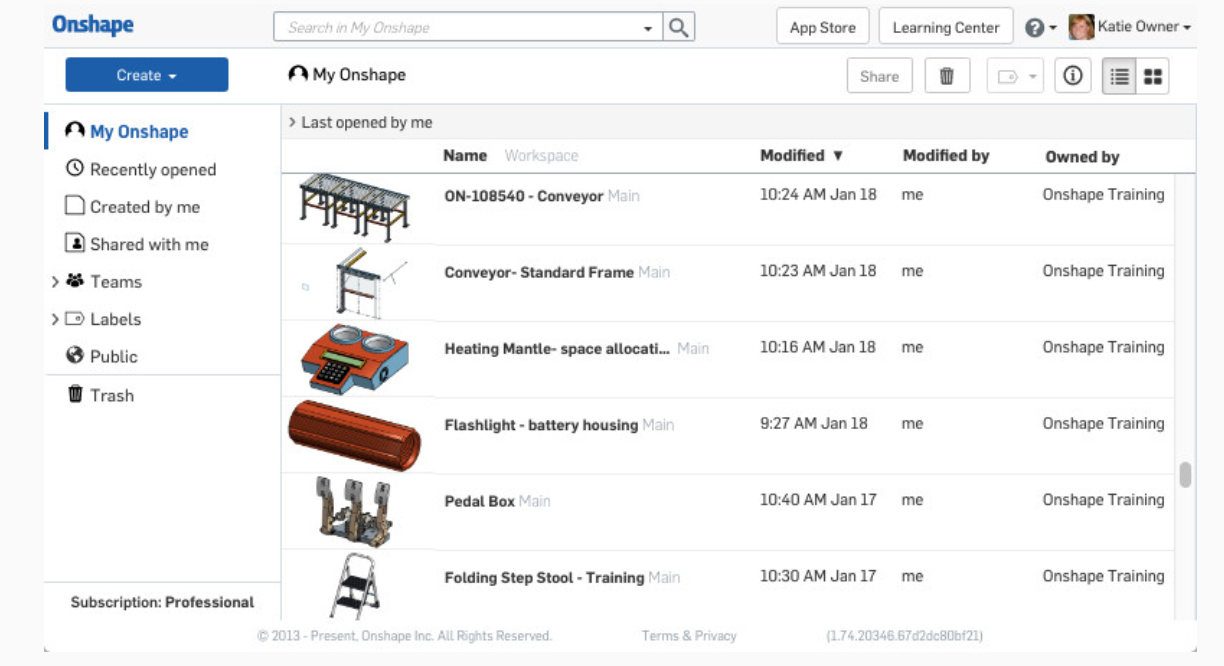
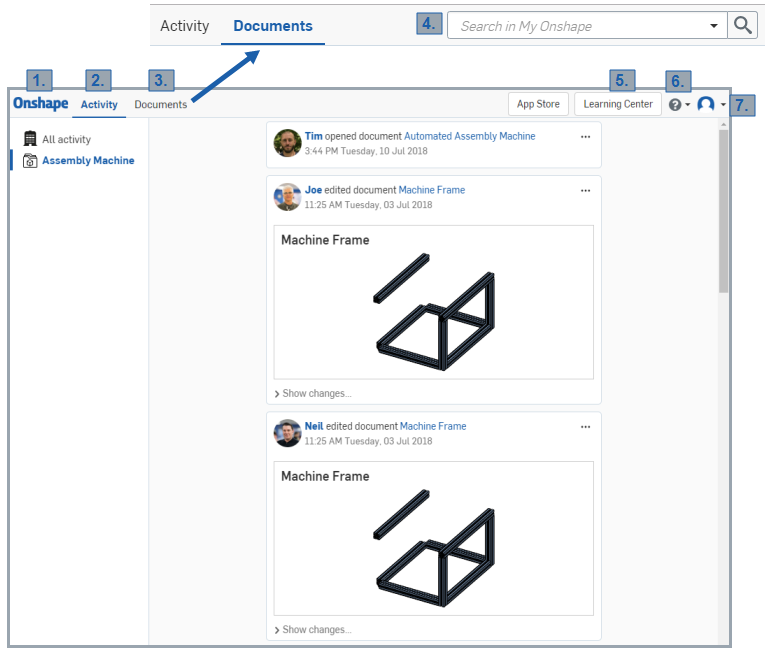
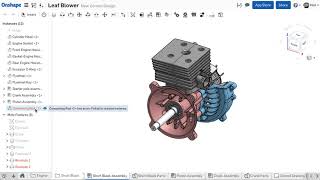





Onshape Preis
Onshape bietet eine Gratisversion und eine kostenlose Testversion. Die kostenpflichtige Version von Onshape ist ab 1.500,00 $/Jahr verfügbar.
Alternativen für Onshape
Alle Bewertungen zu Onshape Filter anwenden
Nutzerbewertungen zu Onshape durchsuchen
Alle Bewertungen zu Onshape Filter anwenden
- Branche: Telekommunikation
- Unternehmensgröße: Selbstständig
- Wöchentlich für Mehr als 1 Jahr genutzt
-
Quelle der Bewertung
Mehr Details anzeigen
Great software for 3D printers hobbyist
We can find easier tools on the internet like Tinkercad, but Onshape can deliver much more, like a professional and expensive tools can deliver, but you get it for free, you just need to spend a little time learning how to use it, but this time learning is very well paid off.
Vorteile
During this pandemic period I bought a 3D printer and started using it printing mainly already defined and available 3D models on the internet. Then I realized that I could myself produce my own 3D models and I found on Onshape the perfect tool for it. It also has great features that allows you to produce perfect models.
Nachteile
At the beginning Onshape seems complicated to use, but it is not, you just need to watch on Youtube some tutorials to start modeling your own 3D models. Anyway I can not complain about this tool, as the free version delivers what I need and much more.
- Branche: Maschinerie
- Unternehmensgröße: Selbstständig
- Wöchentlich für Mehr als 2 Jahre genutzt
-
Quelle der Bewertung
Mehr Details anzeigen
Simply the best 3D manipulation ever
Everything feels really intuitive when working with the 3D models. I've found that OnShape has every format I need whether it be STL or STEP files. Every time I get a file from a customer that I need to adjust, I can import it into OnShape and it imports without an issue. The time it has saved me over the years is immeasurable. I've recommended it to every First Robotics Team over SolidWorks and they have all loved it too. It's just really easy to use!
Vorteile
Being able to push and pull the edges of the 3D CAD model to manipulate it's shape and have the model automatically adjust all the other features accordingly in real time and with a live preview, like how pulling an edge would affect the connecting radius on the 3D CAD model, was and is light years ahead of anything I have ever used before. I also love the ability of the history tree to be able to go back and adjust a dimension from earlier and have it auto calculate everything moving forward makes it so much faster to get modeling done.
Nachteile
The 2D drawing selection could be improved when creating sketches. Sometimes I want to select all the outer edges of a part and use it in a sketch, but it only gets it right or works about 50% of the time. The other half of the time I need to select each edge manually, or even once I get them selected, for some reason it doesn't let me use it within the sketch.
- Branche: Maschinenbau oder Wirtschaftsingenieurwesen
- Unternehmensgröße: 501–1.000 Mitarbeiter
- Wöchentlich für Mehr als 2 Jahre genutzt
-
Quelle der Bewertung
Mehr Details anzeigen
Few Issues but great for Free CAD learning experience
Vorteile
I have been using Onshape for a while and for one of my Senior Graduate class project, I sued Onshape to help new CAD students get some experience as well. It is definitely a very popular online CAD program among many Mechanical Engineering students. It definitely cannot beat Solidworks in terms of ease of use but I would recommend it for following reasons
- Its FREE to use
Why not get your feet wet into the CAD design world with a tool that is free to use. One can easil get the basics of CAD modeling through this software.
- Online Cloud based software
We all know anything that is online and cloud based means it can be accessed anywhere if you have access to internet. No need to install huge GB of software on your machine instead just get a high speed internet and get on with the modeling.
And yes, it doesn't care if you have a Windows are a Mac so that's a plus.
- Features
Sketch, Extrude, Hole, Mirror, Chafing anything you need to do for CAD, Onshape has it. It is fast and assembly and mating process is intuitive and works really well.
For something that is free, cloud based, online and easily accessible this is one of the best CAD programs I have used and I would recommend it to anyone. Onshape has tons of documentation so learning is fun. For a beginner in CAD Onshape is the way to go.
Nachteile
This software has some cons which is not a dealbreaker bit definitely something to keep an eye out for,
- Crashes
During my project and online use it did crash on me multiple times. Refreshing the page helped but sometimes I did have to start a new project.
- Almost as good as Solidworks but not quite
If i were to compare it I would say it is 70% as good as solidworks
- Has it's own terminologies
Onshape has it's own features and terminologies which one has to be accustomed to. Onshape does provide online lot of documents and vocabularies so if you have time to spend reading that, it is not that bad.
- Branche: Bau
- Unternehmensgröße: 11–50 Mitarbeiter
- Wöchentlich für 6-12 Monate genutzt
-
Quelle der Bewertung
Mehr Details anzeigen
Very Accessible and Enjoyable
Vorteile
OnShape has a great student rate and provides a cheaper entry into the CAD world. I also like how accessible the cloud is with others.
Nachteile
OnShape has one of the highest learning curves I’ve sheen in terms of mating, but you can change the controls to mirror any CAD program really.
- Branche: Bildungsmanagement
- Unternehmensgröße: 51–200 Mitarbeiter
- Täglich für 1-5 Monate genutzt
-
Quelle der Bewertung
Mehr Details anzeigen
As advertised, Google Docs for 3D design.
Went to Onshape from Autodesk Inventor out of necessity when school switched to remote learning, probably not going to go back. Onshape does nearly everything students would do in Inventor, but they can now access the program anywhere, whereas we only have one computer lab with Inventor. The only thing Inventor has over Onshape is the interactive tutorials that walk students through basic features within the software. Tutorial videos from OnShape aren't really the same, and ability to work offline would also be nice.
Vorteile
When students share their document with me I can view the document history to make sure it was that student who did all the work or keep track of who did what in a group project. I can help students remotely by making live changes to their document regardless of if it is a part studio or an assembly. We can voice or video chat while we both look live at the same document.
Nachteile
There is no way to do contact sets, which can make some assemblies not behave the way I would like. Additional joints can be a work-around in some cases, but not all. A way for parts to interact with each other would be a significant upgrade.
In Betracht gezogene Alternativen
Autodesk FusionWarum Onshape gewählt wurde
Fusion 360 has since added an online option so we have used that some since the switch, but Inventor had no online option. So with remote learning online was the only option as most students don't have storage to download a large program like Inventor.Zuvor genutzte Software
Autodesk FusionGründe für den Wechsel zu Onshape
More robust than SketchUp and at the time we went with onshape there wasn't a fully online version of Fusion 360 available.- Branche: Forschung
- Unternehmensgröße: 1.001–5.000 Mitarbeiter
- Wöchentlich für Mehr als 1 Jahr genutzt
-
Quelle der Bewertung
Mehr Details anzeigen
What more could you ask for?
I love Onshape. I now use it exclusively for all my 3D printing projects because of its accessibility. And it's free!
Vorteile
a browser based CAD program? Super convenient! Especially when working on Linux where other software packages are unavailable. I find that Onshape has all the features and functionality I've ever needed, and the best part is I don't have to take up space on my computer with expensive software!
Nachteile
Sometimes the features are a bit tricky to find and use. I often have to google and look through forums to figure out how to accomplish a particular design.
- Branche: Maschinenbau oder Wirtschaftsingenieurwesen
- Unternehmensgröße: 11–50 Mitarbeiter
- Weitere für 6-12 Monate genutzt
-
Quelle der Bewertung
Mehr Details anzeigen
Amazing Cloud Based CAD Tool
I have designed machine parts in Onshape that went on to be 3D printed.
Vorteile
It is cloud based!
The fact that you do not require a high performance computer to use Onshape effectively is a huge win. Allows you to design even on smart mobile devices.
Sharing design with others is relatively easy.
No risk of crashes.
Very easy to learn and use even for someone new to Computer Aided Design.
It allows users to use pre-existing parts in their designs or assemblies.
Nachteile
I anticipate the inclusion of 3D sketching capabilities in up coming updates.
Yes it requires the internet to use, this doesn't really favour usage in regions where there's no or poor internet connection.
- Branche: Elektrische/elektronische Fertigung
- Unternehmensgröße: 2–10 Mitarbeiter
- Wöchentlich für Mehr als 1 Jahr genutzt
-
Quelle der Bewertung
Mehr Details anzeigen
Onshape Designing
I am satisfied with the qualities of Onshape, I enjoy making designs, and I enjoy watching them back in the App.
Vorteile
I enjoy working on and inspecting designs made by me and my team. It is easy to start with.
Nachteile
Sometimes it takes long to load, but this is more a internet issue than an Onshape issue.
- Branche: Maschinenbau oder Wirtschaftsingenieurwesen
- Unternehmensgröße: Selbstständig
- Täglich für Mehr als 2 Jahre genutzt
-
Quelle der Bewertung
Mehr Details anzeigen
Onshape review
Product and machine design / improvements / development. I use it as hobby for private design jobs and 3D printing.
Vorteile
Ease of use, mating of components (only one required and very flexible), amazing online tutorials, quick to learn, stability, speed, roll back features, versioning, no expensive hardware is required, free public version available which makes it great for learning and hobby (has some restrictions in high end features like revision management); very nice design configuration options using various tables.
Nachteile
Some weaknesses are under development, being a fairly new system. Like FEA, material imaging, weldments.
- Branche: Maschinenbau oder Wirtschaftsingenieurwesen
- Unternehmensgröße: Selbstständig
- Täglich für Kostenlose Testversion genutzt
-
Quelle der Bewertung
Mehr Details anzeigen
Impressive!!! Cloud based CAD application
Versatile, good, agile but little overpriced.Due to its cloud based platform I will definitely think before paying such huge.
Vorteile
Very lite due to its cloud based platform - don't require high configuration systemWorks lag freeversatile tools and capable to create almost all types of shapes
Nachteile
Due to its cloud based platform this works good only with a system having good amount of speed.Feels little expensive for this level technical advancements and tools.Difficult to use in large assemblies and surfacing projects - where its really high in price.
In Betracht gezogene Alternativen
Solid Edge- Branche: Industrieautomation
- Unternehmensgröße: 1.001–5.000 Mitarbeiter
- Täglich für 1-5 Monate genutzt
-
Quelle der Bewertung
Mehr Details anzeigen
A really capable browser based cad that excels in collaboration
Vorteile
Collaboration features and branches of the same design is great and allows great design exploration
Nachteile
Can be slow to upload files. The file structure is not that clear sometimes
- Branche: Elektrische/elektronische Fertigung
- Unternehmensgröße: 201–500 Mitarbeiter
- Monatlich für Mehr als 2 Jahre genutzt
-
Quelle der Bewertung
Mehr Details anzeigen
OnShape, CAD everywhere
I have been mostly doing CAD preparation and cleaning up for SimScale and other CFD software
Vorteile
Web-based, easy of use (from a former Solid Edge user), no PC requirements, free-for-use for personal use
Nachteile
Missing some advanced features, but it's under constant development
- Branche: Eisenbahnbau
- Unternehmensgröße: 2–10 Mitarbeiter
- Wöchentlich für 6-12 Monate genutzt
-
Quelle der Bewertung
Mehr Details anzeigen
Has the possibility to be the new CAD paradigm like SolidWorks was back in 96 when I left 2D...
No real benefits yet, but hopeful.
Vorteile
Support is responsive, pricing is fine, love the 'pay by the use' subscription format for advanced features seldom used like FEA. Will be a great all around CAD platform for small flexible companies like ours when its fully featured. I'm very interested in seeing what CAD designed without 20 years of baggage will look like when OnShape is mature.
For the amateur, hobbyist, and students; Onshape should be the first system they learn on. Back in the day I used to steer these people to Alibre when asked for a 3D CAD recommendation because they likely couldn't justify the high entry price of SolidWorks and its maintenance. My hope is that Onshape gets this market and most of the small businesses like ours.
I do recommend that Onshape come up with a lower tier plan between free and the current paid plan that allows really small organizations to grow in their financial commitment over time. Something token priced per user limited to forum support and limited cloud memory for a longer term test drive. This could accelerate Onshapes replacement of SW because small commercial users can start experimenting without the public files. Picture rouge Engineers in a company already paying for SW that might want to show something to management and shouldn't have to pay per month personally to keep a small amount of company files private!
Nachteile
OnShape is not quite ready for us to use on our bigger projects. Like watching the Matrix movies I'm dying to figure out how they keep 'branches' and the current 'versioning' paradigms and also allow part and assembly configurations that should not require an exact linear history. I really hope they do better than the Matrix movies in closing the loop.
If they were more open about when we could expect 'configurations' to be ready, my team might be able to jump to bigger projects sooner. But modeling without 'configurations' is really hard for those of us who grew up on SW. It is the king of all built in work-arounds in my design methodology and the longer I try doing things in Onshape the more I realize configurations are a key requirement of mine.
They also need to get conical and cylindrical sheet metal as this is sending me back to SolidWorks on some simple jobs I should have gotten done in Onshape, even without configurations.
I have less Pros than Cons to talk about at the moment, but my true feelings are demonstrated by the fact that I'm still investing my time in using the software as much as I can, I'm hoping that this can be our primary CAD system in the next 6 to 24 months. SW didn't have that much to offer by 1998 so OnShape is likely comparable in its advancement along this path.
- Branche: Kunststoffe
- Unternehmensgröße: Selbstständig
- Täglich für Mehr als 2 Jahre genutzt
-
Quelle der Bewertung
Mehr Details anzeigen
As a 3D printing professional I found Onshape delivered everything promised and more.
The ability to design and produce complex 3D printed objects that fit together perfectly.
Also the ability to visualize assemblies and make modifications before they are produced.
I also found it indispensable in producing exploded diagrams and parts catalogues.
Overall the software is an essential tool for product development, from initial concept to finished product.
Vorteile
I gave it 4/5 for ease of use but only because there is an initial learning curve to figure out what all the buttons do. After that, the sky is the limit. The software is Fast, easy to use and once you get the hang of it very intuitive.
Complex shapes, such as screw threads, are straight forward to produce. The key is just to know what you want to make, and once you get that clear in your own head, you guide the program to make exactly what you want.
As a visual learner I felt fully at home with Onshape. I output my finished designs as STL files and send them directly to my 3D printer. Results are impressive and a great advertisment for 3D printing in general.
Would I recommend Onshape to others? absolutely, and if you are thinking about 3D printing do even start without getting Onshape first.
My rating 5 star.
Nachteile
No real cons that I can think of, other than the initial learning curve as already mentioned. But that said, Onshape's own documentation and user forums are excellent, so there are no real problems to report.
Only improvement I could think of is to suggest you get a 3D connexion mouse to compliment the software and use it to its full potential.
- Branche: Maschinenbau oder Wirtschaftsingenieurwesen
- Unternehmensgröße: Selbstständig
- Täglich für Mehr als 2 Jahre genutzt
-
Quelle der Bewertung
Mehr Details anzeigen
The intelligence and insight behind the big picture structure of Onshape is astounding.
Sanity. I'm not kidding. Having the creative process constantly halted by CAD and OS bugs that never get fixed, some for decades was constant.
I started using Onshape really seriously while on holiday in the back country of France when a licensee stopped paying their royalty and I had to redesign the product for production. The internet was very slow, but I got all the work done and quotes were all done before I got back home. I had all my files and all I needed to do that work in my MacbookPro, and my holiday was just as enjoyable as normal.
Vorteile
The underlying philosophy and structure allows unprecidented freedom to develop and record creative ideas. Pretty well everything can be captured by the built-in version system, while allowing you to return occasionally to ideas that weren't so bad after all.
Support is rapid, even from Australia, and new feature requests get answered - in weeks!
The interface is cleaner, more logically grouped and simpler than any CAD I've seen over the last 40 years. It often makes me smile and almost never makes me swear. And that is a delightful reversal of normal for me.
Nachteile
Some commands are hard to find.
Searching help through key words can be unhelpful.
The feature set is naturally not quite as complete as older CAD systems.
- Branche: Maschinerie
- Unternehmensgröße: 1.001–5.000 Mitarbeiter
- Wöchentlich für 6-12 Monate genutzt
-
Quelle der Bewertung
Mehr Details anzeigen
Solid Web-Based Solid Modeling Software
This is really good modeling software. I was surprised at how good it was for a free program. It is in-line with the performance of Solidworks.
Vorteile
I am not using Onshape for work, so it is free. And this is excellent free software. I also love that it is web-based. You could run this on anything with a browser.
Nachteile
Coming from Solidworks, my biggest complaint is the lack of axes. Not being able to grab an axis took some getting used to.
- Branche: Maschinenbau oder Wirtschaftsingenieurwesen
- Unternehmensgröße: 2–10 Mitarbeiter
- Täglich für Mehr als 1 Jahr genutzt
-
Quelle der Bewertung
Mehr Details anzeigen
Onshape changed the way we do design, interact with customers, and saves us quite a bit of...
Flexibility. We can turn licenses on and off as needed, without having to go through painful installation procedures. If we need other capabilities (such as simulation, rendering, or math tools) that Onshape does not have built in, we can add apps that make it even more powerful.
Vorteile
The browser-based nature of Onshape and sharing capabilities are great strengths. We can share designs with infinitely varying levels of permissions from full editing and sharing to view only in anyone's browser. This means that instead of having one person with a clunky laptop during a design review, anyone can bring up the full assemblies and / or piece parts on whatever device they bring...including their phones. One of our customers uses SolidWorks as their design tool and we use our Onshape license to both work on and share designs for viewing that no one would get to look at if they weren't looking over our shoulders at the SolidWorks workstations.
Nachteile
One of the main issues with Onshape is that it depends on a solid internet connection. Early on, we had some internet drop-out issues at different job sites that we have shored up now by getting a better provider and adding a hotspot for portable reliability.
- Branche: Versorgungsunternehmen
- Unternehmensgröße: 51–200 Mitarbeiter
- Täglich für Mehr als 2 Jahre genutzt
-
Quelle der Bewertung
Mehr Details anzeigen
A new approach to CAD
Vorteile
The one thing you won't need when using Onshape is that foam ball to squeeze or throw through the room. Every CAx user usually has one. This is because Onshape is so portable, stable and reliable. It is a solid solid modeler with some very thought through features that are tested with the community before deploying it into the wild. The integrated PDM is something you will never get for the same cost from others.
Nachteile
It is first and foremost a solid modeling CAD. Don't expect electrical, piping, and complex bspline surfaces. The integrated app store will make up for that.
- Branche: Kosmetik
- Unternehmensgröße: 501–1.000 Mitarbeiter
- Täglich für Mehr als 1 Jahr genutzt
-
Quelle der Bewertung
Mehr Details anzeigen
Onshape is a revelation in the CAD world. Versatile, collaborative, mobile and efficient...
I can take my CAD information anywhere I need it; from the shop floor to instant access at any time on any device. The level of control over my company's CAD content is best in the industry. The collaboration that Onshape allows makes the design process faster and smoother.
Vorteile
There are so many pros to list.
It is profession CAD on mobile devices, it has built-in version control. Onshape is fully cloud-based so you always have access to the most updated files. You can make custom features or modify existing features do particular tasks. Onshape lets multiple people work on the same model at the same time. It uses a reimagined mating system that is completely intuitive for real-world motion. The cost is completely unbeatable. New engineers can start working in minutes without waiting to install CAD software. Onshape support is incredible. They update Onshape very regularly so any suggestions for improvement are implemented more quickly.
Nachteile
There are still a few features that Onshape does not have like weldments and 3D sketching that I would like to see. Sometimes needing an internet connection can be bothersome as well.
- Branche: Maschinerie
- Unternehmensgröße: 2–10 Mitarbeiter
- Täglich für Mehr als 2 Jahre genutzt
-
Quelle der Bewertung
Mehr Details anzeigen
Excellent CAD package that is accessible to everyone!
Vorteile
Cloud based software brings a whole new dimension to CAD. I am now able to design something on one computer and easily pull it up anywhere else without the need for installing huge software packages. The costumer support is also second to none! I have nothing but good things to say about the team at OnShape.
Nachteile
The cons are few and far between, but if I had to select one it would be the ability to handle large assemblies or feature trees. Huge strides have already been made to make the renderings faster, but it is still an area for improvement.
Antwort von PTC
Hi Michael- Thanks so much for taking the time to review Onshape. Your feedback has been so valuable to us. As always, please don't hesitate to reach out if there's anything we can help with!
- Branche: Möbel
- Unternehmensgröße: 51–200 Mitarbeiter
- Monatlich für 6-12 Monate genutzt
-
Quelle der Bewertung
Mehr Details anzeigen
Onshape has enabled me to become more efficient and streamlined in the things that I do.
Vorteile
1. I like how this software doesn't tie you down to one machine, so If your primary machine goes down, you don't have to worry whether you can get the work done or not.
2. I like how the software doesn't hold you back based on the spec/type of your computer, plus it is able to perform over multiple platforms and devices, i.e. Mac, Pc, Ipad, Etc. so you can start on a PC for example, then carry on on a PC and visa versa.
3. I like how that you can perform similar/same tasks as Solidworks without the need to spend hours retraining as it is relatively similar.
4. I like how it is reasonably accessible to most people.
5. I like how it can easily integrate with add-ons, i.e. One-render, Keyshot etc. so that you can also render your product, and this can even happen without leaving the Onshape browser!!
Nachteile
By no means am I a CAD pro and I don't use the software on a regular/daily basis, so some of these may be down to my skill and knowledge but;
1. I find the mating functions more difficult to use than other softwares.
1.1. Regarding the mating, other softwares allow you to mate using planes which can make it easier to mate if the centre of the product isn't where the planes meet.
2. I am still getting my head around the version and branch options in the history tree, but I can see how this will/can be beneficial.
I think that my negatives can be resolved through watching tutorials, but I guess they are still negatives as they aren't as intuitive/easy to use.
Antwort von PTC
Hi Tom! Thanks so much for your review of Onshape. Have you been able to take advantage of our training offerings yet? I'd be happy to get you registered for one of our Bootcamp courses if you'd be interested! It's a live training for 4 days, 2 hours per day and covers all the essentials of Onshape. Let me know and we can decide which available dates work best for you.
- Branche: Maschinenbau oder Wirtschaftsingenieurwesen
- Unternehmensgröße: 501–1.000 Mitarbeiter
- Täglich für 1-5 Monate genutzt
-
Quelle der Bewertung
Mehr Details anzeigen
Onshape allows students to collaborate + excellent tools
Vorteile
The main reason that I use onshape is because it allows my group to collaborate and split the work. This make Onshape unique!
Nachteile
To be honest, there is nothing that I do not like. Probably the price only.
- Branche: Maschinenbau oder Wirtschaftsingenieurwesen
- Unternehmensgröße: 2–10 Mitarbeiter
- Täglich für Mehr als 1 Jahr genutzt
-
Quelle der Bewertung
Mehr Details anzeigen
Onshape have been fantastic right from the Beta stage when we joined them
Cloud based straight away opened up so many potentials for us as a new startup company. The feature list has constantly been expanding and covered our minimum requirements very quickly, and now is bursting with fantastic features and a very helpful support team behind it.
Vorteile
Fully cloud based
Easy to use
Great existing features
New features every 3 weeks
Support team are fantastic and responsive - so far always responded on the same day
Actively listen to new feature requests
App store provides great 3rd party functionality
The Featurescript addition provides so much flexibility
Nachteile
The folder organisation could do with some enhancements
Auto part labelling would be a massive help
Animated movie functions would be great
- Branche: Forschung
- Unternehmensgröße: 2–10 Mitarbeiter
- Täglich für Mehr als 2 Jahre genutzt
-
Quelle der Bewertung
Mehr Details anzeigen
Really the first parametric affordable software.
Creating shareable professional 3D model which meets the industry standards
Vorteile
As I work at a FabLab we used to work with open source, free or affordable software. Until a few years ago there was no parametric [and userfriendly] option available. I like the setup/crossover of solidworks and google docs. The non experienced cad user can view and eventually also edit since he gets used to the interface gradually [first share, then change small things and eventually create new things]
Nachteile
sometime it is a bit slow, especially when the models get more complex I sometimes think if stand alone CAD software might be better, but the ease of sharing with 'noobs' is a great pro for us.
- Branche: Chemikalien
- Unternehmensgröße: 2–10 Mitarbeiter
- Wöchentlich für 6-12 Monate genutzt
-
Quelle der Bewertung
Mehr Details anzeigen
Onshape Review
I think is one of the best CAD software out there right now. For me, the free version was more than enough based on the complexity of my projects. I really recommended because it doesn't occupy any computer memory!
Vorteile
Onshape is a great software to use for your CADs! Is simple, straight forward, and have a fast response. You can save all your CADs or simulation online in the cloud. I really like their tutorials. I used this software for my capstone project, and it was the best software I used. This is because it simplicity.
Nachteile
The downside is that you require internet to use the software since is an online platform. Is not like others CADs software where it is installed in the computer. Therefore, make sure you have internet connection before using the software.
- Branche: Automotive
- Unternehmensgröße: 2–10 Mitarbeiter
- Täglich für Mehr als 2 Jahre genutzt
-
Quelle der Bewertung
Mehr Details anzeigen
Onshape Review
Vorteile
It really helps with the making of products in the workplace because once you see the product on screen, you can tell if you want to make the product or not
Nachteile
There is nothing to say about Onshape, this is a great tool to use in the work environment and in the classroom
- Branche: Tiefbau
- Unternehmensgröße: 201–500 Mitarbeiter
- Täglich für Mehr als 2 Jahre genutzt
-
Quelle der Bewertung
Mehr Details anzeigen
Agrxis Review on Onshape
For my design and modeling needs, adopting Onshape has, in my opinion, been a game-changer. Incomparable simplicity and flexibility are provided by the cloud-based platform, which enables me to access my projects from any location and work seamlessly with team members. My productivity and efficiency when generating 3D drawings have substantially increased because to the user-friendly interface and comprehensive range of tools. The real-time collaboration features of Onshape have completely changed the way I collaborate with others, allowing for seamless communication and coordinated edits. Additionally, the Onshape team's ongoing upgrades and enhancements show their dedication to delivering a superior user experience. Onshape has, all things considered, surpassed my expectations and evolved into a crucial part of my creative workflow.
Vorteile
I adore Onshape so much! My approach to 3D design and modeling has changed as a result. I can access my projects from any location thanks to the cloud-based platform, which also makes sharing and collaborating simple. I'm able to easily construct complex designs because to Onshape's outstanding array of tools and functionality. The ability to collaborate in real-time with team members, which eliminates version control problems, is a game-changer. It's really easy to be able to work across many platforms and devices because it allows me the freedom to design on the gadget of my choice. Even for someone like myself who is just getting started with 3D design, Onshape's user-friendly interface and simple navigation make it a pleasure to use.
Nachteile
Even though I adore using Onshape, there is one thing that I find a little difficult. For beginners or those switching from other design applications, some of the more complex capabilities can have a high learning curve. To completely understand the nuances of the more advanced tools and functionalities, it requires some time and effort.
- Branche: E-Learning
- Unternehmensgröße: 51–200 Mitarbeiter
- Monatlich für Mehr als 1 Jahr genutzt
-
Quelle der Bewertung
Mehr Details anzeigen
Onshape is a great, SASS based CAD tool
I think Onshape is a great CAD tool. The interface is nice, it's easy to learn, and it's nice to be able to access it from any machine. I don't need to worry about installing anything or it crashing my laptop.
Vorteile
I liked that I can access it anywhere anytime. I can just pull it up on the browser and work on my designs.
Nachteile
It doesn't have as robust features as everyone might need, but they're constantly releasing new updates with new features.
- Branche: Maschinenbau oder Wirtschaftsingenieurwesen
- Unternehmensgröße: 2–10 Mitarbeiter
- Täglich für 6-12 Monate genutzt
-
Quelle der Bewertung
Mehr Details anzeigen
One of the best designing software's you can use for your company or freelancing
The benefits is that it is not expensive, and the fact that one project with its different parts all combined into one file is something that I really like about the software. That really helps to access drawings much easier for a certain part that you want.
Vorteile
The best thing is that the software is not complicated to learn and with the tutorial vids that are available on the website makes it easier to learn. As well as the supporting team which is always available to respond to the questions is one of the outstanding things someone can get from the service they are paying for.
Nachteile
There are still some features that I feel like the company has to still work on, like having more options if you want to mate parts in an assembly. As well as making it much more easier to automatically change parts that have been created in-context of the parts you are working on. But with time I still believe this can be the best designing software.
- Branche: Buchhaltung
- Unternehmensgröße: Selbstständig
- Wöchentlich für Mehr als 2 Jahre genutzt
-
Quelle der Bewertung
Mehr Details anzeigen
Great Software for 3D Parametric CAD and Easily Accessible
Overall, using OnShape has been a walk in the park. The user experience of it was fluid, even on a 6 year old Macbook Pro on base specs, not something I could say about Solidworks or AutoCAD. It is fully featured and not having to worry about files, using the built-in cloud integration is great. I would not hesitate to recommend OnShape to anyone interested in picking up CAD or even small CAD shops.
Vorteile
Coming into the 3D printing world as a student hobbyist, OnShape was a wonderful introduction to 3D CAD and modeling concepts. It was easy and intuitive to pick up (without an engineering degree), and their instructions videos detailed all the primary features you will need. I am by no means a CAD or engineering professional, so I speak to this software from purely a hobbyist and 3D printing nerd standpoint. It was easy for me to pick up and learn, and the fact that the software operated on a browser (I use Safari) was amazing. The cloud integration was solid and robust, albeit only allowing public models and documents on free accounts. I was able to log into any workstation near me and be able to pull up a model and work on it. The decoupling of compute and processing power from the base hardware was also refreshing when it came to unknown pieces of hardware. In my makerspace, I primarily operated on not-so-amazing machines compared to my home workstation, so the ability to be portable and rely on cloud processing was nice.
There wasn't really anything I wanted to do from a basic parametric 3D CAD software that I couldn't do on OnShape. From the few years, I've been using it, they are also constantly improving the features available and also refining the user interface. Admittedly, the versioning system which comprised of different branches was a little unexpected in CAD software but is very paralleled to code-versioning software like Git.
Nachteile
The hardest part about the software was being able to find other people who used it to teach you about it. Being rather new to the CAD scene, OnShape does have as widespread adoption as SolidWorks or AutoCAD, so being able to find others who used it was challenging. Ultimately though, with the decent amount of support documentation detailing the features and some very helpful forum posts, the lack of user experiences could be overlooked. The interface and usage is also quite different from the traditional CAD's was also a bit of a challenge, if you eventually find yourself migrating or using one from time to time.
The lack of private projects with free accounts is also a bummer, but not a major issue by any means.
- Branche: Essen & Trinken
- Unternehmensgröße: 2–10 Mitarbeiter
- Wöchentlich für Mehr als 1 Jahr genutzt
-
Quelle der Bewertung
Mehr Details anzeigen
Onshape is a good fit for me and my startup. It was not a good fit when I tried at a larger...
I think I laid out most of the benefits previously. It's an excellent CAD tool that fits the needs of my startup. In the future, I'm excited to see how the product adapts to a changing market. Are drawings going to continue to be the golden standard of conveying information? If so, I would hope that you continue to develop drawings, as they are less robust than other drawing solutions on the market (SW, AC). If we start to see a larger trend towards model based definition, will that work essentially the same as view only sharing? Machine shops will have a better answer than I do.
One thing I really miss from SW was that my sheet metal vendor had an automatic quoting add-on. I just pushed a few buttons, selected materials and I could shoot a purchase order request out in minutes. I'm curious to see how that kind of automation works its way into the product.
As I've stated, I'm pretty happy with Onshape so far. Even though I have a couple small gripes, the benefit of knowing that I'm working with tools that I expect to endure better than 'traditional' CAD tools offers me enough peace of mind that we're willing to put up with a decent amount of frustration along they way if it comes.
Vorteile
I really love how fast I can put my assemblies together with fasten mates.
I really love not having to fix broken relations, or deal with other horrible manifestations of Dassault Enterprise PDM. Having a git-like structure has a learning curve, but it much easier to manage.
In Onshape, things generally behave the way I expect them to. This may seem a little straightforward, but it's amazing how frequently this isn't the case, even with historied, expensive, enterprise software.
I love how often I get to see a preview of my document as a model and not just a file name.
I love the idea (I don't get a lot of opportunity to use this feature, yet) of being able to share a model in view only mode to anyone.
I use the android app on my Pixel XL, and it runs really amazingly well, which is super convenient for those days in the shop I want to check a measurement, but don't want to print and bring drawings (mostly days I waterjet parts and need to do a small amount of post processing).
Nachteile
Needing to have internet access when I use it! Sometimes I just have a few minutes between here and there, or want to be able to work from a cafe. With software, I can just commit as I go and push when it's convenient. I understand why Onshape needs constant internet access to function, but it's occasionally a pain.
Performance has occasionally been an issue. I'm mostly using two different beefy workstation desktops (one linux, one windows, both chrome), and I have high expectations from my time working in Solidworks. Sometimes it just takes longer than I feel like it should to rotate a model or move something that has freedom within an assembly. Very small movements can be a little finicky. Same goes for selection through transparency.
The other thing I like least is the pricing model. When I was at a larger startup, we had floating licences of SW that worked really well for us. I tried to work on transitioning the team to Onshape, with one of the promises being that we would be able to save some money along the way. In the end, it would have been significantly more expensive than the floating licence system we were using, which ended up being a surprise. Sure, people can jump on and off month by month, but it's much more of a day to day, and even hour to hour thing with when people need to hop on CAD. I don't know what a better system than you have would be, to be honest, I just know it was a pain point when a larger company I was at looked into transitioning.
- Branche: Design
- Unternehmensgröße: 2–10 Mitarbeiter
- Täglich für Mehr als 1 Jahr genutzt
-
Quelle der Bewertung
Mehr Details anzeigen
Great customer support
Onshape is really nice for working on a project with other people because of the realtime edits you can do. It is kind of like a google doc where everyone can be there working and changing things. It has worked really well in our little startup group.
Vorteile
There are three things that I have really enjoyed with Onshape. I love that it is cloud based. No more having to save, or worry about losing anything. I also love using is the versions tree. This helps a lot in design to be able to make different versions and compare them easily and quickly. Lastly, their customer service has been spot on. Their team checks in on us regularly to make sure we are doing okay and I have been able to easily schedule a time with someone to help me build a part that I am struggling to build. They are very patient and willing to help in any way.
Nachteile
The surfacing still has a ways to go, but has been improving over the last year, so I expect it to provide most any feature needed. The only other complaint is the multiple selection feature. Instead of using shift or control to select multiple items, it is set so you can just click anything and it adds it to the selection group(without pressing any other button). While this might sound nice, it gets really annoying and you end up selecting multiple features/parts/items without wanting to.
- Branche: Maschinenbau oder Wirtschaftsingenieurwesen
- Unternehmensgröße: 2–10 Mitarbeiter
- Täglich für 6-12 Monate genutzt
-
Quelle der Bewertung
Mehr Details anzeigen
Very happy with this modern cloud based solution with 5 stars customer support!
Cost effective modern cloud based solution that is efficient, powerful and secure.
Vorteile
OnShape is a simple-to-use yet powerful parametric modern cloud based software that allows me to collaborate easily with my team.
Forget about heavy and expensive CAD work station. I've been most of all my mechanical design on a MacBook Air in Safari.
As a frequent traveler, I can access and work on my model on any computer as long as there's reasonable internet connection and google chrome.
The data system is so powerful that I've never experienced a single error message caused by data corruption. This was a serious problem I had with Solidworks in the past. Since it's a cloud based system, my data is securely backed up with full traceability down to every single change I made to the model.
Whenever I have questions or see a bug in the system, I can easily report it to OnShape's technical using the feedback system. Bugs are usually fixed within days after it's reported.
Forget about upgrading or installing new patches, it's always the latest version as soon as you login. Thanks to it's cloud based technology! OnShape is frequently updated so that patches and new features can be incorporated in no time!
Nachteile
The only issue I have is offline access to the models I have OnShape. OnShape does provide the option of exporting models into numerous formats so that you could open them with conventional non-cloud based software.
However, I still have trouble opening them with common software like eDrawings.
Ultimate, I would prefer to have an OnShape software on my computer that could sync the data I would like to view whenever I go offline. This is important, as I don't always have an internet connection when I need to present my models to my client when traveling overseas. So it'd be great if OnShape could look at better view-only offline support. Where I can view a read-only model and jot down comments. When I'm back online, I can edit it on my browser.
- Branche: Design
- Unternehmensgröße: 2–10 Mitarbeiter
- Wöchentlich für Mehr als 2 Jahre genutzt
-
Quelle der Bewertung
Mehr Details anzeigen
I am a consulting mechanical product designer with almost 25 years experience.
I try and get my clients to migrate to Onshape all of the time. The benefits I get from the software are too many to list, but some of my favorites:
No dedicated computer or server required
Built-in PDM system
Onshape always saves all of my work, all the time.
Vorteile
The best thing about Onshape is that you can use any computer, tablet or phone as long as it has a browser. There is nothing to install, no "versions" to contend with, and I never lose my work because the software crashes.
Onshape is very intuitive for those coming from other 3D CAD packages, there are just a few work flow learning curves, (working with part studios) but other than that, very easy to learn.
Another great functionality of Onshape is the built in PDM. Onshape does not only allow you to build parts, moving assemblies, and drawings, you may also upload images, PDFs, Excel sheets, Word documents, etc. The ability to keep all of your files within a single Onshape document can save hours when tracking spec sheets and other pertinent information.
I use Onshape when my clients do not have or require a specific CAD program/software, it allows me to share the data with them and smoothly collaborate at all times. Most of my clients utilize SolidWorks and I try to move them over to Onshape whenever possible. Onshape works well with SolidWorks however, when there is a need for both, it allows for a lot of other options that were not there in the past.
Lastly, one more great thing about Onshape is that they are constantly updating the software, it gets better each month. Better still is the fact that the updates are automatic, there are no patches, just open your browser and its there waiting for you.
Nachteile
The only con I can really think of would be it's limitations through the past, but this is to be expected of a brand new software program. Not having the ability to develop sheet metal parts in the beginning was rough, but I also have to say, when Onshape does deliver on what is lacking, it's always above and beyond my expectations.
- Branche: Möbel
- Unternehmensgröße: Selbstständig
- Täglich für Mehr als 1 Jahr genutzt
-
Quelle der Bewertung
Mehr Details anzeigen
Onshape is my 5th and final 3D CAD package - I have arrived!
I spend much less time achieving much more, more reliably than before I found Onshape!
Vorteile
The (deceptively) simple, very powerful user interface
Amazing, multi-part part studios
The reliabity of the software and the way it "just works"
Being better suited to woodworking than anything else I am aware of
Being able to pick up on a design at home after work without having done ANYTHING
Quality, speed and pleasantness of support!
The problem being keeping up with releases rather than waiting 18 months to find that X wasn't included after all!
Being able to add in your own features using FeatureScript!
The amazing new 3D curves and surface generating features allowing me to accomplish things I hadn't succeeded in doing with other CAD software!
The app store for all the addons that are not core-CAD
Feeling "listened to" when making suggestions or struggling with something!
The effort the team put into "joined up thinking", getting things "right" and the many decisions they have got right already
Nachteile
No internet = no CAD (but not actually been a problem yet!)
The lack of configurations (as yet)
The lack of any visual representation of materials in the workspace beyond colour and transparancy (wood, metal, glass, plastic re: SW or inventor)
The way variables (parameters) are managed (looking forward to what is coming but this one has felt like a long wait)
Antwort von PTC
Hi Nick! Thanks for your feedback as always. I'm excited to see how you enjoy our upcoming releases! Please keep me posted if you need anything in the meantime.
- Branche: Verteidigung & Raumfahrt
- Unternehmensgröße: 1.001–5.000 Mitarbeiter
- Wöchentlich für Mehr als 2 Jahre genutzt
-
Quelle der Bewertung
Mehr Details anzeigen
Instant CAD functionality presented in a brand new way!
OnShape has helped me to do designs of my ideas right where I am, no matter if the computer has CAD installed or not. It has enabled me to keep all my CAD files in one place and always accessible. I have been able to present designs to clients and keep them posted of progress in much easier ways that traditional CAD allows. I would highly recommend OnShape to anyone who is looking for a fresh idea in their CAD sphere.
Vorteile
What I like the most about OnShape is that it is based in the cloud. It is so convenient that I don't have to install an application on my computer to use it, but rather, it just works. OnShape has taken the idea of Computer Aided Design (CAD) and given an entirely new spin to it, introducing unique ways of performing mates (which I love), as well as integral versioning of parts. The mobile app is also amazing and makes life so much easier!
Nachteile
As with any cloud platform, if your bandwidth is not great, you're going to have a bad time. The platform tends to lag at high internet usage times in my area, but not too much to complain about. I also found it difficult to use the platform the first few times due to the lack of built in tutorials.
- Branche: Maschinenbau oder Wirtschaftsingenieurwesen
- Unternehmensgröße: 11–50 Mitarbeiter
- Täglich für Mehr als 1 Jahr genutzt
-
Quelle der Bewertung
Mehr Details anzeigen
Versatile and unencumbered
Fantastic versatility. I never wait more than an hour when I post a question to the forum. Other users are so eager to help.
Vorteile
I can run this on a $249 Chromebook, and do. It displays equally well on phones and tablets. I also very much like the fact there is no installation and the software is always up to date (because there is not software). When I need to share CAD data with customers, not it's no worry now as I share a link and they instantly have whatever information I wish to share, right in their browser. How many times does a design take a big turn, or the operator breaks some thing severely? I adore the fact I can go back in time to my very first sketch either backing up to a known good design or branching off with an alt. design.
Nachteile
Missing CAM which is slowly becoming standard in 3D CAD systems.
- Branche: Maschinenbau oder Wirtschaftsingenieurwesen
- Unternehmensgröße: 11–50 Mitarbeiter
- Täglich für Mehr als 1 Jahr genutzt
-
Quelle der Bewertung
Mehr Details anzeigen
Exciting start to real cloud CAD
Relatively low cost of ownership thanks to the subscription model and the modest hardware requirement. Once learnt the system is faster to use than our previous CAD.
Vorteile
The new ways of working that the marketing talk pushes so hard really do have some significant advantages. The integrated version control is brilliant - unlimited undo, branching, merging and visual differencing. Real time collaboration works well but persuading suppliers to adopt a new process can be tricky. The subscription model of both licensing and software updates works well for us.
One of the most impressive aspects has been the customer support. This software is a work-in-progress. The quality is good but as with all software, users find inventive ways to break things or try the impossible. When something hasn't worked as expected the in-built feedback tool works great. I've put in several 'bugs' and feature requests and always had a response within 24 hours. Bugs fixes have made it into the next monthly release. Low hardware requirements that aren't increased with every release.
Nachteile
Some feature sets are more developed than others. Drawings are still improving - quite a few 'manual' tools that you'd be used to from other packages are not yet available. For me the lack of 'configurations' is frustrating but I can see this ultimately being integrated with the versioning system and being awesome.
- Branche: Informationstechnologie & -dienste
- Unternehmensgröße: 201–500 Mitarbeiter
- Wöchentlich für Mehr als 2 Jahre genutzt
-
Quelle der Bewertung
Mehr Details anzeigen
Onshape is awesome
Vorteile
I love the combination of direct editing with parametric modeling. The options opened up with direct editing is simply amazing. I often work in my job with models that came for outside of my organization, leaving me without the full feature history to work with, so direct editing is a game changer.
The cloud based access is also incredibly helpful. I’m no longer tied to a particular device to access my models. Working in the office, at home or on road, it doesn’t matter. I wondered at first if working in a browser would be tough given that cad programs are so computationally heavy, but I have never had an issue.
Nachteile
The only time I’ve wished I had a feature not available was when I needed a font that wasn’t available.
- Täglich für 6-12 Monate genutzt
-
Quelle der Bewertung
Mehr Details anzeigen
Very positive, I really like it. One of my favourite packages I have used.
Vorteile
How quick a thought or idea can become a model. The look of the modeling space is brilliant. How intuitive the program is, a lot of steps are removed because I feel the program is working me. It understands what I am trying to do. The customer support and community is also a big bonus. The webinars are great as well as the help functions.
The functionality within the part studio, assembly and drawings is just brilliant.
Nachteile
The functionality of the tabs within a document. I find it frustrating to use at times, specially it is hard to put my finger on it but it is the one time I grit my teeth. When I have lost my place in tabs/ can't read the full tab/ delete a part and I jump into or out of a folder. I personally just don't like it.
How bad the resolution is on the drawings when you are working on them. When they a exported to a PDF they look brilliant but in while working on them it is not great. I understand this could be a cloud issue. Also to that point the lag inside an assembly again I understand this is a cloud issue.
The thumbnail constantly changing on the document page. I would like to be able to set the image is I wish because like the tab it is easy to lose place of where you were working.
Antwort von PTC
Hi Mark! Thanks so much for taking the time to review Onshape. I'm so glad to hear you've enjoyed using it so far! I'd love to schedule some time with you to understand the issues performance issues you're facing better. Your Customer Success Manager will reach out directly to set something up.
- Branche: Maschinenbau oder Wirtschaftsingenieurwesen
- Unternehmensgröße: 2–10 Mitarbeiter
- Täglich für Mehr als 1 Jahr genutzt
-
Quelle der Bewertung
Mehr Details anzeigen
Unparalleled next-gen CAD
Overall, Onshape has been awesome for my business. The customer support is nearly instant and absolutely top-notch. I love all of the forward-thinking, bleeding-edge features that Onshape is continually bringing to the table.
Vorteile
True cloud-CAD, unlike some fakers (*cough* Fusion360).
It's amazing to never have to save or send files.
No downloads, no installation, nothing. Just hope on your browser and start modeling.
Onshape is extremely forward thinking and always releasing updates and improvements.
Live sharing with clients offers us a huge advantage over our competitors
Nachteile
Some of the available apps are left wanting. It would be nice if rendering and other important features like kinematics, etc. were integrated into Onshape instead of requiring outside apps.
- Branche: Maschinenbau oder Wirtschaftsingenieurwesen
- Unternehmensgröße: 11–50 Mitarbeiter
- Täglich für 6-12 Monate genutzt
-
Quelle der Bewertung
Mehr Details anzeigen
Fairly easy to use after a lot of training. Extremely frustrating at times. Sad emoji.
none that i could not get in a more professional software
Vorteile
The fastener mate command is useful. I also like the documentation set up. It makes it easy to find parts specific to an assembly I create. They finally implemented the configuration option which is helpful. That is about it though
Nachteile
I do not like part studio set up. Inserting parts into a part studio get extremely frustrating when I insert said part studio into an assembly and it inserts all the parts in the part studio without their orientation towards each other and they do not follow the tramsform command. It also inserts the parts individually. I also loathe that when (about 20% of the time) I make a drawing for an assembly it does not transfer all the information and will add lines that are not there and omit lines that should be there. From a production stand point this is impossible to work around and makes our documentation look like a joke. Their customer service told me they are working on it over 2 months ago and it still happens and then they told me I needed to remove all the hardware (about 100 pieces) one at a time until i found the culprit. They also told me to leave it out in the drawing which also doesn't work for me. The branching of workflows is also frustrating when multiple people are working on something and the document will not allow a merge. The document ends up being left and no one knows which branch is active.
- Unternehmensgröße: Selbstständig
- Täglich für Mehr als 1 Jahr genutzt
-
Quelle der Bewertung
Mehr Details anzeigen
Onshape makes life easy
Vorteile
Infinite computing, makes it possible to work from anywhere and model quickly, even from my iPad or netbook.
The lofting feature blows other CAD systems out of the water. Seriously the loft feature you have now is unbelievably good.
The "git" style versioning is genius. I never worry about loosing work, breaking assemblies, etc. The versioning in Onshape is my favorite feature IN ANY SOFTWARE. I wish every piece of software worked this way.
The collaboration I do now with clients is ONLY possible in Onshape. I can work thousands of miles away from my client but they still feel in complete control. They can access their assets without even contacting me which is so amazing.
The shear peace of mind that all of my CAD assets and references are safely stored on the cloud gives me amazing confidence working on projects for clients.
Nachteile
Adobe Illustrator polylines, DXF and DWG import/ingest needs major improvement. Going from Illustrator to Onshape is kind of a pain in the butt right now. So many designs come from Illustrator or EPS, and being able to digest polylines would be so great.
Google font support in the text tool would also be helpful. Only 5 fonts or so are available now which is very limited.
- Branche: Maschinenbau oder Wirtschaftsingenieurwesen
- Unternehmensgröße: Selbstständig
- Wöchentlich für 6-12 Monate genutzt
-
Quelle der Bewertung
Mehr Details anzeigen
I have done a lot with the OnShape tool, more than I was able to with ProE Creo.
I had the opportunity to investigate some complex design issues, and try out some solutions, though I have not finished yet. I had tried this in ProE, but I found it too hard to use, and the software update issues were beyond painful...
Vorteile
Ease of use, and the interaction with the developers. The training webinars, and interest in helping the users. The ability to make user features is really interesting, and I have used is some. I am still learning...but it has been very positive experience so far. The integrated versioning tools are also quite helpful, and well thought out. I was using the tool almost daily, but lately, conflicting work has taken me away...have to get back.
Nachteile
My machines use chains, and the tools inability to deal with those, especially in an assembly, is problematic. Parts that move in 3-space when the chains move, is key also. I tweaked a pulley example, that works partially in a part window, but then disappears in the assembly. Sprockets and chain details - I have not incorporated...but those still do not move the sprockets. Also, part of the machines are cables. here I mean force transmitting cable, not electrical ones. Lining up sheaves, and visualizing the cable paths would also be a great addition. I am hoping these get supported eventually. The last thing I will mention is no external interface. I am developing the control software for the machines, but i cannot pass the kinematic and dynamic data in and how to have the software run the machine, so I am forced to investigate video game software engines to do that...That has useful results, but makes for a more complex integration and evaluation effort. I feel like I am unloading here, but the ideas might be food for thought.
- Branche: Forschung
- Unternehmensgröße: 1.001–5.000 Mitarbeiter
- Täglich für Mehr als 2 Jahre genutzt
-
Quelle der Bewertung
Mehr Details anzeigen
Excellenty CAD collaboration platform.
We are a non-profit research university, so we use their Education license. The ability to get all the players in an instrument design on the same digital document is invaluable to us!
Vorteile
The collaborative features allow us to work in remote teams, often on different continents and time zones. Visual communication crosses language barriers better than any other means we know of.
Nachteile
The lack of well-integrated CAM makes the final step in engineering solutions a bit harder than some other packages.
- Branche: Maschinenbau oder Wirtschaftsingenieurwesen
- Unternehmensgröße: 51–200 Mitarbeiter
- Täglich für 6-12 Monate genutzt
-
Quelle der Bewertung
Mehr Details anzeigen
Very good software for mechanical design and design sharing/team design projects
Design agility and speed are the largest benefits I see. We are a smaller company and work with a larger number of outside vendors for manufacturing and engineering work. This has by far made that process much easier and eliminated the wasted time and money associated with giving an outside firm access to our vault for file transfer. It is very nice to be able to collaborate in real time with the outside world, both on the design and manufacturing side, by simply sharing a file with a person, company or team (internal of external).
Vorteile
I like the features and ease of reusing existing geometry. It easily allows for multi-body part modeling and enables the parts to be treated as individual parts with their own properties etc. The architecture of program makes it one of the fastest I have ever used for conceptual design and then easily transitions the designs into production.
Nachteile
The learning curve switching from solidworks/pro-E was a little steeper than I anticipated but, once we made the switch, the benefits really started to payoff. Although it can import and edit 2D dwg type files, it is not a good solution or does not have the ability to create 2D as easily as an autocad program when creating schematics or the like (the drawing package for documenting Onshape files is very functional).
Antwort von PTC
Thanks for the positive review, Jeremy! We're looking forward to working closer with you and the team over the next few months.
- Branche: Architektur & Planung
- Unternehmensgröße: 2–10 Mitarbeiter
- Täglich für Kostenlose Testversion genutzt
-
Quelle der Bewertung
Mehr Details anzeigen
Accessible and efficient software for Architectural design. Great Cloud service
We had a good experience in the little time we used it, but as it was taking us more than usual to learn, and we needed to finish our projects faster, we decided to migrate to another software.
Vorteile
The best part is their customer support. They can help you almost immediately if you ever have a problem. The cloud data they offer is really helpful to develop projects in teams and constantly upload new data to it. The changes are saved to the version history which is really helpful to review past versions if needed.
Nachteile
The only thing that I find as a con, is the learning curve. You might need to have a person that already uses this software to teach your team in order to learn correctly. It's not the hardest but as it is not the most known or used, you might find it hard.
- Branche: Maschinenbau oder Wirtschaftsingenieurwesen
- Unternehmensgröße: 2–10 Mitarbeiter
- Täglich für 6-12 Monate genutzt
-
Quelle der Bewertung
Mehr Details anzeigen
In my experience with Onshape is up and down. But is slowly going more up then down.
Being able to allow a new business like mine to afford professional 3D cad software.
Ease of use anywhere
Vorteile
I like the customer support and the quick responses.
Anticipation of new updates and improvements.
Constant improvements.
Price is good.
Can take it anywhere on almost any device as long as internet connection is decent.
Sharing is easy but I think could be better.
works on mac!
I don't need a fancy workstation.
Nachteile
BOMS!!! absolute worst and very frustrating. I tried both google sheets and OpenBOM and always end up very frustrated and never happy with the finished product.
Need exploded views. That exploded view app is garbage
Need sheet metal features added faster. Need to be able to add tabs for tab and slot designs. Everything feature that is added to a sheet metal part that will affect laser cutting needs to show up on the flat pattern. I hate and don't understand having the "finish sheet metal" feature.
Drawing templates are also frustrating. trying to make a nice company template has been a struggle and I am still not happy with it. Importing to a DWT and modifying in a 2D cad software never reimports properly.
Antwort von PTC
Hi Ryan. Thanks for your review of Onshape. I'd love to schedule some time for us to catch up and discuss your feedback in more detail. Do you have some time next week to chat?
- Branche: Konsumgüter
- Unternehmensgröße: 2–10 Mitarbeiter
- Täglich für Mehr als 2 Jahre genutzt
-
Quelle der Bewertung
Mehr Details anzeigen
I do not loose information, it is grate. And no more crash, so I work very happy.
It is a profesional CAD that can run in any computer. The cost is accesible.
And I think that have a new workflow or work method that have advantage and save time.
Vorteile
The information that I create is safe. I do not need a big computer, so the big files can work fine. It not have crashes, so I do not lose time by that. The idea of work with multiple solids in a same "fiel" have a lot of advantage, and the assembly mate is faster.
Nachteile
I need to test the new surface tools, It was limited, but I see the tutorial and think that this new tools was strong.
I need to put my own profiles (or customise profiles) in weldment or structural tools.
The draft angle analysis is important.
The idea to use partners or apps, it grate, but It is expensive or maybe I need to understand how to use to pay only the time that I need. I do not have a risk to have a monthly charge in my credit card if I forget uncheck something.
Sometimes is important project a sketch or curve one surface.
- Branche: Maschinenbau oder Wirtschaftsingenieurwesen
- Unternehmensgröße: 10.000+ Mitarbeiter
- Wöchentlich für 6-12 Monate genutzt
-
Quelle der Bewertung
Mehr Details anzeigen
A Great CAD Service!
Overall, Onshape is great! It helps me efficiently create and design projects in CAD and I have had a very good time using this software. The cons are evened out by the countless pros, and I would probably recommend this software to anyone seeking a higher level of CAD, but not so much so like industrial CAD softwares.
Vorteile
I really liked Onshape because of how many features it had to design, create, and manipulate something in CAD. The software is very similar to Solidworks and does a lot of what Solidworks can do for free! It offers a lot of lessons for rookies and is generally a great platform for people who are transitioning from a simple CAD software like Tinkercad, to something more complicated. For me, I have used Onshape to quickly and efficiently produce 3d parts for various different projects and everything turned out really well. Also, everything made on Onshape can be saved and uploaded to other CAD softwares, this creates flexibility and allows me to make changes on my designs on many different platforms.
Nachteile
Even though Onshape is great at doing the simple stuff, it lacks a lot of what industrial CAD Softwares provide. On Onshape, I can create something very easily, but, unlike other CAD softwares, I cannot test what I have made in systems like changes in thermal conditions and applying forces to my designs. These tools are very common in other industrial CAD softwares and I was very disappointed that Onshape did not provide these services.