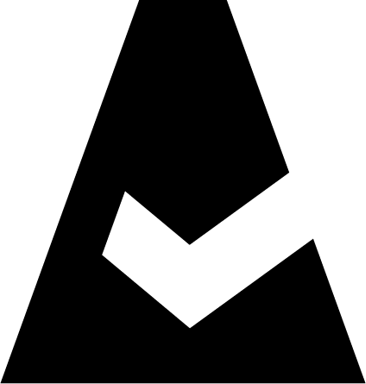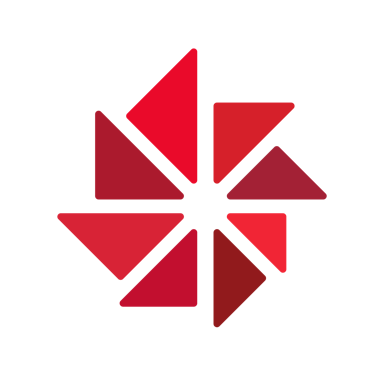GoAnywhere MFT
Über GoAnywhere MFT
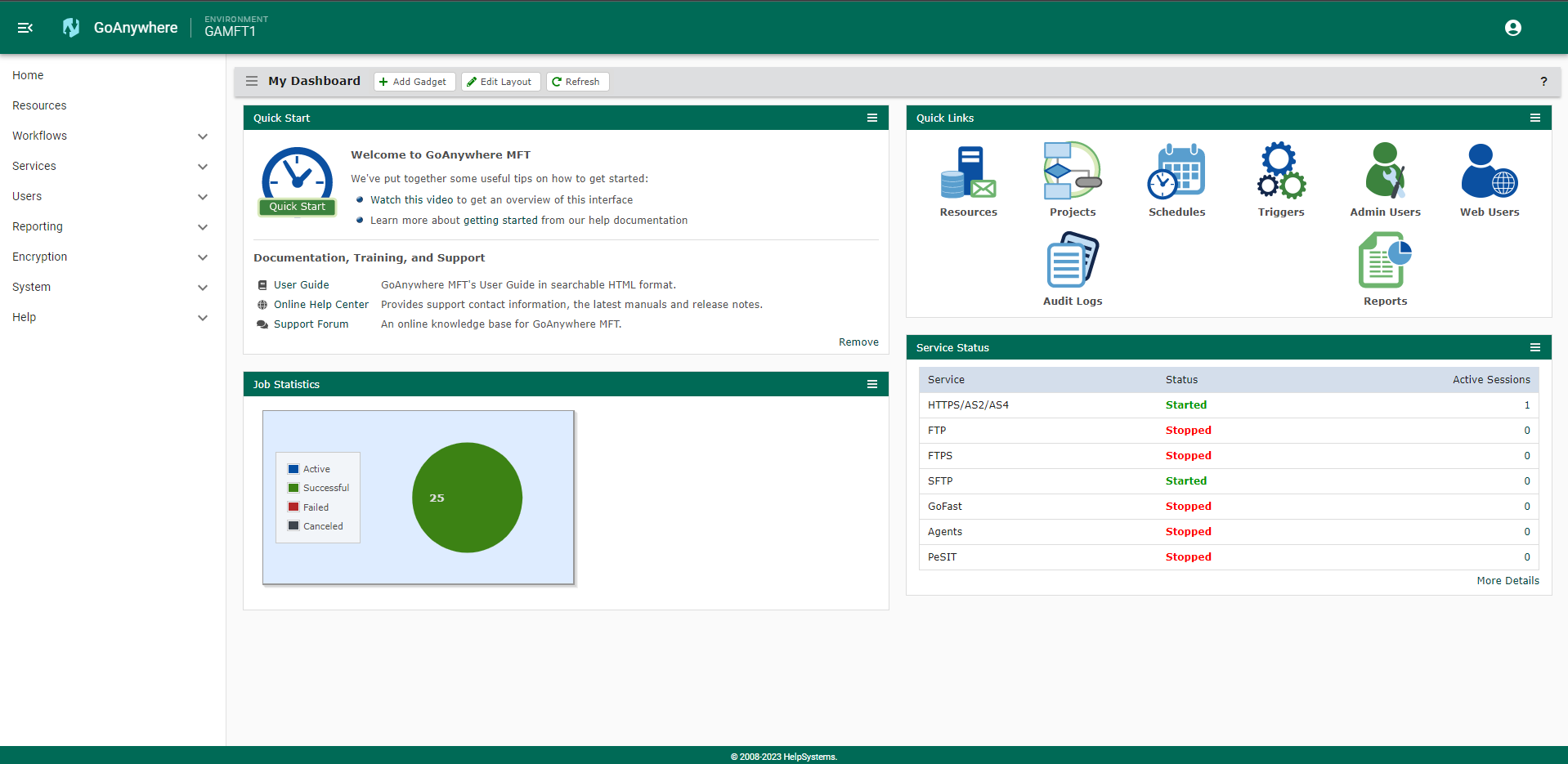
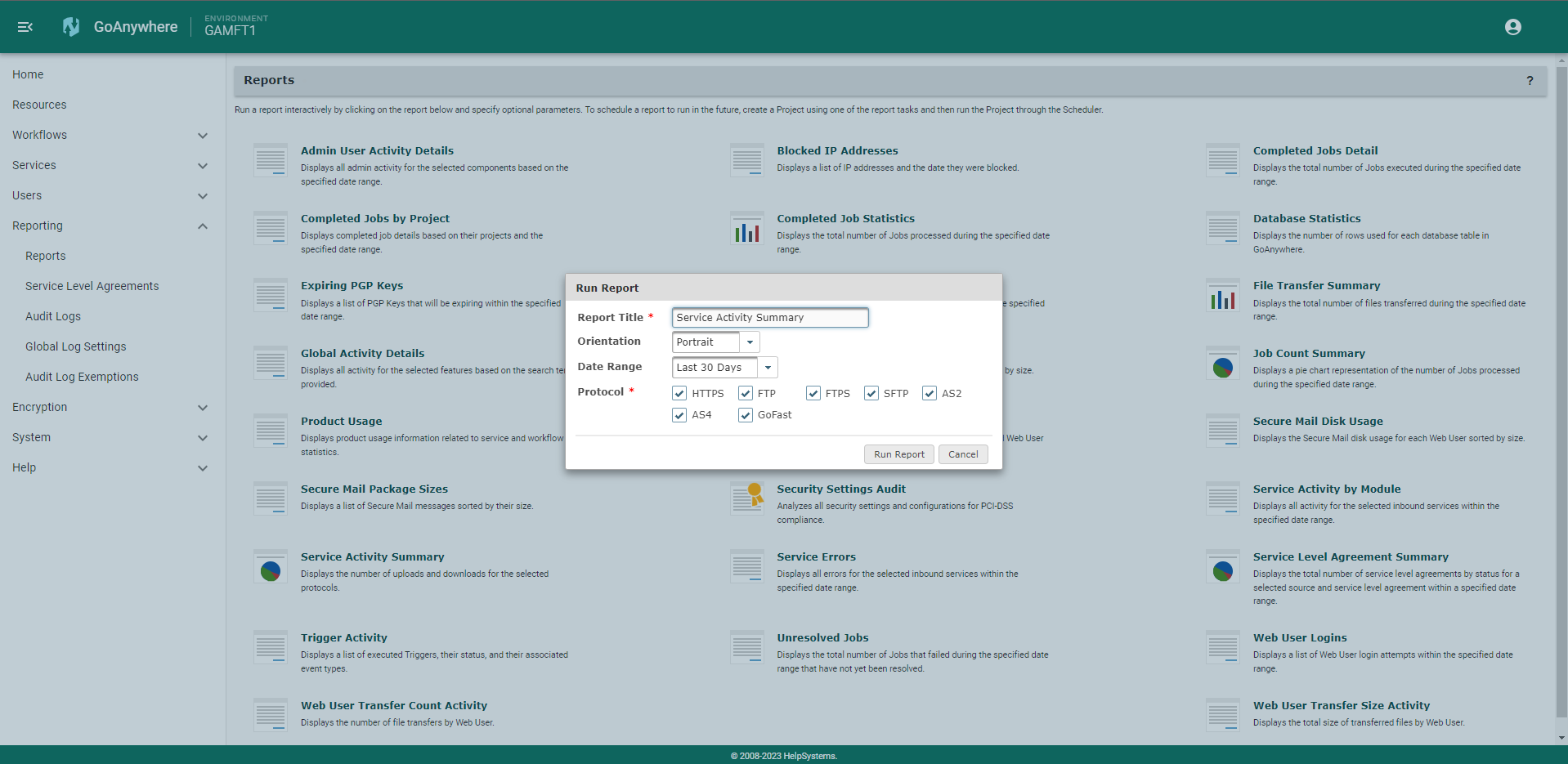
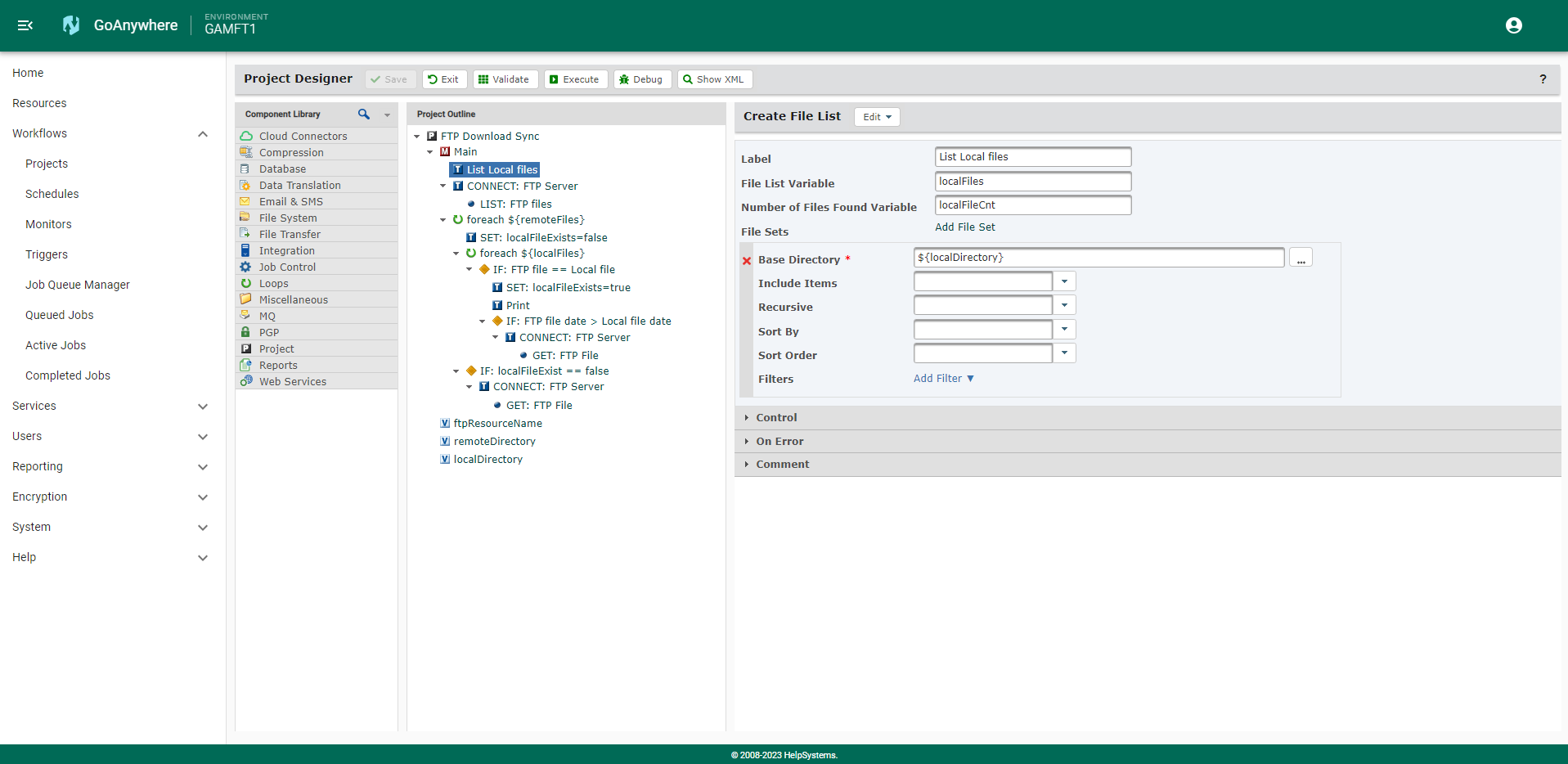



GoAnywhere MFT Preis
GoAnywhere MFT bietet keine Gratisversion, aber eine kostenlose Testversion.
Alternativen für GoAnywhere MFT
Alle Bewertungen zu GoAnywhere MFT Filter anwenden
Nutzerbewertungen zu GoAnywhere MFT durchsuchen
Alle Bewertungen zu GoAnywhere MFT Filter anwenden
- Branche: Staatsverwaltung
- Unternehmensgröße: 501–1.000 Mitarbeiter
- Täglich für Mehr als 2 Jahre genutzt
-
Quelle der Bewertung
Mehr Details anzeigen
An excellent tool for managing a large number of file transfer jobs
We have only used the Director part of the software. It replaced an unwieldy regime of various scripts that mainly copied data between external and internal servers. It has enabled us to greatly increase the number of running jobs without losing track, and to move data analysis jobs and workflows into GoAnywhere. The built-in modules for FTP and other file transfer protocols make it easy to construct file transfer jobs that would be cumbersome in a scripting language. The daily reports make it easy to follow up any failed jobs.
Vorteile
The software makes it easy to have many timed jobs running hourly, daily, weekly, monthly, with a nice overview of how many jobs succeeded or failed. It has a graphical "programming language" with a set of convenient functions for handling and manipulating strings and numbers and file metadata. The software can use a large number of transfer protocols, including FTP, HTTP(S), WebDAV, Windows share, SFTP.
Nachteile
The FTP funtionality is somewhat limited, particularly in checking for the existence of remote files and directiories, and only downloading those that differ from local files. The scripting language is a bit limited in the number of functions available. Running an executable and capturing its output into a variable or rowset is somewhat convoluted.
- Branche: Informationsdienst
- Unternehmensgröße: 1.001–5.000 Mitarbeiter
- Täglich für Mehr als 2 Jahre genutzt
-
Quelle der Bewertung
Mehr Details anzeigen
Couldn't imagine reverting back to archaic processing
GoAnywhere has brought us up to date with managing all of our file transfer needs. The delineation of functional areas (coding, resource mgmt, key mgmt, etc.) make all much easier to manage and use across multiple transfers. Additionally, the dashboard allows a quick means to see recent jobs and what has failed, not to mention the ability to search completed jobs, transfers, and file movement, all with filters, allows for quick responses to business questions on successes, failures, and timing of transfers and file availability.
All in all, this is the best product I've see in my professional career -- meeting the ever growing demand of managing file transfers.
Vorteile
WOW... "All of the above"... There isn't much I don't like... being a business analyst previously, the layout and the functionality is fantastic - it is obvious the product weighs the benefits to many customers in how it adds functionality and design, something not easily done when one-off requests come in that are impossible to implement as it affects the masses. With that in mind, I kept my "Con" below to follow this train of thought.
I love the auto logging of all project, the key mgmt., the resource mgmt., the audit logs... just so many things!
Nachteile
Least... we are a few revisions old, so this may have been addressed... When selecting resources, I hate how the entire page must load before I can click on a resource. If I click on one before the entire page loads, then I get an error and have to start all over. I understand this data is loading from the database, so I've lived with it. However, could there be a way to pre-load this information in the background at login (and store it) so it can be displayed immediately upon entry to Resources. Also, add a REFRESH button so, if someone goes in and doesn't see an entry someone else created, they can either log out and in (to refresh, in the background, this list) or they can client the REFRESS button (and wait one time for all to reload, in the foreground).
Again, not sure if this has been address in more recent releases, but something that tends to annoy me each time I need to test a resource or create one.
Antwort von Fortra
Thank you for your feedback. I'm sorry to hear about your issues on the List Resources page. We have not heard of delays from anyone else when loading Resources. When time permits for you, please contact support so we can investigate this issue further with your environment.
- Unternehmensgröße: 1.001–5.000 Mitarbeiter
- Täglich für Mehr als 2 Jahre genutzt
-
Quelle der Bewertung
Mehr Details anzeigen
we are using the GoAnyWhere on our Prod Server to transfer data between customer
Vorteile
Easy to implement and security for data transfer , we are using this product for more than two years and no any big issue or user complain
Nachteile
Need improve some function of project to easy setup, some of function need script knowledge but user do not have it
Antwort von Fortra
Good feedback. We are always looking for ways to make it easier to set up projects in GoAnywhere. We will pass your comments onto the R&D team.
- Branche: Krankenhausversorgung & Gesundheitswesen
- Unternehmensgröße: 10.000+ Mitarbeiter
- Täglich für Mehr als 2 Jahre genutzt
-
Quelle der Bewertung
Mehr Details anzeigen
Goanywhere MFT is great product. Built in FTP Client and Server
It has been great experience. It save me lots of time.
Vorteile
Lots of automation with date and time, Ability to send logs to business owner and admin. There are lots of features
Nachteile
It is difficult to learn in beginning. Once you know the features, it will easy to use. Lots of features to learn in short training.
- Branche: Bankwesen
- Unternehmensgröße: 1.001–5.000 Mitarbeiter
- Täglich für Mehr als 2 Jahre genutzt
-
Quelle der Bewertung
Mehr Details anzeigen
Quick and Easy
Overall I would consider my experience with GoAnywhere MFT to be very positive over time my company has adopted the use of this product as our standard file management solution across all lines of business.
Vorteile
GoAnywhere MFT is one of the quickest and easiest server products to install I've encountered. In under 15 minutes you'll be logging into the web service front end. Also of note is that GoAnywhere's performance is top notch. For example when I was looking for a full featured SFTP server I tested over half a dozen options. GoAnywhere's file transfer performance far exceeded all the others and unlike many of them it didn't crush the CPU while doing it. Once installed setting up basic file transfer flows is straight forward with plenty of logging and the ability to add alerting throughout every part. GoAnywhere's ability to work with just about any subsystem you might want to use is quite impressive.
Nachteile
The internal programming language is simple and has a lot of powerful tools but is a bit inconsistent and lacking some basic functions like the ability to check for the existence of a variable before using it.
Although the release notes indicate it is possible to setup the HTTPS Web Client to meet PCI compliance standards the documentation does not provide details on how to accomplish this. Customer support although very responsive were not able to help me with this. This is a small ding in a product that is otherwise a model of security standards.
- Branche: Krankenhausversorgung & Gesundheitswesen
- Unternehmensgröße: 51–200 Mitarbeiter
- Täglich für Mehr als 1 Jahr genutzt
-
Quelle der Bewertung
Mehr Details anzeigen
GoAnywhere MFT
GoAnywhere MFT has been a fantastic tool for myself and my organization which has provided us with significant efficiency boost and time savings.
Vorteile
The thing that I like most about GoAnywhere MFT is the ease of use. Developing and implementing process automation is a quick and easy process. It offers a ton of customization and versatility and the product support staff are superb.
Nachteile
There aren't really anything that I can think of that I don't like. The staff are great about responding to customer requests and needs so anything that I've ever had a problem with was quickly resolved.
- Branche: Einzelhandel
- Unternehmensgröße: 1.001–5.000 Mitarbeiter
- Täglich für Mehr als 1 Jahr genutzt
-
Quelle der Bewertung
Mehr Details anzeigen
Saved me hours of work
Moving files across systems, domains and external vendors
Vorteile
Fantastic software that has saved countless hours for scheduled jobs and transfers. Awesome support and easy upgrade path
Nachteile
Knowledge base was sometimes difficult to search for specific examples of code, but live support was really good
- Branche: Fluggesellschaften/Luftfahrt
- Unternehmensgröße: 1.001–5.000 Mitarbeiter
- Täglich für Mehr als 1 Jahr genutzt
-
Quelle der Bewertung
Mehr Details anzeigen
GA feedback
It helped all of our file transfer requirements across all business units in our organization
Vorteile
Centralize all file transfer requirements
Nachteile
Built-in database setup. This is a nightmare for heavy workloads
- Branche: Informationstechnologie & -dienste
- Unternehmensgröße: 1.001–5.000 Mitarbeiter
- Wöchentlich für Mehr als 1 Jahr genutzt
-
Quelle der Bewertung
Mehr Details anzeigen
Great way to automate processes
Vorteile
We use GoAnywhere to deliver thousands of files to hundreds of locations, both onsite as well as offsite, every day. GoAnywhere never fails on its own, but if something in the process does fail, it records the steps, so you know exactly where to go to fix it. Re-running a job is a simple click. This has been such a time saver.
GoAnywhere allows you to seamlessly create, send, pickup, or sync files and automate the process. The level of customization is unmatched for the price.
Nachteile
Creating more complicated jobs can be difficult. But that's more on me than them. I was just kind of thrown into GoAnywhere, and while figuring out the majority of the features and functionality were simple enough, some of the more complicated tasks took a lot longer to figure out. If I had some official training or documentation, I don't think that would have been an issue.
- Branche: Versicherung
- Wöchentlich für Mehr als 2 Jahre genutzt
-
Quelle der Bewertung
Mehr Details anzeigen
Great product with even better support!
Automation of days of manual tasks
Vorteile
Ease of administration and automation setup. Tool will restart failed transfers at the exact record that failed.
Nachteile
Only transfers records, not entire files. Customization can be a little tricky, but their support totallycompensates.
- Branche: Versicherung
- Unternehmensgröße: 201–500 Mitarbeiter
- Täglich für Mehr als 2 Jahre genutzt
-
Quelle der Bewertung
Mehr Details anzeigen
GOANYWHERE MFT Crazy Easy!!!
The Goanywhere MFT is super easy and flexible. Able to create and test brand new file transfers in a couple of hours.
Transfer un-encrypted and encrypted files over SFTP. Took only minutes to set up program to encrypt files using PGP.
Import both internal and external images into our imaging system automatically without manual intervention.
We create or parse Excel spreadsheets and update database tables simply by monitoring a directory for new files.
We also use Goanywhere MFT to create secure internal directories for each employee to store their check stubs, W2's, and any other confidential documents that only they can access using USER ID's and passwords.
Best of all we easily have set up notifications through email to notify the appropriate people when a scheduled project has run and whether it ran successfully or not.
Goanywhere has save us numerous hours of programming and research.
Vorteile
Easy to use interface and handles most any kind of data transfer. Has numerous features
Nachteile
Nothing
Antwort von Fortra
We love hearing such positive experiences like this from our customers! Thank you for the great review, George!
- Branche: Rechtsberatung
- Unternehmensgröße: 501–1.000 Mitarbeiter
- Täglich für Mehr als 1 Jahr genutzt
-
Quelle der Bewertung
Mehr Details anzeigen
Love it - Awesome suite of tools for developing and managing automated tasks
Time savings, Accuracy increase , efficiency increase.
Vorteile
GoAnywhere is intuitive and Dynamic. The way it is set up kind of like a 'toolbox' really simplifies automating complicated tasks and procedures. I always look forward to the new versions as Linoma seems to really be able to prioritize what additions would be useful for their customers and provide immediate benefits - it is obvious that they truly listen and consider any feedback received. The biggest Pro that I can provide is that the software is constantly evolving and getting better - that is a rarity with software like this and should be commended! Thanks for taking pride in your product and providing it at reasonable cost.
Nachteile
Although not really a con, I do think that the addition of 'canned' projects that users could reference when developing a process would be very helpful.
Antwort von Fortra
You may want to look into using templates when creating new projects. A template is like a 'canned' project which you can use as a great starting point. We are always looking for ideas for new templates, so please let your GoAnywhere account manager or support team know of any enhancement requests.
- Branche: Versicherung
- Unternehmensgröße: 51–200 Mitarbeiter
- Täglich für Mehr als 2 Jahre genutzt
-
Quelle der Bewertung
Mehr Details anzeigen
NTCA - The Rural Broadband Association and GO Anywhere
I'm a Senior Network Engineer and work on Go Anywhere on a daily basis. I'm responsible for keeping it updated, writing and maintaining scripts, troubleshooting transfer issues and I absolutely love this product. The interface and tools to write, maintain and troubleshoot file transfers are extensive and very intuitive. And I just can't say enough about their support staff other then they are outstanding. We have had Go Anywhere for over 10 years and they are continuously adding features and making it better every year. I would highly recommend this application to any organization that either is thinking on replacing their file transfer vendor or is looking to automate it for the first time. Another plus is Go Anywhere is now part of Help Systems, which is a very reputable company.
Vorteile
Ease of use, intuitiveness and support.
Nachteile
None.
Antwort von Fortra
Wow, we couldn't have said it better ourselves! Thanks for such a great review, Tim. We look forward to providing you with the reliability, security and service you need for continued success in the future.
- Branche: Großhandel
- Unternehmensgröße: 51–200 Mitarbeiter
- Täglich für Mehr als 2 Jahre genutzt
-
Quelle der Bewertung
Mehr Details anzeigen
Continue to find new things and ways to use this product !
This product has reduced by over 90%, human intervention with handing data in the company. We have also been able to keep our representatives and customers more up to date with emails and such.
Vorteile
The ability for it to handle;e secure transfers of data both externally and internally. They continually add more functions and features relevant to the state of their market.
Nachteile
Nothing with the actual software but you really need to run it on newer hardware as with the newer releases. Performance can take a hit on older machines.
Antwort von Fortra
Thanks for the great review, Jeff! Great to hear the positive impact it's had on your team and customers.
- Branche: Öl & Energie
- Unternehmensgröße: 51–200 Mitarbeiter
- Täglich für Mehr als 2 Jahre genutzt
-
Quelle der Bewertung
Mehr Details anzeigen
GoAnywhere MFT for Trans Am Piping Products Ltd.
We use it mainly for processing vendor invoices and customer EFT payment advices. This saves our accounting department many hours every day processing simple and redundant tasks. They have more time for problem solving.
Vorteile
How you have so many ways of processing information from various sources. We process most things from e-mail but also do some with VANS or direct connect to our business partner's system to get our files.
Nachteile
It is missing an OCR capability. We do this through various other methods. We use PDFbox from apache.org for data PDF's and we use AUTOMATE from Help Systems for image PDF's.
Antwort von Fortra
We appreciate the feedback, Gordon! Happy to hear GoAnywhere has enabled your team to focus on more strategic tasks.
- Branche: Versicherung
- Unternehmensgröße: 10.000+ Mitarbeiter
- Täglich für Mehr als 2 Jahre genutzt
-
Quelle der Bewertung
Mehr Details anzeigen
Nice easy to use product
Vorteile
Completely secured supporting multiple platforms and encryption methods, flexible, integrated with external sources and databases.
Nachteile
Could be little more customizable on user's options - want to able to remove from menu options we do not use, easy to navigate
Antwort von Fortra
Thanks for your feedback Michael! We are constantly enhancing GoAnywhere MFT and will take this into consideration for a future release. One of the benefits of having the full blown suite of modules packaged into a single interface is that it may help serve as a solution to a new transfer requirement that comes up for our customers. When this occurs, all that is needed is a refresh of your license and the feature is then available to use.
- Branche: Krankenhausversorgung & Gesundheitswesen
- Unternehmensgröße: 1.001–5.000 Mitarbeiter
- Täglich für Mehr als 2 Jahre genutzt
-
Quelle der Bewertung
Mehr Details anzeigen
The capabilities of GoAnywhere are great. File transfers are simpler and easier to manage.
Maintenance and creation of file transfers is much more simpler.
Vorteile
GUI is clean, Scripts can be shared and duplicated freely. User access to pull files and put files is simple.
Nachteile
Some options are extra that should be included or cheaper. Rename of files not so intuitive. Maintenance of directories need to be considered, done manually or with scripts, not automatic option.
Antwort von Fortra
We are always looking for ways to make GoAnywhere more intuitive and easy to use, so thank you for your suggestions! We passed your comments onto our R&D team. If you ever have specific enhancement requests in the future, feel free to contact your GoAnywhere account rep or our support team.
- Branche: Finanzdienstleistungen
- Unternehmensgröße: 1.001–5.000 Mitarbeiter
- Wöchentlich für Mehr als 2 Jahre genutzt
-
Quelle der Bewertung
Mehr Details anzeigen
Really good value for money.
We are using goanywhere to provide our clients an access point. It is really help full tool. The best part is the ease of use. we have used Axway in the past but it was all over the place and was not that ease to use.
GoAnywhere has provided a platform not just for our extranet users/customers but also internet based customers for file transfer.
REALLY good product, however would like few more enterprise specific features.
such as ability for non-repudiation, push data/files into DB as bolbs/clobs.
Apart from that the product suite is really good.
Vorteile
ease of use
value for money
Nachteile
not enterprise ready
lacks some enterprise essential features
Antwort von Fortra
Thank you for your feedback. I'm sorry to hear that you do not feel that GoAnywhere is enterprise ready. It is actually used to move hundreds of thousands of files a day for some of our larger deployments without issues. There are a few development cases we have open for future release consideration that Vocalink is tagged on (for example, blob/clob support). We will notify you if/when they become available. If you have additional suggestions, please contact support to submit an enhancement request.
- Branche: Informationstechnologie & -dienste
- Unternehmensgröße: 11–50 Mitarbeiter
- Täglich für Mehr als 1 Jahr genutzt
-
Quelle der Bewertung
Mehr Details anzeigen
MFT Review
From the beginning of my exposure to Linoma, I've had very good experiences from my training of the product by Linoma and through the use of the MFT product as well as Support. The Support response has been quick and professional. It serves our purpose greatly especially since we are a PCI compliant company, to know that this software is also PCI compliant takes a weight of our shoulders.
Vorteile
It's ease of use, the functionality and, of course the security. The user guide is fantastic too.
Nachteile
I haven't found anything I do not like or like the least about this product.
Antwort von Fortra
Hearing about your positive experience with our solution and support team is such a compliment! Happy to hear that we are able to provide you with the security confidence you need, especially regarding PCI compliance. Thank you for sharing, Judith.
- Branche: Gesundheit, Wellness & Fitness
- Unternehmensgröße: 10.000+ Mitarbeiter
- Täglich für Mehr als 2 Jahre genutzt
-
Quelle der Bewertung
Mehr Details anzeigen
It's very easy and robust software and handles all kinds of file transfers very effectively.
Reduced development life cycle and easy testing
Easy to train resources on it
Flexible integration approaches
Vorteile
Ease of use
Reduce the development time
Robust
Supports various kinds of file transfers, data translation, native tasks etc
Detailed logging
Notification
Nachteile
Can't connect to sharepoint web url without mentioning the windows map drive details. It restricts to use the DFS and have to use the fixed host under network share.
Antwort von Fortra
We will pass your comment about the sharepoint web URL onto the R&D team. Thanks for your feedback!
- Branche: Versorgungsunternehmen
- Unternehmensgröße: 501–1.000 Mitarbeiter
- Täglich für Mehr als 2 Jahre genutzt
-
Quelle der Bewertung
Mehr Details anzeigen
GoAnywhere is a great file transfer tool
We have been using GA since the product came out. Customer support has always been fantastic. If the software didn't have a feature we wanted, it showed up really fast. When I had a problem, support was quick to provide a template I could use or guidance over the phone.
From combining files to formatting Excel files, to combining files, and encryption, we have been able to accomplish everything we have needed so far.
Vorteile
Ease of use and Customer Support
Nachteile
None yet
Antwort von Fortra
Thank you for your loyalty and sharing such a positive review. We look forward to continue working with you!
- Branche: Finanzdienstleistungen
- Unternehmensgröße: 501–1.000 Mitarbeiter
- Täglich für Mehr als 2 Jahre genutzt
-
Quelle der Bewertung
Mehr Details anzeigen
Great solution
Overall it has been a great experience. The biggest problems I have had with the software have turned out to be caused by external issues...
Vorteile
The ease of the setup and the update process.
Nachteile
Some of the administration dosent feel intuvitive, but that could also just be me...
- Täglich für Mehr als 2 Jahre genutzt
-
Quelle der Bewertung
Mehr Details anzeigen
The outlook plug-in and web client are very easy to use.
It meets the HIPA regulations.
Vorteile
This product has lots of bells and whistles to customize your requirements. It has lots built in audit reports for audit trails.
Nachteile
The encrypted email has no option for reply all. This is a major drawback when you are sending an email to several people.
Antwort von Fortra
Reply all to a group of people through Secure Mail would be a great enhancement! We will pass this enhancement request onto our R&D team. Thanks a lot for your feedback Harish.
- Täglich für Mehr als 2 Jahre genutzt
-
Quelle der Bewertung
Mehr Details anzeigen
We have been using GA over 10 years and it adresses all of our secure transfer needs and more
Vorteile
GAMFT has contributed to secure and automate several process of file transfer with third parties.
We have eliminated the human intervention with critical information
Green Light Tech has been our strategic vendor to implement GoAnywhere, outstanding support.
Nachteile
The database that it uses and that it is necessary to migrate it in some cases, the others things are fine
- Branche: Transport/Güterfrachtverkehr/Schienenverkehr
- Unternehmensgröße: 501–1.000 Mitarbeiter
- Täglich für Mehr als 1 Jahr genutzt
-
Quelle der Bewertung
Mehr Details anzeigen
No more manual or script run FTP
Has improved data transfer - much more robust now.
Easy to manage - easy to set up so saving alot of manual work.
Vorteile
Very easy to pick up and use - then you keep finding more functionality.
The log for all activity are brilliant.
Nachteile
No cons as of yet - but we mainly use the various FTP options.
I am sure i will find some - just none so far.......
- Branche: Informationstechnologie & -dienste
- Unternehmensgröße: 11–50 Mitarbeiter
- Täglich für Mehr als 2 Jahre genutzt
-
Quelle der Bewertung
Mehr Details anzeigen
GoAnywhere Managed File Transfer.
Goanywhere MFT is a tool which helps the users to securilly transfer the files, but as administrator the goanywhere is easy to use and manage
Vorteile
we can automate the file transfers and securilly transfers the file in the goanywhere MFT tool, they product is loaded with features.
Nachteile
regarding the support, i am sitting out of india the support comes from US, so i am feed up with the time zone problems.
Gründe für den Wechsel zu GoAnywhere MFT
In comparision with the other products the goanwyhere is simple to use, and a single server is needed. user friendlly- Branche: Telekommunikation
- Unternehmensgröße: 501–1.000 Mitarbeiter
- Täglich für 1-5 Monate genutzt
-
Quelle der Bewertung
Mehr Details anzeigen
GoAnywhere MFT for all clients in my subsidiaire
The best solution for transfer files with full audit, manage users and the best delivery of files.
Vorteile
-This solution have a Desktop App to check the files.
-We can install the folder in the PC like a Drive in Windows to transfer the files very quick.
-Fast searching of logs to check know who delete, move or create a file.
-We can send files like a Hyper-Link to download the file directly the server.
-We can send emails from the App or Webpage with links to download files.
Nachteile
I don't like the short capabilities to generate detailed informs.
In Betracht gezogene Alternativen
MOVEitGründe für den Wechsel zu GoAnywhere MFT
-Best capabilities to manage the file transfer. -Desktop App for Windows OS- Täglich für Mehr als 2 Jahre genutzt
-
Quelle der Bewertung
Mehr Details anzeigen
GoAnywhere helped us replace antiquated processes
We were looking to replace a PC that was running many batch scripts using the task scheduler and human operators to accomplish tasks. In addition to replacing these processes, we were able to now provide the IT department with a centrally managed system with audit logging, security, and backups.
Vorteile
We were looking to replace a PC that was running many batch scripts using the task scheduler and human operators to accomplish tasks. The PC was "ghosted" as a backup and ran old software for ftp transfers and PGP/email transfer jobs to name a few. With GoAnywhere we now have replaced these processes with centrally managed file transfers in a secure and controlled manner. We are able to connect and transfer files between many disparate systems in-house and also out of network, reliably and with accountability. The robust system is set up on a VM host running Microsoft Server OS. We like that we had the ability to start out using the embedded darby database but then were able to migrate to MS SQL once we were confident in how the product would work for us in our environment. Logging, account creation and scripting all can be performed from one application. Coupled with the GateWay product, we have a secure outward facing sFTP solution as well. Audit reporting works well and the automated workflows really help is in creating multiple jobs accomplishing similar tasks quickly. The customizable dashboard gives our engineers and programmers quick info at a glance. Upgrades to the product are pretty straightforward and Linoma support is top notch - whether you are calling in, or using their chat via the support portal.
Nachteile
Would like to see more "use case" scenarios and sample projects available on the support portal. It would be handy in explaining to more of our IT staff how they could utilize the MFT product to accomplish more tasks that they are performing manually or with cumbersome scripting. More canned projects to build off of would also be helpful in jump starting users with limited programming abilities.
Antwort von Fortra
Thank you for such a detailed review, Jeremy! It's great to hear that GoAnywhere MFT has provided you and your organization with a more manageable way to achieve file transfers. We look forward to sharing more use cases with you in the future.
- Unternehmensgröße: 51–200 Mitarbeiter
- Täglich für Mehr als 2 Jahre genutzt
-
Quelle der Bewertung
Mehr Details anzeigen
Our experience with GoAnywhere has been quite positive. It has greatly exceeded our expectation...
It helped us with our PCI compliance and offered us additional flexibility in our data workflows.
Vorteile
We originally purchased GoAnywhere to give us a more secure FTP server. While our specific need was to offer our business partners and vendors secure data transmission via SFTP, we were very pleased to know that GoAnywhere supports a number of additional secure file transfer protocols, including FTPS, HTTPS, and GoAnywhere Secure Mail (with an optional Outlook plugin).
GoAnywhere not only has "service" support, for services like HTTPS, SFTP, etc., it also supports workflow project creation. After our initial implementation of our services, we began to incorporate a number of very flexible advanced workflow projects. These projects utilize a number of GoAnywhere built-in components, including zip/unzip, PGP encryption/decryption, SFTP (GET, PUT, DELETE, LIST, etc.), SQL, email, job control, process loops, and external program calls. There are additional components (like REST and SOAP Web Services) that we have not even begun to use.
GoAnywhere is just an all-around fantastic product.
Nachteile
We are really quite pleased with GoAnywhere's capabilities to solve our business problems. I have had only one minor issue where I have not received resolution (yet). GoAnywhere offers the capability to connect to different types of servers and network shares. I have been able to establish a connection from our production server to a specific Windows Server via a Network Share resource, but attempts to transfer files from the production server to Windows Server via a GoAnywhere project are failing. Support has not been able to replicate the issue. It could be operator error on my part, or it could be that I am trying to do something that is better suited for GoAnywhere Agents.
Antwort von Fortra
Thanks for the great review, George. We're happy to hear that GoAnywhere has been such a positive experience for you.
We encourage you to circle back with our support team should your issue transferring to a Windows Server keep reoccurring.
- Branche: Rundfunkmedien
- Unternehmensgröße: 11–50 Mitarbeiter
- Täglich für Mehr als 2 Jahre genutzt
-
Quelle der Bewertung
Mehr Details anzeigen
Excellent powerful tool steps up for any task. Great support, great features, reasonable...
Automates reliably many difficult things.
Vorteile
We use this tool to deliver thousands of media files to a pool of 5000 destinations each day. The files absolutely have to be there, or you have to know and escalate. This tool never goes down, never fails to record in the database every event so problems are solved immediately. Replaces serv-u, and a host of utility tools. With so many destinations, none of which is in our control, we need a killer tool like this.
Scalable and powerful delivers files from requests in our database. Orders are fulfilled reliably to almost any set of receivers. SFTP FTPS and FTP, Virtual files, sync with remotes automatically. Full powerful logging and tracing of issues. Monitors, watch for something to happen in some folder(s) and do x. Triggers - If something happens, x user logs in, y renames file, database is z... So easy.. And unlimited power. REST/Soap in the box.
We use this tool to send files, post for pickup, sync, post via HTTP, rest and api, managing media transcode tasks and emailing notices for pickup with links to files and thumbnails.
Nachteile
Clustering and failover is not free. Slightly harder to customize a webclients experience without hitting the css. Quirks in variables ${ var } . Java based. Occasionally need to get into projects. Need to drop into GACMD for oddball user creation.
Antwort von Fortra
Thank you for your feedback! GoAnywhere MFT is constantly being enhanced and we encourage you to submit feature requests for specific things you¿d like to see added to MFT.
- Branche: Finanzdienstleistungen
- Unternehmensgröße: 201–500 Mitarbeiter
- Täglich für Mehr als 1 Jahr genutzt
-
Quelle der Bewertung
Mehr Details anzeigen
Stable, versatile and efficient file transfer
Goanywhere MFT has made it possible to integrate in a single platform all file transfers with a high level of security. This is a robust solution to securely and efficiently transfer data and files in our organization.
Vorteile
It stands out for its ease of use, the short time it takes to set up and its excellent ability to integrate with third-party platforms. It has an efficient centralized administration with an easy-to-use user interface. It is very easy to schedule shipments, with very precise timing. It has demonstrated great potential for ad-hoc file transfer from a user to the system.
Nachteile
The only thing to consider so far is that more extensive documentation needs to be added to help manage its full potential more quickly.
Antwort von Fortra
Thanks for the review Brett! I also wanted to let you know we just launched a new way for our customers to help us define the future of GoAnywhere through our interactive roadmap portal. It lets you upvote features and submit new ideas. Looking forward to your feedback!
https://info.helpsystems.com/ga-product-roadmap-request
- Branche: Finanzdienstleistungen
- Unternehmensgröße: 201–500 Mitarbeiter
- Täglich für Mehr als 1 Jahr genutzt
-
Quelle der Bewertung
Mehr Details anzeigen
Flexible, stable, easy to use and a great value.
Cost and time savings. Greater stability. Customer satisfaction (far fewer errors).
Vorteile
The stability and ease of use and setup have been lifesavers for us. We have been able to hand off almost all of our MFT tasks to our operations group, rather than taking programming resources for those functions. We also have seen a drastic improvement in the number of transmission errors or dropped connections. We have a third-party monitoring company that is constantly hitting our GoAnywhere site (24x7) with all of the different file transfer protocols. The weekly report that we get from this company is rarely anything but 100% successful with GoAnywhere. Our previous MFT product was consistently in the 90-95% range. Support has been excellent. Upgrades have been seamless, non-events. The price was significantly lower than almost all of the other MFT products we looked at. We couldn't be happier with this product.
Nachteile
I am honestly scratching my head to come up with what I like least about GoAnywhere. The only thing I can think of is that it might be nice to have some more advanced pre-defined sample scripts included in the installation. There were some good basic samples, but something more complicated might have helped us in the early going.
Antwort von Fortra
What a compliment, Mark! Thank you for such a detailed review. We appreciate the feedback about including additional sample scripts and will take it into consideration for a future release.
- Branche: Biotechnologie
- Unternehmensgröße: 5.001–10.000 Mitarbeiter
- Täglich für Mehr als 2 Jahre genutzt
-
Quelle der Bewertung
Mehr Details anzeigen
Excellent product - Value for Money
We have been able to centralize all our MFT scripts which were scattered in a lot of different servers and applications. When a vendor (Say a bank) changes their SSH keys or some maintenance we would not know until something breaks in one of our systems and had multiple teams supporting them. Some of these are legacy applications and there is no one to support as well. But with GoAnywhere we moved all these scripts (MFT use-cases) and Resources (sFTP, FTP, HTTP(s), REST, etc) configured in one single place and maintenance/support has become easy. Our business teams have seen the value as the effort it takes to orchestrate a use-case is less than a week (1-2 days usually). Great product and very easy to use.
Vorteile
Easy to create resources (sFTP, FTP, REST, HTTP, FTPs, etc) and test them with out testing the actual scripts. Very easy to use and they have good documentation which is easy to follow. Its very intuitive. Product works as advertised. We were able to centralize all MFT scripts. Encryption/Decryption works excellent, job monitoring and Job Scheduling is easy. Integrates with AD.
I find the product to be good value for money and easy to support as well. Does not take much effort to get trained as well.
Nachteile
After using the product for 6+ years, nothing comes to mind that I did not like about this product.
- Branche: Krankenhausversorgung & Gesundheitswesen
- Unternehmensgröße: 1.001–5.000 Mitarbeiter
- Täglich für 1-5 Monate genutzt
-
Quelle der Bewertung
Mehr Details anzeigen
New to this platform, but so far, I'm liking it a lot.
Overall, the experience has been great. Training was wonderful and detailed. Looking forward to getting deeper into it.
Vorteile
Although there is no scripting involved, the flow of the projects still leans well into my logical thinking mind.
Nachteile
The only ding I can give it is that options that don't pertain to certain tasks, are not "disabled" so you have to be sure to read the notes and help in order to know when to use/not use an option.
Warum GoAnywhere MFT gewählt wurde
Lack of Support from them.Gründe für den Wechsel zu GoAnywhere MFT
Sales person was great, product demo and trial was flawless, pre-sales support was supurb.Antwort von Fortra
Thanks for the review! I also wanted to let you know we just launched a new way for our customers to help us define the future of GoAnywhere through our interactive roadmap portal. It lets you upvote features and submit new ideas. Looking forward to your feedback!
https://info.helpsystems.com/ga-product-roadmap-request
- Branche: Einzelhandel
- Täglich für Mehr als 2 Jahre genutzt
-
Quelle der Bewertung
Mehr Details anzeigen
Great product and up to date with technology
Vorteile
GoAnywhere is a great product and its features are up to date with latest technology. I work in an IBM platform and it has been a sine qua non in developing applications that needed communications with external web servers. Also it has all the latest data translation methods updated to be in par with any web service data format requirements. Overall, the product is absolutely helpful.
Nachteile
Some limitations with available features, like XML formats not allowed to have conditional elements, which I believe will be updated in the later upgrades.
Antwort von Fortra
Thank you for your feedback Shoma! Our Write XML task can utilize conditions when creating elements, so perhaps you are referring to the parsing of XML files in our Read XML task. We encourage you to contact us with any points of clarification or as a follow up to an existing enhancement request.
- Unternehmensgröße: 501–1.000 Mitarbeiter
- Täglich für 6-12 Monate genutzt
-
Quelle der Bewertung
Mehr Details anzeigen
Easy to use, does everything I need, and they helped do my first project.
Allowed us to quickly setup encrypted communications when we had no in-house expertise on doing it. It allowed a major accounting initiative to be done on-time and on-budget and runs completly automated.
Vorteile
Everything is menu driven and easy to setup. No having to know everything about how encrypted communication protocols work. I needed to setup secure SFTP communications with a banking partner and I had never done this before. They helped me set it up and get it working and it was pretty obvious as we went thru the process how much complex configuration was being done by the product. The user interface is intuitive and the menus easy to follow. I also purchased their secure email component because we wanted a way to have vendors give us their banking information in a secure mannor without having to mail that info to us. Again, the product does all the work. I have yet to find anything I wanted to do that GoAnyWhere was not able to do quite easily.
Antwort von Fortra
We can¿t thank you enough for your kind review of GoAnywhere MFT! We're glad to hear how easy it's been for you to use and the impact it's made at American Packaging Corp.
- Branche: Krankenhausversorgung & Gesundheitswesen
- Unternehmensgröße: 1.001–5.000 Mitarbeiter
- Täglich für Mehr als 2 Jahre genutzt
-
Quelle der Bewertung
Mehr Details anzeigen
Linoma MFT is used more and more each day. It has simplified our processes.
Functionality exceeds expectations
Vorteile
Ease of use, scalability, and reliability. This application has replaced legacy applications in our environment. We have found Linoma MFT offers solutions to various workflows both customer facing and business related tasks. One centralized dashboard to manage all file transfers, user accounts, and everything task automated related is huge.
Nachteile
I would like to see customized training, for instance, someone to review how the application is used in our environment and introduce improvements or suggestions on functionality.
Antwort von Fortra
Thanks for the great review and sharing your feedback regarding customized training. We are looking to sharing more industry specific use cases with you in the future!
- Branche: Finanzdienstleistungen
- Unternehmensgröße: 5.001–10.000 Mitarbeiter
- Täglich für Mehr als 2 Jahre genutzt
-
Quelle der Bewertung
Mehr Details anzeigen
Versatile and easy to use
This product is not marketed as an enterprise job scheduler, but it allowed us to retire our former enterprise job scheduler. MFT was able to handle everything we threw at it.
Vorteile
This product allowed us to easily integrate and streamline file transfer processes with their related ETL jobs in our SQL and IBM i environments. MFT's workflows are easy to use and organize, allowing me to easily transfer MFT job ownership and support to other teams.
Nachteile
1. The workflow design environment was a little bulky in early versions, but it has improved a lot over time.
2. Occasionally the software will lock a file when a job fails, and the only way to unlock seems to be a service restart.
3. The repeats in the scheduler are based on a previous execution's completion time, making the timing of subsequent executions a bit unreliable. I feel that repeats should be based on the start time, and skipped when an execution is not thread-safe and runs past its delay time.
- Branche: Hausmeisterservice
- Unternehmensgröße: 501–1.000 Mitarbeiter
- Täglich für Mehr als 2 Jahre genutzt
-
Quelle der Bewertung
Mehr Details anzeigen
GoAnywhere gave us everything we needed at the lowest price point of all MFT vendors we...
GoAnywhere gave us everything we needed at the lowest price point of all MFT vendors we evaluated. Our development team had very specific demands for their MFT needs, some of which completely ruled out some vendors' products, and GoAnywhere MFT was able to provide solutions to all of them. We love how modular the project building process is, and how extensible the building blocks are. Technical Support is stellar, product upgrades are easy to perform, and the interface is easy to use. I highly recommend GoAnywhere MFT to anyone who needs a solution for FTP/FTPS/SFTP/HTTPS file transfers.
Vorteile
user I nterface, technician support, project building features, modular project construction
Nachteile
i hope that a future version of the GoAnywhere MFT product is not dependent upon Java.
Antwort von Fortra
The bulk of GoAnywhere is written in Java to allow it to run on virtually any platform including Windows, Linux, UNIX, IBM I and other systems without having different code bases for each platform. This allows us to rapidly add new capabilities to GoAnywhere that can be used for all platforms without redundant testing. We can also use proven 3rd party libraries to expedite development of the product. Some of our competitors wrote their products in proprietary languages and now their products have fallen behind in features/capabilities.
Thanks so much for your feedback!
- Branche: Finanzdienstleistungen
- Unternehmensgröße: 11–50 Mitarbeiter
- Täglich für Mehr als 2 Jahre genutzt
-
Quelle der Bewertung
Mehr Details anzeigen
Rock Solid, Affordable Automation & MFT Software
Reduced labor cost on tedious tasks, automation of countless tasks, reduction in human error.
Vorteile
This program lets us do everything. We have a file and web portal that scans files for accuracy and delivers success or error reports. We have countless SQL reports and automation jobs running in the background. We have saved hundreds of hours of tedious labor hours, saving money and allowing our employees to focus on less repetitive tasks. It's also extremely affordable and pays for itself in just a few months if you use it correctly and don't drag your feet.
Setup is also super easy and they offer training to get you started. It's a no-brainer. If you have the need to do bulk operations on a repetitive basis, you need to use GoAnywhere. Support is also very helpful!
Antwort von Fortra
Thanks for the great review, Vincent! We're pleased to hear that GoAnywhere has provided you with the needed efficiency, reliability and support you were looking for.
- Branche: Bildungsmanagement
- Unternehmensgröße: 10.000+ Mitarbeiter
- Täglich für Mehr als 2 Jahre genutzt
-
Quelle der Bewertung
Mehr Details anzeigen
Outstanding in every aspect. Much better than the competition.
Centralized key and certificate management provides more than we'd get from any other system we looked at purchasing. WE ARE IN CHARGE PROACTIVELY OF THEM.
The ability to offer other parts of the organization a professional and secure file transport mechanism as a service.
We have integrated several custom in-house written processes to do these things into one environment; so its all about bringing together these features under one umbrella.
Vorteile
Integration and flexibility. It just works for us with inimal configuration, day after day. We could run it in a5x9's or 2x9's kind of configuration as we need too. That flexibility is just terrific. Did I also say it's really cost-effective too?
Nachteile
Why is the folder structure that is in place for Projects NOT also used for Monitors and Schedulers? This is a serious feature that would be so much more rational. Also need some way to document where a monitor/scheduler calls a project/where a resource is used etc. Some kind of "auto-documentation" feature (from the programmer perspective), not just "reports"...
Antwort von Fortra
Thanks for your feedback. We will pass your comments onto the R&D team and consider this request for a future release.
- Branche: Krankenhausversorgung & Gesundheitswesen
- Unternehmensgröße: 1.001–5.000 Mitarbeiter
- Täglich für 6-12 Monate genutzt
-
Quelle der Bewertung
Mehr Details anzeigen
Exceptional Managed File Transfer System
The audit logging is fantastic. It has simplified our file transfers and leaves a better trail than our previous manually created log files did.
Vorteile
What I like most about the software is the web-based access, the ease-of-use and the built-in documentation. The program has easily taken the place of many of our previous scripts and scheduled tasks and has allowed for greater flexibility with scheduling and notifications.
Nachteile
The most difficult thing was getting used to using variables in conditional if/else statements. There are some definite best-practices which will help with organization and making changes in the future, such as setting variables for file and path names and then referencing those in later steps.
Antwort von Fortra
Thank you for taking the time to leave this review Brian, and your feedback on variables in conditional if/else statements.
- Branche: Medienproduktion
- Unternehmensgröße: 1.001–5.000 Mitarbeiter
- Täglich für Mehr als 2 Jahre genutzt
-
Quelle der Bewertung
Mehr Details anzeigen
We use it daily for transmitting files to Vendors
It makes file transmissions so much easier to carry out and manage.
Vorteile
Ease of use. Encryption of files being transmitted and received. Key vault is easy to use and visualize what is in it. Easy to import and export keys. Easy to use scripting that creates job streams for sending and receiving files. Rich scheduling and monitoring modules. Love SQL scripting and file manager .
Nachteile
Until recently their support was very good. On a couple of issues I called about, it took a long time for them to get back to me. I finally found another way to do what needed to be done.
Antwort von Fortra
Thanks for sharing your experience with GoAnywhere MFT, Dennis! We strive to achieve a high quality of support for our products. Depending on the nature of the request, cases are prioritized as they are assigned in order to assist customers with urgent issues first (such as a production payroll transfer that is failing vs developing a new workflow or staging a new Development environment). If you do not think we accurately assessed the urgency of your issue or did not respond in a timely manner, don¿t hesitate to call us to discuss.
- Täglich für Mehr als 1 Jahr genutzt
-
Quelle der Bewertung
Mehr Details anzeigen
GoAnywhere we use for secure file transfers within and outside the organization
Streamlined file transfer securely and with PGP encryption
Detailed logs to debug and see the connectivity issues with partners
Vorteile
GoAnywhere makes our landscape scriptless and building workflow is easy with many templates available and ready to use.
Nachteile
There is no Asia timezone support which lets us stay during go-live to get proper support during US timezone without any additional charges
Antwort von Fortra
We do have a growing network of partners and international offices that can accommodate your request for support in your time zone. If you¿d prefer to have a more regional partner or office work with you, please let us know.
- Branche: Krankenhausversorgung & Gesundheitswesen
- Unternehmensgröße: 1.001–5.000 Mitarbeiter
- Täglich für Mehr als 2 Jahre genutzt
-
Quelle der Bewertung
Mehr Details anzeigen
Invaluable Product
Ability to move information from our hospital information system to users within and outside the organization.
Vorteile
Ability to easily schedule tasks to securely transfer files, send emails with attached reports and monitor jobs are running smoothly.
Nachteile
Can be difficult to manage upgrades when you have a full line of scheduled jobs running. Support used to be much more free with their time. They'd give you tips and tricks that made learning new concepts and features easy. Now if you have a project that involves utilization of a new feature, you need to pay an analyst at an hourly rate to help you implement.
Antwort von Fortra
We are looking for ways to have minimal downtime for upgrades. Usually you can call a support person and get assistance at no charge, as long as you are current on maintenance. However if you need training on a new feature, it may be billable if it could take more than a few minutes of time by a support person. Thanks for your feedback!
- Branche: Finanzdienstleistungen
- Unternehmensgröße: 201–500 Mitarbeiter
- Täglich für Mehr als 2 Jahre genutzt
-
Quelle der Bewertung
Mehr Details anzeigen
We have experienced great support with minimal support needed.
Consistent file transfers interface vs Linux scripts
Vorteile
Frequent updates with easy update (not needing a support rep on-line).
The advertised features just work.
Fairly reliable. You include most features in the base product and do not nickel and dime for every add in.
Nachteile
My personal opinion, I prefer Rich Client Interface vs a web browser interface. The Web Browsers have issues once in a while. GOA has done a real good job to not lock-up as other vendor products with web-interfaces do. More source code examples (you can never have enough) to solve tasks.
Antwort von Fortra
Good feedback! We have found that a lot of customers do not like to install desktop software any longer, so that is why GoAnywhere has a browser interface for all administration and monitoring. We are constantly improving the browser interface with HTML 5, drag-n-drop, and other advance components to enrich the user experience. We will look into providing more examples too.
- Branche: Staatsverwaltung
- Täglich für Mehr als 2 Jahre genutzt
-
Quelle der Bewertung
Mehr Details anzeigen
We loved that it was a web-based tool that was easy to install and learn at a very low cost.
Avoided hiring expensive IT consultants and rapid deployment of need projects.
Vorteile
Web-based and it solved the complexities for secure file transfers and data manipulation. We lacked the in-house skills to do this in-house and this tool was extremely easy to learn and implement.
Nachteile
I would like to see more open-forum discussions for ideas to implement other creative ways to use GA MFT. For instance, we use GA to build our own document imaging solution, but there may be other uses others have done that we are not considering,
Antwort von Fortra
Thanks for the great review and feedback, Joe! We look forward to sharing creative and common use cases in the near future.
- Branche: Gesundheit, Wellness & Fitness
- Unternehmensgröße: 10.000+ Mitarbeiter
- Täglich für Mehr als 2 Jahre genutzt
-
Quelle der Bewertung
Mehr Details anzeigen
GoAnywhere MFT - Great solution
I first discovered GoAnywhere many years ago when one our applications teams come to me with a problem. They had created a windows front end to collect the users information and then generate a SQL statement to process on the ISeries. They had a problem connecting to the ISeries and getting the results to the users directory . After doing some research i settled on GoAnywhere and installed an evaluation copy and showed the the features and functions. They loved the simplicty, security and the detailed logging so much they started to find uses for it on our other systems. The other thing that we love about the product is that it is continually evolving adding new features and functions on a regular basis. The strong customer support is the icing on the cake.
Vorteile
Ease of use, Security features, Continuous improvements, great support
Antwort von Fortra
Thank you for the great review, Donald. Glad to hear how much you appreciate the new features and functions we've added to GoAnywhere MFT.
- Branche: Papier & forstwirtschaftliche Erzeugnisse
- Unternehmensgröße: 1.001–5.000 Mitarbeiter
- Täglich für Mehr als 2 Jahre genutzt
-
Quelle der Bewertung
Mehr Details anzeigen
Best overall software used for all our data needs.
Safe secure data transfer to our business partners.
Vorteile
The latest version of MFT is the most robust version to date. Linoma is constantly making enhancements to meet the demands of keeping data safe in todays complex world of security and data breaches . The tech support is one of the best in the business. All of their team know the product like they wrote it to make problem deamination a non hassle . Please note once it is up and running we have never had a problem. We cannot live with out it.
Nachteile
None we love the product it runs with out any intervention. I guess the only con would be is upgrading from prior versions. but that is not a problem as the tech team is always there for you.
Antwort von Fortra
Wow Stephen, thanks for the kind review! We appreciate you taking the time to share your experience with others.
- Branche: Verteidigung & Raumfahrt
- Unternehmensgröße: 2–10 Mitarbeiter
- Täglich für Mehr als 2 Jahre genutzt
-
Quelle der Bewertung
Mehr Details anzeigen
Perfect for Our Needs
Our small business must exchange data with multiple government agencies and private organizations. Each has their own format, security requirements, and timing restrictions. GoAnywhere MFT provides maximum flexibility and precise control for each. It can be programmed, tested, and implemented quickly and easily and is very cost-effective.
Vorteile
Very easy to customize and modify. Good error detection and reporting.
Nachteile
"Help" system and manual not as easy to use and understand as it might be.
Antwort von Fortra
Thanks for your feedback. Although there are over 1200 pages of documentation with lots of step-by-step instructions, we are always looking for ways to improve our manuals. We also have video tutorials that you may want to check out at https://www.goanywhere.com/tutorials/gamft. If you have specific suggestions for our documentation, please contact support to raise an enhancement request.