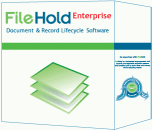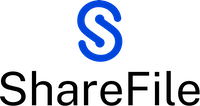
ShareFile VDR
Über ShareFile VDR
ShareFile Virtual Data Rooms ist eine On-Premise- und cloudbasierte virtuelle Datenraumlösung, die Unternehmen jeder Größe bedient. Die Lösung richtet sich an Banken, Private-Equity-, Venture-Capital-, Biotech-, Pharma-, Immobilien- und andere Organisationen. Zu den wichtigsten Funktionen gehören Datensicherheit, Prüfprotokolle, Nutzerzugriffskontrolle und Berichterstattung.
Weitere Funktionen umfassen Dokumenten- und Genehmigungsworkflows, elektronische Unterschriften, Aktivitätsprotokolle, mobile Bearbeitung, Textsuche, Check-in/Check-out, Ordnereinladungen und Klickpfade. Die Lösung bietet Integration in SharePoint, OneDrive, Microsoft Azure, Amazon Web Services, RedHat, Microsoft Office 365, Basepin, DocAuto, FotoIN, Gmail, Trumpet, BidPlanroom und andere.
Die Lösung ist basieren auf einem Abonnementpreis verfügbar. Die Anwendung ist kompatibel mit Mac- und Windows-Betriebssystemen. Mobile Apps sind für iOS-, Android-, Windows- und Blackberry-Geräte verfügbar. Support wird per E-Mail und Telefon angeboten. Weitere Support-Optionen umfassen Produktdokumentation, Wissenszentrum, Foren, Blogs und eine Nutzergemeinschaft.
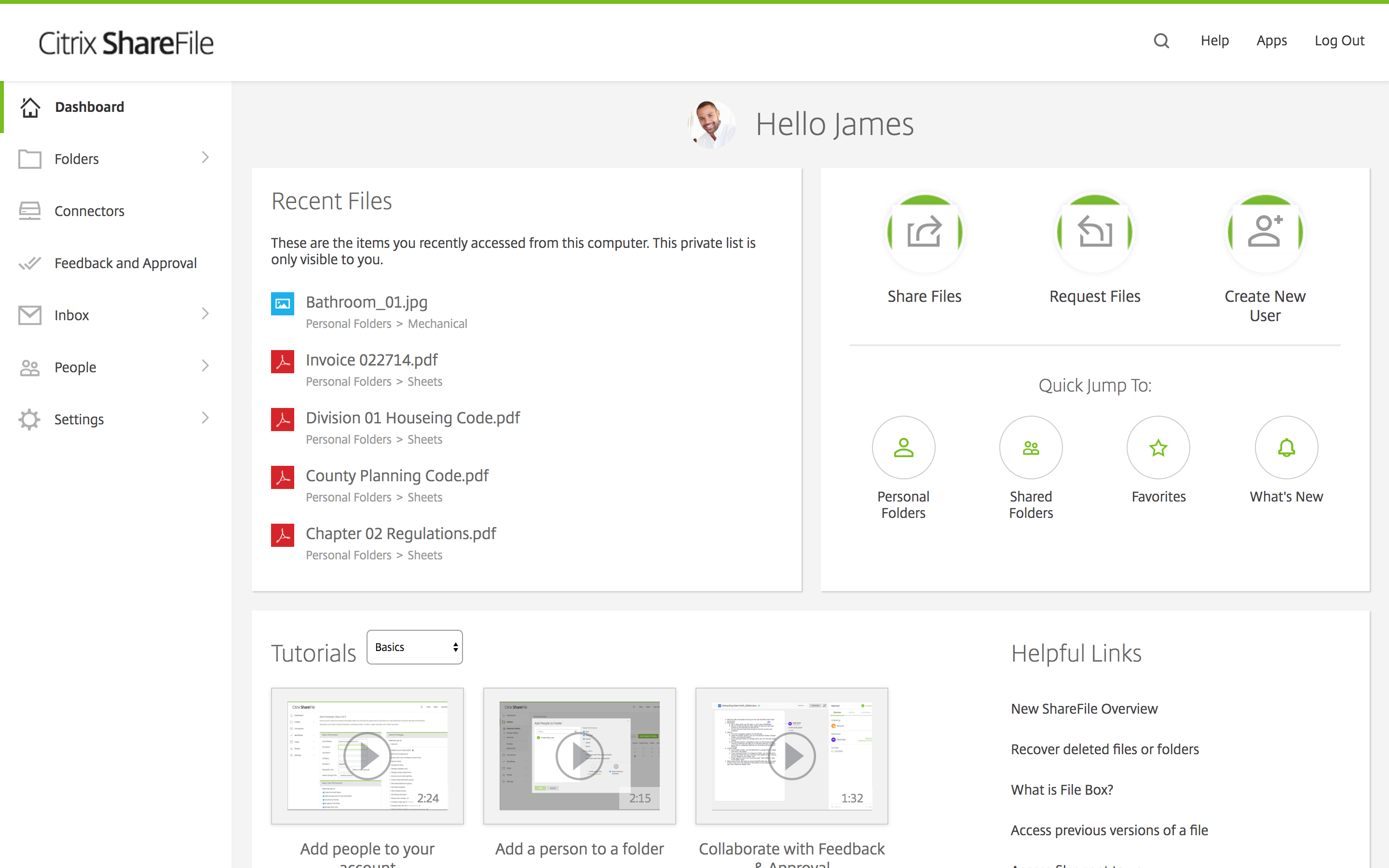
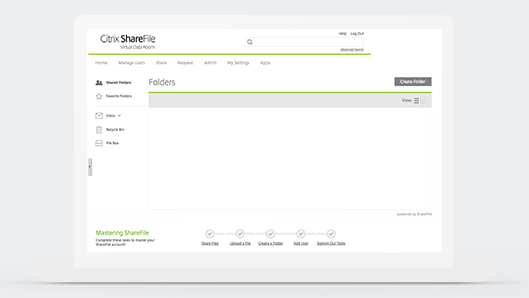


ShareFile VDR Preis
ShareFile VDR bietet keine Gratisversion, aber eine kostenlose Testversion. Die kostenpflichtige Version von ShareFile VDR ist ab 375,00 $/Monat verfügbar.
Alternativen für ShareFile VDR
Alle Bewertungen zu ShareFile VDR Filter anwenden
Nutzerbewertungen zu ShareFile VDR durchsuchen
Alle Bewertungen zu ShareFile VDR Filter anwenden
- Branche: Unterhaltung
- Unternehmensgröße: 2–10 Mitarbeiter
- Täglich für Mehr als 2 Jahre genutzt
-
Quelle der Bewertung
Industry grade file and sync for the Citrix world.
Vorteile
If you are using Citrix based products such as XenDesktop and Xenapp it's a must to have.
It protects any data being accessed by staff from virtual machines even when they are on a public computer.
Whether you operate it on-prem, in the cloud or hybrid it has the flexibility that any organization demands.
capabilities include its ability to integrate with other file share tools becoming the frontman for everything coming in and out of an organization.
Nachteile
To get the most out of on-premise you need Netscaler Application Delivery (ADC) to leverage it's real power.
- Branche: Buchhaltung
- Unternehmensgröße: 51–200 Mitarbeiter
- Täglich für Mehr als 2 Jahre genutzt
-
Quelle der Bewertung
Sharefile - Simply the Best
Excellent experience all around! Citrix know how to make products that work and work well! If you are looking for a program to help you and your clients work more collaboratively. Sharefile should be on top of your list!
Vorteile
As an accounting firm, we handle large files sent to us by both our clients and external bookkeepers. These files are too large to send via traditional email. Using Sharefile, we are able to offer these people a simple conduit to send and receive these large files, allowing my firm to save time and money by eliminating the need for USB drives, CD-R's and couriers. As time has evolved, Sharefile has also allowed us to create shared drives between our clients and our firm, providing a better level of service between our organizations. It is a very small cost for such an increase in efficiency.
Nachteile
There are so many apps to choose from that at time it can get complex for some our our less savvy clients. With that being said, these situations are far and few between.
- Branche: Automotive
- Unternehmensgröße: 10.000+ Mitarbeiter
- Wöchentlich für Mehr als 2 Jahre genutzt
-
Quelle der Bewertung
Virtual Desktop Programme
It is good programme to use high capacity computer from long distance but its speed is not good.
Vorteile
It is good programme to connect a high capacity computer for your complex works
Nachteile
sometimes I experienced connection lost, it is frustrating if it happens during your work
- Branche: Anwaltskanzlei
- Unternehmensgröße: 2–10 Mitarbeiter
- Täglich für Mehr als 2 Jahre genutzt
-
Quelle der Bewertung
Citrix – good like citrus
Overall, I would highly recommend this product to anyone looking for secure file storage and transfers.
Vorteile
I like that all the employees of the office are connected and can share documents. I also like that we have the option to have private folders for personal information or private clients etc. I also like the fact that they offer an outlook plugin to securely send emails. We deal with sensitive client information and it is nice to know we can send the draft s of their documents to review prior to our meeting and not worry about a data breach.
Nachteile
I do not think there is anything negative to say at this time. Even when you delete something by accident on the desktop app, you can sign into the cloud and retrieve it!
- Branche: Informationstechnologie & -dienste
- Unternehmensgröße: 11–50 Mitarbeiter
- Täglich für Mehr als 2 Jahre genutzt
-
Quelle der Bewertung
Basic Document Repository
We use Sharefile to securely collaborate with customers. Customers do not have the same features as paid users so there are limitations on working on files together which makes it more of a version control mechanism.
Vorteile
Very easy to use. You can create any file structure needed to meet your needs. Also provides excellent file security during transmission and storage.
Nachteile
Only a document repository and we needed more.
- Branche: Bau
- Unternehmensgröße: 2–10 Mitarbeiter
- Täglich für 6-12 Monate genutzt
-
Quelle der Bewertung
I don't give 5 star reviews very often....
As bad as ALL the other FTP sites are, ShareFile was that good. I use the email link feature (a link at the bottom of your email for anyone to transfer files TO YOU) as well as the web page link (same thing for your website) and the every day upload of big file packages for my subcontractors. I've even 'sold' it to some of my subs after they experienced how well it worked
Vorteile
What's not to like? It's simple, it's powerful, it's STABLE! It works so well I forget about it actually being there!
I've used all of the FTP transfer systems available today. I won't say who, but some are just horrible in every way, ShareFile is the antithesis of bad. Within 24 hours of signing up, I had our company up and running in a big way. Today, just a few months later I can't imagine doing what I do without it.
Nachteile
We had one little problem with our company graphics loading. A customer service rep fixed it in 20 minutes. Never needed help again...
- Branche: Bau
- Unternehmensgröße: 201–500 Mitarbeiter
- Täglich für Mehr als 2 Jahre genutzt
-
Quelle der Bewertung
Better than the Competition
We send enormous files containing plans and specifications to numerous subcontractors who are not very computer savvy and these links make it super easy for them.
Vorteile
It holds tons more data than our previous file sharing software and is not a two step process like the previous one was
Nachteile
it is not as intuitive to use as other similar products. It is easier to use through the desktop than on the actual site.
- Branche: Automotive
- Unternehmensgröße: 10.000+ Mitarbeiter
- Täglich für Mehr als 1 Jahr genutzt
-
Quelle der Bewertung
You Can Quickly Access To A High Speed Computer, But Screen Sharing Is Not Possible.
It provides a high-speed computer usage with your laptop. So you can open lots of programs easily in your laptop, even it is not possible to open with your current computer capacity. The negative thing is, you cannot share your screen with other users, which is one of the provided property by competitors of CITRIX.
Vorteile
Provide an access to use a high quality computer in any location where you have an internet access.
Nachteile
Screen sharing is not possible. So you cannot work together with other colleagues also cannot share anything with them via Citrix system. You have to use a sharefolder or mail.
- Branche: Buchhaltung
- Unternehmensgröße: 2–10 Mitarbeiter
- Wöchentlich für Mehr als 2 Jahre genutzt
-
Quelle der Bewertung
ShareFile is nice
Fairly easy to use. I like that users can download Sharefile to be a folder on your computer. ShareFile provided the security we needed. We have been moving away from Sharefile because we need a worflow manager application as we are auditors and a workflow manager allows us to work more efficiently with our clients.
Vorteile
Security of the software. Ability to integrate with Microsoft Outlook.
Nachteile
Cannot create a list of requests (i.e. workflow app). I know that this is not the purpose of this software, but it is what we need at our company.
- Branche: Fluggesellschaften/Luftfahrt
- Unternehmensgröße: 11–50 Mitarbeiter
- Täglich für 6-12 Monate genutzt
-
Quelle der Bewertung
How did I live without this?
Vorteile
This software turns Sharefile from an annoyance to a great tool!
Nachteile
I can't really think of one. Perhaps the cost per user.
- Branche: Informationstechnologie & -dienste
- Unternehmensgröße: 11–50 Mitarbeiter
- Täglich für Mehr als 2 Jahre genutzt
-
Quelle der Bewertung
Easy way to share files
It is so easy to share files it is in the name of the software. Citrix has developed a software that allows users to share files in email plugins which bypass the limitations of an email attachment. This has saved the day for me on multiple occasions. The larger the file the more time it takes to attach but having the ability to attach it via Sharefile is worth the wait. I prefer this over any other cloud base file sharing software.
Vorteile
Easy to use
Nachteile
Slight delay on large file size
Antwort von ShareFile
Thanks for your review Ashley, glad you enjoy the product!
- Branche: Bankwesen
- Unternehmensgröße: 10.000+ Mitarbeiter
- Wöchentlich für Mehr als 2 Jahre genutzt
-
Quelle der Bewertung
One stop solution
Vorteile
Easy to access, secure and diversified product
Nachteile
The complexity of the tools can sometimes create a hindrance to use up to its utmost potential.
- Unternehmensgröße: 2–10 Mitarbeiter
- Täglich für Mehr als 2 Jahre genutzt
-
Quelle der Bewertung
Sharefile Review
Vorteile
The ability to email a link to the file to the user that you want to download the file specified, you can also edit a folder invitation. You may also request files from other users. You can also send files securely to have e-signatures added to them. ShareFile makes it easy to collaborate with other employees too. Instructions are clear and concise.
- Branche: Rechtsberatung
- Unternehmensgröße: 2–10 Mitarbeiter
- Täglich für 6-12 Monate genutzt
-
Quelle der Bewertung
Allows Securing Sharefiling with Ease and Professionalism
Vorteile
-Allows our firm to share estate planning and real estate forms and documents quickly and securely.
-User Interface and Emails add professionalism and safety that clients love.
-Allows us to confirm a client has opened and/or received documents to avoid issues.
Nachteile
If not set up correctly, the software can get annoying when it tells you every time a client has opened a document. It's important to make sure you have the features adjust to meet your companies needs
- Unternehmensgröße: 2–10 Mitarbeiter
- Täglich für 1-5 Monate genutzt
-
Quelle der Bewertung
Awesome document management solution
Super glad to have found ShareFile!
Vorteile
We switched to ShareFile from SmartVault last year, and I am so happy we did. It's intuitive and easy to use, clients can have access to documents without needing to log in, and you can securely send documents stored in ShareFile via Gmail or Outlook with the little widget they have. You can also add a ShareFile drive to your desktop so you can access your files without logging into the web app, which also makes it much easier to reorganize things and move them around. It's very intuitive and easy to learn, and I've been really happy with it so far.
Nachteile
Sometimes the Gmail extension is a little wacky, so it doesn't work 100% reliably (at least it's been a little unreliable for me). I also wish there were a way to connect the Hubdoc sync to a Shared folder instead of a Personal folder, but maybe there are security reasons for why they do that?
- Branche: Pharmazeutika
- Unternehmensgröße: 51–200 Mitarbeiter
- Wöchentlich für Mehr als 2 Jahre genutzt
-
Quelle der Bewertung
ShareFile's data room is easy to use and administer, and very reasonably priced
ShareFile's product is extremely easy to use and simple to set up. The layout and functionality are intuitive. Using the data room allowed us to seemlessly share confidential information with external parties, and helped us run an efficient due diligence process.
Vorteile
Easy to set up. Easy to use, both for the administrator and the end user. Doesn't have complicated and unnecessary functionality that many vendors try to sell you on.
Antwort von ShareFile
Glad you enjoy the product E, we appreciate your business!
- Branche: Anwaltskanzlei
- Unternehmensgröße: 2–10 Mitarbeiter
- Täglich für 6-12 Monate genutzt
-
Quelle der Bewertung
Sharefile is easy!
Vorteile
Its easy to send and receive the documents.
Nachteile
I don not like the new double verification I have to do
- Unternehmensgröße: 51–200 Mitarbeiter
- Täglich für 1-5 Monate genutzt
-
Quelle der Bewertung
Loving it so far
Vorteile
I just started a new job a couple of weeks ago, and I use ShareFile daily. So far I really like it and haven't had any issues.
Nachteile
So far I have not found any cons. I have only been using it for a couple of weeks though I will update with any cons I find.
- Unternehmensgröße: 11–50 Mitarbeiter
- Monatlich für Mehr als 1 Jahr genutzt
-
Quelle der Bewertung
Great Tool for Confidential Client File Sharing
Vorteile
This tool is great for collecting confidential client information. Well organized. Easy for clients of all ages to use.
Nachteile
Mobile app is nothing special. Would be well served by integrations with Docusign. Customer service can be difficult at times.
-
Quelle der Bewertung
Feel confident in sharing data electronically with ShareFile
ShareFile allows you a secure way to share information online. I love the ease of using this product. It is very straight forward. The customer service is very helpful as well. I definitely feel safer by utilizing Sharefile.
Antwort von ShareFile
Thanks Cindy! We appreciate your business
-
Quelle der Bewertung
Secure, functional, reliable, and easy to use!
I have used ShareFile VDR for plenty of deals, the security is there, it is user friendly and the support is great.
Antwort von ShareFile
Thanks Kristin! We appreciate your business
- Branche: Anwaltskanzlei
- Unternehmensgröße: 51–200 Mitarbeiter
- Wöchentlich für 1-5 Monate genutzt
-
Quelle der Bewertung
Provides the data needed
Vorteile
It provides what it needs to, the data is all there.
Nachteile
However, I don’t know if it’s our system but it crashes frequently, it doesn’t load , not user friendly, locks out.