
ConnectWise Automate
Über ConnectWise Automate
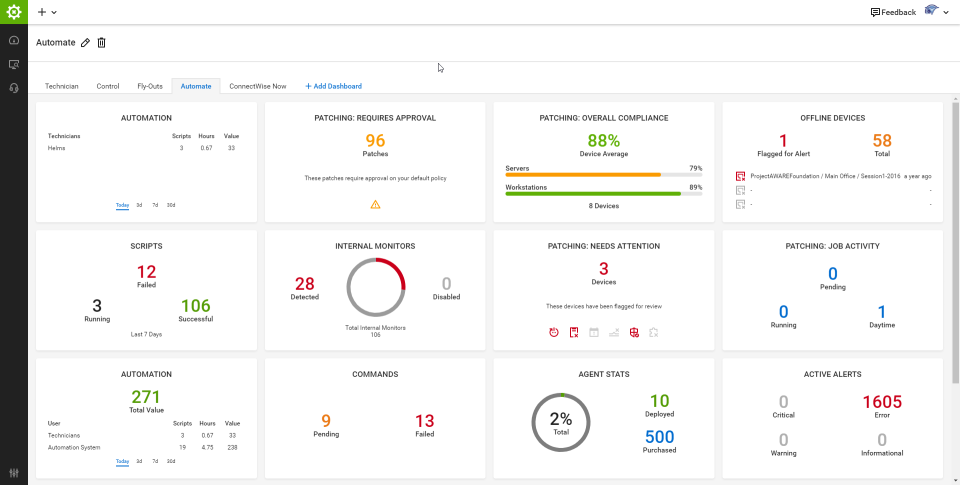
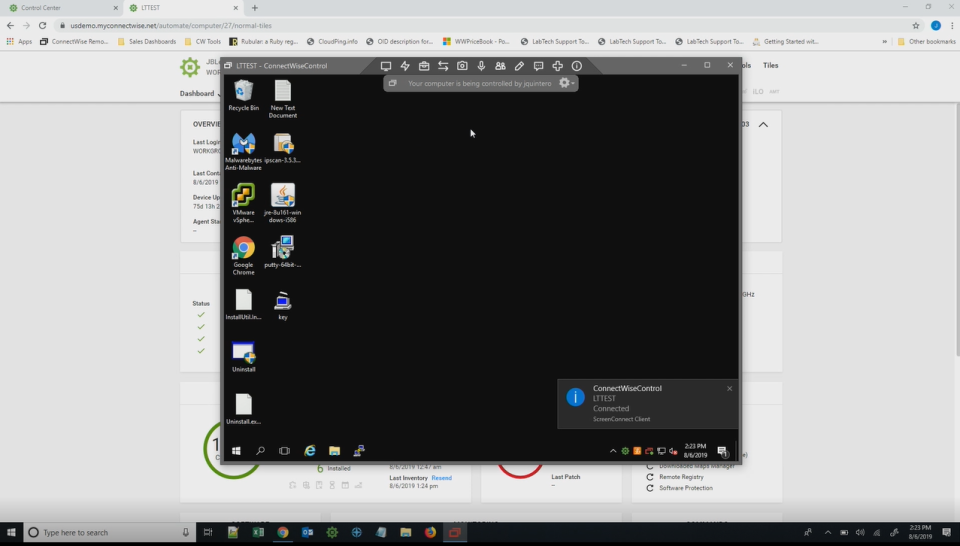
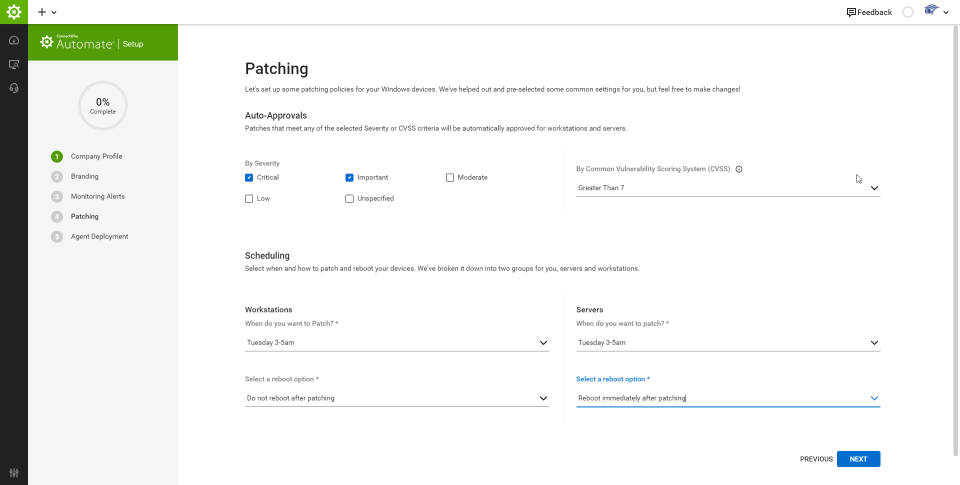
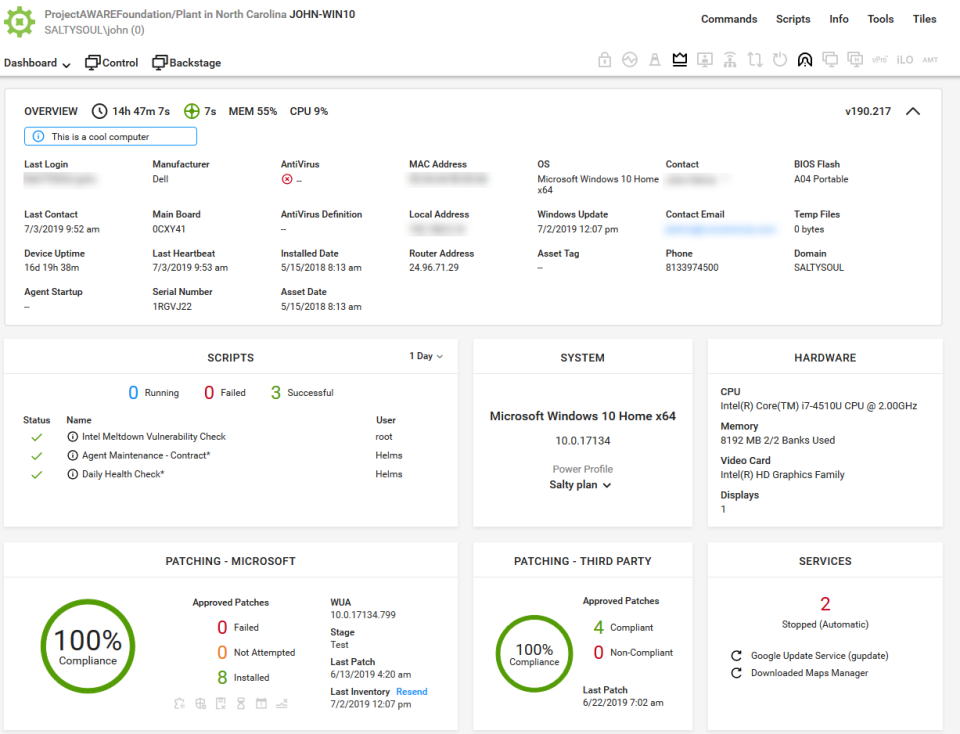
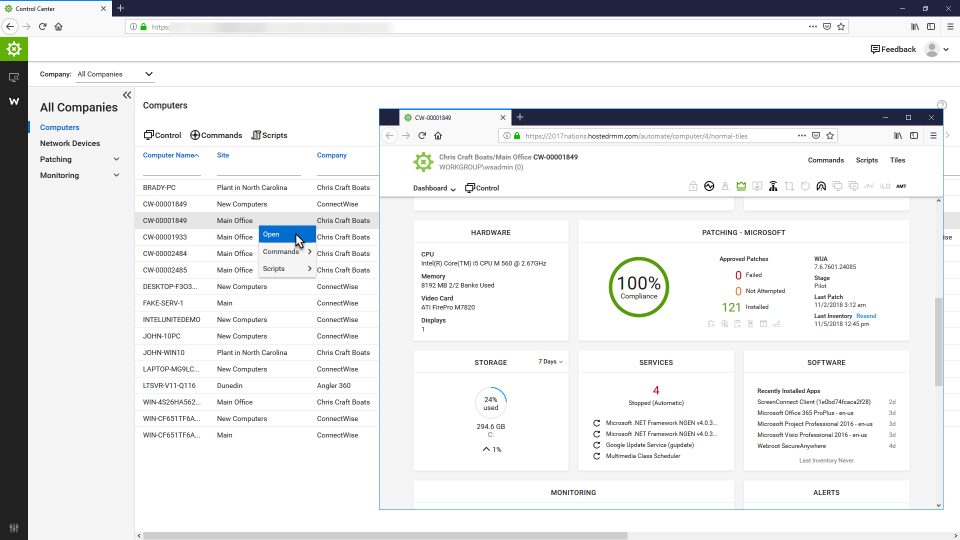



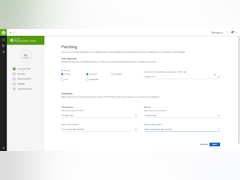
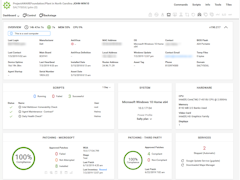
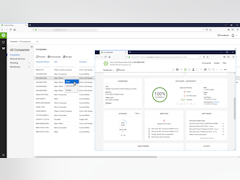
ConnectWise Automate Preis
ConnectWise Automate bietet keine Gratisversion und keine kostenlose Testversion.
Alternativen für ConnectWise Automate
Alle Bewertungen zu ConnectWise Automate Filter anwenden
Nutzerbewertungen zu ConnectWise Automate durchsuchen
Alle Bewertungen zu ConnectWise Automate Filter anwenden
- Branche: Informationstechnologie & -dienste
- Unternehmensgröße: 51–200 Mitarbeiter
- Täglich für Mehr als 2 Jahre genutzt
-
Quelle der Bewertung
Mehr Details anzeigen
All-in-one suite of tools to support your fleet of machines
Out of the various Remote Monitoring and Management tools I have used this product seems to get most aspects of RMM tools right. And implementing it to your systems and to your clients can be mainly an easy experience.
Vorteile
ConnectWise Automate offers a lot of remote support and maintenance options for workstations without needing to interrupt the end-user experience but kicking them off for support.You can administer many tasks like Vulnerability Patching, silently deploying new software, checking the hardware details
Nachteile
The Desktop tool can be slow at times to load. Needing to clear the local cache to even load past the first splash screen.Navigating the ConnectWise portal to find the latest release to update Automate hasn't been the most seamless experience either.
- Branche: Informationstechnologie & -dienste
- Unternehmensgröße: 11–50 Mitarbeiter
- Täglich für Mehr als 2 Jahre genutzt
-
Quelle der Bewertung
Mehr Details anzeigen
Great For Ticketing and Monitoring
We have a great overall experience using ConnectWise Automate. It has helped us stay a leader in our industry and has made our MSP a better organization. We would highly recommend to any company looking to support remote clients effectively.
Vorteile
The ticketing with ConnectWise automate and reporting is accurate and helps make business decisions. We are able to keep track of all our issues and then address them with the same software. We like how easy it was to setup and has been a great tool for all of our technicians.
Nachteile
We did not like how the agents will fail to install certain applications even though they are working on other agents. It's hard to decipher the logs to trouble shoot issues and administrators take some time to learn the program. There is a need for more third party patching options.
In Betracht gezogene Alternativen
NinjaOneGründe für den Wechsel zu ConnectWise Automate
We choose ConnectWise Automate over NinjaOne because of the great relationship we built with the ConnectWise team. The cost per agent was also much better with Automate.- Branche: Bankwesen
- Unternehmensgröße: 11–50 Mitarbeiter
- Täglich für Mehr als 2 Jahre genutzt
-
Quelle der Bewertung
Mehr Details anzeigen
Automate makes my job easier
Automate has made my job easier and would definitely recommend.
Vorteile
Automate is great for inventory, patching, computer health. Keeping track of patches and computer health is important for my business.
Nachteile
Sometimes drilling through menus can be hard to find what action you need. Otherwise, Automate works well.
- Branche: Unterhaltungselektronik
- Unternehmensgröße: 11–50 Mitarbeiter
- Wöchentlich für 1-5 Monate genutzt
-
Quelle der Bewertung
Mehr Details anzeigen
ConnectWise Automate is great for remote monitoring and management of IT systems.
Vorteile
I love how easy it is to automate tasks and manage devices remotely.
Nachteile
However, the interface can be overwhelming and takes time to get used to.
- Branche: Informationstechnologie & -dienste
- Unternehmensgröße: 2–10 Mitarbeiter
- Monatlich für Mehr als 2 Jahre genutzt
-
Quelle der Bewertung
Mehr Details anzeigen
Finance Perspective: Automatic Agreement Updates Are Key
Vorteile
From a Finance Perspective the automatic updates to agreement counts is HUGE
Nachteile
It's a complicated program, I am not an engineer but I do integrate it with PSA environments for agreement updates
- Branche: Maschinenbau oder Wirtschaftsingenieurwesen
- Unternehmensgröße: 11–50 Mitarbeiter
- Täglich für Mehr als 2 Jahre genutzt
-
Quelle der Bewertung
Mehr Details anzeigen
If you have the money to spend, spend it.. if not.. there is other options`
Overall, I am very happy with Connectwise Automate and would continue to use the product. If you work in a critical industry, I wouldn't recommend this as being your only source of remote access since support is very slow and very unhelpful in most situations.
Vorteile
The best part of this software is how robust the software is. When you purchase this software, you receive control and "WSUS" as part of your package. The software contains reports, pulls data on each computer, provides some integration and overall is a great automation and remote access tool.
Nachteile
Support is very slow to respond. Getting credits for downtime on their hosted web server is like pulling teeth. When you get into the chat queue, you may be waiting an hour or more for someone overseas who doesn't know how to fix the issue anyway. Then you have to wait until someone gets back with you when they "open a ticket." Honestly.... the only reason I WOULDN'T buy this software is their support system lacks ability for true support!
- Branche: Informationstechnologie & -dienste
- Unternehmensgröße: 2–10 Mitarbeiter
- Täglich für 6-12 Monate genutzt
-
Quelle der Bewertung
Mehr Details anzeigen
Connectwise Automate
We are using Connectwise Automate for taking care of customers on a managed service contract.
Vorteile
There are many, many features in Connectwise Automate that will help you help your customers with their computer needs.
Nachteile
Although the software is very feature rich, it seems very cumbersome and not easy to use from day one. In almost every step, we have had to take classes to figure out how to do things.
In Betracht gezogene Alternativen
N-sightWarum ConnectWise Automate gewählt wurde
We were already using Connectwise Connect and Manage so wanted one general product instead of some of this and some of that.Zuvor genutzte Software
N-sightGründe für den Wechsel zu ConnectWise Automate
As mentioned before, we switched because we wanted to have all our products on one platform and not a piece there and a piece here.- Branche: Internet
- Unternehmensgröße: 5.001–10.000 Mitarbeiter
- Täglich für Mehr als 1 Jahr genutzt
-
Quelle der Bewertung
Mehr Details anzeigen
Infrastructure review to perfection
I think it has been an average work experience with conect wise, for this reason we lowered the level of work, we believe that it gives us ideas, it gives us a look from outside the company, we like this since it is not always good to get involved alone In solutions from the same company such as those offered by Google, you have to look at new horizons, in the same way the generation of infrastructure has its strengths and being able to monitor development remotely has had good results.
Vorteile
We like to use this program with the team to be able to do a thorough review of our network and IT environments in general, it is always good to have an external look at our products and in their development it is crucial to be able to obtain good development ideas.
Nachteile
Security compliance in this sense is due, we believe that we have our own solutions that far exceed the capacity of Conect Wise, in this sense it does it wrong, we have obtained gaps and it is not compatible enough to be linked to another separate security system.
- Branche: Unterhaltungselektronik
- Unternehmensgröße: 11–50 Mitarbeiter
- Täglich für Mehr als 2 Jahre genutzt
-
Quelle der Bewertung
Mehr Details anzeigen
ConnectWise Automate has made managing my IT tasks easier and more efficient.
Vorteile
The remote monitoring and management tools are robust and the automation features save me a lot of time.
Nachteile
The user interface can be overwhelming at first and it takes some time to get used to all the features.
- Branche: Informationstechnologie & -dienste
- Unternehmensgröße: 11–50 Mitarbeiter
- Täglich für Mehr als 2 Jahre genutzt
-
Quelle der Bewertung
Mehr Details anzeigen
A Must for us!
Great! I am still learning aboout it, but I love it.
Vorteile
You can have everything in one single place, from tickets, to procurement and billing. Also, there are a lot of integrations available.
Nachteile
It is hard to deploy and understand how things work if you have not used it before.
- Branche: Informationstechnologie & -dienste
- Unternehmensgröße: 2–10 Mitarbeiter
- Täglich für Mehr als 1 Jahr genutzt
-
Quelle der Bewertung
Mehr Details anzeigen
Automate is just another piece of software written once and not really maintained
Vorteile
Patch management is way easier than using WSUS.
Nachteile
User interface is not intuitive. Lots of training required. Very little useful documentation. Connectwise support will not help you understand the scripting features at all. The documentation for scripting is litterally 4 pages of what you can see in the user interface. The scripts debug process is horrid. It takes 50x longer to do a script in automate over doing a powershell and bash script to do the same thing. Change requests, and features are not being answered or added in a timely manor. This software is stale.
- Branche: Informationsdienst
- Unternehmensgröße: 51–200 Mitarbeiter
- Täglich für 6-12 Monate genutzt
-
Quelle der Bewertung
Mehr Details anzeigen
Unreliable
It was given as a remote tool and to show how many systems the outsourced IT group could charge us for, but totally unreliable as a tool.
Vorteile
It was included in the costs of outsourced IT
Nachteile
It hardly would connect and allow me to work with systems when it was most ciritical
- Branche: Computer- & Netzwerksicherheit
- Unternehmensgröße: 11–50 Mitarbeiter
- Täglich für Mehr als 2 Jahre genutzt
-
Quelle der Bewertung
Mehr Details anzeigen
ConnectWise Automate, a great software
Labtech, as it was previously known, is currently operating in our offices and infrastructures, operating correctly and providing an optimal service, over time we have applied favorable configurations such as the reproduction of events associated with ConnectWise Manage.
Its monitoring offers us remarkable performance by tracking any device that is in the network, from the installed applications to the events presented by an error in the system. Its powerful command system manages to facilitate the deployment of any patch you wish to perform.
Vorteile
It has a large interface composed of various options that enhance its use, it works well enough to carry a monitoring on your devices, you will have detailed information of each action that this takes, you can even display any action by means of commands.
Nachteile
CW Automate is a fairly complete software, but with a support team that leaves a lot to be desired for certain problems, the resolution of problems is not very complete.
- Branche: Computer- & Netzwerksicherheit
- Unternehmensgröße: 11–50 Mitarbeiter
- Täglich für Mehr als 2 Jahre genutzt
-
Quelle der Bewertung
Mehr Details anzeigen
Patch management, Machine access and ease of use
Vorteile
Pushing out the remote agent is very simple and you have an executable for machines that are not connecting under group policy. Monitor your clients whole network from one location.
Nachteile
Every now and then you may come across an issue, calling into support you need to get past the level 1 tech and go right to the level 2 tech.
- Täglich für Mehr als 2 Jahre genutzt
-
Quelle der Bewertung
Mehr Details anzeigen
The IDEA of this software is awesome, the delivery of that promise is lacking though
Vorteile
This software's scripting engine is hands down the best. I recently saw the new interface that is coming to align the product more with Connectwise's main product is really nice looking.
Nachteile
Many of the terms do not make sense (blacklist software, means you want to know if it gets installed, meanwhile blacklisted services mean you want to be alerted if it's not working). The old interface was dated but it had the functionality and details all in one place. The current version 11 interface is horrible. Getting support on the product is awful; slow response and frequently being told that whatever you ask about is out-of-scope.
- Täglich für Mehr als 2 Jahre genutzt
-
Quelle der Bewertung
Mehr Details anzeigen
Connectwise Automate, formerly Labtech, works well for the most part.
Vorteile
Before Automate/Labtech 12 the best thing about this software was being able to see, at a glance, all the information you needed about a particular managed computer. They are moving back in this direction it appears. The scripting and monitoring systems are robust and allow you to do pretty much anything you can think of.
Nachteile
The GUI update that came with version 12 is not good. It uses a bunch of giant squares to present information and you have to drill into each one to find the specific info you are looking for rather than the at-a-glance experience I had before. Support leaves something to be desired. Just starting to chat with someone there can take 45+ minutes, then the person you are chatting with does not have the knowledge to fix the problem so you have to open a ticket anyway. Lots of time wasted there. Furthermore sometimes the inexperienced technician will offer suggestions to resolve the problem that have nothing to do with the problem which underlines the fact that they do not understand the problem.
- Branche: Informationstechnologie & -dienste
- Unternehmensgröße: 51–200 Mitarbeiter
- Täglich für Mehr als 2 Jahre genutzt
-
Quelle der Bewertung
Mehr Details anzeigen
ConnectWise Automate
It's been positive, but I would recommend shopping around to get the best tool for your firm.
Vorteile
It packs a bunch of features and it's integration with ConnectWise manage is nice. The scripting is powerful.
Nachteile
Tool is very complex and even simple tasks can be tricky. Support for Automate is not nearly as good as with Manage. The product is expensive.
- Branche: Informationstechnologie & -dienste
- Unternehmensgröße: 51–200 Mitarbeiter
- Täglich für 6-12 Monate genutzt
-
Quelle der Bewertung
Mehr Details anzeigen
The BEST tool for an IT Army of One
Its a love/hate relationship, but mostly love. I fought to have this at my company and I can not do my job without it.
Vorteile
You can access it anywhere. If I am on vacation in Mexico and the office back in the states needs support, I just open up chrome and go to my custom made website that CW gave me and I am in. I can see everything about a persons computer by just scrolling side to side or double clicking. Their customer service is also 24/7 AND they assign you technicians to help with implementation along with connectwise university to ensure you are ready to use their product to the fullest extent!
Nachteile
Its sort of difficult to learn. They have the university that helps with that, but some of their classes are outdated and some just sprint through the lesson in the hopes that you might have caught a thing or two that they just taught you. Also, their scripting language is their own(proprietary) and you have to learn it. So if you already know Java, C++, Python, etc, it doesn't matter.
- Branche: Informationstechnologie & -dienste
- Unternehmensgröße: 11–50 Mitarbeiter
- Täglich für Mehr als 1 Jahr genutzt
-
Quelle der Bewertung
Mehr Details anzeigen
RMM
This program helps us bring together all of our management abilities without the guessing game. Update and scripts works like a charm, ability to audit end user.
Vorteile
This RMM Toll will integrate with nearly every tool available. One pane of glass for management. Great support through implementation and afterward.
Nachteile
This can be costly and I would not suggest it for a small company.
It takes a 2 to 6 months to be fully deployed depending on what your needs are.
- Branche: Informationstechnologie & -dienste
- Unternehmensgröße: 11–50 Mitarbeiter
- Täglich für Mehr als 2 Jahre genutzt
-
Quelle der Bewertung
Mehr Details anzeigen
Easy to understand, difficult to master
Vorteile
The ability to connect via web portal or application. I can see my items on the fly even when I'm out of the office
Nachteile
The application crashes quite a bit when not a very steady connection which makes it difficult to open items
- Branche: Computer- & Netzwerksicherheit
- Unternehmensgröße: 11–50 Mitarbeiter
- Täglich für Mehr als 1 Jahr genutzt
-
Quelle der Bewertung
Mehr Details anzeigen
Remote support
We have it installed in our clients for remote support, control and ticketing.
We used every day for HelpDesk ticketing and queues
Vorteile
We love you can monitor and do many task in remote computers. I love you can run scripts, commands on CMD, Regedit and Explorer.
Nachteile
Is quite slow, and because it have many features you never finish of understand it and explore it
- Branche: Informationstechnologie & -dienste
- Unternehmensgröße: 11–50 Mitarbeiter
- Täglich für Mehr als 2 Jahre genutzt
-
Quelle der Bewertung
Mehr Details anzeigen
ConnectWise Automate - box of LEGO with no instructions
Vorteile
ConnectWise Automate empowers users to perform generally complex tasks such as patching and monitoring with ease.
The scripting engine is extremely powerful and allows anyone with zero to little programming knowledge to perform automation tasks.
Nachteile
ConnectWise has yet to realized the world is moving to the cloud. Monitoring servers is no longer important, cloud services are.
There is no cloud awareness in the system, which is going to force partners to pilot to other systems.
- Branche: Informationstechnologie & -dienste
- Unternehmensgröße: 2–10 Mitarbeiter
- Täglich für Mehr als 2 Jahre genutzt
-
Quelle der Bewertung
Mehr Details anzeigen
An MSP's dream
We run all of our managed client workstations with Automate.
Vorteile
Intergration with so many services, multiple service boards, permissions and project management. BILLING and managing agreements? I've yet to find a replacement for the sheer amount of features Automate brings to our business. There is even a web interface that can be dispatched to users!
Nachteile
It can be a little fiddly when it comes to custom applications and processes - there are often changes that completely change the way the software looks and feels.
- Branche: Informationsdienst
- Unternehmensgröße: 11–50 Mitarbeiter
- Täglich für Mehr als 1 Jahr genutzt
-
Quelle der Bewertung
Mehr Details anzeigen
Overall Pretty Good
Vorteile
It is a great way to take a glance at multiple computes/networks/clients (depends on your use case). It has a lot of updates that pack a lot of new features.
Nachteile
It has A LOT to it. It can be overwhelming to learn, but that is part of what makes it so powerful.
- Unternehmensgröße: 11–50 Mitarbeiter
- Täglich für Mehr als 1 Jahr genutzt
-
Quelle der Bewertung
Mehr Details anzeigen
Awsome
Vorteile
Works well for the intended purpose. Customizable for each client. great support and communication from the support staff.
Nachteile
A little slow to load even on fast internet connections. have to reload to get updated info sometimes.
- Branche: Bibliotheken
- Unternehmensgröße: 11–50 Mitarbeiter
- Monatlich für Mehr als 2 Jahre genutzt
-
Quelle der Bewertung
Mehr Details anzeigen
Solid IT Tool
Overall, it gets the job done and it's a good product.
Vorteile
Makes remote sessions with end-user computers and pushing scripts simple.
Nachteile
The interface is pretty utilitarian and could use an update.
- Branche: Informationstechnologie & -dienste
- Unternehmensgröße: Selbstständig
- Täglich für Kostenlose Testversion genutzt
-
Quelle der Bewertung
Mehr Details anzeigen
So far so good
Vorteile
It's a strong suite for Remote Management and helping end users. I can easily assist quickly for them.
Nachteile
I haven't ran into issues yet. I'm still going through the trial and testing.
- Branche: Konsumgüter
- Unternehmensgröße: 11–50 Mitarbeiter
- Wöchentlich für Kostenlose Testversion genutzt
-
Quelle der Bewertung
Mehr Details anzeigen
ConnectWise Automate helps me keep all my IT systems in check, saving time and hassle.
Vorteile
Automated tasks, easy remote monitoring, and powerful scripting capabilities make my job easier.
Nachteile
The user interface can be a bit overwhelming at first, and some features are not very intuitive.
- Branche: Informationstechnologie & -dienste
- Unternehmensgröße: 201–500 Mitarbeiter
- Wöchentlich für Mehr als 2 Jahre genutzt
-
Quelle der Bewertung
Mehr Details anzeigen
Does the job but there are more modern options out there
Vorteile
In terms what function Automate is capable of just about anything you'd want it to do.
Nachteile
The functions it has all have there own quirks and nothing ever seems to work quite the way you'd want it to. Setup and configuration is daunting.
- Branche: Chemikalien
- Unternehmensgröße: 51–200 Mitarbeiter
- Täglich für Mehr als 2 Jahre genutzt
-
Quelle der Bewertung
Mehr Details anzeigen
Powerful but inexpensive IT service and control platform.
It's been positive. It is essential for supporting remote workes and in the times that are in it it's gotten more important. There is good functionality around software installs and we actually use it to build up our SOE when we have new machines. Ot deosnlt do anything other similar systems can;t do but it is very fit for purpose for a small IT team.
Vorteile
There is a lot that it can do for a quite reasonable cost. IT is more suited for small or medium businesses as I don;t think it;s quite enterprise level but for control, scripting, monitoring and the like it is very good at what it does. It is also cloud based so can be accessed on any device with a browser.
Nachteile
It is not very good at monitoring. I can easily find out if computers have issues by selecting them but not really being notified that there may be a probelm. Scripting works well when it works but it's difficult to figure out if it's not worked and why.
- Branche: Computer- & Netzwerksicherheit
- Unternehmensgröße: 11–50 Mitarbeiter
- Täglich für Mehr als 2 Jahre genutzt
-
Quelle der Bewertung
Mehr Details anzeigen
Great tool for an MSP
We have been able to become much more efficient and organize our work much better.
Vorteile
Allows for management of a wide view of devices across a variety of ecosystems. Easy to use and get up and running. Partner community is great.
Nachteile
Support leaves a lot to be desired. When can get in touch, takes several attempts to resolve issue.
- Branche: Computer- & Netzwerksicherheit
- Unternehmensgröße: 11–50 Mitarbeiter
- Täglich für Mehr als 2 Jahre genutzt
-
Quelle der Bewertung
Mehr Details anzeigen
Automate - Good but feeling outdated.
We've been using Automate for over a decade, and are currently in the process of migrating to Connectwise's replacement product. It has served us well, and given us tons of info to proactively resolve problems. It's remote access Software, Screen Connect, is also a God send.
Vorteile
The reporting and amount of data in the program is insanely big. Through PowerBI, I've been able to display a lot of this data to show our customers just how much we know.
Nachteile
The GUI hasn't had an update for so long and it does now fee very dated. It also slows down, he more clients you add.
- Branche: Informationstechnologie & -dienste
- Unternehmensgröße: 11–50 Mitarbeiter
- Täglich für Mehr als 2 Jahre genutzt
-
Quelle der Bewertung
Mehr Details anzeigen
RMM to the stars
We used this tool when it was LabTech - and even in those days there was no comparing this to any other RMM platform. For years it had the edge in so many ways. To those willing to learn it this tool was capable of being the entirety of your platform for doing business!
Vorteile
The feature set has been astounding from day one.
With the big rebrand and integration with ConnectWise Manage the duo are now all that much better, complementing each others previous, non-focused features.
Nachteile
Truly forward progress was the main issue. During the time we actively used LabTech/Automate was during the transition years of the name and aesthetic. Things are definitely driving into the right, unified direction for all of their tools and that is exciting to see!
Learning the tool, like most ConnectWise products, can be daunting but there are lots of resources to pull from and well worth the investment.
Again, I suspect due to the years of bringing the tools together, Automate seemed to somewhat stall/lag on added features for awhile. They certainly had the most initially so it wasn't a drastic fall-behind, but new tools were taking the slow moving to catch up and the market is certainly competitive again.
- Branche: Informationstechnologie & -dienste
- Unternehmensgröße: 11–50 Mitarbeiter
- Täglich für Mehr als 2 Jahre genutzt
-
Quelle der Bewertung
Mehr Details anzeigen
Not a terrible solution for management and monitoring.
Vorteile
The top-down overall management give one pane of glass to all the client's machines.
Nachteile
Since ConnectWise was recently sold the support service has gone downhill.
The overall program is outdated compared to other alternatives.
- Branche: Informationstechnologie & -dienste
- Unternehmensgröße: 51–200 Mitarbeiter
- Täglich für Mehr als 2 Jahre genutzt
-
Quelle der Bewertung
Mehr Details anzeigen
Large MSP View
My complaints aside, Automate has been a good investment for us. Although I must point out that support, while never the best, seems to have gotten worse over the past two years. This is a significant disappointment. Calling in a ticket seems to have vanished. Chat support rarely is able to resolve an issue on the first attempt. Indeed, it's pretty much a given that opening a case in chat will usually end up with the case being escalated.
Vorteile
The inclusion of ConnectWise Control is the single greatest part of using ConnectWise Automate. It is amazing.
The scripting features are very good. The ability to create custom processes is exceptional.
Nachteile
The ability to monitor and manage network devices is not good at all. Automate struggles to manage devices across subnets that other platforms seem to be able to do with ease. So bad that we had to bring in Auvik to do this task. It was money we would have rather just spent with ConnectWise.
Reporting is also a disappointment. The included reports are very simple and not geared toward a C level. They are also not easy to build or manipulate.
- Branche: Informationstechnologie & -dienste
- Unternehmensgröße: 11–50 Mitarbeiter
- Täglich für Mehr als 2 Jahre genutzt
-
Quelle der Bewertung
Mehr Details anzeigen
Favorite RMM platform
Very good product, probably our most important tool in our stack.
Vorteile
Very customizable, we create a lot of our own scripts to do custom things for clients.
Nachteile
Uses MySQL DB, would prefer MS SQL. MySQL can be a beast to manage.
In Betracht gezogene Alternativen
Kaseya VSAGründe für den Wechsel zu ConnectWise Automate
Much better functionality and customization capabilities- Unternehmensgröße: 51–200 Mitarbeiter
- Täglich für Mehr als 2 Jahre genutzt
-
Quelle der Bewertung
Mehr Details anzeigen
I utilize this software daily to perform my job duties, managing all aspects of over 6,000...
Vorteile
Clients and Locations are organized in an easy-to-view tree, which allows easy access to a customer's inventory.
Several dataviews are available from a Client or Location to quickly gather information of an environment. For example, a list of 'scheduled tasks' configured on every system can be gathered from all systems to determine why a particular event occurs every Saturday at 4am.
Remote Control of a system can be envoked with standard tools such as VNC or RDP, as well as ConnectWise Control (formerly Screen Connect).
Reports of client environments are just a click away, whether a question regarding system health is of issue, or if all systems have the latest patches and Anti-Virus updated.
Nachteile
Software runs on a MySQL backend, but only on Windows. Keeping MySQL tuned properly for environment size can be chore, whereas DB Engines such as MSSQL are a bit more automated and forgiving. As you bring more agents into the system, it's a good idea to run performance metrics on the MySQL server to see if any adjustments are necessary to maintain best performance of the system.
Telephone Support for the MySQL backend tends to yield different answers from each representative you talk to, and in my experience it was best to use general MySQL tuning documents that are available from Oracle.
- Branche: Telekommunikation
- Unternehmensgröße: 11–50 Mitarbeiter
- Täglich für Mehr als 2 Jahre genutzt
-
Quelle der Bewertung
Mehr Details anzeigen
CW Automate
Vorteile
Really esay to use and nice to have bells n wisle
Nachteile
Hard to first configure but as soon its done all good
- Branche: Informationstechnologie & -dienste
- Unternehmensgröße: 51–200 Mitarbeiter
- Täglich für Mehr als 2 Jahre genutzt
-
Quelle der Bewertung
Mehr Details anzeigen
Connectwise Automate - one of the most powerful RMMs out there
I still love the product and it would be hard to switch but some of the issues we run into lately are making it harder to remain with it as well.
Vorteile
Automate allows you to pretty much do anything you need for an RMM. It allows tons of customization and enhancement to increase its power. There are also tons of free and paid integrations that even make it work better. You can also script pretty much anything throughout the product.
Nachteile
In order to get the full power you really need to dedicate the time and resources to add what you want to it. Reporting is abhorant and got even worse with the new reporting engine. There seems to be more increasing bugs in later releases and all new patches focus on bug fixes rather than any enhancements so the functionality of the product really isn't improving.
The quality of first level support has also slipped. They used to be able to address most issues, now it tends to be limited what they can help with.
- Branche: Informationstechnologie & -dienste
- Unternehmensgröße: 11–50 Mitarbeiter
- Täglich für Mehr als 2 Jahre genutzt
-
Quelle der Bewertung
Mehr Details anzeigen
Manage multiple environments with ease
Companies I have been working for have been leveraging this application for machine management for years.
Vorteile
This software provides multiple connectivity options.
It can show a lot of information (see least favorite list below)
Great organization!
Easy integration with Connectwise Control and Manage
Lots of option for Scripting and API connectivity to outside applications
Nachteile
The interface was changed to a much less intuitive environment about a year ago. I use it and have started to get used to it somewhat, but it still is not what I would call good.
There's problems if you don't run the Control Center as an Admin, but it doesn't want to run as admin by default
The uninstaller for the client can sometimes not uninstall.
- Branche: Computer- & Netzwerksicherheit
- Unternehmensgröße: 2–10 Mitarbeiter
- Täglich für Mehr als 1 Jahr genutzt
-
Quelle der Bewertung
Mehr Details anzeigen
Beware of working with Conectwise Automate
Terrible. Your RMM tool is really important and you want a company that is trying to help your business grow by having great additions for the platform and services that you can then offer your clients and perspective clients. Connectwise has wanted to exact as many dollars out of my pocket and have no intention of having a business relationship what so ever. In my 24 years in the industry I have never had a company treat me this way but they did and continue to. I have heard from 30+ other companies ceo's saying similar things that there is not partnership just a money grab.
Vorteile
The remote program is really good. Very simple and quick when a caller has called in.
Nachteile
First year was good. At the beginning of the second year they doubled the cost saying "its in the contract" I said I want to cancel or fix the price and for a year we went around in circles. "ok we will do at the same price you just need to double your agents" I don't need more agents. Then I had a new person over and over. I then send a formal letter to cancel service and they say we won't except this. I have now asked twice to move to 25 agents and again the same thing is happening.
- Branche: Fluggesellschaften/Luftfahrt
- Unternehmensgröße: 501–1.000 Mitarbeiter
- Täglich für Mehr als 1 Jahr genutzt
-
Quelle der Bewertung
Mehr Details anzeigen
Should be call "Connectwise Autodraft"
The business is a con. They tell you they have a "guarantee" which they make impossible to obtain. will continue to bill you regardless fo whether the product works or not.
Vorteile
The software has its pros (connectwise screenconnect is the only good thing). The automation will automatically restart services or auto-approve and apply windows update on a schedule. When it isn't crashing or causing servers to crash that is.
Nachteile
It CONSTANTLY crashes. It will cause servers to crash. Only some automation features work. No support is ever avaaible to resolve issues. The ones that do respond don't know their own product.
Warum ConnectWise Automate gewählt wurde
Kaskersky partnership forced via DoD ContractsGründe für den Wechsel zu ConnectWise Automate
The sales pitch promised support, working automation, and a cost reduction. All of it was a lie. This product costs more money than it saves and is a terrible investment.- Täglich für Mehr als 2 Jahre genutzt
-
Quelle der Bewertung
Mehr Details anzeigen
The best tool I've used in desktop support.
With this software we are able to not only sort users by client, but also location. The network scans and ability to distribute software is killer. When working I am able to easily assist multiple people because of the features of this product.
I can remotely connect to a computer, run command line scripts, create custom scripts, and check general health. That's all in the console view. If you want to setup the alerts to prompt you for specific actions, it's all there.
Vorteile
The amount of features that you have at your fingertips to remotely assist users is phenomenal. I can't count how many times this software has made life so much easier.
Nachteile
When the app is slow to load, it's slow to load. It's the only downside I've had with this application.
- Täglich für Mehr als 1 Jahr genutzt
-
Quelle der Bewertung
Mehr Details anzeigen
I believe this is still the best RMM around, but it's a bit clunky and often slow.
RMM, Scripting, Easy MSP setup and management of our clients systems.
Vorteile
If you can imagine it, you can do it. It really does have all the tools to do whatever you desire remotely. You can access almost any aspect of a managed machine without even interrupting the end user. The built-in ignite monitors are pretty amazing on their own.
Nachteile
It can be incredibly slow at times, you have to have a lot of patience. The script editor being object and mouse based is very clunky, I'd prefer to learn the syntax and just type it all out, but that option isn't readily available in the GUI you have to dig into the guts to do that. If you use ignite monitors you'll need to parse out the noise they create for items you don't want to be notified about. Integration with Connectwise Manage is still a bit quirky but it works.
- Täglich für Mehr als 2 Jahre genutzt
-
Quelle der Bewertung
Mehr Details anzeigen
Automate ( formerly Labtech) is a great RMM tool for MSP customers.
Vorteile
The ease of setup and installation for customers is substantial when considering this tool for MSP. New customers can be setup with ease, configured and once agents are installed Automate can significantly reduce information gathering for system resources, and discovery of behind the scenes issues. Scripting and Automating are easy to do with the built in examples and wizards, which makes customizing alerts and monitors a breeze.
Nachteile
The monitoring will come with lots of defaults right out of the box, so there will be a lot of "noise" to sort through and remove/adjust after initial installation.
- Unternehmensgröße: 11–50 Mitarbeiter
- Täglich für Mehr als 2 Jahre genutzt
-
Quelle der Bewertung
Mehr Details anzeigen
The most advanced MSP RMM to grow your business off of.
Exceptional insight into thousands of machines in an aggregate fashion. It would be impossible to offer some of the services that we do, without this product.
Vorteile
This product has a uniquely limitless capacity for growing the operational process of managing computer systems. Great out of the box monitors and functionality. Unparalleled remote control. Large user community and expansive plugin ecosystem.
Nachteile
QA is is lacking on new releases. Support takes a long time, with the exception of down situations. Slow release cycles. Lots of legacy functionality that is deprecated litters the product. Exceptionally slow at times.
- Unternehmensgröße: 11–50 Mitarbeiter
- Täglich für Mehr als 2 Jahre genutzt
-
Quelle der Bewertung
Mehr Details anzeigen
I used this product all the time
It makes managing thousands of machines easy.
Vorteile
It is a very powerful tool to manage our clients machines. It can run custom scripts and do a lot of proactive maintenance.
It is very fast when remote controlling other computers
The scripting engine is very powerful
It pulls a huge amount of data
It is very customizable
Nachteile
It can be a little complex for new users
The integration with Connectwise: Manage can cause some issues with ticket entries
Customizing it for your needs can be time consuming
I
- Branche: Computer-Software
- Unternehmensgröße: 11–50 Mitarbeiter
- Täglich für Mehr als 2 Jahre genutzt
-
Quelle der Bewertung
Mehr Details anzeigen
Automate - IT automation software for IT Service Providers
I work for an MSP, and we have the luxury of having a full time guy that is our Automate administrator. He's amazing, and has made this software do some really incredible stuff for us. It had good functionality out of the box, but we've been adding scripts and automation to it for 5 years at this point. The sky is the limit on what you can do, but you will need to invest the time and energy into doing it.
Vorteile
We love Automate. We use it to manage patches and updates across thousands of computers. We also use it for customized monitoring and alerting on workstations and servers. Monitoring is really robust and granular. It does a great job of gathering a TON of data about the network, and that data is searchable. There are a bunch of different reports built in. Integrates with Manage, Control, and other applications. It does a ton of stuff out of the box, and has endless customization options.
Nachteile
It may not do quite as much as you want right out of the box, and it will take some work to set it up. You'll need someone on your team willing to invest the time and energy into making this software do everything you want.
- Branche: Informationstechnologie & -dienste
- Unternehmensgröße: 2–10 Mitarbeiter
- Täglich für Mehr als 1 Jahr genutzt
-
Quelle der Bewertung
Mehr Details anzeigen
When it works, I think it's fine
It's like being a cook, but you're only allowed to use tin foil to hastily create all your cooking equipment, such as pans, spatulas, etc...
Vorteile
I like that when it works, some of its features like remote connectivity, accessing cmd without controlling the user's screen, and scripts make my job easier.
Nachteile
Once every other week I have to uninstall and reinstall the control center app to get it to load on my screen. I can log in, it will hang on "Building Searches" and disappear. The only fix I've been able to find is uninstall and reinstall, and I have to do that at least twice a month. The rest happen often despite multiple uninstall and reinstalls: Locks up in the middle of a job. Crashes in the middle of a job. Sometimes hitting control does nothing and I have to reboot to get it to work. Scripts also will work when they feel like working. 75% of my time, I have to use the online version because the desktop version is just way too buggy.
- Unternehmensgröße: 51–200 Mitarbeiter
- Täglich für Mehr als 1 Jahr genutzt
-
Quelle der Bewertung
Mehr Details anzeigen
For managing your IT components no matter where
Vorteile
After using a lot management tooling, I'm now using ConnectWise Automate (former Labtech). Monitoring, manage, implement manually or thru scripts, almost everything is possible with this software.
Nachteile
Setup is easy with their support, but getting completely up and running is a differnt story. Especially in small IT companies where maintaining this software is just very small part of your job it sometimes getting complicated. Adjusting reports can be improved. A simple report where you select the begin and end date in the past is not possible.














