
Take Control
Über Take Control
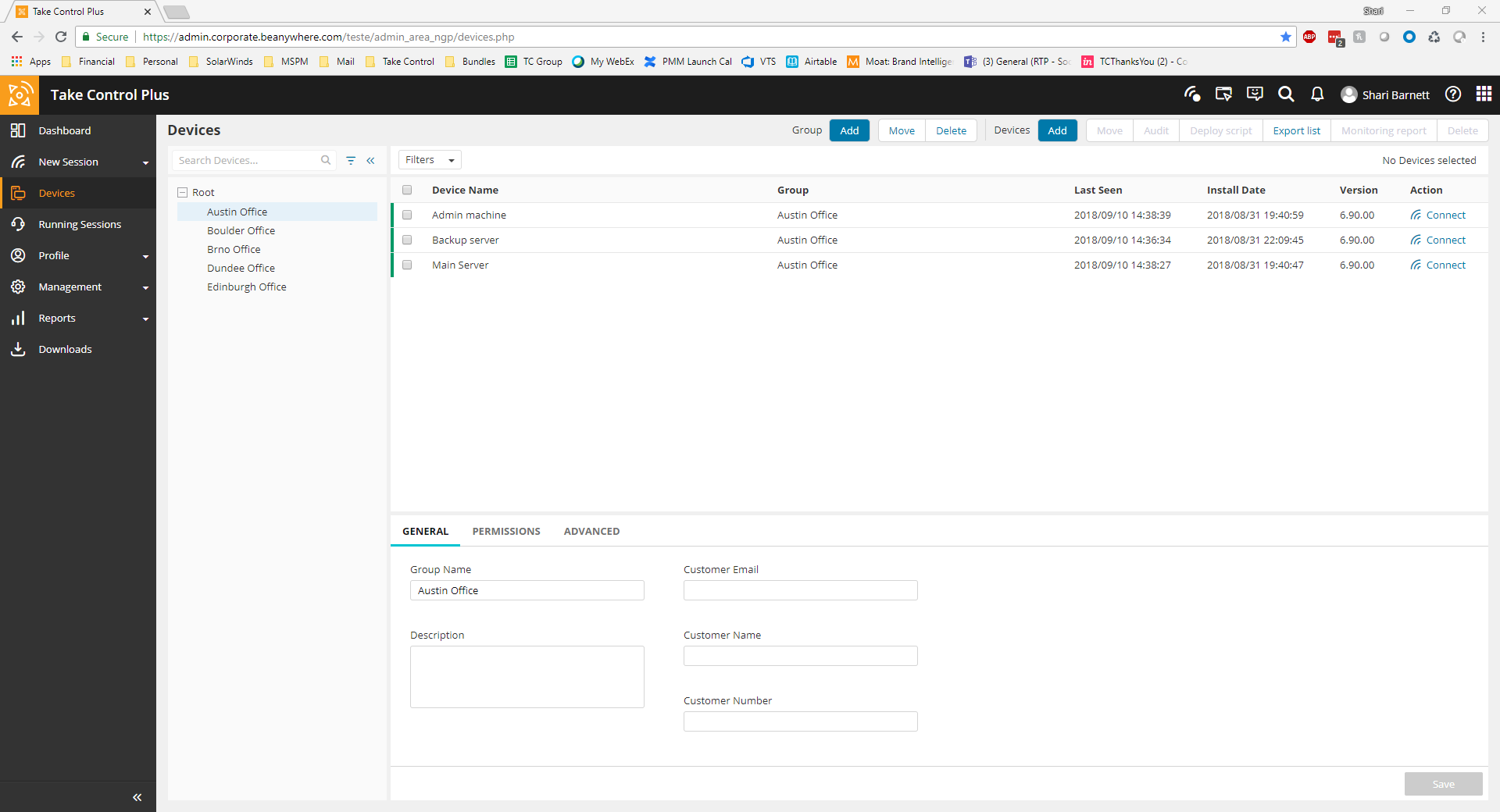
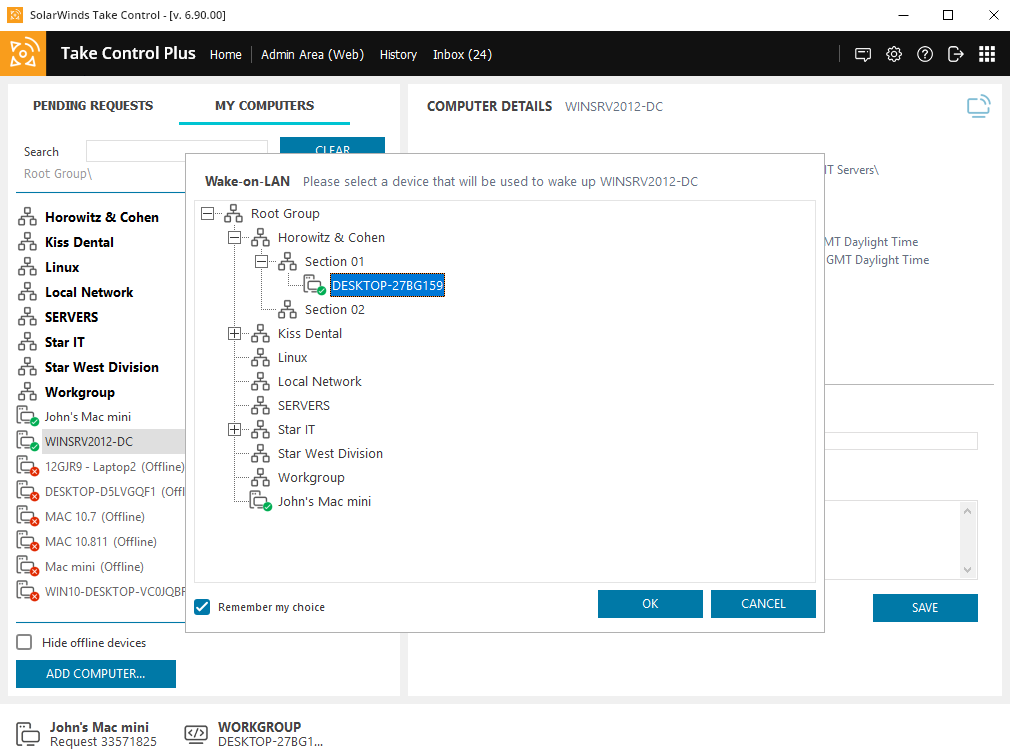
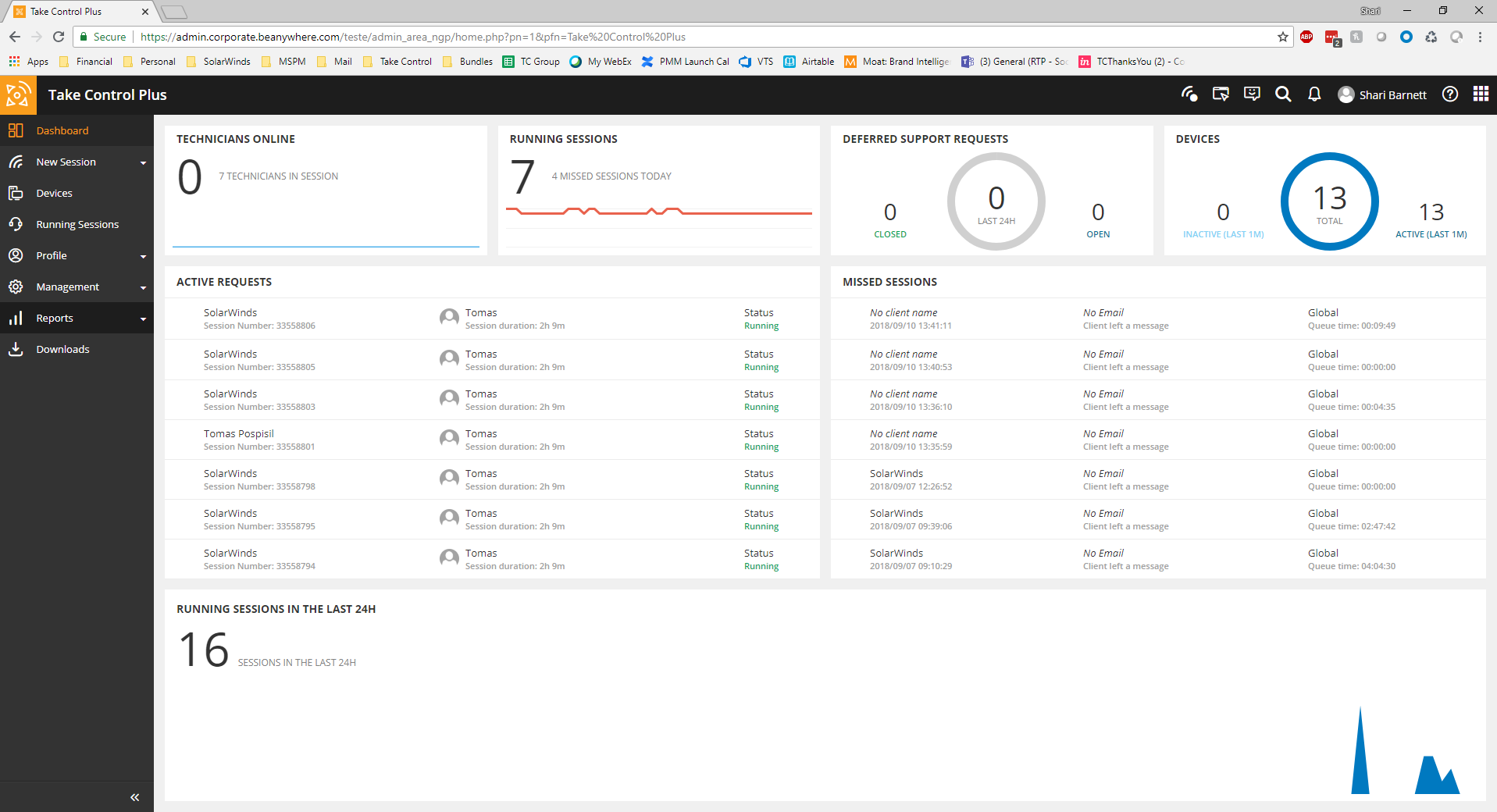
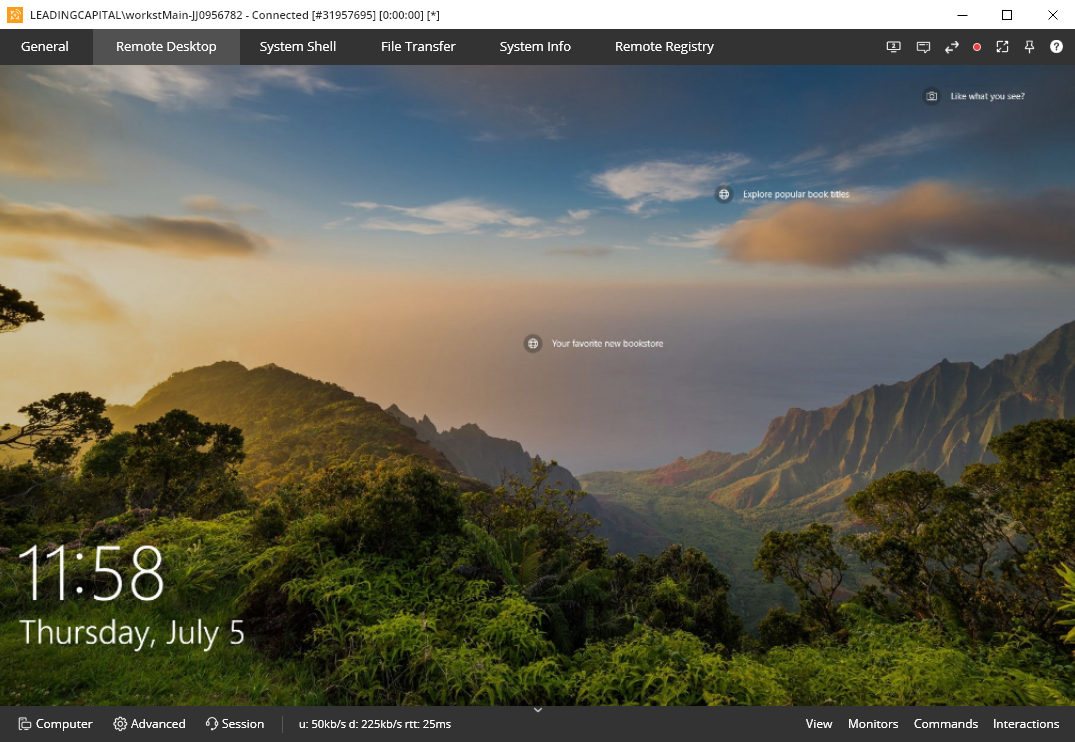





Take Control Preis
Take Control bietet keine Gratisversion, aber eine kostenlose Testversion. Die kostenpflichtige Version von Take Control ist ab 19,00 $/Monat verfügbar.
Alternativen für Take Control
Alle Bewertungen zu Take Control Filter anwenden
Nutzerbewertungen zu Take Control durchsuchen
Alle Bewertungen zu Take Control Filter anwenden
- Branche: Informationstechnologie & -dienste
- Unternehmensgröße: 2–10 Mitarbeiter
- Täglich für Mehr als 1 Jahr genutzt
-
Quelle der Bewertung
Mehr Details anzeigen
Remote Access with everything you need and nothing you dont
A very simple tool with all the features you need, like unattended, audio passthrough, file transfer etc. It just works.
Vorteile
A very simple tool with all the features you need, like unattended, audio passthrough, file transfer etc. It just works.
Nachteile
Not much to be honest, N-Ables support can be an issue.
- Branche: Computer-Hardware
- Unternehmensgröße: 2–10 Mitarbeiter
- Täglich für Mehr als 2 Jahre genutzt
-
Quelle der Bewertung
Mehr Details anzeigen
Awesome Remote Control Software.
I am able to help the majority of my customers with Take Control which saves me time on the road going to my customers' place.
Vorteile
I like the ease of setup on both the Technician's computer and the Client's computers. I also like the "911" or New Session feature that allows me to send my customers to a website and download and setup temporary help sessions. The reporting function is very handy when it comes to billing.
Nachteile
The one thing that I don't like is the software's inability to save screen size and position. I find that I am resizing my "Window" a lot. It is a small annoyance that I have been able to work with.
- Täglich für 6-12 Monate genutzt
-
Quelle der Bewertung
Mehr Details anzeigen
Not user friendly
None at all
Vorteile
The products drag and drop functionality with transferring files is wonderful. The groups make it easy to find machines as well.
Nachteile
This software has more bad points than good. Seeing the screen is very difficult unless you change the resolution on the client screen. If you use the zoom functionality you have to scroll all over the screen. Each session opens in it's own window so if you are doing a large upgrade and need many open it make sit difficult to use. Some of the default settings such as to log the person off when you log out of a remote session make support harder.
- Branche: Informationstechnologie & -dienste
- Unternehmensgröße: 51–200 Mitarbeiter
- Täglich für Mehr als 2 Jahre genutzt
-
Quelle der Bewertung
Mehr Details anzeigen
Great for remote management
I use this every single day and I have very little complaints about it
Vorteile
I love the take control feature. It makes it very easy to work with clients and assist remotely. It is also very useful for working and connecting to my machine remotely
Nachteile
Takes a bit to connect to the workstation even after the workstation has been turned on
In Betracht gezogene Alternativen
N-centralWarum Take Control gewählt wurde
Company acquisitionsZuvor genutzte Software
N-centralGründe für den Wechsel zu Take Control
Ease of use- Branche: Computer- & Netzwerksicherheit
- Unternehmensgröße: 11–50 Mitarbeiter
- Wöchentlich für Mehr als 2 Jahre genutzt
-
Quelle der Bewertung
Mehr Details anzeigen
Great product to help customers
It's great, I think it's an essential part of our day to day use to help customers as quickly and as best as we can
Vorteile
updates frequently so you're protected, allows you to just remote onto a customers pc so you can help them as quickly as possible.
Nachteile
the two screen option is a bit difficult, as it could just show two screens if you've got 2 but it makes you have to switch between
- Branche: Informationstechnologie & -dienste
- Unternehmensgröße: 11–50 Mitarbeiter
- Täglich für Mehr als 2 Jahre genutzt
-
Quelle der Bewertung
Mehr Details anzeigen
Quality service at a great price for small businesses
Never had any real issues with the software. Support team has been very good about getting back to us in a timely fashion
Vorteile
Where some other applications have issues on both PC and Mac, Take Control is a great example of how well the software can operate with both systems. The console is easy to use and also offers a USB loaded version of it to take on the go. Having the subscription cover per technician and not per node allows a small team to be extremely versatile at the flat monthly rates
Nachteile
No rebranding available. Most of our other platforms and service options have a rebranding scheme that is lacking in Take Control. We use this primarily as a backup connection should our RMM remote have a problem
- Branche: Anwaltskanzlei
- Unternehmensgröße: 501–1.000 Mitarbeiter
- Täglich für 6-12 Monate genutzt
-
Quelle der Bewertung
Mehr Details anzeigen
Take Control Allows Me To Assist Users With Ease
Vorteile
Take Control's Many Options to Execute Commands, Assist Users and Manage Updates are some of the best features they have to offer.
But wait, there's more!
The asset information provided by N-Able, like Disk Space, RAM Usage (And Slots!), CPU Usage, and Program Statistics are invaluable to helping find the root-cause of the problem at hand in a matter of moments in most cases.
Remote Control has a wide variety of control options, physical KVM-like control, Command Line and Powershell execution as well as a built-in file browser make it perfect!
Nachteile
I dislike the hiccups we occasionally have, sometimes the agent won't install properly, or the device won't populate for a little while, but that's not often enough to be a really big deal. Typically we just reinstall the agent and it fixes itself.
- Branche: Informationstechnologie & -dienste
- Unternehmensgröße: 2–10 Mitarbeiter
- Täglich für Mehr als 1 Jahr genutzt
-
Quelle der Bewertung
Mehr Details anzeigen
Solarwinds quality in remote support
As I do most of my work remotely this product has been steady and reliable in both maintenance and support of end users. I very happy with the product.
Vorteile
I had used LogMeIn Central for years, but the cost increased to an unaffordable price. I tried many different alternatives, but couldn't find a suitable product until I found Take Control. It has proven to be reliable and at a fraction of the cost of LogMeIn.
Nachteile
I would like more features to include an msi package to push out in AD. The screen blanking feature has had issues, but has gotten better.
- Branche: Informationstechnologie & -dienste
- Unternehmensgröße: 11–50 Mitarbeiter
- Täglich für Mehr als 2 Jahre genutzt
-
Quelle der Bewertung
Mehr Details anzeigen
Take Control: Just Works
Awesome. Love it.
Vorteile
It just works.
Fast connections.
Tons of features, built in multi-pane file transfer w/ multi-queue, pause and resume functionality.
Automatic reconnect
Lightweight
integrated chat, system shell, information, full audit trail.
Nachteile
It's hard to find a glaring Con with Take Control. ~2-5% of installations occasionally have an issue (integrated NCentral version of TC), however I have never seen a simple quick reinstall fail to fix any of those issues.
- Unternehmensgröße: 51–200 Mitarbeiter
- Täglich für Mehr als 2 Jahre genutzt
-
Quelle der Bewertung
Mehr Details anzeigen
Great software with many features
I am able to support my clients with ease and provide A+ support at a reasonable cost.
Vorteile
* Easy to navigate once you have a basic understanding of the interface
* Agent software is easy to install and has a lot of features to help manage a clients computer
* Request help feature is fantastic. Simply guide a client to the website and ask them to select the
request help option which allows you to assist them without installing the agent.
Nachteile
* The agents tend to fail randomly due to updates but this can easily be rectified with the new "repair agent" feature.
- Branche: Computer-Software
- Unternehmensgröße: 2–10 Mitarbeiter
- Täglich für Mehr als 2 Jahre genutzt
-
Quelle der Bewertung
Mehr Details anzeigen
software poliedrico
lo uso quotidianamente per fare helpdeskper l'accesso a macchine su cui è installato il servizio è comodo e intuitivo, però è molto macchinoso quando bisogna accedere al pc di un utente tramite il download del client
Vorteile
Il software è leggero, intuitivo, soprattutto installa un servizio in windows che consente l'accesso senza che l'utente dall'altra parte accetti o invii richieste.E' comodo perchè è possibile ridimensionare lo schermo, comodo il trasferimento dei file anche senza loggarsi nella macchina.
Nachteile
lentezza del primo avvio dopo che il cliente scarica il client per accesso one-shottroppi passaggi da far fare all'utente remoto per consentire l'accesso
- Branche: Informationstechnologie & -dienste
- Unternehmensgröße: 11–50 Mitarbeiter
- Täglich für Mehr als 2 Jahre genutzt
-
Quelle der Bewertung
Mehr Details anzeigen
Solid Remote Support built on years of Usage
I've used take control for years with the N-Central monitoring tools and consider myself a professional. Take Control is a very nice value add for that package and a pretty nice remote management tool in of itself.
Vorteile
It offers more in depth tools when connecting to a system, but not the user desktop, such as file browser, cmd/PS windows and registry editor.
Nachteile
It lacks interactive tools such as mechanisms to install software on the fly. It does do a good job of allowing easy file transfer.
- Branche: Risikokapital & privates Eigenkapital
- Unternehmensgröße: 11–50 Mitarbeiter
- Täglich für Mehr als 2 Jahre genutzt
-
Quelle der Bewertung
Mehr Details anzeigen
Great alternative for helpdesk businesses
I've used MSP Anywhere for quite a long time. It's a great product for internal and external helpdesk teams, with multiple ways to provide attended and unattended support to our customers, usually fast and very simple to use. But what I like more is the customization options it offers: a plethora of security permissions for managing technicians, branding, and some sleek functionality like average waiting time information until a support request is taken. The price is also good, much better than Logmein or screenconnect.
Vorteile
Price, customization, ease of usage.
Nachteile
Integration options can be difficult to setup if you are not a developer, but at least the documentation is good.
- Branche: Informationstechnologie & -dienste
- Unternehmensgröße: 11–50 Mitarbeiter
- Monatlich für Mehr als 2 Jahre genutzt
-
Quelle der Bewertung
Mehr Details anzeigen
Good Product as a Complment to Solarwinds N-Central
Overall, I am happy with the product, but I would prefer to not need to buy additional services to compliment what is integrated with N-Central.
Vorteile
Take Control standalone is a good compliment to N-Central. This product is integrated into N-Central, but that versions lacks ad hoc connections for systems tht are not already added to the system. Using Take Control stand alone lets start connections for users on machines that are not already in Solarwinds N-Central.
Nachteile
The fact that we needed to purchase an add on product to start ad hoc connections is a bit disappointing. his functionality really should be integrated into N-Central.
In Betracht gezogene Alternativen
Kaseya VSAGründe für den Wechsel zu Take Control
We are already using the version of Take Control integrated into N-Central, so complimenting it with Take Control standalone for ad hoc connections made sense.- Branche: Medizinische Praxis
- Unternehmensgröße: 501–1.000 Mitarbeiter
- Weitere für Mehr als 1 Jahr genutzt
-
Quelle der Bewertung
Mehr Details anzeigen
Okay, but there are better options
Vorteile
The connection quality and speed is fine, and the features that they offer are what I would consider standard remote support tools. Connection speeds are much improved from prior versions.
Nachteile
Compared to alternatives, this solution lacks in some more advanced features. It's possible they've been added in recent versions but I've stopped using this tool in favor of other options.
- Wöchentlich für 6-12 Monate genutzt
-
Quelle der Bewertung
Mehr Details anzeigen
One of the best remote access that I used
Faster conection, live chat, file transfers in the background and bash shell access.
Vorteile
One of the things that really like about msp anywhere is how fast is the connetion of the remote access, and you can also record the session so you can used to win more clients by showing your work.
Nachteile
I don't have complaits about msp anywhere the only thing that I can say as cons is that the interface is really text-heavy and is not easy to used.
- Branche: Buchhaltung
- Unternehmensgröße: 51–200 Mitarbeiter
- Täglich für 6-12 Monate genutzt
-
Quelle der Bewertung
Mehr Details anzeigen
Great solution built into our ticketing system to remotely view computers
Vorteile
It is easy to view our managed computers. When users are having issues, the IT admin just launches take control and you can see exactly what the user sees. It also supports multi-monitor environments.
Nachteile
Since a third party manages the software for us, we don't have access to reports.
- Branche: Gesundheit, Wellness & Fitness
- Unternehmensgröße: 201–500 Mitarbeiter
- Täglich für 1-5 Monate genutzt
-
Quelle der Bewertung
Mehr Details anzeigen
Director of Services
Ease of connecting to clients. Ability to see who is logged in and where they are on our network.
Vorteile
Ability to stay connected while re configuring network settings. Switching netowrks VPN's etc.
Nachteile
I currently have an issue. I cannot see chrome screens, and some windows screen areas. So far I've seen this on two Laptops that are running Windows 10, on is on 1903 and the other is running 1909. I need to call support on this yet.
A second issue, I upgraded a PC from Windows 7 to Windows 10 it still shows up as Windows seven in the Devices list under OS.
- Branche: Transport/Güterfrachtverkehr/Schienenverkehr
- Unternehmensgröße: 501–1.000 Mitarbeiter
- Monatlich für Mehr als 2 Jahre genutzt
-
Quelle der Bewertung
Mehr Details anzeigen
Excellent utilities to ease IT life
Vorteile
Solarwinds products have always been extremely useful especially with networking and Active Directory. They offer so many tools that can help with every day tasks to better streamline day-to-day activities that can become time consuming.
Nachteile
They can have the tendency to over advertise their products and try to push their paid products.
- Branche: Informationstechnologie & -dienste
- Unternehmensgröße: Selbstständig
- Weitere für Kostenlose Testversion genutzt
-
Quelle der Bewertung
Mehr Details anzeigen
Worth a Free Trial
Vorteile
Quick and easy to setup a trial with nothing more than an email address. Sales contact is quick to respond but not over powering in their approach.
The software is full featured with a great set of tools for the IT support Tech.
Nachteile
When ending a session the remote computer is locked and this can be annoying. Maybe there's a setting to stop this but its not obvious and should really be optional not default.
- Branche: Informationstechnologie & -dienste
- Unternehmensgröße: 51–200 Mitarbeiter
- Monatlich für 1-5 Monate genutzt
-
Quelle der Bewertung
Mehr Details anzeigen
Bare bones option for remote support
It gets the job done honestly, but it barely does it. You need another form of communication besides this client, and the UI is not very friendly.
Vorteile
The remote connection is pretty quick and stable, and the alert for the connection is a pop-up window in the center of the screen, something very useful to get help quickly
Nachteile
The chat function. the UI is ugly, and there are no way to start a chat for yourself, you have to receive a message from support to start chatting, and the buttons for showing/hiding the chat are not very visible.














