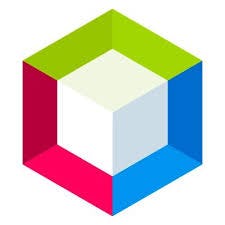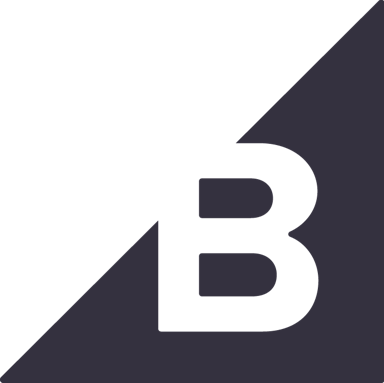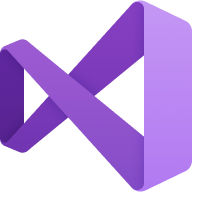Sublime Text
Über Sublime Text
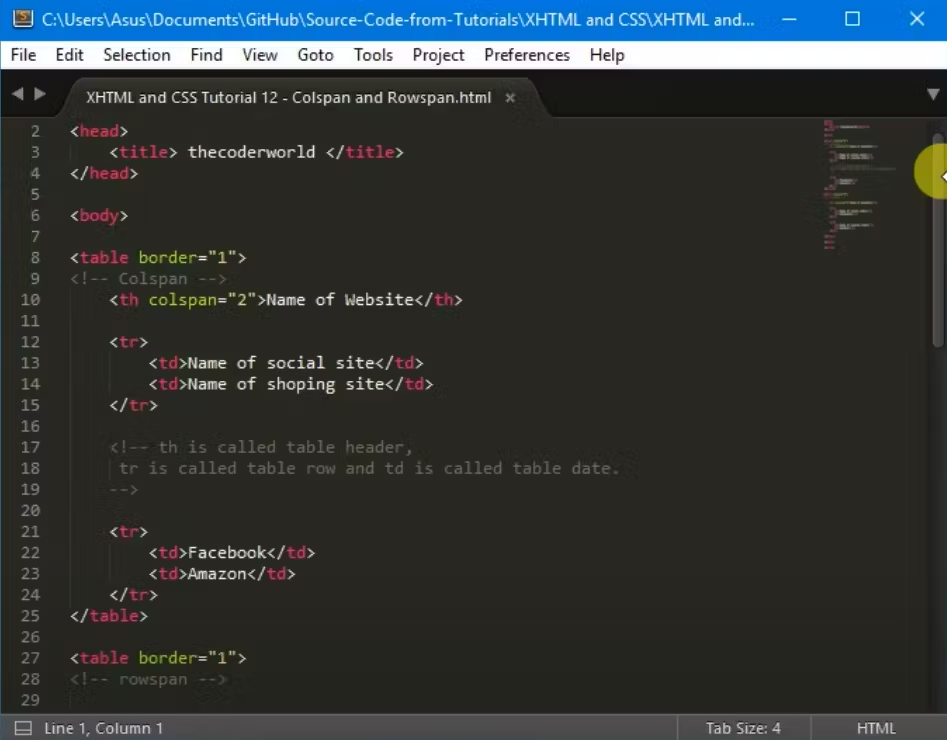
Sublime Text Preis
Sublime Text bietet keine Gratisversion, aber eine kostenlose Testversion. Die kostenpflichtige Version von Sublime Text ist ab 80,00 $/einmalig verfügbar.
Alternativen für Sublime Text
Alle Bewertungen zu Sublime Text Filter anwenden
Nutzerbewertungen zu Sublime Text durchsuchen
Alle Bewertungen zu Sublime Text Filter anwenden
- Branche: Informationstechnologie & -dienste
- Unternehmensgröße: 201–500 Mitarbeiter
- Wöchentlich für Mehr als 2 Jahre genutzt
-
Quelle der Bewertung
Mehr Details anzeigen
Must have für Coding oder Ablage
Vorteile
Das Programm speichert auch ohne das die Datei selbst gespeichert wird es bleibt also im Cache.Es ist sehr angenehm zu coden da durch die Mark Ups der Code leicht gelesen werden kann
Nachteile
Das PoP Up wenn man zwischendurch speichert, dass man das Produkt kaufen soll, wäre nicht notwendig.
- Branche: Programmentwicklung
- Unternehmensgröße: 2–10 Mitarbeiter
- Täglich für Mehr als 2 Jahre genutzt
-
Quelle der Bewertung
Mehr Details anzeigen
Sublime by SireHassan
Since I started using it, I haven't yet found any software that suits me better, especially for backend development.
Vorteile
I particularly appreciate its simplicity and the fact that it loads easily. Unlike other software, it is minimalist, which is exactly what I am looking for.
Nachteile
It's not very intuitive for beginners, especially when installing dependencies. Many people are often surprised by the appearance of my editor because they don't know it can be customized
In Betracht gezogene Alternativen
PyCharm- Branche: Informationstechnologie & -dienste
- Unternehmensgröße: 51–200 Mitarbeiter
- Wöchentlich für Mehr als 2 Jahre genutzt
-
Quelle der Bewertung
Mehr Details anzeigen
Review on Sublime Text
I’ve been using the Sublime Text editor for nearly 3 years, mainly for creating, reading, and updating JSON files. It offers plenty of keyboard shortcuts, making navigation, editing, and manipulating JSON files quick. I also find it convenient that Sublime allows multiple files to be opened in separate tabs.
Vorteile
I like using Sublime Text because it's fast and has a user-friendly interface.
Nachteile
It has been my favorite editor. But after Mac OS was updated I am experiencing problems with some functionalities. I can't save a file in JSONL format, it always saves files in JSON. I tried to fix it in different ways but nothing helps. Also, the shortcut for the Pretty JSON format stopped working.
- Branche: Bildungsmanagement
- Unternehmensgröße: 501–1.000 Mitarbeiter
- Täglich für 1-5 Monate genutzt
-
Quelle der Bewertung
Mehr Details anzeigen
Simple Text Editor
Bad
Vorteile
Size application, many theme and simple UI
Nachteile
Plugin for other programming language, integrated with 3rd party
- Branche: Informationstechnologie & -dienste
- Unternehmensgröße: 2–10 Mitarbeiter
- Täglich für Mehr als 1 Jahr genutzt
-
Quelle der Bewertung
Mehr Details anzeigen
Best Text Editor for Web Developers
Sublime Text is a wonderful addition to our software list. Previously we were using basic text editors but after using Sublime Text we can now write more quickly and save our time.
Vorteile
Sublime Text is one of the most advanced text editor tool for writing quick codes. It's a handy tool in many way. You can use it to write code efficiently.
Nachteile
It's sometime get hang up so will have to restart it especially when we have wrote the big texts.
- Branche: Informationstechnologie & -dienste
- Unternehmensgröße: 51–200 Mitarbeiter
- Täglich für Mehr als 2 Jahre genutzt
-
Quelle der Bewertung
Mehr Details anzeigen
Amazing code editor for developers
Vorteile
Sublime Text is a versatile and fast code editor and is easy to use.
Nachteile
It is costly and don't have extensions. Integration with git and github sometimes problematic.
- Branche: Computer-Software
- Unternehmensgröße: 11–50 Mitarbeiter
- Täglich für Mehr als 2 Jahre genutzt
-
Quelle der Bewertung
Mehr Details anzeigen
Lightweight IDE
I liked it a lot during my college days.
Vorteile
Just the plain scratchpad for writing code.
Nachteile
Some features like adding some extensions should have been there
- Branche: Automotive
- Unternehmensgröße: 10.000+ Mitarbeiter
- Täglich für Mehr als 2 Jahre genutzt
-
Quelle der Bewertung
Mehr Details anzeigen
Sublime text is a versatile IDE for most of your development needs
Overall positive. I would easily pick it up again if VSCode began charging for theirs--I still have a lifetime license for it.
Vorteile
I liked that it was fast and flexible and an open developer initiative around the product. Most of the functionality that you enjoy in VSCode began from a package that was originally built for Sublime.
Nachteile
Some of the package maintainers left, and could never quite figure out the key-bindings for the editor. They charged a premium price to use it also, and Microsoft gave away VSCode for free that had comparable functionality, so many of their developers left
- Branche: Informationstechnologie & -dienste
- Unternehmensgröße: 51–200 Mitarbeiter
- Wöchentlich für Mehr als 2 Jahre genutzt
-
Quelle der Bewertung
Mehr Details anzeigen
Lightweight editor
Vorteile
Lightweight and simple. Many option to expand the tool.
Nachteile
Could include more features by default..
- Branche: Bildungsmanagement
- Unternehmensgröße: 201–500 Mitarbeiter
- Täglich für Mehr als 2 Jahre genutzt
-
Quelle der Bewertung
Mehr Details anzeigen
sublime text - a well-designed editor for Progammers.
My overall experience is good and I can use multiple programming languages and sublime text highlights the syntax correctly, making it easy for my clients to read and understand the code to some extent.
Vorteile
efficiency and speed and cross platform compatibility are the most liked features.
Nachteile
lack of built- in debugging capabilities and plugin compatibility and maintenance.
- Branche: Computer-Vernetzung
- Unternehmensgröße: 11–50 Mitarbeiter
- Täglich für Mehr als 2 Jahre genutzt
-
Quelle der Bewertung
Mehr Details anzeigen
My Sublime Text Review
high-quality text editor that I used for two years as a web developer
Vorteile
Sublime Text is a powerful text editor that has many advantages, including its intuitive and easy-to-use interface, syntax highlighting, and fast startup time. It also supports multiple programming languages and has a wide range of customization options. Furthermore, Sublime Text has a powerful API and package manager, which makes it easy to extend its functionality.
Nachteile
However, Sublime Text does have some disadvantages. It is not open source, which means that users cannot access the source code and modify it to their liking. Additionally, it can be expensive to purchase, and its UI can be difficult to navigate for new users. Finally, it is not compatible with all programming languages
- Branche: Einzelhandel
- Unternehmensgröße: 2–10 Mitarbeiter
- Täglich für Mehr als 2 Jahre genutzt
-
Quelle der Bewertung
Mehr Details anzeigen
From Beginner to Pro
I started out with other Text Editors but since I found Sublime I have never looked back at all. I can't even remember the other text editors names now. Everyday Sublime
Vorteile
Sublime Text is the most essential tool for any developer from the beginner to Pro level. It's plain and simple, most importantly lightweight never ever fails. No need for hard restarts on any projects just reliable
Nachteile
There is nothing to hate about Sublime just hoping for more advanced features to catch errors in the code realtime when developing.
- Branche: Logistik & Lieferkette
- Unternehmensgröße: 11–50 Mitarbeiter
- Wöchentlich für Kostenlose Testversion genutzt
-
Quelle der Bewertung
Mehr Details anzeigen
Sublime text experience
I've had a good overall experience with Sublime Text. Its design is easy to use, and it offers many features, keyboard shortcuts, extensive customization, support for different languages, and the ability to access multiple files and projects at once. However, it has a crowded interface, lacks connection with other software products, can be resource-intensive, requires a license, and some sophisticated capabilities are difficult to learn.
Vorteile
Although it occasionally happens that a code may be messed up by me or that my long-term effort may be harmed, I still prefer having editing permission. Because Sublime will define and detect my entry for any potential suggestions, I don't have to enter all the code and style sheet content by hand, which makes my tasks easier and saves me time.
Nachteile
Sublime has drawbacks, just like any other software. For example, it isn't free since some users can't afford the license, which could restrict their capacity to work on certain projects. In addition, I noticed that handling big files open at once was slow. However, I assume that this will be fixed in the next releases.
- Branche: Bildungsmanagement
- Unternehmensgröße: 2–10 Mitarbeiter
- Täglich für 6-12 Monate genutzt
-
Quelle der Bewertung
Mehr Details anzeigen
Sublime tect an code editor
Vorteile
Some of the best things I like about sublime text is its interface and also love its extensions that are available
Nachteile
Some of the dislikes about sublime text the features are limited while comparing with the features of vs code
- Branche: Computer-Software
- Unternehmensgröße: 2–10 Mitarbeiter
- Täglich für Kostenlose Testversion genutzt
-
Quelle der Bewertung
Mehr Details anzeigen
Very Good Text Editor
My Overall experience with the sublime text is very good . I used it when I started my coding Journey. it has a very good theme with different color features. it is very fast writing editing and debugging my code.
Vorteile
I like sublime it gives numbers to shortcuts to increase the productivity in your work. I like its speed performance and ease to use it. Its search and replace options are very good.
Nachteile
It can be a bit costly than other text editors and features are available only in the paid version times it crashes when I open the project two or three times open and close.
- Branche: E-Learning
- Unternehmensgröße: 501–1.000 Mitarbeiter
- Wöchentlich für Mehr als 2 Jahre genutzt
-
Quelle der Bewertung
Mehr Details anzeigen
Sublime is a simple, no frills text editor
Vorteile
Sublime text is simple to grasp, with many usability enhancements that make it feel in general on par to other more robust text editors.
Nachteile
For more complex projects, Sublime falls a bit short to newer offerings, however if you want a straightforward and simple experience this might be a pro for you.
- Branche: Logistik & Lieferkette
- Unternehmensgröße: 501–1.000 Mitarbeiter
- Wöchentlich für Mehr als 2 Jahre genutzt
-
Quelle der Bewertung
Mehr Details anzeigen
Using Sublime at Dunzo
Very productive and light on the machine. Recommended to everyone!
Vorteile
It is the easiest, intuitive and most feature rich text editor. Has a lot of plugins and support for code highlighting. Go to tool for any lightweight reading and editing
Nachteile
Constant popups for updates and license checks. Also some features like duplicate carats on each line are not well highlighted.
- Branche: Informationstechnologie & -dienste
- Unternehmensgröße: 201–500 Mitarbeiter
- Monatlich für 6-12 Monate genutzt
-
Quelle der Bewertung
Mehr Details anzeigen
nice experience to use for new developers
It is a very good experience. I think it can be used for first-time users especially and as a thin client in general
Vorteile
I think it is a very efficient and functional application for new users. It is the first application that everyone should have above NOtepad
Nachteile
It seems to me that it lacks integrations with other applications as well as resources to solve problems with the application
- Branche: Computer-Software
- Unternehmensgröße: 51–200 Mitarbeiter
- Wöchentlich für Mehr als 1 Jahr genutzt
-
Quelle der Bewertung
Mehr Details anzeigen
Ideal for the money
Vorteile
I am using Sublime text to have texts without any formatting. It is very very easy to use, you only have to copy and paste the specific text or just write it and you will have a format-free version to be used anywhere you need.
Nachteile
Nothing to be disliked according to my needs and purposes
- Branche: Bildungsmanagement
- Unternehmensgröße: 51–200 Mitarbeiter
- Wöchentlich für 6-12 Monate genutzt
-
Quelle der Bewertung
Mehr Details anzeigen
Best web development IDE
Vorteile
Sublime text is an best web development tool IDE tool .It's very simple and enhanced powerful tool.Fast responsive even with big files.Easy handling text editor.The best tool beginner level code leners.
Nachteile
They have little difficultis but still they are improving their features.
- Branche: Bildungsmanagement
- Unternehmensgröße: 1.001–5.000 Mitarbeiter
- Monatlich für Kostenlose Testversion genutzt
-
Quelle der Bewertung
Mehr Details anzeigen
Nice programming tool
Vorteile
I love the graphical (colorful) side of the sublime text. I feel comfortable during programming due to the color sense of the tool.
Nachteile
The free trial version keeps reminding me to get the license regularly.
- Branche: Schreiben & Editieren
- Unternehmensgröße: Selbstständig
- Täglich für Mehr als 1 Jahr genutzt
-
Quelle der Bewertung
Mehr Details anzeigen
Why need Sublime?
Personally I use Sublime for coding and i liked it very much and its easy and efficient to use.
Vorteile
I like the Themes in sublime text editior it really look soo cool.
Nachteile
I think Sublime Text editior should have teminal intigrated within it
- Branche: Metallabbau
- Unternehmensgröße: 1.001–5.000 Mitarbeiter
- Wöchentlich für 6-12 Monate genutzt
-
Quelle der Bewertung
Mehr Details anzeigen
Discover the best text editor for developers.
Sublime Text is the best text editor for developers that I have found because it offers several advantages and has a vast community.
Vorteile
What I like is its performance, which is highly responsive even with large files, and its support for multiple programming languages.
Nachteile
I don't like the project management feature. I feel they could do better.
- Branche: Kunst & Handwerk
- Unternehmensgröße: 11–50 Mitarbeiter
- Wöchentlich für Mehr als 1 Jahr genutzt
-
Quelle der Bewertung
Mehr Details anzeigen
code programming made nice and easy
using the application for coding has simplified my work due to code suggestions provided
Vorteile
i like it because it is easy to use while coding and marking up texts, its user interface is so nice, multi-monitoring editing makes it the best
Nachteile
The application lacks printing functions if this is worked upon it would be nice for users
- Branche: Computer-Software
- Unternehmensgröße: 1.001–5.000 Mitarbeiter
- Täglich für 1-5 Monate genutzt
-
Quelle der Bewertung
Mehr Details anzeigen
Unique Code Editor for Developers
This software is great for code editing and I use it daily. I recommend it.
Vorteile
I like this software for its speed and efficiency. It launches quickly and I get smooth and responsive editing experience everytime when I use it.
Nachteile
Some features could be hard to learn for beginners at the beginning.
- Branche: Krankenhausversorgung & Gesundheitswesen
- Unternehmensgröße: 11–50 Mitarbeiter
- Wöchentlich für 6-12 Monate genutzt
-
Quelle der Bewertung
Mehr Details anzeigen
Sophisticated text editor
My experience with Text Sublime has been very good, it has helped me a lot and I believe it is very cost-effective.
Vorteile
Sublime Text is a sophisticated text editor that helps you with your work. The application is highly customizable with plugins and packages for adding features and is compatible with many programming languages.
Nachteile
It is a sophisticated text editor but it is not a complete integrated development environment, which makes it necessary to add plugins and packages to add additional features.
- Branche: Internet
- Unternehmensgröße: 2–10 Mitarbeiter
- Täglich für Mehr als 1 Jahr genutzt
-
Quelle der Bewertung
Mehr Details anzeigen
Sublime Text, meilleur éditeur de texte
Vorteile
Cet éditeur de code à une interface fluide, facile à utilisation et compatible à presque tout les langues de programmation reconnus. Ce que m'arrange le plus avec Sublime Text, est qu'il a un système qui permet de te suggérer la structure des algorithmes et balises en fonction de ton quand tu commences par taper les mots du début, ce qui rend la programmation plus rapide.
Nachteile
Bref, depuis de temps que j'utilise Sublime Text, je n'ai pas encore rencontré un souci particulier, tout fonctionne correctement à mon niveau
- Branche: Internet
- Unternehmensgröße: 2–10 Mitarbeiter
- Täglich für Mehr als 2 Jahre genutzt
-
Quelle der Bewertung
Mehr Details anzeigen
Most suitable Text Editor for application development
Using sublime is a blessing.
It superb and supports major programming and coding languages.
Vorteile
Free plan.
Light weight and easy to install.
Plugins can be installed for advanced feature.
Can open majot types of programming language files.
Inbuilt auto complete features.
Nachteile
Doesnt come with a shell, so you may not be able to run your program directly via the text editor, except you install the console or you configure the command line interface.
Every other thing is okay.
- Branche: Computer- & Netzwerksicherheit
- Unternehmensgröße: Selbstständig
- Täglich für Mehr als 2 Jahre genutzt
-
Quelle der Bewertung
Mehr Details anzeigen
Sublime Text an Alternate to VIM and advanced text editor
I use a lot of terminal on both Windows, Linux and Mac. Earlier I would use VIM for text editing and I still use but with a really nice interface, Sublime Text steals the show. While it may not be as fast as VIM, it is the best one for most use cases.
Vorteile
It's ability to process large documents, syntax highlighting and packages for most use cases.
Nachteile
The packages for CSV editing aren't top notch! If I need some advanced features, they are not available for CSV but it is an amazing piece of software.
- Branche: Computer-Software
- Unternehmensgröße: 11–50 Mitarbeiter
- Täglich für Mehr als 2 Jahre genutzt
-
Quelle der Bewertung
Mehr Details anzeigen
Write code with smoothness
Best experience with this editor easily manage all over code and I have 3 year of experience with this
Vorteile
I am so friendly with this editor when I was starting my career in coding first of all I started with Sublime Text .
Nachteile
Nothing to like this I love with sublime text and everything is so smooth.
- Branche: Hochschulbildung
- Unternehmensgröße: 501–1.000 Mitarbeiter
- Täglich für Mehr als 1 Jahr genutzt
-
Quelle der Bewertung
Mehr Details anzeigen
Éditeur des petites tâches
Quand j'ai commencé à utiliser Sublime texte, j'ai été satisfait du résultat par rapport aux développement web. Mais avec le temps, la licence payante, la complexité d'ajouter des plugins, de configurer manuellement m'ont poussé à changer de logiciel. Néanmoins, sublime texte reste toujours apprécié par une certaine catégorie de développeurs.
Vorteile
J'apprécie la légèreté et la rapidité d'exécution du logiciel. L'interface minimaliste fournise. De plus, le Mode Distraction-Free qui masque tout les éléments de l'interface et te laisse te concentrer pleinement sur le code.
Nachteile
Sublime texte devient payant pour une longue durée d'utilisation. Je trouve aussi qu'il n'est pas complet en terme de fonctionnalités avancées comme les autres IDE. D'une autre part, la difficulté d'installation des plugins contrairement à d'autres IDE comme VSCode
- Branche: Marketing & Werbung
- Unternehmensgröße: Selbstständig
- Wöchentlich für Mehr als 2 Jahre genutzt
-
Quelle der Bewertung
Mehr Details anzeigen
Reaper for Code Editors: Race-car fast and buttery smooth
Compared to other products like Visual Studio Code (VS Code) or Nova (by Panic) is the Sublime Text so buttery smooth and rapidly fast.
I would say: Sublime Text is to code editors what Reaper is to DAWs (for music-editing). It doesn’t win a beauty contest but functional speed trumps make-up.
Vorteile
It’s super fast, reliable, free to use, and computer resource usage is very low.
Also: Even if it crashes or I close it, it retains unsaved changes.
It’s language-agnostic.
I am able to identify special characters that look like that they "don’t exist" in regular WYSIWYG editors but they do, something like: <0x200c>
Nachteile
For my purpose (occasional simple HTML, CSS, JS editing) it works perfectly fine and smooth. There’s nothing that stood in my way.
- Branche: Finanzdienstleistungen
- Unternehmensgröße: Selbstständig
- Täglich für 6-12 Monate genutzt
-
Quelle der Bewertung
Mehr Details anzeigen
Unleashing productivity with Sublime
While using Sublime I found very important its exceptional performance and flexibility. Its deep customization options allow me to tailor nearly every aspect of the editor to my liking.
Vorteile
The speed at which Sublime Text operates is remarkable, effortlessly handling large files. Also, the wide variety of customisation makes this editor my favourite choice.
Nachteile
Updates and support can sometimes feel less frequent, which, while not often a major issue, leaves me wishing for quicker access to new features or bug fixes.
- Branche: Computer-Software
- Unternehmensgröße: Selbstständig
- Täglich für Mehr als 2 Jahre genutzt
-
Quelle der Bewertung
Mehr Details anzeigen
Makes Coding More Productive
Vorteile
I really like the formatting options. I like how it color codes the text and helps with formatting your code. The interface is simple and approachable. I also like the use of plugins to make tasks easier.
Nachteile
The program lags on Windows when loading large files. I also would like to be able to test my code within the editor without having to run somewhere else.
- Branche: Informationstechnologie & -dienste
- Unternehmensgröße: 1.001–5.000 Mitarbeiter
- Täglich für Mehr als 2 Jahre genutzt
-
Quelle der Bewertung
Mehr Details anzeigen
A great editor for beginners and power users
Vorteile
The speed of the software even on slow computers. Everything feels snappy in sublime
Nachteile
Can’t really think of anything specific.
- Branche: Programmentwicklung
- Unternehmensgröße: 2–10 Mitarbeiter
- Täglich für 6-12 Monate genutzt
-
Quelle der Bewertung
Mehr Details anzeigen
SublimeTextCode
Un outil très génial pour débuter en Coding !
Vorteile
La différenciation des code couleur en développement !
Nachteile
La restriction côté fonctionnalités bien sûr !
- Branche: Informationstechnologie & -dienste
- Unternehmensgröße: 11–50 Mitarbeiter
- Täglich für Mehr als 2 Jahre genutzt
-
Quelle der Bewertung
Mehr Details anzeigen
Sublime Text: Is it the best?
The best IDE I have used so far. This is the only IDE I can work with when I want to fully focus and just code.
Vorteile
For its money, its one of the best there is. There is a lot of flexibility on the product with the use of package control and it is fairly easy to access. Not to mention, its one of the lightweight IDEs and its fast as well for its size!
Nachteile
Well, if you are fairly new to tech or are barely using IDEs, it would be hard to work with customizations with sublime. Also, it is fairly slow when loading larger files compared to bigger, more complex IDEs. And if you're the type to be annoyed when dealing with sublime pop-ups, well be prepared, but its accompanied with an easy to access close button so no worries.
- Branche: Computer-Software
- Unternehmensgröße: 2–10 Mitarbeiter
- Wöchentlich für 6-12 Monate genutzt
-
Quelle der Bewertung
Mehr Details anzeigen
Reliable text editor for quick coding
Vorteile
1. Easy to use for beginner to experienced person.
2. Sublime text supports many programming languages.
3. For debugging purposes it is great because of it's text highlighting feature.
4. It doesn't take much space , which makes it more convenient.
5. Comes with so many shortcuts which helps in saving time.
Nachteile
1. If you're using free versions, you've to deal with annoying pop ups which reminds you very frequently to switch from free to paid version.
2. You've to run your code on different software.
3. Changing to different file extension have to become easier.
- Branche: Informationstechnologie & -dienste
- Unternehmensgröße: 1.001–5.000 Mitarbeiter
- Täglich für Mehr als 1 Jahr genutzt
-
Quelle der Bewertung
Mehr Details anzeigen
Sublime is great for coding as a starter
Vorteile
My number one coding proofreader for individual undertakings is Sublime Text. Its remarkable proficiency and speed let me work without interference. My coding experience is further developed by the various customization prospects, which incorporate topics and modules. My efficiency is expanded by highlights like split altering, strong inquiry and supplant, and numerous cursors. An interruption free climate is made by the basic plan and simple UI. I can chip away at my tasks effectively across a few working frameworks on the grounds that to its cross-stage capacities. In my coding tool kit, Sublime Text has genuinely solidified its place as a priority thing.
Nachteile
Although Sublime Text is a powerful editor, there are a couple of deficiencies. Finding and introducing modules is more confounded in light of the fact that there is no implicit bundle administrator. Certain individuals might be put off by the authorizing expense, particularly in the event that there are free choices accessible. Also, when contrasted with IDEs with additional elements, the default arrangement could appear to be obliged (for instance VSC has a lot more highlights). Notwithstanding these downsides, Sublime Text is as yet a strong choice for developers who focus on proficiency, adaptability, and personalization.
- Branche: Geschäftsbedarf & -einrichtung
- Unternehmensgröße: 51–200 Mitarbeiter
- Täglich für Mehr als 2 Jahre genutzt
-
Quelle der Bewertung
Mehr Details anzeigen
Fast and clean code editor
Vorteile
I like the overall speed, it works fast even on slow computers. The interface is clean and intuitive.
Nachteile
Installing extensions a bit complicated and hard to find the ones that work as you want them to.
- Branche: Computer-Software
- Unternehmensgröße: 2–10 Mitarbeiter
- Täglich für Mehr als 2 Jahre genutzt
-
Quelle der Bewertung
Mehr Details anzeigen
Evaluacion2
es muy fácil de manejar e interpretar el codigo
Vorteile
fácil de descargar e instalar al ordenador
Nachteile
Hasta ahora todo me gusta de la aplicación
- Branche: Computer- & Netzwerksicherheit
- Unternehmensgröße: Selbstständig
- Wöchentlich für 6-12 Monate genutzt
-
Quelle der Bewertung
Mehr Details anzeigen
Sublime Text for Coding!
Sublime text is overall the best software which i can use for note making purposes as well as to work on my coding needs, Sublime text has wide range of languages that support and makes it easy to adapt and learn new things.
Vorteile
The GUI(Graphical User Interface) is the best thing i liked about it as it is very simple to adapt and also provides best coding environment.
Nachteile
The only thing i liked the least that each and every time while coding i have to manually select the languages i and working on to make it ready for execution which is done automatically by some other IDE's
- Branche: Informationstechnologie & -dienste
- Unternehmensgröße: 2–10 Mitarbeiter
- Täglich für Mehr als 2 Jahre genutzt
-
Quelle der Bewertung
Mehr Details anzeigen
Ecrire du code avec Sublime Text
C'est l'un des éditeur que je conseil pour démarrer en programmation, car il est moins gourmand en ressource et très autonome
Vorteile
Sublime Text est un éditeur de code simple et rapide pour écrire vos code. Sublime Text propose une version gratuite avec un interface utilisateur très intuitif
Nachteile
L'un des véritables problèmes rencontrer avec Sublime Text est qu'il est limité en terme d'intégration de plugin
- Branche: Bildungsmanagement
- Unternehmensgröße: 1.001–5.000 Mitarbeiter
- Täglich für Mehr als 2 Jahre genutzt
-
Quelle der Bewertung
Mehr Details anzeigen
Sublime Text is everything I need for software develpment
Vorteile
Sublime supports a plethora of plugins and addons.
Nachteile
Its free version is very limited, but the price for the full version is totally fair.
- Branche: Bildungsmanagement
- Unternehmensgröße: 11–50 Mitarbeiter
- Täglich für Mehr als 2 Jahre genutzt
-
Quelle der Bewertung
Mehr Details anzeigen
A text editor that can defeat a IDE like visual studio
If you want to start your coding life or you just need a tool for writing text, I would love to recommend Sublime Text Tool.
Vorteile
Besides being a teacher, I do web development. I started my coding with sublime text editor. I love it for it's minimalistic ui and enjoyable user experience.
Nachteile
Although it will provide you with the first class ui-ux experience but it can't be used in real life big application development. At that time you will have to rely on software like visual studio. So it is not perfect in all cases.
- Branche: Grafikdesign
- Unternehmensgröße: Selbstständig
- Täglich für Kostenlose Testversion genutzt
-
Quelle der Bewertung
Mehr Details anzeigen
Sublime Text : L'Élégance de l'Édition de Code
Vorteile
En plongeant dans l'univers de Sublime Text, j'ai découvert une expérience d'édition de code d'une élégance remarquable. Sa rapidité et sa légèreté sont inégalées, offrant une fluidité sans pareille lors de l'écriture et de la modification du code. La fonction de recherche et de remplacement puissante, combinée à des raccourcis intuitifs, accélère considérablement le flux de travail. Les fonctionnalités d'autocomplétion intelligente et de personnalisation avancée en font un choix privilégié des développeurs exigeants.
Nachteile
Cependant, Sublime Text pourrait bénéficier d'une interface utilisateur plus moderne pour séduire les utilisateurs attirés par des designs plus récents. Bien que ses fonctionnalités soient robustes, certaines fonctionnalités avancées nécessitent des plugins, ce qui peut être perçu comme un inconvénient pour les utilisateurs préférant des solutions tout-en-un.
- Branche: Computer-Software
- Unternehmensgröße: Selbstständig
- Täglich für 6-12 Monate genutzt
-
Quelle der Bewertung
Mehr Details anzeigen
Streamlined Coding Experience
My overall experience with Sublime Text has been positive.
Vorteile
What I appreciate most about Sublime Text is its elegant simplicity.
Nachteile
One aspect I'm less fond in the Sublime Text is its lack of certain features present in other software like Visual Studio Code.
- Branche: Einzelhandel
- Unternehmensgröße: 2–10 Mitarbeiter
- Wöchentlich für Mehr als 2 Jahre genutzt
-
Quelle der Bewertung
Mehr Details anzeigen
Puissant et classique en même temps
J'ai eu une expérience plus tôt excellente avec sublime test contrairement à d'autres.
Vorteile
Les fonctionnalités tels que la prise en charge de plusieurs langages de programmation, le fait qui suggère les expressions après avoir précisé le langage de programmation utilisé pour l'écriture du code , la coloration des lignes de code qui les rends plutôt sympa, et la fonctionnalité qui permet de détecter les erreurs syntaxiques est très cool.
Nachteile
Pour moi aucune fonctionnalité n'est manquante . Ce pendant il sera sympa de revoir l'interphase utilisateurs affin qu'il puisse laisser un accès facile aux différentes fonctionnalités.
- Branche: Computer-Software
- Unternehmensgröße: Selbstständig
- Täglich für Mehr als 2 Jahre genutzt
-
Quelle der Bewertung
Mehr Details anzeigen
Meilleur éditeur de code flexible
Vorteile
Sublime Text offre une interface utilisateur propre et intuitive, ce qui m'aide a bien me concentré le code, aussi elle propose une variété de raccourcis clavier et de commandes puissantes qui accélèrent le processus de développement.
Nachteile
Bien que Sublime Text soit gratuit à l'essai, une licence payante est requise pour un usage continue, par rapport à certains éditeurs de texte plus récents, Sublime Text peut sembler avoir moins de fonctionnalités intégrées sans l'ajout de plugins.
- Branche: Informationstechnologie & -dienste
- Unternehmensgröße: 501–1.000 Mitarbeiter
- Täglich für Mehr als 2 Jahre genutzt
-
Quelle der Bewertung
Mehr Details anzeigen
Super cool text editor for the developers!
Vorteile
Sublime text is easy to download and gives a very interactive UI to the developers. It makes a json file easily readable. It has really good collection of templates making coding very interactive.
Nachteile
nothing as such, it's an awesome editor for the developers