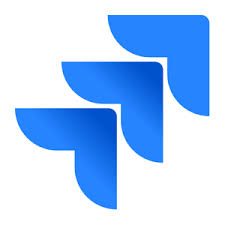SolarWinds Service Desk
Über SolarWinds Service Desk
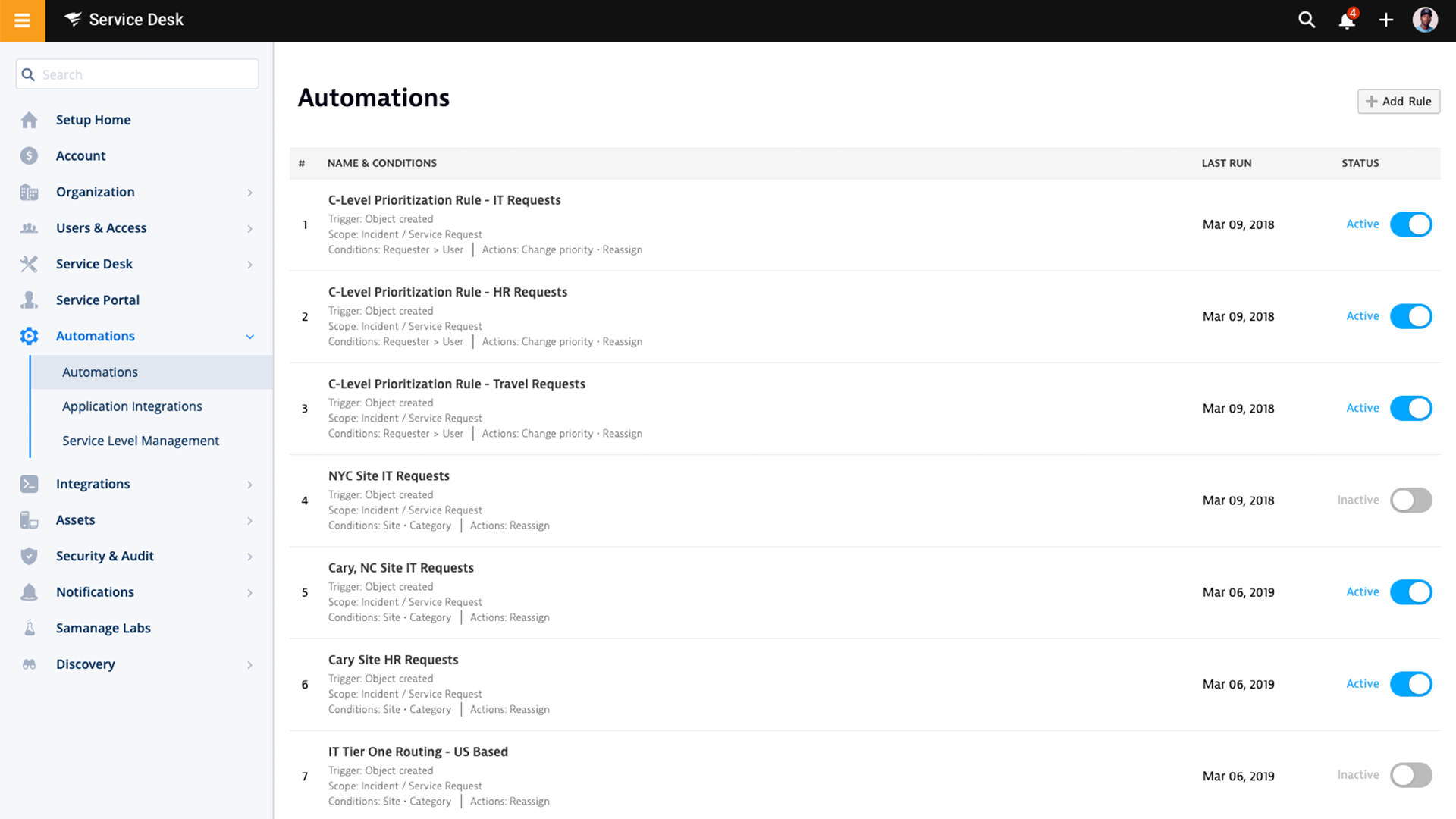
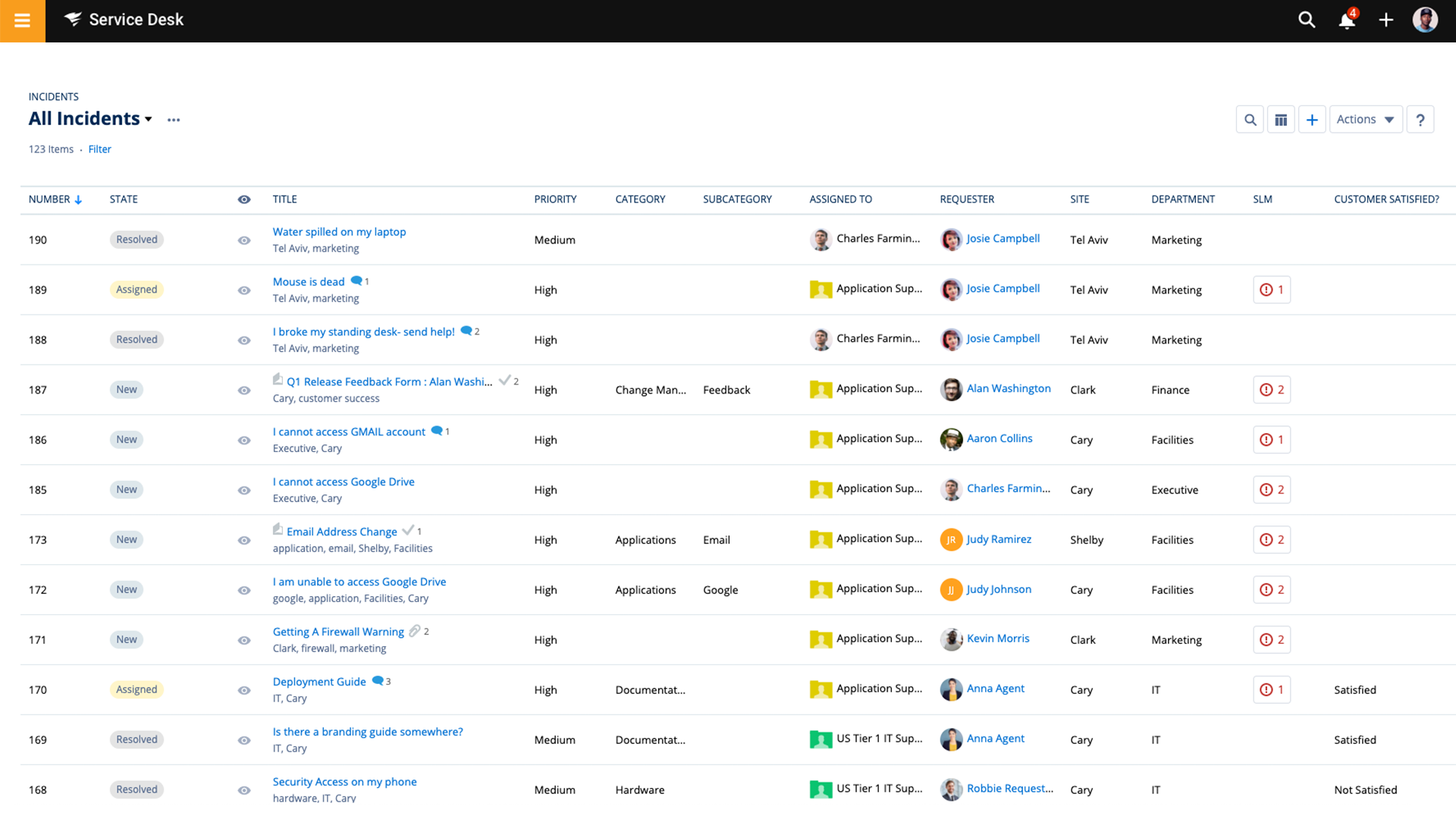
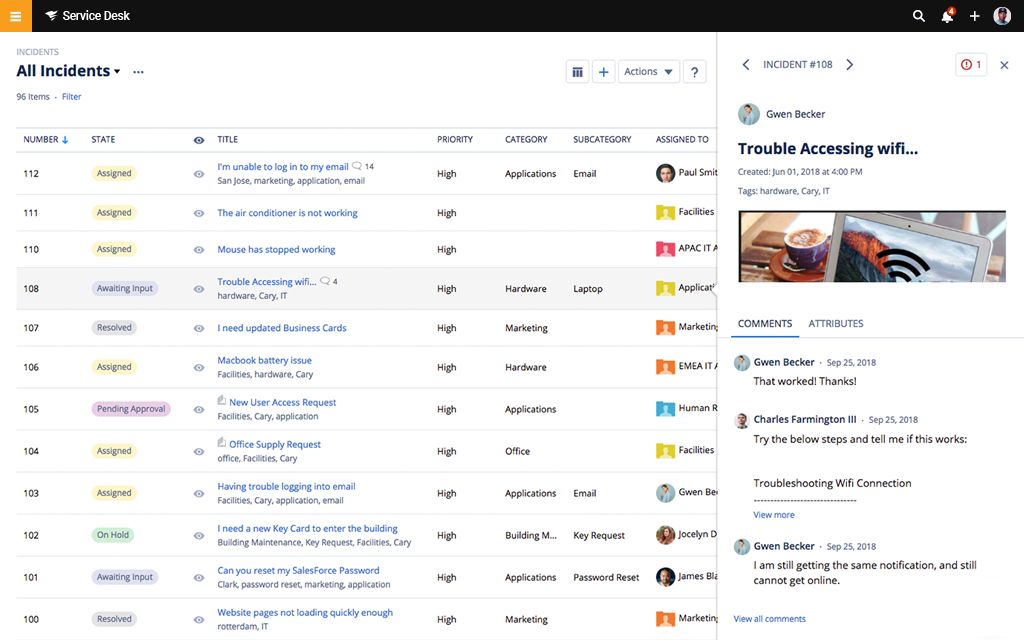
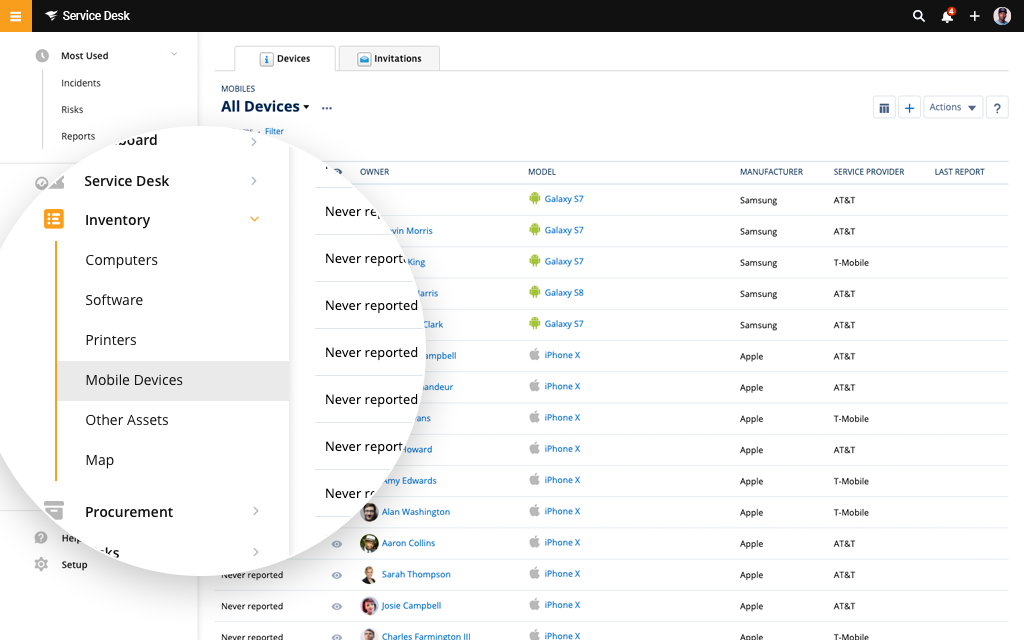
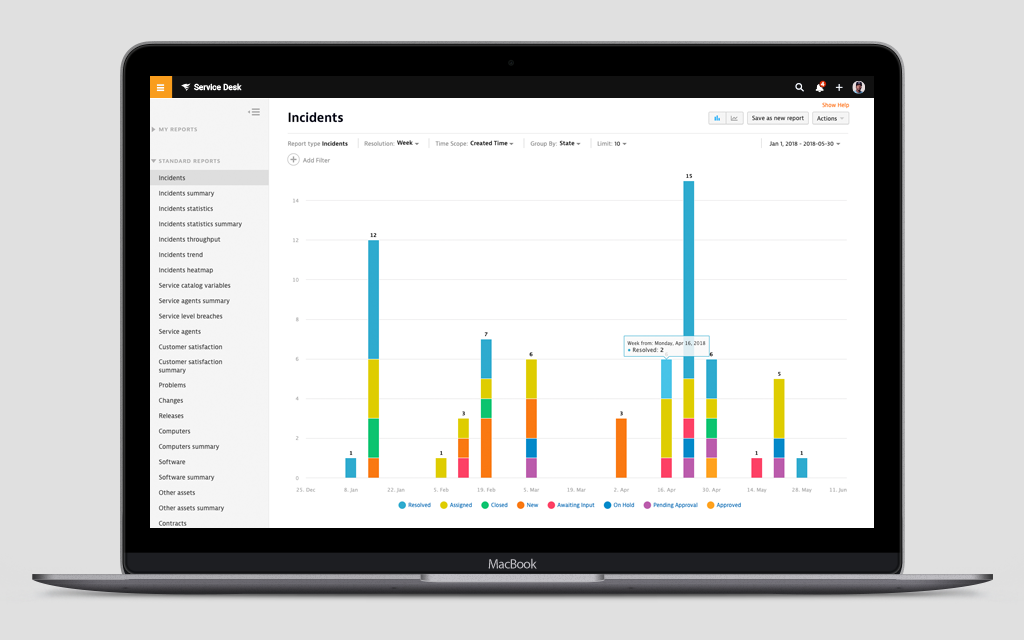
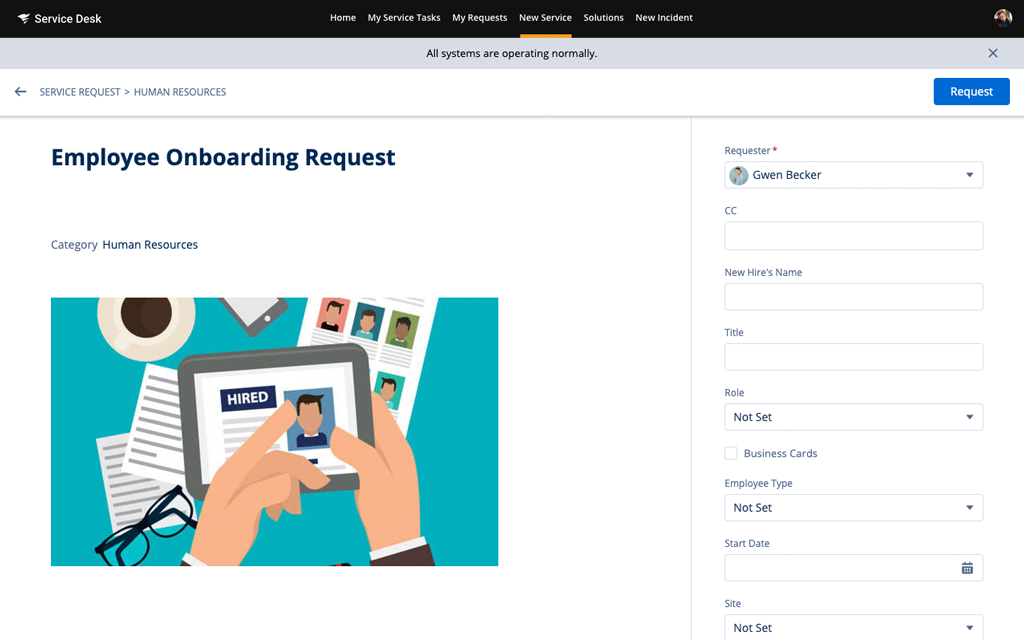

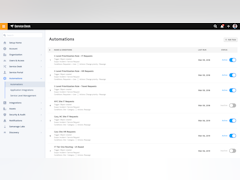
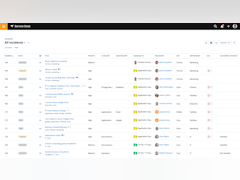
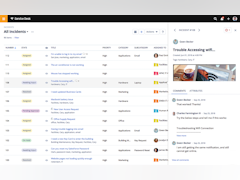
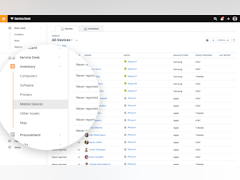

SolarWinds Service Desk Preis
SolarWinds Service Desk bietet keine Gratisversion, aber eine kostenlose Testversion. Die kostenpflichtige Version von SolarWinds Service Desk ist ab 39,00 $/Monat verfügbar.
Alternativen für SolarWinds Service Desk
Alle Bewertungen zu SolarWinds Service Desk Filter anwenden
Nutzerbewertungen zu SolarWinds Service Desk durchsuchen
Alle Bewertungen zu SolarWinds Service Desk Filter anwenden
- Branche: Krankenhausversorgung & Gesundheitswesen
- Unternehmensgröße: 10.000+ Mitarbeiter
- Täglich für Mehr als 1 Jahr genutzt
-
Quelle der Bewertung
Mehr Details anzeigen
Solarwinds has an excellent ticketing system
It's been a long time since I last logged a help desk ticket. I think they've made some amazing improvements to their service, and now they can hold their own against JIRA and their entire suite.
Vorteile
Users can see where their requests are in the IT department's queue, and the department can stay organized. A revolutionary advance in Service Desk/Help Desk ticketing systems. Enabled IT support staff to generate user-specific support tickets with greater specificity. They all fulfilled different functions.
Nachteile
The SolarWinds app did not provide the end user with many options to create their own ticket. We switched to local JIRA because it used to avoid self-service.
- Branche: Informationstechnologie & -dienste
- Unternehmensgröße: 11–50 Mitarbeiter
- Täglich für Mehr als 1 Jahr genutzt
-
Quelle der Bewertung
Mehr Details anzeigen
Prefect system for the right business structure
This is prefect product for my company and I am very happy with the software and I’m not looking to change any time soon.
Vorteile
Being a IT services company with multiple clients and different networks and tenants. Helps cut down my task and admin duties in half.
Nachteile
The price is high compared to other options but the integrations it offers is worth it to my business structure.
- Branche: Elektrische/elektronische Fertigung
- Unternehmensgröße: 11–50 Mitarbeiter
- Monatlich für Kostenlose Testversion genutzt
-
Quelle der Bewertung
Mehr Details anzeigen
Flexible UI
Overall it was a good experience and user friendly
Vorteile
Knowledge Base Article Access can be Customized
Nachteile
Domain management requires the enterprise plan
- Branche: Erneuerbare Energien & Umwelt
- Unternehmensgröße: 51–200 Mitarbeiter
- Täglich für Mehr als 2 Jahre genutzt
-
Quelle der Bewertung
Mehr Details anzeigen
On-Premise product thatrequires some hefty configuration
We needed a product that did not cost much and would obey ITIL standards.The tool does the above, but it requires vast knowledge on how to set up, admin and implement changes.The end users seemed to go along with the tool, but when basic changes needed to be made, you always looked for the one person who knew how the original setup was done, as it was the only way of making the changes safely.
Vorteile
I like the securityI like the interfaceI think it's a fairly good value as we bought a perpetual license.ROI is fairly good.
Nachteile
It is hard to configure, relying on the command line to do many things and not easy to train admin users on administrating this tool.
In Betracht gezogene Alternativen
DamewareGründe für den Wechsel zu SolarWinds Service Desk
It was cost-effective for what we needed and the size of our user base.- Branche: Einzelhandel
- Unternehmensgröße: 51–200 Mitarbeiter
- Täglich für Mehr als 1 Jahr genutzt
-
Quelle der Bewertung
Mehr Details anzeigen
System Support Tehnician
My overall experience has been good with the application due to the multiple networks i monitor on a day to day basis which make it easy to preempt issues.
Vorteile
Easy access to monitoring multiple networks
Nachteile
Lack of technical support to direct comments, questions or query's to
- Branche: Informationstechnologie & -dienste
- Unternehmensgröße: 2–10 Mitarbeiter
- Täglich für Mehr als 2 Jahre genutzt
-
Quelle der Bewertung
Mehr Details anzeigen
Streamlining IT Support for Small Businesses
Vorteile
SolarWinds Service Desk has significantly improved my small business's IT management by providing a user-friendly platform for addressing and resolving issues. The easy-to-use platform allows me to quickly track tickets, and automate repetitive tasks, saving me time and effort. The software integrates well with other tools, and the insightful reports help me stay informed about my team's performance and make data-driven decisions to improve our service delivery.
Nachteile
SolarWinds Service Desk's advanced features require some learning, dedicate time to explore its capabilities.
- Branche: Einzelhandel
- Unternehmensgröße: 51–200 Mitarbeiter
- Täglich für Mehr als 1 Jahr genutzt
-
Quelle der Bewertung
Mehr Details anzeigen
SolarWinds Review
Vorteile
accuracy of timeline and real time viewing
Nachteile
no actual call support to troubleshoot or actual real person to explain or breakdown a solution to any issues at hand
- Branche: Computer-Vernetzung
- Unternehmensgröße: 51–200 Mitarbeiter
- Täglich für Mehr als 1 Jahr genutzt
-
Quelle der Bewertung
Mehr Details anzeigen
Solarwinds service desk used to monitor and manage our network infrastructure
Solarwinds service desk is used and responsible for solarwinds services like syslog and traps services etc.
Vorteile
Solarwinds service desk is used to manage and handle our network entirely with its amazing alert generating features.
Nachteile
Nothing to be like least in solarwinds, it is best to manage and handle network alerts and if anything went wrong or any issue with our network devices it os generating alerts and alarms for the same.
- Branche: Lagerung
- Unternehmensgröße: 201–500 Mitarbeiter
- Wöchentlich für Mehr als 2 Jahre genutzt
-
Quelle der Bewertung
Mehr Details anzeigen
Great Product.
Vorteile
Ease of use and good value for money as well.
Nachteile
Some SolarWinds products may be resource-intensive, requiring significant hardware resources and system resources to run effectively.
- Branche: Telekommunikation
- Unternehmensgröße: 501–1.000 Mitarbeiter
- Täglich für Mehr als 2 Jahre genutzt
-
Quelle der Bewertung
Mehr Details anzeigen
The integral IT management tool to keep your company running smoothly.
It is satisfying to have a team that provides services within the company in everything related to incidents and IT requirements and supported with a centralized tool such as SolarWinds Service Desk allows the work they perform to be easier, reliable and efficient; This tool is capable of monitoring all of the company's assets and visualizing behaviors, licenses and their use, guaranteeing security within the local corporate network and optimizing periodic maintenance work such as antivirus updates, operating system licenses (a significant point for scheduled audits in the company), which is why Solarwinds SD is an extremely important support for the organization's service desk and for all of us who use this tool.
Vorteile
Through the central panel we can see each and every one of the computers that make up our local infrastructure in each of the dependencies (this includes desktops, laptops, printers all in 1, etc.), this means that we can validate their performance and detect when patches or security updates are required in any of them or in the operating system they have, It also allows us to monitor by means of risk management any activity not endorsed by the IT group, such as browsing on websites not authorized by the organization or installing applications within the corporate network, which derives in risk for the security of the equipment and the information contained therein, as well as detecting unlicensed software within the infrastructure, which would be risky for the IT team.
Nachteile
Normally the interactions with our IT help desk was a tedious process and in some cases delayed in the attention of incidents or requirements of some areas, SolarWinds SD has adapted within its interface a high degree of intuitiveness that is perceived by each of the users who interact with this tool for the creation of incidents and thus define or assign such requirement to the appropriate personnel in order to achieve a response in the shortest possible time, this ensures maintaining the level of service without any impact and the business process without striking alterations; Solarwinds SD so far has no negative reactions in our organization.
- Branche: Baumaterial
- Unternehmensgröße: 1.001–5.000 Mitarbeiter
- Wöchentlich für Mehr als 1 Jahr genutzt
-
Quelle der Bewertung
Mehr Details anzeigen
Good tool for management
Vorteile
I like the simplicity to use Solarwinds all day
Nachteile
A lot of tools to i dont know how its working
- Branche: Bildungsmanagement
- Unternehmensgröße: 501–1.000 Mitarbeiter
- Täglich für 1-5 Monate genutzt
-
Quelle der Bewertung
Mehr Details anzeigen
The easy helpdesk
Vorteile
The best WAY to open a ticket with simple codes and tool
Nachteile
The excess of email confirmation regarding the ticket
- Branche: Immobilien
- Unternehmensgröße: 201–500 Mitarbeiter
- Täglich für Kostenlose Testversion genutzt
-
Quelle der Bewertung
Mehr Details anzeigen
Great product for all sized organizations.
Vorteile
Easy to deploy and customize. Love the easy of it's management.
Nachteile
Nothing major I can think of. Cost is a little at the higher end.
- Branche: Bankwesen
- Unternehmensgröße: 201–500 Mitarbeiter
- Täglich für Mehr als 2 Jahre genutzt
-
Quelle der Bewertung
Mehr Details anzeigen
Good Product for ITIL Best practices
I am the administrator of the application in my Managed Information Services department. I selected this product, deployed this product and administer this product and the setup and use of the product is intuitive and easy to master quickly.
Vorteile
The ease of creating automated workflows makes the product easy to use and creates efficiencies by automating mundane manual processes. Having the ability to work, escalate and integrate tickets all from a single pane of glass is also a good feature
Nachteile
Reporting is a downfall for a majority of apps these days. While some of this is mitigated through the ability to filter and export list results, more functionality in reporting is needed.
In Betracht gezogene Alternativen
ManageEngine ServiceDesk PlusWarum SolarWinds Service Desk gewählt wurde
Cost, and functionality issuesZuvor genutzte Software
FootPrintsGründe für den Wechsel zu SolarWinds Service Desk
cloud based and better user interface.- Branche: Informationstechnologie & -dienste
- Unternehmensgröße: 10.000+ Mitarbeiter
- Täglich für Mehr als 2 Jahre genutzt
-
Quelle der Bewertung
Mehr Details anzeigen
Experience with MS Teams (Pending)
Overall experience is amazing & I am loving this application.
Vorteile
I am using this application since last 2 years & I found that real time alert triggering & Search feature is superb.
We can easily find any required data using this app if it is available in its database & if it is configured.
Nachteile
So far, I found no reason which I can share as a low-light for this app. Nothing which I can mention as a dwarback for this app.
- Branche: Bildungsmanagement
- Unternehmensgröße: 501–1.000 Mitarbeiter
- Täglich für Mehr als 2 Jahre genutzt
-
Quelle der Bewertung
Mehr Details anzeigen
Cost per year better than most
Running this for 5 and a half years now at roughly 30k tickets per year currently. It's been largely stable, but of course a few bumps along the road. The biggest complaint I get is that there's no mobile app, or a limited use one at best. That said, the web UI on mobile is mostly friendly.
Vorteile
The pricing tier after the initial purchase is fair. Client UI is actually really great, unless you're a Client Admin on v.12.7.2. Reporting works, so long as you're ok with slightly off numbers.
Nachteile
Reporting doesn't report accurately compared to a custom query, which is odd. A two week report has one total, but running the weeks individually returns a different total, which is really weird. Unable to route tickets to a Tech Group based on Request Type, it's stuck to one group. This makes ticket flow a little difficult to work with.
- Branche: Bau
- Unternehmensgröße: 1.001–5.000 Mitarbeiter
- Täglich für Mehr als 1 Jahr genutzt
-
Quelle der Bewertung
Mehr Details anzeigen
A Great product with even greater potential
Overall, we have had a generally positive experience with Service Desk, we would just like to see them mature out more of their features
Vorteile
A few of the things that I like most about Service Desk is the ease of learning to use it. I was able to go from one ticket management system to this one in a single day of training and have had almost no issues in terms of knowledge gaps. Their customer support is top tier and their change management workflow is one of the best I've seen.
Nachteile
Reporting. By that I mean the lack of reports and reporting tools. It would be nice to be able to build out our own or create our own reports. A BI tool in this application would really put it over the top.
Gründe für den Wechsel zu SolarWinds Service Desk
Cost, product quality and customer support- Branche: Musik
- Unternehmensgröße: 201–500 Mitarbeiter
- Täglich für Mehr als 1 Jahr genutzt
-
Quelle der Bewertung
Mehr Details anzeigen
Great all in one solution
A good choice for all IT teams to start out with
Vorteile
The reporting and service catalog saved us a lot of time when doing our monthly reviews.
Integrations with different systems such as google and zapier was seemless as well
Nachteile
Not as customizable and unable to get what we want exactly.
Have to do quite a number of work arounds instead.
In Betracht gezogene Alternativen
JIRA Service ManagementGründe für den Wechsel zu SolarWinds Service Desk
Was giving it a shot- Branche: Einzelhandel
- Unternehmensgröße: 51–200 Mitarbeiter
- Täglich für Mehr als 1 Jahr genutzt
-
Quelle der Bewertung
Mehr Details anzeigen
Nice product for daily IT use
Overall, it's a great software that is well made and enables you to customize it easily even without coding. every company will love working with that.
Vorteile
I liked the fact that they've combined the Asset Management and Ticketing system in their product, it gives the IT team full insight into the received requests.
Nachteile
The pricing of the different IT processes can be worked on, for instance, between the Team tier and Business tier there is a 20 euro difference which is a little high for small companies.
- Unternehmensgröße: 51–200 Mitarbeiter
- Täglich für Mehr als 1 Jahr genutzt
-
Quelle der Bewertung
Mehr Details anzeigen
Amazing internal and external customer service portal
Asset management, asset auditing, help desk ticketing system.
Vorteile
Amazing help desk ticketing system, it integrates with our two email inboxes for internal and external support. Our internal employees use one address while our external clients use the other. Everything goes into the same queue and are labeled and categorized appropriately. When we comment and attach documents on a ticket via Samanage, the requester gets a nicely formatted (and extremely customizeable) email with the details.
The other great thing is the asset management software, you install the agent on any company computer/phone and it gives you an immense amount of information and auditing capabilities. It will literally tell you the manufacturer and serial number of monitors plugged in (even the laptop LCD screen!)
Also, support is great! You can chat with someone whenever you want and they're very good about either answering right away, or researching the issue and following up later.
Nachteile
It costs a decent amount, and depending on how many administrators you have the costs can jump up. But I will say it's well worth it for all the features you get.
- Branche: Computer-Software
- Unternehmensgröße: 10.000+ Mitarbeiter
- Täglich für Mehr als 2 Jahre genutzt
-
Quelle der Bewertung
Mehr Details anzeigen
SolarWinds service
Vorteile
Flexible creation of self-service forms.
Nachteile
User interface need some enhancements to make it.
- Branche: Informationstechnologie & -dienste
- Unternehmensgröße: 5.001–10.000 Mitarbeiter
- Täglich für Mehr als 2 Jahre genutzt
-
Quelle der Bewertung
Mehr Details anzeigen
Great little ITSM
They have been a great partner to work with bending over backwards to accommodate us in our mergers and acquisitions as we consolidated tenants and imported and exported data. They listened to our feedback and incorporated some of our ideas into their final product as well. They are a company that will work with you to get the job done the way you need it done.
Vorteile
This is a great ITSM. We have been with them for many years and have watched them grow. They have a lot of the features of the big name systems but without the high cost. If you are looking for an ITSM that will get the job done here it is. While it does not have all the expanded features of some of the big systems it has asset management, change management, incident management and a service catalog which is all you really need to get started. Plus they have integrations with other platforms like slack for interating with your tickets. Overall a good choice for an ITSM
Nachteile
The only drawback would be that they are a young company and they do not have all of the in depth features of some of the big ITSM's like Servie-now and others. But then again do you really need all that complexity?
- Branche: Öl & Energie
- Unternehmensgröße: 201–500 Mitarbeiter
- Täglich für 6-12 Monate genutzt
-
Quelle der Bewertung
Mehr Details anzeigen
Outstanding!
We needed a solution, and we needed one fast. We had test driven many, but something didn't feel right. Two things made us choose Samanage. The software had every feature we were looking for, and the people were excellent. From the beginning, we were treated like VIP's. We were given professional courtesy, we were given kindness and flexibility, we were shown appreciation, and we were given everything we needed to stand up the ticketing system in our environment. The staff, made us all feel like we were part of their family and we can't thank them enough. The demos were terrific, the trial was awesome, the sale itself went smooth, the implementation was perfect (including the SSO option), the support was phenomenal and the Go-Live went off without a hitch. This was just one of the best end to end experiences I have ever had the pleasure of being a part of. The Samanage team are just a bunch of really cool professionals that truly care about their customers. Every call was a pleasure, and they taught us how everything worked. We have had nothing but excellent support, and we are happily enjoying all the features and functionality as we use it daily. I have personally thanked them over the phone, and in email messages, but I still can't thank them enough. We were on a hard deadline to get everything working in a very short time. The Samanage team delivered on time, and within budget. We couldn't be happier. Thank you, Samanage Team! You ROCK!!!!!! :)
Vorteile
Ease of use, very intuitive. As described in the demos. Evertyhing worked as expected.
Nachteile
It doesn't know how to make me coffee in the morning, but other than that, it's hard not to like something that makes your life easier.
- Branche: Öl & Energie
- Unternehmensgröße: 201–500 Mitarbeiter
- Täglich für 6-12 Monate genutzt
-
Quelle der Bewertung
Mehr Details anzeigen
Samanage Helpdesk Best!
The most granular are where Samanage stands out from the crowd is in its Dashboard and the array of reports that it generates. Upon login, the Dashboard is where users are automatically placed. It provide users with immediate inside into what's going on across the organization.
Another feature I like in Samanage is its single sign-on functionality. Many of contenders failed to support this capability at all. Once users are signed on, they can be assigned different roles and groups depending upon what they need to do and what access level is required.
There's also something Samanage calls "risk detection." This isn't a security tool constantly searching for code holes or digital invaders, however. Rather, it's based on the data Samanage gathers as a helpdesk and asset management tool where it uses that information to keep track of best practices, expiring licenses, and similar information that might compromise your IT organization from a financial or contract perspective. We weren't able to test this feature, so be sure to evaluate yourself thoroughly before banking on it.
Samanage doesn't have everything a good help desk solution should have, but it does offer many features that are important to ITIL, including problem, incident, and change management. Samanage has a pleasing aesthetic, is fairly easy to use once you get used to it, and given its feature breadth you'll certainly find the right tool for the job somewhere in the suite.
Vorteile
Contains most needed features. Includes ITIL service management tools. Offers asset tracking and more reports than other help desk solutions
Nachteile
A lot of features but some seem unnecessary.
-
Quelle der Bewertung
Mehr Details anzeigen
Samanage simplified and expanded the feature set of our current Incident Management System
Samanage helped simplify our incident management, expand our feature set and ultimately helped us increase the capabilities of our customer support and information management on the support side.
We were really impressed with the import capabilities and admin capabilities provided right out of the gate. We were also impressed with the flexibility of the licensing and the willingness to help package exactly what we needed for our solution. One feature we have greatly benefited from is the Contract Management which helps us track the different contracts we hold with customers.
The Service Requests have also helped guide users into providing information for their requests, making our job easier when trying to facilitate the requests and needing certain information to do so.
We were not impressed with the limited capabilities of the Solutions portion of the application and this carries over to the Help Desk Portal which has no current way of organizing Solutions based on the customer or "Site", category, or any such other filters. There is only the option of displaying the solution Internally, which is good because in that view, we can create filters to organize and make sense out of the hundreds of Solutions we have created. But, we really wanted to improve the self help capabilities of the help desk portal we are provided but with the current way Solutions are shown on the portal, we can not use this feature to show customers common solutions to their problems.
Overall, Samanage has been a great asset to our support team but we are hoping to see some improvements this year when it comes to permissions for viewing Solutions and also organizing solutions on the Help Desk Portal in a manner similar to how the Service Requests are displayed. I should note that since this is a SaaS solution, we instantly see improvements and features being added and the community.samanage.com site is very active.
Lastly, I want to praise Samanage's help desk and engineering team which has been spot on with their support and solution delivery. We have helped to find a number of bugs and problems throughout our use and usually we will see these problems resolved within a week or less which is incredible turn around time for fixing minor issues in a software solution if you look at other companies and traditional on premise software.
- Branche: Outsourcing/Offshoring
- Unternehmensgröße: 51–200 Mitarbeiter
- Wöchentlich für Mehr als 2 Jahre genutzt
-
Quelle der Bewertung
Mehr Details anzeigen
Solarwinds review
Positive overall, we are able to look deeper into network and DB issues using Solarwinds
Vorteile
Allows us to monitor and spot issues after alerts have come in
Nachteile
I have no negative experiences with Solarwinds
- Branche: Informationstechnologie & -dienste
- Unternehmensgröße: 51–200 Mitarbeiter
- Täglich für Mehr als 1 Jahr genutzt
-
Quelle der Bewertung
Mehr Details anzeigen
Handling IT Issues Easily
Vorteile
From asset tracking to IT management, this tool has all we need
The deployment process is quite straightforward and the customer support is amazing.
Nachteile
Quite helpful and no worthy complaints to list.
- Branche: Informationstechnologie & -dienste
- Unternehmensgröße: 51–200 Mitarbeiter
- Täglich für 6-12 Monate genutzt
-
Quelle der Bewertung
Mehr Details anzeigen
Best and reliable Service Desk for all problem’s related to Solarwinds
So far, i have had a great time using Solarwinds products especially Service Desk..
Vorteile
Super reliable and efficient in all ways
Nachteile
Haven’t encountered any problems using the Service Desk provided by Solarwinds..Solarwinds is excellent and amazing with all its products
- Branche: Informationstechnologie & -dienste
- Unternehmensgröße: 10.000+ Mitarbeiter
- Täglich für Mehr als 2 Jahre genutzt
-
Quelle der Bewertung
Mehr Details anzeigen
Me gusto su intefraz
Vorteile
Cuenta con una interfaz muy bella a simple vista, es un aplicativo muy completo y facil de utilizar.
Nachteile
No vi ninfun problema tener en cuenta que esta diseñado estrictamente para el departamento de IT
- Branche: Informationstechnologie & -dienste
- Unternehmensgröße: 1.001–5.000 Mitarbeiter
- Täglich für Mehr als 2 Jahre genutzt
-
Quelle der Bewertung
Mehr Details anzeigen
Economico
Vorteile
Es una herramienta muy economica para todas las prestaciones que ofrece.
Nachteile
Teniendo en cuenta que sus informes no son tan exactos podria mejorar.
- Branche: Informationstechnologie & -dienste
- Unternehmensgröße: 501–1.000 Mitarbeiter
- Täglich für Mehr als 2 Jahre genutzt
-
Quelle der Bewertung
Mehr Details anzeigen
Esplendido
Vorteile
Este programa es muy completo se ajusto a mis requerimientos.
Nachteile
Tiene una que otra falla pero es facil de solucionar no me quejo en realidad.
- Branche: Staatsverwaltung
- Unternehmensgröße: 1.001–5.000 Mitarbeiter
- Täglich für Kostenlose Testversion genutzt
-
Quelle der Bewertung
Mehr Details anzeigen
Free Trial for 60 Days
Vorteile
The platform was visually appealing and the setup seemed rather easy to become accustomed to.
Nachteile
We were unable to come to a monetary agreement and went with another ITSM.
- Branche: Paket- & Frachtlieferung
- Unternehmensgröße: 11–50 Mitarbeiter
- Täglich für 1-5 Monate genutzt
-
Quelle der Bewertung
Mehr Details anzeigen
Great Solution
Vorteile
Easy to use and configure. automated inventory system and great help desk ticketing service
Nachteile
limited integration options and support can be quicker.
- Branche: Telekommunikation
- Unternehmensgröße: 2–10 Mitarbeiter
- Monatlich für Mehr als 1 Jahr genutzt
-
Quelle der Bewertung
Mehr Details anzeigen
SolarWinds: A Service Desk Great Experience
Vorteile
A seamless reservoir of information with intuitive workflow and setup capabilities that greatly simplifies service desk management.
Nachteile
Lapses in chat response time and limited features for software management and SLA warning functions can pose challenges.
- Branche: Informationstechnologie & -dienste
- Unternehmensgröße: Selbstständig
- Monatlich für Kostenlose Testversion genutzt
-
Quelle der Bewertung
Mehr Details anzeigen
Sistema extremamente intuitivo e fácil de utilizar, com muitos recursos.
Vorteile
Sistema de fácil implantação e configuração. Muito útil e eficiente para monitoramento de redes e infraestrutura.
Nachteile
Depende de licenciamento porém, não é dos mais caros e atende a necessidade de forma eficiente.
- Branche: Baumaterial
- Unternehmensgröße: 501–1.000 Mitarbeiter
- Monatlich für 6-12 Monate genutzt
-
Quelle der Bewertung
Mehr Details anzeigen
It's like I have a personal IT Team standing by...
It has been very encouraging. Working with such a great team definitely takes the stress out of worry about what ifs.
Vorteile
The communication and the care everyone takes in their work. They communicate with me and work together to ensure that all of my issues are resolved and that there is nothing else that they can do to help.
Nachteile
Nothing so far. I have had nothing but positive experiences with everyone I have worked with at Solar Winds.
- Branche: Automotive
- Unternehmensgröße: 201–500 Mitarbeiter
- Wöchentlich für 1-5 Monate genutzt
-
Quelle der Bewertung
Mehr Details anzeigen
IT helpdesk
It's a userfriendly tool with minor problems.
Vorteile
I use this tool on Teams to creat and view tickets for IT support. And for me it's very pratical and a quick way to report IT situations.
Nachteile
When answering to the helpdesk, my comments weren't registered.
- Branche: Automotive
- Unternehmensgröße: 201–500 Mitarbeiter
- Monatlich für 6-12 Monate genutzt
-
Quelle der Bewertung
Mehr Details anzeigen
User help
Vorteile
Muito prático e fácil para recorrer a ajuda especializada de forma a ultrapassar problemas pontuais na ótica de utilizador.
Nachteile
Até ao momento não observei constrangimentos na utilização desta ferramenta de ajuda.
- Branche: Automotive
- Unternehmensgröße: 201–500 Mitarbeiter
- Wöchentlich für 1-5 Monate genutzt
-
Quelle der Bewertung
Mehr Details anzeigen
Útil e rápido
Boa experiência
Vorteile
Ferramenta de uso simples e muito prática que agiliza todo o trabalho de help desk. Melhoria significativa por parte da assistência após o uso deste software.
Nachteile
Nada de relevante a referir como contra no tempo que já utilizei este software.
- Branche: Informationstechnologie & -dienste
- Unternehmensgröße: 5.001–10.000 Mitarbeiter
- Täglich für Mehr als 1 Jahr genutzt
-
Quelle der Bewertung
Mehr Details anzeigen
Easy to learn and use
Overall, Solarwinds has been a very easy to learn and use system, with a friendly user interface. It is a great starting point for users that do not have experience with information management systems.
Vorteile
The processes that are most used by my team are very easy to perform. Ticket creation is assisted by a very user friendly UI, and ticket management after tickets are created allow for tickets to reflect evolving issues.
Nachteile
Proper ticket management and the ability to provide a resolution at the time of creating the ticket without closing it are just a few quality of life improvements that I can see missing as a low-tier help desk member.
- Branche: Informationstechnologie & -dienste
- Unternehmensgröße: 10.000+ Mitarbeiter
- Täglich für Mehr als 2 Jahre genutzt
-
Quelle der Bewertung
Mehr Details anzeigen
An excellent tool for service management
For the most part, Solarwinds Service Desk is utilized for automating incident generation through integration and reducing the amount of human work required. Custom dashboards make it possible to see the weekly, monthly, and yearly trends in various types of tickets, such as incidents, requests, changes, and issues, and to perform analysis.
Vorteile
It offers a wide range of functions, such as incident tools and an employee support site. In addition, the user interface is simple and clear. To reassign requests, learn about what happened, and access the information you need is simple. I no longer have to worry about maintaining the backend systems. Instead of getting bogged down in making sure all systems are up-to-date, we can concentrate on our business and providing excellent customer support.
Nachteile
When a ticket is being updated, the user is not informed that the ticket is in the process of being updated. Moreover, the fact that the search engine does not provide slack binding should be stressed more strongly. During the dynamic page refresh, the page becomes unresponsive.
- Branche: Krankenhausversorgung & Gesundheitswesen
- Unternehmensgröße: 5.001–10.000 Mitarbeiter
- Täglich für Mehr als 2 Jahre genutzt
-
Quelle der Bewertung
Mehr Details anzeigen
It is simple to implement, administer, and update
In my opinion, web-based program solutions are the way of the future, and SolarWinds is right there with them. I truly mean it when I say I'd want to switch to SolarWinds because of the ease with which everything can be done from a web browser.
Vorteile
I like that we can measure time, open rates, add project and task users, and connect files to our projects and tasks. This is a must-have for me in my current position. It's a great way to stay on top of tasks. All task updates are sent to you in real time. Support and asset management use cases are at the bleeding edge of this technology here. An good solution that meets the majority of ITSM criteria is available.
Nachteile
The task arrangement for submitting new tickets might be a little complicated at times. Most users won't be able to see or realize how much backend setup is required, thus someone has to do it or teach them.
- Branche: Informationstechnologie & -dienste
- Unternehmensgröße: 501–1.000 Mitarbeiter
- Täglich für Mehr als 2 Jahre genutzt
-
Quelle der Bewertung
Mehr Details anzeigen
SolarWinds Service Desk - Great Serve desk that meets the ITSM needs
We've been using Solarwinds Service Desk for a few years now, and I highly suggest it. It provides cutting-edge support and asset management use cases. It is an excellent solution that satisfies the most, if not all, of the ITSM requirements, such as incident and issues management, changes and release management, and asset management.
Vorteile
1. Solarwinds provides an excellent Incident Management experience. Agents can prioritize events and add custom fields for improved reporting and analysis.
2. It includes remote control software (Dameware), which enables support personnel to quickly enter into clients' computers and provide remote assistance.
3. It is also beneficial for asset management. Organizations may maintain track of all assets, including their location and status.
4. It is quite simple to open a support ticket. Its connection with email makes things a lot easier.
5. It also provides a Customer Satisfaction survey (which is issued automatically) to assess the level of service provided.
6. It is also cloud-based, allowing users to join in from anywhere and give help.
Nachteile
1. The user interface could definitely benefit from some enhancements to make it easier to navigate.
2. The Search functionality is not properly optimized and frequently produces irrelevant results.
3. To create more user-friendly reports, the reporting may be upgraded with a much better UI.
4. The notification system may be improved to allow desktop pop-ups.
5. The mobile app frequently hangs.
- Branche: Tiefbau
- Unternehmensgröße: 201–500 Mitarbeiter
- Täglich für Mehr als 2 Jahre genutzt
-
Quelle der Bewertung
Mehr Details anzeigen
Great platform for asset management and trouble ticket
The pricing is based upon the number of users in our network that will be accessing the system, and the number of "Managers" running the system.
The salesman were very helpful in providing a great offer on the cost and have kept that pricing concept since we started.
As you are starting out with basically a "Blank Page" it can seem a little overwhelming at first setting everything up to get that final functional asset management and help desk system you envision. However, there are plenty of examples and their help & support is very responsive.
To me, this "Blank Page" is one of the positive aspects of the system. Basically, with some limitations, if I can imagine it, I can build it with what they have provided. This is true if you keep in mind what the original system was designed for in the first place. (The point here is simply: you would be surprised what kind of things people have asked the system to do... way beyond the scope of its design...)
It easily integrates with Active Directory (AD based on Windows 2003 is no longer supported as of this writing) and has a robust permissions setup, allowing you to allow and deny users any number of "Roles" that are pre-configured or that you create as needed.
The easy deployment of the agent combined with the cloud based setup allows the system to work well with users and machines working both in the corporate network, as well as outside of it in satellite offices.
The "Trouble Ticketing" interface can be customized and is easy to understand and navigate. Background elements include the ability to track tickets, warn administrators of tickets that have received no response, cluster common tickets to users and machines for trend and trouble tracking, and provides what I call "Live Response", where you can see who is looking at a specific ticket or item and see their notations instantly.
Probably the most impressive portion of the system is that part that most users will never see: The asset management system.
Once the agent has been installed and is communicating, the amount of information provided is overwhelming at first, and yet still organized and categorized. There is even a built in tool allowing the system to know when a computers warranty is up.
My reason for not giving 5 stars across the board:
The system sometimes has issues tracking software as the "Suite" it is licensed under. This is not necessarily and issue with this system as it is in how it is sold.
Vorteile
Flexibility
The "Sand Box" approach.
Support.
Cost effective
Nachteile
Printers are auto-populated, not based upon where the printer is installed from and shared from, but by every single shared instance of that printer. As a result, a single printer in an office of 200 users all sharing the same printer will show an inventory of 201 printers.
Software suites, like Autodesk "Building Design Suite Premium" are sold and licensed as a single unit, even though it is a collection of some 2 dozen programs and plugins. Samanage does not have the ability automatically, to track and manage this; it shows them as a bunch of separate programs. There is a way to cheat the system and make this work, but it is a manual step that requires a bit of work to setup and manage.
It's getting better, but the agents do not always refresh as quickly as I would like.
- Branche: Informationstechnologie & -dienste
- Unternehmensgröße: 51–200 Mitarbeiter
- Täglich für Mehr als 1 Jahr genutzt
-
Quelle der Bewertung
Mehr Details anzeigen
Ideal tool for service desk management
*Solar wind is one stop for a managed service desk tool.
*IT has numerous feature associated within, one among is solarwinds network monitoring. Usually organization will have a different tool for network monitoring itself but solarwinds provides access to this future without needing to have different tool.
*Easy to access and multiple means of ticket creation and tracking.
Vorteile
Network Monitoring and Reporting / analytics re two feature mostly used in our organization.
This tool also helped me log into employees desktop and understand step by step to resolve any particular issue.
Provides way better workflow process and I am sure It may get way bigger.
Nachteile
Reports could be managed in a better format or structure because there is so much you can do with reports.
- Branche: Bildungsmanagement
- Unternehmensgröße: 1.001–5.000 Mitarbeiter
- Täglich für Mehr als 2 Jahre genutzt
-
Quelle der Bewertung
Mehr Details anzeigen
A review of solarwinds
It was my first help desk product and has been one of my favorites sense. Besides controller restrictions and how that can impeded closing a ticket, it worked great and, at its core, was a strong helpdesk product that removed the overbearing micromanagement you might see in other options.
Vorteile
There is no nonsense involved with this software. A lot of time feels like its lost in options that offer too much customization. You are able to distinctly view what your responsibilities are to your department and work from there.
Nachteile
Its too simple. It makes for a cluttered looking interface, unfortunately. While this is no major problem, any lack of self-discipline can lead to a very messy ticket queue.
- Branche: Automotive
- Unternehmensgröße: 51–200 Mitarbeiter
- Täglich für Mehr als 1 Jahr genutzt
-
Quelle der Bewertung
Mehr Details anzeigen
Ferramenta de abertura de ticket
Infelizmente, não foram os melhores, pois foi necessário a contratação de uma empresa terceira para configuração do ambiente. Isso gera uma série de problemas e atrasos. Não existe forma mais fácil de executar, pois a empresa meio que obriga a contratar um suporte.
Vorteile
O software é simples e prático. Qualquer utilizador consegue utiliza-lo sem problemas, mesmo aqueles que apresentam mais dificuldades em utilizar softwares. Muito intuitivo e se configurado corretamente, o usuário apenas precisa preencher os problemas e todo o restante o Service Desk fara por você.
Nachteile
Muitos dos recursos ao se instalar, não são fácil e precisam de explicações, porém não há muito suporte por parte do fabricante, que te empurra uma empresa especializada em suporte a aplicação.
In Betracht gezogene Alternativen
FreshserviceWarum SolarWinds Service Desk gewählt wurde
Foi informado sobre uma integração a outra plataforma que seria necessário para o nosso trabalho.Zuvor genutzte Software
FreshserviceGründe für den Wechsel zu SolarWinds Service Desk
Precisávamos de uma ferramenta com integração a outro sistema. No momento, apenas a SolarWinds informou ter está integração, por isso, optamos pelo Service Desk.- Branche: Finanzdienstleistungen
- Unternehmensgröße: 51–200 Mitarbeiter
- Täglich für 6-12 Monate genutzt
-
Quelle der Bewertung
Mehr Details anzeigen
Improve services with SolarWinds Service Desk
Overall experience is good, reliable and fast, will be suggesting to other users also.
Vorteile
I most liked about this software is service automation and real time update feature which is great.
Nachteile
Least like about this software is the proper guide is required to understand it's all service desk features, all other are good.
- Branche: Lagerung
- Unternehmensgröße: 1.001–5.000 Mitarbeiter
- Täglich für Mehr als 1 Jahr genutzt
-
Quelle der Bewertung
Mehr Details anzeigen
Good Out-Of-Box product for small, scalable team
We were attempting to solve the issue of ticket management in the IT department. While it was a great out-of-the-box solution, it didn't offer the unique scalability we needed and the customer service wasn't helpful in growing the product with our needs. However, I still believe that, for a small shop, this product offers the best value for the price and is a great entry-level solution.
Vorteile
I like that, out-of-the-box, Samanage offers great core functionality with a stable product that ties neatly into a beautiful UI for the end users. The UI is where Samanage really knocks it out of the park though. It's modern, simplistic, "forum" layout is attractive and intuitive, and chat indicators on the tickets feels like your moving from a traditional email reply into a IM chat.
Nachteile
There's a lot to be desired when it comes to the fine details of the service. There are specific customization options for project management and ticket automation that aren't available that we wanted in our shop. When we reached out to our support member to discuss a possible addition/fix. They advised us to post our suggestion on their feedback board and if it received enough votes they would implement it. The same suggestion was found submitted over a year ago on the board (with over 300+ votes) yet no action was taken. I was hoping for a more, collaborative answer, instead of posting on a forum board in hopes that other members validate my need for them to implement it.
- Branche: Informationstechnologie & -dienste
- Unternehmensgröße: 1.001–5.000 Mitarbeiter
- Täglich für 6-12 Monate genutzt
-
Quelle der Bewertung
Mehr Details anzeigen
Wish it was my daily driver...
Overall I enjoyed using this a great deal and wish we could move over to this from our current helpdesk solution. The connection time for our current software is absurd, having an external program needed just to remote in is a joke, and Kaseya goes down very...VERY often. This seems like the bar is set pretty low for SolarWinds to succeed, but I'd like to give credit where it's due. Web-based solutions for programs is truly the future in my opinion and SolarWinds is right inline with that. You can basically do everything from the web browser which means less for us to set up or maintain (and doesn't bug you about program updates all the time). I mean it when I say I'd love to move to SolarWinds.
Vorteile
To give some background, we took on IT services for a smaller company that was getting absorbed by us. While a lot of the IT foundations laid down were pretty flimsy or problematic, one thing stuck out as very well done. They were using Solarwinds for I.T. support and it was definitely a sigh of relief amongst the other mismanagement from before.
Everything such as device enrollment was pretty simple, the feature set for online client management was well-stocked, and my favorite was the ability to remote in without needing an external program to do so. We currently use Kaseya and it's just hot garbage, I sincerely wish we could move over to Solarwinds for our main company's IT helpdesk tools.
Nachteile
While there is a lot to like about this, some of the UI felt a little "cramped" from time to time. The feature set was nice, but what I was looking for was sometimes a tiny little button on a small option bar. Perhaps some buttons or icons of size would help streamline things, as this can also make training others more difficult, since the task options are easy to miss.