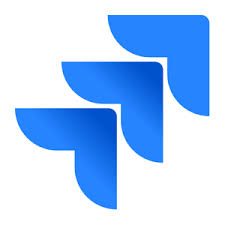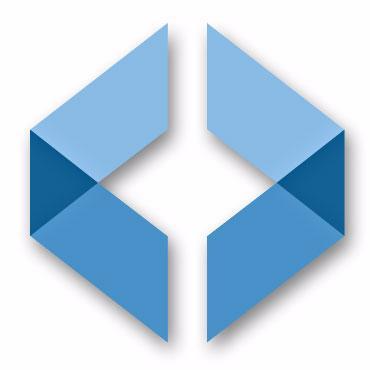Visio
Über Visio
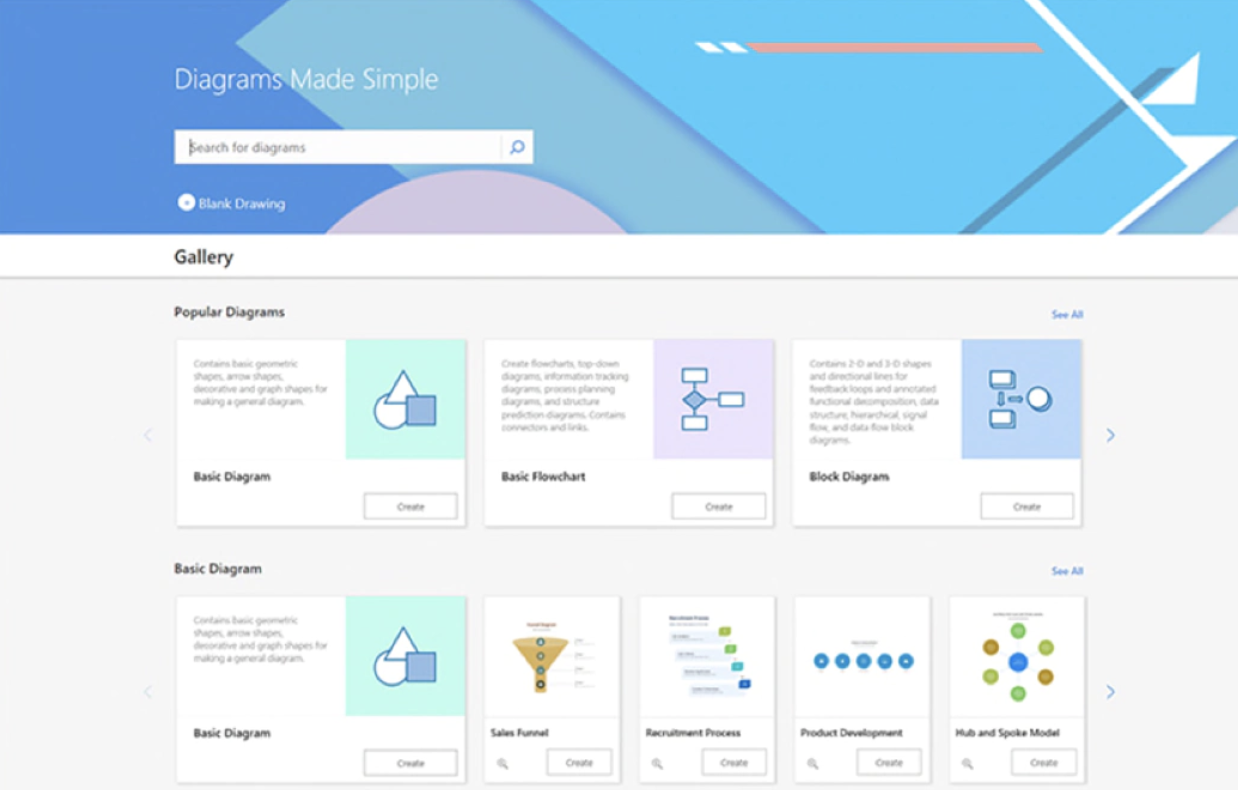
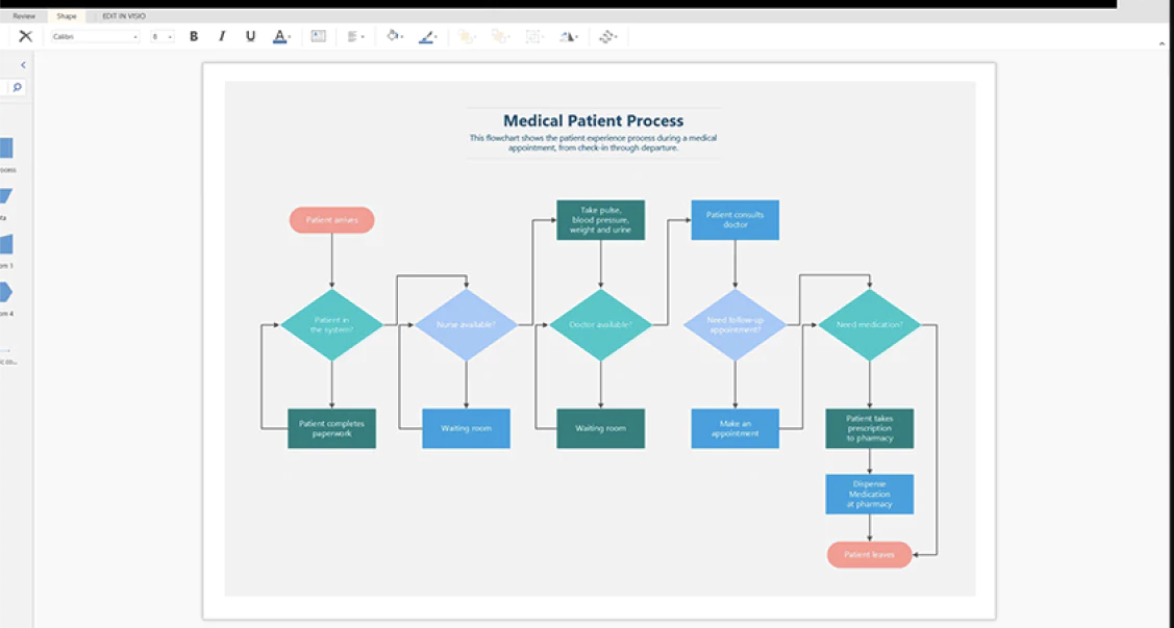
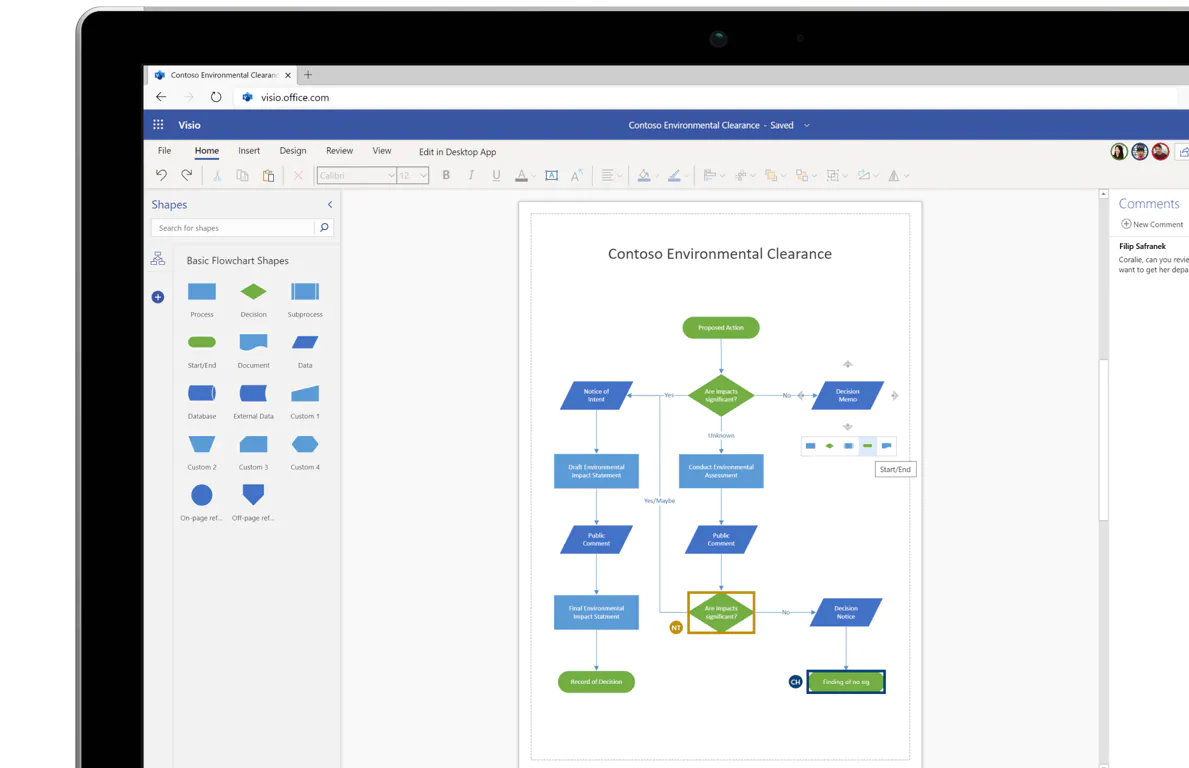
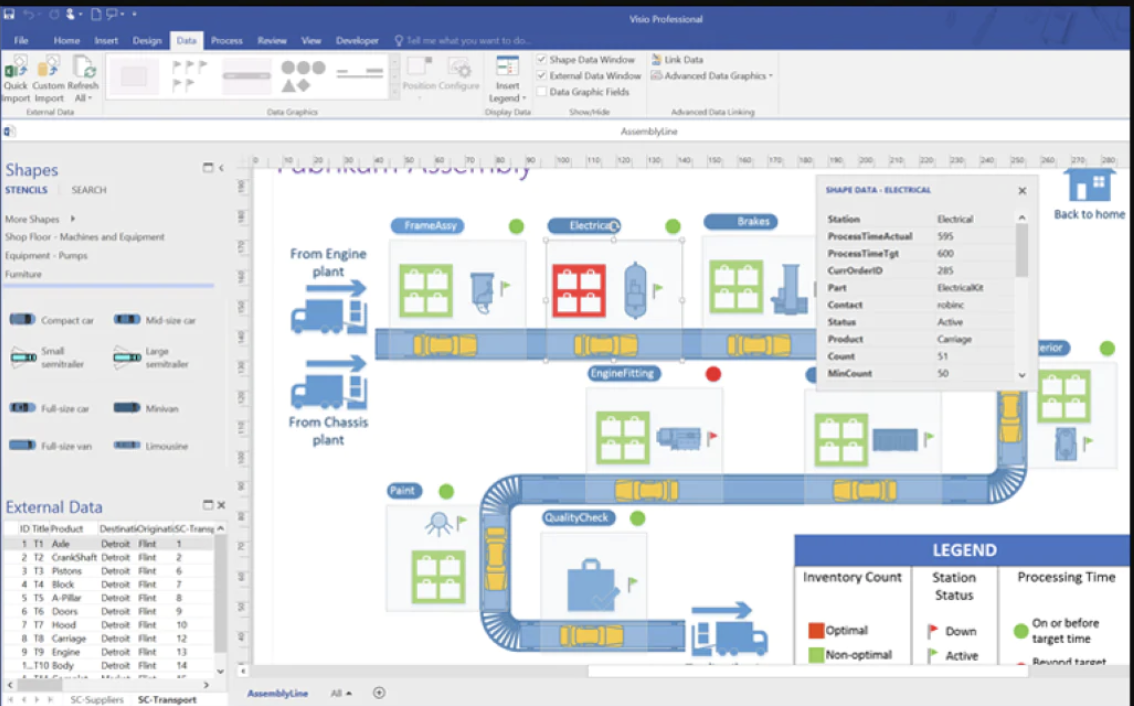
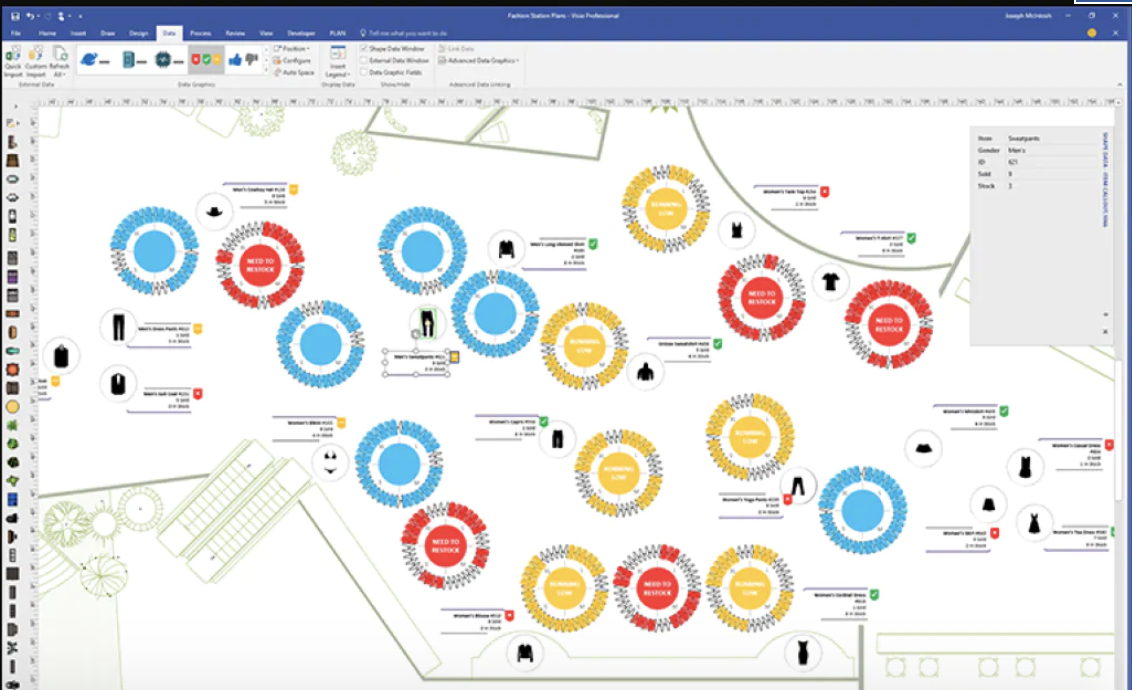





Visio Preis
Visio bietet eine Gratisversion und eine kostenlose Testversion. Die kostenpflichtige Version von Visio ist ab 5,00 $/Monat verfügbar.
Alternativen für Visio
Alle Bewertungen zu Visio Filter anwenden
Nutzerbewertungen zu Visio durchsuchen
Alle Bewertungen zu Visio Filter anwenden
- Branche: Hochschulbildung
- Unternehmensgröße: 2–10 Mitarbeiter
- Monatlich für Mehr als 2 Jahre genutzt
-
Quelle der Bewertung
Mehr Details anzeigen
Sehr gutes Programm zur einfachen Visualisierung verschiedenster Dinge.
Ich habe Visio bereits für zahlreiche verschiedene Anwendungsfälle eingesetzt und bin immer wieder überrascht, was alles möglich ist. So ein genaues Aufmaß einer Wohnung ebenso möglich wie komplexe Diagramme zur Softwareentwicklung. Das macht Visio zu einem Allroundtalent, auf das ich nicht mehr verzichten möchte.
Vorteile
Sehr gut geeignet für alle Formen der Visualisierung. Übersichten lassen sich ebenso einfach erstellen wie Baupläne, Schaltpläne oder Diagramme für die Softwareentwicklung.
Nachteile
Manchmal ist das Erstellen etwas umständlich. Vor allem, wenn man Elemente aus verschiedenen Bereichen benötigt, kann die Handhabung schwieriger werden.
In Betracht gezogene Alternativen
Microsoft PowerPointGründe für den Wechsel zu Visio
Visio bietet die umfassendsten Möglichkeiten, ist vollständig offline verfügbar und kann über einen Einmalkauf erworben werden.- Branche: Krankenhausversorgung & Gesundheitswesen
- Unternehmensgröße: 201–500 Mitarbeiter
- Monatlich für Mehr als 1 Jahr genutzt
-
Quelle der Bewertung
Mehr Details anzeigen
Visio is perfect for our company
Insgesamt kann ich Microsoft Visio uneingeschränkt empfehlen. Es ist ein äußerst leistungsfähiges und vielseitiges Werkzeug für die Erstellung von Diagrammen und Visualisierungen, das es Teams ermöglicht, ihre Ideen klar und präzise zu kommunizieren und komplexe Konzepte auf einfache Weise darzustellen.
Vorteile
Eine der bemerkenswertesten Eigenschaften von Visio ist seine Vielseitigkeit. Egal, ob es sich um Flussdiagramme, Organigramme, Grundrisse oder technische Zeichnungen handelt, Visio bietet eine breite Palette von Vorlagen und Formen, die es ermöglichen, nahezu jede Art von Diagramm einfach zu erstellen. Dies macht es zu einem unverzichtbaren Werkzeug für Teams in verschiedenen Branchen und Disziplinen, von Ingenieuren und IT-Profis bis hin zu Projektmanagern und Designern.
Die Benutzeroberfläche von Visio ist äußerst benutzerfreundlich und gut gestaltet. Selbst Personen mit wenig Erfahrung in der Diagrammerstellung können sich schnell mit den Funktionen vertraut machen und hochwertige Diagramme erstellen. Die Drag-and-Drop-Funktionalität ermöglicht es, Formen und Objekte mühelos zu platzieren und anzupassen, während die umfangreichen Formatierungsoptionen es erlauben, jedes Detail anzupassen, um das gewünschte Endergebnis zu erzielen.
Ein weiterer Pluspunkt von Visio ist seine nahtlose Integration mit anderen Microsoft-Produkten wie Word, Excel und PowerPoint. Dies erleichtert den Austausch von Diagrammen und Visualisierungen zwischen verschiedenen Dokumenten und ermöglicht eine reibungslose Zusammenarbeit in Teams.
Nachteile
Der Preis für Visio könnte möglicherweise für Einzelpersonen oder kleinere Unternehmen etwas hoch sein, insbesondere wenn sie die umfangreichen Funktionen der Software nicht voll ausnutzen.
- Branche: Metallabbau
- Unternehmensgröße: 51–200 Mitarbeiter
- Monatlich für Mehr als 2 Jahre genutzt
-
Quelle der Bewertung
Mehr Details anzeigen
Optimale Software für Organigramme und Flussdiagramme
Für mich ist es das beste Programm für Organigramme und Diagramme jeglicher Art. Bei Organigrammen kann man die unterschiedlichen Ebenen visuell sehr gut unterschiedlich darstellen.
Vorteile
Visio ist sehr vielfältig nutzbar. Ich nutze es für Organigramme und Flussdiagramme.
Nachteile
Aufgrund der vielfältigen Möglichkeiten, muss ich mich, wenn ich es einige Wochen nicht genutzt habe, erst wieder in dem Programm orientieren. Der Zeitaufwand ist aber akzeptabel.
Der Preis ist recht hoch.
- Branche: Immobilien
- Unternehmensgröße: 51–200 Mitarbeiter
- Monatlich für Mehr als 1 Jahr genutzt
-
Quelle der Bewertung
Mehr Details anzeigen
Gutes Tool für Organigramme, Darstellungen und Projektarbeiten
Ein benutzerfreundliches Tool, ideal für eine Teamarbeit , Erstellung von Auswertungen und Diagrammen. Die Integration von anderen Windows Tools gestaltet sich auch einfach.
Vorteile
Vielfalt an möglichen Darstellungen , Diagramme und Zeichnungen darzustellen.
Nachteile
Das Programm könnte für den ein oder anderen etwas zu teuer sein.
- Branche: Chemikalien
- Unternehmensgröße: 51–200 Mitarbeiter
- Wöchentlich für Mehr als 2 Jahre genutzt
-
Quelle der Bewertung
Mehr Details anzeigen
Visio ist groß geworden
Insgesamt ist Visio ein super toll und mittlerweile auch ein benutzerfreundliches Tool.
Vorteile
Ich habe eine ganze Weile mit anderen Software gearbeitet und war überrascht, wie simple plötzlich Visio ist. Es gab Mal andere Zeiten.
Nachteile
Manche Abkürzung sind creepy und kryptisch. Manchmal muss man tief in sich gehen, um den Gedanken der Programmierung zu folgen.
- Branche: Informationstechnologie & -dienste
- Unternehmensgröße: 201–500 Mitarbeiter
- Monatlich für Mehr als 2 Jahre genutzt
-
Quelle der Bewertung
Mehr Details anzeigen
Super PLanungs-Tool
Ich habe mit Visio Raumpläne und Netzwerkpläne erstellt, die nicht erklärt werden mussten, da die Pläne sehr sauaber ausgearbeitet werden konnten.
Vorteile
Visio lässt sich selbst ohne Vorkenntnisse intuitiv bedienen. Es ist vielfältig einsetzbar, auch im privaten Bereich
Nachteile
Leider ist die Software nicht umsonst. Der Preis ist für ein bißchen anwenden zu hoch.
- Branche: Chemikalien
- Unternehmensgröße: 501–1.000 Mitarbeiter
- Monatlich für Mehr als 2 Jahre genutzt
-
Quelle der Bewertung
Mehr Details anzeigen
Software zum Visualisieren von Prozessen
Mit Visio kann man recht einfach und schnell Diagramme und Ablaufpläne erstellen und so einfache aber auch komplexere Prozesse visualisieren.
Vorteile
Schnelle und einfache Visualisierung von Diagrammen und Ablaufplänen.
Nachteile
Lizenzmodell. Meiner Meinung nach gehört das volle Visio Paket in O365.
- Branche: Maschinenbau oder Wirtschaftsingenieurwesen
- Unternehmensgröße: 51–200 Mitarbeiter
- Täglich für 1-5 Monate genutzt
-
Quelle der Bewertung
Mehr Details anzeigen
Nur einmal verwendet.
Vorteile
Klare Darstellung wenn man sich auskennt
Nachteile
Nicht intuitiv nutzbar. Man braucht eine Einweisung
- Branche: Automotive
- Unternehmensgröße: 2–10 Mitarbeiter
- Monatlich für Mehr als 1 Jahr genutzt
-
Quelle der Bewertung
Mehr Details anzeigen
Visio Tool
Generell würde ich zum Nutzen empfehlen, ist einfach und schnell zu bedienen und ist bequem einfache Prozesse oder Konzepte zu visualisieren.
Vorteile
Ist bei MS Produkten vorhanden, also ist einfach zu nutzen in bereits vorhandene Lösungen zu integrieren. Auch aus Sicherheitsgründen, weil man an die MS Produkte Vertrauen hat.
Nachteile
Die Pfeile zwischen Objekten lassen sich manchmal nicht so ein- und zusammenfügen wie und wo man es möchte, also muss man länger rumtüfteln.
- Branche: Medizinische Geräte
- Unternehmensgröße: 2–10 Mitarbeiter
- Monatlich für Mehr als 2 Jahre genutzt
-
Quelle der Bewertung
Mehr Details anzeigen
Visio
Vorteile
professionelle Darstellung von komplexen Zusammenhängen, intuitive Anwendungsmöglichkeiten
Nachteile
Preis ist relativ hoch und wiederkehrend
- Branche: Immobilien
- Unternehmensgröße: 201–500 Mitarbeiter
- Wöchentlich für Kostenlose Testversion genutzt
-
Quelle der Bewertung
Mehr Details anzeigen
Ein Tool das in jeder Firma gehört
Vorteile
Es können hervorragend Workflows visualisieren und anhand dieser Charts kann man super Schulen.
Nachteile
es gibt keine Nachteile und es tut gennau das was es soll.
- Branche: Finanzdienstleistungen
- Unternehmensgröße: 201–500 Mitarbeiter
- Monatlich für Kostenlose Testversion genutzt
-
Quelle der Bewertung
Mehr Details anzeigen
Selbsterklärend und einfach in der Umsetzung
Vorteile
die einfache Handhabung und Möglichkeiten
Nachteile
konnte während der zeitweisen Nutzung keine Nachteile erkennen
- Branche: Telekommunikation
- Unternehmensgröße: 2–10 Mitarbeiter
- Täglich für Mehr als 2 Jahre genutzt
-
Quelle der Bewertung
Mehr Details anzeigen
Gutes Visualisierungstool, das leider noch immer ein paar kleine Macken hat
Hat großes Potential, wird aber offensichtlich nur stiefmütterlich behandelt.MacOS-Version fehlt noch immer.
Vorteile
Raster-Funktion ist sehr hilfreich, auch die Möglichkeit dokumentenweit ein festes Raster vorzugeben ist praktisch, gerade bei MehrNutzer-Betrieb
Nachteile
Darstellungsunterschiede abhängig von Zoom-Stufe (je nach Zoom-Stufe erscheinen Objekte optimal ausgerichtet oder verschöben)
- Branche: Landwirtschaft
- Unternehmensgröße: 1.001–5.000 Mitarbeiter
- Monatlich für Mehr als 2 Jahre genutzt
-
Quelle der Bewertung
Mehr Details anzeigen
Der Allrounder in Sachen Workflow und Prozessmanagementabbildung
Vorteile
Einfache Bedienung für die User. Bereitstellung durch Softwareverteilung auch ein Kinderspiel. Wenn man sich in der Office bzw. O365/M365-Welt zu Hause fühlt, ist dieses Produkt für alle einfach zu bedienen und bietet alles notwendigen Charts/Samples zur Darstellung div. Abläufe oder Dokumentation von Netzwerken.
Nachteile
Preislich hoch angesiedelt, vor allem bei dem monatlichen Abomodell.
- Branche: Konsumgüter
- Unternehmensgröße: 51–200 Mitarbeiter
- Täglich für Kostenlose Testversion genutzt
-
Quelle der Bewertung
Mehr Details anzeigen
Testzeitrum
Gesamteindruck recht gut aber im testzeitraum in dem wir uns befinden kein abschließende Meinung zum Gesamteindruck das kann erst später erfolgen
Vorteile
Sind noch am ausgiebigen testen im Moment noch keine Aussage dazu möglich
Nachteile
Wie schon erwähnt noch am ausgiebigen Testen deshalb möchten wir keine Aussage dazu machen im Moment
- Branche: Essen & Trinken
- Unternehmensgröße: 51–200 Mitarbeiter
- Monatlich für Mehr als 2 Jahre genutzt
-
Quelle der Bewertung
Mehr Details anzeigen
Bewertung CBC
Visio ist über die Jahre sehr gewachsen und hat sich für den beabsichtigten Zweck (erstellung von Prozessfliessbilder u.ä.) bestens bewährt.
Vorteile
Funktionalität, es gibt sonst keine vergleichbare Software
Nachteile
Teuer und im Standard Windowspaket nicht enthalten
- Branche: Elektrische/elektronische Fertigung
- Unternehmensgröße: 1.001–5.000 Mitarbeiter
- Monatlich für Mehr als 2 Jahre genutzt
-
Quelle der Bewertung
Mehr Details anzeigen
Umfang und Bedienung
Vorteile
Einfach importieren von Elementen/Dateien mit den unterschiedlichsten Formaten
Nachteile
Hätte eine Zeitlang eine instabile Version im Einsatz
- Branche: Informationstechnologie & -dienste
- Unternehmensgröße: 2–10 Mitarbeiter
- Monatlich für Mehr als 2 Jahre genutzt
-
Quelle der Bewertung
Mehr Details anzeigen
Visio
Vorteile
Man kann mit Visio sehr gute Pläne erzeugen, einfach zu bedienen mit besten Ergebnissen
Nachteile
Visiolizenzen sind sehr teuer, bereits erstellte Pläne brauchen zur Veränderung wieder eine lizensierte Version
- Branche: Personalbeschaffung & -besetzung
- Unternehmensgröße: 51–200 Mitarbeiter
- Monatlich für 1-5 Monate genutzt
-
Quelle der Bewertung
Mehr Details anzeigen
Ehrliche Bewertung
Vorteile
Die Funktion ist einfach und schnell Mann kommt gut zu recht
Nachteile
Ich habe keine Verbesserungsvorschläge Vorschläge
- Branche: Unterhaltung
- Unternehmensgröße: 10.000+ Mitarbeiter
- Täglich für Mehr als 2 Jahre genutzt
-
Quelle der Bewertung
Mehr Details anzeigen
The best experience for the Office 365 world.
Visio is wonderful as long as two things happen: 1) you work in a 365 environment, and 2) you pay for the most advanced plan to have complete functionality. Due to the time it has been on the market and its integration with Office from the beginning, it remains a good alternative. However, I tend to use some other tools for specific tasks that Visio does not handle in the same way.
Vorteile
Complete integration with Office 365, making it easy to use with all applications.
Nachteile
The price, compared to other options on the market that, although they do not do exactly the same as Visio, is extremely high. Additionally, by exploring other low-cost alternatives, you find functions that Visio does not have.
- Branche: Konsumgüter
- Unternehmensgröße: 1.001–5.000 Mitarbeiter
- Wöchentlich für 6-12 Monate genutzt
-
Quelle der Bewertung
Mehr Details anzeigen
A great way to show visual processes
My experience with this program is creating processes and visual process.Flow maps for different tasks at my organization. This has helped multiple departments become more organized and understand all that goes into some of that things we do on a daily basis.
Vorteile
This is a really great program to create flow charts and great visual representations of processes that you might be using at your workplace or within your organization.
Nachteile
It is a little hard to use at times but overall with time it becomes a lot easier.
- Branche: Informationstechnologie & -dienste
- Unternehmensgröße: 1.001–5.000 Mitarbeiter
- Wöchentlich für Mehr als 2 Jahre genutzt
-
Quelle der Bewertung
Mehr Details anzeigen
Great software! Could use some work on the collaboration side.
It can be expensive for a lot of users. But I like using it and can get so much detail with it as opposed to some other drawing tools i have used.
Vorteile
Visio is the stander for drawing network diagrams like I do. So many stencils available makes it easy to draw something that looks nice
Nachteile
Sharing drawing for collaboration could be better. That's the biggest downfall as far as I can tell.
In Betracht gezogene Alternativen
LucidchartGründe für den Wechsel zu Visio
Price and Collaboration were a key factor. But in the end Visio did what we need.- Branche: Computer-Hardware
- Unternehmensgröße: 2–10 Mitarbeiter
- Täglich für 1-5 Monate genutzt
-
Quelle der Bewertung
Mehr Details anzeigen
Its ok for free
It works great for basic and people that are beginners .
Vorteile
Its free, has basic capabilities in software
Nachteile
Very limited on the free version. You have to purchase it to get full version.
- Branche: Bau
- Unternehmensgröße: 1.001–5.000 Mitarbeiter
- Wöchentlich für 6-12 Monate genutzt
-
Quelle der Bewertung
Mehr Details anzeigen
Highly intuitive software to create breakdown structures
It has been very useful to determine the preliminary workflows for the scheduling process and creating work breakdown structures and organizational breakdown structures.
Vorteile
It is highly intuitive to use, as it is shares the same interface style as the other Microsoft Office Suite products. When a change is made to a workflow, it is easily adaptable, as the connections automatically pulls any related step.
Nachteile
Sometimes, Visio can create connections where it is not wanted. There should be an option to lock items to prevent Visio from creating unnecessary connections.
- Branche: Einzelhandel
- Unternehmensgröße: 2–10 Mitarbeiter
- Monatlich für Mehr als 2 Jahre genutzt
-
Quelle der Bewertung
Mehr Details anzeigen
Visio Review
I am a very long time Visio user and I have always loved it.
Vorteile
Visio is a very simple tool to learn and to use.
Nachteile
Really, this is a product I have nothing negative to say about.
- Branche: Buchhaltung
- Unternehmensgröße: 5.001–10.000 Mitarbeiter
- Monatlich für 6-12 Monate genutzt
-
Quelle der Bewertung
Mehr Details anzeigen
Awesome tool that does so much!
Vorteile
It is very easy to use! I used to use PowerPoint to make charts that I now make in Visio in a fraction of the time!
Nachteile
It took a little while to adapt to the change but it was worth it!
- Branche: Verteidigung & Raumfahrt
- Unternehmensgröße: 10.000+ Mitarbeiter
- Monatlich für Mehr als 1 Jahr genutzt
-
Quelle der Bewertung
Mehr Details anzeigen
Visio is a great tool to build diagrams fast
Overall, I love using Visio to construct basic diagrams of my design work. It is a very reliable and easy to use tool. I can also learn more details with the help menu available. There are many ways to make models on it, and so I find it convenient to use this software.
Vorteile
I love how easy to use this program is. I use it mainly to design a basic model of my project or assignment. I like how there are multiple types of shapes to use in the model. I can place them anywhere I want and connect them easily. This is a very convenient program to use to build quick simple designs.
Nachteile
I don't like how the program has limited components, such as the ones needed for my more complex designs at work. However, I do not mind this since I am able to label the shapes with the text feature.
- Branche: Informationstechnologie & -dienste
- Unternehmensgröße: 2–10 Mitarbeiter
- Monatlich für Mehr als 2 Jahre genutzt
-
Quelle der Bewertung
Mehr Details anzeigen
Visualize your Information and Ideas with Visio
I have used Visio for 25+ years and find it the best tool of its class.
Vorteile
Excellent Charting and Diagraming tool for visualizing information and ideas.
Nachteile
Visio is a excellent tool but has a very steep learning curve to master.
- Branche: E-Learning
- Unternehmensgröße: Selbstständig
- Wöchentlich für Mehr als 1 Jahr genutzt
-
Quelle der Bewertung
Mehr Details anzeigen
Visio: A great product, but not cheap!
I would recommend Visio for programmers, developers, IT folks, and anyone else wanting to document workflows and processes.
Vorteile
Large template library and examples to work from. Ease of use. Automated processes to create, capture and document.
Nachteile
Large template library, sometimes overwhelming. Expensive.
- Branche: Öl & Energie
- Unternehmensgröße: 10.000+ Mitarbeiter
- Wöchentlich für Mehr als 2 Jahre genutzt
-
Quelle der Bewertung
Mehr Details anzeigen
Visio a must!
We use Visio for a multitude of tasks. One of the things that we do is to create workflows for projects and those are critical to be easy to read and understand. Visio allows us to do that.
Vorteile
Visio makes it easy to create our critical workflows and charting. The library and templates make us more efficient, and it has the best library we have seen.
Nachteile
There is a bit of learning curve when first using Visio
- Branche: Marketing & Werbung
- Unternehmensgröße: 2–10 Mitarbeiter
- Monatlich für Mehr als 2 Jahre genutzt
-
Quelle der Bewertung
Mehr Details anzeigen
Productive Tool to give shape to data.
In general, I am satisfied with this solution. For my particular use, it permits us to easily visualize the data through the diagrams in order to make better managerial decisions. Also, it helps systematize processes and operating procedures through the flowcharts.
Vorteile
Being a product of the Microsoft suite, it was easy to learn to use Visio. It had a large library of diagrams and flowchart templates to choose from as a starting point. Making customizations was also straightforward. I could drag and drop different shapes and link them easily.
Nachteile
Some members of the team used Mac OS as an operating system. It was not as good as the Windows experience. Also, it depends a lot on other Microsoft solutions. It's not the software you use on its own.
Lastly, when I upload a large amount of data, it takes quite a while to process.
- Branche: Informationstechnologie & -dienste
- Unternehmensgröße: Selbstständig
- Täglich für Kostenlose Testversion genutzt
-
Quelle der Bewertung
Mehr Details anzeigen
VISIO REVIEW- LISA
THE EXPERIENCE WHEN THE FIRTS TIME I USE THE VISIO IS THAT I CAN'T USE IT WELL 'CAUSE I DON'T KNOW HOW IT WORKS. AND NOW I CAN SAY THAT I HAVE KNOWLEDGE NAVIGATING THAT.
Vorteile
THE COLLABORATION TOOLS, IT BECAUSE I CAN WORK AND HELP WITH MY TEAM BY SUGGETING WHAT'S THE BEST DESIGN FOR OUR PROJECT.
Nachteile
FOR NOW I DON'T HAVE THE LEAST LIKE OF VISIO CAUSE IT'S GOOD TO USE IT.
- Branche: Hochschulbildung
- Unternehmensgröße: 1.001–5.000 Mitarbeiter
- Monatlich für Mehr als 2 Jahre genutzt
-
Quelle der Bewertung
Mehr Details anzeigen
Visio for designing diagrams
Overall Visio is a great tool for beginners and students to generate schematics and block diagrams nicely.
Vorteile
Visio is a great tool to generate block diagram, flow charts and schematics. I have also used Visio to design System Architectures. the three features of shapes, connectors and text makes this software quite important to design from basic to completed diagrams.
Nachteile
There are little to no debugging and checking tools available which can debug or find errors in the connection being made. This is very Visio should have developed some additional tools which could identify any gaps or missing connections. Moreover in terms of designing architectures, Visio lacks some features which could help the user in system-level architectural modelling.
- Branche: Bau
- Unternehmensgröße: 1.001–5.000 Mitarbeiter
- Täglich für Mehr als 1 Jahr genutzt
-
Quelle der Bewertung
Mehr Details anzeigen
Visio user reviews
It's good experience with visio morethan 25+ project and process design by me it's very much helpful
Vorteile
We can easily design a workflow station, organisation hierarchy model process mapping
Nachteile
Something file not saved and quite automatically
- Branche: Informationstechnologie & -dienste
- Unternehmensgröße: 1.001–5.000 Mitarbeiter
- Wöchentlich für Mehr als 2 Jahre genutzt
-
Quelle der Bewertung
Mehr Details anzeigen
Visio is Still King for Flowcharts and Diagramming
I've used Visio for many years; It's great for making diagrams, flowcharts to convey your design.
Vorteile
It's intuitive to use. Great for diagramming and flowcharts, and a familiar Microsoft interface.
Nachteile
Pricing packages don't include a free trial version.
- Branche: Elektrische/elektronische Fertigung
- Unternehmensgröße: 501–1.000 Mitarbeiter
- Täglich für Mehr als 1 Jahr genutzt
-
Quelle der Bewertung
Mehr Details anzeigen
Microsoft Visio
I used it when doing my graduation project and it made it easy for me to draw electrical circuits and internal distribution panels for buildings
Vorteile
it help me to draw electrical circuteand internal distribution panels for buildings
Nachteile
I like everythingbecause it help and save my time
- Branche: Molkerei
- Unternehmensgröße: 51–200 Mitarbeiter
- Wöchentlich für Mehr als 1 Jahr genutzt
-
Quelle der Bewertung
Mehr Details anzeigen
Excellent for workflow and SOP implementation
Vorteile
This is such a powerful tool. This is excellent for implementing SOPs within the business to ensure success.
Nachteile
It can be difficult to use at first especially when uniformity is your goal across all sheets.
- Branche: Hochschulbildung
- Unternehmensgröße: 51–200 Mitarbeiter
- Monatlich für Mehr als 2 Jahre genutzt
-
Quelle der Bewertung
Mehr Details anzeigen
Review of Visio
Extremely positive impact. Allowed us to create detailed schematics for non-technical members of staff to use with our Business Continuity documents as well as keeping an updated logical view of our whole network environment.
Vorteile
Great tool for creating a logical workflows as well as detailed network schematics.
Nachteile
Not all manufacturers have stencils of their products
- Branche: Medienproduktion
- Unternehmensgröße: 11–50 Mitarbeiter
- Wöchentlich für Mehr als 1 Jahr genutzt
-
Quelle der Bewertung
Mehr Details anzeigen
Visio : Your tool for Visualization
I love using Visio a lot because it helps me to create diagrams and visualization that are well detailed easily. I appreciate that it integrates all other Microsoft office products so importing information from Excel and processing it is as simple as ABC.
Vorteile
What I like the most is that it is what I would call user friendly and the templates are very good and saves me a lot of time.
Nachteile
I do not have anything I like the least at the moment.
- Branche: Telekommunikation
- Unternehmensgröße: 2–10 Mitarbeiter
- Täglich für Mehr als 2 Jahre genutzt
-
Quelle der Bewertung
Mehr Details anzeigen
Everyday Visio
it is a every day software for me. I use it in subscription inside M365 (visio Plan 2)
Vorteile
Visio is unique in his kind. simply, smart and powerfull.
I use it from little schema to complicated architecture (IT)
Nachteile
The Online versions is bad. The software is really good
- Branche: Druck
- Unternehmensgröße: 201–500 Mitarbeiter
- Monatlich für Mehr als 2 Jahre genutzt
-
Quelle der Bewertung
Mehr Details anzeigen
Quick and Professional
When I need an org chart quickly, I can open it and create a professional looking org chart in minutes.
Vorteile
I can prepare an org chart quickly that looks professional and clean.
Nachteile
When I copy/paste the org chart into PPT, it sometimes captures more of the background than just the org chart itself and I can't seem to release the background.
- Branche: Informationstechnologie & -dienste
- Unternehmensgröße: 501–1.000 Mitarbeiter
- Wöchentlich für Mehr als 2 Jahre genutzt
-
Quelle der Bewertung
Mehr Details anzeigen
Visio powerful tool
Visio is an excellent tool for creating detailed and professional diagrams, especially for technical users and teams who need precision and a variety of templates. However, it’s not always the most user-friendly software, and its cost might be prohibitive for occasional users or small teams.
Vorteile
I've been using Microsoft Visio for several years to create flowcharts, organizational charts, and technical diagrams, and overall, it's an essential tool for visualizing complex information.
Nachteile
While it's a powerful tool, Visio can feel overwhelming for new users. The user interface isn’t always intuitive.
- Branche: Buchhaltung
- Unternehmensgröße: 51–200 Mitarbeiter
- Täglich für Mehr als 1 Jahr genutzt
-
Quelle der Bewertung
Mehr Details anzeigen
Visio Visio
Vorteile
One of my favorite programs in terms of design and idea. Thanks to those in charge of it.
Nachteile
Sometimes the program exits by itself for no reason.
- Branche: Hochschulbildung
- Unternehmensgröße: 201–500 Mitarbeiter
- Monatlich für Kostenlose Testversion genutzt
-
Quelle der Bewertung
Mehr Details anzeigen
Visio-on it
My overall experience with Visio is that it provides many tools for presenting data visually
Vorteile
The Visio provides powerful diagramming tools, and it has a user-friendly interface such as the drag-and-drop functionality
Nachteile
The mobile version of Visio has a limited feature unlike its desktop version
- Branche: Museen & Institutionen
- Unternehmensgröße: 11–50 Mitarbeiter
- Wöchentlich für Mehr als 2 Jahre genutzt
-
Quelle der Bewertung
Mehr Details anzeigen
Visio is more than a profess flow app.
I am very satisfied with Visio and have been using it for years for just about everything. No complaints.
Vorteile
Visio serves as my primary whiteboard for project management. It provides much more than it's intended use as a process flow application. You can also add images, hyperlinks, rich text, and more.
Nachteile
Organization. If I could combine Visio with OneNote, it would be perfect.
- Branche: Programmentwicklung
- Unternehmensgröße: 11–50 Mitarbeiter
- Wöchentlich für 6-12 Monate genutzt
-
Quelle der Bewertung
Mehr Details anzeigen
Analyste de projet
En tant que gestionnaire de projet, j'ai eu l'occasion d'utiliser une version craquée de Microsoft Visio, ce qui m'a permis de découvrir ses fonctionnalités sans investissement initial. Dès le départ, j'ai été impressionné par la richesse de l'outil, notamment la variété des modèles et des formes disponibles pour créer des diagrammes détaillés, que ce soit pour des organigrammes, des schémas de processus ou des diagrammes de réseau.
L'interface est intuitive, avec des options de personnalisation qui permettent d'adapter les diagrammes aux besoins spécifiques du projet. Cela m'a été particulièrement utile pour visualiser et communiquer des idées complexes de manière claire et professionnelle. L'intégration avec d'autres applications de la suite Microsoft, comme Excel, s'est avérée être un atout majeur pour synchroniser les données et les représentations graphiques.
Cependant, utiliser une version craquée a eu ses inconvénients. Il y a toujours un risque lié à la sécurité et à la stabilité du logiciel. Parfois, des erreurs inattendues survenaient, ou certaines fonctionnalités ne répondaient pas correctement, ce qui a pu ralentir mon travail ou provoquer des frustrations. De plus, l'absence de mises à jour automatiques et d'accès au support technique de Microsoft a été un handicap, surtout lorsqu'il s'agissait de résoudre des problèmes techniques ou d'accéder aux dernières améliorations du logiciel.
L'expérience m'a permis de découvrir les capacités de Visio, les risques et les limitations liés à l'utilisation d'une version non officielle m'ont amené à envisager sérieusement l'acquisition d'une licence légitime. Cela m'aurait assuré non seulement une meilleure sécurité, mais aussi une tranquillité d'esprit et un accès complet à toutes les fonctionnalités et mises à jour nécessaires pour mener à bien mes projets.
Vorteile
Microsoft Visio est un logiciel de création de diagrammes reconnu pour sa puissance et sa polyvalence, particulièrement apprécié dans les domaines de la gestion de projet, de l'ingénierie et de l'informatique. Il permet de transformer des idées complexes en diagrammes clairs et visuellement attrayants, grâce à une interface utilisateur intuitive et une large bibliothèque de modèles prédéfinis. Visio s'intègre parfaitement avec les autres applications Microsoft, facilitant ainsi la collaboration et le partage de fichiers au sein d'équipes, même à distance
Nachteile
Le coût est relativement élevé, ce qui peut être prohibitif pour les petites entreprises ou les utilisateurs individuels. Ce qui conduit à l'utilisation des versions craquées mais avec des fonctionnalités limitées. De plus, bien que son interface soit conviviale, les fonctionnalités avancées peuvent nécessiter une période d'adaptation. Visio est principalement optimisé pour l'écosystème Microsoft, ce qui peut poser des défis d'intégration pour les utilisateurs d'autres plateformes.
- Branche: Informationstechnologie & -dienste
- Unternehmensgröße: 10.000+ Mitarbeiter
- Täglich für Mehr als 1 Jahr genutzt
-
Quelle der Bewertung
Mehr Details anzeigen
Tool for my diagrams
Visio has been very helpful in my work, especially when I need to create an organizational chart to show a structure. I also use it to customize maps or diagrams with more detailed information and colors.
Vorteile
I enjoy using Visio because it helps me create professional diagrams, flowcharts, organizational charts, and more with ease. It also allows me to link my diagrams to real-time data sources, and I’ve used it to collaborate on the same document with my team simultaneously.
Nachteile
What I don’t like about this tool is that it has limited compatibility with some operating systems, which means I can't use it on all my devices without interruption.
- Branche: Telekommunikation
- Unternehmensgröße: 5.001–10.000 Mitarbeiter
- Wöchentlich für Mehr als 2 Jahre genutzt
-
Quelle der Bewertung
Mehr Details anzeigen
Great for large companies with locations in many different places
Great program especially for large companies with offices in many different locations.
Vorteile
This is perfect for projects such as training and managing the flow of different departments when your company has offices all over the US or the world.
Nachteile
Sometimes system can be tricky to get it to do exactly what I envision for my project or the company's vision. Just takes time and sometimes readjustment to get it where we want it.
- Branche: Computer-Vernetzung
- Unternehmensgröße: 10.000+ Mitarbeiter
- Monatlich für Mehr als 2 Jahre genutzt
-
Quelle der Bewertung
Mehr Details anzeigen
Visio, perfect for illustrations, Workflows and Diagrams
Vorteile
The vast amount of available tools and shapes, layered setup and import & export features.
Nachteile
Due to its pricing, Visio isn't available for our users by default (like other MS Office products, Word, excel, outlook etc.) and require purchasing of additional licenses. Cost concerns is pushing us away from the application, to another but free or cheaper application.
- Branche: Essen & Trinken
- Unternehmensgröße: 10.000+ Mitarbeiter
- Monatlich für Mehr als 1 Jahr genutzt
-
Quelle der Bewertung
Mehr Details anzeigen
Visio, a true diamond in the rough!
My overall experience with Visio has been very positive. Personally I have utilized Visio primarily for Work/Process flow design and creation of Organization Charts.
Vorteile
I loved the simplicity and how versatile it can be for many various use cases.
Nachteile
Some of the functions within Visio were less than intuitive and required a decent amount of investigation both within the application and utilizing outside resources to learn.