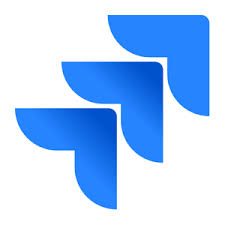Trello
Über Trello

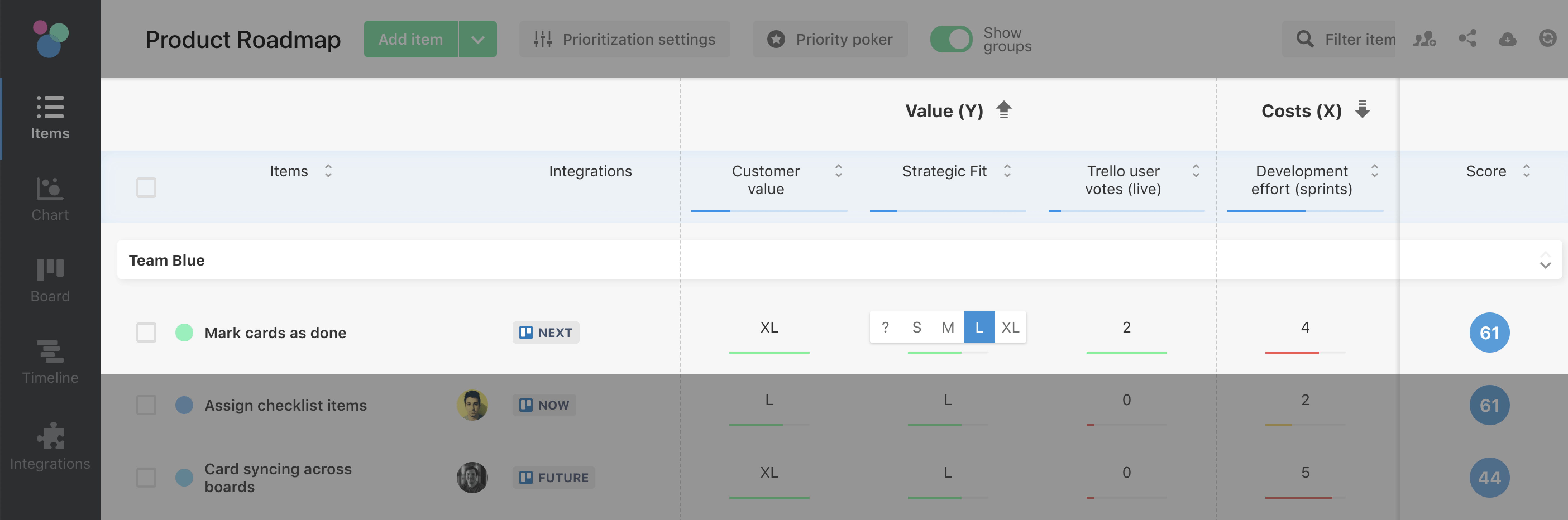
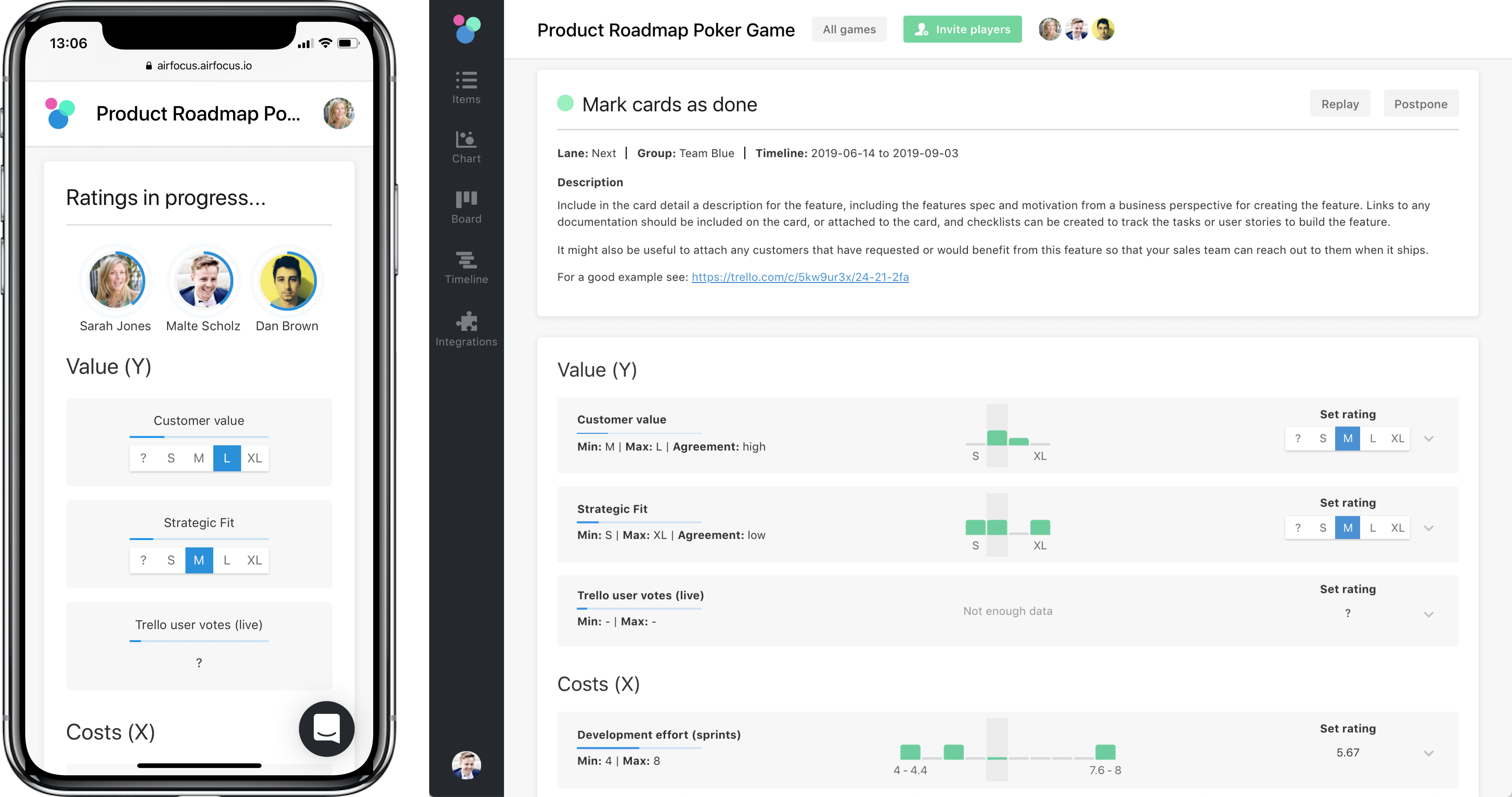
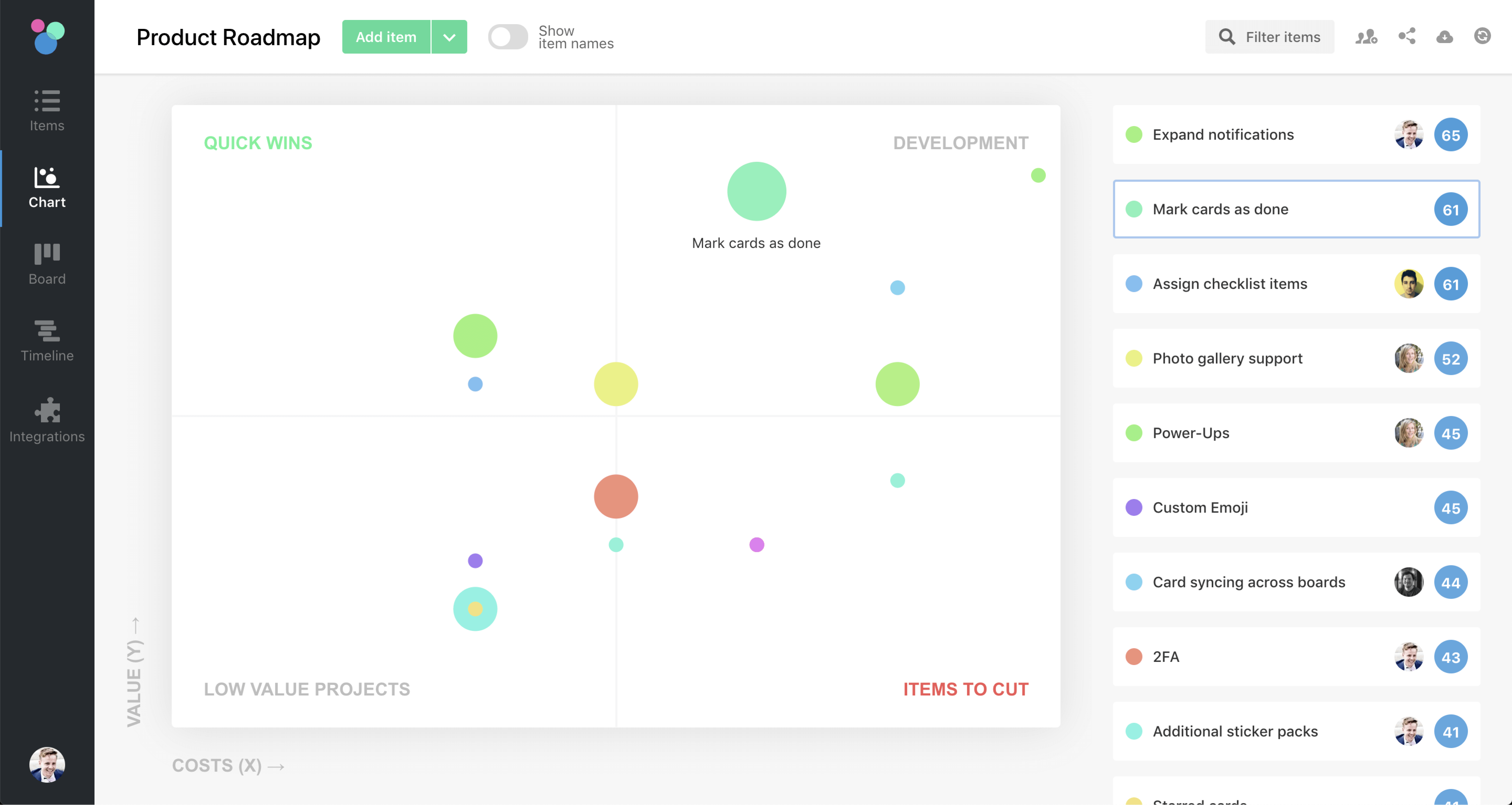


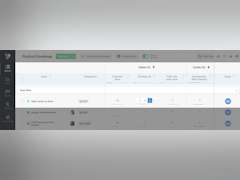
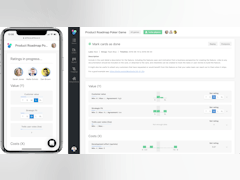

Trello Preis
Trello bietet eine Gratisversion und eine kostenlose Testversion. Die kostenpflichtige Version von Trello ist ab 5,00 $/Monat verfügbar.
Alternativen für Trello
Alle Bewertungen zu Trello Filter anwenden
Nutzerbewertungen zu Trello durchsuchen
Alle Bewertungen zu Trello Filter anwenden
- Branche: Marketing & Werbung
- Unternehmensgröße: 2–10 Mitarbeiter
- Täglich für Mehr als 2 Jahre genutzt
-
Quelle der Bewertung
Mehr Details anzeigen
Sehr nützliches und übersichtliches Tool
Vorteile
Hervorragend, um Aufgaben und Deadlines im Team zu organisieren.
Nachteile
MB Beschränkung bei den Upoads der Dateien pro Liste
- Branche: Kosmetik
- Unternehmensgröße: 51–200 Mitarbeiter
- Wöchentlich für Mehr als 1 Jahr genutzt
-
Quelle der Bewertung
Mehr Details anzeigen
Wahrscheinlich bekanntestes Kanban Tool
Trello wird aktiv zur Verwaltung von Kanban Boards in Projekten oder für allgemeine Aufgaben in den Abteilungen Verwendet
Vorteile
Gute Umsetzung eines Kanban Boards mit vielen Möglichkeiten zur Automatisierung.
Nachteile
Viele Berechtigungsoptionen nur in Abo-Version enthalten
In Betracht gezogene Alternativen
AsanaGründe für den Wechsel zu Trello
Trello war bereits in Verwendung, es wurden nur mögliche Alternativen geprüft.- Branche: Bildungsmanagement
- Unternehmensgröße: 51–200 Mitarbeiter
- Täglich für Mehr als 2 Jahre genutzt
-
Quelle der Bewertung
Mehr Details anzeigen
Kreatives Tool für digitales Brainstorming
Vorteile
Das ich eine Vielzahl von verschiedenen grafischen Möglichkeiten habe und eine Kette an weiterführende Ideen und Visionen visualisieren kann
Nachteile
hierzu fällt mir gerade nichts ein.
Gibt es schon eine App?
- Branche: Logistik & Lieferkette
- Unternehmensgröße: 51–200 Mitarbeiter
- Täglich für 6-12 Monate genutzt
-
Quelle der Bewertung
Mehr Details anzeigen
Super Programme
Eine sehr hilfreiche program in meine Arbeit!
Vorteile
Die Echtzeit Verfolgung von Prozesse und Abläufe.
Genaue Angabe und Informationen
Nachteile
Finde das Programm ins gesamt sehr gut gebaut.
- Branche: Informationstechnologie & -dienste
- Unternehmensgröße: 2–10 Mitarbeiter
- Monatlich für 6-12 Monate genutzt
-
Quelle der Bewertung
Mehr Details anzeigen
Mir persönlich zu bunt, aber als Kanban Board sicher nicht schlecht
Vorteile
Trello hat vielfältige Möglichkeiten es zu nutzen, eben nicht als Kanban Board allein (wobei ich es tatsächlich fast nur als solches nutze), z.B. Tabellen, sogar Karten und Kalender
Nachteile
Ich nutze es eigentlich nur als Kanban Board weil alle anderen Funktionen durch andere Software abgedeckt werden und das Board selbst ist mir häufig zu unübersichtlich, weil zu viele Farbcodes. Das ist aber sicher eine Frage individueller Präferenz.
- Branche: Informationstechnologie & -dienste
- Unternehmensgröße: 51–200 Mitarbeiter
- Täglich für Mehr als 2 Jahre genutzt
-
Quelle der Bewertung
Mehr Details anzeigen
Übersicht für Aufgaben
Trello hilft mir in vielen Lebenslagen, Privat, in der Familie, im Beruf, im Verein, ... beim Managen von Aufgaben.
Vorteile
Einfache Bedienung auf vielen Endgeräten
Nachteile
Unübersichtliche Team-, Board und Preisstruktur. Unterschiedliches Verhalten auf verschiedenen Systemen.
In Betracht gezogene Alternativen
JiraWarum Trello gewählt wurde
SystemunabhängigkeitGründe für den Wechsel zu Trello
Systemunabhängigkeit- Branche: Computer- & Netzwerksicherheit
- Unternehmensgröße: 201–500 Mitarbeiter
- Täglich für Mehr als 1 Jahr genutzt
-
Quelle der Bewertung
Mehr Details anzeigen
Hilfreiche Kollaborationsoftware für Projekte und Zusammenarbeit
Mein gesamteindruck ich empfehle alle Leute, die auf der Suche nach ein Kollaborationssoftware die Ihre Projekte.
Vorteile
1. für die Aufgabenplanung und Projektmanagement finde ich sehr hilfreiche Software, da es richtig viele Futures und Tools, die man den nutzen kann, um der Arbeit zu verbessern und schneller machen.
Nachteile
Die einzige nachteile von meiner Seite, dass Trello kein direkte bearbeitung von Dokumente in der Software selbst. Also man muss immer die Dokumente herunterladen und bearbeiten und wieder hochladen.
In Betracht gezogene Alternativen
GoTo MeetingGründe für den Wechsel zu Trello
Da es viele hilfreiche Tools und Futures enthält- Branche: Immobilien
- Unternehmensgröße: 201–500 Mitarbeiter
- Wöchentlich für Kostenlose Testversion genutzt
-
Quelle der Bewertung
Mehr Details anzeigen
Nice
modern, vielseitig und überall gut einsetzbar
Vorteile
schöner überblick selbst in Familien und Unternehmen einsetzbar
Nachteile
in der Freeversion sind nicht alle Funktionen enthalten (aber auch verständlich)
- Branche: Marketing & Werbung
- Unternehmensgröße: Selbstständig
- Täglich für 6-12 Monate genutzt
-
Quelle der Bewertung
Mehr Details anzeigen
Sehr geiles Tool um mit Kanban zu starten
Sehr guter Eindruck.
Für den schnellen Einstieg in ein Projektmanagement Tool meine volle Empfehlung.
Wird es komplexer, kommt man an die Grenzen und sollte nach den Alternativen Ausschau halten.
Vorteile
Es ist kostenlos nutzbar und bietet dabei schon einen enormen Nutzenumfang.
Dabei ist es einfach und intuitiv bedienbar, was die Nutzung von Anfang an zu einer Freude macht.
Nachteile
Man stößt bei der Individualisierung sehr schnell an Grenzen, selbst in der bezahlten Variante kann man die Karten nur sehr begrenzt auf seine Bedürfnisse anpassen.
In Betracht gezogene Alternativen
Zoho ProjectsGründe für den Wechsel zu Trello
Nutzerfreundlichkeit und vor allem die offline Nutzbarkeit- Branche: Computer- & Netzwerksicherheit
- Unternehmensgröße: Selbstständig
- Täglich für Mehr als 2 Jahre genutzt
-
Quelle der Bewertung
Mehr Details anzeigen
Trello perfekte Tool!
Trello ist für jedermann etwas und dazu ist die kostenlose Version alleine schon das A & O!
Vorteile
Ich liebe es da man simpel Aufgaben teilen kann und sieht wer was geändert hat.
Nachteile
Würde mir wünschen, dass man die Trello Liste in eigene Webseiten integrieren kann.
- Branche: Finanzdienstleistungen
- Unternehmensgröße: 51–200 Mitarbeiter
- Wöchentlich für Mehr als 1 Jahr genutzt
-
Quelle der Bewertung
Mehr Details anzeigen
Gutes Tool zur Überwachung und Planung von Projekten
Trello ist ein sehr gutes Tool, um Projekte zu begleiten und zu überwachen. Wenn alle Nutzer das gleiche Verständnis von der Nutzung haben, ist es eine zuverlässige Wissensquelle, um aktuelle Arbeitsstände transparent zusammenzutragen. Besonders hilfreich ist die Verteilung von Zuständigkeiten und die Möglichkeit, über Veränderungen informiert zu werden.
Vorteile
Das Tool ist intuitiv nutzbar und man hat sich - ohne größere Einarbeitung - schnell mit ihm vertraut gemacht. Die Übersichtlichkeit und auch die Möglichkeit zur Individualisierung ist sehr hilfreich.
Nachteile
Bei vielen Projektstufen und Nutzern kann es zum Teil etwas unübersichtlich sein. Des Weiteren ist es wichtig, dass alle Beteiligten und Nutzer das Tool verwenden und auch entsprechend aktualisieren.
- Branche: Medienproduktion
- Unternehmensgröße: 2–10 Mitarbeiter
- Wöchentlich für Mehr als 1 Jahr genutzt
-
Quelle der Bewertung
Mehr Details anzeigen
Einfaches und sehr praktisches Projektmanagement-Tool
Insbesondere mit umfangreichen Funktionen, und das auch mit der kostenfreien Lizenz, überzeugt mich Trello sehr,
Vorteile
Ich liebe Trello als sehr übersichtliches Tool, um Projekte und Aufgaben in einem Board zu planen. Perfekt für die Zusammenarbeit im Team.
Nachteile
Bislang vermisse ich kein Feature, auch die App ist hilfreich.
- Branche: Informationsdienst
- Unternehmensgröße: 1.001–5.000 Mitarbeiter
- Wöchentlich für Mehr als 1 Jahr genutzt
-
Quelle der Bewertung
Mehr Details anzeigen
Boards mit durchdachten Berechtigungskonzept
Vorteile
Berechtigungsvergabe unabhängig von Microsoft Produkten
Nachteile
Eine bessere Teams Integration wäre wünschenswert
- Branche: Medienproduktion
- Unternehmensgröße: 1.001–5.000 Mitarbeiter
- Wöchentlich für 6-12 Monate genutzt
-
Quelle der Bewertung
Mehr Details anzeigen
Trello macht das Task-Management schnelll und einfach
Insgesamt klappt die Arbeit mit Trello im Team sehr gut, durch das neuste Update kamen sehr viele nützliche Funktionen dazu. Nur eins vermisse ich: Ich kann die Tasks nicht Uhrzeit-Genau mit meinem Kalender Synchronisieren.
Vorteile
Ich arbeite bei Projekten gerne mit Trello, weil es günstig und schnell verfügbar ist. Andere Tools bieten teilweise mehr Funktionen, hier schätze ich, dass es reduziert ist und das macht, was es soll.
Nachteile
Das Team-Management ist manchmal etwas schwierig und könnte besser sein. Das ist aber auch der einzige Kritikpunkt den ich habe.
- Branche: Internet
- Unternehmensgröße: 11–50 Mitarbeiter
- Täglich für 1-5 Monate genutzt
-
Quelle der Bewertung
Mehr Details anzeigen
Gutes Projekt-Kollaborationstool
Hat die Zusammenarbeit im Team sehr erleichtert!
Vorteile
Geteilte Boards mit dem gesamten Team, Möglichkeit Labels zu vergeben.
Nachteile
Keine direkte Bearbeitung von Dateien in der Software
- Branche: Informationstechnologie & -dienste
- Unternehmensgröße: 11–50 Mitarbeiter
- Täglich für 6-12 Monate genutzt
-
Quelle der Bewertung
Mehr Details anzeigen
Gutes Tool zur Organisation von Aufgaben
Vorteile
- sehr intuitiv & einfach zu nutzen
- Zusammenarbeit im Team gut möglich
- Adons (z.B. Storypoints) verfügbar
Nachteile
- Performance: das Tool ist leider oft sehr langsam oder reagiert gar nicht
- Branche: Internet
- Unternehmensgröße: 2–10 Mitarbeiter
- Wöchentlich für 6-12 Monate genutzt
-
Quelle der Bewertung
Mehr Details anzeigen
Projektplanung und Verfolgung im Team
Vorteile
Schnelle Erstellung von Teamaufgaben und die damit verbundene Übersicht wer was macht und wie der aktuelle Stand des oder der Projekte ist.
Nachteile
Wir konnten bisher keine Probleme feststellen, es war für alle im Team sofort intuitiv bedienbar und liess sich ohne Probleme in die täglichen Prozesse mit einbinden. Sorry.
- Branche: Computer-Software
- Unternehmensgröße: 11–50 Mitarbeiter
- Wöchentlich für Kostenlose Testversion genutzt
-
Quelle der Bewertung
Mehr Details anzeigen
Trello für Projektplanung
Vorteile
- einfache Bedienung
- Teamarbeit
- Kommentarfunktion
Nachteile
- sehr eingeschränkt in der kostenlosen Versionö
- Branche: Unternehmensberatung
- Unternehmensgröße: Selbstständig
- Monatlich für Kostenlose Testversion genutzt
-
Quelle der Bewertung
Mehr Details anzeigen
Einfach, aber unübersichtlich bei Workflows
Vorteile
Trello ist primär für eine Sprint oder Content Planung sinnvoll
Nachteile
Für Prozesse und Abhängigkeiten inkl. Briefings finde ich die Software zu unübersichtlich
In Betracht gezogene Alternativen
Asana- Branche: Maschinerie
- Unternehmensgröße: 1.001–5.000 Mitarbeiter
- Monatlich für Kostenlose Testversion genutzt
-
Quelle der Bewertung
Mehr Details anzeigen
Projektorganisation
Vorteile
Einen tollen Überblick mit sämtlichen Informationen, welche von mehreren Teilnehmern angehängt werden können. Sehr modern aufgebaut und logisch in der Nutzung. Super für die Nutzung am iPad.
Nachteile
Software muss oftmals erst in das Unternehmen Implementiert werden, was Überzeugungskraft kostet.
- Branche: Design
- Unternehmensgröße: Selbstständig
- Monatlich für 1-5 Monate genutzt
-
Quelle der Bewertung
Mehr Details anzeigen
Vielseitiges Tool
Top Tool für Unternehmer, kann es nur empfehlen.
Vorteile
Es bietet viel Funktionen für Unternehmer und man muss sich damit beschäftigen.
Verständliche Anleitungen und guter Service.
Nachteile
Sehr Umfangreich, kann nichts negatives Berichten.
- Branche: E-Learning
- Unternehmensgröße: 2–10 Mitarbeiter
- Wöchentlich für Mehr als 2 Jahre genutzt
-
Quelle der Bewertung
Mehr Details anzeigen
Best software for organizing chaotic modern lifes
Overally its very easy to use and is great for organizing many aspects of life. This is great for people who have ADHD like me, where I need to take care of many "boxes".
Vorteile
The ability to visually organize everything. My favorite feature is the drag and drop functionality, which I use a lot.
Nachteile
Sometimes it can get a little bulky. Like for example, I need to do a simple task and I feel like I need to go through many steps. Another thing I would improve is the cards being stacked horizontally, I would like to have the option to stack them vertically.
- Branche: Marketing & Werbung
- Unternehmensgröße: Selbstständig
- Wöchentlich für Mehr als 2 Jahre genutzt
-
Quelle der Bewertung
Mehr Details anzeigen
Great project management style for people who are visually-inclined!
My experience has been great. The Kanban style of the boards works really well for my work style. I use it to manage work projects and also for fun projects like shopping wishlists and vision boards. The Pinterest style board format makes it fun and visually engaging, and the ease of moving cards and adding descriptions, links, photos, files, and checklists offer a ton of options for customization and data storage
Vorteile
How it visually helps me stay organized with my workflow and various projects I'm managing
Nachteile
It would be nice if they had a feature like the web clipper Evernote had for quick idea capture. But other than that I can't really think of anything I don't like about it
Gründe für den Wechsel zu Trello
I used the free version to test out the tools and features, and it was an amazing fit for what I needed- Branche: Personalbeschaffung & -besetzung
- Unternehmensgröße: 2–10 Mitarbeiter
- Monatlich für Mehr als 1 Jahr genutzt
-
Quelle der Bewertung
Mehr Details anzeigen
Trello is my favorite simplified project management tool
I like Trello, it's really easy to use, easy to train team members and super straight forward.
Vorteile
Trello is incredibly easy to learn, easy to use and has a super user-friendly UI. The drag-and-drop interface makes it simple to move tasks, create lists and populate. I think it's best for smaller teams to use and for people who don't want to use very intricate project management tools. Sometimes simple is the most effective!
Nachteile
Lacks some of the advanced features found in other project management tools, such as Gantt charts, time tracking, and detailed reporting.
In Betracht gezogene Alternativen
ClickUpGründe für den Wechsel zu Trello
It had a much easier UI. Their free version is also amazing. Trello is one of the few platforms that offer a generous free plan suitable for individuals and small teams.- Branche: Marketing & Werbung
- Unternehmensgröße: 2–10 Mitarbeiter
- Wöchentlich für Mehr als 2 Jahre genutzt
-
Quelle der Bewertung
Mehr Details anzeigen
Still using after a decade
Used for more than ten years, I keep going back to it because it's so simple to get something set up and going without having to do a lot of admin out of the box
Vorteile
Easy to use, simple PM tool that has a lot of complexity if you need it, but out of the box can do the job. Great for collaboration. Simple and not overbearing like others for ex Basecampa can be when it comes to smaller / simpler projects
Nachteile
More complex functionality is locked away under priced tiers, intergrations with our tools don't work quite how you want them to
- Branche: Informationstechnologie & -dienste
- Unternehmensgröße: 11–50 Mitarbeiter
- Täglich für Mehr als 2 Jahre genutzt
-
Quelle der Bewertung
Mehr Details anzeigen
Essential for Task Organisation and Collaboration.
Overall Trello provides a great visuals for managing our projects. Have automations that excel our work processes and allow teams to focus more on execution rather than administrative tasks.
Vorteile
Trello has equipped its platform with great automation thats automate repetitive tasks cutting down manual work.Multiple users are able to interact on same board .This tool is highly customizable in way one can change the board background, add labels etc.Powerful visual tools eg boards,lists,and cards.
Nachteile
In rare situation ,there are delays with how notification come in.
- Branche: Eventservice
- Unternehmensgröße: Selbstständig
- Wöchentlich für Mehr als 2 Jahre genutzt
-
Quelle der Bewertung
Mehr Details anzeigen
Great for organizing tasks
Trello is an excellent tool for organizing projects and tasks visually. The drag-and-drop interface makes it incredibly easy to use. I love how it helps my team stay on track with deadlines, and the ability to add comments, attachments, and labels is very useful. However, the free version is quite limited, and I wish it had built-in time tracking without needing third-party integrations. Overall, a great tool for small teams and freelancers!
Vorteile
Excellent team collaboration features, great for organizing tasks
Nachteile
Limited advanced features in the free version
- Branche: Kosmetik
- Unternehmensgröße: 2–10 Mitarbeiter
- Wöchentlich für 1-5 Monate genutzt
-
Quelle der Bewertung
Mehr Details anzeigen
Yes, it's good - but wasn't big enough problem area for me.
Very easy to use, clear to see. I like the integrations think it's better for much larger teams.
Vorteile
I liked that I could easily see what the developers , designers were working on at one time and could focus in on that area.
Nachteile
It was an extra tool that I thought my existing software covered parts of it.
- Branche: Computer-Software
- Unternehmensgröße: 11–50 Mitarbeiter
- Wöchentlich für 1-5 Monate genutzt
-
Quelle der Bewertung
Mehr Details anzeigen
My Review after using Trello.
It is easy to use for task management with a simple drag-and-drop interface. However, advanced features takes too much time to explore which is kind of tough for new users like me.
Vorteile
It is easy to use for beginners as compare to its other competitors.
Nachteile
It can feel overwhelming with too many features. Also, the free version has limitations on automation.
- Branche: E-Learning
- Unternehmensgröße: 2–10 Mitarbeiter
- Monatlich für Mehr als 2 Jahre genutzt
-
Quelle der Bewertung
Mehr Details anzeigen
Great project management tool!
Trelli is an excellent project management tool for collaboration and task tracking.
Vorteile
The seamless communication with my team and sharing task updates is functionality I appreciate. I also love the user-friendly design.
Nachteile
I can't think of anything I don't like about Trello :)
- Branche: Informationstechnologie & -dienste
- Unternehmensgröße: 11–50 Mitarbeiter
- Täglich für 1-5 Monate genutzt
-
Quelle der Bewertung
Mehr Details anzeigen
Overall Good Experience
Vorteile
UI is so easy to understand and task management is easy.
Nachteile
only one thing is like not having much features.
- Branche: Marketing & Werbung
- Unternehmensgröße: 2–10 Mitarbeiter
- Täglich für Mehr als 2 Jahre genutzt
-
Quelle der Bewertung
Mehr Details anzeigen
A+ for Tracking Projects Across Multiple Clients
Easy to use but a little bit of a learning curve. Lots of integrations (for example we use the Box plugin) which make things smoother. Overall it's an amazing project management tool for agencies or individuals.
Vorteile
Trello makes it super easy for me and my team to track our projects across a multitude of clients. Even the free version has allowed us to get what we needed for some early wins.
Nachteile
The free version allows only one big project, which there are separate boards within. This is fine but the flexibility of having more projects (which is only in the paid version) would be nice.
- Branche: Pharmazeutika
- Unternehmensgröße: 10.000+ Mitarbeiter
- Täglich für Mehr als 2 Jahre genutzt
-
Quelle der Bewertung
Mehr Details anzeigen
Trello as a second-brain platform
I have used Trello at many workplaces and environments and it has been found to help me be more effective at tracking my personal to-do lists as well as project-based tasks in addition to wider-ranging initiatives.
Overall, it helps serve as a second brain in many ways.
Vorteile
Trello is a web-based project/task-management system enabling collaboration amongst teams. It can also be used individually to track both workflows as well as individual items within projects. This serves both vertical and horizontal project management perspectives. It is very easy to use and helps one track many projects across many workstreams.
Nachteile
There is little to dislike about Trello. The tool is effective at helping one maximize their throughput.
In Betracht gezogene Alternativen
JiraGründe für den Wechsel zu Trello
Trello was used for one set of initiatives while Jira was used for a completely different set of workstreams. One tool works better for one set of needs while the other serves a different set of needs.- Branche: Informationstechnologie & -dienste
- Unternehmensgröße: 1.001–5.000 Mitarbeiter
- Täglich für Mehr als 1 Jahr genutzt
-
Quelle der Bewertung
Mehr Details anzeigen
Visual Workflow Integration with Trello
Trello is a very intuitive and flexible way to manage the design tasks and also the design team's work in general; its visual approach to project management helps clarity and team alignment, so it’s a very cool way to organize design flows, work on the team, and keep on time for the project.
Vorteile
Trello stands out with something like custom Kanban boards that make visual task management a reality; Power-Ups so you can keep customizing and integrating additional functionality; and a variety of third party tools. By visual dashboards, Trello allows management of design tasks and timelines effectively; it allows the remaining of lines of communication and monitoring of team progress.
Nachteile
Complex project tracking still has limited reporting and analytics capability, as well as the absence of embedded time tracking for accurate project estimation.
- Branche: Immobilien
- Unternehmensgröße: 51–200 Mitarbeiter
- Täglich für 1-5 Monate genutzt
-
Quelle der Bewertung
Mehr Details anzeigen
It's my Trello, and I need it now!
I used it for 3 months every day. It's a great tool for task management, and the price for full access is comparable to its competitors like Todoist or Microsoft Planner.
Vorteile
The navigation through the software, the compartmentalization of the how the tasks are set up. I also liked the accessibility settings. I was able to change the theme and background and really make it my own.
Nachteile
I had to pay for full access. Most task management tools are similar in that aspect. I felt with Trello, there was less offered on the front end, and more offered on the back end for full access, compared to its competitors.
- Branche: Bildungsmanagement
- Unternehmensgröße: 2–10 Mitarbeiter
- Täglich für Mehr als 1 Jahr genutzt
-
Quelle der Bewertung
Mehr Details anzeigen
Best Project Management Software!
It's honestly hard to think of cons; I am extremely satisfied with this software. However, one issue I’ve encountered is the inability to post images solely in the comments—any image posted also gets added to the attachments. For my needs, I want images in comments to remain separate from those in attachments to avoid confusion and disorganization. If users had the option to keep images exclusive to the comment section, this software would be truly perfect.
Vorteile
If you're not using Trello for task management, you should be. It's the best software out there for this purpose, incredibly easy to learn and master—I got the hang of it in just 5-15 minutes. Trello's ability to create unlimited lists to customize our workplace pipeline is invaluable. I can update my boss on task progress with a couple of clicks, and she instantly gets notified and provides feedback. I constantly use labels and checklists to track smaller details, ensuring we both fully understand the current status of tasks. My co-workers also use it, making it easy to check project statuses without having to ask them directly. This software has truly transformed the way I work, and I can't imagine going back to a time before Trello.
Nachteile
It's honestly hard to think of cons, I am just extremely satisfied with this software. Although one I can think of is the inability to post images in just the comments, if you post an image, it will be added to the attachments as well. For my use case, I want images in the comments and images I add to the attachments to be separate as it can get a bit unorganized and confusing. If they let users have the option to keep an image exclusive to the comment section then the software would be truly perfect.
- Branche: E-Learning
- Unternehmensgröße: 2–10 Mitarbeiter
- Wöchentlich für Mehr als 2 Jahre genutzt
-
Quelle der Bewertung
Mehr Details anzeigen
It's simple, easy to use and 'good enough' for most things
Great for project management for small teams
Vorteile
The basic kanban-style board fits most projects and situations.
The card-layout makes it very well-organized and all of my team-members quickly got the hang of it.
Nachteile
To acces the most useful functions (power-ups) you need to upgrade.
You don't have a lot of options for team-member roles or permissions. They can basically do everything within your board and that makes it messy sometimes.
The design is a bit dated and not very aesthetic, it doesn't have that professional look some other task management software does have.
In Betracht gezogene Alternativen
FavroWarum Trello gewählt wurde
I wanted something more simple, easier to understand for all my team members.Gründe für den Wechsel zu Trello
Favro doesn't have a free option, costs are quite high for what we wanted to do with it- Branche: Informationstechnologie & -dienste
- Unternehmensgröße: 11–50 Mitarbeiter
- Täglich für Mehr als 2 Jahre genutzt
-
Quelle der Bewertung
Mehr Details anzeigen
Trello is like a real witheboard, but digital and powerful!!!
Because we are a company with employees in various parts of the world, effective and efficient communication is too necessary for us. Trello helps us designate tasks without have long meetings. I also see the progress of projects and who us working on which task.
Whenever there is any progress on an assignment, I can move the card to another quadrant of the dashboard, so I know there has been a change.
The truth is that Trello is a very flexible software and I can organize my ideas with it.
Vorteile
I can integrate functionality from other software into Trello, so I have everything important in one interface.
Comments allow us to communicate very well, without the need for chats.
Notifications are fast and the interface is very easy to read.
The drag and drop functions are very fluid and make the functions very easy to use.
Nachteile
I think using the more complex functions are a bit more difficult to use. they are not necessary, really, but I wish they were more accessible.
- Branche: Non-Profit-Organisation Management
- Unternehmensgröße: 11–50 Mitarbeiter
- Täglich für Mehr als 2 Jahre genutzt
-
Quelle der Bewertung
Mehr Details anzeigen
Increased Task Efficiency Within Teams
My experience with Trello has been amazing. I have not encountered a better program that works as well as Trello when it comes to efficiency and organization.
Vorteile
Trello has been the best tool to keep me and my coworkers organized with the many tasks that we do everyday. It is very customizable which allows any business to cater it to their own goals. My favorite features are task assignments, automation, and unlimited column creation.
Nachteile
I wish that Trello was a little more varied in customizable options for backgrounds, colors, banners, etc.
- Branche: Kunst & Handwerk
- Unternehmensgröße: 51–200 Mitarbeiter
- Täglich für Mehr als 2 Jahre genutzt
-
Quelle der Bewertung
Mehr Details anzeigen
My Encounter with Trello
Vorteile
Trello handles complex project and task management procedures in my organization. I am able to automate over 85% of manual workflow with the help of this tool.
Nachteile
Unavailability of some capabilities such as video calling feature is the only flaw, but it has robust backend integration feature.
- Branche: Transport/Güterfrachtverkehr/Schienenverkehr
- Unternehmensgröße: 201–500 Mitarbeiter
- Täglich für Mehr als 2 Jahre genutzt
-
Quelle der Bewertung
Mehr Details anzeigen
Trello - Your Project Time Saver/Keeper
While I am not using it actively now, I am running as a one man show and my to do list is sufficent. But I would highly recommend this to any department of 3 or more people juggling multiple projects with various due dates and complexity of any kind to their projects.
Vorteile
I really enjoyed how managing overall department projects became so much easier with Trello. When you're managing projects for a company with areas of responsibility over 3 states, it is helpful to get real-time updates and stay on top of each project/team.
Nachteile
Nothing is really there to complain about with Trello. Initially it was just learning curves on how the system worked. Once we got over that it was smooth sailing.
- Branche: Kunst & Handwerk
- Unternehmensgröße: 51–200 Mitarbeiter
- Täglich für Mehr als 2 Jahre genutzt
-
Quelle der Bewertung
Mehr Details anzeigen
TM & PM Program of All Times: Trello
Vorteile
Trello streamlines task and project management by automating workflow in real-time.
Time tracking is another added advantage about Trello.
Availability of instant messaging and chat capabilities makes Trello more exceptional compared to alternatives.
Nachteile
Trello has every feature that I yearn for on a daily basis. There has not been any notable flaw for the past six months.
- Branche: Marketing & Werbung
- Unternehmensgröße: 11–50 Mitarbeiter
- Täglich für 6-12 Monate genutzt
-
Quelle der Bewertung
Mehr Details anzeigen
Platform with the most efficient features!
It has helped us cut on manual work by streaming data integration with other platforms. It's unique tools have helped us gain a lot of benefit which was otherwise very difficult given that we are new in this field. I would recommend this to everyone. Team communication and efficiency in work has been enhanced ever since we have adopted this platform.
Vorteile
Trello has been a game changer to kick start our business with various accessible tools available on the dashboard. They are quite easy to implement. With only a little frequent use of the application our team was able to streamline promotions and production advertisement campaigns with ease. Their Support is quite useful for new businesses as they are quick in their response. With the help of this platform we were able to integrate with shopify and it's been a boon for our progress.
Nachteile
As we are new to the e-commerce field trello has helped us upscale our business we couldn't have gained such significant progress in such less time without it's help. Therefore, I don't think there's any downside of using trello at this moment.
- Branche: Bau
- Unternehmensgröße: 51–200 Mitarbeiter
- Täglich für Mehr als 2 Jahre genutzt
-
Quelle der Bewertung
Mehr Details anzeigen
Trello Easy to use!
Hands down the best app I've used for warehouse inventory tracking and receiving. really user friendly and customer support is fast and friendly.
Vorteile
Trello is really easy to jump right in and make it work for what you need. I used it for warehouse inventory.
Nachteile
Hard to find any negatives about Trello for me. Maybe adding pictures to a card that you can scroll through, instead of attachments you have to click through.
also, printable QR codes for each card that can be added to inventory would be nice.
- Branche: Non-Profit-Organisation Management
- Unternehmensgröße: 201–500 Mitarbeiter
- Täglich für Mehr als 2 Jahre genutzt
-
Quelle der Bewertung
Mehr Details anzeigen
Grants Writer Views on Trello in Non-profit Organization
Vorteile
Trello allocates a wide range of features which enables me to track time on projects automatically.
Task creation and project issuing are other aspects that I like about Trello.
Nachteile
Trello barely fails me whenever I turn to it for PM and TM.
- Branche: Investmentbanking
- Unternehmensgröße: 5.001–10.000 Mitarbeiter
- Täglich für Mehr als 1 Jahr genutzt
-
Quelle der Bewertung
Mehr Details anzeigen
Ultimate organization tool for your digital life
Trello is a versatile and powerful tool that can help us improve our productivity and organization at work, Trello is a project management application that allows you to organize your tasks in a visual and collaborative way. It is mainly based on boards, lists and cards facilitates the creation of tasks in the best possible way, we take advantage of the assignment of responsibilities and the best monitoring of our progress of any project in real time.
Vorteile
I like this platform because in a world where information and tasks seem to multiply out of control, having tools like Trello becomes essential to maintain sanity and productivity in our daily lives. It is an excellent project management application that allows you to organize your tasks visually and collaboratively. Its interface based on boards, lists and cards makes it easy to create tasks, assign responsibilities and track project progress in real time.
Nachteile
There is nothing that I do not like about this platform since its interface based on boards, lists and cards facilitates the creation of tasks, excellent responsibilities and monitoring of the progress of any project in the best real time.
- Branche: Marketing & Werbung
- Unternehmensgröße: 51–200 Mitarbeiter
- Täglich für Mehr als 2 Jahre genutzt
-
Quelle der Bewertung
Mehr Details anzeigen
Fácil uso y rápido acceso
Bastante buena es mi experiencia con esta plataforma, la utilizo hace más de 5 años y no he tenido nunca problema con ella
Vorteile
La facilidad de uso, además que es fácil incluir al equipo, ofrece tiempos cortos de aprendizaje en el uso.
Nachteile
Para el proposito para el que lo utilizamos en el equipo esta bastante bien, talvez pediria que se optimicen la carga de imagenes y videos de una manera más rápida y sencilla como adjunto.
In Betracht gezogene Alternativen
AsanaGründe für den Wechsel zu Trello
Más que nada por el diseño de Trello, ya que es de fácil utilización y tiene una curva de aprendizaje muy corta.- Branche: Internet
- Unternehmensgröße: 2–10 Mitarbeiter
- Wöchentlich für Mehr als 2 Jahre genutzt
-
Quelle der Bewertung
Mehr Details anzeigen
Good solution for project management. There should be a feature to sort entries in the card by...
Ready-made templates are sufficient. However, integrations are a bit complicated. However, it is a platform where you can easily manage your projects or work with cards.
Vorteile
It is the right choice to run our internal projects, to run joint projects and to control the work we do together with the customer. Its usage, integration and user interface are quite good.
Nachteile
Color labels could be smaller. When you give 4-5 color labels to some works, horizontal rectangular color labels take up too much space. The most important deficiency in my opinion is this; each card has a sorting option, but it can only be sorted by name. It would be great if there was a sorting feature by color labels or label values. For example, we set price or download count as color labels. We should be able to sort by price or download count from the sorting options.
- Branche: Personalbeschaffung & -besetzung
- Unternehmensgröße: 5.001–10.000 Mitarbeiter
- Täglich für 6-12 Monate genutzt
-
Quelle der Bewertung
Mehr Details anzeigen
This is the perfect project management tool that transformed our traditional system management...
Difinitely the overall satisfaction that we have carried TRELLO an amazing integrity when it come to task overload with real time responses. The tracks and deadlines meets our excpectations ensuring timely completions and deadlines with easy to use features is such a premium product today.
Vorteile
This is the perfect project management tool that transformed our traditional system management tool. From cross-platform to cotumizable user freindly interface is superb. Excellent TRELLO!
Nachteile
The customization is obvious challenged to us.
In Betracht gezogene Alternativen
Adobe Acrobat ReaderGründe für den Wechsel zu Trello
From the very traditional Adobe to TRELLO powered AI, show effective insights and scalable success within it come to tools like this. This new tools TRELLO utilizes very effectively and effeciently. It fucosed on priorities and a large work data sets with high sucess rate of completion.- Branche: Design
- Unternehmensgröße: 2–10 Mitarbeiter
- Wöchentlich für Mehr als 1 Jahr genutzt
-
Quelle der Bewertung
Mehr Details anzeigen
Dead Easy to Use and Fantastic for Non-Technical Users
It's an intuitive project management tool for small teams that want a simply no frills way to track tasks. People who haven't great technical skills will find it easy to navigate.
Vorteile
If you love organising your projects from a visual place this software is my favourite to use. I really that I can lay it out in an editorial fashion and include instructions and ideas in the cards. Trello also gives you some prompts that work for the project you're working on at the time. I've used it for designing websites and magazine layouts to organizing a course structure.
Nachteile
For tasks it seems to really hit the mark, but you cannot create roadmaps. It also doesn't offer analytics or any reporting. There's a lot of paid add-ons which can extend your capabilities to level up project management options but they will add up.