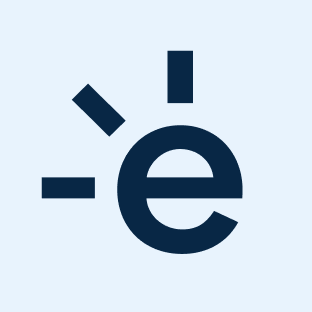Über WiseTime
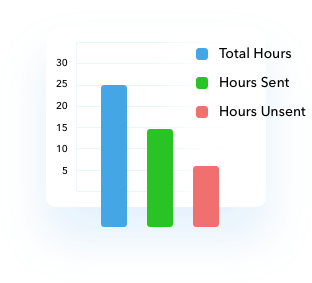


WiseTime Preis
WiseTime bietet keine Gratisversion, aber eine kostenlose Testversion. Die kostenpflichtige Version von WiseTime ist ab 30,00 $/Monat verfügbar.
Alternativen für WiseTime
Alle Bewertungen zu WiseTime Filter anwenden
Nutzerbewertungen zu WiseTime durchsuchen
Alle Bewertungen zu WiseTime Filter anwenden
- Branche: Anwaltskanzlei
- Unternehmensgröße: 2–10 Mitarbeiter
- Täglich für 1-5 Monate genutzt
-
Quelle der Bewertung
Perfect Fit
Wise time is easy to use, integrates perfectly with my practice-management system, and helps me to automate time-keeping so I can concentrate on the work.
Vorteile
Integrates with my practice-management software (Clio); let's me quickly organize and send time to be billed
Nachteile
Too granular at times (so it takes too long to use); needs to improve its task recognition (AI)
Antwort von WiseTime
Thanks for taking the time to review WiseTime. We're glad to hear that you are finding our Clio Connector useful. We also appreciate your feedback regarding granularity and task recognition and are very happy to let you know that we are currently working on improvements in these areas which we can't wait to unveil later this year.
- Branche: Anwaltskanzlei
- Unternehmensgröße: 2–10 Mitarbeiter
- Täglich für Mehr als 1 Jahr genutzt
-
Quelle der Bewertung
WiseTime's Three E's: Easy, Essential, and Earns You Money
The three E's come to mind when using WiseTime.
It's Easy: Training employees to use WiseTime is quick and painless.
It's Essential: I can work all day and not think of billing one time. This frees me up to do more billable work throughout the day. An essential tool in my productivity.
It Earns you money: Before WiseTime, our firm was losing thousands of dollars in small daily tasks like sending a quick email or checking the status of a shipment. With WiseTime, we are able to track every single keystroke and mouse click throughout the day for an accurate count of what happened that day. There is no forgetting about a small task that can be billed out.
I will never work without WiseTime running again. It is as simple as that.
Vorteile
In addition to its automatic time tracking, Wisetime is so easy to deploy and use. Getting new members set up to use WiseTime is a 1 minute process without all of the clunky steps most software makes you do. Training new employees to track their time is a quick 5 minute process that lends itself to earning more money for your business.
Nachteile
There is only one thing I do not like about WiseTime. When tracking time, there are too many clicks that are needed to track. While I understand the thought process that goes behind why it is set up the way it is (tracking one item throughout the day all at once), there are those that track by the hour at the end of the day. This causes more clicking and confusion.
Gründe für den Wechsel zu WiseTime
The integration with Clio Law Firm Software. It works seamlessly with Clio and that is absolutely essential.Antwort von WiseTime
Thanks for taking the time to review us Jason. We're really happy to hear that you have seen the benefits of WiseTime and that it has helped you easily identify all of your billable hours throughout the day.
- Branche: Onlinemedien
- Unternehmensgröße: 51–200 Mitarbeiter
- Täglich für Kostenlose Testversion genutzt
-
Quelle der Bewertung
Amazing for tracking multiple projects seamlessly
After I started using WiseTime, it takes me 5-10 minutes to fill out my timesheets (was at least 30-45 minutes per day before!)
Vorteile
The best feature of WiseTime is that I can focus on what I'm working on, and forget about stopping timers or updating job codes and all the distracting things that come with time-tracking multiple projects. I like the tagging system, very easy to set up and update as needed.
Nachteile
Occasionally, there will be a window title that WiseTime doesn't pick up on. I just tag those entries myself at the end of the day. No other negatives that I can think of.
Antwort von WiseTime
Thanks for taking the time to review us Jess. We're glad to hear that WiseTime is saving you more than half an hour each day - that's wonderful! Regarding any window titles that aren't picked up, please do send them through when they occur and we can continue to improve the app for you. You can send them using the Feedback button in the bottom left of the console or by emailing [email protected]
- Branche: Anwaltskanzlei
- Unternehmensgröße: Selbstständig
- Täglich für Mehr als 2 Jahre genutzt
-
Quelle der Bewertung
Invaluable to my Busy Practice
Wonderful product and I have been very happy.
Vorteile
It is very helpful that I can access it online from anywhere so that I can log my time. The integration with Clio is wonderful.
Nachteile
The logging of time away from my computer could be better. Would love to have the ability to see it all the time away for the day and lot it all at one time.
Antwort von WiseTime
Thank you for taking the time to leave your review Elizzabeth. We are glad that you have found our Clio connection useful and have noted your comments on logging away time for future improvements.
- Branche: Anwaltskanzlei
- Unternehmensgröße: 2–10 Mitarbeiter
- Täglich für 1-5 Monate genutzt
-
Quelle der Bewertung
Natural, easy, accurate time.
Legal timekeeping and billing that doesn't require constant mangaging of a start/stop button and no billing clients for in between or inactive periods.
Vorteile
I like that I can leave this application runnig on on my computers without noticing any loss of memory and processing capacity! That's while running several resource hogging apps and cloud servers simultaniously. When I am ready to open the WiseTime Console, It's easy to identify and group activities to client matters and I get the individual totals for each matter. Now I feel 100% confident in our true, honest billing. Backed with thorough activity logs, like window titles and the program being used.
Nachteile
I would like to be able to see the monthly or weekly total time kept for each "TAG", "Group" or for me that means which "Matter".
Antwort von WiseTime
Thanks for your review Tyler. We love that WiseTime is letting you focus on your work without interruption and bill honestly without having to worry about meticulous record keeping. Sounds like it's doing what we designed it to! Check out the articles in the help guide to see how you can view your activity for any given date, filtered by tag (or matter): https://help.wisetime.com/hc/en-us/sections/360005023453-Reports-Dashboards
- Branche: Rechtsberatung
- Unternehmensgröße: Selbstständig
- Täglich für 6-12 Monate genutzt
-
Quelle der Bewertung
Surprising when you discover what you do daily.
I would like to exploit it more efficiently but must admit that it has alrealy changed my daily work.
Vorteile
I could trace my daily actions through a report and realized that, alghouth I work very hard, my actions were scattered.
it help me to plan my work efficiency and it works because I can keep an eye on my daily work.
Nachteile
I must briefly rewrite my tasks for billing in order that the client understands what I did.
Antwort von WiseTime
Thanks for your review Isabelle. We're always happy to hear that our tool helps people work more efficiently. Regarding the re-writing of your tasks for billing, we have a function that allows you to group the activities together and add a narrative description for your client reports. Check out this short video: https://help.wisetime.com/hc/en-us/articles/360032966394-Grouping-Time-Entries-Adding-Narratives
- Branche: Anwaltskanzlei
- Unternehmensgröße: 2–10 Mitarbeiter
- Täglich für 6-12 Monate genutzt
-
Quelle der Bewertung
WiseTime is a Great Tool
It has really increased our time tracking with a small but busy law firm.
Vorteile
It really gives me ease of mind that if I have to jump between tasks, those task time records will be preserved.
Nachteile
You need to let WiseTime train you on how it works. The bit about how it tracks time when you step away from your computer is a bit wonky at times.
Antwort von WiseTime
Hi Carl, thanks very much for taking the time to review WiseTime. We're glad that it's helping you move between tasks with ease. If you ever do want a little extra help using the tool, our team is always available for online training or Q&A. Simply email [email protected] to schedule a time or ask a question.
- Branche: Computer-Software
- Unternehmensgröße: 2–10 Mitarbeiter
- Täglich für Mehr als 1 Jahr genutzt
-
Quelle der Bewertung
Great tool for independent contractor!
Extremely handy while working different projects for few customers.
Another use case is to recall what you work on few weeks ago.
Vorteile
- automatic time tracking
- smart tags assignments
- timesheets generation
Nachteile
- can't really say anything, it covers all my current needs
Antwort von WiseTime
Thanks for your review Konstantin. We're so glad to hear that WiseTime is helping you automate and organise your timesheets.
- Branche: Anwaltskanzlei
- Unternehmensgröße: Selbstständig
- Wöchentlich für Mehr als 1 Jahr genutzt
-
Quelle der Bewertung
Time Saver
Vorteile
I love that ti tracks as I work. I often switch between files and tasks and that time adds up! I capture so much time I wouldn't otherwise think to track.
Nachteile
Sometimes wish there was an offline feature.
Antwort von WiseTime
Thanks for taking the time to review us Erin. We're so glad that WiseTime is helping you. We'd love to know more about what you wish to see for offline time. We do currently track the time away from the computer and prompt users to add it upon their return or allow them to do so via the timeline. We'd love to hear from you at [email protected] on how else we could improve things
- Täglich für Mehr als 1 Jahr genutzt
-
Quelle der Bewertung
Monitoring of commercial tasks and analyzing competing companies.
We could use WiseTime easily generate and send reports through the console online. We have set up reports to be scheduled for specific dates or timestamps, and are generated as PDF or Excel files.
Vorteile
Best of WiseTime is that collects data without an Internet connection, so users need not be connected.
Nachteile
The function of WiseTime Console is based on the cloud, and you can not access this module when you are not connected to the Internet. This is definitely a negative for the operation of the software aspect.
- Branche: Computer-Software
- Täglich für 6-12 Monate genutzt
-
Quelle der Bewertung
Consultants needing to track time & activity on client projects
Track client billable & non-billable time. Increased our billable hours by 17% by tracking lost time and also increased our productivity by not losing hours spent filling out manual time sheets each week.
Vorteile
My team and I were trying to find an automated time tracker for how long we spend on specific client projects & jobs. Some projects are individual and others we work together as a team but remotely. The Team version let us report on the total team's time spent & activities on these projects. We also have an audit trail for any client request.
We tried the start and stops time trackers, but they all had obvious user faults if you forget to start/stop and/or the time it took to allocate time to each little project. We have many projects and needed something to allow us to still multitask and track the billable hours we spend on clients, along with the non-billables to optimize our in-office & remote team efforts.
With the software installed on our computers we just go about our normal day and the WiseTime software tracks our time and activity on everything we do in the background, love that! Then at any point, we can review our time on the online Console (dashboard) and do any client/job allocations. It has an a handy auto-tagging feature that auto tags/labels our time spent on client projects & jobs by scanning each activity for a predefined keyword list.
A nice feature for my own personal privacy is the privacy exclusion which lets me add software or websites to exclude from the tracking, ie if I'm taking a break and checking personal e-mail, Skyping, Amazon shopping, etc. It just automatically doesn't track them if I include them in the list. Gave me peace of mind.
Nachteile
No mobile app. Would be nice to have, but I'm still able to allocate onsite meetings manually on my iPhone's browser. Doesn't track attendance, but that wasn't what we were focused on.
- Branche: Schreiben & Editieren
- Unternehmensgröße: Selbstständig
- Täglich für Mehr als 2 Jahre genutzt
-
Quelle der Bewertung
Best Time Tracking Application on the Market
WiseTime's passive time tracking feature is what helped me make the decision. I don't have to start or stop a timer. I log in my computer for the day and don't worry about anything. WiseTime does the heavy lifting.
Vorteile
I've done the research, WiseTime provides the best passive time tracking on the market.
Nachteile
The only issue I've had with WiseTime is a few glitches with the desktop app.
Antwort von WiseTime
Thanks for taking the time to review WiseTime Donna. We are glad that you have found greater ease using WiseTime so that you don't have to worry about timers or manual logging. With regard to any glitches, our team works very hard to assist all customers with any issues so please don't hesitate to get in touch with support if you ever experience anything in future. We appreciate the opportunity to continue to improve and refine our app. See the help centre for how to easily send through diagnostics: https://help.wisetime.com/hc/en-us/articles/360034213833-Sending-diagnostics
- Branche: Anwaltskanzlei
- Unternehmensgröße: 2–10 Mitarbeiter
- Täglich für 6-12 Monate genutzt
-
Quelle der Bewertung
WiseTime
I was previously at a firm where I did not need to bill my time so this is new to me but I am very thankful that we use WiseTime because all I have to do at the end of the day is to group my time together and post it. It's simple and fast.
Vorteile
I enjoy the fact that I do not have to worry about timing myself when allocating a certain amount of time on a project because I know WiseTime will do it for me. I also love the fact that the software is integrated with Clio, our management program, to bill our clients so no extra steps involved.
Nachteile
Although you can pause WiseTime and have it start recording your time when you select maybe having a daily time schedule so when you're done with your day and use the computer without having to remember to stop recording non-work items.
Antwort von WiseTime
Thank you for your review Renee. We are very happy to hear that WiseTime is helping to ease the mental load of timekeeping and removing the need to worry about what you are doing every minute. We also appreciate your suggestion regarding the daily pause schedule - it has been added to our pool of improvements for us to discuss.
- Branche: Unterhaltung
- Unternehmensgröße: Selbstständig
- Täglich für 1-5 Monate genutzt
-
Quelle der Bewertung
Best thing I've come across to clear my head
LOVE this software so mujch.
Vorteile
I love this software because I can now get on with my day and I have a bunch of different clients, this takes the stress out of chopping and changing which happens ALOT. I may be in the middle of something and a client calls and I chop over to them and it tracks it all without me having to worry or billing wrong.
Nachteile
I bill some clients in 10 hour blocks. I would love an option where I can choose for it to alert me when a certain number of hours are up for a particular client. Maybe add a date and say example: From 10 March let me know when 10 hours is up. It to send an alert...so then I know to invoice again wiuthout having to continually check and then sometimes I'm over the hours by the time I check.
Antwort von WiseTime
Thanks for taking the time to leave your thoughtful review Helen. We are so glad the WiseTime is helping you to switch between tasks without losing billable time or worrying about manually recording it. We are also glad to hear of your suggestion regarding hourly time blocks. This has been submitted to our product development team for discussion for future improvements.
- Branche: Rechtsberatung
- Unternehmensgröße: 11–50 Mitarbeiter
- Täglich für Mehr als 1 Jahr genutzt
-
Quelle der Bewertung
Great functionality, ease of use, comprehensive analysis of work time usage
Easy tracking of work time, ensures accurate billing to my clients.
Vorteile
Super easy to use and seamless experience in tracking my work time.
Nachteile
Would like it more if I was able to select multiple items and accord them with a single category. Currently I have to tag the items one by one.
Antwort von WiseTime
Thanks for taking the time to review WiseTime. We're happy to hear that it's working well for you. There are a few ways to quickly tag multiple items at once. I'd encourage you to watch the short instructional videos here: https://help.wisetime.com/hc/en-us/articles/360032980754-Tagging-Entries and https://help.wisetime.com/hc/en-us/articles/360032966394-Grouping-Time-Entries-Adding-Narratives
- Branche: Versicherung
- Unternehmensgröße: Selbstständig
- Täglich für Mehr als 1 Jahr genutzt
-
Quelle der Bewertung
Easily Manage Time Tracking
I have been using for almost 2 years in my consulting practices and it has really simplified my time tracking
Vorteile
It is easy to deploy and set up. Basic reporting meets my needs for the most part
Nachteile
I would like to be able to better automate and customize reports. Also - the ability to add more tags
Antwort von WiseTime
Thank you for your review Cathleen. We are happy to hear that WiseTime has helped you to simplify your time tracking.
- Branche: Informationstechnologie & -dienste
- Unternehmensgröße: Selbstständig
- Täglich für 6-12 Monate genutzt
-
Quelle der Bewertung
Excellent addition to time logging software
I can cross reference WiseTime when creating my invoices to ensure that Customers are getting good value for money.
Vorteile
It logs what I'm doing automatically so I don't need to think about manually logging my time.
Nachteile
It only stores the data for one month.
It is difficult to easily consolidate the information tracked
The application occasionally conflicts with other software, i.e. does not allow the installation of IBM Rapport Security Software whilst active.
Antwort von WiseTime
Thank you for taking the time to leave your review Inez. We are happy to hear that WiseTime has relived you of the need to think about timekeeping. Please also note that the Pro and Enterprise plans allow you to store data for up to 2 years so you might find these useful. Don't hesitate to get in touch at [email protected] if you have any questions about plans or features.
- Branche: Anwaltskanzlei
- Unternehmensgröße: 11–50 Mitarbeiter
- Täglich für Mehr als 1 Jahr genutzt
-
Quelle der Bewertung
when ever and where ever
We work with WiseTime for quite a while, it is smooth, so smooth that you hardly consider writing a review; however now in Corona times where every body works remotely and finds it self confronted with various new challenges.... it is such a relief that WiseTime tracks all project work - again without any extra effort and allows me posting/summarising the time dockets so easily.
Vorteile
Without any extra effort the software tells you how much time you have spend on a certain project. Some simple clicks and the information is part of your billing system - fantastic
Nachteile
Truly no complains - I also like the constant developments improving WiseTime
Antwort von WiseTime
Thank you for taking the time to leave your review Andrea. We are pleased to know that WiseTime continues to support your team as you work remotely during this time.
- Branche: Anwaltskanzlei
- Unternehmensgröße: 2–10 Mitarbeiter
- Täglich für 6-12 Monate genutzt
-
Quelle der Bewertung
Very easy to use to track time
I didn't know what I was missing.
Vorteile
This has been an asset to remember all of the things I do in a day so I can bill for them.
Nachteile
There is nothing I don't like about this program.
Antwort von WiseTime
Thanks for your review of WiseTime, we really appreciate the feedback. We're so glad to hear that WiseTime is letting you focus on your work without interruption and bill honestly without having to worry about meticulous record keeping. Sounds like it's doing what we designed it to!
- Branche: Tiefbau
- Unternehmensgröße: 2–10 Mitarbeiter
- Täglich für Mehr als 1 Jahr genutzt
-
Quelle der Bewertung
Wisetime consumer review
I've enjoyed the simplicity and effectiveness of the software. I like how it automatically runs when i turned on the computer. Makes filling out my timesheets way easier and stress free.
Vorteile
The automated time and activity tracking.
Nachteile
Activity tracking when using a different software could be more specific. Sometimes when I review my past activities its difficult to distinguish which tasks it was for.
Antwort von WiseTime
Thanks for your review Richard, it's great to hear that WiseTime is saving you time and stress. We've also taken your feedback on board as we continue to improve the way WiseTime helps you to review your activities quickly.
- Branche: Anwaltskanzlei
- Unternehmensgröße: 11–50 Mitarbeiter
- Täglich für Mehr als 1 Jahr genutzt
-
Quelle der Bewertung
Good Software
Very Happy
Vorteile
It is very easy and intuitive to use.
Automatic recognition of Tags is useful as well as easy grouping and ungrouping
Nachteile
Reports should have more functionalities.
Time periods in which Wisetime is off, should have more options. Ranges in which Wise time is on (e.g. 8am to 8pm) would be useful.
Antwort von WiseTime
Hi Riccardo, thank you for taking the time to review WiseTime. We are in the process making improvements to our reporting functionality, so your feedback is very important to us and duly noted. If you have any further feedback or requests, don't hesitate to let us know at [email protected]
- Branche: Anwaltskanzlei
- Unternehmensgröße: 201–500 Mitarbeiter
- Täglich für 6-12 Monate genutzt
-
Quelle der Bewertung
Simply brilliant
Just great. I'm recording more time over more cases, and less time on single cases. I know accurately what time I have spent on each case. I record the time spent when I receive and email and read through it - this typically wouldn't be captured if I didn't then immediately start work on the job. Maybe I am biased because I am lazy and want to do perform useful work instead of record all time manually.
Vorteile
Wisetime reminds me of every job I did during the day on my PC, and away from my PC.
Nachteile
Wisetime does not automatically group time slots of the same case together.
Antwort von WiseTime
Hey Daniel, thank you for taking the time to review us. Your feedback is much appreciated as we continue to improve WiseTime.
- Branche: Rechtsberatung
- Unternehmensgröße: 2–10 Mitarbeiter
- Täglich für 6-12 Monate genutzt
-
Quelle der Bewertung
Time Tracking Made Easy!
WiseTime has provided an excellent experience.
Vorteile
Over the past year I have struggled to capture where all my time went during the day. Being in a very busy environment I can say that WiseTime has truly been a lifesaver. WiseTime captures every single thing that I do during my work day! I use to remember a time when I couldn't even recall what I had done a few hours prior, not anymore thanks to WiseTime. I cannot wait to see how WiseTime progresses over the years!
Nachteile
There were not any cons that I have experienced during my time using WiseTime.
Antwort von WiseTime
Thank you for taking the time to leave your review Marisa. We're so pleased to know that WiseTime has helped you easily capture all your activity in your busy role :)
- Branche: Anwaltskanzlei
- Unternehmensgröße: 2–10 Mitarbeiter
- Täglich für 6-12 Monate genutzt
-
Quelle der Bewertung
Excellent product
Vorteile
It’s so easy to set up and use! It has paid for itself 10x over.
Nachteile
I haven’t found a negative yet. Works great
Antwort von WiseTime
Thanks very much for taking the time to leave us a review Allison. We are really glad to hear that WiseTime has helped you recover more billable hours.
- Branche: Tiefbau
- Unternehmensgröße: 2–10 Mitarbeiter
- Täglich für 6-12 Monate genutzt
-
Quelle der Bewertung
Bill clients correctly
Vorteile
I get to group projects and bill those hours to the correct client. I also like the feature for idle time because I step away for a meeting and am able to bill the meeting.
Nachteile
The titles for the time stamp is the title of the document I am using. It may only be my case but I use the same name for various projects so I sometimes get confused on what project I was working on. An automatic screen shot feature would easily solve this problem.
Antwort von WiseTime
Thanks for taking the time to share your feedback with us Gustavo. It's greatly appreciated as we continue to improve the application.
- Branche: Informationstechnologie & -dienste
- Unternehmensgröße: 51–200 Mitarbeiter
- Täglich für 1-5 Monate genutzt
-
Quelle der Bewertung
Where Has This Been All My Life
Vorteile
I've been tracking my time for years for billing purposes and like many professionals I often have to fill the gaps by reviewing my diary and emails at the end of the month. The autonomous feature of Wisetime is a game changer for me.
Nachteile
Not being able to add tags after posting.
Antwort von WiseTime
Thanks for taking the time to share your experience with WiseTime, and we are happy to hear that the app has helped you to spend less time manually piecing together your month. We have also taken your feedback on board regarding editing tags after posting.
- Branche: Rechtsberatung
- Unternehmensgröße: 11–50 Mitarbeiter
- Täglich für 6-12 Monate genutzt
-
Quelle der Bewertung
easy to use, privacy first
Vorteile
- easy to use, through automatic tracking
- privacy first: only you can see what you did, your supervisor first can see it after you posted it
Nachteile
- some updates are not as stable then others, but these don't last long and maybe I'm subscribed on the beta-upgrades
Antwort von WiseTime
Thanks for taking the time to offer your feedback Tobias. We're glad that our emphasis on personal privacy is working well for you. You can check if you are on the Beta Channel in Preferences and update it to Stable if you prefer: https://help.wisetime.com/hc/en-us/articles/360033496553-Your-App-Updates-Preferences
- Branche: Schreiben & Editieren
- Unternehmensgröße: Selbstständig
- Täglich für 6-12 Monate genutzt
-
Quelle der Bewertung
Wise Time is fantastic
Customer service is great. I was so surprised when I needed assistance once to get a phone call from a real person half-way around the world.
Vorteile
The software works in the background and is so easy to use!
Nachteile
On occasion, if I restart my computer, I have to restart the program.
Antwort von WiseTime
Thank you for your review Casey, we're so glad to hear that WiseTime is working well for you. The restart behaviour you have mentioned should not be the case. We will contact you separately to resolve that issue :)
- Branche: Anwaltskanzlei
- Unternehmensgröße: 11–50 Mitarbeiter
- Täglich für 1-5 Monate genutzt
-
Quelle der Bewertung
Great Product
Very Good.
Vorteile
It helps you stay organized and you can refer back to see what you have worked on. As an attorney who lives on the billable hour this is a way to be honest and to justify your fees. Great product!
Nachteile
It would be better if the program allowed more detail before you submit the request to go to Clio -- its very limited and not user friendly.
Antwort von WiseTime
Thanks for the feedback Eric, we love that WiseTime is helping you bill better. We'd also love to know more about your feedback regarding Clio. We are always looking to improve and your input is greatly appreciated. Your account manager will be in touch to chat.
- Branche: Transport/Güterfrachtverkehr/Schienenverkehr
- Unternehmensgröße: 51–200 Mitarbeiter
- Wöchentlich für Mehr als 1 Jahr genutzt
-
Quelle der Bewertung
Top Quality
Top service
Vorteile
The app is really fast. The support service is ok.
Nachteile
Email frequantie. Product presentations.
Antwort von WiseTime
Thanks for taking the time to review us Paul. We're glad that WiseTime is working for you :)
- Branche: Anwaltskanzlei
- Unternehmensgröße: 51–200 Mitarbeiter
- Monatlich für Mehr als 1 Jahr genutzt
-
Quelle der Bewertung
Great Priduct
Vorteile
WiseTime helps me track the hours worked and the clients I did work for. Thus, it helps me record my time and do my billing.
Nachteile
Not the easiest to use. Also, does not track phone calls.
Antwort von WiseTime
Thanks for taking the time to leave us a review Marc. We are glad to hear the WiseTime has helped you do your billing. Phone calls are definitely something we have been exploring so thank you for your comments. This has been noted with our product development team for scoping future improvements.
- Branche: Medienproduktion
- Unternehmensgröße: 2–10 Mitarbeiter
- Wöchentlich für 6-12 Monate genutzt
-
Quelle der Bewertung
WiseTime is the best time-tracking software I've used!
We are always working on different projects throughout the day, and WiseTime is an efficient way to track the time spent on all of them!
Vorteile
I love the ease of use, how it accurately tracks your time automatically, how it asks you 'where you've been' and finally, the ease of making changes to any time incorrectly tracked.
Nachteile
It auto tracks upon a computer restart so that's a little bit annoying
Antwort von WiseTime
Thanks for taking the time to review us Troy. We're so glad to hear that WiseTime is helping you to efficiently gather accurate time data from your day :)
- Branche: Anwaltskanzlei
- Unternehmensgröße: Selbstständig
- Täglich für 1-5 Monate genutzt
-
Quelle der Bewertung
Wise Choice for My Time!
Vorteile
I absolutely love the fact that WiseTime automatically tracks my hours, and I can quickly export those hours to CLIO. For the most part, it saves me from the pain of remembering to track my hours each day.
Nachteile
The mechanics of the features could be a little easier to use.
Antwort von WiseTime
Thanks for taking the time to review us Megan. We are thrilled to know that WiseTime is taking the pain out of timekeeping for you :)
- Branche: Immobilien
- Unternehmensgröße: 2–10 Mitarbeiter
- Weitere für Kostenlose Testversion genutzt
-
Quelle der Bewertung
Seamless and easy to use
Vorteile
The feature that I like the most is how the software measured and provided visibility on how much time I spend in the office. It is seamless and very easy to record time.
Nachteile
The feature that I liked the least is when a pop-up appears when I am inactive for a period of time. It would often appear when I am reviewing a document that requires focus and when it comes up, it would break my workflow. I am sure this can be easily turned off but I did not get a chance to look into it.
Antwort von WiseTime
Hey Andrea, thanks for taking the time to review WiseTime. We really appreciate your feedback. You can disable the manual time prompt by selecting Preferences from your app menu and simply unticking the box next to 'enable'. I hope that helps but there is more info here too: https://help.wisetime.com/hc/en-us/articles/360032960094-General-App-Preferences
- Branche: Gesundheit, Wellness & Fitness
- Unternehmensgröße: 201–500 Mitarbeiter
- Wöchentlich für Kostenlose Testversion genutzt
-
Quelle der Bewertung
Great tracker
Weekly usage
Vorteile
Compiling features that takes all of my activity and puts into one tracker.
Nachteile
Price - I wish the price were less given how little I use it.
Antwort von WiseTime
Thanks for taking the time to leave us a review Paul. We're glad that you were able to trial WiseTime to see how easily it can pull your activities into your private timesheet for you.
- Branche: Bildungsmanagement
- Unternehmensgröße: 1.001–5.000 Mitarbeiter
- Täglich für Kostenlose Testversion genutzt
-
Quelle der Bewertung
Time Tracker
Vorteile
I like that it can track your activities on your computer and give a summary about your time usage and it also has the ability to exclude tracking certain apps and can function without the internet.
Nachteile
I don't have anything that I dislike about this product, it perfectly suits my needs.