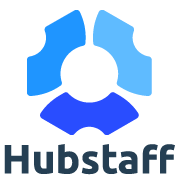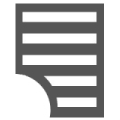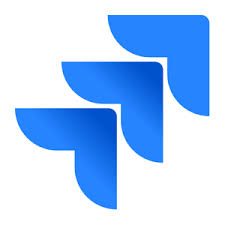Clockify
Über Clockify
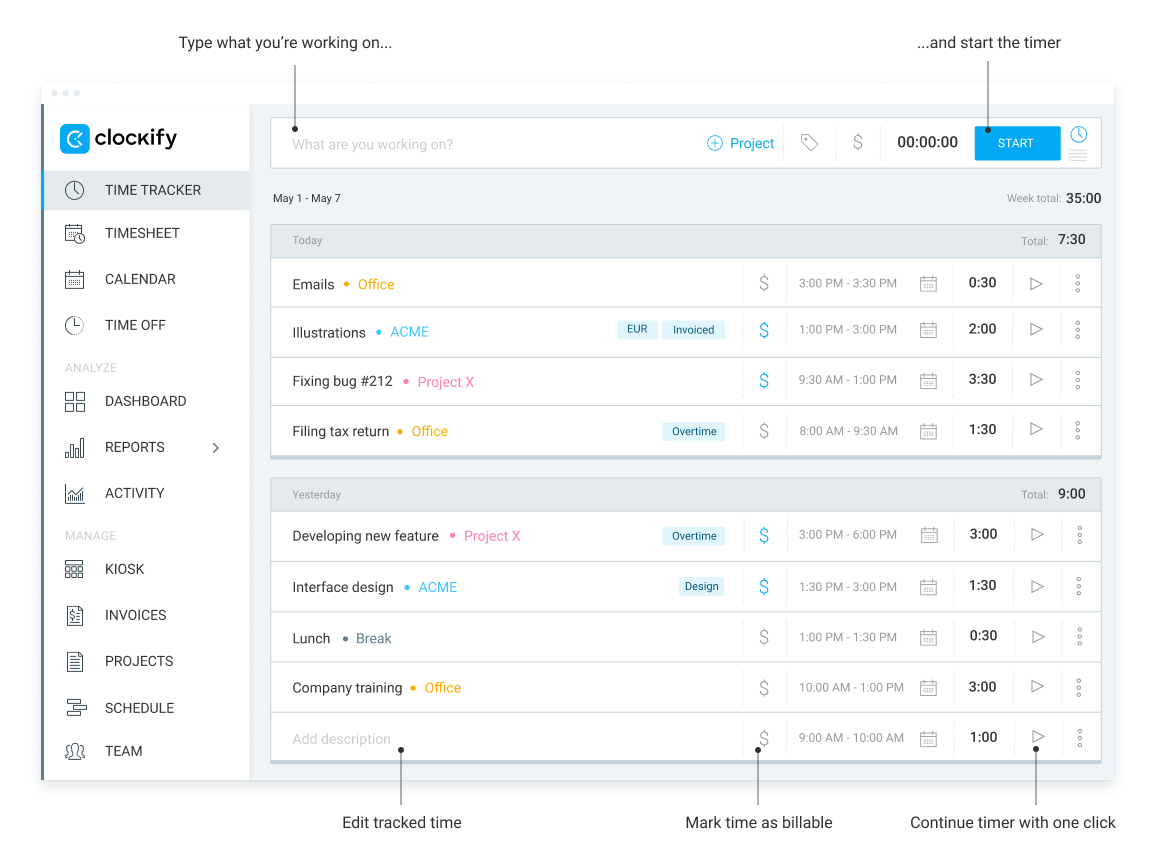
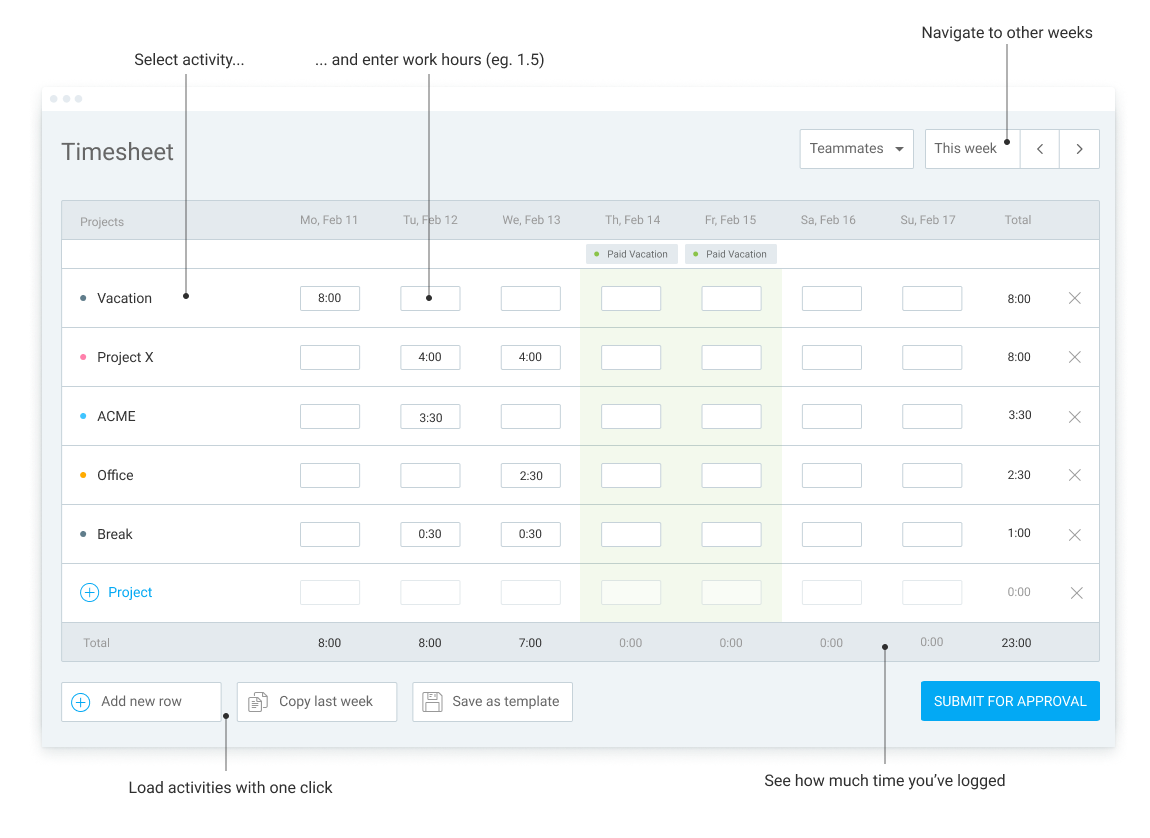
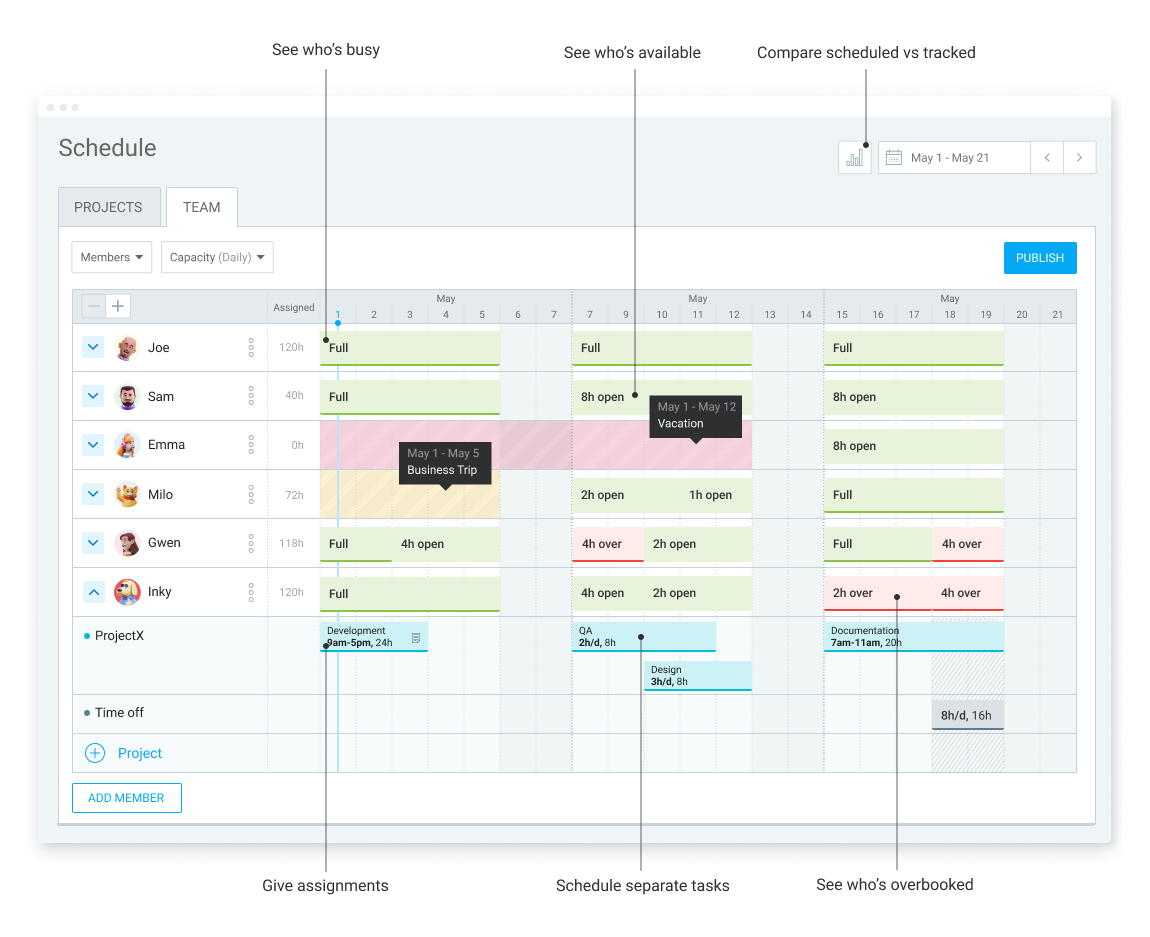
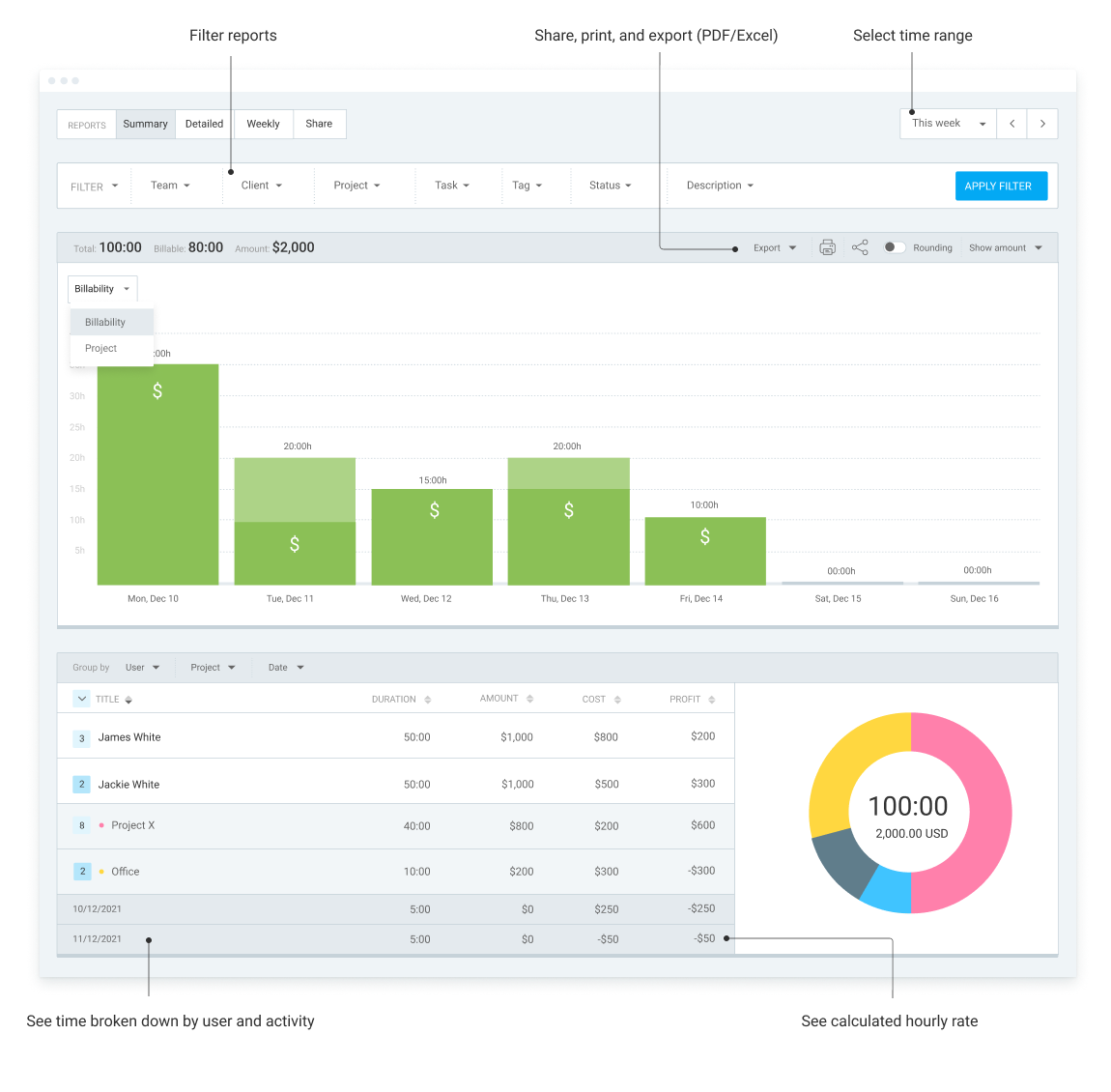
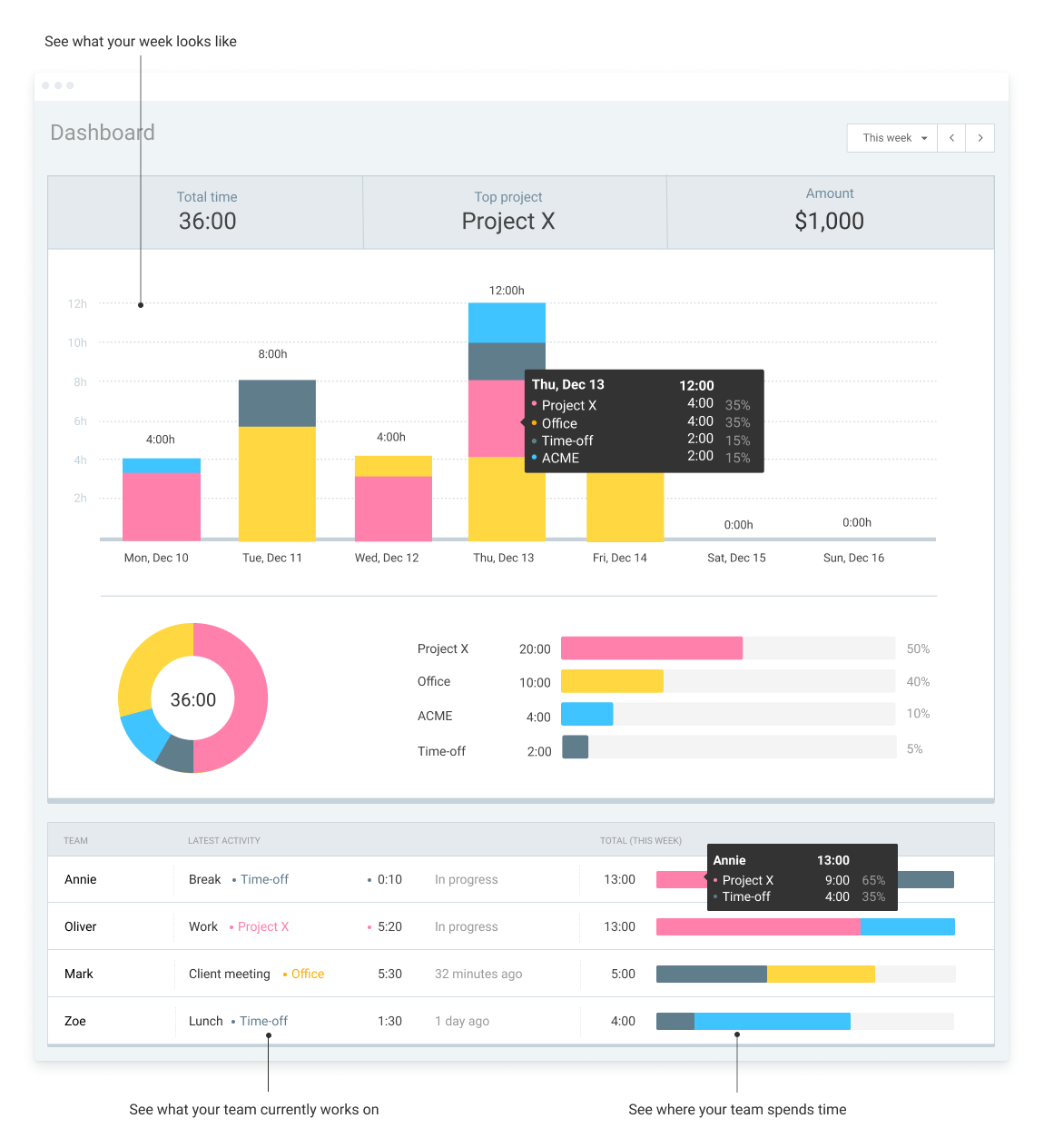
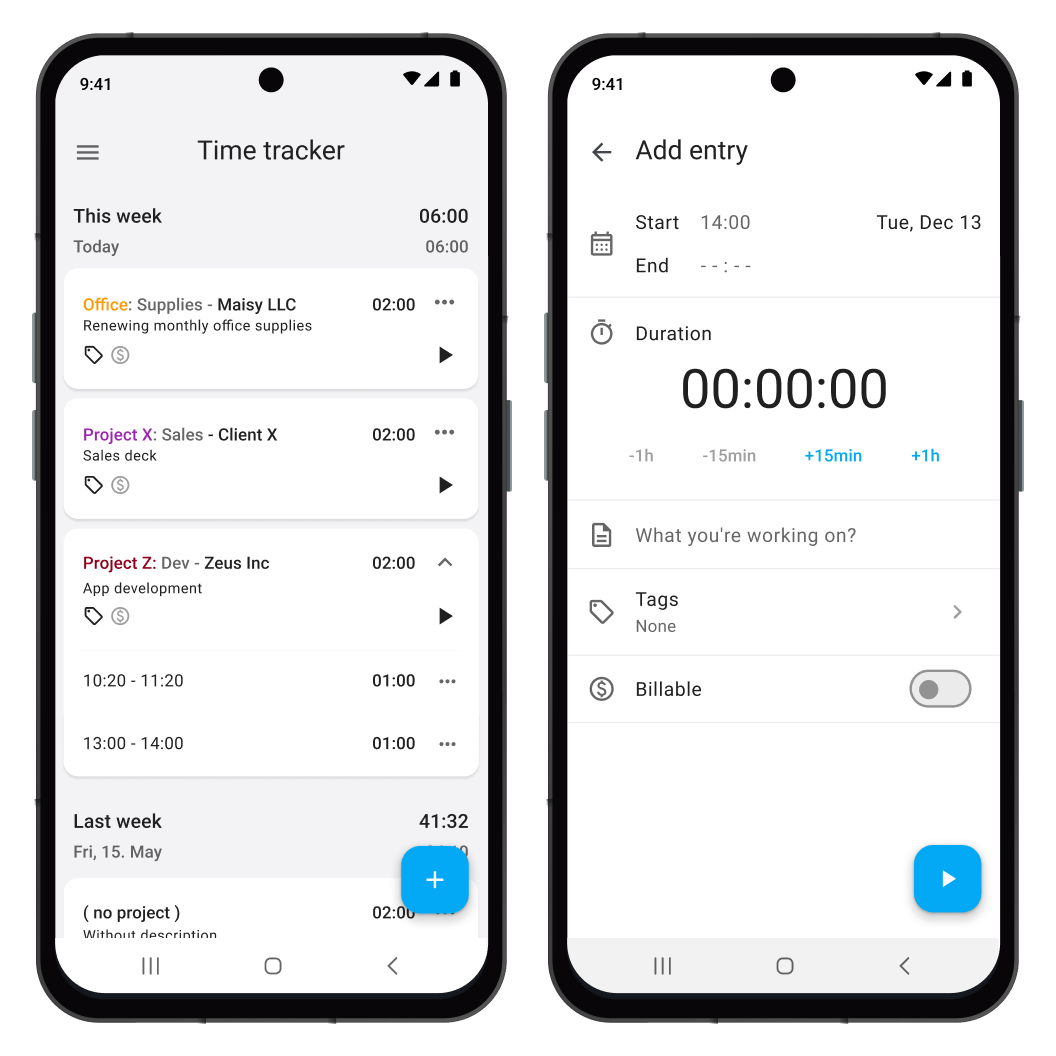






Clockify Preis
Clockify bietet eine Gratisversion und eine kostenlose Testversion. Die kostenpflichtige Version von Clockify ist ab 4,99 $/Monat verfügbar.
Alternativen für Clockify
Alle Bewertungen zu Clockify Filter anwenden
Nutzerbewertungen zu Clockify durchsuchen
Alle Bewertungen zu Clockify Filter anwenden
- Branche: Animation
- Unternehmensgröße: 2–10 Mitarbeiter
- Wöchentlich für Mehr als 1 Jahr genutzt
-
Quelle der Bewertung
Mehr Details anzeigen
Clockify is great time and work tracker
Meine Erfahrung mit Clockify war insgesamt ziemlich positiv. Es ist einfach zu bedienen und macht, was es soll – Arbeitszeiten erfassen und Projekte managen. Für jemanden wie mich, der mit verschiedenen Kunden und Projekten jongliert, ist es echt hilfreich, um den Überblick zu behalten. Klar, die Premium-Features wären manchmal praktisch, aber auch ohne die kommt man gut zurecht. Insgesamt spart es mir definitiv Zeit und Stress beim Tracken, was letztendlich das Wichtigste ist.
Vorteile
Das Beste an Clockify ist für mich definitiv die Einfachheit und Übersichtlichkeit. Du kannst super easy deine Arbeitszeit tracken, Projekte und Aufgaben organisieren, und es hilft dir richtig, den Überblick über alles zu behalten. Gerade wenn man mehrere Projekte parallel laufen hat, ist es mega praktisch. Es ist auch echt flexibel – egal ob du am PC oder mobil arbeitest, du kannst einfach überall weiter tracken. Und: Es ist kostenlos, was als Selbstständiger echt ein Plus ist.
Nachteile
Was mich bei Clockify manchmal nervt, ist, dass es in der kostenlosen Version ein paar Features gibt, die fehlen. Zum Beispiel sind manche Reports und erweiterte Analysen nur in der bezahlten Version verfügbar. Wenn man tiefer in die Zahlen gehen will, muss man halt upgraden. Außerdem kann es manchmal ein bisschen frustrierend sein, wenn man Tasks oder Projekte nachträglich ändern will – da könnte die Benutzerführung smoother sein. Aber für die Basics ist es schon ziemlich gut.
- Branche: Finanzdienstleistungen
- Unternehmensgröße: 11–50 Mitarbeiter
- Täglich für Mehr als 1 Jahr genutzt
-
Quelle der Bewertung
Mehr Details anzeigen
Projektzeiterfassung leicht gemacht
Vorteile
Clockify eignet sich optimal für die effektive Projektzeiterfassung. Das gesamte Team kann parallel Angaben treffen, wer welche Aufgaben in welchem Projekt bearbeitet hat. Dabei gibt es mehrere Möglichkeiten, die Tätigkeiten live oder im Nachgang zu dokumentieren, sodass für jeden die bequemste Erfassung garantiert ist.
Nachteile
Ich muss lange nach einem Manko bei Clockify suchen. Im Vergleich zu alternativen Zeiterfassungstools ist dieses bislang das Beste.
- Branche: Informationstechnologie & -dienste
- Unternehmensgröße: 2–10 Mitarbeiter
- Täglich für Mehr als 1 Jahr genutzt
-
Quelle der Bewertung
Mehr Details anzeigen
Simple Zeiterfassung
Top Zeiterfassungsoftware, nicht zu überladen und erfüllt genau den Zweck.
Vorteile
Das es nicht zu überladen wirkt und man direkt alles in einer Übersicht angezeigt bekommt.
Nachteile
Das GUI ist veraltet bzw. nicht mein Geschmack. Es könnte moderner sein, was aber nicht die Funktion beeinträchtigt.
Antwort von CAKE.com
Hi Til,
Thank you for your review.
Please note that you can submit feedback regarding UI directly to our product team at clockify.me/feedback.
Cheers!
- Branche: Marketing & Werbung
- Unternehmensgröße: 11–50 Mitarbeiter
- Täglich für 1-5 Monate genutzt
-
Quelle der Bewertung
Mehr Details anzeigen
Super zur Erfassung von Zeiten
Funktioniert wie es soll und ist super einfach
Vorteile
Super einfach und alles funktioniert.
Sehr viele coole Funktionen.
Auswertungen lassen sich super umsetzen.
Nachteile
Bisher habe ich noch nichts gefunden, was mir nicht gefällt
- Branche: Informationstechnologie & -dienste
- Unternehmensgröße: 11–50 Mitarbeiter
- Monatlich für Mehr als 1 Jahr genutzt
-
Quelle der Bewertung
Mehr Details anzeigen
Clockify: Effizientes Zeitmanagement für wachsende Teams mit Werkstudenten & Praktis
Vorteile
Kostengünstige Lösung: Vollständig kostenlos für grundlegende Zeiterfassungsbedürfnisse, ideal für kleine Teams und Start-ups.
Benutzerfreundliche Oberfläche: Intuitives Design ermöglicht es neuen Benutzern, ohne umfangreiche Schulung mit der Zeiterfassung zu beginnen.
Flexible Funktionalität: Bietet essentielle Funktionen für die Zeiterfassung und hat zusätzliche Fähigkeiten für wachsende Bedürfnisse.
Starke Grundlage für Zeitmanagement: Hilft beim Aufbau einer Kultur der Verantwortlichkeit und Effizienz im Team.
Nachteile
Einfache Berichterstattungswerkzeuge: Die kostenlose Version bietet begrenzte Einblicke, die für eine detaillierte Analyse möglicherweise nicht ausreichen.
Potenzielles Übersehen von detaillierten Funktionen: Da nur Grundfunktionen genutzt wurden, könnten nützliche erweiterte Features unbemerkt bleiben.
Für uns aber alles i.O.
- Branche: Computer- & Netzwerksicherheit
- Unternehmensgröße: 201–500 Mitarbeiter
- Täglich für Mehr als 1 Jahr genutzt
-
Quelle der Bewertung
Mehr Details anzeigen
Sehr gute Lösung für Zeitmanagement
Sehr gute Lösung für die Zeitmanagement und Ich werde jeden damit empfehlen
Vorteile
Clockify ist eine von der beste Software, die ich mit mein Team damit gearbeitet haben und das war richtig top. Zuesrt benötigt nicht viel speicherplatz und zu zweite man kann die Zeit professionell verwalten.
Nachteile
Manche Funktionen funktionieren nicht über das Desktop software, deshalb man muss im Web einloggen. Aber trotzdem das ist kein Risiko aber wäre besser wenn man alles im App machen kann
Antwort von CAKE.com
Thank you for your kind feedback, Mohammad. We are glad to hear that you're enjoying Clockify!
- Branche: Gesundheit, Wellness & Fitness
- Unternehmensgröße: 501–1.000 Mitarbeiter
- Wöchentlich für 1-5 Monate genutzt
-
Quelle der Bewertung
Mehr Details anzeigen
EIne software, die ich wirklich empfehlen kann
Es ist insgesamt ein gutes Produkt mit einer einfach zu bedienenden Benutzeroberfläche und kann Ihnen bei der Verwaltung Ihrer Projektstunden gut helfen.
Vorteile
Das Beste daran ist, dass es auch kostenlos verwendet werden kann.
Nachteile
Einige Zeit brauchen wir, um es mit Tools zu integrieren, und haben Schwierigkeiten bei diesem Prozess. Es sollte verbessert werden.
Antwort von CAKE.com
Hello Barbara,
Thank you for your feedback!
If you have any ideas on improving or adding new integrations, please feel free to use our feedback form - https://clockify.me/feedback.
We always appreciate the users input and will try to include the ideas into future releases.
Cheers!
- Branche: Vorstandsbüro
- Unternehmensgröße: Selbstständig
- Täglich für 1-5 Monate genutzt
-
Quelle der Bewertung
Mehr Details anzeigen
Gutes Zeiterfassungs-Tool
In meiner Arbeit als Freelancerin hilft mir Clockify meine unterschiedlichen Kundenprojekte zeitlich zu erfassen und mit Hilfe der Integration in meine Buchhaltungssoftware kann ich auch gleich eine Rechnung erstellen.
Vorteile
Es gibt eine separate Desktop App, so dass die Zeiterfassung am Rechner kinderleicht ist.
Die Handhabung ist selbsterklärend und die kostenlose Version sehr umfangreich. Eine Integration zu lexxware ist möglich.
Nachteile
Die Desktop-App zeigt nur die Zeiterfassung. Um den gesamten Account einsehen zu können, muss ich mich in den Brwoser einloogen.
- Branche: Großhandel
- Unternehmensgröße: 2–10 Mitarbeiter
- Täglich für 6-12 Monate genutzt
-
Quelle der Bewertung
Mehr Details anzeigen
Genau das was wir uns wünschten
Vorteile
Benutzerfreundlichkeit, einfache Bedienung haben mir gefallen.
Nachteile
Eigentlich keine. Was wir benötigen, haben wir schon bekommen.
- Branche: Informationstechnologie & -dienste
- Unternehmensgröße: Selbstständig
- Täglich für 1-5 Monate genutzt
-
Quelle der Bewertung
Mehr Details anzeigen
Perfektes Tool zur Zeitaufzeichnung/Reporten verschiedener Projekte
Für jeden der verschieden Projekte zu betreuen hat und diese Aufzeichnen will/muss, ist Clockify ein perfektes Tool!
Vorteile
Die Software ist in wenigen Minuten bereit zum Einsatz und ist sehr intuitiv zu bedienen!
Da sie SW im Web sowie auch per eigener App erreichbar ist, kann die Zeit auch immer gleich mit getrackt werden und ein lästiges Nachtragen entfällt
Nachteile
Habe noch keine Funktion gefunden, welche verbessert gehört und wüsste jetzt auch nicht was fehlt.
- Branche: Design
- Unternehmensgröße: Selbstständig
- Wöchentlich für 6-12 Monate genutzt
-
Quelle der Bewertung
Mehr Details anzeigen
Clockify Dein kleines Helferlein für Projekte
Schön ist die Aufteilung der Projekte und Kunden. Endlich sehe ich die echte Arbeitszeit für eine Projekt und nicht die gefühlte. Spielt hervorragend mit Asana zusammen.
Vorteile
Clockify überzeugt durch eine einfache Bedienung und ist auf allen Geräten präsent. Bietet mir eine Monatsübersicht der Projekte/Zeit um daraus Rechnungen zu generieren. Hilfreich sind die Berichte mit verschiedenen Filterfunktion. Eine App die ich nicht mehr missen möchte.
Nachteile
Nachteiliges habe ich bis jetzt nicht erfahren können. Im Gegenteil, Clockify entwickelt sich.
- Branche: Marketing & Werbung
- Unternehmensgröße: 11–50 Mitarbeiter
- Täglich für Mehr als 2 Jahre genutzt
-
Quelle der Bewertung
Mehr Details anzeigen
A solid choice for small to mid-sized businesses. Highly recommend.
Overall, I found Clockify to be very efficient, both in functionality and cost effectiveness. It improved project management, including when we used freelancers. We were able to identify bottlenecks in productivity and optimizing our workforce.
Vorteile
We loved the ability to tracking time spent on specific clients and break that down into tasks and projects for that client. Timesheet can easily be submitted to supervisor for approval, making payroll processing easier. Integrates well with Asana and Quickbooks for billing our project specific clients. Before Clockify, many times revenue would fall between cracks in reporting time, so it really reduces revenue loss. Also, Clockify was a big help in tracking workloads, employee productivity, and expenses.
Nachteile
Not good for mobile employees as it doesn't have GPS tracking. Manual entry of time led to a couple of time where employee reporting was inaccurate. Strict monitoring is required.
Gründe für den Wechsel zu Clockify
Cost and easy of use, mostly. But I had used at a previous employer and liked very much.- Branche: Rechtsberatung
- Unternehmensgröße: Selbstständig
- Täglich für Mehr als 2 Jahre genutzt
-
Quelle der Bewertung
Mehr Details anzeigen
Highly recommend
I have been using Clockify for a few years and find it to be extremely easy to use. The app is so easy to use, probably easier than the website on some occasions.
Vorteile
Very efficient for time tracking and time reporting.
Nachteile
The hourly rate for each client does not work properly on the free version.
In Betracht gezogene Alternativen
FreeAgentGründe für den Wechsel zu Clockify
Toggl was okay but not as easy to use. Freeagent is my accounting software and does time tracking but I found this extremely difficult to use.- Branche: Informationstechnologie & -dienste
- Unternehmensgröße: Selbstständig
- Täglich für Mehr als 1 Jahr genutzt
-
Quelle der Bewertung
Mehr Details anzeigen
Best Tool for detailed time tracking with projects & clients
I really like the user interface of Clockify, its simple and looks good but is not overdesigned or has too many details. It's a very clear experience when working with it.
Vorteile
To me, Clockify is a pretty good time tracking platform for personal use or business, if you want to track tasks/ logs per project & client. It has many useful features like Clients, Projects, Project Tasks, Invoices.
Time logs can have many fields or just as few as you want, that's essential to me. A task can be added to a project and a project task and can be labelled with tags, so you can categorize your logs.
Nachteile
To me as a personal user with only a few tasks, the cost for an according plan is high, as I only need some features of other plans. I would like it better if there was an option to add single features as kind of add-on for a fair price.
The mobile app is great too, but some useful features aren't yet implemented. But for basic logging it works, and more details can be added via web on desktop later.
- Branche: Marketing & Werbung
- Unternehmensgröße: Selbstständig
- Täglich für Mehr als 2 Jahre genutzt
-
Quelle der Bewertung
Mehr Details anzeigen
Best Time Tracking Software Available!
My experience with Clockify has been great. The user interface works well for me, and my clients understand and appreciate the time tracking reports.
Vorteile
Clockify makes it very easy to categorize and organize projects and tasks, and either track your work in real time or go back and input your time later. The reporting features have been great for helping me communicate time spent on deliverables when I send clients progress reports on projects.
Nachteile
I'm going to sound like I work for them, but I swear to you I don't. I just have not found anything not to like about this software yet.
- Branche: Bildungsmanagement
- Unternehmensgröße: 1.001–5.000 Mitarbeiter
- Täglich für Mehr als 2 Jahre genutzt
-
Quelle der Bewertung
Mehr Details anzeigen
Time Tracker Tool
Vorteile
Their pricing is unbeatable. It is so easy to install and deploy
Nachteile
Nothing bad so far. It has been working greatly
Warum Clockify gewählt wurde
The pricing of the previous tool made me switchZuvor genutzte Software
ClickUpGründe für den Wechsel zu Clockify
The overall functionality of Clockify is way better- Branche: Buchhaltung
- Unternehmensgröße: 2–10 Mitarbeiter
- Täglich für 6-12 Monate genutzt
-
Quelle der Bewertung
Mehr Details anzeigen
Accurate to the Second - Your Profitablility and Payroll Solution
Overall I definitely recommend this to payroll administrators and businesses who need to understand their profitability using their employees or any team member's time tracked.
Vorteile
Its accurate, super customizable and well organized. The layout of the options and views is excellent. The in depth reports are so useful for various payroll needs as well as to understand profitability per client/project.
Nachteile
It's a bit difficult to edit your time entry...like if you left it running by accident LOL.
- Branche: Logistik & Lieferkette
- Unternehmensgröße: 5.001–10.000 Mitarbeiter
- Täglich für Mehr als 2 Jahre genutzt
-
Quelle der Bewertung
Mehr Details anzeigen
Hit the ground running and track time with Clockify. A sublime time management tool.
My experience with Clockify has been outstandingly effective. It has have really helped me improve and become more aware of my time management. Clockify reports ensure that i have all the insights i need to monitor my time usage behaviors making it easy to rectify on areas am wasting time.
Vorteile
Clockify has the best reporting features that provides very fine-detailed time reports making it easy to assess time usage statistics. It also has great visualization tools which makes it easy to read and interpret the presented time insights. Clockify automations makes time tracking so effortless without the manual clock in and out.
Nachteile
I have not failed to like anything about Clockify. All things are in very perfect shape and i have nothing bad to report.
- Branche: Einzelhandel
- Unternehmensgröße: 10.000+ Mitarbeiter
- Täglich für Mehr als 2 Jahre genutzt
-
Quelle der Bewertung
Mehr Details anzeigen
Clockify is the master of all masters, the most streamlined tool for time tracking.
I had never experienced such a productive time tracking experience than i am with Clockify. It makes makes it look so easy to monitor time usage. Clockify has helped me to learn how to become more productive by adopting better time management behaviors. With Clockify, time wastage has become a thing of the past.
Vorteile
Setting up Clockify was so easy and i love the user-friendly interface. Clockify has amazing shift scheduling tools that makes it easy for our team to allocate shifts. It has task automation workflows that help record all time data automatically making time tracking very precise. Clockify time usage reports are easy to interpret and offer reliable insights on time management.
Nachteile
Am yet to face any challenges with Clockify. It has been a smooth ride and I don't have any complaints.
- Branche: Schreiben & Editieren
- Unternehmensgröße: Selbstständig
- Wöchentlich für Mehr als 2 Jahre genutzt
-
Quelle der Bewertung
Mehr Details anzeigen
Improved features add value to Clockify
Overall, it is passable and convenient to use.
Vorteile
It is flexible; we can use it on as an app on the phone and computer.
Its summary can show useful breakdown of hours used for invoicing.
Nachteile
I often could not update the laptop app when it shows that updates are necessary.
We can't stop the timer without input of project; sometimes it's difficult to search the project we're tracking if we forget our labels.
The 'Description' label can be confusing and cannot be edited once inserted at the beginning of tracking for a project.
- Branche: Marketing & Werbung
- Unternehmensgröße: Selbstständig
- Täglich für 6-12 Monate genutzt
-
Quelle der Bewertung
Mehr Details anzeigen
Must-have if you want to be productive
Vorteile
This greatly helped with my productivity and managing multiple work tasks. It's very user-friendly and doesn't need a complicated setup.
Nachteile
The customization of color for each project is limited.
- Branche: Öffentlichkeitsarbeit und Kommunikation
- Unternehmensgröße: Selbstständig
- Täglich für Mehr als 2 Jahre genutzt
-
Quelle der Bewertung
Mehr Details anzeigen
Clockify - meets my needs perfectly
As a self-employed consultant, I had spent years searching for a no/low-cost time tracking app that is flexible, reliable and easy to use with my self-built invoicing set-up. I had been using a promising system from another developer, but experienced a loss of data that took many hours to re-create. With Clockify, I have all the features that I need and more. It has been absolutely perfect for my purposes.
I have been using Clockify for more than two years
Vorteile
Easy to set up and use
Reliable - have experienced no downtime or glitches
Variety of views including overview dashboard
Ability to generate reports to support my custom invoicing system
Includes Windows app and Android mobile app
Well-featured free version for small businesses
Nachteile
Have encountered some inconsistencies with web app synchronization
In Betracht gezogene Alternativen
monday.comWarum Clockify gewählt wurde
Reliability incident that resulted in significant non-backed-up data loss that required rebuilding.Gründe für den Wechsel zu Clockify
Clockify was more versatile, easy to use and customizable for my purposes.- Branche: Schreiben & Editieren
- Unternehmensgröße: Selbstständig
- Wöchentlich für Mehr als 2 Jahre genutzt
-
Quelle der Bewertung
Mehr Details anzeigen
Clockify is my favorite free tool for independent contractors
The mix of functionality and streamlined UX (i.e. I want something simple and easy to use, for time-tracking of one employee and one client) is unmatched in the free version. Highly recommend.
Vorteile
I am a part-time freelancer with 1-2 clients at any time. Clockify is one of my most essential tools for time-tracking towards monthly invoice. It's simple to use and allows me to start/stop/pause time fluidly from my browser window.
Nachteile
There are no cons to this program for me. I use the free version and it's an excellent value.
In Betracht gezogene Alternativen
HarvestGründe für den Wechsel zu Clockify
I didn't like some features of competitors that gave access to my desktop / files to the program (Clockify is totally browser based). Some like Harvest also just offered too much for what I needed, or required payment. I wanted a minimal, easy to use time tracker for just myself.- Branche: Buchhaltung
- Unternehmensgröße: 2–10 Mitarbeiter
- Täglich für Mehr als 1 Jahr genutzt
-
Quelle der Bewertung
Mehr Details anzeigen
The reports are the best for tracking labor costs by task, project and client
Clockify has been a game-changer for managing both my art business and work with my daughter. Initially, I started using it just to track my time for various tasks, but as my responsibilities grew—especially after becoming paid staff for my daughter's business—it became indispensable. Clockify's ability to track hours by project, client, and task has made billing simple and accurate, allowing us to set rates more strategically.
What really sets Clockify apart is the flexibility it offers. The upgraded paid version has been worth every penny, particularly for its time rounding feature, which has streamlined our billing process even further. The detailed reports are a bonus—they’ve given us insights that helped optimize our workflow and boost productivity. I couldn’t imagine managing our businesses without it!
Vorteile
what I like the most about Clockify is the reports, they are intuitive, visual and easily understood
Nachteile
Nothing, I like everything about clockify
In Betracht gezogene Alternativen
AsanaGründe für den Wechsel zu Clockify
ease of use, intuitive interface, attractive design- Branche: Informationstechnologie & -dienste
- Unternehmensgröße: 2–10 Mitarbeiter
- Täglich für Mehr als 2 Jahre genutzt
-
Quelle der Bewertung
Mehr Details anzeigen
Effortless time tracking with Clockify! A game changer for productivity.
It's really good. I've been using Clockify since 2019. I've also been suggesting it with my new clients and they're embracing it quickly! Experience is smooth. I also use the Clockify extension on browser for quick tracking.
Vorteile
I like using most the time tracker and the reports! Also, the ability to export the reports in pdf/excel file helps me track everything even when I'm offline. It helps me see the overall picture of the projects that I'm working on with my client.
Nachteile
Timesheet. Not because I don't like it, but it doesn't work with how I work with my clients.
- Branche: Marketing & Werbung
- Unternehmensgröße: 11–50 Mitarbeiter
- Täglich für 6-12 Monate genutzt
-
Quelle der Bewertung
Mehr Details anzeigen
A Simple and Effective Time-Tracking Tool
Overall, my experience with Clockify has been really positive. It’s incredibly easy to use, and the time tracking and reporting features have helped me stay organized and efficient. I love that I can manage multiple projects and track billable hours, all while using the free plan. While there are a few limitations, like some advanced features being behind a paywall and occasional glitches in the mobile app, it’s still a great tool that fits well into my workflow. It’s definitely improved how I manage my time.
Vorteile
What I like most about using Clockify is how easy and intuitive it is. The user interface makes time tracking a breeze, and the detailed reporting tools give me clear insights into how I’m spending my time. I also love that the free plan offers unlimited users and projects, which is perfect for my team. Plus, the ability to track billable hours and integrate with other tools like Trello really helps streamline my workflow. It’s simple but powerful, which makes a huge difference in managing productivity.
Nachteile
What I like least about Clockify is that some of the more advanced features, like invoicing and deeper analytics, are only available in the paid plans, which can be limiting. The mobile app can also be a bit sluggish at times, and it doesn’t always offer the full functionality I need when I’m on the go.
- Branche: Informationstechnologie & -dienste
- Unternehmensgröße: Selbstständig
- Täglich für Mehr als 1 Jahr genutzt
-
Quelle der Bewertung
Mehr Details anzeigen
More keyboard-friendliness would be very much appreciated
Clockify is close to be great, but still could use some UX improvements. Things like natural language recognition (or at least key templates recognition) when you make an entry would be really SOTA thing to do.
Vorteile
The feature list is almost complete - you can do everything you would want to have in a time tracker in it.
Nachteile
While features are largely there, I would like to use shortcuts more extensively to move around entries, quickly copy/edit them. As clockify is also used by developers, I imagine the core audience would also appreciate that.
E.g. use hjkl to navigate the calendar view, use cmd+d to duplicate the task, use hjkl to move the duplicate, then use cmd+hjkl to move this duplicate to the place i want.
Also while in the entry, it would be great to have things out of your way while you use keyboard. Example: when you switch to the project field, you can type in the project, as I type I want the project to be selected, so that i don't need to press down (two times - one to pass the collapse button, another one to select project), I want to be able just press return and the project would be selected.
In Betracht gezogene Alternativen
NotionWarum Clockify gewählt wurde
several subcontractors were using clockify, it made sense for us as company to adopt it too to have time tracking in one place.Gründe für den Wechsel zu Clockify
while you can do almost everything you do in Clockify in Notion, Notion requires setup and is easier to break.- Branche: Informationstechnologie & -dienste
- Unternehmensgröße: 2–10 Mitarbeiter
- Wöchentlich für Kostenlose Testversion genutzt
-
Quelle der Bewertung
Mehr Details anzeigen
Great for time tracking, opportunities for quickbooks invoices integration features, awesome...
My overall experience with Clockify has been positive. It’s easy to use for tracking time and managing projects. However, the integration with QuickBooks only works for employees, not contractors, which is a downside for me. Also, invoicing by resource is not supported, which limits its flexibility for my needs. That all said, it has a great user interface targeted to project management and hours tracking by project.
Vorteile
Clockify’s user-friendly interface makes time tracking simple and free for individuals and teams. It’s easy to start timers, track projects, and log hours, which is great for managing my team’s hours across various projects. It integrates well with other tools for collaboration, and its reporting features provide helpful insights into time spent on tasks. Plus, the mobile app syncs smoothly with the desktop version for seamless use across devices.
Nachteile
What I liked least about Clockify is that when integrating with QuickBooks, it only works with employees set up in QuickBooks, not contractors. This was a big limitation for me since I primarily work with contractors. Another issue is that you can only send hours by project, which might work well if you invoice by project. However, I invoice by resource, listing the hours and costs for each person across all projects, which Clockify doesn't support. Could be a great opportunity to add this feature for those who manage invoicing differently.
In Betracht gezogene Alternativen
QuickBooks TimeGründe für den Wechsel zu Clockify
Cost was a big factor but also functionality. Clockify allows for tracking esially at a project level which is key for my organization.- Branche: Marketing & Werbung
- Unternehmensgröße: 2–10 Mitarbeiter
- Täglich für Mehr als 1 Jahr genutzt
-
Quelle der Bewertung
Mehr Details anzeigen
Makes tracking time for multiple projects super simple!
Love it! Built in to my browser, only takes 2 seconds to select the project, and it's easy to go back and edit times if needed. I've been using the free version for over two years to run my business. I've tried others, and keep coming back to clockify because it is so simple to use.
Vorteile
I love the ability to separate clients, projects, and tasks separately. It is so simple to track multiple types of work and payrates within the same client or project, and the reporting makes it incredibly easy to create invoices at the end of the month.
Nachteile
I wish it integrated with my invoice software so I could generate invoices directly from a report. This would save me hours and hours of time every month.
In Betracht gezogene Alternativen
TodoistWarum Clockify gewählt wurde
It was incredibly inaccurate and I always forgot to use it. Since clockify has a visual icon at the top of my screen, it's super easy to remember.Gründe für den Wechsel zu Clockify
reporting was amazing - so easy to see each separate client and project. Also very easy and straightforward to set up. Didn't have to use a single help doc.- Branche: Personalbeschaffung & -besetzung
- Unternehmensgröße: 51–200 Mitarbeiter
- Täglich für Mehr als 2 Jahre genutzt
-
Quelle der Bewertung
Mehr Details anzeigen
Clockify is the most incredible time tracking tool. Very simple and efficient.
Clockify has made it so easy to track time which help me to understand how well or poor am utilizing my time both at work and at personal activities. It provides clear time reports that help me to determine areas where i need to do better to achieve healthy work time management. The experience with Clockify has been a very productive one and i will keep choosing it over the other tools.
Vorteile
Its seamless integration with work management tools makes it easy to track our time consumption during projects. Clockify has a very great auto-tracker tool that allows me to automatically track my time usage making the process very simple, efficient and less time taking. Clockify is very easy to use and i like how intuitive the user interface is and how neatly the dashboard is organized. It also has a very exceptional reporting tool that help generate detailed time usage reports. More to just time tracking, Clockify has some team scheduling tools that help me and my team to plan and schedule for our work shifts.
Nachteile
I have not had any unpleasing moments with Clockify. I have genuinely loved everything about it so no cons to report.
- Branche: Informationstechnologie & -dienste
- Unternehmensgröße: 2–10 Mitarbeiter
- Täglich für Mehr als 2 Jahre genutzt
-
Quelle der Bewertung
Mehr Details anzeigen
Smooth, reliable, and innovative!
My overall experience with Clockify has been excellent. I’ve been using the tool for 2.5 years, and it is reliable and consistently brings valuable innovations. I can effectively manage my time and tasks, which has helped me increase my productivity. I highly recommend it for anyone looking for a robust time management solution!
Vorteile
What I like most about Clockify is its smoothness and ease of use. The time tracking is intuitive, and the integration with the Google Chrome extension makes the process extremely convenient.
Nachteile
What I like least is that sometimes the extension button doesn't work when clicked or has phantom touches. However, this doesn't impact usability since I can simply click again or refresh, which only takes seconds.
- Branche: E-Learning
- Unternehmensgröße: 501–1.000 Mitarbeiter
- Täglich für Mehr als 1 Jahr genutzt
-
Quelle der Bewertung
Mehr Details anzeigen
Improved time management, but mobile app and manual entry could be smoother
Firstly, Clockify offers a robust free plan with unlimited users and projects, making it accessible for freelancers (like me), small businesses, and teams. Its user-friendly interface simplifies time tracking, while comprehensive features like manual entries, timers, and reports help analyze the productivity of users. It supports project management with billable hours, budget tracking, and progress monitoring. Its cross-platform compatibility with web, desktop, and mobile enhances accessibility making it easier for me to log my hours from anywhere. Clockify is a versatile tool as it offers customizable reports, integrations with tools like Asana and Trello, and team collaboration features.
Vorteile
Clockify has helped me improve my time management and productivity. The best part is that it offers the flexibility to generate detailed reports based on projects, clients, or team members. These reports can be easily exported in multiple formats, such as CSV, PDF, Excel, etc.
Nachteile
I feel the mobile app is less intuitive and slow or glitchy compared to the desktop or web versions. Another issue is that entering or editing time manually feels cumbersome, particularly for users and teams managing multiple projects and tasks simultaneously.
- Branche: Vorstandsbüro
- Unternehmensgröße: 51–200 Mitarbeiter
- Täglich für 1-5 Monate genutzt
-
Quelle der Bewertung
Mehr Details anzeigen
Efficient and User-Friendly Time Tracking with Room for Advanced Features
My overall experience with Clockify has been positive. It’s a highly efficient tool for tracking time, managing tasks, and staying organized. The platform is user-friendly, making it easy to set up and use right away, even for teams. I found the ability to switch between tasks and track time on various projects especially useful, and it offers a good level of customization for creating reports and monitoring productivity. While some of the advanced features are locked behind a paywall, the free version still provides solid functionality for most basic needs. It's been a valuable tool for improving time management and project efficiency.
Vorteile
One of the things I liked most about Clockify is its simplicity and ease of use. The intuitive interface makes it easy to track time and manage tasks, even for team members with minimal experience. I also appreciate the flexibility it offers, allowing you to create custom reports, track billable hours, and integrate with other tools seamlessly. The ability to switch between different projects and tasks with a single click enhances productivity, and the fact that it's available across devices means you can stay on top of your time tracking from anywhere.
Nachteile
One aspect I liked least about Clockify is that some of its more advanced features, like detailed reporting and integrations, are only available in the paid version. While the free version is great for basic time tracking, those looking for deeper analytics or more complex project management capabilities might feel limited without upgrading. Additionally, the user interface, while intuitive, can feel a bit cluttered at times, especially when handling multiple projects or team members. Lastly, the mobile app occasionally lags, making it a bit less reliable compared to the desktop version.
- Branche: Buchhaltung
- Unternehmensgröße: Selbstständig
- Täglich für 6-12 Monate genutzt
-
Quelle der Bewertung
Mehr Details anzeigen
Clockify: A valuable ally for time management
My overall experience with Clockify has been quite positive! I really appreciate the simplicity of the tool and its ability to adapt to different work styles. Whether managing personal or professional projects, it is easy to track the time spent on each task. The reports generated are clear and allow you to get an overview of productivity.
Vorteile
Clockify is great I especially love its user-friendly interface that makes time tracking easy and enjoyable. Also, the detailed reporting feature is really helpful for analyzing productivity. the ability to collaborate with a team, which makes project management much smoother.
Nachteile
Personally, one of the aspects that some people find frustrating is the limitation of some features in the free version. Sometimes, this can make it difficult to access advanced tools without upgrading to a paid plan.
- Branche: Design
- Unternehmensgröße: Selbstständig
- Täglich für Mehr als 2 Jahre genutzt
-
Quelle der Bewertung
Mehr Details anzeigen
Exceptional Time Tracking Solution with Excellent Free Features
My experience with Clockify over the past 3 years has been outstanding. It’s reliable, intuitive, and continues to improve with regular updates. The app is perfect for tracking time efficiently, whether for individual or team use, and the free features are remarkably generous. I highly recommend it to anyone looking for a solid time management solution!
Vorteile
What I appreciate most about Clockify is the simplicity and flexibility it offers. The interface is user-friendly, making time tracking easy even for someone with minimal tech experience. The ability to categorize tasks by projects, clients, and time intervals provides clear insights into productivity. The fact that it offers unlimited users and projects in the free plan is a huge plus, making it accessible for freelancers and teams alike. Integrating it with other tools like Asana and Trello has also been seamless and valuable for my workflow.
Nachteile
One thing I would like to see improved is the reporting feature on the free plan. While the basics are covered, more advanced customizations or visualizations could elevate the experience even further without needing a premium plan.
- Branche: Buchhaltung
- Unternehmensgröße: 1.001–5.000 Mitarbeiter
- Täglich für Mehr als 2 Jahre genutzt
-
Quelle der Bewertung
Mehr Details anzeigen
Clockify Review: A Freelancer's Perspective on Time Tracking Tools
Overall, my experience with Clockify has been good. It helps me stay organized and see how I spend my time. Logging tasks and creating reports is easy, and it works well with other tools I use. While the free version has some limits and the mobile app could be better, I’m thinking about upgrading to get more features. It’s definitely a useful tool for managing my freelance work efficiently.
Vorteile
As a freelancer, I love using Clockify to track my time because it really helps me understand how I spend my hours on different projects. The interface is straightforward, so I can quickly log my work and generate reports that keep my clients informed. Plus, the free version is a huge bonus, allowing me to stay organized without breaking the bank!
Nachteile
As a freelancer, I’ve found a few downsides to Clockify. The free version has limited features, which might not be enough if I need more advanced tools. Sometimes the interface feels a bit cluttered with too many tasks, and the mobile app isn’t as easy to use as the desktop version, which can be frustrating when I’m trying to track time on the go. I’m actually considering upgrading to maximize the benefits and get access to more features.
- Branche: Marketing & Werbung
- Unternehmensgröße: 2–10 Mitarbeiter
- Täglich für Mehr als 1 Jahr genutzt
-
Quelle der Bewertung
Mehr Details anzeigen
Excellent time tracker at a realistic price.
User friendly, very quick access via the Google extension, almost zero learning curve as intuative. Reasonably priced and suited me better than some of the alternatives. The reporting is in depth and certainly goes to the level I need (B2b marketer). So all in all, tracking time made simple.
Vorteile
So easy to use and you can select client, project and task options so keeps everything very simple. Adding the Clockify to the browser bar using the extension means its all but a click away so if youre like me and jumping from one task to another (regardless of start of the day intentions) then this really helps keep track of where tike is spent and for whom.
Nachteile
Two things, one, sometimes if its left running then i need to manually find errors and resolve. And two, the trial was, understandably, a little limiting so I felt I had to purchase the full version to really see if I'd keep using it. It is 'forever free' though so if a little functionality is needed then brilliant. Other than that it pretty much does what youd expect.
- Branche: Freizeit, Reisen & Tourismus
- Unternehmensgröße: 11–50 Mitarbeiter
- Täglich für Mehr als 2 Jahre genutzt
-
Quelle der Bewertung
Mehr Details anzeigen
Clockify is a super valuable tool for tracking work time.
Clockify has been a very great and reliable tool for managing my work time. It has given me the most admirable experience while tracking and managing my time. Clockify makes it easy to evaluate where am loosing or wasting my valuable time. It also also make it so easy to create work schedules for me and my team.
Vorteile
Clockify offers me a real-time time tracker that help me to monitor how am spending my working hours with much ease. It has a robust reporting tool that gives accurate analytics insights on how well or poor am managing my time. Clockify has an auto tracker option that help track time usage automatically with no manual work to do. Its simple integration with project management tools makes it easy to monitor my time usage on each tasks i have. Clockify also help me and my work colleagues to create flexible work schedules and shifts.
Nachteile
There has never been anything bad with Clockify. I have not yet encountered any challenges while using it.
- Branche: Informationstechnologie & -dienste
- Unternehmensgröße: 11–50 Mitarbeiter
- Täglich für Mehr als 2 Jahre genutzt
-
Quelle der Bewertung
Mehr Details anzeigen
Best Time Management Tool
Excellent tool. Must have in any organization who wanted to record the employee bookings working within the office or remotely on various projects. I recommended this tool to many of my acquaintances and they are happy to use it.
Vorteile
Necessary features for managing the team member bookings. We can easily manage bookings on the project by project. It is easy to extract reports with various filters provided in the system.
Nachteile
Timer restriction is paid one. and the option for the User role creation is missing. (right now only we have Admin and Normal users) in the free plan, Team leader / PM/ etc roles could be configured with the same plan.
- Branche: Marketing & Werbung
- Unternehmensgröße: 51–200 Mitarbeiter
- Täglich für 6-12 Monate genutzt
-
Quelle der Bewertung
Mehr Details anzeigen
Efficient Time Tracking Made Easy: My Experience with Clockify
My overall experience with Clockify has been quite positive. The platform is intuitive and easy to navigate, making time tracking straightforward for both individual and team projects. I appreciate the ability to switch between manual entry and automatic tracking, which provides flexibility depending on the type of task I'm working on.
The reporting features are comprehensive, allowing me to generate insights into productivity and time allocation effectively. I also love how it integrates with other tools I use, streamlining my workflow. However, there are some limitations in the free version, which can be a drawback for larger teams or those needing advanced features.
Despite these minor issues, Clockify has significantly improved my time management and project planning, making it a valuable tool for anyone looking to enhance their productivity.
Vorteile
What I like most about Clockify is its simplicity and flexibility. It’s incredibly user-friendly, allowing me to track time across multiple projects and tasks with just a few clicks. The customizable reports are a huge plus, giving clear insights into how time is spent, making it easier to manage productivity and billing. I also appreciate the fact that it integrates seamlessly with other tools I use daily, like Trello and Asana. Plus, the free plan offers a generous amount of features, which is perfect for individuals or small teams.
Nachteile
What I liked least about Clockify is that while it offers a lot of features, the free version can feel somewhat limited compared to the paid plans. Some advanced functionalities, like team management and certain reporting options, are only available in the premium tiers. Additionally, I found the mobile app can be a bit clunky at times, which affects the overall user experience when trying to track time on the go. Lastly, I would appreciate more customization options for reports to better suit specific needs.
- Branche: Landwirtschaft
- Unternehmensgröße: 2–10 Mitarbeiter
- Täglich für Mehr als 1 Jahr genutzt
-
Quelle der Bewertung
Mehr Details anzeigen
Clocking works well but not if you have remote workers.
I do like the reports but the recent change to the kiosk has made me the clock-in person. Everyone will text me their start time and finish time and I have to enter these for them. This is not time savings! Go back to the previous kiosk format and make it useful again!
Vorteile
Ease of use. Once set up I can quickly switch from one client to another with no more than one press.
Nachteile
The kiosk requires login in each day for each user. I cannot have each worker have a kiosk copy so they can clock in as the move from job to job without my logging in or giving them my account password or upgrading subscription(recent change). Where the security in that? The kiosk also displays in a very tiny font for no reason making it unreadable without a magnifying glass. Workers find it easier to just send me their times, which defeats the reason for having the app.
In Betracht gezogene Alternativen
JibbleWarum Clockify gewählt wurde
Cost savings is important. A low subscription cost was necessary. Remote usage and better reports was needed.Zuvor genutzte Software
JibbleGründe für den Wechsel zu Clockify
Chosen due to a much lower subscription cost. Remote usage and reports.- Branche: Programmentwicklung
- Unternehmensgröße: 51–200 Mitarbeiter
- Täglich für Mehr als 2 Jahre genutzt
-
Quelle der Bewertung
Mehr Details anzeigen
An excellent and versatile app that thrives with simplicity!
I have been using Clockify for about 4 years, at first as a freelancer to charge my hours to the correct clients and projects, and now as a full-time worker, purely for my own purposes, to see how much time I spend and where. I have never wished for additional functionalities, I think it covers all my needs in the simplest manner. I just love when tracking my hours is not more time-consuming than the work itself. I definitely recommend this app for all intents and purposes.
Vorteile
I love how easy it is to use, and how simple it is to set up. It's missing none of the features needed to properly time-track, without having to spend half of your time doing the actual tracking. I also love the asynchronous capabilities of it. I can always add stuff later, or adjust some timings if I didn't have time to do so on the spot.
Nachteile
After 4 years of using Clockify I have only found one minor bug, concerning when I forget to stop my timer for multiple days, and I need to set the end time as 2+ days ago. It works great for one day ago, but more than that breaks it a bit. It wasn't hard to find a workaround to it, but it still would be good if it was fixed.
- Branche: Computer-Software
- Unternehmensgröße: 2–10 Mitarbeiter
- Täglich für Mehr als 2 Jahre genutzt
-
Quelle der Bewertung
Mehr Details anzeigen
A Great Help for Managing Invoicing for My Company
My overall experience with Clockify has been excellent. I've been using it for my company, which I own, for three years now. It has consistently met my needs and has become an indispensable tool in managing my business operations. Clockify has simplified time tracking and invoicing, making my workflow more efficient and saving me valuable time. It has truly contributed to the smooth running of my company.
Vorteile
What I like most about Clockify is its incredible ease of use. The interface is intuitive, making it simple to navigate and utilize all its features. The reports generated are clear and concise, providing valuable insights into time allocation and project progress. It significantly streamlines the invoicing process with my clients, allowing me to bill them easily and efficiently. Additionally, the cost is reasonable, and the straightforward project management features make handling multiple projects hassle-free.
Nachteile
Honestly, there aren't many negative aspects to mention. However, I believe that adding more filter options could enhance the user experience even further. Enhanced filtering would allow for more customized views and reports, tailoring the data to specific needs. But in general, everything functions well, and this is a minor suggestion rather than a significant drawback.
In Betracht gezogene Alternativen
HarvestGründe für den Wechsel zu Clockify
In addition to its other advantages, I chose Clockify over Harvest because I find Clockify's interface to be more complete and user-friendly. The comprehensive design of Clockify offers a full suite of features that are easily accessible and well-organized. The intuitive layout enhances my productivity by reducing the time I spend navigating through menus or searching for specific functions. Compared to Harvest, Clockify provides a more robust and flexible interface, which is essential for effectively running my business.- Branche: Non-Profit-Organisation Management
- Unternehmensgröße: 51–200 Mitarbeiter
- Täglich für 6-12 Monate genutzt
-
Quelle der Bewertung
Mehr Details anzeigen
Effective Time Tracking with Room for Improvement
My overall experience with Clockify has been positive. The platform is user-friendly, with an intuitive design that makes time tracking simple and effective. It's flexible enough to cater to different work styles, whether you're tracking time manually or using a timer. I appreciate the detailed reports and analytics it offers, which help with productivity monitoring and project management.
However, some advanced features are locked behind the paid version, and the mobile app can feel a bit limited compared to the desktop version. There have been occasional sync issues, but overall, it's a reliable tool that significantly helps in organizing time and tasks, especially for teams or freelancers.
Vorteile
It is easy to navigate and use for time tracking.
Provides valuable insights into productivity and project progress.
It has options to log/edit hours manually or use a timer, adapting to different working styles.
Nachteile
There can be delays or hiccups when syncing data between devices or across platforms especially when there are internet issues.
The mobile version lacks some of the functionality and smoothness of the desktop version.
- Branche: Lebensmittelproduktion
- Unternehmensgröße: 51–200 Mitarbeiter
- Täglich für 6-12 Monate genutzt
-
Quelle der Bewertung
Mehr Details anzeigen
Perfect for straightforward time recording.
I was looking for an easy-to-use and cost-effective way of time recording my projects and daily tasks, and Clockify fits the bill absolutely perfectly. There are plenty of solutions out there that offer tonnes of features that Clockify doesn't do, but Clockify is great because I don't need loads of bells and whistles I'll never use. Clockify sticks to the KISS principle - "Keep It Simple and Straightforward", and long may that remain.
Vorteile
It is really quick and easy to use. Data entry is simple. Its layout is very well designed which makes navigation quick. It looks neat and uncluttered. It is extremely well priced. The reports are professional and look great, and offer lots of ways of reporting summaries and detail. I can get summary information for the week/month/year in a few seconds.
Nachteile
Nothing. It just does what it says. It is a pleasure to use.
In Betracht gezogene Alternativen
monday.comGründe für den Wechsel zu Clockify
Monday.com was too expensive and way over-complicated for what I needed.- Branche: Unterhaltung
- Unternehmensgröße: Selbstständig
- Täglich für Mehr als 1 Jahr genutzt
-
Quelle der Bewertung
Mehr Details anzeigen
Best Time Tracking Software
My overall experience with Clockify has been extremely positive. Its features make it very easy for me to track time on projects and any other activities where time tracking is needed.
Vorteile
Clockify offers a user-friendly interface that makes it easy to navigate and use its features. The free version provides all the essential tools an individual needs, with additional paid features that are useful for organizations. It allows for the creation of multiple workspaces and projects, helping users organize tasks efficiently. Time tracking is simple to start, whether in the browser or through Clockify's apps available across different platforms. You can also mark tracked time as billable, specifying rates, which provides a clear picture of your earnings for the work you've completed.
Nachteile
I personally have no major complaints about Clockify. One minor drawback is the inability to color code tags, but that’s more of a nitpick.
- Branche: Buchhaltung
- Unternehmensgröße: 2–10 Mitarbeiter
- Täglich für Mehr als 2 Jahre genutzt
-
Quelle der Bewertung
Mehr Details anzeigen
Clockify is great
My overall experience with clockify has been positive. It is not hard for the additional users that i have added to jump in and pick up to track their time. Overall, I think it is a great product that is a pretty reasonable cost comparatively. There is a free version but it does not allow the privacy feature that I needed between users.
Vorteile
I love Clockify and use it everyday. I like how easy it is to learn, set up, and export the time reports that I need.
Nachteile
I wish there was a way to create time budgets or to calculate client profitability using time spent and my monthly service fee. This may already be a feature and perhaps I just don't know where or how to use it. That is about the only thing I can think of that I do not have in clockify that I would like to use.
- Branche: Buchhaltung
- Unternehmensgröße: 2–10 Mitarbeiter
- Täglich für 6-12 Monate genutzt
-
Quelle der Bewertung
Mehr Details anzeigen
Reporting is great for job costing/profitability!
My overall experience has been great. Transitioning my firm and team to Clockify was simple and easy. The app and chrome extension make it easy to track time. The reporting is easy to filter and adjust. Love Clockify!
Vorteile
Accessibility- the app and chrome extension are easy to use and access. Reporting- I can get very granular with reports to see who is spending their time where, on what task and for what client which helps me track my profitability.
Nachteile
Only con is having to start and stop the clock. I came from a time keeping product that allowed you to just switch and assign it to a new project. But in the grand scheme of things, the pros outweigh this little con.
- Branche: Informationstechnologie & -dienste
- Unternehmensgröße: 11–50 Mitarbeiter
- Täglich für Mehr als 2 Jahre genutzt
-
Quelle der Bewertung
Mehr Details anzeigen
Good tool for managing timesheets and project budgets
Overall I am happy with Clockify. I like the ease and versatility of the software.
Vorteile
Clockify is easy to use and setup. I like the ease with which the data can be filtered and exported for different projects. We need to send some timesheet details to some of our customers on a weekly basis, Clockify made it really easy to set it one time and use the same settings to export the data as needed. It saves us a lot of manual work. Clockify is also great for keeping track of time consumed on a project vs total time allocated/estimated. The notifications on reaching a percentage of allocated time helps keeping projects within budget.
Nachteile
After an update, Clockify reports became very slow to load. The resolution was pretty easy, just a logout and re-login did the trick, but since I wasn't aware of this, I spent quite a bit of time dealing with a slow system. Some kind of tracking by the system to auto identify these kind of issues and displaying a suggested solution to the users will be a welcome addition.
- Branche: Grafikdesign
- Unternehmensgröße: Selbstständig
- Täglich für Mehr als 2 Jahre genutzt
-
Quelle der Bewertung
Mehr Details anzeigen
Best Time Tracker for Freelancers
Overall, I highly recommend it. It’s easy to use and gets the job done.
Vorteile
I like that Clockify helps me track my time by task and I can use tags to filter. I also like how I can view hours by week, month, and year.
Nachteile
I wish that there was a way to separate hours into invoices. Let’s say I want to count 10 hours per invoice. Currently, I don't think there is a way to translate hours for specific clients into invoices. It would be helpful to be able to filter by the invoice number or find a workaround.
In Betracht gezogene Alternativen
HarvestWarum Clockify gewählt wurde
It was overpriced and not worth it for me.Gründe für den Wechsel zu Clockify
Clockify was the most robust and doesn't cost a thing.Ähnliche Kategorien
- Online Projektmanagement Software
- Projektmanagement Tools für Marketing
- Projektmanagement Software für kleine Unternehmen
- Zeiterfassungssysteme
- Projektmanagement Tools für gemeinnützige Organisationen
- Projektmanagement-Software für Architekten
- Projektmanagement-Tools für Ingenieure
- Mitarbeiterüberwachung Software
- Projektmanagement Tools
- Planungssoftware