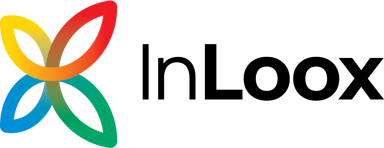SOPlanning
Über SOPlanning






SOPlanning Preis
SOPlanning bietet eine Gratisversion und eine kostenlose Testversion. Die kostenpflichtige Version von SOPlanning ist ab 20,40 €/Monat verfügbar.
Alternativen für SOPlanning
Alle Bewertungen zu SOPlanning Filter anwenden
Nutzerbewertungen zu SOPlanning durchsuchen
Alle Bewertungen zu SOPlanning Filter anwenden
- Branche: Maschinenbau oder Wirtschaftsingenieurwesen
- Unternehmensgröße: 51–200 Mitarbeiter
- Täglich für Mehr als 2 Jahre genutzt
-
Quelle der Bewertung
Mehr Details anzeigen
Use of SOPlanning in scheduleing activities
I'm using the Open source version running on a company's server.
This software is really easy to configure, intiuitive to use even by not skilled people.
I'm planning and scheduling out of company activities of a group of 10 installers/technicians with need of frequent changes in schedule.
SOPlanning alllows me to see at a glance daily availability of people and to book them with very few steps.
I'm not using all features, but unlike other products, SOPlanning allow me to plan on a daily base instead of putting durations in hours, and that's what I really needed.
All people can login and see their and colleague's work schedules, and, in case I know can limit visibility
I'm proficency using SOplanning this way for 2 years and during this period I've experienced 2 or 3 software upgrades that corrected errors and introduced new features, index that the SOplanning developement group is active and gives good support.
In general I'm happy with SOPlanning and I will be in trouble if I couldn't use it
Vorteile
This software is really easy to configure, intiuitive to use even by not skilled people.
I use and like very much the dual view People and Project Planning, and the really easy way to switch between them.
I like the daily view and the view at a glance of people availability for each day.
Nachteile
The fact that the same activity for multiple resorces is not treated as one activitiy when changing schedule.
The missing of the vertical scrolling of the plan area ( menu and captions goes out of screen when you have lot of "rows" and you want to see the lower.
- Branche: Einzelhandel
- Unternehmensgröße: 11–50 Mitarbeiter
- Täglich für 6-12 Monate genutzt
-
Quelle der Bewertung
Mehr Details anzeigen
SOPlanning - The best organizer with the perfect simplicity
The experience has been satisfactory. Currently, the work team has been able to organize all projects and tasks easily. The gantt chart display makes it easy for the user to organize tasks based on goals, milestones and execution times.
Vorteile
The simplicity to implement and the ease of organizing and visualizing project tasks.
Your colleagues do not need training to use the software.
Nachteile
In general, it achieves all the requirements that our team needed. Probably having a friendlier interface (for example having drag and drop functions) would make it even easier to use.
Antwort von SOPlanning
Small note : drag and drop is already present in the planning !
- Branche: Krankenhausversorgung & Gesundheitswesen
- Unternehmensgröße: 1.001–5.000 Mitarbeiter
- Täglich für Mehr als 1 Jahr genutzt
-
Quelle der Bewertung
Mehr Details anzeigen
Good tool
Vorteile
The easy to use, the support is really efficient
Nachteile
some bugs on frequency schedule but it's not really bad
- Branche: Staatsverwaltung
- Unternehmensgröße: 51–200 Mitarbeiter
- Täglich für Mehr als 2 Jahre genutzt
-
Quelle der Bewertung
Mehr Details anzeigen
We choose this software from more then 50+ different software and programs.
Mangers from different locations can see in one place the status of all tasks from different departments.
Vorteile
The best thing is this program shows all necessary information at one screen. You do not need to open another window or tab in the browser to see all tasks assign to each user. It's super easy and convenience.
Nachteile
There is no option to customize calendar. I would like to have a possibility to change the color of the days of the week for holidays, week ends, user holidays, etc. Also will be nice to create a task on the weekends as well.
- Branche: Staatsverwaltung
- Unternehmensgröße: 5.001–10.000 Mitarbeiter
- Täglich für Mehr als 2 Jahre genutzt
-
Quelle der Bewertung
Mehr Details anzeigen
Good s/w for the project management
We use SoPlanning for tracking our Social Media posts and it suits very well. It show the whole picture for time period like week, month, etc and also you can see the particular SM message on the same screen. It also has export options in PDF and Excel for creating report for management.
Vorteile
This s/w is simple and straight forward in using. It's very easy customize, no maintenance except upgrading, very stable. We use it already for 6 years and had no any problems with it.
Nachteile
This s/w suits 100 % for our needs and we do not have any dislikes.
- Täglich für Mehr als 2 Jahre genutzt
-
Quelle der Bewertung
Mehr Details anzeigen
My group have 20 members and hundreds short projects every year and we can easily manage...
Vorteile
Easy of use and stability. All of my colleague can insert their request in the planning and I can authorise them without mail needance.
Nachteile
It cannot be used from iPhone/iPad easily and there isn't automation to have the planing transferred to my agenda. Editing isn't working on mobiles.
Antwort von SOPlanning
Dear SOPlanning user,
Thanks for your feedback.
You can synch the planning on your agenda using the export feature on top of the planning. ICAL url is available, so you'll synch with Outlook, Gmail, etc.
About Mobile use, editing should be working, don't hesitate to report us any information useful for investigation.
- Soplanning team
- Branche: Telekommunikation
- Unternehmensgröße: 11–50 Mitarbeiter
- Täglich für Mehr als 2 Jahre genutzt
-
Quelle der Bewertung
Mehr Details anzeigen
SOPlanning Review
Vorteile
We like the flexibility, by adding different nature of tasks and filter into it
Nachteile
We regret the poor design that deserve the visibility
- Branche: Informationstechnologie & -dienste
- Unternehmensgröße: 11–50 Mitarbeiter
- Täglich für Mehr als 2 Jahre genutzt
-
Quelle der Bewertung
Mehr Details anzeigen
Difficult to use
Vorteile
Speed of use
Improved functionality in MOVE, COPY, DELETE, CREATION
Nachteile
errors during compilation in some browsers.
- Branche: Maschinerie
- Unternehmensgröße: 11–50 Mitarbeiter
- Täglich für 6-12 Monate genutzt
-
Quelle der Bewertung
Mehr Details anzeigen
Enables efficient project planning and management
Vorteile
SOPlanning significantly increases our team efficiency during project management by helping optimization of the project resources.
Nachteile
Task management related features of SOPlanning should be improved with more advance features.
- Monatlich für Mehr als 2 Jahre genutzt
-
Quelle der Bewertung
Mehr Details anzeigen
Simple, strong orientation on day by day usability. Ramp up is done within one day. Recommondat...
I got a quick overview of my team and their shift work - as team is virtual, we had major advantage using this tool.
Vorteile
Simplicity and focus on what is needed. As a web application is simple to use for virtual teams. Set up is simple and reduce on market standards.
Nachteile
Somehow on handling it's worth to think about improvement. User Management is quite good, but needs getting used to.
- Branche: Informationstechnologie & -dienste
- Unternehmensgröße: 201–500 Mitarbeiter
- Täglich für Mehr als 2 Jahre genutzt
-
Quelle der Bewertung
Mehr Details anzeigen
Super Application
Vorteile
We can make anything with the code of the application.We can developp many plugin to be able to work.
Nachteile
The design of the application become more and more obvious in time.
- Branche: Informationsdienst
- Unternehmensgröße: Selbstständig
- Täglich für Mehr als 2 Jahre genutzt
-
Quelle der Bewertung
Mehr Details anzeigen
Perfect planning overview, fast, scalable, easy to use
Happy customers
Vorteile
-Genius overview of resources/projects
-Easy to manipulate
-Web platform based on php (open source)
-Can be used for more than 100 users
Nachteile
-Export of data is not very good implemented
-Mobile experience
- Branche: Staatsverwaltung
- Unternehmensgröße: 1.001–5.000 Mitarbeiter
- Wöchentlich für Mehr als 2 Jahre genutzt
-
Quelle der Bewertung
Mehr Details anzeigen
A good view of the availability of our team
Organisation for the the team's holidays, formations, on call period are really easy
Vorteile
Very visual and graphic program: current actions such as selection of filters by time period and project or users are really easy and quick to handle. The resulting screen display is simple and clear
Nachteile
Better CSV export would help in extracting the selected info: for example when filtering on several user or project for a time period, It would be great to export the detailed information (the matching lines) in a csv
- Branche: Internet
- Unternehmensgröße: 2–10 Mitarbeiter
- Weitere für Kostenlose Testversion genutzt
-
Quelle der Bewertung
Mehr Details anzeigen
SOPlanning - Plain and not so simple
The website invites users to signup for a free account but really its a trial period as the trial period expires after 30 days or so.
Vorteile
Easy to use in some aspects but not so easy in some others
Nachteile
Some of the setup isn't very straight forward or intuitive. The user interface could be more appealing a bit more modern.
Antwort von SOPlanning
Hello Bryan
Our free account is really free, not limited in duration.
In the free version you can have only a specific number of users and projects, but there's no trial period, it's unlimited.
Thanks for your feedback about interface, it will look more modern soon, it's in progress.
Best Regards
- Branche: Informationstechnologie & -dienste
- Unternehmensgröße: 1.001–5.000 Mitarbeiter
- Täglich für 6-12 Monate genutzt
-
Quelle der Bewertung
Mehr Details anzeigen
my opinion
Vorteile
Usefull to know all the planning of all the people in your team
Nachteile
Not easy to change just one days on the planning
- Branche: Telekommunikation
- Unternehmensgröße: 11–50 Mitarbeiter
- Täglich für 6-12 Monate genutzt
-
Quelle der Bewertung
Mehr Details anzeigen
Absolutely required to manage a team schedule !
Vorteile
Create a task for a team or multiple users.
Autocompletion are very simple to use.
Nachteile
Some customization option is missing for users. for example the display at startup.
- Branche: Computer- & Netzwerksicherheit
- Unternehmensgröße: 11–50 Mitarbeiter
- Täglich für 1-5 Monate genutzt
-
Quelle der Bewertung
Mehr Details anzeigen
well done
Vorteile
easy to use, relatively intuitive , well design, responsive, accesible with mobile, free to use !
Nachteile
there isn't team coloration, but that's a minor issue !
- Branche: Internet
- Unternehmensgröße: 201–500 Mitarbeiter
- Monatlich für Mehr als 2 Jahre genutzt
-
Quelle der Bewertung
Mehr Details anzeigen
SoPlanning - What can be inprouved
Vorteile
° Simple to use
° Simple to configure
° Simple to manage
Nachteile
° Some little bug but often corrected quickly
° Need more statistics
° need more export type
Ähnliche Kategorien
- Projektmanagement Tools
- Online Projektmanagement Software
- Projektplanungssoftware
- Projektmanagement Tools für Marketing
- Projektmanagement Software für kleine Unternehmen
- Projektmanagement Tools für gemeinnützige Organisationen
- Projektmanagement-Software für Architekten
- Projektmanagement-Tools für Ingenieure
- Planungssoftware
- Kalender Software