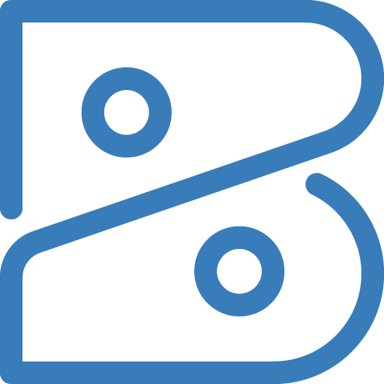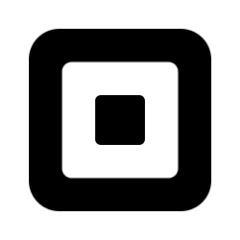QuickBooks Desktop
Über QuickBooks Desktop
Was ist QuickBooks Desktop Pro?
QuickBooks Desktop Pro ist eine umfassende Buchhaltungslösung, die robuste Funktionen einer zentralen Buchhaltungssoftwareanwendung bietet, einschließlich Kreditoren- und Debitorenbuchhaltung, Projektbuchhaltung, Ausgabenmanagement und Lohn- und Gehaltsabrechnung, alles in einer einzigen integrierten Suite.
Wie verwendet man QuickBooks Desktop Pro?
QuickBooks Desktop Pro kann sowohl on premise als auch in der Cloud auf Mac- und Windows-Betriebssystemen installiert werden. Nutzer können Daten aus anderen integrierten Anwendungen wie PayPal, American Express und Square synchronisieren, verknüpfen und importieren, wobei alle Transaktionen automatisch kategorisiert werden, um monatliche Ausgaben und Einnahmen zu erfassen.
Wer verwendet QuickBooks Desktop Pro?
QuickBooks Desktop Pro wird von kleinen und mittelständischen Unternehmen verwendet, die eine interne Buchhaltung und eine Buchhaltung für Klienten führen möchten.
Wie viel kostet QuickBooks Desktop Pro?
QuickBooks Desktop Pro bietet drei Preispläne an, um den Anforderungen deines Unternehmens gerecht zu werden. Die Tarife werden auf Basis einer einmaligen Jahresgebühr pro Nutzer mit maximal fünf Nutzern abgerechnet. Der niedrigste Tarif, Pro Plus 2021, kostet 199,00 $ für einen Nutzer und bietet die Möglichkeit, zusätzliche Abrechnungsfunktionen zu erwerben. Der Tarif Pro Plus 2021 + Payroll kostet 599,00 $ für einen Nutzer und beinhaltet erweiterte Lohnabrechnungsfunktionen wie die Verwaltung von direkten Einzahlungen, Steuerberechnungen und Live-Unterstützung. Der Tarif Enterprise 21.0 ist für größere Unternehmen gedacht und kostet 1.147,50 $ für einen Nutzer.
Verfügt QuickBooks Desktop Pro über eine App?
QuickBooks Desktop Pro hat eine App, die sowohl für iOS- als auch für Android-Geräte verfügbar ist.
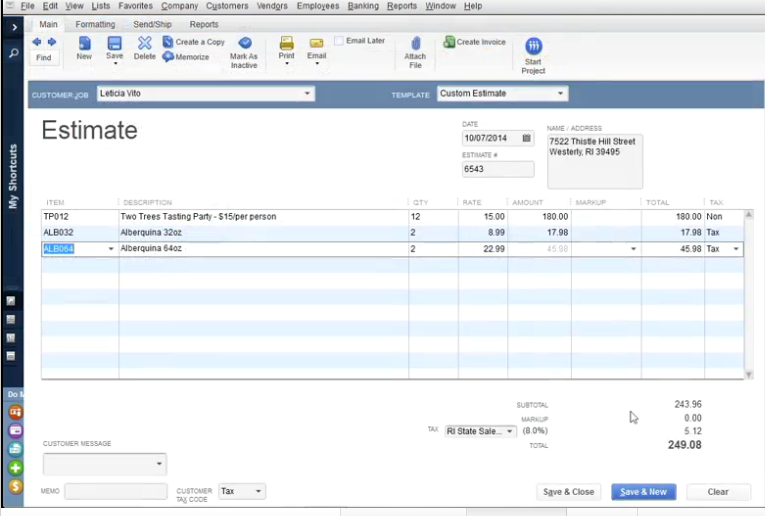
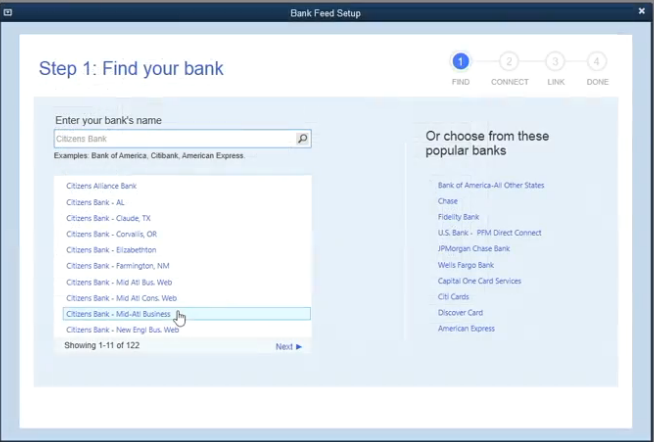
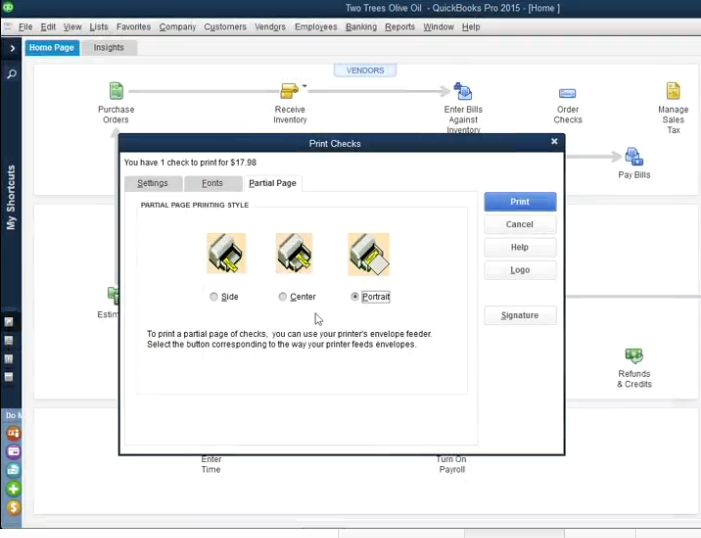
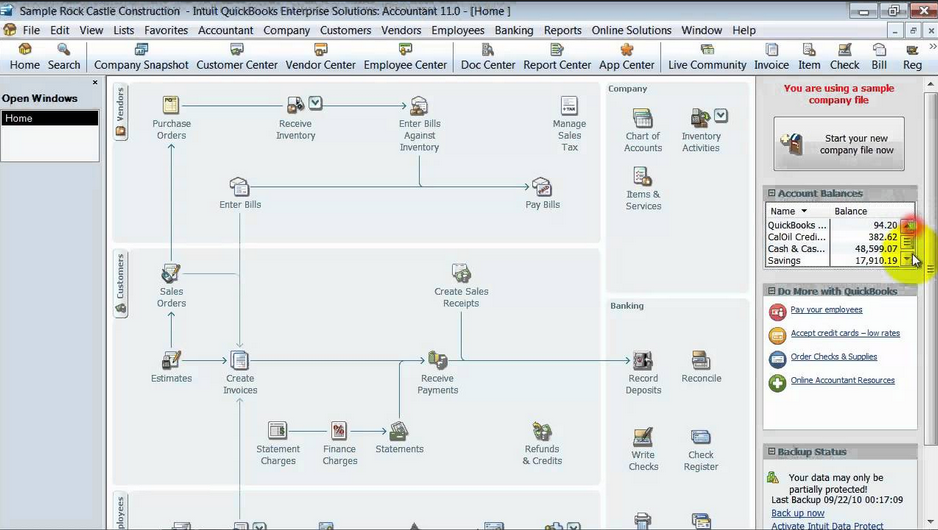
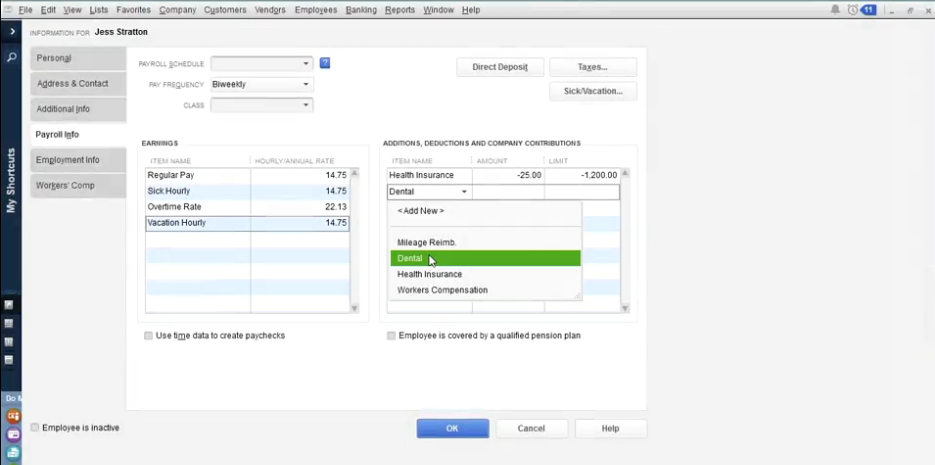
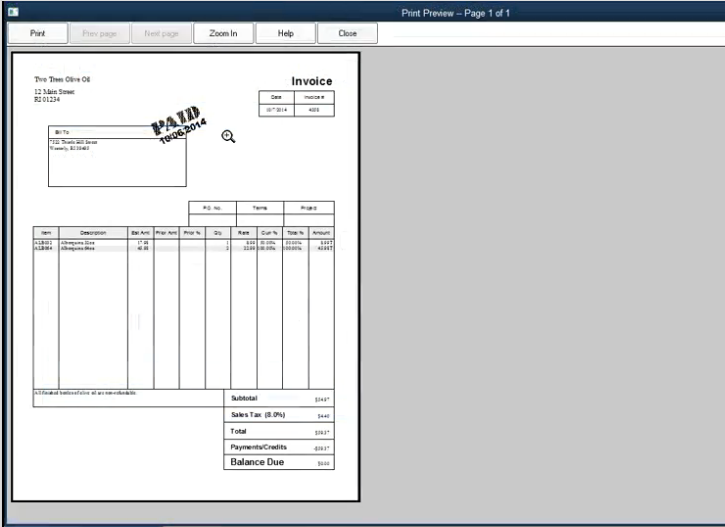
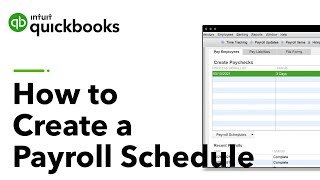
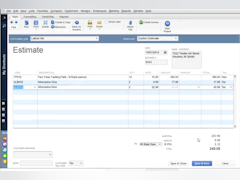
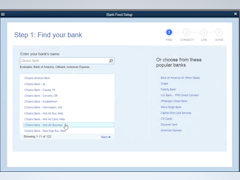



QuickBooks Desktop Preis
QuickBooks Desktop bietet keine Gratisversion, aber eine kostenlose Testversion. Die kostenpflichtige Version von QuickBooks Desktop ist ab 1.922,00 $/Jahr verfügbar.
Alternativen für QuickBooks Desktop
Alle Bewertungen zu QuickBooks Desktop Filter anwenden
Nutzerbewertungen zu QuickBooks Desktop durchsuchen
Alle Bewertungen zu QuickBooks Desktop Filter anwenden
- Branche: Bau
- Unternehmensgröße: 11–50 Mitarbeiter
- Täglich für Mehr als 2 Jahre genutzt
-
Quelle der Bewertung
Mehr Details anzeigen
Simple and easy to correct issues!
All good. No issues. Anything I found that it couldn’t do there was a workaround for.
Vorteile
Very simple to correct errors. It is clear and little to none training needed.
Nachteile
Nothing. I love this program and would get it again.
- Branche: Gesundheit, Wellness & Fitness
- Unternehmensgröße: 5.001–10.000 Mitarbeiter
- Täglich für Mehr als 2 Jahre genutzt
-
Quelle der Bewertung
Mehr Details anzeigen
Great Accounting System to get you sarted
I love using QuickBooks. I have used everything from PeopleSoft, to Netsuite and SAP and I have to say that QuickBooks is the easiest to use and the one that I have enjoyed the most to use.
Vorteile
The software can grow with you and your company. Started using the software when we started and have continued to use it as we continue to grow as a multi million dollar business
Nachteile
When the reports are run and downloaded they can be hard to manipulate and use excel short cuts with how the data is presented. Therefore, you will have to manipulate the data to get it to work the way you want it to work.
Gründe für den Wechsel zu QuickBooks Desktop
It was the most user friendly out of the box that we didn't have to have a big team to configure it. It was also one that we could use to manual input data into with our accounting clerks.- Branche: Buchhaltung
- Unternehmensgröße: 2–10 Mitarbeiter
- Täglich für Mehr als 2 Jahre genutzt
-
Quelle der Bewertung
Mehr Details anzeigen
Desktop is much better than Online
Looking to see if NetSuite or another product will work better.
Vorteile
Easy to search, get reports, make changes to Bill/check entries. What I most loved was the Loan Manager, which has been removed from latest updates.
Nachteile
Intuit is trying to force us to use QB Online. I hate Online. I have used it before and it has not improved much at all. The price of Desktop is astronomical now. I do not use Inventory or PO's as they are cumbersome in QB. I do not use Payroll either. But I am paying for all of these features. They should be separate optional fees. And they have removed Loan Manager, which I use to manage our 20+ loans. AND if I should ever move to Online, I will lose data in the transition -- bummer
In Betracht gezogene Alternativen
NetSuiteWarum QuickBooks Desktop gewählt wurde
Hate Online. Cumbersome to use. More flexibility for accounting folks in Desktop.Zuvor genutzte Software
QuickBooks OnlineGründe für den Wechsel zu QuickBooks Desktop
I liked the OLD version (2020 and prior) of Desktop. It was affordable. Now it isn't.- Branche: Industrieautomation
- Unternehmensgröße: 2–10 Mitarbeiter
- Wöchentlich für Mehr als 2 Jahre genutzt
-
Quelle der Bewertung
Mehr Details anzeigen
QBD - Quickbooks on my computer without the cloud
Very reliable and easy to use once you learn the interface; additionally, it's usually easy to find resolution to problems with a quick internet search
Vorteile
Quickbooks even when the internet is down
Nachteile
Constantly trying to upsell me on services and to move to online version
In Betracht gezogene Alternativen
FreshBooksGründe für den Wechsel zu QuickBooks Desktop
Local system that doesn't require internet to function. I keep my data secure, so I don't have to rely on someone else not messing up.- Branche: Großhandel
- Unternehmensgröße: 2–10 Mitarbeiter
- Täglich für Mehr als 2 Jahre genutzt
-
Quelle der Bewertung
Mehr Details anzeigen
A software that actually works like advertised
Overall it's a proven well known software and it's easy to learn to use and if you don't know how to do something you can look it up. It simply works as it should work.
Vorteile
Great accounting software and works really well for wholesale and ordering via vendors and accepting customer orders as well.
Nachteile
You have to host it on a server or pay a service to host it for you which can get expensive.
Gründe für den Wechsel zu QuickBooks Desktop
It had the ability to have a manufacturing module for a more complex inventory where the others could not support that function.- Branche: Gesundheit, Wellness & Fitness
- Unternehmensgröße: 2–10 Mitarbeiter
- Täglich für 6-12 Monate genutzt
-
Quelle der Bewertung
Mehr Details anzeigen
Ease of use and reliable
Over all incredibly satisfied with the product. Much easier than other bookkeeping services.
Vorteile
Very easy to use. Icons, reminders, and quick help tips make it incredibly easy to track expenses and categorize them.
Nachteile
There are times where it seems a little convoluted or difficult to categorize or add a category of my choosing (finding or adding a vendor or payee).
- Branche: Hausmeisterservice
- Unternehmensgröße: 11–50 Mitarbeiter
- Täglich für Mehr als 2 Jahre genutzt
-
Quelle der Bewertung
Mehr Details anzeigen
QuickBooks Desktop is just OK
I have been using it for my small business for 10 years but it's not the greatest software.
Vorteile
That it is on my Desktop and easily accessed
Nachteile
The cost is too high. It is also hard to reach a live person to talk with.
In Betracht gezogene Alternativen
Square PaymentsGründe für den Wechsel zu QuickBooks Desktop
It seems to have more features that fit our small business needs- Branche: Computer-Software
- Unternehmensgröße: 2–10 Mitarbeiter
- Täglich für Mehr als 2 Jahre genutzt
-
Quelle der Bewertung
Mehr Details anzeigen
Love the product, hate the price gouging
Quickbooks desktop works well for our business and has been a reliable for the 12 years I've used it. It's sad and frustrating that Intuit is phasing it out and over charging for the product now. I had called and asked a few years ago why the price was increasing and was told they were charging similar to their competitors. Why would I want to stay with a company that doesn't charge based on the product cost but just to make as much money as possible? The reason so many people use quickbooks is because of the low price. Competition is supposed to be good for consumers, but increasing prices to match what your competitors charge feels like price fixing. I would not be surprised to learn that Intuit is owned by private equity. Due to the poor way we have been treated as long time customers of quickbooks, we will be moving to another company this year. I know they're pushing everyone to quickbooks online, but I have tried it and it does not meet our needs, not is it easy to use.
Vorteile
Quickbooks desktop has lots of features and reports for running accounting tasks and seeing trends over time. I like that I can have several windows open at once to bounce back and forth between reports and registers. I also like that it's not dependent on a fast internet connection, since it lives on a work station or server.
Nachteile
While I like most of the features of quickbooks desktop, I don't like how the price keeps increasing. I wish we could keep it, but this year the cost will go up more than 50%, from $649 to $999.
- Branche: Bau
- Unternehmensgröße: 11–50 Mitarbeiter
- Täglich für Mehr als 2 Jahre genutzt
-
Quelle der Bewertung
Mehr Details anzeigen
The Gold Standard
Overall, QuickBooks Desktop is a solid accounting software. It's been the gold standard for decades. I'm glad they have an online version that has similar functionality.
Vorteile
We used QuickBooks Desktop for decades. The only reason we left was that QuickBooks Online integrates better with our CRM and allows us to have more users for a similar cost to Desktop.
Nachteile
Limited amount of users without additional cost.
- Branche: Bau
- Unternehmensgröße: 2–10 Mitarbeiter
- Täglich für Mehr als 2 Jahre genutzt
-
Quelle der Bewertung
Mehr Details anzeigen
Action Office Manager
I use Quickbooks Desktop everyday, for sending invoices, printing reports and keeping track of our bank account.
Vorteile
Very easy way to send invoices by email, or print out to mail to our customers.
Nachteile
If I accidentally email the wrong invoice, it doesn't give me the option to "unsend" it.
- Branche: Informationstechnologie & -dienste
- Unternehmensgröße: 2–10 Mitarbeiter
- Wöchentlich für Mehr als 1 Jahr genutzt
-
Quelle der Bewertung
Mehr Details anzeigen
QuickBooks Desktop is a Great Solution for Your Business Accounting
QB Desktop is an efficient and indispensable business application that has been of great value to my businesses. After 25 years of using QB I am certain it remains one of the best accounting software in the market, easier to use than most with a lot of video and interactive tutorials available online. I wont give it up easily unless i am forced to.
Vorteile
It is straight forwar to use and do invoicing and billing, and pay vendors, and create reports.
Nachteile
It is a pretty complex software with a lot of features and capabilities and makes doing accounting tedious and sometimes cumbersome. Not everything is DIY and for somethings you need to get some help. Also some features cost extra and Intuit is moving QBD to QB Online.
- Branche: Landwirtschaft
- Unternehmensgröße: 11–50 Mitarbeiter
- Täglich für Mehr als 2 Jahre genutzt
-
Quelle der Bewertung
Mehr Details anzeigen
Update when asked!
Overall, I would recommend this product for a small business. We depend on this for everything we do in the office from day to day.
Vorteile
QB Pro is versatile enough to handle all of the different things our business needs to track. We have 3 different jobs within this company that need to be closely tracked.
Nachteile
I do not like that it requires different subscriptions for multiple users. We have 2 subscriptions and when the 3rd person is occasionally in the office, I am not able to use it. Also we had a major glitch in the payroll one week that could not be explained other than I chose not to update, the moment I was asked.
In Betracht gezogene Alternativen
QuickBooks OnlineWarum QuickBooks Desktop gewählt wurde
We had no customer support for Sage Business works. If we had a problem, no one was available to help solve it.Gründe für den Wechsel zu QuickBooks Desktop
We do not have reliable internet service in our area and would not be able to fully utilize that product.- Branche: Medizinische Praxis
- Unternehmensgröße: 2–10 Mitarbeiter
- Täglich für Mehr als 2 Jahre genutzt
-
Quelle der Bewertung
Mehr Details anzeigen
Office manager
Positive as it is easy to understand and follow
Vorteile
Easy to use with available help with qualified personnel
Nachteile
It will be discontinued within another year
- Branche: Informationstechnologie & -dienste
- Unternehmensgröße: 2–10 Mitarbeiter
- Täglich für Mehr als 2 Jahre genutzt
-
Quelle der Bewertung
Mehr Details anzeigen
Quickbooks / INTUIT instinctive automation
Generally great instinctive program, nice clear and simple UI. easy to find help within the program and community itself.
Vorteile
Very easy to use the help section within the program. Particularly like that you can use the search bar for specific key words and find the relevant help section. Have also used the online customer service team to answer questions too and they have resolved my queries promptly. Recent integration with Dext has been super helpful for streamlining the processing of incoming invoices / receipts allowing for quicker bookkeeping and accounts.
I like that when they implement the user interface changes they are fairly subtle and usually easy to adjust to. Keep it simple quickbooks! If it ain’t broke, don’t fix it. Simplicity and automation are QB/ Intuits biggest sell IMO.
Nachteile
We’ve had a few glitches within the program in the past.
For example - some automated emails were failing to send to some customers. These glitches seem to take FOREVER to fix. A speedier solution for longstanding issues in future would be fantastic.
Another thing that seems to happen regularly is bank feeds fall off.
Again, I’m sure that Qbooks/ intuit are aware and it’s not simple to fix. Bit it can be frustrating when manual intervention is required- automation and simplicity is what customers like.
- Branche: Einzelhandel
- Unternehmensgröße: 2–10 Mitarbeiter
- Täglich für Mehr als 2 Jahre genutzt
-
Quelle der Bewertung
Mehr Details anzeigen
While it can seem complex, it is a vital tool for any business.
I have been using QuickBooks for about six years now. It was quite daunting at first because it did seem so complex. There are many features. Our usage has changed slightly over the years as we have moved some features to other software's that allow us to work more efficiently. Originally we used QB for all of the normal backend financial needs, inventory, work orders, job notes, estimates and much more. We slowly transitioned some needs over to a different software for jobs, work orders, deficiencies, quotes and even front counter shop usage. We still use QB for all of our financial needs, but QB and this new software can work together to provide service for all our needs. They talk to each other and work seamlessly together. As for QB by itself, I have been very pleased over the years and are completely happy with the performance and support we get while using the software.
Vorteile
When using QuickBooks correctly and to its upmost ability, I feel like the reports are one of the best features. You can run reports on just about anything you like based off how you use the software. From P&L to inventory and much more. I also really like how easy it is to add parts to be used for quotes. Quoting was super simple through QB.
Nachteile
One thing I don't like that isn't really a fault of QB is how it sometimes does not talk to other software's that we are using. It is setup in a way that is can, but we do have issues sometimes and need to run a few processes to push over invoicing between the two. Another thing that we aren't really excited for is being forced to switch to at least QuickBooks online as we have been using the desktop version. It looks like it is being discontinued here before too long and we will have to switch to online or lose our support for desktop.
- Branche: Freizeit, Reisen & Tourismus
- Unternehmensgröße: 51–200 Mitarbeiter
- Täglich für Mehr als 2 Jahre genutzt
-
Quelle der Bewertung
Mehr Details anzeigen
QuickBooks Desktop takes care of all of our accounting needs.
I love using QuickBooks at work. I find it very easy to use and it solves all of our accounting needs while keeping track of our finances.
Vorteile
I like the fact that wring checks is so easy. If you need to make a change to the check, it is as easy as can be. The account detail reports are great. I like how you can split amounts into different accounting codes, etc.
Nachteile
The only thing I would change about QuickBooks is we should have a designated customer service person when we have an issue.
- Branche: Einzelhandel
- Unternehmensgröße: 11–50 Mitarbeiter
- Täglich für Mehr als 2 Jahre genutzt
-
Quelle der Bewertung
Mehr Details anzeigen
Quickbooks, a great tool for keeping your books straight.
Enjoy Quickbooks-- been using a version of Quickbooks for 27 years. A very good experience
Vorteile
very easy to use, makes accounting and record keeping a breeze.
Nachteile
Bad thing is that you can delete items easily, So make sure you put in dates, that do not allow you to delete unless you have the password.
- Branche: Buchhaltung
- Unternehmensgröße: 2–10 Mitarbeiter
- Täglich für Mehr als 2 Jahre genutzt
-
Quelle der Bewertung
Mehr Details anzeigen
QuickBooks Desktop
My experience with QuickBooks Desktop is great! I give it a 5 star rating, I love everything about QuickBooks Desktop!
Vorteile
How easy it is to use. It's one of the best accounting programs out there and I highly recommend using it to everyone.
Nachteile
That they are trying to do away with the Desktop version. I love everything about QuickBooks desktop.
- Branche: Krankenhausversorgung & Gesundheitswesen
- Unternehmensgröße: 2–10 Mitarbeiter
- Täglich für Mehr als 1 Jahr genutzt
-
Quelle der Bewertung
Mehr Details anzeigen
Great for accounting!!
My overall experience with QuickBooks Desktop has been positive. I use it everyday and it really helps me keep all of my accounts in check!
Vorteile
I like that QuickBooks allows me to take control of all accounts payable and receivable. I also like the accessibility to all of my important reports that help me keep my business running!
Nachteile
QuickBooks is a little hard to navigate. It takes a bit of practice but once you get the hang of it, it's not bad!
- Branche: Fotografie
- Unternehmensgröße: Selbstständig
- Täglich für Mehr als 2 Jahre genutzt
-
Quelle der Bewertung
Mehr Details anzeigen
QB Desktop fits the bill
QuickBooks Desktop fulfilled my financial needs by maintaining and reporting on all my business activities.
Vorteile
I have everything I need for my finances in one footprint. I can authorize my bookkeeper and accountant with login credentials whenever needed.
Nachteile
It is a little expensive, and the bank syncing feature can sometimes be challenging.
- Branche: Medizinische Geräte
- Unternehmensgröße: 2–10 Mitarbeiter
- Täglich für Mehr als 2 Jahre genutzt
-
Quelle der Bewertung
Mehr Details anzeigen
QuickBooks is for anyone!
Overall, this product is my preferred bookkeeping software as I’ve been using it for over 20yrs
Vorteile
It’s easy to use and not difficult to set up and merge your files.
Nachteile
If you have a file that you want to duplicate to separate the type of account you want it to be placed under, it won’t allow it.
- Branche: Maschinenbau oder Wirtschaftsingenieurwesen
- Unternehmensgröße: 11–50 Mitarbeiter
- Täglich für Mehr als 1 Jahr genutzt
-
Quelle der Bewertung
Mehr Details anzeigen
Review Mias
Find it very easy to use and to capture data.
Vorteile
Quick and easy to use, it contains all the tools for business financing.
Nachteile
None that I can think off only some time on WEB version we have slow, but that is due to our network connection.
- Branche: Informationsdienst
- Unternehmensgröße: 2–10 Mitarbeiter
- Täglich für Mehr als 2 Jahre genutzt
-
Quelle der Bewertung
Mehr Details anzeigen
QuickBooks Desktop is better than Online, but the company has problems
QuickBooks Desktop is a great accounting package that is easy to use and easy to set up and configure, but they've gotten too big. Their pricing has skyrocketed.
Vorteile
QuickBook Desktop for Mac is the application I used. I like it better than QuickBooks Online, as it has more features and functionality.
Nachteile
The cost has become astronomical, and customer support has become poor in recent years. I've used QB since 1999. The company has changed and has outsourced support. Many times to people with very heavy accents. As a small business owner, my time is valuable, and spending more time asking support personnel to repeat themselves is frustrating and time-consuming. Once, I had to do the math for the customer service rep, who couldn't figure out that I was due some money from a credit card transaction.
- Branche: Einzelhandel
- Unternehmensgröße: 2–10 Mitarbeiter
- Täglich für 6-12 Monate genutzt
-
Quelle der Bewertung
Mehr Details anzeigen
Really recommend to use
I'm okay with it because its easy about the number thing isn't really a problem it just that sometimes its a hassle to always to remember to put the number of receipt in small box next to the box where you put how the customer pay
Vorteile
Its very easy to use, i just love its like straight forward and easy to understand
Nachteile
When i do a new sales, i need to save the first then i will get the number of the sale receipt. It would be nice if its automatic
- Branche: Buchhaltung
- Unternehmensgröße: Selbstständig
- Täglich für Mehr als 1 Jahr genutzt
-
Quelle der Bewertung
Mehr Details anzeigen
QuickBook Desktop pro awesome
My experience with QuickBook I will recommend to anybody is a trustworthy and you will never regret.
Vorteile
There invoice billing and there awesome customer service.
Nachteile
I like QuickBooks they do all ye job for you,make sure your billing and everything pay on time.
- Branche: Einzel- & Familiendienstleistungen
- Unternehmensgröße: 2–10 Mitarbeiter
- Täglich für Mehr als 1 Jahr genutzt
-
Quelle der Bewertung
Mehr Details anzeigen
Virtual accountant
I have a very good experience it was easy to use and understand and I enjoyed having my very own personal accountant in my pocket when ever I needed one
Vorteile
I loved using quick books because it offers so many services that help me lessen administration on the financial side mostly because accounting was never my strong point. I enjoyed using quickbooks because it did not require alot of training or previous experience to use it, it is simple and easy. I would do alot of my invoices on excel and loved that I could export all of my invoicing onto quickbooks with ease. I love that it made my financial nightmare of always having to call clients to remind them of payment and quickbooks made it easy with their payment reminder services. I enjoyed using quickbooks because it was designed for small businesses like mine and provides so many essential services needed to ensure your accounting is kept up to date with very little effort. It was an easy program to intergrate with my existing programs and gives various different options including an online version which I found very helpful when I was on the move and could use it on my phone,they also offer a cloud service which allows me to be able to access my information from where ever I am and the remote function helps me remote in to help me fix any problems my employees might of had and quickbooks customer service was amazing they were always available to help whether it was on site help or online.
Nachteile
There is nothing that I could say I like the least but I was sad when quick books decided to stop the point of sale service it was a great help for printing receipts. And I would love for quick books to bring back the point of sale service
- Branche: Schreiben & Editieren
- Unternehmensgröße: 11–50 Mitarbeiter
- Täglich für Mehr als 2 Jahre genutzt
-
Quelle der Bewertung
Mehr Details anzeigen
Quickbooks Desk Top
My overall experience I would have to say is positive. I have been able to run all three of my company's books on this software for 29 years now. Honestly if they fixed the above-mentioned issues I would probably be staying with their service. As of January 2025, my entire bookkeeping firm is switching all clients over to a more affordable and more user-friendly product. Quickbooks has lived in a Monopoly type state for years, so they stopped caring about the customer. The competition has heard this and has finally stepped up with competitive and user-friendly products. I believe Quickbooks will continue to lose market share over the next decade or so. Maybe then they will listen to their customer and change their ways?
Vorteile
This is pretty much the go to for bookkeeping. Once it's set up and you have a basic understanding pretty much anyone can use this product.
Nachteile
The biggest cons are the lack of linkage capabilities to cloud based software. I'm sure they decided long ago they would phase this product out to their Online version instead of just fixing the existing platform which pretty much everyone prefers. The other major con is the ridiculous price increases and the complete lack of decent customer service. If you need help you pretty much just have to hire a QuickBooks pro due to the lack of customer service.
- Branche: Bau
- Unternehmensgröße: 51–200 Mitarbeiter
- Täglich für Mehr als 2 Jahre genutzt
-
Quelle der Bewertung
Mehr Details anzeigen
Quick Books Review
Overall experience has been great, works well for what I use it for which is managing a small business account.
Vorteile
I like its easy setup and management. The home dashboard is also great, because everything you need is right there.
Nachteile
I have one big problem with it, the AI that QB utilizes to scan bills when entering mistakes a .10 for .01 or any number ending in 0, it does not see the number as currency.
- Branche: Umweltdienstleistungen
- Unternehmensgröße: 2–10 Mitarbeiter
- Täglich für Mehr als 2 Jahre genutzt
-
Quelle der Bewertung
Mehr Details anzeigen
QB is nice but too expensive.
I used it from 2016 thru 2022. It was a great program. I have sinced switched to odoo.com as the price of QB keeps going up to where it is no longer justifiable.
Vorteile
QuickBooks Desktop is easy to use and customize. Much more so than the online version. Also there is no internet connection needed or monthly subscription fees.
Nachteile
The price goes up substantially every year, and there are threats of product discountenance, even though the online replacement does not offer half of what the desktop version does, and it constantly goes down and has bugs and nowhere near the level of customizability.
- Branche: Bau
- Unternehmensgröße: 2–10 Mitarbeiter
- Täglich für Mehr als 1 Jahr genutzt
-
Quelle der Bewertung
Mehr Details anzeigen
A Reliable Tool for Small Business Accounting
It offers a comprehensive feature set, customization options, and excellent support. However, the steep learning curve and limitations in cloud integration may be drawbacks for some users. If you're willing to invest the time to learn the software, QuickBooks Desktop can be a valuable asset to your business.
Vorteile
QuickBooks Desktop offers a wide range of features, including invoicing, expense tracking, payroll, and inventory management. It's a versatile tool that can handle the accounting needs of most small businesses.
Nachteile
For those new to accounting or QuickBooks, the software can have a steep learning curve. It may take some time to become proficient in using all of its features.
While QuickBooks Desktop offers some cloud integration capabilities, it's not as seamlessly integrated with other cloud-based applications as some competitors.
Gründe für den Wechsel zu QuickBooks Desktop
QuickBooks integrates seamlessly with various third-party applications, such as payroll software, CRM systems, and time tracking tools. The software allows for customization to fit your specific business processes and workflows.- Branche: Alternative Medizin
- Unternehmensgröße: 11–50 Mitarbeiter
- Täglich für Mehr als 1 Jahr genutzt
-
Quelle der Bewertung
Mehr Details anzeigen
Quickbooks solves your accounting needs.
Quickbooks does everything I need in terms of my accounting and customer tracking.
Vorteile
I liked having a program that has so many useable functions for my accounting.
Nachteile
I didn't like the fact that I couldn't access the program from anywhere.
- Branche: Buchhaltung
- Unternehmensgröße: Selbstständig
- Täglich für Mehr als 2 Jahre genutzt
-
Quelle der Bewertung
Mehr Details anzeigen
Using Accountant's Desktop for 10 years. Worse now then ever.
It has gotten much worse over the past 10 years. It is more expensive, and the product is worse. I could handle the increased cost if they just would have left it alone. All of the "enhancements" over the past 10 years have not enhanced my experience one little bit. The complaints on the QB forums with Accountant's Statement Writer have been ignored. When one of their team posts a reply, "It can be done":, it actually can't. Then we have to reply that the posted information is incorrect and won't work. Now... recently... they just provided an "enhancement" "update" which has interfered with the functionality of statement writer and client-ready payroll reports, both which export to Excel, and both of which will only work with different older versions of Excel. Yes... that's what Accountants want to do... try to find two different older versions of Excel so that you can get Quickbooks to function properly. A call to ProAdvisor Support actually made matters worse. So, I figured out the workaround and called back so that they could screenshot my computer and report the issues to the next Level 2 engineers. It took another hour to explain the problems, for which there is no fix. Why am I unpaid for debugging their software. With no apparent enhancement over the past ten years, they should have just left the program alone and charged a modest fee instead of doubling the cost and making the product worse. I am paying more for a lower-quality program, using the "Accountant's" version. By the way... I've been a CPA for decades... began my practice before hard drives were invented. This is now currently the worst software I have ever used.
Vorteile
Originally, I liked the cost, and it was functional.
Nachteile
Exporting important Accounting Reports to Excel. Some of those reports SHOULD be written into the software, just like other accounting software programs. An issue for 10 years on the forums that Quickbooks has continually ignored.
- Branche: Non-Profit-Organisation Management
- Unternehmensgröße: 2–10 Mitarbeiter
- Wöchentlich für Mehr als 2 Jahre genutzt
-
Quelle der Bewertung
Mehr Details anzeigen
Quickbooks Desktop for Everything But Payroll
QuickBooks desktop works for most of my needs except for uploading up to date foreign exchange rates. This feature is only available in the online version. Same thing with payroll which will only be available online as of Q2 2024.
Vorteile
It is possible to use the same version for several years. The desktop version allows for all required functions except for preparing payroll. It is possible to import bills, create recurring entries, file GST and PST taxes, create and save financial statements all through the desktop version.
Nachteile
Not the most recent version of QuickBooks, thus when new versions are released, you do not have access to the features.
In Betracht gezogene Alternativen
WaveWarum QuickBooks Desktop gewählt wurde
I prefer QuickBooks ease of use to that of Simply AccountingZuvor genutzte Software
SimplyBook.meGründe für den Wechsel zu QuickBooks Desktop
QuickBooks is more developed and has a longer history than Wave.- Branche: Computer- & Netzwerksicherheit
- Unternehmensgröße: 1.001–5.000 Mitarbeiter
- Täglich für Mehr als 1 Jahr genutzt
-
Quelle der Bewertung
Mehr Details anzeigen
QuickBooks Desktop - professional insights and analysis of the product
I have been using this for my tax and finances management. It helps me plan my finances in an efficient way and calculates my expenses. It is beneficial for taxing calculations as well
Vorteile
The UI is easy to learn, manage and use. It is very simple to navigate and easy to access. This platform is suitable for those who are looking for a one stop solution for finance and tax management
Nachteile
The paid version is costly, most features are tedious to use. Sometimes the performance is slow
- Branche: Bildungsmanagement
- Unternehmensgröße: 11–50 Mitarbeiter
- Täglich für Mehr als 2 Jahre genutzt
-
Quelle der Bewertung
Mehr Details anzeigen
Much preferred to online version
Vorteile
The program is easy to use. There are many reports that can be adapted to your needs. I was not properly trained and have managed to navigate and do everything I need to do. The find feature is excellent and can find transactions easily by check number, amount, name, etc. It's much better on the desktop than the online version. We have been using Quickbooks for many years and have had a great experience with it.
Nachteile
It's no longer being supported with security and updates, so we have to transition to online. Aside from that, it was hard that we only had two local computers with the program, so if we needed access from another location, we had to use a remote desktop. There's nothing from the cloud with multiple users.
- Branche: Bau
- Unternehmensgröße: 11–50 Mitarbeiter
- Täglich für Mehr als 2 Jahre genutzt
-
Quelle der Bewertung
Mehr Details anzeigen
Good for small companies but support is lacking
Easy to use and train others to use. Too much risk of accidently making changes to closed periods by mistake.
Vorteile
Easy to use. Works well for small companies with minimal employees.
Nachteile
Too easy to make changes to closed periods; anyone with the closing password can change things that would affect financial statements. Changing item receipts to bills requires the closing password even if nothing changes that would affect financial statements. Hard to use for project costing. Support is awful.
- Branche: Maritime Wirtschaft
- Unternehmensgröße: 51–200 Mitarbeiter
- Täglich für Mehr als 1 Jahr genutzt
-
Quelle der Bewertung
Mehr Details anzeigen
QuickBooks is awesome!
We have a very dynamic workflow which includes everything from retail sales to non-profit donations and development areas, finance, and communications. We all used QB and we all loved it. It was a huge bummer when we had to look at switching to something else.
Vorteile
Quickbooks is a tried and true workhorse that's been around since basically the dawn of time -- and it shows. We had to switch over to something else due to support ending on POS, but man...I miss it. Extremely user friendly, highly functional and flexible.
Nachteile
Quickbooks allows for the ability to make on the fly changes to information which can be very handy, but it can also be really damaging if the wrong person goes in and changes something.
- Branche: Psychische Gesundheitsfürsorge
- Unternehmensgröße: 2–10 Mitarbeiter
- Monatlich für Mehr als 1 Jahr genutzt
-
Quelle der Bewertung
Mehr Details anzeigen
Great, Except The Transferring
Honestly, although the overall experience was acceptable, the difficulties encountered when switching from desktop to online completely ruined it. Once you learn the process, it is quite straightforward, but they really need to improve the ability to transfer.
Vorteile
Although the learning curve was quite steep, once I mastered it, it became relatively simple and easy to use. Despite my best efforts at the time, I often ended up doing a lot of last-minute filing for my taxes, so I typically went through the phase of "How do I do this again?" each year. However, once I got back into the swing of things, I was usually able to complete my taxes within about two months.
Nachteile
There are two issues I would like to address. First, whenever I made a mistake, I had to manually review each transaction. Sometimes, the way I thought to fix the issue turned out to be incorrect, which required me to redo all of my work and then remember what I needed to do instead. It would be extremely helpful to have the ability to back up certain saves, so that if I made a significant mistake, I could simply reload the backup.
Second, the transition from Desktop to Online was not smooth at all. You would think that since it is the same type of software, it would work seamlessly, right? However, I found it to be more akin to trying to load an Android memory onto an iPhone; some things simply did not load properly. Something clearly went wrong, as a loan appeared to be the exact opposite of what it was supposed to be. I still don’t fully understand why this was my experience. Further research has shown me that this is not unusual and that there are actually steps one can take to prevent this issue. However, how was I supposed to know? I mean, you don’t have to take extra steps to download information from an iPhone to your Mac laptop.
In Betracht gezogene Alternativen
QuickenGründe für den Wechsel zu QuickBooks Desktop
Our information said that Quickbooks was easier to use for bigger companies, so although we were a small company, the idea was to expand.- Branche: Bau
- Unternehmensgröße: 51–200 Mitarbeiter
- Wöchentlich für Mehr als 1 Jahr genutzt
-
Quelle der Bewertung
Mehr Details anzeigen
most popular accounting software / international applicability
All good but for medium sized businesses. If you are growing fast some capabilities could be missing.
Vorteile
It is affordable for medium sized businesses and do not need high infrastructure costs. It has high lerning curve, so it is easy to hire people who knows it. QB desktop can be set even with help of in-house team. Priced moderately and do not need specific trainings. Has connectivity to the most popular payrol solution providers (Bamboo etc.) and banks.
Nachteile
Not very efficient inventory tool, just accounting so it is needed is you operate large item volume to get additional inventory management solution. Good to have build in payrol solution to reduce license costs. It is needed industry specific packages f.e. construction to get field operations and efficient estimate creation tools. Sometimes is unstable during import of inventory data and needs more offering for RPA and dashboard creation. No IFRS specific reports.
- Branche: Chemikalien
- Unternehmensgröße: 11–50 Mitarbeiter
- Wöchentlich für Mehr als 1 Jahr genutzt
-
Quelle der Bewertung
Mehr Details anzeigen
Quickbooks keeping you on top!!
Overall, I’m very pleased using desktop version of QuickBooks for our families electrical company versus using the online version for a side real estate business that I manage .
Vorteile
I love the increased features that QuickBooks desktop has versus the online software version specifically the ability to integrate business bank accounts and I love the ability to back up all files onto a computer instead of online where it’s backed up to a cloud and is at risk for it to be corrupted or lost at any time
Nachteile
Thing I like least about QuickBooks desktop is all the steps you have to go to in order to open and close the program so that your files always stay up-to-date. I feel like they should implement or create a easier start up and close out function.
- Branche: Informationstechnologie & -dienste
- Unternehmensgröße: 2–10 Mitarbeiter
- Täglich für Mehr als 2 Jahre genutzt
-
Quelle der Bewertung
Mehr Details anzeigen
QuickBooks Desktop will be missed
Very satisfied with the product. We've been using it for over 20 years.
Vorteile
It does everything you need to run your business. It's very stable (although nothing is perfect) It has good support. We've been using it for decades and many of our clients have switched from other platforms to QuickBooks and never looked back
Nachteile
They are discontinuing QuickBooks desktop and going with QuickBooks online as their only product unless you want to move to QuickBooks Enterprise. I think this new business plan is great for Intuit, but doesn't take in to consideration the small business user that does NOT want to use online software.
In Betracht gezogene Alternativen
Sage 50cloud AccountingGründe für den Wechsel zu QuickBooks Desktop
ease of use and overall simplicity of the interface- Branche: Großhandel
- Unternehmensgröße: 2–10 Mitarbeiter
- Täglich für Mehr als 2 Jahre genutzt
-
Quelle der Bewertung
Mehr Details anzeigen
QuickBooks is an excellent tool for a small business.
I started with QuickBooks when I opened my business and it has grown with us and met all of our needs.
Vorteile
Making invoices and tracking accounts on QuickBooks is easy with QuickBooks. The on-line checking makes payments on my end trouble-free and keeps me accurate. I appreciate the updates; I feels better about security and ease of use with new features.
Nachteile
It ittok me a while to adjust from other products but QuickBooks Desktop is a much better software for my small business.
In Betracht gezogene Alternativen
QuickenWarum QuickBooks Desktop gewählt wurde
Needed more features, I owned dated software.Zuvor genutzte Software
QuickenGründe für den Wechsel zu QuickBooks Desktop
QuickBooks Desktop looked has more features for my needs and updates.- Branche: Anwaltskanzlei
- Unternehmensgröße: 2–10 Mitarbeiter
- Täglich für Mehr als 2 Jahre genutzt
-
Quelle der Bewertung
Mehr Details anzeigen
QuickBooks Desktop - Small Legal Firm
I use QuickBooks on a daily basis, super easy to write and print checks, track bills and payment.
Vorteile
It is super easy to use for a small business and easy to set up, although I would suggest involving your accountant to set up the various expense accounts, etc., to be able to best track your deductible expenses, etc.
Nachteile
Takes a long time to load, but that is most likely because we have used it for years and years.
- Branche: Konsumgüter
- Unternehmensgröße: 2–10 Mitarbeiter
- Täglich für Mehr als 2 Jahre genutzt
-
Quelle der Bewertung
Mehr Details anzeigen
Quickbooks is a great tool for small businesses
Most small business owners that I know use Quickbooks and my bookeeper is most familiar with this type of accounting software. The wide use speaks volumes.
Vorteile
I’ve been using Quickbooks over 10 years and the company I took over had been using it over a decade as well. I had never worked with an accounting program beforehand. I was surprised the ease of getting set up and making changes along with reports to run.
Nachteile
My disadvantage is of importing from Shopify to Quickbooks. Maybe I’m not familiar on how to do it or if I need to get an app to make a smooth import.
- Branche: Einzelhandel
- Unternehmensgröße: 2–10 Mitarbeiter
- Täglich für Mehr als 2 Jahre genutzt
-
Quelle der Bewertung
Mehr Details anzeigen
A great business organizer!
I've always loved QuickBooks Desktop and have used it for many years for inputting purchase orders, invoices, taxes and payroll. The only complaint I have is when I had to update my version on a new computer and none of my older QuickBooks stuff would transfer over so it all had to be input again. Other than that, it's pretty straightforward.
Vorteile
What I like most about QuickBooks Desktop is the ease of use and the fact I can easily go back and forth between purchase orders and invoices.
Nachteile
Once upon a time I had an older version of QuickBooks and when I got a new computer I had to put a new version of QuickBooks Desktop on it and none of my previously saved stuff for my business would convert over to the new version.
- Branche: Automotive
- Unternehmensgröße: 2–10 Mitarbeiter
- Täglich für Mehr als 2 Jahre genutzt
-
Quelle der Bewertung
Mehr Details anzeigen
Would Choose a Different Program
QuickBooks Desktop is great for simple things like A/R and A/P. If I could start over, I would not use any of the inventory options. The price continues to go up with less benefits of the program each year. When issues are reported among users, it takes years to resolve them. Customer support is not very helpful most of the time on the phone. There are very few resources for learning more about how the program works if you are unfamiliar.
Vorteile
QuickBooks Desktop is easy to use and relatively intuitive one you learn the ropes.
Nachteile
The inventory system for QuickBooks is horrendous and difficult to wrap your head around. The system crashes or "aborts" often and there are numerous glitches.
- Branche: Computer-Software
- Unternehmensgröße: Selbstständig
- Wöchentlich für 6-12 Monate genutzt
-
Quelle der Bewertung
Mehr Details anzeigen
A Comprehensive Guide to QuickBooks Desktop Pro
Positive Experience: "My overall experience with QuickBooks Desktop Pro has been excellent. The user-friendly interface and customizable features have made it easy to tailor the software to my specific business needs. Overall, QuickBooks Desktop Pro has been an invaluable asset to my business. My overall experience with QuickBooks Desktop Pro has been excellent.
Vorteile
QuickBooks Desktop Pro offers a wide range of features for managing finances, including invoicing, expense tracking, payroll management.
Nachteile
Limited Accessibility this lack of cloud-based access may limit flexibility for users who need to work remotely or access their financial data from multiple locations.
- Branche: Buchhaltung
- Unternehmensgröße: 2–10 Mitarbeiter
- Täglich für Mehr als 1 Jahr genutzt
-
Quelle der Bewertung
Mehr Details anzeigen
QuickBooks Pro desktop version
Very good overall customer support is basically nonexistent
Vorteile
Very easy to use very easy to reconcile bank accounts with online features
Nachteile
A little bit too easy to add accounts and expense categories
- Branche: Buchhaltung
- Unternehmensgröße: 2–10 Mitarbeiter
- Täglich für Mehr als 2 Jahre genutzt
-
Quelle der Bewertung
Mehr Details anzeigen
quickbooks desktop
It has been a great tool for my office...
Vorteile
I prefer desktop over Quickbooks on-line
Nachteile
it is being discontinued i am not sure if there is anything that i dislike about the program
- Branche: Non-Profit-Organisation Management
- Unternehmensgröße: 2–10 Mitarbeiter
- Täglich für Mehr als 1 Jahr genutzt
-
Quelle der Bewertung
Mehr Details anzeigen
QuickBooks Desktop Ease of Use
Vorteile
I really like the fact that it is easy to use. Ease of use and ability to get help when needed via the chat.
Nachteile
I really do not have any cons at the present time. I have been using it for over a year.
Ähnliche Kategorien
- Buchhaltungssoftware für Kleinunternehmer
- Software für Anlagebuchhaltung
- Buchhaltungssoftware für Projekte
- Online-Buchhaltungssoftware
- Software für Hauptbuchhaltung
- Buchhaltungssoftware für Wirtschaftsprüfer
- Rechnungsprogramme für Kleinunternehmer
- Kassensysteme
- Accounts Payable Software
- Faktura Software