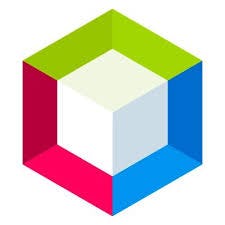Alle Bewertungen zu Apache NetBeans Filter anwenden
Nutzerbewertungen zu Apache NetBeans durchsuchen
Alle Bewertungen zu Apache NetBeans Filter anwenden
- Branche: Marketing & Werbung
- Unternehmensgröße: Selbstständig
- Monatlich für Mehr als 1 Jahr genutzt
-
Quelle der Bewertung
Ottimo ambiente di programmazione e debug, ideale per applicazioni PHP
Usato per diversi mesi durante lo sviluppo di applicativi soprattutto in PHP, si è dimostrato un IDE intuitivo, completo ed estremamente funzionale. Il fatto di essere anche open source lo rende quasi perfetto e mette in secondo piano alcuni piccoli difetti come i popup di suggerimento spesso troppo invadenti e i rallentamenti in caso di più progetti aperti.
Vorteile
Ottima interfaccia utente, sistema open source intuitivo adatto anche per neofiti, utile completamento automatico del codice, utili suggerimenti del software sul codice.
Nachteile
I suggerimenti sul codice possono diventare troppo invadenti e ricorrenti, ma disattivandoli si perde un importante aiuto. Il sistema tende a rallentare notevolmente con diversi progetti aperti.
- Branche: Computer-Software
- Unternehmensgröße: 201–500 Mitarbeiter
- Wöchentlich für Mehr als 2 Jahre genutzt
-
Quelle der Bewertung
A good IDE for all
We build Enterprise level application with Netbeans and so far our experience with Netbeans is awesome.
Vorteile
It is freely available, easy to develop an application, providing development environment for desktop and server applications. It can also be integrated with other plugins such as Apache Maven.
Nachteile
Sometimes it takes longer to load compared to other IDEs.
- Branche: Computer-Hardware
- Unternehmensgröße: 2–10 Mitarbeiter
- Monatlich für Mehr als 1 Jahr genutzt
-
Quelle der Bewertung
Makes Java coding easier
Vorteile
Overall, it's very clean and a great interface for Java coding
Nachteile
There can be a bit of a learning curve. This is Apache's fault but you really need to KNOW java before starting to use the program
- Branche: Medizinische Geräte
- Unternehmensgröße: 2–10 Mitarbeiter
- Monatlich für 1-5 Monate genutzt
-
Quelle der Bewertung
E' opensource e questo e' molto importante
Software necessario per migliorare l'app dell'azienda
Vorteile
Mi piace la sua facilita' d'uso in diversi modi
Nachteile
Poco e niente. E' un'open source quindi e' giusto che non sia perfetto
- Branche: Umweltdienstleistungen
- Unternehmensgröße: 11–50 Mitarbeiter
- Monatlich für Mehr als 2 Jahre genutzt
-
Quelle der Bewertung
Ok, but there are better
Have been using it over quite a few years and it was completely ok. I would not say "don't use it", but I would suggest to compare with other tools to find out the best fitting one. As a Java programmer, it is definitely better usable than as a Javascript developer - or so was my impression
Vorteile
Easy to install, update, maintain. Offers a decent way to develop. If you are using Java, it is excellent - but I am not ;-)
Nachteile
I really enjoyed it until I tested others, then, in comparison, I found it cumbersome to use.
- Branche: Gesundheit, Wellness & Fitness
- Unternehmensgröße: 11–50 Mitarbeiter
- Täglich für Mehr als 1 Jahr genutzt
-
Quelle der Bewertung
Muy bueno
Vorteile
Su facilidad de uso y cantidad de contenido web para ayudar con el desarrollo
Nachteile
A veces el programa presentaba problemas de compatibilidad o simplemente no funcionaban proyectos realizados anteriormente
- Branche: Informationstechnologie & -dienste
- Unternehmensgröße: 51–200 Mitarbeiter
- Wöchentlich für Mehr als 2 Jahre genutzt
-
Quelle der Bewertung
Uma avaliação do Apache NetBeans como ferramenta de desenvolvimento de software
O Apache NetBeans é uma ferramenta de desenvolvimento de software completa e gratuita, com suporte para diversas linguagens de programação e frameworks. Sua interface intuitiva e personalizável, com recursos avançados de depuração e refatoração de código, tornam a criação e manutenção de projetos de software mais eficiente e eficaz. Além disso, a possibilidade de integração com outras ferramentas e bibliotecas externas e a grande comunidade de desenvolvedores e suporte ativo da Apache Foundation aumentam a flexibilidade e poder da ferramenta. No entanto, a curva de aprendizado íngreme e os problemas de desempenho em projetos grandes e complexos podem ser um desafio para alguns usuários. Em geral, o Apache NetBeans é uma ferramenta recomendada para desenvolvedores de software que buscam uma IDE completa e gratuita com suporte para diferentes linguagens de programação e projetos de software.
Vorteile
Ambiente de desenvolvimento integrado (IDE) completo e gratuito, com grande variedade de recursos e ferramentas disponíveisSuporte para diversas linguagens de programação, incluindo Java, C++, PHP, HTML e CSSPossibilidade de trabalhar com diferentes projetos e frameworks, incluindo Java EE, Spring e HibernateInterface intuitiva e personalizável, com recursos avançados de depuração e refatoração de códigoPossibilidade de integração com outras ferramentas e bibliotecas externasGrande comunidade de desenvolvedores e suporte ativo da Apache Foundation
Nachteile
Curva de aprendizado íngreme para iniciantes, especialmente aqueles sem experiência prévia em programação ou IDEsAlguns problemas de desempenho em projetos grandes e complexosAlguns recursos e ferramentas podem ser difíceis de encontrar ou usar para usuários iniciantes
- Branche: Computer-Software
- Unternehmensgröße: 51–200 Mitarbeiter
- Monatlich für Mehr als 2 Jahre genutzt
-
Quelle der Bewertung
Best free & open source software
One of the oldest and best software for developing software. I used it for mostly developing Java & PHP applications. Now I'm using it exclusively for developing Java applications. One thing I really loved about developing Java applications on Netbeans is simple desktop application development interface. Just drag & drop development is really helpful in my early career. Even we can configure components in GUI. Also versioning is built in Netbeans. So pushing & pulling from Netbeans is simple. On other IDEs, I'm achieving same by using GitHub Desktop application. Netbeans natively supporting it.
Vorteile
It has built-in debug, run, versioning system, themes, customization, etc. Also it support a lots of programming languages. It's feature can be extended by using plugins. It provides drag & drop interface for Java application development. That's a great advantage of Netbeans. Also it is cross platform. I used Netbeans Windows, Linux, finally on Mac.
Nachteile
It's memory hungry. That is expected behavior because it is built using Java. Which is known for aggressive memory usage. Running Netbeans on a Laptop causes quick battery drain and overheating.
- Branche: Informationstechnologie & -dienste
- Unternehmensgröße: 10.000+ Mitarbeiter
- Täglich für Mehr als 2 Jahre genutzt
-
Quelle der Bewertung
Netbeans honest review
Not bad, did its job.
Vorteile
Ease of use, great for beginners or the ones who want to start learning coding, as it won't write rhe majority of the code for yourself.
Nachteile
Not hinting and autocompleting inportant things
- Branche: Computer-Software
- Unternehmensgröße: Selbstständig
- Monatlich für Kostenlose Testversion genutzt
-
Quelle der Bewertung
Buen editor de codigo
Vorteile
Su facilidad a la hora de programar en Java
Nachteile
Preferiria Visual Studio Code, por que Apache Neatbeans no es visualmente tan atractivo
- Branche: Forschung
- Unternehmensgröße: 51–200 Mitarbeiter
- Täglich für Mehr als 2 Jahre genutzt
-
Quelle der Bewertung
Bueno para empezar a programar, no tanto para uso profesional
Vorteile
Empecé con este IDE a programar en java y su entorno lo veo muy amigable para familiarizarse y desarrollar aplicaciones con entorno gráfico, hice la carrera con este IDE. Si quieres hacer uso de java.awt, su interfaz te lo permite sin problemas y es bastante limpia al respecto.
Nachteile
Eclipse lo veo más potente que netbeans a la hora de dedicarse de forma profesional, puedes usar la versión enterprise y desarrollar servidores en java usando spring y springBoot de una manera bastante cómoda.
- Branche: Computer-Software
- Unternehmensgröße: 51–200 Mitarbeiter
- Täglich für Mehr als 2 Jahre genutzt
-
Quelle der Bewertung
A Very Good IDE for Software Developers
Overall I am happy as a user of Netbeans. I use it as an IDE for my software development purpose. I mostly integrate Tomcat, Maven, and GIT into it.
Vorteile
I mostly like the easiness of using this IDE. We can create any type of new project using a couple of options. It provides a code auto-suggestion feature which is very helpful for developers.We can integrate other software like GIT, Tomcat, Maven, and Ant. This makes developers' life very easy by maintaining a couple of things just from one place.
Nachteile
If we open a large project in Netbeans it will consume a lot of memory and will make the computer system slow.
- Branche: Tiefbau
- Unternehmensgröße: 51–200 Mitarbeiter
- Wöchentlich für Mehr als 1 Jahr genutzt
-
Quelle der Bewertung
Best-in-class open-source IDE for desktop & mobile app development
Overall, I'm very much satisfied with this IDE thanks to its out-of-the-box compatibility with numerous languages I'm familiar with that's helped in facilitating my project development requirements.
Vorteile
The intuitive user interface, the variety of supported languages & library imports & the unparalleled ease of integrating iOS & Android emulators (on my MacBook) to test out my applications prior to publishing my builds makes NetBeans a truly fascinating piece of software that's genuinely made my workload easier. As to my latest project using NetBeans, I've recently developed a punch-in/punch-out web app system that runs on desktop & mobile for our company's employees.
Nachteile
I remember once encountering an issue when initially setting up my first Java project on the IDE (build 12.5 if I recall correctly) where I was unable to install the nb-javac plugin for my project. Turns out the issue was an outdated JDK which was quickly resolved with an update, though I really wish NetBeans would've notified me of the solution rather than figuring it out myself eventually.
- Branche: Computer-Software
- Unternehmensgröße: 51–200 Mitarbeiter
- Wöchentlich für Mehr als 1 Jahr genutzt
-
Quelle der Bewertung
A very good IDE for Developers
Overall I am happy as a user of NetBeans. It fulfills all of my requirements as an IDE. I mostly code in Java and PHP and it supports both languages very well.
Vorteile
I mostly liked the auto-suggestion, code compilation at code writing time, and find and replace features. It supports a lot of shortcuts which makes coding easy and fast. We can integrate other software easily like Tomcat and MariaDB.
Nachteile
The only thing is when we try to open a big project in NetBeans, One can feel the little slowness.
- Branche: Informationstechnologie & -dienste
- Unternehmensgröße: Selbstständig
- Täglich für Mehr als 2 Jahre genutzt
-
Quelle der Bewertung
My go to IDE
Since I began my journey, I have used many different IDEs but I always return to Netbeans. I love the simple straight forward design and the interface isn’t clutter. While it might not have all the bell and whistles of some of the newer IDEs it has always been consistent and stable for my use. I will say this that the IDE you use depends heavily on the first IDE you use when your learning to code. This can shape your entire experience. Even the operating system you start on can also affect your experience. I have been able to use Netbeans almost every whether it be Windows, Linux or OSX.
Vorteile
The bulk of the work I do involves Java programming and so, I have been using Netbeans for almost a decade. Its free and there are custom plugins adding new features. This means that I can use Netbeans to create my web applications as well. Netbeans is also the best IDE for creating software with GUIs. Testing, debugging and version control is simple and I can sync my projects with my Github account. I build most of my JavaFx applications using easy to integrate third party software. Wix and Inno Setup compatibility allows me to build my Jar applications into windows applications with installers. Netbeans also supports composer which allows me to access my PHP dependencies.
Nachteile
Netbeans is can be a bit slow. You will need a pc/laptop with a decent amount of resources to be able to speed up certain actions. Working with large GUI applications can cause slowdowns as the Netbeans can use quite a bit of Ram. Outside this there are no other downsides.
- Branche: Computer-Software
- Unternehmensgröße: 2–10 Mitarbeiter
- Täglich für Mehr als 2 Jahre genutzt
-
Quelle der Bewertung
The best to develop Java applications
Some yeas ago we moved from Eclipse to NetBeans because we liked many functionalities and a stable framework that this software offers.
It's a good choice, maybe the best, to develop a Java application. But when we write a web based application (eg. based on LAMP) or a mobile app, we switch to Visual Studio Code, a more complete, flexible and fast solution.
Vorteile
Fully features, good and proven UI, cross-platform. Good integrated tools and services: we like so much the database connector and the built-in UML modelling.
Nachteile
There are only two things we like least about this software:
1. if you need do write HTML/PHP/JavaScript code, you can find other solutions with more widgets, plugins, best auto-suggestion, ...
2. as it is developed on Java, you can get some hardware resources issues (especially RAM) by using this software intensively
- Branche: Computerspiele
- Unternehmensgröße: 2–10 Mitarbeiter
- Täglich für Mehr als 2 Jahre genutzt
-
Quelle der Bewertung
Apache NetBeans Review.
Its easy to use and integrate with other software. Its also free for students and has amazing prices for enterprises.
Vorteile
I like how easy it is to use and develop using this software. Specifically developing in Java on this IDE is amazing.
Nachteile
Honestly the only issue I have with this software are its high computational requirements, it requires a lot of machine power for it to run. Its designed for high end devices and thus is not good for businesses that run on low end devices.
- Branche: Computer-Software
- Unternehmensgröße: 2–10 Mitarbeiter
- Monatlich für 6-12 Monate genutzt
-
Quelle der Bewertung
It looks like an abandoned project
Years ago we traded Netbeans for Eclipse, and Eclipse for VS Code, but in 2020 we decided to test Netbeans again. In a few weeks of testing we noticed the same problems as always: it's slow, it's big, the screen and code editors don't seem to have evolved. It seems heavily still focused on older java, leaving plugin implementation for other languages a little out of place. We were definitely not productive and we couldn't believe that it would be worthwhile to have a project in the Netbeans format and trust it in the long run. The documentation is highly incomplete and appears to have been mostly generated by javadoc about programming comments. Often you don't find what you need.
Vorteile
It's free, manages the project in a more professional way, that is, it's more intuitive how you have files and folders inside a project, even if it hides or blocks some settings or accesses. You have a sense of the "whole" of the project better than some other similar tools. It has support for several plugins and does bring some productivity. It is still one of the few tools that have a reasonable form editor.
Nachteile
It's slow, big and old. The structure and look looks dated, it puts a lot of emphasis on java swing, the IDE's tools look the same as when it was still from Sun, and it practically smells musty. It's amazing how such a promising project looks like it's been ostracized, it just breathes and it's alive, but it doesn't evolve.
- Branche: Bildungsmanagement
- Unternehmensgröße: 201–500 Mitarbeiter
- Täglich für 6-12 Monate genutzt
-
Quelle der Bewertung
A perfect ide for application development supporting many programming language.
Apache netbeans helps me in developing java based applications. It supports profiling which is very much required for constraints based projects.
Vorteile
It is complete ide with all the modern coding tool like code refactoring, debugging, version control etc.
Nachteile
It very heavy ide. It is less user friendly than eclipse and does not has strong support team as eclipse and vs code has.
- Branche: Forschung
- Unternehmensgröße: 5.001–10.000 Mitarbeiter
- Täglich für Mehr als 2 Jahre genutzt
-
Quelle der Bewertung
Logiciel gratuit très pratique
Plutôt satisfaisant. Amélioration version après version très visible.
Vorteile
L'installation sur linux ne requiert pas de droits admin et se fait très simplement.Le fonctionnement du logiciel est très facile à comprendre.Gestion de projet à la fois par l'IDE et la console très facile.
Nachteile
Le support sur les langages comme le python ou le fortran est inexistant. Sur le c++ c'est très/trop léger.Logiciel assez gourmand en mémoire.
- Branche: Computer-Vernetzung
- Unternehmensgröße: Selbstständig
- Täglich für Mehr als 1 Jahr genutzt
-
Quelle der Bewertung
Netbeens
Vorteile
Netbeens offre une large gamme de fonctionnalités pour faciliter le développement, comme le débogage, la gestion des projets, le déploiement et la documentation. Il est particulièrement bien adapté pour le développement en Java. Il intègre également des outils de développement pour les autres languages tels que C, C++, PHP, JavaScript,etc.
Nachteile
Pour sa taille et consommation de mémoire, NetBeans est un outil assez lourd qui peut consommer beaucoup de mémoire, surtout si vous utilisez de nombreux plugins et modules. Cela peut devenir un problème pour les ordinateurs avec des configurations matérielles limitées.Concernant sont temps de démarrage, NetBeans peut prendre un certain temps pour démarrer, en particulier sur des ordinateurs plus anciens.
- Branche: Informationstechnologie & -dienste
- Unternehmensgröße: 2–10 Mitarbeiter
- Täglich für Mehr als 2 Jahre genutzt
-
Quelle der Bewertung
Review for Apache NetBeans
I work daily with this IDE to develop applications in Java, C++ and Python. Apache NetBeans provides agility, high performance, cost reduction and a great integration with DevOps resources.
Vorteile
Easy to install, manage and use. It has features and resources for numerous programming languages through plugins. It is the perfect environment for programming systems with the Java programming language.
Nachteile
I think the Apache NetBeans installation could be independent of the JDK, for example, natively developed for Windows, MacOS, and other operating systems.
In Betracht gezogene Alternativen
IntelliJ IDEAGründe für den Wechsel zu Apache NetBeans
Ease of use and reduced costs for training employees to use this IDE. Apache NetBeans is a software with maturity in the market and well known by programmers.- Branche: Computer-Software
- Unternehmensgröße: 51–200 Mitarbeiter
- Täglich für Mehr als 2 Jahre genutzt
-
Quelle der Bewertung
Good devlopment environment
My experience of using Apache NetBeans for PHP / MySQL development was good throughout except performance issues.
Vorteile
It is a good Integrated Development Environment (IDE) for Java, PHP and many other programming languages. Its syntax highlighter is pretty good. It is well in useful features. It is good in intellisense for supported programming languages. Its user interface for database is good. Its user interface for CSS is good and interactive. It is available for multiple operating systems like Windows, Linux and Mac OSX.
Nachteile
It has performance issues. The autocomplete feature for code suggestions loads very slowly. It feels like system is under pressure while running NetBeans.
- Branche: Informationstechnologie & -dienste
- Unternehmensgröße: 5.001–10.000 Mitarbeiter
- Täglich für Mehr als 2 Jahre genutzt
-
Quelle der Bewertung
Recommended, value for money product
have a good experience and hands on product
Vorteile
This Software have many advantage but main is the easy to install and user friendly ..more productivity.
Nachteile
Cost is the some least thing ..need to drop some cost for developer
In Betracht gezogene Alternativen
Sublime Text- Branche: Informationstechnologie & -dienste
- Unternehmensgröße: 10.000+ Mitarbeiter
- Täglich für Mehr als 2 Jahre genutzt
-
Quelle der Bewertung
Apache NetBeans Review from a RPA Developer Perspective
Been using this software for years and even with it slowness it has served me well. Used it to build multiple java based programs and my overall experience with this product is satisfying as it has very good in-built functionalities.
Vorteile
It has a simple and logical user interface with multiple range of UI preferences. It is a very good platform to build and learn Java based applications. Also transitioning from other developing IDE's to netbeans IDE is painless. One of the best features of this IDE is that it allows users to load multiple projects at the same time and switching between the projects is very easy.
Nachteile
First thing I dislike about this software is the amount of RAM that is required to run this IDE. The start up is pretty slow and tends to slower the machine it runs. It gets really slow when running with background operations. Specially when you compile and run programs it tends to get stuck.
- Branche: Computer-Software
- Unternehmensgröße: Selbstständig
- Täglich für Mehr als 1 Jahr genutzt
-
Quelle der Bewertung
NetBeans is a Great IDE!
Overall, I have had a fairly positive experience with Apache Netbeans. I use this software daily, and it has been very helpful and useful for my studies. My course requires Netbeans and includes tutorials for Netbeans, so that's how I really learned how to use it and be comfortable using it. I think that it definitely could be updated in terms of appearance, but overall it is a really great IDE.
Vorteile
What I like most about Netbeans is that it has a lot of features, such as automatically creating JAR and WAR files, which I've really needed for class. It is also really easy to use SQL and databases, JDBC databases, and webforms/Servlets. It is really endless what you can use NetBeans for. Also, it shows errors and clues to fix the errors within a user's code.
Nachteile
What I don't love about this software is that it looks like a really dated IDE. I wish that it looked a little more modern. It also took me a little while before I became comfortable to use it and learned how the features work. I would recommend reading about how to use Netbeans as you are starting out.
- Branche: Computer-Software
- Unternehmensgröße: 11–50 Mitarbeiter
- Täglich für Mehr als 1 Jahr genutzt
-
Quelle der Bewertung
Review on NetBeans software
Overall Apache netbeans is a good software for programming
Vorteile
I like the simplicity of the software and compiler design too.
Nachteile
I would like more libraries for complex programs.
- Branche: Personalbeschaffung & -besetzung
- Unternehmensgröße: 51–200 Mitarbeiter
- Täglich für Mehr als 2 Jahre genutzt
-
Quelle der Bewertung
Excellent and versatile IDE for Java GUI projects
Vorteile
NetBeans IDE has several shortcuts that reduce workload. It also offers a task management space that displays your work, as well as a good view so you can always see what you're working on. Netbeans features an appealing user interface that makes it simple to use. It is simple to install and use, and it interacts easily with Git, Mercurial, and Subversion. Netbeans has Controls that may be dragged and dropped onto a designer page and used to build an application.
Nachteile
The main disadvantage is that the view offered here is a single-type view IDE that lacks the ability to compile several snippets in a single file at the same time. It is hefty, and if you are using a low-end machine, it may hang. In the navigation window, the dark theme is not available.
- Branche: Computer- & Netzwerksicherheit
- Unternehmensgröße: 201–500 Mitarbeiter
- Täglich für Mehr als 2 Jahre genutzt
-
Quelle der Bewertung
Great place to build desktop & web applications
As someone who codes in Java, I must say that Apache NetBeans made my life much easier. It is hard to find a software similar to this which is open source and contain all the features this has. Therefore, this is the best software out there which can be used to create stand-alone or web applications.
Vorteile
Apache NetBeans is the place where I build and run all my desktop and web applications. NetBeans has auto-completion feature which I like the most. It saves time and reduces errors. When I talk about errors I must say that NetBeans shows compilation errors during the execution in a manner that I can easily understand where I made mistakes. NetBeans comes with a lot short cut keys which saves my time and speeds up the coding process.
Nachteile
There is no minus point about Apache NetBeans. The only problem I have is that it takes some time to respond when I debug.
- Branche: Informationstechnologie & -dienste
- Unternehmensgröße: 2–10 Mitarbeiter
- Täglich für Mehr als 2 Jahre genutzt
-
Quelle der Bewertung
Decent IDE for Web, Mobile, and Desktop Applications
Vorteile
I've used Netbeans to develop PHP websites and java applications. It is very easy to code and organize files and folders even on a big project. It offers automated debugging, automatic code compliations, and automation which made the development process flawless. Apart from that, the plugins offers more functionality to the table.
Nachteile
One of the biggest drawbacks of Netbeans is that it suddenly freezes and stops working for minutes. Also, it becomes too slow at times.
- Branche: Hochschulbildung
- Unternehmensgröße: 2–10 Mitarbeiter
- Täglich für Mehr als 2 Jahre genutzt
-
Quelle der Bewertung
Most reliable IDE, been using it for years
Vorteile
I have using this since my High School, College and University days. It is an awesome IDE which mainly runs Java but I use it actively for C++, C and sometimes even for interpreted languages like Php. It has a great interface which is easy to work with and is very stable. One of the perks of using this is that its and open source software so you do not really need to pay anything for using it.
Nachteile
It does tend to be a little slow and heavy to start up especially if you are running an older PC running a processor like Intel i3. But yes even on those machines once it starts up, you will notice no problems. Apart from that its an aweosme tool and there are absolutely no complaints.
- Branche: Marketing & Werbung
- Unternehmensgröße: 5.001–10.000 Mitarbeiter
- Täglich für 6-12 Monate genutzt
-
Quelle der Bewertung
Java IDE from Netbeans
I used Netbeans over 2 years and I have good impression with Netbeans, but it has old fashioned design and IDE. You can still use Netbeans for Java and servlet code.
Vorteile
It is easy to code your programme with Netbeans, but the technology is quite old and there are lots of IDE to use while you can code Java program.
Nachteile
Netbeans has old fashioned dashboard and environment tool for programming, you can still code your programmes but there are lots of other tools that you can use for programming.
- Branche: Informationstechnologie & -dienste
- Unternehmensgröße: 1.001–5.000 Mitarbeiter
- Täglich für 6-12 Monate genutzt
-
Quelle der Bewertung
Review on NetBeans.
As a basic Java developer, we work on a concept called Servlets in Java. In that servlets concept, we make use of apache tomcat tool. In the case of eclipse, we need to download some packages, deploy it in our eclipse IDE which adds on some extra work. But in Netbeans, tomcat support is readily avalible. If I want to create a web service, I need to make use of Glassfish Server. In Netbeans, Glassfish support is available without the need for external packages. I have tried to make use of Swing GUI where we can drag the components in a GUI Builder and the source code is designed automatically according to the components placed in GUI builder. Another important feature is auto-completion of code and a built-in SQL Editor. My overall experience working with Netbeans is so satisfying as it provides such good in-built features.
Vorteile
1) It is a free and open source IDE.
2) Inbuilt Integration of server applications like Tomcat and Glassfish.
3) Can run on operating systems like Windows, Mac, Linux.
4) We can import the project source code from global repositories like GitHub.
5) We can write the code in Multiple languages like Java, PHP, C, C++, JavaScript, HTML5.
6) Some other features like auto-completion of code, code optimization, search and replacement of code.
7) The Netbeans support is very good as they provide solutions for our queries within a short span of time with optimized solutions.
8) We can customize our own themes to make our GUI more interactive.
Nachteile
I did not find any flaws with this software.
- Branche: E-Learning
- Unternehmensgröße: 51–200 Mitarbeiter
- Täglich für Mehr als 2 Jahre genutzt
-
Quelle der Bewertung
Average tool for beginner developers
Average tool , good to use for a beginner developer
Vorteile
The code editor is good to user with library addition funcnalities
Nachteile
The integration and setups is very time consuming and required heavy hardware cofiguration
In Betracht gezogene Alternativen
Sublime TextGründe für den Wechsel zu Apache NetBeans
Referred by a friend- Branche: Elektrische/elektronische Fertigung
- Unternehmensgröße: 201–500 Mitarbeiter
- Täglich für Mehr als 2 Jahre genutzt
-
Quelle der Bewertung
compilador pesado
Vorteile
es un programa para desarrollar en mi caso en java que es muy facil de usar con muchos plugins que te permiten usar facilmente y adaptar tu entorno a diferentes entornos de los distintos lenguajes.
Nachteile
es un poco pesado a la hora de compilar y en ocasiones da errores que son del propio compilador o de que no funciona correctamente en plugin con la version.
- Branche: Krankenhausversorgung & Gesundheitswesen
- Unternehmensgröße: 501–1.000 Mitarbeiter
- Täglich für 6-12 Monate genutzt
-
Quelle der Bewertung
NetBeans me ayudó en realizar paginas web y también software con java.
Realicé muchos software, paginas web y diseños en linea de comando gracias a este hermoso Software.
Vorteile
Su edición es muy simple, además que las clases, los archivos, los plugin se puede encontrar en el mismo NetBeans. La depuración del código es una de sus mejores funciones y en verdad detecta el error.
Nachteile
El diseño no es muy moderno, espero mejore. La rapidez de ejecución en un software grande, a veces es lento.
- Branche: Krankenhausversorgung & Gesundheitswesen
- Unternehmensgröße: 201–500 Mitarbeiter
- Wöchentlich für Mehr als 2 Jahre genutzt
-
Quelle der Bewertung
IDE Perfecto
Decidí aprender a programar independientemente en Java, empecé a usar este IDE por recomendación de amigos y familiares que estudiaron Ingeniería de Sistemas y me ha encantado, es muy sencillo de usar, la interfaz no es compleja de entender y me ha gustado aprender sobre este IDE de programación. Lo recomiendo bastante.
Vorteile
La estabilidad que Apache NetBeans ofrece es única y es muy raro que falle al momento de hacer desarrollo.
Nachteile
Debería permitir agregar más temas a la interfaz, sería solo eso.
In Betracht gezogene Alternativen
IntelliJ IDEA- Branche: Informationstechnologie & -dienste
- Unternehmensgröße: 11–50 Mitarbeiter
- Täglich für Mehr als 2 Jahre genutzt
-
Quelle der Bewertung
Easy to use if compared to other Java editors
I would recommend this great application for all Java developers.
Vorteile
I've tested a lot of versions of IDE for Java such as Eclipse, JEdit, IntelliJ IDEA, NetBeans, etc. and NetBeans is the easiest application in terms of installation, usage, check-in, and check-out from source controls such as SVN. It is very easy to add new libraries and switch among different Java platforms. The IntelliSense in NetBeans is great for code assistance. And NetBeans is a free application for download.
Nachteile
NetBeans may require a lot of resources if you have many projects concurrently open. NetBeans Low on Memory is a very well known error.
- Branche: Computer-Software
- Unternehmensgröße: 11–50 Mitarbeiter
- Täglich für Mehr als 2 Jahre genutzt
-
Quelle der Bewertung
Everyday tool for the developer
I'm using Netbeans since at least 10 years, I could solve all my PHP web server development needs with it, except when dealing with mixed and more complex projects having client side Angular framework, when had to use a different IDE.
Generally Netbeans is a good option for newcomers, too.
Vorteile
The ease of use, nothing too fancy, extensibility with plugins, configurable shortcuts, integration with build tools, package (dependency) managers, built-in terminal, navigator, debugger support... a full featured IDE.
Nachteile
Updates are rare, refactorings for PHP are not many, javascript framework support is weak (take angular for example - can't jump in source code to definition)
- Branche: Computer-Software
- Unternehmensgröße: 2–10 Mitarbeiter
- Täglich für Mehr als 2 Jahre genutzt
-
Quelle der Bewertung
Best way to get started with JAVA
great software, easy to use. Enough documentation to get started, but a user eventually need to learn on his own. If you have got all the required hardware and followed all the installation steps properly, You can create powerful applications.
Vorteile
I have been using Netbeans for years now and I absolutely love it! Netbeans and Eclipse are very popular software for JAVA development , but in Netbeans you can create the App UI by simply dragging and dropping UI elements on a form. This helps in creating better UIs and save a lot of development time.
Nachteile
Need high memory hardware to run fast. The software freeze sometimes completely when monitor is locked.
- Branche: Computer-Software
- Unternehmensgröße: 2–10 Mitarbeiter
- Täglich für Mehr als 2 Jahre genutzt
-
Quelle der Bewertung
The only robust IDE for PHP that is free
NetBeans is probably the only IDE that has direct support for the most popular PHP framework in the Czech Republic - nette. That's why i love it.
Vorteile
It is open-source and multi-platform, running on both Windows and Linux.
Version 10 supports PHP 7.3 and various frameworks, including Czech nette!
Great integration of version control tools and a very clear comparison of code history changes.
Support for a large number of syntaxes, intellisense and the ability to install all kinds of plugins.
Localization of the environment into many languages, including Czech.
Nachteile
It's cumbersome, big, running under Java, so it needs more RAM.
- Branche: Informationstechnologie & -dienste
- Unternehmensgröße: 51–200 Mitarbeiter
- Täglich für Mehr als 2 Jahre genutzt
-
Quelle der Bewertung
A user friendly IDE for applications
I enjoy developing applications using Netbeans. I used other IDEs but Netbeans is my favourite.
Vorteile
Apache Netbeans is very easy to use so it will be a good start for beginners. I still use it to develop web applications using PHP. It has Sass precompiler, Git and Svn support.
I think the IDE is very user friendly. You can navigate through the project easily. Search is comprehensive so you can find easily whatever you are looking for in the project.
Nachteile
It requires a high performance machine to run it. Otherwise It slows down the operating system to the point that nothing responds.
- Branche: Computer- & Netzwerksicherheit
- Unternehmensgröße: 1.001–5.000 Mitarbeiter
- Täglich für Mehr als 2 Jahre genutzt
-
Quelle der Bewertung
Good for Java and some other mobile languages
I would try it again and it was good for the java world and development
Vorteile
Great product that was fast at compiling and giving me answers to questions, great at picking out errors and very prompt and thorough about it.
Nachteile
Not that great with startup or switching environments or even switching jve, jvm
- Branche: Computer- & Netzwerksicherheit
- Unternehmensgröße: 5.001–10.000 Mitarbeiter
- Täglich für Mehr als 2 Jahre genutzt
-
Quelle der Bewertung
Hassle free coding
I am using NetBeans since 2015 for my university work. I have never faced a single problem during this time period. NetBeans runs smoothly. I have noticed that some similar products used to heat my computer a lot. But when I started working on NetBeans this never happened to me.
Vorteile
Apache NetBeans provides an integrated platform that can be used to develop any kind of applications without going through a lot problems. One of the best features I find in Apache NetBeans is that it runs and deploys applications we create. This is very time saving and convenient.
Nachteile
I do not find any negative points about NetBeans.
- Branche: Computer-Software
- Unternehmensgröße: 5.001–10.000 Mitarbeiter
- Täglich für 6-12 Monate genutzt
-
Quelle der Bewertung
One of the best IDE to java development!
Overall NetBeans is good IDE and it is very supportive.
Vorteile
NetBeans is free easy and efficient. It supports multiple languages. Available on multiple platform such as Linux, Mac, Windows. I do not have to install additional software or plugins to develop GUI since NetBeans comes with that ability. Has rich plugin library. It has real time debugging ability. NetBeans can suggest options and it perform selected options automatically for fix bugs.
Nachteile
It require lots of system resources. It takes too much time to compile and run heavy projects sometime becomes "not responding". It is better to add few new themes such as dark themes.
- Branche: Informationstechnologie & -dienste
- Unternehmensgröße: 51–200 Mitarbeiter
- Täglich für Mehr als 2 Jahre genutzt
-
Quelle der Bewertung
The ideal alternative
It surpassed my expectations, since until entering college I only knew your competitor.
Vorteile
Much lighter than its competitor Eclipse, NetBeans has the same functionality. Serves you very well with regard to programming. It doesn't have frequent crashes and consequently doesn't demand as much from the computer.
Nachteile
During the period I used it, I didn't have any problems. It was while I was in college. It was the default tool for JAVA development.
- Branche: Telekommunikation
- Unternehmensgröße: 51–200 Mitarbeiter
- Täglich für Mehr als 2 Jahre genutzt
-
Quelle der Bewertung
Good for Enterprise Applications with Java and PHP
I used for PHP and Java development, Is strong, for example for PHP, iI consider is good to organize the files in a big project, also for JSF applications is also good, but no for Springboot applications in mi opinion.
Vorteile
There are a lot of support from Oracle for this product, is Robust and is still receiving updates.
Nachteile
Well, with more options, for example for Java and Sprigboot, you can use another very good alternatives like Spring Tool and in this case is better.
- Branche: Informationstechnologie & -dienste
- Unternehmensgröße: 11–50 Mitarbeiter
- Täglich für Mehr als 2 Jahre genutzt
-
Quelle der Bewertung
Experience with Apache NetBeans
It was used for the development of web and desktop applications, both as a freelancer and as part of a work team.
Vorteile
It is an IDE that allows you to generate projects easily and efficiently, so that you have control of the application that is going to be generated.
Nachteile
Integration with other tools can become complex, and resource consumption can be high for what is being done.
- Branche: Computer-Software
- Unternehmensgröße: 2–10 Mitarbeiter
- Täglich für Mehr als 2 Jahre genutzt
-
Quelle der Bewertung
Best free Java IDE you can get
Vorteile
It's simple to use, it's lean and fast. It has good Java support but you'll need to tweak it to
Nachteile
Test integration is lacking in features, especially test coverage which is rudimentary and barely works. It seemed to be abandoned for a while but development picked up again. A lot of the plugins were/are outdated.
- Branche: Automotive
- Unternehmensgröße: 51–200 Mitarbeiter
- Wöchentlich für Mehr als 2 Jahre genutzt
-
Quelle der Bewertung
Great Product for Java Development
Vorteile
Very simple to use and love the GUI tool built in. It allows us to build our simple programs that do tasks for us.
Nachteile
Updates are a little slower than products like Eclipse and IntelliJ but I would say it works very good.