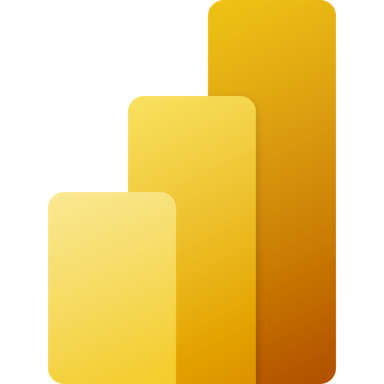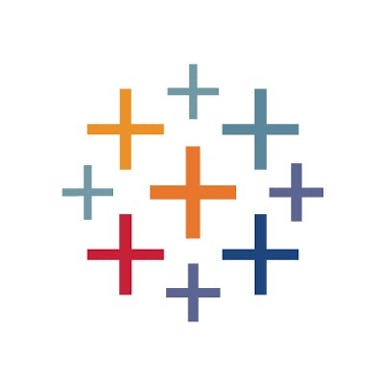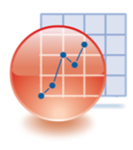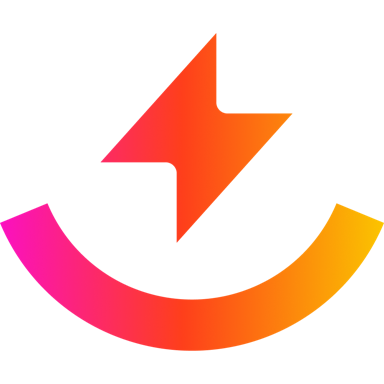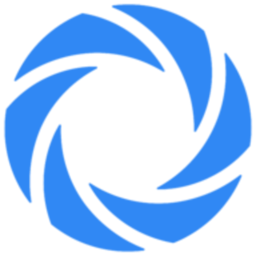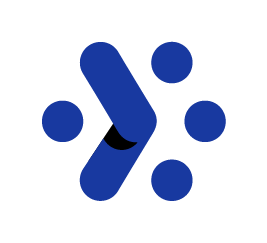Adobe Analytics
Über Adobe Analytics
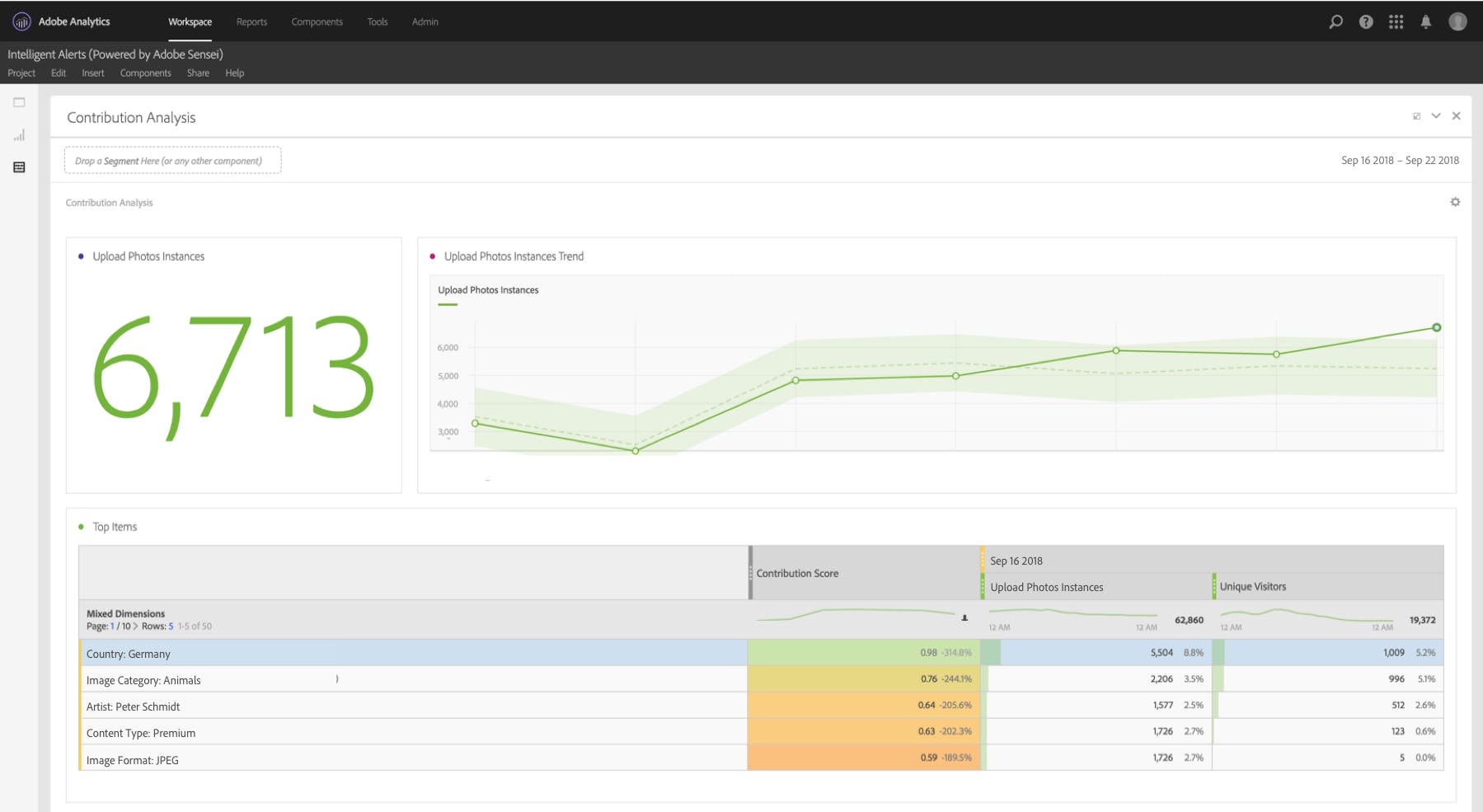
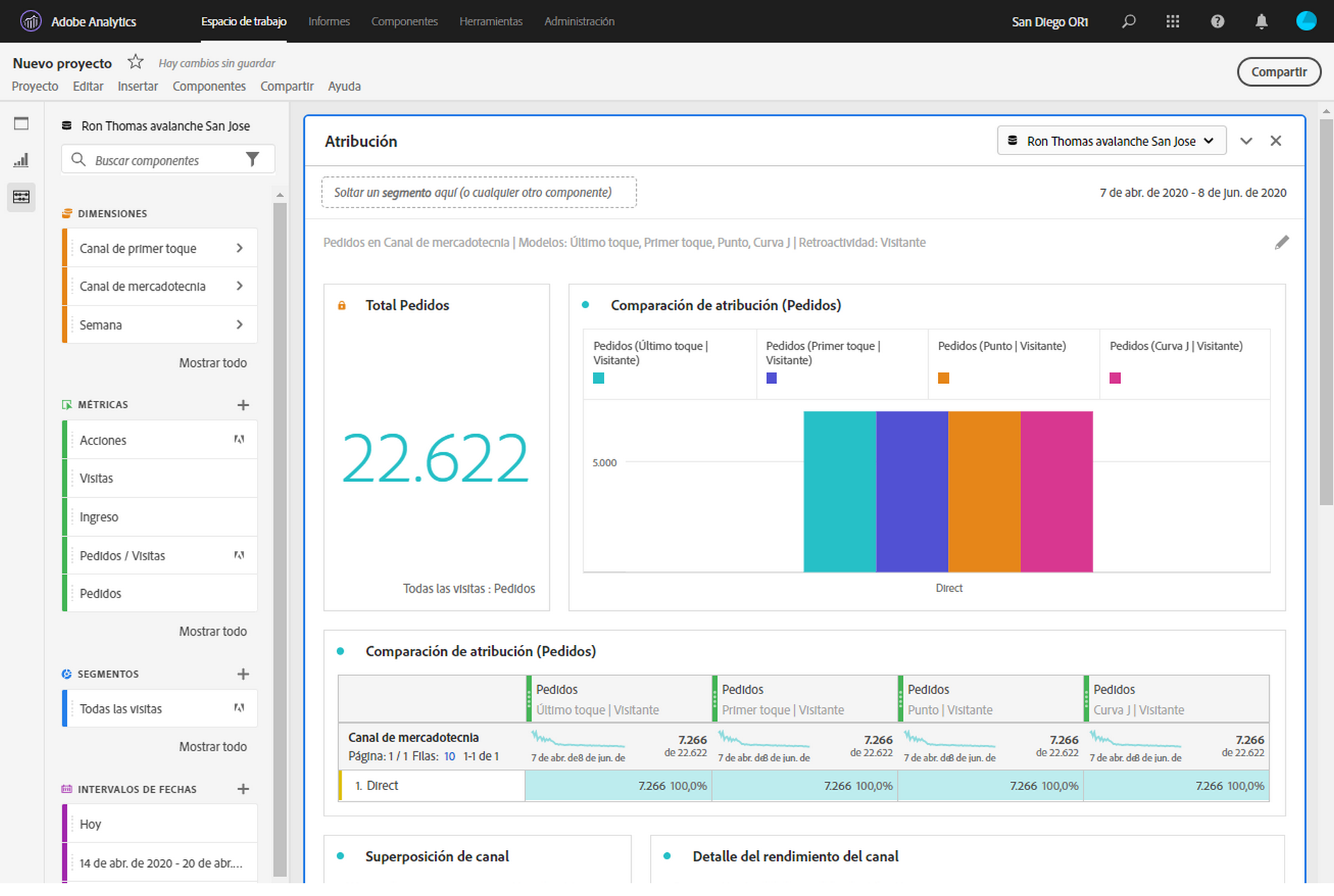
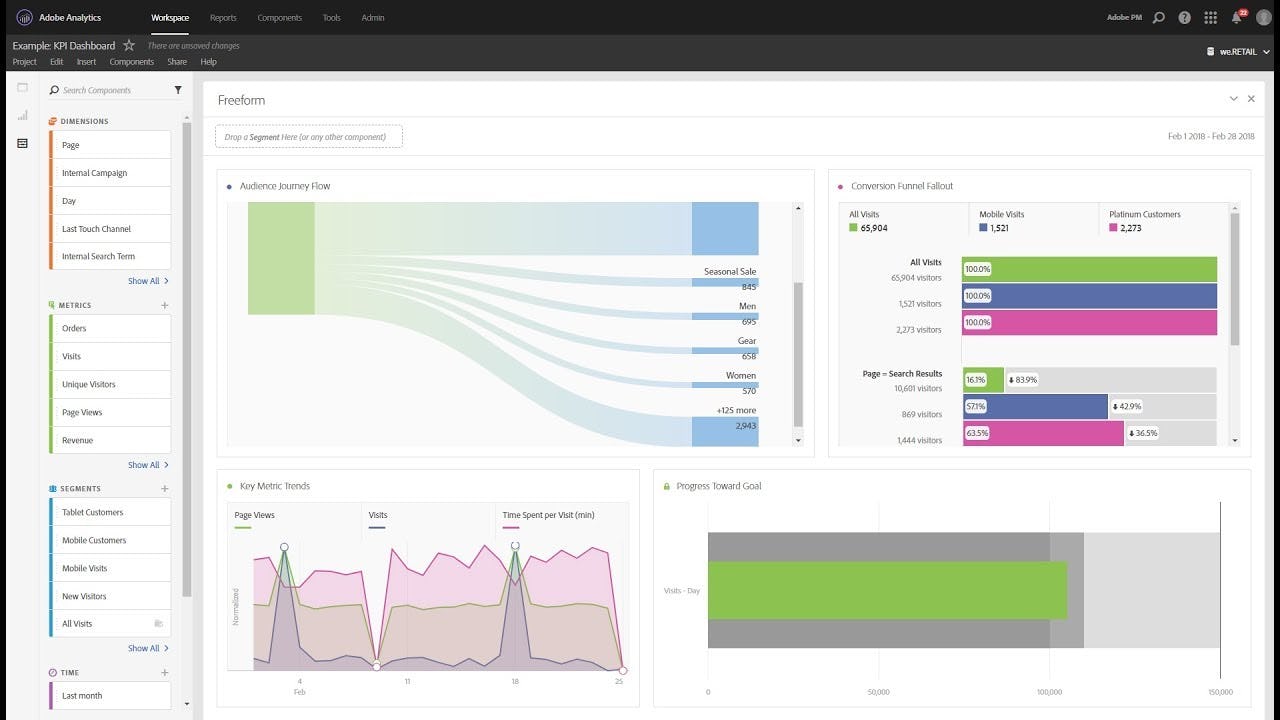




Adobe Analytics Preis
Adobe Analytics bietet keine Gratisversion, aber eine kostenlose Testversion.
Alternativen für Adobe Analytics
Alle Bewertungen zu Adobe Analytics Filter anwenden
Nutzerbewertungen zu Adobe Analytics durchsuchen
Alle Bewertungen zu Adobe Analytics Filter anwenden
- Branche: Konsumgüter
- Unternehmensgröße: 10.000+ Mitarbeiter
- Täglich für Mehr als 2 Jahre genutzt
-
Quelle der Bewertung
Mehr Details anzeigen
Great Tool
We have many data sources to be employed at our disposal and we are using them to monitor country websites.
Vorteile
I like the way it showcases data in its form and provide detailed information as much as possible.
Nachteile
Dimensions vs Metrics, the difference between them is not clear such as the case in the Google Analytics.
- Branche: Bildungsmanagement
- Unternehmensgröße: 501–1.000 Mitarbeiter
- Täglich für 1-5 Monate genutzt
-
Quelle der Bewertung
Mehr Details anzeigen
I can produce predicted insights with Adobe Analytics smoothly
The user interface is really straightforward to use, and obtaining reports is pretty easy.
Vorteile
I can link any other conversion metrics I think might be helpful back to this tool with just a single click using this tool.
Because of Adobe Analytics' great degree of customization, I am able to create reports and dashboards that are customized to our specific digital requirements for smooth operation.
Nachteile
Occasionally it becomes clunky. Price comparatively high. It is difficult to combine Adobe Analytics with other platforms, such as Google Analytics.
- Branche: Architektur & Planung
- Unternehmensgröße: 11–50 Mitarbeiter
- Täglich für 1-5 Monate genutzt
-
Quelle der Bewertung
Mehr Details anzeigen
Provide informative data insights and cross-channel tracking
Adobe Analytics gives great data insights but can be expensive
Vorteile
I like data insights and cross-channel tracking
Nachteile
Cost is too high as compare to other platforms.
- Branche: Bildungsmanagement
- Unternehmensgröße: 51–200 Mitarbeiter
- Monatlich für Mehr als 2 Jahre genutzt
-
Quelle der Bewertung
Mehr Details anzeigen
Expensive, buggy, and not intuitive.
Very poor. We were customers for over 5 years, but recently have began experiencing serious issues with basic analytics reporting. Adobe Target became entirely unused when our company discovered that the free version of Google Optimize was superior. The toolset is far too cumbersome to train new analysts to be familiar with - even those with strong experience in other BI tools.
Vorteile
The basic metrics such as users/sessions (which they arbitrarily call "Visits") seem to match up with other analytics software when compared.
Nachteile
Adobe Target does not communicate automatically with Adobe Analytics, even after paying $100k+ per year for these tools. We are constantly messaging support to get basic features "turned on". Support is not ready to help troubleshoot simple, but critical issues such as broken conversion tracking. The software requires updates too frequently, and will cease working altogether if these updates are not installed.
- Branche: Automotive
- Unternehmensgröße: 501–1.000 Mitarbeiter
- Täglich für Mehr als 1 Jahr genutzt
-
Quelle der Bewertung
Mehr Details anzeigen
Powerful but Requires Expertise for Setup
Adobe Analytics offers powerful features like customizable dashboards that can be easily downloaded in CSV and PDF formats and provides real-time analysis with a minimal 40-45 minute delay. However, the tool's initial setup can be challenging without the support of an Analytics specialist.
Vorteile
Customizable dashboards downloadable in CSV and PDF format.
Real-time analysis with only a 40-45 minute delay.
Nachteile
Without an Analytics specialist it's hard to set up the tool
- Branche: Computer-Software
- Unternehmensgröße: 10.000+ Mitarbeiter
- Täglich für Mehr als 2 Jahre genutzt
-
Quelle der Bewertung
Mehr Details anzeigen
Great tool for site metrics analysis
I use Adobe Analytics to build comprehensive reports for site metrics, explore data and work with different team to set up tagging (elements, events).
Vorteile
Adobe Analytics UI and workspace experience - easy to build very detailed panels and dig into data points as deep as needed.
Nachteile
Nothing specific, it's great for data analysts and report developers
- Branche: Einzelhandel
- Unternehmensgröße: 501–1.000 Mitarbeiter
- Täglich für Mehr als 2 Jahre genutzt
-
Quelle der Bewertung
Mehr Details anzeigen
Great product for Web Analytics
Amazing product, ease of use and great visuals and data formats
Vorteile
Adobe analytics provides access to day to day web platform usage by the customers. It provides access to where users are clicking and how are they navigating between the pages
Nachteile
The click based tracking is slightly complicated and thus you have to engage a partner to get this implemented
- Branche: Informationstechnologie & -dienste
- Unternehmensgröße: 51–200 Mitarbeiter
- Täglich für Mehr als 1 Jahr genutzt
-
Quelle der Bewertung
Mehr Details anzeigen
Its a very Costly tool as compare to other tools.
Overall its a very good tool but very costly.
Vorteile
Its Very good tools for Tracking website data.
Nachteile
Its a very Costly tool as compare to other tools.
- Branche: Automotive
- Unternehmensgröße: 51–200 Mitarbeiter
- Täglich für Mehr als 1 Jahr genutzt
-
Quelle der Bewertung
Mehr Details anzeigen
Adobe Analytics
Adobe Analytics is a easy top use app with a nice and intuitive user interface. Setting it up and deployment is very easy.
Vorteile
I am using Adobe Analytics along side with other analytics software to get a complete overview on my website traffic. Getting the analytics reports from Adobe gives you a complete overview over all campaigns and make growth strategies for these.
Nachteile
The price is not the cheapest, but worth it.
- Branche: Informationstechnologie & -dienste
- Unternehmensgröße: 11–50 Mitarbeiter
- Wöchentlich für 1-5 Monate genutzt
-
Quelle der Bewertung
Mehr Details anzeigen
Gain valuable insights with adobe analytics
Vorteile
As a controller, the analytics dashboard is very intuitive and easy to understand, even though there is a lack of expertise in marketing for instance.
Nachteile
The countless analytics options make it a bit complicated and irritating.
- Branche: Informationstechnologie & -dienste
- Unternehmensgröße: 501–1.000 Mitarbeiter
- Monatlich für Mehr als 2 Jahre genutzt
-
Quelle der Bewertung
Mehr Details anzeigen
Intelligent & intuitive Analytics Platform by Adobe.
Adobe Analytics has helped us in understanding our customers better, uncovering new insights & instantly act on them. Real-time, cross channel visibility helps our marketing team to deliver personalized experiences to the clients.
Vorteile
Once we are completely onboard- Adobe Analytics helps us in streamlining all our sales funnels & gives us detailed insights of our current web traffic. AI based predictions help our leaders in making quarterly business decisions.
Nachteile
Product has a learning curve. Users would be required to go through trainings in order to utilize the platform efficiently.Pricing might not be suitable for smaller businesses.
- Branche: Computer-Software
- Unternehmensgröße: 51–200 Mitarbeiter
- Täglich für Mehr als 2 Jahre genutzt
-
Quelle der Bewertung
Mehr Details anzeigen
How to play with data and succeed
Vorteile
It enhance customizationFlexibility and convenient
Nachteile
Abit expensiveDefault rate is Abit low 120 request per minute
- Branche: Bildungsmanagement
- Unternehmensgröße: 201–500 Mitarbeiter
- Wöchentlich für 6-12 Monate genutzt
-
Quelle der Bewertung
Mehr Details anzeigen
Adobe Analytics Review
Vorteile
Adobe Analytics offers a user-friendly interface that makes it easy for users to navigate and understand the data presented. A user can create personalized dashboards to display the most relevant data for their needs, making it easier to focus on key metrics. This application provides guided workflows to help users set up and configure their analytics, making it more accessible for beginners.
Nachteile
While the interface is intuitive, Adobe Analytics has a wide range of features and options that may require some time to learn and master, especially for users who are new to web analytics.
- Branche: Einzelhandel
- Unternehmensgröße: 10.000+ Mitarbeiter
- Täglich für Mehr als 2 Jahre genutzt
-
Quelle der Bewertung
Mehr Details anzeigen
Customizable, feature-rich platform a must-have for complex reporting needs (worth the $$)
I have used Adobe Analytics at three different jobs in three very different industries - they all had very different online channels, markets, and measurement needs. One thing they all had in common, however, was that they were all large Fortune 500 organizations. The beauty of this software is that its rich feature set and endless ways to customize metrics and reports can accommodate for these.In all of the jobs, I used the tool for data analysis/reporting, and in two of them I had a much richer experience with the tool - working as the Admin for the software and learning the more complex back-end pieces of it. Me, being a data-minded person, didn't mind the steeper ramp-up to learn this tool, because it is very powerful and useful for business success. I can see how perhaps an "entry level" analyst may find it intimidating.In the Admin role working at one of the companies, I was directly involved working with the team that Adobe had assigned to our account, and I always found them to be helpful, thorough, and proactively supportive.I had an interesting experience observing one of the organizations I was with transitioning to GA to save money, but only because they did a ton of extra customization to pull that GA data into a database and then they used separate data visualization tools to get the reports they needed.... in other words, the GA reports out of the box didn't fit the bill. Was it actually a savings after that? I don't know.
Vorteile
Adobe Analytics, in my opinion, is the must-have analytics solution for large, complex organizations where the digital space is a part of their business. This tool is feature-rich beyond belief, containing more options for data analysis and customization than you can imagine! There are many things I like about Adobe Analytics; these are the top items:* Endless ways to organize and report on data, customizing it for each business unit’s need – the more relevant the data is to them, the easier it is to understand and act on it to optimize digital programs. * Adobe Analytics has a robust report building tool directly within the tool’s UI, but you also can opt for an Excel plug-in to pull data directly into a spreadsheet, or even opt for an on-screen heat map for a quick view of certain stats* Adobe is more geared toward supporting large organizations (you have to pay for that support, of course), but if you need help figuring out how to measure or analyze a specific thing, they can help you work through it, assist in troubleshooting, or generally just jump in where needed* Adobe Analytics has far superior reporting when it comes to tracking eCommerce, as they have pre-built set up configurations geared for this* Adobe Analytics does lifetime data storage (Google Analytics will not store beyond 2 years), which means you can more accurately forecast and track performance over a long period of time
Nachteile
Each time I rave about how much of a fan I am of Adobe Analytics, I occasionally will hear from those who maybe work for a smaller company or one that doesn't have a complex digital implementation that they think it is too pricey and has way more features and tools than they need. For these, maybe it's not the right solution for you. After all, there are free solutions like Google Analytics (GA) out there if all you need is a very simple analytics toolkit... just be sure to fully research what GA offers and what it doesn't, so you don't have any unfortunate surprises later on. I'm not entirely anti-Google Analytics, it definitely does have use cases that make sense. Small start-up organizations, ones with very simple and straightforward online channels, etc. I will admin that Adobe Analytics does have a much bigger learning curve than simpler solutions, as it is more complex and robust and there's a lot to ramp up and comprehend. If I had to chose one personal "con", that would be it. If I didn't use a feature for a while, I would find that it wasn't always intuitive to remember how to do it, but luckily I was generally able to ask a colleague or easily find the information online.
- Branche: Marketing & Werbung
- Unternehmensgröße: 11–50 Mitarbeiter
- Täglich für Mehr als 2 Jahre genutzt
-
Quelle der Bewertung
Mehr Details anzeigen
An enterprise analytics solution that might be too much for your needs
Adobe Analytics helped our company improve our reporting, but ultimately we decided to move away from it. Google Analytics has greatly improved its reporting and tracking capabilities in recent years, and Adobe Analytics was much more robust than what we actually needed for most situations. Unless you are a multi-billion dollar company with very complex tracking and reporting needs, I would not recommend Adobe Analytics.
Vorteile
The reporting is exceptional and second-to-none. Adobe Analytics gives you very robust tracking options, but where it really blows away other analytics solutions is the reporting capabilities. The presentation is fantastic and easy to understand, and there are incredible customization options.
Nachteile
It can be difficult to implement. Unlike Google Analytics, there are very few out-of-the-box integrations with Adobe Analytics. Unfortunately, the support isn't that great either. Their help sections are often unavailable or very limited, and there aren't many people writing about Adobe Analytics.
- Branche: Medienproduktion
- Unternehmensgröße: 10.000+ Mitarbeiter
- Täglich für Mehr als 2 Jahre genutzt
-
Quelle der Bewertung
Mehr Details anzeigen
Adobe Analytics !! most important tool for us since last 6 years.
This has been the best Analytics tool so far, but there are new players coming into the market, which provide amazing video content tracking features.
Conviva is an example, much easier for QA and Data research teams.
Adobe Analytics must come-up with an easy way to implement VHL to match Conviva.
Still There is no match of Adobe in terms of Page level and interaction tracking.
Vorteile
1. Kind of page view and Interaction tracking it provides is unmatched.
2. Adobe Omniture dashboard is very easy to use and an excellent report generator.
3. Large array of custom events provided by Adobe is another great help.
4. For years, Adobe Analytics has been our best partner for video and Live content tracking.
5. Being an Employee of one of the biggest Media and Entertainment company of the world, I have enjoyed working on Adobe Anayltics and have used many features if not all.
6. Their scope is so huge that it takes a decade to make use of all of them, but thumbs up to them.
Nachteile
1. Now a days Organizations are mving to VHL (video heartbeat tracking) from regular Video tracking of Adobe beacons.
2. Testing VHL is a real pain with Charles proxy or other debugging tools.
Although Adobe has launched an in-house tool to validate them, but we are still away to use that.
3. Also, Processing rules is a good feature by Adobe, but it actually creates problems for QA teams. since all variables looks good to them but later they are sometime messed up due to the processing rules.
- Branche: Bildungsmanagement
- Unternehmensgröße: 51–200 Mitarbeiter
- Täglich für Mehr als 2 Jahre genutzt
-
Quelle der Bewertung
Mehr Details anzeigen
Good and robust software!
Vorteile
Use this software daily to keep track of our website visitors.
Nachteile
The inability to track content beyond one link at a time.
- Branche: Internet
- Unternehmensgröße: 51–200 Mitarbeiter
- Täglich für Mehr als 2 Jahre genutzt
-
Quelle der Bewertung
Mehr Details anzeigen
Still the leader for good reason
Access to a wealth of powerful digital analytics data
Vorteile
It is incredibly full-featured, with access to all of the reports, metrics, visualizations, and integrations that one would expect from an enterprise digital analytics platform.
Nachteile
The learning curve can be steep. The UI changes sometimes without a lot of notice and it can be hard to find where your favorite report or tool has moved to. Support can be lacking at times, so if you run into trouble it can take time to get the answer you need.
- Branche: Informationstechnologie & -dienste
- Unternehmensgröße: 1.001–5.000 Mitarbeiter
- Wöchentlich für Mehr als 2 Jahre genutzt
-
Quelle der Bewertung
Mehr Details anzeigen
Using Adobe Analytics from 4 years
I am a developer and I have implementation and reporting in both parts. I worked with DTM, Adobe Launch to build the Analytics libraries, and send the data to various Analytics report suites to further use in the reports. As a developer of Analytics, my overall experience is great with Adobe Analytics in compare to other Analytics tools. Thank you Adobe.
Vorteile
Adobe Analytics is easy to implement and integrate with any application and portal. I have been working from many years on the Adobe platform and found Analytics implementation is very easy and creating and setup the reports is also so easy.
Nachteile
There are no Cons which I noticed. Everything is very well managed and options are easily available the tool.
In Betracht gezogene Alternativen
Zoho Analytics- Branche: Informationstechnologie & -dienste
- Unternehmensgröße: 2–10 Mitarbeiter
- Täglich für 1-5 Monate genutzt
-
Quelle der Bewertung
Mehr Details anzeigen
Adobe Analytics is A Powerful Data Reporting Tool
Vorteile
I love how data collection with Adobe Analytics is made easy including all complex segmentations.
Nachteile
Even though it's one of the best tools, it still has limitations in terms of user's ability to modify data to their need.
In Betracht gezogene Alternativen
Matomo- Branche: Informationsdienst
- Unternehmensgröße: 1.001–5.000 Mitarbeiter
- Täglich für Mehr als 2 Jahre genutzt
-
Quelle der Bewertung
Mehr Details anzeigen
One of the best web analytics platforms available
Vorteile
Very powerful and customizable. Integrates well with other tools, including other Adobe Marketing Cloud (AMC) products.
Nachteile
A little pricey, so not well-suited for smaller businesses who may be better offer with a free service like Google Analytics. Takes a while to learn how to use all features.
- Branche: Essen & Trinken
- Unternehmensgröße: 11–50 Mitarbeiter
- Täglich für 6-12 Monate genutzt
-
Quelle der Bewertung
Mehr Details anzeigen
The Ferrari of Analytics tools
This tool makes Google Analytics look like it is for children. The analysis power of Adobe is so far ahead they are not comparable. I had been using Google Analytics for 8 years and this blew my mind.
Vorteile
Adobe Analytics is the single most robust analytics tool I have ever used. Its segmentation abilities are insane and its connection to the Adobe Stack make it a powerhouse.
Nachteile
Adobe Analytics comes with a pretty steep learning curve and to find quality training is not free. Plus because of its incredible customization it takes a lot of tribal knowledge to understand the back end connections too.
- Branche: Krankenhausversorgung & Gesundheitswesen
- Unternehmensgröße: 1.001–5.000 Mitarbeiter
- Täglich für 6-12 Monate genutzt
-
Quelle der Bewertung
Mehr Details anzeigen
Adobe Analytics - the best analytics program
My overall experience with Adobe Analytics is excellent and I will continue to use this great product.
Vorteile
Adobe Analytics is one very professional program that is important and useful for work in any company. It has a nice interface and it is very easy for navigation. You can access to all of the reports, visualizations and integrations. I have used different top web analytics tools and I think that Adobe is the best analytics program of all.
Nachteile
Adobe Analytics is a excellent and easy-to-use program, I like quite everything about this great software.
- Täglich für 6-12 Monate genutzt
-
Quelle der Bewertung
Mehr Details anzeigen
Great analysis workspace.
Vorteile
Great user interface , allowing me find my way around my dashboard seamlessly. Enabling me export every graphic format , filter my data according to metrics , segments,sections etc Its Analysis Workspace dashboard has been amongst my favourite part of this program, as it provides me with an intuitive environment to build and modify reports.
Nachteile
Has a long learning curve , thus to use this tool ; you must either have a prior knowledge of this program or have an in-house team to train you to use this tool.
- Branche: Bankwesen
- Unternehmensgröße: 1.001–5.000 Mitarbeiter
- Täglich für Mehr als 1 Jahr genutzt
-
Quelle der Bewertung
Mehr Details anzeigen
Multiple export format choices.
Vorteile
Easy on the eye user interface, data is presented very easily too. This tool also allow us export graphical reports made presented by Adobe in any format of choice.
Nachteile
Has a steep earning curve, and requires a product expert specialist to train our staffs to use Adobe analytics, and it doesn't come cheap.
- Branche: Bankwesen
- Unternehmensgröße: 5.001–10.000 Mitarbeiter
- Wöchentlich für Mehr als 1 Jahr genutzt
-
Quelle der Bewertung
Mehr Details anzeigen
Adobe for reporting
Vorteile
I really like I can personalize each reporting and it’s easy to use
Nachteile
I really like adobe I don’t think the have something that not work but maybe the can upgrade the way you download the reports more faster o in carpets
- Branche: Internet
- Unternehmensgröße: 51–200 Mitarbeiter
- Täglich für Mehr als 2 Jahre genutzt
-
Quelle der Bewertung
Mehr Details anzeigen
Ottenere informazioni di dettaglio sugli utenti ed il loro comportamento su un sito web
Il software ha semplificato il processo di raccolta dei dati e gestione degli stessi, evidenziando le modalità di interazioni degli utenti con il sito web. L'analisi di questi dati mi ha permesso di identificare alcuni punti critici nel processo di conversioni, eliminandoli. Inoltre il software ci ha permesso di raccoglie dati geo-settoriali sugli utenti, che mi hanno permesso di creare dei gruppi simili sui quali indirizzare campagne di marketing ad alta efficenza. L’uso di Adobe Analytics mi ha anche consentito di tenere sotto controllo le performance del sito, rilevando tempestivamente possibili problemi, sui quali intervenire.
Vorteile
Adobe Analytics permette di raccogliere informazioni di dettaglio sui propri utenti, in particolare la modalità di interazione con il sito web e dettagli anagrafici-geografici, aiutando a comprendere nel profondo il comportamento degli stessi. In particolare con l’analisi del flusso di navigazione, Adobe Analytics è in grado di tracciare il percorso seguito dall’utente all’interno di un sito, identificando anche le tipologie di interazioni con i contenuti presenti. Il dettaglio sul percorso seguito permette di identificare eventuali ostacoli nel processo di conversione su cui è necessario intervenire. È presente anche una funzione di segmentazioni, che permette di dividere gli utenti in gruppi in base a comportamenti e preferenze in modo tale da creare campagne marketing specifiche ed efficaci. I dati raccolti da Adobe Analytics possono essere utilizzati per condurre analisi statistiche, al fine di comprendere il comportamento degli utenti e possono essere disposto in di report di dettaglio facilmente condivisibili con gli stakeholders.
Nachteile
In Adobe Analytics andrebbe migliorata l’integrazione con strumenti non facenti parte della famiglia Adobe e la velocità di esecuzione delle analisi in presenza di dati di grandi dimensioni.
- Branche: Informationstechnologie & -dienste
- Unternehmensgröße: 51–200 Mitarbeiter
- Täglich für Mehr als 1 Jahr genutzt
-
Quelle der Bewertung
Mehr Details anzeigen
Supercharges data visualization
Overall experience has been very good
Vorteile
Adobe analytics is a great platform for analyzing performance, easy to create reports, and review statistics and trends
Nachteile
Onboarding can take some time when compared to Google Analytics
- Branche: Bau
- Unternehmensgröße: 201–500 Mitarbeiter
- Täglich für 1-5 Monate genutzt
-
Quelle der Bewertung
Mehr Details anzeigen
Adobe Analytics
Vorteile
Adobe Analytics has many different functions that you can use within the software
Nachteile
It may not be the easiest of software's to use but once you get to know your way around the software, you will soon get the hang of it
- Branche: Personalwesen
- Unternehmensgröße: 201–500 Mitarbeiter
- Monatlich für 1-5 Monate genutzt
-
Quelle der Bewertung
Mehr Details anzeigen
easy way to analyze data easily
Vorteile
It is very easy to analyze the data and we can display this data in the template we want.
Nachteile
The interface of the page could have been more diverse.
- Branche: Design
- Unternehmensgröße: 2–10 Mitarbeiter
- Monatlich für 6-12 Monate genutzt
-
Quelle der Bewertung
Mehr Details anzeigen
analytics
Vorteile
a modern tool for web data monitoring and security
Nachteile
a modern tool for web data monitoring and security
- Branche: Grafikdesign
- Unternehmensgröße: 11–50 Mitarbeiter
- Täglich für 6-12 Monate genutzt
-
Quelle der Bewertung
Mehr Details anzeigen
Adobe analytics makes it easy for you to understand data and information as you wanted
I give Adobe Analytics a 10 because i enjoy using it daily
Vorteile
Drag and drop functionality makes the tool one of the best to use since its easy for everyoneData is easily visualized with this toolTracking
Nachteile
It really expensiveit's complicated to learn if your not patientIt should have a better documentation
- Branche: Computer-Software
- Unternehmensgröße: 201–500 Mitarbeiter
- Wöchentlich für 1-5 Monate genutzt
-
Quelle der Bewertung
Mehr Details anzeigen
Analyze data to make decisions
I have involved with this tool once when company wanted to analyze their data to gain insights.
Vorteile
We set the sources as websites and social media channels to collect data and analyze it. Then adobe analytics transform that data into a specific format that can be analyzed. After that it we can analyze it and see the insights of it. It provides real-time reporting feature and can make decisions based on realtime data.
Nachteile
The cost of this tool is not affordable for small companies.
- Branche: Bekleidung & Mode
- Unternehmensgröße: 51–200 Mitarbeiter
- Täglich für Mehr als 1 Jahr genutzt
-
Quelle der Bewertung
Mehr Details anzeigen
Your got to analytics tool (PAID)
Overall experience with Adobe Analytics have been a game changing on many fronts:
- Marketing: we have consistently reduced are acquisition cost by effective channel reporting and managing our marketing mix.
- Product: Improved funnels and eventually conversions to further improve margins. Also, improved engagement by identifying most and least engaging features. Running AB test experiments and comparing their performances have given more confidence to teams.
- Reduced dependence on analytics teams: Since the product is very intuitive and easy to use, majority of our teams have been using it own their own.
Vorteile
Impactful features:
- Speed to data extraction: Adobe wins hearts, literally, here. The speed at which data is extracted and reports are created is incredible.
- Drag and drop workspaces/ease of use: Ability to create custom reports by simply dragging and dropping dimension, metrics, segments etc makes it really intuitive and easy to create even the most complex reports.
- Segment creation at Hit, Visitor, Visit levels: The flexibility here is commendable. We do have use cases wherein we need to find data at visitor level when we want to see did user eventually convert or not during their multiple repeat visits or when we have sale we want to see how single visits have changed in terms of conversions.
- Retroactive data updation: The beauty of Adobe Analytics comes out with this feature of ability retroactively update user data which mean we are never afraid of missing out on tracking things.
- Keyboard shortcuts: May sound small, but these come in really handy and saves a lot of time while creating complex reports.
- Workspace structure and share-ability: We manage one workspace for one data analysis task. In that workspace we can create multiple panels of freeform tables, flows etc. Also, create basic visualisation to analyse trends there and then. Also, these workspaces can be shared for data/report sharing and collaboration which is an immense use case for us. We have been saving countless man hours of duplicate work.
- Calculated metrics: Massive time savers.
Nachteile
Features which can be improved:
- Mouse over interactions in reports having multiple columns become cumbersome where in the columns keep expanding and collapsing without much control. Accessing edit feature sometime becomes a task.
- Breakdown of a dimension row happens as a step down UI which is, at times, not very useful. If there could have been an option to show breakdown in another column, we could have sorted by combinations.
- Its implementation is on the tougher side and takes more time, cost and expertise.
- Branche: Einzelhandel
- Unternehmensgröße: 10.000+ Mitarbeiter
- Täglich für Mehr als 2 Jahre genutzt
-
Quelle der Bewertung
Mehr Details anzeigen
Powerful Tool
We use Adobe on a daily basis and it does the job very well. We are likely not using all of its functions at this time which is exciting because we know it can do even more.
Vorteile
I love how powerful this tool can be when you truly understand how to use it. It can allow you to understand your site metrics as well as marketing metrics incredibly well when done right. It also have a very flexible dashboard that allows you to create whatever you need.
Nachteile
I dislike how we can hardly ever match up our data to our marketing campaigns. That creates a lack of trust from our teams in the tool.
- Branche: Landwirtschaft
- Unternehmensgröße: 11–50 Mitarbeiter
- Wöchentlich für 1-5 Monate genutzt
-
Quelle der Bewertung
Mehr Details anzeigen
pay the cost to be the boss
Vorteile
I've never had a problem but i only used the free version and i was satisfied
Nachteile
It can get extremely pricey and I've read it can cost thousands if you choose not to use the free version
- Branche: Marketing & Werbung
- Unternehmensgröße: 2–10 Mitarbeiter
- Täglich für Mehr als 2 Jahre genutzt
-
Quelle der Bewertung
Mehr Details anzeigen
A Complicated But Accurate Analytics Option
This product makes me sigh in frustration a lot when new clients share they use Adobe versus Google Analytics. It's just a lot more complicated and takes about 20% longer to access and assess the same data in Google Analytics.
Vorteile
Adobe Analytics allows website owners to customize more information and data collection than mainstream competitors.
Nachteile
This software has a steep learning curve and it's far more complicated to use than competitors. It's also just more robust than most website owners require.
- Branche: Onlinemedien
- Unternehmensgröße: 201–500 Mitarbeiter
- Täglich für Mehr als 2 Jahre genutzt
-
Quelle der Bewertung
Mehr Details anzeigen
Best in class analytics comes at a cost
I've used it as a user, implemented, and owned it as a product.
Vorteile
Adobe can track anything you think of. It's easy to use once implemented.
Nachteile
It's highly scalable but does require an implementation team consisting of developers.
- Branche: Finanzdienstleistungen
- Unternehmensgröße: 10.000+ Mitarbeiter
- Täglich für Mehr als 1 Jahr genutzt
-
Quelle der Bewertung
Mehr Details anzeigen
One of the powerful marketing analytics tool out there
Adobe Analytics is a super easy-to-use tool even for a huge dataset. This platform has so many interactive and interesting features that we really enjoy using it. I personally really like the user interface as it is so simple and clean as compared to many other competitors of this product. There is a lot of personalization leverage given to users which again gives the product some brownie points.
Vorteile
The workspace element in the software is kind of a self-service that leads to an analysis of data depending on the influx of clicks on our website. Adobe Analytics has a really nice interface that helps users in finding the right function just at the right time. It is also really efficient as it gives us a very detailed reporting of graphs which helps us in a clear analysis. This tool is an altogether great product that works pretty well when analyzing different types of marketing campaigns just to identify and gauge their contribution in order to bring new customers and boost sales. It has been very beneficial to all of us and that is the reason why I recommend this platform to others.
Nachteile
One important con I think is that the product starts updating in the middle of the week which means business days so this should be fixed. Moreover, all of the community forums and the level of customer service should be improved with a detailed question and answer session.
- Unternehmensgröße: 51–200 Mitarbeiter
- Täglich für Mehr als 2 Jahre genutzt
-
Quelle der Bewertung
Mehr Details anzeigen
Incredibly robust tool for web analytics that I use daily.
All kinds of benefits. It greatly increases my productivity and gives me the ability to refine my reporting and data analysis. Most of the benefits were named in the Pros section of my review, so I won't go into much detail here, but I will say that the utility of Adobe Analytics has been proved time and again. I would say the value that it adds to my organization is worth the money, and more. One thing that I forgot to mention in the Pros section is Adobe Target. We implemented this tool around 2 years ago and it's vastly expanded our testing capabilities. This is especially helpful when working with our product team. The results of testing help us evaluate the impact of product features in an efficient and effective manner.
Vorteile
The tool is amazingly flexible. The possibilities for segment creation in order to refine your data for ad hoc analysis and reporting are endless. The different tools that you can use for ad hoc analysis, visualizations, pulling clickstream data, and creating reports are comprehensive. Adobe consistently updates Analytics with new and useful features. I am constantly discovering new tools that help make my job easier and help make me more effective at my job. Scheduling reports is easy and flexible. The customer service is great as well - fast, reliable, and highly communicative. Last, but not least, is the tool Report Builder that integrates with Excel. You can automatically pull Adobe report into Excel which makes analytics reporting way easier.
Nachteile
Sometimes Adobe Analytics can be slow, and sometimes certain tools will simply not work. I've been frustrated on occasion when I receive constant errors in the Workspace module. This is rare, but when it happens it significantly disrupts my workflow. Data Warehouse can also be very slow. It is not an agile tool, at least not as agile as I need it to be sometimes. Also, I frequently get logged out of my account after a short time of inactivity.
- Branche: Marketing & Werbung
- Unternehmensgröße: 501–1.000 Mitarbeiter
- Täglich für Mehr als 2 Jahre genutzt
-
Quelle der Bewertung
Mehr Details anzeigen
Top notch web analytics tool
allow access to data to various departments
Vorteile
easy to use with drag and drop functionality to modify dashboard and create custom reports
Nachteile
hard to export data with some data mismatch to csv and pdf doesn't allow to easly manage data in external tools.
- Branche: Informationstechnologie & -dienste
- Unternehmensgröße: 51–200 Mitarbeiter
- Wöchentlich für 6-12 Monate genutzt
-
Quelle der Bewertung
Mehr Details anzeigen
Smooth and Powerful Application.
It provides excellent data breakdown, which makes it strong and versatile. The API level provides for the analysis of key information needed for your company's marketing data. Excellent for high-end website-owning businesses. We absolutely appreciate utilizing this platform since it offers so many fun and intriguing interactive elements. In contrast to many other products that compete with this one, I personally really appreciate the user interface since it is so straightforward and uncluttered.
Vorteile
Adobe Analytics is great at what it does since you can use its insights to obtain accurate and reliable information. A good dashboard is essential for using the tool while you are operating on it. My whole website visitors data has been recorded and used to create dashboards that will help me make better marketing choices. I was able to monitor several data points sequentially with Adobe analytics, unlike GA.
Nachteile
In comparison to other platforms on the market, it is expensive. New tags or metrics that must be deployed have an additional cost associated with them. For small and medium-sized enterprises, not advised.
- Branche: Computer-Software
- Unternehmensgröße: 10.000+ Mitarbeiter
- Täglich für 6-12 Monate genutzt
-
Quelle der Bewertung
Mehr Details anzeigen
With Adobe Analytics we can know about our potential customers
We're addressing a wide range of concerns, from landing page metrics to customer journeys and churn monitoring to integration with Target for more in-depth campaign tracking. As a result, we've been able to better utilize our existing resources while also tailoring our websites to the needs of our customers.
Vorteile
It's a fantastic tool for keeping tabs on all of your clients, prospects, and users' activity. All of my website traffic data has been tracked and used to make better marketing decisions by generating dashboards. Unlike with GA or Qlik, I was able to track numerous data points simultaneously using Adobe analytics.
Nachteile
If you're not properly organizing/labeling items and/or inheriting someone else's settings, things can get a little confusing.
- Branche: Bekleidung & Mode
- Unternehmensgröße: 2–10 Mitarbeiter
- Täglich für Kostenlose Testversion genutzt
-
Quelle der Bewertung
Mehr Details anzeigen
Top Tool for Web Analytics
I am able to analyze traffic sources, trends of webpage views and customer journey using out-of-the-box Adobe Analytics reports. So, I can use those insights to optimize site content and layout. But in order to optimize products and categories, I need e-commerce reports enabled which needs additional development dollars which my budget doesn't allow. Same is true for more in-depth pathing, A/B testing or online-to-offline reports through Discovery, Target and Insight tools. So, Adobe Analytics' ROI is high for traffic and pathing but low for e-commerce analytics.
Vorteile
Adobe Analytics basic reports allow measurement of traffic sources, landing page experience and customer engagement with site tools. If revenue tracking is implemented accurately, Adobe Analytics also enables measurement of e-commerce product conversions. Custom eVars allow sales data to be broken down by individual categories of a site's taxonomy. Custom Props allow similar break-down of traffic metrics. Due to these two custom variables, e-commerce category analysis becomes more efficient and actionable. More advanced web analytics tools such as Target, Discovery and Insights are closely integrated with Adobe Analytics. Similarly, Adobe Experience Manager uses its data for content management automation and personalization. So, Adobe Analytics powers both site analysis, testing and content recommendations based on historical data, when integrated with other Adobe tools.
Nachteile
Adobe Analytics costs are difficult to afford for small businesses. To make its e-commerce and integration with other tools work, it involves additional tag implementation which makes the cost go higher. Plus, there is a cap on server calls. Once a business hits that cap, there is additional cost for those extra analytics calls. E-commerce data works fine directionally to see the business performance trend over a period of time but specific data doesn't match with actual sales data pulled from business intelligence tools like MicroStrategy or Data Warehouse. So, BI and IT teams always question its data accuracy.
- Branche: Verbraucherdienste
- Unternehmensgröße: 1.001–5.000 Mitarbeiter
- Wöchentlich für Mehr als 1 Jahr genutzt
-
Quelle der Bewertung
Mehr Details anzeigen
Adobe smooth
It's been a really good experience all in all only one issue and that that it changes way to often on somethings
Vorteile
It ran smooth no bugs or any lags was a really good software
Nachteile
The only downfall was when you were finally used to the software it updates or changes something on you and you got to keep learning new things over and over
- Branche: Marketing & Werbung
- Unternehmensgröße: 2–10 Mitarbeiter
- Wöchentlich für Mehr als 1 Jahr genutzt
-
Quelle der Bewertung
Mehr Details anzeigen
Best Data Analysis & Reporting Tool
It was a good experience to use such enterprise level tool which help business to understand the user journey coming to your website and plan a strategy based on it to get most out of it.
Vorteile
Easy to understand the dashboard, Accuracy of data, tracking, etc...
Nachteile
As of now I have not faced such thing regarding the tool.
- Branche: Informationstechnologie & -dienste
- Unternehmensgröße: 10.000+ Mitarbeiter
- Wöchentlich für Mehr als 2 Jahre genutzt
-
Quelle der Bewertung
Mehr Details anzeigen
Comprehensive Solution for your Digital Analytics Need
My overall experience with Adobe Analytics has been very good and i do not look forward to use any other analytics tool than Adobe Analytics.
Vorteile
I have been able to use almost all top web analytics tools and i can easily say that Adobe is the most comprehensive of all. I am currently using the tool for a large website, which has an avg of 20 to 80k engaged web visitors.
It has an in build workspace, which is a drag and drop canvas to do custom analysis and visualizations and it is pretty easy for marketers as well as non marketers to work on workspace projects.
The tool has easy and intuitive interface and provides a baseline-architecture with the ability to customize as per your need
This tool has many great tools/features within its interface and one has to learn and figure out what might makes sense for your company.
The tool keeps improving to bring the latest functionalities and UI ease.
Nachteile
There is very little flexibility to do individual customization. I would ideally want to organise my own segments for a easy and quick discovery.
Also, i would love to have the options to do some color customization of panels, charts, etc.
The speed of report loading could also be improved.
- Branche: Unterhaltungselektronik
- Unternehmensgröße: 51–200 Mitarbeiter
- Täglich für Mehr als 1 Jahr genutzt
-
Quelle der Bewertung
Mehr Details anzeigen
A robust enterprise reporting tool with many varying toolsets
I find Adobe Analytics to be a robust, enterprise tool that can handle vast amounts of data (without the sampling that can sometimes affect other tools).
Vorteile
The 'Workspace' offering becomes a "go to" for both explorative and more regular reporting. The drag 'n' drop nature of the tool allows for swift setting up of dimensions and metrics. This output can then be simply "eyeballed", or extracted out into CSV/PDF for further analysis.
Nachteile
On occasion the dashboarding options are less user friendly, especially when dealing with stakeholders who might not have a login to the tool. 'Google Data Studio' offers a more visual dashboarding tool for sharing with colleagues, either via a hyperlink or through scheduled emails. The graphing/sharing options are also more appealing in Google Data Studio.
- Branche: Gesundheit, Wellness & Fitness
- Unternehmensgröße: 11–50 Mitarbeiter
- Täglich für Mehr als 2 Jahre genutzt
-
Quelle der Bewertung
Mehr Details anzeigen
Very powerful analytics and reporting platform
Vorteile
It is a great platform to understand your customer's journeys to your website, the platform is one of the best in finding out the revenue metrics as well as the other marketing metrics. The dashboarding and reporting is very straightforward.
Nachteile
It is costly as compared to any other platform in the market. New tags or metrics to be implemented come with another price of implementation too. Not recommended for small or medium-sized businesses.
- Wöchentlich für Mehr als 2 Jahre genutzt
-
Quelle der Bewertung
Mehr Details anzeigen
It is also a very intuitive and easy-to-use tool.
In addition to following the effectiveness of the marketing campaign. He does all these things very well, but with the caveat that he spends some time setting things right.
Vorteile
Interface is quite intuitive and easy to navigate after getting used to the design. It also provides a lot of customization options that can be incorporated, provides a good idea of where to spend time updating a site and was also the first to point out the warning signs, such as tracking problems, the filter tabs are another important point of the tool, with the possibility to filter among many metrics, create segments and quickly access the sections that we use the most. Since I've been working with the tool with other platforms, the possibilities have become endless.
Nachteile
Some views and reports are limited to 50 pages. However, the most important thing for us is the lack of Google reference data, which is where the vast majority of our search traffic comes from. We are not sure what users are looking for before entering our site.