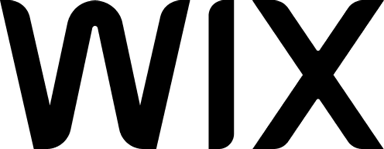Sitely
Über Sitely

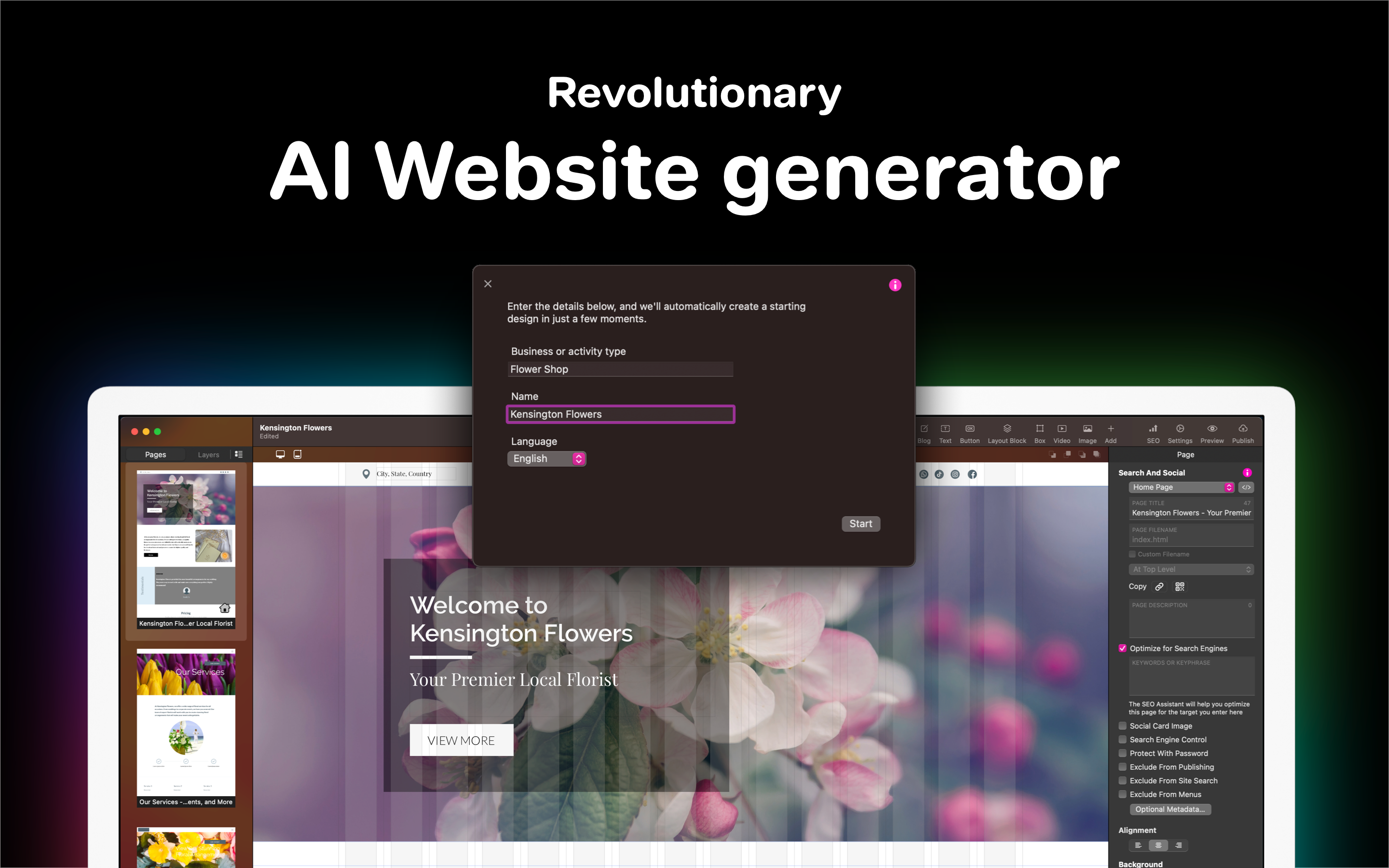





Sitely Preis
Sitely bietet eine Gratisversion und eine kostenlose Testversion. Die kostenpflichtige Version von Sitely ist ab 89,99 €/Jahr verfügbar.
Alternativen für Sitely
Alle Bewertungen zu Sitely Filter anwenden
Nutzerbewertungen zu Sitely durchsuchen
Alle Bewertungen zu Sitely Filter anwenden
- Branche: Computer-Vernetzung
- Unternehmensgröße: 2–10 Mitarbeiter
- Täglich für 6-12 Monate genutzt
-
Quelle der Bewertung
Mehr Details anzeigen
Gute Allround Lösung
Sehr gutes Produkt, ich würde es jederzeit wieder kaufen.
Vorteile
Das man es so einfach bedienen kann und alle Funktionen übersichtlich dargestellt bekommt.
Nachteile
Das man manchmal wenige Funktionen vermisst. Der Support hilft einem jedoch schnell weiter!
- Branche: Fotografie
- Unternehmensgröße: Selbstständig
- Wöchentlich für Mehr als 2 Jahre genutzt
-
Quelle der Bewertung
Mehr Details anzeigen
Sparkle Website Creator
Bester und schnellster Support - beste Community, stetige Weiterentwicklung sichtbar - auf gutem Weg, Adobe Muse vollständig zu ersetzen
Vorteile
Einfach, sehr guter und wahnsinnig schneller Support, stetige Weiterentwicklung sichtbar
Nachteile
Noch nicht alle einfachen Buttonstates (normal-rollover/mouseover-active-click) möglich - volle Seitenbreite schwer nutzbar
- Branche: Computer-Software
- Unternehmensgröße: 201–500 Mitarbeiter
- Wöchentlich für 1-5 Monate genutzt
-
Quelle der Bewertung
Mehr Details anzeigen
tolles Produkt
Meine Erfahrung mit Sparkle war positiv, da die intuitive Benutzeroberfläche und die hilfreichen Funktionen es mir ermöglicht haben, meine Website schnell und einfach zu gestalten!
Vorteile
Was mir an Sparkle am besten gefällt, ist die super einfache Benutzeroberfläche, die es mega leicht macht, coole PDFs und Designs schnell zu erstellen!
Nachteile
die Benutzer müssen oft Designs für große Bildschirme und Smartphones separat erstellen
- Branche: Animation
- Unternehmensgröße: 2–10 Mitarbeiter
- Wöchentlich für 1-5 Monate genutzt
-
Quelle der Bewertung
Mehr Details anzeigen
Guter Website Creator
Vorteile
Einfach zu bedienen und eine intuitive Benutzeroberfläche
Nachteile
Seitenbreite schwer dargestellt, es ist manchmal schwierig die Seiten anzupassen
- Branche: Freizeit, Reisen & Tourismus
- Unternehmensgröße: Selbstständig
- Wöchentlich für Mehr als 2 Jahre genutzt
-
Quelle der Bewertung
Mehr Details anzeigen
Beste Webdesign Software für den Mac
Sparkle hat es mir erlaubt, unser Webdesign neben unserer eigentlichen Arbeit selber zu gestalten, ohne dafür professionell ausgebildet worden zu sein. Dadurch konnten wir unsere Ideen und Vorstellungen unmittelbar umsetzen, ohne Zeit und Geld darin zu investieren, all dies externen Designern verständlich zu machen.
Vorteile
Sparkle ist mit Liebe, Begeisterung, Wissen und einer Vision entstanden. Das Besondere an Sparkle ist seine Einfachheit in der Anwendung und seine gleichzeitige Fülle an kreativen Möglichkeiten. Sparkle versorgt mich - natürlich im Bereich des Webdesigns - mit den für mich elementarsten Werten: Freiheit und Liebe.
Nachteile
Der Nachteil an Sparkle ist einer jener Nachteile, die sich aus einer großen Stärke zwangsläufig ergeben, nämlich die fehlende automatische Anpassung der unterschiedlichen Breakpoints an ein erstelltes Design. In gewisser Weise der Preis der kreativen Freiheit, die Sparkle erlaubt.
- Branche: Unternehmensberatung
- Unternehmensgröße: Selbstständig
- Monatlich für Mehr als 2 Jahre genutzt
-
Quelle der Bewertung
Mehr Details anzeigen
Recht einfach zur strahlenden responsiven Website
Sparkle richtet sich an fortgeschrittene Amateur:innen als auch an Profis. Den Gestaltungsentwurf meines UX-Designers konnte ich als fortgeschrittener Amateur selbständig umsetzen, wobei es sicher hilft, eine Affinität zur und Übung in der Bedienung sinnvoll ergänzender Software wie Sketch und Affinity Photo zu haben.
Vorteile
Meine neue, responsive Website wollte ich selber bauen können, auch Veränderungen in Text und Gestaltung autonom vornehmen, zudem die Administration. Sparkle enthält schon heute viele Features, mit denen ich meine künftig Website erweitern kann. Mit Sparkle können Webseitenideen sehr schnell publikationsreif umgesetzt werden. Hier hilft das Import-Plugin von Sketch. Der Support durch die Sparkle-Community online sowie durch [sensibler Inhalt ausgeblendet] ist sehr gut und schnell.
Nachteile
Natürlich muss man die Logik und die Prozesse von Sparkle erst verstehen, wenn man sich an das erste Projekt macht. Die Komplexität und die Anforderungen an Detailgenauigkeit, bestimmte Features umzusetzen, sind leicht zu unterschätzen, wenn man sich nicht hauptberuflich mit Websites befasst.
- Branche: Grafikdesign
- Unternehmensgröße: Selbstständig
- Wöchentlich für Mehr als 1 Jahr genutzt
-
Quelle der Bewertung
Mehr Details anzeigen
DER Editor für Leute die mit HTML nichts am Hut haben
Vorteile
Besonders gefällt mir, dass die Seiten, wenn sie auf dem Server liegen und per Browser aufgerufen werden, genau so aussehen, wie während der Erstellung in Sparkle. Es verschiebt sich so gut wie nichts.
Nachteile
Das man die Seiten quasi 2x gestalten muss, einmal für große Bildschirme und 1x für Smartphones im Hochformat.
- Branche: Freizeit, Reisen & Tourismus
- Unternehmensgröße: 2–10 Mitarbeiter
- Monatlich für Mehr als 2 Jahre genutzt
-
Quelle der Bewertung
Mehr Details anzeigen
Der beste Webeditor für den Mac kommt aus Italien
Ich kann meine eigenen Seiten und Projekte für mein Unternehmen schnell und einfach erstellen und pflegen.
Vorteile
Sparkle bietet eine kurze Einarbeitung und eine umfangreiche Dokumentation, die auch mit Videos angereichert werden. Es ist sehr einfach, neue Inhalte zur Seite hinzu zu fügen.Der Support von den Entwicklern ist Weltklasse, und einer der besten die ich je erfahren habe.
Nachteile
Es könnten manchmal mehr dynamische Funktionen von Haus aus zur Verfügung stehen, so sind die Formularfunktionen zum Beispiel nicht sehr umfangreich .
- Branche: Design
- Unternehmensgröße: Selbstständig
- Monatlich für Mehr als 2 Jahre genutzt
-
Quelle der Bewertung
Mehr Details anzeigen
Sparkle – Eine einsteigerfreundliche Software zum Erstellen kleiner Websites
Ich habe meine Portfolio Seite mit Sparkle erstellt.
Vorteile
Sparkle ist eine einsteigerfreundliche Software, die dabei hilft ansprechende und benutzerfreundliche Websites zu erstellen. Was Sparkle von anderen ähnlichen Tools abhebt, ist die intuitive Benutzeroberfläche. Diese folgt dem WYSIWYG-Prinzip (What You See Is What You Get), was bedeutet, dass die bearbeitete Version auch gleichsam das endgültige Erscheinungsbild der Webseite ist. Es gibt einige Vorlagen, die einen schnellen Einstieg ermöglichen und man schnell zu ersten Ergebnissen kommt.
Nachteile
Bei komplexen Webseiten ab ca 50 Unterseiten wird es schwierig über die Menüstruktur zu den einzelnen Sites zu navigieren.
- Branche: Gesundheit, Wellness & Fitness
- Unternehmensgröße: 2–10 Mitarbeiter
- Wöchentlich für Mehr als 2 Jahre genutzt
-
Quelle der Bewertung
Mehr Details anzeigen
Die derzeit beste und intuitivste Software zur Erstellung von Websites auf dem Mac
Ich bin kein HTML5-Experte, mag aber auf der anderen Seite auch keine reinen Content-Manager oder starre Systeme wie Wordpress. Sparkle ist da perfekt: im Grunde muss man nur eine Vorstellung haben, wie die Seite aussehen soll und kann dies sehr intuitiv mit Sparkle verwirklichen.
Vorteile
Mir gefällt am besten das echte WYSIWYG und der schnelle und persönliche Kundensupport, der auch mit schnellen Beta-Versionen dienen kann
Nachteile
Es gibt eigentlich nichts, was mir völlig missfällt. Luft nach oben ist natürlich immer.
- Branche: Architektur & Planung
- Unternehmensgröße: 2–10 Mitarbeiter
- Monatlich für Mehr als 1 Jahr genutzt
-
Quelle der Bewertung
Mehr Details anzeigen
Einfache Webseitenprogrammierung mit Einschränkungen für Profis
Vorteile
Einfache Layoutierung, und Darstellung der Webseite in Echtzeit
Nachteile
Leider sind die Entwicklerwerkzeuge nicht in der Pro Version enthalten. Obwohl ich bei Pro für Professional damit gerechnet habe. Wenn ich in den Store sehe finde ich die Entwicklerwerkzeuge nicht mehr zum kaufen :(
- Branche: Gastgewerbe
- Unternehmensgröße: 51–200 Mitarbeiter
- Wöchentlich für Kostenlose Testversion genutzt
-
Quelle der Bewertung
Mehr Details anzeigen
Great Interactive Platform for Developers and Designers
Overall I found it way better than working with Wordpress or other platforms. It is very convenient and easy to adapt. Less technical support is needed for Sparkle.
Vorteile
For our Hotel Environment, we took the trial for Sparkle which makes life easy with its capability of designing, interacting, and keeping the audience engaged with the vibrance. The use of AI makes it easy to start the workflow without hesitation and a great aid of co-pilot improves the stability of work and performance.
Nachteile
The Trial version/Free version is very limited but it should enhance additional features for people to feel comfortable and adapt. There is not much information about the security architecture for Sparkle which should be made more clear.
In Betracht gezogene Alternativen
SquarespaceGründe für den Wechsel zu Sitely
Easy to use, cost-effective, easy to adapt. better templates/designs and up-to-date technology.- Branche: Informationstechnologie & -dienste
- Unternehmensgröße: 201–500 Mitarbeiter
- Täglich für Mehr als 2 Jahre genutzt
-
Quelle der Bewertung
Mehr Details anzeigen
Sparkle: A Solid Choice
My experience with Sparkle has been satisfactory. It's user-friendly interface and visually appealing designs make website creation enjoyable, though some advanced features and integrations can be improved. Overall, it is a solid choice for anyone who is seeking a straightforward website-building solution.
Vorteile
I love Sparkle's intuitive interface and powerful features that make creating websites a breeze. I particularly enjoy it's drag-and-drop functionality which allows me to easily customize layouts without requiring any coding skills.
Nachteile
I have not came across anything that I dislike about Sparkle at present.
- Branche: Bekleidung & Mode
- Unternehmensgröße: 2–10 Mitarbeiter
- Täglich für 1-5 Monate genutzt
-
Quelle der Bewertung
Mehr Details anzeigen
Sparkle review
Vorteile
My experience with Sparkle has been pretty good. Its user-friendly interface and attractive designs make creating websites enjoyable. However, there could be improvements in some advanced features and integrations. Overall, it's a great choice for anyone looking for a simple website-building solution.
Nachteile
I have a few feature requests I’d like to see in Sparkle, and I’d also love more tutorials on creating specific tools, buttons, and special features.
- Branche: Marketing & Werbung
- Unternehmensgröße: 51–200 Mitarbeiter
- Monatlich für 1-5 Monate genutzt
-
Quelle der Bewertung
Mehr Details anzeigen
Intuitive Website Builder for Mac Users
Vorteile
intuitive drag-and-drop interface, total creative freedom (no rigid templates), and built-in SEO & performance optimization
Nachteile
it lacks advanced third-party integrations and some features may feel restrictive for experienced developers who prefer full coding control.
- Branche: Rundfunkmedien
- Unternehmensgröße: Selbstständig
- Täglich für 6-12 Monate genutzt
-
Quelle der Bewertung
Mehr Details anzeigen
Best website
Great it’s been good sparkle has a great website and community
Vorteile
The user base and the service and overall the entire thing
Nachteile
Nothing sparkle is great the service is great
- Branche: Computer-Software
- Unternehmensgröße: Selbstständig
- Wöchentlich für Mehr als 1 Jahr genutzt
-
Quelle der Bewertung
Mehr Details anzeigen
Not just Mac website builder and designer, but best overall for anyone!
Excellent! Sparkle is easy to set up and use, and the customer service is excellent as well. Highly recommend.
Vorteile
I have no background with website design and building, but wanted to be in control of my companyʻs website. Sparkle provides easy-to-use tools but also professional level quality. I also like the pricing flexibility with features. I quickly saw the pro version was worth the price. Overall, great and with their newer updates it runs much faster as well which is critical for our website.
Nachteile
There are a few feature request I would like to see come through and more tutorials on how to create certain tools, buttons, special things in Sparkle.
In Betracht gezogene Alternativen
SquarespaceWarum Sitely gewählt wurde
I wanted the build the website offline since I am on the go a lot and may not have online access. I also wanted more tools and control and felt limited in the other builders.Gründe für den Wechsel zu Sitely
It has a much better setup and overall design in the app to use. You are not bombarded with downloading plug after plugin. Sparkle is much more secure and faster, and that is essential for websites, especially for a business.- Branche: Schreiben & Editieren
- Unternehmensgröße: Selbstständig
- Wöchentlich für Kostenlose Testversion genutzt
-
Quelle der Bewertung
Mehr Details anzeigen
A website builder you needed, but didn't know about
In general, this website builder is very solid, and really worth a shot. It will handle most of your needs with ease. And unless you're very keen on very specific minor integrations with APIs; you will be just fine, and you will definitely enjoy it.
Vorteile
- Easy and clear UI, you won't get lost in it.
- Good content management, specially if you're a writer.
- Shops have very useful widgets that help in various money-related aspects.
Nachteile
- Third-party ingertations need some working, it could be better.
- The trial is very short, and then monthly prices are too steep for a student for example.
- Branche: Informationstechnologie & -dienste
- Unternehmensgröße: 51–200 Mitarbeiter
- Täglich für Mehr als 1 Jahr genutzt
-
Quelle der Bewertung
Mehr Details anzeigen
Excellent people and outstanding service.
We are a small, two-person company with very limited time, and we love how automated Sparkle is. It provides easy access for communication between headquarters, satellite offices, and warehouses. Additionally, it allows us to engage socially with our audience.
Vorteile
Sparkle has been invaluable to my business, Tweexy.com. It helps keep our site up-to-date, especially since we have a limited budget, making it very helpful. I love that we can select which social media platforms feed into our site. For us, Instagram is our favorite, and we prefer not to overwhelm our site with others. Sparkle is user-friendly, affordable, and reliable.
Nachteile
I have no complaints about Sparkle and am excited to see how the company evolves. I'm looking forward to how we can benefit from their continued creativity.
- Branche: Informationstechnologie & -dienste
- Unternehmensgröße: 10.000+ Mitarbeiter
- Wöchentlich für 6-12 Monate genutzt
-
Quelle der Bewertung
Mehr Details anzeigen
Best no-code/low-code website builder tailored for Mac users
My overall experience with sparkle is amazing, I will suggest it to my clients for no code/low code sites.
Vorteile
The best thing is, I have to not write number of lines of code.
Also there are lots of interesting features to minimize your efforts like,
1. There are lots of professional as well as customizable templates available.
2. Provides build in SEO tools for better search visibility of your website.
3. flexible to integrate with any hosting services.
4. Great thing is you can create website offline and publish when it's done.
Nachteile
It's only available for mac. Less amount of features for windows.
At most of features are in pro package, However according to our requirement we can go with personal package as well.
- Branche: Marketing & Werbung
- Unternehmensgröße: 201–500 Mitarbeiter
- Täglich für 6-12 Monate genutzt
-
Quelle der Bewertung
Mehr Details anzeigen
The best mac website builder
Vorteile
There are so many features available on Sparkle but the main part is its customization and optimization of website.
Nachteile
According to me Everything is ok but some times i facing some glitches when i am designing websites.
- Branche: Informationstechnologie & -dienste
- Unternehmensgröße: 10.000+ Mitarbeiter
- Täglich für 1-5 Monate genutzt
-
Quelle der Bewertung
Mehr Details anzeigen
Sparkle review
I used sparkle for an internal project where an old website was imported to make it more interactive and dynamic. The AI feature currently is super helpful as it gives so many options for customizing the web pages.
Vorteile
The ease of building a dynamic website without much knowledge about the back end or front end code , the API and plugins. For MAC its a really good tool in website development.
Nachteile
None i had because the UX was exceptional.
- Branche: Design
- Unternehmensgröße: Selbstständig
- Täglich für Mehr als 2 Jahre genutzt
-
Quelle der Bewertung
Mehr Details anzeigen
An Excellent Way to Build Attractive Websites
The end-to-end experience is very good: great on-boarding, very good experience using the product day-to-day, and excellent support directly from the developers, who really know their stuff. This experience means that I can confidently teach Sparkle skills to others (as and E2ECT.com tutor) — a very high recommendation for a product like this!
Vorteile
Well-designed tools for pixel-perfect page layout and fine typographic design
Nachteile
Some listing and blogging features that would otherwise be handled by a server-side database are missing but it is mostly easy to adapt to these.
- Branche: Informationstechnologie & -dienste
- Unternehmensgröße: 10.000+ Mitarbeiter
- Täglich für 1-5 Monate genutzt
-
Quelle der Bewertung
Mehr Details anzeigen
Sparkle: Simplifying No-Code Development
We used sparkle to design site and had amazing experience, it helped us to reduce timeline by cutting redundant work. Feature are easy to understand and useful. I highly recommend sparkle if anyone looking for efficiency.
Vorteile
Its real time collaboration features have significantly boosted our team’s productivity. Additionally the interface is clean and handy to
Use. Non technical person can develop complex website easily. Number of templates in sparkle reduce the time of designing. It allows integration with multiple tools which provide flexibility to design and develop site as per client need.
Nachteile
It will be helpful if user can have detail documentation of the product features.
Also most of the features are available only in paid version.
- Branche: Forschung
- Unternehmensgröße: 2–10 Mitarbeiter
- Täglich für Kostenlose Testversion genutzt
-
Quelle der Bewertung
Mehr Details anzeigen
Wow, this program is flexible and amazingly simple to learn
I have been just stunned with how well so many of the features work, including importing of webpages and how they graphically layout I found it’s really just a good start to create a new page but what a template.
Vorteile
There are many features built in that are options that have to be plugged into other similar programs. The plantation of these features was so easy my biggest problem was realizing it was just that easy.
Nachteile
Honestly, at this time, I haven’t found anything. I don’t like about the program. I’m going to work with an intensively and will follow up if I can with further info. But for what the program does and is meant to do, it’s pretty nifty. I would like to see possibly more templates or someway to have a template gallery and user templates.
- Branche: Grafikdesign
- Unternehmensgröße: 11–50 Mitarbeiter
- Täglich für 6-12 Monate genutzt
-
Quelle der Bewertung
Mehr Details anzeigen
Best and effortless platform for website designing
The overall experience with their platform is great and their services are unbeatable in the market.
Vorteile
The best part I love their website builder because it have very broad features and many themes so as per our requirement we can use it.
Nachteile
some times some content they categories into paid area and rest of all features are good to use.
- Branche: Unternehmensberatung
- Unternehmensgröße: 51–200 Mitarbeiter
- Wöchentlich für 6-12 Monate genutzt
-
Quelle der Bewertung
Mehr Details anzeigen
Easy to Use Website Design and Development Platform for MacOS
As someone with little background in website design, Sparkle has been an incredible, cost-effective way to create effective websites.
Vorteile
It is a very straight-forward interface and easy to use, even without a coding background. Easy to customize, tons of features - a super quick way to design websites!
Nachteile
Only available for MacOS. Occasional glitches, but overall very few complaints!
- Branche: Grafikdesign
- Unternehmensgröße: Selbstständig
- Monatlich für Mehr als 2 Jahre genutzt
-
Quelle der Bewertung
Mehr Details anzeigen
Sparkle, me facilita la gestión de mi web.
Es muy intuitivo, su uso es muy fácil y rápido de aprender.
Vorteile
Su facilidad de uso, su precio, y su atención al cliente.
Nachteile
No le encuentro ninguna desventaja. Mi principal perfil no es la creación y gestión de paginas web, aún así, con Sparkle, puedo gestionar mi web, con facilidad, y sin problemas.
- Branche: Informationstechnologie & -dienste
- Unternehmensgröße: 501–1.000 Mitarbeiter
- Monatlich für 1-5 Monate genutzt
-
Quelle der Bewertung
Mehr Details anzeigen
The top website builder
Before I started using Sparkle, it took me a long time to create landing pages for my online campaigns because I had to work with agencies. Now, I can create a page, make changes, and adjust graphics all by myself in just a few hours. I no longer have to send endless emails or wait for someone else to handle even the smallest updates. Sparkle gives me the freedom to design my pages exactly how I want, and I don’t need any programming skills to do it.
Vorteile
Creating a website with Sparkle is easy. You can start with a template or begin from scratch. In no time, you’ll have a working site ready to go. Even if you have design experience, Sparkle is simple to use. It provides a blank canvas for anyone with a creative idea and a bit of patience.
Nachteile
I like Sparkle very much. There are always ways to improve, but I don’t see any big problems with it.
- Branche: Computer-Software
- Unternehmensgröße: 201–500 Mitarbeiter
- Täglich für 6-12 Monate genutzt
-
Quelle der Bewertung
Mehr Details anzeigen
Redefining Web Design Experiences
Vorteile
Sparkle's innovative approach to redefining web design experiences is impressive. It's as if the software anticipates trends and adapts to them seamlessly.
Nachteile
I found the export options in Sparkle to be somewhat restrictive. It would be beneficial to have more choices in file formats for different purposes.
- Branche: Pharmazeutika
- Unternehmensgröße: 51–200 Mitarbeiter
- Wöchentlich für Kostenlose Testversion genutzt
-
Quelle der Bewertung
Mehr Details anzeigen
Sparkle mac
Vorteile
Nos permite crear fácilmente para entornos mac lo que permite una mejor transición desde otros sistema
Nachteile
Entra es un poco difícil si no se conoce dicho entorno
- Branche: Einzelhandel
- Unternehmensgröße: 11–50 Mitarbeiter
- Wöchentlich für 1-5 Monate genutzt
-
Quelle der Bewertung
Mehr Details anzeigen
A Great Product!
My experience with Sparkle has been mostly positive. It was easy to install and worked exactly as advertised.
Vorteile
The product exceeded my expectations in terms of performance and reliability, the setup was a very quick and easy everything was included, and the instructions were clear.
Nachteile
Nothing really to not like about, however the price could be a bit lower.
- Branche: Restaurants
- Unternehmensgröße: 2–10 Mitarbeiter
- Wöchentlich für 6-12 Monate genutzt
-
Quelle der Bewertung
Mehr Details anzeigen
Facile e per tutti
Vorteile
Sparkle è semplicemente un'esperienza straordinaria per chiunque cerchi di portare la propria creatività a nuovi livelli. Con una vasta gamma di strumenti intuitivi e potenti, questo programma offre un ambiente stimolante e gratificante per esplorare e dare vita alle tue idee.
Una delle caratteristiche più sorprendenti di Sparkle è la sua facilità d'uso. Anche se sei un principiante assoluto nel design, troverai l'interfaccia utente chiara e intuitiva, permettendoti di iniziare a creare immediatamente senza dover passare ore a imparare il programma.
Nachteile
Alcune funzioni sono a pagamento, potrebbero fare un pacchetto che racchiuda il tutto........
- Branche: Bildungsmanagement
- Unternehmensgröße: 51–200 Mitarbeiter
- Wöchentlich für 1-5 Monate genutzt
-
Quelle der Bewertung
Mehr Details anzeigen
Easy to use website design and development tool
Vorteile
Easy to use with intuitive design features, best part is capability to to use the tool while being offline so work may not get hamper if you are on the go with limited to no internet access.
Template options are superb and you get a pool of template to choose from speeding up your initial setup process.
Nachteile
Limited options in terms of customization. even though i loved working with this tool but still i find web flow has better options in terms of customization and flexibility.
- Branche: Pharmazeutika
- Unternehmensgröße: 10.000+ Mitarbeiter
- Täglich für Kostenlose Testversion genutzt
-
Quelle der Bewertung
Mehr Details anzeigen
Sparkle review
Vorteile
Easy use and implementation. Efficient access
Nachteile
Installation and setup very tricky. Needs time
- Branche: Versicherung
- Unternehmensgröße: 5.001–10.000 Mitarbeiter
- Monatlich für Mehr als 1 Jahr genutzt
-
Quelle der Bewertung
Mehr Details anzeigen
Ottima piattaforma
Vorteile
Ottimo software con alta personalizzazione
Nachteile
Qualche area di miglioramento nella velocità e training
- Branche: Hochschulbildung
- Unternehmensgröße: 501–1.000 Mitarbeiter
- Monatlich für 6-12 Monate genutzt
-
Quelle der Bewertung
Mehr Details anzeigen
Sparkle, ottimo software per il design e ottima integrazione
Complessivamente trovo Sparkle abbastanza semplice da gestire anche frazie alle integrazioni con altri servizi come Figma etc...
Vorteile
Trovo l'interfaccia utente semplice e pulita, rendendo l'intera app facile da usare anche da persone che non l'abbiano mai usata. è anche poco pesante rendendola veloce
Nachteile
Trovo il costo dell'app molto elevato, nonostante la prova di 14 giorni, il prezzo dell'app non è economico rendendola non accessibile a molti utenti.
- Branche: Internet
- Unternehmensgröße: Selbstständig
- Wöchentlich für 1-5 Monate genutzt
-
Quelle der Bewertung
Mehr Details anzeigen
Perfetto per creare siti web
Piattaforma eccezionale per velocizzare il lavoro
Vorteile
La semplicità di utilizzo dell’editor è nel drag and drop
Nachteile
Il fatto che sia solo per Mac é sicuramente uno svantaggio per me che utilizzo sia Mac che Windows
- Branche: Öffentlichkeitsarbeit und Kommunikation
- Unternehmensgröße: 501–1.000 Mitarbeiter
- Monatlich für 6-12 Monate genutzt
-
Quelle der Bewertung
Mehr Details anzeigen
Abbastanza Valido
Vorteile
Sparkle si presenta come un software dall'interfaccia relativamente semplice, adatta a tutti. La sua semplicità di lettura aiuta a realizzare perfettamente le proprie idee, senza rinunciare ad una nota di professionalità non poco indifferente.
Nachteile
Credo Sparkle possa rendere molto di più con più updates per facilitare alcune operazioni, ma mi ci sono trovato ugualmente molto bene.
- Branche: Computer-Software
- Unternehmensgröße: Selbstständig
- Wöchentlich für 1-5 Monate genutzt
-
Quelle der Bewertung
Mehr Details anzeigen
Sviluppa il tuo sito personalizzato
Più che ottima. Facilità nell'utilizzo e nell'apprendimento nell'uso.
Vorteile
La personalizzazione di ogni pagina web e la possibilità di aggiungere codice esterno html e css
Nachteile
Ci dovrebbero essere ulteriori widget per includere custom design
- Branche: Computer-Software
- Unternehmensgröße: 501–1.000 Mitarbeiter
- Täglich für 1-5 Monate genutzt
-
Quelle der Bewertung
Mehr Details anzeigen
The Art of Web Design
Vorteile
Sparkle software offers an artful web design experience. As a user, I appreciate the attention to detail and the visual appeal it brings to my projects.
Nachteile
From a user standpoint, the support and documentation for Sparkle software could be more comprehensive. I encountered challenges finding solutions to specific issues.
- Branche: Design
- Unternehmensgröße: 51–200 Mitarbeiter
- Monatlich für 1-5 Monate genutzt
-
Quelle der Bewertung
Mehr Details anzeigen
Ottimo strumento per chi è alle prime armi
Vorteile
Molto intuitivo da usare, ha davvero tante opzioni per personalizzare il sito con form, carrello e funzionalità che potrebbero diventare difficili da implementare se non si conosce il codice.
È alla portata di tutti e da la possibilità di utilizzare dei template prestabiliti.
Nachteile
Il costo è un po' elevato rispetto altri competitors
- Branche: Medienproduktion
- Unternehmensgröße: 11–50 Mitarbeiter
- Täglich für 6-12 Monate genutzt
-
Quelle der Bewertung
Mehr Details anzeigen
Skills
Quick in website designing
Vorteile
Web designing skill are easy to learn with sparkle
Nachteile
It's cheaper on first pricing plan and rapidly increasing 2nd to 4th plan pricing
- Branche: Öffentlichkeitsarbeit und Kommunikation
- Unternehmensgröße: 501–1.000 Mitarbeiter
- Monatlich für 1-5 Monate genutzt
-
Quelle der Bewertung
Mehr Details anzeigen
Molto Sorpreso
Vorteile
Davvero facile da utilizzare, chiaro e preciso; il prezzo è veramente basso per la qualità del prodotto. Verificato utilizzo MAC, e lo ritengo ottimo.
Nachteile
La gestione delle pagine o dei widget è sicuramente un'idea sulla quale migliorare.
- Branche: Marketing & Werbung
- Unternehmensgröße: 11–50 Mitarbeiter
- Täglich für Mehr als 2 Jahre genutzt
-
Quelle der Bewertung
Mehr Details anzeigen
My ultimate tool for effortless but professional web design
Vorteile
Sparkle website builder has been a game-changing software that allowed me to create stunning websites without any coding knowledge. The drag-and-drop interface makes it easy to create responsive designs that look great on any device. With built-in SEO tools, customizable templates, and integration with popular services. I suggest Sparkle is a must-have tool for web designers and entrepreneurs.
Nachteile
While Sparkle is a powerful and user-friendly website builder, it is only available for macOS.
- Branche: Verlagswesen
- Unternehmensgröße: 2–10 Mitarbeiter
- Monatlich für Mehr als 2 Jahre genutzt
-
Quelle der Bewertung
Mehr Details anzeigen
The Sparkle web design app makes it easy for creative visual thinkers to create!
This app let's me design while relying on [sensitive content hidden] and his programming team to optimize, code and publish - all behind the scenes. Not to mention providing amazing customer service, like updated software implementations for new California and GDPR Privacy Policy compliance, or optimized SEO solutions, as well as personally answering user questions!
Vorteile
As a designer, (and Adobe Creative Suite Instructor) I was glad to forget just about everything I knew about HTML and CSS. The Sparkle Web Design App and its familiar UI makes it easy for creative visual thinkers to create. If you've ever designed using Apple's Pages or Keynote, Sparkle Web Design App is for you!
Nachteile
If I had a PC, I'd probably be sad this app is only available for Macs.
- Branche: Design
- Unternehmensgröße: Selbstständig
- Monatlich für Mehr als 2 Jahre genutzt
-
Quelle der Bewertung
Mehr Details anzeigen
Amazing easy-to-use web builder for anyone, could be better for professional use
Overall, Sparkle is outstanding for individuals who need simple yet effective websites that don't require too much work on it. It's the perfect tool for the average user and for some professionals. It only lacks a few more modern features to make it the go-to product for every web designer.
Vorteile
I've been using Sparkle for a very long time and I really love the simplicity of starting from a template or from scratch and ending up with a fully functioning website in less than one day. Even though I'm a professional designer, I find Sparkle a great tool for anyone with a little bit of good taste and patience.
Nachteile
Unfortunately, since I'm a professional designer, I find it very limiting today for my job. Tools like Framer or Webflow provide much more flexibility and adaptability, making them better tools for design teams. I really wish Sparkle would start working in that direction at the very least as a Pro option for those users who might need it. A product that combines the design powers of Framer with the usability of Sparkle would be a total powerhouse. Also, a native app for iPad Pro would be a game changer, but apparently, developers don't want to put their efforts into it which makes me really sad.
- Branche: Informationstechnologie & -dienste
- Unternehmensgröße: Selbstständig
- Wöchentlich für Mehr als 2 Jahre genutzt
-
Quelle der Bewertung
Mehr Details anzeigen
Sparkle - The easy way to produce complex websites
I am running websites for a number of organisations in sports and entertainment. The visual impact of the sites and the ability to set up online purchasing of goods and services has increased membership and income
Vorteile
Anyone with no knowledge of building a website can be up and running within a day.
Nachteile
Cannot think of anything. The product is so simple to use. There have been added links to various applications over the years but I have not required these additions.
- Branche: Kosmetik
- Unternehmensgröße: 2–10 Mitarbeiter
- Wöchentlich für Mehr als 1 Jahr genutzt
-
Quelle der Bewertung
Mehr Details anzeigen
Facile da imparare.
Vorteile
La facilità d'uso, se sei un utente Mac è come sentirsi a casa. Tutto è nel posto dove lo cerchi e imparare ad usar il programma diventa un gioco divertente.
Nachteile
Alcune funzionalità possono essere migliorate, ma in questo anno e mezzo ho visto un continuo lavoro di miglioramento e sviluppo quindi è solo una questione di tempo.
- Branche: Bau
- Unternehmensgröße: 2–10 Mitarbeiter
- Monatlich für Mehr als 2 Jahre genutzt
-
Quelle der Bewertung
Mehr Details anzeigen
2023 best website builder
Sparkle SEO optimization is a dream individual on page targeting so easy to implement
Vorteile
Sparkle website design is Fast in all areas, fast website loading, fast design of site, fast seo on page optimization.
Nachteile
Sparkle has no Switchable theme design,